How to Choose an Accounting System
|
|
|
- Daniela Newton
- 10 years ago
- Views:
Transcription
1 How to Choose an Accounting System
2
3 How to Choose an Accounting System Selecting the best accounting software for your organization is one of the most critical business decisions you face. We created this guide to provide you with the essential information you need to make the best decision possible. You may be wondering, Why would an accounting software company like Sage Software distribute a booklet that doesn t promote its own products? We know how important great information is to making great decisions. What s more, we re confident that the more people know about accounting software, the more likely they are to seriously consider and ultimately choose Sage Software accounting and e- business software solutions. In other words, our software solutions stand up to the most stringent selection criteria. We at Sage Software look forward to helping you succeed in choosing the best accounting software solution for your organization. Why Change At All? Who should consider choosing a new accounting system? Do any of these describe you and your organization? You are a fast-growing company and need a system that can grow with you. Your company has outgrown its current system. Your processes have changed the way you do business. You re using DOS software. You re using a PC-based spreadsheet (for example, Lotus or Microsoft Excel) or an introductory accounting package (for example, QuickBooks ). You ve got a legacy system some old iron customized for your organization which people may not necessarily like, but they understand and can use without much effort. Many organizations stay with their current accounting system too long. It s comfortable to use something that s known and understood. There s usually fear involved (or at least a strong apprehension) with switching to something new and unknown. Plus, there are significant time and resource issues, including the cost to change and the time needed to learn the new system. But comfortable doesn t always cut it especially when it comes to the financial health and long-term success of your business. In order for a system to meet your business needs, it should mesh with your existing business practices and adapt to technological innovations. Ideally, you want software that s simple, intuitive, and closely matched to how you already do business. Be sure the system can: Customize easily to fit the special needs of your business. Scale to the changing size of your business.
4 What a Good System Delivers Properly installed and implemented accounting software can contribute many benefits to your organization, including: Better decision-making capabilities Sound accounting software can provide both a snapshot-in-time look at your organization, as well as the detailed reports and other data necessary for long-term strategic planning. Improved cash flow Cash management is essential for all businesses. Integrated billing, inventory, accounts receivable, and accounts payable allow you to manage that valuable cash more easily and efficiently. Better cash management provides your organization with more options for revenue-generating campaigns and long-term growth. More accurate information With fully integrated accounting software, you ll not only have more information at your fingertips, you ll have more accurate information. Unlike a manual accounting system, where a great deal of time is spent cross-checking figures recorded in different ledgers (and where the potential for errors dramatically increases) in a good computerized accounting system, information is entered only once and is used throughout the system. More control Integrated accounting software provides real-time access to your organization s critical financial information. This provides you with greater control and the ability to more efficiently manage the components of your business. A foundation for growth The right accounting software can help you as your organization grows: expanding as your business expands, allowing for additional users, and offering the kinds of reports and other business intelligence data required. Do More Now The challenges to successfully choosing, installing, and implementing new accounting software are many. But so are the opportunities to gain greater control of your organization s financial affairs, to make better decisions, and to improve cash flow, among others. The remainder of this guide describes the six steps to successfully selecting accounting software: 1. Involve the right people 2. Define the challenge 3. Choose a consultant 4. Evaluate application performance 5. Choose a software vendor 6. Implement the system
5 1Involve the Right People Your accounting software generates information used throughout most of your organization. That s why choosing new software shouldn t be delegated to a single department or manager. Participation across functional groups will help you select, implement, and use the best possible financial software solution. There are, in general, five groups of people who should be involved in the selection process: System Users These are the people who will use the software daily. They need the software to be user-friendly, logical, and efficient. System Managers Managers supervise the system users. These system managers must understand the financial information and reporting needs required by upper management, and then direct system users about how to effectively use the system. System Customers Financial information customers can be found throughout the organization, in every department and at any level. These people rely on the reports, summaries, and other data generated by the accounting system to make decisions and otherwise manage their particular group or department. System customers may not necessarily understand accounting fundamentals, but they do require the information supplied by the software. System Users System Managers System Customers Accounting System System Sign-offs IS Staff Multiple groups should have input into the software selection process. System Sign Offs These are the people who must give final approval to acquire the system. Typically this group includes representatives from Information Systems (IS), accounting, and the executive management team. The company president or CEO may play a prominent role in selecting the system, or may delegate this task downward. IS Staff Representatives from the organization s IS staff should be closely involved in the accounting software selection process and typically play key roles in the software s installation and ongoing upkeep.
6 2Define the Challenge Understanding your business s financial information capabilities and weaknesses is critical to selecting the appropriate accounting software solution. The more you know about the challenges you expect the software to solve, the more informed decision you ll make. Questions to Ask What are some of the challenges your organization is currently experiencing with its accounting system? Questions you might consider include: Which manual tasks would benefit the organization by becoming automated? Where in the accounting cycle are you experiencing the highest productivity loss and the highest number of errors? How are inaccuracies negatively impacting your organization? What information/reports are being requested that currently cannot be created or delivered? How could your accounting solution integrate with other business management solutions. Make a list of the challenges you are currently experiencing. Then create a second list of what you d like to do but are unable to do now. This information should become your core list of requirements when evaluating new accounting software. Prioritizing Your Automation Most organizations automate their business in the following order: 1. Word Processing and Spreadsheets 2. General Ledger 3. Billing / Accounts Receivable 4. Accounts Payable 5. Inventory 6. Sales Order 7. Purchase Order 8. Payroll / Human Resources 9. Job Cost / Manufacturing 10. Custom Management Reports Five years after automating, companies were asked to rank applications from most to least beneficial. Here s what they reported: 1. Information for management decision-making (spreadsheets, custom reports) 2. Information for cash flow planning/forecasting (sales orders, purchase orders) 3. Billing and accounts receivable 4. Inventory control 5. General ledger 6. Payroll 7. Word processing Notice that what most people consider basic accounting (general ledger) is way down the list of desired benefits. Information management, on the other hand, is at the top of the benefits list.
7 Other Questions to Ask What data do I need to make strategic decisions? This could include results from budgeting and modeling your business. It might include current gross profit by product, customer, or salesperson. You probably want to predict which customers and products are growing and which are declining. You may want to use financial ratios to measure your company s performance against competitors. Your general ledger can show key profit and cost center performance against budget to help you evaluate each group s effectiveness. What do I need to forecast and control my cash flow? Because cash is the lifeblood of a business, forecasting cash flow should be a key element of your accounting system. Sales order and purchase order tracking will also be invaluable since they provide advance information about future cash inflow and outflow. Other elements that affect cash, which must be accurately monitored, include manufacturing processes, shipping, receiving workloads, and the movement of materials. What information do I need to manage my assets? Accounts receivable and inventory are often the principal financial assets of a business. Most of your company s cash is tied up in these assets, so small swings in the amount of either of these two can have a huge impact on your cash flow. Your payback from exerting more control over your assets is easily visible and immediately apparent. What should I automate to grow? Many businesses automate for the wrong reasons, or computerize functions that offer little payback. First, apply your resources to the areas with the most benefit to your bottom line. You can determine these areas through careful study and analysis of your accounting system. How flexible can we be? It makes sense to consider accounting software that has been created specifically for the general size of your business. Even following that general guideline, however, realize that few organizations use accounting software as is. Most businesses customize one or more aspects of their accounting software. Those organizations that are most adaptable and attempt to integrate the most customization and flexibility will receive the most out of their accounting software solution. You shouldn t have to change the way you do business to suit your accounting package. Make sure the accounting solution you choose is flexible enough to adjust to your business requirements.
8 3Choose a Consultant It s possible that your organization has the internal staff to successfully implement your new accounting system. It s more likely, however, that you don t have the people or time resources or expertise to devote to analyzing, purchasing, installing, and maintaining a system. A software consultant can help considerably. Consultants have special expertise they ve been through the purchasing and implementing process many times. And while they charge fees, they can help your organization in three significant ways: 1. Evaluate and select the best accounting system for your organization. 2. Save time and money during system installing and subsequent training. 3. Get the most out of your new system based on the system s capabilities and your organization s requirements. Some of the best consultants are accounting software resellers. Most accounting software products are purchased through resellers. Therefore, they can focus their complete attention on helping you automate business systems. Software resellers have a valid stake in your organization s success, as they want to continue servicing your company in the future. Finding a Consultant There are many ways to find qualified accounting software consultants. Here are a few proven ideas. Ask your IS department for recommendations. Ask colleagues for suggestions. Attend an accounting industry tradeshow or seminar. Review accounting publications. Talk to your business associates, particularly in your industry. The Ideal Consultant The ideal consultant to work with is someone who has reviewed and installed accounting systems at businesses similar in size and scope to yours. To learn what types of organizations a consultant has previously assisted, simply ask. Here are some questions to ask a prospective consultant or reseller. Can the Reseller Provide References? Ask for contact names and phone numbers, then call to learn as much as possible about the customers working relationship with the reseller. Can the Consultant Provide a Complete Service Package? Critical elements of any software implementation are product training, technical support, and future maintenance and upgrading. Look for a reseller who wants to assist you not only with the immediate sale and installation, but also with long-term training and service. Does the Reseller Listen Effectively? This question separates the true consultant from the person peddling a product. To make the best recommendations for your organization, a reseller must first learn about your organization including its current capabilities and those missing (but required) items or functions. Has the reseller attempted to learn as much as possible about your organization? Has the reseller spoken to more than one person within your company?
9 Does the Reseller Communicate Clearly? Be wary of resellers who spend all their time discussing features what a program does. Your focus during discussions with a reseller should instead be directed toward what benefits the accounting software can bring to your organization. Do You Think You Can Work With the Reseller? While purchasing accounting software is a business transaction, you ll be working closely with the reseller over a period of days, weeks, maybe even months. Hence, it s important to find a consultant who you enjoy working with, who is a good fit with your company s philosophy and culture, and who you feel will provide the necessary expertise and consultation in a professional way. 4Evaluate Application Performance Once you have selected a reseller or consultant to work with, take time to review specific software applications. Here s a secret most accounting software companies won t tell you: the vast majority of accounting programs perform basically the same functions. Naturally, how they do specific tasks varies greatly. Does this mean you can t go wrong when it comes to choosing accounting software? Not really. There are substantial differences among programs, what kinds of information they deliver, and the companies that create accounting software. Here are several of the key elements to consider when reviewing various accounting software solutions. The Company Are you familiar with the company that makes the software? Is it a respected name in the accounting software industry? How long has it been in business? What is its vision for the future, in terms of its own products and the accounting software industry as a whole? These are just a few of the many questions you should attempt to answer regarding the manufacturer of each accounting program under consideration. Obviously, you don t want a here today, gone tomorrow organization. Scalability as a Product Scalability is a fancy word for a simple concept: can your software expand as your business grows? There are two elements to a product s scalability. The first is scaling up does the software manufacturer have a family of products that your organization can upgrade to over time in a logical, easy, and cost-effective manner? When considering future upgrades, ask these questions: How easily/quickly will existing data convert to the new version? Will the interface of the different software products remain the same? (The same interface significantly reduces the amount of training needed.) What price incentives, if any, are offered to current customers who want to upgrade? Will customized reports and other customized features run when the new software is installed, or will these be lost?
10 The other element to consider is whether the family of software allows for scalability out can you add elements to enhance the existing software? The best software solutions allow scaling out by offering: Numerous optional modules in addition to core modules. Third-party products. Availability to customize functions, reports, etc. Speed of Installation Installing new accounting software is a major undertaking. A key issue to understand is how quickly and efficiently the new software can be installed. In general, the longer it takes to install the software, the more costly the installation process becomes and the more possibility for errors or other interruptions to your core business. Ask your consultant or software vendor how long it takes for a standard installation and what factors may increase or decrease the amount of time needed. Ease of use Business, in general, and accounting in particular, can be complex; you want an accounting solution that s simple, logical, and easy-to-use. Consider these questions during your review process: How simple and easy-to-use is the software interface, the primary screens where data is entered or otherwise managed? How easily does navigation take place between modules of the software? What type of software documentation and training will be provided? How strong are the software company s technical support and customer satisfaction departments? What s Underneath the Iceberg? Most accounting software solutions include basic components. Review carefully what a program doesn t have as part of its core modules; available options, while nice to have, can also quickly become expensive. Attempt to discover what each program has below the water. Are options such as reporting capabilities or invoicing features included in the core program, or only available as costly add-ons? Ask your reseller for help here; develop a complete understanding of what each program contains and how much each optional function will cost. Other Factors Other key elements to consider when reviewing accounting software solutions include the following: Capacity This refers to the software s limiting characteristics. What is the maximum number of customers, vendors, or inventory items it can handle? How many line items can be included in a single invoice, sales order, or purchase order? Reporting capabilities Does the software already have the capability to produce the reports that your organization requires? If not, can customized reports be created with a minimum of time and added effort? Ease of input You want a system in which information can be entered quickly and efficiently: full-screen editing, embedded help systems, clear prompts, etc. You also want a system that does not require excessive mouse use, slowing down entry of information by continually forcing the user to switch between keyboard and mouse.
11 Data validation How good is the software at preventing mistakes from being entered into the system? The program should test for errors (such as duplicate customers and vendors, incorrect item numbers, and unreasonable amounts or dates). A good system also notifies the operator of unusually high quantities or unit prices for certain types of items and offers valid choices along with the notification message. Error handling Find out how well each program prevents unbalanced transactions, and how users are stopped from deleting or otherwise losing important data previously in the system. Some systems provide detailed audit trails for errors to track who is making each change. Security The degree to which sensitive functions and reports can be protected through passwords will affect how the program rates in security. Ideally, you should be able to specify which operations each user can perform at any given time. For example, a system with strong security would allow you to specify that your accounts payable clerk could only print checks on Thursday afternoons beginning June 1 and ending August 30. Some systems will even provide a report to verify when the check run was performed and by whom. 5Choose a Software Vendor Now that you ve reviewed the various accounting software possibilities, it s time to make a choice. It s important to realize that you re not only selecting an accounting system you re choosing a company as well. Previously we d touched on what to look for in a software company. Here is a more indepth look at the factors to consider when choosing a software vendor to use. A Large Installed Base How many organizations throughout North America are currently using the company s software? How many resellers does it have? If the company you re considering has a large installed base of current users, it s an obvious sign that it is probably doing something right. People and organizations vote with their checkbooks; a popular product is a good sign that a company is stable and customer-friendly. A large installed base also has a second benefit: third-party software manufacturers will be more likely to offer add-on software, worthwhile utilities, product training, and other benefits that you can utilize once you install the software. Frequent Updates Good software suppliers update their software frequently. They also make bug fixes available quickly and easily to resellers and customers. Before you make a purchase, find out if the software publisher has a maintenance program in place that gives you access to updates as they become available. An Upgrade Path This is similar to scalability mentioned earlier. A good software company invests heavily in engineering and develops new product features and enhancements regularly. It stays abreast of new technologies and makes sure that its customers do too, particularly those customers with a quickly growing business. A software upgrade where you move to a similar but more powerful product can give your company flexibility as it grows. Software upgrades also are desirable as they often cost far less than the retail price of the full program. Imagine purchasing a new car a year ago, and then seeing this year s model and wanting some of the new features. You can t have those new features unless you purchase the new model!
12 A good software manufacturer, however, will provide product upgrades at reasonable prices or as part of a yearly service agreement. A Good Technical Support Team Your consultant will be a good resource regarding technical questions or other issues that arise. But you will still, almost certainly, rely on the vendor s technical support team as well. Questions to ask regarding the vendor s support team include the following: How many people are in technical support? How quickly do they take calls from customers? What are their hours of operation? What options are available for after-hours questions or concerns? What charges or service plans are involved? 6Implement the System Once you have chosen the vendor and product, and purchased the software, it s time to install the solution. If you ve done your homework, this is an exciting part of the process. Please note, however, it can also be a frustrating time as well! It will take time to adequately and safely install the new software without damaging or otherwise invalidating your existing system. Inevitably, there will also be a few kinks to work out. What is the best way to make the implementation process a smooth and successful one? Follow these guidelines: Postpone Modifications One of the most common mistakes companies make is requesting extensive changes to packaged programs before installing and using them. Instead of trying to make a new system work the old way, wait until you understand how the new system works before attempting to change or customize it. Provide Good Training Even the best software can be a nightmare to the organization if people are not properly trained to use it. People are the key to the success of any accounting software program. Good staff training is essential and provides the information, practice, and involvement needed to get the most out of the software. Please note that different people within your organization will have different skills and levels of experience with computers; one training class will probably not be right for every system user. Ask your consultant or software vendor for a training plan that will get everyone up to speed (at his or her own level) quickly. Keep People Informed Frequent review meetings during the implementation phase will also help people become familiar with the new system. Don t surprise users let them know when changes will occur. Also, keep your management team involved during the implementation process through meetings, attending the training, etc. Don t Go Too Fast Rushing the implementation can cause mistakes and unnecessary tension. Time your installation and implementation of the new software as close as possible to your organization s slow time of year. When you are ready to convert to the new system, attempt to do so during a weekend, to minimize business interruptions. You may even consider converting to the new system on a module-by-module basis or running in parallel with your existing system for verification purposes.
13 Alter Job Titles to Reflect Increased Responsibilities The implementation process will almost certainly present one or more employees with a chance to perform exceptionally or exceed what their role has been in the past. Extra work evenings, weekends may also be required. Reward these efforts with a spot bonus and/or a promotion. Plan for Ongoing Review and Evaluation Plan to frequently review and evaluate the system based on desired criteria, such as one month following implementation, three months, six months, etc. Immediately inform your consultant and vendor of any challenges or questions. Document all changes and customizations made. Five Mistakes People Make When Selecting Accounting Software Mistake 1: Not doing enough homework Analyzing and then selecting accounting software takes time and effort. Information is critical to selecting the most appropriate system for your organization. You are already a step ahead of most people because you re reading this booklet. Mistake 2: Misunderstanding the benefits of automation Automating accounting and related functions can save your organization considerable time and effort. However, computers can never replace human intelligence, judgment, or hard work. Mistake 3: Ignoring hard-to-quantify benefits It s difficult to calculate possible future gains in terms of increased productivity, better decision-making, and other factors after a new system has been successfully implemented. The results following the time-consuming selection and implementation of the best accounting solution can dramatically increase your bottom line. Mistake 4: Passing the buck Top management and other key personnel within the organization must be involved in the selection and implementation process. Never rely solely on a consultant s recommendations or input. Mistake 5: Thinking accounting software is only for accountants Accounting software will deliver results in the form of critical need-to-know information to every manager in the company. Don t select a system that won t provide detailed reporting and other company-wide information.
14 Suggested Planning Schedule The following is a simple five-step process to successfully analyzing, selecting, implementing, and using a new accounting system. Step 1: Preplanning This includes a review of your current system s capabilities, strengths, and weaknesses, as well as the initial list of what you want to do with your new system but were unable to do with your old system. Step 2: Intelligence gathering Information is critical to sound decision-making. The more in-depth information you can obtain now about the various systems being considered will help you in the long run. Step 3: Analysis Careful review of the information gathered is necessary to make sound decisions. Please note that this step may include actual software demonstrations, visiting organizations with the software already installed, and perhaps even a visit to the software publisher s headquarters. Step 4: Implementation Once a software solution has been chosen, implementation should begin. This may last weeks or months, and include data conversion, user training, and other elements. Step 5: Post-implementation review This step includes the ongoing monitoring and review of the system. Is it performing as expected? What elements need to be modified, changed, or customized? What optional elements can be added to further enhance system performance?
15 About Sage Software Sage Software is a subsidiary of The Sage Group, plc. Sage Software provides small and midsized businesses with a broad range of end-to-end business management applications designed to help customers enhance their competitive advantage. For more than 25 years, Sage Software has provided dependable software applications optimized to take advantage of new technologies and meet the unique requirements of companies like yours. Our portfolio of leading brands include: Sage Abra, Sage ACCPAC, ACT! by Sage, Sage BusinessWorks, Sage FAS Nonprofit, Sage MAS 90, Sage MAS 200, Sage MAS 500, and Peachtree by Sage, among many others. Look to Sage Software for fully integrated business management applications that deliver high performance, advanced functionality, cross-product integration, and unmatched freedom of choice. Sage Software delivers the software applications that work best for your business today, with the ability to upgrade and modify your system as your business expands in the future which means an investment in Sage Software is an investment that stands the test of time. With a global network of well-trained and experienced business partners, Sage Software has helped companies around the world take businesses like yours confidently into the future.
16 56 Technology Drive Irvine, CA The information contained in this document represents the current view of Sage Software, on the issues discussed as of the date this document was prepared. Sage Software cannot guarantee the accuracy of any information presented after the date of publication. Contact Sage Software for the most current information. This document is for informational purposes only and may not be distributed to third parties. SAGE SOFTWARE MAKES NO WARRANTIES, EXPRESSED OR IMPLIED, IN THIS DOCUMENT Best Software, Inc. All rights reserved. The Sage Software logo and the Sage Software product and service names mentioned herein are registered trademarks or trademarks of Sage Software, Inc., or its affiliated entities. All other brands are trademarks of their respective companies 5MAS133 06/ /0605
How to Choose a DCAA Compliant Accounting System
 How to Choose a DCAA Compliant Accounting System Innovative technology solutions for your business processes How to Choose a DCAA Compliant Accounting System Defense Contract Audit Agency (DCAA) Compliance
How to Choose a DCAA Compliant Accounting System Innovative technology solutions for your business processes How to Choose a DCAA Compliant Accounting System Defense Contract Audit Agency (DCAA) Compliance
Sage Software Accountants Network
 The Sage Software Accountants Network is the leading resource for accounting professionals like you, providing flexible access to information, software, and support, to enable you to better manage your
The Sage Software Accountants Network is the leading resource for accounting professionals like you, providing flexible access to information, software, and support, to enable you to better manage your
40 Tips for Evaluating and Purchasing New ERP and Business Management Software
 40 Tips for Evaluating and Purchasing New ERP and Business Management Software Essential Things to Consider When Selecting the Right Financial Accounting and ERP Software for Your Company Your financial
40 Tips for Evaluating and Purchasing New ERP and Business Management Software Essential Things to Consider When Selecting the Right Financial Accounting and ERP Software for Your Company Your financial
Sage MAS 90 and 200. Extended Enterprise Suite S
 Sage MAS 90 and 200 Extended Enterprise Suite S An End-to-End Approach to Business Software At Sage, we ve been supporting businesses like yours with world-class business software for well over a quarter
Sage MAS 90 and 200 Extended Enterprise Suite S An End-to-End Approach to Business Software At Sage, we ve been supporting businesses like yours with world-class business software for well over a quarter
REAL ROI REPORT MICROSOFT DYNAMICS NAV
 REAL ROI REPORT MICROSOFT DYNAMICS NAV Corporate Headquarters Nucleus Research Inc. 36 Washington Street Wellesley MA 02481 Phone: +1 781.416.2900 Fax: +1 781.416.5252 Nucleus Research Inc. www.nucleusresearch.com
REAL ROI REPORT MICROSOFT DYNAMICS NAV Corporate Headquarters Nucleus Research Inc. 36 Washington Street Wellesley MA 02481 Phone: +1 781.416.2900 Fax: +1 781.416.5252 Nucleus Research Inc. www.nucleusresearch.com
GROW. From Intuit QuickBooks to Microsoft Dynamics GP: A move that makes sense for growing businesses
 GROW From Intuit QuickBooks to Microsoft Dynamics GP: A move that makes sense for growing businesses QuickBooks has basic accounting functions, but what Microsoft Dynamics GP offers is the ability to stay
GROW From Intuit QuickBooks to Microsoft Dynamics GP: A move that makes sense for growing businesses QuickBooks has basic accounting functions, but what Microsoft Dynamics GP offers is the ability to stay
Microsoft Office Accounting Professional 2008
 Microsoft Office Accounting Professional 2008 November 2007 Table of Contents Microsoft Office Accounting Professional 2008... i Introducing Microsoft Office Accounting Professional 2008... 1 Small Business
Microsoft Office Accounting Professional 2008 November 2007 Table of Contents Microsoft Office Accounting Professional 2008... i Introducing Microsoft Office Accounting Professional 2008... 1 Small Business
CRM. Booklet. How to Choose a CRM System
 CRM Booklet How to Choose a CRM System How to Choose a CRM System When it comes to Customer Relationship Management (CRM) it s important to understand all the benefits of an integrated system before beginning
CRM Booklet How to Choose a CRM System How to Choose a CRM System When it comes to Customer Relationship Management (CRM) it s important to understand all the benefits of an integrated system before beginning
How to Choose a CRM System.
 How to Choose a CRM System. Contents How to Choose a CRM System... 3 Understanding CRM... 4 Getting Started... 5 Understanding the Core Components of CRM... 6 Involve the Right People... 7 Select a System
How to Choose a CRM System. Contents How to Choose a CRM System... 3 Understanding CRM... 4 Getting Started... 5 Understanding the Core Components of CRM... 6 Involve the Right People... 7 Select a System
Implementing ERP in Small and Mid-Size Companies
 Implementing ERP in Small and Mid-Size Companies This is an excerpt from the April 1, 2001 issue of CIO Magazine ERP Implementation in 10 Easy Steps. 1. Ask the board of directors for an arbitrary but
Implementing ERP in Small and Mid-Size Companies This is an excerpt from the April 1, 2001 issue of CIO Magazine ERP Implementation in 10 Easy Steps. 1. Ask the board of directors for an arbitrary but
How to Choose a CRM System
 When it comes to Customer Relationship Management (CRM) it s important to understand all the benefits of an integrated system before beginning your selection process. That s why we created this guide to
When it comes to Customer Relationship Management (CRM) it s important to understand all the benefits of an integrated system before beginning your selection process. That s why we created this guide to
Turn Your Business Vision into Reality with Microsoft Dynamics GP
 Turn Your Business Vision into Reality with Microsoft Dynamics GP You have worked hard to build a vision for your business. With Microsoft Dynamics GP, you can turn that vision into reality with a solution
Turn Your Business Vision into Reality with Microsoft Dynamics GP You have worked hard to build a vision for your business. With Microsoft Dynamics GP, you can turn that vision into reality with a solution
Sage Abra HRMS. HR Technology Tools: What You May Be Missing Improving results and lowering costs with a Human Resource Management System
 Sage Abra HRMS HR Technology Tools: What You May Be Missing Improving results and lowering costs with a Human Resource Management System Contents Introduction...3 The Role of HRMS Technology...4 Core HR
Sage Abra HRMS HR Technology Tools: What You May Be Missing Improving results and lowering costs with a Human Resource Management System Contents Introduction...3 The Role of HRMS Technology...4 Core HR
Sage BusinessVision Accounting Retail Edition. Everything your organization needs to manage sales and your entire business.
 Sage BusinessVision Accounting Retail Edition Everything your organization needs to manage sales and your entire business. Sage BusinessVision Retail Edition Still using a cash register to manage your
Sage BusinessVision Accounting Retail Edition Everything your organization needs to manage sales and your entire business. Sage BusinessVision Retail Edition Still using a cash register to manage your
Food and Beverage Industry Solution. Food & Beverage Industry
 Food and Beverage Industry Solution Food & Beverage Industry Not only is the system itself much faster than our old system, but the process I have to go through is simpler and more intuitive. I used to
Food and Beverage Industry Solution Food & Beverage Industry Not only is the system itself much faster than our old system, but the process I have to go through is simpler and more intuitive. I used to
Sage 100 ERP I White Paper
 I White Paper Stay in Control: The benefits of in-house payroll software How in-house payroll systems deliver long-term control and flexibility over the payroll process Table of Contents Introduction...
I White Paper Stay in Control: The benefits of in-house payroll software How in-house payroll systems deliver long-term control and flexibility over the payroll process Table of Contents Introduction...
10 Steps to Building a More Profitable Construction Business. Leslie Shiner, MBA Sage Certified Consultant
 10 Steps to Building a More Profitable Construction Business Leslie Shiner, MBA Sage Certified Consultant Introduction is a pragmatic approach to developing business practices that result in greater profitability.
10 Steps to Building a More Profitable Construction Business Leslie Shiner, MBA Sage Certified Consultant Introduction is a pragmatic approach to developing business practices that result in greater profitability.
A RE YOU SUFFERING FROM A DATA PROBLEM?
 June 2012 A RE YOU SUFFERING FROM A DATA PROBLEM? DO YOU NEED A DATA MANAGEMENT STRATEGY? Most businesses today suffer from a data problem. Yet many don t even know it. How do you know if you have a data
June 2012 A RE YOU SUFFERING FROM A DATA PROBLEM? DO YOU NEED A DATA MANAGEMENT STRATEGY? Most businesses today suffer from a data problem. Yet many don t even know it. How do you know if you have a data
Turn Your Business Vision into Reality with Microsoft Dynamics SL
 Turn Your Business Vision into Reality with Microsoft Dynamics SL You have worked hard to build a vision for your business. With Microsoft Dynamics SL, you can turn that vision into reality with a solution
Turn Your Business Vision into Reality with Microsoft Dynamics SL You have worked hard to build a vision for your business. With Microsoft Dynamics SL, you can turn that vision into reality with a solution
Turn Your Business Vision into Reality with Microsoft Dynamics GP
 Turn Your Business Vision into Reality with Microsoft Dynamics GP You have worked hard to build a vision for your business. With a business solution from Microsoft, you can turn that vision into reality.
Turn Your Business Vision into Reality with Microsoft Dynamics GP You have worked hard to build a vision for your business. With a business solution from Microsoft, you can turn that vision into reality.
Turn Your Business Vision into Reality with Microsoft Dynamics GP
 Turn Your Business Vision into Reality with Microsoft Dynamics GP You have worked hard to build a vision for your business. With a business solution from Microsoft, you can turn that vision into reality.
Turn Your Business Vision into Reality with Microsoft Dynamics GP You have worked hard to build a vision for your business. With a business solution from Microsoft, you can turn that vision into reality.
Sage ERP I White Paper. Four Ways Integrated CRM-ERP Solutions Improve Productivity
 I White Paper Four Ways Integrated CRM-ERP Solutions Improve Productivity Table of Contents Executive Summary... 3 Organizations Look to Technology to Improve Productivity... 3 The Need to Integrate CRM
I White Paper Four Ways Integrated CRM-ERP Solutions Improve Productivity Table of Contents Executive Summary... 3 Organizations Look to Technology to Improve Productivity... 3 The Need to Integrate CRM
Sage CRM I White Paper. Enhance Your Business Relationships With Sage CRM
 I White Paper Enhance Your Business Relationships With Accelerate Your Performance With True 360 Business Visibility Imagine: Your top sales professional calls your best customer to sell him a new product.
I White Paper Enhance Your Business Relationships With Accelerate Your Performance With True 360 Business Visibility Imagine: Your top sales professional calls your best customer to sell him a new product.
Turn Your Business Vision into Reality with Microsoft Dynamics GP
 Turn Your Business Vision into Reality with Microsoft Dynamics GP You have worked hard to build a vision for your business. With a business solution from Microsoft, you can turn that vision into reality.
Turn Your Business Vision into Reality with Microsoft Dynamics GP You have worked hard to build a vision for your business. With a business solution from Microsoft, you can turn that vision into reality.
Accounting & Finance Solutions
 Did you get into business to crunch numbers? We didn t think so. iprocess Online crunches all your numbers more quickly and cost effectively than you ever could, providing a comprehensive portfolio of
Did you get into business to crunch numbers? We didn t think so. iprocess Online crunches all your numbers more quickly and cost effectively than you ever could, providing a comprehensive portfolio of
Key Benefits: Increase your productivity. Sharpen your competitive edge. Grow your business. Connect with your employees, customers, and partners.
 MICROSOFT BUSINESS SOLUTIONS NAVISION Microsoft Business Solutions Navision gives the freedom to focus on your business by providing an efficient way to streamline your business and increase productivity.
MICROSOFT BUSINESS SOLUTIONS NAVISION Microsoft Business Solutions Navision gives the freedom to focus on your business by providing an efficient way to streamline your business and increase productivity.
THE NEXT NORMAL Five reasons why e-invoicing is fast becoming business as usual
 WHITE PAPER THE NEXT NORMAL Five reasons why e-invoicing is fast becoming business as usual October 2014 TABLE OF CONTENTS 1. E-INVOICING AND TODAY S BUSINESS NORMS 2. WHERE WE ARE TODAY 3. HOW WE GOT
WHITE PAPER THE NEXT NORMAL Five reasons why e-invoicing is fast becoming business as usual October 2014 TABLE OF CONTENTS 1. E-INVOICING AND TODAY S BUSINESS NORMS 2. WHERE WE ARE TODAY 3. HOW WE GOT
Sage MAS 90 and 200 ERP
 Sage MAS 90 and 200 ERP What s New in Sage MAS 90 and 200 4.4? Something for Everyone in 4.4 Based on the solid foundation that Sage MAS 90 and Sage MAS 200 ERP solutions have continued to build on for
Sage MAS 90 and 200 ERP What s New in Sage MAS 90 and 200 4.4? Something for Everyone in 4.4 Based on the solid foundation that Sage MAS 90 and Sage MAS 200 ERP solutions have continued to build on for
Fixed Asset Management Evaluation Guide
 Fixed Asset Management Evaluation Guide Your guide to selecting a fixed asset management solution Real Asset Management Fixed Asset Management Evaluation Guide Welcome to the Fixed Asset Management Evaluation
Fixed Asset Management Evaluation Guide Your guide to selecting a fixed asset management solution Real Asset Management Fixed Asset Management Evaluation Guide Welcome to the Fixed Asset Management Evaluation
Top 10 Ways. Operational Software Can Boost a Contractor s Bottom Line
 Top 10 Ways Operational Software Can Boost a Contractor s Bottom Line Top 10 Ways Operational Software Can Boost a Contractor s Bottom Line Switching to a new operational software solution is a big step
Top 10 Ways Operational Software Can Boost a Contractor s Bottom Line Top 10 Ways Operational Software Can Boost a Contractor s Bottom Line Switching to a new operational software solution is a big step
Win with Level 3 processing. Acquire more government and corporate customers while reducing your payment transaction fees
 Acquire more government and corporate customers while reducing your payment transaction fees 1 Table of contents Introduction 3 Level 3 payment processing can be easier than you expect 3 P-card usage is
Acquire more government and corporate customers while reducing your payment transaction fees 1 Table of contents Introduction 3 Level 3 payment processing can be easier than you expect 3 P-card usage is
DELIVERED WITH LOGIC.
 DELIVERED WITH LO. MANAGE YOUR BUSINESS, DRIVE GROWTH, AND ADAPT TO CHANGE Delivered with Logic. ogic. ogic, Inc. is a SAP Business ByDesign master valueadded reseller and solution and implementation partner.
DELIVERED WITH LO. MANAGE YOUR BUSINESS, DRIVE GROWTH, AND ADAPT TO CHANGE Delivered with Logic. ogic. ogic, Inc. is a SAP Business ByDesign master valueadded reseller and solution and implementation partner.
OVERVIEW. Microsoft Dynamics NAV MICROSOFT DYNAMICSTM NAV
 OVERVIEW Microsoft Dynamics NAV MICROSOFT DYNAMICSTM NAV Microsoft Dynamics NAV gives the freedom to focus on your business by providing an efficient way to streamline your business and increase productivity.
OVERVIEW Microsoft Dynamics NAV MICROSOFT DYNAMICSTM NAV Microsoft Dynamics NAV gives the freedom to focus on your business by providing an efficient way to streamline your business and increase productivity.
Part 5 PLANNING FOR DATA MIGRATION
 White Paper IMPLEMENTING FAMILY OFFICE TECHNOLOGY Implementing Family Office Technology White Paper Series Part 5 PLANNING FOR DATA MIGRATION Data is at the core of the service you provide to your clients.
White Paper IMPLEMENTING FAMILY OFFICE TECHNOLOGY Implementing Family Office Technology White Paper Series Part 5 PLANNING FOR DATA MIGRATION Data is at the core of the service you provide to your clients.
How to Choose the Right Accounting Software for Your Business
 www.deltek.com How to Choose the Right Accounting Software for Your Business Choose an ERP solution complete with accounting functionality to align with your business goals How to Choose the Right Accounting
www.deltek.com How to Choose the Right Accounting Software for Your Business Choose an ERP solution complete with accounting functionality to align with your business goals How to Choose the Right Accounting
Business Management Made Simpler
 SAP Brief SAP s for Small Businesses and Midsize Companies SAP Business One Objectives Business Management Made Simpler Successfully manage and grow your small business Successfully manage and grow your
SAP Brief SAP s for Small Businesses and Midsize Companies SAP Business One Objectives Business Management Made Simpler Successfully manage and grow your small business Successfully manage and grow your
Sage CRM Solutions. CRM The Way You Want It. Freedom
 Sage CRM Solutions freedom of choice CRM The Way You Want It. Sage CRM Solutions Freedom Picture all of your customers in a single room. It s a big room. You look left. You look right. You see row upon
Sage CRM Solutions freedom of choice CRM The Way You Want It. Sage CRM Solutions Freedom Picture all of your customers in a single room. It s a big room. You look left. You look right. You see row upon
Microsoft Dynamics NAV for Government Contractors
 Microsoft Dynamics NAV for Government Contractors Introduction Small to midsize companies that do business with the federal government have unique challenges not typically faced by companies that exclusively
Microsoft Dynamics NAV for Government Contractors Introduction Small to midsize companies that do business with the federal government have unique challenges not typically faced by companies that exclusively
Sage ERP MAS 90 Online Pre-Release Guide
 Sage ERP MAS 90 Online Pre-Release Guide August 2011 Page 1 of 9 TABLE OF CONTENTS OVERVIEW... 3 PRODUCT AVAILABILITY... 4 AVAILABLE MODULES... 4 ACCOUNTING AND FINANCIAL... 4 BUSINESS INTELLIGENCE AND
Sage ERP MAS 90 Online Pre-Release Guide August 2011 Page 1 of 9 TABLE OF CONTENTS OVERVIEW... 3 PRODUCT AVAILABILITY... 4 AVAILABLE MODULES... 4 ACCOUNTING AND FINANCIAL... 4 BUSINESS INTELLIGENCE AND
Sage ERP X3 I White Paper
 I White Paper Optimize Your ERP System: How to Avoid the Implementation Sins By Jeff Law, CPIM, Senior Manager, Consulting Services The Premier Provider of Effective Business Software Solutions National
I White Paper Optimize Your ERP System: How to Avoid the Implementation Sins By Jeff Law, CPIM, Senior Manager, Consulting Services The Premier Provider of Effective Business Software Solutions National
4 ways to grow your small business with Salesforce CRM
 4 ways to grow your small business with Salesforce CRM Contents Executive Summary... 2 Make everyone more productive... 2 Customize: Make Salesforce CRM work the way you do... 2 Organize: Centralize your
4 ways to grow your small business with Salesforce CRM Contents Executive Summary... 2 Make everyone more productive... 2 Customize: Make Salesforce CRM work the way you do... 2 Organize: Centralize your
How to Meet EDI Compliance with Cloud ERP
 How to Meet EDI Compliance with Cloud ERP Lincoln: This is Trek Talk, the Cloud ERP podcast and today s topic is Advantages of an EDI Compliant Cloud ERP. With cloud ERP you can meet your goals for EDI
How to Meet EDI Compliance with Cloud ERP Lincoln: This is Trek Talk, the Cloud ERP podcast and today s topic is Advantages of an EDI Compliant Cloud ERP. With cloud ERP you can meet your goals for EDI
Sage Abra HRMS. Evaluating Payroll Options For Your Mid-Sized Business: In-house, Outsourced, or a Blend of Both?
 Sage Abra HRMS Evaluating Payroll Options For Your Mid-Sized Business: In-house, Outsourced, or a Blend of Both? August 2005 TABLE OF CONTENTS Introduction... 5 Options for Payroll Processing....5 Assessing
Sage Abra HRMS Evaluating Payroll Options For Your Mid-Sized Business: In-house, Outsourced, or a Blend of Both? August 2005 TABLE OF CONTENTS Introduction... 5 Options for Payroll Processing....5 Assessing
SAGE ACCPAC ARCHITECTURE
 Sage Accpac ERP offers the freedom of choice, seamless integration, high performance, and reliability that forwardthinking companies rely on to increase profitability and gain competitive advantage. World-Class
Sage Accpac ERP offers the freedom of choice, seamless integration, high performance, and reliability that forwardthinking companies rely on to increase profitability and gain competitive advantage. World-Class
Multichannel Order Management for ecommerce ebook
 Optimizing The Order Fulfillment Process Ensures Orders Are Processed Efficiently. Multichannel Order Management for ecommerce Back Office Strategies For Multichannel Retailers 2015 Freestyle Solutions,
Optimizing The Order Fulfillment Process Ensures Orders Are Processed Efficiently. Multichannel Order Management for ecommerce Back Office Strategies For Multichannel Retailers 2015 Freestyle Solutions,
17 Rules of the Road for CRM Sage CRM Solutions
 17 Rules of the Road for CRM Sage CRM Solutions 17 Rules of the Road for Customer Relationship Management When it comes to choosing the right customer relationship management (CRM) system for your business,
17 Rules of the Road for CRM Sage CRM Solutions 17 Rules of the Road for Customer Relationship Management When it comes to choosing the right customer relationship management (CRM) system for your business,
Sage ERP I White Paper. An ERP Guide to Driving Efficiency
 I White Paper An ERP Guide to Driving Efficiency Table of Contents Executive Summary... 3 Best-in-Class Organizations Look to Enhance Efficiency... 3 How ERP Improves Efficiency... 3 Results... 6 Conclusion...
I White Paper An ERP Guide to Driving Efficiency Table of Contents Executive Summary... 3 Best-in-Class Organizations Look to Enhance Efficiency... 3 How ERP Improves Efficiency... 3 Results... 6 Conclusion...
incode a tyler solution
 incode a tyler solution Incode Utility CIS tools to improve billing and customer service Drive Efficiency, Capture Revenue and Improve Customer Service Flexible and scalable, the Incode Utility Customer
incode a tyler solution Incode Utility CIS tools to improve billing and customer service Drive Efficiency, Capture Revenue and Improve Customer Service Flexible and scalable, the Incode Utility Customer
See your business in a new way.
 Sage 300 ERP Multicompany and International Operations Management Brochure See your business in a new way. Realize the future of your business today. See your business in a new way. Realize the future
Sage 300 ERP Multicompany and International Operations Management Brochure See your business in a new way. Realize the future of your business today. See your business in a new way. Realize the future
The Connected CFO a company s secret silver bullet?
 a company s secret silver bullet? Imagine if the Chief Financial Officer (CFO) had a real-time dashboard of the business that automatically alerted him or her to specific triggers about the financial performance
a company s secret silver bullet? Imagine if the Chief Financial Officer (CFO) had a real-time dashboard of the business that automatically alerted him or her to specific triggers about the financial performance
See your business in a new way.
 Operations and Distribution Management Brochure See your business in a new way. Realize the future of your business today. See your business in a new way. Realize the future of your business today. Distribution
Operations and Distribution Management Brochure See your business in a new way. Realize the future of your business today. See your business in a new way. Realize the future of your business today. Distribution
Turn Your Business Vision into Reality with Microsoft Dynamics NAV
 Turn Your Business Vision into Reality with Microsoft Dynamics NAV You have worked hard to build a vision for your business. With Microsoft Dynamics NAV, you can turn that vision into reality with a solution
Turn Your Business Vision into Reality with Microsoft Dynamics NAV You have worked hard to build a vision for your business. With Microsoft Dynamics NAV, you can turn that vision into reality with a solution
INVENTORY MANAGEMENT: ANALYZING INVENTORY TO MAXIMIZE PROFITABILITY
 INVENTORY MANAGEMENT: ANALYZING INVENTORY TO MAXIMIZE PROFITABILITY Jon Schreibfeder Effective Inventory Management, Inc. Sponsored by Every company strives to improve profitability. Countless hours are
INVENTORY MANAGEMENT: ANALYZING INVENTORY TO MAXIMIZE PROFITABILITY Jon Schreibfeder Effective Inventory Management, Inc. Sponsored by Every company strives to improve profitability. Countless hours are
IT & Management Consulting Services
 2008 Microsoft Corporation. All rights reserved. This document is for informational purposes only. MICROSOFT MAKES NO WARRANTIES, EXPRESS OR IMPLIED, IN THIS SUMMARY. Microsoft, Excel, Microsoft Dynamics,
2008 Microsoft Corporation. All rights reserved. This document is for informational purposes only. MICROSOFT MAKES NO WARRANTIES, EXPRESS OR IMPLIED, IN THIS SUMMARY. Microsoft, Excel, Microsoft Dynamics,
Apparel Importing/Manufacturing ERP Solutions
 Apparel Importing/Manufacturing ERP Solutions Inventor y & Production Management Purchasing & Supplier Management Order Processing Sales & Client Management Accounting & Financials & Payroll Business Reporting
Apparel Importing/Manufacturing ERP Solutions Inventor y & Production Management Purchasing & Supplier Management Order Processing Sales & Client Management Accounting & Financials & Payroll Business Reporting
Is Cloud ERP Really Cheaper?
 Is Cloud ERP Really Cheaper? A Simple Guide to Understanding the Differences Between Cloud and On- Premise Distribution Software This guide attempts to outline all of the principal considerations that
Is Cloud ERP Really Cheaper? A Simple Guide to Understanding the Differences Between Cloud and On- Premise Distribution Software This guide attempts to outline all of the principal considerations that
Business Mastery: Smart Strategies Every Business Owner Needs to Promote, Protect and Prosper
 Business Mastery: Smart Strategies Every Business Owner Needs to Promote, Protect and Prosper Susan Wilson Solovic Sponsored by: AT&T 2012 Susan Wilson Solovic, all rights reserved Business Mastery: Smart
Business Mastery: Smart Strategies Every Business Owner Needs to Promote, Protect and Prosper Susan Wilson Solovic Sponsored by: AT&T 2012 Susan Wilson Solovic, all rights reserved Business Mastery: Smart
Mothernode CRM ENTERPRISE (ERP) EDITION
 Mothernode CRM ENTERPRISE (ERP) EDITION Everything you need to run your business from sales to order fulfillment, inventory management to invoicing, and much more. Mothernode CRM The easiest way to run
Mothernode CRM ENTERPRISE (ERP) EDITION Everything you need to run your business from sales to order fulfillment, inventory management to invoicing, and much more. Mothernode CRM The easiest way to run
5 Barriers to EHR Replacement
 Ease EHR replacement worries and succeed 5 Barriers to EHR Replacement Introduction 1 2 3 4 5 Haven t you spent enough money already? Training again Turn a burden into an opportunity! Am I going to lose
Ease EHR replacement worries and succeed 5 Barriers to EHR Replacement Introduction 1 2 3 4 5 Haven t you spent enough money already? Training again Turn a burden into an opportunity! Am I going to lose
Warehouse Management System
 Warehouse Management System POWERFUL AND EFFICIENT WAREHOUSE MANAGEMENT is designed to automate your materialshandling processes and increase productivity across your warehouse. PEAK PERFORMANCE Today,
Warehouse Management System POWERFUL AND EFFICIENT WAREHOUSE MANAGEMENT is designed to automate your materialshandling processes and increase productivity across your warehouse. PEAK PERFORMANCE Today,
GROWTH. Microsoft Dynamics GP Business Essentials Build your business with a solution designed for growth
 GROWTH Microsoft Dynamics GP Business Essentials Build your business with a solution designed for growth Microsoft Dynamics GP Business Essentials Build your business with a solution designed for growth
GROWTH Microsoft Dynamics GP Business Essentials Build your business with a solution designed for growth Microsoft Dynamics GP Business Essentials Build your business with a solution designed for growth
Infor10 Corporate Performance Management (PM10)
 Infor10 Corporate Performance Management (PM10) Deliver better information on demand. The speed, complexity, and global nature of today s business environment present challenges for even the best-managed
Infor10 Corporate Performance Management (PM10) Deliver better information on demand. The speed, complexity, and global nature of today s business environment present challenges for even the best-managed
Your Complete CRM Handbook
 Your Complete CRM Handbook Introduction Introduction Chapter 1: Signs You REALLY Need a CRM Chapter 2: How CRM Improves Productivity Chapter 3: How to Craft a CRM Strategy Chapter 4: Maximizing Your CRM
Your Complete CRM Handbook Introduction Introduction Chapter 1: Signs You REALLY Need a CRM Chapter 2: How CRM Improves Productivity Chapter 3: How to Craft a CRM Strategy Chapter 4: Maximizing Your CRM
How To Improve Efficiency With Business Intelligence
 I White Paper Table of Contents Executive Summary.. 3 Improving Operational Efficiency With BI Is A High Priority.. 3 Why BI Is Important.. 3 BI Incorporates Multiple Applications.. 4 Data Consolidation
I White Paper Table of Contents Executive Summary.. 3 Improving Operational Efficiency With BI Is A High Priority.. 3 Why BI Is Important.. 3 BI Incorporates Multiple Applications.. 4 Data Consolidation
OF A SOFTWARE COMPANY CFO. costly problems CFOs can t stop thinking about...and how they get back to business.
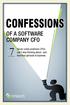 OF A SOFTWARE COMPANY CFO 7 Seven costly problems CFOs can t stop thinking about...and how they get back to business. INTACCT 1 INDEX 1. Gaining control over deferred revenue and revenue recognition. 2.
OF A SOFTWARE COMPANY CFO 7 Seven costly problems CFOs can t stop thinking about...and how they get back to business. INTACCT 1 INDEX 1. Gaining control over deferred revenue and revenue recognition. 2.
Line502007 Powerful accounting software for growing businesses
 SAG01768 SAGE BROCHURE ARTWORK 26/7/06 1:36 pm Page 1 For more information on Sage Line 50 2007 or any other Sage product or service please call SAGE CUSTOMERS 0800 33 66 33 Line502007 Powerful accounting
SAG01768 SAGE BROCHURE ARTWORK 26/7/06 1:36 pm Page 1 For more information on Sage Line 50 2007 or any other Sage product or service please call SAGE CUSTOMERS 0800 33 66 33 Line502007 Powerful accounting
