Presented by the Kenton County School District to educate parents about online behavior and social media.
|
|
|
- Virgil George
- 7 years ago
- Views:
Transcription
1 Presented by the Kenton County School District to educate parents about online behavior and social media.
2 Introductions and Welcome Dr. Terri Cox-Cruey Kenton County School District Superintendent
3 Living Our Lives Online Connect with family and friends Share what you re doing and where you are Share photos and videos Build online profiles and reputations
4 Online Risks Inappropriate Conduct Inappropriate Contact Inappropriate Content
5 Talking with Kids Talking with Kids About Being Online (Video)
6 Importance of Parental Supervision
7 Supervision of Young Children and Tweens Young Children Close, hands-on supervision Consider parental controls Tweens Guided exploration Set limits
8 Supervision of Teens Teens Independent Important messages: Information credibility Once it s posted, you can t take it back Treat people the way you d like to be treated
9 Socializing Online Socializing is socializing online or off Reminders: Online actions have real-world consequences Careful when posting you can t take it back Tell children to trust their gut if they re suspicious Help children understand what info should stay private
10 Cyberbullying Cyberbullying is on-going harassment that happens online Talk to your kids: Encourage them to tell you if an online message or image makes them feel threatened or hurt Tell your kids they can t hide behind what they post
11 Cyberbullying If your child has a problem with online harassment: Encourage your child to talk with you about what s happening online Save the evidence Block the person online Have any bogus profiles taken down Encourage your child to help stop cyberbullying tella responsible an adult tell the person to stop/block the person online Don t pass on the harassing messages to their friends
12 Supervision of Cell Phones Develop cell phone rules When and where they can use their phones Set an example by what you do Support school policies Expect manners on cell phones Treat people the way they d like to be treated
13 Supervision of Cell Phones Think about privacy and safety Password-protect phones and make sure you, as the parent, know the password Photo- and video-sharing on the go: Think Before You Post Parental Controls are available through most cell phone carriers Filters on home computers don t apply on phones Talk to kids about using good sense when social networking on their phone REMEMBER: 90% of teens surveyed think its ok for parents to set rules for their phone and internet use.
14 + ALL kids need guidance on staying safe online On computers, ensure restrictions are set to enable the use of private browsing on internet explorer or on Google Chrome incognito mode. This allows all history to be cleared and unseen. Regularly review installed apps Monitor who they are communicating with.. Ask questions about who and why they are communication with.
15 + ALL kids need guidance on staying safe online Monitor websites and social media apps your kids are using. Don t assume you home router is the only way to get online ex. Hot spot from phone. Physically review devices your family has. Know what the apps are and what they are used for.
16 Social Media and Apps: The Facts Tweens and teenagers report they spend more than 7 hours a day connected to a digital device More than 70% of teens in a LA Times survey reported they have tricks to deceive their parents about their online behavior 3 out of 5 teenagers in a Colorado study admitted to having more than one Facebook account (Information from Milford Public Schools, Keeping Your Child Safe in a World of Chaos)
17 + 9 out of 10 Teenagers Use Social Media 1. Instagram 2. Twitter 3. Facebook Instagram as the most popular site by far
18 + Instagram has become the go to app Instagram lets users share their photos, and like and comment on their friends. The competition for likes encourages creativity in young users, who can use filters and other devices to spruce up their images (Information from Milford Public Schools, Keeping Your Child Safe in a World of Chaos)
19 + How can Instagram be harmful? Can Impact Self Esteem by the way it is used Online Harassment through exclusion, creation of fake profiles Easily share their location
20 + The Scary Truth: The 9 Most Dangerous Apps Whisper Yik Yak Vine Omegle Tinder App Hiders Kik Snapchat
21 + Whisper &Yik Yak Anonymous secret sharing and messaging. Express yourself honestly. Share and connect with others without having to know them Local Bulletin Board in your area showing recent posts.
22 + KIK, Snapcat & Vine Manage your conversations never share your number. Connect with people no matter how you meet them, Can capture an image or video and make it available for a specific time. Best way share life in motion. Unlimited video uploads, free, share on twitter and Facebook
23 + ChatRoulette, Omegle, Tinder Chats are anonymous but you can share personal information ChatRoulette and Omegle allows you to video chat with strangers Apps for meeting new friends, picked at random and lets you chat with them. Finds interesting people around you, anonymously can like or pass if you find them attractive, if two people like each other it s a match and the app allows you to connect with them. These Apps have the ability to chat within them
24 + App Hider- Apps that hide secret photo s, videos, notes, passwords, secret contacts, and text messages. Teens will hide apps in mislabeled folders. Ex homework Hide apps in mislabeled folders on an IPhone all the way to the right. FREE available App Hiders: Spy Calculator, Cover Me, Secret Calculator, My photo album, Lock folder, Safe Album Available on ITunes and Google Play
25 + What are some solutions for parents? IPHONE, Ipod Touch, Ipadestablish settings to not allow apps to be installed or disable deleting apps without a password. You will need to approve all Itune purchases and installations of apps If you don t know what the app is look it up! Google play and ITunes have descriptions of all Apps How to: Settings- Generalrestrictions- enable passwords- then you can choose the options you want. (apps, TV, movies, explicit music,
26 What Now? Remember, your child s safety is more important than their privacy. As a parent, you aren t being nosy by checking their cell phone on a regular basis; you are being responsible. Having a common charging area so you can easily check phones could also be a good system for your family. Do not allow phones or computers in the bedroom overnight. Establish an end time for online use especially on school nights. Also, take the time to explain to them (at an age-appropriate level) why you are asking them questions and checking their phone and privacy settings. Many children do not realize just how much information they are putting out there and how dangerous it can be. Get familiar with texting lingo!
27 Spread the Word! Share Net Cetera at PTA and scout meetings, in school newsletters, community bulletins and blogs Visit OnGuardOnline.gov/netcetera Order free copies:
15 Dangerous Apps Every Parent Should Know About
 15 Dangerous Apps Every Parent Should Know About It s safe to say that the advent of the digital age and specifically the Internet, smartphones and social media have brought unique and daunting challenges
15 Dangerous Apps Every Parent Should Know About It s safe to say that the advent of the digital age and specifically the Internet, smartphones and social media have brought unique and daunting challenges
!! What dangers do your!children!face when they go online?!! All!who!participate!in!activities!online!face!risks!when!they!use!the!
 What dangers do yourchildrenface when they go online? Allwhoparticipateinactivitiesonlinefaceriskswhentheyusethe Internet,includingadults.Theworldisconstantlychangingwithnew technologyavailabledaily.itmayfeeloverwhelmingwhenwefocuson
What dangers do yourchildrenface when they go online? Allwhoparticipateinactivitiesonlinefaceriskswhentheyusethe Internet,includingadults.Theworldisconstantlychangingwithnew technologyavailabledaily.itmayfeeloverwhelmingwhenwefocuson
Affirmative Action Presentation
 Affirmative Action Presentation Woodbridge Township School District A Guide to Social Media, Schools, and the Law. Woodbridge Township School District Staff Development 2012-2013 To provide school personnel,
Affirmative Action Presentation Woodbridge Township School District A Guide to Social Media, Schools, and the Law. Woodbridge Township School District Staff Development 2012-2013 To provide school personnel,
How To Avoid The Identity Theft Predators
 Camp Watwuzithinkin How To Avoid The Identity Theft Predators Predator 0 An organism that lives by preying on other organisms Identity Thief 0 A person who makes a living by preying on other people Outsmart
Camp Watwuzithinkin How To Avoid The Identity Theft Predators Predator 0 An organism that lives by preying on other organisms Identity Thief 0 A person who makes a living by preying on other people Outsmart
Sarah Smythe Youth Community Developer Western Ottawa Community Resource Centre. Genevieve Hupe School Resource Officer Ottawa Police Service
 Sarah Smythe Youth Community Developer Western Ottawa Community Resource Centre Genevieve Hupe School Resource Officer Ottawa Police Service From the choices below, which screen name is the worst for
Sarah Smythe Youth Community Developer Western Ottawa Community Resource Centre Genevieve Hupe School Resource Officer Ottawa Police Service From the choices below, which screen name is the worst for
Digital Citizenship Lesson Plan
 Digital Citizenship Lesson Plan This course is to help people to understand how to use the Internet in a safe, productive way. Additional resources and links are available on the TechTECS website. http://techtecs.com/digital-citizenship
Digital Citizenship Lesson Plan This course is to help people to understand how to use the Internet in a safe, productive way. Additional resources and links are available on the TechTECS website. http://techtecs.com/digital-citizenship
A Parents Guide to. 2015 ConnectSafely.org saferinternet.org.uk
 A Parents Guide to 2015 ConnectSafely.org saferinternet.org.uk At the UK Safer Internet Centre, one of our key objectives is to develop new educational and awareness-raising resources for parents in the
A Parents Guide to 2015 ConnectSafely.org saferinternet.org.uk At the UK Safer Internet Centre, one of our key objectives is to develop new educational and awareness-raising resources for parents in the
FAMILY GUIDE TO. Mobile Safety. How to keep your children safe and connected in today s mobile world SPONSORED BY:
 FAMILY GUIDE TO Mobile Safety How to keep your children safe and connected in today s mobile world SPONSORED BY: Is Your Child Ready for a Mobile Phone? MOBILE PHONES ARE PART OF OUR LIVES. They re powerful
FAMILY GUIDE TO Mobile Safety How to keep your children safe and connected in today s mobile world SPONSORED BY: Is Your Child Ready for a Mobile Phone? MOBILE PHONES ARE PART OF OUR LIVES. They re powerful
Kingsley Park Primary School. 1-1 ipad Program BYOD
 Kingsley Park Primary School 1-1 ipad Program BYOD 2016 Kingsley Park Primary School ipad 1-1 BYOD Program In 2015 KPPS implemented a 1-1 BYOD [bring your own device] Program for Grades 4-6. We will be
Kingsley Park Primary School 1-1 ipad Program BYOD 2016 Kingsley Park Primary School ipad 1-1 BYOD Program In 2015 KPPS implemented a 1-1 BYOD [bring your own device] Program for Grades 4-6. We will be
Online Safety for Middle and High School
 Online Safety for Middle and High School Presented by Warren County Schools Technology Department 2010-2011 Internet & Technology Safety The purpose of this presentation is to TEACH YOU about INTERNET
Online Safety for Middle and High School Presented by Warren County Schools Technology Department 2010-2011 Internet & Technology Safety The purpose of this presentation is to TEACH YOU about INTERNET
A Parents Guide to. 2014 ConnectSafely.org
 A Parents Guide to 2014 ConnectSafely.org Parenting in the age of social media can be tricky. Australians are amongst the highest users of social media in the world, averaging 22 hours per week per person.
A Parents Guide to 2014 ConnectSafely.org Parenting in the age of social media can be tricky. Australians are amongst the highest users of social media in the world, averaging 22 hours per week per person.
e-safety for Parents
 e-safety for Parents Helenswood Academy Published June 2014 1 Contents Introduction 4 The Web 5 Children online 6 Friends of your child 7 Information about your child 8 Ownership of your child s technology
e-safety for Parents Helenswood Academy Published June 2014 1 Contents Introduction 4 The Web 5 Children online 6 Friends of your child 7 Information about your child 8 Ownership of your child s technology
NET CETERA Chatting with Kids About Being Online
 NET CETERA Chatting with Kids About Being Online People of all ages are: connecting with friends and family online Communicating online is a way of life, yet it comes with certain risks: Inappropriate
NET CETERA Chatting with Kids About Being Online People of all ages are: connecting with friends and family online Communicating online is a way of life, yet it comes with certain risks: Inappropriate
SOCIAL NETWORKING SITES
 YOUNG PEOPLE AND SOCIAL NETWORKING SITES A GUIDE FOR PARENTS, CARERS & TEACHERS ABOUT SOCIAL NETWORKING SITES Social networking sites such as Facebook, MySpace and Twitter, are very popular with children,
YOUNG PEOPLE AND SOCIAL NETWORKING SITES A GUIDE FOR PARENTS, CARERS & TEACHERS ABOUT SOCIAL NETWORKING SITES Social networking sites such as Facebook, MySpace and Twitter, are very popular with children,
PARENTING IN THE DIGITAL AGE. Patti Agatston, Ph.D. www.cyberbullyhelp.org pagatston@gmail.com
 PARENTING IN THE DIGITAL AGE Patti Agatston, Ph.D. www.cyberbullyhelp.org pagatston@gmail.com Teens and Technology Use 78% have a cell phone 95% use the Internet 91% have an email address 74% access the
PARENTING IN THE DIGITAL AGE Patti Agatston, Ph.D. www.cyberbullyhelp.org pagatston@gmail.com Teens and Technology Use 78% have a cell phone 95% use the Internet 91% have an email address 74% access the
EADS up. stop think connect
 EADS up stop think connect table of contents 2 4 8 12 Share with Care Interact with Tact The Protection Connection Word Search You text, you play games, you share photos and video. You update your status,
EADS up stop think connect table of contents 2 4 8 12 Share with Care Interact with Tact The Protection Connection Word Search You text, you play games, you share photos and video. You update your status,
Today s mobile ecosystem means shared responsibility
 It seems just about everybody has a mobile phone now, including more than three-quarters of U.S. teens and a rapidly growing number of younger kids. For young people as well as adults, the technology has
It seems just about everybody has a mobile phone now, including more than three-quarters of U.S. teens and a rapidly growing number of younger kids. For young people as well as adults, the technology has
Fireside Script. [INSERT VIDEO #4 WHAT KIDS ARE DOING/USING at www.ikeepsafe.org/fbo.]
![Fireside Script. [INSERT VIDEO #4 WHAT KIDS ARE DOING/USING at www.ikeepsafe.org/fbo.] Fireside Script. [INSERT VIDEO #4 WHAT KIDS ARE DOING/USING at www.ikeepsafe.org/fbo.]](/thumbs/33/16377784.jpg) 1 Fireside Script INTRO MODERATOR: ALL DIGITAL PRODUCTS LIKE IPODS, CELL PHONES, COMPUTERS, WEBCAMS, DIGITAL CAMERAS AND GAME CONSOLES CONNECT TO WEB 2.0, WHICH ALLOWS US TO UPLOAD AND DOWNLOAD INFORMATION.
1 Fireside Script INTRO MODERATOR: ALL DIGITAL PRODUCTS LIKE IPODS, CELL PHONES, COMPUTERS, WEBCAMS, DIGITAL CAMERAS AND GAME CONSOLES CONNECT TO WEB 2.0, WHICH ALLOWS US TO UPLOAD AND DOWNLOAD INFORMATION.
A Parents' Guide to. 2014 ConnectSafely.org
 A Parents' Guide to 2014 ConnectSafely.org Top 5 Questions Parents Have About Instagram 1. Why do kids love Instagram? Because they love media, sharing it and socializing with it on their phones, and Instagram
A Parents' Guide to 2014 ConnectSafely.org Top 5 Questions Parents Have About Instagram 1. Why do kids love Instagram? Because they love media, sharing it and socializing with it on their phones, and Instagram
Teens, Online Stranger Contact and Cyberbullying What the research is telling us
 Teens, Online Stranger Contact and Cyberbullying What the research is telling us Amanda Lenhart Internet Safety Task Force April 30, 2008 Washington, DC Methodology Interviewed 700 parent-child pairs in
Teens, Online Stranger Contact and Cyberbullying What the research is telling us Amanda Lenhart Internet Safety Task Force April 30, 2008 Washington, DC Methodology Interviewed 700 parent-child pairs in
HOW TO STAY SAFE. Smartphones
 HOW TO STAY SAFE Smartphones Smartphones provide a variety of interesting activities and ways for young people to engage with their friends and families. However, it is important to be aware of what these
HOW TO STAY SAFE Smartphones Smartphones provide a variety of interesting activities and ways for young people to engage with their friends and families. However, it is important to be aware of what these
Living Online: Using Technology Wisely Lesson. Guide
 Living Online: Using Technology Wisely Lesson Guide Target Audience Adolescents 11-14 Time Entire program 1 hour, depending on discussion Program Objectives Ways to portray a positive image online How
Living Online: Using Technology Wisely Lesson Guide Target Audience Adolescents 11-14 Time Entire program 1 hour, depending on discussion Program Objectives Ways to portray a positive image online How
E-Safety Issues and Online Safety
 E-Safety Issues and Online Safety Parents Evening Aims of This Presentation To look at how your children use the internet To raise your awareness of online safety To provide guidance on online safety and
E-Safety Issues and Online Safety Parents Evening Aims of This Presentation To look at how your children use the internet To raise your awareness of online safety To provide guidance on online safety and
Cyber Safety for Parent Involvement Council. Sandi Paul Director of Technology Edward Aguiles Director of Curriculum and Instruction
 Cyber Safety for Parent Involvement Council Sandi Paul Director of Technology Edward Aguiles Director of Curriculum and Instruction Topics for Presentation Parent Habits Poll Everywhere quiz Stats on actual
Cyber Safety for Parent Involvement Council Sandi Paul Director of Technology Edward Aguiles Director of Curriculum and Instruction Topics for Presentation Parent Habits Poll Everywhere quiz Stats on actual
A Publication of the GCPS Information Management Division
 GCPS A Publication of the GCPS Information Management Division Gwinnett County Public Schools is committed to providing information related to student technology use in a manner that is clear, concise,
GCPS A Publication of the GCPS Information Management Division Gwinnett County Public Schools is committed to providing information related to student technology use in a manner that is clear, concise,
Youth Online Behavior
 Youth Online Behavior Created by: Andrea Pieters, Project Researcher, Youth and Education Christine Krupin, Project Researcher, Youth and Education June 1, 2010 Harris Interactive 6/21/2010 1 Methodology
Youth Online Behavior Created by: Andrea Pieters, Project Researcher, Youth and Education Christine Krupin, Project Researcher, Youth and Education June 1, 2010 Harris Interactive 6/21/2010 1 Methodology
Basic Computer Security Part 3
 Basic Computer Security Part 3 Presenter David Schaefer, MBA OCC Manager of Desktop Support Adjunct Security Instructor: Walsh College, Oakland Community College, Lawrence Technology University Welcome
Basic Computer Security Part 3 Presenter David Schaefer, MBA OCC Manager of Desktop Support Adjunct Security Instructor: Walsh College, Oakland Community College, Lawrence Technology University Welcome
A Parents' Guide to. Snapchat. 2013 ConnectSafely.org
 A Parents' Guide to Snapchat 2013 ConnectSafely.org Top 5 Questions Parents Have About Snapchat 1. Why do kids love Snapchat? They love the spontaneity of it. It s been (rightfully) drummed into their
A Parents' Guide to Snapchat 2013 ConnectSafely.org Top 5 Questions Parents Have About Snapchat 1. Why do kids love Snapchat? They love the spontaneity of it. It s been (rightfully) drummed into their
Eanes Independent School District Responsible Use Guidelines for Technology
 Eanes Independent School District Responsible Use Guidelines for Technology My student and I are committed to the Responsible Use Guidelines. By signing this, we commit to discussing and reviewing the
Eanes Independent School District Responsible Use Guidelines for Technology My student and I are committed to the Responsible Use Guidelines. By signing this, we commit to discussing and reviewing the
10/16/2014 STRATEGIES FOR PROTECTING AND MONITORING ONLINE ACTIVITY INITIAL COMMENT SOME STATISTICS
 STRATEGIES FOR PROTECTING AND MONITORING ONLINE ACTIVITY INITIAL COMMENT The main focus tonight is on protecting and monitoring our children. But let s not fool ourselves the temptations are real for us
STRATEGIES FOR PROTECTING AND MONITORING ONLINE ACTIVITY INITIAL COMMENT The main focus tonight is on protecting and monitoring our children. But let s not fool ourselves the temptations are real for us
SCRIPT FOR OUTREACH. Disconnected and Cyber Predators. Introduction. How many of you have your own cell phones or smart phone?
 SCRIPT FOR OUTREACH Disconnected and Cyber Predators Introduction Hello! How is everyone doing today? My name is and I am here with some friends of mine from the American Bar Association Young Lawyers
SCRIPT FOR OUTREACH Disconnected and Cyber Predators Introduction Hello! How is everyone doing today? My name is and I am here with some friends of mine from the American Bar Association Young Lawyers
Cyberbullying: What Parents Can Do to Protect Their Children
 Cyberbullying: What Parents Can Do to Protect Their Children Sponsored by: 2013, PACER Center, Inc. As Technology Evolves, So Do the Ways to Bully Imagine the note, a piece of paper ripped from a notebook,
Cyberbullying: What Parents Can Do to Protect Their Children Sponsored by: 2013, PACER Center, Inc. As Technology Evolves, So Do the Ways to Bully Imagine the note, a piece of paper ripped from a notebook,
Guideline on Windows 7 Parental Controls
 CMSGu2012-01 Mauritian Computer Emergency Response Team CERT-MU SECURITY GUIDELINE 2011-02 Enhancing Cyber Security in Mauritius Guideline on Windows 7 Parental Controls National Computer Board Mauritius
CMSGu2012-01 Mauritian Computer Emergency Response Team CERT-MU SECURITY GUIDELINE 2011-02 Enhancing Cyber Security in Mauritius Guideline on Windows 7 Parental Controls National Computer Board Mauritius
Nower Hill High School
 Nower Hill High School An introduction to E-Safety Louise Voden, Ben Ford & PC Ian Scanlon Outcomes: Highlight the potential risks young people may face online Describe the technologies and functions Outline
Nower Hill High School An introduction to E-Safety Louise Voden, Ben Ford & PC Ian Scanlon Outcomes: Highlight the potential risks young people may face online Describe the technologies and functions Outline
E-Safety Issues and Online Safety
 E-Safety Issues and Online Safety Parents Evening Aims of This Presentation To look at how your children use the internet To raise your awareness of online safety To provide guidance on online safety and
E-Safety Issues and Online Safety Parents Evening Aims of This Presentation To look at how your children use the internet To raise your awareness of online safety To provide guidance on online safety and
Parents guide to online safety. Practical, issue-focussed information and advice for parents of children of all ages.
 Parents guide to online safety Practical, issue-focussed information and advice for parents of children of all ages. Cybersmart is a national cybersafety education program managed by the Australian Communications
Parents guide to online safety Practical, issue-focussed information and advice for parents of children of all ages. Cybersmart is a national cybersafety education program managed by the Australian Communications
Cyber Safety Handbook 2014
 Cyber Safety Handbook 2014 Mission & Vision Statements Mission To provide students with an excellent, all-round education in a Christian environment. Cricos No: 01645K Vision Woodcroft College aspires
Cyber Safety Handbook 2014 Mission & Vision Statements Mission To provide students with an excellent, all-round education in a Christian environment. Cricos No: 01645K Vision Woodcroft College aspires
E-Safety Issues and Online Safety. Parents Evening
 E-Safety Issues and Online Safety Parents Evening To look at how your children use the internet To raise your awareness of online safety To provide guidance on online safety and privacy for your children
E-Safety Issues and Online Safety Parents Evening To look at how your children use the internet To raise your awareness of online safety To provide guidance on online safety and privacy for your children
Appropriate Online Behavior Social Networking Etiquette Cyber Bullying Awareness
 Appropriate Online Behavior Social Networking Etiquette Cyber Bullying Awareness Gordon Cooper Technology Center 2012 From http://onguardonline.gov/ Think Before You Share What you post could have a bigger
Appropriate Online Behavior Social Networking Etiquette Cyber Bullying Awareness Gordon Cooper Technology Center 2012 From http://onguardonline.gov/ Think Before You Share What you post could have a bigger
Apple Deployment Programs Apple ID for Students: Parent Guide
 Apple Deployment Programs Apple ID for Students: Parent Guide As a parent or guardian, you want the best learning environment for your student. One that makes learning relevant for each student and allows
Apple Deployment Programs Apple ID for Students: Parent Guide As a parent or guardian, you want the best learning environment for your student. One that makes learning relevant for each student and allows
National Cybersecurity Awareness Campaign. Kids Presentation
 National Cybersecurity Awareness Campaign Kids Presentation About Stop.Think.Connect. In 2009, President Obama asked the Department of Homeland Security to create the Stop.Think.Connect. Campaign to help
National Cybersecurity Awareness Campaign Kids Presentation About Stop.Think.Connect. In 2009, President Obama asked the Department of Homeland Security to create the Stop.Think.Connect. Campaign to help
Safety Tips for Social Networking
 Internet Safety for Kids & Families Safety Tips for Social Networking As a social medium, the Internet enables young people to stay in touch with friends when they are physically separated from them and
Internet Safety for Kids & Families Safety Tips for Social Networking As a social medium, the Internet enables young people to stay in touch with friends when they are physically separated from them and
WHAT YOUR TEEN IS DOING ON SOCIAL MEDIA
 WHAT YOUR TEEN IS DOING ON SOCIAL MEDIA THE GUIDE 2014 EDITION It s undeniable that Social Media has changed the way teenagers experience the world. Your teens are on social media as soon as they get up,
WHAT YOUR TEEN IS DOING ON SOCIAL MEDIA THE GUIDE 2014 EDITION It s undeniable that Social Media has changed the way teenagers experience the world. Your teens are on social media as soon as they get up,
E-Safety Awareness. Parents and Carers
 E-Safety Awareness Parents and Carers Bullying online by people in my school year has left me with significant mental health issues for which I am now on medication and in therapy for. So it s really damaged
E-Safety Awareness Parents and Carers Bullying online by people in my school year has left me with significant mental health issues for which I am now on medication and in therapy for. So it s really damaged
Mill Hill Years 9 &10 E-Safety / Social Media: Risk Danger - Harm Safely Navigating Uncharted Waters
 Mill Hill Years 9 &10 E-Safety / Social Media: Risk Danger - Harm Safely Navigating Uncharted Waters Jon Taylor Social Media - Risk Danger - Harm Risk Danger Harm Downloading and use of Apps or websites
Mill Hill Years 9 &10 E-Safety / Social Media: Risk Danger - Harm Safely Navigating Uncharted Waters Jon Taylor Social Media - Risk Danger - Harm Risk Danger Harm Downloading and use of Apps or websites
Reference Guide TEAM. Pogoplug Team. Reference Guide. 2012 Cloud Engines Inc., All Rights Reserved.
 Reference Guide Pogoplug Team Reference Guide Table of Contents Table of Contents 1. What s Included 2. Getting Started 3. Customizing the Pogoplug Interface a. Custom UI b. Custom Domain Name c. Custom
Reference Guide Pogoplug Team Reference Guide Table of Contents Table of Contents 1. What s Included 2. Getting Started 3. Customizing the Pogoplug Interface a. Custom UI b. Custom Domain Name c. Custom
Today s teens use technology more than ever. Most have
 Today s teens use technology more than ever. Most have high-speed Internet access, which they use to send instant messages to their friends, create blogs and online videos, keep personal profiles on social
Today s teens use technology more than ever. Most have high-speed Internet access, which they use to send instant messages to their friends, create blogs and online videos, keep personal profiles on social
 Only talk with people online that you know in person Time does not equal trust It doesn t mean you really know the person Be suspicious; ANY person worth having as a friend wouldn t ask you to put yourself
Only talk with people online that you know in person Time does not equal trust It doesn t mean you really know the person Be suspicious; ANY person worth having as a friend wouldn t ask you to put yourself
Parent/Teen Cell Phone Survey 2009 Final Revised Topline 10/1/09 Data for June 26 September 24, 2009
 Parent/Teen Cell Phone Survey 2009 Final Revised Topline 10/1/09 Data for June 26 September 24, 2009 Princeton Survey Research Associates International for the Pew Internet & American Life Project Sample:
Parent/Teen Cell Phone Survey 2009 Final Revised Topline 10/1/09 Data for June 26 September 24, 2009 Princeton Survey Research Associates International for the Pew Internet & American Life Project Sample:
HEADS up. stop think connect
 HEADS up stop think connect Stop.Think.Connect. TM is a national public awareness campaign aimed at increasing the understanding of cyber threats and empowering the American public to be safer and more
HEADS up stop think connect Stop.Think.Connect. TM is a national public awareness campaign aimed at increasing the understanding of cyber threats and empowering the American public to be safer and more
2 nd - Watch My Online Neighborhood Video: https://www.commonsensemedia.org/videos/my- online- neighborhood
 K- Going Places Safely Essential Question: How do I go places safely on the computer? Students will: discover the Internet can be used to visit far- away places and learn new things; compare how staying
K- Going Places Safely Essential Question: How do I go places safely on the computer? Students will: discover the Internet can be used to visit far- away places and learn new things; compare how staying
Cyber safety Parent Easy Guide 63
 Cyber safety Parent Easy Guide 63 The online world is part of everyday life for many children and young people. It is a huge virtual playground where they can play, learn and socialise. It can be accessed
Cyber safety Parent Easy Guide 63 The online world is part of everyday life for many children and young people. It is a huge virtual playground where they can play, learn and socialise. It can be accessed
CyberbullyNOT Student Guide to Cyberbullying
 CyberbullyNOT Student Guide to Cyberbullying WHAT IS CYBERBULLYING? Cyberbullies use the Internet or cell phones to send hurtful messages or post information to damage people s reputation and friendships.
CyberbullyNOT Student Guide to Cyberbullying WHAT IS CYBERBULLYING? Cyberbullies use the Internet or cell phones to send hurtful messages or post information to damage people s reputation and friendships.
FAMILY. Reference Guide. Pogoplug Family. Reference Guide. 2012 Cloud Engines, Inc. All Rights Reserved.
 Reference Guide Pogoplug Family Reference Guide Table of Contents Table of Contents 1. What s Included 2. Setting Up Your Pogoplug Device 3. Back Up a. Backing Up Your Computers b. Backing Up Your Mobile
Reference Guide Pogoplug Family Reference Guide Table of Contents Table of Contents 1. What s Included 2. Setting Up Your Pogoplug Device 3. Back Up a. Backing Up Your Computers b. Backing Up Your Mobile
STOP. THINK. CONNECT. Online Safety Quiz
 STOP. THINK. CONNECT. Online Safety Quiz Round 1: Safety and Security Kristina is on Facebook and receives a friend request from a boy she doesn t know. What should she do? A. Accept the friend request.
STOP. THINK. CONNECT. Online Safety Quiz Round 1: Safety and Security Kristina is on Facebook and receives a friend request from a boy she doesn t know. What should she do? A. Accept the friend request.
UNDERSTANDING YOUR ONLINE FOOTPRINTS: HOW TO PROTECT YOUR PERSONAL INFORMATION ON THE INTERNET
 UNDERSTANDING YOUR ONLINE FOOTPRINTS: HOW TO PROTECT YOUR PERSONAL INFORMATION ON THE INTERNET SPEAKING NOTES FOR GRADES 4 TO 6 PRESENTATION SLIDE (1) Title Slide SLIDE (2) Key Points It can be really
UNDERSTANDING YOUR ONLINE FOOTPRINTS: HOW TO PROTECT YOUR PERSONAL INFORMATION ON THE INTERNET SPEAKING NOTES FOR GRADES 4 TO 6 PRESENTATION SLIDE (1) Title Slide SLIDE (2) Key Points It can be really
(Internet) for students, staff and, if requested, members of the Board of Education. All computer
 4510 Computer Network (Cf. 4520) 4510 The Board authorizes the Superintendent to develop services linking computers within and between buildings in the District, and to provide access to the international
4510 Computer Network (Cf. 4520) 4510 The Board authorizes the Superintendent to develop services linking computers within and between buildings in the District, and to provide access to the international
Internet Safety Guidelines
 Internet Safety Guidelines Clear, simple, easy-to-read house rules should be posted on or near the monitor. Create your own computer rules or search for an Internet safety pledge you like. The pledge can
Internet Safety Guidelines Clear, simple, easy-to-read house rules should be posted on or near the monitor. Create your own computer rules or search for an Internet safety pledge you like. The pledge can
Who Needs Parental Controls?
 A Survey Of Awareness, Attitudes, And Use Of Online Parental Controls Findings From A National Survey Among Parents Supported by: A Survey Of Awareness, Attitudes, And Use Of Online Parental Controls Findings
A Survey Of Awareness, Attitudes, And Use Of Online Parental Controls Findings From A National Survey Among Parents Supported by: A Survey Of Awareness, Attitudes, And Use Of Online Parental Controls Findings
Passwords Students should not share their assigned password, or attempt to discover the school Apple Id.
 Alta Loma Christian School Acceptable Use Policy 1:1 ipad Program Revised January 20, 2014 Alta Loma Christian (ALCS) recognizes that access to technology in school gives students greater opportunities
Alta Loma Christian School Acceptable Use Policy 1:1 ipad Program Revised January 20, 2014 Alta Loma Christian (ALCS) recognizes that access to technology in school gives students greater opportunities
Defense Media Activity Guide To Keeping Your Social Media Accounts Secure
 Guide To Keeping Your Social Media Accounts Secure Social media is an integral part of the strategic communications and public affairs missions of the Department of Defense. Like any asset, it is something
Guide To Keeping Your Social Media Accounts Secure Social media is an integral part of the strategic communications and public affairs missions of the Department of Defense. Like any asset, it is something
Front Range Christian School ipad Acceptable Use Policy
 Introduction Front Range Christian School ipad Acceptable Use Policy Front Range Christian School recognizes that access to technology in school gives students greater opportunities to learn, engage, communicate,
Introduction Front Range Christian School ipad Acceptable Use Policy Front Range Christian School recognizes that access to technology in school gives students greater opportunities to learn, engage, communicate,
Internet Security Priorities. Benenson Strategy Group and American Viewpoint December 20, 2013
 Internet Security Priorities Prepared for: Presented by: Benenson Strategy Group and American Viewpoint December 20, 2013 Methodology The Benenson Strategy Group and American Viewpoint conducted 1,000
Internet Security Priorities Prepared for: Presented by: Benenson Strategy Group and American Viewpoint December 20, 2013 Methodology The Benenson Strategy Group and American Viewpoint conducted 1,000
PARENT UNIVERSITY OFFICER JOE BOYD OFFICER RACHAEL FREEMAN
 PARENT UNIVERSITY OFFICER JOE BOYD OFFICER RACHAEL FREEMAN SRO DIVISION Sgt. Eric Debus Officers Chris Cobb and Diane Patterson (CHS) Officer RJ Harr (New Tech) Officer Joe Boyd (CMSW, Pinkerton, Wilson,
PARENT UNIVERSITY OFFICER JOE BOYD OFFICER RACHAEL FREEMAN SRO DIVISION Sgt. Eric Debus Officers Chris Cobb and Diane Patterson (CHS) Officer RJ Harr (New Tech) Officer Joe Boyd (CMSW, Pinkerton, Wilson,
The Online Generation Gap. Contrasting attitudes and behaviors of parents and teens
 The Online Generation Gap Contrasting attitudes and behaviors of parents and teens The Online Generation Gap: Contrasting attitudes and behaviors of parents and teens Submitted to: The Family Online Safety
The Online Generation Gap Contrasting attitudes and behaviors of parents and teens The Online Generation Gap: Contrasting attitudes and behaviors of parents and teens Submitted to: The Family Online Safety
Review VIDEO WORKSHEET. Your Digital Identity A Permanent Step #300005. Name: Hour:
 #300005 Name: Hour: VIDEO WORKSHEET Review Directions: After watching Digital Footprint: Watch Where You Step, answer the following questions. Your Digital Identity A Permanent Step 1. What is a digital
#300005 Name: Hour: VIDEO WORKSHEET Review Directions: After watching Digital Footprint: Watch Where You Step, answer the following questions. Your Digital Identity A Permanent Step 1. What is a digital
Cyber Safety For Parents
 Cyber Safety For Parents Introduction With the advent of the Internet, good and bad information is available with just the click of a mouse. Kids spend a lot of time online, e-mailing, blogging, chatting
Cyber Safety For Parents Introduction With the advent of the Internet, good and bad information is available with just the click of a mouse. Kids spend a lot of time online, e-mailing, blogging, chatting
Protect Your Online Footprint. HINTS & TIPS provided by MWR InfoSecurity and the Data Baby project
 HINTS & TIPS provided by MWR InfoSecurity and the Data Baby project Logging on is now one of the first things we do every day. And every time we do, we leave a trace, often without giving a thought to
HINTS & TIPS provided by MWR InfoSecurity and the Data Baby project Logging on is now one of the first things we do every day. And every time we do, we leave a trace, often without giving a thought to
Cyberbullying. Welcome!
 Cyberbullying Welcome! In this tutorial, we will introduce information about cyberbullying including what it is, how it happens, technology issues related to it, and what can you do about it. We will also
Cyberbullying Welcome! In this tutorial, we will introduce information about cyberbullying including what it is, how it happens, technology issues related to it, and what can you do about it. We will also
Acceptable Use Policy for Technology Catholic Schools of the Diocese of Brooklyn
 Acceptable Use Policy for Technology Catholic Schools of the Diocese of Brooklyn 1. Purpose: Throughout the years, the Catholic Schools within the Diocese of Brooklyn have maintained a steadfast dedication
Acceptable Use Policy for Technology Catholic Schools of the Diocese of Brooklyn 1. Purpose: Throughout the years, the Catholic Schools within the Diocese of Brooklyn have maintained a steadfast dedication
1 PEW RESEARCH CENTER
 1 TEEN RELATIONSHIPS SURVEY FINAL TOPLINE SEPTEMBER 25- OCTOBER 9, 2014 AND FEBRUARY 10-MARCH 16, 2015 N=2,102 PARENTS OF 13-17 YEAR OLDS=1,060, TEENS AGES 13-17=1,060 1 NOTE: ALL NUMBERS ARE PERCENTAGES.
1 TEEN RELATIONSHIPS SURVEY FINAL TOPLINE SEPTEMBER 25- OCTOBER 9, 2014 AND FEBRUARY 10-MARCH 16, 2015 N=2,102 PARENTS OF 13-17 YEAR OLDS=1,060, TEENS AGES 13-17=1,060 1 NOTE: ALL NUMBERS ARE PERCENTAGES.
Northeast Technology Center Board Policy 3052 Page 1 NORTHEAST TECHNOLOGY CENTER NETWORK/INTERNET ACCESS, SAFETY AND USE POLICY
 Page 1 NORTHEAST TECHNOLOGY CENTER NETWORK/INTERNET ACCESS, SAFETY AND USE POLICY The signature(s) at the end of this document is/are legally binding and indicate(s) the party/parties who signed has/have
Page 1 NORTHEAST TECHNOLOGY CENTER NETWORK/INTERNET ACCESS, SAFETY AND USE POLICY The signature(s) at the end of this document is/are legally binding and indicate(s) the party/parties who signed has/have
platforms Android BlackBerry OS ios Windows Phone NOTE: apps But not all apps are safe! malware essential
 Best Practices for Smartphone Apps A smartphone is basically a computer that you can carry in the palm of your hand. Like computers, smartphones have operating systems that are often called platforms.
Best Practices for Smartphone Apps A smartphone is basically a computer that you can carry in the palm of your hand. Like computers, smartphones have operating systems that are often called platforms.
Technology Acceptable Use Policy
 Technology Acceptable Use Policy Introduction San Gabriel Christian School recognizes that access to technology in school gives students greater opportunities to learn, engage, communicate, and develop
Technology Acceptable Use Policy Introduction San Gabriel Christian School recognizes that access to technology in school gives students greater opportunities to learn, engage, communicate, and develop
Authorization for Electronic Network Access AUP and BYOD Policies DEFINITIONS. BYOD Bring Your Own Device. AUP Authorized Use Policy
 Authorization for Electronic Network Access AUP and BYOD Policies DEFINITIONS BYOD Bring Your Own Device AUP Authorized Use Policy User includes anyone, including employees, students, and guests, using
Authorization for Electronic Network Access AUP and BYOD Policies DEFINITIONS BYOD Bring Your Own Device AUP Authorized Use Policy User includes anyone, including employees, students, and guests, using
National Cybersecurity Awareness Campaign Families Presentation
 National Cybersecurity Awareness Campaign Families Presentation About Stop.Think.Connect. In 2009, President Obama issued the Cyberspace Policy Review, which tasked the Department of Homeland Security
National Cybersecurity Awareness Campaign Families Presentation About Stop.Think.Connect. In 2009, President Obama issued the Cyberspace Policy Review, which tasked the Department of Homeland Security
REPUTATION MANAGEMENT SURVIVAL GUIDE. A BEGINNER S GUIDE for managing your online reputation to promote your local business.
 REPUTATION MANAGEMENT SURVIVAL GUIDE A BEGINNER S GUIDE for managing your online reputation to promote your local business. About Main Street Hub: Main Street Hub is the voice for more local businesses
REPUTATION MANAGEMENT SURVIVAL GUIDE A BEGINNER S GUIDE for managing your online reputation to promote your local business. About Main Street Hub: Main Street Hub is the voice for more local businesses
School Technology 101 for Parents. Tips for Monitoring Your Child s Digital Life
 School Technology 101 for Parents Tips for Monitoring Your Child s Digital Life ipad Helpful Tips Look at your child s ipad daily 70% of students surveyed last year said parents looked at their ipads rarely
School Technology 101 for Parents Tips for Monitoring Your Child s Digital Life ipad Helpful Tips Look at your child s ipad daily 70% of students surveyed last year said parents looked at their ipads rarely
C-SAVE. Scenario #1 Jake and the Bad Virus. The two major C3 concepts this scenario illustrates are:
 Scenario #1 Jake and the Bad Virus The two major C3 concepts this scenario illustrates are: Cyber Security: Jake compromised his computer s security by providing personal information to an unknown online
Scenario #1 Jake and the Bad Virus The two major C3 concepts this scenario illustrates are: Cyber Security: Jake compromised his computer s security by providing personal information to an unknown online
This document has been produced following a request from the Hft National Speak Out Group for help with staying safe when using the internet.
 This document has been produced following a request from the Hft National Speak Out Group for help with staying safe when using the internet. Hft Safeguarding Group commissioned a member of Hft National
This document has been produced following a request from the Hft National Speak Out Group for help with staying safe when using the internet. Hft Safeguarding Group commissioned a member of Hft National
effects on youth Daniel J. Flannery PhD Dr. Semi J. and Ruth Begun Professor
 Social Media and its effects on youth Daniel J. Flannery PhD Dr. Semi J. and Ruth Begun Professor Director, Begun Center for Violence Prevention Research & Education Mandel School of Applied Social Sciences
Social Media and its effects on youth Daniel J. Flannery PhD Dr. Semi J. and Ruth Begun Professor Director, Begun Center for Violence Prevention Research & Education Mandel School of Applied Social Sciences
Staying Safe Online. A Practical Guide for Parents and Children.
 Staying Safe Online A Practical Guide for Parents and Children. Introduction Young people are growing up in a technology rich world. They are surrounded by various forms of technology and they use it extensively
Staying Safe Online A Practical Guide for Parents and Children. Introduction Young people are growing up in a technology rich world. They are surrounded by various forms of technology and they use it extensively
Technology Acceptable Use Policy. Introduction
 Technology Acceptable Use Policy Introduction Shiloh Christian School recognizes that access to technology in school gives students greater opportunities to learn, engage, communicate, and develop skills
Technology Acceptable Use Policy Introduction Shiloh Christian School recognizes that access to technology in school gives students greater opportunities to learn, engage, communicate, and develop skills
Hello and Welcome to Karatbars! Here are some tips for dealing with Social Media.
 Hello and Welcome to Karatbars! Here are some tips for dealing with Social Media. Introduction The Internet has become indispensable in our society today, it is for not only for small start-ups, but also
Hello and Welcome to Karatbars! Here are some tips for dealing with Social Media. Introduction The Internet has become indispensable in our society today, it is for not only for small start-ups, but also
How Can Parents Keep Teens Safe from Online Sexual Exploitation?
 protectchildren.ca How Can Parents Keep Teens Safe from Online Sexual Exploitation? The Internet and new technologies have become central to teens lives. While these technologies offer a variety of benefits
protectchildren.ca How Can Parents Keep Teens Safe from Online Sexual Exploitation? The Internet and new technologies have become central to teens lives. While these technologies offer a variety of benefits
Distracted Driving Public Opinion Poll
 Distracted Driving Public Opinion Poll March, 2016 Objective The overall objective of this research was to understand the attitudes and behaviors of U.S. drivers and to explore issues related to distraction
Distracted Driving Public Opinion Poll March, 2016 Objective The overall objective of this research was to understand the attitudes and behaviors of U.S. drivers and to explore issues related to distraction
USES OF INTERNET TECHNOLOGIES IN CHILD SEXUAL ABUSE CASES. Peer to Peer Networking TYPES OF TECHNOLOGY. Presentation Supplement. How can it be used?
 TYPES OF TECHNOLOGY Peer to Peer Networking Networks in which computers are equal partners using common file sharing programs that allow users to connect directly to each other s computer hard drive to
TYPES OF TECHNOLOGY Peer to Peer Networking Networks in which computers are equal partners using common file sharing programs that allow users to connect directly to each other s computer hard drive to
The Digital Divide: How the Online Behavior of Teens is Getting Past Parents
 June 2012 The Digital Divide: How the Online Behavior of Teens is Getting Past Parents Parent Disconnect Despite the obvious disconnect between teens online behaviors and parents knowledge of them, parents
June 2012 The Digital Divide: How the Online Behavior of Teens is Getting Past Parents Parent Disconnect Despite the obvious disconnect between teens online behaviors and parents knowledge of them, parents
Parenting & Technology: The Internet, Texting & Social Networks
 Parenting & Technology: The Internet, Texting & Social Networks Objectives The Realities Benefits Learn the language Identify concerns and risks Learn strategies to increase safety online Instant messaging,
Parenting & Technology: The Internet, Texting & Social Networks Objectives The Realities Benefits Learn the language Identify concerns and risks Learn strategies to increase safety online Instant messaging,
User s Manual For Chambers
 Table of Contents Introduction and Overview... 3 The Mobile Marketplace... 3 What is an App?... 3 How Does MyChamberApp work?... 3 How To Download MyChamberApp... 4 Getting Started... 5 MCA Agreement...
Table of Contents Introduction and Overview... 3 The Mobile Marketplace... 3 What is an App?... 3 How Does MyChamberApp work?... 3 How To Download MyChamberApp... 4 Getting Started... 5 MCA Agreement...
Social Marketing & Reputation Management
 Social Marketing & Reputation Management > TOUCH POINTS 1. 2. 3. Customer Behavior General Facts and Trends Value of each Platform & Opportunities > WHERE DO YOU BEGIN? > GET REAL ABOUT SOCIAL MEDIA Social
Social Marketing & Reputation Management > TOUCH POINTS 1. 2. 3. Customer Behavior General Facts and Trends Value of each Platform & Opportunities > WHERE DO YOU BEGIN? > GET REAL ABOUT SOCIAL MEDIA Social
FIRST JUDICIAL DISTRICT ATTORNEY S OFFICE INTERNET AND CELL PHONE SAFETY. www.cheezo.org 303-271-6766
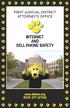 FIRST JUDICIAL DISTRICT ATTORNEY S OFFICE INTERNET AND CELL PHONE SAFETY www.cheezo.org 303-271-6766 A Message from District Attorney Peter Weir One of the priorities of the District Attorney s Office
FIRST JUDICIAL DISTRICT ATTORNEY S OFFICE INTERNET AND CELL PHONE SAFETY www.cheezo.org 303-271-6766 A Message from District Attorney Peter Weir One of the priorities of the District Attorney s Office
How To Use Templates. a MailChimp guide
 How To Use Templates a MailChimp guide 1 Hello. If you re designing emails in MailChimp, you need to know how to work with a template it s the backbone of every campaign. This guide will teach you how
How To Use Templates a MailChimp guide 1 Hello. If you re designing emails in MailChimp, you need to know how to work with a template it s the backbone of every campaign. This guide will teach you how
Empowering young people to be safe on the Internet. Information for parents, teachers and community members
 Empowering young people to be safe on the Internet Information for parents, teachers and community members Empowering parents, teachers, & community members!! IBM is providing the following information
Empowering young people to be safe on the Internet Information for parents, teachers and community members Empowering parents, teachers, & community members!! IBM is providing the following information
ICT Acceptable use Policy. Coláiste Mhuirlinne/ Merlin College Doughiska, Galway City.
 ICT Acceptable use Policy. Coláiste Mhuirlinne/ Doughiska, Galway City. Ratified by the Board of Management on 27 th May, 2015 Table of Contents Introduction... 2 General... 2 Internet Use... 3 Email...
ICT Acceptable use Policy. Coláiste Mhuirlinne/ Doughiska, Galway City. Ratified by the Board of Management on 27 th May, 2015 Table of Contents Introduction... 2 General... 2 Internet Use... 3 Email...
Internet basics 2.2 Staying safe online. Beginner s guide to. Basics
 Basics Beginner s guide to Internet basics 2.2 Staying safe online Use this document with the glossary A helper should take you through this guide This activity will help you register safely online and
Basics Beginner s guide to Internet basics 2.2 Staying safe online Use this document with the glossary A helper should take you through this guide This activity will help you register safely online and
6141.9. Internet and Computers. Acceptable Use and Internet Safety
 6141.9 Acceptable Use and Internet Safety The Board of Education provides computers, a computer network, including Internet access and an email system, as well as electronic devices such as cellular telephones
6141.9 Acceptable Use and Internet Safety The Board of Education provides computers, a computer network, including Internet access and an email system, as well as electronic devices such as cellular telephones
think before you send! Using Digital Communication Responsibly Developed by Jonathan W. Blodgett Essex District Attorney
 think before you send! Using Digital Communication Responsibly Developed by Jonathan W. Blodgett Essex District Attorney think before you send! A Message from the District Attorney The use and capabilities
think before you send! Using Digital Communication Responsibly Developed by Jonathan W. Blodgett Essex District Attorney think before you send! A Message from the District Attorney The use and capabilities
COPPA. How COPPA & Parental Intelligence Systems Help Parents Protect Their Kids Online. The Children s Online Privacy Protection Act
 The Children s Online Privacy Protection Act COPPA How COPPA & Parental Intelligence Systems Help Parents Protect Their Kids Online A uknow White Paper by Tim Woda, co founder of uknow.com, Inc Overview
The Children s Online Privacy Protection Act COPPA How COPPA & Parental Intelligence Systems Help Parents Protect Their Kids Online A uknow White Paper by Tim Woda, co founder of uknow.com, Inc Overview
Industry data from WeddingWire
 Industry data from WeddingWire BOOST YOUR BUSINESS USING SOCIAL MEDIA SEPTEMBER 2015 INTRODUCTION The WedInsight Series is designed to provide wedding professionals with relevant consumer and business
Industry data from WeddingWire BOOST YOUR BUSINESS USING SOCIAL MEDIA SEPTEMBER 2015 INTRODUCTION The WedInsight Series is designed to provide wedding professionals with relevant consumer and business
