~ Educational Technologies at Missouri ~ Shooting Tips, Camera Shots & Editing. Best Practices. University of Missouri-Columbia
|
|
|
- Lucas Gregory
- 7 years ago
- Views:
Transcription
1 ~ Educational Technologies at Missouri ~ Shooting Tips, Camera Shots & Editing Best Practices University of Missouri-Columbia
2 Shooting Tips Backgrounds: When shooting a subject, place them in front of something interesting such as a picture or building. The goal is to add depth and texture to the shot, but not so flashy it detracts from the subject. As you can see from the series of images below, using a variety of different background objects can add depth and richness to your shot. Colors: The subject should not wear solid white, or bright colors, or clothing with patterns or stripes. Low-end video cameras have trouble accurately recording these types of colors and can give a distorted image. Solid, pale colors are best colors for shirts. Lighting: Good strong ambient lighting is best for shooting video. Make sure the faces of subjects are smoothly lit and do not have shadows or bright spots. Avoid shooting a subject in front of a light source such as a window or a lamp. Otherwise, the camera will focus on the light source and darken the subject. As the two images to the right illustrate, good lighting adds depth and definition to an object whereas in the second image, poor lighting detracts from the intended purpose. Educational Technologies at Missouri
3 Rule of Thirds: The Rule of Thirds is important when shooting an interview or someone speaking to the viewer as an expert. When arranging this shot, imagine the screen split vertically into thirds. Place the subject slightly to the right or left of the center and have an appropriate background object occupy the center space. See the section on Backgrounds for more information. The 180 Rule: Imagine the action of a scene in the center of a circle. Draw a line through the point of action cutting the circle in half creating a semi-circle. The camera can be placed anywhere along the 180 degree semi-circle, enabling the viewer to stay on one side of the action. Audio: Half of quality video is good audio. If the viewer cannot understand the audio, they lose interest very quickly. Most low-end camera microphones capture good audio as long as the camera is 5 to 10 feet away from the subject and the camera is pointed at them. The subject must speak slowly and clearly, especially when explaining complex or new information to the viewer.
4 Background Noise: Pay attention to background noise. Noises such as traffic, wind, and machines can distract from the viewer s ability to hear the subject. Some background noise adds ambience, but too much is distracting. Panning and Zooming: Avoid excessive panning and zooming. Most low-end cameras do not have smooth zooms, and the viewer feels as if on a roller coaster ride. If a pan is necessary, use a tripod and make the movement very slow and smooth. Wide Shot: A wide shot or long shot is used to capture an entire scene to help the viewer understand where the action is happening. Capturing good quality audio in this shot is difficult. Medium shot: A medium shot can be a transition between a wide shot and a close-up. This shot can also show an interaction between two subjects. Educational Technologies at Missouri
5 Close-up: In a close-up, the subject is shown from the waist up if standing. If sitting, the shot can be waist up or the entire subject. The focus is on an individual or an action that is happening. This is the best shot to capture good audio. Extreme Close-up: Use this shot sparingly. The extreme close-up is used to express emotions such as fear or pain. The shot will focus on the subject s face, or an aspect such as eyes or mouth. Eye-line matching: Eye-line matching is important when giving the appearance that two or more subjects are talking to eye-to-eye. Adjust the camera so the eyes of the subjects are at the same place in the shot, even if the subjects are different heights. Continuity of Screen Direction: If a subject is moving across the screen through several scenes, it is important the subject enter, exit or move through the scenes in same direction.
6 Inferior (top)/superior (bottom) camera angle: Give the appearance of strength or weakness by varying camera heights. Shoot a scene so the camera is looking down on a subject to give the idea of weakness. Shoot up at a subject to give the idea of strength. Other suggestions for good shooting form Avoid trees or poles in the background that appear to stick out of the subject s head Let the tape role for 10 seconds before the action begins The cameraperson must be quiet when shooting. Being closest to the camera, their sounds will the loudest Leave ample space about the subject s head. When video is output to CD-ROM or the web, the edges of the frame are often cropped Leave the camera running. Sometimes the best the best footage is not planned Editing Process Educational Technologies at Missouri
7 has developed a series of companion digital media artifacts to demonstrate these editing techniques. Please visit our website at for more information and to see these principles in practice. Audio levels: It is important to maintain consistent levels of audio so there are not soft spots and loud spots. Audio and Video Redundancy: Actions in the scene are supported by the audio and conversely what is being said is supported by the image on the screen. If audio contains complex terms, ideas or facts, use text to help the viewer connect the audio and video. Importing video: Don t try to make editing decisions during the import process. Import all of the video and use the video program to edit and cut out unnecessary footage. Music sets the mood: Music plays and important role in setting the mood for the video. Music can play softly under the narrator or subject. Make sure the music supports the video and doesn t distract from the focus of the audio or video. Transitions: Most professional quality videos do not have fancy transitions. They have simple fade-ins, fade-outs, and cross dissolves. The viewer is focusing on video and not the transitions. Use fancy transitions when it enhances the video and not for the sake of the transition. Voice over narration: Voice over narration is a tool to keep the viewer informed on upcoming action or information. Voice over is especially important in a documentary. Also in scenes where an expert talks about an issue, show the expert for a few seconds, then keep the voice of the expert but move to shots that demonstrate what the expert is saying. References and Resources For more information on blogs: Fostering Online Communication and Collaboration (Excellent example of different styles of blog assignments and a rubric for grading). (Blogs for.orgs; Shy and how non-profits should use blogs). (Blogs in Education, Tech Teachers) For more information on podcasting: (Apple s itunes podcasting site) (Wikipedia is a free online encyclopedia) Examples of RSS site descriptions can be found online: (NewsMonster is a free news, weblog, and RSS aggregator that runs in your web browse). (Introduction to RSS, WebReference.com).
20 Producing a Video. Media 20
 LESSON PROJECT IDEAS COPY MASTER Video Book Report Choose a key scene from a story you have read. Write a script for the scene, sticking closely to what happens in the story. Then prepare a storyboard
LESSON PROJECT IDEAS COPY MASTER Video Book Report Choose a key scene from a story you have read. Write a script for the scene, sticking closely to what happens in the story. Then prepare a storyboard
SHOOTING AND EDITING DIGITAL VIDEO. AHS Computing
 SHOOTING AND EDITING DIGITAL VIDEO AHS Computing Digital Video Capture, Edit, Deliver This presentation will guide you through a basic digital video workflow: Capture using a video recording device, arrange
SHOOTING AND EDITING DIGITAL VIDEO AHS Computing Digital Video Capture, Edit, Deliver This presentation will guide you through a basic digital video workflow: Capture using a video recording device, arrange
Filmmaking. How to... use a camera, lighting and audio (sound)
 Filmmaking How to... use a camera, lighting and audio (sound) 2 Lesson Objective For students to be able to use and fully understand the purpose of lighting, the importance of clear audio and the role
Filmmaking How to... use a camera, lighting and audio (sound) 2 Lesson Objective For students to be able to use and fully understand the purpose of lighting, the importance of clear audio and the role
Introduction to Comparative Study
 Introduction to Comparative Study The comparative study question asks you to compare and contrast two texts under one of the three modes of comparison. The comparative modes for the exam in June 2014 are:
Introduction to Comparative Study The comparative study question asks you to compare and contrast two texts under one of the three modes of comparison. The comparative modes for the exam in June 2014 are:
Basic Video Production FOR SMALL BUSINESS AND THE INDEPENDENT PROFESSIONAL
 Basic Video Production FOR SMALL BUSINESS AND THE INDEPENDENT PROFESSIONAL What Type or Style of Video 2 The video type establishes how the message is communicated to the target audience. Need to define
Basic Video Production FOR SMALL BUSINESS AND THE INDEPENDENT PROFESSIONAL What Type or Style of Video 2 The video type establishes how the message is communicated to the target audience. Need to define
Message, Audience, Production (MAP) Framework for Teaching Media Literacy Social Studies Integration PRODUCTION
 Message, Audience, Production (MAP) Framework for Teaching Media Literacy Social Studies Integration PRODUCTION All media messages - a film or book, photograph or picture, newspaper article, news story,
Message, Audience, Production (MAP) Framework for Teaching Media Literacy Social Studies Integration PRODUCTION All media messages - a film or book, photograph or picture, newspaper article, news story,
Digital Photography Composition. Kent Messamore 9/8/2013
 Digital Photography Composition Kent Messamore 9/8/2013 Photography Equipment versus Art Last week we focused on our Cameras Hopefully we have mastered the buttons and dials by now If not, it will come
Digital Photography Composition Kent Messamore 9/8/2013 Photography Equipment versus Art Last week we focused on our Cameras Hopefully we have mastered the buttons and dials by now If not, it will come
Get started. Hang a green screen. Set up your lighting
 Excerpted from Adobe Premiere Pro Studio Techniques by Jacob Rosenberg. Using green screen keying techniques, you can make a person appear in different locations or environments. In the Lord of the Rings
Excerpted from Adobe Premiere Pro Studio Techniques by Jacob Rosenberg. Using green screen keying techniques, you can make a person appear in different locations or environments. In the Lord of the Rings
Camtasia Studio 8.4 Create Engaging Screencasts
 !! Camtasia Studio 8.4 May 2014 2014 TechSmith Corporation. All rights reserved This manual, as well as the software described in it, is furnished under license and may be used or copied only in accordance
!! Camtasia Studio 8.4 May 2014 2014 TechSmith Corporation. All rights reserved This manual, as well as the software described in it, is furnished under license and may be used or copied only in accordance
Visual Storytelling, Shot Styles and Composition
 Pre-Production 1.2 Visual Storytelling, Shot Styles and Composition Objectives: Students will know/be able to >> Understand the role of shot styles, camera movement, and composition in telling a story
Pre-Production 1.2 Visual Storytelling, Shot Styles and Composition Objectives: Students will know/be able to >> Understand the role of shot styles, camera movement, and composition in telling a story
Using Video to Document Children s Learning
 Steps to Success: An Instructional Design for Early Literacy Mentor-Coaches in Head Start and Early Head Start Unit 4: Using Child Assessment Information Module 4 Using Video to Document Children s Learning
Steps to Success: An Instructional Design for Early Literacy Mentor-Coaches in Head Start and Early Head Start Unit 4: Using Child Assessment Information Module 4 Using Video to Document Children s Learning
Welcome to Northern Lights A film about Scotland made by you.
 Welcome to Northern Lights A film about Scotland made by you. As part of the Year Of Creative Scotland 2012 we want you to take out a camera and show us what you can see. We are not sure what you will
Welcome to Northern Lights A film about Scotland made by you. As part of the Year Of Creative Scotland 2012 we want you to take out a camera and show us what you can see. We are not sure what you will
Photography & Video Style Guide Standards for St. Edward s University
 Standards for Version 1, August 2012 Table of Contents Why Standardize?... 3 Classroom Photography... 4 Students... 4 Instructors... 6 What to Avoid... 8 Event Photography... 9 Speakers... 11 Magazine
Standards for Version 1, August 2012 Table of Contents Why Standardize?... 3 Classroom Photography... 4 Students... 4 Instructors... 6 What to Avoid... 8 Event Photography... 9 Speakers... 11 Magazine
CANON XA 10 IMPORTANT VIDEO & AUDIO SETTINGS
 CANON XA 10 IMPORTANT VIDEO & AUDIO SETTINGS Review these settings on your camera prior to capturing footage. The last page contains a labeled diagram of the XA 10. Initialize Memory: FUNC > MENU > Wrench
CANON XA 10 IMPORTANT VIDEO & AUDIO SETTINGS Review these settings on your camera prior to capturing footage. The last page contains a labeled diagram of the XA 10. Initialize Memory: FUNC > MENU > Wrench
ENHANCING YOUR WEBCAST EXPERIENCE
 LITE PAPER ENHANCING YOUR WEBCAST EXPERIENCE INTRODUCTION LIGHTS, CAMERA ACTION! When you begin to plan for your webcast presentation it is important to keep in mind the technical requirements, location
LITE PAPER ENHANCING YOUR WEBCAST EXPERIENCE INTRODUCTION LIGHTS, CAMERA ACTION! When you begin to plan for your webcast presentation it is important to keep in mind the technical requirements, location
How to Create a Course Introduction Video
 How to Create a Course Introduction Video Introduction Best practice in online course design is to include an introduction in your online course. An introduction to the course satisfies Quality Matters
How to Create a Course Introduction Video Introduction Best practice in online course design is to include an introduction in your online course. An introduction to the course satisfies Quality Matters
Short Film Editing in Windows Movie Maker
 STC 1 Short Film Editing in Windows Movie Maker STC 2 Background Windows Movie Maker is a simple and easy-to-learn software for editing videos. Using Movie Maker, you can add video clips, pictures, and
STC 1 Short Film Editing in Windows Movie Maker STC 2 Background Windows Movie Maker is a simple and easy-to-learn software for editing videos. Using Movie Maker, you can add video clips, pictures, and
Growing Pono Schools - draft 10-5-12
 1 INTRODUCTION Video production is a powerful art form that can effectively share your message and ideas with many people in fact, you can share them with the world! Think about the impact of websites
1 INTRODUCTION Video production is a powerful art form that can effectively share your message and ideas with many people in fact, you can share them with the world! Think about the impact of websites
The main imovie window is divided into six major parts.
 The main imovie window is divided into six major parts. 1. Project Drag clips to the project area to create a timeline 2. Preview Window Displays a preview of your video 3. Toolbar Contains a variety of
The main imovie window is divided into six major parts. 1. Project Drag clips to the project area to create a timeline 2. Preview Window Displays a preview of your video 3. Toolbar Contains a variety of
How to Manage a Virtual Meeting
 How to Manage a Virtual Meeting I recommend you watch this short video Conference call out of control https://www.youtube.com/watch?v=-rhdwk4aexs. 1. Before the Meeting Send an agenda in advance. If it
How to Manage a Virtual Meeting I recommend you watch this short video Conference call out of control https://www.youtube.com/watch?v=-rhdwk4aexs. 1. Before the Meeting Send an agenda in advance. If it
Media Training Quick Reference Guide
 Consider the following tips when you re preparing to represent your organization in media relations activities that involve pitching stories to reporters and conducting interviews about the Texting and
Consider the following tips when you re preparing to represent your organization in media relations activities that involve pitching stories to reporters and conducting interviews about the Texting and
A guide to key filmic terms
 Location, set design, costume and props All help to establish and reinforce character and plot. Often referred to as mise en scène. Location Where the scene is taking place. Set design How the scene is
Location, set design, costume and props All help to establish and reinforce character and plot. Often referred to as mise en scène. Location Where the scene is taking place. Set design How the scene is
COVERAGE You re going to have to edit your film later. How do you make sure you get enough footage for that to work?
 MAKE IT YOUR STORY CINEMATOGRAPHY Film is a visual medium - which just means it s a story you consume through your eyeballs. So, when you ve got your story figured out, you need to think about the best
MAKE IT YOUR STORY CINEMATOGRAPHY Film is a visual medium - which just means it s a story you consume through your eyeballs. So, when you ve got your story figured out, you need to think about the best
GETTING STARTED TABLE OF CONTENTS
 imovie 11 Tutorial GETTING STARTED imovie 11 is consumer-level digital video editing software for Macintosh. You can use imovie 11 to edit the footage you film with digital video cameras and HD video cameras.
imovie 11 Tutorial GETTING STARTED imovie 11 is consumer-level digital video editing software for Macintosh. You can use imovie 11 to edit the footage you film with digital video cameras and HD video cameras.
WP5 - GUIDELINES for VIDEO shooting
 VIDEO DOCUMENTATION Practical tips to realise a videoclip WP5 - GUIDELINES for VIDEO shooting Introduction to the VIDEO-GUIDELINES The present guidelines document wishes to provide a common background
VIDEO DOCUMENTATION Practical tips to realise a videoclip WP5 - GUIDELINES for VIDEO shooting Introduction to the VIDEO-GUIDELINES The present guidelines document wishes to provide a common background
HIGH QUALITY AUDIO RECORDING IN NOKIA LUMIA SMARTPHONES. 1 Nokia 2013 High quality audio recording in Nokia Lumia smartphones
 HIGH QUALITY AUDIO RECORDING IN NOKIA LUMIA SMARTPHONES 1 Nokia 2013 High quality audio recording in Nokia Lumia smartphones HIGH QUALITY AUDIO RECORDING IN NOKIA LUMIA SMARTPHONES This white paper describes
HIGH QUALITY AUDIO RECORDING IN NOKIA LUMIA SMARTPHONES 1 Nokia 2013 High quality audio recording in Nokia Lumia smartphones HIGH QUALITY AUDIO RECORDING IN NOKIA LUMIA SMARTPHONES This white paper describes
SHOW MORE SELL MORE. Top tips for taking great photos
 SHOW MORE SELL MORE Top tips for taking great photos TAKE BETTER PICTURES. SELL MORE STUFF. The more clear, crisp, quality pictures you show, the easier it is for buyers to find your listings and make
SHOW MORE SELL MORE Top tips for taking great photos TAKE BETTER PICTURES. SELL MORE STUFF. The more clear, crisp, quality pictures you show, the easier it is for buyers to find your listings and make
Socci Sport Alternative Games
 - 1 - Socci Sport Alternative Games Table of Contents 1 Roller Socci 2 2 Pass and Shoot Socci 2 3 Punt & Catch Socci 2 4 Long Pass Socci 3 5 Pass, Dribble, and Shoot Socci 3 6 Scooter Socci Basketball
- 1 - Socci Sport Alternative Games Table of Contents 1 Roller Socci 2 2 Pass and Shoot Socci 2 3 Punt & Catch Socci 2 4 Long Pass Socci 3 5 Pass, Dribble, and Shoot Socci 3 6 Scooter Socci Basketball
ESM 441 Intro to Environmental Media Production
 Time: Thursdays, 2:30 pm 3:45pm Location: TBD Instructor of Record: Steve Gaines Bren School of Environmental Science & Management Coordinator: Michael Hanrahan Email: michael@lastextinction.com Phone:
Time: Thursdays, 2:30 pm 3:45pm Location: TBD Instructor of Record: Steve Gaines Bren School of Environmental Science & Management Coordinator: Michael Hanrahan Email: michael@lastextinction.com Phone:
I. Create a New Project
 Judith Herb College of Education imovie 09 Tutorial Students in the Judith Herb College of Education are required to complete video projects in many classes as well as their student teaching. These videos
Judith Herb College of Education imovie 09 Tutorial Students in the Judith Herb College of Education are required to complete video projects in many classes as well as their student teaching. These videos
2016 South West Regional Skills Canada Competition Contest Description (Scope Document) Lethbridge College Wednesday, April 13, 2016
 2016 South West Regional Skills Canada Competition Contest Description (Scope Document) Wednesday, April 13, 2016 EVENT: TV/Video Production DURATION OF CONTEST: 5.5 HOURS LEVEL: Secondary LOCATION: IB
2016 South West Regional Skills Canada Competition Contest Description (Scope Document) Wednesday, April 13, 2016 EVENT: TV/Video Production DURATION OF CONTEST: 5.5 HOURS LEVEL: Secondary LOCATION: IB
Conference Room Environmental Conditions :
 Conference Room Environmental Conditions : Opening salutation: Welcome to the TANDBERG University prerequisite Conference Room Environmental Conditions lesson. Before commencing you are required to ensure
Conference Room Environmental Conditions : Opening salutation: Welcome to the TANDBERG University prerequisite Conference Room Environmental Conditions lesson. Before commencing you are required to ensure
Beyond Built-in: Why a Better Webcam Matters
 Whitepaper: Beyond Built-in: Why a Better Webcam Matters How to Uplevel Your Ability to Connect, Communicate and Collaborate Using Your Laptop or PC Introduction The ability to virtually communicate and
Whitepaper: Beyond Built-in: Why a Better Webcam Matters How to Uplevel Your Ability to Connect, Communicate and Collaborate Using Your Laptop or PC Introduction The ability to virtually communicate and
Creating PowerPoint Presentations with Audio Narration. Tips & Techniques for Designing Online Lectures Using PowerPoint
 Creating PowerPoint Presentations with Audio Tips & Techniques for Designing Online Lectures Using PowerPoint Provided by: Johns Hopkins University - Engineering for Professionals Center for Learning Design
Creating PowerPoint Presentations with Audio Tips & Techniques for Designing Online Lectures Using PowerPoint Provided by: Johns Hopkins University - Engineering for Professionals Center for Learning Design
Expedition Film-making Advice Sheet
 Expedition Film-making Advice Sheet Exploration is discovering, communicating and conserving new knowledge. We are all explorers because we all have something new to learn. Film-making can be an important
Expedition Film-making Advice Sheet Exploration is discovering, communicating and conserving new knowledge. We are all explorers because we all have something new to learn. Film-making can be an important
Agility Training for 4-H Dog Club (Page 1 of 5
 Agility Training for 4-H Dog Club (Page 1 of 5 A-Frame (Beginning= 4 apex, Intermediate= 5 apex, and Advanced= 5 6 apex) Step 1. Set A-Frame low or flat. Setting the A-frame flat will let the dog become
Agility Training for 4-H Dog Club (Page 1 of 5 A-Frame (Beginning= 4 apex, Intermediate= 5 apex, and Advanced= 5 6 apex) Step 1. Set A-Frame low or flat. Setting the A-frame flat will let the dog become
Tips for Communicating with Deaf and Hard-of-Hearing People
 Tips for Communicating with Deaf and Hard-of-Hearing People Introduction Deafness is a fact of many people s lives more than 22 million Americans have some form of hearing loss. Like their hearing counterparts,
Tips for Communicating with Deaf and Hard-of-Hearing People Introduction Deafness is a fact of many people s lives more than 22 million Americans have some form of hearing loss. Like their hearing counterparts,
Using Windows Movie Maker a simple guide
 Using Windows Movie Maker a simple guide This basic editing software allows you to assemble shots in your desired sequence order, add an extra sound track and titles. The guide gives basic information,
Using Windows Movie Maker a simple guide This basic editing software allows you to assemble shots in your desired sequence order, add an extra sound track and titles. The guide gives basic information,
Example Chapter 08-Number 09: This example demonstrates some simple uses of common canned effects found in popular photo editors to stylize photos.
 08 SPSE ch08 2/22/10 11:34 AM Page 156 156 Secrets of ProShow Experts: The Official Guide to Creating Your Best Slide Shows with ProShow Gold and Producer Figure 8.18 Using the same image washed out and
08 SPSE ch08 2/22/10 11:34 AM Page 156 156 Secrets of ProShow Experts: The Official Guide to Creating Your Best Slide Shows with ProShow Gold and Producer Figure 8.18 Using the same image washed out and
CHAPTER 6 CAMERA SHOTS AND MOVEMENTS
 CHAPTER 6 CAMERA SHOTS AND MOVEMENTS TYPES OF SHOTS There are a variety of camera shots available to the videographer. The list could be quite long. For all intended purposes, the list can be put into
CHAPTER 6 CAMERA SHOTS AND MOVEMENTS TYPES OF SHOTS There are a variety of camera shots available to the videographer. The list could be quite long. For all intended purposes, the list can be put into
Laugh at your fear of Public Speaking ~ Give an Icebreaker Speech!
 Laugh at your fear of Public Speaking ~ Give an Icebreaker Speech! JoAnne Castagna, Ed.D Technical writer-editor Army Corps of Engineers New York District Sonia Satra Soap Opera Actress Award-winning Speaker
Laugh at your fear of Public Speaking ~ Give an Icebreaker Speech! JoAnne Castagna, Ed.D Technical writer-editor Army Corps of Engineers New York District Sonia Satra Soap Opera Actress Award-winning Speaker
Film and Television. Film and Television 299
 Film and Television 299 Film and Television Degree Associate in Arts Degree, Film Production Program Description Film is a universally recognized medium that has a profound impact on how we view the world
Film and Television 299 Film and Television Degree Associate in Arts Degree, Film Production Program Description Film is a universally recognized medium that has a profound impact on how we view the world
Taking pictures of your farm
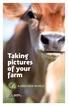 Taking pictures of your farm Taking pictures of your farm Good photos are becoming increasingly important for businesses, especially farms, where they re a wonderful proxy for a public who can t always
Taking pictures of your farm Taking pictures of your farm Good photos are becoming increasingly important for businesses, especially farms, where they re a wonderful proxy for a public who can t always
VAK Learning Styles. Whether you realise it or not, we all have preferences for how we absorb information, analyse it and make decisions:
 What is Your Learning Preference? VAK Learning Styles Whether you realise it or not, we all have preferences for how we absorb information, analyse it and make decisions: Some people like to see what you
What is Your Learning Preference? VAK Learning Styles Whether you realise it or not, we all have preferences for how we absorb information, analyse it and make decisions: Some people like to see what you
Classroom Setup... 2 PC... 2 Document Camera... 3 DVD... 4 Auxiliary... 5. Lecture Capture Setup... 6 Pause and Resume... 6 Considerations...
 Classroom Setup... 2 PC... 2 Document Camera... 3 DVD... 4 Auxiliary... 5 Lecture Capture Setup... 6 Pause and Resume... 6 Considerations... 6 Video Conferencing Setup... 7 Camera Control... 8 Preview
Classroom Setup... 2 PC... 2 Document Camera... 3 DVD... 4 Auxiliary... 5 Lecture Capture Setup... 6 Pause and Resume... 6 Considerations... 6 Video Conferencing Setup... 7 Camera Control... 8 Preview
HOW TO MAKE AN AUDIO RECORDING
 What can I use to record? You can use your phone, your computer, or you may have a recorder that you d like to use. Whichever method you plan to use to record, test it out before you start. Make sure that
What can I use to record? You can use your phone, your computer, or you may have a recorder that you d like to use. Whichever method you plan to use to record, test it out before you start. Make sure that
SOUTHERN REGIONAL SCHOOL DISTRICT BUSINESS CURRICULUM. Course Title: Multimedia Grade Level: 9-12
 Content Area: Business Department Course Title: Multimedia Grade Level: 9-12 Unit 1 Digital Imaging 10 Weeks Unit 2 Cell Animation 10 Weeks Unit 3 Sound Editing 10 Weeks Unit 4 Visual Editing 10 Weeks
Content Area: Business Department Course Title: Multimedia Grade Level: 9-12 Unit 1 Digital Imaging 10 Weeks Unit 2 Cell Animation 10 Weeks Unit 3 Sound Editing 10 Weeks Unit 4 Visual Editing 10 Weeks
Inland Empire Media Group
 Inland Empire Media Group Schedule of Public Access Classes For May and June 2015 May Friday, May 1 Intro to Mac Wednesday, May 6 Edit 1 Friday, May 8 Edit 2 Wednesday, May 13 Cameras Friday, May 15 Intro
Inland Empire Media Group Schedule of Public Access Classes For May and June 2015 May Friday, May 1 Intro to Mac Wednesday, May 6 Edit 1 Friday, May 8 Edit 2 Wednesday, May 13 Cameras Friday, May 15 Intro
Video Baby Monitor System. User Guide
 Video Baby Monitor System User Guide What s inside Welcome!... 2 Getting started... 3 Tour of the system... 7 Everyday use...13 Cameras... 14 Motion/Alerts... 18 Recording... 21 Playing Back Pictures and
Video Baby Monitor System User Guide What s inside Welcome!... 2 Getting started... 3 Tour of the system... 7 Everyday use...13 Cameras... 14 Motion/Alerts... 18 Recording... 21 Playing Back Pictures and
Shutter & Aperture Research & Demonstrations
 Camera Exercises ART-162 Winter 2013 version CX-162-CameraExercises-2013W.A3 Page 1 CX-2.1 Shutter & Aperture Research & Demonstrations 10 Explanations in part 2 are well done: submit written answers.
Camera Exercises ART-162 Winter 2013 version CX-162-CameraExercises-2013W.A3 Page 1 CX-2.1 Shutter & Aperture Research & Demonstrations 10 Explanations in part 2 are well done: submit written answers.
How to Place a Video Conference Call
 How to Place a Video Conference Call Table of Contents Turn On Video Conferencing Equipment... 2 Making Point-to-Point Calls... 3 Enter Video Conference Numbers... 4 Use the Directory... 4 Conference Three
How to Place a Video Conference Call Table of Contents Turn On Video Conferencing Equipment... 2 Making Point-to-Point Calls... 3 Enter Video Conference Numbers... 4 Use the Directory... 4 Conference Three
BASIC VIDEO EDITING: IMOVIE
 IMOVIE imovie comes with Apple Mac computers and lets you assemble audio, video and photos to create your own movies. This tip sheet was compiled using imovie 11 so you may notice some differences if using
IMOVIE imovie comes with Apple Mac computers and lets you assemble audio, video and photos to create your own movies. This tip sheet was compiled using imovie 11 so you may notice some differences if using
Provided by the Digital Media Group. Video Conferencing Support
 Provided by the Digital Media Group Video Conferencing Support This manual is for room: IP Address: Telephone Number: 2 Chapter Contents Placing a Call Quickstart guide to connecting to video conference
Provided by the Digital Media Group Video Conferencing Support This manual is for room: IP Address: Telephone Number: 2 Chapter Contents Placing a Call Quickstart guide to connecting to video conference
Colorado State University. Guide for 4-H Photography Judges
 Colorado State University Guide for 4-H Photography Judges Photography Criteria Use the following criteria to help you judge 4-H photography. TECHNICAL FOCUS Adjustments of the distance setting on a lens
Colorado State University Guide for 4-H Photography Judges Photography Criteria Use the following criteria to help you judge 4-H photography. TECHNICAL FOCUS Adjustments of the distance setting on a lens
Digital Video Capture and Edit with imovie HD 6.0.2
 RESEARCH AND INSTRUCTIONAL SUPPORT REVISED: AUGUST 2006 Project Management Digital Video Capture and Edit with imovie HD 6.0.2 Plan out your time and process before beginning the capture and edit. A few
RESEARCH AND INSTRUCTIONAL SUPPORT REVISED: AUGUST 2006 Project Management Digital Video Capture and Edit with imovie HD 6.0.2 Plan out your time and process before beginning the capture and edit. A few
Digital Story Telling with Windows Movie Maker Step by step
 . PAGE 1 Superhighways 2013 CONTENTS Before you open Windows Movie Maker (WMM)... 3 Organising your digital assets... 3 Windows Live Photo Gallery... 3 Your First Project in WMM... 4 Adding Audio... 6
. PAGE 1 Superhighways 2013 CONTENTS Before you open Windows Movie Maker (WMM)... 3 Organising your digital assets... 3 Windows Live Photo Gallery... 3 Your First Project in WMM... 4 Adding Audio... 6
McDonald Observatory Videoconference Guidelines
 McDonald Observatory Videoconference Guidelines Welcome to the McDonald Observatory Videoconference Program We hope that the McDonald Observatory s innovative videoconferences will excite your students
McDonald Observatory Videoconference Guidelines Welcome to the McDonald Observatory Videoconference Program We hope that the McDonald Observatory s innovative videoconferences will excite your students
Lesson 3: Behind the Scenes with Production
 Lesson 3: Behind the Scenes with Production Overview: Being in production is the second phase of the production process and involves everything that happens from the first shot to the final wrap. In this
Lesson 3: Behind the Scenes with Production Overview: Being in production is the second phase of the production process and involves everything that happens from the first shot to the final wrap. In this
Step by step guide to using Audacity
 Step by step guide to using Audacity Contents 1 - Introduction... 1 2 - Getting Started... 2 2.1 - Starting Audacity... 2 3 Recording, Saving and Editing Your Audio... 3 3.1 Recording your audio... 3 3.2
Step by step guide to using Audacity Contents 1 - Introduction... 1 2 - Getting Started... 2 2.1 - Starting Audacity... 2 3 Recording, Saving and Editing Your Audio... 3 3.1 Recording your audio... 3 3.2
VIDEO TOOLKIT. Before you start
 VIDEO TOOLKIT So you want to make a video? In this guide, you ll find quick tips to get started and instructions on how to submit your video to the Humanize Not Militarize Youth Film Festival. Before you
VIDEO TOOLKIT So you want to make a video? In this guide, you ll find quick tips to get started and instructions on how to submit your video to the Humanize Not Militarize Youth Film Festival. Before you
Using sentence fragments
 Lesson 8 Descriptive Essays Description is not a distinct mode of writing, like expository, narrative, and persuasive, but the ability to write descriptively is essential to a host of writing genres. Many
Lesson 8 Descriptive Essays Description is not a distinct mode of writing, like expository, narrative, and persuasive, but the ability to write descriptively is essential to a host of writing genres. Many
Viewing a Crime Drama
 LESSON PLAN Level: Grades 9 11 About the Author: Adapted, with permission, from a unit developed by Mark Zamparo, an Ottawa-based media educator Viewing a Crime Drama Overview In this lesson students explore
LESSON PLAN Level: Grades 9 11 About the Author: Adapted, with permission, from a unit developed by Mark Zamparo, an Ottawa-based media educator Viewing a Crime Drama Overview In this lesson students explore
Working with Windows Movie Maker
 518 442-3608 Working with Windows Movie Maker Windows Movie Maker allows you to make movies and slide shows that can be saved to your computer, put on a CD, uploaded to a Web service (such as YouTube)
518 442-3608 Working with Windows Movie Maker Windows Movie Maker allows you to make movies and slide shows that can be saved to your computer, put on a CD, uploaded to a Web service (such as YouTube)
Introduction...2. How To Set Up a Test Broadcast in Blog Talk Radio...3. How to Use itunes with your Blog Talk Radio Broadcast...
 Create A Radio Show ebook Getting Started with Blog Talk Radio Tips & Tricks TABLE OF CONTENTS Introduction...2 How To Set Up a Test Broadcast in Blog Talk Radio...3 How to Use itunes with your Blog Talk
Create A Radio Show ebook Getting Started with Blog Talk Radio Tips & Tricks TABLE OF CONTENTS Introduction...2 How To Set Up a Test Broadcast in Blog Talk Radio...3 How to Use itunes with your Blog Talk
Soccer Control and Trapping Small Sided Game, Soccer Control, Soccer Trapping
 Mini Soccer Games Soccer Control and Trapping Small Sided Game, Soccer Control, Soccer Trapping Create a grid that is approximately 40X60 yards with goals on each end. Split the teams into 6v6 and place
Mini Soccer Games Soccer Control and Trapping Small Sided Game, Soccer Control, Soccer Trapping Create a grid that is approximately 40X60 yards with goals on each end. Split the teams into 6v6 and place
YMCA Basketball Games and Skill Drills for 3 5 Year Olds
 YMCA Basketball Games and s for 3 5 Year Olds Tips ( s) Variations Page 2 Dribbling Game 10 Players will learn that they must be able to dribble to attack the basket (target) to score in basketball. The
YMCA Basketball Games and s for 3 5 Year Olds Tips ( s) Variations Page 2 Dribbling Game 10 Players will learn that they must be able to dribble to attack the basket (target) to score in basketball. The
Digital Video Production + Movie Making
 Digital Video Production + Movie Making Interactive Technology in Education Conference 2007 Location: SW Innovation Centre, UOIT Presented by Lesley Adams, Fred Cho, Sasha Geukjian & Marta Sobczak UOIT
Digital Video Production + Movie Making Interactive Technology in Education Conference 2007 Location: SW Innovation Centre, UOIT Presented by Lesley Adams, Fred Cho, Sasha Geukjian & Marta Sobczak UOIT
Learning Style Inventory
 Learning Style Inventory To better understand how you prefer to learn and process information, place a check in the appropriate space after each statement below, then use the scoring directions at the
Learning Style Inventory To better understand how you prefer to learn and process information, place a check in the appropriate space after each statement below, then use the scoring directions at the
TAKE 2. Teacher Notes
 TAKE 2 Teacher Notes The Importance Of Drama In The Curriculum Drama is a dynamic and accessible means of exploring the world, emotions and human interaction. Drama develops imagination, thinking skills
TAKE 2 Teacher Notes The Importance Of Drama In The Curriculum Drama is a dynamic and accessible means of exploring the world, emotions and human interaction. Drama develops imagination, thinking skills
What Is Sound? 20 minutes. Materials For the teacher. 1 pr. *cymbals, large 1 pr. cymbals, small 1 xylophone *Not provided in kit
 Share with Your Students Vocabulary pitch STUDENT RESOURCE 1.1 INFORMATION SHEET how high or low a sound is What Is Sound? 1. Make copies of Student Resource 1.1, Vocabulary, and cut it up to make flashcards.
Share with Your Students Vocabulary pitch STUDENT RESOURCE 1.1 INFORMATION SHEET how high or low a sound is What Is Sound? 1. Make copies of Student Resource 1.1, Vocabulary, and cut it up to make flashcards.
Lesson Plan for Media Literacy
 Constructions Beliefs & Values Audience Intent Form Lesson Plan for Media Literacy Text Production Audience Lesson Focus: What is the focus of the lesson? How will I teach it? The focus of this shared
Constructions Beliefs & Values Audience Intent Form Lesson Plan for Media Literacy Text Production Audience Lesson Focus: What is the focus of the lesson? How will I teach it? The focus of this shared
Polycom Eagle Eye Director Overview September 15, 2011
 Polycom Eagle Eye Director Overview September 15, 2011 By: Frank Rodriguez Polycom SE Table of Contents Polycom Eagle Eye Director Tech Tips:... 3 Positioning the Polycom Eagle Eye Director... 3 HDX Web
Polycom Eagle Eye Director Overview September 15, 2011 By: Frank Rodriguez Polycom SE Table of Contents Polycom Eagle Eye Director Tech Tips:... 3 Positioning the Polycom Eagle Eye Director... 3 HDX Web
Lesson 5: School Bus Safety
 Time: approximately 40 minutes Lesson 5: School Bus Safety LESSON PLAN: Lesson 5 This curriculum does not cover every possible scenario that a child may encounter as a pedestrian, but instead addresses
Time: approximately 40 minutes Lesson 5: School Bus Safety LESSON PLAN: Lesson 5 This curriculum does not cover every possible scenario that a child may encounter as a pedestrian, but instead addresses
Understanding Depth Of Field, Aperture, and Shutter Speed Supplement to Mastering the Nikon D7000
 Understanding Depth Of Field, Aperture, and Shutter Speed Supplement to Mastering the Nikon D7000 This supplemental information is intended for readers of Mastering the Nikon 7000 only. Please do not distribute
Understanding Depth Of Field, Aperture, and Shutter Speed Supplement to Mastering the Nikon D7000 This supplemental information is intended for readers of Mastering the Nikon 7000 only. Please do not distribute
Lighting Options for elearning Video (Sep 11)
 Lighting Options for elearning Video (Sep 11) By Stephen Haskin September 5, 2011 Light. Without it, you can t make video. Heck, without light you can t see! Two pretty simple and obvious statements, right?
Lighting Options for elearning Video (Sep 11) By Stephen Haskin September 5, 2011 Light. Without it, you can t make video. Heck, without light you can t see! Two pretty simple and obvious statements, right?
Lesson 3. Becoming a Better Speaker. What You Will Learn to Do. Linked Core Abilities. Skills and Knowledge You Will Gain Along the Way.
 Lesson 3 Becoming a Better Speaker What You Will Learn to Do Present a speech for a specific purpose Linked Core Abilities Communicate using verbal, nonverbal, visual, and written techniques Skills and
Lesson 3 Becoming a Better Speaker What You Will Learn to Do Present a speech for a specific purpose Linked Core Abilities Communicate using verbal, nonverbal, visual, and written techniques Skills and
D E F I N E V E L O D O. Telemedicine Room Design PROGRAM GUIDE. CTEConline.org
 L O D E F I N E D E V E P D O Telemedicine Room Design PROGRAM GUIDE CTEConline.org Telemedicine Room Design Program Guide A Publication of: California Telemedicine and ehealth Center Christine Martin,
L O D E F I N E D E V E P D O Telemedicine Room Design PROGRAM GUIDE CTEConline.org Telemedicine Room Design Program Guide A Publication of: California Telemedicine and ehealth Center Christine Martin,
WORKSHOP ACTIVITY 2 DANIEL CROOKS MANIPULATING TIME
 WORKSHOP ACTIVITY 2 DANIEL CROOKS MANIPULATING TIME Daniel Crooks Train No.8 (still), 2005 Digital video 4.29 min Courtesy of the artist, Anna Schwartz Gallery and Future Perfect, Singapore. Leon Cmielewski
WORKSHOP ACTIVITY 2 DANIEL CROOKS MANIPULATING TIME Daniel Crooks Train No.8 (still), 2005 Digital video 4.29 min Courtesy of the artist, Anna Schwartz Gallery and Future Perfect, Singapore. Leon Cmielewski
-ipad 2: Quick Reference Guide-
 1 -ipad 2: Quick Reference Guide- The Apple ipad 2 is lighter and has a faster processor than the original ipad. It includes features of the original plus front and rear cameras, advanced photo editing,
1 -ipad 2: Quick Reference Guide- The Apple ipad 2 is lighter and has a faster processor than the original ipad. It includes features of the original plus front and rear cameras, advanced photo editing,
Producing your own teaching and learning videos at UCL
 Producing your own teaching and learning videos at UCL Getting started è Equipment è Filming è Post-production Understand what you want Camera, audio & lights Mini-tutorials Editing to achieve from a video
Producing your own teaching and learning videos at UCL Getting started è Equipment è Filming è Post-production Understand what you want Camera, audio & lights Mini-tutorials Editing to achieve from a video
If there are any questions, students are encouraged to email or call the instructor for further clarification.
 Course Outline 3D Maya Animation/2015 animcareerpro.com Course Description: 3D Maya Animation incorporates four sections Basics, Body Mechanics, Acting and Advanced Dialogue. Basic to advanced software
Course Outline 3D Maya Animation/2015 animcareerpro.com Course Description: 3D Maya Animation incorporates four sections Basics, Body Mechanics, Acting and Advanced Dialogue. Basic to advanced software
Santa Barbara City College Film Studies Department
 Santa Barbara City College Film Studies Department FS101 Introduction to Film (3.0 units) > Online Course Spring 2009 Instructor: Nico Maestu Email: filmst101@sbcc.edu Phone: 805.965.0581 ext. 2528 Office:
Santa Barbara City College Film Studies Department FS101 Introduction to Film (3.0 units) > Online Course Spring 2009 Instructor: Nico Maestu Email: filmst101@sbcc.edu Phone: 805.965.0581 ext. 2528 Office:
Movie Maker 2 Beginning
 Movie Maker 2 Beginning Quick Overview...3 Preparing a Folder...3 Collecting Resources...3 Pictures...4 Screen Resolution...4 Starting Windows Movie Maker...4 Which Version?...4 Windows Movie Maker 2 Window...4
Movie Maker 2 Beginning Quick Overview...3 Preparing a Folder...3 Collecting Resources...3 Pictures...4 Screen Resolution...4 Starting Windows Movie Maker...4 Which Version?...4 Windows Movie Maker 2 Window...4
Job Ready Assessment Blueprint. Test Code: 3427 / Version: 01. Television Production
 Blueprint Test Code: 3427 / Version: 01 Television Production Specific Competencies and Skills Tested in this Assessment: Safety Demonstrate safe handling of lighting instruments Apply fundamentals of
Blueprint Test Code: 3427 / Version: 01 Television Production Specific Competencies and Skills Tested in this Assessment: Safety Demonstrate safe handling of lighting instruments Apply fundamentals of
EXCAVATOR SAFETY TRAINING
 EXCAVATOR SAFETY TRAINING INSPECTION CHECKLIST INSPECTION AREA INSPECTION RESULTS Sat. Unsat. N/A Comments Carrier & Car Body Rotation system Tracks Rollers Frame, welds, bolts Drive system Upper Structure
EXCAVATOR SAFETY TRAINING INSPECTION CHECKLIST INSPECTION AREA INSPECTION RESULTS Sat. Unsat. N/A Comments Carrier & Car Body Rotation system Tracks Rollers Frame, welds, bolts Drive system Upper Structure
Escalator to Pips Pipping Your Way to The Top
 Pipping Your Way to the Top Page 1 of 1 Escalator to Pips Pipping Your Way to The Top Presented April 4, 2007 To the reader s of Forex Factory May all your trades be successful ones DISCLAIMER: We accept
Pipping Your Way to the Top Page 1 of 1 Escalator to Pips Pipping Your Way to The Top Presented April 4, 2007 To the reader s of Forex Factory May all your trades be successful ones DISCLAIMER: We accept
Sensory alerts and multi-alerting systems for the home
 Sensory alerts and multi-alerting systems for the home Sensory alerts and multi-alerting systems for the home This factsheet is part of our Equipment range, for people with hearing loss and their families.
Sensory alerts and multi-alerting systems for the home Sensory alerts and multi-alerting systems for the home This factsheet is part of our Equipment range, for people with hearing loss and their families.
Using Video Cameras in Physical Education
 Using Video Cameras in Physical Education Steve Kibble & Steve Cayley This document is reproduced and made available with the kind permission of the authors and Devon Curriculum Services Using Video Cameras
Using Video Cameras in Physical Education Steve Kibble & Steve Cayley This document is reproduced and made available with the kind permission of the authors and Devon Curriculum Services Using Video Cameras
How to Record Videos with a Webcam
 How to Record Videos with a Webcam Introduction It is possible to create videos for your online course by using your webcam. For instance, it is a good idea to create an introductory video. This video
How to Record Videos with a Webcam Introduction It is possible to create videos for your online course by using your webcam. For instance, it is a good idea to create an introductory video. This video
Clay Animation A Interdisciplinary Lesson
 Clay animation combines the high tech equipment kids love to use with their ageless, timeless love for the tactile qualities of clay. It encourages teamwork and gives students the opportunity to learn
Clay animation combines the high tech equipment kids love to use with their ageless, timeless love for the tactile qualities of clay. It encourages teamwork and gives students the opportunity to learn
Shutter Speed in Digital Photography
 Shutter Speed in Digital Photography [Notes from Alan Aldrich as presented to the Hawkesbury Camera Club in April 2014] Light is a form of energy and as such behaves as formulated in the general power
Shutter Speed in Digital Photography [Notes from Alan Aldrich as presented to the Hawkesbury Camera Club in April 2014] Light is a form of energy and as such behaves as formulated in the general power
Making a Simple Plasticine Animation Using Digital Blue Movie Creator Duncan Whitehurst ICT Advisory Teacher Pembrokeshire County Council
 1. Plug your Digital Blue camera into the USB port of your computer and start up the digital Blue software. Click on the Stop Motion Animation tool on the opening screen. 2. Start by capturing 15 frames
1. Plug your Digital Blue camera into the USB port of your computer and start up the digital Blue software. Click on the Stop Motion Animation tool on the opening screen. 2. Start by capturing 15 frames
Beginners Guide to Digital Camera Settings
 2008 Beginners Guide to Digital Camera Settings Phil Maznyk & Matthew Mannell Kitchener Waterloo Aquarium Society 3/11/2008 Hi folks, well finally here is the beginners guide to some of the more basic
2008 Beginners Guide to Digital Camera Settings Phil Maznyk & Matthew Mannell Kitchener Waterloo Aquarium Society 3/11/2008 Hi folks, well finally here is the beginners guide to some of the more basic
University of Nicosia, Cyprus. Course Code Course Title Credits (ECTS)
 University of Nicosia, Cyprus Course Code Course Title Credits (ECTS) COMM- 302 Creative Production and 6 Publishing Department Semester Prerequisites Communications Spring 2014 COMM-117, COMM-212 Type
University of Nicosia, Cyprus Course Code Course Title Credits (ECTS) COMM- 302 Creative Production and 6 Publishing Department Semester Prerequisites Communications Spring 2014 COMM-117, COMM-212 Type
CERRA National Board Candidate Support Workshop #8 Agenda. Essential Questions for Candidates. 1 Activity WS8.A1. 45-60 min. 2 Activity WS8.
 CERRA National Board Candidate Support Workshop #8 Agenda Rationale Essential Questions for Candidates 1 Activity WS8.A1 2 Activity WS8.A2 3 Activity WS8.A3 4 Workshop Evaluation Materials Required to
CERRA National Board Candidate Support Workshop #8 Agenda Rationale Essential Questions for Candidates 1 Activity WS8.A1 2 Activity WS8.A2 3 Activity WS8.A3 4 Workshop Evaluation Materials Required to
PowerPoint 2007 Basics Website: http://etc.usf.edu/te/
 Website: http://etc.usf.edu/te/ PowerPoint is the presentation program included in the Microsoft Office suite. With PowerPoint, you can create engaging presentations that can be presented in person, online,
Website: http://etc.usf.edu/te/ PowerPoint is the presentation program included in the Microsoft Office suite. With PowerPoint, you can create engaging presentations that can be presented in person, online,
Provincial Health Services Authority. Telehealth Room Preparation Generic Guidelines
 RESOURCES Telehealth Provincial Health Services Authority Telehealth Room Preparation Generic Guidelines Document adapted with permission from the Vancouver Island Health Authority Telehealth Office. Contents
RESOURCES Telehealth Provincial Health Services Authority Telehealth Room Preparation Generic Guidelines Document adapted with permission from the Vancouver Island Health Authority Telehealth Office. Contents
Basic Instructions for Beginning in Second Life and ClevelandPlus (formerly known as OneCleveland)
 Basic Instructions for Beginning in Second Life and ClevelandPlus (formerly known as OneCleveland) Getting Started in Second Life Go to www.secondlife.com. Click on the large button that says Free Membership,
Basic Instructions for Beginning in Second Life and ClevelandPlus (formerly known as OneCleveland) Getting Started in Second Life Go to www.secondlife.com. Click on the large button that says Free Membership,
ARC 3D Webservice How to transform your images into 3D models. Maarten Vergauwen info@arc3d.be
 ARC 3D Webservice How to transform your images into 3D models Maarten Vergauwen info@arc3d.be Overview What is it? How does it work? How do you use it? How to record images? Problems, tips and tricks Overview
ARC 3D Webservice How to transform your images into 3D models Maarten Vergauwen info@arc3d.be Overview What is it? How does it work? How do you use it? How to record images? Problems, tips and tricks Overview
Digital Video: Best Practices for Faculty-Convergence of Broadcast and Streaming
 1 20th Annual Conference on Distance Teaching and Learning click here -> Digital Video: Best Practices for Faculty-Convergence of Broadcast and Streaming Timothy J. Lorang Manager, National Production
1 20th Annual Conference on Distance Teaching and Learning click here -> Digital Video: Best Practices for Faculty-Convergence of Broadcast and Streaming Timothy J. Lorang Manager, National Production
