Malware short for malicious software is any software used to disrupt, destroy and gain access to sensitive information.
|
|
|
- Blake Gallagher
- 7 years ago
- Views:
Transcription
1 Computers I 2.4 Securing your computer when on the web A lot of vulnerabilities exist when surfing the web and you have probably heard of them all but what do they actually mean and how do they work? In this lesson we will be covering everything you need to know about viruses and the different kinds that exist Malware concepts Malware short for malicious software is any software used to disrupt, destroy and gain access to sensitive information. Malware encompasses different types of virus including worms and Trojans as well as ransomware, spyware, adware, and scareware. Spyware type of malware installed on a computer that collects information on the user without their knowledge. Adware malware that automatically plays, or downloads advertisements Scamware - this includes fake popups on your computer claiming you have a virus. This is the actual virus however, and they want you to buy their antivirus to clean your system. In reality, your card just got stolen by the antivirus virus. Ransomware this malware encrypts your files and threatens to delete it within a certain amount of time unless you pay. Essentially you are held ransom. 1
2 It is easy to know if you have a virus Antivirus lets you know Strange messages appear Computer crashes frequently Strange files you do not know appear Computer slows down and hard drive space is reduced Program not working like it used to 2
3 2.4.2 Virus Types What is a computer virus? A computer virus refers to a program, which damages computer systems and destroys or erases data files. Payload - the part of the malware that actually performs the damaging action. Types of Viruses Time Bomb performs an activity on a specific date Logical Bomb performs when a certain action is performed Worm fills a computer with self-replicating information without the need of human interaction, slows your system. Spread through the Internet and local area networks, can spread through s, messages and chats. Uses a lot of your network resources slowing down your connection Boot Sector Virus infects boot sector of computers. When the system boots, the virus is loaded into memory and destroys data in hard disk. Macro Virus attach through word or excel and when opened is loaded into main memory. Macros are normally mini-programs that make tedious task simple and easy to do with a single action. No longer common W97M.Melissa Trojan Horse Destructive program that pretends to be software, or game that you want and can seriously harm the computer by causing data loss and theft. Do not replicate Keylogger associated with Trojans gather computers keystrokes to potentially determine passwords, usernames, social security numbers, and any other critical information that may have been typed in. Modern government websites require you to click rather than type sensitive information. 3
4 Some viruses do not steal information but are still an intrusion and can show messages on your screen such as the Happy99 worm. Other than forcing this to open, and allowing itself to be spread to other computers this worm does no other damage, and its payload is the mere message and fireworks that appear. Ways a virus can spread attachments Shared USB Shared files like word that contain macros Direct download from the Web 4
5 2.4.3 Phishing Phishing is a deception designed to steal valuable personal information. Thieves send millions of fraud messages that appear to be from trusted web sites such as your bank or credit card company, the message attempts to get you to provide personal information. Just like fishing scammers use the s as bait to lure you in. Phishing scams include official-looking logos from real organization, and other information taken from the legitimate web site to make their fraudulent s appear to be more realistic. The s contain threats to terminate your account if you do not reply, alert you of false intrusion, or even attempt to reward you or give you exclusive offers. The links to phishing scams might also resemble that of the real one to trick a distracted eye. For example Microsoft.com could be changed to micosoft.com or mircosoft.com if you do not notice the subtle change you could believe you are on the actual website. Phishing has become increasingly popular because the technical resources needed to execute phishing attacks can be readily acquired through public and private sources. In other words, Phishing has been streamlined and automated to allow use for non-technical criminals. Most phishing scams rely on deceiving a user into visiting a malicious web site. Just as a fish is unaware that they are in danger of being caught, people are unaware that they are being targeted and might not even be aware of the types of scams that exist. For phishing scams to work, a person must be unaware of these policies so that they are likely to be more susceptible to scams. Your technical knowledge is irrelevant in phishing scams. To protect yourself from phishing, be aware of the organizational policies and procedures for contacting customers, particularly for issues relating to account maintenance and fraud investigation. 5
6 Netflix scam 1. In this scam, an is sent to the Netflix customer and warns them that they have detected unusual activity on their account and have been forced to suspend it. 2. The if properly formatted might even look like one from Netflix. In addition to the message, the provides a phone number, and request that you call it for customer assistance. 3. When you are connected to the fake Netflix account representative, the person tells you that a hacker has infiltrated your computer, and forwards your call to a Microsoft Technician. 4. This fake technician then pretends to rid your system of the intrusion while actually downloading any important files from your computer. 5. They then bill you for their services and ask that you to take a photo of your ID and credit card for credential proof and put it onto your computer. The reason this works on people is that the scammers follow a script just as a real technician would. If a person is not computer savvy, they will think that this person is really helping, and that the way they are doing things is standard procedure. 6
7 7
8 Facebook scam 1. In the Facebook scams, compromised accounts send messages to people s message box pretending to be a friend of the recipient. The message claims that the sender's house is on fire and burning to the ground. There is a link in the message so that the person can see footage of the fire. 2. The message comes from a hijacked Facebook account. Those who click the link will be taken to a fake Facebook login page designed to steal their real Facebook login details. 3. If you do login on the fake page, you will then be redirected to another page that claims you need download a YouTube Player update in order to view the fire video. 4. Clicking the "update" link will install a Trojan on the computer. The Trojan will collect information from your computer and allow criminals to control the computer remotely. 8
9 2.4.4 Protection Methods 1. Use an antivirus software How antivirus software works The software examines each and every file in a computer and examines its content with the virus definitions stored in its virus dictionary. The dictionary is a file that belongs to the antivirus software that contains the code identified as a virus. Antivirus software also constantly monitors the activity of all the programs. If any program tries to write data on an executable file, the antivirus flags that program and investigates it, this method helps with unknown viruses, however, it can also create a false alert and spend resources investigating non threats. 2. Do not open attachments you were not expecting Guard against spam, you should be cautious of s that ask you to confirm personal or financial information over the Internet, or make urgent requests for this information by providing you with frightening information and be cautious of the sender. 3. Never enter personal information in a pop-up screen or click on unknown links; you ever know where it is really going to take you. 4. Scan downloaded files before opening them 5. Disable Macros on Word or Excel 9
BE SAFE ONLINE: Lesson Plan
 BE SAFE ONLINE: Lesson Plan Overview Danger lurks online. Web access, social media, computers, tablets and smart phones expose users to the possibility of fraud and identity theft. Learn the steps to take
BE SAFE ONLINE: Lesson Plan Overview Danger lurks online. Web access, social media, computers, tablets and smart phones expose users to the possibility of fraud and identity theft. Learn the steps to take
Don t Fall Victim to Cybercrime:
 Don t Fall Victim to Cybercrime: Best Practices to Safeguard Your Business Agenda Cybercrime Overview Corporate Account Takeover Computer Hacking, Phishing, Malware Breach Statistics Internet Security
Don t Fall Victim to Cybercrime: Best Practices to Safeguard Your Business Agenda Cybercrime Overview Corporate Account Takeover Computer Hacking, Phishing, Malware Breach Statistics Internet Security
OCT Training & Technology Solutions Training@qc.cuny.edu (718) 997-4875
 OCT Training & Technology Solutions Training@qc.cuny.edu (718) 997-4875 Understanding Information Security Information Security Information security refers to safeguarding information from misuse and theft,
OCT Training & Technology Solutions Training@qc.cuny.edu (718) 997-4875 Understanding Information Security Information Security Information security refers to safeguarding information from misuse and theft,
Ohio University Computer Services Center October, 2004 Spyware, Adware, and Virus Guide
 Ohio University Computer Services Center October, 2004 Spyware, Adware, and Virus Guide Definitions Malware is term meaning malicious software. Malware is software designed to disrupt a computer system.
Ohio University Computer Services Center October, 2004 Spyware, Adware, and Virus Guide Definitions Malware is term meaning malicious software. Malware is software designed to disrupt a computer system.
When you listen to the news, you hear about many different forms of computer infection(s). The most common are:
 Access to information and entertainment, credit and financial services, products from every corner of the world even to your work is greater than ever. Thanks to the Internet, you can conduct your banking,
Access to information and entertainment, credit and financial services, products from every corner of the world even to your work is greater than ever. Thanks to the Internet, you can conduct your banking,
Module 5: Analytical Writing
 Module 5: Analytical Writing Aims of this module: To identify the nature and features of analytical writing To discover the differences between descriptive and analytical writing To explain how to develop
Module 5: Analytical Writing Aims of this module: To identify the nature and features of analytical writing To discover the differences between descriptive and analytical writing To explain how to develop
Malware & Botnets. Botnets
 - 2 - Malware & Botnets The Internet is a powerful and useful tool, but in the same way that you shouldn t drive without buckling your seat belt or ride a bike without a helmet, you shouldn t venture online
- 2 - Malware & Botnets The Internet is a powerful and useful tool, but in the same way that you shouldn t drive without buckling your seat belt or ride a bike without a helmet, you shouldn t venture online
Contact details For contacting ENISA or for general enquiries on information security awareness matters, please use the following details:
 Malicious software About ENISA The European Network and Information Security Agency (ENISA) is an EU agency created to advance the functioning of the internal market. ENISA is a centre of excellence for
Malicious software About ENISA The European Network and Information Security Agency (ENISA) is an EU agency created to advance the functioning of the internal market. ENISA is a centre of excellence for
Protecting your business from fraud
 Protecting your business from fraud KEY TAKEAWAYS > Understand the most common types of fraud and how to identify them. > What to do if you uncover fraudulent activity or suspect you are a victim of fraud.
Protecting your business from fraud KEY TAKEAWAYS > Understand the most common types of fraud and how to identify them. > What to do if you uncover fraudulent activity or suspect you are a victim of fraud.
PROTECT YOUR COMPUTER AND YOUR PRIVACY!
 PROTECT YOUR COMPUTER AND YOUR PRIVACY! Fraud comes in many shapes simple: the loss of both money protecting your computer and Take action and get peace of and sizes, but the outcome is and time. That
PROTECT YOUR COMPUTER AND YOUR PRIVACY! Fraud comes in many shapes simple: the loss of both money protecting your computer and Take action and get peace of and sizes, but the outcome is and time. That
White paper. Phishing, Vishing and Smishing: Old Threats Present New Risks
 White paper Phishing, Vishing and Smishing: Old Threats Present New Risks How much do you really know about phishing, vishing and smishing? Phishing, vishing, and smishing are not new threats. They have
White paper Phishing, Vishing and Smishing: Old Threats Present New Risks How much do you really know about phishing, vishing and smishing? Phishing, vishing, and smishing are not new threats. They have
Bad Ads Trend Alert: Shining a Light on Tech Support Advertising Scams. May 2014. TrustInAds.org. Keeping people safe from bad online ads
 Bad Ads Trend Alert: Shining a Light on Tech Support Advertising Scams May 2014 TrustInAds.org Keeping people safe from bad online ads OVERVIEW Today, even the most tech savvy individuals can find themselves
Bad Ads Trend Alert: Shining a Light on Tech Support Advertising Scams May 2014 TrustInAds.org Keeping people safe from bad online ads OVERVIEW Today, even the most tech savvy individuals can find themselves
COMPUTER-INTERNET SECURITY. How am I vulnerable?
 COMPUTER-INTERNET SECURITY How am I vulnerable? 1 COMPUTER-INTERNET SECURITY Virus Worm Trojan Spyware Adware Messenger Service 2 VIRUS A computer virus is a small program written to alter the way a computer
COMPUTER-INTERNET SECURITY How am I vulnerable? 1 COMPUTER-INTERNET SECURITY Virus Worm Trojan Spyware Adware Messenger Service 2 VIRUS A computer virus is a small program written to alter the way a computer
INTERNET & COMPUTER SECURITY March 20, 2010. Scoville Library. ccayne@biblio.org
 INTERNET & COMPUTER SECURITY March 20, 2010 Scoville Library ccayne@biblio.org Internet: Computer Password strength Phishing Malware Email scams Identity Theft Viruses Windows updates Browser updates Backup
INTERNET & COMPUTER SECURITY March 20, 2010 Scoville Library ccayne@biblio.org Internet: Computer Password strength Phishing Malware Email scams Identity Theft Viruses Windows updates Browser updates Backup
Cyber Security. Maintaining Your Identity on the Net
 Cyber Security Maintaining Your Identity on the Net Why Cyber Security? There are three points of failure in any secure network: Technology (hardware and software) Technology Support (ITS) End Users (USD
Cyber Security Maintaining Your Identity on the Net Why Cyber Security? There are three points of failure in any secure network: Technology (hardware and software) Technology Support (ITS) End Users (USD
Corporate Account Takeover & Information Security Awareness. Customer Training
 Corporate Account Takeover & Information Security Awareness Customer Training No computer system can provide absolute security under all conditions. NO SECURITY MEASURE OR LIST OF SECURITY MEASURES CAN
Corporate Account Takeover & Information Security Awareness Customer Training No computer system can provide absolute security under all conditions. NO SECURITY MEASURE OR LIST OF SECURITY MEASURES CAN
Corporate Account Takeover & Information Security Awareness
 Corporate Account Takeover & Information Security Awareness 1 The information contained in this presentation may contain privileged and confidential information. This presentation is for information purposes
Corporate Account Takeover & Information Security Awareness 1 The information contained in this presentation may contain privileged and confidential information. This presentation is for information purposes
STANDARD ON CONTROLS AGAINST MALICIOUS CODE
 EUROPEAN COMMISSION DIRECTORATE-GENERAL HUMAN RESOURCES AND SECURITY Directorate HR.DS - Security Informatics Security Brussels, 21/06/2011 HR.DS5/GV/ac ARES (2011) 663475 SEC20.10.05/04 - Standards European
EUROPEAN COMMISSION DIRECTORATE-GENERAL HUMAN RESOURCES AND SECURITY Directorate HR.DS - Security Informatics Security Brussels, 21/06/2011 HR.DS5/GV/ac ARES (2011) 663475 SEC20.10.05/04 - Standards European
FAKE ANTIVIRUS MALWARE This information has come from http://www.bleepingcomputer.com/ - a very useful resource if you are having computer issues.
 FAKE ANTIVIRUS MALWARE This information has come from http://www.bleepingcomputer.com/ - a very useful resource if you are having computer issues. The latest tactic currently being used by malware creators
FAKE ANTIVIRUS MALWARE This information has come from http://www.bleepingcomputer.com/ - a very useful resource if you are having computer issues. The latest tactic currently being used by malware creators
What's the difference between spyware and a virus? What is Scareware?
 What's the difference between spyware and a virus? What is Scareware? Spyware and viruses are both forms of unwanted or malicious software, sometimes called "malware." You can use Microsoft Security Essentials
What's the difference between spyware and a virus? What is Scareware? Spyware and viruses are both forms of unwanted or malicious software, sometimes called "malware." You can use Microsoft Security Essentials
Willem Wiechers 3 rd March 2015
 Willem Wiechers 3 rd March 2015 1 Why do we want Malware & Virus Protection? To make our computers save Wish to keep our data private Wish to have a safe environment to do our online banking, shopping,
Willem Wiechers 3 rd March 2015 1 Why do we want Malware & Virus Protection? To make our computers save Wish to keep our data private Wish to have a safe environment to do our online banking, shopping,
INFOCOMM SEC RITY. is INCOMPLETE WITHOUT. Be aware, responsible. secure!
 INFOCOMM SEC RITY is INCOMPLETE WITHOUT Be aware, responsible secure! U HACKER Smack that What you can do with these five online security measures... ANTI-VIRUS SCAMS UPDATE FIREWALL PASSWORD FASTEN UP!
INFOCOMM SEC RITY is INCOMPLETE WITHOUT Be aware, responsible secure! U HACKER Smack that What you can do with these five online security measures... ANTI-VIRUS SCAMS UPDATE FIREWALL PASSWORD FASTEN UP!
F-Secure Anti-Virus for Mac 2015
 F-Secure Anti-Virus for Mac 2015 TOC F-Secure Anti-Virus for Mac 2015 Contents Chapter 1: Getting started...3 1.1 Manage subscription...4 1.2 How to make sure that my computer is protected...4 1.2.1 Protection
F-Secure Anti-Virus for Mac 2015 TOC F-Secure Anti-Virus for Mac 2015 Contents Chapter 1: Getting started...3 1.1 Manage subscription...4 1.2 How to make sure that my computer is protected...4 1.2.1 Protection
Security+ Guide to Network Security Fundamentals, Third Edition. Chapter 2 Systems Threats and Risks
 Security+ Guide to Network Security Fundamentals, Third Edition Chapter 2 Systems Threats and Risks Objectives Describe the different types of software-based attacks List types of hardware attacks Define
Security+ Guide to Network Security Fundamentals, Third Edition Chapter 2 Systems Threats and Risks Objectives Describe the different types of software-based attacks List types of hardware attacks Define
Online Security Awareness - UAE Exchange - Foreign Exchange Send Money UAE Exchange
 The responsibility of safeguarding your personal information starts with you. Your information is critical and it must be protected from unauthorised disclosure, modification or destruction. Here we are
The responsibility of safeguarding your personal information starts with you. Your information is critical and it must be protected from unauthorised disclosure, modification or destruction. Here we are
Scams and Schemes. objectives. Essential Question: What is identity theft, and how can you protect yourself from it? Learning Overview and Objectives
 Estimated time: 45 minutes Essential Question: What is identity theft, and how can you protect yourself from it? Learning Overview and Objectives Overview: Students learn strategies for guarding against
Estimated time: 45 minutes Essential Question: What is identity theft, and how can you protect yourself from it? Learning Overview and Objectives Overview: Students learn strategies for guarding against
DON T BE FOOLED BY EMAIL SPAM FREE GUIDE. Provided by: Don t Be Fooled by Spam E-Mail FREE GUIDE. December 2014 Oliver James Enterprise
 Provided by: December 2014 Oliver James Enterprise DON T BE FOOLED BY EMAIL SPAM FREE GUIDE 1 This guide will teach you: How to spot fraudulent and spam e-mails How spammers obtain your email address How
Provided by: December 2014 Oliver James Enterprise DON T BE FOOLED BY EMAIL SPAM FREE GUIDE 1 This guide will teach you: How to spot fraudulent and spam e-mails How spammers obtain your email address How
Scams and Schemes LESSON PLAN UNIT 1. Essential Question What is identity theft, and how can you protect yourself from it?
 LESSON PLAN Scams and Schemes Essential Question What is identity theft, and how can you protect yourself from it? Lesson Overview Students learn strategies for guarding against identity theft and scams
LESSON PLAN Scams and Schemes Essential Question What is identity theft, and how can you protect yourself from it? Lesson Overview Students learn strategies for guarding against identity theft and scams
Recognizing Spam. IT Computer Technical Support Newsletter
 IT Computer Technical Support Newsletter March 23, 2015 Vol.1, No.22 Recognizing Spam Spam messages are messages that are unwanted. If you have received an e-mail from the Internal Revenue Service or the
IT Computer Technical Support Newsletter March 23, 2015 Vol.1, No.22 Recognizing Spam Spam messages are messages that are unwanted. If you have received an e-mail from the Internal Revenue Service or the
OIG Fraud Alert Phishing
 U.S. EQUAL EMPLOYMENT OPPORTUNITY COMMISSION Washington, D.C. 20507 Office of Inspector General Aletha L. Brown Inspector General July 22, 2005 OIG Fraud Alert Phishing What is Phishing? Phishing is a
U.S. EQUAL EMPLOYMENT OPPORTUNITY COMMISSION Washington, D.C. 20507 Office of Inspector General Aletha L. Brown Inspector General July 22, 2005 OIG Fraud Alert Phishing What is Phishing? Phishing is a
Phishing Scams Security Update Best Practices for General User
 Phishing Scams Security Update Best Practices for General User hishing refers to the malicious attack Pmethod by attackers who imitate legitimate companies in sending emails in order to entice people to
Phishing Scams Security Update Best Practices for General User hishing refers to the malicious attack Pmethod by attackers who imitate legitimate companies in sending emails in order to entice people to
ITSC Training Courses Student IT Competence Programme SIIS1 Information Security
 ITSC Training Courses Student IT Competence Programme SI1 2012 2013 Prof. Chan Yuen Yan, Rosanna Department of Engineering The Chinese University of Hong Kong SI1-1 Course Outline What you should know
ITSC Training Courses Student IT Competence Programme SI1 2012 2013 Prof. Chan Yuen Yan, Rosanna Department of Engineering The Chinese University of Hong Kong SI1-1 Course Outline What you should know
1. Any email requesting personal information, or asking you to verify an account, is usually a scam... even if it looks authentic.
 Your identity is one of the most valuable things you own. It s important to keep your identity from being stolen by someone who can potentially harm your good name and financial well-being. Identity theft
Your identity is one of the most valuable things you own. It s important to keep your identity from being stolen by someone who can potentially harm your good name and financial well-being. Identity theft
Viruses, Worms, and Trojan Horses
 Viruses, Worms, and Trojan Horses Be a Power Reader Make Personal Connections As you read this article, think to yourself, How can I apply this knowledge? How will what I m learning be useful to me? You
Viruses, Worms, and Trojan Horses Be a Power Reader Make Personal Connections As you read this article, think to yourself, How can I apply this knowledge? How will what I m learning be useful to me? You
Mifflinburg Bank & Trust. Corporate Account Takeover & Information Security Awareness
 Mifflinburg Bank & Trust Corporate Account Takeover & Information Security Awareness The information contained in this session may contain privileged and confidential information. This presentation is
Mifflinburg Bank & Trust Corporate Account Takeover & Information Security Awareness The information contained in this session may contain privileged and confidential information. This presentation is
Computer Security Maintenance Information and Self-Check Activities
 Computer Security Maintenance Information and Self-Check Activities Overview Unlike what many people think, computers are not designed to be maintenance free. Just like cars they need routine maintenance.
Computer Security Maintenance Information and Self-Check Activities Overview Unlike what many people think, computers are not designed to be maintenance free. Just like cars they need routine maintenance.
Malware, Spyware, Adware, Viruses. Gracie White, Scott Black Information Technology Services
 Malware, Spyware, Adware, Viruses Gracie White, Scott Black Information Technology Services The average computer user should be aware of potential threats to their computer every time they connect to the
Malware, Spyware, Adware, Viruses Gracie White, Scott Black Information Technology Services The average computer user should be aware of potential threats to their computer every time they connect to the
Safety precautions for Internet banking or shopping How to avoid identity theft online
 Winter 2016 A Customer s Guide to Cybersecurity To Help Prevent Online Fraud and Theft Safety precautions for Internet banking or shopping How to avoid identity theft online Protect Your Cyber Home With
Winter 2016 A Customer s Guide to Cybersecurity To Help Prevent Online Fraud and Theft Safety precautions for Internet banking or shopping How to avoid identity theft online Protect Your Cyber Home With
Statistical Analysis of Internet Security Threats. Daniel G. James
 Statistical Analysis of Internet Security Threats Daniel G. James ABSTRACT The purpose of this paper is to analyze the statistics surrounding the most common security threats faced by Internet users. There
Statistical Analysis of Internet Security Threats Daniel G. James ABSTRACT The purpose of this paper is to analyze the statistics surrounding the most common security threats faced by Internet users. There
Email Security. 01-15-09 Fort Mac
 Email Security 01-15-09 Fort Mac Most Common Mistakes in Email Security Email Security 1. Using just one email account. 2. Holding onto spammed-out accounts too long. 3. Not closing the browser after logging
Email Security 01-15-09 Fort Mac Most Common Mistakes in Email Security Email Security 1. Using just one email account. 2. Holding onto spammed-out accounts too long. 3. Not closing the browser after logging
Corporate Account Takeover & Information Security Awareness
 Corporate Account Takeover & Information Security Awareness The information contained in this session may contain privileged and confidential information. This presentation is for information purposes
Corporate Account Takeover & Information Security Awareness The information contained in this session may contain privileged and confidential information. This presentation is for information purposes
Infocomm Sec rity is incomplete without U Be aware,
 Infocomm Sec rity is incomplete without U Be aware, responsible secure! HACKER Smack that What you can do with these five online security measures... ANTI-VIRUS SCAMS UPDATE FIREWALL PASSWORD [ 2 ] FASTEN
Infocomm Sec rity is incomplete without U Be aware, responsible secure! HACKER Smack that What you can do with these five online security measures... ANTI-VIRUS SCAMS UPDATE FIREWALL PASSWORD [ 2 ] FASTEN
THE HOME LOAN SAVINGS BANK. Corporate Account Takeover & Information Security Awareness
 THE HOME LOAN SAVINGS BANK Corporate Account Takeover & Information Security Awareness The information contained in this session may contain privileged and confidential information. This presentation is
THE HOME LOAN SAVINGS BANK Corporate Account Takeover & Information Security Awareness The information contained in this session may contain privileged and confidential information. This presentation is
Information Security Awareness
 Corporate Account Takeover & Corporate Account Takeover & Information Security Awareness The information contained in this session may contain privileged and confidential information. This presentation
Corporate Account Takeover & Corporate Account Takeover & Information Security Awareness The information contained in this session may contain privileged and confidential information. This presentation
Common Cyber Threats. Common cyber threats include:
 Common Cyber Threats: and Common Cyber Threats... 2 Phishing and Spear Phishing... 3... 3... 4 Malicious Code... 5... 5... 5 Weak and Default Passwords... 6... 6... 6 Unpatched or Outdated Software Vulnerabilities...
Common Cyber Threats: and Common Cyber Threats... 2 Phishing and Spear Phishing... 3... 3... 4 Malicious Code... 5... 5... 5 Weak and Default Passwords... 6... 6... 6 Unpatched or Outdated Software Vulnerabilities...
How to stay safe online
 How to stay safe online Everyone knows about computer viruses...or at least they think they do. Nearly 30 years ago, the first computer virus was written and since then, millions of viruses and other malware
How to stay safe online Everyone knows about computer viruses...or at least they think they do. Nearly 30 years ago, the first computer virus was written and since then, millions of viruses and other malware
Remote Deposit Quick Start Guide
 Treasury Management Fraud Prevention How to Protect Your Business Remote Deposit Quick Start Guide What s Inside We re committed to the safety of your company s financial information. We want to make you
Treasury Management Fraud Prevention How to Protect Your Business Remote Deposit Quick Start Guide What s Inside We re committed to the safety of your company s financial information. We want to make you
National Cyber Security Month 2015: Daily Security Awareness Tips
 National Cyber Security Month 2015: Daily Security Awareness Tips October 1 New Threats Are Constantly Being Developed. Protect Your Home Computer and Personal Devices by Automatically Installing OS Updates.
National Cyber Security Month 2015: Daily Security Awareness Tips October 1 New Threats Are Constantly Being Developed. Protect Your Home Computer and Personal Devices by Automatically Installing OS Updates.
Retail/Consumer Client. Internet Banking Awareness and Education Program
 Retail/Consumer Client Internet Banking Awareness and Education Program Table of Contents Securing Your Environment... 3 Unsolicited Client Contact... 3 Protecting Your Identity... 3 E-mail Risk... 3 Internet
Retail/Consumer Client Internet Banking Awareness and Education Program Table of Contents Securing Your Environment... 3 Unsolicited Client Contact... 3 Protecting Your Identity... 3 E-mail Risk... 3 Internet
What you need to know to keep your computer safe on the Internet
 What you need to know to keep your computer safe on the Internet Tip 1: Always install Operating System updates The most important steps for any computer user is to always install updates, especially security
What you need to know to keep your computer safe on the Internet Tip 1: Always install Operating System updates The most important steps for any computer user is to always install updates, especially security
white paper Malware Security and the Bottom Line
 Malware Security Report: Protecting Your BusineSS, Customers, and the Bottom Line Contents 1 Malware is crawling onto web sites everywhere 1 What is Malware? 2 The anatomy of Malware attacks 3 The Malware
Malware Security Report: Protecting Your BusineSS, Customers, and the Bottom Line Contents 1 Malware is crawling onto web sites everywhere 1 What is Malware? 2 The anatomy of Malware attacks 3 The Malware
Protecting your Identity, Computer and Property
 Cyber Security and Self Defense Protecting your Identity, Computer and Property Part 1: There are sharks in the water! Author: Neil Rosenberg, neil@vectorr.com Top Ten Famous Last Words: 1. Identity theft
Cyber Security and Self Defense Protecting your Identity, Computer and Property Part 1: There are sharks in the water! Author: Neil Rosenberg, neil@vectorr.com Top Ten Famous Last Words: 1. Identity theft
F-Secure Anti-Virus for Mac. User's Guide
 F-Secure Anti-Virus for Mac User's Guide F-Secure Anti-Virus for Mac TOC 3 Contents Chapter 1: Getting started...5 What to do after installation...6 Manage subscription...6 Open the product...6 How to
F-Secure Anti-Virus for Mac User's Guide F-Secure Anti-Virus for Mac TOC 3 Contents Chapter 1: Getting started...5 What to do after installation...6 Manage subscription...6 Open the product...6 How to
7 PRACTICES FOR SAFER COMPUTING
 7 7 PRACTICES FOR SAFER COMPUTING EFFICIENT SHOPPING ACCESS TO INFORMATION, MUSIC, AND GAMES EDUCATIONAL RESOURCES TRAVEL PLANNING SPORTS, HOBBIES, AND SOCIAL NETWORKS CONNECTIONS TO FAMILY AND FRIENDS
7 7 PRACTICES FOR SAFER COMPUTING EFFICIENT SHOPPING ACCESS TO INFORMATION, MUSIC, AND GAMES EDUCATIONAL RESOURCES TRAVEL PLANNING SPORTS, HOBBIES, AND SOCIAL NETWORKS CONNECTIONS TO FAMILY AND FRIENDS
How To Understand What A Virus Is And How To Protect Yourself From A Virus
 Viruses, Trojans and Worms Oh My! 2006 Technology Leadership Presentation Series Why is my computer running so slow? What are all of these little windows popping up on my system? Why did my home page change?
Viruses, Trojans and Worms Oh My! 2006 Technology Leadership Presentation Series Why is my computer running so slow? What are all of these little windows popping up on my system? Why did my home page change?
GlobalSign Malware Monitoring
 GLOBALSIGN WHITE PAPER GlobalSign Malware Monitoring Protecting your website from distributing hidden malware GLOBALSIGN WHITE PAPER www.globalsign.com CONTENTS Introduction... 2 Malware Monitoring...
GLOBALSIGN WHITE PAPER GlobalSign Malware Monitoring Protecting your website from distributing hidden malware GLOBALSIGN WHITE PAPER www.globalsign.com CONTENTS Introduction... 2 Malware Monitoring...
Top tips for improved network security
 Top tips for improved network security Network security is beleaguered by malware, spam and security breaches. Some criminal, some malicious, some just annoying but all impeding the smooth running of a
Top tips for improved network security Network security is beleaguered by malware, spam and security breaches. Some criminal, some malicious, some just annoying but all impeding the smooth running of a
Internet Security. For Home Users
 Internet Security For Home Users Basic Attacks Malware Social Engineering Password Guessing Physical Theft Improper Disposal Malware Malicious software Computer programs designed to break into and create
Internet Security For Home Users Basic Attacks Malware Social Engineering Password Guessing Physical Theft Improper Disposal Malware Malicious software Computer programs designed to break into and create
Desktop and Laptop Security Policy
 Desktop and Laptop Security Policy Appendix A Examples of Desktop and Laptop standards and guidelines 1. Implement anti-virus software An anti-virus program is necessary to protect your computer from malicious
Desktop and Laptop Security Policy Appendix A Examples of Desktop and Laptop standards and guidelines 1. Implement anti-virus software An anti-virus program is necessary to protect your computer from malicious
Is your data secure?
 You re not as safe as you think Think for a moment: Where do you keep information about your congregants or donors? In an Excel file on someone s desktop computer? An Access database housed on your laptop?
You re not as safe as you think Think for a moment: Where do you keep information about your congregants or donors? In an Excel file on someone s desktop computer? An Access database housed on your laptop?
Internet basics 2.3 Protecting your computer
 Basics Use this document with the glossary Beginner s guide to Internet basics 2.3 Protecting your computer How can I protect my computer? This activity will show you how to protect your computer from
Basics Use this document with the glossary Beginner s guide to Internet basics 2.3 Protecting your computer How can I protect my computer? This activity will show you how to protect your computer from
PREVENTING HIGH-TECH IDENTITY THEFT
 1 PREVENTING HIGH-TECH IDENTITY THEFT Presented by The Monument Group Companies Featured speaker: David Floyd November 19, 2014 2 Introduction Preventing Identity Theft (this session) Monitoring for Theft
1 PREVENTING HIGH-TECH IDENTITY THEFT Presented by The Monument Group Companies Featured speaker: David Floyd November 19, 2014 2 Introduction Preventing Identity Theft (this session) Monitoring for Theft
Trends in Malware DRAFT OUTLINE. Wednesday, October 10, 12
 Trends in Malware DRAFT OUTLINE Presentation Synopsis Security is often a game of cat and mouse as security professionals and attackers each vie to stay one step ahead of the other. In this race for dominance,
Trends in Malware DRAFT OUTLINE Presentation Synopsis Security is often a game of cat and mouse as security professionals and attackers each vie to stay one step ahead of the other. In this race for dominance,
Practical tips for a. Safe Christmas
 Practical tips for a Safe Christmas CONTENTS 1. Online shopping 2 2. Online games 4 3. Instant messaging and mail 5 4. Practical tips for a safe digital Christmas 6 The Christmas holidays normally see
Practical tips for a Safe Christmas CONTENTS 1. Online shopping 2 2. Online games 4 3. Instant messaging and mail 5 4. Practical tips for a safe digital Christmas 6 The Christmas holidays normally see
Technology in Action. Alan Evans Kendall Martin Mary Anne Poatsy. Eleventh Edition. Copyright 2015 Pearson Education, Inc.
 Technology in Action Alan Evans Kendall Martin Mary Anne Poatsy Eleventh Edition Technology in Action Chapter 7 Securing Your System: Protecting Your Digital Data and Devices Chapter Topics Cybercrime
Technology in Action Alan Evans Kendall Martin Mary Anne Poatsy Eleventh Edition Technology in Action Chapter 7 Securing Your System: Protecting Your Digital Data and Devices Chapter Topics Cybercrime
Learning to Detect Spam and Phishing Emails Page 1 of 6
 Page 1 of 6 Email provides us a powerful communication tool. Unfortunately, it also provides scammers an easy means for luring potential victims. The scams they attempt run from old-fashioned bait-and-switch
Page 1 of 6 Email provides us a powerful communication tool. Unfortunately, it also provides scammers an easy means for luring potential victims. The scams they attempt run from old-fashioned bait-and-switch
Welcome to Information Security Training
 Welcome to Information Security Training Welcome to Georgia Perimeter College s Information Security Training. Information security consists of processes, measures, and technologies employed to protect
Welcome to Information Security Training Welcome to Georgia Perimeter College s Information Security Training. Information security consists of processes, measures, and technologies employed to protect
Avoiding Malware in Your Dental Practice. 10 Best Practices to Defend Your Data
 Avoiding Malware in Your Dental Practice 10 Best Practices to Defend Your Data Avoiding Malware in Your Dental Practice Like most small business owners, you must protect your dental practice s computer
Avoiding Malware in Your Dental Practice 10 Best Practices to Defend Your Data Avoiding Malware in Your Dental Practice Like most small business owners, you must protect your dental practice s computer
Emerging Trends in Malware - Antivirus and Beyond
 Malware White Paper April 2011 Emerging Trends in Malware - Antivirus and Beyond One need only listen to the news or read the latest Twitter and media updates to hear about cyber crime and be reminded
Malware White Paper April 2011 Emerging Trends in Malware - Antivirus and Beyond One need only listen to the news or read the latest Twitter and media updates to hear about cyber crime and be reminded
Information Security Field Guide to Identifying Phishing and Scams
 Information Security Field Guide to Identifying Phishing and Scams 010001010100101010001010011010101010101010101 01000101010011010010100101001010 1 Contents Introduction Phishing Spear Phishing Scams Reporting
Information Security Field Guide to Identifying Phishing and Scams 010001010100101010001010011010101010101010101 01000101010011010010100101001010 1 Contents Introduction Phishing Spear Phishing Scams Reporting
Information Security Training on Malware
 Information Security Training on Malware Outline Introduction Goal Malware defined Motivation for Malware Types of Malware Recognizing Malware How to prevent Malware Introduction Welcome to LSUHSC-NO s
Information Security Training on Malware Outline Introduction Goal Malware defined Motivation for Malware Types of Malware Recognizing Malware How to prevent Malware Introduction Welcome to LSUHSC-NO s
Trust the Innovator to Simplify Cloud Security
 Trust the Innovator to Simplify Cloud Security Contents MailGuard Pty Ltd Page 1 of 7 2 Let s get real for a moment. Your antivirus software isn t stopping fastbreak phishing and other spam attacks like
Trust the Innovator to Simplify Cloud Security Contents MailGuard Pty Ltd Page 1 of 7 2 Let s get real for a moment. Your antivirus software isn t stopping fastbreak phishing and other spam attacks like
The information contained in this session may contain privileged and confidential information. This presentation is for information purposes only.
 The information contained in this session may contain privileged and confidential information. This presentation is for information purposes only. Before acting on any ideas presented in this session;
The information contained in this session may contain privileged and confidential information. This presentation is for information purposes only. Before acting on any ideas presented in this session;
What are the common online dangers?
 ONLINE SECURITY GUIDELINES Internet Banking is convenient and times saving. You can do remittances, place online deposit and other transactions through online banking with the convenience and privacy of
ONLINE SECURITY GUIDELINES Internet Banking is convenient and times saving. You can do remittances, place online deposit and other transactions through online banking with the convenience and privacy of
Avoiding Malware in Your Dental Practice. 10 Best Practices to Defend Your Data
 Avoiding Malware in Your Dental Practice 10 Best Practices to Defend Your Data Avoiding Malware in Your Dental Practice Like most small business owners, you must protect your dental practice s computer
Avoiding Malware in Your Dental Practice 10 Best Practices to Defend Your Data Avoiding Malware in Your Dental Practice Like most small business owners, you must protect your dental practice s computer
Seven Practices for Computer Security
 A WorkLife4You Guide Seven Practices for Computer Security Access to information and entertainment, credit and financial services, products from every corner of the world even to your work is greater than
A WorkLife4You Guide Seven Practices for Computer Security Access to information and entertainment, credit and financial services, products from every corner of the world even to your work is greater than
SAFE ONLINE BANKING. Online Banking, Data Security You. Your Partnership for Safe Online Banking
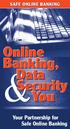 SAFE ONLINE BANKING Online Banking, Data Security You & Your Partnership for Safe Online Banking Partnering for Online Security O Online banking has grown rapidly from a niche service to a major new way
SAFE ONLINE BANKING Online Banking, Data Security You & Your Partnership for Safe Online Banking Partnering for Online Security O Online banking has grown rapidly from a niche service to a major new way
Virus Definition and Adware
 DANEnet Round Table: Viruses and Spyware Definition of a computer virus: -A computer program that is designed to replicate itself by copying itself into the other programs stored in a computer. It may
DANEnet Round Table: Viruses and Spyware Definition of a computer virus: -A computer program that is designed to replicate itself by copying itself into the other programs stored in a computer. It may
ONLINE IDENTITY THEFT KEEP YOURSELF SAFE FROM BESTPRACTICES WHAT DO YOU NEED TO DO IF YOU SUSPECT YOUR WHAT DO YOU NEED TO DO IF YOU SUSPECT YOUR
 ONLINE IDENTITY THEFT KEEP YOURSELF SAFE FROM BESTPRACTICES 01 One must remember that everyone and anyone is a potential target. These cybercriminals and attackers often use different tactics to lure different
ONLINE IDENTITY THEFT KEEP YOURSELF SAFE FROM BESTPRACTICES 01 One must remember that everyone and anyone is a potential target. These cybercriminals and attackers often use different tactics to lure different
A Quick Reference Guide for Internet and Computer Security
 A Quick Reference Guide for Internet and Computer Security Serving And Securing The People, Homes And Businesses Of Our Communities Securing Your PC and Web Browser Eliminate Vulnerability of Information
A Quick Reference Guide for Internet and Computer Security Serving And Securing The People, Homes And Businesses Of Our Communities Securing Your PC and Web Browser Eliminate Vulnerability of Information
How to Identify Phishing E-Mails
 How to Identify Phishing E-Mails How to recognize fraudulent emails and avoid being phished. Presented by : Miguel Fra, Falcon IT Services (miguel@falconitservices.com) http://www.falconitservices.com
How to Identify Phishing E-Mails How to recognize fraudulent emails and avoid being phished. Presented by : Miguel Fra, Falcon IT Services (miguel@falconitservices.com) http://www.falconitservices.com
Understanding Internet Security. What you need to protect yourself online.
 Understanding Internet Security What you need to protect yourself online. Understanding Internet Security What you need to protect yourself online. Table of Contents SECTION ONE Internet Security: What
Understanding Internet Security What you need to protect yourself online. Understanding Internet Security What you need to protect yourself online. Table of Contents SECTION ONE Internet Security: What
CYBER-SAFETY BASICS. A computer security tutorial for UC Davis students, faculty and staff
 CYBER-SAFETY BASICS A computer security tutorial for UC Davis students, faculty and staff INTRODUCTION This tutorial provides some basic information and practical suggestions for protecting your personal
CYBER-SAFETY BASICS A computer security tutorial for UC Davis students, faculty and staff INTRODUCTION This tutorial provides some basic information and practical suggestions for protecting your personal
Spam, Spyware, Malware and You! Don't give up just yet! Presented by: Mervin Istace Provincial Library Saskatchewan Learning
 Spam, Spyware, Malware and You! Don't give up just yet! Presented by: Mervin Istace Provincial Library Saskatchewan Learning Lee Zelyck Network Administrator Regina Public Library Malware, Spyware, Trojans
Spam, Spyware, Malware and You! Don't give up just yet! Presented by: Mervin Istace Provincial Library Saskatchewan Learning Lee Zelyck Network Administrator Regina Public Library Malware, Spyware, Trojans
TRAINING FOR AMERICAN MOMENTUM BANK CLIENTS. Corporate Account Takeover & Information Security Awareness
 TRAINING FOR AMERICAN MOMENTUM BANK CLIENTS Corporate Account Takeover & Information Security Awareness The information contained in this session may contain privileged and confidential information. This
TRAINING FOR AMERICAN MOMENTUM BANK CLIENTS Corporate Account Takeover & Information Security Awareness The information contained in this session may contain privileged and confidential information. This
E-BUSINESS THREATS AND SOLUTIONS
 E-BUSINESS THREATS AND SOLUTIONS E-BUSINESS THREATS AND SOLUTIONS E-business has forever revolutionized the way business is done. Retail has now a long way from the days of physical transactions that were
E-BUSINESS THREATS AND SOLUTIONS E-BUSINESS THREATS AND SOLUTIONS E-business has forever revolutionized the way business is done. Retail has now a long way from the days of physical transactions that were
E Commerce and Internet Security
 E Commerce and Internet Security Zachary Rosen, CFE, CIA President, ACFE Czech Republic Chapter Introduction The Internet has become a global phenomenon reshaping the way we communicate and conduct business.
E Commerce and Internet Security Zachary Rosen, CFE, CIA President, ACFE Czech Republic Chapter Introduction The Internet has become a global phenomenon reshaping the way we communicate and conduct business.
Protect yourself online
 Protect yourself online Advice from Nottinghamshire Police s Pre Crime Unit Get daily updates: www.nottinghamshire.police.uk www.twitter.com/nottspolice www.facebook.com/nottspolice www.youtube.com/nottinghampolice
Protect yourself online Advice from Nottinghamshire Police s Pre Crime Unit Get daily updates: www.nottinghamshire.police.uk www.twitter.com/nottspolice www.facebook.com/nottspolice www.youtube.com/nottinghampolice
Guideline for Prevention of Spyware and other Potentially Unwanted Software
 Guideline for Prevention of Spyware and other Potentially Unwanted Software Introduction Most users are aware of the impact of virus/worm and therefore they have taken measures to protect their computers,
Guideline for Prevention of Spyware and other Potentially Unwanted Software Introduction Most users are aware of the impact of virus/worm and therefore they have taken measures to protect their computers,
Payment Fraud and Risk Management
 Payment Fraud and Risk Management Act Today! 1. Help protect your computer against viruses and spyware by using anti-virus and anti-spyware software and automatic updates. Scan your computer regularly
Payment Fraud and Risk Management Act Today! 1. Help protect your computer against viruses and spyware by using anti-virus and anti-spyware software and automatic updates. Scan your computer regularly
Threat Events: Software Attacks (cont.)
 ROOTKIT stealthy software with root/administrator privileges aims to modify the operation of the OS in order to facilitate a nonstandard or unauthorized functions unlike virus, rootkit s goal is not to
ROOTKIT stealthy software with root/administrator privileges aims to modify the operation of the OS in order to facilitate a nonstandard or unauthorized functions unlike virus, rootkit s goal is not to
The Increasing Threat of Malware for Android Devices. 6 Ways Hackers Are Stealing Your Private Data and How to Stop Them
 The Increasing Threat of Malware for Android Devices 6 Ways Hackers Are Stealing Your Private Data and How to Stop Them INTRODUCTION If you own a smartphone running the Android operating system, like the
The Increasing Threat of Malware for Android Devices 6 Ways Hackers Are Stealing Your Private Data and How to Stop Them INTRODUCTION If you own a smartphone running the Android operating system, like the
Introduction to Computer Security Table of Contents
 Introduction to Computer Security Table of Contents Introduction... 2 1 - Viruses... 3 Virus Scanners... 3 2 - Spyware... 7 Spyware Scanners... 8 3 - Firewalls... 10 Windows Firewall... 10 4 - References...
Introduction to Computer Security Table of Contents Introduction... 2 1 - Viruses... 3 Virus Scanners... 3 2 - Spyware... 7 Spyware Scanners... 8 3 - Firewalls... 10 Windows Firewall... 10 4 - References...
Learn to protect yourself from Identity Theft. First National Bank can help.
 Learn to protect yourself from Identity Theft. First National Bank can help. Your identity is one of the most valuable things you own. It s important to keep your identity from being stolen by someone
Learn to protect yourself from Identity Theft. First National Bank can help. Your identity is one of the most valuable things you own. It s important to keep your identity from being stolen by someone
ANDRA ZAHARIA MARCOM MANAGER
 10 Warning Signs that Your Computer is Malware Infected [Updated] ANDRA ZAHARIA MARCOM MANAGER MAY 16TH, 2016 6:05 Malware affects us all The increasing number of Internet users worldwide creates an equal
10 Warning Signs that Your Computer is Malware Infected [Updated] ANDRA ZAHARIA MARCOM MANAGER MAY 16TH, 2016 6:05 Malware affects us all The increasing number of Internet users worldwide creates an equal
Whitepaper on AuthShield Two Factor Authentication and Access integration with Microsoft outlook using any Mail Exchange Servers
 Whitepaper on AuthShield Two Factor Authentication and Access integration with Microsoft outlook using any Mail Exchange Servers By INNEFU Labs Pvt. Ltd Table of Contents 1. Overview... 3 2. Threats to
Whitepaper on AuthShield Two Factor Authentication and Access integration with Microsoft outlook using any Mail Exchange Servers By INNEFU Labs Pvt. Ltd Table of Contents 1. Overview... 3 2. Threats to
Fraud Detection and Prevention. Timothy P. Minahan Vice President Government Banking TD Bank
 Fraud Detection and Prevention Timothy P. Minahan Vice President Government Banking TD Bank Prevention vs. Detection Prevention controls are designed to keep fraud from occurring Detection controls are
Fraud Detection and Prevention Timothy P. Minahan Vice President Government Banking TD Bank Prevention vs. Detection Prevention controls are designed to keep fraud from occurring Detection controls are
Cybersecurity: A Growing Concern for All Businesses. RLI Design Professionals Design Professionals Learning Event DPLE 160 October 7, 2015
 Cybersecurity: A Growing Concern for All Businesses RLI Design Professionals Design Professionals Learning Event DPLE 160 October 7, 2015 RLI Design Professionals is a Registered Provider with The American
Cybersecurity: A Growing Concern for All Businesses RLI Design Professionals Design Professionals Learning Event DPLE 160 October 7, 2015 RLI Design Professionals is a Registered Provider with The American
AIR FORCE ASSOCIATION S CYBERPATRIOT NATIONAL YOUTH CYBER EDUCATION PROGRAM UNIT FOUR. Principles of Cybersecurity. www.uscyberpatriot.
 AIR FORCE ASSOCIATION S CYBERPATRIOT NATIONAL YOUTH CYBER EDUCATION PROGRAM UNIT FOUR Principles of Cybersecurity www.uscyberpatriot.org AIR FORCE ASSOCIATION S CYBERPATRIOT NATIONAL YOUTH CYBER EDUCATION
AIR FORCE ASSOCIATION S CYBERPATRIOT NATIONAL YOUTH CYBER EDUCATION PROGRAM UNIT FOUR Principles of Cybersecurity www.uscyberpatriot.org AIR FORCE ASSOCIATION S CYBERPATRIOT NATIONAL YOUTH CYBER EDUCATION
DEPARTMENT OF DEFENSE 6000 DEFENSE PENTAGON WASHINGTON, D.C. 20301-6000
 DEPARTMENT OF DEFENSE 6000 DEFENSE PENTAGON WASHINGTON, D.C. 20301-6000 CHIEF INFORMATION OFFICER October 1, 2015 MEMORANDUM FOR SECRETARIES OF THE MILITARY DEPARTMENTS CHAIRMAN OF THE JOINT CHIEFS OF
DEPARTMENT OF DEFENSE 6000 DEFENSE PENTAGON WASHINGTON, D.C. 20301-6000 CHIEF INFORMATION OFFICER October 1, 2015 MEMORANDUM FOR SECRETARIES OF THE MILITARY DEPARTMENTS CHAIRMAN OF THE JOINT CHIEFS OF
