Upright Bike Recumbent Bike
|
|
|
- Lesley Skinner
- 7 years ago
- Views:
Transcription
1 Upright Bike Recumbent Bike Owner s Manual Part Number 50011
2 IMPORTANT SAFETY INSTRUCTIONS WARNING: Failure to observe the following operating instructions can result in serious injury! [1] Do not use this product without consulting your doctor first if you are suffering from any illness, condition or disability which affects your ability to exercise. [2] Do not use this product without supervision present if you are suffering from any illness, condition or disability. Failure to do so can result in serious injury. [3] Close supervision is necessary when this unit is used by or near children or disabled persons. [4] Keep the area around the bike clear of any obstructions, including walls and furniture. Be sure no objects that can impede or entangle the pedals are near or underneath the pedals when you are using the bike. Allow a minimum clearance of at least 3 feet on each side of the bike. Allow a minimum clearance of at least 18 inches to the front and rear of the bike. [5] Do not allow other people to interfere with the bike or the user when the bike is in use. Do not tip the bike when in use. [6] Be sure to familiarize yourself with this manual. Be sure you understand the control panel operations before using the bike. [7] Use this bike only for its intended use as described in this manual. Always wear shoes with rubber or high-traction soles. Do not operate bike with bare feet, slippers, high heels, leather soles or spikes. [8] Take extra caution when stepping onto or off the bike. Never sit facing backward while using the bike. Always face forward during your workout. [9] Never attempt to operate the pedals by hand to prevent entanglement and injury. Never let the pedals support your full weight. Always ride sitting down, do not stand up on the bike at any time. Doing so could result in personal injury and damage to the bike. [10] Do not operate outdoors, by a swimming pool or in areas of high humidity. [11] Do not operate where aerosol (spray) products are being used or where oxygen is being administered. [12] Never operate the bike with the air openings blocked. Keep the air openings free of lint, hair and dust. [13] Never drop or insert any object into any opening. [14] Never place any containers filled with liquid on the unit, except in the accessory tray. Containers should be securely covered. [15] Never operate this bike if it is not working properly or if it has been damaged. Call your selling dealer immediately for examination and repair. DANGER: Be aware of loose clothing, shoe laces and any other item of clothing that may become entangled in the pedals. SAVE THESE INSTRUCTIONS
3 Table of Contents Basics Introduction... 1 Upright Assembly Instructions... 2 Recumbent Assembly Instructions... 3 Console Functions Console Functions and Features Manual Mode... 8 Programs... 9 Built-In Programs User Programs Heart Rate Heart Rate Monitoring Heart Rate Monitors Heart Rate Programs Maintenance Maintenance... 15
4 Introduction Congratulations! You ve made a very smart investment! Your bike is a high-quality fitness tool that will give you years of fitness benefits. The Upright and Recumbent bikes are terrific for just starting out for a quick ride or, in the case of a veteran cyclist, it s the exact prescription needed for precision interval training to lower your race time. Regardless of the application, unpleasant weather is not an obstacle. Cold, windy, wet days will never discourage you again, nor will the heat and humidity. If you re the type of person that likes to do two things at once, you can watch your favorite program on TV or listen to music and take care of your health at the same time. BEFORE YOU BEGIN Following are some things you should do before you start to exercise on your bike: INSTRUCTION MANUAL Be sure to familiarize yourself with this manual. Look it over carefully. Be sure you understand the control panel operation before using the bike. WARRANTY INFORMATION Complete your registration at Landice backs your bike with a strong warranty. For the factory to respond to any problems you may have, we need your warranty information on file. Please register your bike within 30 days of purchase. SELECTING A LOCATION Install your bike in a climate controlled room. Allow a minimum clearance of 3 feet on each side of the bike. Allow a minimum clearance of 18 inches to the front and back of the bike. IMPERIAL / METRIC MODE Your bike can be configured to run in either Metric (Kilometers) or Imperial (Miles) units. To change from kilometers to miles press and hold ENTER for 10 seconds when you first begin pedaling. Use the RESISTANCE buttons to change between units. Press ENTER to confirm your selection and return to your workout. Physical Dimensions: Upright Recumbent Length 45 in (114.3 cm) 65 in (165.1 cm) Width 25 in (63.5 cm) 25 in (63.5 cm Height 58 in (147.3 cm) 52 in (132.1 cm) Weight 159 lbs (72.1 kg) 205 lbs (93.0 kg) Upright Recumbent 1
5 Upright Assembly Instructions STEP 1: Carefully make the harness connection at the base of the upright tower to the frame. STEP 2: Push the harness connection into the upright tower to avoid any pinching damage as you align the tower into position. STEP 3: Secure the upright tower with 4 Allen screws and 4 lock washers. STEP 4: Lower the accessory rack into place and secure with 2 Philips head screws. STEP 5: Secure the accessory tray cover with a Philips head screw. STEP 6: Locate the box containing the seat and remove the seat. STEP 7: Attach the seat to the seat post using a 1/2 socket wrench. Assembly is now complete. 2
6 Recumbent Assembly Instructions STEP 1: Carefully make the harness connection at the base of the recumbent tower to the frame. STEP 2: Push the harness connection into the tower to avoid any pinching damage as you align the tower into position. STEP 3: Use a 5/8 socket wrench to secure 4 bolts and 4 lock washers at the base of the tower. STEP 4: Place tower base cover in position. STEP 5: Secure tower base cover with 2 Philips head screws. STEP 6: Place seat back support in position with 4 socket head screws and 4 lock washers. STEP 7: Install rear seat cover with 3 Philips head screws. STEP 8: Install front seat cover with 3 Philips head screws. STEP 9: Install seat back with 4 silver button socket head screws and 4 flat washers. STEP 10: Press 4 black finishing plugs over the four button head socket screws installed in the previous step. Assembly is now complete. 3
7 Console Functions and Features Heart Rate Display Zone Meter Mode Buttons DOT MATRIX DISPLAY Alphanumeric Display Time Button Speed Button VIEWABLE STATISTICS One of the main displays of the Console is the alphanumeric (AN) display. Aside from displaying program instructions, the AN display shows 5 current statistics at a time, which can be changed using the Time and Speed buttons and the Display Shift button. To change the Time Statistic (far left): Press the TIME button. This will scroll through 3 available time statistics. The Time Remaining statistic will only be available if you are running a program. It is not available in Manual Mode. To change the Speed Statistic (far right): Press the SPEED button to switch between RPM and Speed. To change Center 3 Statistics: The middle 3 statistic slots change together by pressing the Display Shift button. Resistance, Calories and Cal/Hour will be alternated with Watt, Distance and METs. The display statistic will be denoted by the lit LED circle next to the text describing the statistic. 4 Available Statistics: Time Elapsed Time logged in workout (minutes:seconds) Time Remaining Time left during a program (minutes:seconds) (not available during Manual Mode) Time in Zone Time logged in Heart Rate Zone (minutes:seconds) Resistance Effort level (1-20) Calories Calories burned during workout Cal/Hour Current calories burned per hour Watt Current watt output Distance Distance logged in workout (miles or kilometers) METs Current MET (Metabolic Equivalent of Task) output RPM Revolutions per minute Speed Mile per Hour or Kilometers per Hour Heart Rate Current Heart Rate Target HR Target Heart Rate
8 Console Functions and Features DOT MATRIX Another main display is the 8 x 16 Dot Matrix. In Manual Mode the Dot Matrix has 2 displays: Resistance Table and Track. You can toggle between views by pressing ENTER. RESISTANCE TABLE The Resistance Table is a display of your effort level history per minute. At start up, only the bottom left LED will light representing Effort Level 1 and 1st minute. If you increase resistance during the first minute, you will see the first LED column increase in size and flash. After 1 minute the current LED column will stop flashing and the next column will begin to flash. This logic repeats every 60 seconds. For every minute after the 16th, your resistance history will shift left and your current effort level will be displayed in the 16th LED column. The example shows the behavior of the Dot Matrix under the following conditions. The session started at effort level 1. The resistance is increased to 20 before the first minute is over. The second minute begins. Finally, the resistance is lowered down to effort level 10. Time: 00:01, Effort: 1 Time: 00:59, Effort: 20 Time: 01:00, Effort: 20 Time: 1:10, Effort: 10 TRACK VIEW During your workout you can switch the display to Track View by pressing ENTER. This view shows your progress around a 1/4 mile track. Your position is indicated by the blinking LEDs moving in a counterclockwise direction. Each time you complete a lap, the track will momentarily disappear to display your current lap number. Distance: 0.01 Miles Distance: 0.03 Miles Distance: 0.12 Miles RESISTANCE CONTROL You can control resistance two different ways: Resistance Up/Down Arrow Keys located on the Console or the yellow Rapid Buttons on the handle bars next to the Contact Heart Rate Grips. RAPID BUTTONS In addition to the Resistance Up/Down Arrow Keys, both the Recumbent and Upright bikes feature Rapid Resistance Buttons adjacent to the Contact Heart Rate Grips. These Rapid Buttons allow you to easily change the resistance without having to release the Contact Pulse Grips. On the recumbent model, the Rapid Buttons are located on the handles next to the seat. On the upright model, the Rapid Buttons are located by the console at the top of the handles. Rapid Buttons 5
9 Console Functions and Features HEART RATE DISPLAY Your heart rate is visible, at any time, by holding the Contact Heart Rate Grips. Shortly after you make contact with the grips your current pulse will be displayed in the Heart Rate display field to the right of the Dot Matrix display. When you are not holding the Contact Heart Rate Grips, your Target Heart Rate will be displayed. NOTE: If you are wearing the optional Wireless Heart Rate Chest Strap, you will not need to hold the Contact Heart Rate Grips. INPUT HR BUTTON Press INPUT HR to enter a Target Heart Rate (THR) by using the + / - buttons located on either side of the ENTER button. While you alter your THR, the right side of the AN display will show your Target Heart Rate Zone (THRZ). Press ENTER to confirm your change. The default Target Heart Rate is 135 bpm. INPUT AGE BUTTON Press INPUT AGE to enter your age by using the + / - buttons on either side of the ENTER button. The bike will suggest a THR that will be 75% of the Maximum Suggested Heart Rate based on age. When inputting your age, the Heart Rate display will show the recommended THR and the right side of the AN display will show your THRZ. Press ENTER to confirm your change. ZONE METER Located to the right of the Heart Rate Display is the Zone Meter. This will display where your current heart rate is in relation to your THR and THRZ through colored LEDs. When the colored LED is in the middle of the display you are in your Target Zone, top is Above Zone and bottom is Below Zone. ABOVE ZONE When you are above your zone (more than 7 bpm above your THR) the meter will fill from the bottom up and start lighting red LEDs. IN TARGET ZONE When you are in your zone (+ / - 7 bpm of target) the meter will fill from the bottom up and start lighting green LEDs. BELOW ZONE When you are below your zone (more than 7 bpm below your THR) only the bottom of the meter will light with yellow LEDs. 6
10 Console Functions and Features FAN CONTROL This product comes equipped with a personal fan located at the top of the console (fan is not shown in the image on page 4). The fan has one button control (located below the Display Shift button on the console) with the image of a four-bladed fan. The fan has 3 speeds, which increases each time the button is pressed and defaults to OFF at start up. SEAT ADJUSTMENT Both the Recumbent and Upright bikes feature seat adjustments, located underneath the seat, to accomodate users of all heights. On the Recumbent model, pull up on the adjustment handle and the seat will slide forward and backward along an incline path. The seat will remain level for maximum comfort. On the upright model, pull up on the adjustment handle and you can move the seat up and down. CAUTION: Make sure the seat is secure before beginning your workout. To avoid injury, it is recommended that you are not sitting on the seat while you are making adjustments. MODE SELECTION You can choose from three available modes offering a variety of different workouts and resistence levels. Your current mode is always indicated by the lit LED next to one of the 3 mode buttons on the upper left. PROGRAMS There are 8 available programs accessible by pressing the PROGRAMS button: - 3 Specific Goal Programs Time; Distance; Calories - 5 Built-In Programs Fat Burn; Interval; Hills; Mountain; Road You can repeatedly press PROGRAMS to scroll through available programs. The program preview will appear in the Dot Matrix display. Once you see your desired program press ENTER to begin Program Set-up. (See pages 9-11 for details) HRC / USER MODE There are 7 available programs accessible by pressing the HRC/USER button: - 2 Built-In Heart Rate Control Programs Heart Rate Control; Interval Heart Rate - 5 User Programs (100% Fully Customizable) You can repeatedly press HRC/USER to scroll through available programs. The program preview will appear in the Dot Matrix display. Once you see your desired program press ENTER to begin Program Set-up. (See page 14 for details) MANUAL MODE You retain full control of all available features on the console. All accumulating statistics count up and have no limit. Manual Mode is the default mode at start up. At the completion of every program you will return to Manual Mode. (See page 8 for details) 7
11 Manual Mode MANUAL MODE Upon start up, the bike defaults to Manual Mode and the LED will be lit next to the MANUAL button on the upper left side of the console. In Manual Mode you can change the resistance of the pedals and have full manual control. You can switch the Dot Matrix between the Resistance Table and Track screen by pressing ENTER. (See page 5 for more details) Resistance Table Track MONITORING HEART RATE IN MANUAL MODE You may monitor your heart rate when in Manual Mode by using the INPUT HR and INPUT AGE buttons. You can set your Target Heart Rate (THR) and Target Heart Rate Zone (THRZ) then manually control your workout to keep your heart within your THRZ. TIPS To exit Manual Mode and begin a program press either PROGRAMS or HRC / USER on the upper left side of the console. To return to Manual Mode, while in the middle of a program, press MANUAL and your program will end immediately. At the end of a program you will automatically return to Manual Mode following a countdown on the Dot Matrix display. All statistics count up in Manual Mode with the exception of the Time Remaining statistic. You do not set the amount of time that you will be working out in Manual Mode, so there won t be a Time Remaining statistic. 8
12 Programs PROGRAM SET-UP Program Set-Up will prompt you with questions which will affect the program. You can use the center + / - and ENTER keys to adjust and confirm all requested values during set-up. Once Program Set-Up is complete press ENTER to begin your program following a countdown on the Dot Matrix display. Programs available by pressing PROGRAMS Programs available by pressing HRC/USER Time Goal Heart Rate Control Distance Goal Interval HRC Calories Goal User Program 1 Fat Burn User Program 2 Interval User Program 3 Hills User Program 4 Mountain User Program 5 Road Goal Programs TIME GOAL A Time Goal Program can be anywhere from 5 minutes to 99 minutes long and can be increased in increments of 1 minute. Work out until you reach your desired time goal. The Time Remaining statistic will become available at start up and all other statistics, except Time Elapsed, will reset and count up. You will retain full manual control for the duration of the program. DISTANCE GOAL A Distance Goal Program can be anywhere from 1.0 mile to miles long and can be increased or decreased in increments of 0.1 mile. Work out until you reach your desired distance goal. All statistics, except Time Elapsed, will reset at start up and the program will end when you reach your desired distance. You will retain full manual control for the duration of the program. CALORIES GOAL A Calories Goal Program can be anywhere from 20 calories to 999 calories and can be increased or decreased in increments of 20 calories. Work out until you reach your desired calorie goal. All statistics, except Time Elapsed, will reset at start up and the program will end when you reach your desired calorie count. You will retain full manual control for the duration of the program. 9
13 Built-In Programs FAT BURN This is a time and resistance based program where your time can vary between 5-99 minutes and your maximum effort level can vary between 5 and 20. The lowest value you can set for your maximum effort level is 5. The program will automatically scale based on your maximum effort level. INTERVAL This is a time based program where time can vary between 5-99 minutes. You can set a high interval from The program will automatically scale based on your maximum and minimum effort levels. The overall goal of this program is to vary your workout load, taking you from peak to recovery repeatedly throughout the duration of the workout. Please keep in mind that when you set your low interval it cannot exceed the resistance you selected as your high interval. HILLS This is a time based program where time can vary between 5-99 minutes. You set the maximum effort levels for two different hills where the resistance levels can vary between 5 and 20. The lowest value you can set for your maximum effort level is 5. The program will automatically scale based on your peak values creating a program that takes you up and back down for two predefined peaks. MOUNTAIN Time-based program identical to HILLS (see above) with the exception that it only has one hill where the maximum effort level varies between 5 and 20. The lowest value you can set for your maximum level is 5. ROAD (ALSO KNOWN AS RANDOM MODE) Time-based program where the effort level will change to a random value every 60 seconds. The only value each segment cannot exceed is the maximum effort level preset during set-up. The maximum effort level varies between 5 and 20. The lowest value you can set for your maximum effort level is 5. The overall goal of this program is to create an experience similar to going for a ride in an unknown town where you can t predict what s around the corner. 10
14 User Programs USER PROGRAMS User Programs are 16-segment programs that are time-based, user-defined and fully-customizable. You will enter your time from 5-99 minutes. You will be prompted to select your effort level for all 16 segments. Use the resistance arrows to adjust effort levels. Your segment duration will be your time divided into 16 equal parts. To move through the segments use the center + / - and ENTER buttons. Once program set-up is complete press ENTER to begin your program following a countdown on the Dot Matrix display. 5 User Programs can be saved in HRC/User Mode. A User Program looks and runs exactly the same as a Built-in Program. The primary difference between Built-in Programs and User Programs is customization. Unlike the Built-in Programs, User Programs allow you to manually edit individual segments. To edit a User Program press HRC/USER until your screen displays the User Program you wish to edit then press ENTER. You will be prompted to enter the total time of your program and effort level. Your program is now saved in your bike s memory and will be available for use and editing. 11
15 Heart Rate Monitoring In this section we will look at a few basic concepts of Heart Rate Monitoring so you can better understand how it works and how to maximize its use to allow you to reach the fitness level you desire. What is Exercise Intensity? Exercise intensity is simply a measure of how hard you are working at a given time during exercise. The American College of Sports Medicine (ACSM), the world s leading medical and scientific authority on sports medicine and fitness, recommends that every individual involved in an exercise program know how hard his/her body is working during exercise. Your heart provides the key information for determining how intensely you are working during exercise. Your heart rate (how may times your heart beats per minute) is really an efficiency rating for your entire body. The number of times your heart beats during each minute of exercise is a measurement of the intensity of the exercise. If your heart rate is low, exercise intensity is low; if your heart rate is high, exercise intensity is high. What is Maximum Heart Rate? Maximum Heart Rate (MHR) is the maximum attainable heart rate your body can reach before total exhaustion. True MHR is measured during a fatigue or stress test. This test must be done in a clinical setting and is not practical or accessible for most people. Fortunately, your MHR can be established with a high degree of accuracy using the following formula: Formula Age = MHR Example: If John is 35 years old, what is his estimated MHR? = 185 WARNING: The use of this formula assumes no underlying heart or respiratory disease or other conditions, which could be adversely affected by exercise. Consult your doctor before using this formula! Why should I monitor exercise intensity? Your heart is the most important muscle in your body and, like all muscles, must be exercised regularly to remain strong and efficient. According to fitness experts, exercise is more effective when you work out in a specific heart rate range. This is referred to as your Target Heart Rate Zone (THRZ) and is reflected by your heart rate. This zone can vary depending on your age, fitness level, and various other factors. If your heart rate is too low during exercise, your body reaps little to no benefit. This means you re not likely to see the results you want, like weight loss or increased endurance. If your heart rate is too high during exercise, you may tire too quickly and become frustrated, or even run the risk of injury. In this case you are likely to quit exercising because it s simply too difficult. Monitoring exercise intensity helps you stay at a level of exercise that allows you to accomplish your goals. In fact, the ACSM recommends that, in order to get the most benefit from your cardiovascular exercise, you should work within your THRZ for at least 20 to 60 minutes per workout, 3 to 5 times per week. Knowing your exercise intensity allows you to work at the right level of exercise to accomplish this. How do I determine my Target Heart Rate Zone? Your THRZ represents the minimum and maximum number of times your heart should beat in one minute of exercise. Let s look at John from our example above. John is 35 years old, his estimated MHR is 185 beats per minute (bpm). We calculate the THRZ to be +/- 7 bpm of your target heart rate, which is about 75% of your MHR. John s Estimated Maximum Heart Rate = 185 bpm John s Target Heart Rate (MHR x 0.75) = bpm ~139 bpm Lower Target Limit (THR - 7) = bpm ~132 bpm Upper Target Limit (THR +7) = bpm ~146 bpm John s Target Heart Rate Zone = 132 bpm bpm beats per minute is the range or zone John will want to keep his heart rate in during exercise in order to achieve his goals. If John is a beginner exerciser he ll want to stay at the low end of his THRZ. If John is a more advanced exerciser he may want to work at the higher end of his THRZ to challenge himself more. 12
16 Heart Rate Monitors What is a heart rate monitor? A monitor consists of two parts: a transmitter and a receiver. The bike comes equipped with Contact Heart Rate Grips and you have the option of purchasing the Wireless Heart Rate Chest Strap. Each time your heart beats, the electrodes detect the beat and send the information to the receiver on the bike. Your current heart rate is visible in the Heart Rate Display on the console. Heart rate monitors and motivation Heart rate monitors are used with your bike to perform the following functions: Keep you safe Exercising too hard can put you at risk for injury. The HR monitor reminds you of the safe and effective heart rate intensity at which you should exercise and warns you when your workouts go too far. Keep you in your zone If you want to reach your exercise goals it s important to stay in your THRZ during workouts. An HR monitor is your constant reminder of the intensity and quality of each workout session. Save you time Our Wireless Heart Rate Chest Strap and Contact Heart Rate Grips are easy to use so you can view valuable heart rate information at any time during exercise without interrupting or stopping your workout. Give accurate feedback A Wireless Heart Rate Chest Strap is more accurate so you know exactly what your level of exercise intensity is during workouts. Manual pulse measurements during exercise can result in errors as high as 15 beats per minute, with the risk of potential error increasing as heart rate increases. CONTACT HEART RATE GRIPS To activate, hold both heart rate grips. Make sure your hands cover as much of the grip as possible to ensure the best connection and most accurate reading of your heart rate. The console will display your heart rate after 5 to 45 seconds. WIRELESS HEART RATE CHEST STRAP To use the Wireless Chest Strap (purchased separately) follow these instructions: 1. Secure the Chest Strap by centering the transmitter on your chest as high under the pectoral muscles (breasts) as possible. Tighten the strap so the belt is as tight as possible without being uncomfortable. 2. A tube of Landice Cardio Gel was shipped with the Wireless Chest Strap. Apply Cardio Gel to the electrodes by pulling the belt away from your chest and applying a small dab to each electrode. This will ensure a strong electrical contact between the transmitter and your chest. NOTE: The Heart Rate Transmitter works best against bare skin. Chest Strap Care & Maintenance The transmitter activates when the electrodes have a proper contact. In order to conserve battery life, wipe the electrodes dry when not in use. Clean monthly with mild soap and water and wipe dry. Do not use abrasives in cleaning as they can cause permanent damage to the electrodes. Do not bend or stretch the electrode strips, especially when storing the belt transmitter. 13
17 Heart Rate Programs HEART RATE CONTROL (HRC) PROGRAMS HRC programs are time based programs where time can vary between 5-99 minutes. You can select your target heart rate and modify by using the center + / - buttons. HRC programs require the use of the Contact Heart Rate Grips or the Wireless Heart Rate Chest Strap (optional). When in an HRC program, the resistance will automatically vary based upon your heart rate. While your hands remain on the grips the HRC programs will make resistance adjustments to keep you within your target heart rate. If you release the grips the HRC programs will not make any resistance adjustments until you place your hands on the grips again. HRC training allows you to maximize your workout performance while minimizing your workout time. You may manually override the resistance at any time during your workout using the resistance arrows. The program continues to make automatic adjustments based on your heart rate. HEART RATE CONTROL Time based program with effort levels that are automatically controlled by the software. All effort level changes, although automatic, are being driven by your heart rate in an effort to maintain it near or at your target heart rate which was entered during set-up. INTERVAL HEART RATE Identical to Heart Rate Control with the exception that it targets two different heart rates alternately during the workout. During set-up you will be able to select the value of both targets. - Enter the high heart rate using the + / - buttons. High heart rate can vary from beats per minute (bpm). - Choose the duration of high heart rate which varies from seconds. - Enter your low heart rate using the + / - buttons. Low heart rate can vary from bpm. - Choose the duration of the low heart rate which can vary from seconds. - Choose the total amount of intervals varying between 1 and Press ENTER to initiate the 3, 2, 1 countdown to start. 14
18 Maintenance MAINTENANCE 1) It is recommended that you vacuum around and underneath your bike on a monthly basis. Your bike will last longer and look better if you wipe the sweat off the unit after each workout. 2) Be sure to check the pedals before each workout and tighten them if necessary. The pedals can become loose after workouts and should be observed regularly to avoid injury. Turn the right pedal clockwise and the left pedal counterclockwise to tighten. Check all bolts and screws frequently to avoid injury. 3) Should you need to move the bike, lift from the rear. The bike has two wheels located at the front which can be used to move the bike with ease. 15
19 Welcome to Landice Landice, Inc. TREADMILLS BIKES ELLIPTICALS, engineered in the USA since 1967
Cardio Treadmill. Owner s Manual Part Number 72117
 Cardio Treadmill Owner s Manual Part Number 72117 IMPORTANT SAFETY INSTRUCTIONS WARNING: Failure to observe the following operating instructions can result in serious injury! [1] Do not use this product
Cardio Treadmill Owner s Manual Part Number 72117 IMPORTANT SAFETY INSTRUCTIONS WARNING: Failure to observe the following operating instructions can result in serious injury! [1] Do not use this product
Ski Machine Owner s Manual and Assembly Instructions
 OD O Ski Machine Owner s Manual and Assembly Instructions Y P R E C O Introduction Assembling Your Ski Machine Congratulations on purchasing your new Mode One Ski Machine. Made of high quality materials
OD O Ski Machine Owner s Manual and Assembly Instructions Y P R E C O Introduction Assembling Your Ski Machine Congratulations on purchasing your new Mode One Ski Machine. Made of high quality materials
IMPORTANT INFORMATION - PLEASE READ. Table of Contents. Introduction. General Information
 IMPORTANT INFORMATION - PLEASE READ Introduction Congratulations! Welcome to the world of the ELLIPTICAL CROSS TRAINER. The ELLIPTICAL CROSS TRAINER is one of the finest and most comprehensive pieces of
IMPORTANT INFORMATION - PLEASE READ Introduction Congratulations! Welcome to the world of the ELLIPTICAL CROSS TRAINER. The ELLIPTICAL CROSS TRAINER is one of the finest and most comprehensive pieces of
GoFit Platinum Power Vibe
 GoFit Platinum Power Vibe GFVT011 GoFit Platinum Pty Ltd Phone 1800 446 348 fax 1300 446 348 www.gofit.com.au IMPORTANT PRECAUTIONS When using an electrical appliance, the basic following precautions
GoFit Platinum Power Vibe GFVT011 GoFit Platinum Pty Ltd Phone 1800 446 348 fax 1300 446 348 www.gofit.com.au IMPORTANT PRECAUTIONS When using an electrical appliance, the basic following precautions
AC TREADMILL INSTRUCTION MANUAL
 AC TREADMILL INSTRUCTION MANUAL INDEX I. TREADMILL FEATURES... 1 II. IMPORTANT SAFETY PRECAUTIONS... 3 Grounding instructions Electrical safety Mechanical safety Protective circuit III. ASSEMBLY INSTRUCTIONS...
AC TREADMILL INSTRUCTION MANUAL INDEX I. TREADMILL FEATURES... 1 II. IMPORTANT SAFETY PRECAUTIONS... 3 Grounding instructions Electrical safety Mechanical safety Protective circuit III. ASSEMBLY INSTRUCTIONS...
Precor Elliptical Workout Guide Choosing a Program Program Tips Manual Program MANUAL
 Precor Elliptical Workout Guide You may be surprised at how many workouts and features are pre-programmed into each machine. Everything from working your problem areas to taking a fitness test! Variety,
Precor Elliptical Workout Guide You may be surprised at how many workouts and features are pre-programmed into each machine. Everything from working your problem areas to taking a fitness test! Variety,
You're reading an excerpt. Click here to read official BH FITNESS T1 BASIC user guide http://yourpdfguides.com/dref/2696507
 You can read the recommendations in the user guide, the technical guide or the installation guide for BH FITNESS T1 BASIC. You'll find the answers to all your questions on the BH FITNESS T1 BASIC in the
You can read the recommendations in the user guide, the technical guide or the installation guide for BH FITNESS T1 BASIC. You'll find the answers to all your questions on the BH FITNESS T1 BASIC in the
Treadmills USER S INSTRUCTION MANUAL. Designed and engineered in Canada. Bodyguard, cardiovascular exercise machine manufacturer since 1969
 USER S INSTRUCTION MANUAL Treadmills Designed and engineered in Canada Part. no. 691036 Bodyguard, cardiovascular exercise machine manufacturer since 1969 TABLE OF CONTENTS THANK YOU FOR PURCHASING A
USER S INSTRUCTION MANUAL Treadmills Designed and engineered in Canada Part. no. 691036 Bodyguard, cardiovascular exercise machine manufacturer since 1969 TABLE OF CONTENTS THANK YOU FOR PURCHASING A
ES9.0 Recumbent & UPRIGHT Bike Owner s Manual
 ES9.0 Recumbent & UPRIGHT Bike Owner s Manual Frank Trulaske, founder and CEO of TRUE, has had the same simple philosophy of delivering superior products, service and support for over 29 years. Today,
ES9.0 Recumbent & UPRIGHT Bike Owner s Manual Frank Trulaske, founder and CEO of TRUE, has had the same simple philosophy of delivering superior products, service and support for over 29 years. Today,
DeskCycleTM USER S MANUAL QUESTIONS / PROBLEMS. Order# Support for US Customers TOLL-FREE SUPPORT 877-426-3292 EMAIL SUPPORT support@3dinnovations.
 TM DeskCycleTM USER S MANUAL Visit us at www.deskcycle.com for, Usage Tips Calorie Calculator Accessories And More QUESTIONS / PROBLEMS Support for US Customers TOLL-FREE SUPPORT 877-426-3292 EMAIL SUPPORT
TM DeskCycleTM USER S MANUAL Visit us at www.deskcycle.com for, Usage Tips Calorie Calculator Accessories And More QUESTIONS / PROBLEMS Support for US Customers TOLL-FREE SUPPORT 877-426-3292 EMAIL SUPPORT
Tests For Predicting VO2max
 Tests For Predicting VO2max Maximal Tests 1.5 Mile Run. Test Population. This test was developed on college age males and females. It has not been validated on other age groups. Test Procedures. A 1.5
Tests For Predicting VO2max Maximal Tests 1.5 Mile Run. Test Population. This test was developed on college age males and females. It has not been validated on other age groups. Test Procedures. A 1.5
OWNER S GUIDE. Fitness Bikes AND Elliptical Trainers SIMPLE, DELUXE, AND PREMIER
 OWNER S GUIDE Fitness Bikes AND Elliptical Trainers SIMPLE, DELUXE, AND PREMIER C ongratulations on choosing a VISION FITNESS product. You ve taken an important step in developing and sustaining an exercise
OWNER S GUIDE Fitness Bikes AND Elliptical Trainers SIMPLE, DELUXE, AND PREMIER C ongratulations on choosing a VISION FITNESS product. You ve taken an important step in developing and sustaining an exercise
PS100 Recumbent Bike Owner s Manual
 PS100 Recumbent Bike Owner s Manual Frank Trulaske, founder and CEO of TRUE, has had the same simple philosophy of delivering superior products, service and support for over 29 years. Today, TRUE is the
PS100 Recumbent Bike Owner s Manual Frank Trulaske, founder and CEO of TRUE, has had the same simple philosophy of delivering superior products, service and support for over 29 years. Today, TRUE is the
Owner s Manual Read and keep this manual. Patents World Wide
 Owner s Manual Read and keep this manual. Patents World Wide S & S Industries, Inc., Sarasota, FL, USA www.trail-gator.com Copyright 2008 All Rights Reserved The following manual is provided to assist
Owner s Manual Read and keep this manual. Patents World Wide S & S Industries, Inc., Sarasota, FL, USA www.trail-gator.com Copyright 2008 All Rights Reserved The following manual is provided to assist
USER'S MANUAL QUESTIONS? CAUTION. Visit our website at. www.nordictrack.com. new products, prizes, fitness tips, and much more!
 Patent Pending Model No. NTEX04900 Serial No. USER'S MANUAL Serial Number Decal QUESTIONS? As a manufacturer, we are committed to providing complete customer satisfaction. If you have questions, or if
Patent Pending Model No. NTEX04900 Serial No. USER'S MANUAL Serial Number Decal QUESTIONS? As a manufacturer, we are committed to providing complete customer satisfaction. If you have questions, or if
ELLIPTICAL EXERCISER. User s Manual CAUTION. Assembly Operation Maintenance Part List and Drawing. Sears, Roebuck and Co., Hoffman Estates, IL 60179
 Model No. 831.285420 Serial No. ELLIPTICAL EXERCISER User s Manual Serial Number Decal Assembly Operation Maintenance Part List and Drawing CAUTION Read all precautions and instructions in this manual
Model No. 831.285420 Serial No. ELLIPTICAL EXERCISER User s Manual Serial Number Decal Assembly Operation Maintenance Part List and Drawing CAUTION Read all precautions and instructions in this manual
OWNER S GUIDE. Simple AND Deluxe TREADMILLS
 OWNER S GUIDE Simple AND Deluxe TREADMILLS C ongratulations on choosing a VISION FITNESS Treadmill. You ve taken an important step in developing and sustaining an exercise program! Your Treadmill is
OWNER S GUIDE Simple AND Deluxe TREADMILLS C ongratulations on choosing a VISION FITNESS Treadmill. You ve taken an important step in developing and sustaining an exercise program! Your Treadmill is
For maximum effectiveness and safety, please read this Owner's Manual before using your Torso Track 2.
 For maximum effectiveness and safety, please read this Owner's Manual before using your Torso Track 2. TABLE OF CONTENTS Introduction...2 Important Safety Tips...3 Product Specifications...4 Set Up...5-6
For maximum effectiveness and safety, please read this Owner's Manual before using your Torso Track 2. TABLE OF CONTENTS Introduction...2 Important Safety Tips...3 Product Specifications...4 Set Up...5-6
Quick Guide. S610i S610i
 COMPLETE HR Displays your heart rate as bpm and % of HR max, average heart rate and exercise duration. Allows you to set 5 exercise sets for interval training with HR target zones and recovery calculation.
COMPLETE HR Displays your heart rate as bpm and % of HR max, average heart rate and exercise duration. Allows you to set 5 exercise sets for interval training with HR target zones and recovery calculation.
Z100 / Z300 Z500 Z700 OWNER S MANUAL PLEASE CAREFULLY READ THIS ENTIRE MANUAL BEFORE OPERATING YOUR NEW ELLIPTICAL!
 Z100 / Z300 Z500 Z700 OWNER S MANUAL PLEASE CAREFULLY READ THIS ENTIRE MANUAL BEFORE OPERATING YOUR NEW ELLIPTICAL! Table of Contents Product Registration. 2 Important Safety Instructions 3 Important Electrical
Z100 / Z300 Z500 Z700 OWNER S MANUAL PLEASE CAREFULLY READ THIS ENTIRE MANUAL BEFORE OPERATING YOUR NEW ELLIPTICAL! Table of Contents Product Registration. 2 Important Safety Instructions 3 Important Electrical
Body Fat Scale Instructions for use
 Body Fat Scale Instructions for use The scale is specially designed to test your body weight, body fat, hydration, muscle and bone percentages and to help you keep a close eye on the daily changes of your
Body Fat Scale Instructions for use The scale is specially designed to test your body weight, body fat, hydration, muscle and bone percentages and to help you keep a close eye on the daily changes of your
Setup your heart rate zones and register for product updates QUICK START GUIDE
 Setup your heart rate zones and register for product updates QUICK START GUIDE MIO LINK To download the Complete User Guide, get important battery care information, and register your Mio LINK, visit: mioglobal.com/support.
Setup your heart rate zones and register for product updates QUICK START GUIDE MIO LINK To download the Complete User Guide, get important battery care information, and register your Mio LINK, visit: mioglobal.com/support.
- 2 - IMPORTANT SAFETY REMINDERS
 USER MANUAL IMPORTANT SAFETY REMINDERS This appliance should only be used for domestic cleaning, as described in this user guide. Please ensure that this guide is fully understood before operating the
USER MANUAL IMPORTANT SAFETY REMINDERS This appliance should only be used for domestic cleaning, as described in this user guide. Please ensure that this guide is fully understood before operating the
BODY FAT & HYDRATION % MONITOR SCALE
 EVALUATION BODY FAT & HYDRATION % MONITOR SCALE INSTRUCTION MANUAL MODEL 12-1190 ver 7/08 BODY FAT & HYDRATION % MONITOR SCALE Introduction and Precaution: MODEL: 12-1190 1. Congratulations for purchasing
EVALUATION BODY FAT & HYDRATION % MONITOR SCALE INSTRUCTION MANUAL MODEL 12-1190 ver 7/08 BODY FAT & HYDRATION % MONITOR SCALE Introduction and Precaution: MODEL: 12-1190 1. Congratulations for purchasing
TR5000i. Non-Folding Treadmill. Owners Manual. For safe use and product knowledge, please completely read this Product OWNERS MANUAL. v. 2.
 TR5000i Non-Folding Treadmill Owners Manual For safe use and product knowledge, please completely read this Product OWNERS MANUAL. v. 2.0 TR5000i Welcome to LifeSpan Treadmill Congratulations in taking
TR5000i Non-Folding Treadmill Owners Manual For safe use and product knowledge, please completely read this Product OWNERS MANUAL. v. 2.0 TR5000i Welcome to LifeSpan Treadmill Congratulations in taking
ELECTRIC BICYCLE OWNER S MANUAL
 ELECTRIC BICYCLE OWNER S MANUAL For Owners of EG Athens 250 Electric Bicycle Table of Contents Descriptions: Page Installation Instructions 2 How to install the bicycle out of the box 2 Operation Instructions
ELECTRIC BICYCLE OWNER S MANUAL For Owners of EG Athens 250 Electric Bicycle Table of Contents Descriptions: Page Installation Instructions 2 How to install the bicycle out of the box 2 Operation Instructions
Phoenix Body Fat Scale Manual
 Phoenix Body Fat Scale Manual Low Batteries & bad battery connections are the #1 cause of scale malfunction and inaccuracy! We test all of our scale returns from consumers. Fully 60% of consumer returns
Phoenix Body Fat Scale Manual Low Batteries & bad battery connections are the #1 cause of scale malfunction and inaccuracy! We test all of our scale returns from consumers. Fully 60% of consumer returns
Bicycoo BMX Instruction Manual 0014X Series
 Bicycoo BMX Instruction Manual 0014X Series Joovy 2919 Canton Street Dallas, TX 75226 (877) 456-5049 Fax: (214) 761-1774 Email: customerservice@joovy.com Web Site: www.joovy.com ! WARNINGS Please read
Bicycoo BMX Instruction Manual 0014X Series Joovy 2919 Canton Street Dallas, TX 75226 (877) 456-5049 Fax: (214) 761-1774 Email: customerservice@joovy.com Web Site: www.joovy.com ! WARNINGS Please read
Digital Heart Rate Monitor
 W-248 843-095002-02 EU 2009 Timex Group, USA, Inc. TIMEX, TRIATHLON and NIGHT-MODE are registered trademarks of Timex Group USA, Inc. INDIGLO is a registered trademark of Indiglo Corporation in the US
W-248 843-095002-02 EU 2009 Timex Group, USA, Inc. TIMEX, TRIATHLON and NIGHT-MODE are registered trademarks of Timex Group USA, Inc. INDIGLO is a registered trademark of Indiglo Corporation in the US
PS100 Elliptical Owner s Manual
 PS100 Elliptical Owner s Manual Frank Trulaske, founder and CEO of TRUE, has had the same simple philosophy of delivering superior products, service and support for over 29 years. Today, TRUE is the global
PS100 Elliptical Owner s Manual Frank Trulaske, founder and CEO of TRUE, has had the same simple philosophy of delivering superior products, service and support for over 29 years. Today, TRUE is the global
LOHAS T1. Table Of Contents. Important Safety Instruction...1. Preset Program...8. Assembly Instruction...2. Utiliztion...9. Console Operation...
 Table Of Contents LOHAS T Congratulations on the purchase of your of a new motorized treadmill. To help to ensure the enjoyable and trouble-free operation of your new treadmill, we strongly suggest you
Table Of Contents LOHAS T Congratulations on the purchase of your of a new motorized treadmill. To help to ensure the enjoyable and trouble-free operation of your new treadmill, we strongly suggest you
Digital Photo Picture Frame. Operation Manual
 Digital Photo Picture Frame Operation Manual 20070309 CONGRATULATIONS on your purchase of a Polaroid 7 LCD Digital Photo Picture Frame. Please read carefully and follow all warnings and instructions in
Digital Photo Picture Frame Operation Manual 20070309 CONGRATULATIONS on your purchase of a Polaroid 7 LCD Digital Photo Picture Frame. Please read carefully and follow all warnings and instructions in
owner s manual EDGE 200 GPS-ENABLED CYCLING COMPUTER December 2012 190-01368-00_0B Printed in Taiwan
 EDGE 200 GPS-ENABLED CYCLING COMPUTER owner s manual December 2012 190-01368-00_0B Printed in Taiwan Getting Started warning Always consult your physician before you begin or modify any exercise program.
EDGE 200 GPS-ENABLED CYCLING COMPUTER owner s manual December 2012 190-01368-00_0B Printed in Taiwan Getting Started warning Always consult your physician before you begin or modify any exercise program.
TR3000i / TR4000i Owners Manual
 TR3000i / TR4000i Folding Treadmill Owners Manual For safe use and product knowledge, please completely read this Product OWNERS MANUAL. v. 1.2 TR3000i / TR4000i Welcome to LifeSpan Folding Treadmill
TR3000i / TR4000i Folding Treadmill Owners Manual For safe use and product knowledge, please completely read this Product OWNERS MANUAL. v. 1.2 TR3000i / TR4000i Welcome to LifeSpan Folding Treadmill
EDGE 800. quick start manual TOUCHSCREEN GPS-ENABLED BIKE COMPUTER
 EDGE 800 quick start manual TOUCHSCREEN GPS-ENABLED BIKE COMPUTER 2010 Garmin Ltd. or its subsidiaries All rights reserved. Except as expressly provided herein, no part of this manual may be reproduced,
EDGE 800 quick start manual TOUCHSCREEN GPS-ENABLED BIKE COMPUTER 2010 Garmin Ltd. or its subsidiaries All rights reserved. Except as expressly provided herein, no part of this manual may be reproduced,
Fitbit Zip Product Manual
 Product Manual Fitbit Zip Product Manual Contents 1 2 3 6 7 7 7 9 10 10 10 10 10 11 11 11 12 Getting Started What's Included Setting up your Fitbit Zip Installing the Fitbit Connect software Pairing your
Product Manual Fitbit Zip Product Manual Contents 1 2 3 6 7 7 7 9 10 10 10 10 10 11 11 11 12 Getting Started What's Included Setting up your Fitbit Zip Installing the Fitbit Connect software Pairing your
PEDAL CAR - GO CART ASSEMBLY & OPERATING INSTRUCTIONS
 PEDAL CAR - GO CART 42822 ASSEMBLY & OPERATING INSTRUCTIONS 3491 Mission Oaks Blvd., Camarillo, CA 93011 Visit our Web site at: http://www.harborfreight.com Copyright 2000 by Harbor Freight Tools. All
PEDAL CAR - GO CART 42822 ASSEMBLY & OPERATING INSTRUCTIONS 3491 Mission Oaks Blvd., Camarillo, CA 93011 Visit our Web site at: http://www.harborfreight.com Copyright 2000 by Harbor Freight Tools. All
quick start manual MULTISPORT GPS TRAINING DEVICE
 quick start manual F O R E R U N N E R 3 1 0 X T MULTISPORT GPS TRAINING DEVICE Warning: Always consult your physician before you begin or modify any exercise program. See the Important Safety and Product
quick start manual F O R E R U N N E R 3 1 0 X T MULTISPORT GPS TRAINING DEVICE Warning: Always consult your physician before you begin or modify any exercise program. See the Important Safety and Product
Transcutaneous Electrical Nerve Stimulation Device LUMI-TENS
 Transcutaneous Electrical Nerve Stimulation Device LUMI-TENS Operation Manual Read Before Using LUMI-TENS-INS-LAB-RevA08 TABLE OF CONTENTS INTRODUCTION TO TENS INDICATIONS AND CONTRAINDICATIONS WARNINGS
Transcutaneous Electrical Nerve Stimulation Device LUMI-TENS Operation Manual Read Before Using LUMI-TENS-INS-LAB-RevA08 TABLE OF CONTENTS INTRODUCTION TO TENS INDICATIONS AND CONTRAINDICATIONS WARNINGS
IMPORTANT SAFETY INSTRUCTIONS WARNING READ AND SAVE THESE OPERATING AND SAFETY INSTRUCTIONS BEFORE USING THIS HEATER.
 THERMAWAVE CERAMIC HEATER Model HZ-850 Series Model HZ-860 Series IMPORTANT SAFETY INSTRUCTIONS WARNING READ AND SAVE THESE OPERATING AND SAFETY INSTRUCTIONS BEFORE USING THIS HEATER. Warning Failure to
THERMAWAVE CERAMIC HEATER Model HZ-850 Series Model HZ-860 Series IMPORTANT SAFETY INSTRUCTIONS WARNING READ AND SAVE THESE OPERATING AND SAFETY INSTRUCTIONS BEFORE USING THIS HEATER. Warning Failure to
quick start manual FR60 SPORT WATCH WITH WIRELESS SYNC
 quick start manual FR60 SPORT WATCH WITH WIRELESS SYNC Warning: Always consult your physician before you begin or modify any exercise program. See the Important Safety and Product Information guide in
quick start manual FR60 SPORT WATCH WITH WIRELESS SYNC Warning: Always consult your physician before you begin or modify any exercise program. See the Important Safety and Product Information guide in
TomTom Runner & Multi-Sport Reference Guide 1.8
 TomTom Runner & Multi-Sport Reference Guide 1.8 Contents Welcome 4 What's new 5 What's new in this release... 5 Getting started 6 Your watch 7 About your watch... 7 Wearing your watch... 7 Cleaning your
TomTom Runner & Multi-Sport Reference Guide 1.8 Contents Welcome 4 What's new 5 What's new in this release... 5 Getting started 6 Your watch 7 About your watch... 7 Wearing your watch... 7 Cleaning your
XG200 e Glide Trainer OWNER S MANUAL. Please carefully read this entire manual before operating your new e Glide Trainer
 XG200 e Glide Trainer OWNER S MANUAL Please carefully read this entire manual before operating your new e Glide Trainer Product Registration Important Safety Instructions Important Electrical Instructions
XG200 e Glide Trainer OWNER S MANUAL Please carefully read this entire manual before operating your new e Glide Trainer Product Registration Important Safety Instructions Important Electrical Instructions
TIPS and EXERCISES for your knee stiffness. and pain
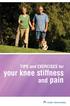 TIPS and EXERCISES for your knee stiffness and pain KNEE EXERCISES Range of motion exercise 3 Knee bending exercises 3 Knee straightening exercises 5 STRENGTHENING EXERCISES 6 AEROBIC EXERCISE 10 ADDITIONAL
TIPS and EXERCISES for your knee stiffness and pain KNEE EXERCISES Range of motion exercise 3 Knee bending exercises 3 Knee straightening exercises 5 STRENGTHENING EXERCISES 6 AEROBIC EXERCISE 10 ADDITIONAL
UPLIFT Height Adjustable Standing Desk (T-Frame) DIRECTIONS FOR ASSEMBLY AND USE - - ALSO - - Watch our assembly video
 UPLIFT Height Adjustable Standing Desk (T-Frame) DIRECTIONS FOR ASSEMBLY AND USE - - ALSO - - Watch our assembly video http://bit.ly/9ywwh! CAUTION MAKE SURE NO OBSTACLES ARE IN THE DESK S PATH AND ALL
UPLIFT Height Adjustable Standing Desk (T-Frame) DIRECTIONS FOR ASSEMBLY AND USE - - ALSO - - Watch our assembly video http://bit.ly/9ywwh! CAUTION MAKE SURE NO OBSTACLES ARE IN THE DESK S PATH AND ALL
ELECTRIC BICYCLE OWNER S MANUAL
 ELECTRIC BICYCLE OWNER S MANUAL For Owners of EG Bali 500EX and EG Milan 500EX Electric Bicycle Table of Contents Descriptions: Page Installation Instructions 2 How to install the bicycle out of the box
ELECTRIC BICYCLE OWNER S MANUAL For Owners of EG Bali 500EX and EG Milan 500EX Electric Bicycle Table of Contents Descriptions: Page Installation Instructions 2 How to install the bicycle out of the box
SW10. User Guide. Smart Watch. Please read the manual before use.
 SW10 Smart Watch User Guide www. ScinexUSA.com Please read the manual before use. 1 About this manual You can use this Watch as a companion device to most Android and IOS mobile devices. This user manual
SW10 Smart Watch User Guide www. ScinexUSA.com Please read the manual before use. 1 About this manual You can use this Watch as a companion device to most Android and IOS mobile devices. This user manual
Revolutionary. the New i.concept
 Revolutionary the New i.concept WHAT IS i.concept the i.concept Brand i.concept offers the 1st display technology designed for the ipad, iphone, and ipod touch ; and the ONLY seamless interface that will
Revolutionary the New i.concept WHAT IS i.concept the i.concept Brand i.concept offers the 1st display technology designed for the ipad, iphone, and ipod touch ; and the ONLY seamless interface that will
ELECTRIC BICYCLE USER MANUAL
 ELECTRIC BICYCLE USER MANUAL 1 Main Technical Parameters and Specification Weight: 23 kg Wheel size: 20 Maximum speed: 25 km/h E BIKE URBAN Range: Up to 45km (with pedal assist) Type: lithium Voltage:
ELECTRIC BICYCLE USER MANUAL 1 Main Technical Parameters and Specification Weight: 23 kg Wheel size: 20 Maximum speed: 25 km/h E BIKE URBAN Range: Up to 45km (with pedal assist) Type: lithium Voltage:
EDGE 800. quick start manual TOUCHSCREEN GPS-ENABLED BIKE COMPUTER
 EDGE 800 quick start manual TOUCHSCREEN GPS-ENABLED BIKE COMPUTER 2010 2012 Garmin Ltd. or its subsidiaries All rights reserved. Except as expressly provided herein, no part of this manual may be reproduced,
EDGE 800 quick start manual TOUCHSCREEN GPS-ENABLED BIKE COMPUTER 2010 2012 Garmin Ltd. or its subsidiaries All rights reserved. Except as expressly provided herein, no part of this manual may be reproduced,
Quick Guide. S720i /S710i HEART RATE MONITOR HEART RATE MONITOR
 COMPLETE HR Displays your heart rate as bpm and % of HR max, average heart rate and exercise duration. Quick Guide Allows you to set 5 exercise sets for interval training with HR target zones and recovery
COMPLETE HR Displays your heart rate as bpm and % of HR max, average heart rate and exercise duration. Quick Guide Allows you to set 5 exercise sets for interval training with HR target zones and recovery
REBEL TREADMILL 1000 OWNERS MANUAL
 REBEL TREADMILL 1000 OWNERS MANUAL It is a good idea to retain this Owners Manual for future reference. But if you are not very good at retaining things, you can find a copy at www.rebeldesk.com Congratulations!
REBEL TREADMILL 1000 OWNERS MANUAL It is a good idea to retain this Owners Manual for future reference. But if you are not very good at retaining things, you can find a copy at www.rebeldesk.com Congratulations!
HOME GYM. Model. Retain This Manual for Reference OWNER'S MANUAL. www.hyper-extension.com
 NOTE: Please read all instructions carefully before using this product Table of Contents Safety Notice www.hyper-extension.com HOME GYM 50036 Hardware Identifier Assembly Instruction Parts List Warranty
NOTE: Please read all instructions carefully before using this product Table of Contents Safety Notice www.hyper-extension.com HOME GYM 50036 Hardware Identifier Assembly Instruction Parts List Warranty
quick reference guide Edge 605/705 GPS-ENABLED BIKE COMPUTER
 quick reference guide Edge 605/705 GPS-ENABLED BIKE COMPUTER MB Warning: This product contains a lithium-ion battery. See the Important Safety and Product Information guide in the product box for important
quick reference guide Edge 605/705 GPS-ENABLED BIKE COMPUTER MB Warning: This product contains a lithium-ion battery. See the Important Safety and Product Information guide in the product box for important
series treadmill Owners Manual Version 1.0 treadmill
 series treadmill Owners Manual Version 1.0 treadmill table of contents Page Introduction...................................1 Specifications................................. 2 Limited Home Use Warranty......................
series treadmill Owners Manual Version 1.0 treadmill table of contents Page Introduction...................................1 Specifications................................. 2 Limited Home Use Warranty......................
OARTEC SIMULATOR TRAINING MONITOR USER MANUAL Version 1.05
 OARTEC SIMULATOR TRAINING MONITOR USER MANUAL Version 1.05 Contents Features Getting Started Technical Functions Software Updates Training Modes Just Row Mode Time and Distance Workouts Workout Memory
OARTEC SIMULATOR TRAINING MONITOR USER MANUAL Version 1.05 Contents Features Getting Started Technical Functions Software Updates Training Modes Just Row Mode Time and Distance Workouts Workout Memory
Standard Operating Procedure
 Standard Operating Procedure Equipment / Procedure: Filename: Assessor s name & date: Reviewer s name & date: Cosmed K4 2012.1201SOP_cosmed_K4 Richard Metcalfe, December 2012 Tom Nightingale, December
Standard Operating Procedure Equipment / Procedure: Filename: Assessor s name & date: Reviewer s name & date: Cosmed K4 2012.1201SOP_cosmed_K4 Richard Metcalfe, December 2012 Tom Nightingale, December
OWNER S MANUAL. g force RT digital
 OWNER S MANUAL g force RT digital LeMond g force RT digital Visit our website at www.lemondfitness.com 15540 Woodinville-Redmond Rd NE Building A, Suite 100 Woodinville, WA 98072 USA Telephone: (+1) 425.482.6773
OWNER S MANUAL g force RT digital LeMond g force RT digital Visit our website at www.lemondfitness.com 15540 Woodinville-Redmond Rd NE Building A, Suite 100 Woodinville, WA 98072 USA Telephone: (+1) 425.482.6773
1000-LB. TRAILER JACK OWNER S MANUAL
 1000-LB. TRAILER JACK OWNER S MANUAL WARNING: Read carefully and understand all INSTRUCTIONS before operating. Failure to follow the safety rules and other basic safety precautions may result in serious
1000-LB. TRAILER JACK OWNER S MANUAL WARNING: Read carefully and understand all INSTRUCTIONS before operating. Failure to follow the safety rules and other basic safety precautions may result in serious
1 Getting started... 3 1.1 Basic settings... 3 1.2 Modes and views... 4 1.3 Menu navigation... 5 2 Training with your heart rate monitor... 7 2.
 en QUICK GUIDE 1 2 1 Getting started......................................................................... 3 1.1 Basic settings............................................................... 3 1.2 Modes
en QUICK GUIDE 1 2 1 Getting started......................................................................... 3 1.1 Basic settings............................................................... 3 1.2 Modes
In-Ground Basketball System Owners Manual
 In-Ground Basketball System Owners Manual Customer Service Center N53 W4700 South Corporate Circle Sussex, WI 53089 U.S.A. Write Model Number From Box Here: WARNING! 3 Capable Adults REQUIRED TOOLS AND
In-Ground Basketball System Owners Manual Customer Service Center N53 W4700 South Corporate Circle Sussex, WI 53089 U.S.A. Write Model Number From Box Here: WARNING! 3 Capable Adults REQUIRED TOOLS AND
CHILD BOOSTER SEAT. Instructions for Installation & Use Series No. 4050/A/2013 IMPORTANT: KEEP THIS BOOK IN THE PLACE PROVIDED ON THE CHILD RESTRAINT
 CHILD BOOSTER SEAT Instructions for Installation & Use Series No. 4050/A/2013 IMPORTANT: KEEP THIS BOOK IN THE PLACE PROVIDED ON THE CHILD RESTRAINT INDEX PAGE 3 4 6 7 9 10 14 19 21 22 INTRODUCTION WARNINGS
CHILD BOOSTER SEAT Instructions for Installation & Use Series No. 4050/A/2013 IMPORTANT: KEEP THIS BOOK IN THE PLACE PROVIDED ON THE CHILD RESTRAINT INDEX PAGE 3 4 6 7 9 10 14 19 21 22 INTRODUCTION WARNINGS
TR3000i / TR4000i Owners Manual
 TR3000i / TR4000i Folding Treadmill Owners Manual For safe use and product knowledge, please completely read this Product OWNERS MANUAL. v. 2.0 TR3000i / TR4000i Welcome to LifeSpan Folding Treadmill
TR3000i / TR4000i Folding Treadmill Owners Manual For safe use and product knowledge, please completely read this Product OWNERS MANUAL. v. 2.0 TR3000i / TR4000i Welcome to LifeSpan Folding Treadmill
CAR SEAT/ STROLLER INSTRUCTION MANUAL
 CAR SEAT/ STROLLER INSTRUCTION MANUAL English PM-0624AB 3/98 Do not use this 4-in-1 System until you read and understand these instructions! IMPORTANT INFORMATION Thank you for selecting this 4-in-1 System
CAR SEAT/ STROLLER INSTRUCTION MANUAL English PM-0624AB 3/98 Do not use this 4-in-1 System until you read and understand these instructions! IMPORTANT INFORMATION Thank you for selecting this 4-in-1 System
CORNER FRIDGE REFRIGERATION UNIT INSTALLATION AND OPERATION INSTRUCTIONS
 CORNER FRIDGE REFRIGERATION UNIT INSTALLATION AND OPERATION INSTRUCTIONS D E F Y I N G C O N V E N T I O N Congratulations on your new Corner Fridge Your new corner fridge may have different functions
CORNER FRIDGE REFRIGERATION UNIT INSTALLATION AND OPERATION INSTRUCTIONS D E F Y I N G C O N V E N T I O N Congratulations on your new Corner Fridge Your new corner fridge may have different functions
BILLET HEADLAMP WITH SHORT/TALL MOUNTS
 -J099 REV. 00-0- BILLET HEADLAMP WITH SHORT/TALL MOUNTS GENERAL Kit Number 9-0, 9-0 Models Kit 9-0 is a -/ inch headlamp and kit 9-0 is a -/ inch headlamp. Both kits will fit the models listed in Table.
-J099 REV. 00-0- BILLET HEADLAMP WITH SHORT/TALL MOUNTS GENERAL Kit Number 9-0, 9-0 Models Kit 9-0 is a -/ inch headlamp and kit 9-0 is a -/ inch headlamp. Both kits will fit the models listed in Table.
ES9.0 + ES7.0 Treadmill Owner's Manual
 ES9.0 + ES7.0 Treadmill Owner's Manual truefitness.com / 800.426.6570 / 1.636.272.7100 Thank You For Selecting True In 1981, Frank Trulaske launched TRUE Fitness, and began manufacturing premium hand-crafted
ES9.0 + ES7.0 Treadmill Owner's Manual truefitness.com / 800.426.6570 / 1.636.272.7100 Thank You For Selecting True In 1981, Frank Trulaske launched TRUE Fitness, and began manufacturing premium hand-crafted
Installation Guide 2010 BMW S1000RR Full Exhaust System
 Installation Guide 2010 BMW S1000RR Full Exhaust System!! THIS PRODUCT IS DESIGNED FOR USE IN CLOSED COURSE RACING AND IS NOT INTENDED FOR HIGHWAY USE!! Congratulations on the purchase of your new TaylorMade
Installation Guide 2010 BMW S1000RR Full Exhaust System!! THIS PRODUCT IS DESIGNED FOR USE IN CLOSED COURSE RACING AND IS NOT INTENDED FOR HIGHWAY USE!! Congratulations on the purchase of your new TaylorMade
12 Volt 30 Amp Digital Solar Charge Controller
 12 Volt 30 Amp Digital Solar Charge Controller User s Manual WARNING Read carefully and understand all INSTRUCTIONS before operating. Failure to follow the safety rules and other basic safety precautions
12 Volt 30 Amp Digital Solar Charge Controller User s Manual WARNING Read carefully and understand all INSTRUCTIONS before operating. Failure to follow the safety rules and other basic safety precautions
User Manual. Instructions for installing the Sure Stitch on the Next Generation Quilting Frame. Parts Included:
 User Manual Instructions for installing the Sure Stitch on the Next Generation Quilting Frame. Parts Included: 1: Display Console 1: Control Box 2: Encoder (Wires attached) (Not Shown) 1: 5v Power Supply
User Manual Instructions for installing the Sure Stitch on the Next Generation Quilting Frame. Parts Included: 1: Display Console 1: Control Box 2: Encoder (Wires attached) (Not Shown) 1: 5v Power Supply
Bottom Loading Water Dispenser
 Bottom Loading Water Dispenser Model # 601000 TO REDUCE THE RISK OF INJURY AND PROPERTY DAMAGE, USER MUST READ THIS MANUAL BEFORE ASSEMBLING, INSTALLING & OPERATING DISPENSER. SAVE THIS MANUAL FOR FUTURE
Bottom Loading Water Dispenser Model # 601000 TO REDUCE THE RISK OF INJURY AND PROPERTY DAMAGE, USER MUST READ THIS MANUAL BEFORE ASSEMBLING, INSTALLING & OPERATING DISPENSER. SAVE THIS MANUAL FOR FUTURE
Introduction 1 The system 1 The meter 2 The display 3 The mode 3 The measurement 4 Coding the meter 4 How to obtain a drop of blood 6 Application of
 Introduction 1 The system 1 The meter 2 The display 3 The mode 3 The measurement 4 Coding the meter 4 How to obtain a drop of blood 6 Application of the blood 7 Procedure to test glucose 7 Procedure to
Introduction 1 The system 1 The meter 2 The display 3 The mode 3 The measurement 4 Coding the meter 4 How to obtain a drop of blood 6 Application of the blood 7 Procedure to test glucose 7 Procedure to
Forerunner. 910XT owner s manual. May 2014 190-01371-00_0E Printed in Taiwan
 Forerunner 910XT owner s manual May 2014 190-01371-00_0E Printed in Taiwan 2011 2014 Garmin Ltd. or its subsidiaries All rights reserved. Under the copyright laws, this manual may not be copied, in whole
Forerunner 910XT owner s manual May 2014 190-01371-00_0E Printed in Taiwan 2011 2014 Garmin Ltd. or its subsidiaries All rights reserved. Under the copyright laws, this manual may not be copied, in whole
USER MANUAL. Bottom Loading Bottled Water Dispenser SAVE THIS MANUAL FOR FUTURE USE. Model # 900172
 Model # 900172: Page 1 USER MANUAL Bottom Loading Bottled Water Dispenser Model # 900172 TO REDUCE THE RISK OF INJURY AND PROPERTY DAMAGE, USER MUST READ THIS MANUAL BEFORE ASSEMBLING, INSTALLING & OPERATING
Model # 900172: Page 1 USER MANUAL Bottom Loading Bottled Water Dispenser Model # 900172 TO REDUCE THE RISK OF INJURY AND PROPERTY DAMAGE, USER MUST READ THIS MANUAL BEFORE ASSEMBLING, INSTALLING & OPERATING
Quick Start Guide See Inside for Use and Safety Information
 3 rd Generation Personal 3D Printer Quick Start Guide See Inside for Use and Safety Information The USB Mass Storage Device Contains the User Guide and Quick Start Guide in other Languages Congratulations
3 rd Generation Personal 3D Printer Quick Start Guide See Inside for Use and Safety Information The USB Mass Storage Device Contains the User Guide and Quick Start Guide in other Languages Congratulations
Infant Car Seat Adapter Instructions
 Infant Car Seat Adapter Instructions Congratulations on your purchase of the BOB Infant Car Seat Adapter (ICSA). It is designed to allow the attachment of an Infant Car Seat to your BOB Stroller. Please
Infant Car Seat Adapter Instructions Congratulations on your purchase of the BOB Infant Car Seat Adapter (ICSA). It is designed to allow the attachment of an Infant Car Seat to your BOB Stroller. Please
PS100 Treadmill Owner s Manual
 PS100 Treadmill Owner s Manual Frank Trulaske, founder and CEO of TRUE, has had the same simple philosophy of delivering superior products, service and support for over 29 years. Today, TRUE is the global
PS100 Treadmill Owner s Manual Frank Trulaske, founder and CEO of TRUE, has had the same simple philosophy of delivering superior products, service and support for over 29 years. Today, TRUE is the global
TomTom Runner & Multi-Sport Reference Guide 1.7
 TomTom Runner & Multi-Sport Reference Guide 1.7 Contents Welcome 4 Getting started 5 Your watch 6 About your watch... 6 Wearing your watch... 6 Cleaning your watch... 7 The heart rate monitor... 7 Using
TomTom Runner & Multi-Sport Reference Guide 1.7 Contents Welcome 4 Getting started 5 Your watch 6 About your watch... 6 Wearing your watch... 6 Cleaning your watch... 7 The heart rate monitor... 7 Using
SP AF 300mm F/2.8 LD [IF] for Canon (Model 360EE)
![SP AF 300mm F/2.8 LD [IF] for Canon (Model 360EE) SP AF 300mm F/2.8 LD [IF] for Canon (Model 360EE)](/thumbs/40/21493790.jpg) SP AF 300mm F/2.8 LD [IF] for Canon (Model 360EE) We greatly appreciate your purchase of this Tamron lens. The Tamron SP AF 300mm F/2.8 LD [IF] is a fast telephoto lens developed for Canon AF single-reflex
SP AF 300mm F/2.8 LD [IF] for Canon (Model 360EE) We greatly appreciate your purchase of this Tamron lens. The Tamron SP AF 300mm F/2.8 LD [IF] is a fast telephoto lens developed for Canon AF single-reflex
OWNER S MANUAL Table Tennis Table Patent Pending
 OWNER S MANUAL Table Tennis Table Patent Pending Be sure to write your model number and serial number here for future reference. You can find these numbers printed on the bottom of the table. MODEL # T8179
OWNER S MANUAL Table Tennis Table Patent Pending Be sure to write your model number and serial number here for future reference. You can find these numbers printed on the bottom of the table. MODEL # T8179
USER S MANUAL QUESTIONS? 1-888-533-1333 Mon. Fri. 6 a.m. 6 p.m. MT Sat. 8 a.m. 4 p.m. MT CAUTION. www.proform.com. Model No. PFTL99912.0 Serial No.
 www.proform.com Model No. PFTL999.0 Serial No. Write the serial number in the space above for reference. USER S MANUAL Serial Number Decal QUESTIONS? If you have questions, or if parts are damaged or missing,
www.proform.com Model No. PFTL999.0 Serial No. Write the serial number in the space above for reference. USER S MANUAL Serial Number Decal QUESTIONS? If you have questions, or if parts are damaged or missing,
ZAPPY 3 OWNER S MANUAL. Read this manual completely before riding your Electric ZAPPY 3.
 ZAPPY 3 OWNER S MANUAL Read this manual completely before riding your Electric ZAPPY 3. TECHNICAL INFORMATION Model No. : ZAPPY 3 Product size Type of motor Motor power Battery type Battery Charger Charging
ZAPPY 3 OWNER S MANUAL Read this manual completely before riding your Electric ZAPPY 3. TECHNICAL INFORMATION Model No. : ZAPPY 3 Product size Type of motor Motor power Battery type Battery Charger Charging
Z100 / Z300 Z500 Z700 OWNER S MANUAL
 Z100 / Z300 Z500 Z700 OWNER S MANUAL PLEASE CAREFULLY READ THIS ENTIRE MANUAL BEFORE OPERATING YOUR NEW TREADMILL! Table of Contents Product Registration. 2 Important Safety Instructions 3 Important Electrical
Z100 / Z300 Z500 Z700 OWNER S MANUAL PLEASE CAREFULLY READ THIS ENTIRE MANUAL BEFORE OPERATING YOUR NEW TREADMILL! Table of Contents Product Registration. 2 Important Safety Instructions 3 Important Electrical
Triple Threat 3-in-1 Game Table 3 IN 1 GAME TABLE
 NG0M Triple Threat 3-in- Game Table 3 IN GAME TABLE Thank 3 in Y Game Table Thank you for your purchase of our product. We work around the clock and around the globe to ensure that our products maintain
NG0M Triple Threat 3-in- Game Table 3 IN GAME TABLE Thank 3 in Y Game Table Thank you for your purchase of our product. We work around the clock and around the globe to ensure that our products maintain
GEAR BOXES MAXIMUM LOAD LIMITS: SpaceCadet. SpaceBooster. RocketBox. box weight. box contents
 SpaceCadet... 35 lbs. / 15 kg SpaceBooster... 35 lbs. / 15 kg RocketBox... 42 lbs. / 19 kg 1033332A-1/15 RocketBox NO PRE-ASSEMBLY REQUIRED SpaceBooster MAXIMUM LOAD LIMITS: box weight GEAR BOXES SpaceCadet
SpaceCadet... 35 lbs. / 15 kg SpaceBooster... 35 lbs. / 15 kg RocketBox... 42 lbs. / 19 kg 1033332A-1/15 RocketBox NO PRE-ASSEMBLY REQUIRED SpaceBooster MAXIMUM LOAD LIMITS: box weight GEAR BOXES SpaceCadet
SBC90. Abrasive Blast Cabinet Assembly & Operating Instructions
 SBC90 Abrasive Blast Cabinet Assembly & Operating Instructions READ ALL INSTRUCTIONS AND WARNINGS BEFORE USING THIS PRODUCT. SAVE THESE INSTRUCTIONS FOR FUTURE REFERENCE. This manual provides important
SBC90 Abrasive Blast Cabinet Assembly & Operating Instructions READ ALL INSTRUCTIONS AND WARNINGS BEFORE USING THIS PRODUCT. SAVE THESE INSTRUCTIONS FOR FUTURE REFERENCE. This manual provides important
Your Simple Guide to Battery. www.firstalertpro.com. Replacement. Customer Care: 1-800-852-0086. www.firstalertpro.
 Previous Menu Your Simple Guide to Battery www.firstalertpro.com Replacement p e t s ts ep -by Customer Care: 1-800-852-0086 FA/1565 9/00 www.firstalertpro.com Table of Contents: page Introduction...............................
Previous Menu Your Simple Guide to Battery www.firstalertpro.com Replacement p e t s ts ep -by Customer Care: 1-800-852-0086 FA/1565 9/00 www.firstalertpro.com Table of Contents: page Introduction...............................
Owner s Manual & Safety Instructions
 Owner s Manual & Safety Instructions Save This Manual Keep this manual for the safety warnings and precautions, assembly, operating, inspection, maintenance and cleaning procedures. Write the product s
Owner s Manual & Safety Instructions Save This Manual Keep this manual for the safety warnings and precautions, assembly, operating, inspection, maintenance and cleaning procedures. Write the product s
OWNER S MANUAL. Permolock C3. Docking system for Power wheelchair in vehicle
 OWNER S MANUAL US Permolock C3 Docking system for Power wheelchair in vehicle How to contact Permobil Head Office of the Permobil group Permolock C3 Docking system for electric wheelchair in vehicle Produced
OWNER S MANUAL US Permolock C3 Docking system for Power wheelchair in vehicle How to contact Permobil Head Office of the Permobil group Permolock C3 Docking system for electric wheelchair in vehicle Produced
RC HELICOPTER INSTRUCTION MANUAL
 AGE 14+ RC HELICOPTER INSTRUCTION MANUAL 1. Smart R/C system 2. Full scale remote control 3. Omnidirectional flight 4. Smooth hover performance 5. Newly designed electricity saving functionality 6. Longer
AGE 14+ RC HELICOPTER INSTRUCTION MANUAL 1. Smart R/C system 2. Full scale remote control 3. Omnidirectional flight 4. Smooth hover performance 5. Newly designed electricity saving functionality 6. Longer
Keys... 2-2 Master, submaster and valet key... 2-2 Key number... 2-2. Door locks... 2-3 Power door locking switches... 2-5
 Doors and locks Keys........................................................................... 2-2 Master, submaster and valet key..................................... 2-2 Key number...............................................................
Doors and locks Keys........................................................................... 2-2 Master, submaster and valet key..................................... 2-2 Key number...............................................................
Read This Before Operating The BaseHit
 Read This Before Operating The BaseHit IMPORTANT OPERATING INSTRUCTIONS THE ACCURACY OF THE BASEHIT PITCHING MACHINE DEPENDS ON THE QUALITY, HARDNESS AND TYPE OF BALLS USED WITH THIS PRODUCT! TREND SPORTS
Read This Before Operating The BaseHit IMPORTANT OPERATING INSTRUCTIONS THE ACCURACY OF THE BASEHIT PITCHING MACHINE DEPENDS ON THE QUALITY, HARDNESS AND TYPE OF BALLS USED WITH THIS PRODUCT! TREND SPORTS
FE44 ELLIPTICAL OWNER S MANUAL PLEASE CAREFULLY READ THIS ENTIRE MANUAL BEFORE OPERATING YOUR NEW ELLIPTICAL
 OWNER S MANUAL PLEASE CAREFULLY READ THIS ENTIRE MANUAL BEFORE OPERATING YOUR NEW ELLIPTICAL TABLE OF CONTENTS Product Registration Important Safety Instructions Important Electrical Instructions Important
OWNER S MANUAL PLEASE CAREFULLY READ THIS ENTIRE MANUAL BEFORE OPERATING YOUR NEW ELLIPTICAL TABLE OF CONTENTS Product Registration Important Safety Instructions Important Electrical Instructions Important
TURN TABLES 1.5 TON CAPACITY / 2 PC. Model 45742
 TURN TABLES 1.5 TON CAPACITY / 2 PC. Model 45742 OPERATING INFORMATION 3491 Mission Oaks Blvd., Camarillo, CA 93011 Visit our Web site at http://www.harborfreight.com Copyright 2001 by Harbor Freight Tools.
TURN TABLES 1.5 TON CAPACITY / 2 PC. Model 45742 OPERATING INFORMATION 3491 Mission Oaks Blvd., Camarillo, CA 93011 Visit our Web site at http://www.harborfreight.com Copyright 2001 by Harbor Freight Tools.
Micro Cart User's Guide
 Micro Cart User's Guide To take full advantage of the ergonomic features of your new Sun Mountain Micro Cart, please read the following information. SUN MOUNTAIN 1 Your Micro Cart has several innovative
Micro Cart User's Guide To take full advantage of the ergonomic features of your new Sun Mountain Micro Cart, please read the following information. SUN MOUNTAIN 1 Your Micro Cart has several innovative
Commercial Treadmill Owner s Manual C954 C956
 Commercial Treadmill Owner s Manual C954 C956 C O M M E R C I A L P R O D U C T S D I V I S I O N IMPORTANT SAFETY INSTRUCTIONS IMPORTANT SAFETY INSTRUCTIONS When using the C956 or C954 treadmill, always
Commercial Treadmill Owner s Manual C954 C956 C O M M E R C I A L P R O D U C T S D I V I S I O N IMPORTANT SAFETY INSTRUCTIONS IMPORTANT SAFETY INSTRUCTIONS When using the C956 or C954 treadmill, always
ELLIPTICALS FOR THE HOME. go with confidence. www.visionfitness.com
 ELLIPTICALS FOR THE HOME 2010 www.visionfitness.com confidence console options 3 be confident in yourself, in your vision, and in the products that can get you there. Vision Fitness... awards & media Vision
ELLIPTICALS FOR THE HOME 2010 www.visionfitness.com confidence console options 3 be confident in yourself, in your vision, and in the products that can get you there. Vision Fitness... awards & media Vision
The Parts of the System
 2 The Parts of the System THE RECEIVER THE RECEIVER FRONT PANEL Power Light This green light on the receiver front panel lights up when the receiver is turned ON. This light flashes when the receiver memory
2 The Parts of the System THE RECEIVER THE RECEIVER FRONT PANEL Power Light This green light on the receiver front panel lights up when the receiver is turned ON. This light flashes when the receiver memory
Tri ing. to Run. Faster
 Tri ing to Run Faster Tri ing to Run Faster Regular Exercise Outdoor Activities Active and Fit and Balanced Cross-training What? Cross training is typically defined as an exercise program that uses several
Tri ing to Run Faster Tri ing to Run Faster Regular Exercise Outdoor Activities Active and Fit and Balanced Cross-training What? Cross training is typically defined as an exercise program that uses several
Owner s Guide and Installation Manual. Vancouver Model Name. 21321, 21328 Model No. English Español
 For Your Records and Warranty Assistance For reference, also attach your receipt or a copy of your receipt to the manual. Vancouver Model Name 21321, 21328 Model No. Type A Models Owner s Guide and Installation
For Your Records and Warranty Assistance For reference, also attach your receipt or a copy of your receipt to the manual. Vancouver Model Name 21321, 21328 Model No. Type A Models Owner s Guide and Installation
