WARNING Important Health Warning About Playing Video Games Photosensitive seizures
|
|
|
- Felix Summers
- 7 years ago
- Views:
Transcription
1
2 WARNING Before playing this game, read the Xbox 360 console and accessory manuals for important safety and health information. Keep all manuals for future reference. For replacement console and accessory manuals, go to Important Health Warning About Playing Video Games Photosensitive seizures A very small percentage of people may experience a seizure when exposed to certain visual images, including flashing lights or patterns that may appear in video games. Even people who have no history of seizures or epilepsy may have an undiagnosed condition that can cause these photosensitive epileptic seizures while watching video games. These seizures may have a variety of symptoms, including lightheadedness, altered vision, eye or face twitching, jerking or shaking of arms or legs, disorientation, confusion, or momentary loss of awareness. Seizures may also cause loss of consciousness or convulsions that can lead to injury from falling down or striking nearby objects. Immediately stop playing and consult a doctor if you experience any of these symptoms. Parents should watch for or ask their children about the above symptoms children and teenagers are more likely than adults to experience these seizures. The risk of photosensitive epileptic seizures may be reduced by taking the following precautions: Sit farther from the screen; use a smaller screen; play in a well-lit room; do not play when you are drowsy or fatigued. If you or any of your relatives have a history of seizures or epilepsy, consult a doctor before playing.
3 TABLE OF CONTENTS Xbox LIVE 2 GAME CONTROLS 3 HEADS-UP DISPLAY 4 MAP SCREEN 6 GAMEPLAY 7 FREE ROAM MODE 7 CUSTOMER SUPPORT 8 SOFTWARE LICENSE AGREEMENT 9 For additional information, go to Access insider news from the developer Radical at 1
4 Xbox LIVE Xbox LIVE is your connection to more games, more entertainment, more fun. Go to to learn more. CONNECTING Before you can use Xbox LIVE, connect your Xbox 360 console to a highspeed Internet connection and sign up to become an Xbox LIVE member. For more information about connecting, and to determine whether Xbox LIVE is available in your region, go to FAMILY SETTINGS These easy and flexible tools enable parents and caregivers to decide which games young game players can access based on the content rating. Parents can restrict access to mature-rated content. Approve who and how your family interacts with others online with the Xbox LIVE service, and set time limits on how long they can play. For more information, go to 2
5 GAME CONTROLS Options Menu Lock-On Sprint Power Wheel Block Attack Movement (Press for Hunting Pulse) Attack Grab/Throw Powers On Shapeshift Jump/Dodge Heller Form Put Down Map Screen Camera (Press for Camera Reset) (Press for Pack Attack) ADDITIONAL CONTROLS CONSUMING: Press to grab a target, then press to consume. Consuming provides you with health, Mass and a shapeshift form. GLIDING: While in the air, hold x to Glide. Holding x while on the ground will allow you to jump over obstacles and sprint up walls. TARGETING: Hold to lock onto an enemy. Use the Right Stick to switch between targets. The target box will switch to the next valid target in the direction the Right Stick is pushed. SPECIAL ATTACKS: To charge attacks, hold or. Trigger a Devastator attack by holding and. Use the Pack Leader ability by holding and. HUNTING: Use Hunting to actively locate key targets in the world. Press to send out a pulse ring, which acts as a sonar that pings back from the target. The target is always at the center of the return pulse. SAVING: Prototype 2 saves your progress automatically. Please do not turn off your console when this symbol is displayed. 3
6 HEADS-UP DISPLAY (hud) HEALTH METER: Your current health is displayed here. 2. MASS METER: Your current amount of Mass is displayed here. 3. CURRENT POWERS: Your currently assigned Powers are shown here. Press to bring up the Power Wheel to switch (or on the Directional Pad to turn on the current Powers). 4. MISSION OBJECTIVE ICON: Location of the current mission objective. 5. MINI-MAP: Displays your current location as well as nearby objectives, enemies and mission markers. 6. SHAPESHIFT HUD: Composed of the Shutter and the Shapeshift Icon: SHUTTER: The Shutter tells you whether or not you are being watched by the military using the following states: Closed: No military unit currently sees you. Yellow: The military can see you, but they're unaware of your true identity. Red: The military has identified you as a threat and they will attack. 4 Note: When the shutter is in the yellow or red state, the enemies that currently see you are marked with the appropriate color on the mini-map.
7 SHAPESHIFT ICON: This has three different states: Gray: Your current form is valid. Military won't engage you unless your actions reveal your true identity. Red: Your current form has been compromised and enemies will engage you on sight. Active: The icon also acts as a meter. When you are being watched by the military, your Shutter is yellow. If you perform superhuman actions, the meter fills with yellow. When it is completely filled, the icon turns red. This means the military has identified you and will attack on sight. When the military lose sight of you during an alert, the icon begins to drain from red back to gray. If Heller has consumed a person within the world, an icon for the Stored Form is displayed at the upper left of the mini-map. These are the three categories of the Shapeshift Icon: Heller: This is Heller's default form. Civilian: The form of the last NYZ resident you consumed. Military: The form of the last soldier or trooper you consumed. Military forms have the advantage of allowing you to use airbridges, access //BLACKNET Terminals and travel freely within restricted areas. SWITCH: The Switch message appears between the two Shapeshift Icons when you're in Alert, but currently out of the military's sight. 5
8 MAP SCREEN MAP: The map highlights various points of interest: MISSION: There are Mission Acquisition icons and Mission Objectives icons. RADNET*: Heller can take part in the following RADNET events: Collateral Damage Recovery Chopper Race Incineration Rampage AIRBRIDGES: Go to H to travel to other zones in New York Zero. //BLACKNET TERMINALS: Go to to access //BLACKNET. LEGEND: Press to access the Map s Legend. COLLECTIBLES: Displays location of Lairs, BlackBoxes and Field Ops. //BLACKNET: Lists progression and reward status on all //BLACKNET operations. HELLER: Provides a character overview of James Heller: EVOLUTION: Heller continues to evolve as you complete missions and objectives. Choose your evolutionary path by upgrading Movement, Health, Regeneration, Shapeshifting, Mass or Finishers. POWERS: Unlock and upgrade Viral Powers throughout New York Zero. SKILLS: Unlock and upgrade Skills by Consuming marked targets scattered throughout New York Zero. Abilities improve Heller s Power and unlock new ways to use them. MUTATIONS: Unlock and apply Mutations to customize Heller. Mutations are categorized as Offensive, Defensive, Locomotion, Predator and Power Specialist. *RADNET: If you have purchased access to RADNET content, check here for updated content information including your current standing on the Leaderboards. 6
9 GAMEPLAY NAVIGATION: Text at the bottom of the screen shows your active Mission Objective. A corresponding icon marks your objective's location. MINI-MAP: All important nearby targets appear on the mini-map. Potential enemies show up as small icons. The icon's color is dependent on the enemy's state. White: The enemy is unaware of your true identity. Yellow: The enemy is becoming suspicious of your actions. Red: The military has identified you as a threat and they will attack.. POWER WHEEL: Using the Power Wheel, you can assign two Powers at once to buttons on the controller. Hold to bring up the Power Wheel. Select a Power with the Left Stick, then press or to assign it to that button. FIREARMS: Heller can use any weapon that he finds in the world. Press to pick up weapons and to fire. NEW GAME+: Completing the game unlocks the New Game+ mode, allowing you to replay the entire game with all of the Powers and Abilities you acquired during your previous playthrough. FREE ROAM MODE //BLACKNET TERMINALS: //BLACKNET is Blackwatch's secure encrypted network. Heller can unlock side missions by shapeshifting into a Gentek or military form and pressing at any Terminal. Completing these missions unlocks valuable upgrades. COLLECTIBLES: Lairs: Underground breeding pits for the Infected that contain various rewards and upgrades. BlackBoxes: Blackwatch troopers carry audio recorders. Locate their bodies in order to uncover more information regarding Blackwatch and Gentek. Field Ops: Special units consisting of Blackwatch troopers and Gentek scientists. 7
10 CUSTOMER SUPPORT Note: Please do not contact Customer Support for hints/codes/cheats. Internet: support.activision.com Our support section of the web has the most up-to-date information available. We update the support pages daily, so please check here first for solutions. If you cannot find an answer to your issue, please contact us at the phone number below. Note: All support is handled in English only. Phone: (800) Phone support is available from 7:00 a.m. to 7:00 p.m. (Pacific Time) every day of the week. 8
11 SOFTWARE LICENSE AGREEMENT IMPORTANT - READ CAREFULLY: USE OF THIS PROGRAM IS SUBJECT TO THE SOFTWARE LICENSE TERMS SET FORTH BELOW. PROGRAM INCLUDES THE SOFTWARE INCLUDED WITH THIS AGREEMENT, THE ASSOCIATED MEDIA, ANY PRINTED MATERIALS, AND ANY ON-LINE OR ELECTRONIC DOCUMENTATION, AND ANY AND ALL COPIES AND DERIVATIVE WORKS OF SUCH SOFTWARE AND MATERIALS. BY OPENING THIS PACKAGE, AND/OR USING THE PROGRAM, YOU ACCEPT THE TERMS OF THIS LICENSE WITH ACTIVISION PUBLISHING, INC. ( ACTIVISION ). LIMITED USE LICENSE. Activision grants you the non-exclusive, non-transferable, limited right and license to use one copy of this Program solely and exclusively for your personal use. All rights not specifically granted under this Agreement are reserved by Activision. This Program is licensed, not sold. Your license confers no title or ownership in this Program and should not be construed as a sale of any rights in this Program. OWNERSHIP. All title, ownership rights and intellectual property rights in and to this Program and any and all copies thereof (including but not limited to any titles, computer code, themes, objects, characters, character names, stories, dialog, catch phrases, locations, concepts, artwork, animation, sounds, musical compositions, audio-visual effects, methods of operation, moral rights, and any related documentation, incorporated into this Program) are owned by Activision or its licensors. This Program is protected by the copyright laws of the United States, international copyright treaties and conventions and other laws. This Program contains certain licensed materials and Activision s licensors may protect their rights in the event of any violation of this Agreement. YOU SHALL NOT: Exploit this Program or any of its parts commercially, including but not limited to use at a cyber cafe, computer gaming center or any other location-based site. Activision may offer a separate Site License Agreement to permit you to make this Program available for commercial use; see the contact information below. Sell, rent, lease, license, distribute or otherwise transfer this Program, or any copies of this Program, without the express prior written consent of Activision. Reverse engineer, derive source code, modify, decompile, disassemble, or create derivative works of this Program, in whole or in part. Remove, disable or circumvent any proprietary notices or labels contained on or within the Program. Hack or modify (or attempt to modify or hack) the Program, or create, develop, modify, distribute or use any software programs, in order to gain (or allow others to gain) advantage of this Program in an on-line multiplayer game settings including but not limited to local area network or any other network play or on the internet. Export or re-export this Program or any copy or adaptation in violation of any applicable laws or regulations Activision Publishing, Inc. Prototype and Activision are registered trademarks of Activision Publishing, Inc. All rights reserved. Activision makes no guarantees regarding the availability of online play or features, including access to or support for RADNET provided by the applicable console manufacturer, and may modify or discontinue online service in its discretion without notice, including for example, ceasing online service for economic reasons due to a limited number of players continuing to make use of the service over time. All other trademarks and trade names are the properties of their respective owners. 9
12 KINECT, Xbox, Xbox 360, Xbox LIVE, and the Xbox logos are trademarks of the Microsoft group of companies and are used under license from Microsoft.
Important Health Warning: Photosensitive Seizures
 WARNING Before playing this game, read the Xbox 360 console, Xbox 360 Kinect Sensor, and accessory manuals for important safety and health information. www.xbox.com/support. Important Health Warning: Photosensitive
WARNING Before playing this game, read the Xbox 360 console, Xbox 360 Kinect Sensor, and accessory manuals for important safety and health information. www.xbox.com/support. Important Health Warning: Photosensitive
WARNING www.xbox.com/support Important Health Warning About Playing Video Games Photosensitive seizures Xbox LIVE www.xbox.com/live Connecting
 WARNING Before playing this game, read the Xbox 360 console and accessory manuals for important safety and health information. Keep all manuals for future reference. For replacement console and accessory
WARNING Before playing this game, read the Xbox 360 console and accessory manuals for important safety and health information. Keep all manuals for future reference. For replacement console and accessory
Important Health Warning: Photosensitive Seizures
 WARNING Before playing this game, read the Xbox 360 console, Xbox 360, and accessory manuals for important safety and health information. www.xbox.com/support. Important Health Warning: Photosensitive
WARNING Before playing this game, read the Xbox 360 console, Xbox 360, and accessory manuals for important safety and health information. www.xbox.com/support. Important Health Warning: Photosensitive
For more information, visit www.esrb.org. ON BACK ON FRONT VIDEO GAME
 WARNING Before playing this game, read the Xbox 360 console and accessory manuals for important safety and health information. Keep all manuals for future reference. For replacement console and accessory
WARNING Before playing this game, read the Xbox 360 console and accessory manuals for important safety and health information. Keep all manuals for future reference. For replacement console and accessory
TABLE OF CONTENTS. PrECAUTiONS TO TAkE DUriNG USE. Getting Started... 2. Game Controls... 2. Main Menu... 3. Heads-Up Display (HUD)...
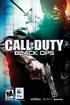 EPiLEPSy WArNiNG Please read before using this game or allowing your children to use it. Some people are susceptible to epileptic seizures or loss of consciousness when exposed to certain flashing lights
EPiLEPSy WArNiNG Please read before using this game or allowing your children to use it. Some people are susceptible to epileptic seizures or loss of consciousness when exposed to certain flashing lights
How to Avoid ESRB Seizures When Playing Video Games
 Customer Support Note: Please do not contact Customer Support for hints/codes/ cheats; only technical issues. Internet: http://www.activision.com/support Our support section of the Web has the most up-to-date
Customer Support Note: Please do not contact Customer Support for hints/codes/ cheats; only technical issues. Internet: http://www.activision.com/support Our support section of the Web has the most up-to-date
Important Health Warning: Photosensitive Seizures
 WARNING Before playing this game, read the Xbox 360 console, Xbox 360 Kinect Sensor, and accessory manuals for important safety and health information. www.xbox.com/support. Important Health Warning: Photosensitive
WARNING Before playing this game, read the Xbox 360 console, Xbox 360 Kinect Sensor, and accessory manuals for important safety and health information. www.xbox.com/support. Important Health Warning: Photosensitive
For further information visit http://www.pegi.info and pegionline.eu
 WARNING Before playing this game, read the Xbox 360 console and accessory manuals for important safety and health information. Keep all manuals for future reference. For replacement console and accessory
WARNING Before playing this game, read the Xbox 360 console and accessory manuals for important safety and health information. Keep all manuals for future reference. For replacement console and accessory
XBOX 360 CONTROLLER YOUR PURSUIT OF TRIVIA BEGINS GENERAL CONTROLS RT LB. Y button X button. B button A button. left stick. BACK button.
 WARNING Before playing this game, read the Xbox 360 Instruction Manual and any peripheral manuals for important safety and health information. Keep all manuals for future reference. For replacement manuals,
WARNING Before playing this game, read the Xbox 360 Instruction Manual and any peripheral manuals for important safety and health information. Keep all manuals for future reference. For replacement manuals,
Need for Speed ProStreet (Xbox 360)
 Need for Speed ProStreet (Xbox 360) WARNING Before playing this game, read the Xbox 360 Instruction Manual and any peripheral manuals for important safety and health information. Keep all manuals for future
Need for Speed ProStreet (Xbox 360) WARNING Before playing this game, read the Xbox 360 Instruction Manual and any peripheral manuals for important safety and health information. Keep all manuals for future
Xbox 360 Big Button Pad. Xbox 360 Controller. Buzz In. Select Answer A Select Answer B Select Answer X Select Answer Y.
 Xbox 360 Big Button Pad Buzz In Xbox 360 Controller : BACK Xbox Guide ; START/ PAUSE Select Answer A Select Answer B Select Answer X Select Answer Y Buzz In l 0808 Part No. X14-93185-01 WARNING Before
Xbox 360 Big Button Pad Buzz In Xbox 360 Controller : BACK Xbox Guide ; START/ PAUSE Select Answer A Select Answer B Select Answer X Select Answer Y Buzz In l 0808 Part No. X14-93185-01 WARNING Before
Get More From Your Games! Collect Units as you play to unlock the following rewards:
 Get More From Your Games! Collect Units as you play to unlock the following rewards: Create your free account on uplay.com to benefit from exclusive in-game content - Far Cry 3 wallpaper - Tattoo Pack
Get More From Your Games! Collect Units as you play to unlock the following rewards: Create your free account on uplay.com to benefit from exclusive in-game content - Far Cry 3 wallpaper - Tattoo Pack
INSTRUCTION MANUAL FOR GBA / SNES / NES / GENESIS / FAMICOM. For additional information, please visit www.retron5.com
 INSTRUCTION MANUAL FOR GBA / SNES / NES / GENESIS / FAMICOM For additional information, please visit www.retron5.com TABLE OF CONTENTS Warning... 2 Package Contents... 3 RetroN 5 Console... 4 RetroN 5
INSTRUCTION MANUAL FOR GBA / SNES / NES / GENESIS / FAMICOM For additional information, please visit www.retron5.com TABLE OF CONTENTS Warning... 2 Package Contents... 3 RetroN 5 Console... 4 RetroN 5
END USER LICENSE AGREEMENT
 END USER LICENSE AGREEMENT THIS SOFTWARE IS LICENSED, NOT SOLD. Riva Games FZ LLC including Excel Media PTE. LTD (collectively, "RIVA") reserves all rights not expressly granted to you. The product that
END USER LICENSE AGREEMENT THIS SOFTWARE IS LICENSED, NOT SOLD. Riva Games FZ LLC including Excel Media PTE. LTD (collectively, "RIVA") reserves all rights not expressly granted to you. The product that
WARNING - 3D FEATURE ONLY FOR CHILDREN 7 AND OVER WARNING - SEIZURES WARNING - EYESTRAIN AND MOTION SICKNESS
 INSTRUCTION BOOKLET PLEASE CAREFULLY READ THE NINTENDO 3DS TM OPERATIONS MANUAL BEFORE USING YOUR SYSTEM, GAME CARD OR ACCESSORY. THIS MANUAL CONTAINS IMPORTANT HEALTH AND SAFETY INFORMATION. IMPORTANT
INSTRUCTION BOOKLET PLEASE CAREFULLY READ THE NINTENDO 3DS TM OPERATIONS MANUAL BEFORE USING YOUR SYSTEM, GAME CARD OR ACCESSORY. THIS MANUAL CONTAINS IMPORTANT HEALTH AND SAFETY INFORMATION. IMPORTANT
Approach S3 Owner s Manual
 Approach S3 Owner s Manual December 2012 190-01467-00_0C Printed in Taiwan All rights reserved. Under the copyright laws, this manual may not be copied, in whole or in part, without the written consent
Approach S3 Owner s Manual December 2012 190-01467-00_0C Printed in Taiwan All rights reserved. Under the copyright laws, this manual may not be copied, in whole or in part, without the written consent
CoMplete Controls. Y button X button B button A button. left stick. BACK button. START button. directional pad Xbox Guide.
 WARNING Before playing this game, read the Xbox 360 Instruction Manual and any peripheral manuals for important safety and health information. Keep all manuals for future reference. For replacement manuals,
WARNING Before playing this game, read the Xbox 360 Instruction Manual and any peripheral manuals for important safety and health information. Keep all manuals for future reference. For replacement manuals,
ULTIMATE NES REMIX. Getting Started. Playing the Game
 ULTIMATE NES REMIX 1 Important Information Getting Started 2 Online Features 3 Parental Controls Playing the Game 4 Selecting a Mode 5 Selecting a Stage 6 Playing a Stage 7 Rankings 8 Saving and Deleting
ULTIMATE NES REMIX 1 Important Information Getting Started 2 Online Features 3 Parental Controls Playing the Game 4 Selecting a Mode 5 Selecting a Stage 6 Playing a Stage 7 Rankings 8 Saving and Deleting
YOUR VIP PASS The VIP Pass Code provides the complete
 WARNING Before playing this game, read the Xbox 360 console and accessory manuals for important safety and health information. Keep all manuals for future reference. For replacement console and accessory
WARNING Before playing this game, read the Xbox 360 console and accessory manuals for important safety and health information. Keep all manuals for future reference. For replacement console and accessory
MADE IN EUROPE 1001285
 Microsoft, Xbox, Xbox 360, Xbox Live, and the Xbox, Xbox 360, and Xbox Live logos are either registered trademarks or trademarks of Microsoft Corporation in the U.S. and/or other countries. MADE IN EUROPE
Microsoft, Xbox, Xbox 360, Xbox Live, and the Xbox, Xbox 360, and Xbox Live logos are either registered trademarks or trademarks of Microsoft Corporation in the U.S. and/or other countries. MADE IN EUROPE
ALL WEATHER, INC. SOFTWARE END USER LICENSE AGREEMENT
 ALL WEATHER, INC. SOFTWARE END USER LICENSE AGREEMENT THIS SOFTWARE END USER LICENSE AGREEMENT (THIS AGREEMENT ) IS DATED FOR REFERENCE PURPOSES ONLY AS OF MARCH 26, 2009, AND IS BY AND BETWEEN ALL WEATHER,
ALL WEATHER, INC. SOFTWARE END USER LICENSE AGREEMENT THIS SOFTWARE END USER LICENSE AGREEMENT (THIS AGREEMENT ) IS DATED FOR REFERENCE PURPOSES ONLY AS OF MARCH 26, 2009, AND IS BY AND BETWEEN ALL WEATHER,
Highslide Software License 1.1
 Highslide Software License 1.1 STANDARD TERMS AND CONDITIONS 1. Purpose The terms and conditions set out in this document (hereinafter referred to as the Standard Terms and Conditions ) shall apply to
Highslide Software License 1.1 STANDARD TERMS AND CONDITIONS 1. Purpose The terms and conditions set out in this document (hereinafter referred to as the Standard Terms and Conditions ) shall apply to
Arcade Retro Gaming. Operating Manual. Multiple Classic Computer (MCC) Model No. MCC-TV. Dear customer: Operations Reference Getting started
 Arcade Retro Gaming Operating Manual Multiple Classic Computer (MCC) Model No. MCC-TV Dear customer: Thank you for purchasing Multiple Classic Computer (MCC-TV). For optimum performance and saftey, please
Arcade Retro Gaming Operating Manual Multiple Classic Computer (MCC) Model No. MCC-TV Dear customer: Thank you for purchasing Multiple Classic Computer (MCC-TV). For optimum performance and saftey, please
Confi rm/roll dice Back Cursor/Player movement
 Contents Your Pursuit of Trivia Begins..........2 General Controls...................2 Getting Started....................3 Playing the Game..................4 Game Modes......................6 Downloadable
Contents Your Pursuit of Trivia Begins..........2 General Controls...................2 Getting Started....................3 Playing the Game..................4 Game Modes......................6 Downloadable
WARNING - SEIZURES WARNING - REPETITIVE MOTION INJURIES AND EYESTRAIN CAUTION - MOTION SICKNESS IMPORTANT LEGAL INFORMATION
 INSTRUCTION BOOKLET PRESS THE HOME BUTTON WHILE THE GAME IS RUNNING, THEN SELECT ELECTRONIC MANUAL. TO VIEW THE PLEASE CAREFULLY READ THE Wii U OPERATIONS MANUAL COMPLETELY BEFORE USING YOUR Wii U HARDWARE
INSTRUCTION BOOKLET PRESS THE HOME BUTTON WHILE THE GAME IS RUNNING, THEN SELECT ELECTRONIC MANUAL. TO VIEW THE PLEASE CAREFULLY READ THE Wii U OPERATIONS MANUAL COMPLETELY BEFORE USING YOUR Wii U HARDWARE
NOTICE SOFTWARE END USER LICENSE AGREEMENT
 NOTICE SOFTWARE END USER LICENSE AGREEMENT THIS SOFTWARE END USER LICENSE AGREEMENT ( THIS AGREEMENT ) IS A LEGAL AND BINDING AGREEMENT BETWEEN YOU (EITHER AN INDIVIDUAL OR ENTITY) AND TP VISION NETHERLANDS
NOTICE SOFTWARE END USER LICENSE AGREEMENT THIS SOFTWARE END USER LICENSE AGREEMENT ( THIS AGREEMENT ) IS A LEGAL AND BINDING AGREEMENT BETWEEN YOU (EITHER AN INDIVIDUAL OR ENTITY) AND TP VISION NETHERLANDS
www.xbox.com/support Photosensitive seizures
 INSTRUCTION BOOKLET WARNING Before playing this game, read the Xbox 360 console and accessory manuals for important safety and health information. Keep all manuals for future reference. For replacement
INSTRUCTION BOOKLET WARNING Before playing this game, read the Xbox 360 console and accessory manuals for important safety and health information. Keep all manuals for future reference. For replacement
Contents. Introduction. Controls. Introduction...2 Controls...2. Gear...8 Bench...9. Main Menu...5. Warranty...12
 WARNING Before playing this game, read the Xbox 360 console, Xbox 360 Kinect Sensor, and accessory manuals for important safety and health information.www.xbox.com/support. Important Health Warning: Photosensitive
WARNING Before playing this game, read the Xbox 360 console, Xbox 360 Kinect Sensor, and accessory manuals for important safety and health information.www.xbox.com/support. Important Health Warning: Photosensitive
1 Important Information. Basic Information. 2 Introduction. 3 Getting Started. 4 Saving and Deleting Data. Actions. 5 Donkey Kong's Moves
 1 Important Information Basic Information 2 Introduction 3 Getting Started 4 Saving and Deleting Data Actions 5 Donkey Kong's Moves 6 Diddy Kong's Moves How to Play 7 Game Maps 8 Game Screen 9 Basic Play
1 Important Information Basic Information 2 Introduction 3 Getting Started 4 Saving and Deleting Data Actions 5 Donkey Kong's Moves 6 Diddy Kong's Moves How to Play 7 Game Maps 8 Game Screen 9 Basic Play
C. System Requirements. Apple Software is supported only on Apple-branded hardware that meets specified system requirements as indicated by Apple.
 ENGLISH APPLE INC. SOFTWARE LICENSE AGREEMENT FOR APPLE STORE APPLICATION PLEASE READ THIS SOFTWARE LICENSE AGREEMENT ("LICENSE") CAREFULLY BEFORE USING THE APPLE SOFTWARE. BY USING THE APPLE SOFTWARE,
ENGLISH APPLE INC. SOFTWARE LICENSE AGREEMENT FOR APPLE STORE APPLICATION PLEASE READ THIS SOFTWARE LICENSE AGREEMENT ("LICENSE") CAREFULLY BEFORE USING THE APPLE SOFTWARE. BY USING THE APPLE SOFTWARE,
ELECTRONIC ARTS SOFTWARE END USER LICENSE AGREEMENT
 ELECTRONIC ARTS SOFTWARE END USER LICENSE AGREEMENT This End User License Agreement ( License ) is an agreement between you and Electronic Arts Inc., its subsidiaries and affiliates ( EA ). This License
ELECTRONIC ARTS SOFTWARE END USER LICENSE AGREEMENT This End User License Agreement ( License ) is an agreement between you and Electronic Arts Inc., its subsidiaries and affiliates ( EA ). This License
Intel WiDi Remote 1.0 Release Notes
 Intel WiDi Remote 1.0 Release Notes DISCLAIMER Information in this document is provided in connection with Intel products. Except as expressly stated in the Intel WiDi Remote Pre-Release software license
Intel WiDi Remote 1.0 Release Notes DISCLAIMER Information in this document is provided in connection with Intel products. Except as expressly stated in the Intel WiDi Remote Pre-Release software license
FME SOFTWARE LICENSE AGREEMENT
 FME SOFTWARE LICENSE AGREEMENT IMPORTANT READ CAREFULLY: This FME Software License Agreement ("Agreement") is a legal agreement between You (either an individual or a single legal entity) and Safe Software
FME SOFTWARE LICENSE AGREEMENT IMPORTANT READ CAREFULLY: This FME Software License Agreement ("Agreement") is a legal agreement between You (either an individual or a single legal entity) and Safe Software
ESET NOD32 Antivirus 4 for Linux Desktop. Quick Start Guide
 ESET NOD32 Antivirus 4 for Linux Desktop Quick Start Guide ESET NOD32 Antivirus 4 provides state-of-the-art protection for your computer against malicious code. Based on the ThreatSense scanning engine
ESET NOD32 Antivirus 4 for Linux Desktop Quick Start Guide ESET NOD32 Antivirus 4 provides state-of-the-art protection for your computer against malicious code. Based on the ThreatSense scanning engine
SOLARWINDS, INC. ipmonitor 8.0 MANAGER END USER LICENSE AGREEMENT REDISTRIBUTION NOT PERMITTED
 SOLARWINDS, INC ipmonitor 8.0 MANAGER END USER LICENSE AGREEMENT REDISTRIBUTION NOT PERMITTED IMPORTANT -- READ CAREFULLY BEFORE USING THIS SOFTWARE: THIS IS A LEGAL AGREEMENT BETWEEN YOU (EITHER AN INDIVIDUAL
SOLARWINDS, INC ipmonitor 8.0 MANAGER END USER LICENSE AGREEMENT REDISTRIBUTION NOT PERMITTED IMPORTANT -- READ CAREFULLY BEFORE USING THIS SOFTWARE: THIS IS A LEGAL AGREEMENT BETWEEN YOU (EITHER AN INDIVIDUAL
PART B VENDOR TERMS AND CONDITIONS
 CONTENTS 1 ABOUT THIS PART... 2 2 TERMS AND CONDITIONS REGARDING USE OF MICROSOFT SOFTWARE... 2 Definitions... 2 Ownership of Software Products... 2 Use of Client Software... 3 Use of Redistribution Software...
CONTENTS 1 ABOUT THIS PART... 2 2 TERMS AND CONDITIONS REGARDING USE OF MICROSOFT SOFTWARE... 2 Definitions... 2 Ownership of Software Products... 2 Use of Client Software... 3 Use of Redistribution Software...
INSTRUCTION BOOKLET SUPPORT.NINTENDO.COM. Nintendo of America Inc. P.O. Box 957, Redmond, WA 98073-0957 U.S.A. www.nintendo.com 67376A PRINTED IN USA
 The official seal is your assurance that this product is licensed or manufactured by Nintendo. Always look for this seal when buying video game systems, accessories, games and related products. Nintendo
The official seal is your assurance that this product is licensed or manufactured by Nintendo. Always look for this seal when buying video game systems, accessories, games and related products. Nintendo
Installation Guide. www.grassvalley.com
 Installation Guide www.grassvalley.com F3951305167 May 2013 Note It is prohibited to copy a part or all of this product without prior permission. The contents or specifications of this product may be changed
Installation Guide www.grassvalley.com F3951305167 May 2013 Note It is prohibited to copy a part or all of this product without prior permission. The contents or specifications of this product may be changed
TABLE OF CONTENTS. Fight Mode... 12 Tournament... 12 Versus Mode... 13 Options... 13
 TABLE OF CONTENTS Xbox LIVE.................................... 2 Introduction.................................... 2 Game Modes................................... 3 Story Mode.....................................
TABLE OF CONTENTS Xbox LIVE.................................... 2 Introduction.................................... 2 Game Modes................................... 3 Story Mode.....................................
Complete Controls RT RB. Y button X button B button A button. left stick. BACK button. START button. directional pad Xbox Guide.
 WARNING Before playing this game, read the Xbox 360 Instruction Manual and any peripheral manuals for important safety and health information. Keep all manuals for future reference. For replacement manuals,
WARNING Before playing this game, read the Xbox 360 Instruction Manual and any peripheral manuals for important safety and health information. Keep all manuals for future reference. For replacement manuals,
63720A IN I S N T S R T U R C U T C I T O I N B O O N B O O K O L K E L T E
 63720A INSTRUCTION BOOKLET 2-5 Wireless DS Single-Card Download Play THIS GAME ALLOWS WIRELESS MULTIPLAYER GAMES DOWNLOADED FROM ONE GAME CARD. 2-5 Wireless DS Multi-Card Play THIS GAME ALLOWS WIRELESS
63720A INSTRUCTION BOOKLET 2-5 Wireless DS Single-Card Download Play THIS GAME ALLOWS WIRELESS MULTIPLAYER GAMES DOWNLOADED FROM ONE GAME CARD. 2-5 Wireless DS Multi-Card Play THIS GAME ALLOWS WIRELESS
YAMAHA ASIO DirectKS Driver for Windows Owner's Manual
 YAMAHA ASIO DirectKS Driver for Windows Owner's Manual ATTENTION SOFTWARE LICENSE AGREEMENT PLEASE READ THIS SOFTWARE LICENSE AGREEMENT ( AGREEMENT ) CAREFULLY BEFORE USING THIS SOFTWARE. YOU ARE ONLY
YAMAHA ASIO DirectKS Driver for Windows Owner's Manual ATTENTION SOFTWARE LICENSE AGREEMENT PLEASE READ THIS SOFTWARE LICENSE AGREEMENT ( AGREEMENT ) CAREFULLY BEFORE USING THIS SOFTWARE. YOU ARE ONLY
Important Health Warning About Playing Video Games
 Important Health Warning About Playing Video Games photosensitive seizures A very small percentage of people may experience a seizure when exposed to certain visual images, including fl ashing lights or
Important Health Warning About Playing Video Games photosensitive seizures A very small percentage of people may experience a seizure when exposed to certain visual images, including fl ashing lights or
SD Memory Card Recorder Instructions. ver 110516.01
 SD Memory Card Recorder Instructions ver 110516.01 Contents 1. SD CARD RECORDER MAIN UNIT 3 2. REMOTE CONTROL FOR SD CARD RECORDER 4 3. TURNING ON THE RECORDER: 5 4. HOW TO RECORD: 6 5. HOW TO TAKE A PICTURE:
SD Memory Card Recorder Instructions ver 110516.01 Contents 1. SD CARD RECORDER MAIN UNIT 3 2. REMOTE CONTROL FOR SD CARD RECORDER 4 3. TURNING ON THE RECORDER: 5 4. HOW TO RECORD: 6 5. HOW TO TAKE A PICTURE:
FlightMax Flight Situation Display
 FlightMax Flight Situation Display Introduction and Release Notes Part Number 600-0054 Revision 00 Revision History Date Revision Description Sep. 7, 2000 00 Production Release Copyright 2000 Avidyne Corporation
FlightMax Flight Situation Display Introduction and Release Notes Part Number 600-0054 Revision 00 Revision History Date Revision Description Sep. 7, 2000 00 Production Release Copyright 2000 Avidyne Corporation
This guide describes features that are common to most models. Some features may not be available on your tablet.
 User Guide Copyright 2014 Hewlett-Packard Development Company, L.P. Bluetooth is a trademark owned by its proprietor and used by Hewlett-Packard Company under license. SD Logo is a trademark of its proprietor.
User Guide Copyright 2014 Hewlett-Packard Development Company, L.P. Bluetooth is a trademark owned by its proprietor and used by Hewlett-Packard Company under license. SD Logo is a trademark of its proprietor.
Element 3D User License Agreement
 Element 3D User License Agreement Video Copilot User License Agreement for Element 3D Plugin and Related Materials PLEASE READ THIS CONTRACT CAREFULLY. BY USING THE ELEMENT 3D PLUG-IN OR ANY RELATED MATERIALS
Element 3D User License Agreement Video Copilot User License Agreement for Element 3D Plugin and Related Materials PLEASE READ THIS CONTRACT CAREFULLY. BY USING THE ELEMENT 3D PLUG-IN OR ANY RELATED MATERIALS
not think the same. So, the consumer, at the end, is the one that decides if a game is fun or not. Whether a game is a good game.
 MR CHU: Thank you. I would like to start off by thanking the Central Policy Unit for the invitation. I was originally from Hong Kong, I left Hong Kong when I was 14 years old, it is good to come back with
MR CHU: Thank you. I would like to start off by thanking the Central Policy Unit for the invitation. I was originally from Hong Kong, I left Hong Kong when I was 14 years old, it is good to come back with
Last Team Standing Creator GUIDE
 GUIDE 1 INTRODUCTION Upon entering the GTA Online Creator tool, you ll be presented with multiple Job types that are available to create (01). 01 2 02 After selecting Last Team Standing [LTS], you will
GUIDE 1 INTRODUCTION Upon entering the GTA Online Creator tool, you ll be presented with multiple Job types that are available to create (01). 01 2 02 After selecting Last Team Standing [LTS], you will
FROM MOONSCAPE TO GREENSCAPE MULTIMEDIA PRESENTATION. How do I do it?
 FROM MOONSCAPE TO GREENSCAPE MULTIMEDIA PRESENTATION How do I do it? This presentation will help students learn to use Window s Movie Maker to create a commercial Step 1: Determine whether Movie Maker
FROM MOONSCAPE TO GREENSCAPE MULTIMEDIA PRESENTATION How do I do it? This presentation will help students learn to use Window s Movie Maker to create a commercial Step 1: Determine whether Movie Maker
Table of content. General information on the camera 4. General software information 4. Deployment 5. Camera 7. Tool bar 9.
 Inhalt Table of content 1 2 3 3.1 3.2 3.3 4 4.1 General information on the camera 4 General software information 4 Deployment 5 Live... image tab 5 Import... tab (only for Dräger UCF 7000/9000) 5 Analysis...
Inhalt Table of content 1 2 3 3.1 3.2 3.3 4 4.1 General information on the camera 4 General software information 4 Deployment 5 Live... image tab 5 Import... tab (only for Dräger UCF 7000/9000) 5 Analysis...
BASIC INFANTRY CONTROLS 3 CAMPAIGN MODE GAME SCREEN 6 CAMPAIGN 7 MULTIPLAYER MODE GAME SCREEN 9 MULTIPLAYER 10 CO-OP 12 MY SOLDIER 14
 TM TABLE OF CONTENTS BASIC INFANTRY CONTROLS 3 CAMPAIGN MODE GAME SCREEN 6 CAMPAIGN 7 MULTIPLAYER MODE GAME SCREEN 9 MULTIPLAYER 10 CO-OP 12 MY SOLDIER 14 BATTLEFIELD 3 STORE 17 BATTLELOG 18 BASIC INFANTRY
TM TABLE OF CONTENTS BASIC INFANTRY CONTROLS 3 CAMPAIGN MODE GAME SCREEN 6 CAMPAIGN 7 MULTIPLAYER MODE GAME SCREEN 9 MULTIPLAYER 10 CO-OP 12 MY SOLDIER 14 BATTLEFIELD 3 STORE 17 BATTLELOG 18 BASIC INFANTRY
Nexinto Business Cloud Terms Microsoft Volume Licensing End user License Terms
 Nexinto Business Cloud Terms Microsoft Volume Licensing End user Inhalt 1. Definitions... 2 2. Ownership of products... 2 3. Use of Client Software... 3 4. Use of Redistribution Software... 3 5. Copies...
Nexinto Business Cloud Terms Microsoft Volume Licensing End user Inhalt 1. Definitions... 2 2. Ownership of products... 2 3. Use of Client Software... 3 4. Use of Redistribution Software... 3 5. Copies...
Xbox LIVE Vision. english
 Xbox LIVE Vision Thanks for choosing the Xbox LIVE Vision camera. Xbox LIVE Vision adds video to your Xbox 360 system and games, including: Video chat and picture messages. Photo snapshots. Family Settings
Xbox LIVE Vision Thanks for choosing the Xbox LIVE Vision camera. Xbox LIVE Vision adds video to your Xbox 360 system and games, including: Video chat and picture messages. Photo snapshots. Family Settings
LS9 Editor Installation Guide
 LS9 Editor Installation Guide ATTENTION SOFTWARE LICENCING AGREEMENT PLEASE READ THIS SOFTWARE LICENSE AGREEMENT ( AGREEMENT ) CAREFULLY BEFORE USING THIS SOFTWARE. YOU ARE ONLY PERMITTED TO USE THIS SOFTWARE
LS9 Editor Installation Guide ATTENTION SOFTWARE LICENCING AGREEMENT PLEASE READ THIS SOFTWARE LICENSE AGREEMENT ( AGREEMENT ) CAREFULLY BEFORE USING THIS SOFTWARE. YOU ARE ONLY PERMITTED TO USE THIS SOFTWARE
Getting Started Guide
 Snap-Link Mobile allows you to monitor and control lights, security, audio, temperatures and webcams on handheld mobile devices, such as Smartphones, PDAs or other devices running Windows Mobile operating
Snap-Link Mobile allows you to monitor and control lights, security, audio, temperatures and webcams on handheld mobile devices, such as Smartphones, PDAs or other devices running Windows Mobile operating
CompleteView Alarm Client User s Manual. Version 3.8
 CompleteView Alarm Client User s Manual Version 3.8 Table Of Contents Introduction... 1 Overview... 2 System Requirements... 2 Configuration... 3 Starting the Alarm Client... 3 Menus... 3 File Menu...
CompleteView Alarm Client User s Manual Version 3.8 Table Of Contents Introduction... 1 Overview... 2 System Requirements... 2 Configuration... 3 Starting the Alarm Client... 3 Menus... 3 File Menu...
User Manual. September 18, 2007. Copyright 2004-2007 Thomson. All rights reserved.
 User Manual September 18, 2007 Copyright 2004-2007 Thomson. All rights reserved. Notices and Warranties Notices & Warraties Copyright Regulations It is illegal for anyone to violate any of the rights provided
User Manual September 18, 2007 Copyright 2004-2007 Thomson. All rights reserved. Notices and Warranties Notices & Warraties Copyright Regulations It is illegal for anyone to violate any of the rights provided
This guide describes features that are common to most models. Some features may not be available on your tablet.
 User Guide Copyright 2013 Hewlett-Packard Development Company, L.P. Bluetooth is a trademark owned by its proprietor and used by Hewlett-Packard Company under license. Google is a trademark of Google Inc.
User Guide Copyright 2013 Hewlett-Packard Development Company, L.P. Bluetooth is a trademark owned by its proprietor and used by Hewlett-Packard Company under license. Google is a trademark of Google Inc.
Nintendo of America Inc. P.O. Box 957, Redmond, WA 98073-0957 U.S.A. www.nintendo.com 60684A INSTRUCTION BOOKLET PRINTED IN USA
 Nintendo of America Inc. P.O. Box 957, Redmond, WA 98073-0957 U.S.A. www.nintendo.com 60684A PRINTED IN USA INSTRUCTION BOOKLET PLEASE CAREFULLY READ THE SEPARATE HEALTH AND SAFETY PRECAUTIONS BOOKLET
Nintendo of America Inc. P.O. Box 957, Redmond, WA 98073-0957 U.S.A. www.nintendo.com 60684A PRINTED IN USA INSTRUCTION BOOKLET PLEASE CAREFULLY READ THE SEPARATE HEALTH AND SAFETY PRECAUTIONS BOOKLET
HP Advanced Wireless Docking Station. User Guide
 HP Advanced Wireless Docking Station User Guide Copyright 2014, 2015 Hewlett-Packard Development Company, L.P. Intel is a trademark of Intel Corporation in the U.S. and other countries. Windows and Windows
HP Advanced Wireless Docking Station User Guide Copyright 2014, 2015 Hewlett-Packard Development Company, L.P. Intel is a trademark of Intel Corporation in the U.S. and other countries. Windows and Windows
User s Guide for Polycom CX7000 Systems
 User s Guide for Polycom CX7000 Systems 1.1 August 2012 3725-63878-001/C Trademark Information Polycom, the Polycom Triangles logo, and the names and marks associated with Polycom s products are trademarks
User s Guide for Polycom CX7000 Systems 1.1 August 2012 3725-63878-001/C Trademark Information Polycom, the Polycom Triangles logo, and the names and marks associated with Polycom s products are trademarks
Mobile Banking Service Agreement (Addendum to your Primary Online Banking Service Agreement)
 Mobile Banking Service Agreement (Addendum to your Primary Online Banking Service Agreement) I. INTRODUCTION PARTIES AND DEFINITIONS This Mobile Banking Service Agreement (as amended from time to time,
Mobile Banking Service Agreement (Addendum to your Primary Online Banking Service Agreement) I. INTRODUCTION PARTIES AND DEFINITIONS This Mobile Banking Service Agreement (as amended from time to time,
HSIM (HouseLogix Security Integration Module) Installation Instructions V1.01-20131202
 HSIM (HouseLogix Security Integration Module) Installation Instructions V1.01-20131202 TOOLS REQUIRED: Small flat head screw driver Standard #22 gauge solid core alarm wire is recommended INSTALLATION:
HSIM (HouseLogix Security Integration Module) Installation Instructions V1.01-20131202 TOOLS REQUIRED: Small flat head screw driver Standard #22 gauge solid core alarm wire is recommended INSTALLATION:
Real metal. Real leather. Real racing.
 Real metal. Real leather. Real racing. Six-speed shifter with push-down reverse gear Dual-motor force feedback Realistic 900 degree wheel rotation 11, leather-wrapped rim Sequential shift mode Stainless
Real metal. Real leather. Real racing. Six-speed shifter with push-down reverse gear Dual-motor force feedback Realistic 900 degree wheel rotation 11, leather-wrapped rim Sequential shift mode Stainless
Tutorial. Introduction to Windows Movie Maker 2.1. A Hands-on Workshop. from the Academic Technology Center. Distributed Learning Services, CIT
 Tutorial Introduction to Windows Movie Maker 2.1 A Hands-on Workshop from the Academic Technology Center Distributed Learning Services, CIT Adapted with permission by Waynesburg College AAM Copyright 2005
Tutorial Introduction to Windows Movie Maker 2.1 A Hands-on Workshop from the Academic Technology Center Distributed Learning Services, CIT Adapted with permission by Waynesburg College AAM Copyright 2005
Important Health Warning: Photosensitive Seizures
 WARNING Before playing this game, read the Xbox 360 console, Xbox 360 Kinect Sensor, and accessory manuals for important safety and health information. www.xbox.com/support. Important Health Warning: Photosensitive
WARNING Before playing this game, read the Xbox 360 console, Xbox 360 Kinect Sensor, and accessory manuals for important safety and health information. www.xbox.com/support. Important Health Warning: Photosensitive
ABOUT YOUR SATELLITE RECEIVER
 2 Satellite Receiver ABOUT YOUR SATELLITE RECEIVER This chapter gives you an overview and a description of your satellite receiver. SATELLITE RECEIVER OVERVIEW SINGLE AND DUAL MODES REMOTE CONTROL SATELLITE
2 Satellite Receiver ABOUT YOUR SATELLITE RECEIVER This chapter gives you an overview and a description of your satellite receiver. SATELLITE RECEIVER OVERVIEW SINGLE AND DUAL MODES REMOTE CONTROL SATELLITE
Internet Explorer 7. Getting Started The Internet Explorer Window. Tabs NEW! Working with the Tab Row. Microsoft QUICK Source
 Microsoft QUICK Source Internet Explorer 7 Getting Started The Internet Explorer Window u v w x y { Using the Command Bar The Command Bar contains shortcut buttons for Internet Explorer tools. To expand
Microsoft QUICK Source Internet Explorer 7 Getting Started The Internet Explorer Window u v w x y { Using the Command Bar The Command Bar contains shortcut buttons for Internet Explorer tools. To expand
Telx Branding Guidelines and Marketing Requirements
 Telx Branding Guidelines and Marketing Requirements About these guidelines These guidelines are for Telx s authorized partners, resellers, customers and other parties wishing to use Telx s logo, trademarks,
Telx Branding Guidelines and Marketing Requirements About these guidelines These guidelines are for Telx s authorized partners, resellers, customers and other parties wishing to use Telx s logo, trademarks,
VIDEO COPILOT END-USER SOFTWARE LICENSE AGREEMENT
 VIDEO COPILOT END-USER SOFTWARE LICENSE AGREEMENT IMPORTANT! The Video Copilot software (the Software ) You seek to download from the Video Copilot website is licensed only on the condition that You agree
VIDEO COPILOT END-USER SOFTWARE LICENSE AGREEMENT IMPORTANT! The Video Copilot software (the Software ) You seek to download from the Video Copilot website is licensed only on the condition that You agree
MV-8800 Production Studio
 ÂØÒňΠWorkshop MV-8800 Production Studio Importing a Sample from CD 2007 Roland Corporation U.S. All rights reserved. No part of this publication may be reproduced in any form without the written permission
ÂØÒňΠWorkshop MV-8800 Production Studio Importing a Sample from CD 2007 Roland Corporation U.S. All rights reserved. No part of this publication may be reproduced in any form without the written permission
Deltek Touch Time & Expense for Vision 1.3. Release Notes
 Deltek Touch Time & Expense for Vision 1.3 Release Notes June 25, 2014 While Deltek has attempted to verify that the information in this document is accurate and complete, some typographical or technical
Deltek Touch Time & Expense for Vision 1.3 Release Notes June 25, 2014 While Deltek has attempted to verify that the information in this document is accurate and complete, some typographical or technical
TOTAL DEFENSE MOBILE SECURITY USER S GUIDE
 TOTAL DEFENSE MOBILE SECURITY USER S GUIDE Publication date 2015.04.09 Copyright 2015 Total Defense Mobile Security LEGAL NOTICE All rights reserved. No part of this book may be reproduced or transmitted
TOTAL DEFENSE MOBILE SECURITY USER S GUIDE Publication date 2015.04.09 Copyright 2015 Total Defense Mobile Security LEGAL NOTICE All rights reserved. No part of this book may be reproduced or transmitted
Secure Email. SOFTWAR INC. PO Box 325 Manquin, VA 23106 Information Security
 Secure Email SOFTWAR INC. PO Box 325 Manquin, VA 23106 Information Security Softwar Choctaw Secure Email Application 2015 Softwar Inc. all rights reserved. CHOCTAW Secure Email application Choctaw provides
Secure Email SOFTWAR INC. PO Box 325 Manquin, VA 23106 Information Security Softwar Choctaw Secure Email Application 2015 Softwar Inc. all rights reserved. CHOCTAW Secure Email application Choctaw provides
Software License Agreement
 Software License Agreement GRANT OF LICENSE This Accusoft Corporation ("ACCUSOFT") Agreement ("LICENSE") grants YOU ("LICENSEE") a non-exclusive and non-transferable right to use the trial mode version
Software License Agreement GRANT OF LICENSE This Accusoft Corporation ("ACCUSOFT") Agreement ("LICENSE") grants YOU ("LICENSEE") a non-exclusive and non-transferable right to use the trial mode version
REPAIRING THE "ORACLE VM VIRTUALBOX" VIRTUAL MACHINE PROGRAM
 REPAIRING THE "ORACLE VM VIRTUALBOX" VIRTUAL MACHINE PROGRAM Objective: If one or more of the features of the "Oracle VM VirtualBox" program fail, you can usually repair it by starting the installation
REPAIRING THE "ORACLE VM VIRTUALBOX" VIRTUAL MACHINE PROGRAM Objective: If one or more of the features of the "Oracle VM VirtualBox" program fail, you can usually repair it by starting the installation
Job Scheduler User Guide IGSS Version 11.0
 Job Scheduler User Guide IGSS Version 11.0 The information provided in this documentation contains general descriptions and/or technical characteristics of the performance of the products contained therein.
Job Scheduler User Guide IGSS Version 11.0 The information provided in this documentation contains general descriptions and/or technical characteristics of the performance of the products contained therein.
Getting to Know Xsight... 3. Home Screen and Everyday Use... 9. Settings... 11. PC Setup... 17. 2 www.oneforall.com
 User Manual English English Getting to Know Xsight........................................ 3 Unpacking and Setting Up Xsight............................................................. 3 Using Xsight
User Manual English English Getting to Know Xsight........................................ 3 Unpacking and Setting Up Xsight............................................................. 3 Using Xsight
CompleteView Alarm Client User Manual. CompleteView Version 4.3
 CompleteView Alarm Client User Manual CompleteView Version 4.3 Table of Contents Introduction...1 Overview... 2 System Requirements... 2 Configuration...3 Starting the Alarm Client... 3 Menus... 3 File
CompleteView Alarm Client User Manual CompleteView Version 4.3 Table of Contents Introduction...1 Overview... 2 System Requirements... 2 Configuration...3 Starting the Alarm Client... 3 Menus... 3 File
Approach Series. owner s manual
 Approach Series owner s manual 2009 Garmin Ltd. or its subsidiaries Garmin International, Inc. 1200 East 151 st Street, Olathe, Kansas 66062, USA Tel. (913) 397.8200 or (800) 800.1020 Fax (913) 397.8282
Approach Series owner s manual 2009 Garmin Ltd. or its subsidiaries Garmin International, Inc. 1200 East 151 st Street, Olathe, Kansas 66062, USA Tel. (913) 397.8200 or (800) 800.1020 Fax (913) 397.8282
REC FIM LOCKPICK INSTALLATION OPTIONS
 REC FIM LOCKPICK INSTALLATION OPTIONS TM PLUG INTO RADIO PLUG WHITE CONNECTOR INTO RADIO PLUG AND PLAY RADIO CONNECTORS UNPLUG ORIGINAL RADIO GRAY CONNECTOR THEN PLUG IN HERE AFTERMARKET FRONT CAMERA VIDEO
REC FIM LOCKPICK INSTALLATION OPTIONS TM PLUG INTO RADIO PLUG WHITE CONNECTOR INTO RADIO PLUG AND PLAY RADIO CONNECTORS UNPLUG ORIGINAL RADIO GRAY CONNECTOR THEN PLUG IN HERE AFTERMARKET FRONT CAMERA VIDEO
Deltek Touch Time & Expense for GovCon. User Guide for Triumph
 Deltek Touch Time & Expense for GovCon User Guide for Triumph November 25, 2014 While Deltek has attempted to verify that the information in this document is accurate and complete, some typographical or
Deltek Touch Time & Expense for GovCon User Guide for Triumph November 25, 2014 While Deltek has attempted to verify that the information in this document is accurate and complete, some typographical or
What is idvd? idvd is a software program used to create menus for DVD projects and to burn video to DVDs.
 RESEARCH AND INSTRUCTIONAL SUPPORT Revised: June 2007 What is idvd? idvd is a software program used to create menus for DVD projects and to burn video to DVDs. Starting a new idvd project You can open
RESEARCH AND INSTRUCTIONAL SUPPORT Revised: June 2007 What is idvd? idvd is a software program used to create menus for DVD projects and to burn video to DVDs. Starting a new idvd project You can open
SMARTDRAW SOFTWARE LICENSE AGREEMENT
 SMARTDRAW SOFTWARE LICENSE AGREEMENT PLEASE READ CAREFULLY: SMARTDRAW SOFTWARE, LLC ("SMARTDRAW") IS WILLING TO LICENSE THE SMARTDRAW SOFTWARE ONLY UPON THE CONDITION THAT YOU ACCEPT ALL OF THE TERMS CONTAINED
SMARTDRAW SOFTWARE LICENSE AGREEMENT PLEASE READ CAREFULLY: SMARTDRAW SOFTWARE, LLC ("SMARTDRAW") IS WILLING TO LICENSE THE SMARTDRAW SOFTWARE ONLY UPON THE CONDITION THAT YOU ACCEPT ALL OF THE TERMS CONTAINED
FILEMAKER PRO ADVANCED SOFTWARE LICENSE
 FILEMAKER PRO ADVANCED SOFTWARE LICENSE IMPORTANT -- READ CAREFULLY: BY INSTALLING, COPYING, DOWNLOADING, ACCESSING OR OTHERWISE USING THE SOFTWARE, YOU AGREE TO BE BOUND BY THE TERMS OF THIS LICENSE.
FILEMAKER PRO ADVANCED SOFTWARE LICENSE IMPORTANT -- READ CAREFULLY: BY INSTALLING, COPYING, DOWNLOADING, ACCESSING OR OTHERWISE USING THE SOFTWARE, YOU AGREE TO BE BOUND BY THE TERMS OF THIS LICENSE.
Windows Media Player 10 Mobile: More Music, More Choices
 Windows Media Player 10 Mobile: More Music, More Choices Windows Media Player 10 Mobile for Windows Mobile -based Smartphones and Pocket PCs is an all-in-one mobile media player that provides a rich media
Windows Media Player 10 Mobile: More Music, More Choices Windows Media Player 10 Mobile for Windows Mobile -based Smartphones and Pocket PCs is an all-in-one mobile media player that provides a rich media
USER GUIDE Version 2.0
 USER GUIDE Version 2.0 TABLE of CONTENTS Introduction... 3 Hardware Overview... 3 Software Overview... 4 DAYSHIFT Panel... 5 Settings Panel... 6 Setup Tab... 6 Configure... 6 Show User Guide... 6 Preview
USER GUIDE Version 2.0 TABLE of CONTENTS Introduction... 3 Hardware Overview... 3 Software Overview... 4 DAYSHIFT Panel... 5 Settings Panel... 6 Setup Tab... 6 Configure... 6 Show User Guide... 6 Preview
1.2 The defined terms below also apply in these Terms and Conditions.
 Microsoft Hosting IT Services Terms and Conditions 1. How these Terms and Conditions work 1.1 These Terms and Conditions incorporate the Master Services Terms and Conditions (the "MSTC") which are available
Microsoft Hosting IT Services Terms and Conditions 1. How these Terms and Conditions work 1.1 These Terms and Conditions incorporate the Master Services Terms and Conditions (the "MSTC") which are available
If you do not wish to agree to these terms, please click DO NOT ACCEPT and obtain a refund of the purchase price as follows:
 IMPORTANT: READ THIS AGREEMENT CAREFULLY. THIS IS A LEGAL AGREEMENT BETWEEN AVG TECHNOLOGIES CY, Ltd. ( AVG TECHNOLOGIES ) AND YOU (ACTING AS AN INDIVIDUAL OR, IF APPLICABLE, ON BEHALF OF THE INDIVIDUAL
IMPORTANT: READ THIS AGREEMENT CAREFULLY. THIS IS A LEGAL AGREEMENT BETWEEN AVG TECHNOLOGIES CY, Ltd. ( AVG TECHNOLOGIES ) AND YOU (ACTING AS AN INDIVIDUAL OR, IF APPLICABLE, ON BEHALF OF THE INDIVIDUAL
Mayfair EULA for Journal Office
 Mayfair EULA for Journal Office 9-April-2014 Page 1 of 9 Mayfair EULA for Journal Office Mayfair Software End User License Agreement Software programs which you received either installed on on the device
Mayfair EULA for Journal Office 9-April-2014 Page 1 of 9 Mayfair EULA for Journal Office Mayfair Software End User License Agreement Software programs which you received either installed on on the device
Mass Announcement Service Operation
 Mass Announcement Service Operation The Mass Announcement Service enables you to automate calling a typically large number of contacts, and playing them a pre-recorded announcement. For example, a weather
Mass Announcement Service Operation The Mass Announcement Service enables you to automate calling a typically large number of contacts, and playing them a pre-recorded announcement. For example, a weather
SOFTWARE LICENSE AGREEMENT
 SOFTWARE LICENSE AGREEMENT This Software License Agreement (this Agreement ) is entered into as of the installation date of the software by and between Nanotron Technologies GmbH, a German corporation
SOFTWARE LICENSE AGREEMENT This Software License Agreement (this Agreement ) is entered into as of the installation date of the software by and between Nanotron Technologies GmbH, a German corporation
THOMSON REUTERS (TAX & ACCOUNTING) INC. FOREIGN NATIONAL INFORMATION SYSTEM TERMS OF USE
 THOMSON REUTERS (TAX & ACCOUNTING) INC. FOREIGN NATIONAL INFORMATION SYSTEM TERMS OF USE 1. License and Permitted Use The Foreign National Information System (FNIS) is licensed, not sold. Subject to the
THOMSON REUTERS (TAX & ACCOUNTING) INC. FOREIGN NATIONAL INFORMATION SYSTEM TERMS OF USE 1. License and Permitted Use The Foreign National Information System (FNIS) is licensed, not sold. Subject to the
Important Health Warning: Photosensitive Seizures
 WARNING Before playing this game, read the Xbox One system, and accessory manuals for important safety and health information. www.xbox.com/support. Important Health Warning: Photosensitive Seizures A
WARNING Before playing this game, read the Xbox One system, and accessory manuals for important safety and health information. www.xbox.com/support. Important Health Warning: Photosensitive Seizures A
SMARTDRAW SOFTWARE LICENSE AGREEMENT
 Revised 07-25-2016 SMARTDRAW SOFTWARE LICENSE AGREEMENT PLEASE READ CAREFULLY: SMARTDRAW SOFTWARE, LLC ("SMARTDRAW") IS WILLING TO LICENSE THE SMARTDRAW SOFTWARE ONLY UPON THE CONDITION THAT YOU ACCEPT
Revised 07-25-2016 SMARTDRAW SOFTWARE LICENSE AGREEMENT PLEASE READ CAREFULLY: SMARTDRAW SOFTWARE, LLC ("SMARTDRAW") IS WILLING TO LICENSE THE SMARTDRAW SOFTWARE ONLY UPON THE CONDITION THAT YOU ACCEPT
XANGATI END USER SOFTWARE LICENSE TERMS AND CONDITIONS
 XANGATI END USER SOFTWARE LICENSE TERMS AND CONDITIONS IMPORTANT: PLEASE READ BEFORE DOWNLOADING, INSTALLING OR USING THE XANGATI, INC. ("LICENSOR") SOFTWARE YOU HAVE LICENSED ("SOFTWARE"). BY EXECUTING
XANGATI END USER SOFTWARE LICENSE TERMS AND CONDITIONS IMPORTANT: PLEASE READ BEFORE DOWNLOADING, INSTALLING OR USING THE XANGATI, INC. ("LICENSOR") SOFTWARE YOU HAVE LICENSED ("SOFTWARE"). BY EXECUTING
MOBILE APP TRAINING MANUAL
 MOBILE APP TRAINING MANUAL TABLE OF CONTENTS DOWNLOAD THE JIGSAW MOBILE APP... 3 LOGIN... 4 VIRTUAL CLASSROOM MOBILE APP... 6 PARTICIPANT WINDOW... 7 CHAT OPTIONS... 9 RESIZE OPTIONS... 10 MAXIMIZE PANE
MOBILE APP TRAINING MANUAL TABLE OF CONTENTS DOWNLOAD THE JIGSAW MOBILE APP... 3 LOGIN... 4 VIRTUAL CLASSROOM MOBILE APP... 6 PARTICIPANT WINDOW... 7 CHAT OPTIONS... 9 RESIZE OPTIONS... 10 MAXIMIZE PANE
1. IMPORTANT NOTICE 2. LICENSE OF SOFTWARE PROGRAMS. 2.1. License Grant
 RAPID FOCUS SECURITY, INC. DBA PWNIE EXPRESS END USER LICENSE AGREEMENT FOR ENTERPRISE PENTESTING APPLIANCE (EPA), PWN PLUG, PWN PLUG WIRELESS, PWN PLUG 3G, PWN PLUG ELITE, PWN PHONE, PWN PAD, PWN PLUG
RAPID FOCUS SECURITY, INC. DBA PWNIE EXPRESS END USER LICENSE AGREEMENT FOR ENTERPRISE PENTESTING APPLIANCE (EPA), PWN PLUG, PWN PLUG WIRELESS, PWN PLUG 3G, PWN PLUG ELITE, PWN PHONE, PWN PAD, PWN PLUG
GestInTime GESTINTIME SERVICE SaaS End- User License Agreement (EULA) IMPORTANT - READ CAREFULLY: This GESTINTIME SERVICE End- User License Agreement
 GestInTime GESTINTIME SERVICE SaaS End- User License Agreement (EULA) IMPORTANT - READ CAREFULLY: This GESTINTIME SERVICE End- User License Agreement ("EULA") is a legal agreement between you (either an
GestInTime GESTINTIME SERVICE SaaS End- User License Agreement (EULA) IMPORTANT - READ CAREFULLY: This GESTINTIME SERVICE End- User License Agreement ("EULA") is a legal agreement between you (either an
