Online Security. Protect your identity, your personal information and your family. make it safe make it simple makeitsecure.org
|
|
|
- Job Thomas
- 7 years ago
- Views:
Transcription
1 Online Security Protect your identity, your personal information and your family. make it safe make it simple makeitsecure.org
2 Make the most of your Internet experience by surfing wisely The Internet is now an integral part of our business and home life. As well as making shopping and banking easier, it provides an encylopedia of information at our fingertips, which we can access and share. The web is also a large community where users meet, share and communicate every day. While surfing and transacting online is a convenient and rewarding experience, it is important to be aware of potential risks. It is also important that your computer is protected and that you re careful about giving out personal details online. This brochure and the makeitsecure website are designed to help individuals and families protect themselves while using the Internet. It identifies some common risks of surfing and transacting on the Internet and offers solutions to these risks, so that everyone can enjoy a more positive and secure online experience. make it safe make it simple makeitsecure.org
3 3 Phishing What is phishing? Phishers are criminals who pretend to be legitimate organisations to trick you into giving them your personal details. Phishing occurs when criminals (phishers) pretend to be legitimate organisations, like banks and credit card companies in order to trick you into giving them personal details such as bank account numbers or PIN numbers. Phishers usually send you an in which they may ask you to verify or re-submit personal information by return. They could ask you to complete an online form and may offer you something attractive like money or a holiday if you do so. Be alert for anyone requesting your bank account details, credit card numbers, passwords, PIN numbers, Personal Public Service number (PPS) or National Insurance number. Phishers can use this information to impersonate you and make unauthorised withdrawals from your bank account or use it to pay for online purchases. They can even sell on this valuable information to third parties.
4 How will I know if I ve been phished? Trust your instincts. If an looks suspicious, delete it immediately or if it offers something that looks too good to be true, it probably is. If it appears to come from your bank or credit card company, inform their customer services department immediately. Here are some phrases that may be used in a phishing Verify your account. Respond within 48 hours or your account will be closed. Dear valued customer. Click the link below to gain access to your account. How can I avoid phishing fraud? Trust your instincts. Remember, no reputable company will ever ask you to give out personal details by . Never give out personal details by , fax or in response to a pop up advertisement or unexpected website address. Always check your credit card and bank statements for any irregularities. Use up-to-date anti-virus and anti-spyware software to keep unwanted or malicious software at bay. A phishing filter can help protect you from web fraud by warning or blocking you from reported phishing web sites. Pop up ads are online advertisements that pop up in a new browser window. What to do if you think you ve been phished? If you suspect you ve been phished, alert the relevant company that s being impersonated by using another form of communication such as a landline, mobile phone or another computer. Then contact your local Garda station or in Northern Ireland, contact the Police Service of Northern Ireland (PSNI) at Find out more at 4
5 5 Social Networking What is social networking? Social networking websites help create and support communities of Internet users. Bebo is a popular social networking site in Ireland with the majority of members belonging to the year old age bracket. You have to be 13 or over to open an account. Facebook is a social networking site popular with the 25+ market though minimum age for sign up is 13 years. Nimble is an Irish social networking site. Blog is short for web log. A blog can be a personal journal or diary, a political debate forum, a breaking-news outlet or a collection of links. At its simplest, a blog is a web site where you write and put information online on an ongoing basis. Sites like Bebo, Facebook and Nimble attract thousands of Internet users from all age groups and allow members to communicate with friends and, if they choose, strangers online. Depending on the website in question, members share a variety of interests and hobbies and they can use the site to chat, message, , upload and download photos and videos, blog, discuss and share information. How does it work? When you create a profile on a social networking site, you usually upload some basic details about yourself, for example, your profile user name, where you re from and what music and interests you like. You can then decide whether you want to make your profile private or public. So, if you mark your profile private, nobody should be able to access any of your personal details unless you approve and add them to your friends list first. What are the risks? Social networking sites by their nature, require a certain amount of personal information to be given. When deciding how much personal information to give out, users may not exercise the same amount of caution as they would when meeting someone in person. For example, don t give out your house address or telephone number and always mark your profile private to ensure you always know who you are communicating with. How can I protect myself? Be careful about how much personal information you put up online. Remember the Internet is a public resource. Only put up information you are comfortable with anyone seeing and prevent identity theft by limiting the amount of information you put online.
6 How can I protect my child? Social networking can be fun and educational provided your children are careful about what personal details they reveal online. Tell them not to believe everything they read as sometimes people can lie about their identity. Advise them never to meet anyone they ve only chatted to online without a trusted adult being present. Warning them against meeting strangers may not be enough, as they may not consider the person they ve been chatting to online a stranger. Get to grips with the technology they re using so you can talk about the Internet together. And remember, the Internet is now widely available on mobile phones, as well as in the home. Know what sites your child has visited and if they are suitable or not. Most Internet browsers now feature parental controls that you can use to limit your children s Internet access. It s advisable to familiarise yourself with these controls and to implement them accordingly. For more information, visit socialnetworking 6
7 7 Identity Theft What is identity theft? Identity theft is when a criminal impersonates you by stealing your personal information to withdraw money from your account or to pay for goods online. They may even make money from selling your details on to a third party. How do I recognise it? Unfortunately, by the time you recognise it, you are likely to be a victim already. Some examples include: Refusal of credit or loan applications. Collection agencies contacting you for overdue debts you have never incurred. You may receive information regarding an apartment you ve never rented, a job you ve never had or a house you ve never bought.
8 What do I do if I am the victim of identity theft? Immediately phone An Garda Síochána or the PSNI and report the identity theft. Advise by phone and in writing the relevant bank or financial institution you have accounts or dealings with. Notify in writing the relevant organisation or website where the identity theft occurred. Cancel any cards or close any account that you know or believe has been tampered with. How can I avoid identity theft? Be careful when giving out personal details over the Internet. If you re making online purchases make sure your connection is secure. A closed padlock icon should appear on the status bar and the characters on the address bar should start with rather than Check that companies display a clear privacy and security policy. Use a strong password and don t share it with anyone. A random combination of numbers and letters and punctuation at least 8 characters is ideal. Set up a special address for shopping and newsgroups. If you need to change this address, it is less disrupting than changing the main one you use for correspondence. and are found at the start of a website s address. When giving out credit card details over the Internet, a secure site will display at the beginning of its address. Find out more at 8
9 9 Keeping your Internet Access Secure While accessing the Internet is never completely secure, there are a few simple steps you can take to protect your PC or device and reduce any risk to your information or data. Always use up-to-date anti-virus and anti-spyware software Computer viruses are small pieces of software that attach themselves to real programs such as word processors or applications. As well as potentially damaging, copying or stealing your data, they can even replicate themselves and infect other users. Spyware is software that secretly collects and transmits information about you through your Internet connection without your knowledge. Anti-virus software is software that you install onto your computer which scans all files and programs for viruses and subsequently removes them. Operating Systems are the software foundation on which computer programs run. Examples of operating systems are, Microsoft Windows, Linux and Mac OS. Spyware is a category of small applications that can be downloaded onto your system without your knowledge. It can collect your personal information and send these details back to its originator via the Internet. Spyware and computer viruses are commonly referred to as malicious software or malware. Anti-virus and anti-spyware software finds and removes malware from your system. Since viruses and spyware are continuously evolving, it is important that you keep your anti-virus and anti-spyware software constantly up-to-date. All anti-virus and anti-spyware applications will provide a way of updating themselves via the Internet. Always apply trusted application security updates Many programs run on your computer or device including the operating system. This acts as a platform for applications such as word processors, games or Internet browsers. Since malware is continuously evolving and creating new threats, the application writers are continuously creating security updates to stop the infection from happening. Therefore, it is vital that you always apply legitimate security
10 updates offered by the companies who originated the software, to ensure that your system is up-to-date. Always use an Internet firewall An Internet firewall acts like a virtual doorman. It continuously filters data that comes from the Internet onto your computer and only allows data that you have approved, to pass in and out of your system. Most modern operating systems or security software packages will contain a firewall. Always ensure your firewall is switched on whenever you are accessing the Internet. Firewalls are devices or programs designed to prevent unauthorised access to your computer while it s connected to the Internet. 10
11 Top Tips Do use up-to-date anti-virus software, a firewall and anti-spyware. Don t open attachments if you are suspicious. Do choose Yes to install the latest official security software updates to protect your computer from viruses and phishers. Don t share your password with anyone Do make sure your Internet connection is secure when giving out personal details look for the padlock icon. Do make back-up copies of your files and store them in a safe place. Don t give out personal banking and credit card details by . Do mark your profile private on social networking sites. Don t allow your children to meet someone they have only met online without taking you or another adult they trust, along. Not everyone is who they say they are online people often lie. Do advise your children to be careful when meeting new friends online if it feels wrong, tell them to talk to you or to another adult they trust. make it safe make it simple makeitsecure.org Disclaimer: The contents of these pages are provided as an information guide only. They are intended to enhance awareness regarding basic computer security issues. While every effort is made in preparing material for publication, no responsibility is accepted by, nor liability assumed by or on behalf of the Department of Communications, Energy and Natural Resources, Department of Finance and Personnel (NI), 3, Microsoft, Symantec, Irish Banking Federation, BT Ireland, Vodafone, O 2 Ireland, National Centre for Technology in Education, Internet Advisory Board (IAB), RTÉ, eircom, for any errors, omissions or misleading statements on these pages or any website featuring information similar to that contained in this booklet and any links from such a website. Although every effort is made to ensure the reliability of listed sites this cannot be taken as an endorsement of these sites. This booklet is printed on recycled paper.
1. Any email requesting personal information, or asking you to verify an account, is usually a scam... even if it looks authentic.
 Your identity is one of the most valuable things you own. It s important to keep your identity from being stolen by someone who can potentially harm your good name and financial well-being. Identity theft
Your identity is one of the most valuable things you own. It s important to keep your identity from being stolen by someone who can potentially harm your good name and financial well-being. Identity theft
Internet basics 2.3 Protecting your computer
 Basics Use this document with the glossary Beginner s guide to Internet basics 2.3 Protecting your computer How can I protect my computer? This activity will show you how to protect your computer from
Basics Use this document with the glossary Beginner s guide to Internet basics 2.3 Protecting your computer How can I protect my computer? This activity will show you how to protect your computer from
Protect Yourself. Who is asking? What information are they asking for? Why do they need it?
 Protect Yourself Your home computer serves many purposes: email, shopping, social networking and more. As you surf the Internet, you should be aware of the various ways to protect yourself. Of primary
Protect Yourself Your home computer serves many purposes: email, shopping, social networking and more. As you surf the Internet, you should be aware of the various ways to protect yourself. Of primary
Advice about online security
 Advice about online security May 2013 Contents Report a suspicious email or website... 3 Security advice... 5 Genuine DWP contacts... 8 Recognising and reporting phishing and bogus emails... 9 How DWP
Advice about online security May 2013 Contents Report a suspicious email or website... 3 Security advice... 5 Genuine DWP contacts... 8 Recognising and reporting phishing and bogus emails... 9 How DWP
Learn to protect yourself from Identity Theft. First National Bank can help.
 Learn to protect yourself from Identity Theft. First National Bank can help. Your identity is one of the most valuable things you own. It s important to keep your identity from being stolen by someone
Learn to protect yourself from Identity Theft. First National Bank can help. Your identity is one of the most valuable things you own. It s important to keep your identity from being stolen by someone
STOP. THINK. CONNECT. Online Safety Quiz
 STOP. THINK. CONNECT. Online Safety Quiz Round 1: Safety and Security Kristina is on Facebook and receives a friend request from a boy she doesn t know. What should she do? A. Accept the friend request.
STOP. THINK. CONNECT. Online Safety Quiz Round 1: Safety and Security Kristina is on Facebook and receives a friend request from a boy she doesn t know. What should she do? A. Accept the friend request.
PROTECT YOUR COMPUTER AND YOUR PRIVACY!
 PROTECT YOUR COMPUTER AND YOUR PRIVACY! Fraud comes in many shapes simple: the loss of both money protecting your computer and Take action and get peace of and sizes, but the outcome is and time. That
PROTECT YOUR COMPUTER AND YOUR PRIVACY! Fraud comes in many shapes simple: the loss of both money protecting your computer and Take action and get peace of and sizes, but the outcome is and time. That
Identity Theft Protection
 Identity Theft Protection Email Home EDUCATION on DANGER ZONES Internet Payments Telephone ID theft occurs when someone uses your personal information with out your knowledge to commit fraud. Some terms
Identity Theft Protection Email Home EDUCATION on DANGER ZONES Internet Payments Telephone ID theft occurs when someone uses your personal information with out your knowledge to commit fraud. Some terms
National Cyber Security Month 2015: Daily Security Awareness Tips
 National Cyber Security Month 2015: Daily Security Awareness Tips October 1 New Threats Are Constantly Being Developed. Protect Your Home Computer and Personal Devices by Automatically Installing OS Updates.
National Cyber Security Month 2015: Daily Security Awareness Tips October 1 New Threats Are Constantly Being Developed. Protect Your Home Computer and Personal Devices by Automatically Installing OS Updates.
What's the difference between spyware and a virus? What is Scareware?
 What's the difference between spyware and a virus? What is Scareware? Spyware and viruses are both forms of unwanted or malicious software, sometimes called "malware." You can use Microsoft Security Essentials
What's the difference between spyware and a virus? What is Scareware? Spyware and viruses are both forms of unwanted or malicious software, sometimes called "malware." You can use Microsoft Security Essentials
Protect yourself online
 Protect yourself online Advice from Nottinghamshire Police s Pre Crime Unit Get daily updates: www.nottinghamshire.police.uk www.twitter.com/nottspolice www.facebook.com/nottspolice www.youtube.com/nottinghampolice
Protect yourself online Advice from Nottinghamshire Police s Pre Crime Unit Get daily updates: www.nottinghamshire.police.uk www.twitter.com/nottspolice www.facebook.com/nottspolice www.youtube.com/nottinghampolice
Identity Theft, Fraud & You. Prepare. Protect. Prevent.
 Prepare. Protect. Prevent. Identity Theft, Fraud & You Fraud and identity theft incidents claimed fewer victims in 2010 than in previous years. But don t get too comfortable. Average out-of-pocket consumer
Prepare. Protect. Prevent. Identity Theft, Fraud & You Fraud and identity theft incidents claimed fewer victims in 2010 than in previous years. But don t get too comfortable. Average out-of-pocket consumer
Contents Security Centre
 Contents Security Centre... 1 1. Search Engines... 2 2. Online Applications... 2 3. Virgin Money Credit Card Online Banking Security Measures... 2 3.1 Access Number, PIN and Password... 2 3.2 Keypad...
Contents Security Centre... 1 1. Search Engines... 2 2. Online Applications... 2 3. Virgin Money Credit Card Online Banking Security Measures... 2 3.1 Access Number, PIN and Password... 2 3.2 Keypad...
SENIORS ONLINE SECURITY
 SENIORS ONLINE SECURITY Seniors Online Security Five Distinct Areas Computer security Identity crime Social networking Fraudulent emails Internet banking 1 Computer security 2 There are several ways that
SENIORS ONLINE SECURITY Seniors Online Security Five Distinct Areas Computer security Identity crime Social networking Fraudulent emails Internet banking 1 Computer security 2 There are several ways that
FAKE ANTIVIRUS MALWARE This information has come from http://www.bleepingcomputer.com/ - a very useful resource if you are having computer issues.
 FAKE ANTIVIRUS MALWARE This information has come from http://www.bleepingcomputer.com/ - a very useful resource if you are having computer issues. The latest tactic currently being used by malware creators
FAKE ANTIVIRUS MALWARE This information has come from http://www.bleepingcomputer.com/ - a very useful resource if you are having computer issues. The latest tactic currently being used by malware creators
General Security Best Practices
 General Security Best Practices 1. One of the strongest physical security measures for a computer or server is a locked door. 2. Whenever you step away from your workstation, get into the habit of locking
General Security Best Practices 1. One of the strongest physical security measures for a computer or server is a locked door. 2. Whenever you step away from your workstation, get into the habit of locking
Understand What s Going On
 Internet Safety Tips For Dummies In This Book Recognizing how online risks occur Staying safer with technology Taking care with shared photos Understanding how crooks collect information Reporting fraud
Internet Safety Tips For Dummies In This Book Recognizing how online risks occur Staying safer with technology Taking care with shared photos Understanding how crooks collect information Reporting fraud
WISE Online: An Internet and Mobile Phone Guide. http://esafety.ngfl-cymru.org.uk
 WISE Online: An Internet and Mobile Phone Guide http://esafety.ngfl-cymru.org.uk File sharing and Copyright Everyone loves to file share to get music files. But here are some points to take note of: Downloading
WISE Online: An Internet and Mobile Phone Guide http://esafety.ngfl-cymru.org.uk File sharing and Copyright Everyone loves to file share to get music files. But here are some points to take note of: Downloading
When Fraud Comes Knocking
 When Fraud Comes Knocking Identity theft occurs when someone uses your name, Social Security number, credit card number, or other personal information without your permission. It is a very serious crime.
When Fraud Comes Knocking Identity theft occurs when someone uses your name, Social Security number, credit card number, or other personal information without your permission. It is a very serious crime.
STRONGER ONLINE SECURITY
 STRONGER ONLINE SECURITY Enhanced online banking without compromise Manage your business banking efficiently and securely Internet banking has given business leaders and treasurers greater control of financial
STRONGER ONLINE SECURITY Enhanced online banking without compromise Manage your business banking efficiently and securely Internet banking has given business leaders and treasurers greater control of financial
I dentity theft occurs
 1.3.1.F1 Identity Family Economics and Financial Education W h at i s I d e n t i t y T h e f t? I dentity theft occurs when someone wrongfully acquires and uses a consumer s personal identification, credit,
1.3.1.F1 Identity Family Economics and Financial Education W h at i s I d e n t i t y T h e f t? I dentity theft occurs when someone wrongfully acquires and uses a consumer s personal identification, credit,
Helping you to protect yourself against fraud and financial crime
 Helping you to protect yourself against fraud and financial crime first direct takes fraud & other financial crimes very seriously. Even though we have market-leading fraud detection systems, we want you
Helping you to protect yourself against fraud and financial crime first direct takes fraud & other financial crimes very seriously. Even though we have market-leading fraud detection systems, we want you
Retail/Consumer Client. Internet Banking Awareness and Education Program
 Retail/Consumer Client Internet Banking Awareness and Education Program Table of Contents Securing Your Environment... 3 Unsolicited Client Contact... 3 Protecting Your Identity... 3 E-mail Risk... 3 Internet
Retail/Consumer Client Internet Banking Awareness and Education Program Table of Contents Securing Your Environment... 3 Unsolicited Client Contact... 3 Protecting Your Identity... 3 E-mail Risk... 3 Internet
Security Breaches. There are unscrupulous individuals, like identity thieves, who want your information to commit fraud.
 IDENTITY THEFT Security Breaches Our economy generates an enormous amount of data. Most users of that information are from honest businesses - getting and giving legitimate information. Despite the benefits
IDENTITY THEFT Security Breaches Our economy generates an enormous amount of data. Most users of that information are from honest businesses - getting and giving legitimate information. Despite the benefits
Cyber Security. Securing Your Mobile and Online Banking Transactions
 Cyber Security Securing Your Mobile and Online Banking Transactions For additional copies or to download this document, please visit: http://msisac.cisecurity.org/resources/guides 2014 Center for Internet
Cyber Security Securing Your Mobile and Online Banking Transactions For additional copies or to download this document, please visit: http://msisac.cisecurity.org/resources/guides 2014 Center for Internet
E-MAIL & INTERNET FRAUD
 FRAUD ALERT! FRAUD ALERT! Guarding Against E-MAIL & INTERNET FRAUD What credit union members should know to counter Phishing Pharming Spyware Online fraud On-Line Fraud Is Growing E-Mail and Internet Fraud
FRAUD ALERT! FRAUD ALERT! Guarding Against E-MAIL & INTERNET FRAUD What credit union members should know to counter Phishing Pharming Spyware Online fraud On-Line Fraud Is Growing E-Mail and Internet Fraud
Fraud Guide Fraud Protection
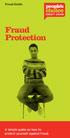 Fraud Guide Fraud Protection A simple guide on how to protect yourself against fraud. A simple guide on how to protect yourself against fraud It seems like every day there are new reports of different
Fraud Guide Fraud Protection A simple guide on how to protect yourself against fraud. A simple guide on how to protect yourself against fraud It seems like every day there are new reports of different
Laura Royer, Extension Faculty, University of Florida/IFAS Osceola County Extension Services
 Consumer Choices: Computer Security Software Prepared by: Dave Palmer, Instructional Media Faculty, University of Florida/IFAS Extension, South Central Extension District Laura Royer, Extension Faculty,
Consumer Choices: Computer Security Software Prepared by: Dave Palmer, Instructional Media Faculty, University of Florida/IFAS Extension, South Central Extension District Laura Royer, Extension Faculty,
Computer Security Maintenance Information and Self-Check Activities
 Computer Security Maintenance Information and Self-Check Activities Overview Unlike what many people think, computers are not designed to be maintenance free. Just like cars they need routine maintenance.
Computer Security Maintenance Information and Self-Check Activities Overview Unlike what many people think, computers are not designed to be maintenance free. Just like cars they need routine maintenance.
PROTECT YOUR FINANCIAL TRANSACTIONS
 PROTECT YOUR FINANCIAL TRANSACTIONS Caisses populaires acadiennes www.acadie.com/en It s a wealth of ways to strengthen the security of your financial transactions. By implementing simple measures to mitigate
PROTECT YOUR FINANCIAL TRANSACTIONS Caisses populaires acadiennes www.acadie.com/en It s a wealth of ways to strengthen the security of your financial transactions. By implementing simple measures to mitigate
How To Protect Yourself Online
 NetBank security guide Commonwealth Bank Personal 1 Contents Page 4 5 5 5 7 7 9 9 9 11 12 12 13 13 13 14 14 14 16 16 16 17 18 18 19 19 20 21 Section Peace of mind with NetBank What are the common online
NetBank security guide Commonwealth Bank Personal 1 Contents Page 4 5 5 5 7 7 9 9 9 11 12 12 13 13 13 14 14 14 16 16 16 17 18 18 19 19 20 21 Section Peace of mind with NetBank What are the common online
OCT Training & Technology Solutions Training@qc.cuny.edu (718) 997-4875
 OCT Training & Technology Solutions Training@qc.cuny.edu (718) 997-4875 Understanding Information Security Information Security Information security refers to safeguarding information from misuse and theft,
OCT Training & Technology Solutions Training@qc.cuny.edu (718) 997-4875 Understanding Information Security Information Security Information security refers to safeguarding information from misuse and theft,
Malware & Botnets. Botnets
 - 2 - Malware & Botnets The Internet is a powerful and useful tool, but in the same way that you shouldn t drive without buckling your seat belt or ride a bike without a helmet, you shouldn t venture online
- 2 - Malware & Botnets The Internet is a powerful and useful tool, but in the same way that you shouldn t drive without buckling your seat belt or ride a bike without a helmet, you shouldn t venture online
Defense Media Activity Guide To Keeping Your Social Media Accounts Secure
 Guide To Keeping Your Social Media Accounts Secure Social media is an integral part of the strategic communications and public affairs missions of the Department of Defense. Like any asset, it is something
Guide To Keeping Your Social Media Accounts Secure Social media is an integral part of the strategic communications and public affairs missions of the Department of Defense. Like any asset, it is something
Best Practices Guide to Electronic Banking
 Best Practices Guide to Electronic Banking City Bank & Trust Company offers a variety of services to our customers. As these services have evolved over time, a much higher percentage of customers have
Best Practices Guide to Electronic Banking City Bank & Trust Company offers a variety of services to our customers. As these services have evolved over time, a much higher percentage of customers have
How to protect your identity. Identity fraud explained
 How to protect your identity Identity fraud explained What is identity fraud? Identity theft is when someone gets hold of your personal information without your permission. This can include your name,
How to protect your identity Identity fraud explained What is identity fraud? Identity theft is when someone gets hold of your personal information without your permission. This can include your name,
Could you spot a scammer?
 Could you spot a scammer? Keeping you safe and secure Fraud can affect anyone whatever your background, age or experience And attempts can come in all shapes and sizes over the phone, on the internet or
Could you spot a scammer? Keeping you safe and secure Fraud can affect anyone whatever your background, age or experience And attempts can come in all shapes and sizes over the phone, on the internet or
Infocomm Sec rity is incomplete without U Be aware,
 Infocomm Sec rity is incomplete without U Be aware, responsible secure! HACKER Smack that What you can do with these five online security measures... ANTI-VIRUS SCAMS UPDATE FIREWALL PASSWORD [ 2 ] FASTEN
Infocomm Sec rity is incomplete without U Be aware, responsible secure! HACKER Smack that What you can do with these five online security measures... ANTI-VIRUS SCAMS UPDATE FIREWALL PASSWORD [ 2 ] FASTEN
How to stay safe online
 How to stay safe online Everyone knows about computer viruses...or at least they think they do. Nearly 30 years ago, the first computer virus was written and since then, millions of viruses and other malware
How to stay safe online Everyone knows about computer viruses...or at least they think they do. Nearly 30 years ago, the first computer virus was written and since then, millions of viruses and other malware
What are the common online dangers?
 ONLINE SECURITY GUIDELINES Internet Banking is convenient and times saving. You can do remittances, place online deposit and other transactions through online banking with the convenience and privacy of
ONLINE SECURITY GUIDELINES Internet Banking is convenient and times saving. You can do remittances, place online deposit and other transactions through online banking with the convenience and privacy of
Internet Safety & Awareness. Dan Tomlinson 02/23/2013
 Internet Safety & Awareness Dan Tomlinson 02/23/2013 Internet risks Top six tips for online safety What to do if there is a problem Online safety resources Internet Risks Primary Threats to your Computer
Internet Safety & Awareness Dan Tomlinson 02/23/2013 Internet risks Top six tips for online safety What to do if there is a problem Online safety resources Internet Risks Primary Threats to your Computer
STUDENT S INFORMATION SECURITY GUIDE
 STUDENT S INFORMATION SECURITY GUIDE April 2013 Table of contents Information security is important - also for you...1 Use strong passwords and keep them safe...2 E-mail use...3 Beware of phishing and
STUDENT S INFORMATION SECURITY GUIDE April 2013 Table of contents Information security is important - also for you...1 Use strong passwords and keep them safe...2 E-mail use...3 Beware of phishing and
Business Identity Fraud Prevention Checklist
 Business Identity Fraud Prevention Checklist 9 Critical Things Every Business Owner Should Do Business identity thieves and fraudsters are clever and determined, and can quickly take advantage of business
Business Identity Fraud Prevention Checklist 9 Critical Things Every Business Owner Should Do Business identity thieves and fraudsters are clever and determined, and can quickly take advantage of business
7 PRACTICES FOR SAFER COMPUTING
 7 PRACTICES FOR SAFER COMPUTING The Committee on Social Responsibility Produced in cooperation with the Federal Trade Commission EFFICIENT SHOPPING ACCESS TO INFORMATION, MUSIC, AND GAMES EDUCATIONAL RESOURCES
7 PRACTICES FOR SAFER COMPUTING The Committee on Social Responsibility Produced in cooperation with the Federal Trade Commission EFFICIENT SHOPPING ACCESS TO INFORMATION, MUSIC, AND GAMES EDUCATIONAL RESOURCES
Online Security Information. Tips for staying safe online
 Online Security Information ProCredit Bank is committed to protecting the integrity of your transactions and bank account details. ProCredit Bank therefore uses the latest security software and procedures
Online Security Information ProCredit Bank is committed to protecting the integrity of your transactions and bank account details. ProCredit Bank therefore uses the latest security software and procedures
Guide to credit card security
 Contents Click on a title below to jump straight to that section. What is credit card fraud? Types of credit card fraud Current scams Keeping your card and card details safe Banking and shopping securely
Contents Click on a title below to jump straight to that section. What is credit card fraud? Types of credit card fraud Current scams Keeping your card and card details safe Banking and shopping securely
Information carelessly discarded into the trash can be stolen when a thief digs through the garbage.
 Identity theft occurs when someone wrongfully acquires and uses a consumer s personal identification, credit, or account information. Identity theft can wreak havoc on an individual s credit report, cause
Identity theft occurs when someone wrongfully acquires and uses a consumer s personal identification, credit, or account information. Identity theft can wreak havoc on an individual s credit report, cause
Protection from Fraud and Identity Theft
 Table of Contents Protection from Fraud & Identity Theft... 1 Simple Steps to Secure Your Devices... 1 Setting Up Your Computer and/or Mobile Device... 2 Adding Security Software... 2 Internet Safety Tips...
Table of Contents Protection from Fraud & Identity Theft... 1 Simple Steps to Secure Your Devices... 1 Setting Up Your Computer and/or Mobile Device... 2 Adding Security Software... 2 Internet Safety Tips...
7 PRACTICES FOR SAFER COMPUTING
 7 7 PRACTICES FOR SAFER COMPUTING EFFICIENT SHOPPING ACCESS TO INFORMATION, MUSIC, AND GAMES EDUCATIONAL RESOURCES TRAVEL PLANNING SPORTS, HOBBIES, AND SOCIAL NETWORKS CONNECTIONS TO FAMILY AND FRIENDS
7 7 PRACTICES FOR SAFER COMPUTING EFFICIENT SHOPPING ACCESS TO INFORMATION, MUSIC, AND GAMES EDUCATIONAL RESOURCES TRAVEL PLANNING SPORTS, HOBBIES, AND SOCIAL NETWORKS CONNECTIONS TO FAMILY AND FRIENDS
To p t i p s f o r s a f e o n l i n e b a n k i n g a n d s h o p p i n g
 To p t i p s f o r s a f e o n l i n e b a n k i n g a n d s h o p p i n g The Internet offers the opportunity to bank and shop in safety whenever you want. More than 15 million people in the UK now use
To p t i p s f o r s a f e o n l i n e b a n k i n g a n d s h o p p i n g The Internet offers the opportunity to bank and shop in safety whenever you want. More than 15 million people in the UK now use
The following information was provided by SANS and discusses IT Security Awareness. It was last updated in 2015.
 The following information was provided by SANS and discusses IT Security Awareness. It was last updated in 2015. By completing this module and the quiz, you will receive credit for CW 170, which is required
The following information was provided by SANS and discusses IT Security Awareness. It was last updated in 2015. By completing this module and the quiz, you will receive credit for CW 170, which is required
TOTAL DEFENSE MOBILE SECURITY USER S GUIDE
 TOTAL DEFENSE MOBILE SECURITY USER S GUIDE Publication date 2015.04.09 Copyright 2015 Total Defense Mobile Security LEGAL NOTICE All rights reserved. No part of this book may be reproduced or transmitted
TOTAL DEFENSE MOBILE SECURITY USER S GUIDE Publication date 2015.04.09 Copyright 2015 Total Defense Mobile Security LEGAL NOTICE All rights reserved. No part of this book may be reproduced or transmitted
INTERNET & COMPUTER SECURITY March 20, 2010. Scoville Library. ccayne@biblio.org
 INTERNET & COMPUTER SECURITY March 20, 2010 Scoville Library ccayne@biblio.org Internet: Computer Password strength Phishing Malware Email scams Identity Theft Viruses Windows updates Browser updates Backup
INTERNET & COMPUTER SECURITY March 20, 2010 Scoville Library ccayne@biblio.org Internet: Computer Password strength Phishing Malware Email scams Identity Theft Viruses Windows updates Browser updates Backup
Protecting your business from fraud
 Protecting your business from fraud KEY TAKEAWAYS > Understand the most common types of fraud and how to identify them. > What to do if you uncover fraudulent activity or suspect you are a victim of fraud.
Protecting your business from fraud KEY TAKEAWAYS > Understand the most common types of fraud and how to identify them. > What to do if you uncover fraudulent activity or suspect you are a victim of fraud.
Intercepting your mail. They can complete change of address forms and receive mail that s intended for you.
 At SunTrust, we re committed to protecting your accounts and identity. That s why we ve created this Identity Theft Guide. This guide provides information about online fraud and identity theft, as well
At SunTrust, we re committed to protecting your accounts and identity. That s why we ve created this Identity Theft Guide. This guide provides information about online fraud and identity theft, as well
Saheel KHOYRATTY. Partner Technology Advisor
 Saheel KHOYRATTY Partner Technology Advisor The Internet = A World of Opportunities Look what s at your fingertips A way to communicate with friends, family, colleagues Access to information and entertainment
Saheel KHOYRATTY Partner Technology Advisor The Internet = A World of Opportunities Look what s at your fingertips A way to communicate with friends, family, colleagues Access to information and entertainment
Data protection. Protecting your personal information online
 Data protection Protecting your personal information online 3 Introduction More and more people are conducting their personal affairs online. Online shopping, social networking, job hunting and the ability
Data protection Protecting your personal information online 3 Introduction More and more people are conducting their personal affairs online. Online shopping, social networking, job hunting and the ability
Preventing identity theft
 Preventing identity theft About ENISA The European Network and Information Security Agency (ENISA) is an EU agency created to advance the functioning of the internal market. ENISA is a centre of excellence
Preventing identity theft About ENISA The European Network and Information Security Agency (ENISA) is an EU agency created to advance the functioning of the internal market. ENISA is a centre of excellence
Online Fraud and Identity Theft Guide. A Guide to Protecting Your Identity and Accounts
 A Guide to Protecting Your Identity and Accounts As part of SunTrust s commitment to protecting your accounts and identity, we ve created the Online Fraud & Identity Theft Guide, which provides information
A Guide to Protecting Your Identity and Accounts As part of SunTrust s commitment to protecting your accounts and identity, we ve created the Online Fraud & Identity Theft Guide, which provides information
AVOIDING ONLINE THREATS CYBER SECURITY MYTHS, FACTS, TIPS. ftrsecure.com
 AVOIDING ONLINE THREATS CYBER SECURITY MYTHS, FACTS, TIPS ftrsecure.com Can You Separate Myths From Facts? Many Internet myths still persist that could leave you vulnerable to internet crimes. Check out
AVOIDING ONLINE THREATS CYBER SECURITY MYTHS, FACTS, TIPS ftrsecure.com Can You Separate Myths From Facts? Many Internet myths still persist that could leave you vulnerable to internet crimes. Check out
Music, Film, TV and the Internet. A guide for parents and teachers
 Music, Film, TV and the Internet A guide for parents and teachers Music, film and TV on the internet what you should know There are many great ways of accessing music, film, TV and video safely and legally
Music, Film, TV and the Internet A guide for parents and teachers Music, film and TV on the internet what you should know There are many great ways of accessing music, film, TV and video safely and legally
Website Privacy Policy Statement. 1519 York Rd Lutherville, MD 21093. We may be reached via email at julie@juliereisler.com.
 Website Privacy Policy Statement This website juliereisler.com is operated by Empowered Living, LLC and this policy applies to all websites owned, operated, controlled and otherwise made available by Company,
Website Privacy Policy Statement This website juliereisler.com is operated by Empowered Living, LLC and this policy applies to all websites owned, operated, controlled and otherwise made available by Company,
Seven Practices for Computer Security
 A WorkLife4You Guide Seven Practices for Computer Security Access to information and entertainment, credit and financial services, products from every corner of the world even to your work is greater than
A WorkLife4You Guide Seven Practices for Computer Security Access to information and entertainment, credit and financial services, products from every corner of the world even to your work is greater than
F-Secure Anti-Virus for Mac 2015
 F-Secure Anti-Virus for Mac 2015 TOC F-Secure Anti-Virus for Mac 2015 Contents Chapter 1: Getting started...3 1.1 Manage subscription...4 1.2 How to make sure that my computer is protected...4 1.2.1 Protection
F-Secure Anti-Virus for Mac 2015 TOC F-Secure Anti-Virus for Mac 2015 Contents Chapter 1: Getting started...3 1.1 Manage subscription...4 1.2 How to make sure that my computer is protected...4 1.2.1 Protection
Cyber Security Awareness. Internet Safety Intro. www.staysafeonline.org
 Cyber Security Awareness Internet Safety Intro www.staysafeonline.org 1 What is Cyber Security? Cyber Security is the body of technologies, processes and practices designed to protect from attack, damage
Cyber Security Awareness Internet Safety Intro www.staysafeonline.org 1 What is Cyber Security? Cyber Security is the body of technologies, processes and practices designed to protect from attack, damage
Website Privacy Policy Statement
 Website Privacy Policy Statement This website ( CRSF Website ) is operated by Cal Ripken, Sr. Foundation, Inc. ( Company ) and this policy applies to all websites owned, operated, controlled and otherwise
Website Privacy Policy Statement This website ( CRSF Website ) is operated by Cal Ripken, Sr. Foundation, Inc. ( Company ) and this policy applies to all websites owned, operated, controlled and otherwise
What you need to know to keep your computer safe on the Internet
 What you need to know to keep your computer safe on the Internet Tip 1: Always install Operating System updates The most important steps for any computer user is to always install updates, especially security
What you need to know to keep your computer safe on the Internet Tip 1: Always install Operating System updates The most important steps for any computer user is to always install updates, especially security
Music and the Internet. A guide for parents and teachers
 Music and the Internet A guide for parents and teachers Music on the internet what you should know There are many great ways of accessing music safely and legally online. This guide aims to keep parents,
Music and the Internet A guide for parents and teachers Music on the internet what you should know There are many great ways of accessing music safely and legally online. This guide aims to keep parents,
Internet Safety Plan for Your Family
 The Mcafee 10-Step Internet Safety Plan for Your Family How to talk to kids, tweens, teens, and novices of any age about online security 10 Table of Contents 3 Introduction 4 5 Today s Internet: Proceed
The Mcafee 10-Step Internet Safety Plan for Your Family How to talk to kids, tweens, teens, and novices of any age about online security 10 Table of Contents 3 Introduction 4 5 Today s Internet: Proceed
Security Tips You are here: Home» Security Tips
 Security Tips You are here: Home» Security Tips Click on a the Security Icon to view detailed information on: Responsibility of the Bank Password Policy Guide Online Security Internet Security Tips Scam
Security Tips You are here: Home» Security Tips Click on a the Security Icon to view detailed information on: Responsibility of the Bank Password Policy Guide Online Security Internet Security Tips Scam
STOP THINK CLICK Seven Practices for Safer Computing
 Seven Practices for Safer Computing Access to information and entertainment, credit and financial services, products from every corner of the world even to your work is greater than earlier generations
Seven Practices for Safer Computing Access to information and entertainment, credit and financial services, products from every corner of the world even to your work is greater than earlier generations
Remote Deposit Quick Start Guide
 Treasury Management Fraud Prevention How to Protect Your Business Remote Deposit Quick Start Guide What s Inside We re committed to the safety of your company s financial information. We want to make you
Treasury Management Fraud Prevention How to Protect Your Business Remote Deposit Quick Start Guide What s Inside We re committed to the safety of your company s financial information. We want to make you
suntrust.com 800.SUNTRUST
 suntrust.com 800.SUNTRUST SunTrust Bank is an Equal Housing Lender. Member FDIC. 2010 SunTrust Banks, Inc., SunTrust, Live Solid. Bank Solid., SunTrust Rewards, and Signature Advantage Checking, are federally
suntrust.com 800.SUNTRUST SunTrust Bank is an Equal Housing Lender. Member FDIC. 2010 SunTrust Banks, Inc., SunTrust, Live Solid. Bank Solid., SunTrust Rewards, and Signature Advantage Checking, are federally
High Speed Internet - User Guide. Welcome to. your world.
 High Speed Internet - User Guide Welcome to your world. 1 Welcome to your world :) Thank you for choosing Cogeco High Speed Internet. Welcome to your new High Speed Internet service. When it comes to a
High Speed Internet - User Guide Welcome to your world. 1 Welcome to your world :) Thank you for choosing Cogeco High Speed Internet. Welcome to your new High Speed Internet service. When it comes to a
Online Banking Fraud Prevention Recommendations and Best Practices
 Online Banking Fraud Prevention Recommendations and Best Practices This document provides you with fraud prevention best practices that every employee at Continental National Bank of Miami needs to know
Online Banking Fraud Prevention Recommendations and Best Practices This document provides you with fraud prevention best practices that every employee at Continental National Bank of Miami needs to know
Protecting Yourself Against Identity Theft. Identity theft is a serious. What is Identity Theft?
 Protecting Yourself Against Identity Theft Identity theft is a serious crime. Identity theft happens when someone steals your personal information and uses it without your permission. It is a growing threat
Protecting Yourself Against Identity Theft Identity theft is a serious crime. Identity theft happens when someone steals your personal information and uses it without your permission. It is a growing threat
Contact details For contacting ENISA or for general enquiries on information security awareness matters, please use the following details:
 Malicious software About ENISA The European Network and Information Security Agency (ENISA) is an EU agency created to advance the functioning of the internal market. ENISA is a centre of excellence for
Malicious software About ENISA The European Network and Information Security Agency (ENISA) is an EU agency created to advance the functioning of the internal market. ENISA is a centre of excellence for
Practical guide for secure Christmas shopping. Navid
 Practical guide for secure Christmas shopping Navid 1 CONTENTS 1. Introduction 3 2. Internet risks: Threats to secure transactions 3 3. What criteria should a secure e-commerce page meet?...4 4. What security
Practical guide for secure Christmas shopping Navid 1 CONTENTS 1. Introduction 3 2. Internet risks: Threats to secure transactions 3 3. What criteria should a secure e-commerce page meet?...4 4. What security
Boston University Security Awareness. What you need to know to keep information safe and secure
 What you need to know to keep information safe and secure Introduction Welcome to Boston University s Security Awareness training. Depending on your reading speed, this presentation will take approximately
What you need to know to keep information safe and secure Introduction Welcome to Boston University s Security Awareness training. Depending on your reading speed, this presentation will take approximately
Online Cash Manager Security Guide
 Online Cash Manager Security Guide You re the One who can protect your business from the threat of a Corporate Account Takeover. 102 South Clinton Street Iowa City, IA 52240 1-800-247-4418 Version 1.0
Online Cash Manager Security Guide You re the One who can protect your business from the threat of a Corporate Account Takeover. 102 South Clinton Street Iowa City, IA 52240 1-800-247-4418 Version 1.0
Payment Fraud and Risk Management
 Payment Fraud and Risk Management Act Today! 1. Help protect your computer against viruses and spyware by using anti-virus and anti-spyware software and automatic updates. Scan your computer regularly
Payment Fraud and Risk Management Act Today! 1. Help protect your computer against viruses and spyware by using anti-virus and anti-spyware software and automatic updates. Scan your computer regularly
Small businesses: What you need to know about cyber security
 Small businesses: What you need to know about cyber security March 2015 Contents page What you need to know about cyber security... 3 Why you need to know about cyber security... 4 Getting the basics right...
Small businesses: What you need to know about cyber security March 2015 Contents page What you need to know about cyber security... 3 Why you need to know about cyber security... 4 Getting the basics right...
Online Security Tips
 Online Security Tips Is your computer set to automatically check for software and security updates? Do you type your name in search engines to see what personal information is online? Have you customized
Online Security Tips Is your computer set to automatically check for software and security updates? Do you type your name in search engines to see what personal information is online? Have you customized
Protect. Manage. Organize. Three Steps to a More Secure Digital Life
 Protect. Manage. Organize. Three Steps to a More Secure Digital Life As you move more of your information online, here s how you can safeguard your assets, preserve your good name, and assist your family.
Protect. Manage. Organize. Three Steps to a More Secure Digital Life As you move more of your information online, here s how you can safeguard your assets, preserve your good name, and assist your family.
Protecting Yourself from Identity Theft
 Protecting Yourself from Identity Theft Identity theft is everywhere. In fact, according to a 2013 report by Javelin Research, there is one incident of identity fraud every two seconds. While we cannot
Protecting Yourself from Identity Theft Identity theft is everywhere. In fact, according to a 2013 report by Javelin Research, there is one incident of identity fraud every two seconds. While we cannot
It is a program or piece of code that is loaded onto your computer without your knowledge and runs against your wishes.
 Virus What is a virus? It is a program or piece of code that is loaded onto your computer without your knowledge and runs against your wishes. It can also be defined as a set of codes written to cause
Virus What is a virus? It is a program or piece of code that is loaded onto your computer without your knowledge and runs against your wishes. It can also be defined as a set of codes written to cause
Reliance Bank Fraud Prevention Best Practices
 Reliance Bank Fraud Prevention Best Practices May 2013 User ID and Password Guidelines Create a strong password with at least 8 characters that includes a combination of mixed case letters and numbers.
Reliance Bank Fraud Prevention Best Practices May 2013 User ID and Password Guidelines Create a strong password with at least 8 characters that includes a combination of mixed case letters and numbers.
IDENTITY THEFT PROTECT YOUR IDENTITY IT S POSSIBLE@ LEARN HOW TO PROTECT YOUR PRIVATE INFORMATION
 IDENTITY THEFT IT S POSSIBLE@ PROTECT YOUR IDENTITY protection center LEARN HOW TO PROTECT YOUR PRIVATE INFORMATION IT S POSSIBLE @ What Is Identity Theft? According to the FBI, identity theft is the fastest
IDENTITY THEFT IT S POSSIBLE@ PROTECT YOUR IDENTITY protection center LEARN HOW TO PROTECT YOUR PRIVATE INFORMATION IT S POSSIBLE @ What Is Identity Theft? According to the FBI, identity theft is the fastest
Client Resources SAFEGUARDING YOUR IDENTITY. Your personal and financial information is precious. Protect it by being savvy about identity theft.
 Client Resources SAFEGUARDING YOUR IDENTITY Your personal and financial information is precious. Protect it by being savvy about identity theft. EVERYONE IS AT RISK FOR IDENTITY THEFT. It s an unfortunate
Client Resources SAFEGUARDING YOUR IDENTITY Your personal and financial information is precious. Protect it by being savvy about identity theft. EVERYONE IS AT RISK FOR IDENTITY THEFT. It s an unfortunate
Corporate Account Takeover & Information Security Awareness. Customer Training
 Corporate Account Takeover & Information Security Awareness Customer Training No computer system can provide absolute security under all conditions. NO SECURITY MEASURE OR LIST OF SECURITY MEASURES CAN
Corporate Account Takeover & Information Security Awareness Customer Training No computer system can provide absolute security under all conditions. NO SECURITY MEASURE OR LIST OF SECURITY MEASURES CAN
Avoiding Malware in Your Dental Practice. 10 Best Practices to Defend Your Data
 Avoiding Malware in Your Dental Practice 10 Best Practices to Defend Your Data Avoiding Malware in Your Dental Practice Like most small business owners, you must protect your dental practice s computer
Avoiding Malware in Your Dental Practice 10 Best Practices to Defend Your Data Avoiding Malware in Your Dental Practice Like most small business owners, you must protect your dental practice s computer
BE SAFE ONLINE: Lesson Plan
 BE SAFE ONLINE: Lesson Plan Overview Danger lurks online. Web access, social media, computers, tablets and smart phones expose users to the possibility of fraud and identity theft. Learn the steps to take
BE SAFE ONLINE: Lesson Plan Overview Danger lurks online. Web access, social media, computers, tablets and smart phones expose users to the possibility of fraud and identity theft. Learn the steps to take
Desktop and Laptop Security Policy
 Desktop and Laptop Security Policy Appendix A Examples of Desktop and Laptop standards and guidelines 1. Implement anti-virus software An anti-virus program is necessary to protect your computer from malicious
Desktop and Laptop Security Policy Appendix A Examples of Desktop and Laptop standards and guidelines 1. Implement anti-virus software An anti-virus program is necessary to protect your computer from malicious
Avoiding Malware in Your Dental Practice. 10 Best Practices to Defend Your Data
 Avoiding Malware in Your Dental Practice 10 Best Practices to Defend Your Data Avoiding Malware in Your Dental Practice Like most small business owners, you must protect your dental practice s computer
Avoiding Malware in Your Dental Practice 10 Best Practices to Defend Your Data Avoiding Malware in Your Dental Practice Like most small business owners, you must protect your dental practice s computer
User Guide. Copyright 2003 Networks Associates Technology, Inc. All Rights Reserved.
 Copyright 2003 Networks Associates Technology, Inc. All Rights Reserved. Table of Contents Getting Started... 4 New Features... 4 System Requirements... 4 Configuring Microsoft Internet Explorer... 4 Configuring
Copyright 2003 Networks Associates Technology, Inc. All Rights Reserved. Table of Contents Getting Started... 4 New Features... 4 System Requirements... 4 Configuring Microsoft Internet Explorer... 4 Configuring
Scams and Schemes LESSON PLAN UNIT 1. Essential Question What is identity theft, and how can you protect yourself from it?
 LESSON PLAN Scams and Schemes Essential Question What is identity theft, and how can you protect yourself from it? Lesson Overview Students learn strategies for guarding against identity theft and scams
LESSON PLAN Scams and Schemes Essential Question What is identity theft, and how can you protect yourself from it? Lesson Overview Students learn strategies for guarding against identity theft and scams
When registering on a jobsite, first ensure that the site is reputable and has a physical address and landline phone number.
 Job searching online has become the most popular method of finding employment. Searching for the type of job you want is fast and easy, and you can see new jobs as soon as employers / agencies post them.
Job searching online has become the most popular method of finding employment. Searching for the type of job you want is fast and easy, and you can see new jobs as soon as employers / agencies post them.
Reduce your Risk of Credit Card & Identity Fraud
 Reduce your Risk of Credit Card & Identity Fraud This is the ITSecurityExpert s guide for reducing personal risk of Credit Card Fraud and Identity Theft. 20 Tips for Reducing the Risk 1. Invest in a decent
Reduce your Risk of Credit Card & Identity Fraud This is the ITSecurityExpert s guide for reducing personal risk of Credit Card Fraud and Identity Theft. 20 Tips for Reducing the Risk 1. Invest in a decent
NATIONAL CYBER SECURITY AWARENESS MONTH
 NATIONAL CYBER SECURITY AWARENESS MONTH Tip 1: Security is everyone s responsibility. Develop an awareness framework that challenges, educates and empowers your customers and employees to be part of the
NATIONAL CYBER SECURITY AWARENESS MONTH Tip 1: Security is everyone s responsibility. Develop an awareness framework that challenges, educates and empowers your customers and employees to be part of the
THE LITTLE BIG BOOK OF BADNESS
 THE LITTLE BIG BOOK OF BADNESS How to stay safe on the Internet a guidebook for students and parents USE THIS BOOK TO FIND OUT HOW YOU AND YOUR COMPUTER CAN STAY AWAY FROM BAD THINGS 2 CONTENTS Why you
THE LITTLE BIG BOOK OF BADNESS How to stay safe on the Internet a guidebook for students and parents USE THIS BOOK TO FIND OUT HOW YOU AND YOUR COMPUTER CAN STAY AWAY FROM BAD THINGS 2 CONTENTS Why you
