IMPORTANT SAFETY INFORMATION: READ THE FOLLOWING WARNINGS BEFORE YOU OR YOUR WARNING - SEIZURES
|
|
|
- Eleanore Ray
- 7 years ago
- Views:
Transcription
1 INSTRUCTION BOOKLET
2 Press the HOME Button while the GAME is running, then select electronic manual. to view the PLEASE CAREFULLY READ THE Wii U OPERATIONS MANUAL COMPLETELY BEFORE USING YOUR Wii U HARDWARE SYSTEM, DISC OR ACCESSORY. THIS MANUAL CONTAINS IMPORTANT HEALTH AND SAFETY INFORMATION. IMPORTANT SAFETY INFORMATION: READ THE FOLLOWING WARNINGS BEFORE YOU OR YOUR CHILD PLAY VIDEO GAMES. WARNING - SEIZURES Some people (about 1 in 4000) may have seizures or blackouts triggered by light flashes or patterns, and this may occur while they are watching TV or playing video games, even if they have never had a seizure before. Anyone who has had a seizure, loss of awareness, or other symptom linked to an epileptic condition should consult a doctor before playing a video game. Parents should watch their children play video games. Stop playing and consult a doctor if you or your child has any of the following symptoms: Convulsions Eye or muscle twitching Altered vision Loss of awareness Involuntary movements Disorientation To reduce the likelihood of a seizure when playing video games: 1. Sit or stand as far from the screen as possible. 2. Play video games on the smallest available television screen. 3. Do not play if you are tired or need sleep. 4. Play in a well-lit room. 5. Take a 10 to 15 minute break every hour. WARNING - REPETITIVE MOTION INJURIES AND EYESTRAIN Playing video games can make your muscles, joints, skin or eyes hurt. Follow these instructions to avoid problems such as tendinitis, carpal tunnel syndrome, skin irritation or eyestrain: Avoid excessive play. Parents should monitor their children for appropriate play. Take a 10 to 15 minute break every hour, even if you don t think you need it. If your hands, wrists, arms or eyes become tired or sore while playing, or if you feel symptoms such as tingling, numbness, burning or stiffness, stop and rest for several hours before playing again. If you continue to have any of the above symptoms or other discomfort during or after play, stop playing and see a doctor. CAUTION - MOTION SICKNESS Playing video games can cause motion sickness in some players. If you or your child feel dizzy or nauseous when playing video games, stop playing and rest. Do not drive or engage in other demanding activity until you feel better. IMPORTANT LEGAL INFORMATION This game is not designed for use with any unauthorized device. Use of any such device will invalidate your Nintendo product warranty. Copying and/or distribution of any Nintendo game is illegal and is strictly prohibited by intellectual property laws. REV F
3 May the Birds be with you! Join an epic adventure with the Angry Birds in the legendary Star Wars universe! Use the Force, wield your Lightsaber, and blast away Pigtroopers on an intergalactic journey from the deserts of Tatooine to the depths of the Pig Star -- where you ll face off against the terrifying Darth Vader, Dark Lord of the Pigs! Can you become a Jedi Master and restore freedom to the galaxy? Main Menu Select what game type you would like to play: Single Player Experience the full Angry Birds Star Wars experience. Unlock new planets and try to achieve 3 stars in every level. Multiplayer Play with family or friends in local competitive or cooperative modes. - Competitive Mode Take turns attacking a single level or a series of up to 5 levels to see who will reign supreme! - Cooperative Mode Take turns and combine scores in local co-op play. Work together for maximum destruction! Settings Change options and customize various in-game components. Trademarks are property of their respective owners. Wii U is a trademark of Nintendo Nintendo.
4 Controls Wii U GamePad Wii Remote
5 Function Wii Remote Wii U GamePad Aim slingshot Point at screen with Wii Remote, press and hold the A L Stick Button to move on bird armed in slingshot. Touch bird and drag stylus on Touch Screen. Scroll camera Point at screen with Wii Remote (not at slingshot), press R Stick LEFT/RIGHT and hold the A Button, and drag left/right. Drag stylus left and right on Touch Screen. LEFT/RIGHT on the +Control Pad when zoomed in. R Stick UP/DOWN Zoom in/out UP/DOWN on the +Control Pad. Drag stylus up and down on Touch Screen. Release A Button Release bird Release A Button Release stylus from Touch Screen. A Button Special Ability A Button If a directional ability, point at a location on the screen with the Wii Remote. Tap bird on the Touch Screen If a directional ability, aim with L Stick or tap stylus in a location on the Touch Screen Back B Button B Button Pause Menu + Button START Earning stars Stars are earned by obtaining high scores for each level. More points are awarded for completing a level with the least amount of birds and with the most amount of object destruction. millenium falcon The Millennium Falcon can be called in to clear a level at any time, but it has a limited number of uses. More Millennium Falcons can be unlocked by achieving stars during gameplay, playing the game for consecutive days, playing local multiplayer, failing a level too many times, or by finding some secrets in the main menu. Golden droids Find golden droids (eggs) hidden in the levels throughout the game to unlock secret bonus levels!
6 CUSTOMER CARE Access all of your support needs at support.activision.com. From this site, you will be able to create a personalized account and get access to our extensive knowledgebase and our massive community. You can also get personalized assistance for your game by clicking Contact Us, filling out the required information and choosing from the available options. LICENSED BY NINTENDO The Official Seal is your assurance that this product is licensed or manufactured by Nintendo. Always look for this seal when buying video game systems, accessories, games and related products. Activision Publishing, Inc. P.O. Box Los Angeles, CA PRINTED IN USA Angry Birds Rovio Entertainment Ltd. All Rights Reserved. LucasArts, the LucasArts logo and STAR WARS are registered trademarks of Lucasfilm Ltd Lucasfilm Entertainment Company Ltd. or Lucasfilm Ltd. and or as indicated. All Rights Reserved Activision Publishing Inc. Activision is a registered trademark of Activision Publishing, Inc. All Rights Reserved. Opening the game box and using the software constitutes acceptance of the Software License Agreement available at support.activision.com/ license. All other trademarks and trade names are the property of their respective owners.
WARNING - SEIZURES WARNING - REPETITIVE MOTION INJURIES AND EYESTRAIN CAUTION - MOTION SICKNESS IMPORTANT LEGAL INFORMATION
 INSTRUCTION BOOKLET PRESS THE HOME BUTTON WHILE THE GAME IS RUNNING, THEN SELECT ELECTRONIC MANUAL. TO VIEW THE PLEASE CAREFULLY READ THE Wii U OPERATIONS MANUAL COMPLETELY BEFORE USING YOUR Wii U HARDWARE
INSTRUCTION BOOKLET PRESS THE HOME BUTTON WHILE THE GAME IS RUNNING, THEN SELECT ELECTRONIC MANUAL. TO VIEW THE PLEASE CAREFULLY READ THE Wii U OPERATIONS MANUAL COMPLETELY BEFORE USING YOUR Wii U HARDWARE
INSTRUCTION BOOKLET SUPPORT.NINTENDO.COM. Nintendo of America Inc. P.O. Box 957, Redmond, WA 98073-0957 U.S.A. www.nintendo.com 67376A PRINTED IN USA
 The official seal is your assurance that this product is licensed or manufactured by Nintendo. Always look for this seal when buying video game systems, accessories, games and related products. Nintendo
The official seal is your assurance that this product is licensed or manufactured by Nintendo. Always look for this seal when buying video game systems, accessories, games and related products. Nintendo
Nintendo of America Inc. P.O. Box 957, Redmond, WA 98073-0957 U.S.A. www.nintendo.com 60684A INSTRUCTION BOOKLET PRINTED IN USA
 Nintendo of America Inc. P.O. Box 957, Redmond, WA 98073-0957 U.S.A. www.nintendo.com 60684A PRINTED IN USA INSTRUCTION BOOKLET PLEASE CAREFULLY READ THE SEPARATE HEALTH AND SAFETY PRECAUTIONS BOOKLET
Nintendo of America Inc. P.O. Box 957, Redmond, WA 98073-0957 U.S.A. www.nintendo.com 60684A PRINTED IN USA INSTRUCTION BOOKLET PLEASE CAREFULLY READ THE SEPARATE HEALTH AND SAFETY PRECAUTIONS BOOKLET
WARNING - 3D FEATURE ONLY FOR CHILDREN 7 AND OVER WARNING - SEIZURES WARNING - EYESTRAIN AND MOTION SICKNESS
 INSTRUCTION BOOKLET PLEASE CAREFULLY READ THE NINTENDO 3DS TM OPERATIONS MANUAL BEFORE USING YOUR SYSTEM, GAME CARD OR ACCESSORY. THIS MANUAL CONTAINS IMPORTANT HEALTH AND SAFETY INFORMATION. IMPORTANT
INSTRUCTION BOOKLET PLEASE CAREFULLY READ THE NINTENDO 3DS TM OPERATIONS MANUAL BEFORE USING YOUR SYSTEM, GAME CARD OR ACCESSORY. THIS MANUAL CONTAINS IMPORTANT HEALTH AND SAFETY INFORMATION. IMPORTANT
NINTENDO 3DS SOFTWARE INSTRUCTION BOOKLET (CONTAINS IMPORTANT HEALTH AND SAFETY INFORMATION)
 PRINTED IN THE EU NINTENDO 3DS SOFTWARE INSTRUCTION BOOKLET (CONTAINS IMPORTANT HEALTH AND SAFETY INFORMATION) MAA-CTR-ANRP-UKV This seal is your assurance that Nintendo has reviewed this product and that
PRINTED IN THE EU NINTENDO 3DS SOFTWARE INSTRUCTION BOOKLET (CONTAINS IMPORTANT HEALTH AND SAFETY INFORMATION) MAA-CTR-ANRP-UKV This seal is your assurance that Nintendo has reviewed this product and that
Important Health Warning: Photosensitive Seizures
 WARNING Before playing this game, read the Xbox 360 console, Xbox 360 Kinect Sensor, and accessory manuals for important safety and health information. www.xbox.com/support. Important Health Warning: Photosensitive
WARNING Before playing this game, read the Xbox 360 console, Xbox 360 Kinect Sensor, and accessory manuals for important safety and health information. www.xbox.com/support. Important Health Warning: Photosensitive
Get More From Your Games! Collect Units as you play to unlock the following rewards:
 Get More From Your Games! Collect Units as you play to unlock the following rewards: Create your free account on uplay.com to benefit from exclusive in-game content - Far Cry 3 wallpaper - Tattoo Pack
Get More From Your Games! Collect Units as you play to unlock the following rewards: Create your free account on uplay.com to benefit from exclusive in-game content - Far Cry 3 wallpaper - Tattoo Pack
Important Health Warning: Photosensitive Seizures
 WARNING Before playing this game, read the Xbox 360 console, Xbox 360, and accessory manuals for important safety and health information. www.xbox.com/support. Important Health Warning: Photosensitive
WARNING Before playing this game, read the Xbox 360 console, Xbox 360, and accessory manuals for important safety and health information. www.xbox.com/support. Important Health Warning: Photosensitive
Operations Manual. Français p. 63 Español p. 127
 Operations Manual Français p. 63 Español p. 127 The official seal is your assurance that this product is licensed or manufactured by Nintendo. Always look for this seal when buying video game systems,
Operations Manual Français p. 63 Español p. 127 The official seal is your assurance that this product is licensed or manufactured by Nintendo. Always look for this seal when buying video game systems,
63720A IN I S N T S R T U R C U T C I T O I N B O O N B O O K O L K E L T E
 63720A INSTRUCTION BOOKLET 2-5 Wireless DS Single-Card Download Play THIS GAME ALLOWS WIRELESS MULTIPLAYER GAMES DOWNLOADED FROM ONE GAME CARD. 2-5 Wireless DS Multi-Card Play THIS GAME ALLOWS WIRELESS
63720A INSTRUCTION BOOKLET 2-5 Wireless DS Single-Card Download Play THIS GAME ALLOWS WIRELESS MULTIPLAYER GAMES DOWNLOADED FROM ONE GAME CARD. 2-5 Wireless DS Multi-Card Play THIS GAME ALLOWS WIRELESS
Operations Manual. Español p. 57 Português p. 115
 Operations Manual Español p. 57 Português p. 115 The official seal is your assurance that this product is licensed or manufactured by Nintendo. Always look for this seal when buying video game systems,
Operations Manual Español p. 57 Português p. 115 The official seal is your assurance that this product is licensed or manufactured by Nintendo. Always look for this seal when buying video game systems,
Parental controls on Xbox 360, Xbox One, Nintendo Wii, PlayStation 3 and PlayStation 4
 Parental controls on Xbox 360, Xbox One, Nintendo Wii, PlayStation 3 and PlayStation 4 All games consoles and hand held gaming devices can be used to access the internet. Your child can download games
Parental controls on Xbox 360, Xbox One, Nintendo Wii, PlayStation 3 and PlayStation 4 All games consoles and hand held gaming devices can be used to access the internet. Your child can download games
Arcade Retro Gaming. Operating Manual. Multiple Classic Computer (MCC) Model No. MCC-TV. Dear customer: Operations Reference Getting started
 Arcade Retro Gaming Operating Manual Multiple Classic Computer (MCC) Model No. MCC-TV Dear customer: Thank you for purchasing Multiple Classic Computer (MCC-TV). For optimum performance and saftey, please
Arcade Retro Gaming Operating Manual Multiple Classic Computer (MCC) Model No. MCC-TV Dear customer: Thank you for purchasing Multiple Classic Computer (MCC-TV). For optimum performance and saftey, please
ULTIMATE NES REMIX. Getting Started. Playing the Game
 ULTIMATE NES REMIX 1 Important Information Getting Started 2 Online Features 3 Parental Controls Playing the Game 4 Selecting a Mode 5 Selecting a Stage 6 Playing a Stage 7 Rankings 8 Saving and Deleting
ULTIMATE NES REMIX 1 Important Information Getting Started 2 Online Features 3 Parental Controls Playing the Game 4 Selecting a Mode 5 Selecting a Stage 6 Playing a Stage 7 Rankings 8 Saving and Deleting
TABLE OF CONTENTS. PrECAUTiONS TO TAkE DUriNG USE. Getting Started... 2. Game Controls... 2. Main Menu... 3. Heads-Up Display (HUD)...
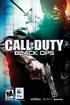 EPiLEPSy WArNiNG Please read before using this game or allowing your children to use it. Some people are susceptible to epileptic seizures or loss of consciousness when exposed to certain flashing lights
EPiLEPSy WArNiNG Please read before using this game or allowing your children to use it. Some people are susceptible to epileptic seizures or loss of consciousness when exposed to certain flashing lights
capcom-unity.com BLUS-30855 34047M
 capcom-unity.com BLUS-30855 34047M WARNING: PHOTOSENSITIVITY/EPILEPSY/SEIZURES A very small percentage of individuals may experience epileptic seizures or blackouts when exposed to certain light patterns
capcom-unity.com BLUS-30855 34047M WARNING: PHOTOSENSITIVITY/EPILEPSY/SEIZURES A very small percentage of individuals may experience epileptic seizures or blackouts when exposed to certain light patterns
OPERATIONS MANUAL. FRANÇAIS Pg. 67 ESPAÑOL Pg. 133
 OPERATIONS MANUAL FRANÇAIS Pg. 67 ESPAÑOL Pg. 133 This product is a precision electronic device that can be damaged by direct physical impact or contact with dust or other foreign material. A protective
OPERATIONS MANUAL FRANÇAIS Pg. 67 ESPAÑOL Pg. 133 This product is a precision electronic device that can be damaged by direct physical impact or contact with dust or other foreign material. A protective
Nintendo of America Inc. P.O. Box 957, Redmond, WA 98073-0957 U.S.A. www.nintendo.com 73321A INSTRUCTION BOOKLET PRINTED IN USA
 Nintendo of America Inc. P.O. Box 957, Redmond, WA 98073-0957 U.S.A. www.nintendo.com 73321A PRINTED IN USA INSTRUCTION BOOKLET PLEASE CAREFULLY READ THE SEPARATE HEALTH AND SAFETY PRECAUTIONS BOOKLET
Nintendo of America Inc. P.O. Box 957, Redmond, WA 98073-0957 U.S.A. www.nintendo.com 73321A PRINTED IN USA INSTRUCTION BOOKLET PLEASE CAREFULLY READ THE SEPARATE HEALTH AND SAFETY PRECAUTIONS BOOKLET
Important Health Warning: Photosensitive Seizures
 WARNING Before playing this game, read the Xbox One system, and accessory manuals for important safety and health information. www.xbox.com/support. Important Health Warning: Photosensitive Seizures A
WARNING Before playing this game, read the Xbox One system, and accessory manuals for important safety and health information. www.xbox.com/support. Important Health Warning: Photosensitive Seizures A
Nintendo 3DS XL Quick-Start Guide
 Nintendo 3DS XL Quick-Start Guide This guide explains how to configure your system, launch software and connect to the internet. Charge and turn on the system Configure the system Load software Connect
Nintendo 3DS XL Quick-Start Guide This guide explains how to configure your system, launch software and connect to the internet. Charge and turn on the system Configure the system Load software Connect
1 Important Information. Basic Information. 2 Introduction. 3 Getting Started. 4 Saving and Deleting Data. Actions. 5 Donkey Kong's Moves
 1 Important Information Basic Information 2 Introduction 3 Getting Started 4 Saving and Deleting Data Actions 5 Donkey Kong's Moves 6 Diddy Kong's Moves How to Play 7 Game Maps 8 Game Screen 9 Basic Play
1 Important Information Basic Information 2 Introduction 3 Getting Started 4 Saving and Deleting Data Actions 5 Donkey Kong's Moves 6 Diddy Kong's Moves How to Play 7 Game Maps 8 Game Screen 9 Basic Play
Nintendo of America Inc. P.O. Box 957, Redmond, WA 98073-0957 U.S.A. www.nintendo.com 60460A INSTRUCTION BOOKLET PRINTED IN USA
 Nintendo of America Inc. P.O. Box 957, Redmond, WA 98073-0957 U.S.A. www.nintendo.com 60460A PRINTED IN USA INSTRUCTION BOOKLET PLEASE CAREFULLY READ THE SEPARATE HEALTH AND SAFETY PRECAUTIONS BOOKLET
Nintendo of America Inc. P.O. Box 957, Redmond, WA 98073-0957 U.S.A. www.nintendo.com 60460A PRINTED IN USA INSTRUCTION BOOKLET PLEASE CAREFULLY READ THE SEPARATE HEALTH AND SAFETY PRECAUTIONS BOOKLET
IMPORTANT SAFETY INFORMATION: READ THE FOLLOWING WARNINGS BEFORE YOU OR YOUR CHILD PLAY VIDEO GAMES
 WARNING: PLEASE CAREFULLY READ THE SEPARATE HEALTH AND SAFETY PRECAUTIONS BOOKLET INCLUDED WITH THIS PRODUCT BEFORE USING YOUR NINTENDO HARDWARE SYSTEM, GAME DISC OR ACCESSORY. THIS BOOKLET CONTAINS IMPORTANT
WARNING: PLEASE CAREFULLY READ THE SEPARATE HEALTH AND SAFETY PRECAUTIONS BOOKLET INCLUDED WITH THIS PRODUCT BEFORE USING YOUR NINTENDO HARDWARE SYSTEM, GAME DISC OR ACCESSORY. THIS BOOKLET CONTAINS IMPORTANT
Important Health Warning: Photosensitive Seizures
 WARNING Before playing this game, read the Xbox 360 console, Xbox 360 Kinect Sensor, and accessory manuals for important safety and health information. www.xbox.com/support. Important Health Warning: Photosensitive
WARNING Before playing this game, read the Xbox 360 console, Xbox 360 Kinect Sensor, and accessory manuals for important safety and health information. www.xbox.com/support. Important Health Warning: Photosensitive
WARNING www.xbox.com/support Important Health Warning About Playing Video Games Photosensitive seizures Xbox LIVE www.xbox.com/live Connecting
 WARNING Before playing this game, read the Xbox 360 console and accessory manuals for important safety and health information. Keep all manuals for future reference. For replacement console and accessory
WARNING Before playing this game, read the Xbox 360 console and accessory manuals for important safety and health information. Keep all manuals for future reference. For replacement console and accessory
Legal, Social, Ethical and Environmental Issues when Using ICT
 06 Legal, Social, Ethical and Environmental Issues when Using ICT What you will learn in this chapter The main principles of the legislation relating to the use of ICT/computer systems Health and safety
06 Legal, Social, Ethical and Environmental Issues when Using ICT What you will learn in this chapter The main principles of the legislation relating to the use of ICT/computer systems Health and safety
INSTRUCTION BOOKLET (CONTAINS IMPORTANT HEALTH AND SAFETY INFORMATION)
 NTR-AMQP-UKV INSTRUCTION BOOKLET (CONTAINS IMPORTANT HEALTH AND SAFETY INFORMATION) This seal is your assurance that Nintendo has reviewed this product and that it has met our standards for excellence
NTR-AMQP-UKV INSTRUCTION BOOKLET (CONTAINS IMPORTANT HEALTH AND SAFETY INFORMATION) This seal is your assurance that Nintendo has reviewed this product and that it has met our standards for excellence
Mario & Sonic at the Rio 2016 Olympic Games
 Mario & Sonic at the Rio 2016 Olympic Games 1 Important Information Setup 2 Controllers / Accessories 3 A bout amiibo 4 Onli ne Feature s 5 Parental Controls Getting Started 6 Introduc tion 7 Saving and
Mario & Sonic at the Rio 2016 Olympic Games 1 Important Information Setup 2 Controllers / Accessories 3 A bout amiibo 4 Onli ne Feature s 5 Parental Controls Getting Started 6 Introduc tion 7 Saving and
Operations Manual. Preparations Using Software Adjusting System Settings Troubleshooting
 [0516-UKV-M2] UK and Ireland: Nintendo UK PO Box 4678, Windsor, SL4 9DZ www.nintendo.co.uk South Africa: Nintendo Service Centre The istore Building, No.1 Sandton Drive Sandton, 2146 Telephone: +27 (0)
[0516-UKV-M2] UK and Ireland: Nintendo UK PO Box 4678, Windsor, SL4 9DZ www.nintendo.co.uk South Africa: Nintendo Service Centre The istore Building, No.1 Sandton Drive Sandton, 2146 Telephone: +27 (0)
Wii mini Operations Manual System Setup
 NINTENDO OF AMERICA INC. P.O. BOX 957, REDMOND, WA 98073-0957 U.S.A. NEED HELP WITH INSTALLATION, MAINTENANCE OR SERVICE? Nintendo Customer Service SUPPORT.NINTENDO.COM BESOIN D AIDE POUR L INSTALLATION,
NINTENDO OF AMERICA INC. P.O. BOX 957, REDMOND, WA 98073-0957 U.S.A. NEED HELP WITH INSTALLATION, MAINTENANCE OR SERVICE? Nintendo Customer Service SUPPORT.NINTENDO.COM BESOIN D AIDE POUR L INSTALLATION,
Wii Operations Manual System Setup MAA-RVK-S-USZ-C0
 Wii Operations Manual MAA-RVK-S-USZ-C0 To protect your health and safety, and for correct use of the Wii system, please read and follow the instructions in this operations manual before setup or use. Throughout
Wii Operations Manual MAA-RVK-S-USZ-C0 To protect your health and safety, and for correct use of the Wii system, please read and follow the instructions in this operations manual before setup or use. Throughout
Nintendo of America Inc. P.O. Box 957, Redmond, WA 98073-0957 U.S.A. www.nintendo.com 58717A INSTRUCTION BOOKLET PRINTED IN USA
 Nintendo of America Inc. P.O. Box 957, Redmond, WA 98073-0957 U.S.A. www.nintendo.com 58717A PRINTED IN USA INSTRUCTION BOOKLET PLEASE CAREFULLY READ THE SEPARATE HEALTH AND SAFETY PRECAUTIONS BOOKLET
Nintendo of America Inc. P.O. Box 957, Redmond, WA 98073-0957 U.S.A. www.nintendo.com 58717A PRINTED IN USA INSTRUCTION BOOKLET PLEASE CAREFULLY READ THE SEPARATE HEALTH AND SAFETY PRECAUTIONS BOOKLET
Cinderella and Sleeping Beauty. User s Manual 2008 VTech Disney elements Disney
 Cinderella and Sleeping Beauty User s Manual 2008 VTech Disney elements Disney Dear Parent, The gift of reading is the greatest gift you can give your child. That s why together with Disney, VTech developed
Cinderella and Sleeping Beauty User s Manual 2008 VTech Disney elements Disney Dear Parent, The gift of reading is the greatest gift you can give your child. That s why together with Disney, VTech developed
Content Get Started... 3 Insert SIM card and Memory Card...3 Charging the Battery or Connect to a Computer...4 PAD Overview...
 Content Get Started... 3 Insert SIM card and Memory Card...3 Charging the Battery or Connect to a Computer...4 PAD Overview... 5 Locking and Unlocking the Screen...6 Basic Operation... 7 Switch on/off...
Content Get Started... 3 Insert SIM card and Memory Card...3 Charging the Battery or Connect to a Computer...4 PAD Overview... 5 Locking and Unlocking the Screen...6 Basic Operation... 7 Switch on/off...
Need for Speed ProStreet (Xbox 360)
 Need for Speed ProStreet (Xbox 360) WARNING Before playing this game, read the Xbox 360 Instruction Manual and any peripheral manuals for important safety and health information. Keep all manuals for future
Need for Speed ProStreet (Xbox 360) WARNING Before playing this game, read the Xbox 360 Instruction Manual and any peripheral manuals for important safety and health information. Keep all manuals for future
For more information, visit www.esrb.org. ON BACK ON FRONT VIDEO GAME
 WARNING Before playing this game, read the Xbox 360 console and accessory manuals for important safety and health information. Keep all manuals for future reference. For replacement console and accessory
WARNING Before playing this game, read the Xbox 360 console and accessory manuals for important safety and health information. Keep all manuals for future reference. For replacement console and accessory
Xbox 360 Big Button Pad. Xbox 360 Controller. Buzz In. Select Answer A Select Answer B Select Answer X Select Answer Y.
 Xbox 360 Big Button Pad Buzz In Xbox 360 Controller : BACK Xbox Guide ; START/ PAUSE Select Answer A Select Answer B Select Answer X Select Answer Y Buzz In l 0808 Part No. X14-93185-01 WARNING Before
Xbox 360 Big Button Pad Buzz In Xbox 360 Controller : BACK Xbox Guide ; START/ PAUSE Select Answer A Select Answer B Select Answer X Select Answer Y Buzz In l 0808 Part No. X14-93185-01 WARNING Before
For further information visit http://www.pegi.info and pegionline.eu
 WARNING Before playing this game, read the Xbox 360 console and accessory manuals for important safety and health information. Keep all manuals for future reference. For replacement console and accessory
WARNING Before playing this game, read the Xbox 360 console and accessory manuals for important safety and health information. Keep all manuals for future reference. For replacement console and accessory
Video Baby Monitor System. User Guide
 Video Baby Monitor System User Guide What s inside Welcome!... 2 Getting started... 3 Tour of the system... 7 Everyday use...13 Cameras... 14 Motion/Alerts... 18 Recording... 21 Playing Back Pictures and
Video Baby Monitor System User Guide What s inside Welcome!... 2 Getting started... 3 Tour of the system... 7 Everyday use...13 Cameras... 14 Motion/Alerts... 18 Recording... 21 Playing Back Pictures and
Nintendo of America Inc. P.O. Box 957, Redmond, WA 98073-0957 U.S.A. www.nintendo.com 58713A INSTRUCTION BOOKLET PRINTED IN USA
 Nintendo of America Inc. P.O. Box 957, Redmond, WA 98073-0957 U.S.A. www.nintendo.com 58713A PRINTED IN USA INSTRUCTION BOOKLET PLEASE CAREFULLY READ THE SEPARATE HEALTH AND SAFETY PRECAUTIONS BOOKLET
Nintendo of America Inc. P.O. Box 957, Redmond, WA 98073-0957 U.S.A. www.nintendo.com 58713A PRINTED IN USA INSTRUCTION BOOKLET PLEASE CAREFULLY READ THE SEPARATE HEALTH AND SAFETY PRECAUTIONS BOOKLET
Quick Start Guide. From setup to gameplay. Basic Setup. Configuring Your System. Using Game Discs IMPORTANT INFORMATION
 Quick Start Guide From setup to gameplay Basic Setup Configuring Your System Using Game Discs IMPORTANT INFORMATION Please read the separate Wii U Operations Manual and built-in electronic manuals for
Quick Start Guide From setup to gameplay Basic Setup Configuring Your System Using Game Discs IMPORTANT INFORMATION Please read the separate Wii U Operations Manual and built-in electronic manuals for
NTR-ASMP-UKV INSTRUCTION BOOKLET (CONTAINS IMPORTANT HEALTH AND SAFETY INFORMATION)
 NTR-ASMP-UKV INSTRUCTION BOOKLET (CONTAINS IMPORTANT HEALTH AND SAFETY INFORMATION) [0610/UKV/NTR] This seal is your assurance that Nintendo has reviewed this product and that it has met our standards
NTR-ASMP-UKV INSTRUCTION BOOKLET (CONTAINS IMPORTANT HEALTH AND SAFETY INFORMATION) [0610/UKV/NTR] This seal is your assurance that Nintendo has reviewed this product and that it has met our standards
let s talk bleeds a bleed checklist for haemophilia patients
 let s talk bleeds a bleed checklist for haemophilia patients Specific signs of a bleed Watch for Bruising, with or without lumps Difference in the size of arms/legs Difference in movement in arms/legs
let s talk bleeds a bleed checklist for haemophilia patients Specific signs of a bleed Watch for Bruising, with or without lumps Difference in the size of arms/legs Difference in movement in arms/legs
User Manual. September 18, 2007. Copyright 2004-2007 Thomson. All rights reserved.
 User Manual September 18, 2007 Copyright 2004-2007 Thomson. All rights reserved. Notices and Warranties Notices & Warraties Copyright Regulations It is illegal for anyone to violate any of the rights provided
User Manual September 18, 2007 Copyright 2004-2007 Thomson. All rights reserved. Notices and Warranties Notices & Warraties Copyright Regulations It is illegal for anyone to violate any of the rights provided
INSTRUCTION MANUAL FOR GBA / SNES / NES / GENESIS / FAMICOM. For additional information, please visit www.retron5.com
 INSTRUCTION MANUAL FOR GBA / SNES / NES / GENESIS / FAMICOM For additional information, please visit www.retron5.com TABLE OF CONTENTS Warning... 2 Package Contents... 3 RetroN 5 Console... 4 RetroN 5
INSTRUCTION MANUAL FOR GBA / SNES / NES / GENESIS / FAMICOM For additional information, please visit www.retron5.com TABLE OF CONTENTS Warning... 2 Package Contents... 3 RetroN 5 Console... 4 RetroN 5
Document Number: 13004.25-4.5.2-6/15/2012
 Mobile Android App User Guide Copyright 2012 icontrol Networks, Inc. All rights reserved. No reproduction in whole or in part without prior written approval. icontrol Networks, icontrol, and icontrol logo
Mobile Android App User Guide Copyright 2012 icontrol Networks, Inc. All rights reserved. No reproduction in whole or in part without prior written approval. icontrol Networks, icontrol, and icontrol logo
Hi! Let s get started. Streaming Stick
 Hi! Let s get started. Streaming Stick 1 Know your Streaming Stick 1 2 3 4 2 1 2 3 4 [HDMI CONNECTOR] Plugs into the HDMI port on the back of your TV [STATUS LIGHT] Indicates it is on when lit, or activity
Hi! Let s get started. Streaming Stick 1 Know your Streaming Stick 1 2 3 4 2 1 2 3 4 [HDMI CONNECTOR] Plugs into the HDMI port on the back of your TV [STATUS LIGHT] Indicates it is on when lit, or activity
Dear Parent, At VTech, we know that there is nothing more special than watching your baby discover something new for the first time.
 User s Manual Dear Parent, At VTech, we know that there is nothing more special than watching your baby discover something new for the first time. These moments become even more rewarding when you see
User s Manual Dear Parent, At VTech, we know that there is nothing more special than watching your baby discover something new for the first time. These moments become even more rewarding when you see
Schizophrenia National Institute of Mental Health
 Schizophrenia National Institute of Mental Health U.S. DEPARTMENT OF HEALTH AND HUMAN SERVICES National Institutes of Health Schizophrenia Do you know someone who seems like he or she has lost touch with
Schizophrenia National Institute of Mental Health U.S. DEPARTMENT OF HEALTH AND HUMAN SERVICES National Institutes of Health Schizophrenia Do you know someone who seems like he or she has lost touch with
Florida 4-H Consumer Choices 2010-11 Study Topics. Student Guide. Video Game Systems. Introduction and Background
 Florida 4-H Consumer Choices 2010-11 Study Topics Student Guide Video Game Systems Introduction and Background Buying a video game system is a big decision that can cost hundreds of dollars, so it is important
Florida 4-H Consumer Choices 2010-11 Study Topics Student Guide Video Game Systems Introduction and Background Buying a video game system is a big decision that can cost hundreds of dollars, so it is important
Operations Manual. Preparations Using Software. Adjusting System Settings. Troubleshooting
 [0816-UKV-M2] Operations Manual Preparations Using Software Please read this Operations Manual, including the Health and Safety Information section (pages 10 19), before use and follow all the instructions
[0816-UKV-M2] Operations Manual Preparations Using Software Please read this Operations Manual, including the Health and Safety Information section (pages 10 19), before use and follow all the instructions
XBOX 360 CONTROLLER YOUR PURSUIT OF TRIVIA BEGINS GENERAL CONTROLS RT LB. Y button X button. B button A button. left stick. BACK button.
 WARNING Before playing this game, read the Xbox 360 Instruction Manual and any peripheral manuals for important safety and health information. Keep all manuals for future reference. For replacement manuals,
WARNING Before playing this game, read the Xbox 360 Instruction Manual and any peripheral manuals for important safety and health information. Keep all manuals for future reference. For replacement manuals,
Multimedia. User Guide
 Multimedia User Guide Copyright 2006 Hewlett-Packard Development Company, L.P. Microsoft and Windows are U.S. registered trademarks of Microsoft Corporation. The information contained herein is subject
Multimedia User Guide Copyright 2006 Hewlett-Packard Development Company, L.P. Microsoft and Windows are U.S. registered trademarks of Microsoft Corporation. The information contained herein is subject
WildFire EVO For Xbox 360
 Index WildFire EVO For Xbox 360 1 1. Thank you for Choosing WildFire EVO 2. Carton Contents 3. Important Information 4. Controller Overview 5. Combat Command LCD Display Overview 6. Inserting Batteries
Index WildFire EVO For Xbox 360 1 1. Thank you for Choosing WildFire EVO 2. Carton Contents 3. Important Information 4. Controller Overview 5. Combat Command LCD Display Overview 6. Inserting Batteries
Getting to Know Xsight... 3. Home Screen and Everyday Use... 9. Settings... 11. PC Setup... 17. 2 www.oneforall.com
 User Manual English English Getting to Know Xsight........................................ 3 Unpacking and Setting Up Xsight............................................................. 3 Using Xsight
User Manual English English Getting to Know Xsight........................................ 3 Unpacking and Setting Up Xsight............................................................. 3 Using Xsight
AGES 8+ b e g g i n ʼ f o r t h e b e a t USER S GUIDE
 AGES 8+ b e g g i n ʼ f o r t h e b e a t USER S GUIDE Thank you for purchasing I-DOG. Be sure to read and follow all instructions carefully before using this product. Feed this robotic pooch your music
AGES 8+ b e g g i n ʼ f o r t h e b e a t USER S GUIDE Thank you for purchasing I-DOG. Be sure to read and follow all instructions carefully before using this product. Feed this robotic pooch your music
RECOGNISE AND REMOVE
 RECOGNISE AND REMOVE Remember the 4 R s of concussion management: RECOGNISE REMOVE RECOVER RETURN Identifying concussion is not always easy, and players may not exhibit the signs or symptoms immediately
RECOGNISE AND REMOVE Remember the 4 R s of concussion management: RECOGNISE REMOVE RECOVER RETURN Identifying concussion is not always easy, and players may not exhibit the signs or symptoms immediately
Connector section RESET button button and indicator Disc cover button MEMORY CARD slots Instruction Manual Controller ports
 3-868-168-12(1) Connector section RESET button 1/u button and indicator Disc cover button Instruction Manual Thank you for purchasing the PlayStation video game console. You can enjoy playing CD-ROM discs
3-868-168-12(1) Connector section RESET button 1/u button and indicator Disc cover button Instruction Manual Thank you for purchasing the PlayStation video game console. You can enjoy playing CD-ROM discs
VMB070 QUICK START GUIDE
 VMB070 QUICK START GUIDE WELCOME! Thank you for purchasing the VIZIO 7 LED LCD Portable TV. The TV s features include: www.vizio.com. PACKAGE CONTENTS 7 LED LCD Portable TV Remote Carrying Pouch Power
VMB070 QUICK START GUIDE WELCOME! Thank you for purchasing the VIZIO 7 LED LCD Portable TV. The TV s features include: www.vizio.com. PACKAGE CONTENTS 7 LED LCD Portable TV Remote Carrying Pouch Power
Code Name: S.T.E.A.M. Basic Information. Getting Started
 Code Name: S.T.E.A.M. 1 Important Information Basic Information 2 Information Sharing 3 Online Features 4 Parental Controls Getting Started 5 Introduction 6 Starting the Game 7 Saving and Deleting Save
Code Name: S.T.E.A.M. 1 Important Information Basic Information 2 Information Sharing 3 Online Features 4 Parental Controls Getting Started 5 Introduction 6 Starting the Game 7 Saving and Deleting Save
2GB MP3 Player USER GUIDE
 DO NOT FORMAT UNIT under FAT. 2GB MP3 Player USER GUIDE Jazwares, Inc. 2010 CONTENTS Please read the instructions along with the MP3 Player carefully before you use it, so that you can operate it conveniently.
DO NOT FORMAT UNIT under FAT. 2GB MP3 Player USER GUIDE Jazwares, Inc. 2010 CONTENTS Please read the instructions along with the MP3 Player carefully before you use it, so that you can operate it conveniently.
Xbox LIVE Vision. english
 Xbox LIVE Vision Thanks for choosing the Xbox LIVE Vision camera. Xbox LIVE Vision adds video to your Xbox 360 system and games, including: Video chat and picture messages. Photo snapshots. Family Settings
Xbox LIVE Vision Thanks for choosing the Xbox LIVE Vision camera. Xbox LIVE Vision adds video to your Xbox 360 system and games, including: Video chat and picture messages. Photo snapshots. Family Settings
7 Digital Photo Frame Instructional Manual
 7 Digital Photo Frame Instructional Manual aluratek.com mnl M10084 ADPF07SF Copyright 2010 Aluratek, Inc. All Rights Reserved. Table of Contents Frame Control Close-up... Package Contents... Getting Started...
7 Digital Photo Frame Instructional Manual aluratek.com mnl M10084 ADPF07SF Copyright 2010 Aluratek, Inc. All Rights Reserved. Table of Contents Frame Control Close-up... Package Contents... Getting Started...
Traintastic Laptop User s Manual
 Traintastic Laptop User s Manual Ludorum plc 2010 Chuggington TM is a trademark of Ludorum plc. 2010 VTech Printed in China 91-002464-006-000 美 INTRODUCTION Thank you for purchasing the VTech Chuggington
Traintastic Laptop User s Manual Ludorum plc 2010 Chuggington TM is a trademark of Ludorum plc. 2010 VTech Printed in China 91-002464-006-000 美 INTRODUCTION Thank you for purchasing the VTech Chuggington
3DC-1000 OWNER S GUIDE
 3D Adapter MODEL 3DC-1000 OWNER S GUIDE For questions: - Visit our website at www.mitsubishi-tv.com. - E-mail us at MDEAservice@mdea.com. - Call Consumer Relations at 800-332-2119 for operational or connection
3D Adapter MODEL 3DC-1000 OWNER S GUIDE For questions: - Visit our website at www.mitsubishi-tv.com. - E-mail us at MDEAservice@mdea.com. - Call Consumer Relations at 800-332-2119 for operational or connection
How to Avoid ESRB Seizures When Playing Video Games
 Customer Support Note: Please do not contact Customer Support for hints/codes/ cheats; only technical issues. Internet: http://www.activision.com/support Our support section of the Web has the most up-to-date
Customer Support Note: Please do not contact Customer Support for hints/codes/ cheats; only technical issues. Internet: http://www.activision.com/support Our support section of the Web has the most up-to-date
Nintendo Announces Price and Launch Date of Nintendo 3DS in Japan
 September 29, 2010 Nintendo Co., Ltd. Nintendo Announces Price and Launch Date of Nintendo 3DS in Japan Nintendo Co., Ltd. (Minamiku, Kyoto City, President: Satoru Iwata) will launch "Nintendo 3DS," a
September 29, 2010 Nintendo Co., Ltd. Nintendo Announces Price and Launch Date of Nintendo 3DS in Japan Nintendo Co., Ltd. (Minamiku, Kyoto City, President: Satoru Iwata) will launch "Nintendo 3DS," a
SW10. User Guide. Smart Watch. Please read the manual before use.
 SW10 Smart Watch User Guide www. ScinexUSA.com Please read the manual before use. 1 About this manual You can use this Watch as a companion device to most Android and IOS mobile devices. This user manual
SW10 Smart Watch User Guide www. ScinexUSA.com Please read the manual before use. 1 About this manual You can use this Watch as a companion device to most Android and IOS mobile devices. This user manual
3D GLASSES FOR SHARP 3D AQUOS OPERATION MANUAL
 3D GLASSES FOR SHARP 3D AQUOS OPERATION MANUAL These 3D Glasses are only for use with SHARP AQUOS LCD TVs supporting 3D. For details of how to make adjustments for 3D functions and to fully enjoy 3D viewing,
3D GLASSES FOR SHARP 3D AQUOS OPERATION MANUAL These 3D Glasses are only for use with SHARP AQUOS LCD TVs supporting 3D. For details of how to make adjustments for 3D functions and to fully enjoy 3D viewing,
Hi! Let s get started.
 Hi! Let s get started. 1 What s in the box Roku Streaming Stick TM Enhanced remote control 2 x AA Alkaline batteries What you need High speed Internet Wireless Router Roku Ready TM TV (or other device)
Hi! Let s get started. 1 What s in the box Roku Streaming Stick TM Enhanced remote control 2 x AA Alkaline batteries What you need High speed Internet Wireless Router Roku Ready TM TV (or other device)
ivms-4200 Intelligent Video Management System Quick Start Guide
 ivms-4200 Intelligent Video Management System Quick Start Guide Notices The information in this documentation is subject to change without notice and does not represent any commitment on behalf of HIKVISION.
ivms-4200 Intelligent Video Management System Quick Start Guide Notices The information in this documentation is subject to change without notice and does not represent any commitment on behalf of HIKVISION.
VIZIO VIZIO TABLET VTAB1008 - QUICK START GUIDE. Full User Manual Available. See Page 8 for Details. on Your Tablet!
 VIZIO VIZIO TABLET VTAB1008 - QUICK START GUIDE Full User Manual Available on Your Tablet! See Page 8 for Details. PACKAGE CONTENTS VIZIO Tablet Micro USB Cable Charger This Quick Start Guide Cleaning
VIZIO VIZIO TABLET VTAB1008 - QUICK START GUIDE Full User Manual Available on Your Tablet! See Page 8 for Details. PACKAGE CONTENTS VIZIO Tablet Micro USB Cable Charger This Quick Start Guide Cleaning
Advantage Cloud Access: Microsoft Remote Desktop for Android
 Advantage Cloud Access: Microsoft Remote Desktop for Android 2645 Townsgate Road, Suite 200 Westlake Village, CA 91361 Support: 800.888.8075 Fax: 805.497.4983 2013 Compulink Business Systems, Inc. All
Advantage Cloud Access: Microsoft Remote Desktop for Android 2645 Townsgate Road, Suite 200 Westlake Village, CA 91361 Support: 800.888.8075 Fax: 805.497.4983 2013 Compulink Business Systems, Inc. All
Moxi Whole Home HD DVR QUICK REFERENCE GUIDE
 Moxi Whole Home HD DVR QUICK REFERENCE GUIDE Let s get started with learning more about what your Moxi System can do. This is a quick reference guide to get you up and running. Contents: Menu Quick Look
Moxi Whole Home HD DVR QUICK REFERENCE GUIDE Let s get started with learning more about what your Moxi System can do. This is a quick reference guide to get you up and running. Contents: Menu Quick Look
Camcorder Quick Start Guide
 Camcorder Quick Start Guide The Panasonic HD camcorder allows you to record high-definition images suitable for large flat screen televisions. Furthermore, it offers 42x ultra-telephoto zooming and it
Camcorder Quick Start Guide The Panasonic HD camcorder allows you to record high-definition images suitable for large flat screen televisions. Furthermore, it offers 42x ultra-telephoto zooming and it
user guide Consult Safety Instructions Before Use.
 user guide Consult Safety Instructions Before Use. Install Battery Pack Welcome to Flip UltraHD 1 Slide battery latch to unlock. 2 Slide front panel down. 3 Position rechargeable Lithium-ion battery pack
user guide Consult Safety Instructions Before Use. Install Battery Pack Welcome to Flip UltraHD 1 Slide battery latch to unlock. 2 Slide front panel down. 3 Position rechargeable Lithium-ion battery pack
Mobile Android App User Guide
 Mobile Android App User Guide Mobile Android App User Guide Copyright 2012 icontrol Networks, Inc. All rights reserved. No reproduction in whole or in part without prior written approval. icontrol Networks,
Mobile Android App User Guide Mobile Android App User Guide Copyright 2012 icontrol Networks, Inc. All rights reserved. No reproduction in whole or in part without prior written approval. icontrol Networks,
Chapter 11 Computers and Society, Security, Privacy, and Ethics
 Objectives Computers and Society, Security, Privacy, and Ethics Describe the the types of of computer security risks Identify ways to to safeguard against computer viruses, worms, and and Trojan horses
Objectives Computers and Society, Security, Privacy, and Ethics Describe the the types of of computer security risks Identify ways to to safeguard against computer viruses, worms, and and Trojan horses
IF IN DOUBT, SIT THEM OUT.
 IF IN DOUBT, SIT THEM OUT. Scottish Sports Concussion Guidance: Grassroots sport and general public Modified from World Rugby s Guidelines on Concussion Management for the General Public Introduction The
IF IN DOUBT, SIT THEM OUT. Scottish Sports Concussion Guidance: Grassroots sport and general public Modified from World Rugby s Guidelines on Concussion Management for the General Public Introduction The
Watching and Recording TV. User Guide
 Watching and Recording TV User Guide The only warranties for Hewlett-Packard products and services are set forth in the express statements accompanying such products and services. Nothing herein should
Watching and Recording TV User Guide The only warranties for Hewlett-Packard products and services are set forth in the express statements accompanying such products and services. Nothing herein should
Confi rm/roll dice Back Cursor/Player movement
 Contents Your Pursuit of Trivia Begins..........2 General Controls...................2 Getting Started....................3 Playing the Game..................4 Game Modes......................6 Downloadable
Contents Your Pursuit of Trivia Begins..........2 General Controls...................2 Getting Started....................3 Playing the Game..................4 Game Modes......................6 Downloadable
English 1. Deutsch 10. Français 19 中 文 简 体 46
 English 1 Deutsch 10 Français 19 28 37 中 文 简 体 46 English A new way to enjoy photography Product Website For the latest product information and useful hints and tips on using this product, see the following
English 1 Deutsch 10 Français 19 28 37 中 文 简 体 46 English A new way to enjoy photography Product Website For the latest product information and useful hints and tips on using this product, see the following
ERGONOMICS. University at Albany Office of Environmental Health and Safety 2010
 ERGONOMICS University at Albany Office of Environmental Health and Safety 2010 WHAT IS ERGONOMICS? From the Greek: ergon work and nomoi natural laws Defined by Webster as: Biotechnology WHAT IS ERGONOMICS?
ERGONOMICS University at Albany Office of Environmental Health and Safety 2010 WHAT IS ERGONOMICS? From the Greek: ergon work and nomoi natural laws Defined by Webster as: Biotechnology WHAT IS ERGONOMICS?
Windows Media Player 10 Mobile: More Music, More Choices
 Windows Media Player 10 Mobile: More Music, More Choices Windows Media Player 10 Mobile for Windows Mobile -based Smartphones and Pocket PCs is an all-in-one mobile media player that provides a rich media
Windows Media Player 10 Mobile: More Music, More Choices Windows Media Player 10 Mobile for Windows Mobile -based Smartphones and Pocket PCs is an all-in-one mobile media player that provides a rich media
Kirby and the Rainbow Paintbrush
 Kirby and the Rainbow Paintbrush 1 Important Information Setup 2 Controles l r 3 A bout amiibo T he Story 4 About This Game 5 Starting the Game 6 Saving and Deleting Data Soy t r Mode 7 Selecting a Stage
Kirby and the Rainbow Paintbrush 1 Important Information Setup 2 Controles l r 3 A bout amiibo T he Story 4 About This Game 5 Starting the Game 6 Saving and Deleting Data Soy t r Mode 7 Selecting a Stage
MAX Media Dock For Nintendo DS. User Manual (v2)
 MAX Media Dock For Nintendo DS User Manual (v2) Index 1. Introduction 2. Pack Contents 3. System Requirements 4. Getting Started 4.1 Touch-Screen Navigation 4.2 Organising Content 4.3 Playing Games / Running
MAX Media Dock For Nintendo DS User Manual (v2) Index 1. Introduction 2. Pack Contents 3. System Requirements 4. Getting Started 4.1 Touch-Screen Navigation 4.2 Organising Content 4.3 Playing Games / Running
Marketing Mobile Applications Analysis & Theory. Exploratory Research by Alex Mendelson
 Marketing Mobile Applications Analysis & Theory Exploratory Research by Alex Mendelson Background & Introduction In 1993 Paget Press Inc. released a software distribution called Electronic AppWrapper.
Marketing Mobile Applications Analysis & Theory Exploratory Research by Alex Mendelson Background & Introduction In 1993 Paget Press Inc. released a software distribution called Electronic AppWrapper.
STEELSERIES FREE MOBILE WIRELESS CONTROLLER USER GUIDE
 STEELSERIES FREE MOBILE WIRELESS CONTROLLER USER GUIDE INTRODUCTION Thank you for choosing the SteelSeries Free Mobile Controller! This controller is designed by SteelSeries, a dedicated manufacturer of
STEELSERIES FREE MOBILE WIRELESS CONTROLLER USER GUIDE INTRODUCTION Thank you for choosing the SteelSeries Free Mobile Controller! This controller is designed by SteelSeries, a dedicated manufacturer of
Proper Workstation Setup
 Proper Workstation Setup A Step by Step Guide to help you organize your workstation and reduce the risk of injury Step 1 Review Work Habits Working in a stationary position for long periods will increase
Proper Workstation Setup A Step by Step Guide to help you organize your workstation and reduce the risk of injury Step 1 Review Work Habits Working in a stationary position for long periods will increase
Operating Instructions 2.204 Administration Building Conference Room
 Operating Instructions 2.204 Administration Building Conference Room Press Touch Panel to Begin Contents Introduction... 2 Undock / Dock the AMX Touch Panel:... 2 Operations... 3 Logo Page... 3 What would
Operating Instructions 2.204 Administration Building Conference Room Press Touch Panel to Begin Contents Introduction... 2 Undock / Dock the AMX Touch Panel:... 2 Operations... 3 Logo Page... 3 What would
Targus Wireless Remote Presenter USER S GUIDE. Making Your Mobile Life Easier. Making Your Mobile Life Easier.
 Targus Wireless Remote Presenter Making Your Mobile Life Easier. Visit our Web site at: www.targus.com Features and specifications are subject to change without notice. 2003 Targus Corp. 400-0110-001B
Targus Wireless Remote Presenter Making Your Mobile Life Easier. Visit our Web site at: www.targus.com Features and specifications are subject to change without notice. 2003 Targus Corp. 400-0110-001B
Targus Wireless RF Mouse USER S GUIDE. Making Your Mobile Life Easier.
 Targus Wireless RF Mouse Visit our Web site at: www.targus.com Features and specifications are subject to change without notice. 2004 Targus Group International and Targus, Inc.. 400-0111-001B USER S GUIDE
Targus Wireless RF Mouse Visit our Web site at: www.targus.com Features and specifications are subject to change without notice. 2004 Targus Group International and Targus, Inc.. 400-0111-001B USER S GUIDE
Leaf River Outdoor Products Vibrashine, Inc. P.O. Box 557 Taylorsville, MS 39168 (601) 785-9854 FAX (601) 785-9874 www.vibrashine.
 MULTI-CARD PICTURE VIEWER Model PV-2.5 Leaf River Outdoor Products Vibrashine, Inc. P.O. Box 557 Taylorsville, MS 39168 (601) 785-9854 FAX (601) 785-9874 www.vibrashine.com 2 THANKS and WELCOME What does
MULTI-CARD PICTURE VIEWER Model PV-2.5 Leaf River Outdoor Products Vibrashine, Inc. P.O. Box 557 Taylorsville, MS 39168 (601) 785-9854 FAX (601) 785-9874 www.vibrashine.com 2 THANKS and WELCOME What does
With the Razer Orbweaver, get complete control for complete victory.
 The Razer Orbweaver is the world s first mechanical gaming keypad that binds every command and skill from any FPS, RTS, and MMORPG to 30 fully programmable keys including an 8-way thumb-pad at your fingertips.
The Razer Orbweaver is the world s first mechanical gaming keypad that binds every command and skill from any FPS, RTS, and MMORPG to 30 fully programmable keys including an 8-way thumb-pad at your fingertips.
XBOX ONE AND KINECT SENSOR PRODUCT GUIDE IMPORTANT PRODUCT SAFETY AND WARRANTY INFORMATION BATTERY POWERED DEVICES ELECTRICAL SAFETY
 X18-91721-02 XBOX ONE AND KINECT SENSOR PRODUCT GUIDE For Xbox One console, Kinect for Xbox One sensor, and accessory product manuals, go online to xbox.com/xboxone/support/manual. IMPORTANT PRODUCT SAFETY
X18-91721-02 XBOX ONE AND KINECT SENSOR PRODUCT GUIDE For Xbox One console, Kinect for Xbox One sensor, and accessory product manuals, go online to xbox.com/xboxone/support/manual. IMPORTANT PRODUCT SAFETY
How to treat your injured neck
 How to treat your injured neck Exceptional healthcare, personally delivered Your neck is made up of a number of bones bound together by strong discs and ligaments. It is also protected by strong muscles.
How to treat your injured neck Exceptional healthcare, personally delivered Your neck is made up of a number of bones bound together by strong discs and ligaments. It is also protected by strong muscles.
Instruction manual PSP-1001 K
 Instruction manual PSP-1001 K TM 2-649-166-11(1) US WARNINGS To avoid electrical shock, do not open the cabinet. Refer servicing to qualified personnel only. Use the supplied AC adaptor only. If you use
Instruction manual PSP-1001 K TM 2-649-166-11(1) US WARNINGS To avoid electrical shock, do not open the cabinet. Refer servicing to qualified personnel only. Use the supplied AC adaptor only. If you use
Integra. MCP Joint Replacement PATIENT INFORMATION
 Integra MCP Joint Replacement PATIENT INFORMATION Integra MCP Patient Information This brochure summarizes information about the use, risks, and benefits of the Integra MCP finger implant. Be sure to discuss
Integra MCP Joint Replacement PATIENT INFORMATION Integra MCP Patient Information This brochure summarizes information about the use, risks, and benefits of the Integra MCP finger implant. Be sure to discuss
System Firmware Update Instructions For BDP-LX71, BDP-51FD, BDP-LX08 and LX01BD
 System Firmware Update Instructions For BDP-LX71, BDP-51FD, BDP-LX08 and LX01BD NOTE: If you have any difficulty carrying out these instructions, please contact Pioneer Customer Support Center. A. Check
System Firmware Update Instructions For BDP-LX71, BDP-51FD, BDP-LX08 and LX01BD NOTE: If you have any difficulty carrying out these instructions, please contact Pioneer Customer Support Center. A. Check
EDIUS EDIT ANYTHING. Installation Guide. www.grassvalley.com
 EDIUS EDIT ANYTHING Installation Guide www.grassvalley.com F0951204131 April 2012 Copyright Disclaimer U.S. Government Restricted Rights Legend Copyright 2010-2012 Grass Valley K.K. All rights reserved.
EDIUS EDIT ANYTHING Installation Guide www.grassvalley.com F0951204131 April 2012 Copyright Disclaimer U.S. Government Restricted Rights Legend Copyright 2010-2012 Grass Valley K.K. All rights reserved.
