Welcome to the help for 18 Wheels of Steel - American Long Haul
|
|
|
- Eleanore Sanders
- 7 years ago
- Views:
Transcription
1 Introduction Welcome to the help for 18 Wheels of Steel - American Long Haul 18 Wheels of Steel - American Long Haul is the most realistic trucking simulation to date. In addition to haulin' your own cargoes between 44 different cities, you have complete control over your own trucking business - you can buy trucks and trailers to expand you fleet, hire and fire drivers, and decide which contracts to take and which to leave. You can monitor and control your business as closely as you want - find out where your vehicles and drivers are and what they are doing, transport your vehicles between cities, or just leave your drivers to do their job and read a log of their activities in the company journal. System Requirements
2 Minimum System 1.4 GHz Pentium 4 or compatible. 512 MB RAM. 64 MB graphics accelerator. 400 MB Hard Drive Space. DirectX 9 compatible sound card. DirectX 9 Recommended System 2.0 GHz Pentium 4 or compatible. 1 GB RAM. 128 MB graphics accelerator. Note that for maximum enjoyment we suggest playing the game with a forcefeedback wheel and pedals control system. Getting Started The following guide is meant to be followed in exact sequence. It is suggested that you print it to simplify its use. Part 1 - Launching 18 Wheels of Steel American Long Haul Use one of the following methods to launch the game. This method may vary depending on options selected during the installation of American Long Haul. 1. Either - Choose Start menu -> All Programs -> 18 Wheels of Steel American Long Haul -> Play 18 Wheels of Steel American Long Haul 2. or - Locate the 18 Wheels of Steel American Long Haul icon on the desktop, and double-click it. Part 2 - Starting a new Game
3 1. Launch the game as detailed above, and wait for it to load. 2. Click "NEW GAME". 3. In the dialog which appears, enter your name. 4. Select the "Campaign" mode - this is the true American Long Haul experience. 5. Select the "Dallas" as the city in which your company headquarters will be located - this will also be the city from which you start. 6. Click "PLAY" and wait until the game-world appears. Part 3 - The Basics You will now see the game world from the inside of a truck-cabin. Try the following: 1. Use the mouse to look around your cabin. 2. Press H to blast the horn. 3. Press E to start the engine. 4. Press M to display the map. 5. Practice driving - use up and down arrow keys to accelerate and brake, and left and right arrow keys to turn, but stay within the parking lot for now. Part 4 - Finding a Job You should now be somewhat familiar with driving, so you can now go find some hauling work. 1. Go south out of the parking lot, cross the road and turn left (don't forget to use the left blinker - press [ to toggle it on and off). 2. You want to head to the Dig Whitch construction parts yard, so head east and keep your eye on the map - the white arrow indicates both where you are, and the direction you are pointing. 3. When you get near to the Dig Whitch yard slow down, and look for the entrance (it will be on your left). 4. Drive into the yard entrance and park your truck over the floating arrow symbol.you may wish to engage the parking break - press SPACEBAR to toggle it.
4 Part 4 - Accepting a Job You should now be parked over the rotating 3D icon (an arrow pointing downwards in a circle). If you parked correctly, you will see a message popup asking you to press Enter. 1. Press Enter to view job offers. 2. Click through the CARGO list as you wish. On the DESTINATION list, you can see the company and city to which the cargo needs to be delivered, as well as the payment you will receive on successful delivery. Payments are higher for longer journeys, and more precious goods. 3. You want a short journey this time, so find the cheapest of the jobs - typically one from the 'WASTE' section - and select it. 4. Click "Accept Job" Part 5 - Picking up the Cargo You should now - having accepted the job - be ready to pick up the cargo in its trailer. 1. When you accepted the job, you should have seen a trailer appear in the yard. If you did not, use the External View (press 2 ) and rotate the view using the mouse until you locate it. 2. Go back to the Cabin View (press 1 ) if not using it already, and drive carefully over to the trailer - remember to disengage your parking break if you engaged it! Note that each time you collide with the trailer, it will suffer damage which will reduce your payment, and your truck will also be damaged. 3. You want to attach the trailer to your truck, so to do this you need to reverse the truck until you are aligned as best as possible with the trailer. Position the rear of the truck under the trailer, and stop moving. 4. If you are lined up correctly, a message will appear, telling you to press T to attach the trailer. If this message does not appear, you either didn't position your truck correctly, or are still moving. You may wish to use the Overhead View to help you - press 4.
5 5. Press T when the message appears and the trailer will attach. Part 6 - Transporting the Cargo You should now be sitting in the yard with the trailer attached to your truck. Since you're now hauling a cargo, you're going to have to drive a little more carefully. 1. First you need to know where you are going, so before you start driving, check the destination of the cargo - look in the top left corner of the screen. 2. Press N to open your notebook. Your notebook is the point of access to most of your information and business needs. 3. Click the "WORLD MAP" button - a map of North America will appear. 4. Click the "ZOOM" "+" button to zoom in a little. 5. Your destination is indicated as a small red circle - try to work out which route you need to take to get there. Don't worry - you can refer to this map any time during the journey, so you only need to work out which way to go next. 6. Close the notebook. 7. Now it's up to you! Find your way to the destination unloading point. Use both the notebook map, and the in-game map (press M ) to navigate. Part 7 - Delivering the Cargo This part assumes that you found your way to the destination unloading point. 1. Drive into the yard area of the company to which you are delivering. 2. Look for the glowing red box-shaped area, which indicates where to position the trailer. 3. Now comes the hard part - you need to get the entire trailer to sit inside this box as neatly as possible. Usually you will have to reverse the trailer into position. Use a combination of the various camera viewpoints - which you have covered already - to help you get the trailer aligned. 4. When you believe the trailer is correctly positioned, stop the truck moving, preferably by engaging the parking brake. If you are positioned correctly, a popup message will appear: "Cargo ready for unloading. Press the following key to detach trailer: Enter".
6 5. Press the Enter key. The trailer will unload, and you will receive payment for a successful delivery! Congratulations! You may now repeat the process of finding and accepting a job. Driving Some Driving Tips As in real life, you must respect other road users by using your blinkers, and by braking as gently as possible. Effective use of blinkers is essential for navigating road systems without unnecessary collisions. Plan ahead for fuel - keep an eye on your fuel consumption and use the map to plan your route with gas stations in mind. Remember to use your headlights at night. Use the four-way flasher if you need some maneuvering space to get moving from a standing start. Driving Controls Note that you may redefine game controls via the OPTIONS menu. Action Control Toggle engine on/off Accelerate Brake Turn left Turn right Cycle lights - high beam/low beam E Up Arrow Key Down Arrow Key Left Arrow Key Right Arrow Key L Toggle left blinker [ Toggle right blinker ]
7 Toggle hazzard blinkers Horn Attach/detach Trailer (when truck is correctly positioned under trailer) F H T View Controls Action Toggle Mirrors Toggle HUD Open map Control F2 F3 F4 Cabin View 1 External View 2 Bumper/fender View 3 Overhead View 4 Drive-by View 5 Look left (in Cabin View) / Look right (in Cabin View) * Miscellaneous Controls Action Operate CB Radio Open Notebook Toggle Mini-map Play music on radio Take a screenshot Control V N M R F10
8 The HUD (Heads Up Display) The HUD provides you with visual information about the state of your truck such as speed, RPM, and blinker activity. It also provides you with other at-a-glance information, such as your bank account balance, legal status, cargo destination, and trailer damage levels. The HUD replicates all the features of the dashboard as seen in the Cabin View, in a screen-overlay which is visible in all the other views such as the Overhead View, or the Drive By View. When not Hauling If you are not hauling a trailer, the top of the HUD will look something like the following: Reading from left to right: Account balance ($20,000), legal status, truck damage, and in-game date and time. The legal status is represented as a red bar in the black space next to the 'star' icon. If you commit a traffic offense, such as running a red light, or crashing into another vehicle, then the red bar will grow. If you encounter the police with a red legal status, you may be fined for traffic offenses. The truck damage is represented as a red bar in the black space next to the truck icon. If you damage your truck in a collision, the red bar will grow. The performance of your truck is affected by its damage status. Be sure to service a damaged truck. When Hauling If you are hauling a trailer, the top-left of the HUD will also show the following:
9 In this case, we are hauling a Fertilizer cargo to the Homegarden company in Indianapolis, and that the payment on delivery shall be $12,087. Next to the description, is the trailer damage bar. This indicates damage in the same way as the truck damage bar - a red bar growing as damage increases. Dashboard Elements The tachometer (measuring engine Revolutions Per Minute or RPM), and speedometer are shown here: The tachometer (the large dial on the left) also indicates the current gear as a figure in the gray circle at the bottom of the dial. On this example, we are in 1st gear ('1'). The speedometer (the large dial on the right) also indicates distance traveled in miles. Between the tachometer and speedometer is the fuel tank indicator. When the fuel needle points towards the black spot, the tank is empty. The word FUEL also lights up in red. Reading the other indicators from left to right are: Full-beam lights, normal lights, left blinker, right blinker, hand brake, and motor brake. The braking system air pressure (in Pounds per Square Inch) and water temperature are shown here:
10 If the air pressure in the breaking system falls too low, you have problems with your braking system and you will need to locate a truck service stop, and take your truck in for repair. If the engine temperature rises too high, your engine may be in trouble, and in need of service. Using the Notebook The Notebook is your point of access to your company, accounts, drivers, truck and trailer fleet, and also the world map and other useful information. You can access the notebook any time you are in your truck, by pressing N. When the notebook opens, you are presented with a menu of buttons. These are explained below: Manage Contracts 18 Wheels of Steel - American Long Haul gives you the ability to manage your entire fleet of trucks, trailers, and drivers. When you have at least one extra truck, one extra trailer, and have hired at least one driver, you may begin to assign these to the various delivery contracts which are available. Only companies for which you have already delivered may wish to contract you or your drivers. The companies for which you have not delivered a single cargo recently have no reference and will not be willing to contract your employees - you must prove yourself to them first. Companies to which you delivered badly damaged goods
11 may not wish to work with you in the future. Any company which does have work contracts for you shown in the Company List alongside a dollar symbol '$'. To get a contract, click on a company with the dollar symbol (see previous paragraph). On the right hand side of the screen, you will see a "Create Contract" button appear - click it. Use the three assign buttons which appear, to assign a driver, truck, and trailer to the contract. View Journal The company journal keeps track of your all your business transactions. Whether you purchase a truck or trailer, deliver a cargo, or hire an employee, it will be noted in the journal. A useful way to keep track of your business, jobs, and employees. View Bank Account Use the Bank Account screen not only to keep an eye on your balance, but also to take out and repay loans. Any loans which you already have and did not finish repaying are listed under the Loan List title. You can take out a loan by clicking the Take Loan button. The normal amount loaned is $10,000. If you wish to take more money, adjust amount using the up and down 'spinner' arrow buttons next to the loan amount, before clicking the Take Loan button. Loans are repaid automatically on a monthly basis over a 12 month period, however you can choose to repay the entire loan at any moment by using the Repay button. In a similar way to that of taking out a loan, you can adjust the repayment amount by using the up and down arrow buttons next to the repayment amount. Transport Vehicles It is possible to have any of your fleet's parked vehicles transported between headquarters, garages, and parking lots. In the Transport Vehicles screen, select the vehicle which you wish to have transported, then select the destination you require and click the "Move To" button.
12 Manage Trucks Use the manage trailers screen to find out where your fleet of trucks are, who is driving them, and to whom they are contracted to. You can examine each truck in your fleet by clicking the various truck names in the "Your Truck Fleet" lists. If your truck is damaged you can see the scope of the damage in the "Truck Damage" section, and may fix it by using the "Service Vehicle" button. You may also sell your trucks via this screen. Manage Trailers Use the manage trailers screen to find out where your fleet of trailers are, and to whom they are contracted to. You may also sell your trailers via this screen. Manage Drivers You may hire other drivers to drive your fleets of trucks and trailers. Drivers may be found at any of the various hotels and motels you can visit. Use the View Map button of the notebook to find such places. Once hired, you may use the driver management screen to keep track of your drivers' activities, and to dismiss them from your employment. In the center of the screen is a list of your drivers. Click a driver name to view their statistics. The bar in the graph at the bottom of the screen is a log of the driver's activities in a single day. Initially, it shows activities which the driver performed in the current day, however you may cycle through previous days by clicking the small left and right arrow controls. Order Truck When you want to buy a new truck, this is the place to go. You may scroll through the list of available trucks, and choose one suitable for your needs. Each truck has its own set of parts available, such as engines and transmissions, all of which can also be purchased from this screen.
13 Note that each new truck has a delivery time of at least one day - after buying the truck, you may wish to use the Advance Time button to move forward to the delivery date immediately. Order Trailer Having a fleet of trailers is key to operating a successful trucking business. Of course, to manage trailers, you're going to need to buy them first. Use the Order Trailer button to do this. On the left of this screen, there is a list of trailers available for purchase. Clicking on each trailer reveals a list of the cargo-types which the trailer is suitable for transporting. For instance - the "Open Top" trailer is suitable for transporting Beet, Potatoes, and Pumpkins. The cargo types available for a trailer limit the contract work it may perform. Note that each new trailer has a delivery time of at least one day - after buying the trailer, you may wish to use the Advance Time button to move forward to the delivery date immediately. View Map The map is very useful for navigation. You can zoom in and out of your position on the map by clicking the Zoom + and - buttons. You may also switch on and off various key features of the map, such as road and city names, by clicking the appropriate map-key buttons. Your position and heading are indicated by the white arrow, and your cargo destination - if you have one - is shown as a small red circle. Make Emergency Call Use the emergency call if you are stranded on or off the highway without fuel or traction. The service will cost approximately $1500 depending on circumstances. You will be placed back on the highway with an almost full tank of gas.
14 Truck Upgrades Appendix Amongst the accessory parts available for your truck as upgrades at service stations, are the AVI, ABS, and BBW. These parts are explained below. ABS Anti-lock Braking System. These prevent wheel lockup in a hard braking situation, which reduces the chance of skidding. AVI Automatic Vehicle Identification - allows you to pass through weigh-stations without needing to stop. Note that you will still have to drive through the station. BBW Brake By Wire - improves the braking response of your truck.
Dual core CPU 3.0 GHz 4 GB system memory Dedicated graphics card with 1024 MB memory (GeForce GTS 450-class equivalent or better)
 Welcome to SCANIA Truck Driving Simulator - The Game Put your Truck driving skills to the test in SCANIA Truck Driving Simulator The Game! Once you've completed basic training hopefully you'll be up to
Welcome to SCANIA Truck Driving Simulator - The Game Put your Truck driving skills to the test in SCANIA Truck Driving Simulator The Game! Once you've completed basic training hopefully you'll be up to
Welcome to SCANIA Truck Driving Simulator - The Game
 MANUAL Welcome to SCANIA Truck Driving Simulator - The Game Put your Truck driving skills to the test in SCANIA Truck Driving Simulator The Game! Once you ve completed basic training hopefully you ll be
MANUAL Welcome to SCANIA Truck Driving Simulator - The Game Put your Truck driving skills to the test in SCANIA Truck Driving Simulator The Game! Once you ve completed basic training hopefully you ll be
Dual or Quad Core Processor 2.2+ GHz 2 GB RAM 512 MB video card: GeForce GTS 250 or better, ATI Radeon HD 4850 or better
 Welcome to Put your Truck driving skills to the test in! Once you've completed basic training hopefully you'll be up to mastering the wide variety of tasks that lie ahead. Manoeuvring these huge vehicles
Welcome to Put your Truck driving skills to the test in! Once you've completed basic training hopefully you'll be up to mastering the wide variety of tasks that lie ahead. Manoeuvring these huge vehicles
Dual core CPU 3.0 GHz 4 GB system memory Dedicated graphics card with 1024 MB memory (GeForce GTS 450-class equivalent or better)
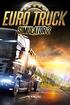 MANUAL Welcome to Euro Truck Simulator 2 The Euro Truck Simulator 2 lets you experience the thrill of commanding the most powerful machines that cruise the motorways. You will start as an enthusiast trucker
MANUAL Welcome to Euro Truck Simulator 2 The Euro Truck Simulator 2 lets you experience the thrill of commanding the most powerful machines that cruise the motorways. You will start as an enthusiast trucker
Contents: MANUAL. Euro Truck Simulator
 Contents: I n t r o d u c t i o n...2 G e t t i n g S t a r t e d...2 S y s t e m R e q u i r e m e n t s...2 S t a r t i n g E u r o T r u c k S i m u l a t o r...3 C o n t r o l s...4 O n - S c r e e
Contents: I n t r o d u c t i o n...2 G e t t i n g S t a r t e d...2 S y s t e m R e q u i r e m e n t s...2 S t a r t i n g E u r o T r u c k S i m u l a t o r...3 C o n t r o l s...4 O n - S c r e e
Guide to the... Nissan Leaf. Completely harmless fun with. City Car Club 100% electric
 Guide to the... Nissan Leaf Completely harmless fun with City Car Club 100% electric Contents 1. First arrival at the car 2. Starting the car 3. Basic controls 4. Getting the most from the battery 5. Finished
Guide to the... Nissan Leaf Completely harmless fun with City Car Club 100% electric Contents 1. First arrival at the car 2. Starting the car 3. Basic controls 4. Getting the most from the battery 5. Finished
Ironclads: High Seas Game Manual v. 1.1
 I. System requirements. Before installation, verify that your computer meets the minimal system requirements. Close all other programs prior to installing. You must have DirectX 9.0c installed. After installation
I. System requirements. Before installation, verify that your computer meets the minimal system requirements. Close all other programs prior to installing. You must have DirectX 9.0c installed. After installation
Introduction to SketchUp
 Introduction to SketchUp This guide is handy to read if you need some basic knowledge to get started using SketchUp. You will see how to download and install Sketchup, and learn how to use your mouse (and
Introduction to SketchUp This guide is handy to read if you need some basic knowledge to get started using SketchUp. You will see how to download and install Sketchup, and learn how to use your mouse (and
Guide to PanAm Agent and Online Booking Tool Services!
 Guide to PanAm Agent and Online Booking Tool Services Sections: 1. Getting Started with PanAm 2. Booking with An Agent 3. TripCase 4. Online Booking Tool - Logging In & Completing Your Profile 5. Book
Guide to PanAm Agent and Online Booking Tool Services Sections: 1. Getting Started with PanAm 2. Booking with An Agent 3. TripCase 4. Online Booking Tool - Logging In & Completing Your Profile 5. Book
USER MANUAL SlimComputer
 USER MANUAL SlimComputer 1 Contents Contents...2 What is SlimComputer?...2 Introduction...3 The Rating System...3 Buttons on the Main Interface...5 Running the Main Scan...8 Restore...11 Optimizer...14
USER MANUAL SlimComputer 1 Contents Contents...2 What is SlimComputer?...2 Introduction...3 The Rating System...3 Buttons on the Main Interface...5 Running the Main Scan...8 Restore...11 Optimizer...14
TomTom App for Android Reference Guide
 TomTom App for Android Reference Guide Contents Getting started 5 Start TomTom App for Android... 5 Updating your TomTom App for Android... 5 Map updates... 5 GPS reception... 6 Planning a route 7 Planning
TomTom App for Android Reference Guide Contents Getting started 5 Start TomTom App for Android... 5 Updating your TomTom App for Android... 5 Map updates... 5 GPS reception... 6 Planning a route 7 Planning
Getting Started 5. Start TomTom App... 5 Updating your TomTom App... 5 GPS reception... 5. Planning a Route 6
 TomTom App Contents Getting Started 5 Start TomTom App... 5 Updating your TomTom App... 5 GPS reception... 5 Planning a Route 6 Planning a route... 6 Route summary... 7 Sharing your route... 7 Other destination
TomTom App Contents Getting Started 5 Start TomTom App... 5 Updating your TomTom App... 5 GPS reception... 5 Planning a Route 6 Planning a route... 6 Route summary... 7 Sharing your route... 7 Other destination
Introduction to Google SketchUp (Mac Version)
 Introduction to Google SketchUp (Mac Version) This guide is handy to read if you need some basic knowledge to get started using SketchUp. You will see how to download and install Sketchup, and learn how
Introduction to Google SketchUp (Mac Version) This guide is handy to read if you need some basic knowledge to get started using SketchUp. You will see how to download and install Sketchup, and learn how
GPS Tracking Software Training and User Manual
 GPS Tracking Software Training and User Manual Table of Contents Introduction... 4 Login Page... 4 Dashboard... 4 Create Group... 5 Edit Group... 6 Group Editor... 6 Add New Vehicle... 7 Configure Tracking...
GPS Tracking Software Training and User Manual Table of Contents Introduction... 4 Login Page... 4 Dashboard... 4 Create Group... 5 Edit Group... 6 Group Editor... 6 Add New Vehicle... 7 Configure Tracking...
The Reporting Console
 Chapter 1 The Reporting Console This chapter provides a tour of the WebTrends Reporting Console and describes how you can use it to view WebTrends reports. It also provides information about how to customize
Chapter 1 The Reporting Console This chapter provides a tour of the WebTrends Reporting Console and describes how you can use it to view WebTrends reports. It also provides information about how to customize
CREATE A 3D MOVIE IN DIRECTOR
 CREATE A 3D MOVIE IN DIRECTOR 2 Building Your First 3D Movie in Director Welcome to the 3D tutorial for Adobe Director. Director includes the option to create three-dimensional (3D) images, text, and animations.
CREATE A 3D MOVIE IN DIRECTOR 2 Building Your First 3D Movie in Director Welcome to the 3D tutorial for Adobe Director. Director includes the option to create three-dimensional (3D) images, text, and animations.
To start using your phone as a navigation device, tap the TomTom button in the Windows Mobile start menu.
 TomTom NAVIGATOR 1. Before you start... Before you start... Setting up To start using your phone as a navigation device, tap the TomTom button in the Windows Mobile start menu. To set up your navigation
TomTom NAVIGATOR 1. Before you start... Before you start... Setting up To start using your phone as a navigation device, tap the TomTom button in the Windows Mobile start menu. To set up your navigation
Compressor Supreme Force Feedback User Manual
 1. Setting up Compressor Supreme 1. Connect the gear shifter to the back panel of the steering wheel column. 2. Connect the foot pedals to the back panel of the steering wheel column. 3. Connect the A.C.
1. Setting up Compressor Supreme 1. Connect the gear shifter to the back panel of the steering wheel column. 2. Connect the foot pedals to the back panel of the steering wheel column. 3. Connect the A.C.
CATIA Basic Concepts TABLE OF CONTENTS
 TABLE OF CONTENTS Introduction...1 Manual Format...2 Log on/off procedures for Windows...3 To log on...3 To logoff...7 Assembly Design Screen...8 Part Design Screen...9 Pull-down Menus...10 Start...10
TABLE OF CONTENTS Introduction...1 Manual Format...2 Log on/off procedures for Windows...3 To log on...3 To logoff...7 Assembly Design Screen...8 Part Design Screen...9 Pull-down Menus...10 Start...10
This section deals with mandatory and optional equipment for your vehicle as well as suggestions for safer road use.
 3. EQUIPMENT This section deals with mandatory and optional equipment for your vehicle as well as suggestions for safer road use. 3.1 Lights No person shall drive a vehicle on a highway at nighttime or
3. EQUIPMENT This section deals with mandatory and optional equipment for your vehicle as well as suggestions for safer road use. 3.1 Lights No person shall drive a vehicle on a highway at nighttime or
Touch 2 Touch 2 with Go Touch 2 with Go Plus. Quick reference guide
 Touch 2 Touch 2 with Go Touch 2 with Go Plus Quick reference guide Simple. Intuitive. User friendly. Toyota Touch 2 multimedia system delivers information, and entertainment inside your Toyota vehicle
Touch 2 Touch 2 with Go Touch 2 with Go Plus Quick reference guide Simple. Intuitive. User friendly. Toyota Touch 2 multimedia system delivers information, and entertainment inside your Toyota vehicle
ZoomText 10.1 for Windows 8 Quick Reference Guide Addendum
 ZoomText 10.1 for Windows 8 Quick Reference Guide Addendum This addendum to the ZoomText 10 Quick Reference Guide covers the new features and other changes specific to ZoomText 10.1 for Windows 8. For
ZoomText 10.1 for Windows 8 Quick Reference Guide Addendum This addendum to the ZoomText 10 Quick Reference Guide covers the new features and other changes specific to ZoomText 10.1 for Windows 8. For
3D-GIS in the Cloud USER MANUAL. August, 2014
 3D-GIS in the Cloud USER MANUAL August, 2014 3D GIS in the Cloud User Manual August, 2014 Table of Contents 1. Quick Reference: Navigating and Exploring in the 3D GIS in the Cloud... 2 1.1 Using the Mouse...
3D-GIS in the Cloud USER MANUAL August, 2014 3D GIS in the Cloud User Manual August, 2014 Table of Contents 1. Quick Reference: Navigating and Exploring in the 3D GIS in the Cloud... 2 1.1 Using the Mouse...
Information Technology. Introduction to Vista
 Information Technology Introduction to Vista The Vista Login Screen. Vista, like XP, remembers the previous user. After logging in, you can select your own picture. For a different user to login, click
Information Technology Introduction to Vista The Vista Login Screen. Vista, like XP, remembers the previous user. After logging in, you can select your own picture. For a different user to login, click
SMART BOARD USER GUIDE FOR PC TABLE OF CONTENTS I. BEFORE YOU USE THE SMART BOARD. What is it?
 SMART BOARD USER GUIDE FOR PC What is it? SMART Board is an interactive whiteboard available in an increasing number of classrooms at the University of Tennessee. While your laptop image is projected on
SMART BOARD USER GUIDE FOR PC What is it? SMART Board is an interactive whiteboard available in an increasing number of classrooms at the University of Tennessee. While your laptop image is projected on
Jamani's Guide to Computers
 Jamani's Guide to Computers Part 1 Basic Knowledge and Skills Teach yourself in 10 pages: 2 The computer 3 On the screen 4 Using the mouse 5 Using windows 6 Handling documents 7 Using programs 8 Keyboard
Jamani's Guide to Computers Part 1 Basic Knowledge and Skills Teach yourself in 10 pages: 2 The computer 3 On the screen 4 Using the mouse 5 Using windows 6 Handling documents 7 Using programs 8 Keyboard
INSPECTION BEFORE RIDING
 INSPECTION BEFORE RIDING Check the following items before riding. ITEM Engine cum transmission oil Fuel Tyres Battery Speedometer Lighting Steering Throttle Clutch Brakes Wheels WHAT TO CHECK FOR Availability
INSPECTION BEFORE RIDING Check the following items before riding. ITEM Engine cum transmission oil Fuel Tyres Battery Speedometer Lighting Steering Throttle Clutch Brakes Wheels WHAT TO CHECK FOR Availability
Auto Clicker Tutorial
 Auto Clicker Tutorial This Document Outlines Various Features of the Auto Clicker. The Screenshot of the Software is displayed as below and other Screenshots displayed in this Software Tutorial can help
Auto Clicker Tutorial This Document Outlines Various Features of the Auto Clicker. The Screenshot of the Software is displayed as below and other Screenshots displayed in this Software Tutorial can help
Table of Contents. Introducing AYGO. Accessing your vehicle 2 3. Lights 9. Wipers 10. Electric windows 4. Gear change 11
 AYGO Brief Guide Table of Contents Accessing your vehicle 2 3 Electric windows 4 Steering wheel (Vehicles with an adjustable type) 4 Seat and seat belt adjustment 5 Instrument Panel overview 6 Instrument
AYGO Brief Guide Table of Contents Accessing your vehicle 2 3 Electric windows 4 Steering wheel (Vehicles with an adjustable type) 4 Seat and seat belt adjustment 5 Instrument Panel overview 6 Instrument
YOUR PROFILE & WEB SITES How to Set Up Your Profile and Personalize Your Web Sites
 YOUR PROFILE & WEB SITES How to Set Up Your Profile and Personalize Your Web Sites LEARNING Set up your Team Beachbody profile Personalize your Beachbody Coach Web sites Personalize your Shakeology Web
YOUR PROFILE & WEB SITES How to Set Up Your Profile and Personalize Your Web Sites LEARNING Set up your Team Beachbody profile Personalize your Beachbody Coach Web sites Personalize your Shakeology Web
Professional Truck Driver Training Course Syllabus
 Professional Truck Driver Training Course Syllabus The curriculum standards of this course incorporate the curricular recommendations of the U. S. Department of Transportation s Federal Highway Administration
Professional Truck Driver Training Course Syllabus The curriculum standards of this course incorporate the curricular recommendations of the U. S. Department of Transportation s Federal Highway Administration
BIGPOND ONLINE STORAGE USER GUIDE Issue 1.1.0-18 August 2005
 BIGPOND ONLINE STORAGE USER GUIDE Issue 1.1.0-18 August 2005 PLEASE NOTE: The contents of this publication, and any associated documentation provided to you, must not be disclosed to any third party without
BIGPOND ONLINE STORAGE USER GUIDE Issue 1.1.0-18 August 2005 PLEASE NOTE: The contents of this publication, and any associated documentation provided to you, must not be disclosed to any third party without
5. Tutorial. Starting FlashCut CNC
 FlashCut CNC Section 5 Tutorial 259 5. Tutorial Starting FlashCut CNC To start FlashCut CNC, click on the Start button, select Programs, select FlashCut CNC 4, then select the FlashCut CNC 4 icon. A dialog
FlashCut CNC Section 5 Tutorial 259 5. Tutorial Starting FlashCut CNC To start FlashCut CNC, click on the Start button, select Programs, select FlashCut CNC 4, then select the FlashCut CNC 4 icon. A dialog
Chapter 1. Creating Sketches in. the Sketch Mode-I. Evaluation chapter. Logon to www.cadcim.com for more details. Learning Objectives
 Chapter 1 Creating Sketches in Learning Objectives the Sketch Mode-I After completing this chapter you will be able to: Use various tools to create a geometry. Dimension a sketch. Apply constraints to
Chapter 1 Creating Sketches in Learning Objectives the Sketch Mode-I After completing this chapter you will be able to: Use various tools to create a geometry. Dimension a sketch. Apply constraints to
TomTom App for Android Reference Guide
 TomTom App for Android Reference Guide Contents Getting started 5 Start TomTom App for Android... 5 Updating your TomTom App for Android... 5 Map updates... 6 GPS reception... 6 Planning a route 7 Planning
TomTom App for Android Reference Guide Contents Getting started 5 Start TomTom App for Android... 5 Updating your TomTom App for Android... 5 Map updates... 6 GPS reception... 6 Planning a route 7 Planning
Helpful Links 8 Helpful Documents 8 Writing History 9 Pending Peer Reviews 9 Navigation Tabs 10 Changing Courses 10
 V7.30.15 2014 GETTING STARTED Table of Contents Welcome to WPP Online 3 WPP Online Welcome Page 3 Logging in to WPP Online 4 Changing your Password 5 Accessing your Courses 7 Selecting a Course 7 The Course
V7.30.15 2014 GETTING STARTED Table of Contents Welcome to WPP Online 3 WPP Online Welcome Page 3 Logging in to WPP Online 4 Changing your Password 5 Accessing your Courses 7 Selecting a Course 7 The Course
Vehicle Standards Instruction (General 18.0) Projecting Loads Released January 2014
 Vehicle Standards Instruction (General 18.0) Projecting Loads Released January 2014 This Vehicle Standards Instruction (VSI) has been produced to explain the requirements for transporting projecting loads
Vehicle Standards Instruction (General 18.0) Projecting Loads Released January 2014 This Vehicle Standards Instruction (VSI) has been produced to explain the requirements for transporting projecting loads
ROAD SIGNS IN JAPAN PARKING SIGNS. No Parking or Stopping Anytime SIZE & WEIGHT LIMIT SIGNS SPEED LIMIT SIGNS
 ROAD SIGNS IN JAPAN Stop Slow & all Do Not Enter & Motorcycles Road Large Sized Trucks & Special Duty Road All Except Two Wheeled Light Except Bicycles Large Passenger No Right Turn No Passing No U-Turn
ROAD SIGNS IN JAPAN Stop Slow & all Do Not Enter & Motorcycles Road Large Sized Trucks & Special Duty Road All Except Two Wheeled Light Except Bicycles Large Passenger No Right Turn No Passing No U-Turn
Microsoft Migrating to PowerPoint 2010 from PowerPoint 2003
 In This Guide Microsoft PowerPoint 2010 looks very different, so we created this guide to help you minimize the learning curve. Read on to learn key parts of the new interface, discover free PowerPoint
In This Guide Microsoft PowerPoint 2010 looks very different, so we created this guide to help you minimize the learning curve. Read on to learn key parts of the new interface, discover free PowerPoint
MapQuest Navigator User Manual
 MapQuest Navigator User Manual Legal Notice This guide and the information it contains belongs solely to MapQuest, Inc. and Telmap Ltd. The guide and the software products described therein are furnished
MapQuest Navigator User Manual Legal Notice This guide and the information it contains belongs solely to MapQuest, Inc. and Telmap Ltd. The guide and the software products described therein are furnished
IDOT Getting Around Illinois Interactive Map Quick Reference Guide
 IDOT Getting Around Illinois Interactive Map Quick Reference Guide 1 2 3 4 5 6 7 8 9 10 1) Navigation Tools The Navigation tools are used to reposition the visible area on the map display. Zoom In Clicking
IDOT Getting Around Illinois Interactive Map Quick Reference Guide 1 2 3 4 5 6 7 8 9 10 1) Navigation Tools The Navigation tools are used to reposition the visible area on the map display. Zoom In Clicking
Windows 8.1 User Guide
 Windows 8.1 User Guide This guide has been created to assist with lectures held in the ANU Information Commons. Further tips and training for using Windows 8.1 can be found on the IT Services website.
Windows 8.1 User Guide This guide has been created to assist with lectures held in the ANU Information Commons. Further tips and training for using Windows 8.1 can be found on the IT Services website.
Operating Instructions Display, graphic. Numeric language
 Operating Instructions Display, graphic Numeric language Contents Numeric language, general... 1 Numeric language, general... 1 Display control stalk... 1 Text strings... 1 Stop message... 2 Change language...
Operating Instructions Display, graphic Numeric language Contents Numeric language, general... 1 Numeric language, general... 1 Display control stalk... 1 Text strings... 1 Stop message... 2 Change language...
Excel 2007 Basic knowledge
 Ribbon menu The Ribbon menu system with tabs for various Excel commands. This Ribbon system replaces the traditional menus used with Excel 2003. Above the Ribbon in the upper-left corner is the Microsoft
Ribbon menu The Ribbon menu system with tabs for various Excel commands. This Ribbon system replaces the traditional menus used with Excel 2003. Above the Ribbon in the upper-left corner is the Microsoft
Pro Flight Rudder Pedals
 1 of 5 19/12/2006 16:43 Pro Flight Rudder Pedals USER MANUAL GETTING STARTED Introduction The Saitek Pro Flight Rudder Pedals are solid 3-axis rudder pedals designed to maximise realism by enabling foot
1 of 5 19/12/2006 16:43 Pro Flight Rudder Pedals USER MANUAL GETTING STARTED Introduction The Saitek Pro Flight Rudder Pedals are solid 3-axis rudder pedals designed to maximise realism by enabling foot
>> smart cross connect Users Guide. November 2014.
 >> smart cross connect Users Guide November 2014. >> Table of Contents 1 Overview 1.1 Getting Around 1.2 Pairing your smart with smart cross connect 2 In-Car Mode 2.1 Car Info 2.2 Navigation 2.2.1 Addresses
>> smart cross connect Users Guide November 2014. >> Table of Contents 1 Overview 1.1 Getting Around 1.2 Pairing your smart with smart cross connect 2 In-Car Mode 2.1 Car Info 2.2 Navigation 2.2.1 Addresses
Nero MediaStreaming for MCE Manual
 Nero MediaStreaming for MCE Manual Nero AG Copyright and Trademark Information This manual and all its contents are protected by copyright and are the property of Nero AG. All rights reserved. This manual
Nero MediaStreaming for MCE Manual Nero AG Copyright and Trademark Information This manual and all its contents are protected by copyright and are the property of Nero AG. All rights reserved. This manual
NAILSMA CyberTracker on Android Mobile Devices
 Using CyberTracker on Android mobile devices Android mobile devices and CyberTracker Since the end of 2012, CyberTracker software (versions 3.296 and later) has been compatible with Android devices, such
Using CyberTracker on Android mobile devices Android mobile devices and CyberTracker Since the end of 2012, CyberTracker software (versions 3.296 and later) has been compatible with Android devices, such
Document Name: Driving Skills. Purpose: To outline necessary driving skills required to maximize driving safety.
 Document Name: Driving Skills Date Created: 8 October 2013 Date Reviewed: 4 February 2014 Date Approved: 29 July 2015 Purpose: To outline necessary driving skills required to maximize driving safety. Overview:
Document Name: Driving Skills Date Created: 8 October 2013 Date Reviewed: 4 February 2014 Date Approved: 29 July 2015 Purpose: To outline necessary driving skills required to maximize driving safety. Overview:
Mobile: Getting Started with Workday for ipad
 Install and Log in to Workday From your ipad: 1. Tap the App Store Application icon. 2. Tap Search and enter Workday. 3. Select Workday for ipad from the search results. 4. Tap Free to install the app.
Install and Log in to Workday From your ipad: 1. Tap the App Store Application icon. 2. Tap Search and enter Workday. 3. Select Workday for ipad from the search results. 4. Tap Free to install the app.
Hands-on Practice. Hands-on Practice. Learning Topics
 Using Microsoft PowerPoint Software on a SMART Board Interactive Whiteboard You make presentations for a reason to communicate a message. With a SMART Board interactive whiteboard, you can focus the attention
Using Microsoft PowerPoint Software on a SMART Board Interactive Whiteboard You make presentations for a reason to communicate a message. With a SMART Board interactive whiteboard, you can focus the attention
idex Manual Contact details Producer: FOCI BV. The Netherlands www.foci.nl info@foci.nl
 idex USB Manual Contact details Producer: FOCI BV. The Netherlands www.foci.nl info@foci.nl 2 Index Index... 3 1. General... 4 2. Get started!... 5 3. First use... 7 4. FOCI idex Software... 14 5. Operating
idex USB Manual Contact details Producer: FOCI BV. The Netherlands www.foci.nl info@foci.nl 2 Index Index... 3 1. General... 4 2. Get started!... 5 3. First use... 7 4. FOCI idex Software... 14 5. Operating
Investigating World Development with a GIS
 Investigating World Development with a GIS Economic and human development is not consistent across the world. Some countries have developed more quickly than others and we call these countries MEDCs (More
Investigating World Development with a GIS Economic and human development is not consistent across the world. Some countries have developed more quickly than others and we call these countries MEDCs (More
What s in the box. TomTom XL. EasyPort TM mount. Car Charger. Documentation pack. USB cable
 TomTom XL 1. What s in the box What s in the box TomTom XL EasyPort TM mount Car Charger Documentation pack USB cable 2 2. Getting started Getting started Install your TomTom XL in your car following the
TomTom XL 1. What s in the box What s in the box TomTom XL EasyPort TM mount Car Charger Documentation pack USB cable 2 2. Getting started Getting started Install your TomTom XL in your car following the
Cut fleet operating costs. Let your truck tell you how.
 Scania Services Scania Fleet Management Cut fleet operating costs. Let your truck tell you how. Not all the products and services mentioned in this brochure may be available in all markets. For details
Scania Services Scania Fleet Management Cut fleet operating costs. Let your truck tell you how. Not all the products and services mentioned in this brochure may be available in all markets. For details
Using. An excerpt from Smart Technology's getting started manual explaining the basics of the SmartBoard and how to use it.
 Using An excerpt from Smart Technology's getting started manual explaining the basics of the SmartBoard and how to use it. Quick Reference Hardware Basics for Front Projection SMART Board Interactive Whiteboards
Using An excerpt from Smart Technology's getting started manual explaining the basics of the SmartBoard and how to use it. Quick Reference Hardware Basics for Front Projection SMART Board Interactive Whiteboards
Sample Table. Columns. Column 1 Column 2 Column 3 Row 1 Cell 1 Cell 2 Cell 3 Row 2 Cell 4 Cell 5 Cell 6 Row 3 Cell 7 Cell 8 Cell 9.
 Working with Tables in Microsoft Word The purpose of this document is to lead you through the steps of creating, editing and deleting tables and parts of tables. This document follows a tutorial format
Working with Tables in Microsoft Word The purpose of this document is to lead you through the steps of creating, editing and deleting tables and parts of tables. This document follows a tutorial format
GENERAL KNOWLEDGE PRACTICE TEST
 GENERAL KNOWLEDGE PRACTICE TEST 1. Driving under the influence of any drug that makes you drive unsafely is: a. Permitted if it is prescribed by a doctor b. Against the law c. Permitted if it is a diet
GENERAL KNOWLEDGE PRACTICE TEST 1. Driving under the influence of any drug that makes you drive unsafely is: a. Permitted if it is prescribed by a doctor b. Against the law c. Permitted if it is a diet
genie app and genie mobile app
 genie app and genie mobile app User Manual 350 East Plumeria Drive San Jose, CA 95134 USA June 2012 202-10933-02 v1.0 2012 NETGEAR, Inc. All rights reserved No part of this publication may be reproduced,
genie app and genie mobile app User Manual 350 East Plumeria Drive San Jose, CA 95134 USA June 2012 202-10933-02 v1.0 2012 NETGEAR, Inc. All rights reserved No part of this publication may be reproduced,
SOFTWARE MANUAL. Please ensure that you read the instruction manual carefully before use. About software
 SOFTWARE MANUAL Please ensure that you read the instruction manual carefully before use Software Notes The attached software is a camera driver and image editing software tool for Windows. Under no circumstances
SOFTWARE MANUAL Please ensure that you read the instruction manual carefully before use Software Notes The attached software is a camera driver and image editing software tool for Windows. Under no circumstances
POWERPOINT BASICS: MICROSOFT OFFICE 2013
 University of North Carolina at Chapel Hill Libraries Carrboro Cybrary Chapel Hill Public Library Durham County Public Library POWERPOINT BASICS: MICROSOFT OFFICE 2013 GETTING STARTED PAGE 02 Prerequisites
University of North Carolina at Chapel Hill Libraries Carrboro Cybrary Chapel Hill Public Library Durham County Public Library POWERPOINT BASICS: MICROSOFT OFFICE 2013 GETTING STARTED PAGE 02 Prerequisites
ViviCam 25 Digital Camera User s Manual
 ViviCam 25 Digital Camera User s Manual 2010 Sakar International, Inc. All rights reserved. Windows and the Windows logo are registered trademarks of Microsoft Corporation. All other trademarks are the
ViviCam 25 Digital Camera User s Manual 2010 Sakar International, Inc. All rights reserved. Windows and the Windows logo are registered trademarks of Microsoft Corporation. All other trademarks are the
Nav-Cam 7000 TripMaster Software User Guide
 Nav-Cam 7000 TripMaster Software User Guide 1 Contents INSTALLATION... 2 IN-VEHICLE INSTALLATION... 3 TRIPMASTER MAIN MENU... 4 Follow Map... 4 Drive To... 5 PLAN ROUTE... 5 Browse Map... 5 Select Place
Nav-Cam 7000 TripMaster Software User Guide 1 Contents INSTALLATION... 2 IN-VEHICLE INSTALLATION... 3 TRIPMASTER MAIN MENU... 4 Follow Map... 4 Drive To... 5 PLAN ROUTE... 5 Browse Map... 5 Select Place
Contents. Introduction... Shorthand... Tappable Items... Arrows... The Basics: Finding and Navigating to a Destination
 Contents Introduction... Shorthand... Tappable Items... Arrows... The Basics: Finding and Navigating to a Destination Simple Search and Navigation... Part 1. Getting Started Touch Gestures... Using Touch
Contents Introduction... Shorthand... Tappable Items... Arrows... The Basics: Finding and Navigating to a Destination Simple Search and Navigation... Part 1. Getting Started Touch Gestures... Using Touch
Using Microsoft Project 2000
 Using MS Project Personal Computer Fundamentals 1 of 45 Using Microsoft Project 2000 General Conventions All text highlighted in bold refers to menu selections. Examples would be File and Analysis. ALL
Using MS Project Personal Computer Fundamentals 1 of 45 Using Microsoft Project 2000 General Conventions All text highlighted in bold refers to menu selections. Examples would be File and Analysis. ALL
As you look at an imac you will notice that there are no buttons on the front of the machine as shown in figure 1.
 Apple imac When you first sit down to use an Apple Macintosh Computer, or Mac for short, you may seem intimidated by using something other than Microsoft Windows, but once you use a Mac, you might find
Apple imac When you first sit down to use an Apple Macintosh Computer, or Mac for short, you may seem intimidated by using something other than Microsoft Windows, but once you use a Mac, you might find
3D Viewer. user's manual 10017352_2
 EN 3D Viewer user's manual 10017352_2 TABLE OF CONTENTS 1 SYSTEM REQUIREMENTS...1 2 STARTING PLANMECA 3D VIEWER...2 3 PLANMECA 3D VIEWER INTRODUCTION...3 3.1 Menu Toolbar... 4 4 EXPLORER...6 4.1 3D Volume
EN 3D Viewer user's manual 10017352_2 TABLE OF CONTENTS 1 SYSTEM REQUIREMENTS...1 2 STARTING PLANMECA 3D VIEWER...2 3 PLANMECA 3D VIEWER INTRODUCTION...3 3.1 Menu Toolbar... 4 4 EXPLORER...6 4.1 3D Volume
First Certificate in English Online Practice Test Free Sample. How to complete the FCE Online Practice Test Free Sample: Writing
 First Certificate in English Online Practice Test Free Sample How to complete the FCE Online Practice Test Free Sample: Writing Welcome to the First Certificate in English Online Practice Test Free Sample.
First Certificate in English Online Practice Test Free Sample How to complete the FCE Online Practice Test Free Sample: Writing Welcome to the First Certificate in English Online Practice Test Free Sample.
The Tacx Cycling app (ios and Android) Quick start guide
 The Tacx Cycling app (ios and Android) Quick start guide Introduction This manual describes how to use the Tacx Cycling app. Chapter 1 Getting started is important to read before starting a training session,
The Tacx Cycling app (ios and Android) Quick start guide Introduction This manual describes how to use the Tacx Cycling app. Chapter 1 Getting started is important to read before starting a training session,
AutoDWG DWGSee DWG Viewer. DWGSee User Guide
 DWGSee User Guide DWGSee is comprehensive software for viewing, printing, marking and sharing DWG files. It is fast, powerful and easy-to-use for every expert and beginners. Starting DWGSee After you install
DWGSee User Guide DWGSee is comprehensive software for viewing, printing, marking and sharing DWG files. It is fast, powerful and easy-to-use for every expert and beginners. Starting DWGSee After you install
White Noise Help Guide for iphone, ipad, and Mac
 White Noise Help Guide for iphone, ipad, and Mac Created by TMSOFT - www.tmsoft.com - 12/08/2011 White Noise allows you to create the perfect ambient sound environment for relaxation or sleep. This guide
White Noise Help Guide for iphone, ipad, and Mac Created by TMSOFT - www.tmsoft.com - 12/08/2011 White Noise allows you to create the perfect ambient sound environment for relaxation or sleep. This guide
Microsoft Migrating to Word 2010 from Word 2003
 In This Guide Microsoft Word 2010 looks very different, so we created this guide to help you minimize the learning curve. Read on to learn key parts of the new interface, discover free Word 2010 training,
In This Guide Microsoft Word 2010 looks very different, so we created this guide to help you minimize the learning curve. Read on to learn key parts of the new interface, discover free Word 2010 training,
Windows XP Pro: Basics 1
 NORTHWEST MISSOURI STATE UNIVERSITY ONLINE USER S GUIDE 2004 Windows XP Pro: Basics 1 Getting on the Northwest Network Getting on the Northwest network is easy with a university-provided PC, which has
NORTHWEST MISSOURI STATE UNIVERSITY ONLINE USER S GUIDE 2004 Windows XP Pro: Basics 1 Getting on the Northwest Network Getting on the Northwest network is easy with a university-provided PC, which has
BLU Vivo 4.3 User Manual
 BLU Vivo 4.3 User Manual 1 Table of Contents Phone Safety Information... 3 Appearance and Key Functions... 4 Installation and Charging... 5 Phone Operation... 7 Communication... 10 Camera... 11 Gallery...
BLU Vivo 4.3 User Manual 1 Table of Contents Phone Safety Information... 3 Appearance and Key Functions... 4 Installation and Charging... 5 Phone Operation... 7 Communication... 10 Camera... 11 Gallery...
Microsoft PowerPoint 2007
 Microsoft PowerPoint 2007 PowerPoint is currently the most common software used for making visual aids for presentations. It has been redesigned for the 2007 release with a much more user-friendly and
Microsoft PowerPoint 2007 PowerPoint is currently the most common software used for making visual aids for presentations. It has been redesigned for the 2007 release with a much more user-friendly and
RingCentral for Desktop. UK User Guide
 RingCentral for Desktop UK User Guide RingCentral for Desktop Table of Contents Table of Contents 3 Welcome 4 Download and install the app 5 Log in to RingCentral for Desktop 6 Getting Familiar with RingCentral
RingCentral for Desktop UK User Guide RingCentral for Desktop Table of Contents Table of Contents 3 Welcome 4 Download and install the app 5 Log in to RingCentral for Desktop 6 Getting Familiar with RingCentral
Contents. Hardware Configuration... 27 Uninstalling Shortcuts Black...29
 Contents Getting Started...1 Check your Computer meets the Minimum Requirements... 1 Ensure your Computer is Running in Normal Sized Fonts... 7 Ensure your Regional Settings are Correct... 9 Reboot your
Contents Getting Started...1 Check your Computer meets the Minimum Requirements... 1 Ensure your Computer is Running in Normal Sized Fonts... 7 Ensure your Regional Settings are Correct... 9 Reboot your
Online Tools Training Lesson Plan
 Online Tools Training Lesson Plan Reading grade 5 Assessment Development, OSPI, Washington State Table of Contents Purpose Statement... 2 Disclaimer... 2 Lesson Objectives... 2 Lesson Overview... 2 Lesson
Online Tools Training Lesson Plan Reading grade 5 Assessment Development, OSPI, Washington State Table of Contents Purpose Statement... 2 Disclaimer... 2 Lesson Objectives... 2 Lesson Overview... 2 Lesson
Single Property Website Quickstart Guide
 Single Property Website Quickstart Guide Win More Listings. Attract More Buyers. Sell More Homes. TABLE OF CONTENTS Getting Started... 3 First Time Registration...3 Existing Account...6 Administration
Single Property Website Quickstart Guide Win More Listings. Attract More Buyers. Sell More Homes. TABLE OF CONTENTS Getting Started... 3 First Time Registration...3 Existing Account...6 Administration
SuccessFactors Learning: Scheduling Management
 SuccessFactors Learning: Scheduling Management Classroom Guide v 6.4 For SuccessFactors Learning v 6.4 Last Modified 08/30/2011 2011 SuccessFactors, Inc. All rights reserved. Execution is the Difference
SuccessFactors Learning: Scheduling Management Classroom Guide v 6.4 For SuccessFactors Learning v 6.4 Last Modified 08/30/2011 2011 SuccessFactors, Inc. All rights reserved. Execution is the Difference
================================================================== CONTENTS ==================================================================
 Disney Planes Read Me File ( Disney) Thank you for purchasing Disney Planes. This readme file contains last minute information that did not make it into the manual, more detailed information on various
Disney Planes Read Me File ( Disney) Thank you for purchasing Disney Planes. This readme file contains last minute information that did not make it into the manual, more detailed information on various
Your Assistant Collaboration Module
 MITEL Your Assistant Collaboration Module User Guide Notice This guide is released by Mitel Networks Corporation and provides information necessary to use the Mitel Your Assistant Collaboration Module.
MITEL Your Assistant Collaboration Module User Guide Notice This guide is released by Mitel Networks Corporation and provides information necessary to use the Mitel Your Assistant Collaboration Module.
Using your Bluetooth laptop with the Logitech wireless hub
 Using your Bluetooth laptop with the Logitech wireless hub 2003 Logitech, Inc. Contents Introduction 3 Product compatibility 3 About this guide 4 Get connected 5 Connecting your Bluetooth laptop 5 Checking
Using your Bluetooth laptop with the Logitech wireless hub 2003 Logitech, Inc. Contents Introduction 3 Product compatibility 3 About this guide 4 Get connected 5 Connecting your Bluetooth laptop 5 Checking
User Guide Sygic. Sygic
 Sygic 1 Thank you for choosing Sygic nagivation software. This manual will guide you through our navigation software. When using this manual you will learn how to operate basic functions and setting options
Sygic 1 Thank you for choosing Sygic nagivation software. This manual will guide you through our navigation software. When using this manual you will learn how to operate basic functions and setting options
In this chapter you will find information on the following subjects:
 17 1. From XP to Vista Microsoft, the creator of Windows, has published various versions of the Windows operating system over the past two decades. Windows Vista is the latest version, the successor to
17 1. From XP to Vista Microsoft, the creator of Windows, has published various versions of the Windows operating system over the past two decades. Windows Vista is the latest version, the successor to
An AdvantAge Group Initiative for Members
 An AdvantAge Group Initiative for Members July - 2015 AdvantAge at your service: The AdvantAge Card: India s first benefit card exclusively for those 50 years and above. Simply show your card and claim
An AdvantAge Group Initiative for Members July - 2015 AdvantAge at your service: The AdvantAge Card: India s first benefit card exclusively for those 50 years and above. Simply show your card and claim
Central Management Software CV3-M1024
 Table of Contents Chapter 1. User Interface Overview...5 Chapter 2. Installation...6 2.1 Beginning Installation...6 2.2 Starting the CMS software...10 2.3 Starting it from the Start menu...10 2.4 Starting
Table of Contents Chapter 1. User Interface Overview...5 Chapter 2. Installation...6 2.1 Beginning Installation...6 2.2 Starting the CMS software...10 2.3 Starting it from the Start menu...10 2.4 Starting
Embroidery Fonts Plus ( EFP ) Tutorial Guide Version 1.0505
 Embroidery Fonts Plus ( EFP ) Tutorial Guide Version 1.0505 1 Contents Chapter 1 System Requirements.................. 3 Chapter 2 Quick Start Installation.................. 4 System Requirements................
Embroidery Fonts Plus ( EFP ) Tutorial Guide Version 1.0505 1 Contents Chapter 1 System Requirements.................. 3 Chapter 2 Quick Start Installation.................. 4 System Requirements................
Introduction To Microsoft Office PowerPoint 2007. Bob Booth July 2008 AP-PPT5
 Introduction To Microsoft Office PowerPoint 2007. Bob Booth July 2008 AP-PPT5 University of Sheffield Contents 1. INTRODUCTION... 3 2. GETTING STARTED... 4 2.1 STARTING POWERPOINT... 4 3. THE USER INTERFACE...
Introduction To Microsoft Office PowerPoint 2007. Bob Booth July 2008 AP-PPT5 University of Sheffield Contents 1. INTRODUCTION... 3 2. GETTING STARTED... 4 2.1 STARTING POWERPOINT... 4 3. THE USER INTERFACE...
Introduction to Smart Board. Table of Contents. Connection Basics 3. Using the Board (Basics) 4. The Floating Tools Toolbar 5-6
 Introduction to Smart Board Table of Contents Overview 2 Connection Basics 3 Using the Board (Basics) 4 The Floating Tools Toolbar 5-6 The Smartboard Smart Tool Buttons Collecting and Sharing Content with
Introduction to Smart Board Table of Contents Overview 2 Connection Basics 3 Using the Board (Basics) 4 The Floating Tools Toolbar 5-6 The Smartboard Smart Tool Buttons Collecting and Sharing Content with
CATIA Functional Tolerancing & Annotation TABLE OF CONTENTS
 TABLE OF CONTENTS Introduction...1 Functional Tolerancing and Annotation...2 Pull-down Menus...3 Insert...3 Functional Tolerancing and Annotation Workbench...4 Bottom Toolbar Changes...5 3D Grid Toolbar...5
TABLE OF CONTENTS Introduction...1 Functional Tolerancing and Annotation...2 Pull-down Menus...3 Insert...3 Functional Tolerancing and Annotation Workbench...4 Bottom Toolbar Changes...5 3D Grid Toolbar...5
Introduction to Microsoft OneNote
 Office of Information Technology Personal Computing Support Center Course Guide Introduction to Microsoft OneNote Written by Clare Shawcross 2005 Boston University Updated: October 2005 What is OneNote?
Office of Information Technology Personal Computing Support Center Course Guide Introduction to Microsoft OneNote Written by Clare Shawcross 2005 Boston University Updated: October 2005 What is OneNote?
To set up your navigation device, you need to answer a few questions by tapping the screen.
 TomTom 1. Before you start Before you start Switching on Follow the instructions at the start of this manual to dock your TomTom in your car stereo. Your TomTom can also be used without docking it in your
TomTom 1. Before you start Before you start Switching on Follow the instructions at the start of this manual to dock your TomTom in your car stereo. Your TomTom can also be used without docking it in your
Scania Fleet Management. because details matter. Scania Fleet Management. Scania Services. Dedicated all the way.
 Scania Services. Dedicated all the way. Scania Fleet Management Scania Singapore Pte Ltd 40, Senoko Road Singapore 758112 Tel: +65 6861 9181 www.scania.com.sg 10.1% SPEED 13.5% IDLING 27508 KM DISTANCE
Scania Services. Dedicated all the way. Scania Fleet Management Scania Singapore Pte Ltd 40, Senoko Road Singapore 758112 Tel: +65 6861 9181 www.scania.com.sg 10.1% SPEED 13.5% IDLING 27508 KM DISTANCE
How to purchase and download
 How to purchase and download my NISSAN Camera Alert Product SAFETY PRECAUTIONS 3 WARNING! This navigation system should not be used as a substitute for your own judgment. Any route suggestions made by
How to purchase and download my NISSAN Camera Alert Product SAFETY PRECAUTIONS 3 WARNING! This navigation system should not be used as a substitute for your own judgment. Any route suggestions made by
Online Test Monitor Certification Course 2014-2015 Transcript
 Online Test Monitor Certification Course 2014-2015 Transcript Slide # Slide 1 Slide 2 Slide 3 Slide 4 Slide 5 Slide 6 Slide 7 Minnesota Assessments Test Security Training for Districts and Schools Welcome
Online Test Monitor Certification Course 2014-2015 Transcript Slide # Slide 1 Slide 2 Slide 3 Slide 4 Slide 5 Slide 6 Slide 7 Minnesota Assessments Test Security Training for Districts and Schools Welcome
Integrated Invoicing and Debt Management System for Mac OS X
 Integrated Invoicing and Debt Management System for Mac OS X Program version: 6.3 110401 2011 HansaWorld Ireland Limited, Dublin, Ireland Preface Standard Invoicing is a powerful invoicing and debt management
Integrated Invoicing and Debt Management System for Mac OS X Program version: 6.3 110401 2011 HansaWorld Ireland Limited, Dublin, Ireland Preface Standard Invoicing is a powerful invoicing and debt management
The Coast to Coast AM Podcast for itunes 11
 The Coast to Coast AM Podcast for itunes 11 System Requirements In order to run itunes 11, please see the system requirements at http://www.apple.com/itunes/download/. A Note on Downloading Directly to
The Coast to Coast AM Podcast for itunes 11 System Requirements In order to run itunes 11, please see the system requirements at http://www.apple.com/itunes/download/. A Note on Downloading Directly to
Chapter 1 What s in the box
 TomTom ONE Chapter 1 What s in the box What s in the box a Your TomTom ONE A Touchscreen B Charging LED C On/off button D Speaker E External antenna connector F Memory card slot G USB connector b Windscreen
TomTom ONE Chapter 1 What s in the box What s in the box a Your TomTom ONE A Touchscreen B Charging LED C On/off button D Speaker E External antenna connector F Memory card slot G USB connector b Windscreen
GPS 72. Personal Navigator. Read This First! quick start guide
 GPS 72 Personal Navigator Read This First! quick start guide Internal Antenna Quick Start Unit Overview Interface keys MOB ZOOM Battery Compartment MARK External Data/Auxilary Power Port 120 x 160 Four
GPS 72 Personal Navigator Read This First! quick start guide Internal Antenna Quick Start Unit Overview Interface keys MOB ZOOM Battery Compartment MARK External Data/Auxilary Power Port 120 x 160 Four
