Munich to Augsburg 1 ROUTE INFORMATION GETTING STARTED AFB TRAIN POWER CONTROL History The Route...
|
|
|
- Caroline McKenzie
- 7 years ago
- Views:
Transcription
1 Munich to Augsburg 1 ROUTE INFORMATION History The Route Rolling Stock Focus Time Period GETTING STARTED Recommended Minimum Hardware Specification AFB TRAIN POWER CONTROL Key Controls... 6 Copyright Railsimulator.com Ltd, all rights reserved Release Version 1.0
2 4 SIFA PZB SIGNALLING SYSTEM PZB Track Interface In-Cab Indicators Cab Controls Train Types Key Controls Example LZB SIGNALLING SYSTEM THE ICE3M ICE 3M (Class 406) Specifications Cab Controls Keyboard Guide THE DBAG CLASS Cab Controls Keyboard Guide THE DBAG CLASS Cab Controls Keyboard Guide SCENARIOS Wash and Go Storming in to Munich Westbound Snowy Stopper Pub Crawl to Munich Freight Run to Pasing Heightened Security SIGNALLING Page 2
3 1 Route Information 1.1 History The Munich Augsburg line was built by the Munich-Augsburg Railway Company (Munich-Augsburger Eisenbahn-Gesellschaft) and opened in Between 26 June 1965 and 3 October 1965, two pairs of trains per day using Class E 03 locomotives ran at 200 km/h on the line for the 1965 International Transport Exhibition in Munich, taking 26 minutes to complete the run. In 1977 the 42.7 km long section between Lochhausen and Augsburg-Hochzoll was put into operation with a regular permitted speed of 200 km/h. For the first time in Germany numerous trains could reach this speed in regular commercial operations. On 10 December 2011 the railway upgrade was opened with an increased speed limit after 13 years of work. 1.2 The Route Travelling west from Munich the line runs through Laim where the route splits and heads west through Pasing and Northbound for Nuremberg via Ingolstadt. Munich S- Bahn Line S3 services run from Munich Underground platforms heading West and follow the line to Augsburg until we reach Mammendorf. Augsburg has 9 platforms and a large freight yard, plus a freight yard on the other side of the main station area. 1.3 Rolling Stock The Munich S-Bahn Line S3 regularly sees traffic from DBAG Class 423 and Class 440 Electric Multiple units running stopping services for commuters. The other lines see a variety of traffic including ICE 3, Electric Class 101 s, Diesel Class 218 s and much more. 1.4 Focus Time Period This Train Simulator simulation is based around the present day route in Page 3
4 2 Getting Started 2.1 Recommended Minimum Hardware Specification The Munich to Augsburg route is highly detailed and feature-rich and incorporates detailed night lighting and will benefit from a higher PC specification. Windows XP with latest service pack installed / Windows Vista / Windows 7 / Windows 8 Processor: 2.8 GHz Core 2 Duo (3.2 GHz Core 2 Duo recommended), AMD Athlon MP RAM - 2.0GB GFX MB with Pixel Shader 3.0 (AGP PCIe only) SFX - Direct X 9.0c compatible Page 4
5 3 AFB Train Power Control AFB stands for Automatische Fahr- und Bremssteuerung or loosely translated in to English it means "Automatic Driving and Braking Control" AFB allows the driver of the locomotive to set the target speed and then the computer in the locomotive will apply the throttle to obtain that speed and then keep applying throttle or brake in order to maintain it. You can almost think of it as a kind of Cruise Control for trains. The way to use AFB is the same for all AFB equipped locomotives; there are essentially three controls that you will use. A B C Figure 1: BR101 Control Desk A AFB Control Lever B Throttle Control Lever C Train Brake To operate AFB, simply follow these steps: 1. Set the AFB control to the desired speed. Note on the speedometer a small red triangle bug will slide around to the configured speed. 2. Release the brakes and once completely released you should then set the Train Brake to Hold this is the first notch after release and usually shows up in the Simulator as around 22%. When set to the Hold notch the AFB computer can apply brakes as it needs in order to reduce the speed. If the Train Brake is left in Release it will not be able to apply brakes. 3. Move the throttle control to the desired level of acceleration, at this point the train will begin moving and accelerate to the configured speed. Page 5
6 The image shown to the left indicates that the AFB speed target is set to 50km/h, represented both in digits at the bottom of the speedometer and the presence of the red triangle bug on the dial that is currently set at 50km/h. All speed changes should be managed with the AFB control, simply change the target speed as required and the AFB Computer will apply throttle and bra kes appropriately. If you wish to come out of AFB control and return to manual control, simply set the target speed to 0km/h and then the throttle and brake controllers will return to normal manual functionality. 3.1 Key Controls Function Increase Decrease Keyboard Y C Page 6
7 4 SIFA SIFA is short for Sicherheitsfahrschaltung or Safety Driving Switch. The SIFA vigilance alerter is disabled at startup, but can be activated or deactivated by pressing Shift+Enter(Numpad). While activated the SIFA light on the cab dashboard is normally switched off. While the train is moving the driver is required to confirm an alarm every 30 seconds. When the 30 second alarm is triggered the SIFA light on the cab dashboard will illuminate, after an additional 4 seconds an audible alert will sound. After a further 2.5 seconds the emergency brake will be applied. This can be avoided by acknowledging the alarm at any stage by pressing the Enter(Numpad) key. Page 7
8 5 PZB Signalling System PZB stands for Punktförmige Zugbeeinflussung, loosely translated to English this means Spotwise Train Control. Safe distances between trains are managed conventionally through the use of block - based systems. A given line is broken up in to a series of blocks, and trains are permitted (via green or yellow) signals to enter a block. While a train is present in a block the signal permitting entry is set to red, preventing any more trains to enter. As railways have developed, more complex control systems and in -cab signalling have been implemented to improve the safety of the railways and to ensure that drivers are fully aware of what is happening around them by requiring them to react in certain ways according to what is happening. PZB is a complex system and requires that you understand the varying speed limits and the requirement to respond promptly to the signalling system. 5.1 PZB Track Interface The PZB system incorporates in-cab signalling, this is where the control desk has indicators, alarms and buttons that will react according to the signalling status on the railway. The mechanism by which this works is a series of balise magnets placed on the side of the track. An example of one of these magnets is shown in the image on the left. Page 8
9 5.2 In-Cab Indicators Inside the cab there are lights pertaining to the state of the PZB system as shown in the diagram below: The white-dashed section shows the lamps related to PZB 5.3 Cab Controls There are also three controls on the cab desk that you will need to use in order to interact with the PZB system. B A C PZB controls on the Cab Desk of a BR101 These three controls, to the left of the control desk on the BR101, are named as follows: A German: Befehl40 / English: PZB Override B German: PZB Frei / English: PZB Release C German: PZB Wachsam / English: PZB Acknowledge Page 9
10 5.4 Train Types The type of train you are driving is important to understanding how PZB actually works and impacts on the speed limits that are imposed while PZB is monitoring your train. There are three types of train that PZB deals with: Type O (Obere) - Passenger trains Type M (Mittlere) Faster Freight Trains Type U (Untere) Slow / Heavy Freight Trains The implementation of PZB within locomotives supplied with the Munich Augsburg route automatically determines the correct type of train based on the train type configuration in the scenario. Once PZB is active you can see this in the PZB lamps as follows: Type O Lights up the 85 lamp Type M Lights up the 70 lamp Type U Lights up the 55 lamp 5.5 Key Controls Function Activate/Deactivate Acknowledge Release Override Keyboard Ctrl+Enter(Numpad) Page Down End Del Page 10
11 5.6 Example For this example we are driving a passenger train, which is a Type O service; the speed limits indicated in this example are therefore specific to that kind of service and will be different for other types of service. There are three primary points noted in the diagram above: A The distant signal, usually some 1.2km from the hazard (such as a converging junction) B A point usually about 250m before the guarding signal C The guarding signal, normally placed around 200m before the hazard. Let s take a look at what happens in this simple example as you begin on the left hand side of the image above and progress along the track until you get to the guarding signal on the right. We ll assume that in this case there is a converging junction set against us and therefore the guarding signal is at a stop indication. As you approach point A, the Distant Signal will show a Yellow indication to let you know that the signal it is reflecting (at C) is at red indicating danger. You will also notice that there is a magnet next to this signal. This is called a 1000hz magnet. As the signal is at anything other than a green indication the magnet will be energised and the PZB system on-board the train will therefore sense its presence. As the train passes over the 1000hz magnet the driver has up to 4 seconds in which to press the PZB Wachsam / PZB Acknowledge key (Page Down). If the driver fails to do this the PZ B system will apply emergency brakes to stop the train. Note that there is no alert in the cab that we have passed over the 1000hz magnet, the driver is expected to be aware that they have passed a distant signal and react accordingly. Once the PZB Wachsam / Acknowledge control is pressed the display will update to indicate that the locomotive is now in a monitored Page 11
12 state. As we are a Type O train, the 85 lamp is lit and the 1000hz lamp lights up. As we pass the 1000hz magnet we must not be exceeding 165km/h, regardless of the line speed. If we are then there is a good change we will not be able to fully stop before the signal at point C and therefore the PZB system will apply emergency brakes. We now have 23 seconds in which to decrease our speed to 85km/h. If after 23 seconds we are exceeding this speed then the PZB system will apply emergency brakes. We now continue on towards the guarded signal at no greater than 85km/h. After 700 meters, the 1000hz lamp will go out and we will no longer be mon itored. Now the driver can make a decision based on what they can see. Can you see the guarded signal and is it still at a danger indication? If it is then we continue slowing down to stop. If the signal is now showing a clear aspect because the hazard has cleared the driver has the option to release the locomotive from monitoring and they will then be permitted to return directly to line speed. Press the PZB Frei / Release button to do this before the train reaches point B or further restrictions are put in place. Caution: Be careful to ensure that you only release when the signal is clear; if you release and the signal is not clear when you reach Point B the system will assume that you are incapable of safely driving the locomotive and will apply the emergency brakes. Assuming the signal is still at danger and we haven t released from monitoring, we will then reach Point B. At Point B there is another track magnet; the 500hz magnet. As we pass the 500hz magnet we must have slowed down to 65km/h or else we might not be able to stop in time for the signal and the emergency brakes will be applied. There is no need to acknowledge the 500hz magnet. At this point, the PZB lamps on the control desk will change to light up the 500hz lamp, indicating the restriction we re now in. After passing the 500hz magnet we must now decelerate to 45km/h within 153 meters. Having slowed down to 45km/h, we can draw up safely to the red signal and stop. Page 12
13 If the signal changes to a clear aspect while we are approaching the signal then we must continue with the 45km/h speed limit as we are still being monitored. It is not possible to release (PZB Frei) from monitoring while under a 500hz restriction. This restriction will continue for 250 meters, taking you past the gu ard signal, after which you will be able to return to line speed. This is the primary reason for releasing from monitoring before Point B (if and only if the signal is seen to be clear), otherwise you would be tied to running past the clear signal at the much reduced speed limit for an extra 250 meters instead of being able to return to normal line speed earlier. If you pull up to the signal and stop because it is still red you may seek to obtain permission from the controller to pass it at danger. If you need to pass a signal that is still showing a red aspect then you will need to use the Befehl40 (Override) key to do so as you approach the red signal. At Point C the guard signal has the third and final type of magnet, a 2000hz magnet. This magnet will always stop the train if passed and is used to stop trains that pass the signal while it is at danger. Pressing and holding Befehl40 (Override) key stops the PZB system from reacting to the 2000hz magnet. Once the 2000hz magnet is detected, the Befehl40 lamp comes on and you will then be restricted to a speed limit of 40km/h. You should remain at this speed until either you have travelled for 2km, or you have passed a signal showing a clear aspect. Once either of these conditions pass you can press PZB Frei to release from monitoring and return to line speed. Page 13
14 Alternately Flashing PZB Indicators There is an additional state called Restricted Monitoring may engage while you are travelling under the control of either the 1000hz or 500hz magnets. If y ou travel below 10km/h for more than 15 seconds or you stop completely at any point, the PZB display will start alternating between two of the speed lamps such as the 70 and 85 lamps, to indicate that restricted monitoring is now in place. Under these circumstances the speed limits to be imposed are reduced further. Full details about speed limits for all types of trains in both normal and restrictive monitoring are below. PZB Speed Restrictions by Train Type Type of Train Normal Monitoring Restrictive Monitoring 1000hz 500hz 1000hz 500hz O (Obere) 165km/h -> 85km/h In 23 seconds 65km/h -> 45km/h In 153 meters 45km/h constant 45km/h -> 25km/h in 153 meters M (Mittlere) 125km/h -> 50km/h -> 45km/h 25km/h constant 75km/h in 26 seconds 35km/h In 153 meters constant U (Untere) 105km/h -> 55km/h In 34 seconds 40km/h -> 25km/h In 153 meters 45km/h constant 25km/h constant Page 14
15 Example Run Graph Here s a graphical layout of what happened in our example run, indicating the magnets, speed limits and what you would expect to see in the PZB indicator lamps. Page 15
16 6 LZB Signalling System The restriction of conventional block signalling is the amount of time taken by trains to ensure they can stop from their first notification of a signal at danger. This affects the maximum speed that trains can operate and is in relation to the length of the block. Unfortunately while lengthening blocks can allow trains to run faster it means that fewer trains can run as the gaps between them get progressively longer. The modern solution to this problem is to change from fixed block signalling to a dynamic sliding block that protects a range in front of the locomotive that is changing as the locomotive moves. LZB is controlled by a central control station; each one monitors approximately 100 kilometres of line and informs the on-board LZB computer what speed limit is dynamically being imposed on. The following image shows the displays related to LZB functionality on a BR101 locomotive cab dashboard. Note that the displays are standard across all LZB capable locomotives. A B C G F E D In the above example, LZB has been enabled and we can see the following: A B C D E F G Distance to next speed change Target speed taking in to account LZB speed restrictions Target speed in digit form Indicator that LZB mode is enabled Automatic Brake Intervention enabled if lit LZB mode terminating if illuminated Overspeed Indicator Page 16
17 LZB is automatically enabled as you pass one of these LZB posts as shown in the picture on the left. If PZB is being used then it is automatically disabled and LZB gets switched on automatically. If your AFB control is set to 0 (disabled) then the LZB system is simply there to instruct you what to do. If AFB is being used then the target speed will be the lowest of your AFB setting and the current LZB speed restriction. LZB mode will be automatically disabled when the train passes over an LZB termination balise such as the one shown in the picture on the right. If PZB was enabled then it will be switched back on as the LZB system is switched off. You get an in-cab warning that LZB mode is terminating approximately 1.7km before it actually ends with the Ende light illuminating. Page 17
18 7 The ICE3M 7.1 ICE 3M (Class 406) The Class 406 ICE 3M is the first in the German high-speed InterCityExpress family of Siemens Valero trains to be used on international revenue services. Operating in and between Germany, France, Belgium and the Netherlands trains reach speeds of up to 330 km/h (205 mph). Train sets consist of two driver cars and 6 intermediate cars, comprising of 1st classtransformer and converter coaches, a restaurant/bistro and 2 nd class coaches. 7.2 Specifications Class Number Class 406 Formation 8-car (2 Driver cars + 6 Carriages) Wheel Arrangement Bo'Bo' Weight Trainset: 435t Height 12.6ft (3.84m) Length Driver Cars: 85.76ft (26.14m) 1st Class / 2nd Class / Service : 81.23ft (24.76m) Trainset: ft (200.84m) (8 car) Width 9.68ft (2.95m) Wheelbase 68.24ft (20.8m) Power at Rails AC: 8,000 kw (10,728 hp), DC: 4,300 kw (5,766 hp) Tractive Effort 300 kn (67,000 lb) Design Speed AC: 330 km/h (205 mph), DC: 220km/h (136.7 mph) Maximum Braking Force 4,799 kn (6,436 hp) Braking Systems Eddy-current, regenerative braking, disc brakes Traction Motor Type Asynchronous 3-phase AC motors Number of Traction Motors 500kW per motor Voltages 15 kv 16.7 Hz, 25 KV 50 Hz AC Overhead, 1500V and Page 18
19 3000V DC Overhead Train Simulator Munich to Augsburg 7.3 Cab Controls 1. Throttle 2. AFB control 3. Reverser 4. Pantograph 5. PZB controls 6. Horn 7. Desk Light 8. Sander 9. Cab Light Page 19
20 10. Train Brake 11. SIFA Reset 12. Wipers 13. Lights 14. Emergency Brake Page 20
21 7.4 Keyboard Guide Increase / Decrease Throttle A / D Increase / Decrease Reverser W / S Increase / Decrease Train Brake / ; Increase / Decrease Locomotive Brake [ / ] Increase / Decrease Dynamic Brake. /, Increase / Decrease AFB Y / C Horn Space Open Passenger Doors T Request Permission to Pass Signal Ahead Tab Request Permission to Pass Signal Behind Ctrl-Tab Headlights On / Headlights Off H / Shift + H Raise / Lower Pantograph P Emergency Brake Backspace Wipers Toggle V Change state of Junction Ahead / Behind G / Shift + G Couple Manually Ctrl + Shift + C SIFA Toggle Shift + Numpad Enter SIFA Acknowledge Numpad Enter LZB Toggle (only needed for Non-LZB routes) Shift Ctrl Numpad+ PZB Toggle Ctrl + Numpad Enter PZB Wachsam / Acknowledge Page Down PZB Frei / Release End PZB Befehl40 / Override Del Page 21
22 8 The DBAG Class 101 First built in 1996, the 101 is Deutsche Bahn s star locomotive. It is used across most of Germany for express passenger travel. Able to achieve speeds of up to 220 km/h, the 101 is also among the fastest locomotives on the German Network. The first 101 was delivered in 1996 and quickly earned a reputation for speed and reliability. The modern body design and many advanced electronic systems make the BR101 a very efficient and economical train. Soon after its introduction, duties were quickly moved to Intercity routes and many InterRegio trains were pulled by this locomotive. Despite production ending in 1999, the 101 is still at the forefront of reliable and efficient high-speed operations today. This all-purpose locomotive works fast passenger and freight trains alike and it has met the expectations of Deutsche Bahn throughout its service. Technical Data Total Built 145 Weight 87t Length 62 6 (19.1m) Engine Power 8,500Hp (6,400kW) Max Speed 135 mph (220km/h) Fuel Capacity N/A Page 22
23 8.1 Cab Controls H I J K A B C D E F G A PZB Befehl40 (Override) B PZB Frei (Release) C PZB Wachsam (Acknowledge) D AFB Control Lever E Throttle Lever F Sander G Headlights H Traction Effort Meter I Speedometer J Pantograph Up/Down K Reverser E A B C D A Train Brake B Dynamic Brake Page 23
24 C Locomotive Brake D Horn E Brake Pressure Dials 8.2 Keyboard Guide Increase / Decrease Throttle A / D Increase / Decrease Reverser W / S Increase / Decrease Train Brake / ; Increase / Decrease Locomotive Brake [ / ] Increase / Decrease Dynamic Brake. /, Increase / Decrease AFB Y / C Horn Space Open Passenger Doors T Request Permission to Pass Signal Ahead Tab Request Permission to Pass Signal Behind Ctrl-Tab Headlights On / Headlights Off H / Shift + H Raise / Lower Pantograph P Emergency Brake Backspace Wipers Toggle V Change state of Junction Ahead / Behind G / Shift + G Couple Manually Ctrl + Shift + C SIFA Toggle Shift + Numpad Enter SIFA Acknowledge Numpad Enter LZB Toggle (only needed for Non-LZB routes) Shift Ctrl Numpad+ PZB Toggle Ctrl + Numpad Enter PZB Wachsam / Acknowledge Page Down PZB Frei / Release End PZB Befehl40 / Override Del Page 24
25 The DBAG Class 294 Built between 1966 and 1971, the V90 locomotive is a standard diesel Freight Shunter for Deutsche Bahn. The limited railway traction design provides a locomotive of extreme versatility and reliability. Still going strong today, the newly named Class 294 locomotives can be found all over the network. Technical Data Total Built 511 Weight 78t Length (14m) Engine Power 1,350Hp (1,007kW) Max Speed 50 mph (80 km/h) Fuel Capacity 500gal (2,273L) Page 25
26 8.3 Cab Controls B A F E C D A Brake Cylinder Pressure B Main Brake Air Line C Emergency Brake D Horn E Combined Train Brake and Throttle F Sander Page 26
27 D A B C A PZB Befehl40 (Override) B PZB Frei (Free) C PZB Wachsam (Acknowledge) D - Headlights Page 27
28 A B A PZB Lamps B Speedometer Page 28
29 8.4 Keyboard Guide Increase / Decrease Throttle A / D Increase / Decrease Reverser W / S Increase / Decrease Train Brake / ; Increase / Decrease Locomotive Brake [ / ] Increase / Decrease Dynamic Brake. /, Horn Space Open Passenger Doors T Request Permission to Pass Signal Ahead Tab Request Permission to Pass Signal Behind Ctrl-Tab Headlights On / Headlights Off H / Shift + H Emergency Brake Backspace Wipers Toggle V Change state of Junction Ahead / Behind G / Shift + G Couple Manually Ctrl + Shift + C PZB Toggle Ctrl + Numpad Enter PZB Wachsam / Acknowledge Page Down PZB Frei / Release End PZB Befehl40 / Override Del Page 29
30 9 Scenarios 9.1 Wash and Go Time of Day: 12:00 Weather: Clear, Summer Loco: ICE 3M Description: Starting from Laim sidings make your way to the ICE Trainwash and then head in to Munich Station. From there it s fast run west to Augsburg. 9.2 Storming in to Munich Time of Day: 20:30 Weather: Stormy Rain, Autumn Loco: ICE 3M Description: Take your ICE 3M express train from Augsburg to Munich in some very unpleasant weather. 9.3 Westbound Snowy Stopper Time of Day: 07:30 Weather: Snow, Winter Loco: BR101 Description: A morning timetabled stopping service from Munich to Augsburg. You will be expected to keep to your timetable to complete this scenario successfully! 9.4 Pub Crawl to Munich Time of Day: 00:30 Weather: Clear, Summer Loco: BR101 Description: Having enjoyed too much of the local brews, passengers want to get home to Munich. Hopefully the rowdy crowd won t cause too many problems along the way but stay alert and do your best to get everyone home safely. 9.5 Freight Run to Pasing Time of Day: 14:30 Weather: Foggy Rain, Summer Loco: BR294 Description: Take a heavy freight train from Augsburg yard to Pasing yard. This will require a run-around in Laim Sidings. It s a busy day on the line so expect plenty of traffic and occasionally the odd red light that might hold you up. The rain doesn t help either so be gentle with the controls. Page 30
31 9.6 Heightened Security Time of Day: 08:45 Weather: Cloudy, Summer Loco: BR101 Description: An anonymous phone call has been received indicating that there is at least one incendiary device that has been planted on one of the normal S-Bahn trains that run this service. As a result, all normal trains have been taken out of service while they are inspected and a special service is being put on using Class 101 s in a top-and-tail configuration. It s going to be a hard day today but we will not let them win do your best to provide a great service to customers running all stops from Mammendorf to Munich Tief. Page 31
32 10 Signalling The signalling system employed on German Railways is extremely complex to understand at first; however in reality each signal you encounter will be composed of one or more straight forward signal types to give the final post. This manual doesn t attempt to cover all the possible signal types and variations, but it should provide sufficient background as to let you work out what each signal post you come across is telling you by explaining the component parts. Note that any signal of a given type that you see should be interpreted the same whether it is on a post, on the ground, on a gantry or in any other position. Note that in the examples below, the image shows the signal with all lights on so that you can clearly see where they are. The description of the signal describes the various combinations of lights and what they mean when lit. The small code before the description is the technical name by which that combination of lights is known. Signal Type: Hp This is signal protects entry to a block. Hp0 Red, Stop - do not proceed Hp1 - Green: Clear to proceed Hp2 Yellow and Green: Caution, Proceed at 40km/h Sh 1 Red and Double White: Shunting permitted Signal Type: Vr Vr signals are distant signal types and indicate to you what you should expect the next active signal to be showing. Vr0 Two Yellow Caution, expect stop Vr1 Two Green Expect Clear Vr2 Green/Yellow Expect Caution with 40km/h restriction Note the X post board at the bottom, any signal which has this board is indicating that the signal is to be interpreted as a Distant signal. Page 32
33 Combined Signal Type: Hp Vr This is an example of a combined signal, in this case the example shown is an Hp Vr combination. The functions of the individual signal heads are identical to those expained above but they are placed on the same post. Signal Type: Ks A newer signal type than the Hp signal but the function of it is the same. Hp0 Single Red Stop, do not proceed. Ks2 Single Yellow Caution, expect next signal at Danger Ks1 Single Green Proceed at line speed Ks1 Flashing Proceed and expect speed reduction at next signal Hp0 + Sh1 Single Red + Two small white Shunting permitted Combined Signal Type: Ks Zs3v The Ks distant signal in this combination functions as normal. Zs3v signals are distant speed indicators. That is, you can expect the speed to change as indicated at the next signal. The indicator should be multiplied by 10 to get the speed restriction in km/h, for example, if the Zs3v indicator shows a 3 this means that the speed restriction will be 30km/h at the next signal. The Zs3v signals are clearly identified by being yellow and placed under the signal. Note that fixed speed limits are often indicated with a yellow-backed triangle board rather than an LED signal as shown here. See the example Zs3v speed board below. Combined Signal Type: Ks Zs3 Similar to the Zs3v signals, a Zs3 signal differs in that it is indicating the speed limit imposed by this signal. While travelling down the line you could reasonably expect to see a Ks Zs3v indicating 30km/h at the next signal, and then the next signal would be a Ks Zs3 indicating 30km/h starts at this signal. The Zs3 signals are clearly identified by being white and placed above the signal. Note that fixed speed limits are often indicated with a white-backed triangle board rather than an LED signal as shown here. See the example Zs3 speed board below. Page 33
34 Combined Signal Type: Ks Zs3 Zs3v Combining the signals shown previously, this will show you the speed limit imposed as of the section you are about to enter as well as the speed limit of the next section, allowing you adjust your speed through the section accordingly. Combined Signal Type: Hp Vr Zs3 Zs3v An example of how the signalling can begin to look very complex, however this is simply four signal types combined on to one post. Here you can see: permission to enter the next block on the Hp signal, indication of the signal state for the next signal on the Vr signal speed restriction starting from this signal via the Zs3 at the top speed restriction in place from the next signal via the Zs3v at the bottom Combined Signal Type: Vr Zs3v This signal combination naturally combines the distant Vr signal with the distant speed indication in the Zs3v signal. Page 34
35 Signal Type: Hp Shunt This very simple signal will often be found as a ground frame or on a small post and is frequently used in yards and sidings. It has two indications: Two Red lights Stop, do not proceed Two White Lights - Proceed Post Type: Ne4 Chessboard The Ne4 Chessboard is used to tell you that a signal that would normally be at this position has been placed in an alternative location, this could be further away from the track or on the other side of the track. The Ne4 board is always located where the signal would normally expected to be positioned. Post Type: Lf6 Advance Warning Speed Post This speed post provides advance warning that a speed limit change is going to take place. In the example shown, the speed will soon be changing to 40km/h. Following an Lf6 you can expect an Lf7 to mark the start of the new speed limit. Post Type: Lf7 Speed Post This speed post marks the beginning of a change in speed limit. The example indicated marks the beginning of a 40km/h speed limit and you should not be exceeding this speed as you pass the post. Page 35
36 Post Type: Arrow Indicator Where there might be confusion about which track a sign is assocated with, a small arrow is placed to indicate which line the information applies to. In this example the Lf7 speed restriction applies to the track on the left of the post. Post Type: Zs10 End of Speed Restriction This post indicates the end of a speed restriction started by a Zs3. Post Type: Zs3 Speed Post New speed limit takes effect immediately from this point. Shows one white number indicating the tenth the speed allowed from this point. This is normally used in conjunction with main signals. Permanent speed restrictions are instead indicated using Lf type signs. Post Type: Zs3v Distant Speed Post Shows one yellow number indicating the tenth of the speed allowed from the point where the following Zs3 signal is found. This plate is normally used in conjunction with distant (e.g. Vr) signals. Page 36
37 Post Type: Zs6 Wrong Line Post This track change display plate is used to indicate that wrong line running (left hand) is to be used from this signal. It is only used in combination with main signals and only on lines where wrong line working is frequent. Page 37
The Shanghai Maglev Route
 The Shanghai Maglev Route 1 Contents 1. About the Shanghai Maglev... 3 2. Background information about EMS Technology... 4 3. Your train... 5 3.1 Getting to know the cab... 5 3.2 Central DMI screen additional
The Shanghai Maglev Route 1 Contents 1. About the Shanghai Maglev... 3 2. Background information about EMS Technology... 4 3. Your train... 5 3.1 Getting to know the cab... 5 3.2 Central DMI screen additional
Contents... 1. Technical Information... 2. Drivers Cabin Controls... 4. Exterior Lighting and Destination Screen... 6. Keyboard Controls...
 Contents Contents... 1 Technical Information... 2 Drivers Cabin Controls... 4 Exterior Lighting and Destination Screen... 6 Keyboard Controls... 6 Compatibility... 8 Features... 9 Setting up the Driver
Contents Contents... 1 Technical Information... 2 Drivers Cabin Controls... 4 Exterior Lighting and Destination Screen... 6 Keyboard Controls... 6 Compatibility... 8 Features... 9 Setting up the Driver
Adaptive cruise control (ACC)
 Adaptive cruise control (ACC) PRINCIPLE OF OPERATION The Adaptive Cruise Control (ACC) system is designed to assist the driver in maintaining a gap from the vehicle ahead, or maintaining a set road speed,
Adaptive cruise control (ACC) PRINCIPLE OF OPERATION The Adaptive Cruise Control (ACC) system is designed to assist the driver in maintaining a gap from the vehicle ahead, or maintaining a set road speed,
Class 57/0 Pack Manual
 Class 57/0 Pack Manual Introduction V1.0.0 Fresh, innovative. Thank you for purchasing the Class 57/0 Pack. The British Rail Class 57 diesel locomotives were introduced by Brush Traction between 1997 and
Class 57/0 Pack Manual Introduction V1.0.0 Fresh, innovative. Thank you for purchasing the Class 57/0 Pack. The British Rail Class 57 diesel locomotives were introduced by Brush Traction between 1997 and
Network Rail. Consultation on Traction Electricity Consumption Rates for Train Operating Companies. August 2008
 Network Rail Consultation on Traction Electricity Consumption Rates for Train Operating Companies August 2008 2 1 Introduction... 3 Context & background... 3 2 Calculation of The New Electricity Consumption
Network Rail Consultation on Traction Electricity Consumption Rates for Train Operating Companies August 2008 2 1 Introduction... 3 Context & background... 3 2 Calculation of The New Electricity Consumption
Lineside Signal Spacing and Speed Signage
 Document comes into force on 05/12/15 Supersedes GKRT0075 Iss 3 on 05/12/15 Date September 15 Lineside Signal Spacing and Speed Synopsis This document specifies the minimum distances that must be provided
Document comes into force on 05/12/15 Supersedes GKRT0075 Iss 3 on 05/12/15 Date September 15 Lineside Signal Spacing and Speed Synopsis This document specifies the minimum distances that must be provided
Lineside Signal Spacing and Speed Signage
 Document to be withdrawn as of 03/12/11 To be superseded by GKRT0075 Iss 2 published on 03/09/11 Date March 11 Lineside Signal Spacing and Speed Synopsis This document specifies the minimum distances that
Document to be withdrawn as of 03/12/11 To be superseded by GKRT0075 Iss 2 published on 03/09/11 Date March 11 Lineside Signal Spacing and Speed Synopsis This document specifies the minimum distances that
Report on structure and functionalities of the new online energy efficiency screening tool for railways
 Railenergy Calculator Report on structure and functionalities of the new online energy efficiency screening tool for railways Project No. FP6 031458 Railenergy Innovative Integrated Energy Efficiency Solutions
Railenergy Calculator Report on structure and functionalities of the new online energy efficiency screening tool for railways Project No. FP6 031458 Railenergy Innovative Integrated Energy Efficiency Solutions
Cat Detect. for Surface Mining Applications
 Cat Detect for Surface Mining Applications Enhance Your Site s Safety through Increased Operator Awareness Configurable to suit your operation s needs, Cat MineStar System is the industry s broadest suite
Cat Detect for Surface Mining Applications Enhance Your Site s Safety through Increased Operator Awareness Configurable to suit your operation s needs, Cat MineStar System is the industry s broadest suite
Hybrid shunter locomotive
 Hybrid shunter locomotive 1 Hervé GIRARD, Presenting Author, 2 Jolt Oostra, Coauthor, 3 Joerg Neubauer, Coauthor Alstom Transport, Paris, France 1 ; Alstom Transport, Ridderkerk, Netherlands 2 ; Alstom
Hybrid shunter locomotive 1 Hervé GIRARD, Presenting Author, 2 Jolt Oostra, Coauthor, 3 Joerg Neubauer, Coauthor Alstom Transport, Paris, France 1 ; Alstom Transport, Ridderkerk, Netherlands 2 ; Alstom
DRIVING TEST POSSIBLE QUESTIONS & ANSWERS.
 DRIVING TEST POSSIBLE QUESTIONS & ANSWERS. Question 1. What shape and colour is a warning sign? Diamond Shape - Yellow and Black Question 2. When should you not drive? While under the influence of alcohol,
DRIVING TEST POSSIBLE QUESTIONS & ANSWERS. Question 1. What shape and colour is a warning sign? Diamond Shape - Yellow and Black Question 2. When should you not drive? While under the influence of alcohol,
GAUGEMASTER PRODIGY EXPRESS
 GAUGEMASTER PRODIGY EXPRESS DCC01 USER MANUAL Version 1.1 2011 T A B L E O F C O N T E N T S 1 Getting Started Introduction Specifications and Features Quick Start Connecting to Your Layout Running a Loco
GAUGEMASTER PRODIGY EXPRESS DCC01 USER MANUAL Version 1.1 2011 T A B L E O F C O N T E N T S 1 Getting Started Introduction Specifications and Features Quick Start Connecting to Your Layout Running a Loco
Dual or Quad Core Processor 2.2+ GHz 2 GB RAM 512 MB video card: GeForce GTS 250 or better, ATI Radeon HD 4850 or better
 Welcome to Put your Truck driving skills to the test in! Once you've completed basic training hopefully you'll be up to mastering the wide variety of tasks that lie ahead. Manoeuvring these huge vehicles
Welcome to Put your Truck driving skills to the test in! Once you've completed basic training hopefully you'll be up to mastering the wide variety of tasks that lie ahead. Manoeuvring these huge vehicles
1. Safe Operation - Please be careful while operating the Rickshaw: the motor is fairly strong so be cautious while engaging the throttle.
 Preface Thank you for choosing Daymak s Rickshaw mobility scooter. The Rickshaw is the latest innovation in electric mobility providing absolute safety; for both its rider and the environment. In the age
Preface Thank you for choosing Daymak s Rickshaw mobility scooter. The Rickshaw is the latest innovation in electric mobility providing absolute safety; for both its rider and the environment. In the age
Staying alert A guide to passenger security
 Staying alert A guide to passenger security GO Safely GO Transit is one of the safest transit systems in North America. Still, we have to be prepared for unexpected incidents. Your safety and security
Staying alert A guide to passenger security GO Safely GO Transit is one of the safest transit systems in North America. Still, we have to be prepared for unexpected incidents. Your safety and security
INSTRUCTOR S GUIDE. Stay on the Right Track Highway-Railway Crossing Awareness Training for Newly Licensed Drivers
 INSTRUCTOR S GUIDE Stay on the Right Track Highway-Railway Crossing Awareness Training for Newly Licensed Drivers WHAT WE DO Operation Lifesaver is a nationwide, non-profit public information and education
INSTRUCTOR S GUIDE Stay on the Right Track Highway-Railway Crossing Awareness Training for Newly Licensed Drivers WHAT WE DO Operation Lifesaver is a nationwide, non-profit public information and education
1 INTRODUCTION TO TRAIN SIMULATOR...4 2 FEATURES OF TRAIN SIMULATOR... 5 3 GETTING STARTED... 6
 Train Simulator User Guide CONTENTS 1 INTRODUCTION TO TRAIN SIMULATOR...4 2 FEATURES OF TRAIN SIMULATOR... 5 3 GETTING STARTED... 6 3.1 Making a Start... 6 3.2 Scenario Types... 8 3.3 Controlling a Train...
Train Simulator User Guide CONTENTS 1 INTRODUCTION TO TRAIN SIMULATOR...4 2 FEATURES OF TRAIN SIMULATOR... 5 3 GETTING STARTED... 6 3.1 Making a Start... 6 3.2 Scenario Types... 8 3.3 Controlling a Train...
User Manual. Ruth Ivimey-Cook RailSimulator.Com
 User Manual Ruth Ivimey-Cook RailSimulator.Com Contents 1 INTRODUCTION TO TRAIN SIMULATOR 2014... 4 2 TS2014 FEATURES... 6 3 GETTING STARTED... 8 3.1 Making a Start...8 3.2 Scenario Types... 11 3.3 Controlling
User Manual Ruth Ivimey-Cook RailSimulator.Com Contents 1 INTRODUCTION TO TRAIN SIMULATOR 2014... 4 2 TS2014 FEATURES... 6 3 GETTING STARTED... 8 3.1 Making a Start...8 3.2 Scenario Types... 11 3.3 Controlling
Adaptive Cruise Control System Overview
 5th Meeting of the U.S. Software System Safety Working Group April 12th-14th 2005 @ Anaheim, California USA 1 Introduction Adaptive Cruise System Overview Adaptive Cruise () is an automotive feature that
5th Meeting of the U.S. Software System Safety Working Group April 12th-14th 2005 @ Anaheim, California USA 1 Introduction Adaptive Cruise System Overview Adaptive Cruise () is an automotive feature that
STEERING COLUMN CONTROLS
 STEERING COLUMN CONTROLS Ignition Switch... 2-1 Lighting/Turn Signal Control Lever... 2-5 Windshield Wiper and Washer Lever... 2-6 Rear Window WiperlWasher Switch (if equipped)... 2-8 Tilt Steering Lock
STEERING COLUMN CONTROLS Ignition Switch... 2-1 Lighting/Turn Signal Control Lever... 2-5 Windshield Wiper and Washer Lever... 2-6 Rear Window WiperlWasher Switch (if equipped)... 2-8 Tilt Steering Lock
Welcome to SCANIA Truck Driving Simulator - The Game
 MANUAL Welcome to SCANIA Truck Driving Simulator - The Game Put your Truck driving skills to the test in SCANIA Truck Driving Simulator The Game! Once you ve completed basic training hopefully you ll be
MANUAL Welcome to SCANIA Truck Driving Simulator - The Game Put your Truck driving skills to the test in SCANIA Truck Driving Simulator The Game! Once you ve completed basic training hopefully you ll be
Dual core CPU 3.0 GHz 4 GB system memory Dedicated graphics card with 1024 MB memory (GeForce GTS 450-class equivalent or better)
 Welcome to SCANIA Truck Driving Simulator - The Game Put your Truck driving skills to the test in SCANIA Truck Driving Simulator The Game! Once you've completed basic training hopefully you'll be up to
Welcome to SCANIA Truck Driving Simulator - The Game Put your Truck driving skills to the test in SCANIA Truck Driving Simulator The Game! Once you've completed basic training hopefully you'll be up to
AWS and TPWS Interface Requirements
 Railway Group Standard AWS and TPWS Interface Synopsis This document defines the track / train and driver / machine interface requirements for the Automatic Warning System (AWS) and the Train Protection
Railway Group Standard AWS and TPWS Interface Synopsis This document defines the track / train and driver / machine interface requirements for the Automatic Warning System (AWS) and the Train Protection
Simulation of Railway Networks
 began a few years ago as a research project at the Swiss Federal Institute of Technology. The aim of the project, Object-Oriented Modeling in Railways, was to develop a userfriendly tool to answer questions
began a few years ago as a research project at the Swiss Federal Institute of Technology. The aim of the project, Object-Oriented Modeling in Railways, was to develop a userfriendly tool to answer questions
Handbook 16. Handbook 16. AC electrified lines. GE/RT8000/HB16 Rule Book
 GE/RT8000/HB16 Rule Book Uncontrolled When Printed Handbook 16 AC electrified lines Handbook 16 Issue 3 September 2015 Comes into force 05 December 2015 This handbook is for those personnel who need to
GE/RT8000/HB16 Rule Book Uncontrolled When Printed Handbook 16 AC electrified lines Handbook 16 Issue 3 September 2015 Comes into force 05 December 2015 This handbook is for those personnel who need to
SECTION 1-5 OPERATION OF INSTRUMENTS AND CONTROLS 06.0.711. Lights, Wipers and Defogger
 OPERATION OF INSTRUMENTS AND CONTROLS Lights, Wipers and Defogger SECTION 1-5 Headlights and turn signals................................... 76 Emergency flashers..........................................
OPERATION OF INSTRUMENTS AND CONTROLS Lights, Wipers and Defogger SECTION 1-5 Headlights and turn signals................................... 76 Emergency flashers..........................................
RADAR SPEED DISPLAYS. www.sierzega.com
 RADAR SPEED DISPLAYS www.sierzega.com Electronics for Traffic Safety For more than 15 years Sierzega has been one of the leading manufacturers of Radar Speed Displays. By focusing on research and development,
RADAR SPEED DISPLAYS www.sierzega.com Electronics for Traffic Safety For more than 15 years Sierzega has been one of the leading manufacturers of Radar Speed Displays. By focusing on research and development,
DRIVING IN NEW ZEALAND
 DRIVING IN NEW ZEALAND PAGE PAGE PAGE PAGE PAGE 2 ENGLISH 7 13 19 25 ESPAÑOL (SPANISH) PORTUGUÉS (PORTUGUESE) FRANÇAIS (FRENCH) DEUTSCH (GERMAN) PAGE PAGE PAGE PAGE PAGE 36 (TRADITIONAL CHINESE) 41 (JAPANESE)
DRIVING IN NEW ZEALAND PAGE PAGE PAGE PAGE PAGE 2 ENGLISH 7 13 19 25 ESPAÑOL (SPANISH) PORTUGUÉS (PORTUGUESE) FRANÇAIS (FRENCH) DEUTSCH (GERMAN) PAGE PAGE PAGE PAGE PAGE 36 (TRADITIONAL CHINESE) 41 (JAPANESE)
Module M3. Managing incidents, floods and snow. GE/RT8000/M3 Rule Book. Issue 2. September 2015
 GE/RT8000/M3 Rule Book Module M3 Managing incidents, floods and snow Issue 2 September 2015 Comes into force 5 December 2015 Published by: RSSB The authoritative version of this document is available at
GE/RT8000/M3 Rule Book Module M3 Managing incidents, floods and snow Issue 2 September 2015 Comes into force 5 December 2015 Published by: RSSB The authoritative version of this document is available at
Driving in Fog, Rain and Wind for School Bus Drivers. Reference Guide and Test
 Driving in Fog, Rain and Wind for School Bus Drivers Reference Guide and Test Introduction Every school year bus drivers are faced with adverse driving conditions. Pounding rain storms, wet slippery roads,
Driving in Fog, Rain and Wind for School Bus Drivers Reference Guide and Test Introduction Every school year bus drivers are faced with adverse driving conditions. Pounding rain storms, wet slippery roads,
RingCentral for Desktop. UK User Guide
 RingCentral for Desktop UK User Guide RingCentral for Desktop Table of Contents Table of Contents 3 Welcome 4 Download and install the app 5 Log in to RingCentral for Desktop 6 Getting Familiar with RingCentral
RingCentral for Desktop UK User Guide RingCentral for Desktop Table of Contents Table of Contents 3 Welcome 4 Download and install the app 5 Log in to RingCentral for Desktop 6 Getting Familiar with RingCentral
Analysis of fuel cell
 Analysis of fuel cell commuter rail vehicles Stuart Hillmansen*1 1, D Meegahawatte1, C Roberts, P Jennings2, A McGordon2; 1University of Birmingham, United Kingdom, 2University of Warwick, United Kingdom
Analysis of fuel cell commuter rail vehicles Stuart Hillmansen*1 1, D Meegahawatte1, C Roberts, P Jennings2, A McGordon2; 1University of Birmingham, United Kingdom, 2University of Warwick, United Kingdom
Document Name: Driving Skills. Purpose: To outline necessary driving skills required to maximize driving safety.
 Document Name: Driving Skills Date Created: 8 October 2013 Date Reviewed: 4 February 2014 Date Approved: 29 July 2015 Purpose: To outline necessary driving skills required to maximize driving safety. Overview:
Document Name: Driving Skills Date Created: 8 October 2013 Date Reviewed: 4 February 2014 Date Approved: 29 July 2015 Purpose: To outline necessary driving skills required to maximize driving safety. Overview:
Class 90/Mk3 DVT. Contents. Page 1
 Class 90/Mk3 DVT Contents How to install... 2 Technical information... 3 Liveries... 4 Class 90... 4 Mk3 DVT... 13 Cab guide... 16 Keyboard controls... 18 Features... 19 Braking system (rheostatic/air)...
Class 90/Mk3 DVT Contents How to install... 2 Technical information... 3 Liveries... 4 Class 90... 4 Mk3 DVT... 13 Cab guide... 16 Keyboard controls... 18 Features... 19 Braking system (rheostatic/air)...
User s manual FLIR VP50/VP52 Non-contact AC voltage detector
 User s manual FLIR VP50/VP52 Non-contact AC voltage detector User s manual FLIR VP50/VP52 #T559851; r. AD/ 9134/9134; en-us Table of contents 1 Disclaimers... 1 1.1 Copyright... 1 1.2 Quality assurance...
User s manual FLIR VP50/VP52 Non-contact AC voltage detector User s manual FLIR VP50/VP52 #T559851; r. AD/ 9134/9134; en-us Table of contents 1 Disclaimers... 1 1.1 Copyright... 1 1.2 Quality assurance...
Rail Automation. What is ACSES? usa.siemens.com/rail-automation
 Rail Automation What is ACSES? usa.siemens.com/rail-automation What is ACSES? Siemens, a specialist in the area of US Cab Signal design, offers a carborne product that provides both Civil Speed Enforcement
Rail Automation What is ACSES? usa.siemens.com/rail-automation What is ACSES? Siemens, a specialist in the area of US Cab Signal design, offers a carborne product that provides both Civil Speed Enforcement
Appendix A. About RailSys 3.0. A.1 Introduction
 Appendix A About RailSys 3.0 This appendix describes the software system for analysis RailSys used to carry out the different computational experiments and scenario designing required for the research
Appendix A About RailSys 3.0 This appendix describes the software system for analysis RailSys used to carry out the different computational experiments and scenario designing required for the research
How To Run A Factory I/O On A Microsoft Gpu 2.5 (Sdk) On A Computer Or Microsoft Powerbook 2.3 (Powerpoint) On An Android Computer Or Macbook 2 (Powerstation) On
 User Guide November 19, 2014 Contents 3 Welcome 3 What Is FACTORY I/O 3 How Does It Work 4 I/O Drivers: Connecting To External Technologies 5 System Requirements 6 Run Mode And Edit Mode 7 Controls 8 Cameras
User Guide November 19, 2014 Contents 3 Welcome 3 What Is FACTORY I/O 3 How Does It Work 4 I/O Drivers: Connecting To External Technologies 5 System Requirements 6 Run Mode And Edit Mode 7 Controls 8 Cameras
This section deals with mandatory and optional equipment for your vehicle as well as suggestions for safer road use.
 3. EQUIPMENT This section deals with mandatory and optional equipment for your vehicle as well as suggestions for safer road use. 3.1 Lights No person shall drive a vehicle on a highway at nighttime or
3. EQUIPMENT This section deals with mandatory and optional equipment for your vehicle as well as suggestions for safer road use. 3.1 Lights No person shall drive a vehicle on a highway at nighttime or
www.siemens.com Siemens AG Mobility Division Nonnendammallee 101 13629 Berlin Germany
 Siemens AG Mobility Division Nonnendammallee 101 13629 Berlin Germany Siemens AG 2014 Printed in Germany HL 14069151 PA 08140.5 Dispo 21704 Order No.: A19100-V800-B813-V3-7600 ICE and ICx are registered
Siemens AG Mobility Division Nonnendammallee 101 13629 Berlin Germany Siemens AG 2014 Printed in Germany HL 14069151 PA 08140.5 Dispo 21704 Order No.: A19100-V800-B813-V3-7600 ICE and ICx are registered
PUSH BUTTON START INSTALLATION MANUAL
 PUSH BUTTON START INSTALLATION MANUAL ALTHOUGH THIS PRODUCT HAS BEEN THOROUGHLY TESTED KPIERSON TECHNOLOGIES ASSUMES NO RESPONSIBILITY FOR ANY DAMAGE THAT MAY RESULT BY THE INSTALLATION OF THIS PRODUCT.
PUSH BUTTON START INSTALLATION MANUAL ALTHOUGH THIS PRODUCT HAS BEEN THOROUGHLY TESTED KPIERSON TECHNOLOGIES ASSUMES NO RESPONSIBILITY FOR ANY DAMAGE THAT MAY RESULT BY THE INSTALLATION OF THIS PRODUCT.
Overview. Family & Passenger: Wear Bright Cloth Brighter is better! That's right, the brighter your clothing the better your chances are of being seen
 Overview Family & Passenger: Wear Bright Cloth Brighter is better! That's right, the brighter your clothing the better your chances are of being seen Personal Matters: Cell Phone use While Driving Yes,
Overview Family & Passenger: Wear Bright Cloth Brighter is better! That's right, the brighter your clothing the better your chances are of being seen Personal Matters: Cell Phone use While Driving Yes,
Railway Business Strategy and R&D in Europe
 Railway Business Strategy and R&D in Europe Hitachi Review Vol. 61 (2012), No. 5 190 Keith Jordan Yoichi Sugita, Dr. Eng. Takayoshi Nishino Toshiaki Kono Kiyoshi Morita OVERVIEW: Hitachi s European railway
Railway Business Strategy and R&D in Europe Hitachi Review Vol. 61 (2012), No. 5 190 Keith Jordan Yoichi Sugita, Dr. Eng. Takayoshi Nishino Toshiaki Kono Kiyoshi Morita OVERVIEW: Hitachi s European railway
Bluetooth Installation
 Overview Why Bluetooth? There were good reasons to use Bluetooth for this application. First, we've had customer requests for a way to locate the computer farther from the firearm, on the other side of
Overview Why Bluetooth? There were good reasons to use Bluetooth for this application. First, we've had customer requests for a way to locate the computer farther from the firearm, on the other side of
The risk of derailment and collision, and safety systems to prevent the risk
 The risk of derailment and collision, and safety systems to prevent the risk Tomohisa NAKAMURA Transport safety department East Japan Railway Company Introduction Since our establishment in 1987, we have
The risk of derailment and collision, and safety systems to prevent the risk Tomohisa NAKAMURA Transport safety department East Japan Railway Company Introduction Since our establishment in 1987, we have
Class 92 Electric Locomotive
 Class 92 Electric Locomotive 1 BACKGROUND......... 3 1.1 Background...3 1.2 Design...3 1.3 Operations...3 1.4 Liveries...4 1.5 Technical Specification...4 2 ROLLING STOCK........ 5 2.1 Railfreight Class
Class 92 Electric Locomotive 1 BACKGROUND......... 3 1.1 Background...3 1.2 Design...3 1.3 Operations...3 1.4 Liveries...4 1.5 Technical Specification...4 2 ROLLING STOCK........ 5 2.1 Railfreight Class
Table of Contents. Introducing AYGO. Accessing your vehicle 2 3. Lights 9. Wipers 10. Electric windows 4. Gear change 11
 AYGO Brief Guide Table of Contents Accessing your vehicle 2 3 Electric windows 4 Steering wheel (Vehicles with an adjustable type) 4 Seat and seat belt adjustment 5 Instrument Panel overview 6 Instrument
AYGO Brief Guide Table of Contents Accessing your vehicle 2 3 Electric windows 4 Steering wheel (Vehicles with an adjustable type) 4 Seat and seat belt adjustment 5 Instrument Panel overview 6 Instrument
Complete Train Control. Run Your Trains, Not Your Track!
 DN126M2 Features: FX3 Function outputs for prototypical lighting effects and on/off control: Digitrax Program 2 Basic, SuperSonic DIRect Decoder Transponder Motor Automatic Decoder Digitrax Complete Train
DN126M2 Features: FX3 Function outputs for prototypical lighting effects and on/off control: Digitrax Program 2 Basic, SuperSonic DIRect Decoder Transponder Motor Automatic Decoder Digitrax Complete Train
Thameslink new Class 700 trains
 Thameslink new Class 700 trains Your questions answered 1. When will the new trains enter service? The first trains are expected to enter passenger service in spring 2016 on the existing Bedford to Brighton,
Thameslink new Class 700 trains Your questions answered 1. When will the new trains enter service? The first trains are expected to enter passenger service in spring 2016 on the existing Bedford to Brighton,
Hatton s MD4 Decoder. Thank you for purchasing Hatton s Decoders.
 Thank you for purchasing Hatton s Decoders. Hatton s MD4 Decoder Our decoder meets all NMRA DCC specifications and will give good performance out of the pack, however by using this manual, you can learn
Thank you for purchasing Hatton s Decoders. Hatton s MD4 Decoder Our decoder meets all NMRA DCC specifications and will give good performance out of the pack, however by using this manual, you can learn
Legal Requirements for. Motor Vehicles and Trailers. according to ECE Regulation 48. Our Ideas, Your Success. Customized Solutions
 Innovative Technologies Customized Solutions Intensive Support Our Ideas, Your Success. Legal Requirements for Motor Vehicles and Trailers according to ECE Regulation 48 Ideas today for the cars of tomorrow
Innovative Technologies Customized Solutions Intensive Support Our Ideas, Your Success. Legal Requirements for Motor Vehicles and Trailers according to ECE Regulation 48 Ideas today for the cars of tomorrow
Multi-Protocol decoder 76 200 with Load regulation
 Multi-Protocol decoder 76 2 with Load regulation For locomotives with universal motors on digital layouts operating in the DCC and Motorola data format. Features 76 2 Load regulated multi-protocol decoder
Multi-Protocol decoder 76 2 with Load regulation For locomotives with universal motors on digital layouts operating in the DCC and Motorola data format. Features 76 2 Load regulated multi-protocol decoder
Complete Train Control. Run Your Trains, Not Your Track!
 DN136D Fits Many N and HO Scale Locomotives.55 x.404 x.2 13.9mm x 10.3mm x 5 mm Features: FX3 Function outputs for prototypical lighting effects and on/off control: Digitrax Program Digitrax 2 Basic, SuperSonic
DN136D Fits Many N and HO Scale Locomotives.55 x.404 x.2 13.9mm x 10.3mm x 5 mm Features: FX3 Function outputs for prototypical lighting effects and on/off control: Digitrax Program Digitrax 2 Basic, SuperSonic
Get your lights right. What you need to know about fitting and using additional vehicle lighting
 Get your lights right What you need to know about fitting and using additional vehicle lighting NZ Transport Agency Get your lights right 2012 NZ Transport Agency 1 GET YOUR LIGHTS RIGHT CONTENTS WHAT
Get your lights right What you need to know about fitting and using additional vehicle lighting NZ Transport Agency Get your lights right 2012 NZ Transport Agency 1 GET YOUR LIGHTS RIGHT CONTENTS WHAT
A Beginners Guide to Track Laying.
 A Beginners Guide to Track Laying. I should first say that none of the material below is original. I have made use of many sources of information and have often copied directly from them. All I claim to
A Beginners Guide to Track Laying. I should first say that none of the material below is original. I have made use of many sources of information and have often copied directly from them. All I claim to
RUF climate solutions
 RUF climate solutions Palle R Jensen, RUF International, prj@ruf.dk, www.ruf.dk Resumé Recent studies (Stern 2006) have shown that in order to avoid catastrophic climate effects, the equivalent CO2 emission
RUF climate solutions Palle R Jensen, RUF International, prj@ruf.dk, www.ruf.dk Resumé Recent studies (Stern 2006) have shown that in order to avoid catastrophic climate effects, the equivalent CO2 emission
SPROG II User Guide 1. SPROG II DCC Decoder Programmer User Guide
 SPROG II User Guide 1 SPROG II DCC Decoder Programmer User Guide Firmware version 2.x December 2007 SPROG II User Guide 2 Table of Contents Introduction... 4 Requirements... 4 Requirements... 4 Features...
SPROG II User Guide 1 SPROG II DCC Decoder Programmer User Guide Firmware version 2.x December 2007 SPROG II User Guide 2 Table of Contents Introduction... 4 Requirements... 4 Requirements... 4 Features...
Multi-Protocol decoder 76 400
 Multi-Protocol decoder 76 For locomotives with DC motors on digital layouts operating in the DCC- and Motorola data format. Features Regulated multi-protocol decoder for DCC and Motorola Suitable for DC
Multi-Protocol decoder 76 For locomotives with DC motors on digital layouts operating in the DCC- and Motorola data format. Features Regulated multi-protocol decoder for DCC and Motorola Suitable for DC
Railway Technical Web Pages Infopaper No. 3. Rules for High Speed Line Capacity or, Summary
 Railway Technical Web Pages Infopaper No. 3 One of a series of papers on technical issues published by RTWP from time to time. Rules for High Speed Line Capacity or, How to get a realistic capacity figure
Railway Technical Web Pages Infopaper No. 3 One of a series of papers on technical issues published by RTWP from time to time. Rules for High Speed Line Capacity or, How to get a realistic capacity figure
Atlet Balance Electric Counterbalance trucks ET EF EH 1.25 3 tons
 Atlet Balance Electric Counterbalance trucks ET EF EH 1.25 3 tons 3 models. Man and machine as one. Secure your operations from order to delivery with Atlet Balance electric counterbalance trucks The Atlet
Atlet Balance Electric Counterbalance trucks ET EF EH 1.25 3 tons 3 models. Man and machine as one. Secure your operations from order to delivery with Atlet Balance electric counterbalance trucks The Atlet
SECTION 2 3 OPERATION OF INSTRUMENTS AND CONTROLS. Lights, Wipers and Defogger
 OPERATION OF INSTRUMENTS AND CONTROLS Lights, Wipers and Defogger SECTION 2 3 Headlights and turn signals................................... 92 Emergency flashers..........................................
OPERATION OF INSTRUMENTS AND CONTROLS Lights, Wipers and Defogger SECTION 2 3 Headlights and turn signals................................... 92 Emergency flashers..........................................
Dual core CPU 3.0 GHz 4 GB system memory Dedicated graphics card with 1024 MB memory (GeForce GTS 450-class equivalent or better)
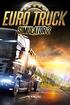 MANUAL Welcome to Euro Truck Simulator 2 The Euro Truck Simulator 2 lets you experience the thrill of commanding the most powerful machines that cruise the motorways. You will start as an enthusiast trucker
MANUAL Welcome to Euro Truck Simulator 2 The Euro Truck Simulator 2 lets you experience the thrill of commanding the most powerful machines that cruise the motorways. You will start as an enthusiast trucker
Quick GUIDE Web Edition
 S60 Quick GUIDE Web Edition WELCOME TO THE GLOBAL FAMILY OF VOLVO OWNERS! Getting to know your new vehicle is an exciting experience. This Quick Guide provides a brief overview of the most common features
S60 Quick GUIDE Web Edition WELCOME TO THE GLOBAL FAMILY OF VOLVO OWNERS! Getting to know your new vehicle is an exciting experience. This Quick Guide provides a brief overview of the most common features
ELECTRIC BICYCLE USER MANUAL
 ELECTRIC BICYCLE USER MANUAL 1 Main Technical Parameters and Specification Weight: 23 kg Wheel size: 20 Maximum speed: 25 km/h E BIKE URBAN Range: Up to 45km (with pedal assist) Type: lithium Voltage:
ELECTRIC BICYCLE USER MANUAL 1 Main Technical Parameters and Specification Weight: 23 kg Wheel size: 20 Maximum speed: 25 km/h E BIKE URBAN Range: Up to 45km (with pedal assist) Type: lithium Voltage:
Professional Truck Driver Training Course Syllabus
 Professional Truck Driver Training Course Syllabus The curriculum standards of this course incorporate the curricular recommendations of the U. S. Department of Transportation s Federal Highway Administration
Professional Truck Driver Training Course Syllabus The curriculum standards of this course incorporate the curricular recommendations of the U. S. Department of Transportation s Federal Highway Administration
RAILROAD & CO. +4DSound. Version 8. Manual
 RAILROAD & CO. +4DSound Version 8 Manual July 2015 RAILROAD & CO. +4DSound Model Railroad Multi Train/Multi Channel Surround Sound System Version 8 Manual July 2015 Copyright Freiwald Software 1995-2015
RAILROAD & CO. +4DSound Version 8 Manual July 2015 RAILROAD & CO. +4DSound Model Railroad Multi Train/Multi Channel Surround Sound System Version 8 Manual July 2015 Copyright Freiwald Software 1995-2015
AXIS 262+ Network Video Recorder
 31433/EN/R4/0803 Complete Network Video Recording Solution Complete Network Video Recording Solution Picture this: A simple and reliable, plug-and-play video surveillance system for hotels, shops, banks,
31433/EN/R4/0803 Complete Network Video Recording Solution Complete Network Video Recording Solution Picture this: A simple and reliable, plug-and-play video surveillance system for hotels, shops, banks,
Your Power. Traction energy
 Your Power Traction energy Table of content 1. What is traction energy? 3 1.1 From producer to train 1.2 Advantages 1.3 Energy, voltage or current 1.4 Transport and distribution 1.5 Supply of traction
Your Power Traction energy Table of content 1. What is traction energy? 3 1.1 From producer to train 1.2 Advantages 1.3 Energy, voltage or current 1.4 Transport and distribution 1.5 Supply of traction
Railway network. [and you drive??] PhD CE Jarosław Zwolski. 1. Railway network in Poland and in Europe. 2. Safety and traffic control
![Railway network. [and you drive??] PhD CE Jarosław Zwolski. 1. Railway network in Poland and in Europe. 2. Safety and traffic control Railway network. [and you drive??] PhD CE Jarosław Zwolski. 1. Railway network in Poland and in Europe. 2. Safety and traffic control](/thumbs/39/19139179.jpg) Railway network 1. Railway network in Poland and in Europe 2. Safety and traffic control 3. Intermodal transportation [and you drive??] PhD CE Jarosław Zwolski A transportation network consists of linear
Railway network 1. Railway network in Poland and in Europe 2. Safety and traffic control 3. Intermodal transportation [and you drive??] PhD CE Jarosław Zwolski A transportation network consists of linear
MAX ENERGY POWER PROGRAMMER PART #52001/52501 REFERENCE GUIDE AND INSTALLATION MANUAL ADDENDUM 2007-2010 JEEP WRANGLER WITH ENHANCED OFF-ROAD FEATURES
 MAX ENERGY POWER PROGRAMMER PART #52001/52501 REFERENCE GUIDE AND INSTALLATION MANUAL ADDENDUM 2007-2010 JEEP WRANGLER WITH ENHANCED OFF-ROAD FEATURES The following is a step by step guide for installing
MAX ENERGY POWER PROGRAMMER PART #52001/52501 REFERENCE GUIDE AND INSTALLATION MANUAL ADDENDUM 2007-2010 JEEP WRANGLER WITH ENHANCED OFF-ROAD FEATURES The following is a step by step guide for installing
Vehicle Standards Instruction (General 18.0) Projecting Loads Released January 2014
 Vehicle Standards Instruction (General 18.0) Projecting Loads Released January 2014 This Vehicle Standards Instruction (VSI) has been produced to explain the requirements for transporting projecting loads
Vehicle Standards Instruction (General 18.0) Projecting Loads Released January 2014 This Vehicle Standards Instruction (VSI) has been produced to explain the requirements for transporting projecting loads
DC and DCC Operation of Atlas Gold Series HO Scale C424/C425 Diesel Locomotives
 DC and DCC Operation of Atlas Gold Series HO Scale C424/C425 Diesel Locomotives equipped with ESU LokSound Select Sound-Decoders 12 May 2014, Version 1.1 for ESU Firmware Version 4.10.9171 Quick Start
DC and DCC Operation of Atlas Gold Series HO Scale C424/C425 Diesel Locomotives equipped with ESU LokSound Select Sound-Decoders 12 May 2014, Version 1.1 for ESU Firmware Version 4.10.9171 Quick Start
Bendix Wingman ACB Active Cruise with Braking Questions & Answers
 Bendix Wingman ACB Active Cruise with Braking Questions & Answers Please note: This document is designed to assist you in understanding select aspects of the Bendix Wingman ACB Active Cruise with Braking
Bendix Wingman ACB Active Cruise with Braking Questions & Answers Please note: This document is designed to assist you in understanding select aspects of the Bendix Wingman ACB Active Cruise with Braking
OPERATION MANUAL. MV-410RGB Layout Editor. Version 2.1- higher
 OPERATION MANUAL MV-410RGB Layout Editor Version 2.1- higher Table of Contents 1. Setup... 1 1-1. Overview... 1 1-2. System Requirements... 1 1-3. Operation Flow... 1 1-4. Installing MV-410RGB Layout
OPERATION MANUAL MV-410RGB Layout Editor Version 2.1- higher Table of Contents 1. Setup... 1 1-1. Overview... 1 1-2. System Requirements... 1 1-3. Operation Flow... 1 1-4. Installing MV-410RGB Layout
================================================================== CONTENTS ==================================================================
 Disney Epic Mickey 2 : The Power of Two Read Me File ( Disney) Thank you for purchasing Disney Epic Mickey 2 : The Power of Two. This readme file contains last minute information that did not make it into
Disney Epic Mickey 2 : The Power of Two Read Me File ( Disney) Thank you for purchasing Disney Epic Mickey 2 : The Power of Two. This readme file contains last minute information that did not make it into
BLOCK OCCUPANCY DETECTOR WITH SEMAPHORE OPERATION BOD1/DAP4-BR
 BLOCK OCCUPANCY DETECTOR WITH SEMAPHORE OPERATION BOD1/DAP4-BR This Block Occupancy Detector recognises the current drawn by moving trains within a block, and can operate a number of built-in programs
BLOCK OCCUPANCY DETECTOR WITH SEMAPHORE OPERATION BOD1/DAP4-BR This Block Occupancy Detector recognises the current drawn by moving trains within a block, and can operate a number of built-in programs
AUTOMATIC SWINGING DOOR
 AAADM American Association of Automatic Door Manufacturers AUTOMATIC SWINGING DOOR OWNER'S MANUAL Distributed by: Section Contents Page Caution 2 To Our Customers 3 Service Availability 3 Compliance with
AAADM American Association of Automatic Door Manufacturers AUTOMATIC SWINGING DOOR OWNER'S MANUAL Distributed by: Section Contents Page Caution 2 To Our Customers 3 Service Availability 3 Compliance with
WHAT ELSE CAN YOUR HOME PHONE DO?
 visit a Telstra store 13 2200 telstra.com/home-phone WHAT ELSE CAN YOUR HOME PHONE DO? Everything you need to know about the features that make your home phone more helpful, flexible and useful C020 FEB16
visit a Telstra store 13 2200 telstra.com/home-phone WHAT ELSE CAN YOUR HOME PHONE DO? Everything you need to know about the features that make your home phone more helpful, flexible and useful C020 FEB16
ORIGINAL PROTOSOUND (PS1) TROUBLESHOOTING
 ORIGINAL PROTOSOUND (PS1) TROUBLESHOOTING Start Up When I first turn power on, the engine will not begin to run. It sits still with the Start-Up sounds running. I have to turn the throttle off and then
ORIGINAL PROTOSOUND (PS1) TROUBLESHOOTING Start Up When I first turn power on, the engine will not begin to run. It sits still with the Start-Up sounds running. I have to turn the throttle off and then
Service Manual Trucks
 Service Manual Trucks Group 36 Vehicle Electronic Control Unit (MID 144), Diagnostic Trouble Code (DTC), Guide From build date 1.2007 PV776-88951780 Foreword The descriptions and service procedures contained
Service Manual Trucks Group 36 Vehicle Electronic Control Unit (MID 144), Diagnostic Trouble Code (DTC), Guide From build date 1.2007 PV776-88951780 Foreword The descriptions and service procedures contained
Nav-Cam 7000 TripMaster Software User Guide
 Nav-Cam 7000 TripMaster Software User Guide 1 Contents INSTALLATION... 2 IN-VEHICLE INSTALLATION... 3 TRIPMASTER MAIN MENU... 4 Follow Map... 4 Drive To... 5 PLAN ROUTE... 5 Browse Map... 5 Select Place
Nav-Cam 7000 TripMaster Software User Guide 1 Contents INSTALLATION... 2 IN-VEHICLE INSTALLATION... 3 TRIPMASTER MAIN MENU... 4 Follow Map... 4 Drive To... 5 PLAN ROUTE... 5 Browse Map... 5 Select Place
Instruction Manual. This Manual covers the use of: SmartSwitch Servo Kit. DCC Stationary Decoder PLEASE READ THESE INSTRUCTIONS FULLY BEFORE USE
 built by Instruction Manual This Manual covers the use of: PLS-125 PLS-130 PLS-135 SmartSwitch Servo Kit SmartFrog DCC Stationary Decoder PLEASE READ THESE INSTRUCTIONS FULLY BEFORE USE Contents Introduction
built by Instruction Manual This Manual covers the use of: PLS-125 PLS-130 PLS-135 SmartSwitch Servo Kit SmartFrog DCC Stationary Decoder PLEASE READ THESE INSTRUCTIONS FULLY BEFORE USE Contents Introduction
MOVING YOU FURTHER HYUNDAI HEAVY INDUSTRIES
 Electric Counterbalance Trucks MOVING YOU FURTHER HYUNDAI HEAVY INDUSTRIES Your satisfaction is our priority! Hyundai introduces a new line of 9-series battery forklift trucks. The newly designed 4 wheel
Electric Counterbalance Trucks MOVING YOU FURTHER HYUNDAI HEAVY INDUSTRIES Your satisfaction is our priority! Hyundai introduces a new line of 9-series battery forklift trucks. The newly designed 4 wheel
Lionel TrainMaster Command Control Crane Car Owner s Manual
 71-9899-250 4/05 Lionel TrainMaster Command Control Crane Car Owner s Manual Congratulations on your purchase of the Lionel TrainMaster Command Control Crane Car! The Crane Car is designed for use with
71-9899-250 4/05 Lionel TrainMaster Command Control Crane Car Owner s Manual Congratulations on your purchase of the Lionel TrainMaster Command Control Crane Car! The Crane Car is designed for use with
Stationary uplift measurement as a diagnostic tool for pantograph monitoring. H. Möller, H. Maly, B. Sarnes
 Stationary uplift measurement as a diagnostic tool for pantograph monitoring H. Möller, H. Maly, B. Sarnes Abstract: The present paper describes a prototype of an automatic uplift measurement system capable
Stationary uplift measurement as a diagnostic tool for pantograph monitoring H. Möller, H. Maly, B. Sarnes Abstract: The present paper describes a prototype of an automatic uplift measurement system capable
Estimation of electrical losses in Network Rail Electrification Systems
 Estimation of electrical losses in Network Rail Electrification Systems Page 1 of 16 Contents 1. BACKGROUND...3 2. PURPOSE...3 3. SCOPE...3 4. DEFINITIONS & ABBREVIATIONS...4 5. NETWORK RAIL INFRASTRUCTURE
Estimation of electrical losses in Network Rail Electrification Systems Page 1 of 16 Contents 1. BACKGROUND...3 2. PURPOSE...3 3. SCOPE...3 4. DEFINITIONS & ABBREVIATIONS...4 5. NETWORK RAIL INFRASTRUCTURE
FinPlan R9.7. Mortgage Sourcing, Active FinPlan & Trusts
 FinPlan R9.7 Mortgage Sourcing, Active FinPlan & Trusts FinPlan R9.7 delivers a set of major new enhancements to the system including powerful new integrated mortgage sourcing, Active FinPlan for better
FinPlan R9.7 Mortgage Sourcing, Active FinPlan & Trusts FinPlan R9.7 delivers a set of major new enhancements to the system including powerful new integrated mortgage sourcing, Active FinPlan for better
QUICK GUIDE WEB EDITION WELCOME TO YOUR NEW VOLVO! VOLVO C30
 VOLVO C30 QUICK GUIDE WEB EDITION WELCOME TO YOUR NEW VOLVO! Getting to know your new car is an exciting experience. Look through this Quick Guide in order to quickly and easily learn some of the most
VOLVO C30 QUICK GUIDE WEB EDITION WELCOME TO YOUR NEW VOLVO! Getting to know your new car is an exciting experience. Look through this Quick Guide in order to quickly and easily learn some of the most
Add-on for: BerlinWittenberg. Manual
 Add-on for: BerlinWittenberg Manual Berlin-Wittenberg Software Development: Rolling stock: Manual: Installation: Jan Bleiß (virtualtracks.net) Virtual Railroads Jan Bleiß Andreas Mügge Copyright: 2013/
Add-on for: BerlinWittenberg Manual Berlin-Wittenberg Software Development: Rolling stock: Manual: Installation: Jan Bleiß (virtualtracks.net) Virtual Railroads Jan Bleiß Andreas Mügge Copyright: 2013/
Adaptive Cruise Control
 33 Adaptive Cruise Control Adaptive Cruise Control Adaptive Cruise Control is a driving support system intended to allow more comfortable driving on expressways, freeways and interstate highways. The vehicle
33 Adaptive Cruise Control Adaptive Cruise Control Adaptive Cruise Control is a driving support system intended to allow more comfortable driving on expressways, freeways and interstate highways. The vehicle
Defensive Driving While Towing a Trailer By Elizabeth Koncki, Maryland Department of Agriculture
 Defensive Driving While Towing a Trailer By Elizabeth Koncki, Maryland Department of Agriculture Many of you have heard the term defensive driving, but maybe you may have not been taught the method or
Defensive Driving While Towing a Trailer By Elizabeth Koncki, Maryland Department of Agriculture Many of you have heard the term defensive driving, but maybe you may have not been taught the method or
Electronically Controlled Air Suspension (ECAS) for Trucks
 $2.50 Electronically Controlled Air Suspension (ECAS) for Trucks Maintenance Manual No. 36 Issued 7-99 ECAS System for 6 x 2 and 6 x 4 Vehicles with Rear Air Suspensions Service Notes Service Notes This
$2.50 Electronically Controlled Air Suspension (ECAS) for Trucks Maintenance Manual No. 36 Issued 7-99 ECAS System for 6 x 2 and 6 x 4 Vehicles with Rear Air Suspensions Service Notes Service Notes This
SYSTEM 45. C R H Electronics Design
 SYSTEM 45 C R H Electronics Design SYSTEM 45 All in one modular 4 axis CNC drive board By C R Harding Specifications Main PCB & Input PCB Available with up to 4 Axis X, Y, Z, & A outputs. Independent 25
SYSTEM 45 C R H Electronics Design SYSTEM 45 All in one modular 4 axis CNC drive board By C R Harding Specifications Main PCB & Input PCB Available with up to 4 Axis X, Y, Z, & A outputs. Independent 25
BV has developed as well as initiated development of several simulation models. The models communicate with the Track Information System, BIS.
 Simulation models: important aids for Banverket's planning process M. Wahlborg Banverket Swedish National Rail Administration, Planning Department, S-781 85 Borlange, Sweden Abstract When making decisions
Simulation models: important aids for Banverket's planning process M. Wahlborg Banverket Swedish National Rail Administration, Planning Department, S-781 85 Borlange, Sweden Abstract When making decisions
Quick user guide for the Vista Quantum 960H range of DVRs, models included
 Quantum 960H DVR range Quick User guide Quick user guide for the Vista Quantum 960H range of DVRs, models included QX960H08-xxx QX960H16-xxx QP960H04-xxx QP960H08-xxx QP960H16-xxx Full manual found on
Quantum 960H DVR range Quick User guide Quick user guide for the Vista Quantum 960H range of DVRs, models included QX960H08-xxx QX960H16-xxx QP960H04-xxx QP960H08-xxx QP960H16-xxx Full manual found on
Provision of Lineside Signals
 Railway roup Standard Provision of Lineside Signals Synopsis This document defines the mandatory requirements for the provision of lineside signals and the sequences in which signal aspects shall be presented
Railway roup Standard Provision of Lineside Signals Synopsis This document defines the mandatory requirements for the provision of lineside signals and the sequences in which signal aspects shall be presented
ADDING and/or DELETING PIN NUMBERS (Plus other simple programming commands) in My DK-16 or DK-26 DIGITAL KEYPAD
 ADDING and/or DELETING PIN NUMBERS (Plus other simple programming commands) in My DK-16 or DK-26 DIGITAL KEYPAD A recurring call that we get here at Securitron Technical Support is from end users of our
ADDING and/or DELETING PIN NUMBERS (Plus other simple programming commands) in My DK-16 or DK-26 DIGITAL KEYPAD A recurring call that we get here at Securitron Technical Support is from end users of our
Using. SDR-Console by Simon Brown
 Using SDR-Console by Simon Brown Quick Start Guide & Hints & Tips Welcome, this is a quick start guide that will be a constantly upgraded document as changes are made to the SDRPlay RSP and to SDR-Console.
Using SDR-Console by Simon Brown Quick Start Guide & Hints & Tips Welcome, this is a quick start guide that will be a constantly upgraded document as changes are made to the SDRPlay RSP and to SDR-Console.
www.vdo.com Road speed limitation for commercial vehicles
 www.vdo.com Road speed limitation for commercial vehicles Mobility shapes our life moving ahead is our passion A passion for mobility drives us to achieve new goals, to push further and to move boundaries.
www.vdo.com Road speed limitation for commercial vehicles Mobility shapes our life moving ahead is our passion A passion for mobility drives us to achieve new goals, to push further and to move boundaries.
Trapeze Rail System Simulation and Planning
 trapeze Rail System English Software for Rail Modelling and Planning Trapeze Rail System Simulation and Planning www.trapezegroup.com Enabling future railway plans Cost reductions through integrated planning
trapeze Rail System English Software for Rail Modelling and Planning Trapeze Rail System Simulation and Planning www.trapezegroup.com Enabling future railway plans Cost reductions through integrated planning
