Labels and Envelopes in Word 2007
|
|
|
- Dwayne Bailey
- 7 years ago
- Views:
Transcription
1 You can either create individual envelopes and labels or create envelopes and labels using an existing recipient list. We will begin by creating an individual envelope. Printing an Individual Envelope Under the Mailings tab, click on the Envelopes icon in the Create group. Enter the Delivery Address that you want placed on the envelope in the Delivery Address box. If you wish to have a Return Address added to the envelope, type one in the Return Address box. Click on Options to modify envelope size, font for the delivery and return addresses, and modify the printing options. Click on Print to print the envelope. You have now printed a single envelope.
2 Printing an Individual Label Under the Mailings tab, click on the Labels icon in the Create group. Enter the Address in the Address box. Under the Print box, you have the option of printing a Full page of the same label or printing a Single Label (you can determine which label on the sheet you want the label printed on). When clicking on the Options button, you can select the type of labels that you wish to print on. Click on the Print button and you have now printed an individual label or a sheet of labels containing the same information.
3 Printing Envelopes using Recipient List Labels and Envelopes in Word 2007 To print envelopes using an existing Recipient List: Click on the Start Mail Merge icon under the Start Mail Merge group of the Mailings tab. Select Envelopes Select the appropriate envelope type. You can modify the Delivery Address and the Return Address fonts along with the alignment of the information. You can also click on the Printing Options to change the print orientation regarding how to insert the envelope into your printer. Once you select the envelope size and set any other options that you would like, you will need to select the recipient list that you wish to use (or create if you don t already have one made).
4 Click on the Select Recipients icon under the Start Mail Merge group of the Mailings tab. If you already have a recipient list created, select the Use Existing List option. If you do not already have a list created, click on Type New List. Select the appropriate list if you are using an existing list or create a new list if you chose the Type New List option. The next step is to insert the merge fields into your envelope. Click in the area where the mailing address should go (a blue box should appear once you click in the area). Click on the Address Block. Modify as needed. OR you can insert the individual merge fields by clicking on the Insert Merge Field icon. You can preview the results by clicking on the Preview Results icon or begin printing the envelopes by clicking on the Finish and Merge icon.
5 Printing Labels using Recipient List To print labels using an existing Recipient List: Click on the Start Mail Merge icon under the Start Mail Merge group of the Mailings tab. Select Labels Select the appropriate label type. Select the recipient list that you wish to use (or create if you don t already have one made). Click on the Select Recipients icon under the Start Mail Merge group of the Mailings tab. If you already have a recipient list created, select the Use Existing List option. If you do not already have a list created, click on Type New List. Select the appropriate list if you are using an existing list or create a new list if you chose the Type New List option. The next step is to insert the merge fields into your label. Click on the Address Block to add the recipeint s address information onto the label. Modify as needed. OR you can insert the individual merge fields by clicking on the Insert Merge Field icon. You can preview the results by clicking on the Preview Results icon or begin printing the labels by clicking on the Finish and Merge icon.
Avery Wizard: Using the wizard with Microsoft Word. This is a simple step-by-step guide showing how to use the Avery wizard in word
 Avery Wizard: Using the wizard with Microsoft Word This is a simple step-by-step guide showing how to use the Avery wizard in word Open up a blank document in Microsoft Word and click the Avery Tab at
Avery Wizard: Using the wizard with Microsoft Word This is a simple step-by-step guide showing how to use the Avery wizard in word Open up a blank document in Microsoft Word and click the Avery Tab at
MICROSOFT WORD: MAIL MERGE
 SIU Medical Library / Department of Information and Communication Sciences MICROSOFT WORD: MAIL MERGE MICROSOFT WORD 2010 OVERVIEW Mail Merge allows you to automatically merge a list of variable information,
SIU Medical Library / Department of Information and Communication Sciences MICROSOFT WORD: MAIL MERGE MICROSOFT WORD 2010 OVERVIEW Mail Merge allows you to automatically merge a list of variable information,
Creating an Excel Database for a Mail Merge on a PC. Excel Spreadsheet Mail Merge. 0 of 8 Mail merge (PC)
 Creating an Excel Database for a Mail Merge on a PC Excel Spreadsheet Mail Merge 0 of 8 Creating an Excel Database for a Mail Merge on a PC 1. To create a database for a mail merge you will first need
Creating an Excel Database for a Mail Merge on a PC Excel Spreadsheet Mail Merge 0 of 8 Creating an Excel Database for a Mail Merge on a PC 1. To create a database for a mail merge you will first need
Creating an Excel Spreadsheet for Mail Merge. Excel Spreadsheet Mail Merge. 1 of 9 Design & Print Offline: Mail Merge
 Creating an Excel Spreadsheet for Mail Merge Excel Spreadsheet Mail Merge 1 of 9 Creating an Excel Database for a Mail Merge 1. To create a database for a mail merge you will first need to open Microsoft
Creating an Excel Spreadsheet for Mail Merge Excel Spreadsheet Mail Merge 1 of 9 Creating an Excel Database for a Mail Merge 1. To create a database for a mail merge you will first need to open Microsoft
Microsoft Word 2007 - Mail Merge
 Microsoft Word 2007 - Mail Merge Mail merge is a tool which allows you to create form letters, mailing labels and envelopes by linking a main document to a set of data or data source. It is the process
Microsoft Word 2007 - Mail Merge Mail merge is a tool which allows you to create form letters, mailing labels and envelopes by linking a main document to a set of data or data source. It is the process
Microsoft Word 2013: Mail Merge
 Microsoft Word 2013: Mail Merge Mail merge is a tool which allows you to create form letters, mailing labels and envelopes by linking a main document to a data source. It is the process of combining a
Microsoft Word 2013: Mail Merge Mail merge is a tool which allows you to create form letters, mailing labels and envelopes by linking a main document to a data source. It is the process of combining a
Mail Merge Creating Mailing Labels 3/23/2011
 Creating Mailing Labels in Microsoft Word Address data in a Microsoft Excel file can be turned into mailing labels in Microsoft Word through a mail merge process. First, obtain or create an Excel spreadsheet
Creating Mailing Labels in Microsoft Word Address data in a Microsoft Excel file can be turned into mailing labels in Microsoft Word through a mail merge process. First, obtain or create an Excel spreadsheet
Using Mail Merge to Create Form Letters and Labels
 Using Mail Merge to Create Form Letters and Labels 1. Open the word document on your floppy: Practice letter 2. Go to Tools > Mail Merge. The Mail Merger Helper appears. We are going to create form letters,
Using Mail Merge to Create Form Letters and Labels 1. Open the word document on your floppy: Practice letter 2. Go to Tools > Mail Merge. The Mail Merger Helper appears. We are going to create form letters,
Merging Labels, Letters, and Envelopes Word 2013
 Merging Labels, Letters, and Envelopes Word 2013 Merging... 1 Types of Merges... 1 The Merging Process... 2 Labels - A Page of the Same... 2 Labels - A Blank Page... 3 Creating Custom Labels... 3 Merged
Merging Labels, Letters, and Envelopes Word 2013 Merging... 1 Types of Merges... 1 The Merging Process... 2 Labels - A Page of the Same... 2 Labels - A Blank Page... 3 Creating Custom Labels... 3 Merged
Mail Merge. Course Description. Objectives: Design a Main Document. Design a Data Source. Directories. Merge the Main Document with the Data
 Mail Merge Course Description The Mail Merge feature allows you to combine items from a data source into a document. This allows you to create form letters, mailing labels, envelopes, etc. You also have
Mail Merge Course Description The Mail Merge feature allows you to combine items from a data source into a document. This allows you to create form letters, mailing labels, envelopes, etc. You also have
ORANGE CATHOLIC FOUNDATION. PSA Donor Acknowledgement Letters, Envelopes, and Labels. Donor Acknowledgement Letters, Envelopes, and Labels User Guide
 ORANGE CATHOLIC FOUNDATION PSA Donor Acknowledgement Letters, Envelopes, and Labels Donor Acknowledgement Letters, Envelopes, and Labels User Guide Getting Started This document will guide you through
ORANGE CATHOLIC FOUNDATION PSA Donor Acknowledgement Letters, Envelopes, and Labels Donor Acknowledgement Letters, Envelopes, and Labels User Guide Getting Started This document will guide you through
MAIL MERGE MADE EASY A STEP-BY-STEP GUIDE FOR LABELS OR EMAIL MERGES
 MAIL MERGE MADE EASY A STEP-BY-STEP GUIDE FOR LABELS OR EMAIL MERGES WHY MAIL MERGE? Labels: Mail merge in Office lets you convert your contact list data into a sheet of mailing labels, with complete control
MAIL MERGE MADE EASY A STEP-BY-STEP GUIDE FOR LABELS OR EMAIL MERGES WHY MAIL MERGE? Labels: Mail merge in Office lets you convert your contact list data into a sheet of mailing labels, with complete control
IT Quick Reference Guides Performing Mail Merges in Word 2010
 IT Quick Reference Guides Performing Mail Merges in Word 2010 Word Guides Mail merges are useful when you want to create form letters or other documents sent to or drawing information from multiple customers.
IT Quick Reference Guides Performing Mail Merges in Word 2010 Word Guides Mail merges are useful when you want to create form letters or other documents sent to or drawing information from multiple customers.
Microsoft Access to Microsoft Word Performing a Mail Merge from an Access Query
 Microsoft Access to Microsoft Word Performing a Mail Merge from an Access Query Performing a Query in Access Before performing a mail merge, we need to set up a query with the necessary fields. Opening
Microsoft Access to Microsoft Word Performing a Mail Merge from an Access Query Performing a Query in Access Before performing a mail merge, we need to set up a query with the necessary fields. Opening
Use Mail Merge to create a form letter
 Use Mail Merge to create a form letter Suppose that you want to send a form letter to 1,000 different contacts. With the Mail Merge Manager, you can write one form letter, and then have Word merge each
Use Mail Merge to create a form letter Suppose that you want to send a form letter to 1,000 different contacts. With the Mail Merge Manager, you can write one form letter, and then have Word merge each
Word 2007: Mail Merge Learning Guide
 Word 2007: Mail Merge Learning Guide Getting Started Mail merge techniques allow you to create a document which combines repetitive text elements with data drawn from an external data document. To perform
Word 2007: Mail Merge Learning Guide Getting Started Mail merge techniques allow you to create a document which combines repetitive text elements with data drawn from an external data document. To perform
Mail Merge (Microsoft Office 2010)
 Mail Merge (Microsoft Office 2010) Microsoft Word s 2010 mail merge feature allows users to create one document, such as a customer appreciation letter, promotional letter, or an employee appreciation
Mail Merge (Microsoft Office 2010) Microsoft Word s 2010 mail merge feature allows users to create one document, such as a customer appreciation letter, promotional letter, or an employee appreciation
Intro to Mail Merge. Contents: David Diskin for the University of the Pacific Center for Professional and Continuing Education. Word Mail Merge Wizard
 Intro to Mail Merge David Diskin for the University of the Pacific Center for Professional and Continuing Education Contents: Word Mail Merge Wizard Mail Merge Possibilities Labels Form Letters Directory
Intro to Mail Merge David Diskin for the University of the Pacific Center for Professional and Continuing Education Contents: Word Mail Merge Wizard Mail Merge Possibilities Labels Form Letters Directory
TABLE OF CONTENTS I. MAIL MERGING...1 II. MAIL MERGE WIZARD...1 III. MAIL MERGE TOOLBAR...4 PRINTING LABELS AND ENVELOPES...4
 TABLE OF CONTENTS I. MAIL MERGING...1 II. MAIL MERGE WIZARD...1 1. CREATING A NEW LETTER AND DATA LIST...1 2. CREATING A NEW LETTER USING AN EXISTING DATA LIST...3 III. MAIL MERGE TOOLBAR...4 MERGING EXISTING
TABLE OF CONTENTS I. MAIL MERGING...1 II. MAIL MERGE WIZARD...1 1. CREATING A NEW LETTER AND DATA LIST...1 2. CREATING A NEW LETTER USING AN EXISTING DATA LIST...3 III. MAIL MERGE TOOLBAR...4 MERGING EXISTING
MAIL MERGE TUTORIAL. (For Microsoft Word 2003-2007 on PC)
 MAIL MERGE TUTORIAL (For Microsoft Word 2003-2007 on PC) WHAT IS MAIL MERGE? It is a way of placing content from a spreadsheet, database, or table into a Microsoft Word document Mail merge is ideal for
MAIL MERGE TUTORIAL (For Microsoft Word 2003-2007 on PC) WHAT IS MAIL MERGE? It is a way of placing content from a spreadsheet, database, or table into a Microsoft Word document Mail merge is ideal for
Sending Broadcast Email Messages & Text Messages from 4HOnline
 Sending Broadcast Email Messages & Text Messages from 4HOnline Broadcast emails and text messages are sent to members associated with a report or members flagged in the Search Screen. Before you send a
Sending Broadcast Email Messages & Text Messages from 4HOnline Broadcast emails and text messages are sent to members associated with a report or members flagged in the Search Screen. Before you send a
Six Steps to Completing a Mail-Merge
 Six Steps to Completing a Mail-Merge Mail merging means to plug data from an address table into form letters, e-mail messages, envelopes, address labels, or a directory (a list or catalog, for example).
Six Steps to Completing a Mail-Merge Mail merging means to plug data from an address table into form letters, e-mail messages, envelopes, address labels, or a directory (a list or catalog, for example).
Creating Serial Numbers using Design and Print Online. Creating a Barcode in Design and Print Online. Creating a QR Code in Design and Print Online
 Creating Serial Numbers using Design and Print Online Creating a Barcode in Design and Print Online Creating a QR Code in Design and Print Online 1 of 19 Creating a Serial Number 1. On the Design and Print
Creating Serial Numbers using Design and Print Online Creating a Barcode in Design and Print Online Creating a QR Code in Design and Print Online 1 of 19 Creating a Serial Number 1. On the Design and Print
Creating and Merging a Database in Design Pro (Windows) Merging a Database via ODBC in Design Pro (Windows)
 Creating and Merging a Database in Design Pro (Windows) Merging a Database via ODBC in Design Pro (Windows) How to Tag and Untag records in Design Pro (Windows) 1 of 16 Creating and merging a Database
Creating and Merging a Database in Design Pro (Windows) Merging a Database via ODBC in Design Pro (Windows) How to Tag and Untag records in Design Pro (Windows) 1 of 16 Creating and merging a Database
Managing Contacts in Outlook
 Managing Contacts in Outlook This document provides instructions for creating contacts and distribution lists in Microsoft Outlook 2007. In addition, instructions for using contacts in a Microsoft Word
Managing Contacts in Outlook This document provides instructions for creating contacts and distribution lists in Microsoft Outlook 2007. In addition, instructions for using contacts in a Microsoft Word
Project 6 Word Processing (MS Word)
 Project 6 Word Processing (MS Word) Project Objective To communicate efficiently and to remain competitive, it is essential for a company to create documents. You will use Microsoft Word to create letters
Project 6 Word Processing (MS Word) Project Objective To communicate efficiently and to remain competitive, it is essential for a company to create documents. You will use Microsoft Word to create letters
Learning Services IT Guide. Access 2013
 Learning Services IT Guide Access 2013 Microsoft Access is a programme which allows you to store a lot of information easily in the form of a database. For example you could create a database which stored
Learning Services IT Guide Access 2013 Microsoft Access is a programme which allows you to store a lot of information easily in the form of a database. For example you could create a database which stored
Using Check Boxes and Radio Buttons
 DocuSign Quick Start Guide Using Check Boxes and Radio Buttons Overview When adding fields to a document, there might be times when you want to let your recipient select options on the document and you
DocuSign Quick Start Guide Using Check Boxes and Radio Buttons Overview When adding fields to a document, there might be times when you want to let your recipient select options on the document and you
Office365 at Triton College
 Office365 at Triton College Logging in to Office365 The new log in page for Triton email is http://outlook.com/triton.edu At that page, enter your username in this format: firstnamelastname@triton.edu
Office365 at Triton College Logging in to Office365 The new log in page for Triton email is http://outlook.com/triton.edu At that page, enter your username in this format: firstnamelastname@triton.edu
Mastering Mail Merge. 2 Parts to a Mail Merge. Mail Merge Mailings Ribbon. Mailings Create Envelopes or Labels
 2 Parts to a Mail Merge 1. MS Word Document (Letter, Labels, Envelope, Name Badge, etc) 2. Data Source Excel Spreadsheet Access Database / query Other databases (SQL Server / Oracle) Type in New List Mail
2 Parts to a Mail Merge 1. MS Word Document (Letter, Labels, Envelope, Name Badge, etc) 2. Data Source Excel Spreadsheet Access Database / query Other databases (SQL Server / Oracle) Type in New List Mail
Opening the FTD Document Center. Double-click the FTD Document Center icon on your Windows desktop.
 23 The allows you to create templates for email messages that you will send from FTD Mercury. You can create several different delivery confirmation templates, as well as email cover letters that can be
23 The allows you to create templates for email messages that you will send from FTD Mercury. You can create several different delivery confirmation templates, as well as email cover letters that can be
Microsoft Word 2010 Prepared by Computing Services at the Eastman School of Music July 2010
 Microsoft Word 2010 Prepared by Computing Services at the Eastman School of Music July 2010 Contents Microsoft Office Interface... 4 File Ribbon Tab... 5 Microsoft Office Quick Access Toolbar... 6 Appearance
Microsoft Word 2010 Prepared by Computing Services at the Eastman School of Music July 2010 Contents Microsoft Office Interface... 4 File Ribbon Tab... 5 Microsoft Office Quick Access Toolbar... 6 Appearance
What is a Mail Merge?
 NDUS Training and Documentation What is a Mail Merge? A mail merge is generally used to personalize form letters, to produce mailing labels and for mass mailings. A mail merge can be very helpful if you
NDUS Training and Documentation What is a Mail Merge? A mail merge is generally used to personalize form letters, to produce mailing labels and for mass mailings. A mail merge can be very helpful if you
This guide shows you how to configure each display option within the item editor.
 Rank Order Item The Rank Order item is one of several Checkbox Survey question types (click here to view all Checkbox question types). The Rank Order item offers four different display options: Selectable
Rank Order Item The Rank Order item is one of several Checkbox Survey question types (click here to view all Checkbox question types). The Rank Order item offers four different display options: Selectable
The first thing to do is choose if you are creating a mail merge for printing or an e-mail merge for distribution over e-mail.
 Create a mail or e-mail merge Use mail or e-mail merge when you want to create a large number of documents that are mostly identical but include some unique information. For example, you can use mail merge
Create a mail or e-mail merge Use mail or e-mail merge when you want to create a large number of documents that are mostly identical but include some unique information. For example, you can use mail merge
Recreate your Newsletter Content and Layout within Informz (Workshop) Monica Capogna and Dan Reade. Exercise: Creating two types of Story Layouts
 Recreate your Newsletter Content and Layout within Informz (Workshop) Monica Capogna and Dan Reade Exercise: Creating two types of Story Layouts 1. Creating a basic story layout (with title and content)
Recreate your Newsletter Content and Layout within Informz (Workshop) Monica Capogna and Dan Reade Exercise: Creating two types of Story Layouts 1. Creating a basic story layout (with title and content)
LEGISLATOR DATABASE. September, 2012
 LEGISLATOR DATABASE September, 2012 1. INTRODUCTION 2. LIST OF QUERIES 3. FIELDS 4. QUERY DESCRIPTIONS 5. USING THE LEGISLATOR DATABASE QUERIES 6. DOWNLOADING THE LEGISLATOR DATABASE FROM THE CGA HOME
LEGISLATOR DATABASE September, 2012 1. INTRODUCTION 2. LIST OF QUERIES 3. FIELDS 4. QUERY DESCRIPTIONS 5. USING THE LEGISLATOR DATABASE QUERIES 6. DOWNLOADING THE LEGISLATOR DATABASE FROM THE CGA HOME
Mail Merge: Create Mailing Labels Using Excel Data and Filtering the Contents in the Data
 Mail Merge: Create Mailing Labels Using Excel Data and Filtering the Contents in the Data Prior to starting this, please save the.csv file that you exported as an excel file (example: xxxx.csv will now
Mail Merge: Create Mailing Labels Using Excel Data and Filtering the Contents in the Data Prior to starting this, please save the.csv file that you exported as an excel file (example: xxxx.csv will now
Quick Start Guide. Microsoft Publisher 2013 looks different from previous versions, so we created this guide to help you minimize the learning curve.
 Quick Start Guide Microsoft Publisher 2013 looks different from previous versions, so we created this guide to help you minimize the learning curve. Quick Access Toolbar Add your favorite commands to the
Quick Start Guide Microsoft Publisher 2013 looks different from previous versions, so we created this guide to help you minimize the learning curve. Quick Access Toolbar Add your favorite commands to the
Create Mailing Labels Using Excel Data (Mail Merge)
 Create Mailing Labels Using Excel Data (Mail Merge) This quick guide will show you how to create mailing labels from an Excel spreadsheet. To print mailing labels, you ll import Excel spreadsheet data
Create Mailing Labels Using Excel Data (Mail Merge) This quick guide will show you how to create mailing labels from an Excel spreadsheet. To print mailing labels, you ll import Excel spreadsheet data
Mail Merge in Word. Workbook
 Mail Merge in Word Workbook Edition 3 December 2007 Mail Merge in Word Edition 3, December, 2007 Document Number: B.2.-WB.3468 iv Preface Preface The Mail Merge feature enables you to take information
Mail Merge in Word Workbook Edition 3 December 2007 Mail Merge in Word Edition 3, December, 2007 Document Number: B.2.-WB.3468 iv Preface Preface The Mail Merge feature enables you to take information
How to create labels using a Microsoft Access data file?
 How to create labels using a Microsoft Access data file? Step 1. a) Open a new layout. b) Select the size of the label. pg.1 Step 2. The next step is to open the Access file containing the data you wish
How to create labels using a Microsoft Access data file? Step 1. a) Open a new layout. b) Select the size of the label. pg.1 Step 2. The next step is to open the Access file containing the data you wish
DIRECTIONS FOR SETTING UP LABELS FOR MARCO S INSERT STOCK IN WORD PERFECT, MS WORD AND ACCESS
 DIRECTIONS FOR SETTING UP LABELS FOR MARCO S INSERT STOCK IN WORD PERFECT, MS WORD AND ACCESS WORD PERFECT FORMAT MARCO ITEM #A-3LI - 2.25 H x 3W Inserts First create a new document. From the main page
DIRECTIONS FOR SETTING UP LABELS FOR MARCO S INSERT STOCK IN WORD PERFECT, MS WORD AND ACCESS WORD PERFECT FORMAT MARCO ITEM #A-3LI - 2.25 H x 3W Inserts First create a new document. From the main page
O UTLOOK 2003 HELP SHEET MAIL. Opening the program. Mail
 O UTLOOK 2003 HELP SHEET MAIL Opening the program At Work Double-click the icon on your desktop. Or click the Start button. If this icon is displayed, click on it. If it is not displayed, click Start,
O UTLOOK 2003 HELP SHEET MAIL Opening the program At Work Double-click the icon on your desktop. Or click the Start button. If this icon is displayed, click on it. If it is not displayed, click Start,
Using JCPS Online for Websites
 Getting Started Before you begin, an Online Group must be created for you. Send an email requesting the group along with the username of anyone you want added as an editor to mike.broderick@jefferson.kyschools.us.
Getting Started Before you begin, an Online Group must be created for you. Send an email requesting the group along with the username of anyone you want added as an editor to mike.broderick@jefferson.kyschools.us.
Sending broadcast emails
 4-H Online HelpSheet Sending broadcast emails OVERVIEW The Broadcast Email tool in 4-H Online is a powerful email management tool. Sending a Broadcast email is basically a 2 step process first creating
4-H Online HelpSheet Sending broadcast emails OVERVIEW The Broadcast Email tool in 4-H Online is a powerful email management tool. Sending a Broadcast email is basically a 2 step process first creating
SENDING E-MAILS WITH MAIL MERGE
 SENDING E-MAILS WITH MAIL MERGE You can use Mail Merge for Word and Outlook to create a brochure or newsletter and send it by e- mail to your Outlook contact list or to another address list, created in
SENDING E-MAILS WITH MAIL MERGE You can use Mail Merge for Word and Outlook to create a brochure or newsletter and send it by e- mail to your Outlook contact list or to another address list, created in
Using Word 2007 For Mail Merge
 Using Word 2007 For Mail Merge Introduction This document assumes that you are familiar with using Word for word processing, with the use of a computer keyboard and mouse and you have a working knowledge
Using Word 2007 For Mail Merge Introduction This document assumes that you are familiar with using Word for word processing, with the use of a computer keyboard and mouse and you have a working knowledge
DATABASE (MS ACCESS) PROJECT THIS IS A 3 PART PROJECT
 DATABASE (MS ACCESS) PROJECT THIS IS A 3 PART PROJECT PART 1: Creating an Access database 1. Go to start, programs, Microsoft Office Access. 2. From the toolbar menu, select File, New 3. Select the blank
DATABASE (MS ACCESS) PROJECT THIS IS A 3 PART PROJECT PART 1: Creating an Access database 1. Go to start, programs, Microsoft Office Access. 2. From the toolbar menu, select File, New 3. Select the blank
S A G E P A S T E L P A R T N E R V E R S I O N 1 2 V e r s i o n 1 2. 1 T r a i n i n g M a n u a l L e s s o n 6
 V e r s i o n 1 2. 1 T r a i n i n g M a n u a l L e s s o n 6 [ Lesson 6 ] Advanced Functions: Utility Menu [ Learning Outcomes ] In this lesson, you are going to discover the Advanced Functions that
V e r s i o n 1 2. 1 T r a i n i n g M a n u a l L e s s o n 6 [ Lesson 6 ] Advanced Functions: Utility Menu [ Learning Outcomes ] In this lesson, you are going to discover the Advanced Functions that
Discoverer Training Guide
 Discoverer Training Guide Learning objectives Understand what Discoverer is Login and Log out procedures Run a report Select parameters for reports Change report formats Export a report and choose different
Discoverer Training Guide Learning objectives Understand what Discoverer is Login and Log out procedures Run a report Select parameters for reports Change report formats Export a report and choose different
Sample Features in a Contact Management System. Softek Services, Inc. Washington, DC (202) 747-5000
 Sample Features in a Contact Management System Softek Services, Inc. Washington, DC (202) 747-5000 Main Menu All systems will open with an attractive Main Menu that incorporates your Organization s color
Sample Features in a Contact Management System Softek Services, Inc. Washington, DC (202) 747-5000 Main Menu All systems will open with an attractive Main Menu that incorporates your Organization s color
Drip Marketing Campaign Manual
 Drip Marketing Campaign Manual Released May 2006 Manual for Drip Marketing Campaign: Getting Started 1. Log into www.graphicaldata.com. 2. Hold cursor over the Tools tab. 3. Click on Drip Marketing Campaign.
Drip Marketing Campaign Manual Released May 2006 Manual for Drip Marketing Campaign: Getting Started 1. Log into www.graphicaldata.com. 2. Hold cursor over the Tools tab. 3. Click on Drip Marketing Campaign.
Tips and Tricks for Printing an Excel Spreadsheet
 Tips and Tricks for Printing an Excel Spreadsheet Microsoft Excel provides the following ways to view your spreadsheet and adjust how it will look printed: Normal view This is the default view and is best
Tips and Tricks for Printing an Excel Spreadsheet Microsoft Excel provides the following ways to view your spreadsheet and adjust how it will look printed: Normal view This is the default view and is best
Create Mailing Labels from an Electronic File
 Create Mailing Labels from an Electronic File Microsoft Word 2002 (XP) Electronic data requests for mailing labels will be filled by providing the requester with a commadelimited text file. When you receive
Create Mailing Labels from an Electronic File Microsoft Word 2002 (XP) Electronic data requests for mailing labels will be filled by providing the requester with a commadelimited text file. When you receive
Using Mail Merge in Microsoft Word 2003
 Using Mail Merge in Microsoft Word 2003 Mail Merge Created: 12 April 2005 Note: You should be competent in Microsoft Word before you attempt this Tutorial. Open Microsoft Word 2003 Beginning the Merge
Using Mail Merge in Microsoft Word 2003 Mail Merge Created: 12 April 2005 Note: You should be competent in Microsoft Word before you attempt this Tutorial. Open Microsoft Word 2003 Beginning the Merge
Volume. Revolutionary. Online. Cool. Letters&Recall
 Volume Revolutionary. Online. Cool. Letters&Recall H E A L T H I N N O V A T I O N T E C H O N O L O G I E S, I N C EyeCodeRight v4.0 Tutorial EyeCodeRight 2717 Emerson Ave South Minneapolis, MN 877-370-6906
Volume Revolutionary. Online. Cool. Letters&Recall H E A L T H I N N O V A T I O N T E C H O N O L O G I E S, I N C EyeCodeRight v4.0 Tutorial EyeCodeRight 2717 Emerson Ave South Minneapolis, MN 877-370-6906
LETTERS, LABELS & EMAIL
 22 LETTERS, LABELS & EMAIL Now that we have explored the Contacts and Contact Lists sections of the program, you have seen how to enter your contacts and group contacts on lists. You are ready to generate
22 LETTERS, LABELS & EMAIL Now that we have explored the Contacts and Contact Lists sections of the program, you have seen how to enter your contacts and group contacts on lists. You are ready to generate
Microsoft Office 365 Working with Outlook Email. Jane Golding September 2015 Version 1
 Microsoft Office 365 Working with Outlook Email Contents Microsoft Office 365 Working with Outlook Email... 3 Outlook or Outlook on the web? How to access your email account... 3 Open Outlook on the web...
Microsoft Office 365 Working with Outlook Email Contents Microsoft Office 365 Working with Outlook Email... 3 Outlook or Outlook on the web? How to access your email account... 3 Open Outlook on the web...
ESCAPIA. Property Information Sheet. Vacation Rental Suite VRS. aka Property Flier. Property Information Sheet / Property Flier
 ESCAPIA Vacation Rental Suite VRS Property Information Sheet aka Property Flier Purpose: This document will provide details and instructions on creating and utilizing a Property Information Sheet (aka
ESCAPIA Vacation Rental Suite VRS Property Information Sheet aka Property Flier Purpose: This document will provide details and instructions on creating and utilizing a Property Information Sheet (aka
save time and do more with Online Postage
 save time and do more with Online Postage what you need The internet, a printer and a Royal Mail online account is all you need to. If the postage you re buying is under.99, you ll need to top up a prepay
save time and do more with Online Postage what you need The internet, a printer and a Royal Mail online account is all you need to. If the postage you re buying is under.99, you ll need to top up a prepay
Microsoft Word 2007 Module 1
 Microsoft Word 2007 Module 1 http://pds.hccfl.edu/pds Microsoft Word 2007: Module 1 July, 2007 2007 Hillsborough Community College - Professional Development and Web Services Hillsborough Community College
Microsoft Word 2007 Module 1 http://pds.hccfl.edu/pds Microsoft Word 2007: Module 1 July, 2007 2007 Hillsborough Community College - Professional Development and Web Services Hillsborough Community College
Radius Maps and Notification Mailing Lists
 Radius Maps and Notification Mailing Lists To use the online map service for obtaining notification lists and location maps, start the mapping service in the browser (mapping.archuletacounty.org/map).
Radius Maps and Notification Mailing Lists To use the online map service for obtaining notification lists and location maps, start the mapping service in the browser (mapping.archuletacounty.org/map).
From the list of Cooperative Extension applications, choose Contacts Extension Contact Management System.
 1 Illustrated Guide to Creating Labels with Word for Mac 2008 for Mailing Lists in the Extension Contacts Database Note: With most computer tasks, there are multiple ways to achieve the same results. Substitute
1 Illustrated Guide to Creating Labels with Word for Mac 2008 for Mailing Lists in the Extension Contacts Database Note: With most computer tasks, there are multiple ways to achieve the same results. Substitute
Microsoft Expression Web
 Microsoft Expression Web Microsoft Expression Web is the new program from Microsoft to replace Frontpage as a website editing program. While the layout has changed, it still functions much the same as
Microsoft Expression Web Microsoft Expression Web is the new program from Microsoft to replace Frontpage as a website editing program. While the layout has changed, it still functions much the same as
Creating a New Search
 Getting Started The information search feature in AVImark allows the user to create and save queries to find specific information in the program. The Information Search in version 2010.4 and later now
Getting Started The information search feature in AVImark allows the user to create and save queries to find specific information in the program. The Information Search in version 2010.4 and later now
Microsoft Word 2010 Mail Merge (Level 3)
 IT Services Microsoft Word 2010 Mail Merge (Level 3) Contents Introduction...1 Creating a Data Set...2 Creating the Merge Document...2 The Mailings Tab...2 Modifying the List of Recipients...3 The Address
IT Services Microsoft Word 2010 Mail Merge (Level 3) Contents Introduction...1 Creating a Data Set...2 Creating the Merge Document...2 The Mailings Tab...2 Modifying the List of Recipients...3 The Address
STIClassroom Win Rosters and Lesson Plans
 STIClassroom Win Rosters and Lesson Plans Student Class Roster From this screen, teachers can access the items described below (access rights to these features must first be granted in Principal s Module).
STIClassroom Win Rosters and Lesson Plans Student Class Roster From this screen, teachers can access the items described below (access rights to these features must first be granted in Principal s Module).
How to Mail Merge PDF Documents
 How to Mail Merge PDF Documents A step-by-step guide to creating personalized documents Table of Contents What is a mail merge?... 2 What do I need to start?... 2 Step 1: How to create a PDF document?...
How to Mail Merge PDF Documents A step-by-step guide to creating personalized documents Table of Contents What is a mail merge?... 2 What do I need to start?... 2 Step 1: How to create a PDF document?...
The Online Collection Solution Setup Guide Law Firm
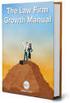 Table of Contents Table of Contents... 1 Setup Firm Manage Firm... 2 Manage Firm Address Tab... 3 Manage Firm Field Label Tab... 3 Manage Firm Pricing Tab... 4 Manage Firm Preferences Tab... 4 Manage Firm
Table of Contents Table of Contents... 1 Setup Firm Manage Firm... 2 Manage Firm Address Tab... 3 Manage Firm Field Label Tab... 3 Manage Firm Pricing Tab... 4 Manage Firm Preferences Tab... 4 Manage Firm
Welcome to our email marketing solution
 Welcome to our email marketing solution With our email marketing solution, you can access a standard client update template and simply add your own messages to send to clients. The solution is quick and
Welcome to our email marketing solution With our email marketing solution, you can access a standard client update template and simply add your own messages to send to clients. The solution is quick and
Instructions: Using Mail Merge in Word to Send E mails via Outlook
 Instructions: Using Mail Merge in Word to Send E mails via Outlook The mail merge tool in Word can be used to quickly and easily send personalized e mails via your Outlook e mail application to individuals
Instructions: Using Mail Merge in Word to Send E mails via Outlook The mail merge tool in Word can be used to quickly and easily send personalized e mails via your Outlook e mail application to individuals
emarketing Manual- Creating a New Email
 emarketing Manual- Creating a New Email Create a new email: You can create a new email by clicking the button labeled Create New Email located at the top of the main page. Once you click this button, a
emarketing Manual- Creating a New Email Create a new email: You can create a new email by clicking the button labeled Create New Email located at the top of the main page. Once you click this button, a
Importing Contacts to Outlook
 Importing Contacts to Outlook 1. The first step is to create a file of your contacts from the National Chapter Database. 2. You create this file under Reporting, Multiple. You will follow steps 1 and 2
Importing Contacts to Outlook 1. The first step is to create a file of your contacts from the National Chapter Database. 2. You create this file under Reporting, Multiple. You will follow steps 1 and 2
Microsoft Excel 2013: Macro to apply Custom Margins, Titles, Gridlines, Autofit Width & Add Macro to Quick Access Toolbar & How to Delete a Macro.
 Microsoft Excel 2013: Macro to apply Custom Margins, Titles, Gridlines, Autofit Width & Add Macro to Quick Access Toolbar & How to Delete a Macro. Do you need to always add gridlines, bold the heading
Microsoft Excel 2013: Macro to apply Custom Margins, Titles, Gridlines, Autofit Width & Add Macro to Quick Access Toolbar & How to Delete a Macro. Do you need to always add gridlines, bold the heading
How to Use Teczo Mailing Services V1.00.01
 How to Use Teczo Mailing Services What is Teczo Mailing Services? Send Email to Filtered Partner Contacts Send Email to Selected (Checked) Partner Contacts Send Email to Contacts through the Related Contacts
How to Use Teczo Mailing Services What is Teczo Mailing Services? Send Email to Filtered Partner Contacts Send Email to Selected (Checked) Partner Contacts Send Email to Contacts through the Related Contacts
Mail Merge Tutorial (for Word 2003-2007) By Allison King Spring 2007 (updated Fall 2007)
 Mail Merge Tutorial (for Word 2003-2007) By Allison King Spring 2007 (updated Fall 2007) What is mail merge? You've probably heard it mentioned around the office or at an interview (especially for a temp
Mail Merge Tutorial (for Word 2003-2007) By Allison King Spring 2007 (updated Fall 2007) What is mail merge? You've probably heard it mentioned around the office or at an interview (especially for a temp
Microsoft Access 2000
 Microsoft Access 2000 Level 1 Region 4 Teaching, Learning and Technology Center Kaplan, LA Activity 1 Creating a Database 1. Open Microsoft Access 2000 a. Click on START, highlight Programs, point and
Microsoft Access 2000 Level 1 Region 4 Teaching, Learning and Technology Center Kaplan, LA Activity 1 Creating a Database 1. Open Microsoft Access 2000 a. Click on START, highlight Programs, point and
How to create a Flash banner advert in DrawPlus X2
 How to create a Flash banner advert in DrawPlus X2 Open DrawPlus X2 and choose Start New: Keyframe Animation Select WebPlus 10 Flash Banner and click on Open The work area should look like the screenshot.
How to create a Flash banner advert in DrawPlus X2 Open DrawPlus X2 and choose Start New: Keyframe Animation Select WebPlus 10 Flash Banner and click on Open The work area should look like the screenshot.
Employee Appointment Books. User s Manual
 Employee Appointment Books User s Manual Employee Appointment Books Health District Information System HDIS (Windows Ver. 4.0 ) Copyright 1998 by CHC Software, Inc All Rights Reserved CHC Software, Inc.
Employee Appointment Books User s Manual Employee Appointment Books Health District Information System HDIS (Windows Ver. 4.0 ) Copyright 1998 by CHC Software, Inc All Rights Reserved CHC Software, Inc.
Mail Merges, Labels and Email Message Merges in Word 2007 Contents
 Mail Merges, Labels and Email Message Merges in Word 2007 Contents Introduction to Mail Merges... 2 Mail Merges Using the Mail Merge Wizard... 3 Creating the Main Document... 3 Selecting the Data Source...
Mail Merges, Labels and Email Message Merges in Word 2007 Contents Introduction to Mail Merges... 2 Mail Merges Using the Mail Merge Wizard... 3 Creating the Main Document... 3 Selecting the Data Source...
Creating a Participants Mailing and/or Contact List:
 Creating a Participants Mailing and/or Contact List: The Limited Query function allows a staff member to retrieve (query) certain information from the Mediated Services system. This information is from
Creating a Participants Mailing and/or Contact List: The Limited Query function allows a staff member to retrieve (query) certain information from the Mediated Services system. This information is from
QUERY DATA FROM ACTIVE DIRECTORY
 QUERY DATA FROM ACTIVE DIRECTORY Active Directory includes a wealth of information about your company s organization. This task will show you how to auto populate fields in your InfoPath form with the
QUERY DATA FROM ACTIVE DIRECTORY Active Directory includes a wealth of information about your company s organization. This task will show you how to auto populate fields in your InfoPath form with the
1.5 MONITOR. Schools Accountancy Team INTRODUCTION
 1.5 MONITOR Schools Accountancy Team INTRODUCTION The Monitor software allows an extract showing the current financial position taken from FMS at any time that the user requires. This extract can be saved
1.5 MONITOR Schools Accountancy Team INTRODUCTION The Monitor software allows an extract showing the current financial position taken from FMS at any time that the user requires. This extract can be saved
Instructions for Formatting MLA Style Papers in Microsoft Word 2010
 Instructions for Formatting MLA Style Papers in Microsoft Word 2010 To begin a Microsoft Word 2010 project, click on the Start bar in the lower left corner of the screen. Select All Programs and then find
Instructions for Formatting MLA Style Papers in Microsoft Word 2010 To begin a Microsoft Word 2010 project, click on the Start bar in the lower left corner of the screen. Select All Programs and then find
VDF Query User Manual
 VDF Query User Manual Page 1 of 25 Table of Contents Quick Start... 3 Security... 4 Main File:... 5 Query Title:... 6 Fields Tab... 7 Printed Fields... 8 Task buttons... 9 Expression... 10 Selection...
VDF Query User Manual Page 1 of 25 Table of Contents Quick Start... 3 Security... 4 Main File:... 5 Query Title:... 6 Fields Tab... 7 Printed Fields... 8 Task buttons... 9 Expression... 10 Selection...
User guide Locating pre-installed Avery Templates in Microsoft Word. English Version for www.avery.se, www.avery.fi www.avery.is
 User guide Locating pre-installed Avery Templates in Microsoft Word English Version for www.avery.se, www.avery.fi www.avery.is Table of Content! Locating Avery Templates in Microsoft Word 1. For and up
User guide Locating pre-installed Avery Templates in Microsoft Word English Version for www.avery.se, www.avery.fi www.avery.is Table of Content! Locating Avery Templates in Microsoft Word 1. For and up
PRINT PREVIEW Screen in Detail
 TABQUIK rev. 07/01/2012 P a g e 1 PRINT PREVIEW Screen in Detail 1. The Print Wizard shows the three steps to printing labels (progress tracking). 2. PRINT LABELS button click this button to print your
TABQUIK rev. 07/01/2012 P a g e 1 PRINT PREVIEW Screen in Detail 1. The Print Wizard shows the three steps to printing labels (progress tracking). 2. PRINT LABELS button click this button to print your
To export data formatted for Avery labels -
 Information used to create labels in the Client Data System (CDS) can be exported out of CDS and used to create labels in Microsoft Word, making it possible to customize the font style, size, and color.
Information used to create labels in the Client Data System (CDS) can be exported out of CDS and used to create labels in Microsoft Word, making it possible to customize the font style, size, and color.
How to Edit an Email. Here are some of the things you can do to customize your email:
 How to Edit an Email Editing a new email created during the Create an Email wizard or editing an existing email in the Edit Email section of the Manage Emails tab is easy, using editing tools you re probably
How to Edit an Email Editing a new email created during the Create an Email wizard or editing an existing email in the Edit Email section of the Manage Emails tab is easy, using editing tools you re probably
OUTLOOK WEB APP (OWA): MAIL
 Office 365 Navigation Pane: Navigating in Office 365 Click the App Launcher and then choose the application (i.e. Outlook, Calendar, People, etc.). To modify your personal account settings, click the Logon
Office 365 Navigation Pane: Navigating in Office 365 Click the App Launcher and then choose the application (i.e. Outlook, Calendar, People, etc.). To modify your personal account settings, click the Logon
Mail Merge Microsoft Word and Excel Queries Scott Kern Senior Consultant
 Mail Merge Microsoft Word and Excel Queries Scott Kern Senior Consultant What We ll Cover 1. Enabling database connections through Microsoft Excel 2. Accessing the data stored in the SQL Database via the
Mail Merge Microsoft Word and Excel Queries Scott Kern Senior Consultant What We ll Cover 1. Enabling database connections through Microsoft Excel 2. Accessing the data stored in the SQL Database via the
Adding Links to Resources
 Adding Links to Resources Use the following instructions to add resource links to your Moodle course. If you have any questions, please contact the helpdesk at. Adding URL links 1. Log into your Moodle
Adding Links to Resources Use the following instructions to add resource links to your Moodle course. If you have any questions, please contact the helpdesk at. Adding URL links 1. Log into your Moodle
6. If you want to enter specific formats, click the Format Tab to auto format the information that is entered into the field.
 Adobe Acrobat Professional X Part 3 - Creating Fillable Forms Preparing the Form Create the form in Word, including underlines, images and any other text you would like showing on the form. Convert the
Adobe Acrobat Professional X Part 3 - Creating Fillable Forms Preparing the Form Create the form in Word, including underlines, images and any other text you would like showing on the form. Convert the
EPSON PERFECTION SCANNING BASICS
 EPSON PERFECTION SCANNING BASICS SCANNING A DOCUMENT 1. start a new Word document 2. select Insert, Picture, From Scanner or Camera choose Web or Print quality, depending on what you are scanning a. if
EPSON PERFECTION SCANNING BASICS SCANNING A DOCUMENT 1. start a new Word document 2. select Insert, Picture, From Scanner or Camera choose Web or Print quality, depending on what you are scanning a. if
USER GUIDE. Unit 2: Synergy. Chapter 2: Using Schoolwires Synergy
 USER GUIDE Unit 2: Synergy Chapter 2: Using Schoolwires Synergy Schoolwires Synergy & Assist Version 2.0 TABLE OF CONTENTS Introductions... 1 Audience... 1 Objectives... 1 Before You Begin... 1 Getting
USER GUIDE Unit 2: Synergy Chapter 2: Using Schoolwires Synergy Schoolwires Synergy & Assist Version 2.0 TABLE OF CONTENTS Introductions... 1 Audience... 1 Objectives... 1 Before You Begin... 1 Getting
Search help. More on Office.com: images templates. Here are some basic tasks that you can do in Microsoft Excel 2010.
 Page 1 of 8 Excel 2010 Home > Excel 2010 Help and How-to > Getting started with Excel Search help More on Office.com: images templates Basic tasks in Excel 2010 Here are some basic tasks that you can do
Page 1 of 8 Excel 2010 Home > Excel 2010 Help and How-to > Getting started with Excel Search help More on Office.com: images templates Basic tasks in Excel 2010 Here are some basic tasks that you can do
Avery DesignPro 2000 User Guide
 Avery DesignPro 2000 User Guide Creating labels and cards for your personal needs is easy with Avery DesignPro 2000 Avery DesignPro 2000 User Guide First edition of the condensed user manual for Avery
Avery DesignPro 2000 User Guide Creating labels and cards for your personal needs is easy with Avery DesignPro 2000 Avery DesignPro 2000 User Guide First edition of the condensed user manual for Avery
4HOnline HelpSheet. Sending Broadcast Emails & Text Messages Created: September 6, 2012 OVERVIEW SELECTING THE RECIPIENTS CREATING THE EMAIL
 4HOnline HelpSheet Sending Broadcast Emails & Text Messages Created: September 6, 2012 OVERVIEW The Broadcast Email tool in 4HOnline is a powerful email management tool. The broadcast email module does
4HOnline HelpSheet Sending Broadcast Emails & Text Messages Created: September 6, 2012 OVERVIEW The Broadcast Email tool in 4HOnline is a powerful email management tool. The broadcast email module does
Database Program Instructions
 Database Program Instructions 1) Start your Comparative Rating software by double-clicking the icon on your desktop. 2) Click on the button on the Comparative Rating Software Main Menu. 3) A message Loading
Database Program Instructions 1) Start your Comparative Rating software by double-clicking the icon on your desktop. 2) Click on the button on the Comparative Rating Software Main Menu. 3) A message Loading
