TABLE OF CONTENT GAME OVERVIEW 3 BASIC INFANTRY CONTROLS 4 CAMPAIGN 7 MULTIPLAYER 14 TEST RANGE 47 BATTLEFIELD 4 STORE 48 BATTLELOG 49
|
|
|
- Christal Townsend
- 7 years ago
- Views:
Transcription
1
2 TABLE OF CONTENT GAME OVERVIEW 3 BASIC INFANTRY CONTROLS 4 CAMPAIGN 7 MULTIPLAYER 14 TEST RANGE 47 BATTLEFIELD 4 STORE 48 BATTLELOG 49 ORIGIN ACCOUNT 52 SUPPORT 53
3 GAME OVERVIEW BATTLEFIELD 4 3 Battlefield 4 is the genre-defining action blockbuster made from moments that blur the line between game and glory. Fueled by the next-generation power and fidelity of DICE s Frostbite 3 engine, Battlefield 4 provides a visceral, dramatic experience unlike any other shooter.
4 BASIC INFANTRY CONTROLS PC 4 Move Camera control Crouch Toggle crouch Prone Jump/vault Battlelog Fire weapon Aim W/A/S/D Mouse C X Z Spacebar Backspace Left click Right click
5 BASIC INFANTRY CONTROLS PC 5 Reload Pick up item Engage (Campaign), Spotting (Multiplayer) Tactical visor (Campaign), CommoRose (Multiplayer) R R (hold) Q Q (hold) Weapon slots 1/2/3/4/5 Throw grenade Use knife Interact Fire mode G F E V
6 BASIC INFANTRY CONTROLS PC 6 Flashlight (when available) All chat Team chat Squad chat Scoreboard Game menu Vehicle slots T J K L Tab Esc F1-F6 NOTE: For a full overview of controls, or to choose your preferred controls configuration, please select OPTIONS in the game menu.
7 CAMPAIGN GAME SCREEN Battlelog widget 7 Engage target Detection Indicator Objective text Engage status Objective direction Map Inventory access buttons Ammo (magazine/total) Fire mode Health Grenades
8 CAMPAIGN STORY 8 China is in turmoil. There are riots in the streets of Shanghai. People are enraged because of the assassination of Jin Jié. He was on deck for the presidency a progressive man of the people who pushed the government for transparency, fairness, and freedom of speech. Admiral Chang, who controls the lion's share of the Chinese forces, is accusing the United States of the killing. To balance the scales, the USS Valkyrie is positioned in the waters outside of Shanghai, and Tombstone the most reliable squad of Marines on board the Valkyrie is sent inland on a very delicate mission to extract VIPs out of the burning city.
9 CAMPAIGN DIFFICULTY 9 Easy If you are new to first-person shooters, select Easy. Enemy bullets will do less damage and they are easier to defeat. Normal If you are familiar with first-person shooters, select Normal. Enemies will provide a balanced experience where they are moderately accurate and are challenging to defeat. Hard If you are a hardened veteran, select Hard. Enemies have quicker reactions, and enemy bullets will do more damage. MISSIONS After completing a mission during a Campaign, you may replay it on any level of difficulty.
10 CAMPAIGN GAMEPLAY 10 TACTICAL VISOR The Tactical Visor is an effective tool for evaluating tactical options. It automatically spots enemies near the center of the screen. Spotted enemies will remain marked when you leave the Visor. The Visor also highlights important elements in the environment, like Weapon Crates or explosive oil barrels. ENGAGE COMMAND Order your squad to focus their fire on a group of enemies. Use this to take down enemies, or distract them for an opportunity to flank or retreat. STEALTH GAMEPLAY The Detection Indicator shows how close an enemy is to spotting you. The brighter the Detection Indicator, the closer the enemy is to discovering where you are. Stay out of sight, stay low, and move slowly to avoid detection.
11 CAMPAIGN GAMEPLAY 11 MISSION SCORING Each kill earns you a score, with extra points awarded for effective takedowns: Melee Kill Kill an enemy with the knife. Headshot Kill an enemy with a headshot. Multi-kill Killing two enemies or more with one action, e.g. one grenade. Adrenaline Kill Kill an enemy while your health is less than 31%. Kill-streak Kill one enemy after another with a maximum of 3 seconds between each kill. You also get awarded a score when a squad mate kills an enemy. Go online to match your best score for each mission against those of your friends. Unlock mission-specific assignments to earn weapons, accessible in the weapon crates, to use in the Campaign. The current score can be viewed at any time in the game menu, along with the assignments unique to the current mission.
12 CAMPAIGN GAMEPLAY 12 ASSIGNMENTS Unlock assignments to earn weapons for the Campaign. There are three levels of difficulty for assignments in the Campaign: Bronze, Silver, and Gold. Each Campaign mission has three unique weapons to unlock for use in the Campaign. All assignments, their unlock criteria, and awards can be viewed in My Soldier found in the game menu.
13 CAMPAIGN GAMEPLAY 13 WEAPON CRATES Use the Weapon Crates to access your growing collection of weapons in the Campaign. Once unlocked, a weapon is accessible from any weapon crate during any mission. Pick up enemy weapons, or find hidden weapons and they will be available in the crates. Complete mission assignments to further fill out your arsenal. Once you have had a weapon in your hand, it will always be waiting for you in a Weapon Crate. Accessing a Weapon Crate will also fill up ammunition for all weapons that you have acquired. GADGET STASH Each Gadget Stash found during a mission holds a specific selection of explosive gadgets for use in the Campaign. The Gadget Stash also fills up ammunition for all gadgets that you have already acquired.
14 GAME SCREEN Battlelog widget 14 Bases Field Upgrade progress Map Inventory access buttons Ammo (magazine/total) Fire mode Health Grenades
15 CONNECTING TO A SERVER 15 You can connect to Multiplayer via QUICK MATCH where you are randomly matched with other players, via the server browser at battlelog.com where you will have more control over your preferences, or by connecting to a Friend already in-game. There are three different server types for Battlefield 4: Official - Official servers have strict default settings that are tailored for new players. E.g. an official server that hosts the Defuse game mode must have the max-player-limit set to 10 players. Ranked - Ranked servers can use settings that are slightly different than default servers. E.g. a ranked server that hosts the Defuse game mode can have the max-player-limit set to 6 players. Unranked - Unranked servers use settings that are considered to drastically change how the game is played. Therefore no soldier progression is awarded on unranked servers. E.g. an unranked server that hosts the Defuse game mode can have the max-player-limit set to 16 players.
16 SQUAD 16 Whenever you connect to a Multiplayer session you are automatically placed in a squad. You can also manually join a squad or create a new squad. A squad can at most consist of five players. The members of a squad can deploy on each other, so-called squad-deploy. PRIVATE SQUAD A squad can be made private if you lock it. Only friends of the members of a private squad can join it. SQUAD LEADER All squads have a Squad Leader. The Squad Leader is identified by a star next to the player name. The Squad Leader is the only one who can give orders to the squad. The Squad Leader is also the only one who can request orders or a variety of assets from the Commander.
17 FIELD UPGRADES 17 There is a squad version of most scoring events. The squad version gives you a higher score than the regular version, e.g. you are rewarded 10 points for healing an ally, but you are rewarded 15 points for healing a squad mate. Squad scoring events help you unlock so called Field Upgrades for your soldier. You can select your Field Upgrade in the kit customization screen. Each Field Upgrade contains a series of four different benefits which are unlocked in sequence as your squad performs squad scoring events. Whenever all your squad members are dead at the same time you lose progress towards the next Field Unlock benefit, so stay down when you are the last man standing to let you squad deploy on you.
18 COMMOROSE 18 CommoRose consists of a set of pre-chosen messages with which you can communicate with your allies. CommoRose messages are uttered by your soldier, and some, e.g. requests, are also displayed on the mini-map as icons. The CommoRose messages are different depending on if you are in a squad, without a squad, or is a Squad Leader. E.g. a player without a squad cannot request orders, a player in a squad can request orders from the Squad Leader, and a Squad Leader can request orders from the Commander.
19 GAME MODES 19 Battlefield 4 has seven game modes: Domination Team Death Match (TDM) Obliteration Rush Conquest Squad Death Match (SQDM) Defuse NOTE: If you are new to Battlefield, or to first-person shooters, we suggest that you first play Domination or Team Death Match. When you have accustomed yourself to the game it will be much easier for you to face more complex game modes such as Conquest and Defuse.
20 GAME MODES 20 DOMINATION Goal Cause the enemy team to lose all their tickets. How Capture flags by being close to them. The team with the most soldiers close to a flag will capture the flag. The enemy team will bleed tickets when you control the majority of the flags. The more flags you control the faster the enemy bleeds tickets. You can also kill enemies to have them lose tickets. This mode uses no vehicles. You can deploy randomly or next to a squad mate.
21 GAME MODES 21 TEAM DEATH MATCH Goal Kill enemies. How Kill more of the enemy team than they kill of your team. You can only deploy randomly in TDM.
22 GAME MODES 22 OBLITERATION Goal Destroy the enemy s targets with the bomb before they destroy your targets. How Find the bomb, pick it up by walking over it, and bring it to an enemy target. To arm the bomb hold the interact button next to the target. Defend the armed target from being disarmed until it detonates and destroys the target. Stop the same from being done to your target. If the enemy arms your target, disarm it! A target is disarmed by standing next to it while you hold the interact button. Note that the bomb carrier, if on foot, is slowed down by the weight of the bomb. You can deploy either at your forward base or at your headquarters, which contains medium and heavy vehicles. Note that the bomb will kill anyone close to it when it explodes.
23 GAME MODES 23 RUSH Goal As attacker you should destroy the Mobile Communication Boxes (M-COMs) before your team runs out of tickets or time. As defender you should defend the M-COMs and cause the attacking team to lose all their tickets. How As attacker, arm an M-COM by standing next to it while you hold the interact button. Kill all defenders before they are able to reach and disarm your armed M-COM. As defender, stop the attackers from reaching your M-COMs and disarm any armed M-COMs. An M-COM is disarmed by standing next to it while you hold the interact button. Kill the enemy until they are out of tickets. Defenders have an unlimited amount of tickets while attackers have a limited amount. The Rush layout consists of multiple M-COM sectors and each sector has a set of two M-COMs. Whenever a set is destroyed the defender s base and combat area is moved back, the attacker s combat area and base is moved forward, and the attacker s tickets are reset to the original amount. An exploding M-COM will not cause harm to those standing near it.
24 GAME MODES 24 CONQUEST Goal Cause the enemy team to lose all their tickets. How Capture flags by being close to them. The team with the most soldiers close to a flag will capture the flag. The enemy team will bleed tickets when you control the majority of the flags. The more flags you control the faster the enemy bleeds tickets. You can also kill enemies to have them lose tickets. You can deploy right next to the flags controlled by your team and some flags will have vehicles deploy next to them. Both teams have headquarters which cannot be captured. Vehicles will also be available at each team s headquarters.
25 GAME MODES 25 SQUAD DEATH MATCH Goal Kill enemies. How Kill more enemies than they can kill in your squad. If you are the last person in your squad, ensure that you stay alive so that your squad mates can deploy next to you. Four squads fight against each other in SQDM. Some SQDM layouts can deploy Infantry Fighting Vehicles (IFVs).
26 GAME MODES 26 DEFUSE Goal As attacker, destroy one of the opposite team s targets with the bomb before your team runs out of tickets and/or kill all defenders. As defender, defend the targets and/or kill all attackers. How As attacker, arm a target by standing next to it while you hold the interact button. Kill all defenders before they are able to reach and disarm your armed target. As defender, stop the attackers from reaching your targets and disarm any armed target. A target is disarmed by standing next to it while you hold the interact button. A Defuse match consists of two sets. Each set consists of multiple mini-rounds (MR). Note that the bomb will kill anyone close to it when it explodes.
27 GAME MODES 27 DEFUSE MR The teams deploy in close proximity to their allies at predefined locations at the start of a mini-round. The bomb deploys close to the attackers at the start of each mini-round. Only one player can carry the bomb at a time. Only the bomb carrier can arm a target. The team that wins the most mini-rounds wins the match. SET The teams switch roles between sets. Attackers become defenders and vice versa. The destruction is reset between the sets.
28 GAME MODE RULES 28 Game modes share some common rules. ROUND TIME LIMIT All game modes can have a Round Time Limit. The default time limit varies depending on the game mode. The larger the game the longer the round time limit. TEAMS Unless otherwise specified there are always two teams fighting against each other. SQUAD DEPLOY You can always, unless stated otherwise, deploy next to a squad mate.
29 GAME MODE RULES 29 DRAW & SUDDEN DEATH The following game modes can end in a draw. For TDM and SQDM the draw is resolved through sudden death: Conquest and Domination Ends in a draw if both teams have the same amount of tickets at the Round Time Limit. Obliteration Ends in a draw if both teams have destroyed the same amount of targets. Team Death Match Enters sudden death if both teams have the same amount of kills when time runs out. The first team to reach one more kill wins. Squad Death Match Enters sudden death if two or more squads have the same amount of kills when time runs out. The first squad to reach one more kill wins.
30 COMMANDER MODE GAME SCREEN 30
31 COMMANDER MODE 31 BECOMING COMMANDER You need to be a certain rank or higher to play as Commander. As Commander you fulfill a strategic role on the Battlefield by giving orders to your soldiers and providing them with equipment and information. Commander mode is available for the Conquest, Obliteration, and Rush game modes. The mode is always available on official servers. Ranked and unranked servers can disable Commander mode. You can join a server as Commander via the server browser screen, or apply to become Commander in-game by selecting OPTIONS > TEAM SETUP > TAKE COMMAND. Commander is decided on a first come first serve bases. However, if you connect to the server as Commander you will have a small window of opportunity where you can apply before those applying in-game.
32 COMMANDER MODE 32 THE COMMANDER S ROLE As Commander you interact with your own soldiers and the enemy soldiers, as well as the enemy Commander. You give your soldiers orders on what to attack or defend. You deploy assets that provide your soldiers with equipment and information. You kill enemy soldiers, destroy their Commander s assets and hide information. The Game Mode widget provides you with information about the status of the round. If you select the Live Camera the widget will show you a view of an area. Selecting a Squad Leader will give you a first-person view. Selecting an objective shows you a top-down view of the objective and surrounding area, while the cruise missile will show you a view from its nose camera onboard. The UAV and Gunship show a view of the area they are circling.
33 COMMANDER MODE 33 MUTINY If the Commander does a poor job, and you are a Squad Leader, you can disapprove of the Commander via the TEAM SETUP screen, OPTIONS > TEAM SETUP > CHANGE RATING. If the majority of Squad Leaders disapproves of the Commander, a mutiny will start. If a mutiny is taking place, the Commander will be kicked out within a short amount of time unless the majority of Squad Leaders toggles the rating back to Approve. A mutiny cannot be started against a player who recently became Commander.
34 COMMANDER MODE 34 SQUAD ASSET BAR When your squads work together they are awarded squad scores. All your Commander scores contribute to your Squad Asset Bar, with which you can award your squads with assets. When a squad asset is deployed, the Squad Asset Bar is drained. The amount drained depends on the value of the deployed asset. SQUAD ORDERS As Commander, if you select a Squad Leader, his squad mates will appear in green. Selecting a Squad Leader also displays any orders given to the squad as a green line. If you give the Squad Leader an order it is displayed as a dotted line, and if the order is accepted it turns into a full line. An accepted Commander order replaces any prior Squad Leader order.
35 COMMANDER MODE 35 ASSETS Most assets have in common that they need to have a cool-down before they can be used again, i.e. they have a short delay before they are deployed. When assets are deployed tactically and used by the team, they increase the Commander s score. The Asset Overview displays all assets that are available in a mission, and distinguishes between those you currently have access to and those you can gain access to. It also displays the amount of time left until you can deploy an asset.
36 COMMANDER MODE 36 ASSETS Assets fall into three different categories: Default Always available to the Commander, used for gathering information and denying enemies information. Squad Earned by Commander scoring. Squad assets allow you to award squads with equipment or increased squad progression. Objective Vary between missions, contain powerful means for gathering and denying enemies information, as well as providing your team with equipment and directly attacking the enemy team.
37 COMMANDER MODE 37 DEFAULT ASSETS Scan UAV EMP UAV High Value Target Evac Order Order Deploy an Unmanned Aerial Vehicle (UAV), which spots enemies in the area. Deploy an Electromagnetic Pulse (EMP) UAV, which hides activity in the area from enemy Commander. This causes damage to the enemy cruise missiles and gunship. Marks an enemy, that has a high kill-streak, as a High Value Target (HVT). The enemy is spotted on the min-map and in the 3D world for allied soldiers. Warn allied soldiers in the area of incoming danger. Give an order to a Squad Leader to either attack or defend an objective.
38 COMMANDER MODE 38 SQUAD ASSETS Promote Squad Supply Drop Rapid Deploy Promote your squad. Deploy crate via parachute, which automatically heals and gives ammo to nearby soldiers. Allied soldiers can also switch kits by interacting with the crate. Reduces affected squads deploy time. Vehicle Drop Context-sensitive parachute vehicle drop Personal Water Craft (PWC) or a quad bike.
39 COMMANDER MODE 39 OBJECTIVE ASSETS Infantry Scan Spot all enemy soldiers on the mini-map. Vehicle Scan Spot all enemy vehicles on the mini-map. Cruise Missile Launch a cruise missile at an area, destroying all enemies in the area. Gunship When the gunship is deployed it will circle the base that it is tied to. Your team can deploy in the gunship and parachute from it. The gunship is equipped with various powerful weapons which allies can use.
40 MY SOLDIER 40 STATS & PROGRESSION Battlefield 4 allows you to progress while you play in Multiplayer mode online. Various actions, kills, assists, resupplies, assignments, and much more count towards your progression and earns you statistics over the course of your career. The better you perform, the faster you move up the ranks, and as you move up the ranks, you gain access to new guns and gadgets. NOTE: For a full overview of the progression, please visit battlelog.com.
41 MY SOLDIER 41 RIBBONS You will earn a Ribbon when you accomplish an in-game objective such as getting a certain number of Kill Assists or Headshots. Ribbons are earned on a per-match basis and can be received multiple times. MEDALS You will be awarded with a Medal once you have collected a certain amount of Ribbons of the same type. Medals represent milestones for good performance and can be earned multiple times.
42 MY SOLDIER 42 DOG TAGS Every player in Battlefield 4 has a pair of Dog Tags. The Standard Dog Tag has your name written on it. The Advanced Dog Tag will feature an etching and a statistic, such as your headshot count. You can also unlock the customizable Dog Tags through Battle Packs. You can collect the Dog Tags of other players by knifing them. SERVICE STARS A Service Star is awarded for completing a Tour of Duty for every weapon, killing gadget, vehicle class, soldier class and game mode. The stars vary depending on class and difficulty. Each Service Star can be obtained 100 times.
43 MY SOLDIER 43 ASSIGNMENTS There are three levels of difficulty for assignments in Multiplayer: Basic, Advanced, and Expert. As you progress through different ranks, new assignments will be unlocked. Fulfilling the Assignments will unlock Dog Tags, Weapon Paint, and more. EMBLEM The Emblem is a feature that gives you an additional identity marker. The Emblem will be displayed on vehicles, weapons, and characters. Create your unique Emblem with the Emblem Editor on battlelog.com. You can create several Emblems and then choose between them before entering a server.
44 MY SOLDIER 44 BATTLE PACKS Through the course of your Multiplayer career, you will receive Battle Packs containing combinations of new Camos, Dog Tags, Knives, XP Boosts, and more! These items are designed to add customization options and give you some personalization on the Battlefield. Battle Packs can be earned through progression or promotion. There are four types of Battle Packs: Weapon-specific Bronze Silver Gold
45 MY SOLDIER 45 CUSTOMIZATION As you play online your progress depends on how you play the game. Every point you get will contribute to your ranking, but depending on what you do to get the point, also allows you to specialize in different areas. E.g. if you regularly use a certain vehicle, you will gain the ability to unlock attachments or accessories for that vehicle type. If you prefer to be a certain class while you play, you will unlock the opportunity to use certain weapons or gadgets for that class. Being consistent with your gameplay choices gives you more freedom for customization.
46 SPECTATOR MODE 46 Spectator Mode allows you to record all your Battlefield experiences. To do this, connect to the server as a Spectator through Battlelog. Start spectating by moving the mouse and pressing the W/A/S/D keys. Press C to customize your spectator options. It is possible to remove the tooltip, the HUD (press V), the player card (only seen in third person), and squad boards. By pressing Tab and clicking on another player, you will instantly jump into that person s first person view.
47 TEST RANGE PRACTICE 47 You can train your aim or driving skills at the offline Test Range. At the Test Range you can get acquainted with all weapons and gadgets that you have so far unlocked in Multiplayer, as well as practice your handling of all the main vehicle types that you will find on the battlefield. This is the perfect environment for setting your preferred kit and vehicle Loadout, as well setting your preferred controls and sensitivity of input, both for your soldier and the different vehicles.
48 BATTLEFIELD 4 STORE EXTRAS 48 There is a wide selection of options from which to choose within the Battlefield 4 store, found through your Origin account (EA). You can access all the latest information for available and upcoming Battlefield 4 content, redeem codes for in-game content, and purchase additional downloadable content.
49 BATTLELOG BATTLELOG.COM 49 Battlelog.com extends your Battlefield 4 experience by enhancing your gameplay, tracking your progression throughout your Battlefield 4 career, and allowing you to compete with millions of Battlefield players all around the world. Battlelog is available in-game, on the web, and through tablet and smartphone apps. Battlelog can track all rounds you have played, your unlocks, stats, awards, assignments, and much more. You can do missions and compete with your friends to see who the best tank driver is, or use the Geo Leaderboards to compete against people in your city or country. Customize your Loadout and find a server in the SERVER BROWSER that is right for you.
50 BATTLELOG MOBILE & TABLET APPLICATION 50 Battlelog is available on iphone and ipad, as well Android phones and tablets running Android 4.0 or higher. You can find and download the free Battlelog app from the relevant store for your device. Launch the app and login with your Origin account, address, or by using the QR Code from the in-game Battlelog. With the Battlelog app, you can access most of the features available from battlelog.com and take it with you on the go. Battlelog can also act as a companion while you play. Access BattleScreen to have a full screen mini-map from the game shown on your device (tablets and PC only), or customize your Loadout and have it synced directly to the game. You can also find friends or new servers from your phone or tablet, and instantly switch to another game server.
51 BATTLELOG IN-GAME 51 You can always bring up Battlelog in-game by pressing Backspace. You can check your stats, your friends stats, see how your suggested or tracked unlocks are progressing, create and join missions, see how you are doing in the Geo Leaderboards, and much more. Please visit battlelog.com for a full overview of Battlefield 4.
52 ORIGIN ACCOUNT ORIGIN 52 At home and on the go, Origin is the gateway to your entire gaming universe. Use your Origin Account to log in to EA games, apps, and sites. If you do not have an Origin Account, you can sign up for free in Battlefield 4.
53 SUPPORT QUICK HELP 53 Problem The connection with EA Online was lost. You were kicked from the game because it requires premium access. The server is now running content that you do not have, look in the store for additional available content or make sure that all your content is installed. Explanation There has been a problem interrupting your online connection with the EA servers. Please ensure you are connected to the Internet and have a valid Origin account (EA). If this issue persists please contact EA s Customer Experience at help.ea.com. Some content in Battlefield 4 requires the additional purchase of our Premium access. Please see the game store to purchase this content. If you believe you own this content, please ensure your game is updated or contact EA s Customer Experience team at help.ea.com. As game updates are released, new content will become available. If you have not purchased this new content you will not be able to join servers where it is in use. If you believe you own this content, please ensure your game is updated or contact EA s Customer Experience team at help.ea.com.
54 SUPPORT QUICK HELP 54 Problem You need to join the server again. You have been kicked out for being idle too long. You have been kicked out due to the player count on the server having been changed. Explanation Battlefield 4 uses a system to prevent inactive players from occupying server space that others may wish to play on. After a short period of time without receiving button presses you will be disconnected from the server. Game modes in Battlefield 4 have a varying player count. If you are on a server that changes game mode and lowers the number of active players in a round, you will be disconnected once the maximum number of players is reached.
55 SUPPORT HELP.EA.COM 55 For help and support regarding Battlefield 4, please contact help.ea.com.
BASIC INFANTRY CONTROLS 3 CAMPAIGN MODE GAME SCREEN 6 CAMPAIGN 7 MULTIPLAYER MODE GAME SCREEN 9 MULTIPLAYER 10 CO-OP 12 MY SOLDIER 14
 TM TABLE OF CONTENTS BASIC INFANTRY CONTROLS 3 CAMPAIGN MODE GAME SCREEN 6 CAMPAIGN 7 MULTIPLAYER MODE GAME SCREEN 9 MULTIPLAYER 10 CO-OP 12 MY SOLDIER 14 BATTLEFIELD 3 STORE 17 BATTLELOG 18 BASIC INFANTRY
TM TABLE OF CONTENTS BASIC INFANTRY CONTROLS 3 CAMPAIGN MODE GAME SCREEN 6 CAMPAIGN 7 MULTIPLAYER MODE GAME SCREEN 9 MULTIPLAYER 10 CO-OP 12 MY SOLDIER 14 BATTLEFIELD 3 STORE 17 BATTLELOG 18 BASIC INFANTRY
America's Army: Proving Grounds Quick Start Guide
 America's Army: Proving Grounds Quick Start Guide Creating an Account In order to play America's Army: Proving Grounds you will first need to create an account. When you initially launch America's Army:
America's Army: Proving Grounds Quick Start Guide Creating an Account In order to play America's Army: Proving Grounds you will first need to create an account. When you initially launch America's Army:
Important Health Warning: Photosensitive Seizures
 WARNING Before playing this game, read the Xbox 360 console, Xbox 360 Kinect Sensor, and accessory manuals for important safety and health information. www.xbox.com/support. Important Health Warning: Photosensitive
WARNING Before playing this game, read the Xbox 360 console, Xbox 360 Kinect Sensor, and accessory manuals for important safety and health information. www.xbox.com/support. Important Health Warning: Photosensitive
E21 Mobile Users Guide
 E21 Mobile Users Guide E21 Mobile is the Mobile CRM companion to TGI s Enterprise 21 ERP software. Designed with the mobile sales force in mind, E21 Mobile provides real-time access to numerous functions
E21 Mobile Users Guide E21 Mobile is the Mobile CRM companion to TGI s Enterprise 21 ERP software. Designed with the mobile sales force in mind, E21 Mobile provides real-time access to numerous functions
Age of Wonders I Quick Start Guide
 Age of Wonders I Quick Start Guide Thank you very much for purchasing this Age of Wonders Game. This quick starting guide helps you get acquainted with all the basic controls of the game. Getting Started
Age of Wonders I Quick Start Guide Thank you very much for purchasing this Age of Wonders Game. This quick starting guide helps you get acquainted with all the basic controls of the game. Getting Started
Call Of Duty Black Ops 2 Tips Guide How You Can Become A Pro Fast In Multiplayer!
 Call Of Duty Black Ops 2 Tips Guide How You Can Become A Pro Fast In Multiplayer! You Also MAY NOT Give Away, or Share the Content Herein Copyright 2011, CLJ Publishing LTD All rights reserved. No part
Call Of Duty Black Ops 2 Tips Guide How You Can Become A Pro Fast In Multiplayer! You Also MAY NOT Give Away, or Share the Content Herein Copyright 2011, CLJ Publishing LTD All rights reserved. No part
WarBirds Quickstart Guide
 WarBirds Quickstart Guide Welcome to WarBirds! You will get to experience many of the great aerial battles the brave aviators of World Wars I and II experienced with all the excitement, challenge, and
WarBirds Quickstart Guide Welcome to WarBirds! You will get to experience many of the great aerial battles the brave aviators of World Wars I and II experienced with all the excitement, challenge, and
OFFICE KEYBOARD (MT1210 & MT1405) OFFICE FEATURES
 OFFICE KEYBOARD (MT1210 & MT1405) OFFICE FEATURES Thank you for purchasing OFFICE KEYBOARD. This User s manual contains all information that helps you to operate your keyboard. Please keep the software
OFFICE KEYBOARD (MT1210 & MT1405) OFFICE FEATURES Thank you for purchasing OFFICE KEYBOARD. This User s manual contains all information that helps you to operate your keyboard. Please keep the software
CORSAIR GAMING KEYBOARD SOFTWARE USER MANUAL
 CORSAIR GAMING KEYBOARD SOFTWARE USER MANUAL TABLE OF CONTENTS CORSAIR UTILITY ENGINE OVERVIEW PROFILES 1 9 Introduction 2 Starting the Corsair Utility Engine 2 Profiles: Settings for a Specific Program
CORSAIR GAMING KEYBOARD SOFTWARE USER MANUAL TABLE OF CONTENTS CORSAIR UTILITY ENGINE OVERVIEW PROFILES 1 9 Introduction 2 Starting the Corsair Utility Engine 2 Profiles: Settings for a Specific Program
Tecla for Android. Downloading and Installing the Tecla Access App. Activating and Selecting the Tecla Access Keyboard
 Tecla for Android Downloading and Installing the Tecla Access App Activating and Selecting the Tecla Access Keyboard Connecting the App to the Tecla Shield Connecting Switches Controlling the Android User
Tecla for Android Downloading and Installing the Tecla Access App Activating and Selecting the Tecla Access Keyboard Connecting the App to the Tecla Shield Connecting Switches Controlling the Android User
ASUS WebStorage Client-based for Windows [Advanced] User Manual
![ASUS WebStorage Client-based for Windows [Advanced] User Manual ASUS WebStorage Client-based for Windows [Advanced] User Manual](/thumbs/40/21159954.jpg) ASUS WebStorage Client-based for Windows [Advanced] User Manual 1 Welcome to ASUS WebStorage, your personal cloud space Our function panel will help you better understand ASUS WebStorage services. The
ASUS WebStorage Client-based for Windows [Advanced] User Manual 1 Welcome to ASUS WebStorage, your personal cloud space Our function panel will help you better understand ASUS WebStorage services. The
ANDROID GUEST GUIDE. Remote Support & Management PC Tablet - Smartphone. 1. An Introduction. Host module on your PC or device
 ANDROID GUEST GUIDE Remote Support & Management PC Tablet - Smartphone Remote Desktop Guest module on your Android device Host module on your PC or device 1. An Introduction WiseMo develops software for
ANDROID GUEST GUIDE Remote Support & Management PC Tablet - Smartphone Remote Desktop Guest module on your Android device Host module on your PC or device 1. An Introduction WiseMo develops software for
>> smart cross connect Users Guide. November 2014.
 >> smart cross connect Users Guide November 2014. >> Table of Contents 1 Overview 1.1 Getting Around 1.2 Pairing your smart with smart cross connect 2 In-Car Mode 2.1 Car Info 2.2 Navigation 2.2.1 Addresses
>> smart cross connect Users Guide November 2014. >> Table of Contents 1 Overview 1.1 Getting Around 1.2 Pairing your smart with smart cross connect 2 In-Car Mode 2.1 Car Info 2.2 Navigation 2.2.1 Addresses
After that you can log in and start creating games or playing existing games.
 Magos Lite http://magos.pori.tut.fi/ Magos Lite (ML) can be played directly from a browser. It is optimized for Chrome but will work on other major browsers, except Internet Explorer (not supported). ML
Magos Lite http://magos.pori.tut.fi/ Magos Lite (ML) can be played directly from a browser. It is optimized for Chrome but will work on other major browsers, except Internet Explorer (not supported). ML
CREDIT: This document is a clip from the original RTCW manual. Multiplayer. Description
 CREDIT: This document is a clip from the original RTCW manual. 2001 Id Software, Inc. All Rights Reserved. Published and distributed by Activision Publishing, Inc. under license. Developed by Gray Matter
CREDIT: This document is a clip from the original RTCW manual. 2001 Id Software, Inc. All Rights Reserved. Published and distributed by Activision Publishing, Inc. under license. Developed by Gray Matter
Two Factor Authentication (TFA; 2FA) is a security process in which two methods of authentication are used to verify who you are.
 Two Factor Authentication Two Factor Authentication (TFA; 2FA) is a security process in which two methods of authentication are used to verify who you are. For example, one method currently utilized within
Two Factor Authentication Two Factor Authentication (TFA; 2FA) is a security process in which two methods of authentication are used to verify who you are. For example, one method currently utilized within
Avaya one-x Mobile User Guide for iphone
 Avaya one-x Mobile User Guide for iphone Release 5.2 January 2010 0.3 2009 Avaya Inc. All Rights Reserved. Notice While reasonable efforts were made to ensure that the information in this document was
Avaya one-x Mobile User Guide for iphone Release 5.2 January 2010 0.3 2009 Avaya Inc. All Rights Reserved. Notice While reasonable efforts were made to ensure that the information in this document was
TABLE OF CONTENTS. PrECAUTiONS TO TAkE DUriNG USE. Getting Started... 2. Game Controls... 2. Main Menu... 3. Heads-Up Display (HUD)...
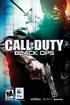 EPiLEPSy WArNiNG Please read before using this game or allowing your children to use it. Some people are susceptible to epileptic seizures or loss of consciousness when exposed to certain flashing lights
EPiLEPSy WArNiNG Please read before using this game or allowing your children to use it. Some people are susceptible to epileptic seizures or loss of consciousness when exposed to certain flashing lights
Understanding offline files
 Understanding offline files Introduction If you've ever needed to access important files stored in a shared folder on your network but couldn't because the network connection was unavailable, then you
Understanding offline files Introduction If you've ever needed to access important files stored in a shared folder on your network but couldn't because the network connection was unavailable, then you
IRON STORM (WALKTHROUGH)
 IRON STORM (WALKTHROUGH) LEVEL 1 Collect as many ammunition and weapons as possible in the Headquarters including the Sniper rifle in the dormitory. Exit the Headquarters by following the 'Front lines'
IRON STORM (WALKTHROUGH) LEVEL 1 Collect as many ammunition and weapons as possible in the Headquarters including the Sniper rifle in the dormitory. Exit the Headquarters by following the 'Front lines'
PROFESSIONAL DIGITAL TWO-WAY RADIO MOTOTRBO ANYWHERE. for ios USER GUIDE
 PROFESSIONAL DIGITAL TWO-WAY RADIO MOTOTRBO ANYWHERE for ios USER GUIDE MOTOROLA, MOTO, MOTOROLA SOLUTIONS, MOTOTRBO and the Stylized M logo are trademarks or registered trademarks of Motorola Trademark
PROFESSIONAL DIGITAL TWO-WAY RADIO MOTOTRBO ANYWHERE for ios USER GUIDE MOTOROLA, MOTO, MOTOROLA SOLUTIONS, MOTOTRBO and the Stylized M logo are trademarks or registered trademarks of Motorola Trademark
product. Please read this instruction before setup your VenomXTM.
 Tuact Corp. Ltd. TM Venom X mouse controller combo Setup Software Instruction Thank you for purchasing our VenomXTM product. Please read this instruction before setup your VenomXTM. Introduction Venom
Tuact Corp. Ltd. TM Venom X mouse controller combo Setup Software Instruction Thank you for purchasing our VenomXTM product. Please read this instruction before setup your VenomXTM. Introduction Venom
Apps for Android. Apps for iphone & ipad INS584-3
 Apps for iphone & ipad INS584-3 Apps for Android Android is a trademark of Google Inc. iphone is a trademark of Apple Inc., registered in the U.S. and other countries. ipad is a trademark of Apple Inc.,
Apps for iphone & ipad INS584-3 Apps for Android Android is a trademark of Google Inc. iphone is a trademark of Apple Inc., registered in the U.S. and other countries. ipad is a trademark of Apple Inc.,
WELCOME TO PAYDAY 2 CRIME.NET
 WELCOME TO PAYDAY 2 PAYDAY 2 IS AN ACTION-PACKED, FOUR-PLAYER CO-OP SHOOTER THAT ONCE AGAIN LETS GAMERS DON THE MASKS OF THE ORIGINAL PAYDAY CREW - DALLAS, HOXTON, WOLF AND CHAINS - AS THEY DESCEND ON
WELCOME TO PAYDAY 2 PAYDAY 2 IS AN ACTION-PACKED, FOUR-PLAYER CO-OP SHOOTER THAT ONCE AGAIN LETS GAMERS DON THE MASKS OF THE ORIGINAL PAYDAY CREW - DALLAS, HOXTON, WOLF AND CHAINS - AS THEY DESCEND ON
Get More From Your Games! Collect Units as you play to unlock the following rewards:
 Get More From Your Games! Collect Units as you play to unlock the following rewards: Create your free account on uplay.com to benefit from exclusive in-game content - Far Cry 3 wallpaper - Tattoo Pack
Get More From Your Games! Collect Units as you play to unlock the following rewards: Create your free account on uplay.com to benefit from exclusive in-game content - Far Cry 3 wallpaper - Tattoo Pack
Last Team Standing Creator GUIDE
 GUIDE 1 INTRODUCTION Upon entering the GTA Online Creator tool, you ll be presented with multiple Job types that are available to create (01). 01 2 02 After selecting Last Team Standing [LTS], you will
GUIDE 1 INTRODUCTION Upon entering the GTA Online Creator tool, you ll be presented with multiple Job types that are available to create (01). 01 2 02 After selecting Last Team Standing [LTS], you will
Gun's & Ammo Tracker. Copyright 2010-2012 DERISCO Enterprises
 Copyright 2010-2012 DERISCO Enterprises 9/9/2012 The Gun's & Ammo Tracker From DERISCO Enterprises The Gun s & Ammo Tracker, is designed to be a total software solution for all your shooting sports and
Copyright 2010-2012 DERISCO Enterprises 9/9/2012 The Gun's & Ammo Tracker From DERISCO Enterprises The Gun s & Ammo Tracker, is designed to be a total software solution for all your shooting sports and
Using Devices. Chapter 3
 Chapter 3 Using Devices es The Devices page lists all the devices you have enrolled in the Centrify identity platform and lets you send commands to the devices. Device related tasks that you can perform
Chapter 3 Using Devices es The Devices page lists all the devices you have enrolled in the Centrify identity platform and lets you send commands to the devices. Device related tasks that you can perform
REFERENCE GUIDE. The Basics
 REFERENCE GUIDE This guide serves as a quick reference to gameplay basics in Wasteland 2. If you're just starting Wasteland 2 and want a quick overview to get you going, you're in the right place; if you
REFERENCE GUIDE This guide serves as a quick reference to gameplay basics in Wasteland 2. If you're just starting Wasteland 2 and want a quick overview to get you going, you're in the right place; if you
FAMILY. Reference Guide. Pogoplug Family. Reference Guide. 2012 Cloud Engines, Inc. All Rights Reserved.
 Reference Guide Pogoplug Family Reference Guide Table of Contents Table of Contents 1. What s Included 2. Setting Up Your Pogoplug Device 3. Back Up a. Backing Up Your Computers b. Backing Up Your Mobile
Reference Guide Pogoplug Family Reference Guide Table of Contents Table of Contents 1. What s Included 2. Setting Up Your Pogoplug Device 3. Back Up a. Backing Up Your Computers b. Backing Up Your Mobile
How to set-up kubi video
 How to set-up kubi video Connecting Your Tablet Controlling KUBI Remotely 1. Securely attach the base to KUBI using the D-ring tripod Screw 2. Turn your KUBI on 3. Make sure the tablet Wi-Fi or 4G is connected
How to set-up kubi video Connecting Your Tablet Controlling KUBI Remotely 1. Securely attach the base to KUBI using the D-ring tripod Screw 2. Turn your KUBI on 3. Make sure the tablet Wi-Fi or 4G is connected
Command & Colors: Ancients. Game Design by. Richard Borg. 3rd Edition. 2009 GMT Games, LLC
 Command & Colors: Ancients RULE BOOK Game Design by Richard Borg 3rd Edition Command & Colors: Ancients 1. INTRODUCTION The Commands & Colors: Ancients game system allows players to portray important engagements
Command & Colors: Ancients RULE BOOK Game Design by Richard Borg 3rd Edition Command & Colors: Ancients 1. INTRODUCTION The Commands & Colors: Ancients game system allows players to portray important engagements
ExpoBadge Mobile App User Guide
 ExpoBadge Mobile App User Guide ExpoLeads Mobile is an application that can be used to scan, qualify and survey attendees at events and trade shows using smart phones or tablets. It is compatible with
ExpoBadge Mobile App User Guide ExpoLeads Mobile is an application that can be used to scan, qualify and survey attendees at events and trade shows using smart phones or tablets. It is compatible with
Setting Up groov Mobile Apps. Introduction. Setting Up groov Mobile Apps. Using the ios Mobile App
 Introduction Using the ios Mobile App Opto 22 s free groov View apps for ios and Android allow you to use View for one or more groovs on your smartphone or tablet in full-screen mode without the address
Introduction Using the ios Mobile App Opto 22 s free groov View apps for ios and Android allow you to use View for one or more groovs on your smartphone or tablet in full-screen mode without the address
WARNING www.xbox.com/support Important Health Warning About Playing Video Games Photosensitive seizures Xbox LIVE www.xbox.com/live Connecting
 WARNING Before playing this game, read the Xbox 360 console and accessory manuals for important safety and health information. Keep all manuals for future reference. For replacement console and accessory
WARNING Before playing this game, read the Xbox 360 console and accessory manuals for important safety and health information. Keep all manuals for future reference. For replacement console and accessory
Field Manager Mobile Worker User Guide for RIM BlackBerry 1
 Vodafone Field Manager Mobile Worker User Guide for RIM BlackBerry APPLICATION REQUIREMENTS Supported devices listed here o http://support.vodafonefieldmanager.com Application requires 600 KB of application
Vodafone Field Manager Mobile Worker User Guide for RIM BlackBerry APPLICATION REQUIREMENTS Supported devices listed here o http://support.vodafonefieldmanager.com Application requires 600 KB of application
LEVEL 3 SM XPRESSMEET SOLUTIONS
 LEVEL 3 SM XPRESSMEET SOLUTIONS USER GUIDE VERSION 2015 TABLE OF CONTENTS Level 3 XpressMeet Calendar...3 Level 3 SM XpressMeet Outlook Add-In...3 Overview...3 Features...3 Download and Installation Instructions...
LEVEL 3 SM XPRESSMEET SOLUTIONS USER GUIDE VERSION 2015 TABLE OF CONTENTS Level 3 XpressMeet Calendar...3 Level 3 SM XpressMeet Outlook Add-In...3 Overview...3 Features...3 Download and Installation Instructions...
Gamestarts! 3! Changing the cockpit of the playership! 5! New missions: The Secret Service Missions! 6!
 Gamestarts 3 Argon Merchant: 3 Argon Mercenary: 4 Empire Builder: 4 Difficulty levels: 4 Changing the cockpit of the playership 5 New missions: The Secret Service Missions 6 Multi mission offers at one
Gamestarts 3 Argon Merchant: 3 Argon Mercenary: 4 Empire Builder: 4 Difficulty levels: 4 Changing the cockpit of the playership 5 New missions: The Secret Service Missions 6 Multi mission offers at one
BigPond Wi-Fi 4G Advanced II AirCard 790S User Manual
 AirCard 790S User Manual October 2014 202-11471-02 350 East Plumeria Drive San Jose, CA 95134 USA Support Contact your Internet service provider for technical support. Compliance For regulatory compliance
AirCard 790S User Manual October 2014 202-11471-02 350 East Plumeria Drive San Jose, CA 95134 USA Support Contact your Internet service provider for technical support. Compliance For regulatory compliance
Game Center Programming Guide
 Game Center Programming Guide Contents About Game Center 8 At a Glance 9 Some Game Resources Are Provided at Runtime by the Game Center Service 9 Your Game Displays Game Center s User Interface Elements
Game Center Programming Guide Contents About Game Center 8 At a Glance 9 Some Game Resources Are Provided at Runtime by the Game Center Service 9 Your Game Displays Game Center s User Interface Elements
To set up your Android with Good for Enterprise:
 To set up your Android with Good for Enterprise: 1. Your IT administrator will send you a message with your email address, a PIN (and expiration date, if applicable), and a URL address. 2. Make sure your
To set up your Android with Good for Enterprise: 1. Your IT administrator will send you a message with your email address, a PIN (and expiration date, if applicable), and a URL address. 2. Make sure your
FREQUENTLY ASKED QUESTIONS
 Tip for use of FAQ: Click on questions to go to answer. GETTING STARTED... 2 Which hearing devices do I need to use the app?... 2 Why do I need the ReSound Unite Phone Clip+ to use the app?... 2 I have
Tip for use of FAQ: Click on questions to go to answer. GETTING STARTED... 2 Which hearing devices do I need to use the app?... 2 Why do I need the ReSound Unite Phone Clip+ to use the app?... 2 I have
Avaya one-x Mobile User Guide for iphone
 Avaya one-x Mobile User Guide for iphone 18-602788 Issue 1 February 2008 2008 Avaya Inc. All Rights Reserved. Notice While reasonable efforts were made to ensure that the information in this document was
Avaya one-x Mobile User Guide for iphone 18-602788 Issue 1 February 2008 2008 Avaya Inc. All Rights Reserved. Notice While reasonable efforts were made to ensure that the information in this document was
Virtual Desktop on any computer (incl. Desktop Bar Guide)
 Viewpoint School Virtual Desktop on any computer (incl. Desktop Bar Guide) 091214 Accessing Your Viewpoint Virtual Desktop on any Computer We are pleased to announce the availability of Viewpoint s new
Viewpoint School Virtual Desktop on any computer (incl. Desktop Bar Guide) 091214 Accessing Your Viewpoint Virtual Desktop on any Computer We are pleased to announce the availability of Viewpoint s new
REDCap project creation is not possible in the Mobile App
 About the REDCap Mobile App REDCap software provides its online users with the ability to create and manage surveys and databases quickly and securely to facilitate data collection. The REDCap mobile app
About the REDCap Mobile App REDCap software provides its online users with the ability to create and manage surveys and databases quickly and securely to facilitate data collection. The REDCap mobile app
Sophos Mobile Control as a Service Startup guide. Product version: 3.5
 Sophos Mobile Control as a Service Startup guide Product version: 3.5 Document date: August 2013 Contents 1 About this guide...3 2 What are the key steps?...4 3 First login...5 4 Change your administrator
Sophos Mobile Control as a Service Startup guide Product version: 3.5 Document date: August 2013 Contents 1 About this guide...3 2 What are the key steps?...4 3 First login...5 4 Change your administrator
RFID Logger Software User Manual Rev 1.0
 RFID Logger Software User Manual Rev 1.0 Table of Contents 1. System Overview... 2 2. Installation... 2 3. USB RFID Interface Box... 3 4. Operation... 4 4.1. Start Up... 4 4.2. Menu overview... 4 4.2.1.
RFID Logger Software User Manual Rev 1.0 Table of Contents 1. System Overview... 2 2. Installation... 2 3. USB RFID Interface Box... 3 4. Operation... 4 4.1. Start Up... 4 4.2. Menu overview... 4 4.2.1.
End User Guide. July 22, 2015
 End User Guide July 22, 2015 1 Contents Quick Start 3 General Features 4 Mac/Windows Sharing 15 Android/ ios Sharing 16 Device Compatibility Guide 17 Windows Aero Theme Requirement 18 2 Quick Start For
End User Guide July 22, 2015 1 Contents Quick Start 3 General Features 4 Mac/Windows Sharing 15 Android/ ios Sharing 16 Device Compatibility Guide 17 Windows Aero Theme Requirement 18 2 Quick Start For
Sophos Mobile Control user help. Product version: 6.1
 Sophos Mobile Control user help Product version: 6.1 Document date: May 2016 Contents 1 About this help...4 2 About Sophos Mobile Control...5 3 Login to the Self Service Portal...6 3.1 First login...6
Sophos Mobile Control user help Product version: 6.1 Document date: May 2016 Contents 1 About this help...4 2 About Sophos Mobile Control...5 3 Login to the Self Service Portal...6 3.1 First login...6
Easy Setup Guide for the Sony Network Camera
 -878-191-11 (1) Easy Setup Guide for the Sony Network Camera For setup, a computer running the Microsoft Windows Operating System is required. For monitoring camera images, Microsoft Internet Explorer
-878-191-11 (1) Easy Setup Guide for the Sony Network Camera For setup, a computer running the Microsoft Windows Operating System is required. For monitoring camera images, Microsoft Internet Explorer
TRIMS Cloud Computing
 TRIMS Cloud Computing www.trims.com/cloud TRIMS Workstation iphone, ipad, Android TRIMS Cloud computing lets you access your TRIMS Grounds Management Software data from any iphone, ipad, Android Device
TRIMS Cloud Computing www.trims.com/cloud TRIMS Workstation iphone, ipad, Android TRIMS Cloud computing lets you access your TRIMS Grounds Management Software data from any iphone, ipad, Android Device
Code Name: S.T.E.A.M. Basic Information. Getting Started
 Code Name: S.T.E.A.M. 1 Important Information Basic Information 2 Information Sharing 3 Online Features 4 Parental Controls Getting Started 5 Introduction 6 Starting the Game 7 Saving and Deleting Save
Code Name: S.T.E.A.M. 1 Important Information Basic Information 2 Information Sharing 3 Online Features 4 Parental Controls Getting Started 5 Introduction 6 Starting the Game 7 Saving and Deleting Save
Raptor K30 Gaming Software
 Raptor K30 Gaming Software User Guide Revision 1.0 Copyright 2013, Corsair Components, Inc. All Rights Reserved. Corsair, the Sails logo, and Vengeance are registered trademarks of Corsair in the United
Raptor K30 Gaming Software User Guide Revision 1.0 Copyright 2013, Corsair Components, Inc. All Rights Reserved. Corsair, the Sails logo, and Vengeance are registered trademarks of Corsair in the United
800-02577-TC 3/10 Rev. A
 800-02577-TC 3/10 Rev. A Total Connect Online Help Guide TRADEMARKS Honeywell is a registered trademark of Honeywell International Inc. Windows and Windows Vista are trademarks, or registered trademarks
800-02577-TC 3/10 Rev. A Total Connect Online Help Guide TRADEMARKS Honeywell is a registered trademark of Honeywell International Inc. Windows and Windows Vista are trademarks, or registered trademarks
user guide phone 2015 by Sysco. All rights reserved.
 user guide phone 2015 by Sysco. All rights reserved. welcome to sysco counts Time is money in the foodservice business and every second counts literally! Sysco Counts simplifies taking inventory and ordering
user guide phone 2015 by Sysco. All rights reserved. welcome to sysco counts Time is money in the foodservice business and every second counts literally! Sysco Counts simplifies taking inventory and ordering
Remote Desktop Instructions for the Remote PC Running Windows Vista
 USC Marshall School of Business Academic Information Services Remote Desktop Instructions for the Remote PC Running Windows Vista Remote Desktop allows you to access the files and programs on a computer
USC Marshall School of Business Academic Information Services Remote Desktop Instructions for the Remote PC Running Windows Vista Remote Desktop allows you to access the files and programs on a computer
Frequently Asked Questions: Cisco Jabber 9.x for Android
 Frequently Asked Questions Frequently Asked Questions: Cisco Jabber 9.x for Android Frequently Asked Questions (FAQs) 2 Setup 2 Basics 4 Connectivity 8 Calls 9 Contacts and Directory Search 14 Voicemail
Frequently Asked Questions Frequently Asked Questions: Cisco Jabber 9.x for Android Frequently Asked Questions (FAQs) 2 Setup 2 Basics 4 Connectivity 8 Calls 9 Contacts and Directory Search 14 Voicemail
Salesforce Classic Guide for iphone
 Salesforce Classic Guide for iphone Version 37.0, Summer 16 @salesforcedocs Last updated: July 12, 2016 Copyright 2000 2016 salesforce.com, inc. All rights reserved. Salesforce is a registered trademark
Salesforce Classic Guide for iphone Version 37.0, Summer 16 @salesforcedocs Last updated: July 12, 2016 Copyright 2000 2016 salesforce.com, inc. All rights reserved. Salesforce is a registered trademark
Dual core CPU 3.0 GHz 4 GB system memory Dedicated graphics card with 1024 MB memory (GeForce GTS 450-class equivalent or better)
 Welcome to SCANIA Truck Driving Simulator - The Game Put your Truck driving skills to the test in SCANIA Truck Driving Simulator The Game! Once you've completed basic training hopefully you'll be up to
Welcome to SCANIA Truck Driving Simulator - The Game Put your Truck driving skills to the test in SCANIA Truck Driving Simulator The Game! Once you've completed basic training hopefully you'll be up to
g!mobile 6 Android App Android 4.0 or above -- See Android Devices table for compatibility information Document Revision Date: 2/14/2013
 Integration Note g!mobile 6 Android App Manufacturer: Model Number(s): Various Android SmartPhones and Tablets Minimum Core Module Version: g! 6.0 g!mobile 6 App or later Comments: Android 4.0 or above
Integration Note g!mobile 6 Android App Manufacturer: Model Number(s): Various Android SmartPhones and Tablets Minimum Core Module Version: g! 6.0 g!mobile 6 App or later Comments: Android 4.0 or above
1. Application Overview... 3. 2. System Requirements... 3. 3. Installation... 3. 4. Splash Screen... 4. 5. Registration Screen...
 1 P a g e Table of Contents 1. Application Overview... 3 2. System Requirements... 3 3. Installation... 3 4. Splash Screen... 4 5. Registration Screen... 5 5.1 Registration... 5 6. Login Screen... 7 6.1
1 P a g e Table of Contents 1. Application Overview... 3 2. System Requirements... 3 3. Installation... 3 4. Splash Screen... 4 5. Registration Screen... 5 5.1 Registration... 5 6. Login Screen... 7 6.1
VAY-ZON. Light Gun System. Quick Start Guide. VAY-Zon from Forest Electronic Developments
 Light Gun System Quick Start Guide. VAY-Zon from Forest Electronic Developments 12 Buldowne Walk, Sway, Lymington, Hampshire, SO41 6DU 07801 718136, 01590 681511, vayzon@fored.co.uk Introduction There
Light Gun System Quick Start Guide. VAY-Zon from Forest Electronic Developments 12 Buldowne Walk, Sway, Lymington, Hampshire, SO41 6DU 07801 718136, 01590 681511, vayzon@fored.co.uk Introduction There
Password Depot for ios
 Password Depot for ios Table Of Contents First steps... 1 Creating a password file... 1 Creating new entries... 3 Adding entries / groups... 3 Copying or relocating entries / groups... 3 Deleting entries
Password Depot for ios Table Of Contents First steps... 1 Creating a password file... 1 Creating new entries... 3 Adding entries / groups... 3 Copying or relocating entries / groups... 3 Deleting entries
www.dynamicessentialz.com.. Tell Your Friends! IMPORTANT! PLEASE READ BEFORE USING CONTROLLER!
 www.dynamicessentialz.com.. Tell Your Friends! IMPORTANT! PLEASE READ BEFORE USING CONTROLLER! Thank you for purchasing our Xbox 360 Infusion Modded Controller. This advisory will break down the controller
www.dynamicessentialz.com.. Tell Your Friends! IMPORTANT! PLEASE READ BEFORE USING CONTROLLER! Thank you for purchasing our Xbox 360 Infusion Modded Controller. This advisory will break down the controller
State of Illinois Web Content Management (WCM) Guide For SharePoint 2010 Content Editors. 11/6/2014 State of Illinois Bill Seagle
 State of Illinois Web Content Management (WCM) Guide For SharePoint 2010 Content Editors 11/6/2014 State of Illinois Bill Seagle Table of Contents Logging into your site... 2 General Site Structure and
State of Illinois Web Content Management (WCM) Guide For SharePoint 2010 Content Editors 11/6/2014 State of Illinois Bill Seagle Table of Contents Logging into your site... 2 General Site Structure and
Online Testing Checklist for Summer 2016 Ohio s State Test Administrations
 Online Testing Checklist for Summer 2016 Ohio s State Test Administrations Test administrators must use this checklist when administering Ohio s State Tests online. It includes step-by-step directions,
Online Testing Checklist for Summer 2016 Ohio s State Test Administrations Test administrators must use this checklist when administering Ohio s State Tests online. It includes step-by-step directions,
Investigator s Handbook
 Investigator s Handbook Contents Introduction 3 About Mythos: The Beginning 3 System Requirements..4 Game Updates 4 Getting Started..5 Character Creation..6 Character Sheet.7 Abilities 8 Exploration 9
Investigator s Handbook Contents Introduction 3 About Mythos: The Beginning 3 System Requirements..4 Game Updates 4 Getting Started..5 Character Creation..6 Character Sheet.7 Abilities 8 Exploration 9
Sophos Mobile Control Startup guide. Product version: 3.5
 Sophos Mobile Control Startup guide Product version: 3.5 Document date: July 2013 Contents 1 About this guide...3 2 What are the key steps?...5 3 Log in as a super administrator...6 4 Activate Sophos Mobile
Sophos Mobile Control Startup guide Product version: 3.5 Document date: July 2013 Contents 1 About this guide...3 2 What are the key steps?...5 3 Log in as a super administrator...6 4 Activate Sophos Mobile
genie app and genie mobile app
 genie app and genie mobile app User Manual 350 East Plumeria Drive San Jose, CA 95134 USA June 2012 202-10933-02 v1.0 2012 NETGEAR, Inc. All rights reserved No part of this publication may be reproduced,
genie app and genie mobile app User Manual 350 East Plumeria Drive San Jose, CA 95134 USA June 2012 202-10933-02 v1.0 2012 NETGEAR, Inc. All rights reserved No part of this publication may be reproduced,
UNIFIED MEETING 5 HELP
 UNIFIED MEETING 5 HELP Table of Contents Conference Manager... 1 About Conference Manager... 1 From Conference Manager, you can... 1 Signing in to Conference Manager... 2 To sign in to the Conference
UNIFIED MEETING 5 HELP Table of Contents Conference Manager... 1 About Conference Manager... 1 From Conference Manager, you can... 1 Signing in to Conference Manager... 2 To sign in to the Conference
Vengeance M90 Gaming Software
 Vengeance M90 Gaming Software User Guide Revision 1.0 Copyright 2012, Corsair Components, Inc. All Rights Reserved. Corsair, the Sails logo, and Vengeance are registered trademarks of Corsair in the United
Vengeance M90 Gaming Software User Guide Revision 1.0 Copyright 2012, Corsair Components, Inc. All Rights Reserved. Corsair, the Sails logo, and Vengeance are registered trademarks of Corsair in the United
User Guide Vodafone Pocket WiFi 4G. Designed by Vodafone
 User Guide Vodafone Pocket WiFi 4G Designed by Vodafone Welcome to the world of mobile communications 1 Welcome 2 Device overview 3 Getting started: setup 4 Getting started: use 5 Pocket WiFi online dashboard
User Guide Vodafone Pocket WiFi 4G Designed by Vodafone Welcome to the world of mobile communications 1 Welcome 2 Device overview 3 Getting started: setup 4 Getting started: use 5 Pocket WiFi online dashboard
TOTAL DEFENSE MOBILE SECURITY USER S GUIDE
 TOTAL DEFENSE MOBILE SECURITY USER S GUIDE Publication date 2015.04.09 Copyright 2015 Total Defense Mobile Security LEGAL NOTICE All rights reserved. No part of this book may be reproduced or transmitted
TOTAL DEFENSE MOBILE SECURITY USER S GUIDE Publication date 2015.04.09 Copyright 2015 Total Defense Mobile Security LEGAL NOTICE All rights reserved. No part of this book may be reproduced or transmitted
Thank you for choosing HUAWEI Mobile WiFi
 Thank you for choosing HUAWEI Mobile WiFi Supported functions and actual appearance depend on the specific models you purchased. The illustrations are provided for your reference only. For details about
Thank you for choosing HUAWEI Mobile WiFi Supported functions and actual appearance depend on the specific models you purchased. The illustrations are provided for your reference only. For details about
FreeConference iphone Mobile App
 1. What is Mobile Conferencing? 2. Device Requirements 3. Account Login or Sign-up 4. Schedule a Conference 5. Quick Conference 6. Add Participants to a Conference 7. Create a Group Pg 1 Pg 1 Pg 2 Pg 3
1. What is Mobile Conferencing? 2. Device Requirements 3. Account Login or Sign-up 4. Schedule a Conference 5. Quick Conference 6. Add Participants to a Conference 7. Create a Group Pg 1 Pg 1 Pg 2 Pg 3
User Guide Vodafone Pocket WiFi Pro. Designed by Vodafone
 User Guide Vodafone Pocket WiFi Pro Designed by Vodafone Welcome to the world of mobile communications 1 Welcome 2 Device overview 3 Getting started: setup 4 Getting started: use 5 Pocket WiFi online dashboard
User Guide Vodafone Pocket WiFi Pro Designed by Vodafone Welcome to the world of mobile communications 1 Welcome 2 Device overview 3 Getting started: setup 4 Getting started: use 5 Pocket WiFi online dashboard
Carroll Hospital Center
 Carroll Hospital Center Citrix Remote Access What is Citrix? Citrix is a technology that allows you to securely access a published application remotely from any device. Carroll Hospital Center uses this
Carroll Hospital Center Citrix Remote Access What is Citrix? Citrix is a technology that allows you to securely access a published application remotely from any device. Carroll Hospital Center uses this
Getting Started Guide. July 2013
 Getting Started Guide July 2013 Chapters 1. Scheduling Meetings Configuring Meeting Details Advanced Options Invitation Email, received by the Participants Invitation Email, sent to the Moderator (scheduler)
Getting Started Guide July 2013 Chapters 1. Scheduling Meetings Configuring Meeting Details Advanced Options Invitation Email, received by the Participants Invitation Email, sent to the Moderator (scheduler)
Hacker Evolution Duality GAME MANUAL
 CONTENTS [01.0] INTRODUCTION [01.1] OVERVIEW [01.2] GAME MODES [02.0] CONTROLS [03.0] THE GAME SCREEN [03.1] THE INFORMATION BAR [03.2] THE TARGET MAP [03.3] THE TOOLBAR [04.0] LOCKING ON [05.0] BEING
CONTENTS [01.0] INTRODUCTION [01.1] OVERVIEW [01.2] GAME MODES [02.0] CONTROLS [03.0] THE GAME SCREEN [03.1] THE INFORMATION BAR [03.2] THE TARGET MAP [03.3] THE TOOLBAR [04.0] LOCKING ON [05.0] BEING
User Guide Vodafone Pocket WiFi Extreme. Designed by Vodafone
 User Guide Vodafone Pocket WiFi Extreme Designed by Vodafone Welcome to the world of mobile communications 1 Welcome 2 Device overview 3 Getting started: setup 4 Getting started: use 5 Pocket WiFi online
User Guide Vodafone Pocket WiFi Extreme Designed by Vodafone Welcome to the world of mobile communications 1 Welcome 2 Device overview 3 Getting started: setup 4 Getting started: use 5 Pocket WiFi online
Sophos Mobile Control User guide for Android
 Sophos Mobile Control User guide for Android Product version: 2.5 Document date: July 2012 Contents 1 About Sophos Mobile Control... 3 2 Login to the Self Service Portal... 4 3 Set up Sophos Mobile Control
Sophos Mobile Control User guide for Android Product version: 2.5 Document date: July 2012 Contents 1 About Sophos Mobile Control... 3 2 Login to the Self Service Portal... 4 3 Set up Sophos Mobile Control
MXview ToGo Quick Installation Guide
 MXview ToGo Quick Installation Guide First Edition, July 2015 2015 Moxa Inc. All rights reserved. P/N: 18020000000C0 Overview MXview ToGo allows you to use your mobile devices to monitor network devices
MXview ToGo Quick Installation Guide First Edition, July 2015 2015 Moxa Inc. All rights reserved. P/N: 18020000000C0 Overview MXview ToGo allows you to use your mobile devices to monitor network devices
Sophos Mobile Control Startup guide. Product version: 3
 Sophos Mobile Control Startup guide Product version: 3 Document date: January 2013 Contents 1 About this guide...3 2 What are the key steps?...5 3 Log in as a super administrator...6 4 Activate Sophos
Sophos Mobile Control Startup guide Product version: 3 Document date: January 2013 Contents 1 About this guide...3 2 What are the key steps?...5 3 Log in as a super administrator...6 4 Activate Sophos
OneDrive for Business User Guide
 OneDrive for Business User Guide Contents OneDrive for Business and Office 365... 2 Storing University Information in the Cloud... 2 Signing in... 2 The Office 365 Interface... 3 The OneDrive App... 3
OneDrive for Business User Guide Contents OneDrive for Business and Office 365... 2 Storing University Information in the Cloud... 2 Signing in... 2 The Office 365 Interface... 3 The OneDrive App... 3
Deltek Touch Time & Expense for Vision 1.3. Release Notes
 Deltek Touch Time & Expense for Vision 1.3 Release Notes June 25, 2014 While Deltek has attempted to verify that the information in this document is accurate and complete, some typographical or technical
Deltek Touch Time & Expense for Vision 1.3 Release Notes June 25, 2014 While Deltek has attempted to verify that the information in this document is accurate and complete, some typographical or technical
Mikogo User Guide Linux Version
 Mikogo User Guide Linux Version Table of Contents Registration 3 Downloading & Running the Application 3 Enter Your Account Details 4 Start a Session 5 Join a Session 6 Features 7 Participant List 7 Switch
Mikogo User Guide Linux Version Table of Contents Registration 3 Downloading & Running the Application 3 Enter Your Account Details 4 Start a Session 5 Join a Session 6 Features 7 Participant List 7 Switch
Modules... 4 Plugins... 30
 ;] CHAT USER MANUAL Modules... 4 Home... 4 Chatroom... 4 Lobby:... 5 Create Chatroom... 6 Invite User... 12 Leave room... 13 Popout... 14 Kick... 15 Ban... 16 Unban... 17 Chat History for Chatroom... 19
;] CHAT USER MANUAL Modules... 4 Home... 4 Chatroom... 4 Lobby:... 5 Create Chatroom... 6 Invite User... 12 Leave room... 13 Popout... 14 Kick... 15 Ban... 16 Unban... 17 Chat History for Chatroom... 19
Skoolbo Go! Canadian Kids Go! Parent Guide
 4/6/2016 VERSION 2.0.4 Skoolbo Ltd. CANADA 3877 Grand View Blvd., Los Angeles, CA 90066 +1 310.307.3757 1 Table of Contents 1. Welcome... 3 2. Quick Start Getting Going... 4 2.1 Register for a free Parent
4/6/2016 VERSION 2.0.4 Skoolbo Ltd. CANADA 3877 Grand View Blvd., Los Angeles, CA 90066 +1 310.307.3757 1 Table of Contents 1. Welcome... 3 2. Quick Start Getting Going... 4 2.1 Register for a free Parent
Contents. Introduction. Controls. Introduction...2 Controls...2. Gear...8 Bench...9. Main Menu...5. Warranty...12
 WARNING Before playing this game, read the Xbox 360 console, Xbox 360 Kinect Sensor, and accessory manuals for important safety and health information.www.xbox.com/support. Important Health Warning: Photosensitive
WARNING Before playing this game, read the Xbox 360 console, Xbox 360 Kinect Sensor, and accessory manuals for important safety and health information.www.xbox.com/support. Important Health Warning: Photosensitive
Mobile Iron User Guide
 2015 Mobile Iron User Guide Information technology Sparrow Health System 9/1/2015 Contents...0 Introduction...2 Changes to your Mobile Device...2 Self Service Portal...3 Registering your new device...4
2015 Mobile Iron User Guide Information technology Sparrow Health System 9/1/2015 Contents...0 Introduction...2 Changes to your Mobile Device...2 Self Service Portal...3 Registering your new device...4
User Guide Vodafone Mobile Wi-Fi R210. Designed by Vodafone
 User Guide Vodafone Mobile Wi-Fi R210 Designed by Vodafone Welcome to the world of mobile communications 1 Welcome 2 Device overview 3 Getting started: Step 1 4 Getting started: Step 2 5 Mobile Wi-Fi web
User Guide Vodafone Mobile Wi-Fi R210 Designed by Vodafone Welcome to the world of mobile communications 1 Welcome 2 Device overview 3 Getting started: Step 1 4 Getting started: Step 2 5 Mobile Wi-Fi web
Manual English KOI Desktop App 2.0.x
 Manual English KOI Desktop App 2.0.x KOI Kommunikation, Organisation, Information Comm-Unity EDV GmbH 2010 Contents Introduction... 3 Information on how to use the documentation... 3 System requirements:...
Manual English KOI Desktop App 2.0.x KOI Kommunikation, Organisation, Information Comm-Unity EDV GmbH 2010 Contents Introduction... 3 Information on how to use the documentation... 3 System requirements:...
SETTING UP CRYSIS2 DEDICATED SERVERS BY RENTAL CUSTOMERS, VERSION: 212 RCON CONNECTIVITY LEVEL ROTATION.XML
 SETTING UP CRYSIS2 DEDICATED SERVERS BY RENTAL CUSTOMERS, VERSION: 212 Firstly please remember that this is not Crysis, nor is it Crysis Wars. There have been significant changes made to Crysis2, so please
SETTING UP CRYSIS2 DEDICATED SERVERS BY RENTAL CUSTOMERS, VERSION: 212 Firstly please remember that this is not Crysis, nor is it Crysis Wars. There have been significant changes made to Crysis2, so please
SAMSUNG XCHANGE MOBILE USER INSTALLATION GUIDE
 SAMSUNG XCHANGE MOBILE USER INSTALLATION GUIDE THIS PAGE TO BE COMPLETED BY CORPORATE ICT ENGINEER AT TIME OF INSTALLATION USER NAME PASSWORD XCHANGE SERVER IP DESKPHONE EXTENSION NUMBER MOBILE EXTENSION
SAMSUNG XCHANGE MOBILE USER INSTALLATION GUIDE THIS PAGE TO BE COMPLETED BY CORPORATE ICT ENGINEER AT TIME OF INSTALLATION USER NAME PASSWORD XCHANGE SERVER IP DESKPHONE EXTENSION NUMBER MOBILE EXTENSION
ShareLink 200 Setup Guide
 ShareLink 00 Setup Guide This guide provides instructions for installing and connecting the Extron ShareLink 00. The ShareLink USB 00 Wireless Collaboration Gateway allows anyone to present content from
ShareLink 00 Setup Guide This guide provides instructions for installing and connecting the Extron ShareLink 00. The ShareLink USB 00 Wireless Collaboration Gateway allows anyone to present content from
Welcome to SCANIA Truck Driving Simulator - The Game
 MANUAL Welcome to SCANIA Truck Driving Simulator - The Game Put your Truck driving skills to the test in SCANIA Truck Driving Simulator The Game! Once you ve completed basic training hopefully you ll be
MANUAL Welcome to SCANIA Truck Driving Simulator - The Game Put your Truck driving skills to the test in SCANIA Truck Driving Simulator The Game! Once you ve completed basic training hopefully you ll be
OneDrive for Business User Guide
 OneDrive for Business User Guide Contents About OneDrive for Business and Office 365... 2 Storing University Information in the Cloud... 2 Signing in... 2 The Office 365 Interface... 3 The OneDrive for
OneDrive for Business User Guide Contents About OneDrive for Business and Office 365... 2 Storing University Information in the Cloud... 2 Signing in... 2 The Office 365 Interface... 3 The OneDrive for
Hot Spot (Unsecured) Wireless Access Initial Setup and Login for MCC_HOTSPOT
 CLIENT INSTRUCTIONS PRIMARY KNOWLEDGE AREA Hot Spot (Unsecured) Wireless Access Initial Setup and Login for MCC_HOTSPOT Wireless Windows XP service pack 2 Purpose: Wireless Initial Setup sets the parameters
CLIENT INSTRUCTIONS PRIMARY KNOWLEDGE AREA Hot Spot (Unsecured) Wireless Access Initial Setup and Login for MCC_HOTSPOT Wireless Windows XP service pack 2 Purpose: Wireless Initial Setup sets the parameters
Thank you for choosing the HUAWEI EC5805 Wireless Modem (E5).
 Thank you for choosing the HUAWEI EC5805 Wireless Modem (E5). Note: Supported functions and actual appearance depend on the specific models you purchased. The following illustrations are provided for your
Thank you for choosing the HUAWEI EC5805 Wireless Modem (E5). Note: Supported functions and actual appearance depend on the specific models you purchased. The following illustrations are provided for your
ONLINE ACCOUNTABILITY FOR EVERY DEVICE. Quick Reference Guide V1.0
 ONLINE ACCOUNTABILITY FOR EVERY DEVICE Quick Reference Guide V1.0 TABLE OF CONTENTS ACCOUNT SET UP Creating an X3watch account DOWNLOADING AND INSTALLING X3WATCH System Requirements How to install on a
ONLINE ACCOUNTABILITY FOR EVERY DEVICE Quick Reference Guide V1.0 TABLE OF CONTENTS ACCOUNT SET UP Creating an X3watch account DOWNLOADING AND INSTALLING X3WATCH System Requirements How to install on a
