KOST JULIEANNE. Creating Trees in Photoshop CC 2014 PRINCIPAL DIGITAL IMAGING EVANGELIST, ADOBE
|
|
|
- Christian Haynes
- 7 years ago
- Views:
Transcription
1 JULIEANNE KOST PRINCIPAL DIGITAL IMAGING EVANGELIST, ADOBE Creating Trees in Photoshop CC 2014 Did you know that Photoshop CC has the ability to create really cool trees? Although the feature was first available in the CC release, it was greatly improved for the 2014 release and was made much more discoverable by moving it (from the hard-to-find option under scripted patters within the Fill dialog), to the Filter menu. Living in the filter menu, it is able to create a live preview and can render the trees 5-15 times faster than before. In addition, you can chose from over 30 tree types and refine them using several new parameters including the ability to change the Leaves size, Branches Height, and the type of the leaves. It s important to note - these trees are not clip art - they can be altered (randomized) to create slightly different, unique, trees every time the filter is run! Below are examples of some of the different types of trees (shown with their default leaves). Oak Redwood Ginko Maple Young Maple Spruce Aspen Pine Pine 2 Populus Nigra Pepper Ash 1
2 Young Ash Willow Robinia Young Robinia Sakura Cherry Blossom Ficus Microcarpa Fraxinus Griffithii Acer Shrub Palm Chilean Ceder Bamboo Cyprus 1 Cyprus 2 Cyprus 3 Elm 2
3 Young Ash Zelkova Serrata Stylized Tree 3 Stylized Tree 4 Stylized Tree 1 Stylized Tree 2 Here are the different types of Leaves Type that you can apply to the branches of the trees: Leaves 1 Leaves 2 Leaves 3 Leaves 4 Leaves 5 Leaves 6 Leaves 7 Leaves 8 Leaves 9 Leaves 10 Leaves 11 Leaves 12 Leaves 13 Leaves 14 Leaves 15 Leaves 16 3
4 And, you can change the angle of the light. 180 degrees 135 degrees 90 degrees 45 degrees 0 degrees Leaves Amount 50 Leaves Amount 75 Leaves Amount 100 Leaves Size 100 Leaves Size 150 Leaves Size 200 The camera angle can be changed as well. Camera Tilt 0 Camera Tilt 12 Camera Tilt 24 You can choose anywhere between bare branches to thick, bushy, leaves. Leaves Amount 0 Leaves Amount 25 The leaf size is also adjustable. Leaves Size 0 Leaves Size 50 4
5 You can alter the branches height (where the branches begin extruding from the tree), as well as the branches thickness. Branches Height 70 Branches Height 184 Branches Height 300 Branches Thickness 0 Branches Thickness 100 Branches Thickness 200 Of course you can create your own tree/leaf (not-of-this-world) combination as well as customize the leaf color. Bamboo/Leaves 3 Spruce/Leaves 14 Ash/Leaves13 Custom Color Custom Color Custom Color 5
6 Leaves can be locked so that they don t rotate (this can result in more of an illustrative look). Leaves and Branches can have natural or flat shading and leaves can be rendered with additional contrast. Even the color of the branches can be modified. Normal Leaves Lock Rotation Applied Normal Branches Flat Shading of Branches Normal Shading Flat Shading Enhanced Shading Custom Branch Color If you check the Randomize Shapes option, the branches and leaves change every time (even if you keep all other options the same). In other words, you have no control over the branch/leaves shapes - it s completely random. (even if you keep all of the other options the same). This can be very useful if you want to make a number of trees that are are similar to one another, but not identical. For example, if you automate the Tree filter using Actions, each tree will be unique in the forest. With the Randomize button the Branches and Leaves attributes are changed every time a tree is created. If, on the other hand, you uncheck Randomize Shapes, you can render trees with identical branches and leaves. In the illustration below, the first and second tree was rendered with the Randomize Shapes checked and you can see that they re identical. If, however, you do not like the shape of the branches and leaves on the tree you can use the Arrangement slider to modify them. In the third and fourth tree below, I kept the Randomize Shapes unchecked but moved the arrangement slider to create a different combination of branches and leaves. With the Randomize button unchecked, the first two trees are identical. The Arrangement slider was then used to modify the third and fourth trees (slider set to 50 and 100). 6
7 After you have created the desired tree, use the Custom menu at the top of the Trees dialog to save those settings to use in the future or share with friends. And, a little known fact, the Tree filter can follow paths! For example, using the custom shape tool to create a heart and then creating a Willow or Pine tree without any leaves is illustrated below. I have also found that Puppet warp can be very helpful when trying to make small adjustments to a tree to reshape them. Have Fun! 7
Course: 3D Design Title: Deciduous Trees Blender: Version 2.6X Level: Beginning Author; Neal Hirsig (nhirsig@tufts.edu) (June 2012) Deciduous Trees
 Course: 3D Design Title: Deciduous Trees Blender: Version 2.6X Level: Beginning Author; Neal Hirsig (nhirsig@tufts.edu) (June 2012) Deciduous Trees In general, modeling trees is a long and somewhat tedious
Course: 3D Design Title: Deciduous Trees Blender: Version 2.6X Level: Beginning Author; Neal Hirsig (nhirsig@tufts.edu) (June 2012) Deciduous Trees In general, modeling trees is a long and somewhat tedious
ACE: After Effects CC
 Adobe Training Services Exam Guide ACE: After Effects CC Adobe Training Services provides this exam guide to help prepare partners, customers, and consultants who are actively seeking accreditation as
Adobe Training Services Exam Guide ACE: After Effects CC Adobe Training Services provides this exam guide to help prepare partners, customers, and consultants who are actively seeking accreditation as
Create A Collage Of Warped Photos
 Create A Collage Of Warped Photos In this Adobe Photoshop tutorial, we re going to learn how to create a collage of warped photos. Now, don t go letting your imagination run wild here. When I say warped,
Create A Collage Of Warped Photos In this Adobe Photoshop tutorial, we re going to learn how to create a collage of warped photos. Now, don t go letting your imagination run wild here. When I say warped,
The Lighting Effects Filter
 Appendix appendix E The Lighting Effects Filter The Lighting Effects filter is like a little program in itself. With this filter, you can create a wealth of different lighting effects, from making a particular
Appendix appendix E The Lighting Effects Filter The Lighting Effects filter is like a little program in itself. With this filter, you can create a wealth of different lighting effects, from making a particular
Adobe Certified Expert Program
 Adobe Certified Expert Program Product Proficiency Exam Bulletin Adobe Photoshop CS4 Exam # 9A0-094 ACE Certification Checklist The checklist below will help guide you through the process of obtaining
Adobe Certified Expert Program Product Proficiency Exam Bulletin Adobe Photoshop CS4 Exam # 9A0-094 ACE Certification Checklist The checklist below will help guide you through the process of obtaining
Adobe Illustrator CS5 Part 1: Introduction to Illustrator
 CALIFORNIA STATE UNIVERSITY, LOS ANGELES INFORMATION TECHNOLOGY SERVICES Adobe Illustrator CS5 Part 1: Introduction to Illustrator Summer 2011, Version 1.0 Table of Contents Introduction...2 Downloading
CALIFORNIA STATE UNIVERSITY, LOS ANGELES INFORMATION TECHNOLOGY SERVICES Adobe Illustrator CS5 Part 1: Introduction to Illustrator Summer 2011, Version 1.0 Table of Contents Introduction...2 Downloading
Adding Animation With Cinema 4D XL
 Step-by-Step Adding Animation With Cinema 4D XL This Step-by-Step Card covers the basics of using the animation features of Cinema 4D XL. Note: Before you start this Step-by-Step Card, you need to have
Step-by-Step Adding Animation With Cinema 4D XL This Step-by-Step Card covers the basics of using the animation features of Cinema 4D XL. Note: Before you start this Step-by-Step Card, you need to have
Corel Painter 8 Liquid Ink Visual Guide
 Corel Painter 8 Liquid Ink Visual Guide Contents Welcome to Corel Painter 8........... 3 Liquid Ink in Corel Painter 8.......... 4 Liquid Ink Controls in Corel Painter 8...... 7 General Section: Liquid
Corel Painter 8 Liquid Ink Visual Guide Contents Welcome to Corel Painter 8........... 3 Liquid Ink in Corel Painter 8.......... 4 Liquid Ink Controls in Corel Painter 8...... 7 General Section: Liquid
The Photoshop CS Digital Photo Workflow
 The Photoshop CS Digital Photo Workflow WHITEPAPER TABLE OF CONTENTS 4 Automation in Photoshop CS 5 Photoshop CS the Centerpiece of a Digital Photo Workflow Adobe Photoshop software is many things to many
The Photoshop CS Digital Photo Workflow WHITEPAPER TABLE OF CONTENTS 4 Automation in Photoshop CS 5 Photoshop CS the Centerpiece of a Digital Photo Workflow Adobe Photoshop software is many things to many
Trees and Reliable Electric Service. Answers to Questions About Tree Pruning and Electric Power. We re connected to you by more than power lines.
 Trees and Reliable Electric Service Answers to Questions About Tree Pruning and Electric Power We re connected to you by more than power lines. How is Line Clearance Done? Pepco s tree contractor will
Trees and Reliable Electric Service Answers to Questions About Tree Pruning and Electric Power We re connected to you by more than power lines. How is Line Clearance Done? Pepco s tree contractor will
ACE: After Effects CS6
 Adobe Training Services Exam Guide ACE: After Effects CS6 Adobe Training Services provides this exam guide to help prepare partners, customers, and consultants who are actively seeking accreditation as
Adobe Training Services Exam Guide ACE: After Effects CS6 Adobe Training Services provides this exam guide to help prepare partners, customers, and consultants who are actively seeking accreditation as
Instructions for Creating a Poster for Arts and Humanities Research Day Using PowerPoint
 Instructions for Creating a Poster for Arts and Humanities Research Day Using PowerPoint While it is, of course, possible to create a Research Day poster using a graphics editing programme such as Adobe
Instructions for Creating a Poster for Arts and Humanities Research Day Using PowerPoint While it is, of course, possible to create a Research Day poster using a graphics editing programme such as Adobe
Figure 3.5: Exporting SWF Files
 Li kewhatyou see? Buyt hebookat t hefocalbookst or e Fl ash + Af t eref f ect s Chr i sjackson ISBN 9780240810317 Flash Video (FLV) contains only rasterized images, not vector art. FLV files can be output
Li kewhatyou see? Buyt hebookat t hefocalbookst or e Fl ash + Af t eref f ect s Chr i sjackson ISBN 9780240810317 Flash Video (FLV) contains only rasterized images, not vector art. FLV files can be output
How to Create a Fun Circus Tent Icon. Final Image Preview. Tutorial Details. Step 1. By: Andrei Marius
 How to Create a Fun Circus Tent Icon By: Andrei Marius Roll up, roll up! In the following tutorial you will learn how to create a simple circus tent icon. You may discover some interesting things about
How to Create a Fun Circus Tent Icon By: Andrei Marius Roll up, roll up! In the following tutorial you will learn how to create a simple circus tent icon. You may discover some interesting things about
Lucis Pro 6 Quick Start Guide. The Lucis Pro User Interface
 1 IMAGE CONTENT TECHNOLOGY LLC Lucis Pro 6 Quick Start Guide The Lucis Pro User Interface Figure 1: Single Channel mode 2 Table 1: Single Channel mode Window Feature Description 1 Enhance Detail Move the
1 IMAGE CONTENT TECHNOLOGY LLC Lucis Pro 6 Quick Start Guide The Lucis Pro User Interface Figure 1: Single Channel mode 2 Table 1: Single Channel mode Window Feature Description 1 Enhance Detail Move the
2013 Getting Started Guide
 2013 Getting Started Guide The contents of this guide and accompanying exercises were originally created by Nemetschek Vectorworks, Inc. Vectorworks Fundamentals Getting Started Guide Created using: Vectorworks
2013 Getting Started Guide The contents of this guide and accompanying exercises were originally created by Nemetschek Vectorworks, Inc. Vectorworks Fundamentals Getting Started Guide Created using: Vectorworks
HOUR 9. Formatting Worksheets to Look Great
 HOUR 9 Formatting Worksheets to Look Great Excel makes it easy to make even simple worksheets look professional. AutoFormat quickly formats your worksheet within the boundaries you select. If you want
HOUR 9 Formatting Worksheets to Look Great Excel makes it easy to make even simple worksheets look professional. AutoFormat quickly formats your worksheet within the boundaries you select. If you want
Identifying Pennsylvania Trees. Pennsylvania Forest Stewardship Program
 Identifying Pennsylvania Trees Pennsylvania Forest Stewardship Program Tree Identification In this presentation you will learn to identify trees using the Summer Key to Pennsylvania Trees. Trees can be
Identifying Pennsylvania Trees Pennsylvania Forest Stewardship Program Tree Identification In this presentation you will learn to identify trees using the Summer Key to Pennsylvania Trees. Trees can be
Getting Started With Mortgage MarketSmart
 Getting Started With Mortgage MarketSmart We are excited that you are using Mortgage MarketSmart and hope that you will enjoy being one of its first users. This Getting Started guide is a work in progress,
Getting Started With Mortgage MarketSmart We are excited that you are using Mortgage MarketSmart and hope that you will enjoy being one of its first users. This Getting Started guide is a work in progress,
A GUIDE TO PLANTING AND MANAGING TREES NEAR POWERLINES
 A GUIDE TO PLANTING AND MANAGING TREES NEAR POWERLINES FOR SAFETY S SAKE Vegetation management near powerlines The right trees in the right place provide shade, privacy, wildlife habitat and help prevent
A GUIDE TO PLANTING AND MANAGING TREES NEAR POWERLINES FOR SAFETY S SAKE Vegetation management near powerlines The right trees in the right place provide shade, privacy, wildlife habitat and help prevent
Working with the BCC Clouds Generator
 Working with the BCC Clouds Generator Clouds is a realistic clouds generator. The clouds can act as a Þlter on a layer or generate a sky with clouds and a horizon color. Three different types of clouds
Working with the BCC Clouds Generator Clouds is a realistic clouds generator. The clouds can act as a Þlter on a layer or generate a sky with clouds and a horizon color. Three different types of clouds
The patch tool and content-aware filling
 The patch tool and content-aware filling 1 Patch tool The patch tool uses the same algorithm as the healing brush to carry out its blend calculations, except the patch tool uses selection-defined areas
The patch tool and content-aware filling 1 Patch tool The patch tool uses the same algorithm as the healing brush to carry out its blend calculations, except the patch tool uses selection-defined areas
How to build text and objects in the Titler
 How to build text and objects in the Titler You can use the Titler in Adobe Premiere Pro to create text and geometric objects. There are three methods for creating text, each capable of producing either
How to build text and objects in the Titler You can use the Titler in Adobe Premiere Pro to create text and geometric objects. There are three methods for creating text, each capable of producing either
Introduction to Autodesk Inventor for F1 in Schools
 Introduction to Autodesk Inventor for F1 in Schools F1 in Schools Race Car In this course you will be introduced to Autodesk Inventor, which is the centerpiece of Autodesk s digital prototyping strategy
Introduction to Autodesk Inventor for F1 in Schools F1 in Schools Race Car In this course you will be introduced to Autodesk Inventor, which is the centerpiece of Autodesk s digital prototyping strategy
Autodesk Fusion 360: Assemblies. Overview
 Overview In this module you will learn how different components can be put together to create an assembly. We will use several tools in Fusion 360 to make sure that these assemblies are constrained appropriately
Overview In this module you will learn how different components can be put together to create an assembly. We will use several tools in Fusion 360 to make sure that these assemblies are constrained appropriately
It s time to. the trees. We will soon be in your area, pruning trees, to provide safe and reliable electric service. Save this guide.
 It s time to trim the trees We will soon be in your area, pruning trees, to provide safe and reliable electric service. Save this guide. Trees are among our community s most beneficial, valuable and beautiful
It s time to trim the trees We will soon be in your area, pruning trees, to provide safe and reliable electric service. Save this guide. Trees are among our community s most beneficial, valuable and beautiful
YOUR INTERACTIVE SECURITY
 YOUR INTERACTIVE SECURITY MyFrontpoint.com: Setup & Features SECURITY THE WAY YOU WANT IT After your activation call, you ll receive your MyFrontpoint.com login and password via email. Log on at www.myfrontpoint.com.
YOUR INTERACTIVE SECURITY MyFrontpoint.com: Setup & Features SECURITY THE WAY YOU WANT IT After your activation call, you ll receive your MyFrontpoint.com login and password via email. Log on at www.myfrontpoint.com.
Snap to It with CorelDRAW 12! By Steve Bain
 Snap to It with CorelDRAW 12! By Steve Bain If you've ever fumbled around trying to align your cursor to something, you can bid this frustrating task farewell. CorelDRAW 12 object snapping has been re-designed
Snap to It with CorelDRAW 12! By Steve Bain If you've ever fumbled around trying to align your cursor to something, you can bid this frustrating task farewell. CorelDRAW 12 object snapping has been re-designed
Lesson 7 - Creating Animation II
 Lesson 7 - Creating Animation II A. Motion-Tweened Animation With motion tweening, you can easily create motion effects for the objects in your Flash movies. Kites flying, balls bouncing, rocks rolling
Lesson 7 - Creating Animation II A. Motion-Tweened Animation With motion tweening, you can easily create motion effects for the objects in your Flash movies. Kites flying, balls bouncing, rocks rolling
4D Interactive Model Animations
 Animation Using 4D Interactive Models MVSand EVS-PRO have two distinctly different animation concepts. Our traditional animations consist of a sequence of bitmap images that have been encoded into an animation
Animation Using 4D Interactive Models MVSand EVS-PRO have two distinctly different animation concepts. Our traditional animations consist of a sequence of bitmap images that have been encoded into an animation
PowerPoint: Graphics and SmartArt
 PowerPoint: Graphics and SmartArt Contents Inserting Objects... 2 Picture from File... 2 Clip Art... 2 Shapes... 3 SmartArt... 3 WordArt... 3 Formatting Objects... 4 Move a picture, shape, text box, or
PowerPoint: Graphics and SmartArt Contents Inserting Objects... 2 Picture from File... 2 Clip Art... 2 Shapes... 3 SmartArt... 3 WordArt... 3 Formatting Objects... 4 Move a picture, shape, text box, or
The main imovie window is divided into six major parts.
 The main imovie window is divided into six major parts. 1. Project Drag clips to the project area to create a timeline 2. Preview Window Displays a preview of your video 3. Toolbar Contains a variety of
The main imovie window is divided into six major parts. 1. Project Drag clips to the project area to create a timeline 2. Preview Window Displays a preview of your video 3. Toolbar Contains a variety of
Determining the Age and Benefits of a Tree
 Grades: 6-8 Illinois State Science Standards: Determining the Age and Benefits of a Tree 11.A.3a Formulate hypotheses that can be tested by collecting data. 11.A.3c Collect and record data accurately using
Grades: 6-8 Illinois State Science Standards: Determining the Age and Benefits of a Tree 11.A.3a Formulate hypotheses that can be tested by collecting data. 11.A.3c Collect and record data accurately using
EPSON PERFECTION SCANNING BASICS
 EPSON PERFECTION SCANNING BASICS SCANNING A DOCUMENT 1. start a new Word document 2. select Insert, Picture, From Scanner or Camera choose Web or Print quality, depending on what you are scanning a. if
EPSON PERFECTION SCANNING BASICS SCANNING A DOCUMENT 1. start a new Word document 2. select Insert, Picture, From Scanner or Camera choose Web or Print quality, depending on what you are scanning a. if
VIRGINIA WESTERN COMMUNITY COLLEGE
 36T Revised Fall 2015 Cover Page 36TITD 112 21TDesigning Web Page Graphics Program Head: Debbie Yancey Revised: Fall 2015 Dean s Review: Deborah Yancey Dean 21T Lab/Recitation Revised Fall 2015 None ITD
36T Revised Fall 2015 Cover Page 36TITD 112 21TDesigning Web Page Graphics Program Head: Debbie Yancey Revised: Fall 2015 Dean s Review: Deborah Yancey Dean 21T Lab/Recitation Revised Fall 2015 None ITD
Publishing KML Services Tutorial
 Publishing KML Services Tutorial Copyright 1995-2010 Esri All rights reserved. Table of Contents Tutorial: Publishing a KML service............................ 3 Copyright 1995-2010 ESRI, Inc. All rights
Publishing KML Services Tutorial Copyright 1995-2010 Esri All rights reserved. Table of Contents Tutorial: Publishing a KML service............................ 3 Copyright 1995-2010 ESRI, Inc. All rights
Premiere Pro CC Workflow Setting up your project
 Premiere Pro CC Workflow Setting up your project In This Section 1. Project Settings 2. Sequence Settings for AVCHD cameras 3. Sequence Settings for P2 cameras 4. Sequence Settings Slideshows 4. Sequence
Premiere Pro CC Workflow Setting up your project In This Section 1. Project Settings 2. Sequence Settings for AVCHD cameras 3. Sequence Settings for P2 cameras 4. Sequence Settings Slideshows 4. Sequence
Creating Interactive PDF Forms
 Creating Interactive PDF Forms Using Adobe Acrobat X Pro Information Technology Services Outreach and Distance Learning Technologies Copyright 2012 KSU Department of Information Technology Services This
Creating Interactive PDF Forms Using Adobe Acrobat X Pro Information Technology Services Outreach and Distance Learning Technologies Copyright 2012 KSU Department of Information Technology Services This
Recipes4Success. Animate a Rocket Ship. Frames 6 - Drawing Tools
 Recipes4Success You can use the drawing tools and path animation tools in Frames to create illustrated cartoons. In this Recipe, you will draw and animate a rocket ship. 2014. All Rights Reserved. This
Recipes4Success You can use the drawing tools and path animation tools in Frames to create illustrated cartoons. In this Recipe, you will draw and animate a rocket ship. 2014. All Rights Reserved. This
Intermediate Tutorials Modeling - Trees. 3d studio max. 3d studio max. Tree Modeling. 1.2206 2006 Matthew D'Onofrio Page 1 of 12
 3d studio max Tree Modeling Techniques and Principles 1.2206 2006 Matthew D'Onofrio Page 1 of 12 Modeling Trees Tree Modeling Techniques and Principles The era of sprites and cylinders-for-trunks has passed
3d studio max Tree Modeling Techniques and Principles 1.2206 2006 Matthew D'Onofrio Page 1 of 12 Modeling Trees Tree Modeling Techniques and Principles The era of sprites and cylinders-for-trunks has passed
AXIS Installation Monitor. User s Manual
 AXIS Installation Monitor User s Manual Overview Setup Single camera setup One or more cameras in a network setup Device menu Monitor window Monitor menu Tips and tricks Overview AXIS Installation Monitor
AXIS Installation Monitor User s Manual Overview Setup Single camera setup One or more cameras in a network setup Device menu Monitor window Monitor menu Tips and tricks Overview AXIS Installation Monitor
Autodesk Fusion 360 Badge Guide: Design an F1 in Schools Trophy
 Autodesk Fusion 360 Badge Guide: Design an F1 in Schools Trophy Abstract: Gain basic understanding of creating 3D models in Fusion 360 by designing an F1 in Schools trophy. This badge may be claimed by
Autodesk Fusion 360 Badge Guide: Design an F1 in Schools Trophy Abstract: Gain basic understanding of creating 3D models in Fusion 360 by designing an F1 in Schools trophy. This badge may be claimed by
User s Manual. Edraw Max V7.7. Professional diagram and communicate with essential Edraw solution
 V7.7 User s Manual Professional diagram and communicate with essential Edraw solution 2004-2014 EdrawSoft. All right reserved. Edraw and Edraw logo are registered trademarks of EdrawSoft. Contents Professional
V7.7 User s Manual Professional diagram and communicate with essential Edraw solution 2004-2014 EdrawSoft. All right reserved. Edraw and Edraw logo are registered trademarks of EdrawSoft. Contents Professional
Producing a realistic drawing with CorelDRAW
 Producing a realistic drawing with CorelDRAW Hugo Hansen In this tutorial, I show you some of the tools I used to create the many effects in the drawing of my son resting on a motorcycle. The idea to make
Producing a realistic drawing with CorelDRAW Hugo Hansen In this tutorial, I show you some of the tools I used to create the many effects in the drawing of my son resting on a motorcycle. The idea to make
What resolution should I use? Resizing an Image for Print
 Image Resolution versus Image Size Resolution is determined by the number of pixels, or dots, in a linear inch. An image with a resolution of 72 has 72 dots in a linear inch. The higher the resolution
Image Resolution versus Image Size Resolution is determined by the number of pixels, or dots, in a linear inch. An image with a resolution of 72 has 72 dots in a linear inch. The higher the resolution
To Begin Customize Office
 To Begin Customize Office Each of us needs to set up a work environment that is comfortable and meets our individual needs. As you work with Office 2007, you may choose to modify the options that are available.
To Begin Customize Office Each of us needs to set up a work environment that is comfortable and meets our individual needs. As you work with Office 2007, you may choose to modify the options that are available.
Window Glass Design 5 According to ASTM E 1300
 A User s Guide to: Window Glass Design 5 According to ASTM E 1300 A product of: 1 Table of Contents Table of Contents List of Figures Chapter 1: Window Glass Design 5 1.1 Introduction 1.2 Features ii iv
A User s Guide to: Window Glass Design 5 According to ASTM E 1300 A product of: 1 Table of Contents Table of Contents List of Figures Chapter 1: Window Glass Design 5 1.1 Introduction 1.2 Features ii iv
CREATE A 3D MOVIE IN DIRECTOR
 CREATE A 3D MOVIE IN DIRECTOR 2 Building Your First 3D Movie in Director Welcome to the 3D tutorial for Adobe Director. Director includes the option to create three-dimensional (3D) images, text, and animations.
CREATE A 3D MOVIE IN DIRECTOR 2 Building Your First 3D Movie in Director Welcome to the 3D tutorial for Adobe Director. Director includes the option to create three-dimensional (3D) images, text, and animations.
PowerPoint Interface Menu Bars Work Area Slide and Outline View TASK PANE Drawing Tools
 Microsoft PowerPoint is used for creating slide presentations to be used on a PC or even printed out as overheads and handouts. You can combine text, graphics, even audio and video to create exciting and
Microsoft PowerPoint is used for creating slide presentations to be used on a PC or even printed out as overheads and handouts. You can combine text, graphics, even audio and video to create exciting and
CULTURAL HERITAGE USER GUIDE
 Capture One CULTURAL HERITAGE USER GUIDE Capture One Cultural Heritage edition is a Raw work-flow application based on the Capture One DB solution and features exclusive new tools expressly designed to
Capture One CULTURAL HERITAGE USER GUIDE Capture One Cultural Heritage edition is a Raw work-flow application based on the Capture One DB solution and features exclusive new tools expressly designed to
SimLab 3D PDF. Settings
 SimLab 3D PDF Settings 3D PDF Settings PDF Settings dialog enables the user to control the exported 3D PDF file(s), from SimLab Composer and other 3D SimLab plugins. In SimLab Composer the dialog can be
SimLab 3D PDF Settings 3D PDF Settings PDF Settings dialog enables the user to control the exported 3D PDF file(s), from SimLab Composer and other 3D SimLab plugins. In SimLab Composer the dialog can be
Working with Video in PowerPoint 2010
 518 442-3608 Working with Video in PowerPoint 2010 Adding video to a PowerPoint presentation can be very useful. In this handout we will explore many of the program s video options. When you start PowerPoint
518 442-3608 Working with Video in PowerPoint 2010 Adding video to a PowerPoint presentation can be very useful. In this handout we will explore many of the program s video options. When you start PowerPoint
LAMBDA CONSULTING GROUP Legendary Academy of Management & Business Development Advisories
 Curriculum # 05 Four Months Certification Program WEB DESIGNING & DEVELOPMENT LAMBDA CONSULTING GROUP Legendary Academy of Management & Business Development Advisories The duration of The Course is Four
Curriculum # 05 Four Months Certification Program WEB DESIGNING & DEVELOPMENT LAMBDA CONSULTING GROUP Legendary Academy of Management & Business Development Advisories The duration of The Course is Four
Working With Animation: Introduction to Flash
 Working With Animation: Introduction to Flash With Adobe Flash, you can create artwork and animations that add motion and visual interest to your Web pages. Flash movies can be interactive users can click
Working With Animation: Introduction to Flash With Adobe Flash, you can create artwork and animations that add motion and visual interest to your Web pages. Flash movies can be interactive users can click
3D-GIS in the Cloud USER MANUAL. August, 2014
 3D-GIS in the Cloud USER MANUAL August, 2014 3D GIS in the Cloud User Manual August, 2014 Table of Contents 1. Quick Reference: Navigating and Exploring in the 3D GIS in the Cloud... 2 1.1 Using the Mouse...
3D-GIS in the Cloud USER MANUAL August, 2014 3D GIS in the Cloud User Manual August, 2014 Table of Contents 1. Quick Reference: Navigating and Exploring in the 3D GIS in the Cloud... 2 1.1 Using the Mouse...
Publishing Geoprocessing Services Tutorial
 Publishing Geoprocessing Services Tutorial Copyright 1995-2010 Esri All rights reserved. Table of Contents Tutorial: Publishing a geoprocessing service........................ 3 Copyright 1995-2010 ESRI,
Publishing Geoprocessing Services Tutorial Copyright 1995-2010 Esri All rights reserved. Table of Contents Tutorial: Publishing a geoprocessing service........................ 3 Copyright 1995-2010 ESRI,
How to create buttons and navigation bars
 How to create buttons and navigation bars Adobe Fireworks CS3 enables you to design the look and functionality of buttons, including links and rollover features. After you export these buttons from Fireworks,
How to create buttons and navigation bars Adobe Fireworks CS3 enables you to design the look and functionality of buttons, including links and rollover features. After you export these buttons from Fireworks,
AR-media TUTORIALS OCCLUDERS. (May, 2011)
 AR-media TUTORIALS OCCLUDERS (May, 2011) Copyright Copyright 2008/2011 Inglobe Technologies S.r.l. All rights reserved. No part of this publication may be reproduced, transmitted, transcribed, stored in
AR-media TUTORIALS OCCLUDERS (May, 2011) Copyright Copyright 2008/2011 Inglobe Technologies S.r.l. All rights reserved. No part of this publication may be reproduced, transmitted, transcribed, stored in
Movie 11. Preparing images for print
 Movie 11 Preparing images for print 1 Judge the print, not the monitor It is difficult, if not impossible to judge how much you should sharpen an image for print output by looking at the monitor. Even
Movie 11 Preparing images for print 1 Judge the print, not the monitor It is difficult, if not impossible to judge how much you should sharpen an image for print output by looking at the monitor. Even
Using NetBeans to Compile and Run Java Programs
 Using NetBeans to Compile and Run Java Programs This document is based on NetBeans 4.1 and 5.5. (The document has two sections. The first section covers NetBeans 5.5; the second section covers NetBeans
Using NetBeans to Compile and Run Java Programs This document is based on NetBeans 4.1 and 5.5. (The document has two sections. The first section covers NetBeans 5.5; the second section covers NetBeans
Media Graphic Arts. September 2014
 St. Michael-Albertville High School Teacher: Roger Bovee Media Graphic Arts September 2014 CEQ: What is Graphic? How does graphic design affect me and my decision making? How to create and manipulate graphic
St. Michael-Albertville High School Teacher: Roger Bovee Media Graphic Arts September 2014 CEQ: What is Graphic? How does graphic design affect me and my decision making? How to create and manipulate graphic
How to resize, rotate, and crop images
 How to resize, rotate, and crop images You will frequently want to resize and crop an image after opening it in Photoshop from a digital camera or scanner. Cropping means cutting some parts of the image
How to resize, rotate, and crop images You will frequently want to resize and crop an image after opening it in Photoshop from a digital camera or scanner. Cropping means cutting some parts of the image
Sweet Home 3D user's guide
 1 de 14 08/01/2013 13:08 Features Download Online Gallery Blog Documentation FAQ User's guide Video tutorial Developer's guides History Reviews Support 3D models Textures Translations Forum Report a bug
1 de 14 08/01/2013 13:08 Features Download Online Gallery Blog Documentation FAQ User's guide Video tutorial Developer's guides History Reviews Support 3D models Textures Translations Forum Report a bug
GoodReader User Guide. Version 1.0 GoodReader version 3.16.0
 GoodReader User Guide Version 1.0 GoodReader version 3.16.0 Contents Operating GoodReader 1 Send PDF files to Your ipad 2 Copy Files with itunes 2 Copy Files to a Cloud Service 5 Download Files from the
GoodReader User Guide Version 1.0 GoodReader version 3.16.0 Contents Operating GoodReader 1 Send PDF files to Your ipad 2 Copy Files with itunes 2 Copy Files to a Cloud Service 5 Download Files from the
MASKS & CHANNELS WORKING WITH MASKS AND CHANNELS
 MASKS & CHANNELS WORKING WITH MASKS AND CHANNELS Masks let you isolate and protect parts of an image. When you create a mask from a selection, the area not selected is masked or protected from editing.
MASKS & CHANNELS WORKING WITH MASKS AND CHANNELS Masks let you isolate and protect parts of an image. When you create a mask from a selection, the area not selected is masked or protected from editing.
Introduction to Autodesk Inventor for F1 in Schools
 F1 in Schools race car Introduction to Autodesk Inventor for F1 in Schools In this course you will be introduced to Autodesk Inventor, which is the centerpiece of Autodesk s Digital Prototyping strategy
F1 in Schools race car Introduction to Autodesk Inventor for F1 in Schools In this course you will be introduced to Autodesk Inventor, which is the centerpiece of Autodesk s Digital Prototyping strategy
Describe the Create Profile dialog box. Discuss the Update Profile dialog box.examine the Annotate Profile dialog box.
 A profile represents the ground surface along a specified path. A profile of the horizontal alignment showing the existing surface ground line is required before creating the vertical alignment, also known
A profile represents the ground surface along a specified path. A profile of the horizontal alignment showing the existing surface ground line is required before creating the vertical alignment, also known
Invasive Tree Species
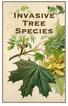 Invasive Tree Species A Contents Invasive Tree Species................. 1 Removal Permit Process.............. 2 Mitigation......................... 3 Identification Guide: Norway maple - Acer platanoides............
Invasive Tree Species A Contents Invasive Tree Species................. 1 Removal Permit Process.............. 2 Mitigation......................... 3 Identification Guide: Norway maple - Acer platanoides............
Microsoft PowerPoint 2010 Handout
 Microsoft PowerPoint 2010 Handout PowerPoint is a presentation software program that is part of the Microsoft Office package. This program helps you to enhance your oral presentation and keep the audience
Microsoft PowerPoint 2010 Handout PowerPoint is a presentation software program that is part of the Microsoft Office package. This program helps you to enhance your oral presentation and keep the audience
SOEM 024: Computer Aided Design. E. Rozos
 SOEM 024: Computer Aided Design E. Rozos 3D Design with AutoCAD 2002 Isometric Drawings 3D coordinates, views Wire-frame 3D modelling, extruding Primitive objects Boolean operators Terminology Boolean
SOEM 024: Computer Aided Design E. Rozos 3D Design with AutoCAD 2002 Isometric Drawings 3D coordinates, views Wire-frame 3D modelling, extruding Primitive objects Boolean operators Terminology Boolean
Tree Talk. Customer Care. www.lipower.org
 Customer Care Tree Talk Did you know that trees can help improve your safety and electric reliability? This booklet will help you select the best trees for your home, and provide tips about their maintenance
Customer Care Tree Talk Did you know that trees can help improve your safety and electric reliability? This booklet will help you select the best trees for your home, and provide tips about their maintenance
HOW TO PRINT YOUR DIGITAL SCRAPBOOK
 General Specifications 1. Design your book pages. Photoshop template files are available for download. Go to www.shutterfly.com/ digitalscrapbook/book/specs.jsp and choose template size desired. If you
General Specifications 1. Design your book pages. Photoshop template files are available for download. Go to www.shutterfly.com/ digitalscrapbook/book/specs.jsp and choose template size desired. If you
NVCC Alexandria Campus
 1 NVCC Alexandria Campus Editing Photographs Using Microsoft Picture Manager Introduction Microsoft Picture Manager is an image editing program that allows you to browse/organize your photos, resize and
1 NVCC Alexandria Campus Editing Photographs Using Microsoft Picture Manager Introduction Microsoft Picture Manager is an image editing program that allows you to browse/organize your photos, resize and
PART 1 Basic Setup. Section 1.1 Direct The Strokes 1.1.1
 Animated Impressionism with Adobe After Effects This tutorial covers a technique for animating paint strokes applied to a still image so that it appears to be a work of impressionistic art. Adobe After
Animated Impressionism with Adobe After Effects This tutorial covers a technique for animating paint strokes applied to a still image so that it appears to be a work of impressionistic art. Adobe After
ATX Document Manager. User Guide
 ATX Document Manager User Guide ATX DOCUMENT MANAGER User Guide 2010 CCH Small Firm Services. All rights reserved. 6 Mathis Drive NW Rome, GA 30165 No part of this manuscript may be copied, photocopied,
ATX Document Manager User Guide ATX DOCUMENT MANAGER User Guide 2010 CCH Small Firm Services. All rights reserved. 6 Mathis Drive NW Rome, GA 30165 No part of this manuscript may be copied, photocopied,
Welcome to the Notability! User Guide! Find what you re looking for! quickly using the search icon.!
 Welcome to the Notability User Guide Find what you re looking for quickly using the search icon. Table of Contents: Page 1: Table of contents Page 2: Intro and Handwriting Page 3: Writing and Typing Page
Welcome to the Notability User Guide Find what you re looking for quickly using the search icon. Table of Contents: Page 1: Table of contents Page 2: Intro and Handwriting Page 3: Writing and Typing Page
Using Adobe Dreamweaver CS4 (10.0)
 Getting Started Before you begin create a folder on your desktop called DreamweaverTraining This is where you will save your pages. Inside of the DreamweaverTraining folder, create another folder called
Getting Started Before you begin create a folder on your desktop called DreamweaverTraining This is where you will save your pages. Inside of the DreamweaverTraining folder, create another folder called
Quick Start Tutorial Imperial version
 Quick Start Tutorial Imperial version 1996-2006 Cadsoft Corporation. No part of this guide or the accompanying software may be reproduced or transmitted, electronically or mechanically, without written
Quick Start Tutorial Imperial version 1996-2006 Cadsoft Corporation. No part of this guide or the accompanying software may be reproduced or transmitted, electronically or mechanically, without written
Microsoft Picture Manager. Picture Manager
 Picture Manager Picture Manager allows you to easily edit and organize the pictures on your computer. Picture Manager is an application that was included with Microsoft Office suite for Windows 2003 and
Picture Manager Picture Manager allows you to easily edit and organize the pictures on your computer. Picture Manager is an application that was included with Microsoft Office suite for Windows 2003 and
Adobe Illustrator CS6 Tutorial
 Adobe Illustrator CS6 Tutorial GETTING STARTED Adobe Illustrator CS6 is an illustration program that can be used for print, multimedia and online graphics. Whether you plan to design or illustrate multimedia
Adobe Illustrator CS6 Tutorial GETTING STARTED Adobe Illustrator CS6 is an illustration program that can be used for print, multimedia and online graphics. Whether you plan to design or illustrate multimedia
This tutorial assumes that Visual3D has been installed and that a model has been created as described in Tutorial #1.
 C-Motion Online Documentation Visual3D : Tutorial : Data Visualization Objectives (# 1318) This tutorial assumes that Visual3D has been installed and that a model has been created as described in Tutorial
C-Motion Online Documentation Visual3D : Tutorial : Data Visualization Objectives (# 1318) This tutorial assumes that Visual3D has been installed and that a model has been created as described in Tutorial
The first thing to do is choose if you are creating a mail merge for printing or an e-mail merge for distribution over e-mail.
 Create a mail or e-mail merge Use mail or e-mail merge when you want to create a large number of documents that are mostly identical but include some unique information. For example, you can use mail merge
Create a mail or e-mail merge Use mail or e-mail merge when you want to create a large number of documents that are mostly identical but include some unique information. For example, you can use mail merge
Scitex FB5x0 and FB7x0 Printers
 Scitex FB5x0 and FB7x0 Printers White Ink Workflow Guide March 2015 1 Copyright 2015 Hewlett-Packard Development Company, L.P. The information contained herein is subject to change without notice. The
Scitex FB5x0 and FB7x0 Printers White Ink Workflow Guide March 2015 1 Copyright 2015 Hewlett-Packard Development Company, L.P. The information contained herein is subject to change without notice. The
Data Analysis with Microsoft Excel 2003
 Data Analysis with Microsoft Excel 2003 Working with Lists: Microsoft Excel is an excellent tool to manage and manipulate lists. With the information you have in a list, you can sort and display data that
Data Analysis with Microsoft Excel 2003 Working with Lists: Microsoft Excel is an excellent tool to manage and manipulate lists. With the information you have in a list, you can sort and display data that
Design Your Own Photo Card Add a personal touch to your holiday greetings
 IMAGE DIANA DAY Design Your Own Photo Card Add a personal touch to your holiday greetings By Diana Day Flat 4x8-inch photo cards, sometimes referred to as slimline cards, are popular for the holidays.
IMAGE DIANA DAY Design Your Own Photo Card Add a personal touch to your holiday greetings By Diana Day Flat 4x8-inch photo cards, sometimes referred to as slimline cards, are popular for the holidays.
Greetings Card. Projects 1
 Projects 1 h b Whether it s to celebrate a birthday, an anniversary, or a graduation, or simply to tell a friend you are thinking of them, we all enjoy sending and receiving greetings cards. With PagePlus,
Projects 1 h b Whether it s to celebrate a birthday, an anniversary, or a graduation, or simply to tell a friend you are thinking of them, we all enjoy sending and receiving greetings cards. With PagePlus,
