Introduction to Photography Part 1
|
|
|
- Harold Lucas
- 9 years ago
- Views:
Transcription
1 ww Introduction to Photography Part 1 In this lesson, we are going to introduce you to using photography in social media, using the question and answer format The objectives for this lesson are: Understand why photography is important to your business web presence Choose images for social media Select a program to edit your photos Choose the correct camera for your needs The first question we are going to address is Why should I use photography for my agricultural business? The average user will visit a website for less than one minute, that s it! Engaging photography and video are often the only reason a user chooses to stay longer than one minute and actually look at the content of your site. Knowing that, we need photography to engage our customers. The next question we will address is, What are your options for getting images to use on your website? There are three ways to get images 1. Purchase images from a stock photography website 2. Hire a professional photographer 3. Take them yourself We will discuss stock photography first. On stock photo websites, you can search for a specific theme or image. Here, we are searching for photographs of Angus cattle. You can choose to search for only photographs or for an entire assortment of photographs, videos, and illustrations. It will then pull up images that are sorted by popularity. Once you have found a photograph that fits your needs, you can pay for the rights to use it.
2 Images from stock photography sites are - High quality - Easily searched - When compared to the cost of hiring a professional, they are affordable However, there are disadvantages to stock photography websites They are not original. When you search for an image, they are shown to you by popularity. In other words, they are displayed by how many times they have been purchased, downloaded, and used on the web or other print media. Another downside of stock photography is it can seem impersonal. Stock photography can t offer the personalization of photographs taken at your own farm, ranch, or business. A couple of stock video sites are o istockphotos.com o Shutterstock.com You may be thinking, why can t I just search Google and use free images I find? These images are someone else s and are probably copyrighted. You would never want to steal someone s land or livestock, and we don t want to steal someone s photography either. The second option for getting great images is to hire a professional photographer. - A good professional photographer can meet with you and develop a plan for photography. - They can capture images that are extremely high quality and unique to your business in a way no one else can. - Professional photographers with the right equipment and exceptional skill can be expensive, but you often get what you pay for. - There are image releases, contracts, and copyright agreements that must be signed beforehand. - If you do choose to hire a photographer, ask for a complete portfolio before you hire them to get a better understanding of the product that he or she will be delivering for you. You may be at the mercy of the photographer s schedule, which may be problematic if you are working with a time sensitive harvest or other events. This leads us to the last option for getting images of your business take them yourself. 2
3 - Taking your own photographs is free - It can be done around your own schedule - It allows you to truly personalize your product and online presence - It can be a fun and rewarding activity for you and your family! - Requires you to put some thought and time into learning how to take a great photograph - You will need a high quality digital camera - You will need to develop a basic understanding of composition, lighting, and image editing The next question we will address is What type of camera should I use? There is no need to constantly be purchasing a new camera every year, but evaluate the current camera you have. See if it is going to get you the quality of images that can compete with what your customers are going to be seeing. If your camera is more than 3-4 years old and has fewer than 8 megapixels, you might consider upgrading to a more current model. If you need to purchase a new camera, there are many options. Commercial photographer Chase Jarvis said it best, The best camera is the one with you. There is no rhyme or reason for purchasing a large and expensive DSLR camera if you are going to leave it at home and miss out on opportunities to promote your products, brand, or business. There are two basic types of cameras for you to choose between 1. Point and Shoot cameras 2. DSLR Point and Shoot digital cameras work exactly as the name implies. You point the lens at what you want to take a picture of and the camera thinks through the exposure and focus, taking the picture Point and shoot cameras have advantages and disadvantages over their larger and more capable DSLR counterparts. 1. They are easy to use 2. Affordable 3. Often offer good image quality for their price point. 4. Require very little knowledge of photography 5. Smaller in size and portable 3
4 However, their basic user functions can limit creative control and take a one size fits all approach to capturing your images. Point and Shoot cameras also have a difficult time in lower light levels, struggle in capturing movement, and an overall lower image quality when compared to the more expensive and larger DSLR s. Digital SLR s are the choice of professional photographers. These cameras offer the highest image quality. Many now come weather and dust resistant, which is a plus in agricultural environments. They offer the most amount of creative control to the photographer, which means the photographer has the ability to make the photograph look exactly how he or she wants to. These cameras perform great in low light and in settings where the subject matter is moving. Even though DSLR s offer exceptional image quality and user controls, they are considerably more expensive than point and shoot cameras. If you choose to use modes other than automatic capture, they will require some basic understanding of exposure. DSLR s are not small cameras, so their size may keep you from carrying them with and you may miss some photographic opportunities. You need to be committed to learning these skills in order to make the most out of your investment. The next topic we will address is How do I edit my photographs? All photographs, no matter how good, can use a little editing. Though you probably don t need to make many adjustments, simple changes in white balance, exposure, and contrast can drastically improve almost every image you take. 4
5 Remember, the entire reason for adding quality photography to your website and social media is to actively engage your audience and potential customers. With this in mind, take a few additional minutes to adjust each image accordingly. Professional, powerful editing software does cost money. Fortunately, if you are on a budget, there are several free online options or even subscription services to implement in your business photography. We will briefly summarize the two most commonly used editing programs while sharing a free resource. The most common and powerful tool for editing photographs is Adobe Photoshop. Photoshop is the industry standard for photo editing and manipulation. In Photoshop, you can open an image as seen here and apply different adjustments. Here a level adjustment is being applied to get the correct brightness of a photograph. You can also change the image to black and white, change the colors, sharpen the photo, and more. You can do infinitely more in Photoshop than just change the color and exposure of an image. Here, we are going to select the grain truck to cut out. We can enlarge it and bring it closer to the foreground by using Photoshop s laso, copy, and paste tools. The clone stamp is a very popular tool in Photoshop that allows you to remove distracting objects in an image. When you are done with your image, it is a matter of saving the image to the location and the file format that you would like. For the web, you would want to select the save for web option. As you can see, the complexity of the program requires time and dedication to learning its features and will require an up to date computer to run the software. Until recently, the cost of this program was out of reach for everyone but the serious photographer. Adobe now only offers Photoshop through a subscription service of $20 / month in one year commitments. To view more of this software, visit You can download a trial version for 30 days to see if it meets your needs. Adobe Lightroom is another program that is incredibly common among professionals and enthusiasts alike. 5
6 Adobe Lightroom was designed on a simple platform with the goal of editing photographs accurately, powerfully, and quickly. Lightroom displays your photographs in panels like this. You can choose automatic editing functions from the library screen. You can also go to your develop panel for more selective control of exposure, color balance, and shadow selection. When you choose to save your image, you can choose the file settings and also the file size when exporting for use on Facebook. When compared to Photoshop, the user controls are much friendlier and the learning curve isn t nearly as steep. Lightroom does not offer the image manipulation options that Photoshop would. It is built more around adjusting the exposure, contrast, and general characteristics of a photograph. However, it is much more affordable than Photoshop and easier to learn. Just like Photoshop, you can visit and download a 30- day trial for free to see if this program suites your needs. If your budget or need doesn t afford you the luxury of purchasing editing software, there are many online options that offer free services for basic image correction. The free software that we will highlight in this tutorial is picmonkey.com As you can see with this screen shot from PicMonkey, you simply upload your images to the image editor. Once uploaded, you can apply basic adjustments to your images, crop, and rotate them. Now that your adjustments have been applied, you can save your pictures to your computer and upload them to social media. The next question we will be addressing is How do I select images for social media? A profile picture is required on most social media websites. Your profile picture is a direct representation of you and your business. Be intentional when choosing your business profile photo. It should elicit the images, feelings, and characteristics of your business. 6
7 Think of your profile picture as an image you would put on a business card. This will be the image that people see when searching for you or your business on sites like Facebook and Twitter. If you are trying to create a cohesive and uniform brand, consider having the same profile photo on your Facebook and Twitter pages. Most social media sites will automatically resize your images to use as profile pictures. The cover photo is another photo used in Facebook. It is a lot larger when compared to a profile photo. When selecting an image, use a unique image that represents your page and business. This could be a popular product, sale item, or an image that further describes the business. Be creative and experiment with images you audience responds to. Some guidelines to a cover photo are: 1. The cover photo should always be a horizontally aligned photograph that is at least 399 pixels wide. 2. It may not have more than 20% text. 3. The ideal size is 851 pixels wide by 315 pixels tall. In review 1. Quality and engaging photographs are important on your website because they give an image to your business and engage potential customers. 2. The best camera is the one with you. Only you can decide if a DSLR is worth the added cost. 3. There are many options for editing your photographs. Adobe Photoshop and Lightroom are great options, though they do cost money. PicMonkey is a free resource for you to use. 4. Choose a profile picture and cover photo that represents your business accurately. 7
INTRODUCING THE PICMONKEY MOBILE APP: YOUR PLUS-ONE AT THIS PARTY CALLED LIFE
 INTRODUCING THE PICMONKEY MOBILE APP: YOUR PLUS-ONE AT THIS PARTY CALLED LIFE PicMonkey was born from the idea that sophisticated photo editing and design tools don t need to be hard to learn. That anyone
INTRODUCING THE PICMONKEY MOBILE APP: YOUR PLUS-ONE AT THIS PARTY CALLED LIFE PicMonkey was born from the idea that sophisticated photo editing and design tools don t need to be hard to learn. That anyone
 The$Secrets$of$360$Product$Photography$ Lesson$1:$Unpacking$=$The$Secrets$of$360$Product$Photography$ http://www.youtube.com/watch?v=bqeprw_8ztu Lesson$2:$Sorting$=$The$Secrets$of$360$Product$Photography$
The$Secrets$of$360$Product$Photography$ Lesson$1:$Unpacking$=$The$Secrets$of$360$Product$Photography$ http://www.youtube.com/watch?v=bqeprw_8ztu Lesson$2:$Sorting$=$The$Secrets$of$360$Product$Photography$
Lightroom And It s Application In Dentistry
 SHGDDS 1 Adobe Photoshop Lightroom And It s Application In Dentistry AN OVERVIEW OF A DIGITAL DENTAL WORKFLOW BY STEVEN H. GOLDSTEIN, DDS Abstract This paper is an overview of dental digital asset management,
SHGDDS 1 Adobe Photoshop Lightroom And It s Application In Dentistry AN OVERVIEW OF A DIGITAL DENTAL WORKFLOW BY STEVEN H. GOLDSTEIN, DDS Abstract This paper is an overview of dental digital asset management,
BTWHSPVA Photography I Syllabus
 BTWHSPVA Photography I Syllabus This is an introduction to the technical and mechanical aspects of digital photography. Students will explore black and white as well as color photography. Conceptual skills
BTWHSPVA Photography I Syllabus This is an introduction to the technical and mechanical aspects of digital photography. Students will explore black and white as well as color photography. Conceptual skills
A Guide to Social Media Marketing for Contractors
 A Guide to Social Media Marketing for Contractors Belynda Holt Pinto, Director of Operations Mike Holt Enterprises The way companies market their services is in transition, and keeping up with those changes
A Guide to Social Media Marketing for Contractors Belynda Holt Pinto, Director of Operations Mike Holt Enterprises The way companies market their services is in transition, and keeping up with those changes
Teacher: Mr. Wigre e-mail:[email protected] Telephones: Computer Lab C-121, Art Room C-116 (425) 385.7151 Computer Lab
 Courses: Digital Photography 1 Teacher: Mr. Wigre e-mail:[email protected] Telephones: Computer Lab C-121, Art Room C-116 (425) 385.7151 Computer Lab Planning time: 2 nd Period, 8:25-9:15AM Lunch: 12:15-1:05
Courses: Digital Photography 1 Teacher: Mr. Wigre e-mail:[email protected] Telephones: Computer Lab C-121, Art Room C-116 (425) 385.7151 Computer Lab Planning time: 2 nd Period, 8:25-9:15AM Lunch: 12:15-1:05
ACTION AND PEOPLE PHOTOGRAPHY
 ACTION AND PEOPLE PHOTOGRAPHY These notes are written to complement the material presented in the Nikon School of Photography Action and People Photography class. Helpful websites: Nikon USA Nikon Learn
ACTION AND PEOPLE PHOTOGRAPHY These notes are written to complement the material presented in the Nikon School of Photography Action and People Photography class. Helpful websites: Nikon USA Nikon Learn
2. Using a Visible Light Blocking Filter on a standard Digital Camera
 Black and White Infra-Red - Many years ago I shot some images with black and white Infrared film, but I never had the success with it that I would have liked. I put that down to the fact that infra-red
Black and White Infra-Red - Many years ago I shot some images with black and white Infrared film, but I never had the success with it that I would have liked. I put that down to the fact that infra-red
Photography Certificate Program
 Photography Certificate Program Photography courses open to all photography enthusiasts and those seeking a certificate. A Certificate Program of GRU Professional and Community Education (PaCE) CERTIFICATE
Photography Certificate Program Photography courses open to all photography enthusiasts and those seeking a certificate. A Certificate Program of GRU Professional and Community Education (PaCE) CERTIFICATE
Digital Photography 1
 Digital Photography 1 Institute of Photographic Studies Digital Photography 1 Page 2 SYLLABUS Digital Photography 1 Institute of Photographic Studies Faculty of Record: Rowan Gillson, M.A. Syllabus Contents
Digital Photography 1 Institute of Photographic Studies Digital Photography 1 Page 2 SYLLABUS Digital Photography 1 Institute of Photographic Studies Faculty of Record: Rowan Gillson, M.A. Syllabus Contents
INTRODUCTION TO DIGITAL PHOTOGRAPHY
 INTRODUCTION TO DIGITAL PHOTOGRAPHY Description Digital Photography will explore electronic imaging through the use of digital cameras, scanners and printers. This course will cover basic technical information
INTRODUCTION TO DIGITAL PHOTOGRAPHY Description Digital Photography will explore electronic imaging through the use of digital cameras, scanners and printers. This course will cover basic technical information
Action Steps for Setting Up a Successful Home Web Design Business
 Action Steps for Setting Up a Successful Home Web Design Business In this document you'll find all of the action steps included in this course. As you are completing these action steps, please do not hesitate
Action Steps for Setting Up a Successful Home Web Design Business In this document you'll find all of the action steps included in this course. As you are completing these action steps, please do not hesitate
A Beginner's Guide to Simple Photography Concepts: ISO, Aperture, Shutter Speed Depth of Field (DOF) and Exposure Compensation
 A Beginner's Guide to Simple Photography Concepts: ISO, Aperture, Shutter Speed Depth of Field (DOF) and Exposure Compensation There are 3 things that affect your image quality in photography; ISO, Aperture
A Beginner's Guide to Simple Photography Concepts: ISO, Aperture, Shutter Speed Depth of Field (DOF) and Exposure Compensation There are 3 things that affect your image quality in photography; ISO, Aperture
BASIC DIGITAL PHOTOGRAPHY for Auxiliarists. PRESENTED BY: D7 AUX Public Affairs and Publications Departments
 BASIC DIGITAL PHOTOGRAPHY for Auxiliarists PRESENTED BY: D7 AUX Public Affairs and Publications Departments Welcome GOALS: 1.To increase the number of photo submissions to the PA/PB Departments. 2.To facilitate
BASIC DIGITAL PHOTOGRAPHY for Auxiliarists PRESENTED BY: D7 AUX Public Affairs and Publications Departments Welcome GOALS: 1.To increase the number of photo submissions to the PA/PB Departments. 2.To facilitate
COMMERCIAL PHOTOGRAPHY Basic Digital Photography
 COMMERCIAL PHOTOGRAPHY Basic Digital Photography This course is part of a sequence of courses that prepares individuals to use artistic techniques combined with a commercial perspective to effectively
COMMERCIAL PHOTOGRAPHY Basic Digital Photography This course is part of a sequence of courses that prepares individuals to use artistic techniques combined with a commercial perspective to effectively
Digital Photography for Adults
 Digital Photography for Adults Course Title: Digital Photography Age Group: Adults Tutor: Cost : AED 860 Zahra Jewanjee www.zjewanjee.com Tutor s Phone No. 055 9265710 Day / Date: Start time: End time:
Digital Photography for Adults Course Title: Digital Photography Age Group: Adults Tutor: Cost : AED 860 Zahra Jewanjee www.zjewanjee.com Tutor s Phone No. 055 9265710 Day / Date: Start time: End time:
How to create a blog or website
 School of History www2.le.ac.uk/departments/historical/outreach How to create a blog or website A Guide for Community History and Heritage Groups Published online by the University of Leicester, 2014 University
School of History www2.le.ac.uk/departments/historical/outreach How to create a blog or website A Guide for Community History and Heritage Groups Published online by the University of Leicester, 2014 University
REPUTATION MANAGEMENT SURVIVAL GUIDE. A BEGINNER S GUIDE for managing your online reputation to promote your local business.
 REPUTATION MANAGEMENT SURVIVAL GUIDE A BEGINNER S GUIDE for managing your online reputation to promote your local business. About Main Street Hub: Main Street Hub is the voice for more local businesses
REPUTATION MANAGEMENT SURVIVAL GUIDE A BEGINNER S GUIDE for managing your online reputation to promote your local business. About Main Street Hub: Main Street Hub is the voice for more local businesses
Hello. What s inside? Ready to build a website?
 Beginner s guide Hello Ready to build a website? Our easy-to-use software allows you to create and customise the style and layout of your site without having to understand any coding or HTML. In this guide
Beginner s guide Hello Ready to build a website? Our easy-to-use software allows you to create and customise the style and layout of your site without having to understand any coding or HTML. In this guide
Succeed Training Converting PowerPoint Presentations to PDF files for use in Succeed modules
 Succeed Training Converting PowerPoint Presentations to PDF files for use in Succeed modules This guide explains how best to convert learning materials which were originally PowerPoint presentations into
Succeed Training Converting PowerPoint Presentations to PDF files for use in Succeed modules This guide explains how best to convert learning materials which were originally PowerPoint presentations into
Photography Certificate Program 2015
 Photography Certificate Program 2015 Photography courses open to all photography enthusiasts and those seeking a certificate. A Certificate Program of GRU Professional and Community Education (PaCE) CERTIFICATE
Photography Certificate Program 2015 Photography courses open to all photography enthusiasts and those seeking a certificate. A Certificate Program of GRU Professional and Community Education (PaCE) CERTIFICATE
CASPER COLLEGE COURSE SYLLABUS ART 2245 Digital Photo for Art Majors Fall/2015. Lecture Hours: 2 Lab Hours: 4 Credit Hours: 3
 CASPER COLLEGE COURSE SYLLABUS ART 2245 Digital Photo for Art Majors Fall/2015 Lecture Hours: 2 Lab Hours: 4 Credit Hours: 3 Class Time: 9:00-11:50 Days: Monday/Wednesday Room: VA119 Instructor s Name:
CASPER COLLEGE COURSE SYLLABUS ART 2245 Digital Photo for Art Majors Fall/2015 Lecture Hours: 2 Lab Hours: 4 Credit Hours: 3 Class Time: 9:00-11:50 Days: Monday/Wednesday Room: VA119 Instructor s Name:
Image Formatting. Thanks to the Jerome Foundation.
 Thanks to the Jerome Foundation. Image Formatting Saving your Image as a JPEG: If your image is saved in a format other than JPEG (.tiff,.psd,.pict, etc.) it will not work. You can save your image as a.jpg
Thanks to the Jerome Foundation. Image Formatting Saving your Image as a JPEG: If your image is saved in a format other than JPEG (.tiff,.psd,.pict, etc.) it will not work. You can save your image as a.jpg
Movie 11. Preparing images for print
 Movie 11 Preparing images for print 1 Judge the print, not the monitor It is difficult, if not impossible to judge how much you should sharpen an image for print output by looking at the monitor. Even
Movie 11 Preparing images for print 1 Judge the print, not the monitor It is difficult, if not impossible to judge how much you should sharpen an image for print output by looking at the monitor. Even
Real Estate Prospecting Made Easy How to Quickly and Inexpensively Generate Leads Using Social Media
 How to Quickly and Inexpensively Generate Leads Using Social Media Real Estate Prospecting Made Easy Presented by Nishika N. Jones, teaching real estate agents and brokers the fun, fast and easy ways to
How to Quickly and Inexpensively Generate Leads Using Social Media Real Estate Prospecting Made Easy Presented by Nishika N. Jones, teaching real estate agents and brokers the fun, fast and easy ways to
Your Portfolio. A portfolio shows examples of your work and may include the following items from events you have planned, or been involved with:
 Your Portfolio A portfolio shows examples of your work and may include the following items from events you have planned, or been involved with: photographs of the event collateral materials from the event
Your Portfolio A portfolio shows examples of your work and may include the following items from events you have planned, or been involved with: photographs of the event collateral materials from the event
Understanding Exposure for Better Photos Now
 Understanding Exposure for Better Photos Now Beginner Photography Tutorials Created exclusively for Craftsy by Nicholas Donner TABLE OF CONTENTS 01 02 05 07 10 12 Meet the Expert Shutter Speed Aperture
Understanding Exposure for Better Photos Now Beginner Photography Tutorials Created exclusively for Craftsy by Nicholas Donner TABLE OF CONTENTS 01 02 05 07 10 12 Meet the Expert Shutter Speed Aperture
Digital Photography Central - Beginners Guide
 Digital Photography Central - Beginners Guide Welcome to the wide world of digital! As you look into buying a digital camera, know that it will take some getting used to, and there is a learning curve
Digital Photography Central - Beginners Guide Welcome to the wide world of digital! As you look into buying a digital camera, know that it will take some getting used to, and there is a learning curve
VIRGINIA WESTERN COMMUNITY COLLEGE
 36T Revised Fall 2015 Cover Page 36TITD 112 21TDesigning Web Page Graphics Program Head: Debbie Yancey Revised: Fall 2015 Dean s Review: Deborah Yancey Dean 21T Lab/Recitation Revised Fall 2015 None ITD
36T Revised Fall 2015 Cover Page 36TITD 112 21TDesigning Web Page Graphics Program Head: Debbie Yancey Revised: Fall 2015 Dean s Review: Deborah Yancey Dean 21T Lab/Recitation Revised Fall 2015 None ITD
Kindle in 30 Challenge
 Kindle in 30 Challenge with Kristen Joy, The Book Ninja KINDLE IN 30 CHALLENGE 2015 KRISTEN JOY WEEK 1: PUBLISHING, PAGE!1 Week 1 Publishing I do these trainings by outline, so I will be teaching you a
Kindle in 30 Challenge with Kristen Joy, The Book Ninja KINDLE IN 30 CHALLENGE 2015 KRISTEN JOY WEEK 1: PUBLISHING, PAGE!1 Week 1 Publishing I do these trainings by outline, so I will be teaching you a
Taking pictures of your farm
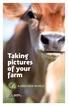 Taking pictures of your farm Taking pictures of your farm Good photos are becoming increasingly important for businesses, especially farms, where they re a wonderful proxy for a public who can t always
Taking pictures of your farm Taking pictures of your farm Good photos are becoming increasingly important for businesses, especially farms, where they re a wonderful proxy for a public who can t always
PROMOTE YOUR BUSINESS FPFREE PACK GREAT FOR DISCOVERING HOW EUROPAGES WORKS. EUROPAGES +33 1 41 16 49 00 www.europages.com
 PROMOTE YOUR BUSINESS FREE PACK GREAT FOR DISCOVERING HOW EUROPAGES WORKS EUROPAGES +33 1 41 16 49 00 www.europages.com Why register with EUROPAGES? Most international buyers these days start their search
PROMOTE YOUR BUSINESS FREE PACK GREAT FOR DISCOVERING HOW EUROPAGES WORKS EUROPAGES +33 1 41 16 49 00 www.europages.com Why register with EUROPAGES? Most international buyers these days start their search
NVCC Alexandria Campus
 1 NVCC Alexandria Campus Editing Photographs Using Microsoft Picture Manager Introduction Microsoft Picture Manager is an image editing program that allows you to browse/organize your photos, resize and
1 NVCC Alexandria Campus Editing Photographs Using Microsoft Picture Manager Introduction Microsoft Picture Manager is an image editing program that allows you to browse/organize your photos, resize and
Links. Blog. Great Images for Papers and Presentations 5/24/2011. Overview. Find help for entire process Quick link Theses and Dissertations
 Overview Great Images for Papers and Presentations May 26, 2011 Web Tips Definitions Using the Michigan Tech logo Photography 101 Great images from others Great images you create PDF conversion Final words
Overview Great Images for Papers and Presentations May 26, 2011 Web Tips Definitions Using the Michigan Tech logo Photography 101 Great images from others Great images you create PDF conversion Final words
Quick Guide to Getting Started: LinkedIn for Small Businesses and Nonprofits
 Quick Guide to Getting Started: LinkedIn for Small Businesses and Nonprofits Social Media www.constantcontact.com 1-866-876-8464 INSIGHT PROVIDED BY 2011 Constant Contact, Inc. 11-2120 What Is LinkedIn?
Quick Guide to Getting Started: LinkedIn for Small Businesses and Nonprofits Social Media www.constantcontact.com 1-866-876-8464 INSIGHT PROVIDED BY 2011 Constant Contact, Inc. 11-2120 What Is LinkedIn?
The Photoshop CS Digital Photo Workflow
 The Photoshop CS Digital Photo Workflow WHITEPAPER TABLE OF CONTENTS 4 Automation in Photoshop CS 5 Photoshop CS the Centerpiece of a Digital Photo Workflow Adobe Photoshop software is many things to many
The Photoshop CS Digital Photo Workflow WHITEPAPER TABLE OF CONTENTS 4 Automation in Photoshop CS 5 Photoshop CS the Centerpiece of a Digital Photo Workflow Adobe Photoshop software is many things to many
Nikon 70-200 f/2.8g VR II versus Nikon 70-200 f/4g VR
 Nikon 70-200 f/2.8g VR II versus Nikon 70-200 f/4g VR Those that read my newsletters, articles and forum posts on EJPhoto.com, Naturescapes.net or Facebook know that I am always looking for no compromise
Nikon 70-200 f/2.8g VR II versus Nikon 70-200 f/4g VR Those that read my newsletters, articles and forum posts on EJPhoto.com, Naturescapes.net or Facebook know that I am always looking for no compromise
The Power of Relationships
 The Power of Relationships How to build long-lasting customer relationships to help you do more business 2014 Copyright Constant Contact, Inc. 14-3931 v1.0 Helping Small Business Do More Business When
The Power of Relationships How to build long-lasting customer relationships to help you do more business 2014 Copyright Constant Contact, Inc. 14-3931 v1.0 Helping Small Business Do More Business When
Getting started as a self investor. Your guide to self investing
 Getting started as a self investor Your guide to self investing Been saving for a while? Thinking about investing but unsure where to start? Investing is something many think is worthwhile but never get
Getting started as a self investor Your guide to self investing Been saving for a while? Thinking about investing but unsure where to start? Investing is something many think is worthwhile but never get
cprax Internet Marketing
 cprax Internet Marketing cprax Internet Marketing (800) 937-2059 www.cprax.com Table of Contents Introduction... 3 What is Digital Marketing Exactly?... 3 7 Digital Marketing Success Strategies... 4 Top
cprax Internet Marketing cprax Internet Marketing (800) 937-2059 www.cprax.com Table of Contents Introduction... 3 What is Digital Marketing Exactly?... 3 7 Digital Marketing Success Strategies... 4 Top
7 Biggest Mistakes in Web Design 1
 7 Biggest Mistakes in Web Design 1 7 Biggest Mistakes in Web Design 2 Written by Senka Pupacic This is not a free e-book! Printing out more than one copy - or distributing it electronically is prohibited
7 Biggest Mistakes in Web Design 1 7 Biggest Mistakes in Web Design 2 Written by Senka Pupacic This is not a free e-book! Printing out more than one copy - or distributing it electronically is prohibited
webinars creating blog posts customer quotes CONTENT MARKETING for MINISTRIES video tutorials lead strategy inform sharing A publication of
 creating webinars customer quotes blog posts CONTENT MARKETING for MINISTRIES 1 1 video tutorials lead strategy sharing inform A publication of Content Marketing 101 Whether you ve attended a webinar,
creating webinars customer quotes blog posts CONTENT MARKETING for MINISTRIES 1 1 video tutorials lead strategy sharing inform A publication of Content Marketing 101 Whether you ve attended a webinar,
Welcome to Northern Lights A film about Scotland made by you.
 Welcome to Northern Lights A film about Scotland made by you. As part of the Year Of Creative Scotland 2012 we want you to take out a camera and show us what you can see. We are not sure what you will
Welcome to Northern Lights A film about Scotland made by you. As part of the Year Of Creative Scotland 2012 we want you to take out a camera and show us what you can see. We are not sure what you will
The Social Media Best Practice Guide
 The Social Media Best Practice Guide A Xander Marketing Guide T: 03302232770 E: [email protected] W: www.xandermarketing.com Social Media Marketing Introduction With an ever increasing number of
The Social Media Best Practice Guide A Xander Marketing Guide T: 03302232770 E: [email protected] W: www.xandermarketing.com Social Media Marketing Introduction With an ever increasing number of
Stock Photography. An introduction. Steve Heap
 Stock Photography An introduction Steve Heap What is a Stock Photo? Photograph already available to meet the needs of a designer or editor rather than commissioned as required Available on-line and searchable
Stock Photography An introduction Steve Heap What is a Stock Photo? Photograph already available to meet the needs of a designer or editor rather than commissioned as required Available on-line and searchable
Example Chapter 08-Number 09: This example demonstrates some simple uses of common canned effects found in popular photo editors to stylize photos.
 08 SPSE ch08 2/22/10 11:34 AM Page 156 156 Secrets of ProShow Experts: The Official Guide to Creating Your Best Slide Shows with ProShow Gold and Producer Figure 8.18 Using the same image washed out and
08 SPSE ch08 2/22/10 11:34 AM Page 156 156 Secrets of ProShow Experts: The Official Guide to Creating Your Best Slide Shows with ProShow Gold and Producer Figure 8.18 Using the same image washed out and
Photography I Week 01 1. Discussion of classroom rules and expectations a. Key word = RESPECT; respect each other, respect the teacher (as a person,
 Photography I Week 01 1. Discussion of classroom rules and expectations a. Key word = RESPECT; respect each other, respect the teacher (as a person, but also for her position as the one who will teach
Photography I Week 01 1. Discussion of classroom rules and expectations a. Key word = RESPECT; respect each other, respect the teacher (as a person, but also for her position as the one who will teach
Klaus Goelker. GIMP 2.8 for Photographers. Image Editing with Open Source Software. rocky
 Klaus Goelker GIMP 2.8 for Photographers Image Editing with Open Source Software rocky Table of Contents Chapter 1 Basics 3 1.1 Preface....4 1.2 Introduction 5 1.2.1 Using GIMP 2.8 About This Book 5 1.2.2
Klaus Goelker GIMP 2.8 for Photographers Image Editing with Open Source Software rocky Table of Contents Chapter 1 Basics 3 1.1 Preface....4 1.2 Introduction 5 1.2.1 Using GIMP 2.8 About This Book 5 1.2.2
How to resize, rotate, and crop images
 How to resize, rotate, and crop images You will frequently want to resize and crop an image after opening it in Photoshop from a digital camera or scanner. Cropping means cutting some parts of the image
How to resize, rotate, and crop images You will frequently want to resize and crop an image after opening it in Photoshop from a digital camera or scanner. Cropping means cutting some parts of the image
ART/VCDMA PORTFOLIO TIPS
 ART/VCDMA PORTFOLIO TIPS What is a portfolio? A portfolio represents your skills as an artist, including craftsmanship, technique, creativity, and the ability to communicate visual ideas. High school seniors
ART/VCDMA PORTFOLIO TIPS What is a portfolio? A portfolio represents your skills as an artist, including craftsmanship, technique, creativity, and the ability to communicate visual ideas. High school seniors
Adobe Certified Expert Program
 Adobe Certified Expert Program Product Proficiency Exam Bulletin Adobe Lightroom 3 Photography Exam Exam # 9A0-159 ACE Certification Checklist The checklist below will help guide you through the process
Adobe Certified Expert Program Product Proficiency Exam Bulletin Adobe Lightroom 3 Photography Exam Exam # 9A0-159 ACE Certification Checklist The checklist below will help guide you through the process
quick start guide A Quick Start Guide inflow Support GET STARTED WITH INFLOW
 GET STARTED WITH INFLOW quick start guide Welcome to the inflow Community! This quick-start guide includes all the important stuff to get you tracking your inventory before you know it! Just follow along
GET STARTED WITH INFLOW quick start guide Welcome to the inflow Community! This quick-start guide includes all the important stuff to get you tracking your inventory before you know it! Just follow along
Creating a Time-lapse Effect in Corel VideoStudio Pro
 Creating a Time-lapse Effect in Corel VideoStudio Pro Mesmerize your audience by adding some drama to your movie using the Time-lapse effect in Corel VideoStudio Pro. This technique makes your video project
Creating a Time-lapse Effect in Corel VideoStudio Pro Mesmerize your audience by adding some drama to your movie using the Time-lapse effect in Corel VideoStudio Pro. This technique makes your video project
Colorado State University. Guide for 4-H Photography Judges
 Colorado State University Guide for 4-H Photography Judges Photography Criteria Use the following criteria to help you judge 4-H photography. TECHNICAL FOCUS Adjustments of the distance setting on a lens
Colorado State University Guide for 4-H Photography Judges Photography Criteria Use the following criteria to help you judge 4-H photography. TECHNICAL FOCUS Adjustments of the distance setting on a lens
Building a website. Should you build your own website?
 Building a website As discussed in the previous module, your website is the online shop window for your business and you will only get one chance to make a good first impression. It is worthwhile investing
Building a website As discussed in the previous module, your website is the online shop window for your business and you will only get one chance to make a good first impression. It is worthwhile investing
Description of Services for Basic, Intermediate, and Advanced Website Packages
 Description of Services for Basic, Intermediate, and Advanced Website Packages We provide this document to define services covered in our WordPress packages. It is very important you understand exactly
Description of Services for Basic, Intermediate, and Advanced Website Packages We provide this document to define services covered in our WordPress packages. It is very important you understand exactly
Why Your Business Needs a Website: Ten Reasons. Contact Us: 727.542.3592 [email protected]
 Why Your Business Needs a Website: Ten Reasons Contact Us: 727.542.3592 [email protected] Reason 1: Does Your Competition Have a Website? As the owner of a small business, you understand
Why Your Business Needs a Website: Ten Reasons Contact Us: 727.542.3592 [email protected] Reason 1: Does Your Competition Have a Website? As the owner of a small business, you understand
Photoshop- Image Editing
 Photoshop- Image Editing Opening a file: File Menu > Open Photoshop Workspace A: Menus B: Application Bar- view options, etc. C: Options bar- controls specific to the tool you are using at the time. D:
Photoshop- Image Editing Opening a file: File Menu > Open Photoshop Workspace A: Menus B: Application Bar- view options, etc. C: Options bar- controls specific to the tool you are using at the time. D:
Roosterly Referral Program
 Roosterly Referral Program Program Details CONTENTS Who is Roosterly? What is the Spread the Word Roosterly referral program? How does it work? How much money can I earn? What do you mean by a successful
Roosterly Referral Program Program Details CONTENTS Who is Roosterly? What is the Spread the Word Roosterly referral program? How does it work? How much money can I earn? What do you mean by a successful
Digital Imaging and Image Editing
 Digital Imaging and Image Editing A digital image is a representation of a twodimensional image as a finite set of digital values, called picture elements or pixels. The digital image contains a fixed
Digital Imaging and Image Editing A digital image is a representation of a twodimensional image as a finite set of digital values, called picture elements or pixels. The digital image contains a fixed
Cumberland High School Art Department 2009-2010. Digital Photography-Syllabus
 Cumberland High School Art Department 2009-2010 Digital Photography-Syllabus Teacher Room Phone E-mail Hours Text: No text required Course Description: This course is designed to help students develop
Cumberland High School Art Department 2009-2010 Digital Photography-Syllabus Teacher Room Phone E-mail Hours Text: No text required Course Description: This course is designed to help students develop
One Week to Better Photography
 One Week to Better Photography Introduction and Lesson 1 Digital Camera Basics Images can inform, enlighten, delight and make our world a better place. Anyone can press the shutter button on a camera.
One Week to Better Photography Introduction and Lesson 1 Digital Camera Basics Images can inform, enlighten, delight and make our world a better place. Anyone can press the shutter button on a camera.
Starting a Booktalk Club: Success in Just 12 Weeks!
 Starting a Booktalk Club: Success in Just 12 Weeks! It s wonderful that you re interested in starting a booktalk club at your school! Before you even begin, you may want to familiarize yourself with some
Starting a Booktalk Club: Success in Just 12 Weeks! It s wonderful that you re interested in starting a booktalk club at your school! Before you even begin, you may want to familiarize yourself with some
SUFFOLK COUNTY COMMUNITY COLLEGE Course Outline for ART145: Digital Photography I
 SUFFOLK COUNTY COMMUNITY COLLEGE Course Outline for ART145: Digital Photography I Semester: Fall 2010 Section: Digital Photography I - 95412 - ART 145 301 Location: Eastern Campus, Orient Building, Room
SUFFOLK COUNTY COMMUNITY COLLEGE Course Outline for ART145: Digital Photography I Semester: Fall 2010 Section: Digital Photography I - 95412 - ART 145 301 Location: Eastern Campus, Orient Building, Room
A Marketer's Guide. to Facebook Metrics
 A Marketer's Guide to Facebook Metrics 2 Whether you ve invested big in social or are starting to consider a new strategy for 2014, one of the key aspects to think about is social media metrics - namely
A Marketer's Guide to Facebook Metrics 2 Whether you ve invested big in social or are starting to consider a new strategy for 2014, one of the key aspects to think about is social media metrics - namely
Organizing & Editing Digital Photos
 P a g e 1 Organizing & Editing Digital Photos ABOUT THIS CLASS This class is designed to show you how to transfer your photos from your digital camera to your computer, organize them for easy access in
P a g e 1 Organizing & Editing Digital Photos ABOUT THIS CLASS This class is designed to show you how to transfer your photos from your digital camera to your computer, organize them for easy access in
Popular Paid and Free Traffic Sources
 Popular Paid and Free Traffic Sources Earn More From Your Traffic! Index 1. Popular Paid Traffic Sources Intro 3 1.1 Pay Per Click (PPC) 4 1.1 Pay Per View (PPV) 4 1.1 Media Buys 4 1.1 Email Marketing
Popular Paid and Free Traffic Sources Earn More From Your Traffic! Index 1. Popular Paid Traffic Sources Intro 3 1.1 Pay Per Click (PPC) 4 1.1 Pay Per View (PPV) 4 1.1 Media Buys 4 1.1 Email Marketing
Pictavo powerful yearbook software designed to help you collaborate, manage, create and sell yearbooks.
 2015-2016 Pictavo powerful yearbook software designed to help you collaborate, manage, create and sell yearbooks. Featuring the ability to gather photos from your entire school community and sell yearbooks,
2015-2016 Pictavo powerful yearbook software designed to help you collaborate, manage, create and sell yearbooks. Featuring the ability to gather photos from your entire school community and sell yearbooks,
Dr. Lisa White [email protected]
 Dr. Lisa White [email protected] edu Associate Dean College of Science and Engineering San Francisco State University Purpose of a Poster To communicate/publicize to others your research/experiment results
Dr. Lisa White [email protected] edu Associate Dean College of Science and Engineering San Francisco State University Purpose of a Poster To communicate/publicize to others your research/experiment results
MAKE BIG MONEY QUICKLY! Low Start Up Cost! Easy To Operate Business! UNLIMITED INCOME POTENTIAL!
 MAKE BIG MONEY QUICKLY! Low Start Up Cost! Easy To Operate Business! UNLIMITED INCOME POTENTIAL! In this incredible $12 BILLION Dollar Industry You Can Join Today and Start Making Serious Profits in as
MAKE BIG MONEY QUICKLY! Low Start Up Cost! Easy To Operate Business! UNLIMITED INCOME POTENTIAL! In this incredible $12 BILLION Dollar Industry You Can Join Today and Start Making Serious Profits in as
The patch tool and content-aware filling
 The patch tool and content-aware filling 1 Patch tool The patch tool uses the same algorithm as the healing brush to carry out its blend calculations, except the patch tool uses selection-defined areas
The patch tool and content-aware filling 1 Patch tool The patch tool uses the same algorithm as the healing brush to carry out its blend calculations, except the patch tool uses selection-defined areas
Capture One Pro 9. Quick start guide. Capture One Pro 9. Quick Start Guide 1
 Capture One Pro 9 Quick start guide Quick Start Guide 1 Introduction Thank you for choosing Capture One, either as your new RAW converter of choice, or simply to trial its capabilities. The purpose of
Capture One Pro 9 Quick start guide Quick Start Guide 1 Introduction Thank you for choosing Capture One, either as your new RAW converter of choice, or simply to trial its capabilities. The purpose of
Digital Photography. Digital Cameras and Digital Photography. Your camera. Topics Your Camera Exposure Shutter speed and f-stop Image Size Editing
 Digital Cameras and Digital Photography Topics Your Camera Exposure Shutter speed and f-stop Image Size Editing Faculty Innovating with Technology Program Aug 15, 2006 Digital Photography Your camera Virtually
Digital Cameras and Digital Photography Topics Your Camera Exposure Shutter speed and f-stop Image Size Editing Faculty Innovating with Technology Program Aug 15, 2006 Digital Photography Your camera Virtually
Ten top tips for social media success
 Ten top tips for social media success 1. Conversation is king The key to how you should behave within a social environment is the word social. This means it is not a one-way street. It is not a place for
Ten top tips for social media success 1. Conversation is king The key to how you should behave within a social environment is the word social. This means it is not a one-way street. It is not a place for
PEDAGOGIC TECHNIQUES: USING COLLABORATIVE WRITING TECHNOLOGY TO TEACH CONTRACT DRAFTING INTRODUCTION
 PEDAGOGIC TECHNIQUES: USING COLLABORATIVE WRITING TECHNOLOGY TO TEACH CONTRACT DRAFTING TRACY L. MCGAUGH * INTRODUCTION Traditionally, professors who want to have students edit documents use one of two
PEDAGOGIC TECHNIQUES: USING COLLABORATIVE WRITING TECHNOLOGY TO TEACH CONTRACT DRAFTING TRACY L. MCGAUGH * INTRODUCTION Traditionally, professors who want to have students edit documents use one of two
CREATIVE S SKETCHBOOK
 Session Plan for Creative Directors CREATIVE S SKETCHBOOK THIS SKETCHBOOK BELONGS TO: @OfficialSYP 1 WELCOME YOUNG CREATIVE If you re reading this, it means you ve accepted the We-CTV challenge and are
Session Plan for Creative Directors CREATIVE S SKETCHBOOK THIS SKETCHBOOK BELONGS TO: @OfficialSYP 1 WELCOME YOUNG CREATIVE If you re reading this, it means you ve accepted the We-CTV challenge and are
Drastically New Ways To Retarget
 Drastically New Ways To Retarget TABLE OF CONTENTS INTRODUCTION.... 01 BURN PIXELS.... 02 SOCIAL MEDIA RETARGETING.... 03 SEGMENTATION + CREATIVITIY.... 04-05 FREQUENCY CAPS.... 06 A/B TESTING.... 07 USE
Drastically New Ways To Retarget TABLE OF CONTENTS INTRODUCTION.... 01 BURN PIXELS.... 02 SOCIAL MEDIA RETARGETING.... 03 SEGMENTATION + CREATIVITIY.... 04-05 FREQUENCY CAPS.... 06 A/B TESTING.... 07 USE
COURSE TITLE: PHOTOGRAPHY 1 GRADES 9-12 LENGTH: ONE SEMESTER SCHOOLS: RUTHERFORD HIGH SCHOOL RUTHERFORD, NEW JERSEY DATE:
 COURSE TITLE: PHOTOGRAPHY 1 GRADES 9-12 LENGTH: ONE SEMESTER SCHOOLS: RUTHERFORD HIGH SCHOOL RUTHERFORD, NEW JERSEY DATE: SPRING 2015 PHOTOGRAPHY 1 2 Rutherford High School Rutherford, NJ Photography 1
COURSE TITLE: PHOTOGRAPHY 1 GRADES 9-12 LENGTH: ONE SEMESTER SCHOOLS: RUTHERFORD HIGH SCHOOL RUTHERFORD, NEW JERSEY DATE: SPRING 2015 PHOTOGRAPHY 1 2 Rutherford High School Rutherford, NJ Photography 1
What You Need to Know Before You Hire a Reputation Management Company. by A-List Web Services www.alistwebservices.com
 What You Need to Know Before You Hire a Reputation Management Company by A-List Web Services www.alistwebservices.com Disclaimers / Legal Information All rights reserved. No part of this book may be reproduced,
What You Need to Know Before You Hire a Reputation Management Company by A-List Web Services www.alistwebservices.com Disclaimers / Legal Information All rights reserved. No part of this book may be reproduced,
Getting Started Guide
 Getting Started Guide Contents Welcome to Corel VideoStudio Pro X6............................ 2 New Features and Enhancements................................ 4 Understanding the Workspace..................................
Getting Started Guide Contents Welcome to Corel VideoStudio Pro X6............................ 2 New Features and Enhancements................................ 4 Understanding the Workspace..................................
CREATING YOUR OWN PROFESSIONAL WEBSITE
 First go to Google s main page (www.google.com). If you don t already have a Gmail account you will need one to continue. Click on the Gmail link and continue. 1 Go ahead and sign in if you already have
First go to Google s main page (www.google.com). If you don t already have a Gmail account you will need one to continue. Click on the Gmail link and continue. 1 Go ahead and sign in if you already have
Best practice guide Version 06202016
 Best practice guide Version 06202016 What s inside 1 Pinterest 101 Overview...1 2 Getting started on Pinterest Start with an eye catching profile... 2 Create and organize boards... 2 Pin like a pro...3
Best practice guide Version 06202016 What s inside 1 Pinterest 101 Overview...1 2 Getting started on Pinterest Start with an eye catching profile... 2 Create and organize boards... 2 Pin like a pro...3
PowerPoint Interface Menu Bars Work Area Slide and Outline View TASK PANE Drawing Tools
 Microsoft PowerPoint is used for creating slide presentations to be used on a PC or even printed out as overheads and handouts. You can combine text, graphics, even audio and video to create exciting and
Microsoft PowerPoint is used for creating slide presentations to be used on a PC or even printed out as overheads and handouts. You can combine text, graphics, even audio and video to create exciting and
Social Media Marketing Strategies
 Social Media marketing.ca.uky.edu LISTEN FIRST and visit your wall or feed and begin to build a list of people you want to follow. and research who is talking about the organization, county, events, people.
Social Media marketing.ca.uky.edu LISTEN FIRST and visit your wall or feed and begin to build a list of people you want to follow. and research who is talking about the organization, county, events, people.
[2011] Digital. Photography Lesson Plan 2. The Subject
![[2011] Digital. Photography Lesson Plan 2. The Subject [2011] Digital. Photography Lesson Plan 2. The Subject](/thumbs/27/9828966.jpg) Digital [2011] Photography Lesson Plan 2 [This lesson is intended to engage the students with the concepts of art in photography. We will be discussing the use of compositions, background, foreground and
Digital [2011] Photography Lesson Plan 2 [This lesson is intended to engage the students with the concepts of art in photography. We will be discussing the use of compositions, background, foreground and
Graphic Design. Background: The part of an artwork that appears to be farthest from the viewer, or in the distance of the scene.
 Graphic Design Active Layer- When you create multi layers for your images the active layer, or the only one that will be affected by your actions, is the one with a blue background in your layers palette.
Graphic Design Active Layer- When you create multi layers for your images the active layer, or the only one that will be affected by your actions, is the one with a blue background in your layers palette.
WEDDING PHOTOGRAPHY www.edwardbenson.com.au Copyright 2011 Edward Benson
 Melbourne, Wedding Photographers Melbourne, Wedding Photographer Melbourne, Wedding Photographers, Wedding Photographer, Wedding Videography Melbourne, Wedding Videographer Melbourne, Wedding Videographers
Melbourne, Wedding Photographers Melbourne, Wedding Photographer Melbourne, Wedding Photographers, Wedding Photographer, Wedding Videography Melbourne, Wedding Videographer Melbourne, Wedding Videographers
How to create a newsletter
 How to create a newsletter Why? Creating a newsletter is a valuable way of communicating with a specific audience group. However, its production does take time, energy and resources so it s important to
How to create a newsletter Why? Creating a newsletter is a valuable way of communicating with a specific audience group. However, its production does take time, energy and resources so it s important to
Photography Workshop
 Photography Workshop Lesson plans This is designed to explain the power- point presentations and to give guidelines as to how to structure the lessons. Moses Stevens 7/29/2008 Teaching Schedule: Day 1
Photography Workshop Lesson plans This is designed to explain the power- point presentations and to give guidelines as to how to structure the lessons. Moses Stevens 7/29/2008 Teaching Schedule: Day 1
Digital Photography Composition. Kent Messamore 9/8/2013
 Digital Photography Composition Kent Messamore 9/8/2013 Photography Equipment versus Art Last week we focused on our Cameras Hopefully we have mastered the buttons and dials by now If not, it will come
Digital Photography Composition Kent Messamore 9/8/2013 Photography Equipment versus Art Last week we focused on our Cameras Hopefully we have mastered the buttons and dials by now If not, it will come
