A guide to filming interviews
|
|
|
- Clifton Little
- 7 years ago
- Views:
Transcription
1 A guide to filming interviews Reproduced with kind permission of Health Experiences Research Group (HERG), Department of Primary Care Health Sciences, University of Oxford. Not for onward distribution without permission from HERG. Prepared by Ruth Sanders, Research Delivery Project Manager, Health Experiences Research Group (HERG),University of Oxford, for interviews disseminated on the Health Experiences website: HERG run training courses on filming interviews and other qualitative methods. Details of these courses can be found on their website or contact: Francie Smee Health Experiences Research Group Dept Primary Care Health Sciences University of Oxford 2nd Floor, Hythe Bridge Street, Oxford OX1 2ET
2 A guide to filming interviews This document is intended to provide useful advice of how to film interviews for and get the best results first time. Areas to be covered: Interviewing tips Interview set-up Recording the interview Interviewing Tips When interviewing a subject make sure you brief them beforehand. Tell them: Look at you not the camera. Pretend the camera isn t there and they re just having a chat with you. To make themselves comfortable, but try not to shift in their seat Talk naturally and clearly, try not to speak too fast. Wait until the end of an answer to drink water or move or take a break Not play with their shirt or scratch near the lapel mike as this will affect the audio. Things to beware of: If they are jumping in quickly to answer your question, ask them to wait a beat as it makes the editing easier Pause after their answer to ask the next question for the same reason Do not talk over your interviewee s answers Outside noise ie. a humming fridge, rain on the roof. Use your earphones to check for peripheral noise- you may have to move rooms Running through your questions without listening to the answers, follow-up questions often get the best results, if they re saying something really interesting ask them more about it rather than just reading the next question There may be something else they want to say. Ask them at the end if there is anything they would like to add, often this is great stuff! Please remind subjects that they should not mention any names of doctors, hospitals, family or friends. If they do mention a name in a good bit, stop and ask them again or get them to repeat it after they have finished. Permission can be given by parents to use children s names if the child is under 16. Husbands and wives cannot give permission for use of each other s names consent from both parties is needed.
3 Interview Set-up When filming in different environments with different equipment it is often difficult to produce consistent video footage. When setting up the scene try and focus on the interviewee as much as possible and do not let the surrounding environment detract from the interview. Issues to consider: Choosing a suitable place to film Lighting of the frame Framing of the subject. Choosing a suitable place to film The first consideration is to shoot in a controlled environment. If it is noisy, find another room, or plan on spending time making the room sound right. audio is just as, if not more, important than good visuals, as you are there to hear the patient s account not to see the setting. The interviewer should also pay attention in selecting the nature and composition of the background. Some past clips have suffered when the furniture or the surrounding wallpaper is garish or distracting. You should also consider what objects are in the background. Ideally the background should not be too busy and subtly lit. Once the subject is in place a little consideration must be paid to what he/she is wearing. Pinstripes or small checks look awful when compressed and scaled down; you should advise subjects not to wear any garments with pinstripes or small checks, for example:
4 Try not to place the subject with their back directly against a wall. The idea that a really plain background reduces the number of possible distractions is just not true. The subject will look tense, just as a person backed against a wall would look in conversation. If you have a wall immediately behind the subject you will just replace a few possible distractions with one big one: the wall. You want your subject to dominate the frame. So look for depth behind the subject. Keep the subject a good distance from backgrounds and try to find something with interest, shape, colour or texture. A background with interest and depth will enhance the subject if framed well. This makes the overall picture pleasing and keeps the viewer s attention on the subject. All photos should be removed from the background as we do not have permission to show these individuals. Also watch out for plants in the background. They can easily appear as if they are growing out of peoples bodies.
5 While it is obviously important that your subject is comfortable and as relaxed as possible, their favourite chair or sofa may not be in the best place. Try to find a suitable place with an interesting background if possible. Three Point Lighting The most basic lighting arrangement uses a technique developed by photographers and cinematographers - the three-point lighting principle. This employs: KEY LIGHT (performing the job of the sun), the BACK KEY (as a counterpoint to the key) and finally, a soft or FILL light. Let s look at this arrangement in practice. The key light is normally positioned to one or other side of the camera. As the word suggests, it provides the primary source of illumination of the subject (normally daylight in Healthtalkonline interviews). But a key light alone will generally produce a flattening of the image and the subject will appear two-dimensional and merge with the background. To alleviate this, a balancing light - the back key - is used to provide back-rim illumination on the subject s head, giving it a more three-dimensional feel. But you must be careful that this is not the only or the strongest source of light as it will make the subjects face very dark, for example: A third light the fill can then be applied to the opposite side of the camera to the key light. It will normally be much softer than the key, and will serve primarily to bring up detail on that side of the subject. One word of advice in this respect: if you re shooting indoors, switch off all other lighting (especially strip lights) and build up the lighting arrangement from back to front. You don t need three lamps to apply the three-point principle to a single subject. Using only a back key light and a couple of foreground reflectors (a Lastolite reflector), you can bounce the back light into the foreground to be used as a foreground fill. This way, you have two or more balancing light sources from a single lamp.
6 Lighting When choosing a suitable place for the interviews consider lighting. Aim to have a good source of natural light (if possible). Side or three quarter front light is best. So try to place you subject with a window or practical light to the side or towards the front. You should not film directly into the light and it is important not to place the respondent in front of a window (even if the window is in the background) Try to avoid having only one light directly above the person s head as this will create big shadows under their eyes. You can use a reflector to bounce back light into the subject s face but it is always better to have more then one source of light. Most importantly, try to get some light into the eyes. If you can t see the subject s eyes then it will make it harder for the viewer to engage with what is being said. Use a silver reflector if you have one and try to bounce some light into the eyes. If the subject is wearing glasses they may reflect light into the lens and you will just see the reflected source and not the eyes. If this happens you could ask them to take the glasses off. The eyes are the most important thing in the frame. This is where the viewer will be looking so obviously you must be able to see them. Getting the subject to drop
7 their chin can often remove reflections in glasses. Also a strong background colour has the effect of producing a film of colour, which looks like there has not been a white balance. A solution to this problem is to increase the amount of natural or bright light and seat the subject away from flat, heavy colours. Ensuring that the subject and room are well lit avoids problems evident in previous Healthtalkonline modules where video clips have been spoiled by how dark they are. It is vital that the lighting is judged not on the video display screen but through the view finder of the camera. Filming at night:
8 White Balance White balance is a camera setting (both film and digital) that adjusts for lighting in order to make white objects appear white. Light is rarely truly white in nature, light cast from different sources is different in colour (technically called temperature). The light from an incandescent or halogen bulb is red/orange in colour, while daylight is relatively blue. A proper white balance setting in a camera will prevent a white shirt in a photo from appearing blue in colour when it is being filmed in daylight. In both film cameras and digital cameras the white balance can be adjusted to ensure that all colours in the scene will be represented correctly. It can be adjusted automatically by the camera or manually, by selecting presets (tungsten, fluorescent, etc.) or by aiming the lens at a totally white surface (white card) and selecting "lock white balance."
9 Framing Try to shoot on as long a lens as is practical. By this I mean try to place the camera as far from the subject as you can and still have enough range on the zoom to frame the size of shot you want. This has two main advantages: 1. The long (tight) lens will narrow down the background and cause it to drop out of focus. This will help to maintain the interest and balance in the frame but will reduce the likelihood of distracting the viewer. A soft focus background will concentrate the eye on the sharp focus foreground, the speaker. 2. Your subject will be less aware of the camera than if it were close. If you can keep the camera out of the subject s face the interview may be a little more relaxed. Having found a decent well-lit background, adjust the camera so that you will be only be filming the subject s head and shoulders. Eye line Make sure the camera is level with the subject s eye line, so it s not too high or too low. Too high Too low If you want your viewers to engage with the subject try to get the eye line as close as possible to the lens. This will involve you sitting as close to the line of the camera as is practical. If you have the camera a long way from the subject as suggested above then sitting right next to it may take you further from the subject than you like. In that case, sit closer with the camera behind you. Obviously check you are not blocking the shot. Ensure that there is only a small space in the viewfinder between the top of the subject s head and the top of the picture. There is very rarely anything of interest above the subject s head. Try to put the top of the frame just, but only just, above the top of the head. If you divide the shot into thirds the eye level must be in the top third. In a wide shot, when you are looking at a person full length rather than in close up, the opposite tends to apply. In this case you are trying to put the subject into their setting and what is above them is often more interesting than the floor. Fix the camera setting on automatic focus.
10 The subject should be instructed not to move around too much during the interview and should definitely not sit on a rocking chair or anything similar. Positioning the subject Try not to put the subject in the middle of the frame. That is for newsreaders only! The subject should be either slightly to the right or left of the centre of the frame. But make sure the subject is in focus as the camera can often make the item in the middle of the screen the sharpest focus (even if it s in the background). The subjects should appear to be looking across empty space to the interviewer. This means that the subject will be looking diagonally across the frame towards the interviewer. Try not to put the subject on the short side of the frame with a lot of space behind them and not much talking room in front of them. This creates tension and is uncomfortable to look at. You should explain to the subject that they should look at you and not at anyone else in the room and not directly at the camera as this is too confrontational.
11 Very bright areas in the background can also be distracting, particularly if they are the brightest thing in the frame. If they catch your eye they will probably catch the eye of the viewer. It can also distract the camera and make the subject out of focus as the automatic focus will focus on the brightest light source. Multiple interview subjects They may need to sit quite close together Put lapel mikes on both of them if possible or attach it to one shoulder in the middle. If one of the interviewees is holding the microphone please make sure it is out of shot. Take a still shot or short piece of film with them really close together for the thumbnail image on the site. Make sure they re sitting at the same height otherwise it will look lopsided Best to frame them using a mid-shot ie, from mid-chest up and if possible angle the camera to make them appear closer together front on is not as flattering. Avoid getting stomachs in the shot as this can be unflattering.
12 Remind them to pause between each other s answer as editing will be difficult if they speak over the top of each other Filming people from ethnic minorities The skin tones of people from ethnic minorities work better against strong colours. On pale backgrounds the camera overcompensates and makes white very white and dark very dark. (Too pale background) The next photos highlight the difference a dark background can make when filming a person from an ethnic minority. The two clips were taken in the same place, same day, same lighting conditions. The dark background is the interviewer s coat.
13 Audio Setting the scene includes ensuring that the interview is audible. Place the lapel mike in a position where the audio is clear approximately six inches under the chin. Microphones must be raised away from clothing and hair. Clothes and long hair rubbing against the microphone will give sound distortions. Attention should be paid to animated respondents. There have been occasions were the subject has knocked the lapel microphone whilst making arm gestures. If this is happening an idea would be to stop the interview and move the microphone to a position that is not likely to be disturbed. The lapel mike has the advantage over the gun microphone in that it gives the subject s audio more clarity as it is closer. Unfortunately, then you might be barely audible in the background. An alternative may be to have two lapel mikes (ie one for the interviewer) or make sure you speak loudly and clearly. Background noise in the interview makes editing difficult, you should be aware of changing noise levels. You must check the audio levels in headphones before starting the interview as you may have missed some background noise (ticking clocks, fridge hum) or forgotten to switch on the microphone. For example, one researcher was conducting an interview in a conservatory. She did not notice that the rain had started and was making quite a noise. The noise was quite apparent when listening to the tape later. In this instance the most sensible solution would have been to begin the interview again in another more suitable location. To give a truer impression of what the interview will sound like on the tape you should wear headphones while conducting the interview. Where possible pets should be removed from the room, (unless the pet becomes noisier by being excluded, for example, by barking or scratching). Mobile phones must be switched off. If they are left on silent mode it causes electronic interference. Health Experiences Research Group uses a digital audio recorder as well as a video camera to record the interview. This is primarily used to send to the transcribers, but it also acts as a backup if the equipment fails. The digital audio recorder also has a microphone which should be positioned close to the tie clip microphone. It is a good idea to put the digital audio recorder on the same side of the camera that you are sitting on so that if you need to adjust it you are not walking across the video shot.
14 Recording Check your equipment before going to your interview as it may have become damaged or the settings may have moved in your camera bag. Check your VDU screen to make sure these are correct. The interview should be recorded on battery and not plugged into the mains as this can cause audio feedback. Your tape will never be better than the original. You should work as hard as possible to get the best picture and sound. There is no magic filter to fix things later. There is an argument for taking five minutes before the interview to test the audio, lighting etc on the tape. It s best to record a 30-second test before the actual interview and play it back in the viewfinder. This way any hiccups become immediately apparent and can be avoided. If using DV tape remember to rewind the tape back to the very beginning before starting to record again. Before starting the interview, let the camera roll for at least 60 seconds before recording any part of the interview. It is often not possible for digital editing equipment to capture video if it begins too close to the start of a DV tape. Similarly do not let the tape run within five minutes of its end (the camera will flash a warning that the tape is nearly at an end). Video recorded on this portion of the tape is frequently unusable due to poor picture quality. Do not rewind the tape in the middle of an interview to check that it is still working correctly. This causes the time code to reset to zero and cause confusion at the editing stage. If you have to rewind the video in the middle of the interview always start again with a fresh tape. It may seem a waste but it makes time coding and editing much easier. If the subject wants to have a break, leave the camera on standby by pressing the red record button, and turn off the audio recorder. Time codes The time code is particularly important when batch digitising. DV automatically writes its own time code to the tape whenever you film. This feature becomes very useful in editing stages, but it important not to break the time code when filming. If you film a scene, then view the scene in the camera VCR mode and accidentally let the tape play or fast forward to a point beyond the end of the existing time code, it will interpret that blank section to be the beginning of the tape and will begin writing a new, second set of time code on the tape. Having two sets of time code on the tape will confuse any editing programme*. Interruptions Interruptions may occur. Sometimes other members of the family want to sit in the same room. Ask them to raise a hand if they want to speak. Then turn off the audiotape and put the camera on pause, so that their comments aren t recorded. If an interruption occurs in the middle of an important point, ask the subject to repeat the point again after the noise has stopped. This is important as background noise can ruin an interview.
15 Possible Additional Shots Once you have shot the interview, think about shooting a wide shot, a reverse of yourself and possibly some cutaways. This will help the editor to shorten and tidy up the footage and allow some breathing space for the viewer. A change of scene however brief before returning to the subject matter can help to keep the piece interesting. It will also eliminate the occasional jump in the footage where a section has been removed without inserting a change of shot. The shot of the interviewer may also help in this way and would give the viewer time to pause, and reflect on what has gone before. If you choose to shoot some footage of yourself asking questions and listening this can be done after the main interview or even in another place altogether. Remember that if your subject is looking out to the left of camera then you should look to the right when shooting yourself. This material may not be used as it is dependant on additional funding for editing. So it is not a priority. Fallback Position All the above would help but may be impractical in many cases. I fully understand that some of what I have suggested may be difficult to do in some cases. I would suggest that you have a bare minimum fallback position which will ensure that you have a reasonable shot with the minimum of fuss. Very simply; 1. Shoot a Medium Close Up (head and shoulders only) and try not to have a blank wall behind. 2. Balance the frame. 3. Make sure you can see the eyes. 4. Be sure that your shot is about the subject and not about the wall, window, curtains or anything else.
16 More examples Couple problems: Knees! framing Holding microphone Other problems: Plants/ one source of light Furniture blocking light source Too cluttered background Not framed close enough
How to Create a Course Introduction Video
 How to Create a Course Introduction Video Introduction Best practice in online course design is to include an introduction in your online course. An introduction to the course satisfies Quality Matters
How to Create a Course Introduction Video Introduction Best practice in online course design is to include an introduction in your online course. An introduction to the course satisfies Quality Matters
Media Training Quick Reference Guide
 Consider the following tips when you re preparing to represent your organization in media relations activities that involve pitching stories to reporters and conducting interviews about the Texting and
Consider the following tips when you re preparing to represent your organization in media relations activities that involve pitching stories to reporters and conducting interviews about the Texting and
7tipsforsofter. lookinglight. Beginners Digital Photography - Tutorial 03. Making Photography Easier. www. DIGITAL Beginners.com
 7tipsforsofter lookinglight Beginners Digital Photography - Tutorial 03 Tel: 00353 1 620 5156 Email: info@digitalbeginners.com www.digitalbeginners.com All text, photographs and illustrations David McKane
7tipsforsofter lookinglight Beginners Digital Photography - Tutorial 03 Tel: 00353 1 620 5156 Email: info@digitalbeginners.com www.digitalbeginners.com All text, photographs and illustrations David McKane
Welcome to Northern Lights A film about Scotland made by you.
 Welcome to Northern Lights A film about Scotland made by you. As part of the Year Of Creative Scotland 2012 we want you to take out a camera and show us what you can see. We are not sure what you will
Welcome to Northern Lights A film about Scotland made by you. As part of the Year Of Creative Scotland 2012 we want you to take out a camera and show us what you can see. We are not sure what you will
What is a DSLR and what is a compact camera? And newer versions of DSLR are now mirrorless
 1 2 What is a DSLR and what is a compact camera? And newer versions of DSLR are now mirrorless 3 The Parts Your camera is made up of many parts, but there are a few in particular that we want to look at
1 2 What is a DSLR and what is a compact camera? And newer versions of DSLR are now mirrorless 3 The Parts Your camera is made up of many parts, but there are a few in particular that we want to look at
Digital Photography Composition. Kent Messamore 9/8/2013
 Digital Photography Composition Kent Messamore 9/8/2013 Photography Equipment versus Art Last week we focused on our Cameras Hopefully we have mastered the buttons and dials by now If not, it will come
Digital Photography Composition Kent Messamore 9/8/2013 Photography Equipment versus Art Last week we focused on our Cameras Hopefully we have mastered the buttons and dials by now If not, it will come
Phases of the Moon. Preliminaries:
 Phases of the Moon Sometimes when we look at the Moon in the sky we see a small crescent. At other times it appears as a full circle. Sometimes it appears in the daylight against a bright blue background.
Phases of the Moon Sometimes when we look at the Moon in the sky we see a small crescent. At other times it appears as a full circle. Sometimes it appears in the daylight against a bright blue background.
Conference Room Environmental Conditions :
 Conference Room Environmental Conditions : Opening salutation: Welcome to the TANDBERG University prerequisite Conference Room Environmental Conditions lesson. Before commencing you are required to ensure
Conference Room Environmental Conditions : Opening salutation: Welcome to the TANDBERG University prerequisite Conference Room Environmental Conditions lesson. Before commencing you are required to ensure
WP5 - GUIDELINES for VIDEO shooting
 VIDEO DOCUMENTATION Practical tips to realise a videoclip WP5 - GUIDELINES for VIDEO shooting Introduction to the VIDEO-GUIDELINES The present guidelines document wishes to provide a common background
VIDEO DOCUMENTATION Practical tips to realise a videoclip WP5 - GUIDELINES for VIDEO shooting Introduction to the VIDEO-GUIDELINES The present guidelines document wishes to provide a common background
SHOOTING AND EDITING DIGITAL VIDEO. AHS Computing
 SHOOTING AND EDITING DIGITAL VIDEO AHS Computing Digital Video Capture, Edit, Deliver This presentation will guide you through a basic digital video workflow: Capture using a video recording device, arrange
SHOOTING AND EDITING DIGITAL VIDEO AHS Computing Digital Video Capture, Edit, Deliver This presentation will guide you through a basic digital video workflow: Capture using a video recording device, arrange
picture real beauty Capture real beauty with the one you love
 picture real beauty Capture real beauty with the one you love Lina Dove invites you to experience photography for yourself and capture images of beauty that live around you. To help, we ve taken the principles
picture real beauty Capture real beauty with the one you love Lina Dove invites you to experience photography for yourself and capture images of beauty that live around you. To help, we ve taken the principles
Growing Pono Schools - draft 10-5-12
 1 INTRODUCTION Video production is a powerful art form that can effectively share your message and ideas with many people in fact, you can share them with the world! Think about the impact of websites
1 INTRODUCTION Video production is a powerful art form that can effectively share your message and ideas with many people in fact, you can share them with the world! Think about the impact of websites
ENHANCING YOUR WEBCAST EXPERIENCE
 LITE PAPER ENHANCING YOUR WEBCAST EXPERIENCE INTRODUCTION LIGHTS, CAMERA ACTION! When you begin to plan for your webcast presentation it is important to keep in mind the technical requirements, location
LITE PAPER ENHANCING YOUR WEBCAST EXPERIENCE INTRODUCTION LIGHTS, CAMERA ACTION! When you begin to plan for your webcast presentation it is important to keep in mind the technical requirements, location
Photography & Video Style Guide Standards for St. Edward s University
 Standards for Version 1, August 2012 Table of Contents Why Standardize?... 3 Classroom Photography... 4 Students... 4 Instructors... 6 What to Avoid... 8 Event Photography... 9 Speakers... 11 Magazine
Standards for Version 1, August 2012 Table of Contents Why Standardize?... 3 Classroom Photography... 4 Students... 4 Instructors... 6 What to Avoid... 8 Event Photography... 9 Speakers... 11 Magazine
Provincial Health Services Authority. Telehealth Room Preparation Generic Guidelines
 RESOURCES Telehealth Provincial Health Services Authority Telehealth Room Preparation Generic Guidelines Document adapted with permission from the Vancouver Island Health Authority Telehealth Office. Contents
RESOURCES Telehealth Provincial Health Services Authority Telehealth Room Preparation Generic Guidelines Document adapted with permission from the Vancouver Island Health Authority Telehealth Office. Contents
Lighting Options for elearning Video (Sep 11)
 Lighting Options for elearning Video (Sep 11) By Stephen Haskin September 5, 2011 Light. Without it, you can t make video. Heck, without light you can t see! Two pretty simple and obvious statements, right?
Lighting Options for elearning Video (Sep 11) By Stephen Haskin September 5, 2011 Light. Without it, you can t make video. Heck, without light you can t see! Two pretty simple and obvious statements, right?
SHOW MORE SELL MORE. Top tips for taking great photos
 SHOW MORE SELL MORE Top tips for taking great photos TAKE BETTER PICTURES. SELL MORE STUFF. The more clear, crisp, quality pictures you show, the easier it is for buyers to find your listings and make
SHOW MORE SELL MORE Top tips for taking great photos TAKE BETTER PICTURES. SELL MORE STUFF. The more clear, crisp, quality pictures you show, the easier it is for buyers to find your listings and make
ACTION AND PEOPLE PHOTOGRAPHY
 ACTION AND PEOPLE PHOTOGRAPHY These notes are written to complement the material presented in the Nikon School of Photography Action and People Photography class. Helpful websites: Nikon USA Nikon Learn
ACTION AND PEOPLE PHOTOGRAPHY These notes are written to complement the material presented in the Nikon School of Photography Action and People Photography class. Helpful websites: Nikon USA Nikon Learn
Good Practice in the use of Video Conferencing
 Good Practice in the use of Video Conferencing by Geoff Turrell Director ATHENA After using Video Conference technology in the school environment for the past ten year, it has been possible to make judgements
Good Practice in the use of Video Conferencing by Geoff Turrell Director ATHENA After using Video Conference technology in the school environment for the past ten year, it has been possible to make judgements
Any source of light can be described in terms of four unique and independently respective properties:
 LIGHTING Effective lighting is the essence of cinematography. Often referred to as painting with light, the art requires technical knowledge of film stocks, lighting instruments, color, and diffusion filters,
LIGHTING Effective lighting is the essence of cinematography. Often referred to as painting with light, the art requires technical knowledge of film stocks, lighting instruments, color, and diffusion filters,
ACADEMY GUIDE SERIES PRODUCT PHOTOGRAPHY 101. Using a Smartphone
 ACADEMY GUIDE SERIES PRODUCT PHOTOGRAPHY 101 Using a Smartphone Contents About This Guide 4 Product Photography: Why Bother? 5 Do I Really Need a Tripod? 7 Using the Self-Timer 9 Using a Background 10
ACADEMY GUIDE SERIES PRODUCT PHOTOGRAPHY 101 Using a Smartphone Contents About This Guide 4 Product Photography: Why Bother? 5 Do I Really Need a Tripod? 7 Using the Self-Timer 9 Using a Background 10
Requirement of Photograph for Indian Passport
 Requirement of Photograph for Indian Passport Sample Photo Requirements The photograph should be in colour and of the size of 2 inch x 2 inch 51 mm x 51 mm. The photo print should be clear and with a continuous
Requirement of Photograph for Indian Passport Sample Photo Requirements The photograph should be in colour and of the size of 2 inch x 2 inch 51 mm x 51 mm. The photo print should be clear and with a continuous
Identifying & applying important elements present in photographing portraits:
 Portraiture PH-POR This module introduces the student to the photographing of genre of portraits in photography. It is a basic overview of the tips that anyone can apply in order to enhance the look of
Portraiture PH-POR This module introduces the student to the photographing of genre of portraits in photography. It is a basic overview of the tips that anyone can apply in order to enhance the look of
STEP 5: Giving Feedback
 STEP 5: Giving Feedback Introduction You are now aware of the responsibilities of workplace mentoring, the six step approach to teaching skills, the importance of identifying the point of the lesson, and
STEP 5: Giving Feedback Introduction You are now aware of the responsibilities of workplace mentoring, the six step approach to teaching skills, the importance of identifying the point of the lesson, and
Capture high-resolution pictures. Fill the frame with the item. Show the scale. Keep your photos from tinting. Capture detailed close-up shots.
 SHOW MORE SELL MORE Top tips for taking great photos TAKE BETTER PICTURES. SELL MORE STUFF. The more clear, crisp, quality pictures you show, the easier it is for buyers to find your listings and make
SHOW MORE SELL MORE Top tips for taking great photos TAKE BETTER PICTURES. SELL MORE STUFF. The more clear, crisp, quality pictures you show, the easier it is for buyers to find your listings and make
Tips for Communicating with Deaf and Hard-of-Hearing People
 Tips for Communicating with Deaf and Hard-of-Hearing People Introduction Deafness is a fact of many people s lives more than 22 million Americans have some form of hearing loss. Like their hearing counterparts,
Tips for Communicating with Deaf and Hard-of-Hearing People Introduction Deafness is a fact of many people s lives more than 22 million Americans have some form of hearing loss. Like their hearing counterparts,
D E F I N E V E L O D O. Telemedicine Room Design PROGRAM GUIDE. CTEConline.org
 L O D E F I N E D E V E P D O Telemedicine Room Design PROGRAM GUIDE CTEConline.org Telemedicine Room Design Program Guide A Publication of: California Telemedicine and ehealth Center Christine Martin,
L O D E F I N E D E V E P D O Telemedicine Room Design PROGRAM GUIDE CTEConline.org Telemedicine Room Design Program Guide A Publication of: California Telemedicine and ehealth Center Christine Martin,
This Document Contains:
 Instructional Documents Video Conference >> PolyCom >> VSX 7000 Extension Computing Technology Unit This Document Contains: A Device Description An Installation Guide Instructions for Use Best Practices
Instructional Documents Video Conference >> PolyCom >> VSX 7000 Extension Computing Technology Unit This Document Contains: A Device Description An Installation Guide Instructions for Use Best Practices
Shutter & Aperture Research & Demonstrations
 Camera Exercises ART-162 Winter 2013 version CX-162-CameraExercises-2013W.A3 Page 1 CX-2.1 Shutter & Aperture Research & Demonstrations 10 Explanations in part 2 are well done: submit written answers.
Camera Exercises ART-162 Winter 2013 version CX-162-CameraExercises-2013W.A3 Page 1 CX-2.1 Shutter & Aperture Research & Demonstrations 10 Explanations in part 2 are well done: submit written answers.
Video Baby Monitor System. User Guide
 Video Baby Monitor System User Guide What s inside Welcome!... 2 Getting started... 3 Tour of the system... 7 Everyday use...13 Cameras... 14 Motion/Alerts... 18 Recording... 21 Playing Back Pictures and
Video Baby Monitor System User Guide What s inside Welcome!... 2 Getting started... 3 Tour of the system... 7 Everyday use...13 Cameras... 14 Motion/Alerts... 18 Recording... 21 Playing Back Pictures and
ReSound Unite TV FREQUENTLY ASKED QUESTIONS. Setup & Configuration. Use & Operation. Troubleshooting
 Tip for use of FAQ: Click on questions to go to answer. Setup & Configuration How do I pair the hearing aids to the Unite TV?... 2 What is the latency of the streamed signal?... 2 Does the Unite TV use
Tip for use of FAQ: Click on questions to go to answer. Setup & Configuration How do I pair the hearing aids to the Unite TV?... 2 What is the latency of the streamed signal?... 2 Does the Unite TV use
Tips for better photos
 A photograph can be a great tool for communicating the MDC message. Done well, photos grab your attention and convey lots of information in a brief glance. Now that there are more high-quality digital
A photograph can be a great tool for communicating the MDC message. Done well, photos grab your attention and convey lots of information in a brief glance. Now that there are more high-quality digital
How to Record Videos with a Webcam
 How to Record Videos with a Webcam Introduction It is possible to create videos for your online course by using your webcam. For instance, it is a good idea to create an introductory video. This video
How to Record Videos with a Webcam Introduction It is possible to create videos for your online course by using your webcam. For instance, it is a good idea to create an introductory video. This video
Basic lighting options for jewelery and small object photography
 Basic lighting options for jewelery and small object photography Lights (photofloods) The kind of lights and lighting that I recommend for our drop shadow system are photofloods (type B). You can buy these
Basic lighting options for jewelery and small object photography Lights (photofloods) The kind of lights and lighting that I recommend for our drop shadow system are photofloods (type B). You can buy these
CERRA National Board Candidate Support Workshop #8 Agenda. Essential Questions for Candidates. 1 Activity WS8.A1. 45-60 min. 2 Activity WS8.
 CERRA National Board Candidate Support Workshop #8 Agenda Rationale Essential Questions for Candidates 1 Activity WS8.A1 2 Activity WS8.A2 3 Activity WS8.A3 4 Workshop Evaluation Materials Required to
CERRA National Board Candidate Support Workshop #8 Agenda Rationale Essential Questions for Candidates 1 Activity WS8.A1 2 Activity WS8.A2 3 Activity WS8.A3 4 Workshop Evaluation Materials Required to
HOW TO MAKE AN AUDIO RECORDING
 What can I use to record? You can use your phone, your computer, or you may have a recorder that you d like to use. Whichever method you plan to use to record, test it out before you start. Make sure that
What can I use to record? You can use your phone, your computer, or you may have a recorder that you d like to use. Whichever method you plan to use to record, test it out before you start. Make sure that
H ello, I ll be demonstrating
 Magnetic Pulser MP6 How-to Video Transcription H ello, I ll be demonstrating the use of the SOTA Magnetic Pulser. The latest model is shown here, our Model MP6. Before we get started I just want to draw
Magnetic Pulser MP6 How-to Video Transcription H ello, I ll be demonstrating the use of the SOTA Magnetic Pulser. The latest model is shown here, our Model MP6. Before we get started I just want to draw
Table of Contents. Use. Troubleshooting. Setup. Welcome. 11 How to arm/disarm system/camera(s) 19 Sync Module setup issues. 3 Installing the Blink app
 User Guide Table of Contents Welcome Setup Use Troubleshooting 2 What s in the box 2 What you need 3 Installing the Blink app 4 Setting up the Sync Module 5 Connecting the Sync Module to Your Wi-Fi 7 Adding
User Guide Table of Contents Welcome Setup Use Troubleshooting 2 What s in the box 2 What you need 3 Installing the Blink app 4 Setting up the Sync Module 5 Connecting the Sync Module to Your Wi-Fi 7 Adding
3. WARDROBE ASSESSMENT
 3. WARDROBE ASSESSMENT Extract OVERVIEW In this module, we will cover the following topics: Introduction to conducting a wardrobe assessment What to look out for in a wardrobe assessment The big dos and
3. WARDROBE ASSESSMENT Extract OVERVIEW In this module, we will cover the following topics: Introduction to conducting a wardrobe assessment What to look out for in a wardrobe assessment The big dos and
20 Producing a Video. Media 20
 LESSON PROJECT IDEAS COPY MASTER Video Book Report Choose a key scene from a story you have read. Write a script for the scene, sticking closely to what happens in the story. Then prepare a storyboard
LESSON PROJECT IDEAS COPY MASTER Video Book Report Choose a key scene from a story you have read. Write a script for the scene, sticking closely to what happens in the story. Then prepare a storyboard
COVERAGE You re going to have to edit your film later. How do you make sure you get enough footage for that to work?
 MAKE IT YOUR STORY CINEMATOGRAPHY Film is a visual medium - which just means it s a story you consume through your eyeballs. So, when you ve got your story figured out, you need to think about the best
MAKE IT YOUR STORY CINEMATOGRAPHY Film is a visual medium - which just means it s a story you consume through your eyeballs. So, when you ve got your story figured out, you need to think about the best
Understanding Exposure for Better Photos Now
 Understanding Exposure for Better Photos Now Beginner Photography Tutorials Created exclusively for Craftsy by Nicholas Donner TABLE OF CONTENTS 01 02 05 07 10 12 Meet the Expert Shutter Speed Aperture
Understanding Exposure for Better Photos Now Beginner Photography Tutorials Created exclusively for Craftsy by Nicholas Donner TABLE OF CONTENTS 01 02 05 07 10 12 Meet the Expert Shutter Speed Aperture
Jarv Joggerz BT-301 Bluetooth Stereo Headphones Users Guide
 Jarv Joggerz BT-301 Bluetooth Stereo Headphones Users Guide Features: Bluetooth Wireless technology Compact design fits in the palm of your hand and weighs less than 2 oz. Comfortable Behind the Neck design
Jarv Joggerz BT-301 Bluetooth Stereo Headphones Users Guide Features: Bluetooth Wireless technology Compact design fits in the palm of your hand and weighs less than 2 oz. Comfortable Behind the Neck design
Beyond Built-in: Why a Better Webcam Matters
 Whitepaper: Beyond Built-in: Why a Better Webcam Matters How to Uplevel Your Ability to Connect, Communicate and Collaborate Using Your Laptop or PC Introduction The ability to virtually communicate and
Whitepaper: Beyond Built-in: Why a Better Webcam Matters How to Uplevel Your Ability to Connect, Communicate and Collaborate Using Your Laptop or PC Introduction The ability to virtually communicate and
Beginners Guide to Digital Camera Settings
 2008 Beginners Guide to Digital Camera Settings Phil Maznyk & Matthew Mannell Kitchener Waterloo Aquarium Society 3/11/2008 Hi folks, well finally here is the beginners guide to some of the more basic
2008 Beginners Guide to Digital Camera Settings Phil Maznyk & Matthew Mannell Kitchener Waterloo Aquarium Society 3/11/2008 Hi folks, well finally here is the beginners guide to some of the more basic
Aperture, Shutter speed and iso
 Aperture, Shutter speed and iso These are the building blocks of good photography and making good choices on the combination of these 3 controls will give superior results than you will get by using the
Aperture, Shutter speed and iso These are the building blocks of good photography and making good choices on the combination of these 3 controls will give superior results than you will get by using the
In most cases problem images are caused by the environment. Here are some of the most common issues:
 PROBLEM IMAGES In most cases problem images are caused by the environment. Here are some of the most common issues: Rain, snow, & condensation will distort images Light levels can change the apparent color
PROBLEM IMAGES In most cases problem images are caused by the environment. Here are some of the most common issues: Rain, snow, & condensation will distort images Light levels can change the apparent color
The Little black book of lighting For Film and Video
 nd cover The Little black book of lighting For Film and Video Index to Kino Flo Lighting Handbook Introduction to Lighting with Kino Flos..... 2 KinoFloProducts... 4 Lighting Interviews....................
nd cover The Little black book of lighting For Film and Video Index to Kino Flo Lighting Handbook Introduction to Lighting with Kino Flos..... 2 KinoFloProducts... 4 Lighting Interviews....................
Digital Image Requirements for New Online US Visa Application
 Digital Image Requirements for New Online US Visa Application As part of the electronic submission of your DS-160 application, you will be asked to provide an electronic copy of your photo. The photo must
Digital Image Requirements for New Online US Visa Application As part of the electronic submission of your DS-160 application, you will be asked to provide an electronic copy of your photo. The photo must
Contents Contents Contents Overview Charging your headset Wearing the headset Powering on the headset Connecting your headset for dictation
 1 Contents Contents Contents 2 Overview 3 Charging your headset 4 Wearing the headset 4 Powering on the headset 4 Connecting your headset for dictation 5 The adapter 5 Adjusting your computer's audio settings
1 Contents Contents Contents 2 Overview 3 Charging your headset 4 Wearing the headset 4 Powering on the headset 4 Connecting your headset for dictation 5 The adapter 5 Adjusting your computer's audio settings
Mindfulness. A simple way of relating to our experience, which can have profound impact on painful, negative experiences we encounter.
 Mindfulness A simple way of relating to our experience, which can have profound impact on painful, negative experiences we encounter. Characteristics of mindfulness Involves: o Stopping o Paying attention
Mindfulness A simple way of relating to our experience, which can have profound impact on painful, negative experiences we encounter. Characteristics of mindfulness Involves: o Stopping o Paying attention
Diversifying VRC Services within a studio department: The Portfolio Photography Room
 VRA Bulletin Volume 42 Issue 2 Article 6 May 2016 Diversifying VRC Services within a studio department: The Portfolio Photography Room Lia Pileggi University of Colorado Boulder, lia.pileggi@colorado.edu
VRA Bulletin Volume 42 Issue 2 Article 6 May 2016 Diversifying VRC Services within a studio department: The Portfolio Photography Room Lia Pileggi University of Colorado Boulder, lia.pileggi@colorado.edu
Contents of the Guide
 BeoCenter 1 Guide Contents of the Guide 3 The following is an index to the contents of the separate Reference book with page references: How to set up BeoCenter 1, 4 Connect your TV cables, 5 Connect
BeoCenter 1 Guide Contents of the Guide 3 The following is an index to the contents of the separate Reference book with page references: How to set up BeoCenter 1, 4 Connect your TV cables, 5 Connect
Provided by the Digital Media Group. Video Conferencing Support
 Provided by the Digital Media Group Video Conferencing Support This manual is for room: IP Address: Telephone Number: 2 Chapter Contents Placing a Call Quickstart guide to connecting to video conference
Provided by the Digital Media Group Video Conferencing Support This manual is for room: IP Address: Telephone Number: 2 Chapter Contents Placing a Call Quickstart guide to connecting to video conference
Get started. Hang a green screen. Set up your lighting
 Excerpted from Adobe Premiere Pro Studio Techniques by Jacob Rosenberg. Using green screen keying techniques, you can make a person appear in different locations or environments. In the Lord of the Rings
Excerpted from Adobe Premiere Pro Studio Techniques by Jacob Rosenberg. Using green screen keying techniques, you can make a person appear in different locations or environments. In the Lord of the Rings
Cox Digital Telephone Enjoy making more calls with a crystal-clear connection. Chat with friends and family on a service that has all of your
 Cox Digital Telephone Enjoy making more calls with a crystal-clear connection. Chat with friends and family on a service that has all of your favorite features, including ones to simplify your life. 53
Cox Digital Telephone Enjoy making more calls with a crystal-clear connection. Chat with friends and family on a service that has all of your favorite features, including ones to simplify your life. 53
CREATIVE S SKETCHBOOK
 Session Plan for Creative Directors CREATIVE S SKETCHBOOK THIS SKETCHBOOK BELONGS TO: @OfficialSYP 1 WELCOME YOUNG CREATIVE If you re reading this, it means you ve accepted the We-CTV challenge and are
Session Plan for Creative Directors CREATIVE S SKETCHBOOK THIS SKETCHBOOK BELONGS TO: @OfficialSYP 1 WELCOME YOUNG CREATIVE If you re reading this, it means you ve accepted the We-CTV challenge and are
All Saints (or All Hallows) Celebration
 All Saints (or All Hallows) Celebration Bible base: Mark 10:46 52 Aim: To present an alternative focus to the Hallowe en events that dominate this time of year. Note to leaders Our focus this week will
All Saints (or All Hallows) Celebration Bible base: Mark 10:46 52 Aim: To present an alternative focus to the Hallowe en events that dominate this time of year. Note to leaders Our focus this week will
Anamorphic Projection Photographic Techniques for setting up 3D Chalk Paintings
 Anamorphic Projection Photographic Techniques for setting up 3D Chalk Paintings By Wayne and Cheryl Renshaw. Although it is centuries old, the art of street painting has been going through a resurgence.
Anamorphic Projection Photographic Techniques for setting up 3D Chalk Paintings By Wayne and Cheryl Renshaw. Although it is centuries old, the art of street painting has been going through a resurgence.
Using Video Cameras in Physical Education
 Using Video Cameras in Physical Education Steve Kibble & Steve Cayley This document is reproduced and made available with the kind permission of the authors and Devon Curriculum Services Using Video Cameras
Using Video Cameras in Physical Education Steve Kibble & Steve Cayley This document is reproduced and made available with the kind permission of the authors and Devon Curriculum Services Using Video Cameras
Planning and preparing presentations Giving presentations Features of a good presentation Poster presentations
 Presentations What is a presentation? Planning and preparing presentations Giving presentations Features of a good presentation Poster presentations For further information and the full range of study
Presentations What is a presentation? Planning and preparing presentations Giving presentations Features of a good presentation Poster presentations For further information and the full range of study
Using Video to Document Children s Learning
 Steps to Success: An Instructional Design for Early Literacy Mentor-Coaches in Head Start and Early Head Start Unit 4: Using Child Assessment Information Module 4 Using Video to Document Children s Learning
Steps to Success: An Instructional Design for Early Literacy Mentor-Coaches in Head Start and Early Head Start Unit 4: Using Child Assessment Information Module 4 Using Video to Document Children s Learning
STEREO BLUETOOTH WIRELESS SPORTS In-Ear Headphones
 STEREO BLUETOOTH WIRELESS SPORTS In-Ear Headphones USER MANUAL model: X7 PACKAGE CONTENTS EN X7 Stereo Bluetooth Wireless Sports In-Ear Headphones Micro-USB charging cable Carrying case 3 pairs of eartips
STEREO BLUETOOTH WIRELESS SPORTS In-Ear Headphones USER MANUAL model: X7 PACKAGE CONTENTS EN X7 Stereo Bluetooth Wireless Sports In-Ear Headphones Micro-USB charging cable Carrying case 3 pairs of eartips
Underwater Housing for Sony RX100 III, RX100 IV
 Underwater Housing for Sony RX100 III, RX100 IV Product Number 6215.04 Product Registration Please register your product at ikelite.com within 15 days of purchase. Our product registration database is
Underwater Housing for Sony RX100 III, RX100 IV Product Number 6215.04 Product Registration Please register your product at ikelite.com within 15 days of purchase. Our product registration database is
Faculty of Science and Engineering Placements. Stand out from the competition! Be prepared for your Interviews
 Faculty of Science and Engineering Placements Stand out from the competition! Be prepared for your Interviews Interviews Getting an invitation to attend for an interview means you has passed the first
Faculty of Science and Engineering Placements Stand out from the competition! Be prepared for your Interviews Interviews Getting an invitation to attend for an interview means you has passed the first
Taking pictures of your farm
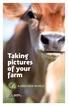 Taking pictures of your farm Taking pictures of your farm Good photos are becoming increasingly important for businesses, especially farms, where they re a wonderful proxy for a public who can t always
Taking pictures of your farm Taking pictures of your farm Good photos are becoming increasingly important for businesses, especially farms, where they re a wonderful proxy for a public who can t always
Creating Animations with istopmotion
 Creating Animations with istopmotion Animation clips can bring excitement to a multimedia project for children and adults alike. The other great benefit of introducing pupils to animation is that they
Creating Animations with istopmotion Animation clips can bring excitement to a multimedia project for children and adults alike. The other great benefit of introducing pupils to animation is that they
Sensory alerts and multi-alerting systems for the home
 Sensory alerts and multi-alerting systems for the home Sensory alerts and multi-alerting systems for the home This factsheet is part of our Equipment range, for people with hearing loss and their families.
Sensory alerts and multi-alerting systems for the home Sensory alerts and multi-alerting systems for the home This factsheet is part of our Equipment range, for people with hearing loss and their families.
Chapter 1 Time-Lapse Introduction and theory By E.M (Ted) Kinsman Rochester, NY June 2006
 Chapter 1 Time-Lapse Introduction and theory By E.M (Ted) Kinsman Rochester, NY June 2006 First a few words about terminology and spelling. Time-Lapse is the correct spelling, although other spellings
Chapter 1 Time-Lapse Introduction and theory By E.M (Ted) Kinsman Rochester, NY June 2006 First a few words about terminology and spelling. Time-Lapse is the correct spelling, although other spellings
18-270mm F/3.5-6.3 Di II VC PZD for Canon, Nikon (Model B008) 18-270mm F/3.5-6.3 Di II PZD for Sony (Model B008)
 R 18-270mm F/3.5-6.3 Di II VC PZD for Canon, Nikon (Model B008) 18-270mm F/3.5-6.3 Di II PZD for Sony (Model B008) Thank you for purchasing the Tamron lens as the latest addition to your photographic equipment.
R 18-270mm F/3.5-6.3 Di II VC PZD for Canon, Nikon (Model B008) 18-270mm F/3.5-6.3 Di II PZD for Sony (Model B008) Thank you for purchasing the Tamron lens as the latest addition to your photographic equipment.
ENGLISH. Lightphoria 10,000LUX Energy Light Lamp SP9982 version 2.4
 ENGLISH Lightphoria 10,000LUX Energy Light Lamp SP9982 version 2.4 1 Light and your body Light means life. Many of the processes of life are influenced by light and its intensity. As many of you may experience
ENGLISH Lightphoria 10,000LUX Energy Light Lamp SP9982 version 2.4 1 Light and your body Light means life. Many of the processes of life are influenced by light and its intensity. As many of you may experience
BASIC EXPOSURE APERTURES, SHUTTER SPEEDS AND PHOTO TERMINOLOGY
 BASIC EXPOSURE APERTURES, SHUTTER SPEEDS AND PHOTO TERMINOLOGY EXPOSURE Exposure is the response of a photographic emulsion to light. The emulsion is made of a material (silver) that is sensitive to light.
BASIC EXPOSURE APERTURES, SHUTTER SPEEDS AND PHOTO TERMINOLOGY EXPOSURE Exposure is the response of a photographic emulsion to light. The emulsion is made of a material (silver) that is sensitive to light.
Tips for making effective presentations
 Tips for making effective presentations Doing successful presentations could be considered an Art, which can be mastered only over time after extensive practice. However, it is helpful to remember the
Tips for making effective presentations Doing successful presentations could be considered an Art, which can be mastered only over time after extensive practice. However, it is helpful to remember the
The Basics of Digital Photography and How to Take Better Pictures. Instructor: Kate Key Kate Key Photography
 The Basics of Digital Photography and How to Take Better Pictures Instructor: Kate Key Kate Key Photography Digital Point and Shoot Cameras (Digital Compact Cameras)-Lower budget lighter camera that allow
The Basics of Digital Photography and How to Take Better Pictures Instructor: Kate Key Kate Key Photography Digital Point and Shoot Cameras (Digital Compact Cameras)-Lower budget lighter camera that allow
Understanding Depth Of Field, Aperture, and Shutter Speed Supplement to Mastering the Nikon D7000
 Understanding Depth Of Field, Aperture, and Shutter Speed Supplement to Mastering the Nikon D7000 This supplemental information is intended for readers of Mastering the Nikon 7000 only. Please do not distribute
Understanding Depth Of Field, Aperture, and Shutter Speed Supplement to Mastering the Nikon D7000 This supplemental information is intended for readers of Mastering the Nikon 7000 only. Please do not distribute
Lincoln University Video Conference User Guide
 Lincoln University Video Conference User Guide Original 20 th July 2006 Updated 22 nd September 2009 Tandberg 880 MXP Video Conferencing Unit TANDBERG REMOTE CONTROL QUICK REFERENCE In the text QF#1 =
Lincoln University Video Conference User Guide Original 20 th July 2006 Updated 22 nd September 2009 Tandberg 880 MXP Video Conferencing Unit TANDBERG REMOTE CONTROL QUICK REFERENCE In the text QF#1 =
How to Sell Yourself in a Job Interview
 TOOLS Interview Tips Helpful Interview Hints How to prepare for the first important meeting What to expect Be prepared The Interview Interview Techniques Most frequently asked questions Facing the Interviewer
TOOLS Interview Tips Helpful Interview Hints How to prepare for the first important meeting What to expect Be prepared The Interview Interview Techniques Most frequently asked questions Facing the Interviewer
Ten Strategies to Encourage Academic Integrity in Large Lecture Classes
 Ten Strategies to Encourage Academic Integrity in Large Lecture Classes Brian Udermann and Karrie Lamers Introduction Academic integrity has been and continues to be a lively topic of discussion on most
Ten Strategies to Encourage Academic Integrity in Large Lecture Classes Brian Udermann and Karrie Lamers Introduction Academic integrity has been and continues to be a lively topic of discussion on most
V 1.0. One Button Studio. Setup Guide. The Pennsylvania State University
 V 1.0 One Button Studio Setup Guide The Pennsylvania State University Chapter 1 Overview The One Button Studio (OBS) is an automated and simplified video recording studio. The technology provides a space
V 1.0 One Button Studio Setup Guide The Pennsylvania State University Chapter 1 Overview The One Button Studio (OBS) is an automated and simplified video recording studio. The technology provides a space
Part 2. Copyright 1998 Philips Consumer Communications L.P. All rights reserved. Printed in Mexico. Issue 1AT&T 848229506
 2 User's Manual for Two-Line Digital Answering System Telephone with Speakerphone 1872 Fold open this paper for information about this telephone's installation and operation. Please read Part 1 Important
2 User's Manual for Two-Line Digital Answering System Telephone with Speakerphone 1872 Fold open this paper for information about this telephone's installation and operation. Please read Part 1 Important
Basic Computer Skills Module 4. Introduction to Microsoft PowerPoint 2010
 Basic Computer Skills Module 4 Introduction to Microsoft PowerPoint 2010 Basic Computer Skills Module 4 Introduction to Microsoft PowerPoint 2010 Summary Goal(s): This unit includes lessons on how to use
Basic Computer Skills Module 4 Introduction to Microsoft PowerPoint 2010 Basic Computer Skills Module 4 Introduction to Microsoft PowerPoint 2010 Summary Goal(s): This unit includes lessons on how to use
LIGHTING HANDBOOK. How to Get The Most. From Your New ARRI Kit. by Bill Holshevnikoff SECOND EDITION
 LIGHTING HANDBOOK SECOND EDITION How to Get The Most From Your New ARRI Kit by Bill Holshevnikoff Images and Text 2010 by Bill Holshevnikoff For more detailed information about the lighting techniques
LIGHTING HANDBOOK SECOND EDITION How to Get The Most From Your New ARRI Kit by Bill Holshevnikoff Images and Text 2010 by Bill Holshevnikoff For more detailed information about the lighting techniques
Making a Video Year Six
 Making a Video Year Six Unit Overview This children introduces the idea of using photos and videos within a multimedia presentation. Children will cover: - Using a digital camera to take photographs and
Making a Video Year Six Unit Overview This children introduces the idea of using photos and videos within a multimedia presentation. Children will cover: - Using a digital camera to take photographs and
Lesson 3: Behind the Scenes with Production
 Lesson 3: Behind the Scenes with Production Overview: Being in production is the second phase of the production process and involves everything that happens from the first shot to the final wrap. In this
Lesson 3: Behind the Scenes with Production Overview: Being in production is the second phase of the production process and involves everything that happens from the first shot to the final wrap. In this
The Basics of Scanning Electron Microscopy
 The Basics of Scanning Electron Microscopy The small scanning electron microscope is easy to use because almost every variable is pre-set: the acceleration voltage is always 15kV, it has only a single
The Basics of Scanning Electron Microscopy The small scanning electron microscope is easy to use because almost every variable is pre-set: the acceleration voltage is always 15kV, it has only a single
TABLE TOP PHOTOGRAPHY. Setup, Lighting, & Suggestions. EZcube User s Guide
 TABLE TOP PHOTOGRAPHY Setup, Lighting, & Suggestions EZcube User s Guide SETTING UP AND USING THE EZCUBE LIGHT TENT EZcube User s Guide 2003 Greenbatteries LLC www.greenbatteries.com Chapter 1 About the
TABLE TOP PHOTOGRAPHY Setup, Lighting, & Suggestions EZcube User s Guide SETTING UP AND USING THE EZCUBE LIGHT TENT EZcube User s Guide 2003 Greenbatteries LLC www.greenbatteries.com Chapter 1 About the
Effective Interviewing Skills. The Key to Maximizing Your Job Interview
 Effective Interviewing Skills The Key to Maximizing Your Job Interview Workshop Outcomes Knowledge of: Types of interviews Interview preparation steps and tips Stages of an interview Common and illegal
Effective Interviewing Skills The Key to Maximizing Your Job Interview Workshop Outcomes Knowledge of: Types of interviews Interview preparation steps and tips Stages of an interview Common and illegal
Shutter Speed in Digital Photography
 Shutter Speed in Digital Photography [Notes from Alan Aldrich as presented to the Hawkesbury Camera Club in April 2014] Light is a form of energy and as such behaves as formulated in the general power
Shutter Speed in Digital Photography [Notes from Alan Aldrich as presented to the Hawkesbury Camera Club in April 2014] Light is a form of energy and as such behaves as formulated in the general power
Display screen equipment (DSE) workstation checklist
 Display screen equipment (DSE) workstation checklist Workstation location and number (if applicable):... User:... Checklist completed by:... Assessment checked by:... Any further action needed: / This
Display screen equipment (DSE) workstation checklist Workstation location and number (if applicable):... User:... Checklist completed by:... Assessment checked by:... Any further action needed: / This
Top 10 Tips for Compelling Event Photos
 Resources for Amazing Events Top 10 Tips for Compelling Event Photos These ideas can help your pictures effectively tell the story of your special event. 1. Get complete coverage of the entire event, including
Resources for Amazing Events Top 10 Tips for Compelling Event Photos These ideas can help your pictures effectively tell the story of your special event. 1. Get complete coverage of the entire event, including
One Week to Better Photography
 One Week to Better Photography Introduction and Lesson 1 Digital Camera Basics Images can inform, enlighten, delight and make our world a better place. Anyone can press the shutter button on a camera.
One Week to Better Photography Introduction and Lesson 1 Digital Camera Basics Images can inform, enlighten, delight and make our world a better place. Anyone can press the shutter button on a camera.
Icebreaker: Fantastic Four
 Icebreaker: Fantastic Four 1. Break the group into groups of 4. 2. Each team must come up with four things that they all have in common. They may be as simple or as complex as they want (example: we all
Icebreaker: Fantastic Four 1. Break the group into groups of 4. 2. Each team must come up with four things that they all have in common. They may be as simple or as complex as they want (example: we all
P R E P R O D U C T I O N C H E C K L I S T
 P R E P R O D U C T I O N C H E C K L I S T 1. Make a Production Schedule: a. Block out dates for all your shoots; Aim to leave at least 3 weeks for careful editing. If you are editing at the last minute,
P R E P R O D U C T I O N C H E C K L I S T 1. Make a Production Schedule: a. Block out dates for all your shoots; Aim to leave at least 3 weeks for careful editing. If you are editing at the last minute,
Creating a Planogram Database
 Creating a Planogram Database Creating a planogram database is perhaps the most difficult part of creating planograms. Once your database is finished, however, it can be maintained with little effort and
Creating a Planogram Database Creating a planogram database is perhaps the most difficult part of creating planograms. Once your database is finished, however, it can be maintained with little effort and
USER MANUAL. M9B Stereo Wireless Earphones. Please read this manual in its entirety to ensure best fit and sound.
 USER MANUAL M9B Stereo Wireless Earphones Please read this manual in its entirety to ensure best fit and sound. R PACKAGE CONTENTS EN M9B Stereo Wireless Earphones M9B Stereo Wireless Earphones Micro-USB
USER MANUAL M9B Stereo Wireless Earphones Please read this manual in its entirety to ensure best fit and sound. R PACKAGE CONTENTS EN M9B Stereo Wireless Earphones M9B Stereo Wireless Earphones Micro-USB
Expedition Film-making Advice Sheet
 Expedition Film-making Advice Sheet Exploration is discovering, communicating and conserving new knowledge. We are all explorers because we all have something new to learn. Film-making can be an important
Expedition Film-making Advice Sheet Exploration is discovering, communicating and conserving new knowledge. We are all explorers because we all have something new to learn. Film-making can be an important
Xbox LIVE Vision. english
 Xbox LIVE Vision Thanks for choosing the Xbox LIVE Vision camera. Xbox LIVE Vision adds video to your Xbox 360 system and games, including: Video chat and picture messages. Photo snapshots. Family Settings
Xbox LIVE Vision Thanks for choosing the Xbox LIVE Vision camera. Xbox LIVE Vision adds video to your Xbox 360 system and games, including: Video chat and picture messages. Photo snapshots. Family Settings
600 Series Camera. User Guide
 600 Series Camera User Guide IMPORTANT SAFEGUARDS Note: This product is listed by Underwriters Laboratories, Inc. (UL). As a condition of listing, UL requires that basic safety information be provided.
600 Series Camera User Guide IMPORTANT SAFEGUARDS Note: This product is listed by Underwriters Laboratories, Inc. (UL). As a condition of listing, UL requires that basic safety information be provided.
The Lighting Effects Filter
 Appendix appendix E The Lighting Effects Filter The Lighting Effects filter is like a little program in itself. With this filter, you can create a wealth of different lighting effects, from making a particular
Appendix appendix E The Lighting Effects Filter The Lighting Effects filter is like a little program in itself. With this filter, you can create a wealth of different lighting effects, from making a particular
Presentation skills Study Basics Series
 Presentation skills Study Basics Series Careers & Employability, Student Life Lower Ground Floor (Level A), University House, University of Salford, M5 4WT. t: 0161 295 5088 e: studyskills@salford.ac.uk
Presentation skills Study Basics Series Careers & Employability, Student Life Lower Ground Floor (Level A), University House, University of Salford, M5 4WT. t: 0161 295 5088 e: studyskills@salford.ac.uk
