Thank you very much for agreeing to participate in the Ontario Sleep Health Study
|
|
|
- Robert Washington
- 7 years ago
- Views:
Transcription
1 Thank you very much for agreeing to participate in the Ontario Sleep Health Study By participating in this study, you are playing a key role in helping us better understand the impact of our genes on our sleep and biological rhythms and the impact of disrupted sleep and biological rhythms on the health and wellbeing of Canadians. You will also have an opportunity to learn a bit about your own sleep and circadian rhythms. PLEASE DO NOT DISCARD OR DAMAGE THE TAN-COLORED ENVELOPE WHICH CONTAINS ALL THE STUDY EQUIPMENT AND PAPERS. You will use this envelope to send everything back to us once you complete the study. 1. Upon opening the tan envelope, check to contain that all of the following are present: Table of Contents with 9-page instruction package 1 Actiwatch 1 ApneaLink device with attached nose tube, finger sensor, and black elastic belt 2 copies of the consent form 1-page sleep and work diary Also, make sure that there is a postage-paid label addressed to Sunnybrook Health Sciences Centre on the outside of the tan envelope. If anything is missing, please contact the study centre at or ontariosleephealthstudy@sunnybrook.ca. 2. Read and sign both copies of the consent form. Keep 1 copy. You will return the other copy to us. If you have any questions about this, please call or the study centre at the phone number/ address above. 3. Once you have read and signed the consent form and had any questions answered, put on the Actiwatch. This watch will be worn for 10 days. It is very important that you put the Actiwatch on right away. The on-board memory will run out in 14 days, and if there is a delay in starting the recording, we will not be able to get a full 10 days of recording. Please read about the Actiwatch on pages 2-3 of this package. 4. Tonight, use the ApneaLink according to the instructions on pages 4-8 of this booklet. Delaying the test may cause the batteries to lose their charge, which may cause the test to fail during the night. 5. Tomorrow (after 1 night of ApneaLink recording), set the ApneaLink device aside until the end of the 10-day Actiwatch recording period. 6. Daily for the next 10 days, complete the sleep and work diary on paper. 7. At any point over the next 10 days, complete the online sleep questionnaire. You will have been provided a link by . Let us know if you have not. If possible, try and complete the questionnaire at one sitting days from now, at the end of the Actiwatch recording period, mail the equipment and forms back to us using the postage-paid pre-addressed tan envelope, according to the Mail-Back Instructions (page 9) weeks after we have received the equipment, we will mail you a thank-you gift card. In addition, we will mail you a report summarizing the results of your Actiwatch and ApneaLink recordings. 1
2 Ontario Sleep Health Study Actiwatch Instructions 1. WHAT IS THE ACTIWATCH? The Actiwatch is a medical device that records motion and light. It provides information about your general activity, sleep schedule, naps and wake episodes, and information about your sleep quantity and quality. It is not a GPS tracking device, it does not record heart rate, and it does not provide information about the specific activity you are engaging in at any given time. 2. WHAT DO I DO WITH THE ACTIWATCH? As soon as you receive the Actiwatch in the mail, place it on your non-dominant wrist and secure it snugly. If you are right handed, put it on your left wrist. If you are left-handed, put it on your right wrist. Once you put it on, keep it on 24 hours a day for 10 full days, even when you are sleeping. Do not change your daily routines - we want to measure the way you usually sleep. It is very important that you put the watch on right away. The on-board memory will run out in 14 days, and if there is a delay in starting the recording, we will not be able to get a full 10 days of recording. The Actiwatch is water resistant. You can wear it when you shower or bathe for up to 30 minutes. However, if you go swimming, take off the Actiwatch beforehand. You can put it back on once you are no longer swimming. Whenever you lie down with the intention to sleep, or whenever you get up from bed, please press and hold the marker button (left of the watch face) for 3 seconds. If you must remove the Actiwatch for any reason, please record the date and time you take the Actiwatch off and put it back on the provided sleep diary. Please try to take care of the Actiwatch as the device and the data it is collecting are very valuable to us. Please do not plug the Actiwatch into any electrical or computer cords. 3. WHAT IF THE ACTIWATCH GETS DIRTY? The Actiwatch may be cleaned with a soft cloth moistened in detergent and water to remove dirt and stains. Do not use abrasives or alcohol as they may damage the device. 4. WHAT DO I DO AT THE END OF THE RECORDING PERIOD? After you have worn the Actiwatch for 10 full days or 14 days after you receive the Actiwatch (whichever comes first), please remove the Actiwatch and mail it back to Sunnybrook, along with the ApneaLink, consent form, and study questionnaire, using the postage-paid tan envelope. 2
3 WHAT IS THE MEANING OF THE ACTIWATCH DISPLAY? Shows the time of day in 12-hour format. When you press the backlight button and hold it for 3 seconds, the date is shown in MM-DD format. This sample shows March 17th in MM-DD format. The circling black border indicates that data collection has begun. Although not shown here, the time or date appears in the center. Indicates that the device is not fastened properly on your wrist. It might be too loose or too tight. Refasten the device to your wrist until the flashing stops. Indicates that the backlight button has been pressed. The backlight automatically turns off after 5 seconds. Indicates that you have successfully marked an event by pressing the Marker Button for 3+ seconds. When these symbols appear, the Actiwatch battery is running low. Contact the study centre at or ontariosleephealthstudy@sunnybrook.ca, and we will provide instructions for what to do. Indicates that the on-board memory is full and that the device is in sleep mode. Remove the Actiwatch and mail it back according to the enclosed instructions. 3
4 Ontario Sleep Health Study ApneaLink Instructions APNEALINK INSTRUCTIONS The ApneaLink is a medical device that records your breathing and blood oxygen levels during the night. Please read these instructions carefully. Before you put on the device, please watch the instructional video which can be found on the Ontario Sleep Health Study website at 1) Don t turn on the device until you are ready to test. 2) Do go through your regular evening and bedtime routines to ensure you get a normal night s sleep. 3) Do use the ApneaLink on the first night after you receive this package. Delaying the test may cause the batteries to lose their charge, which may cause the test to fail during the night. 4) Do wear the ApneaLink over pajamas or nightshirts to avoid any discomfort from the belt. IF YOU HAVE BEEN DIAGNOSED WITH SLEEP APNEA AND ARE CURRENTLY BEING TREATED FOR IT USING A DEVICE THAT COVERS THE NOSE (E.G. CPAP, BIPAP, OR PROVENT), USE YOUR REGULAR SLEEP APNEA TREATMENT ON THE NIGHT OF APNEALINK TESTING. FOLLOW ALL THE INSTRUCTIONS WRITTEN HERE EXCEPT STEP 3 (DO NOT USE THE NOSE TUBE). 1. Examine the contents of the package The package should contain the ApneaLink device with sensors attached and new batteries installed. The contents should include: A. The ApneaLink Air recorder (1), a dark blue effort sensor (2), and a grey belt clip (4) attached to a black elastic Velcro belt (3) B. A finger oxygen sensor (7) connected to grey belt clip (4) C. A new clear plastic nose tube (8) Contact us at ontariosleephealthstudy@sunnybrook.ca or if anything is missing. 2. Wrap black elastic belt around chest Stand in front of a mirror. With the ApneaLink device in front, slip the belt over your head. If the belt doesn t slip over your head and shoulders, loosen the Velcro on the left side. Position the black elastic belt around your chest and over sleepwear, as shown. Re-fasten Velcro so that the belt is snug but not uncomfortable over your chest. 1) The elastic belt should not be twisted. 2) The belt is secure enough if the recorder and effort sensor stay in place while you are standing. 3) The belt should be positioned right below the armpits. For women, the belt should be worn above the breasts. 4
5 3. Apply clear plastic nose tube A. With prongs pointing towards your face, insert nose tube with one prong in each nostril, as shown. Ensure that the ends point towards your face in a slightly downward direction (figure 1 below). B. Wrap clear plastic tubing so that it goes behind your ears and down your neck. Do not wrap the tubing around the back of your head (figure 2). C. Adjust slider so that the loop fits securely and comfortably under your chin (figure 3). 1) If the prongs do not stay in your nose, you can use medical tape or Band-aids on your cheeks to hold them in place. 4. Apply finger sensor Slip the finger sensor over the index finger (i.e. the finger next to your thumb) of your non-dominant hand. 1) The grey and black belt clip should be on the same side of your body as the finger sensor. If it is not on the same side, move it to the other side of the belt. 5. Turn the device on and go to sleep Just before you lie down to sleep, press and hold the power button until the three green lights appear. If you wake up during the night, do not turn the device off unless you do not plan to go back to sleep. If you have to use the restroom during the night, please remove the finger sensor ONLY. Put the sensor back on when you return to bed. The three green lights should be on. If any of the lights are red instead of green, the ApneaLink device is not getting a good signal from that particular sensor. The light on the left is for the nose plug, the light on the top right is for the finger sensor, and the light on the bottom right is for the effort sensor. Adjust the sensor and/or the connection to the ApneaLink until the light becomes green. If the red light continues, set the ApneaLink device aside and call or ontariosleep5 healthstudy@sunnybrook.ca. You will get further instructions from the study coordinator in the morning.
6 6. Check that the test is completed and turn off the ApneaLink device A) When you wake up in the morning, press and hold the power button for three seconds (figure 1). B) Make sure that the test complete indicator light (top left) is green (figure 2). This means that the test completed properly. If the test indicator light is red, replace the batteries and redo the test that night. C) Press and hold the power button for three more seconds to turn off the device (figure 3). Once you have turned off the ApneaLink device, do not disconnect anything. Do not attempt to clean the unit. Set the device aside until the end of the 10-day Actiwatch recording period. 7. At the end of the 10-day Actiwatch recording period Once you have completed your 1 night of ApneaLink recording and 10 days of Actiwatch recording, put all Apnealink and Actiwatch equipment, your consent form, and completed questionnaire into the envelope pre-paid and pre-addressed to Sunnybrook Health Sciences Centre. Mail back to the study centre using this envelope. 8. After your participation Once we receive the ApneaLink and Actiwatch back from you, we will mail you a gift card as a thank you for your participation. We will also mail you a report summarizing the results of your ApneaLink recording. 6
7 Ontario Sleep Health Study ApneaLink Troubleshooting Page 1. Before I start testing, what should I do if one of the cords is not plugged into the ApneaLink device? If a cord is detached, plug it back into the ApneaLink device. The finger sensor plugs into the top right of the device. The effort sensor on the elastic belt plugs into the bottom right of the device. The nose tube plugs into the bottom left of the device. Refer to the ApneaLink diagram below. Indicator light Finger sensor connector and light Power button Nose plug connector and light Effort sensor connector and light 2. What should I do if one or two lights are red when I start the testing? If any of the lights are red instead of green, the ApneaLink device is not getting a good signal from that particular sensor. Adjust the sensor and/or the connection to the ApneaLink until the light becomes green. If this does not fix the problem, replace the batteries using the enclosed extra batteries. If the green light still does not turn on, take off all the equipment and call the study office at or ontariosleephealthstudy@sunnybrook.ca. The study coordinator will provide instructions in the morning for what you should do. 3. What should I do if all the lights (including the test complete indicator light) are red and blinking when I try to start the testing? The device is faulty and cannot be used. Please contact us right away ( or ontariosleephealthstudy@sunnybrook.ca), and we will provide instructions for what to do. 4. What can I do if the black elastic belt won t stay in place? Undo the Velcro on the left side of the belt and readjust until it fits more securely. 5. The nose tube and/or the finger sensor will not stay in place. What can I do? You may add Band-aids or medical tape to keep the nose tube/finger sensor in place. 6. What can I do if the finger sensor becomes uncomfortable during the night? You may change to any other finger or simply switch hands. 7. Do I turn off the device if I happen to wake up during the night? No. Do not turn off the device unless you are sure that you will not be going back to sleep. 7
8 8. What do I do with the equipment if I need to use the restroom or wash my hands during the night? Please remove only the finger sensor and put it back on as soon as you are finished. When you return to bed, check that everything is still in the right place - especially the tube under your nose and the finger sensor. Also, check that the three lights for the three sensors are still green. 9. One or more of the sensor lights is red and blinking when I wake up in the morning. What should I do? If the effort sensor light is red and blinking, it means that the effort sensor became disconnected during the night. Test a second night with the included extra batteries. If the finger sensor light and/or the nose plug sensor light is red and blinking, check to see if the test completed by pressing the power button for three seconds. If the test complete indicator light is green, the test was successful. If the test complete indicator light is red, test a second night with the included extra batteries. 10. After I wake up and press the power button to see if the test completed, the test indicator light is red. What should I do? It means that the device did not collect enough data during the night. Replace the batteries and redo the test that night. 11. After I wake up and press the power button to see if the test completed, the test indicator light does not turn on. What should I do? It means that the batteries ran out during the night. Replace the batteries and redo the test that night. 8
9 Instructions for Returning the Equipment and Forms Do not discard the tan envelope that the study equipment and papers arrived in. You will use this postage-paid envelope addressed to Sunnybrook to send the equipment and papers back to us. When you are ready to mail the equipment back to us: 1. Place all of the following items in the tan envelope: 9-page instruction package The Actiwatch The ApneaLink device with the attached nose tube, finger sensor, and black elastic belt 1 signed copy of the consent form (keep the other one for your records) 1-page sleep and work diary 2. Peel off the covering of the adhesive strip on the back of the envelope and press firmly across the strip so that the envelope is sealed shut. If you think that the envelope is not sealed well enough, you may also seal the envelope with masking tape, Scotch tape, or duct tape. 3. Place the envelope in any Canada Post mailbox or drop it off at any Canada Post office. 4. Call or the study coordinator at or ontariosleephealthstudy@sunnybrook.ca to let us know that you have mailed back the equipment weeks after we have received the equipment, we will mail you a thank-you gift card. We will also mail you a report summarizing the results of your Actiwatch and ApneaLink recordings. 9
HOME SLEEP TEST. IDS Patient Support 1-800-272-1530 www.instantdiagnostic.com
 HOME SLEEP TEST PAT I E N T I N S T R U C T I O N S IDS Patient Support 1-800-272-1530 www.instantdiagnostic.com IDS is a Joint Commission Gold Seal accredited facility for ambulatory health, telehealth
HOME SLEEP TEST PAT I E N T I N S T R U C T I O N S IDS Patient Support 1-800-272-1530 www.instantdiagnostic.com IDS is a Joint Commission Gold Seal accredited facility for ambulatory health, telehealth
Introduction. Intended use. Contraindications. General warnings and cautions. Patient Instructions WARNING CAUTION. English
 Patient Instructions English Introduction ApneaLinkAir ApneaLink Plus Your physician or healthcare provider has given you the ApneaLink Air device to test if you have sleep-disordered breathing. The device
Patient Instructions English Introduction ApneaLinkAir ApneaLink Plus Your physician or healthcare provider has given you the ApneaLink Air device to test if you have sleep-disordered breathing. The device
Instructions for In-Lab Sleep Study Procedures
 Instructions for In-Lab Sleep Study Procedures Please refer to the font of this booklet or email for the test you have been scheduled for Description Procedure Code Standard PSG (Polysomnogram) 95810 Split
Instructions for In-Lab Sleep Study Procedures Please refer to the font of this booklet or email for the test you have been scheduled for Description Procedure Code Standard PSG (Polysomnogram) 95810 Split
EEG Cap Instructions
 EEG Cap Instructions Supplies You will need to have the following supplies at hand before applying the cap, all of which can be found in the daily preparation supplies cabinet: NuPrep mildly abrasive skin
EEG Cap Instructions Supplies You will need to have the following supplies at hand before applying the cap, all of which can be found in the daily preparation supplies cabinet: NuPrep mildly abrasive skin
Caring for Your PleurX Pleural Catheter
 Caring for Your PleurX Pleural Catheter A PleurX Pleural Catheter has been placed in your chest through a small incision in your skin into the pleural space (see picture below). This allows you to drain
Caring for Your PleurX Pleural Catheter A PleurX Pleural Catheter has been placed in your chest through a small incision in your skin into the pleural space (see picture below). This allows you to drain
Introduction. What does PICO do? How does PICO work?
 Patient Information Introduction This patient handbook will provide you with important information while you are receiving negative pressure wound therapy (NPWT) from Smith & Nephew s PICO system. The
Patient Information Introduction This patient handbook will provide you with important information while you are receiving negative pressure wound therapy (NPWT) from Smith & Nephew s PICO system. The
Your Hearing Aids A guide for helping children and their families understand and take care of their hearing aids
 Your Hearing Aids A guide for helping children and their families understand and take care of their hearing aids Congratulations on your new hearing aids!! This booklet will show you how to use your behind-the-ear
Your Hearing Aids A guide for helping children and their families understand and take care of their hearing aids Congratulations on your new hearing aids!! This booklet will show you how to use your behind-the-ear
Time needed: ~3h for lid replacement only. Add 1h for operation harness in lid and ~2h more for installing drive unit and cable harness in trunk.
 DIY for replacing trunk lid and/or retrofitting electrical operation of trunk lid. This document is meant to be a support and give advice on the procedure but I will take no responsibility for any damage
DIY for replacing trunk lid and/or retrofitting electrical operation of trunk lid. This document is meant to be a support and give advice on the procedure but I will take no responsibility for any damage
Section 4: Your Vascular Access. What is vascular access?
 Section 4: Your Vascular Access What is vascular access? What is a fistula? Taking care of a new fistula What is a graft? Taking care of a new graft What is a hemodialysis catheter? Taking care of a hemodialysis
Section 4: Your Vascular Access What is vascular access? What is a fistula? Taking care of a new fistula What is a graft? Taking care of a new graft What is a hemodialysis catheter? Taking care of a hemodialysis
HEART MONITOR TREADMILL 12 LEAD EKG
 2 HEART MONITOR TREADMILL 12 LEAD EKG Portable ambulatory monitoring system Continuously records electrical activity of the heart for 24 hours or more Also known as ambulatory electrocardiographic monitor
2 HEART MONITOR TREADMILL 12 LEAD EKG Portable ambulatory monitoring system Continuously records electrical activity of the heart for 24 hours or more Also known as ambulatory electrocardiographic monitor
User Installation Guide
 Careline Alarm User Installation Guide 1.1 IMPORTANT INFORMATION The user s telephone MUST BE connected to the Reach TEL socket - a double adapter on the incoming line must not be used. If the user has
Careline Alarm User Installation Guide 1.1 IMPORTANT INFORMATION The user s telephone MUST BE connected to the Reach TEL socket - a double adapter on the incoming line must not be used. If the user has
24 Hour Blood Pressure Monitoring A guide to the test
 Page 1 of 5 24 Hour Blood Pressure Monitoring A guide to the test Introduction Your doctor has advised you to have this test to monitor your blood pressure over 24 hours. This involves taking multiple
Page 1 of 5 24 Hour Blood Pressure Monitoring A guide to the test Introduction Your doctor has advised you to have this test to monitor your blood pressure over 24 hours. This involves taking multiple
Control Box Wiring For PRSstandard Tool
 888-680-4466 ShopBotTools.com Control Box Wiring For PRSstandard Tool Copyright 2016 ShopBot Tools, Inc. page 1 Copyright 2016 ShopBot Tools, Inc. page 2 Table of Contents Introduction:...5 Installation:...5
888-680-4466 ShopBotTools.com Control Box Wiring For PRSstandard Tool Copyright 2016 ShopBot Tools, Inc. page 1 Copyright 2016 ShopBot Tools, Inc. page 2 Table of Contents Introduction:...5 Installation:...5
All About Your Peripherally Inserted Central Catheter (PICC)
 All About Your Peripherally Inserted Central Catheter (PICC) General Information Intravenous (IV) therapy is the delivery of fluid directly into a vein. An intravenous catheter is a hollow tube that is
All About Your Peripherally Inserted Central Catheter (PICC) General Information Intravenous (IV) therapy is the delivery of fluid directly into a vein. An intravenous catheter is a hollow tube that is
Information for patients and nurses
 Information for patients and nurses Rocket IPC Pleural Catheter Indwelling Catheter Rocket Indwelling Pleural Catheter (IPC) Contents Contact Information...03 What s in the Rocket Dressing Pack and Bottle
Information for patients and nurses Rocket IPC Pleural Catheter Indwelling Catheter Rocket Indwelling Pleural Catheter (IPC) Contents Contact Information...03 What s in the Rocket Dressing Pack and Bottle
AGES 8+ b e g g i n ʼ f o r t h e b e a t USER S GUIDE
 AGES 8+ b e g g i n ʼ f o r t h e b e a t USER S GUIDE Thank you for purchasing I-DOG. Be sure to read and follow all instructions carefully before using this product. Feed this robotic pooch your music
AGES 8+ b e g g i n ʼ f o r t h e b e a t USER S GUIDE Thank you for purchasing I-DOG. Be sure to read and follow all instructions carefully before using this product. Feed this robotic pooch your music
ReSound Unite TV FREQUENTLY ASKED QUESTIONS. Setup & Configuration. Use & Operation. Troubleshooting
 Tip for use of FAQ: Click on questions to go to answer. Setup & Configuration How do I pair the hearing aids to the Unite TV?... 2 What is the latency of the streamed signal?... 2 Does the Unite TV use
Tip for use of FAQ: Click on questions to go to answer. Setup & Configuration How do I pair the hearing aids to the Unite TV?... 2 What is the latency of the streamed signal?... 2 Does the Unite TV use
Peripherally Inserted Central Catheter (PICC) Patient Instructions
 Patient Care Services 300 Pasteur Drive Stanford, CA 94305 Peripherally Inserted Central Catheter (PICC) Patient Instructions A Peripherally Inserted Central Catheter (PICC) is a soft flexible tube inserted
Patient Care Services 300 Pasteur Drive Stanford, CA 94305 Peripherally Inserted Central Catheter (PICC) Patient Instructions A Peripherally Inserted Central Catheter (PICC) is a soft flexible tube inserted
AN500T, AN1000, AN1000T, AN1500, AN1500T AN2000, AN2000T
 Product Instruction Manual Accona AN500T, AN1000, AN1000T, AN1500, AN1500T AN2000, AN2000T Panel heater v16.5/5 Version 3.2 Jan 2015 Contents 1. Important safety points 2. Installation 2.1. Wall mounting
Product Instruction Manual Accona AN500T, AN1000, AN1000T, AN1500, AN1500T AN2000, AN2000T Panel heater v16.5/5 Version 3.2 Jan 2015 Contents 1. Important safety points 2. Installation 2.1. Wall mounting
Quick Setup Guide. Philips Lifeline GoSafe Mobile Button Landline Home Communicator
 Quick Setup Guide Philips Lifeline GoSafe Mobile Button Landline Home Communicator STEP 1 Learn about your new Lifeline System Please unpack these items from the box. Press your GoSafe Mobile Button when
Quick Setup Guide Philips Lifeline GoSafe Mobile Button Landline Home Communicator STEP 1 Learn about your new Lifeline System Please unpack these items from the box. Press your GoSafe Mobile Button when
Instructions for Wearing your Scoliosis Brace
 Instructions for Wearing your Scoliosis Brace modified from Boston Scoliosis Brace course instruction manual, presented by NOPCP and Children s Hospital Medical Center, Boston, MA Goal: This requires:
Instructions for Wearing your Scoliosis Brace modified from Boston Scoliosis Brace course instruction manual, presented by NOPCP and Children s Hospital Medical Center, Boston, MA Goal: This requires:
A Guide to Breast Screening
 A Guide to Breast Screening Contents Information for Carers, Family, Friends and Medical Guardians of Care Introduction Information on BreastCheck Information on Attending Screening The Screening Story
A Guide to Breast Screening Contents Information for Carers, Family, Friends and Medical Guardians of Care Introduction Information on BreastCheck Information on Attending Screening The Screening Story
AMBULATORY BLOOD PRESSURE MONITORING QUICK START GUIDE
 C A R D I O P E R F E C T AMBULATORY BLOOD PRESSURE MONITORING QUICK START GUIDE UNDERSTANDING ERROR CODES ERROR CODE DESCRIPTION 1 Unknown error 2 This can indicate one of the following problems: After
C A R D I O P E R F E C T AMBULATORY BLOOD PRESSURE MONITORING QUICK START GUIDE UNDERSTANDING ERROR CODES ERROR CODE DESCRIPTION 1 Unknown error 2 This can indicate one of the following problems: After
PICCs and Midline Catheters
 Patient Education PICCs and Midline Catheters Patient s guide to PICC (peripherally inserted central catheter) and midline catheters What are PICCs and midline catheters used for? Any medicine given over
Patient Education PICCs and Midline Catheters Patient s guide to PICC (peripherally inserted central catheter) and midline catheters What are PICCs and midline catheters used for? Any medicine given over
ALARM SYSTEM INSTALLATION GUIDE
 ALARM SYSTEM INSTALLATION GUIDE Congratulations on the purchase of your Egardia alarm system. Egardia's website www.egardia.com Customer services Please visit www.egardia.com if you would like further
ALARM SYSTEM INSTALLATION GUIDE Congratulations on the purchase of your Egardia alarm system. Egardia's website www.egardia.com Customer services Please visit www.egardia.com if you would like further
Insomnia affects 1 in 3 adults every year in the U.S. and Canada.
 Insomnia What is insomnia? Having insomnia means you often have trouble falling or staying asleep or going back to sleep if you awaken. Insomnia can be either a short-term or a long-term problem. Insomnia
Insomnia What is insomnia? Having insomnia means you often have trouble falling or staying asleep or going back to sleep if you awaken. Insomnia can be either a short-term or a long-term problem. Insomnia
Introduction 1 The system 1 The meter 2 The display 3 The mode 3 The measurement 4 Coding the meter 4 How to obtain a drop of blood 6 Application of
 Introduction 1 The system 1 The meter 2 The display 3 The mode 3 The measurement 4 Coding the meter 4 How to obtain a drop of blood 6 Application of the blood 7 Procedure to test glucose 7 Procedure to
Introduction 1 The system 1 The meter 2 The display 3 The mode 3 The measurement 4 Coding the meter 4 How to obtain a drop of blood 6 Application of the blood 7 Procedure to test glucose 7 Procedure to
Instructions for Using the Watch Works Tool Kit to Change a Watch Battery
 Instructions for Using the Watch Works Tool Kit to Change a Watch Battery Click on this link http://www.allamericanwatches.com/site/626101/product/e2306-a to purchase the Watch Battery Replacement Tool
Instructions for Using the Watch Works Tool Kit to Change a Watch Battery Click on this link http://www.allamericanwatches.com/site/626101/product/e2306-a to purchase the Watch Battery Replacement Tool
Understanding Sleep Apnea
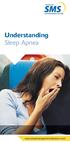 Understanding Sleep Apnea www.sleepmangementsolutions.com What is Obstructive Sleep Apnea (OSA)? OSA afflicts 20 million adult men and women in the U.S. People who have OSA stop breathing repeatedly during
Understanding Sleep Apnea www.sleepmangementsolutions.com What is Obstructive Sleep Apnea (OSA)? OSA afflicts 20 million adult men and women in the U.S. People who have OSA stop breathing repeatedly during
Video Baby Monitor System. User Guide
 Video Baby Monitor System User Guide What s inside Welcome!... 2 Getting started... 3 Tour of the system... 7 Everyday use...13 Cameras... 14 Motion/Alerts... 18 Recording... 21 Playing Back Pictures and
Video Baby Monitor System User Guide What s inside Welcome!... 2 Getting started... 3 Tour of the system... 7 Everyday use...13 Cameras... 14 Motion/Alerts... 18 Recording... 21 Playing Back Pictures and
Patient Instruction Manual
 Patient Instruction Manual Preventice Services, LLC and Preventice Technologies, Inc., are independent, wholly owned subsidiaries of Preventice Solutions, Inc. Welcome to BodyGuardian Verité Your physician
Patient Instruction Manual Preventice Services, LLC and Preventice Technologies, Inc., are independent, wholly owned subsidiaries of Preventice Solutions, Inc. Welcome to BodyGuardian Verité Your physician
Thank you for your recent purchase of the Exerciser 2000. Exerciser 2000 Elite Platinum Series. Own e r s Ma n u a l
 Exerciser 2000 Elite Platinum Series Own e r s Ma n u a l LED Timer Thank you for your recent purchase of the Exerciser 2000 Elite MultiSpeed. The Exerciser 2000 Elite is ETL approved, which insures you
Exerciser 2000 Elite Platinum Series Own e r s Ma n u a l LED Timer Thank you for your recent purchase of the Exerciser 2000 Elite MultiSpeed. The Exerciser 2000 Elite is ETL approved, which insures you
SayPhone V2 AT HOME ALARM UNIT USER GUIDE
 Trusted Technology. Caring for People SayPhone V2 AT HOME ALARM UNIT USER GUIDE Tynetec operate a policy of continual product improvement. If any variation to the details contained in this manual are suspected
Trusted Technology. Caring for People SayPhone V2 AT HOME ALARM UNIT USER GUIDE Tynetec operate a policy of continual product improvement. If any variation to the details contained in this manual are suspected
Sterile Dressing Change with Tegaderm CHG for Central Venous Catheter (CVC)
 Sterile Dressing Change with Tegaderm CHG for Central Venous Catheter (CVC) The dressing protects your catheter site. It also helps prevent infection at the site. Keep your dressing clean and dry at all
Sterile Dressing Change with Tegaderm CHG for Central Venous Catheter (CVC) The dressing protects your catheter site. It also helps prevent infection at the site. Keep your dressing clean and dry at all
Understanding your Peripherally Inserted Central Catheter (PICC) Patient Information
 Understanding your Peripherally Inserted Central Catheter (PICC) Patient Information The Purpose of this Information Sheet This information sheet has been written by patients, members of the public and
Understanding your Peripherally Inserted Central Catheter (PICC) Patient Information The Purpose of this Information Sheet This information sheet has been written by patients, members of the public and
P R E S S U R E P O I N T S S E R I E S : Measuring your blood pressure at home
 P R E S S U R E P O I N T S S E R I E S : NO.5 Measuring your blood pressure at home B L O O D P R E S S U R E A S S O C I AT I O N Pressure Points series Pressure Points is a series of booklets produced
P R E S S U R E P O I N T S S E R I E S : NO.5 Measuring your blood pressure at home B L O O D P R E S S U R E A S S O C I AT I O N Pressure Points series Pressure Points is a series of booklets produced
Convertible Top Hydraulic Cylinder Removal Manual for W124 E-Class Convertibles 1993-1995 Models 300CE (1993) and E320 (1994-1995)
 Convertible Top Hydraulic Cylinder Removal Manual for W124 E-Class Convertibles 1993-1995 Models 300CE (1993) and E320 (1994-1995) Written by Samit Ghosh with picture material from vexed of benzworld.org
Convertible Top Hydraulic Cylinder Removal Manual for W124 E-Class Convertibles 1993-1995 Models 300CE (1993) and E320 (1994-1995) Written by Samit Ghosh with picture material from vexed of benzworld.org
Table of Contents. Use. Troubleshooting. Setup. Welcome. 11 How to arm/disarm system/camera(s) 19 Sync Module setup issues. 3 Installing the Blink app
 User Guide Table of Contents Welcome Setup Use Troubleshooting 2 What s in the box 2 What you need 3 Installing the Blink app 4 Setting up the Sync Module 5 Connecting the Sync Module to Your Wi-Fi 7 Adding
User Guide Table of Contents Welcome Setup Use Troubleshooting 2 What s in the box 2 What you need 3 Installing the Blink app 4 Setting up the Sync Module 5 Connecting the Sync Module to Your Wi-Fi 7 Adding
REARWARD- & FORWARD-FACING USER MANUAL ECE R44 04. GROUP WEIGHT AGE 0+/1 0-18 kg 6m-4y
 REARWARD- & FORWARD-FACING USER MANUAL ECE R44 04 GROUP WEIGHT AGE 0+/1 0-18 kg 6m-4y 1 Thank you for choosing BeSafe izi Combi ISOfix. BeSafe has developed this seat with much care, to protect your child
REARWARD- & FORWARD-FACING USER MANUAL ECE R44 04 GROUP WEIGHT AGE 0+/1 0-18 kg 6m-4y 1 Thank you for choosing BeSafe izi Combi ISOfix. BeSafe has developed this seat with much care, to protect your child
Colon Cancer Surgery and Recovery. A Guide for Patients and Families
 Colon Cancer Surgery and Recovery A Guide for Patients and Families This Booklet You are receiving this booklet because you will be having surgery shortly. This booklet tells you what to do before, during,
Colon Cancer Surgery and Recovery A Guide for Patients and Families This Booklet You are receiving this booklet because you will be having surgery shortly. This booklet tells you what to do before, during,
ILISC515-A Shift Interlock (Manual Lift Door) 2015 Ford Transit, 3.7L and 3.5L
 An ISO 9001:2008 Registered Company ILISC515-A Shift Interlock (Manual Lift Door) 2015 Ford Transit, 3.7L and 3.5L Introduction The ILISC515-A is a microprocessor driven system for controlling wheelchair
An ISO 9001:2008 Registered Company ILISC515-A Shift Interlock (Manual Lift Door) 2015 Ford Transit, 3.7L and 3.5L Introduction The ILISC515-A is a microprocessor driven system for controlling wheelchair
How to Do Self Lymphatic Massage on your Upper Body
 How to Do Self Lymphatic Massage on your Upper Body UHN For patients who were treated for breast cancer on one side of their body. For example: Lumpectomy Mastectomy Lymph node removal from an underarm
How to Do Self Lymphatic Massage on your Upper Body UHN For patients who were treated for breast cancer on one side of their body. For example: Lumpectomy Mastectomy Lymph node removal from an underarm
HOW TO HANDLE EARLY RISERS
 CENTER FOR EFFECTIVE PARENTING HOW TO HANDLE EARLY RISERS Unfortunately for many tired parents, early morning waking is very common among infants and toddlers. It is one of the most common sleep-related
CENTER FOR EFFECTIVE PARENTING HOW TO HANDLE EARLY RISERS Unfortunately for many tired parents, early morning waking is very common among infants and toddlers. It is one of the most common sleep-related
Enhanced recovery programme (ERP) for patients undergoing bowel surgery
 Enhanced recovery programme (ERP) for patients undergoing bowel surgery Information for patients, relatives and carers An enhanced recovery programme (ERP) has been established at Imperial College Healthcare
Enhanced recovery programme (ERP) for patients undergoing bowel surgery Information for patients, relatives and carers An enhanced recovery programme (ERP) has been established at Imperial College Healthcare
Secure Them for Life. Child safety seats. From infant seats to seat belts, everything you need to know to ensure your child s safety.
 Secure Them for Life Child safety seats From infant seats to seat belts, everything you need to know to ensure your child s safety. It s the law In a vehicle, children whose sitting height is less than
Secure Them for Life Child safety seats From infant seats to seat belts, everything you need to know to ensure your child s safety. It s the law In a vehicle, children whose sitting height is less than
Preparation guidelines for your Child s Sleep Study
 Preparation guidelines for your Child s Sleep Study Patient Sticker here Maintain your child s regular night sleeping and nap schedule for several days before the study. On the day of the study, do not
Preparation guidelines for your Child s Sleep Study Patient Sticker here Maintain your child s regular night sleeping and nap schedule for several days before the study. On the day of the study, do not
Going home after an AV Fistula or AV Graft
 Going home after an AV Fistula or AV Graft TGH Information for patients and families During your hospital stay, your surgeon created an: AV Fistula AV Graft Read this booklet to learn: how to care for
Going home after an AV Fistula or AV Graft TGH Information for patients and families During your hospital stay, your surgeon created an: AV Fistula AV Graft Read this booklet to learn: how to care for
X-Plain Foley Catheter Male Reference Summary
 X-Plain Foley Catheter Male Reference Summary Introduction A Foley catheter is a tube that is put through the urinary opening and into your bladder to drain urine. Your doctor may have placed or may ask
X-Plain Foley Catheter Male Reference Summary Introduction A Foley catheter is a tube that is put through the urinary opening and into your bladder to drain urine. Your doctor may have placed or may ask
SAMPLE. edin-labovernight ev. eatment sensorsbr. Your In-lab. ingsovernighthabits. sevaluationovernig. sks relaxedsenso. dybreathing technolo
 Your In-lab sleep study sevaluationovernig rsleep recordingsh stsstudycomforta orsbrainwavesre nheartbeatspecialistslee dybreathing technolo sks relaxedsenso ingsovernighthabits eatment sensorsbr comfortablesleep
Your In-lab sleep study sevaluationovernig rsleep recordingsh stsstudycomforta orsbrainwavesre nheartbeatspecialistslee dybreathing technolo sks relaxedsenso ingsovernighthabits eatment sensorsbr comfortablesleep
General Information about Sleep Studies and What to Expect
 General Information about Sleep Studies and What to Expect Why do I need a sleep study? Your doctor has ordered a sleep study because your doctor is concerned you may have a sleep disorder that is impacting
General Information about Sleep Studies and What to Expect Why do I need a sleep study? Your doctor has ordered a sleep study because your doctor is concerned you may have a sleep disorder that is impacting
Written By: Sam Lionheart
 iphone 5s Battery Replacement Replace the battery in your iphone 5s. Written By: Sam Lionheart INTRODUCTION Use this guide to bring life back to your iphone 5s with a new battery. Removing the battery
iphone 5s Battery Replacement Replace the battery in your iphone 5s. Written By: Sam Lionheart INTRODUCTION Use this guide to bring life back to your iphone 5s with a new battery. Removing the battery
Kiva Technology User s Manual
 2009 Kiva Technology User s Manual For Support Contact Call Center (816) 235-2000: Monday Friday 7:00 am 7:00 pm ILE Support E-Mail: ILESupport@UMKC.EDU URL: http://www.umkc.edu/is/cts/ilesupport/ctssupporttext.asp
2009 Kiva Technology User s Manual For Support Contact Call Center (816) 235-2000: Monday Friday 7:00 am 7:00 pm ILE Support E-Mail: ILESupport@UMKC.EDU URL: http://www.umkc.edu/is/cts/ilesupport/ctssupporttext.asp
CATHETER for Hemodialysis
 CATHETER for Hemodialysis What You Need to Know to Stay Healthy with a Catheter One treatment choice for kidney failure is hemodialysis (HD). HD removes wastes and excess fluid from your blood. Your lifeline
CATHETER for Hemodialysis What You Need to Know to Stay Healthy with a Catheter One treatment choice for kidney failure is hemodialysis (HD). HD removes wastes and excess fluid from your blood. Your lifeline
SBC90. Abrasive Blast Cabinet Assembly & Operating Instructions
 SBC90 Abrasive Blast Cabinet Assembly & Operating Instructions READ ALL INSTRUCTIONS AND WARNINGS BEFORE USING THIS PRODUCT. SAVE THESE INSTRUCTIONS FOR FUTURE REFERENCE. This manual provides important
SBC90 Abrasive Blast Cabinet Assembly & Operating Instructions READ ALL INSTRUCTIONS AND WARNINGS BEFORE USING THIS PRODUCT. SAVE THESE INSTRUCTIONS FOR FUTURE REFERENCE. This manual provides important
Eye Tracking Instructions
 Eye Tracking Instructions [1] Check to make sure that the eye tracker is properly connected and plugged in. Plug in the eye tracker power adaptor (the green light should be on. Make sure that the yellow
Eye Tracking Instructions [1] Check to make sure that the eye tracker is properly connected and plugged in. Plug in the eye tracker power adaptor (the green light should be on. Make sure that the yellow
The science of medicine. The compassion to heal.
 A PATIENT S GUIDE TO ELECTROPHYSIOLOGY STUDIES OF THE HEART The science of medicine. The compassion to heal. This teaching booklet is designed to introduce you to electrophysiology studies of the heart.
A PATIENT S GUIDE TO ELECTROPHYSIOLOGY STUDIES OF THE HEART The science of medicine. The compassion to heal. This teaching booklet is designed to introduce you to electrophysiology studies of the heart.
Owner s Guide Brugervejledning Bedienungsanleitung Guía de usuario Omistajan opas Notice d utilisation Felhasználói útmutató Manuale di istruzioni
 Owner s Guide Brugervejledning Bedienungsanleitung Guía de usuario Omistajan opas Notice d utilisation Felhasználói útmutató Manuale di istruzioni Gebruiksaanwijzing Podręcznik użytkownika Bruksanvisningen
Owner s Guide Brugervejledning Bedienungsanleitung Guía de usuario Omistajan opas Notice d utilisation Felhasználói útmutató Manuale di istruzioni Gebruiksaanwijzing Podręcznik użytkownika Bruksanvisningen
Biomet SpinalPak Non-Invasive Spine Fusion Stimulator System
 Biomet SpinalPak Non-Invasive Spine Fusion Stimulator System A Patient s Guide 100 Interpace Parkway Parsippany, NJ 07054 800-526-2579 www.biomet.com BNS231003 2009 EBI, LLC. All trademarks are the property
Biomet SpinalPak Non-Invasive Spine Fusion Stimulator System A Patient s Guide 100 Interpace Parkway Parsippany, NJ 07054 800-526-2579 www.biomet.com BNS231003 2009 EBI, LLC. All trademarks are the property
1999.5-2001 Audi A4 (B5) HID conversion installation instructions
 1 of 5 10/26/2007 4:48 PM 1999.5-2001 Audi A4 (B5) HID conversion installation instructions Tools Needed: A drill 1" hole saw T27 Torx bit and driver with a 4" extension Extendable magnet Pliers or A drill
1 of 5 10/26/2007 4:48 PM 1999.5-2001 Audi A4 (B5) HID conversion installation instructions Tools Needed: A drill 1" hole saw T27 Torx bit and driver with a 4" extension Extendable magnet Pliers or A drill
CatCam User Manual. Revision: 26. August 2008. Check for updates on: www.mr-lee-catcam.de
 CatCam User Manual Revision: 26. August 2008 Check for updates on: www.mr-lee-catcam.de Mr. Lee CatCam and CatCam are trademarks of Juergen Perthold. Index Index...1 Change History...2 1. Overview...3
CatCam User Manual Revision: 26. August 2008 Check for updates on: www.mr-lee-catcam.de Mr. Lee CatCam and CatCam are trademarks of Juergen Perthold. Index Index...1 Change History...2 1. Overview...3
ENGLISH. Lightphoria 10,000LUX Energy Light Lamp SP9982 version 2.4
 ENGLISH Lightphoria 10,000LUX Energy Light Lamp SP9982 version 2.4 1 Light and your body Light means life. Many of the processes of life are influenced by light and its intensity. As many of you may experience
ENGLISH Lightphoria 10,000LUX Energy Light Lamp SP9982 version 2.4 1 Light and your body Light means life. Many of the processes of life are influenced by light and its intensity. As many of you may experience
Operating Instructions Tachograph 1324
 Operating Instructions Tachograph 1324 Contents System overview... 1 General information... 2 Operating controls... 3 Enable the device... 5 Opening the drawer... 5 Inserting the driver 2 chart...6 Inserting
Operating Instructions Tachograph 1324 Contents System overview... 1 General information... 2 Operating controls... 3 Enable the device... 5 Opening the drawer... 5 Inserting the driver 2 chart...6 Inserting
Booster Seat. OWNER'S MANUAL Model 8481. 2001 Graco 420-5-01
 Booster Seat OWNER'S MANUAL Model 8481 Even if using this booster seat seems easy to figure out on your own, it is very important to read this manual. Your child s safety depends on you installing and
Booster Seat OWNER'S MANUAL Model 8481 Even if using this booster seat seems easy to figure out on your own, it is very important to read this manual. Your child s safety depends on you installing and
Do not use soaps with added scents. We recommend plain Ivory liquid soap or baby shampoo. Rinse well and allow to air dry out of direct sunlight.
 ResMed CPAP Mask FAQ When and how should I clean my mask? Daily Wash the mask system with warm, soapy water. Do not use soaps with added scents. We recommend plain Ivory liquid soap or baby shampoo. Rinse
ResMed CPAP Mask FAQ When and how should I clean my mask? Daily Wash the mask system with warm, soapy water. Do not use soaps with added scents. We recommend plain Ivory liquid soap or baby shampoo. Rinse
Building A Computer: A Beginners Guide
 Building A Computer: A Beginners Guide Mr. Marty Brandl The following was written to help an individual setup a Pentium 133 system using an ASUS P/I- P55T2P4 motherboard. The tutorial includes the installation
Building A Computer: A Beginners Guide Mr. Marty Brandl The following was written to help an individual setup a Pentium 133 system using an ASUS P/I- P55T2P4 motherboard. The tutorial includes the installation
GENUINE PARTS INSTALLATION INSTRUCTIONS
 GENUINE PARTS INSTALLATION INSTRUCTIONS DESCRIPTION: Illuminated Kick Plate APPLICATION: Rogue (2011) PART NUMBER: 999G6 GX010 KIT CONTENTS: Item A B C G H QTY 1 1 1 D 1 E 1 F 3 15 6 Description Kick Plate,
GENUINE PARTS INSTALLATION INSTRUCTIONS DESCRIPTION: Illuminated Kick Plate APPLICATION: Rogue (2011) PART NUMBER: 999G6 GX010 KIT CONTENTS: Item A B C G H QTY 1 1 1 D 1 E 1 F 3 15 6 Description Kick Plate,
Infant Hearing Program. A parent s guide to hearing aids
 Infant Hearing Program A parent s guide to hearing aids Introduction Hearing aids and your child Hearing aids and how they work Parts of a hearing aid Hearing aid use Turning hearing aids on and off Putting
Infant Hearing Program A parent s guide to hearing aids Introduction Hearing aids and your child Hearing aids and how they work Parts of a hearing aid Hearing aid use Turning hearing aids on and off Putting
INTELLIHEAT HEATED UNDERBLANKET
 INTELLIHEAT HEATED UNDERBLANKET Operating instructions DIAGRAMS [A] 1 2 3 6 5 4 [B] Cord A Cord B Cord C [C] 8 7 I DIAGRAMS [D] 9 10 11 9 10 11 9 Temperature display 10 Timer display 1 hour or 9 hours
INTELLIHEAT HEATED UNDERBLANKET Operating instructions DIAGRAMS [A] 1 2 3 6 5 4 [B] Cord A Cord B Cord C [C] 8 7 I DIAGRAMS [D] 9 10 11 9 10 11 9 Temperature display 10 Timer display 1 hour or 9 hours
PATIENT GUIDE. Care and Maintenance Drainage Frequency: Max. Drainage Volume: Dressing Option: Clinician s Signature: Every drainage Weekly
 PATIENT GUIDE Care and Maintenance Drainage Frequency: Max. Drainage Volume: Dressing Option: Every drainage Weekly Clinician s Signature: ACCESS SYSTEMS Pleural Space Insertion Site Cuff Exit Site Catheter
PATIENT GUIDE Care and Maintenance Drainage Frequency: Max. Drainage Volume: Dressing Option: Every drainage Weekly Clinician s Signature: ACCESS SYSTEMS Pleural Space Insertion Site Cuff Exit Site Catheter
BT112 Bluetooth Headset User s Guide
 BT112 Bluetooth Headset User s Guide Also included in this package: AC (indoor) power adapter DC car adapter Extra ear cushions Ear hook Questions? Problems? Get help on the web at www.uniden.com or call
BT112 Bluetooth Headset User s Guide Also included in this package: AC (indoor) power adapter DC car adapter Extra ear cushions Ear hook Questions? Problems? Get help on the web at www.uniden.com or call
DVR GUIDE. Using your DVR/Multi-Room DVR. 1-866-WAVE-123 wavebroadband.com
 DVR GUIDE Using your DVR/Multi-Room DVR 1-866-WAVE-123 wavebroadband.com Table of Contents Control Live TV... 4 Playback Controls... 5 Remote Control Arrow Buttons... 5 Status Bar... 5 Pause... 6 Rewind...
DVR GUIDE Using your DVR/Multi-Room DVR 1-866-WAVE-123 wavebroadband.com Table of Contents Control Live TV... 4 Playback Controls... 5 Remote Control Arrow Buttons... 5 Status Bar... 5 Pause... 6 Rewind...
INFECTION CONTROL POLICY MANUAL
 Page 1 of 7 POLICY MANUAL Key Words: personal protective equipment, PPE, safety equipment, infection control, standard precautions Policy Applies to: All staff employed by Mercy Hospital. Credentialed
Page 1 of 7 POLICY MANUAL Key Words: personal protective equipment, PPE, safety equipment, infection control, standard precautions Policy Applies to: All staff employed by Mercy Hospital. Credentialed
Monitoring Blood Pressure
 Introduction Why monitor your blood pressure? Low blood pressure symptoms Hot to choose a monitor How to record your blood pressure General tips Twenty-four hour monitoring Helpful contacts Monitoring
Introduction Why monitor your blood pressure? Low blood pressure symptoms Hot to choose a monitor How to record your blood pressure General tips Twenty-four hour monitoring Helpful contacts Monitoring
How to care for a Midline Catheter
 How to care for a Midline Catheter Developed by the health care professionals of the IV Program with assistance from the Department of Learning and Development. All rights reserved. No part of this book
How to care for a Midline Catheter Developed by the health care professionals of the IV Program with assistance from the Department of Learning and Development. All rights reserved. No part of this book
Range of Motion. A guide for you after spinal cord injury. Spinal Cord Injury Rehabilitation Program
 Range of Motion A guide for you after spinal cord injury Spinal Cord Injury Rehabilitation Program This booklet has been written by the health care providers who provide care to people who have a spinal
Range of Motion A guide for you after spinal cord injury Spinal Cord Injury Rehabilitation Program This booklet has been written by the health care providers who provide care to people who have a spinal
CABLE ONE ALL DIGITAL
 CABLE ONE ALL DIGITAL The world is going All Digital and so is Cable ONE. With the switch from analog to digital technology, Cable ONE will be able to add new channels, especially more HD channels, and
CABLE ONE ALL DIGITAL The world is going All Digital and so is Cable ONE. With the switch from analog to digital technology, Cable ONE will be able to add new channels, especially more HD channels, and
Section 6: Your Hemodialysis Catheter
 Section 6: Your Hemodialysis Catheter What you should know about your dialysis catheter How to change your catheter TEGO connectors Starting dialysis using a catheter End of dialysis using a catheter Changing
Section 6: Your Hemodialysis Catheter What you should know about your dialysis catheter How to change your catheter TEGO connectors Starting dialysis using a catheter End of dialysis using a catheter Changing
How many hours a day do you need to use the therapy? Introduction. How long will it take to improve your wound? What does PICO do? Will it be painful?
 Patient Information Introduction This patient handbook will provide you with important information while you are receiving negative pressure wound therapy (NPWT) from Smith & Nephew s PICO system. The
Patient Information Introduction This patient handbook will provide you with important information while you are receiving negative pressure wound therapy (NPWT) from Smith & Nephew s PICO system. The
Nokia Bluetooth Headset BH-800 User Guide. 9246974 Issue 2
 Nokia Bluetooth Headset BH-800 User Guide 9246974 Issue 2 DECLARATION OF CONFORMITY We, NOKIA CORPORATION declare under our sole responsibility that the product HS-24W is in conformity with the provisions
Nokia Bluetooth Headset BH-800 User Guide 9246974 Issue 2 DECLARATION OF CONFORMITY We, NOKIA CORPORATION declare under our sole responsibility that the product HS-24W is in conformity with the provisions
SCHWINTEK IN-WALL SLIDEOUT TROUBLESHOOTING AND COMPONENT REPLACEMENT
 Troubleshooting Error Codes During operation when an error occurs, the board will use the LEDs to indicate where the problem exists. For motor specific faults, the green LED will blink once for Motor 1,
Troubleshooting Error Codes During operation when an error occurs, the board will use the LEDs to indicate where the problem exists. For motor specific faults, the green LED will blink once for Motor 1,
For maximum effectiveness and safety, please read this Owner's Manual before using your Torso Track 2.
 For maximum effectiveness and safety, please read this Owner's Manual before using your Torso Track 2. TABLE OF CONTENTS Introduction...2 Important Safety Tips...3 Product Specifications...4 Set Up...5-6
For maximum effectiveness and safety, please read this Owner's Manual before using your Torso Track 2. TABLE OF CONTENTS Introduction...2 Important Safety Tips...3 Product Specifications...4 Set Up...5-6
MEASURING VITAL SIGNS TRAINING CHECKLIST
 Measuring Vital Signs A guide to help Direct Support Professionals learn how to measure, and report vital sign measurements. Outcomes: Know how to take each individual s vital signs. Demonstrate the correct
Measuring Vital Signs A guide to help Direct Support Professionals learn how to measure, and report vital sign measurements. Outcomes: Know how to take each individual s vital signs. Demonstrate the correct
National Hospital for Neurology and Neurosurgery. Continuous positive airway pressure (CPAP) Sleep Respiratory Unit
 National Hospital for Neurology and Neurosurgery Continuous positive airway pressure (CPAP) Sleep Respiratory Unit If you would like this document in another language or format or if you require the services
National Hospital for Neurology and Neurosurgery Continuous positive airway pressure (CPAP) Sleep Respiratory Unit If you would like this document in another language or format or if you require the services
ELECTRONIC THERMOSTAT AND THERMOMETER With SPEED CONTROL
 148 OLD CONCORD TURNPIKE, BARRINGTON NH 03825 USA TEL (603) 868-5720 FAX (603) 868-1040 1-800-435-6708 E-Mail:sales@seafrost.com www.seafrost.com ELECTRONIC THERMOSTAT AND THERMOMETER With SPEED CONTROL
148 OLD CONCORD TURNPIKE, BARRINGTON NH 03825 USA TEL (603) 868-5720 FAX (603) 868-1040 1-800-435-6708 E-Mail:sales@seafrost.com www.seafrost.com ELECTRONIC THERMOSTAT AND THERMOMETER With SPEED CONTROL
USING YOUR CPAP AT HOME
 USING YOUR CPAP AT HOME You have been provided with CPAP equipment to treat your sleep apnoea. The following information aims to answer any questions you may have about sleep apnoea and the use of CPAP
USING YOUR CPAP AT HOME You have been provided with CPAP equipment to treat your sleep apnoea. The following information aims to answer any questions you may have about sleep apnoea and the use of CPAP
Kriya for Negative Mind
 Kriya for Negative Mind Bron: The Ten Light Bodies of Conciousness van Nirvair Singh Khalsa So So So So Hung Hung Hung Hung 3 MINUTES. Let s start with this pranayam. It s going to be a 4:4 breathing pattern.
Kriya for Negative Mind Bron: The Ten Light Bodies of Conciousness van Nirvair Singh Khalsa So So So So Hung Hung Hung Hung 3 MINUTES. Let s start with this pranayam. It s going to be a 4:4 breathing pattern.
The Parts of the System
 2 The Parts of the System THE RECEIVER THE RECEIVER FRONT PANEL Power Light This green light on the receiver front panel lights up when the receiver is turned ON. This light flashes when the receiver memory
2 The Parts of the System THE RECEIVER THE RECEIVER FRONT PANEL Power Light This green light on the receiver front panel lights up when the receiver is turned ON. This light flashes when the receiver memory
Sensory alerts and multi-alerting systems for the home
 Sensory alerts and multi-alerting systems for the home Sensory alerts and multi-alerting systems for the home This factsheet is part of our Equipment range, for people with hearing loss and their families.
Sensory alerts and multi-alerting systems for the home Sensory alerts and multi-alerting systems for the home This factsheet is part of our Equipment range, for people with hearing loss and their families.
Gallbladder Surgery with an Incision (Cholecystectomy)
 Gallbladder Surgery with an Incision (Cholecystectomy) It is normal to have questions about your surgery. This handout gives you information about what will happen to you before, during and after your
Gallbladder Surgery with an Incision (Cholecystectomy) It is normal to have questions about your surgery. This handout gives you information about what will happen to you before, during and after your
DMSG_0152_0112_V4 Mamas & Papas (Holdings) Ltd. 2012 Dream Swing - 1 -
 DMSG_0152_0112_V4 Mamas & Papas (Holdings) Ltd. 2012 Dream Swing - 1 - DREAM SWING THESE INSTRUCTIONS ARE IMPORTANT. PLEASE READ CAREFULLY AND RETAIN FOR FUTURE REFERENCE. Read the entire instruction before
DMSG_0152_0112_V4 Mamas & Papas (Holdings) Ltd. 2012 Dream Swing - 1 - DREAM SWING THESE INSTRUCTIONS ARE IMPORTANT. PLEASE READ CAREFULLY AND RETAIN FOR FUTURE REFERENCE. Read the entire instruction before
INSTALLATION INSTRUCTIONS
 INSTALLATION INSTRUCTIONS Accessory Application Publications No. AII23628 2003 PILOT Issue Date MAY 2002 PARTS LIST Security System Kit (sold separately): P/N 08E51-S84-100 2 Remote controls Attachment
INSTALLATION INSTRUCTIONS Accessory Application Publications No. AII23628 2003 PILOT Issue Date MAY 2002 PARTS LIST Security System Kit (sold separately): P/N 08E51-S84-100 2 Remote controls Attachment
PATIENT GUIDE. Understand and care for your peripherally inserted central venous catheter (PICC). MEDICAL
 PATIENT GUIDE Understand and care for your peripherally inserted central venous catheter (PICC). MEDICAL Introduction The following information is presented as a guideline for your reference. The best
PATIENT GUIDE Understand and care for your peripherally inserted central venous catheter (PICC). MEDICAL Introduction The following information is presented as a guideline for your reference. The best
Tips and Ideas for Making Visuals to Support Young Children with Challenging Behavior
 Tips and Ideas for Making Visuals to Support Young Children with Challenging Behavior Why Use Visual Strategies 1. Visual strategies can be used to prevent challenging behavior. 2. Visual strategies are
Tips and Ideas for Making Visuals to Support Young Children with Challenging Behavior Why Use Visual Strategies 1. Visual strategies can be used to prevent challenging behavior. 2. Visual strategies are
Heart information. CPR cardiopulmonary resuscitation
 Heart information CPR cardiopulmonary resuscitation Contents 3 What is CPR? 3 What is cardiac arrest? 4 Heart attack and cardiac arrest 4 Cardiopulmonary resuscitation (CPR) 5 Danger 6 Response 7 Send
Heart information CPR cardiopulmonary resuscitation Contents 3 What is CPR? 3 What is cardiac arrest? 4 Heart attack and cardiac arrest 4 Cardiopulmonary resuscitation (CPR) 5 Danger 6 Response 7 Send
5CHAPTER. Setting Up the Polling Place. IMPORTANT: The electronic poll book MUST be set up first and you MUST begin the update by 5:15 am.
 5CHAPTER Setting Up the Polling Place Election Day - 5:00 AM TO 6:00 AM 14 IMPORTANT: The electronic poll book MUST be set up first and you MUST begin the update by 5:15 am. n All judges of election and
5CHAPTER Setting Up the Polling Place Election Day - 5:00 AM TO 6:00 AM 14 IMPORTANT: The electronic poll book MUST be set up first and you MUST begin the update by 5:15 am. n All judges of election and
Ultraviolet Germicidal Lamps Owner s Manual MODELS 1910 & 1930
 Ultraviolet Germicidal Lamps Owner s Manual MODELS 1910 & 1930 WARNING Ultraviolet light is harmful to eyes and skin. Never look at light produced by this lamp. Unplug lamp before servicing. Electrical
Ultraviolet Germicidal Lamps Owner s Manual MODELS 1910 & 1930 WARNING Ultraviolet light is harmful to eyes and skin. Never look at light produced by this lamp. Unplug lamp before servicing. Electrical
SUPER TRAINER Micro-iDT PLUS SERIES
 TM SUPER TRAINER Micro-iDT PLUS SERIES Electronic Dog Trainer Owner s Manual Micro-iDT PLUS (One Dog Trainer with Add-On Capability) 2 TABLE OF CONTENTS Table of Contents... 3 Introduction... 4 Package
TM SUPER TRAINER Micro-iDT PLUS SERIES Electronic Dog Trainer Owner s Manual Micro-iDT PLUS (One Dog Trainer with Add-On Capability) 2 TABLE OF CONTENTS Table of Contents... 3 Introduction... 4 Package
CarePartner Telephone With Reminders
 Philips wordmark and Lifeline K100 CarePartner Telephone With Reminders Model 9500 User s Manual Black and white version For use with newsprint and other one-color applications. 1 x P height 1 x P height
Philips wordmark and Lifeline K100 CarePartner Telephone With Reminders Model 9500 User s Manual Black and white version For use with newsprint and other one-color applications. 1 x P height 1 x P height
Setting Up Synthetic Drone Reeds The Kinnaird Way By Rob Kinnaird
 www.kinnairdbagpipes.com 923 Emmeline Terrace Saskatoon, SK. Canada S7J 5G7 Phone: 306-249-2939 Fax: 306-249-2933 sales@kinnairdbagpipes.com Setting Up Synthetic Drone Reeds The Kinnaird Way By Rob Kinnaird
www.kinnairdbagpipes.com 923 Emmeline Terrace Saskatoon, SK. Canada S7J 5G7 Phone: 306-249-2939 Fax: 306-249-2933 sales@kinnairdbagpipes.com Setting Up Synthetic Drone Reeds The Kinnaird Way By Rob Kinnaird
Using FM. A guide for children and their families on how to use an FM solution with hearing aids
 Using FM A guide for children and their families on how to use an FM solution with hearing aids Congratulations on your new FM solution!! This booklet tells you how to use your FM solution, where to use
Using FM A guide for children and their families on how to use an FM solution with hearing aids Congratulations on your new FM solution!! This booklet tells you how to use your FM solution, where to use
