Evolis Certification Technical Training
|
|
|
- Leonard Day
- 7 years ago
- Views:
Transcription
1 1 Evolis Certification Technical Training Pierrick Audusseau - Evolis Training 2013
2 2 Support Spare part replacement, troubleshooting.
3 Sensor adjustment (Zenius, Primacy, Elypso) 3 Use the Sa command to adjust all the sensors in the same process: Make sure a color ribbon and none card are inside the printer. ln the Maintenance/Printer command prompting, send the Sa command: The warning-led from the control panel will flash. Open and close the cover. When the card/ribbon-led is flashing, then insert a card in the feeder The card will be fed, ejected and sensors will be adjusted. If this procedure has been followed too slowly, a timeout message may be displayed.
4 Sensor adjustment list (Primacy) 4 Sensor list Name Rotation Color Cover Card synchronization Card feeder Up&down Full hopper Flip-over Contact station position Magnetic head position All Adjustment command Sa;r Sa;c Sa;o Sa;p Sa;f Sa;d Sa;A Sa;flip Sa;H Sa;h Sa
5 Spare part replacement (Main board Tattoo, Pebble, Dualys, Securion, Quantum) 5 After the replacement, follow these instructions to set the printer: Printer serial number: Psn;serial_number Print head kit number: Pkn;print_head_kit_number After sending a new Pkn, a cleaning cycle is requested by the printer. Upgrade the firmware if necessary Adjust the sensors Adjust the offset settings if necessary (not for Tattoo) Clean all the rollers with the manual procedure
6 Spare part replacement (main board Zenius, Primacy, Elypso) 6 After the replacement, follow these instructions to set the printer: Upgrade the firmware if necessary Adjust the sensors (Sa command) Do an advanced cleaning of the printer
7 Spare part replacement (Print head) 7 After the replacement, follow these instructions to set the new print head: Print head kit number (You can find it on the sticker) Pkn;print_head_kit_number you can use the print head replacement tool from the print center After sending a new Pkn, a cleaning cycle is requested by the printer. Adjust the offset settings if necessary Clean all the rollers with the manual procedure Remember to print the Stt card before its replacement
8 Troubleshooting 8 Ribbon breaking issue: Upgrade the firmware and clean the printer Check the offset settings (the X offset and Pnl values) Check contrast, brightness values Check the ribbon (try with different batch N ) Check print head serial number Check the card surface/quality Sensor adjustment Check ribbon belt, print head, print head cable and main board
9 Troubleshooting 9 Ribbon breaking issue continued: Check to make sure rivet is present Check O Ring is good
10 Troubleshooting 10 Feeding issue: Card thickness adjustment. Printer rollers cleaning (use the manual process) Cards stuck together/he compatibility. Check the sensors Check if the hopper is not damaged Check the motors/rollers/gears
11 Troubleshooting 11 Feeding issue: Cleaning Roller Missing Cleaning Roller Too Sticky
12 Troubleshooting 12 There is dust under the varnish Clean printer, rollers, print head and check card quality Replace the cleaning roller Ink cannot be applied correctly Change cards to higher quality or compatible ones Try the other black ribbon type Check the power supply Check varnish Mixing color on some parts or on whole card Upgrade the driver/firmware Try with different software Change the port Replace the main board
13 Troubleshooting 13 Thin or big white line(s) on printed cards If the cleaning cycles do not solve the issue, replace the print head Some areas from the smart or contactless cards cannot be printed correctly (missing ink) Change card s quality or do not print on these areas Some areas from the card s side(s) cannot be printed Change card s quality or do not print on these areas
14 Troubleshooting 14 The ribbon sticks on the card surface, colored wrinkles are printed on the edges Check driver settings Check the offset settings Check ribbon Replace the print head Some not used monochrome ribbon ink sticks on the barcodes, characters Check the driver temperature settings Faulty ribbon/change ribbon type Check print head These CR80 cards are not compatible with the Evolis printers The holes or the transparency disturb the card synchronization due to the infra red sensor.
15 Offset adjsutment (Zenius, Primacy, Pebble, Dualys, Quantum, Securion, Elypso) 15 Print a full background design and the Stt card before starting the offset adjustment. Parameters Reading command Setting command X Rx Px;=; position Y Ry Py;=; Position Pnl Rnl Pnl;=; Number of vertical line Pnw Number of horizontal line Sequence copy Rnw X Pnw; Sc; ADVICES: - Adjust the X before the Pnl value. - Do not set the Pnl value to the maximum (1016) but find the correct one. - A too high or low image position can create wrinkle(s) on the edge(s). - A low X value may cut the ribbon or eject blank card. - Values are in dots (12 dots = ~ 1mm).
SP55 Printer Guide 554733-001. August 2004
 SP55 Printer Guide 554733-001 August 2004 Information resources for the SP55 Printer Installation Message Help To install the printer: To install one printer on a PC using a USB cable, see the Installation
SP55 Printer Guide 554733-001 August 2004 Information resources for the SP55 Printer Installation Message Help To install the printer: To install one printer on a PC using a USB cable, see the Installation
P3000 Printer Guide. 566372-001 Rev A. January 2006
 P3000 Printer Guide 566372-001 Rev A January 2006 Information resources for the P3000 ID Card Printer Installation Message Help To install one printer to a PC using a USB cable, see the Installation Map,
P3000 Printer Guide 566372-001 Rev A January 2006 Information resources for the P3000 ID Card Printer Installation Message Help To install one printer to a PC using a USB cable, see the Installation Map,
Lexmark T64x Troubleshooting Guide
 Lexmark T64x Troubleshooting Guide Online technical support Technical support is available on our Lexmark Web site at www.lexmark.com. Checking an unresponsive printer If the printer is not responding,
Lexmark T64x Troubleshooting Guide Online technical support Technical support is available on our Lexmark Web site at www.lexmark.com. Checking an unresponsive printer If the printer is not responding,
EPSON SCANNING TIPS AND TROUBLESHOOTING GUIDE Epson Perfection 3170 Scanner
 EPSON SCANNING TIPS AND TROUBLESHOOTING GUIDE Epson Perfection 3170 Scanner SELECT A SUITABLE RESOLUTION The best scanning resolution depends on the purpose of the scan. When you specify a high resolution,
EPSON SCANNING TIPS AND TROUBLESHOOTING GUIDE Epson Perfection 3170 Scanner SELECT A SUITABLE RESOLUTION The best scanning resolution depends on the purpose of the scan. When you specify a high resolution,
500/600/1000. User Manual June 2011 Rev. 061311. 1 v061311
 500/600/1000 User Manual June 2011 Rev. 061311 1 v061311 http://shopping.netsuite.com/digitalcheck TABLE OF CONTENTS Contents Radio Frequency Interference... 3 About the SB Scanner... 3 SB Scanner Equipment...
500/600/1000 User Manual June 2011 Rev. 061311 1 v061311 http://shopping.netsuite.com/digitalcheck TABLE OF CONTENTS Contents Radio Frequency Interference... 3 About the SB Scanner... 3 SB Scanner Equipment...
Zebra ZXP Series 8 Card Printer. Spare Parts Catalog
 Zebra ZXP Series 8 Card Printer Spare Parts Catalog Americas Customer Service +01 877-275-9327 Page 1 September 25, 2014 1 Operator Control Panel ZXP8 105936G-012 1 2 Cleaning Cartridge Assembly ZXP8 105936G-033
Zebra ZXP Series 8 Card Printer Spare Parts Catalog Americas Customer Service +01 877-275-9327 Page 1 September 25, 2014 1 Operator Control Panel ZXP8 105936G-012 1 2 Cleaning Cartridge Assembly ZXP8 105936G-033
Doc. No: 412-121033 Issue: 1 Date: Aug 2014. BTT-02 card printer manual THERMAL TRANSFER CARD PRINTER BTT-02
 Date: Aug 2014 THERMAL TRANSFER CARD PRINTER BTT-02 TABLE OF CONTENTS Introduction... 3 System Contents and Initial Checks... 3 Installation... 4 Preparation of Installation Site... 4 Printer Connections...
Date: Aug 2014 THERMAL TRANSFER CARD PRINTER BTT-02 TABLE OF CONTENTS Introduction... 3 System Contents and Initial Checks... 3 Installation... 4 Preparation of Installation Site... 4 Printer Connections...
Zebra Ethernet. Frequently Asked Questions
 Zebra Ethernet Frequently Asked Questions Zebra Technologies Corporation Card Imaging Division 1001 Flynn Road Camarillo, CA 93012 USA Phone: (805) 579-1800 Fax: (805) 579-1808 www.cards.zebra.com 2004
Zebra Ethernet Frequently Asked Questions Zebra Technologies Corporation Card Imaging Division 1001 Flynn Road Camarillo, CA 93012 USA Phone: (805) 579-1800 Fax: (805) 579-1808 www.cards.zebra.com 2004
Product Support Bulletin
 EPSON AMERICA, INC. EPSON Product Support Bulletin Subject: 24 Pin Printer Error and Beep Codes Date: 4/3/91 PSB No: P-0076 Page(s): 1 of 4 Originator JV Epson printers issue beep tones when certain error
EPSON AMERICA, INC. EPSON Product Support Bulletin Subject: 24 Pin Printer Error and Beep Codes Date: 4/3/91 PSB No: P-0076 Page(s): 1 of 4 Originator JV Epson printers issue beep tones when certain error
THE CANON 106 TONER CARTRIDGE
 THE CANON 106 TONER CARTRIDGE DOC# 0381 By Mike Josiah and the Technical Staff at Summit Technologies CANON 106 TONER CARTRIDGE REMANUFACTURING INSTRUCTIONS Page 1 Remanufacturing the Canon ImageClass
THE CANON 106 TONER CARTRIDGE DOC# 0381 By Mike Josiah and the Technical Staff at Summit Technologies CANON 106 TONER CARTRIDGE REMANUFACTURING INSTRUCTIONS Page 1 Remanufacturing the Canon ImageClass
TTPM2 Ticket Printer/Encoder
 TTPM2 Ticket Printer/Encoder Operators Guide SW95045 Publ No.: 00861-000 Ed. A October 3, 2001 Related manuals TTPM2 Selection Guide, 101193 TTPM2 Operators Guide, 00861-000 TTPM2 Technical Specification,
TTPM2 Ticket Printer/Encoder Operators Guide SW95045 Publ No.: 00861-000 Ed. A October 3, 2001 Related manuals TTPM2 Selection Guide, 101193 TTPM2 Operators Guide, 00861-000 TTPM2 Technical Specification,
Zebra Card Printers Supplies List P330i/P430i with UHF Gen 2 RFID Encoder
 Zebra Card Printers Supplies List P330i/P430i with UHF Gen 2 RFID Encoder Genuine Zebra Supplies Your choice of card printer supplies is critical - the quality of cards, ribbons and other items affects
Zebra Card Printers Supplies List P330i/P430i with UHF Gen 2 RFID Encoder Genuine Zebra Supplies Your choice of card printer supplies is critical - the quality of cards, ribbons and other items affects
Sublimation Frequently Asked Questions
 Sublimation Frequently Asked Questions Print Quality Questions: What can I do when my colors are transferring incorrectly? Did the nozzle check pattern print correctly? Are you using PowerDriver color
Sublimation Frequently Asked Questions Print Quality Questions: What can I do when my colors are transferring incorrectly? Did the nozzle check pattern print correctly? Are you using PowerDriver color
The six steps of Printing 1. Cleaning
 The Printer Laser Printers Laser Printers Ink-Jet printers Dot Matrix Printers Advantages/Disadvantages Laser Printers Advantages Fast Good image Quality Reliable Durable water resistant image Excellent
The Printer Laser Printers Laser Printers Ink-Jet printers Dot Matrix Printers Advantages/Disadvantages Laser Printers Advantages Fast Good image Quality Reliable Durable water resistant image Excellent
How To Use A Brother Ql700
 User's Guide QL-700 Be sure to read and understand this guide before using the machine. We recommend that you keep this guide nearby for future reference. www.brother.com US ENG ver.0 Thank you for purchasing
User's Guide QL-700 Be sure to read and understand this guide before using the machine. We recommend that you keep this guide nearby for future reference. www.brother.com US ENG ver.0 Thank you for purchasing
USER GUIDE. Evolis Card Printer 2009. All rights reserved. July 2009. Ref. KU14E A0
 USER GUIDE Evolis Card Printer 2009. All rights reserved. July 2009. Ref. KU14E A0 Copyright Evolis Card Printer July 2009. All rights reserved. Copyright notice Users must observe the copyright regulations
USER GUIDE Evolis Card Printer 2009. All rights reserved. July 2009. Ref. KU14E A0 Copyright Evolis Card Printer July 2009. All rights reserved. Copyright notice Users must observe the copyright regulations
USER GUIDE. Evolis Card Printer 2013. All rights reserved. March 2013. Ref. KU-ELY1-036-ENG Rev.A0
 USER GUIDE Evolis Card Printer 2013. All rights reserved. March 2013. Ref. KU-ELY1-036-ENG Rev.A0 Copyright Evolis Card Printer March 2013. All rights reserved. Copyright notice Users must observe the
USER GUIDE Evolis Card Printer 2013. All rights reserved. March 2013. Ref. KU-ELY1-036-ENG Rev.A0 Copyright Evolis Card Printer March 2013. All rights reserved. Copyright notice Users must observe the
FCC COMPLIANCE STATEMENT FOR AMERICAN USERS
 FCC COMPLIANCE STATEMENT FOR AMERICAN USERS This equipment has been tested and found to comply with the limits for a CLASS A digital device, pursuant to Part 15 of the FCC Rules. These limits are designed
FCC COMPLIANCE STATEMENT FOR AMERICAN USERS This equipment has been tested and found to comply with the limits for a CLASS A digital device, pursuant to Part 15 of the FCC Rules. These limits are designed
Xerox ColorQube 9201/9202/9203 Quick Use Guide
 Xerox ColorQube 9201/9202/9203 2009 Xerox Corporation. All Rights Reserved. Unpublished rights reserved under the copyright laws of the United States. Contents of this publication may not be reproduced
Xerox ColorQube 9201/9202/9203 2009 Xerox Corporation. All Rights Reserved. Unpublished rights reserved under the copyright laws of the United States. Contents of this publication may not be reproduced
CP80 Printer Guide. 559455-201 Rev. B. July 2005
 CP80 Printer Guide 559455-201 Rev. B July 2005 Information resources for the CP80 Printer CP80 Printer Guide The Printer Guide (this document) contains operating information for the printer. CP80 Quick
CP80 Printer Guide 559455-201 Rev. B July 2005 Information resources for the CP80 Printer CP80 Printer Guide The Printer Guide (this document) contains operating information for the printer. CP80 Quick
Zebra ZXP Series 8 Retransfer Card Printer. F r e q u e n t l y A s k e d Q u e s t i o n s
 Zebra ZXP Series 8 Retransfer Card Printer F r e q u e n t l y A s k e d Q u e s t i o n s Copyrights 2009 ZIH Corp. Zebra and the Zebra head graphic are registered trademarks of ZIH Corp. All rights reserved.
Zebra ZXP Series 8 Retransfer Card Printer F r e q u e n t l y A s k e d Q u e s t i o n s Copyrights 2009 ZIH Corp. Zebra and the Zebra head graphic are registered trademarks of ZIH Corp. All rights reserved.
System Error Codes 21
 21 Introduction 2-2 Continuable and Non-Continuable Error Codes 2-2 System Error Codes - Explanation 2-2 Accessing the Error Log Utility 2-5 01:10 2-7 01:11 2-7 01:12 2-7 01:13 2-8 02:10 2-8 02:13 2-8
21 Introduction 2-2 Continuable and Non-Continuable Error Codes 2-2 System Error Codes - Explanation 2-2 Accessing the Error Log Utility 2-5 01:10 2-7 01:11 2-7 01:12 2-7 01:13 2-8 02:10 2-8 02:13 2-8
DS-40, DS-80 Printer Basics
 DS-40, DS-80 Printer Basics Acknowledgements ACKNOWLEDGEMENTS The information contained in this document represents the current view of DNP Photo Imaging America Corp. on the issues discussed as of the
DS-40, DS-80 Printer Basics Acknowledgements ACKNOWLEDGEMENTS The information contained in this document represents the current view of DNP Photo Imaging America Corp. on the issues discussed as of the
800-354-9776 175
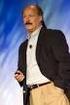 TATTOO RW Tattoo RW is an Evolis printer for single-sided rewritable cards. Iit is the ultimate solution for temporary badges and cards that require regular updates. Evolis Tattoo RW Printers TTR201BBH
TATTOO RW Tattoo RW is an Evolis printer for single-sided rewritable cards. Iit is the ultimate solution for temporary badges and cards that require regular updates. Evolis Tattoo RW Printers TTR201BBH
User s Guide DS-620 DS-720D. Version A USA
 User s Guide DS-620 DS-720D Version A USA Using the documentation Thank you for buying a Brother machine! Reading the documentation will help you make the most of your machine. Symbols and conventions
User s Guide DS-620 DS-720D Version A USA Using the documentation Thank you for buying a Brother machine! Reading the documentation will help you make the most of your machine. Symbols and conventions
Fargo Workbench Utility User Guide
 15370 Barranca Parkway Irvine, CA 92618-2215 USA Fargo Workbench Utility User Guide 2009 HID Global Corporation. All rights reserved. L000935 Rev 2.1 Workbench Utility User Guide (Rev 2.1), 2009 property
15370 Barranca Parkway Irvine, CA 92618-2215 USA Fargo Workbench Utility User Guide 2009 HID Global Corporation. All rights reserved. L000935 Rev 2.1 Workbench Utility User Guide (Rev 2.1), 2009 property
HP Scanjet Professional 1000 Mobile Scanner. User Guide
 HP Scanjet Professional 1000 Mobile Scanner User Guide ii Contents 1 Scanner overview... 3 Scanner hardware... 3 Scanner front panel buttons... 3 Scanner software... 4 How to scan with the HP Scanjet 1000
HP Scanjet Professional 1000 Mobile Scanner User Guide ii Contents 1 Scanner overview... 3 Scanner hardware... 3 Scanner front panel buttons... 3 Scanner software... 4 How to scan with the HP Scanjet 1000
Solving printing problems
 If the suggested corrective action does not fix the problem, call your service representative. 1 Job did not print or incorrect characters printed. Make sure Ready appears on the operator panel before
If the suggested corrective action does not fix the problem, call your service representative. 1 Job did not print or incorrect characters printed. Make sure Ready appears on the operator panel before
QUICK REFERENCE. Connecting the Cables The power supply automatically switches between 115V and 230V.
 QUICK REFERENCE This Quick Reference contains supply loading and general care and maintenance procedures for the Monarch 9906 printer. For more detailed information, refer to the Operator s Handbook available
QUICK REFERENCE This Quick Reference contains supply loading and general care and maintenance procedures for the Monarch 9906 printer. For more detailed information, refer to the Operator s Handbook available
Datacard SR200 & SR300 Card Printers and LM200 & LM300 Laminators
 Datacard SR200 & SR300 Card Printers and LM200 & LM300 Laminators Installation Guide March 2014 Part No. 527407-001, Rev. A Notice Please do not attempt to operate or repair this equipment without adequate
Datacard SR200 & SR300 Card Printers and LM200 & LM300 Laminators Installation Guide March 2014 Part No. 527407-001, Rev. A Notice Please do not attempt to operate or repair this equipment without adequate
Simply the best value Out of the box ID card and Visitor Management Systems
 employee id s visitor badges member cards Simply the best value Out of the box ID card and Visitor Management Systems What is it? Pridento is a new brand for Out of the box solutions you will get a complete
employee id s visitor badges member cards Simply the best value Out of the box ID card and Visitor Management Systems What is it? Pridento is a new brand for Out of the box solutions you will get a complete
HP Scanjet N6350. User Guide
 HP Scanjet N6350 User Guide Contents 1 Use the scanner HP scanning software overview...4 Scanner overview...5 Scanner control panel...6 Automatic document feeder (ADF)...7 Transparent materials adapter
HP Scanjet N6350 User Guide Contents 1 Use the scanner HP scanning software overview...4 Scanner overview...5 Scanner control panel...6 Automatic document feeder (ADF)...7 Transparent materials adapter
THERMAL TICKET PRINT SERVER USER MANUAL
 USER MANUAL 1. Configuring your thermal ticket printer 1.1. Dymo LabelWriter series printer set up 1.2. Star TSP series printer set up 1.3. Citizen CL series printer setup 2. Configuring the print server
USER MANUAL 1. Configuring your thermal ticket printer 1.1. Dymo LabelWriter series printer set up 1.2. Star TSP series printer set up 1.3. Citizen CL series printer setup 2. Configuring the print server
Exquisite KV-S5055C. Color Document Scanner. Innovative Paper Feed Mechanism. . Mixed Document Feeding. Long Paper Mode.
 Color ner KV-S5055C Exquisite Innovative Paper Feed Mechanism - Stapled Detection - Ultrasonic Double-Feed Detection - Superior Roller Mechanisms. Mixed Feeding. Long Paper Mode. 90 ppm / 180 ipm* * Letter,
Color ner KV-S5055C Exquisite Innovative Paper Feed Mechanism - Stapled Detection - Ultrasonic Double-Feed Detection - Superior Roller Mechanisms. Mixed Feeding. Long Paper Mode. 90 ppm / 180 ipm* * Letter,
Modifiez le style du titre
 Plastic card customisation project? Find out the 10 questions to help you define your project Modifiez les styles du texte du 22/04/2015 1 This guide is aimed at all organisations (companies, retail businesses,
Plastic card customisation project? Find out the 10 questions to help you define your project Modifiez les styles du texte du 22/04/2015 1 This guide is aimed at all organisations (companies, retail businesses,
LabelWorks LW-600P User's Guide
 LabelWorks LW-600P User's Guide Contents LabelWorks LW-600P User's Guide... 7 Introduction to Your LabelWorks Printer... 8 Product Box Contents... 8 Notations Used in the Documentation... 9 Label Printer
LabelWorks LW-600P User's Guide Contents LabelWorks LW-600P User's Guide... 7 Introduction to Your LabelWorks Printer... 8 Product Box Contents... 8 Notations Used in the Documentation... 9 Label Printer
Printer Driver Manual for Windows 7
 Digital Photo Printer DS40/DS80 Printer Driver Manual for Windows 7 Before operating the unit, please read this manual thoroughly and retain it for future reference. Dai Nippon Printing, 2011 v. 3.20 DNP
Digital Photo Printer DS40/DS80 Printer Driver Manual for Windows 7 Before operating the unit, please read this manual thoroughly and retain it for future reference. Dai Nippon Printing, 2011 v. 3.20 DNP
Print-Quality and Copy-Quality Problems
 Print-Quality and Copy-Quality Problems Topics Covered: Print-quality checklist...................... Page 1 Image defect examples: Light print (partial page)................... Page 2 Light print (entire
Print-Quality and Copy-Quality Problems Topics Covered: Print-quality checklist...................... Page 1 Image defect examples: Light print (partial page)................... Page 2 Light print (entire
Scan2CRM for ACT! User Guide
 Scan2CRM for ACT! User Guide APPENDIX Warranty... I Notice to user...ii Publication...III Trademarks...IV Version 9.50 - Supports ACT! by Sage for windows, ACT! 2007 (Version 9) and above. This publication
Scan2CRM for ACT! User Guide APPENDIX Warranty... I Notice to user...ii Publication...III Trademarks...IV Version 9.50 - Supports ACT! by Sage for windows, ACT! 2007 (Version 9) and above. This publication
DPP-250 Thermal Printer User Manual
 1 DATECS DPP-250 Thermal Printer User Manual The information in this document cannot be reproduced in any mechanical, electrical or electronic way and under any circumstances without the written consent
1 DATECS DPP-250 Thermal Printer User Manual The information in this document cannot be reproduced in any mechanical, electrical or electronic way and under any circumstances without the written consent
Printing Fit Test Cards with an ID Card Printer
 Respirator Fit Testing Printing Fit Test Cards with an ID Card Printer Application Note RFT-013 ID Card Printer Setup TSI Incorporated does not claim that the FITPRO fit test card printing features will
Respirator Fit Testing Printing Fit Test Cards with an ID Card Printer Application Note RFT-013 ID Card Printer Setup TSI Incorporated does not claim that the FITPRO fit test card printing features will
A6210 WiFi USB Adapter 802.11ac USB 3.0 Dual Band User Manual
 802.11ac USB 3.0 Dual Band User Manual August 2014 202-11373-01 350 East Plumeria Drive San Jose, CA 95134 USA Support Thank you for selecting NETGEAR products. After installing your device, locate the
802.11ac USB 3.0 Dual Band User Manual August 2014 202-11373-01 350 East Plumeria Drive San Jose, CA 95134 USA Support Thank you for selecting NETGEAR products. After installing your device, locate the
How To Use Qlabel 3D (For Pc) With A Computer Or Macbook 2 (For Mac) With An Ipod) With The Powerbook (For Windows) With Powerbook 2.5 (For Microsoft) With Zes
 II. Software Applications For Godex. A) What software package does godex offer to use with the printer? B) How do I install the CD contents that come with the printer? What if there is no CD included?
II. Software Applications For Godex. A) What software package does godex offer to use with the printer? B) How do I install the CD contents that come with the printer? What if there is no CD included?
Configure MP Paper Texture Custom Types Paper Type Envelope Enhance Paper Weight Paper Loading Substitute Size Paper Size Universal Setup Paper Source
 Use the to define the paper loaded in each paper tray and the default paper source. Select a menu item for more details: Configure MP Paper Texture Custom Types Paper Type Envelope Enhance Paper Weight
Use the to define the paper loaded in each paper tray and the default paper source. Select a menu item for more details: Configure MP Paper Texture Custom Types Paper Type Envelope Enhance Paper Weight
HP StorageWorks MSL2024, MSL4048, and MSL8096 Tape Libraries and 1/8 G2 Autoloader Ultrium 1760 tape drive firmware release notes
 HP StorageWorks MSL2024, MSL4048, and MSL8096 Tape Libraries and 1/8 G2 Autoloader Ultrium 1760 tape drive firmware release notes Parallel SCSI version W51W and SAS version U51W Part number: AK378-96023
HP StorageWorks MSL2024, MSL4048, and MSL8096 Tape Libraries and 1/8 G2 Autoloader Ultrium 1760 tape drive firmware release notes Parallel SCSI version W51W and SAS version U51W Part number: AK378-96023
IDP SMART 30D IDP SMART
 Product Launch IDP SMART 30D IDP SMART 70 Series IDP Americas, Inc 200 Circuit Drive North Kingstown RI 02852 www.idp corp.com Sales.na@idp corp.com IDIS Holdings Co., Ltd Publically Traded, ~$400m in
Product Launch IDP SMART 30D IDP SMART 70 Series IDP Americas, Inc 200 Circuit Drive North Kingstown RI 02852 www.idp corp.com Sales.na@idp corp.com IDIS Holdings Co., Ltd Publically Traded, ~$400m in
Chapter 2 Printing... 2-1 Printing Procedure...2-1
 imageprograf HDI Driver Guide Contents Before You Begin...ii Compatible Printers...ii Applicable AutoCAD Versions...ii How to Use This Guide...ii Conventions...ii Button Notations...ii Trademarks...ii
imageprograf HDI Driver Guide Contents Before You Begin...ii Compatible Printers...ii Applicable AutoCAD Versions...ii How to Use This Guide...ii Conventions...ii Button Notations...ii Trademarks...ii
Welcome to your new Zebra P205 (Monochrome) & Zebra P210i (Color) User s Manual
 Welcome to your new Zebra P205 (Monochrome) & Zebra P210i (Color) User s Manual Part Number: 980443-001 Rev.C 2003 ZIH corp. 1 FOREWORD This manual contains installation and operation information for the
Welcome to your new Zebra P205 (Monochrome) & Zebra P210i (Color) User s Manual Part Number: 980443-001 Rev.C 2003 ZIH corp. 1 FOREWORD This manual contains installation and operation information for the
ZM400/ZM600 Quick Reference Guide
 ZM400/ZM600 Quick Reference Guide Use this guide to operate your printer on a daily basis. For more detailed information, refer to the User Guide. Contents External View...........................................................
ZM400/ZM600 Quick Reference Guide Use this guide to operate your printer on a daily basis. For more detailed information, refer to the User Guide. Contents External View...........................................................
PRINTER DRIVER GUIDE (KODAK 305 Photo Printer)
 PRINTER DRIVER GUIDE () Microsoft, Windows, Windows XP, Windows Vista and Windows 7 are registered trademarks of Microsoft Corporation in the United States and/or other countries. Adobe, Adobe Photoshop
PRINTER DRIVER GUIDE () Microsoft, Windows, Windows XP, Windows Vista and Windows 7 are registered trademarks of Microsoft Corporation in the United States and/or other countries. Adobe, Adobe Photoshop
Desktop Thermal Printer User s Manual
 Desktop Thermal Printer User s Manual 2722 2742 3742 User s Manual No. 980344-001 Rev. A 2001 Zebra Technologies Corporation COPYRIGHT NOTICE This document contains information proprietary to Zebra Technologies
Desktop Thermal Printer User s Manual 2722 2742 3742 User s Manual No. 980344-001 Rev. A 2001 Zebra Technologies Corporation COPYRIGHT NOTICE This document contains information proprietary to Zebra Technologies
Version 1.0 November 2010. Xerox Phaser 4600/4620 User Guide
 Version 1.0 November 2010 Xerox Phaser 4600/4620 2010 Xerox Corporation. XEROX and XEROX and Design are trademarks of Xerox Corporation in the United States and/or other countries. Changes are periodically
Version 1.0 November 2010 Xerox Phaser 4600/4620 2010 Xerox Corporation. XEROX and XEROX and Design are trademarks of Xerox Corporation in the United States and/or other countries. Changes are periodically
XID 8300 Ethernet Status Monitor. Instruction Manual
 XID 8300 Ethernet Status Monitor Rev. 1.0 11 2009 Welcome to the. This manual will help to use and understand this Software. Please note that this software runs on the following systems: Microsoft Windows
XID 8300 Ethernet Status Monitor Rev. 1.0 11 2009 Welcome to the. This manual will help to use and understand this Software. Please note that this software runs on the following systems: Microsoft Windows
MZ Series Overview. Introduction. (MZ 220 Illustrated)
 Thank you for choosing one of our Zebra MZ Series Mobile s. These rugged printers will become productive and efficient additions to your workplace thanks to their innovative design. Because they are made
Thank you for choosing one of our Zebra MZ Series Mobile s. These rugged printers will become productive and efficient additions to your workplace thanks to their innovative design. Because they are made
Control panel. Memory card cover. Paper. LCD screen. Save custom Advanced. Paper. Save photos to external disk or CD-R
 Printer Parts Printer support support extension EPSON s When printing from your computer using the EPSON printer driver, you can choose from any of the following EPSON papers. When printing without a computer
Printer Parts Printer support support extension EPSON s When printing from your computer using the EPSON printer driver, you can choose from any of the following EPSON papers. When printing without a computer
110244-003. PrintPAD CN3/4/3e/4e. User Guide
 110244-003 PrintPAD CN3/4/3e/4e User Guide TABLE OF CONTENTS PrintPAD CN3/4 & PrintPAD CN3e/4e Printer Views...1 Open View...1 Closed View...1 Using Batteries: General Guidelines...1 Installing and/or
110244-003 PrintPAD CN3/4/3e/4e User Guide TABLE OF CONTENTS PrintPAD CN3/4 & PrintPAD CN3e/4e Printer Views...1 Open View...1 Closed View...1 Using Batteries: General Guidelines...1 Installing and/or
Computer Lane Monitor for Windows
 Computer Lane Monitor for Windows User Guide Supplement BRUNSWICK SERVICE PARTS & SUPPLIES MUSKEGON, MICHIGAN 1995, Brunswick Bowling and Billiards Corporation, 525 W. Laketon Avenue, P.O. Box 329, Muskegon,
Computer Lane Monitor for Windows User Guide Supplement BRUNSWICK SERVICE PARTS & SUPPLIES MUSKEGON, MICHIGAN 1995, Brunswick Bowling and Billiards Corporation, 525 W. Laketon Avenue, P.O. Box 329, Muskegon,
Artisan 1430 User's Guide
 Artisan 1430 User's Guide Contents Artisan 1430 User's Guide... 9 Product Basics... 10 Printer Parts Locations... 10 Printer Parts - Top... 10 Printer Parts - Back... 11 Printer Parts - Inside... 12 Printer
Artisan 1430 User's Guide Contents Artisan 1430 User's Guide... 9 Product Basics... 10 Printer Parts Locations... 10 Printer Parts - Top... 10 Printer Parts - Back... 11 Printer Parts - Inside... 12 Printer
This guide describes the action to take when a paper jam or other problem occurs.
 This guide describes the action to take when a paper jam or other problem occurs. Applicable Printer models 9050/9050R 7050/7050R/7010/7010R 3050/3050R/3010/3010R CAUTION After reading this guide, keep
This guide describes the action to take when a paper jam or other problem occurs. Applicable Printer models 9050/9050R 7050/7050R/7010/7010R 3050/3050R/3010/3010R CAUTION After reading this guide, keep
How do I monitor the ink levels on my EPSON Stylus printer using Windows 2000 or XP?
 Faulty analysis Error indicators Status Monitor PrintJet Doesn't Print Mats are not drawn in or transported Mats are not delivered correctly The statusmonitor caused an error message Maintenance of PrintJet
Faulty analysis Error indicators Status Monitor PrintJet Doesn't Print Mats are not drawn in or transported Mats are not delivered correctly The statusmonitor caused an error message Maintenance of PrintJet
SMART Ink 1.5. Windows operating systems. Scan the following QR code to view the SMART Ink Help on your smart phone or other mobile device.
 SMART Ink 1.5 Windows operating systems User s guide Scan the following QR code to view the SMART Ink Help on your smart phone or other mobile device. Trademark notice SMART Ink, SMART Notebook, SMART
SMART Ink 1.5 Windows operating systems User s guide Scan the following QR code to view the SMART Ink Help on your smart phone or other mobile device. Trademark notice SMART Ink, SMART Notebook, SMART
Preview monitor Control panel. Memory card cover EXT I/F USB port. LCD screen. Save custom Advanced. Paper. Save photos to external disk or CD-R
 Printer Parts EPSON s Printer support support extension Printer cover Preview monitor Control panel When printing from your computer using the Epson printer driver, you can choose from any of the following
Printer Parts EPSON s Printer support support extension Printer cover Preview monitor Control panel When printing from your computer using the Epson printer driver, you can choose from any of the following
Version 6.x Generic. KYOCERA KX DRIVER 6.x USER GUIDE
 Version 6.x Generic KYOCERA KX DRIVER 6.x USER GUIDE Legal Notes Unauthorized reproduction of all or part of this guide is prohibited. The information in this guide is subject to change without notice.
Version 6.x Generic KYOCERA KX DRIVER 6.x USER GUIDE Legal Notes Unauthorized reproduction of all or part of this guide is prohibited. The information in this guide is subject to change without notice.
Printing Technology White Paper. Why Thermal Outclasses Laser Printer for Label Printing
 Printing Technology White Paper Why Thermal Outclasses Laser Printer for Label Printing Cognitive Solutions, Inc. 4403 Table Mountain Drive, Suite A Golden, CO 80403 P/N: 105-269-01 Page 1 of 9 Table of
Printing Technology White Paper Why Thermal Outclasses Laser Printer for Label Printing Cognitive Solutions, Inc. 4403 Table Mountain Drive, Suite A Golden, CO 80403 P/N: 105-269-01 Page 1 of 9 Table of
BrightLink Pro. Quick Reference. BrightLink Interaction. BrightLink Pro Features. 1 Turning on and Calibrating the Projector
 BrightLink Pro BrightLink Interaction Three interactive modes are available: Whiteboard mode Quick Reference This card will help you get started using your BrightLink Pro interactive projector. Use one
BrightLink Pro BrightLink Interaction Three interactive modes are available: Whiteboard mode Quick Reference This card will help you get started using your BrightLink Pro interactive projector. Use one
HP Scanjet N8400 series. User Guide
 HP Scanjet N8400 series User Guide Copyright and license 2007 Copyright Hewlett-Packard Development Company, L.P. Reproduction, adaptation or translation without prior written permission is prohibited,
HP Scanjet N8400 series User Guide Copyright and license 2007 Copyright Hewlett-Packard Development Company, L.P. Reproduction, adaptation or translation without prior written permission is prohibited,
ELECTRONIC THERMOSTAT AND THERMOMETER With SPEED CONTROL
 148 OLD CONCORD TURNPIKE, BARRINGTON NH 03825 USA TEL (603) 868-5720 FAX (603) 868-1040 1-800-435-6708 E-Mail:sales@seafrost.com www.seafrost.com ELECTRONIC THERMOSTAT AND THERMOMETER With SPEED CONTROL
148 OLD CONCORD TURNPIKE, BARRINGTON NH 03825 USA TEL (603) 868-5720 FAX (603) 868-1040 1-800-435-6708 E-Mail:sales@seafrost.com www.seafrost.com ELECTRONIC THERMOSTAT AND THERMOMETER With SPEED CONTROL
DIRECT THERMAL PRINTING PROBLEM SOLVER
 DIRECT THERMAL PRINTING PROBLEM SOLVER Print quality problems can be caused by a multitude of sources or combination of sources. Below is a list of parameters which affect the thermal printing process:
DIRECT THERMAL PRINTING PROBLEM SOLVER Print quality problems can be caused by a multitude of sources or combination of sources. Below is a list of parameters which affect the thermal printing process:
Solving printing problems 1
 Solving printing problems 1 Some printer problems are very easy to solve. If your printer is not responding, first make sure: The printer cable is securely attached to the printer and the host computer.
Solving printing problems 1 Some printer problems are very easy to solve. If your printer is not responding, first make sure: The printer cable is securely attached to the printer and the host computer.
Stereoscopic 3D Digital Theater System. Operator Manual (MI-2100)
 Stereoscopic 3D Digital Theater System Operator Manual (MI-2100) -1- All information contained in or disclosed by this document is confidential and propriety to masterimage Co., Ltd. (hereinafter referred
Stereoscopic 3D Digital Theater System Operator Manual (MI-2100) -1- All information contained in or disclosed by this document is confidential and propriety to masterimage Co., Ltd. (hereinafter referred
feature story By Alan Fontanella, Vice President of Product Marketing, HID Global .: 12 :. April 2012 ICMA Card Manufacturing
 By Alan Fontanella, Vice President of Product Marketing, HID Global.: 12 :. Government agencies, card service bureaus, universities and corporations can increase productivity, reliability and security
By Alan Fontanella, Vice President of Product Marketing, HID Global.: 12 :. Government agencies, card service bureaus, universities and corporations can increase productivity, reliability and security
N600 WiFi USB Adapter
 Model WNDA3100v3 User Manual December 2014 202-11470-01 350 East Plumeria Drive San Jose, CA 95134 USA Support Thank you for selecting NETGEAR products. After installing your device, locate the serial
Model WNDA3100v3 User Manual December 2014 202-11470-01 350 East Plumeria Drive San Jose, CA 95134 USA Support Thank you for selecting NETGEAR products. After installing your device, locate the serial
Version 1.0 09/10. Xerox ColorQube 9301/9302/9303 Administration and Accounting
 Version 1.0 09/10 Xerox ColorQube 9301/9302/9303 2010 Xerox Corporation. All Rights Reserved. Unpublished rights reserved under the copyright laws of the United States. Contents of this publication may
Version 1.0 09/10 Xerox ColorQube 9301/9302/9303 2010 Xerox Corporation. All Rights Reserved. Unpublished rights reserved under the copyright laws of the United States. Contents of this publication may
Cura for Type A Machines Quick Start Guide
 Cura for Type A Machines Quick Start Guide 1 Table of Contents About Cura for Type A Machines Downloading Cura for Type A Machines Installing Cura for Type A Machines Mac Windows Linux About the Configuration
Cura for Type A Machines Quick Start Guide 1 Table of Contents About Cura for Type A Machines Downloading Cura for Type A Machines Installing Cura for Type A Machines Mac Windows Linux About the Configuration
1 Serial RS232 to Ethernet Adapter Installation Guide
 Installation Guide 10/100 Mbps LED (amber color ) Link/Activity LED (green color ) 1. Introduction Thank you for purchasing this 1-port RS232 to Ethernet Adapter (hereinafter referred to as Adapter ).
Installation Guide 10/100 Mbps LED (amber color ) Link/Activity LED (green color ) 1. Introduction Thank you for purchasing this 1-port RS232 to Ethernet Adapter (hereinafter referred to as Adapter ).
A B C D E F G H I J K L M N O P Q R S T U V W X Y Z
 Use the to define the paper loaded in each paper tray and the default paper source and output bin. Select a menu item for more details: Assign Type/Bin Paper Loading Configure Bins Paper Size Configure
Use the to define the paper loaded in each paper tray and the default paper source and output bin. Select a menu item for more details: Assign Type/Bin Paper Loading Configure Bins Paper Size Configure
Epson Stylus Pro 7900/9900 QUICK REFERENCE GUIDE
 Epson Stylus Pro 7900/9900 QUICK REFERENCE GUIDE Printer Parts Front Roll paper cover Roll paper holder Front cover Control panel Ink bay Ink bay Paper basket Casters Back Interface connector for optional
Epson Stylus Pro 7900/9900 QUICK REFERENCE GUIDE Printer Parts Front Roll paper cover Roll paper holder Front cover Control panel Ink bay Ink bay Paper basket Casters Back Interface connector for optional
TONER CARTRIDGE REMANUFACTURING INSTRUCTIONS DELL 3110 CN TONER CARTRIDGE
 DELL 3110 3115 3130 CN TONER CARTRIDGE REMANUFACTURING INSTRUCTIONS DELL 3110 CN TONER CARTRIDGE REMANUFACTURING THE DELL 3110/3115/3130 CN COLOR TONER CARTRIDGE By Javier Gonzalez and the Technical Staff
DELL 3110 3115 3130 CN TONER CARTRIDGE REMANUFACTURING INSTRUCTIONS DELL 3110 CN TONER CARTRIDGE REMANUFACTURING THE DELL 3110/3115/3130 CN COLOR TONER CARTRIDGE By Javier Gonzalez and the Technical Staff
How To Use An Easypad On A Pc Or Macbook Or Ipad (For Pc)
 User Guide Congratulations on your new EasyPad 1000. Please follow the instructions in this manual carefully. Statement: If the final version of this product has any differences from the description of
User Guide Congratulations on your new EasyPad 1000. Please follow the instructions in this manual carefully. Statement: If the final version of this product has any differences from the description of
Bluetooth HC-06 with serial port module Easy guide
 1 Bluetooth HC-06 with serial port module Easy guide This manual consists of 3 parts: PART 1. Overview of Bluetooth HC-06 module with serial port. PART 2. Installing Bluetooth HC-06 module with Bolt 18F2550
1 Bluetooth HC-06 with serial port module Easy guide This manual consists of 3 parts: PART 1. Overview of Bluetooth HC-06 module with serial port. PART 2. Installing Bluetooth HC-06 module with Bolt 18F2550
Enjoy easy, fast and versatile scanning
 DR-1210C DR-1210C Complete Document Manager Enjoy easy, fast and versatile scanning Easy for everyone. Enhance efficiency whatever the size of your business. Be competitive. Scan all your paperwork into
DR-1210C DR-1210C Complete Document Manager Enjoy easy, fast and versatile scanning Easy for everyone. Enhance efficiency whatever the size of your business. Be competitive. Scan all your paperwork into
Online User s Guide RJ-3050/RJ-3150 RJ-3050 RJ-3150
 Online User s Guide RJ-3050/RJ-3150 RJ-3050 RJ-3150 Before using this printer, be sure to read this Online User s Guide. We suggest you keep this manual in a safe place. Version 0 UK ENG Introduction Important
Online User s Guide RJ-3050/RJ-3150 RJ-3050 RJ-3150 Before using this printer, be sure to read this Online User s Guide. We suggest you keep this manual in a safe place. Version 0 UK ENG Introduction Important
KX Driver Version 4.1. User Guide
 KX Driver Version 4. User Guide Legal Notes Unauthorized reproduction of all or part of this guide is prohibited. The information in this guide is subject to change for improvement without notice. We cannot
KX Driver Version 4. User Guide Legal Notes Unauthorized reproduction of all or part of this guide is prohibited. The information in this guide is subject to change for improvement without notice. We cannot
User s Guide P310. User s Manual No. 980261-001. Rev. C. 2003 ZIH Corp.
 User s Guide P310 User s Manual No. 980261-001 Rev. C 2003 ZIH Corp. FOREWORD This manual contains installation and operation information for the P310 Series card printers manufactured by Zebra Technologies
User s Guide P310 User s Manual No. 980261-001 Rev. C 2003 ZIH Corp. FOREWORD This manual contains installation and operation information for the P310 Series card printers manufactured by Zebra Technologies
Picture Saver Scanning System PS80 Series
 Picture Saver Scanning System PS80 Series User s Guide A-61601 5K1277 This product contains portions of imaging code owned and copyrighted by Pegasus Imaging Corp., Tampa, FL, (www.pegasustools.com). ALL
Picture Saver Scanning System PS80 Series User s Guide A-61601 5K1277 This product contains portions of imaging code owned and copyrighted by Pegasus Imaging Corp., Tampa, FL, (www.pegasustools.com). ALL
Best Practices for Troubleshooting Superloader3
 Best Practices for Troubleshooting Superloader3 This document outlines the best practices to troubleshoot common failures on Superloader 3 units. Start by verifying the following: Cables are properly seated
Best Practices for Troubleshooting Superloader3 This document outlines the best practices to troubleshoot common failures on Superloader 3 units. Start by verifying the following: Cables are properly seated
Win 7 - STIMA CLS / CMP Driver Installation Quick Guide
 Win 7 - STIMA CLS / CMP Driver Installation Quick Guide This guide is intended to demonstrate a quick installation and setup of ticket alignment under Windows 7 for the Stima CLS and CMP printers using
Win 7 - STIMA CLS / CMP Driver Installation Quick Guide This guide is intended to demonstrate a quick installation and setup of ticket alignment under Windows 7 for the Stima CLS and CMP printers using
Learning about your All-In-One on page 9. Information about the printer parts and software. How to use your All-In-One in a network environment.
 X6100 Series User s Guide for Windows Learning about your All-In-One on page 9 Information about the printer parts and software. Networking on page 75 How to use your All-In-One in a network environment.
X6100 Series User s Guide for Windows Learning about your All-In-One on page 9 Information about the printer parts and software. Networking on page 75 How to use your All-In-One in a network environment.
GS-SL2X00 Series. GS-WTX00 Series. Enterprise Android Barcode Device. User Manual
 GS-SL2X00 Series GS-WTX00 Series Enterprise Android Barcode Device User Manual Version:1.0 1 / 50 2 / 50 1. Introduction GS-SL2000 Enterprise Android Barcode Sled is designed for Samsung Galaxy Trend Duos
GS-SL2X00 Series GS-WTX00 Series Enterprise Android Barcode Device User Manual Version:1.0 1 / 50 2 / 50 1. Introduction GS-SL2000 Enterprise Android Barcode Sled is designed for Samsung Galaxy Trend Duos
USB 2.0 4-Port Extender Kit
 USB 2.0 4-Port Extender Kit 500072 MuxLab Inc. 2014 94-000760-A / SE-000760-A Table of Contents 1. Introduction... 2 2. Features... 2 3. Specifications... 2 4. Package Contents... 3 5. Physical Diagram...
USB 2.0 4-Port Extender Kit 500072 MuxLab Inc. 2014 94-000760-A / SE-000760-A Table of Contents 1. Introduction... 2 2. Features... 2 3. Specifications... 2 4. Package Contents... 3 5. Physical Diagram...
RS232/DB9 An RS232 to TTL Level Converter
 RS232/DB9 An RS232 to TTL Level Converter The RS232/DB9 is designed to convert TTL level signals into RS232 level signals. This cable allows you to connect a TTL level device, such as the serial port on
RS232/DB9 An RS232 to TTL Level Converter The RS232/DB9 is designed to convert TTL level signals into RS232 level signals. This cable allows you to connect a TTL level device, such as the serial port on
MODEL : LK-P31 MOBILE PRINTER
 SEWOO TECH CO.,LTD. Doosung BD, 689-20, Geumjung-dong, Gunpo-si, Gyeonggi-do, 435-862 South Korea TEL : +82-31-459-8200 FAX : +82-31-459-8880 www.miniprinter.com MODEL : LK-P31 MOBILE PRINTER Rev. 1.0
SEWOO TECH CO.,LTD. Doosung BD, 689-20, Geumjung-dong, Gunpo-si, Gyeonggi-do, 435-862 South Korea TEL : +82-31-459-8200 FAX : +82-31-459-8880 www.miniprinter.com MODEL : LK-P31 MOBILE PRINTER Rev. 1.0
Mini Box Easy Setup Guide
 University of Kentucky Mini Box Easy Setup Guide Installation Operation Troubleshooting Introduction To bring you better service now and in the future Insight is upgrading to an All-Digital network All-Digital
University of Kentucky Mini Box Easy Setup Guide Installation Operation Troubleshooting Introduction To bring you better service now and in the future Insight is upgrading to an All-Digital network All-Digital
THERMAL TRANSFER PRINTING PROBLEM SOLVER
 THERMAL TRANSFER PRINTING PROBLEM SOLVER Top quality thermal transfer printing is always a result of compatibility between material and hardware. Print quality problems can be caused by a multitude of
THERMAL TRANSFER PRINTING PROBLEM SOLVER Top quality thermal transfer printing is always a result of compatibility between material and hardware. Print quality problems can be caused by a multitude of
SMART Board Software for Macintosh Computers FAQ
 SMART Board Software for Macintosh Computers FAQ NOTE: The following FAQs relate to the latest SMART Board software release and apply only to Macintosh computers. The latest version of SMART Board software
SMART Board Software for Macintosh Computers FAQ NOTE: The following FAQs relate to the latest SMART Board software release and apply only to Macintosh computers. The latest version of SMART Board software
Technical Reference DYMO LabelWriter SE450 Label Printer
 Technical Reference DYMO LabelWriter SE450 Label Printer Copyright 2010 Sanford, L.P. All rights reserved. Revised 7/26/2010. No part of this document or the software may be reproduced or transmitted in
Technical Reference DYMO LabelWriter SE450 Label Printer Copyright 2010 Sanford, L.P. All rights reserved. Revised 7/26/2010. No part of this document or the software may be reproduced or transmitted in
WF-2650 User's Guide
 WF-2650 User's Guide Contents WF-2650 User's Guide... 13 Product Basics... 14 Using the Control Panel... 14 Control Panel Buttons and Lights... 14 Status Icons... 15 Entering Characters on the LCD Screen...
WF-2650 User's Guide Contents WF-2650 User's Guide... 13 Product Basics... 14 Using the Control Panel... 14 Control Panel Buttons and Lights... 14 Status Icons... 15 Entering Characters on the LCD Screen...
Electronic Time Recorder
 CP-3000 Electronic Time Recorder User s Guide PROPRIETARY NOTICE This document contains proprietary information and such information may not be reproduced in whole or in part without the written permission
CP-3000 Electronic Time Recorder User s Guide PROPRIETARY NOTICE This document contains proprietary information and such information may not be reproduced in whole or in part without the written permission
EPSON Stylus C66. Printer Parts. Printer Specifications. Accessories. User Replaceable Parts. Printing. Ink Cartridges. Mechanical.
 Printer Parts support Left edge guide Ink button and light button and light Power button and light Printer cover Epson paper name PremierArt Matte Scrapbook Photo User Replaceable Parts Letter SCR1002
Printer Parts support Left edge guide Ink button and light button and light Power button and light Printer cover Epson paper name PremierArt Matte Scrapbook Photo User Replaceable Parts Letter SCR1002
Monitor Characteristics
 Monitor Characteristics ENERGY STAR qualified monitors automatically enter two successive low-power modes of less than or equal to 15 watts and 8 watts after a period of inactivity. New chip technologies
Monitor Characteristics ENERGY STAR qualified monitors automatically enter two successive low-power modes of less than or equal to 15 watts and 8 watts after a period of inactivity. New chip technologies
