USER MANUAL EN IN 1920 Air Magnetic Rower insportline River
|
|
|
- Ann Hunt
- 8 years ago
- Views:
Transcription
1 USER MANUAL EN IN 1920 Air Magnetic Rower insportline River 1
2 CONTENTS INTRODUCTION... 3 MEDICAL / SAFETY... 3 CARE AND MAINTENANCE... 4 GENERAL PARTS IDENTIFICATION... 5 SETTING UP... 6 CORRECT ROWING GUIDE COMPUTER INSTRUCTIONS EXPLODED VIEW PARTS LIST ASSEMBLY INSTRUCTIONS TERMS AND CONDITIONS OF WARRANTY, WARRANTY CLAIMS
3 INTRODUCTION Congratulations! Welcome to the world of the Air Magnetic Rower. The Air Magnetic Rower is one of the finest and most comprehensive rowing machines available. We know as we have been designing rowing machines for over a decade. By choosing Air Magnetic Rower, you have made a decision that will improve the health and fitness and well being for you and your family. Being fit and healthy will improve your energy levels and your quality of life. Cardiovascular training is vital for all ages and the Air Magnetic Rower provides a more effective workout, producing better results and will encourage you to reach your fitness goals and maintain the body you have always wanted. All you need to do is to spend 15 to 30 minutes three times a week to start seeing the benefits of a regular exercise program on the Air Magnetic Rower. We want you to enjoy the full benefits of your exercise program and so we recommend that you read this manual thoroughly and by doing so you will: Save valuable exercise time in the long run. Exercise safely and more effectively. Learn proper techniques. Be able to better define your fitness goals. MEDICAL / SAFETY Read this Owner's Manual safety instructions thoroughly to familiarize yourself with the Air Magnetic Rower before using it. Before beginning any exercise program, consult your physician. He or she can help evaluate your present fitness level and determine the exercise program that is the most appropriate for your age and physical condition. If you experience any pain or tightness in your chest, irregular heartbeat, shortness of breath, faintness, or unusual discomfort upon exercising, stop and consult a physician. Adult supervision is required at all times when children are on or near the Air Magnetic Rower. Unsupervised children should keep away from the equipment at all times. Keep fingers and limbs, loose clothing and hair away from moving parts. Before each workout on your Air Magnetic Rower we advise that a Precautionary Safety Check is wise. All equipment should be Safety Checked for wear and damage. If you find any damage or defective components STOP using the Air Magnetic Rower IMMEDIATELY. Replace defective components immediately and/or keep the equipment out of use until repaired. For repair help - see GENERAL INFORMATION. Care should be taken when getting ON or OFF your Air Magnetic Rower. Please see SETTING UP: GETTING ON SAFELY. Wear comfortable, lightweight, well-ventilated clothing to help sweat evaporate. Make sure your shoes fit you properly and provide external and lateral stability support to prevent ankle and knee injuries. Wear crosstraining, walking or running shoes. It's very important not to become dehydrated. Your body needs water lost during exercise. Don't forget to warm-up and cool-down. Limbering up "cold" muscles and cooling down after exercise are important injury-prevention measures. Use only the accessory attachments recommended by the manufacturer. DO NOT attempt to modify or alter your Air Magnetic Rower as injury may result. 3
4 CARE AND MAINTENANCE Your Air Magnetic Rower is made of the highest quality materials, it is still important that you take care of your Air Magnetic Rower on a regular basis. Your Air Magnetic Rower is for indoor use only and should NOT be used or stored in damp areas. Wipe all perspiration from your Air Magnetic Rower after each use. For safety, inspect your Air Magnetic Rower on a regular basis. When used in a light commercial environment safety check and clean every day. When used in a domestic environment safety check and clean before use. COMPONENTS MOST SUSCEPTIBLE TO WEAR SEAT ROLLERS - ALUMINUM BEAM [part#001,118] These parts are easily damaged by dust and dirt and should be cleaned regularly. The SEAT ROLLERS [118] are hidden so all you can do is clean the ALUMINUM BEAM [001].Using a damp cloth wipe the top of the ALUMINUM BEAM [001].Pay special attention to the outside edges. Check and remove any black spots. DRIVE STRAP [part#709] The DRIVE STRAP [709] is made of high quality nylon webbing which is extremely strong making it almost impossible to break. Even so it is important to check the DRIVE STRAP [709] for wear. Check for nicks or cuts and fraying that may weaken the integrity. Also check that the stitching at the handle bar end is intact. If any of these symptoms are found discontinue use immediately and contact your dealer for a replacement DRIVE STRAP [709]. FOOT REST Assembly [part#014,126,127,128,300,306,710] The FOOT REST Assembly has a lot of moving parts. It is essential that these parts be in good condition at all times. Check that the FOOT STRAP BUCKLE firmly holds the FOOT STRAP. Check that the HEEL SUPPORT [126] self locking system is working correctly. Make sure that all Bolts are tight and firm. If any defects are found discontinue use immediately and contact your dealer for replacement parts. All FASTENERS [Nuts, Bolts, and Screws] A lot of these parts are assembled by the consumer and should be checked regularly. Make sure that all Nuts, Bolts and Screws are tight and firm. GENERAL INFORMATION The Air Magnetic Rower is designed for light commercial use ONLY and should not be used in a full commercial, therapeutic or medical environment. The official maximum load is 150kg. The Air Magnetic Rower has been tested and certified according to EN 957-1/A1 and EN 957-9, Class S.A. The braking system is Speed Dependent. The stepping action is dependent. In the unlikely event that your Air Magnetic Rower needs servicing, repairs or something is missing or broken then contact your dealer as soon as possible. They should be able to help you immediately with any and all problems you have. If for any reason that you are unsatisfied with the level of service or are unhappy with their cooperation, then you can contact the manufacturer directly at the following contact details. INFINITI FITNESS SYSTEMS 7F, No. 291 Ta Tun 4th Street Taichung Taiwan TEL: FAX: ~8 Sales@infinitifit.com Web site: It is important to keep your purchase receipt! You may be asked to produce it too authenticate your Warranty. The Warranty terms are provided by your dealer. 4
5 DO NOT attempt to modify or alter your Air Magnetic Rower as it will be considered tampering and will invalidate your warranty. Please continue to read the Owner's Manual and all safety instructions thoroughly to familiarize yourself with the Air Magnetic Rower before using it. DESIGNERS NOTE: The return spring on the Air Magnetic Rower has been designed with the lightest possible force. There is more than sufficient spring tension to recoil the DRIVE STRAP ASSEMBLY [709] regardless of the return speed of the handle to the start position. The reason for the light return spring is to give the user an improved level of exercise by increasing the benefit to the hamstring group of muscles at the rear of the thigh. This muscle group is called upon when the user moves the seat forward. We have faithfully duplicated the normal rowing action one would get when rowing on water where the oar is not pulled forward. GENERAL PARTS IDENTIFICATION The Air Magnetic Rower represents over a decade of research and development and incorporates all the latest technology and long standing consumer requests. FULL AUTO CONTROLLED AIR MAGNETIC RESISTANCE SYSTEM ANGLED FOOT RESTS WITH PIVOTING HEEL SUPPORTS FULL STROKE FOR TALL PEOPLE (WITHIN REASON) IMPROVED ERGONOMICALLY DESIGNED HANDLE STRONG, STABLE WELL ENGINEERED FRAME BUILT IN CHEST BAND RECEIVER TUV GERMAN GS APPROVED 15 COMPUTER PROGRAMS ADJUSTABLE AIR VENTS FOLDS FOR STORAGE 5
6 SETTING UP IMPORTANT: Clear a workout area 1 x 2.5 Meters before setting-up your Air Magnetic Rower. Ensure the floor is solid and level. UNFOLDING Two people are required to unfold the Air Magnetic Rower. One person to hold the ALUMINUM BEAM [001] while the other person releases the CLAMP KNOB [125] 1) With the Air Magnetic rower in the folded position, rotate the CLAMP KNOB [125] anticlockwise five to seven turns. 2) With the first person holding the ALUMINUM BEAM [001] the second person pulls the CLAMP KNOB [125] down releasing the safety lock allowing the ALUMINUM BEAM [001] to be laid down flat. 3) With the Air Magnetic Rower in the flat position, rotate the CLAMP KNOB [125] clockwise and tighten firmly. WARNING: When unfolding and folding the Air Magnetic Rower to avoid serious injury keep finger and hands away from folding hinge points. GETTING ON SAFELY Getting on safely is a simple procedure. Just be careful that the SEAT [119] is directly underneath you before sitting down. 6
7 1) Straddle the ALUMINUM BEAM [001]. 2) Correctly position the SEAT [119] beneath you. 3) Sit down taking care that the SEAT [119] has not moved. HEEL SUPPORT PRE ADJUSTMENT There are ten heel support settings clearly numbered. Before exercising move the HEEL SUPPORT [126] to setting number one. 1) Squeeze the HEEL SUPPORT LEVERS to release the locking mechanism. 2) Slide the HEEL SUPPORT [126] to setting number one. 3) Release the HEEL SUPPORT LEVERS to engage the locking mechanism. FOOT STRAP ADJUSTMENT The correct position for the FOOT STRAP [710] is across the top of the foot just below the toes. Approximately across the toe pivot joints. Ensure the FOOT STRAP [710] is tight. 1) With the HEEL SUPPORT [126] at setting number one, slide your feet underneath the FOOT STRAP [710]. 2) The correct position for the FOOT STRAP [710] is across the top of the foot just below the toes. Approximately across the toe pivot joints. 3) Pull the FOOT STRAP [710] tight as shown in the above diagram. HEEL SUPPORT ADJUSTMENT The HEEL SUPPORT [126] has a sprung loaded locking system designed for easy adjustment Simply push it up to your heel to take up any slack. 7
8 Memorize the setting number best suited for future reference. 1) With your feet tightly secured by the FOOT STRAP [710].simply push the HEEL SUPPORT [126] up to your heel to take up any slack as shown in the above diagram. 2) Memorize the setting number best suited to you for future reference. COMPUTER ANGLE ADJUSTMENT The COMPUTER [714] and COMPUTER ARM [015] are designed to rotate and pivot giving you full adjustment to almost any height and angle. NOTE: For safety reasons, whilst exercising avoid the DRIVE STRAP [709] touching the COMPUTER [714]. Hold the COMPUTER [714] with both hands as shown in the diagram above. Rotate and pivot the COMPUTER [714] to the desired height and angle. NB For safety reasons, avoid the DRIVE STRAP [709] touching the COMPUTER [714].Straddle the ALUMINUM BEAM [001]. AIR VENT ADJUSTMENT The Air Magnetic Rower flywheel fan generates an air flow that can be directed with the adjustable air vents. Rotate the AIR VENT CONTROL KNOB to adjust the air flow direction. Too stop all air flow, rotate fully down. 8
9 1) Rotate the AIR VENT CONTROL KNOB to adjust the air flow direction. 2) To stop all air flow, rotate fully down. HANDLE BAR HOLDER When you have finished your workout remember to store the HANDLE BAR into the HANDLE BAR HOLDER [108]. When you have finished your workout place the HANDLE BAR into the HANDLE BAR HOLDER [108] as shown in the diagrams above. FOOT STRAP RELEASE Releasing the FOOT STRAP is made easy with the quick release tab. Lift the FOOT STRAP BUCKLE RELEASE TAP with your thumb as shown in the diagram above. 9
10 FOLDING Folding the Air Magnetic Rower is the reverse of the unfolding procedure. WARNING: When unfolding and folding the Air Magnetic Rower to avoid serious injury keep finger and hands away from folding hinge points. 1) With the Air Magnetic Rower in the flat position, rotate the CLAMP KNOB [125] anticlockwise five to seven turns. 2) With the first person holding the ALUMINUM BEAM [001] the second person pulls the CLAMP KNOB [125] down releasing the safety lock allowing the ALUMINUM BEAM [001] to be rotated up. 3) With the Air Magnetic Rower in the folded position, rotate the CLAMP KNOB [125] clockwise and tighten firmly. TRANSPORTATION AND STORAGE The Air Magnetic Rower is fitted with TRANSPORTATION WHEELS making it fairly simple for one person to move it by themselves. The Air Magnetic Rower is a large rowing machine that weights 44kg (96lbs) so you may require help when moving it around depending on your size and strength. 1) Position yourself as shown in diagram 1. Hold onto the rowing machine with both hands. Using your body weight, slowly tip the Rower towards the front whilst at the same time move around to the front of the machine to support the weight. 2) Once balanced wheeling the machine is made easy with the special Soft PVC Tires on the Wheels to protect your floors & carpet. 3) When resting the Rower to the floor follow the reverse of step one (as shown in diagram 1). CORRECT ROWING GUIDE OVER REACHING INCORRECT 10
11 The body stretches too far forward. The shins may be past vertical. The head and shoulders tend to drop towards the feet. The body is in a weak position for the stroke. SOLUTION The shins are vertical. The body is pressed up to the legs. The arms are fully extended and relaxed, body tilted slightly forward. This position should feel comfortable. ROWING WITH ARMS BENT INCORRECT The user starts the stroke by pulling with the arms rather than pushing with the legs. SOLUTION The user starts the stroke by pushing the legs and bracing the back with the arms fully extended and relaxed. 11
12 BENT WRISTS INCORRECT The user bends their wrists at any time through the stroke. SOLUTION Always row with flat wrists through the entire stroke. PULLING THE BODY TO THE HANDLE INCORRECT At the finish, the user, instead of pulling the handle to the body, pulls themselves forward to the handle. 12
13 SOLUTION At the finish the user leans back slightly, holds the legs down and draws the handle to the body using the upper body as a firm platform. FLYING ELBOWS INCORRECT The user s elbows are sticking out from the body at the finish and the handle is at chest level. SOLUTION Draw the handle to the body. The wrists are flat and the elbows pass close to the body. Elbows extend behind the body as the handle is drawn to the waist. 13
14 LOCKING THE KNEES INCORRECT At the end of the stroke the user locks the knees making the legs straight. SOLUTION Always keep the legs slightly bend in the fully extended position, do not lock the knees. 14
15 COMPUTER INSTRUCTIONS 15
16 PROGRAM COUNT This Computer has the following Programs: 1 x PACE BOAT PROGRAM 1 x RACE PROGRAM 2 x INTERVAL PROGRAMS ~ INTERVAL DISTANCE and INTERVAL TIME 4 x HEART RATE CONTROL PROGRAMS 60% 75% 90% and Target Heart Rate 1 x WATTS CONTROL PROGRAM 5 x PERSONAL PROFILE PROGRAMS one per user, stored in the computer s memory 25 x PROFILE PROGRAMS which includes the endless RANDOM PROFILES 1 x FITNESS TEST PROGRAM 1 x GAME 1 x RECOVERY PROGRAM 42 x PROGRAMS in Total ROW START JUST START ROWING Just start rowing and the computer will automatically power up and start the ROWER PROGRAM with the a PACE BOAT DEFAULT 2:15 TIME/500M. GETTING STARTED It is important to input your USER DATA so the computer can calculate your: BMI = Body Mass Index BMR = Basal Metabolic Rate TDEE = Total Daily Energy Expenditure And your USER DATA will allow the computer to more accurately calculate your Calorie expenditure. Input your USER DATA via the MAIN MENU, then select "USER DATA". MAIN MENU The Main Menu consists of the 12 x following selections: 1. PACE: 1 x PACE BOAT PROGRAM 2. RACE: 1 x RACE PROGRAM 3. INTERVAL: 2 x INTERVAL PROGRAMS ~ INTERVAL DISTANCE and INTERVAL TIME 4. HEART RATE: 4 x Heart Rate Control PROGRAMS 60% 75% 90% and Target Heart Rate 5. WATTS: 1 x WATTS CONTROL PROGRAM 6. PROFILE: 5 x USER PROFILES + 25 x PROFILE PROGRAMS 7. FITNESS TEST: 1 x FITNESS TEST PROGRAM 8. GAME: 1 x GAME 9. USER DATA: USER DATA INPUT 10. USER PROFILE: USER PROFILE CREATION PROGRAM 11. USER DELETE: DELETE A USER 16
17 12. HOW TOO: COMPUTER INSTRUCTIONS for those who will not read this booklet the computer automatically starts at the MAIN MENU. However, if at any time you wish to return to the Main Menu then simply press the MENU Key. PACER OR PACE BOAT PROGRAM The PACER PROGRAM allows you to row beside a pace boat to help you pace your workout. There are two ways to program the Pace Boat Time: 1) Set the TIME/500M 2) Set the TIME and METERS 1. PACE PROGRAM From the Main Menu, press the SELECT Keys to scroll and select the PACE Program. Then press the ENTER Key to confirm your selection. NOTE: To return to the Main Menu press the MENU Key. 2. USER SELECT Press the SELECT Keys to scroll and select GUEST USER or one of 5x possible existing Users (e.g. USER 1 or USER 2 or USER 3 or USER 4 or USER 5 ). Then press the ENTER Key to confirm your selection. 3.1 TIME/500M Press the SELECT Keys to scroll and select a "TIME/500M" OR go to 3.2. Then press the ENTER Key to confirm your selection. 3.2 TIME and METERS Press the ENTER Key to bypass the TIME/500M selection. Press the SELECT Keys to scroll and select a "TIME". Then press the ENTER Key to confirm your selection. Press the SELECT Keys to scroll and select "METERS". Then press the ENTER Key to confirm your selection. NOTE: To immediately start your workout press the START Key. 4. RESISTANCE LEVEL Press the SELECT Keys to scroll and select a Resistance LEVEL. Then press the ENTER Key to confirm your selection. 5. TARGET VALUES TARGET VALUES are optional. To bypass all TARGET VALUES press and hold the ENTER Key. To bypass an individual TARGET VALUE press the ENTER Key. To select a TARGET VALUE press the SELECT Keys. Then press the ENTER Key to confirm your selection. 6. ALARMS Both Minimum and/or Maximum "ALARMS" are optional. To bypass all ALARMS press the START Key. To bypass an individual Minimum and/or Maximum ALARM press the ENTER Key. To select a Minimum and/or Maximum ALARM press the SELECT Keys. Then press the ENTER Key to confirm your selection. 7. START ROWING When you have reached the end of the selection process the computer will flash "START ROWING". At this point you can either Start Rowing or press the ENTER Key to redo the TARGET VALUES and ALARMS. NOTE: During your workout you can adjust the Resistance LEVELS by pressing the SELECT Keys. 17
18 RACE PROGRAM The RACE PROGRAM allows you to row against any USERS AVERAGE TIME/500M. Race father against son, mother against daughter. Be the best in your family. 1. RACE PROGRAM From the Main Menu, press the SELECT Keys to scroll and select the RACE Program. Then press the ENTER Key to confirm your selection. NOTE: To return to the Main Menu press the MENU Key. 2. USER SELECT (i.e. you) Press the SELECT Keys to scroll and select GUEST USER or one of 5x possible existing Users (e.g. USER 1 or USER 2 or USER 3 or USER 4 or USER 5 ). Then press the ENTER Key to confirm your selection. 3. USER TO RACE AGAINST (i.e. not you) Press the SELECT Keys to scroll and select a USER to race against. Then press the ENTER Key to confirm your selection. NOTE: To immediately start your workout press the START Key. 4. RESISTANCE LEVEL Press the SELECT Keys to scroll and select a Resistance LEVEL. Then press the ENTER Key to confirm your selection. 5. TARGET VALUES TARGET VALUES are optional. To bypass all TARGET VALUES press and hold the ENTER Key. To bypass an individual TARGET VALUE press the ENTER Key. To select a TARGET VALUE press the SELECT Keys. Then press the ENTER Key to confirm your selection. 6. ALARMS Both Minimum and/or Maximum "ALARMS" are optional. To bypass all ALARMS press the START Key. To bypass an individual Minimum and/or Maximum ALARM press the ENTER Key. To select a Minimum and/or Maximum ALARM press the SELECT Keys. Then press the ENTER Key to confirm your selection. 7. START ROWING When you have reached the end of the selection process the computer will flash "START ROWING". At this point you can either Start Rowing or press the ENTER Key to redo the TARGET VALUES and ALARMS. NOTE: During your workout you can adjust the Resistance LEVELS by pressing the SELECT Keys. INTERVAL DISTANCE & INTERVAL TIME PROGRAMS These two INTERVAL PROGRAMS are designed for Interval Training, where intense periods of training are combined with short timed rest periods. It is scientifically proven that Interval Training burns more calories than Static Cardio Training, however it does put your body under a lot more stress so one needs to use common sense when Interval Training. We suggest that you do not exceed 100% Heart Rate (see Calculating Target Heart Rate). INTERVAL DISTANCE PROGRAM = A work DISTANCE combined with timed rest periods INTERVAL TIME PROGRAM = A work TIME combined with timed rest periods 1. INTERVAL PROGRAM From the Main Menu, press the SELECT Keys to scroll and select the INTERVAL Program. Then press the ENTER Key to confirm your selection. 18
19 NOTE: To return to the Main Menu press the MENU Key INTERVAL DISTANCE PROGRAM Press the SELECT Keys to scroll and select the "INTERVAL DISTANCE" Program. Then press the ENTER Key to confirm your selection INTERVAL TIME PROGRAM Press the SELECT Keys to scroll and select the "INTERVAL TIME" Program. Then press the ENTER Key to confirm your selection. 3. USER SELECT Press the SELECT Keys to scroll and select GUEST USER or one of 5x possible existing Users (e.g. USER 1 or USER 2 or USER 3 or USER 4 or USER 5 ). Then press the ENTER Key to confirm your selection. 4. NUMBER OF INTERVALS Press the SELECT Keys to scroll and select a Number of INTERVALS. Then press the ENTER Key to confirm your selection INTERVAL DISTANCE PROGRAM Press the SELECT Keys to scroll and select the Interval Distance in "METERS". Then press the ENTER Key to confirm your selection INTERVAL TIME PROGRAM Press the SELECT Keys to scroll and select "INTERVAL TIME". Then press the ENTER Key to confirm your selection. 6. REST TIME Press the SELECT Keys to scroll and select a REST TIME. Then press the ENTER Key to confirm your selection. NOTE: To immediately start your workout press the START Key. 7. RESISTANCE LEVEL Press the SELECT Keys to scroll and select a Resistance LEVEL. Then press the ENTER Key to confirm your selection. 8. TARGET VALUES TARGET VALUES are optional. To bypass all TARGET VALUES press and hold the ENTER Key. To bypass an individual TARGET VALUE press the ENTER Key. To select a TARGET VALUE press the SELECT Keys. Then press the ENTER Key to confirm your selection. 9. ALARMS Both Minimum and/or Maximum "ALARMS" are optional. To bypass all ALARMS press the START Key. To bypass an individual Minimum and/or Maximum ALARM press the ENTER Key. To select a Minimum and/or Maximum ALARM press the SELECT Keys. Then press the ENTER Key to confirm your selection. 10. START ROWING When you have reached the end of the selection process the computer will flash "START ROWING". At this point you can either Start Rowing or press the ENTER Key to redo the TARGET VALUES and ALARMS. NOTE: During your workout you can adjust the Resistance LEVELS by pressing the SELECT Keys. 60% 75% 90% HEART RATE PROGRAMS 19
20 The % HEART RATE PROGRAMS are designed to keep your heart rate/pulse at the constant level you have selected. Every 30 x seconds the computer will check your heart rate/pulse against what you have selected and will automatically adjust the Resistance LEVELS accordingly. All Heart Rate Programs require a heart rate signal via a compatible Chest Strap. These three % HEART RATE PROGRAMS work in conjunction with your selected User and the User Data you have input, therefore it is important that you select the correct User and have input the correct User Data before you begin any of the three % HEART RATE PROGRAMS. NOTE: During your workout you cannot adjust your %HR or the Resistance LEVELS. To select a heart rate that is optimal for you, see CALCULATING TARGET HEART RATE. While increasing your heart rate is an important part of exercise, it is also important that your heart rate is not too high. To be safe we suggest that you start your workouts at the 60% and increase your heart rate % as your fitness improves. NOTE: The recommended absolute Maximum Heart Rate is equal to 220 bpm minus your age. 1. HEART RATE PROGRAM From the Main Menu, press the SELECT Keys to scroll and select the HEART RATE Program. Then press the ENTER Key to confirm your selection. NOTE: To return to the Main Menu press the MENU Key. 2. % HEART RATE PROGRAM Press the SELECT Keys to scroll and select the "%HR" Program. Then press the ENTER Key to confirm your selection. 3. USER SELECT Press the SELECT Keys to scroll and select one of 5x possible existing Users (e.g. USER 1 or USER 2 or USER 3 or USER 4 or USER 5 ). Then press the ENTER Key to confirm your selection. NOTE: User Data is required hence you can NOT select "Guest User" % 75% 90% HEART RATE PROGRAM Press the SELECT Keys to scroll and select either "60%" or "75%" or "90%". The computer will automatically show your % Heart Rate calculation. Then press the ENTER Key to confirm your selection. NOTE: To immediately start your workout press the START Key. 5. RESISTANCE LEVEL Press the SELECT Keys to scroll and select a Resistance LEVEL. Then press the ENTER Key to confirm your selection. 6. TARGET VALUES TARGET VALUES are optional. To bypass all TARGET VALUES press and hold the ENTER Key. To bypass an individual TARGET VALUE press the ENTER Key. To select a TARGET VALUE press the SELECT Keys. Then press the ENTER Key to confirm your selection. 7. ALARMS Both Minimum and/or Maximum "ALARMS" are optional. To bypass all ALARMS press the START Key. To bypass an individual Minimum and/or Maximum ALARM press the ENTER Key. To select a Minimum and/or Maximum ALARM press the SELECT Keys. Then press the ENTER Key to confirm your selection. 8. START ROWING When you have reached the end of the selection process the computer will flash "START ROWING". At this point you can either Start Rowing or press the ENTER Key to redo the TARGET VALUES and ALARMS. NOTE: During your workout you cannot adjust the Resistance LEVELS. 20
21 THR ~ TARGET HEART RATE PROGRAM The TARGET HEART RATE PROGRAM is designed to keep your heart rate/pulse at the constant level you have selected. Every 30 x seconds the computer will check your heart rate/pulse against what you have selected and will automatically adjust the Resistance LEVELS accordingly. During your workout you can adjust your Target Heart Rate value by pressing the SELECT Keys. NOTE: During your workout you cannot adjust the Resistance LEVELS. All Heart Rate Programs require a heart rate signal via a compatible Chest Strap. To select a heart rate that is optimal for you, see CALCULATING TARGET HEART RATE. While increasing your heart rate is an important part of exercise, it is also important that your heart rate is not too high. To be safe we suggest that you start your workouts at the 60% and increase your heart rate % as your fitness improves. NOTE: The recommended absolute Maximum Heart Rate is equal to 220 bpm minus your age. 1. HEART RATE PROGRAM From the Main Menu, press the SELECT Keys to scroll and select the HEART RATE Program. Then press the ENTER Key to confirm your selection. NOTE: To return to the Main Menu press the MENU Key. 2. THR PROGRAM Press the SELECT Keys to scroll and select the "THR" Program. Then press the ENTER Key to confirm your selection. 3. USER SELECT Press the SELECT Keys to scroll and select GUEST USER or one of 5x possible existing Users (e.g. USER 1 or USER 2 or USER 3 or USER 4 or USER 5 ). Then press the ENTER Key to confirm your selection. NOTE: To immediately start your workout press the START Key. 4. RESISTANCE LEVEL Press the SELECT Keys to scroll and select a Resistance LEVEL. Then press the ENTER Key to confirm your selection. 5. TARGET VALUES TARGET VALUES are optional. To bypass all TARGET VALUES press and hold the ENTER Key. To bypass an individual TARGET VALUE press the ENTER Key. To select a TARGET VALUE press the SELECT Keys. Then press the ENTER Key to confirm your selection. 6. ALARMS Both Minimum and/or Maximum "ALARMS" are optional. To bypass all ALARMS press the START Key. To bypass an individual Minimum and/or Maximum ALARM press the ENTER Key. To select a Minimum and/or Maximum ALARM press the SELECT Keys. Then press the ENTER Key to confirm your selection. 7. START ROWING When you have reached the end of the selection process the computer will flash "START ROWING". At this point you can either Start Rowing or press the ENTER Key to redo the TARGET VALUES and ALARMS. NOTE: During your workout you can adjust your Target Heart Rate value by pressing the SELECT Keys. CALCULATING TARGET HEART RATE Your optimal heart rate range during exercise is referred to as your training zone. To achieve effective results you should do your cardiovascular workout within your training zone. Refer to the target heart rate chart below 21
22 to calculate your THR at 60%, 75% and 90%, that is our suggested training zone. We also suggest that you start your workouts at the 60% THR and increase your THR % as your fitness improves. TARGET HEART RATE FORMULA: AGE x THR% (e.g years old x 60% = THR 114) WATTS PROGRAM The WATTS PROGRAM is designed to keep your watt output at a constant level you have selected. Every 20 x seconds the computer will check your Watts output against what you have selected and will automatically adjust the Resistance LEVELS accordingly. During your workout you can adjust the Watts Value by pressing the SELECT Keys. NOTE: During your workout you cannot adjust the Resistance LEVELS. WATT TARGET VALUE CHOICE: 10~995 Watts (in 5 watt steps) 1. WATTS PROGRAM From the Main Menu, press the SELECT Keys to scroll and select the WATTS Program. Then press the ENTER Key to confirm your selection. NOTE: To return to the Main Menu press the MENU Key. 2. USER SELECT Press the SELECT Keys to scroll and select GUEST USER or one of 5x possible existing Users (e.g. USER 1 or USER 2 or USER 3 or USER 4 or USER 5 ). Then press the ENTER Key to confirm your selection. 3. WATTS VALUE Press the SELECT Keys to scroll and select a "WATTS" Value. Then press the ENTER Key to confirm your selection. NOTE: To immediately start your workout press the START Key. 4. RESISTANCE LEVEL Press the SELECT Keys to scroll and select a Resistance LEVEL. Then press the ENTER Key to confirm your selection. 22
23 5. TARGET VALUES TARGET VALUES are optional. To bypass all TARGET VALUES press and hold the ENTER Key. To bypass an individual TARGET VALUE press the ENTER Key. To select a TARGET VALUE press the SELECT Keys. Then press the ENTER Key to confirm your selection. 6. ALARMS Both Minimum and/or Maximum "ALARMS" are optional. To bypass all ALARMS press the START Key. To bypass an individual Minimum and/or Maximum ALARM press the ENTER Key. To select a Minimum and/or Maximum ALARM press the SELECT Keys. Then press the ENTER Key to confirm your selection. 7. START ROWING When you have reached the end of the selection process the computer will flash "START ROWING". At this point you can either Start Rowing or press the ENTER Key to redo the TARGET VALUES and ALARMS. NOTE: During your workout you can adjust the Watts Value by pressing the SELECT Keys. PROFILE PROGRAMS The computer will automatically adjust the Resistance LEVEL according to the Profile Program you select. During your workout you can adjust the Resistance LEVELS by pressing the SELECT Keys. There are 30 x Profile Programs to choose from as shown in the diagrams below: "FARTLEK" is Swedish for 'Speed Play, it's an athletic training technique developed in the 1930's in which periods of intense effort alternate with periods of less strenuous effort in a continuous workout. 1. PROFILE PROGRAM From the Main Menu, press the SELECT Keys to scroll and select the PROFILE Program. Then press the ENTER Key to confirm your selection. 23
24 NOTE: To return to the Main Menu press the MENU Key. 2. PROFILE SELECTION Press the SELECT Keys to scroll and select a PROFILE. Then press the ENTER Key to confirm your selection. NOTE: To return to the Main Menu press the MENU Key. 3. USER SELECT Press the SELECT Keys to scroll and select GUEST USER or one of 5x possible existing Users (e.g. USER 1 or USER 2 or USER 3 or USER 4 or USER 5 ). Then press the ENTER Key to confirm your selection. NOTE: To immediately start your workout press the START Key. 4. TARGET VALUES TARGET VALUES are optional. To bypass all TARGET VALUES press and hold the ENTER Key. To bypass an individual TARGET VALUE press the ENTER Key. To select a TARGET VALUE press the SELECT Keys. Then press the ENTER Key to confirm your selection. 5. ALARMS Both Minimum and/or Maximum "ALARMS" are optional. To bypass all ALARMS press the START Key. To bypass an individual Minimum and/or Maximum ALARM press the ENTER Key. To select a Minimum and/or Maximum ALARM press the SELECT Keys. Then press the ENTER Key to confirm your selection. 6. START ROWING When you have reached the end of the selection process the computer will flash "START ROWING". At this point you can either Start Rowing or press the ENTER Key to redo the TARGET VALUES and ALARMS. NOTE: During your workout you can adjust the Resistance LEVELS by pressing the SELECT Keys. FITNESS TEST A five minute Fitness Test based on your heart rate recovery. You must provide the computer with a heart rate signal via a compatible Chest Strap. Row as fast as you can for five minutes to get your heart rate to maximum. Then the computer will test heart rate recovery for one minute. 1. FITNESS TEST FITNESS TEST RESULTS SUPER FIT EXTREMELY FIT VERY FIT GOOD FITNESS AVERAGE FITNESS FAIR FITNESS POOR FITNESS UNFIT VERY UNFIT EXTREMELY UNFIT 0-9 From the Main Menu, press the SELECT Keys to scroll and select the FITNESS TEST. Then press the ENTER Key to confirm your selection. 24
25 NOTE: To return to the Main Menu press the MENU Key. 2. START ROWING Remember to STOP rowing immediately after the five minutes are up. NOTE: During your workout you cannot adjust the Resistance LEVELS by pressing the SELECT Keys. GAME A five minute GAME with high score. 1. GAME From the Main Menu, press the SELECT Keys to scroll and select the GAME. Then press the ENTER Key to confirm your selection. NOTE: To return to the Main Menu press the MENU Key. 2. START ROWING At the end of your game, to play again, press the START Key. To exit press the MENU Key. NOTE: During your workout you can adjust the Resistance LEVELS by pressing the SELECT Keys. USER DATA CREATE A NEW USER and INPUT USER DATA The computer can store five sets of personal USER DATA. This stored information will be used in conjunction with the Percentage Heart Rate Programs, to more accurately calculate your Calorie expenditure and compute your "End of Workout Display" which includes your BMI, BMR and TDEE. BMI = Body Mass Index BMR = Basal Metabolic Rate TDEE = Total Daily Energy Expenditure The computer will also memorize your selections for every program to aid in the selection process. REMEMBER: It's important to keep your USER DATA up-to-date otherwise the computer will give you false readings, such as Heart Rate Percentage, expended Calories BMI BMR TDEE. NOTE: Guest User. The computer will not memorize any input Guest User selections. USER DATA INPUT NAME 12x Alphanumeric Digits available. NOTE: press and hold the ENTER Key to bypass. AGE in years only. SEX - GENDER Male or Female. HEIGHT in Centimeters or Feet and Inches ( to convert see Measurement Selection ). WEIGHT in Kilograms or Pounds ( to convert see Measurement Selection ). ACTIVE FACTOR How active you are affects your metabolism which affects how many calories you burn while exercising. Your ACTIVE FACTOR will adjust the computers Calorie calculations and your TDEE Total Daily Energy Expenditure. 1) SEDENTARY: desk job with little or no daily exercise 2) LIGHTLY ACTIVE: light exercise 1~3 days a week 3) MODERATELY ACTIVE: moderate exercise 3~5 days a week 4) VERY ACTIVE: hard exercise 6~7 days a week 5) EXTREMELY ACTIVE: extremely active all day every day or athlete marathon fitness level 25
26 1. USER DATA From the Main Menu, press the SELECT Keys to scroll and select USER DATA. Then press the ENTER Key to confirm your selection. NOTE: To return to the Main Menu press the MENU Key. 2. SELECT USER Press the SELECT Keys to scroll and select NEW USER or one of 5x possible existing Users. Then press the ENTER Key to confirm your selection. 3. NAME Press the SELECT Keys to scroll and select ALPHANUMERIC DIGIT. Then press the ENTER Key to confirm your selection. Repeat this process until your NAME is complete. Then press and hold the ENTER Key to bypass all the remaining Alphanumeric Digits. 4. AGE Press the SELECT Keys to scroll and select your AGE in years only. Then press the ENTER Key to confirm your selection. 5. SEX - GENDER Press the SELECT Keys to scroll and select your SEX. Then press the ENTER Key to confirm your selection. 6. HEIGHT Press the SELECT Keys to scroll and select your HEIGHT. Then press the ENTER Key to confirm your selection. 7. WEIGHT Press the SELECT Keys to scroll and select your WEIGHT. Then press the ENTER Key to confirm your selection. 8. ACTIVE FACTOR Press the SELECT Keys to scroll and select your ACTIVE FACTOR. Then press the ENTER Key to confirm your selection. USER PROFILE CREATE YOUR OWN PROFILE As there are 5x possible Users and each User can design their own Custom Profile Program makes a total of 5x USER PROFILES. All Profiles use the Bar Graph Display being 16x Rows High = 24x Resistance Levels and 20x Columns Long = 20x Time Intervals. These USER PROFILE Programs are extremely useful as they allow you to custom design a Profile Program to your liking giving your workouts endless variety, which will help you to keep motivated. The computer will automatically adjust the Resistance LEVELS according to the PROFILE you design. During your workout you can also adjust the Resistance LEVELS with the SELECT Keys. 1. USER PROFILE From the Main Menu, press the SELECT Keys to scroll and select USER PROFILE. Then press the ENTER Key to confirm your selection. NOTE: To return to the Main Menu press the MENU Key. 2. SELECT USER Press the SELECT Keys to scroll and select one of 5x possible existing USERS. If there are no USERS available then go to User Data to create one. Then press the ENTER Key to confirm your selection. 3. PROFILE CREATION Press the SELECT Keys to scroll and select a Resistance LEVEL. Then press the ENTER Key to confirm your selection. Repeat this process until your PROFILE is complete. 26
27 NOTE: To bypass all the remaining columns, press and hold the ENTER Key. This is extremely useful when making small adjustments to your custom PROFILE. USER DELETE DELETE AN EXISTING USER For whatever reason, we have made it simple to delete an existing User. 1. USER DELETE From the Main Menu, press the SELECT Keys to scroll and select USER DELETE. Then press the ENTER Key to confirm your selection. NOTE: To return to the Main Menu press the MENU Key. 2. SELECT USER Press the SELECT Keys to scroll and select one of 5x possible existing USERS. Then press the ENTER Key to confirm your selection. 3. VERIFY DELETION Press the ENTER Key again to reconfirm Deletion. HEART RATE RECEIVER FREQUENCY Dealer optional 5 khz or 2.4 GHz or both 5 khz and 2.4 GHz together. We, the manufacturer, sell to Dealers who in turn sell to shops around the world. The Dealers have requested that this computer have Optional Analog and/or Digital Heart Rate Receiver Frequencies. Unfortunately, you the consumer do not have the choice. So your computer will either be: 1) Fixed 5kHz Analog or 2) Fixed 2.4 GHz Digital or 3) Optional 5kHz Analog or 2.4 GHz Digital If the Main Menu does NOT display an "Optional Heart Rate Receiver Frequency" choice, then your computer has a fixed Heart Rate Receiver Frequency. At the top of the LCD next to the Pulse Display Window the Heart Rate Receiver Frequency is displayed. Although the 5kHz Analog Heart Rate Frequency (HRF) is the most common international HRF it has problems with interference from a wide range of electrical devices, and has a limited working distance. The 2.4 GHz Digital Frequency is rapidly becoming the new standard for a wide range of electrical products and has no working distance issues. However, it is more expensive and it has compatibility issues. Therefore this computers 2.4 GHz Digital HRF Receiver is only compatible with the provided 2.4 GHz Digital HRF Chest Strap. And the provided Digital Chest Strap must be Linked with this computer using the LINK 2.4GHz Program which can be accessed via the Main Menu providing that your computer is 2.4 GHz compatible. 1. OPTIONAL HEART RATE FREQUENCY 5 khz or 2.4 GHz From the Main Menu, press the SELECT Keys to scroll and select 5kHz 2.4GHz. Then press the ENTER Key to confirm your selection. NOTE: To return to the Main Menu press the MENU Key. 2. khz or 2.4 GHz Press the SELECT Keys to scroll and select either 5kHz or 2.4GHz. Then press the ENTER Key to confirm your selection. HOW TOO THE LAST MAIN MENU SELECTION 27
28 The "HOW TOO" is the last Main Menu selection and are COMPUTER INSTRUCTIONS for those who will not read this booklet. FYI ~ It reads as follows: SELECT KEYS = PRESS THE SELECT KEYS TO SCROLL AND SELECT PRESS AND HOLD A SELECT KEY TO FAST TRACK ENTER KEY = PRESS THE ENTER KEY TO CONFIRM YOUR SELECTION PRESS AND HOLD THE ENTER KEY TO BYPASS AN ENTIRE SELECTION START/STOP/RESET KEY = PRESS THE START KEY TO BEGIN YOUR WORKOUT PRESS THE STOP KEY TO END YOUR WORKOUT PRESS AND HOLD THE RESET KEY TO RESET THE COMPUTER MENU KEY = PRESS THE MENU KEY TO RETURN TO THE MAIN MENU RECOVERY KEY = PRESS THE RECOVERY KEY TO START THE RECOVERY PROGRAM 1. HOW TOO From the Main Menu, press the SELECT Keys to scroll and select HOW TOO. NOTE: To return to the Main Menu press the MENU Key. RECOVERY PROGRAM ACTIVATE BY PRESSING THE RECOVERY KEY If you are already at a stable cardiovascular fitness level then this RECOVERY PROGRAM is not much help. However, if you are in the process of improving your cardiovascular fitness level then the RECOVERY PROGRAM is an excellent cardiovascular fitness level indicator. The RECOVERY PROGRAM will evaluate your cardiovascular fitness level by measuring how quickly your heart rate recovers over a period of one minute immediately at the end of your workout. For the entire sixty second countdown it is essential that you provide the computer with a heart rate signal via a compatible Chest Strap. Then the computer will display your cardiovascular Fitness recovery score from 0~ ACTIVATE THE RECOVERY PROGRAM RECOVERY TEST RESULTS: SUPER FIT EXTREMELY FIT VERY FIT GOOD FITNESS AVERAGE FITNESS FAIR FITNESS POOR FITNESS UNFIT VERY UNFIT EXTREMELY UNFIT 0-9 Immediately at the end of your workout press the RECOVERY Key. 2. RETURN TO THE MAIN MENU To return to the MAIN MENU press the MENU Key. END OF WORKOUT DISPLAY BMI BMR TDEE BODY FAT % At the end of your workout the computer will automatically display the following using your input User Data. 28
29 BMI: BODY MASS INDEX is one of the most accurate ways to determine when extra weight translates into a health risk. Number Classification Risk Below 18 Underweight Low Risk Normal Average Risk Overweight High Risk 31 and above Excess Weight Extreme Risk BMR: Your BASAL METABOLIC RATE is the minimum Calories required to sustain life in a resting individual. It can be looked at as being the amount of energy (measured in Calories / kcal) expended by the body to remain in bed asleep all day. If you count the Calories of the food you consume each day, subtract your BMR, and subtract your Calories burnt whilst exercising, the end result will be an approximate check whether you are losing or gaining weight. If you are trying to lose weight then you must reduce your Calorie intake. However, reducing your Calorie intake too fast and too much will upset your metabolism and may result in an overall weight gain. It's important to reduce your Calorie intake slowly over two-to-three weeks to allow your metabolism to adjust and never reduce your daily Calorie intake below your BMR. TDEE: Your TOTAL DAILY ENERGY EXPENDITURE is an estimate of your daily Calorie requirements. If you are trying to lose weight then your TDEE is an excellent maximum Calorie guide. We suggest that to lose weight at a moderate level you adjust your Calorie intake to halfway between your BMI and your TDEE. TDEE + BMI 2 = WEIGHT LOSS BODY FAT %: Your estimated body fat percentage for your reference only. Classification Women (% fat) Men (% fat) Essential Fat 10-13% 2-4% Extremely Low 14-20% 6-13% Low 21-24% 14-17% Average 25-31% 18-25% Obese 32% plus 26% plus TARGET VALUES TIME - METERS - STROKES - CALORIES TIME - METERS - STROKES - CALORIES Target Values are optional. If you do not select any of these optional Target Values then the computer will count from zero upwards. If you select one or more of these optional Target Values then the computer will countdown from your selection. The computer will stop your workout and sound an alarm for once the FIRST Target Value has been achieved. TIME 1:00 ~ 99:00 minutes (in 1x minute steps) METERS 100 ~ 99,900 Meters (in 100x Meter steps) STROKES 10 ~ 990 strokes (in 10x stroke steps) CALORIES 10 ~ 990 Calories (in 10x Calorie steps) TARGET VALUES ~ HOW TOO TARGET VALUES are optional. To bypass all TARGET VALUES press and hold the ENTER Key. To bypass an individual TARGET VALUE press the ENTER Key. To select a TARGET VALUE press the SELECT Keys. Then press the ENTER Key to confirm your selection. 29
30 ALARMS TIME/500M PULSE SPM - WATTS TIME/500M PULSE SPM - WATTS Minimum and Maximum Alarms are optional. Minimum and Maximum Alarms are a helpful tool if used wisely. We strongly suggest that only one or two alarms be used at any one time. When an Alarm is triggered the computer will sound an audio Alarm as well as a visual indicator to notify you which of the four Alarms (i.e. TIME/500M or PULSE or SPM or WATTS) has been triggered. Followed by flashing text (i.e. SLOW DOWN or ROW FASTER) accordingly depending whether it's a Minimum or Maximum Alarm. TIME/500M 01:00 ~ 9:55 minutes and seconds (in 5x second steps) TIME/500M SEPARATION 10 seconds PULSE 30~220 bpm (in 1x bpm steps) PULSE SEPARATION 4bpm SPM 15~60 SPM (in 1x SPM steps) SPM SEPARATION 4SPM WATTS 10~995 Watts (in 5x Watt steps) WATTS SEPARATION 20 Watts ALARMS ~ HOW TOO Both Minimum and/or Maximum "ALARMS" are optional. To bypass all ALARMS press the START Key. To bypass an individual Minimum and/or Maximum ALARM press the ENTER Key. To select a Minimum and/or Maximum ALARM press the SELECT Keys. Then press the ENTER Key to confirm your selection. DEFAULTS THE LAST MAIN MENU SELECTION Selection Process Resistance LEVEL 10 (1~24 in 1x LEVEL steps) TIME/500M 2:15 Target Values TIME 20:00 minutes (1:00 ~ 99:00 minutes in 1x minute steps) METERS 2000 Meters (100 ~ 99,900 Meters in 100x Meter steps) STROKES 300 strokes (10 ~ 990 strokes in 10x stroke steps) CALORIES 160 Calories (10 ~ 990 Calories in 10x Calorie steps) Alarm Min and Max TIME/500M Min 2:10 ~ Max 2:20 (01:00 ~ 9:55 minutes and seconds in 5x second steps) PULSE Min 138 bpm ~ Max 142 (30~220 bpm in 1x bpm steps) SPM Min 23 spm ~ Max 27 spm (15~60 SPM in 1x SPM steps) WATTS Min 95 ~ Max 105 (10~995 Watts in 5x Watt steps) Interval Program NUMBER of INTERVALS 10 (2~99 in 1xinterval steps) INTERVAL DISTANCE 500 Meters (100 ~ 99,900 Meters in 100x Meter steps) INTERVAL TIME 60 seconds (0:30 ~ 10:00 in 5x second steps) REST TIME 30 seconds (0:30 ~ 10:00 in 5x second steps) 30
31 Target Heart Rate Program TARGET HEART RATE 140 bpm (30~220 bpm in single steps) User Data YEARS 35 (10~99 in 1x year steps) SEX - GENDER Female (or Male) HEIGHT METRIC Female 163 cm ~ Male 178 cm (90~240 cm in 1x cm steps) HEIGHT IMPERIAL Female 5 foot 4 inches ~ Male 5 foot 10 inches (3~8 feet in 1x inch steps) WEIGHT METRIC Female 60 kg ~ Male 86 kg (30~200 kg in 1x kg steps) WEIGHT IMPERIAL Female 135 lb ~ Male 190 lb (60~440 lb in 1x lb steps) ACTIVE FACTOR 2-Lightly Active (1-Sedentary, 2-Lightly Active, 3-Moderately Active, 4-Very Active, 5- Extremely Active) MEASUREMENT SELECTION METRIC or IMPERIAL For User Data HEIGHT and WEIGHT input there is the choice between metric or imperial measurements. HEIGHT in Centimeters or Feet and Inches WEIGHT in Kilograms or Pounds MEASUREMENT SELECTION ~ HOW TOO Press and hold both SELECT Keys for 3x seconds. Press the SELECT Keys to scroll and select either METRIC or IMPERIAL. Then press the ENTER Key to confirm your selection. TROUBLE SHOOTING GUIDE PROBLEM SOLUTION PROBLEM SOLUTION "NO PULSE" / heart rate detected. 1) If your skin is too dry then the Chest Strap's CONDUCTIVE PADS will NOT be able to detect the electrical impulses of your heartbeat. To improve contact slightly moisten the CONDUCTIVE PADS with water. For long events such as a marathon we strongly suggest you use ECG Gel. 2) Ensure you are wearing a compatible 5 khz frequency Chest Strap or a compatible Linked 2.4 GHz frequency Chest Strap. See Heart Rate Receiver Frequency and/or Link 2.4 GHz. 3) Replace the batteries in your Chest Strap, even if the Chest Strap is new. 4) If you are using a 5 khz frequency Chest Strap then Interference may be an issue. Move your rower to a different location away from all electrical appliances and recheck the heart rate signal. 5) Verify that your Chest Strap is working correctly. Check your Chest Strap on another exercise machine, perhaps a friends exercise machine, or your place of purchase, or a local fitness shop or a local gym club. 6) Contact your place of purchase to verify your Chest Straps compatibility. If that fails then contact the dealer who supplies the place of purchase. If that fails then contact us the manufacturer. LCD Ghosting - Partial LCD - Software Failure ~ etc 1) Reset the computer. Press and hold the RESET Key. 2) Reboot the computer. Disconnect the power for approximately 15 seconds 3) Reconnect all cable plug connections, refer to the assembly instructions. 4) Request and fit a replacement computer. 31
32 MEDICAL SAFETY WARNING If you experience any pain or tightness in your chest, irregular heartbeat, shortness of breath, faintness, or unusual discomfort upon exercising, stop and consult a physician. WARM-UP AND COOL-DOWN Remember to warm-up and cool-down. Limbering up "cold" muscles and cooling down after exercise are important injury prevention measures. WARM-UP: Five minutes of stretches then five minutes of light cardiovascular exercise. COOL-DOWN: Five minutes of light cardiovascular exercise then Five minutes of stretches. TRAINING TIPS Wear comfortable, lightweight, well ventilated clothing to help sweat evaporate. Make sure your shoes fit you properly and provide external and lateral stability support to prevent ankle and knee injuries. Wear cross-training, walking or running shoes. It's very important not to become dehydrated. Your body needs water lost during exercise. FAQ FREQUENTLY ASKED QUESTIONS Q: CHEST STRAP ~ Will my OLD Chest Strap work with this Rowing Machine? A: 5 khz Chest Strap = MOST LIKELY ~ Providing your computer is 5kHz compatible. See Heart Rate Receiver Frequency. A: DIGITAL Chest Strap = NO ~ Digital Chest Straps (normally accompanied with a Heart Rate Watch) will not successfully communicate with this computers Heart Rate Receiver due to incompatible bandwidth or incompatible digital code. See Heart Rate Receiver Frequency and Link 2.4 GHz. Q: How does the computer detect and calculate DISTANCE (i.e. METERS) and SPEED (i.e. TIME/500M)? A: DISTANCE/TIME=SPEED ~ This rowing machine has 2x SENSORS mounted on the Strap Drum: 1x A SENSOR and 1x B SENSOR. This way the computer can tell if the Strap Drum is going forwards (i.e. the pull of the stroke) or going backwards (i.e. the release of the stroke). The computer measures how many revolutions per stroke, combined with a Resistance LEVEL factor (i.e. the higher the resistance level the more meters traveled) = Distance. Combined with the Time each stroke took and using the standard formula of Distance over Time the computer can calculate Speed. Q: How does the computer calculate WATTS? A: Watt Calculation: This computers WATTS display values have been calibrated according to the EN 957 European Standards. This exercise machine was tested by an approved testing laboratory using a Dynamometer which measures the precise torque/power/watt values for all Resistance LEVELS at various speeds. Then the computer is programmed with this information and must pass a final test within ± 10% accuracy. NOTE: This computer displays "Present Watts Generated" only and NOT "Accumulated Generated Watts". Watt Definition: A watt is the rate at which energy is expended. Watt is used both in mechanics and in electricity, so it links the mechanical and electrical units to one another. One watt is equal to a power rate of one joule of work per second of time. Q: How does the computer calculate CALORIES? A: Kilocalorie Calculation: The computer stores your watts generated over time and converts it into kilocalories, then the computer alters the kilocalorie figure to better match the human body efficiently taking into account your input User Data of sex/gender, age, height, weight and active factor. NOTE: there are no international standards regulating Calorie accuracy of exercise equipment, the kilocalories displayed by this computer are an estimation only. Kilocalorie Definition: A kilocalorie is a unit of heat energy. One kilocalorie is the amount of heat required at a pressure of one atmosphere to raise the temperature of one kilogram of water by one degree Celsius. Not to 32
33 get confused with calorie (cal) gram calorie or small calorie. One kilocalorie equals 1000 small calories. A kilocalorie is often (but certainly not always!) distinguished from the small calorie by capitalizing its name and symbol. One kilocalorie per hour = watt. RECYCLE Help save the planet. Please recycle this computer and rowing machine after use. 33
34 EXPLODED VIEW 34
35 PARTS LIST NO. DESCRIPTION QTY 001 ALUMINUM BEAM MAIN FRAME DIE CAST PIVOT DIE CAST PIVOT SHAFT STABILIZER - FRONT STABILIZER - REAR REAR BRACKET ALI HANDLE BAR SEAT CARRIAGE - SIDE PLATE SEAT CARRIAGE - SHAFT GUIDE ROLLER - BOLT GUIDE ROLLER - PLATE FOOT REST - RIGHT FOOT REST LEFT COMPUTER ARM TENSION WHEEL ASSEMBLY CLUTCH SHAFT RETURN SPRING GUIDE ROLLER - SPACER PANCAKE SLIDER PANCAKE - SLIDER WHEEL PANCAKE - CABLE GUIDE COMPUTER ARM - PLUG COMPUTER ARM - PIVOT COMPUTER ARM - PLUG COVER COMPUTER CASE NUT COVER COMPUTER ARM - SPACER HANDLE BAR HOLDER COVER FRONT COVER HUB COVER MAIN MESH WHEEL CAP LEFT WHEEL CAP - RIGHT STANDARD CAP 2 35
36 116 ALUMINUM BEAM END CAP SEAT CARRIAGE - COVER SEAT CARRIAGE - ROLLER SEAT STRAP BUCKLE COVER - TOP STRAP BUCKLE COVER - BOTTOM PLUG FOAM GRIP SEAT CARRIAGE STOPPER CLAMP KNOB HEEL SUPPORT - ASSEMBLY HEEL SUPPORT - STOPPER HEEL PIVOT ASSEMBLY COVER - VENT PANCAKE - ALUMINUM PANCAKE - SLEEVE STRAP SLOT TRIM BATTERY COVER POLY "V" DRIVE BELT DRIVE PULLEY STRAP DRUM RETURN SPRING - DRUM RETURN SPRING - COVER RETURN SPRING - HOLDER FLYWHEEL FAN with MAGNETS TENSION WHEEL ASSEMBLY - SPACER GUIDE ROLLER FOOT REST TREAD NUT NUT NUT NUT NUT BOLT BOLT BOLT BOLT BOLT 2 36
37 305 BOLT BOLT BOLT BOLT BOLT BOLT BOLT BOLT BOLT BOLT WASHER WASHER WASHER WASHER WASHER SCREW SCREW SCREW SCREW SCREW SCREW RETAINING RING TENSION CABLE MOTOR with CABLE MOTOR SENSOR CABLE COMPUTER CABLE - 6 x PIN COMPUTER CABLE - 9 x PIN PANCAKE - CABLE PANCAKE - FLYWHEEL SHAFT PANCAKE - SPRING SENSOR MAGNET ASSEMBLY DRIVE STRAP ASSEMBLY FOOT REST - STRAP CHEST BAND RECEIVER AC ADAPTOR - CABLE BATTERY CASE with CABLE COMPUTER AC ADAPTOR 1 37
38 800 BEARING BEARING BEARING BEARING CLUTCH 1 ASSEMBLY INSTRUCTIONS Congratulations on your purchase of the Air Magnetic Rower. This product has been designed and manufactured to meet the needs and requirements of light commercial use. Please carefully read the instructions prior to assembly and first use. Be sure to keep the instructions for reference and/or maintenance. If you have any further questions, please contact us. We wish you lots of success and fun while training. CHECK LIST If any of these parts are missing contact your dealer immediately. STEP 1 Clear a 2 x Meter by 2.5 Meter working space before unpacking your Air Magnetic Rower. 38
39 STEP 2 Open the carton as shown in the diagram below. NOTE: To protect the Air Magnetic Rower while assembling we suggest that you do not remove the Protective Packing Material until it is absolutely necessary. STEP 3 a) Place the MAIN FRAME [002] in the Carton Lid as shown in the diagram below. b) Remove 4 x BOLT [300] from MAIN FRAME [002] with the TOOL provided. c) Assemble the FRONT STABILIZER [005] with the same 4 x BOLT [300] and tighten firmly. STEP 4 a) Remove the partly assembled Rower from the Carton Lid and place it the correct way up as shown in the diagram below. b) Remove the SAFETY STRAP HOLDER and discard. Place the HANDLE BAR in its HOLDER. c) Remove 4 x BOLT [300] from MAIN FRAME [002] with the TOOL provided. d) Assemble 2 x FOOT REST [013&014] with the same 4 x BOLT [300] and tighten firmly. Each FOOT REST is marked Left and Right with L and R stickers. 39
40 STEP 5 a) Remove the ALUMINUM BEAM [001] from the Carton and place it on top of the Carton Lid as shown in the diagram below. b) Remove 4 x BOLT [300] from ALUMINUM BEAM [001] and 2 x BOLT [302] from REAR STABILIZER [006] with the TOOL provided. c) Assemble REAR STABILIZER [006] with the same 4 x BOLT [300] and tighten firmly. d) Assemble ALUMINUM BEAM END CAP [116] with 2 x BOLT [302] and tighten firmly. e) Remove the Twist Tie and discard. STEP 6 a) Remove 8 x BOLT [300] from DIE CAST PIVOT [003] with the TOOL provided. b) Assemble the ALUMINUM BEAM [001] with the same 8 x BOLT [300] and tighten firmly. 40
IMPORTANT INFORMATION - PLEASE READ. Table of Contents. Introduction. General Information
 IMPORTANT INFORMATION - PLEASE READ Introduction Congratulations! Welcome to the world of the ELLIPTICAL CROSS TRAINER. The ELLIPTICAL CROSS TRAINER is one of the finest and most comprehensive pieces of
IMPORTANT INFORMATION - PLEASE READ Introduction Congratulations! Welcome to the world of the ELLIPTICAL CROSS TRAINER. The ELLIPTICAL CROSS TRAINER is one of the finest and most comprehensive pieces of
Fact sheet Exercises for older adults undergoing rehabilitation
 Fact sheet Exercises for older adults undergoing rehabilitation Flexibility refers to the amount of movement possible around a joint and is necessary for normal activities of daily living such as stretching,
Fact sheet Exercises for older adults undergoing rehabilitation Flexibility refers to the amount of movement possible around a joint and is necessary for normal activities of daily living such as stretching,
Under Desk Ellip.cal Model # 3015-002
 Under Desk Ellip.cal Model # 3015-002 www.thefitdesk.com 1 BEFORE RETURNING THIS PRODUCT TO PLACE OF PURCHASE CONTACT US FOR ASSEMBLY INSTRUCTIONS, MISSING PARTS, OR FOR HELP WITH A QUESTION at : Customerservice@thefitdesk.com
Under Desk Ellip.cal Model # 3015-002 www.thefitdesk.com 1 BEFORE RETURNING THIS PRODUCT TO PLACE OF PURCHASE CONTACT US FOR ASSEMBLY INSTRUCTIONS, MISSING PARTS, OR FOR HELP WITH A QUESTION at : Customerservice@thefitdesk.com
How To Stretch Your Body
 Exercise Module A New Leaf Choices for Healthy Living University of North Carolina at Chapel Hill 2007 Center for Health Promotion and Disease Prevention Physical Activity Exercises for Keeping Active
Exercise Module A New Leaf Choices for Healthy Living University of North Carolina at Chapel Hill 2007 Center for Health Promotion and Disease Prevention Physical Activity Exercises for Keeping Active
THE ULTIMATE WORKOUT JOIN THE ROWING COMMUNITY
 A Sport for All People turn to rowing for many reasons: training for a world championship, recovering from injury, cardiac rehabilitation, managing diabetes, keeping fit, losing weight, camaraderie the
A Sport for All People turn to rowing for many reasons: training for a world championship, recovering from injury, cardiac rehabilitation, managing diabetes, keeping fit, losing weight, camaraderie the
Basic Stretch Programme 3. Exercise Circuit 4
 Basic Stretch Programme 3 Exercise Circuit 4 2 1 Calves Stand approximately 1 metre away from wall with legs straight and heels on floor. Step and lean forward and slowly push hips towards wall. Should
Basic Stretch Programme 3 Exercise Circuit 4 2 1 Calves Stand approximately 1 metre away from wall with legs straight and heels on floor. Step and lean forward and slowly push hips towards wall. Should
General Guidelines. Neck Stretch: Side. Neck Stretch: Forward. Shoulder Rolls. Side Stretch
 Stretching Exercises General Guidelines Perform stretching exercises at least 2 3 days per week and preferably more Hold each stretch for 15 20 seconds Relax and breathe normally Stretching is most effective
Stretching Exercises General Guidelines Perform stretching exercises at least 2 3 days per week and preferably more Hold each stretch for 15 20 seconds Relax and breathe normally Stretching is most effective
Whether your goal is general fitness or competing in the Olympics, rowing offers an efficient exercise that works all your major muscle groups as it
 INDOOR ROWER Whether your goal is general fitness or competing in the Olympics, rowing offers an efficient exercise that works all your major muscle groups as it improves your cardiovascular fitness. Indoor
INDOOR ROWER Whether your goal is general fitness or competing in the Olympics, rowing offers an efficient exercise that works all your major muscle groups as it improves your cardiovascular fitness. Indoor
Patient Information. and Physical Activity Diary. Wythenshawe Hospital Cardiac Rehabilitation. Name:... The ticker club Registered Charity No.
 Wythenshawe Hospital Cardiac Rehabilitation Patient Information Remember : Lifelong regular physical activity - 0 minutes, five times per week is important for your general health. I feel so much better
Wythenshawe Hospital Cardiac Rehabilitation Patient Information Remember : Lifelong regular physical activity - 0 minutes, five times per week is important for your general health. I feel so much better
GoFit Platinum Power Vibe
 GoFit Platinum Power Vibe GFVT011 GoFit Platinum Pty Ltd Phone 1800 446 348 fax 1300 446 348 www.gofit.com.au IMPORTANT PRECAUTIONS When using an electrical appliance, the basic following precautions
GoFit Platinum Power Vibe GFVT011 GoFit Platinum Pty Ltd Phone 1800 446 348 fax 1300 446 348 www.gofit.com.au IMPORTANT PRECAUTIONS When using an electrical appliance, the basic following precautions
Exercises for older people
 Exercise for older people Exercises for older people Sitting Getting started If you ve not done much physical activity for a while, you may want to get the all-clear from a GP before starting. For the
Exercise for older people Exercises for older people Sitting Getting started If you ve not done much physical activity for a while, you may want to get the all-clear from a GP before starting. For the
Preventing Falls. Strength and balance exercises for healthy ageing
 Preventing Falls Strength and balance exercises for healthy ageing Exercise should be comfortable and fun. To get the most out of your home exercise book, join a class for older people to check your exercises
Preventing Falls Strength and balance exercises for healthy ageing Exercise should be comfortable and fun. To get the most out of your home exercise book, join a class for older people to check your exercises
Strength Training HEALTHY BONES, HEALTHY HEART
 Strength Training HEALTHY BONES, HEALTHY HEART No matter what your age, strength training can improve your bone health and your balance. As we age, our bones lose both tissue and strength. This condition
Strength Training HEALTHY BONES, HEALTHY HEART No matter what your age, strength training can improve your bone health and your balance. As we age, our bones lose both tissue and strength. This condition
UNIVERSAL FITNESS NETWORK, Inc. 2315 West Monica Dunlap, IL 61525 (309)-360-5615 bahenso@comcast.net FACTS ABOUT THE PHYSICAL FITNESS ASSESSMENT TESTS
 UNIVERSAL FITNESS NETWORK, Inc. 2315 West Monica Dunlap, IL 61525 (309)-360-5615 bahenso@comcast.net FACTS ABOUT THE PHYSICAL FITNESS ASSESSMENT TESTS Universal Fitness Network, Inc. specializes in physical
UNIVERSAL FITNESS NETWORK, Inc. 2315 West Monica Dunlap, IL 61525 (309)-360-5615 bahenso@comcast.net FACTS ABOUT THE PHYSICAL FITNESS ASSESSMENT TESTS Universal Fitness Network, Inc. specializes in physical
OARTEC SIMULATOR TRAINING MONITOR USER MANUAL Version 1.05
 OARTEC SIMULATOR TRAINING MONITOR USER MANUAL Version 1.05 Contents Features Getting Started Technical Functions Software Updates Training Modes Just Row Mode Time and Distance Workouts Workout Memory
OARTEC SIMULATOR TRAINING MONITOR USER MANUAL Version 1.05 Contents Features Getting Started Technical Functions Software Updates Training Modes Just Row Mode Time and Distance Workouts Workout Memory
STANDARD OPERATING PROCEDURES (SOP) FOR COMPUTER WORK, DESK TOP
 STANDARD OPERATING PROCEDURES (SOP) FOR COMPUTER WORK, DESK TOP General Guidelines-Best Practices: The following guidelines are applicable to office workers who sit at a desk and/or work on computers.
STANDARD OPERATING PROCEDURES (SOP) FOR COMPUTER WORK, DESK TOP General Guidelines-Best Practices: The following guidelines are applicable to office workers who sit at a desk and/or work on computers.
Physical Capability Strength Test: One Component of the Selection Process
 Physical Capability Strength Test: One Component of the Selection Process One aspect of the Power Systems Institute selection process is to successfully complete and achieve a passing score on a physical
Physical Capability Strength Test: One Component of the Selection Process One aspect of the Power Systems Institute selection process is to successfully complete and achieve a passing score on a physical
Ensure that the chair you use is sturdy and stable. Wear comfortable clothes and supportive footwear.
 Page 1 Safety Ensure that the chair you use is sturdy and stable. Wear comfortable clothes and supportive footwear. Prepare a space and have your exercise band and a glass of water (for afterwards) ready
Page 1 Safety Ensure that the chair you use is sturdy and stable. Wear comfortable clothes and supportive footwear. Prepare a space and have your exercise band and a glass of water (for afterwards) ready
ELLIPTICAL EXERCISER. User s Manual CAUTION. Assembly Operation Maintenance Part List and Drawing. Sears, Roebuck and Co., Hoffman Estates, IL 60179
 Model No. 831.285420 Serial No. ELLIPTICAL EXERCISER User s Manual Serial Number Decal Assembly Operation Maintenance Part List and Drawing CAUTION Read all precautions and instructions in this manual
Model No. 831.285420 Serial No. ELLIPTICAL EXERCISER User s Manual Serial Number Decal Assembly Operation Maintenance Part List and Drawing CAUTION Read all precautions and instructions in this manual
Owner's Manual WARNING. This Product is Produced Exclusively by 55-1777 STAMINA PRODUCTS MADE IN TAIWAN
 Owner's Manual WARNING Exercise can present a health risk. Consult a physician before beginning any exercise program with this equipment. If you feel faint or dizzy, immediately discontinue use of this
Owner's Manual WARNING Exercise can present a health risk. Consult a physician before beginning any exercise program with this equipment. If you feel faint or dizzy, immediately discontinue use of this
USER MANUAL EN IN 2678 Magnetic Treadmill with Ski Function insportline Excel Run
 USER MANUAL EN IN 2678 Magnetic Treadmill with Ski Function insportline Excel Run 1 CONTENTS IMPORTANT SAFETY INFORMATION... 3 EXPLODED VIEW... 4 PARTS LIST OF EXPLODED VIEW... 5 ASSEMBLING INFORMATION...
USER MANUAL EN IN 2678 Magnetic Treadmill with Ski Function insportline Excel Run 1 CONTENTS IMPORTANT SAFETY INFORMATION... 3 EXPLODED VIEW... 4 PARTS LIST OF EXPLODED VIEW... 5 ASSEMBLING INFORMATION...
For maximum effectiveness and safety, please read this Owner's Manual before using your Torso Track 2.
 For maximum effectiveness and safety, please read this Owner's Manual before using your Torso Track 2. TABLE OF CONTENTS Introduction...2 Important Safety Tips...3 Product Specifications...4 Set Up...5-6
For maximum effectiveness and safety, please read this Owner's Manual before using your Torso Track 2. TABLE OF CONTENTS Introduction...2 Important Safety Tips...3 Product Specifications...4 Set Up...5-6
Range of Motion. A guide for you after spinal cord injury. Spinal Cord Injury Rehabilitation Program
 Range of Motion A guide for you after spinal cord injury Spinal Cord Injury Rehabilitation Program This booklet has been written by the health care providers who provide care to people who have a spinal
Range of Motion A guide for you after spinal cord injury Spinal Cord Injury Rehabilitation Program This booklet has been written by the health care providers who provide care to people who have a spinal
Ski Machine Owner s Manual and Assembly Instructions
 OD O Ski Machine Owner s Manual and Assembly Instructions Y P R E C O Introduction Assembling Your Ski Machine Congratulations on purchasing your new Mode One Ski Machine. Made of high quality materials
OD O Ski Machine Owner s Manual and Assembly Instructions Y P R E C O Introduction Assembling Your Ski Machine Congratulations on purchasing your new Mode One Ski Machine. Made of high quality materials
Functional Firefighter Fitness
 Functional Firefighter Fitness The information provided is for informational purposes only and is not intended as a substitute for the advice of, or treatment that may be prescribed by your physician.
Functional Firefighter Fitness The information provided is for informational purposes only and is not intended as a substitute for the advice of, or treatment that may be prescribed by your physician.
Shoulders (free weights)
 Dumbbell Shoulder Raise Dumbbell Shoulder Raise 1) Lie back onto an incline bench (45 or less) with a DB in each hand. (You may rest each DB on the corresponding thigh.) 2) Start position: Bring the DB
Dumbbell Shoulder Raise Dumbbell Shoulder Raise 1) Lie back onto an incline bench (45 or less) with a DB in each hand. (You may rest each DB on the corresponding thigh.) 2) Start position: Bring the DB
Otago Exercise Program
 Otago Exercise Program Edited Version Exercise Booklet Created by: Genesee County Coalition Supported by a grant from the Health Foundation for Western and Central New York Otago Exercise Program to Prevent
Otago Exercise Program Edited Version Exercise Booklet Created by: Genesee County Coalition Supported by a grant from the Health Foundation for Western and Central New York Otago Exercise Program to Prevent
The Lose-the-Last-1o-Pounds Workout
 Printable Workout: www.myfitstation.com The Lose-the-Last-1o-Pounds Workout From The Women s Health Big Book of Exercises Phase 1) Week 1-4 It s time to finish off that fat for good! This 8-week plan from
Printable Workout: www.myfitstation.com The Lose-the-Last-1o-Pounds Workout From The Women s Health Big Book of Exercises Phase 1) Week 1-4 It s time to finish off that fat for good! This 8-week plan from
Fluid Ergometer Computer V.8012
 Fluid Ergometer Computer V.8012 2 INDEX 3. Computer Units of Measurement. 4. Programs. Quick Start. 5. Programs. Pacer. 6. Programs. Interval 7. Set and save workout parameters. 8. Computer options. Change
Fluid Ergometer Computer V.8012 2 INDEX 3. Computer Units of Measurement. 4. Programs. Quick Start. 5. Programs. Pacer. 6. Programs. Interval 7. Set and save workout parameters. 8. Computer options. Change
4 in 1 Strength Station
 Revision 0 September 2010 4 in 1 Strength Station Owner s Manual Record Serial Number Here Platinum by Tunturi www.tunturi.com Date www.tunturi.com of Purchase 4 in 1 Strength Station Owner s Manual Instructions
Revision 0 September 2010 4 in 1 Strength Station Owner s Manual Record Serial Number Here Platinum by Tunturi www.tunturi.com Date www.tunturi.com of Purchase 4 in 1 Strength Station Owner s Manual Instructions
CARDIAC REHABILITATION HOME EXERCISE ADVICE
 CARDIAC REHABILITATION HOME EXERCISE ADVICE Introduction Exercise is a very important as part of your rehabilitation and your future health. You will need to exercise at least three times per week, minimum,
CARDIAC REHABILITATION HOME EXERCISE ADVICE Introduction Exercise is a very important as part of your rehabilitation and your future health. You will need to exercise at least three times per week, minimum,
Knee Conditioning Program. Purpose of Program
 Prepared for: Prepared by: OrthoInfo Purpose of Program After an injury or surgery, an exercise conditioning program will help you return to daily activities and enjoy a more active, healthy lifestyle.
Prepared for: Prepared by: OrthoInfo Purpose of Program After an injury or surgery, an exercise conditioning program will help you return to daily activities and enjoy a more active, healthy lifestyle.
Operating Instructions
 Operating Instructions Table of Contents IMPORTANT INFORMATION 1-2 1 The backrack TM 3-6 Introduction 3 What does it do? 4 How do I use it? 5 How often should I use it? 6 2 Getting On 7-10 3 Basic Exercises
Operating Instructions Table of Contents IMPORTANT INFORMATION 1-2 1 The backrack TM 3-6 Introduction 3 What does it do? 4 How do I use it? 5 How often should I use it? 6 2 Getting On 7-10 3 Basic Exercises
Rehabilitation Exercises for Shoulder Injuries Pendulum Exercise: Wal Walk: Back Scratcher:
 Rehabilitation Exercises for Shoulder Injuries Begin these exercises when your pain has decreased about 25% from the time when your injury was most painful. Pendulum Exercise: Lean over with your uninjured
Rehabilitation Exercises for Shoulder Injuries Begin these exercises when your pain has decreased about 25% from the time when your injury was most painful. Pendulum Exercise: Lean over with your uninjured
TIPS and EXERCISES for your knee stiffness. and pain
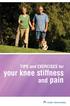 TIPS and EXERCISES for your knee stiffness and pain KNEE EXERCISES Range of motion exercise 3 Knee bending exercises 3 Knee straightening exercises 5 STRENGTHENING EXERCISES 6 AEROBIC EXERCISE 10 ADDITIONAL
TIPS and EXERCISES for your knee stiffness and pain KNEE EXERCISES Range of motion exercise 3 Knee bending exercises 3 Knee straightening exercises 5 STRENGTHENING EXERCISES 6 AEROBIC EXERCISE 10 ADDITIONAL
Cardiac Rehab Program: Stretching Exercises
 Cardiac Rehab Program: Stretching Exercises Walk around the room, step side to side, ride a bike or walk on a treadmill for at least 5 minutes to warm up before doing these stretches. Stretch warm muscles
Cardiac Rehab Program: Stretching Exercises Walk around the room, step side to side, ride a bike or walk on a treadmill for at least 5 minutes to warm up before doing these stretches. Stretch warm muscles
ABOUT THE FUNCTIONAL FITNESS TEST: ABOUT THE AUTHORS:
 The Interactive Health Partner Wellness Program addresses fall prevention with assessments and outcomes tracking in an easy to use, comprehensive online system. Website: www.interactivehealthpartner.com
The Interactive Health Partner Wellness Program addresses fall prevention with assessments and outcomes tracking in an easy to use, comprehensive online system. Website: www.interactivehealthpartner.com
Lower Body Exercise One: Glute Bridge
 Lower Body Exercise One: Glute Bridge Lying on your back hands by your side, head on the floor. Position your feet shoulder width apart close to your glutes, feet facing forwards. Place a theraband/mini
Lower Body Exercise One: Glute Bridge Lying on your back hands by your side, head on the floor. Position your feet shoulder width apart close to your glutes, feet facing forwards. Place a theraband/mini
UPPER BODY Rowing will strengthen and tone your upper body. Shoulders, back and arms are all involved in the rowing stroke.
 THE ULTIMATE WORKOUT It is rare to find an activity that works as many muscle groups through as wide a range of motion as rowing. Knees, hips, arms and shoulders will each see 90 130 degrees of rotation
THE ULTIMATE WORKOUT It is rare to find an activity that works as many muscle groups through as wide a range of motion as rowing. Knees, hips, arms and shoulders will each see 90 130 degrees of rotation
Motorised Treadmill Model No: J4715
 BODY WORX Motorised Treadmill Model No: J4715 Retain this owner s manual for future reference Read and follow all instructions in this owner s manual Version A TABLE OF CONTENTS *SAFETY PRECAUTIONS -------------------------------------------------------
BODY WORX Motorised Treadmill Model No: J4715 Retain this owner s manual for future reference Read and follow all instructions in this owner s manual Version A TABLE OF CONTENTS *SAFETY PRECAUTIONS -------------------------------------------------------
Spine Conditioning Program Purpose of Program
 Prepared for: Prepared by: OrthoInfo Purpose of Program After an injury or surgery, an exercise conditioning program will help you return to daily activities and enjoy a more active, healthy lifestyle.
Prepared for: Prepared by: OrthoInfo Purpose of Program After an injury or surgery, an exercise conditioning program will help you return to daily activities and enjoy a more active, healthy lifestyle.
Body Fat Scale Instructions for use
 Body Fat Scale Instructions for use The scale is specially designed to test your body weight, body fat, hydration, muscle and bone percentages and to help you keep a close eye on the daily changes of your
Body Fat Scale Instructions for use The scale is specially designed to test your body weight, body fat, hydration, muscle and bone percentages and to help you keep a close eye on the daily changes of your
DeskCycleTM USER S MANUAL QUESTIONS / PROBLEMS. Order# Support for US Customers TOLL-FREE SUPPORT 877-426-3292 EMAIL SUPPORT support@3dinnovations.
 TM DeskCycleTM USER S MANUAL Visit us at www.deskcycle.com for, Usage Tips Calorie Calculator Accessories And More QUESTIONS / PROBLEMS Support for US Customers TOLL-FREE SUPPORT 877-426-3292 EMAIL SUPPORT
TM DeskCycleTM USER S MANUAL Visit us at www.deskcycle.com for, Usage Tips Calorie Calculator Accessories And More QUESTIONS / PROBLEMS Support for US Customers TOLL-FREE SUPPORT 877-426-3292 EMAIL SUPPORT
JUNIPERO SERRA VOLLEYBALL OFF SEASON TRAINING SCHEDULE
 JUNIPERO SERRA VOLLEYBALL OFF SEASON TRAINING SCHEDULE 2007 OFF SEASON WORKOUT Our off season workout is centered around Speed, Agility & Quickness which are athletic attributes that are very trainable
JUNIPERO SERRA VOLLEYBALL OFF SEASON TRAINING SCHEDULE 2007 OFF SEASON WORKOUT Our off season workout is centered around Speed, Agility & Quickness which are athletic attributes that are very trainable
HYDRAULIC TABLE CART 500-LB.
 HYDRAULIC TABLE CART 500-LB. OWNER S MANUAL WARNING: Read carefully and understand all MACHINE ADJUSTMENT AND OPERATION INSTRUCTIONS before operating. Failure to follow the safety rules and other basic
HYDRAULIC TABLE CART 500-LB. OWNER S MANUAL WARNING: Read carefully and understand all MACHINE ADJUSTMENT AND OPERATION INSTRUCTIONS before operating. Failure to follow the safety rules and other basic
Rehabilitation. Rehabilitation. Walkers, Crutches, Canes
 Walkers, Crutches, Canes These devices provide support through your arms to limit the amount of weight on your operated hip. Initially, after a total hip replacement you will use a walker to get around.
Walkers, Crutches, Canes These devices provide support through your arms to limit the amount of weight on your operated hip. Initially, after a total hip replacement you will use a walker to get around.
ISOMETRIC EXERCISE HELPS REVERSE JOINT STIFFNESS, BUILDS MUSCLE, AND BOOSTS OVERALL FITNESS.
 ISOMETRIC EXERCISE HELPS REVERSE JOINT STIFFNESS, BUILDS MUSCLE, AND BOOSTS OVERALL FITNESS. By Askari A. Kazmi KazmisBioscienceLabs exercise helps reverse joint stiffness, builds muscle, and boosts overall
ISOMETRIC EXERCISE HELPS REVERSE JOINT STIFFNESS, BUILDS MUSCLE, AND BOOSTS OVERALL FITNESS. By Askari A. Kazmi KazmisBioscienceLabs exercise helps reverse joint stiffness, builds muscle, and boosts overall
Phoenix Body Fat Scale Manual
 Phoenix Body Fat Scale Manual Low Batteries & bad battery connections are the #1 cause of scale malfunction and inaccuracy! We test all of our scale returns from consumers. Fully 60% of consumer returns
Phoenix Body Fat Scale Manual Low Batteries & bad battery connections are the #1 cause of scale malfunction and inaccuracy! We test all of our scale returns from consumers. Fully 60% of consumer returns
Spinning Basics Page 1 of 7
 Spinning Basics Page 1 of 7 Why Spinning? Its fun, challenging and you get a great cardiovascular workout in a short amount of time in a group environment. It is like taking a two-hour bike ride in 45
Spinning Basics Page 1 of 7 Why Spinning? Its fun, challenging and you get a great cardiovascular workout in a short amount of time in a group environment. It is like taking a two-hour bike ride in 45
TomTom Runner & Multi-Sport Reference Guide 1.8
 TomTom Runner & Multi-Sport Reference Guide 1.8 Contents Welcome 4 What's new 5 What's new in this release... 5 Getting started 6 Your watch 7 About your watch... 7 Wearing your watch... 7 Cleaning your
TomTom Runner & Multi-Sport Reference Guide 1.8 Contents Welcome 4 What's new 5 What's new in this release... 5 Getting started 6 Your watch 7 About your watch... 7 Wearing your watch... 7 Cleaning your
Exercise 1: Knee to Chest. Exercise 2: Pelvic Tilt. Exercise 3: Hip Rolling. Starting Position: Lie on your back on a table or firm surface.
 Exercise 1: Knee to Chest Starting Position: Lie on your back on a table or firm surface. Action: Clasp your hands behind the thigh and pull it towards your chest. Keep the opposite leg flat on the surface
Exercise 1: Knee to Chest Starting Position: Lie on your back on a table or firm surface. Action: Clasp your hands behind the thigh and pull it towards your chest. Keep the opposite leg flat on the surface
Don t. Hamstrings. Calf Muscles. both legs 2-3 times. stretch is felt in the back of the calf. Repeat with both legs 2-3 times.
 Remember to: Warm-up your muscles first before stretching (e.g. stretch after walking). Stretch until you feel mild discomfort, not pain. Never bounce or force a stretch. Hold the stretch for 10-30 seconds
Remember to: Warm-up your muscles first before stretching (e.g. stretch after walking). Stretch until you feel mild discomfort, not pain. Never bounce or force a stretch. Hold the stretch for 10-30 seconds
EXERCISE INSTRUCTIONS 1
 EXERCISE INSTRUCTIONS 1 Contents ANKLE TOUCHES... 4 BACK EXTENSIONS... 4 BACK REVERSE FLYES... 4 BALL ROLL... 4 BASKETBALL SQUATS... 4 BEAR CRAWL... 4 BICEP CURL (Resistance Band)... 4 BOXING JABS... 5
EXERCISE INSTRUCTIONS 1 Contents ANKLE TOUCHES... 4 BACK EXTENSIONS... 4 BACK REVERSE FLYES... 4 BALL ROLL... 4 BASKETBALL SQUATS... 4 BEAR CRAWL... 4 BICEP CURL (Resistance Band)... 4 BOXING JABS... 5
SAMPLE WORKOUT Full Body
 SAMPLE WORKOUT Full Body Perform each exercise: 30 secs each x 2 rounds or 2-3 sets of 8-12 reps Monday & Wednesday or Tuesday & Thursday Standing Squat Muscles: glutes (butt), quadriceps (thigh) Stand
SAMPLE WORKOUT Full Body Perform each exercise: 30 secs each x 2 rounds or 2-3 sets of 8-12 reps Monday & Wednesday or Tuesday & Thursday Standing Squat Muscles: glutes (butt), quadriceps (thigh) Stand
Moving and Handling Techniques
 Moving and Handling Techniques Introduction Manual handling involves any activity that requires the use of force exerted by a person to lift, lower, push, pull, carry or otherwise move or hold an object.
Moving and Handling Techniques Introduction Manual handling involves any activity that requires the use of force exerted by a person to lift, lower, push, pull, carry or otherwise move or hold an object.
Cast removal what to expect #3 Patient Information Leaflet
 Cast removal what to expect #3 Patient Information Leaflet SM466 Now your cast is off, self help is the key! Follow the advice given to you by your doctor and the staff in the clinic. Your skin will be
Cast removal what to expect #3 Patient Information Leaflet SM466 Now your cast is off, self help is the key! Follow the advice given to you by your doctor and the staff in the clinic. Your skin will be
Body Mass Index and Calorie Intake
 The Science of Nutrition Laboratory Science 70 Body Mass Index and Calorie Intake One of the easiest ways to assess if you are healthy weight is to measure your body mass index (BMI). The BMI is a calculation
The Science of Nutrition Laboratory Science 70 Body Mass Index and Calorie Intake One of the easiest ways to assess if you are healthy weight is to measure your body mass index (BMI). The BMI is a calculation
ZAPPY 3 OWNER S MANUAL. Read this manual completely before riding your Electric ZAPPY 3.
 ZAPPY 3 OWNER S MANUAL Read this manual completely before riding your Electric ZAPPY 3. TECHNICAL INFORMATION Model No. : ZAPPY 3 Product size Type of motor Motor power Battery type Battery Charger Charging
ZAPPY 3 OWNER S MANUAL Read this manual completely before riding your Electric ZAPPY 3. TECHNICAL INFORMATION Model No. : ZAPPY 3 Product size Type of motor Motor power Battery type Battery Charger Charging
Living Room Bodyweight Workout Week 1 March or jog in place for 1 min to increase heart rate and lubricate joints.
 Warm Up- Living Room Bodyweight Workout Week 1 March or jog in place for 1 min to increase heart rate and lubricate joints. Protocol- All exercises will be done for 2 sets of 10 repetitions. After the
Warm Up- Living Room Bodyweight Workout Week 1 March or jog in place for 1 min to increase heart rate and lubricate joints. Protocol- All exercises will be done for 2 sets of 10 repetitions. After the
HELPFUL HINTS FOR A HEALTHY BACK
 HELPFUL HINTS FOR A HEALTHY BACK 1. Standing and Walking For correct posture, balance your head above your shoulders, eyes straight ahead, everything else falls into place. Try to point toes straight ahead
HELPFUL HINTS FOR A HEALTHY BACK 1. Standing and Walking For correct posture, balance your head above your shoulders, eyes straight ahead, everything else falls into place. Try to point toes straight ahead
Owner s Manual Read and keep this manual. Patents World Wide
 Owner s Manual Read and keep this manual. Patents World Wide S & S Industries, Inc., Sarasota, FL, USA www.trail-gator.com Copyright 2008 All Rights Reserved The following manual is provided to assist
Owner s Manual Read and keep this manual. Patents World Wide S & S Industries, Inc., Sarasota, FL, USA www.trail-gator.com Copyright 2008 All Rights Reserved The following manual is provided to assist
USE MANUAL. dynamic indoor rower
 USE MANUAL dynamic indoor rower 2 concept2.com TABLE OF CONTENTS USE & TRAINING The Dynamic Indoor Rower....4 Leveling the Dynamic Indoor Rower...4 Setting the Flexfoot...5 Use of Handle Hook...5 Use of
USE MANUAL dynamic indoor rower 2 concept2.com TABLE OF CONTENTS USE & TRAINING The Dynamic Indoor Rower....4 Leveling the Dynamic Indoor Rower...4 Setting the Flexfoot...5 Use of Handle Hook...5 Use of
HOME-BASED EXERCISE PROGRAMME FOR PEOPLE WITH SPINAL CORD INJURY
 HOME-BASED EXERCISE PROGRAMME FOR PEOPLE WITH SPINAL CORD INJURY By Lisa Hodge, Physiotherapy student at Otago University Summer Studentship 2003/2004 Produced by the Spinal Trust 1 Introduction Spinal
HOME-BASED EXERCISE PROGRAMME FOR PEOPLE WITH SPINAL CORD INJURY By Lisa Hodge, Physiotherapy student at Otago University Summer Studentship 2003/2004 Produced by the Spinal Trust 1 Introduction Spinal
EGOSCUE CLINIC PAIN/POSTURE STRETCHES 1. Standing Arm Circles: Helps Restore Upper Body Strength
 EGOSCUE CLINIC PAIN/POSTURE STRETCHES 1. Standing Arm Circles: Helps Restore Upper Body Strength Two sets of 40 repetitions each. Stand with your feet pointed straight and hip-width apart. Place your fingertips
EGOSCUE CLINIC PAIN/POSTURE STRETCHES 1. Standing Arm Circles: Helps Restore Upper Body Strength Two sets of 40 repetitions each. Stand with your feet pointed straight and hip-width apart. Place your fingertips
SELF-MASSAGE HANDOUTS
 SELF-MASSAGE HANDOUTS Self-Massage for the Head and Face Self-Massage for the Low Back and Buttocks Self-Massage for Runners Self-Massage for the Neck Self-Massage for the Feet Self-Massage for the Arms
SELF-MASSAGE HANDOUTS Self-Massage for the Head and Face Self-Massage for the Low Back and Buttocks Self-Massage for Runners Self-Massage for the Neck Self-Massage for the Feet Self-Massage for the Arms
SP-880 OWNER S MANUAL
 OWNER S MANUAL Product may vary slightly from the item pictured due to model upgrades Read all instructions carefully before using this product. Retain this owner s manual for future reference. NOTE: This
OWNER S MANUAL Product may vary slightly from the item pictured due to model upgrades Read all instructions carefully before using this product. Retain this owner s manual for future reference. NOTE: This
BODY FAT & HYDRATION % MONITOR SCALE
 EVALUATION BODY FAT & HYDRATION % MONITOR SCALE INSTRUCTION MANUAL MODEL 12-1190 ver 7/08 BODY FAT & HYDRATION % MONITOR SCALE Introduction and Precaution: MODEL: 12-1190 1. Congratulations for purchasing
EVALUATION BODY FAT & HYDRATION % MONITOR SCALE INSTRUCTION MANUAL MODEL 12-1190 ver 7/08 BODY FAT & HYDRATION % MONITOR SCALE Introduction and Precaution: MODEL: 12-1190 1. Congratulations for purchasing
The Royal Military College - Duntroon Army Officer Selection Board Bridging Period Conditioning Program
 The Royal Military College - Duntroon Army Officer Selection Board Bridging Period Conditioning Program CONTENTS Page Contents i INTRODUCTION 1 FAQS 2 CYCLE 1: NEUROMUSCULAR CONDITIONING FOCUS (WEEKS 1
The Royal Military College - Duntroon Army Officer Selection Board Bridging Period Conditioning Program CONTENTS Page Contents i INTRODUCTION 1 FAQS 2 CYCLE 1: NEUROMUSCULAR CONDITIONING FOCUS (WEEKS 1
HOME GYM. Model. Retain This Manual for Reference OWNER'S MANUAL. www.hyper-extension.com
 NOTE: Please read all instructions carefully before using this product Table of Contents Safety Notice www.hyper-extension.com HOME GYM 50036 Hardware Identifier Assembly Instruction Parts List Warranty
NOTE: Please read all instructions carefully before using this product Table of Contents Safety Notice www.hyper-extension.com HOME GYM 50036 Hardware Identifier Assembly Instruction Parts List Warranty
Preparing for the Washington State Criminal Justice Training Commission Physical Ability Test
 Preparing for the Washington State Criminal Justice Training Commission Physical Ability Test Whereas many training routines can be used to improve performance in the Physical Ability Test (PAT), participants
Preparing for the Washington State Criminal Justice Training Commission Physical Ability Test Whereas many training routines can be used to improve performance in the Physical Ability Test (PAT), participants
Magnetic Treadmill. Owner's Manual. Model#: A450-255. This Product is Distributed Exclusively by
 Owner's Manual Magnetic Treadmill! WARNING Exercise can present a h e a l t h r i s k. C o n s u l t a physician before beginning any exercise program with this equipment. If you feel faint or dizzy, immediately
Owner's Manual Magnetic Treadmill! WARNING Exercise can present a h e a l t h r i s k. C o n s u l t a physician before beginning any exercise program with this equipment. If you feel faint or dizzy, immediately
Lower Body Strength/Balance Exercises
 Compliments of (Medical Group Name & Phone # to be inserted here) Lower Body Strength/Balance Exercises Hip Flexion Strengthens thigh and hip muscles. Use ankle weights, if you are ready to. Stand to the
Compliments of (Medical Group Name & Phone # to be inserted here) Lower Body Strength/Balance Exercises Hip Flexion Strengthens thigh and hip muscles. Use ankle weights, if you are ready to. Stand to the
Chair Exercises For Older Adults
 Chair Exercises For Older Adults Many of these exercises were adapted from these sources: National Institute on Aging, Exercise: A Guide from the National Institute on Aging, 2001, http://www.nia.nih.gov/healthinformation/publications/exerciseguide/.
Chair Exercises For Older Adults Many of these exercises were adapted from these sources: National Institute on Aging, Exercise: A Guide from the National Institute on Aging, 2001, http://www.nia.nih.gov/healthinformation/publications/exerciseguide/.
Please read all instructions BEFORE assembly and USE of product. KEEP INSTRUCTIONS FOR FUTURE REFERENCE. Model # 1305TW. Infant car seats not included
 Please read all instructions BEFORE assembly and USE of product. KEEP INSTRUCTIONS FOR FUTURE REFERENCE. Model # 1305TW Infant car seats not included Double Snap N Go Instruction Manual Convenience through
Please read all instructions BEFORE assembly and USE of product. KEEP INSTRUCTIONS FOR FUTURE REFERENCE. Model # 1305TW Infant car seats not included Double Snap N Go Instruction Manual Convenience through
A proper warm-up is important before any athletic performance with the goal of preparing the athlete both mentally and physically for exercise and
 A proper warm-up is important before any athletic performance with the goal of preparing the athlete both mentally and physically for exercise and competition. A warm-up is designed to prepare an athlete
A proper warm-up is important before any athletic performance with the goal of preparing the athlete both mentally and physically for exercise and competition. A warm-up is designed to prepare an athlete
Portable Air Conditioner. OWNER S MANUAL Read these instructions before use. Model: MN12CES / MN10CESWW
 Portable Air Conditioner OWNER S MANUAL Read these instructions before use 8 Model: MN12CES / MN10CESWW Voltage rating: 120V~60Hz Power rating : 1100W (MN12CES) Power rating : 900W (MN10CESWW) Customer
Portable Air Conditioner OWNER S MANUAL Read these instructions before use 8 Model: MN12CES / MN10CESWW Voltage rating: 120V~60Hz Power rating : 1100W (MN12CES) Power rating : 900W (MN10CESWW) Customer
This document fully describes the 30 Day Flexibility Challenge and allows you to keep a record of your improvements in flexibility.
 Welcome to the StretchTowel 30 Day Flexibility Challenge! You can Be More Flexible in 30 days by following our stretching program for 10 minutes a day. The best part is that you can stretch using the StretchTowel
Welcome to the StretchTowel 30 Day Flexibility Challenge! You can Be More Flexible in 30 days by following our stretching program for 10 minutes a day. The best part is that you can stretch using the StretchTowel
Exercise Principles and Guidelines for Persons with Cerebral Palsy and Neuromuscular Disorders
 Exercise Principles and Guidelines for Persons with Cerebral Palsy and Neuromuscular Disorders INTRODUCTION: Health and well being are the result of many factors: Physical activity is one of these factors.
Exercise Principles and Guidelines for Persons with Cerebral Palsy and Neuromuscular Disorders INTRODUCTION: Health and well being are the result of many factors: Physical activity is one of these factors.
The 11+ A complete warm-up program
 The 11+ A complete warm-up program Part 1 & 3 A A }6m Part 2 B A: Running B: Jog back B! FIELD SET-UP A: Running exercise B: Jog back The course is made up of 6 pairs of parallel cones, approx. 5-6m apart.
The 11+ A complete warm-up program Part 1 & 3 A A }6m Part 2 B A: Running B: Jog back B! FIELD SET-UP A: Running exercise B: Jog back The course is made up of 6 pairs of parallel cones, approx. 5-6m apart.
Instructor Training Program Levels 1 through 4 Uneven Bars
 USA Gymnastics Online: Technique: Uneven Bars Page 1 of 9 Instructor Training Program Levels 1 through 4 Uneven Bars Level 1 - Uneven Bars MOUNT: BACK HIP PULLOVER Grasp bar with hands "shoulder width"
USA Gymnastics Online: Technique: Uneven Bars Page 1 of 9 Instructor Training Program Levels 1 through 4 Uneven Bars Level 1 - Uneven Bars MOUNT: BACK HIP PULLOVER Grasp bar with hands "shoulder width"
Functional rehab after breast reconstruction surgery
 Functional rehab after breast reconstruction surgery UHN A guide for women who had DIEP, latissimus dorsi with a tissue expander or implant, or two-stage implant based breast reconstruction surgery Read
Functional rehab after breast reconstruction surgery UHN A guide for women who had DIEP, latissimus dorsi with a tissue expander or implant, or two-stage implant based breast reconstruction surgery Read
Passive Range of Motion Exercises
 Exercise and ALS The physical or occupational therapist will make recommendations for exercise based upon each patient s specific needs and abilities. Strengthening exercises are not generally recommended
Exercise and ALS The physical or occupational therapist will make recommendations for exercise based upon each patient s specific needs and abilities. Strengthening exercises are not generally recommended
GM-41002 Treadmill `BEFORE YOU BEGIN
 GM-41002 1 `BEFORE YOU BEGIN Congratulations for selecting the from roger black. Whether you are an accomplished athlete seeking to maintain peak performance or a beginner realizing the benefits of exercise
GM-41002 1 `BEFORE YOU BEGIN Congratulations for selecting the from roger black. Whether you are an accomplished athlete seeking to maintain peak performance or a beginner realizing the benefits of exercise
APPENDIX A. Sets = the completion of one consecutive grouping of repetitions of an exercise.
 Exercise Instruction Sheet Instructions: APPENDIX A Exercises are to be performed 3 times per week. Allow one rest day between each exercise day. You may divide the exercises into groups and perform them
Exercise Instruction Sheet Instructions: APPENDIX A Exercises are to be performed 3 times per week. Allow one rest day between each exercise day. You may divide the exercises into groups and perform them
Low Back Pain: Exercises
 Low Back Pain: Exercises Your Kaiser Permanente Care Instructions Here are some examples of typical rehabilitation exercises for your condition. Start each exercise slowly. Ease off the exercise if you
Low Back Pain: Exercises Your Kaiser Permanente Care Instructions Here are some examples of typical rehabilitation exercises for your condition. Start each exercise slowly. Ease off the exercise if you
Stair Workouts Get in Shape: Step up
 Stair Workouts Get in Shape: Step up Warning: If you feel any knee pain, refrain from continuing that particular exercise. Avoid the no pain, no gain motto and modify with regular walking or any activity
Stair Workouts Get in Shape: Step up Warning: If you feel any knee pain, refrain from continuing that particular exercise. Avoid the no pain, no gain motto and modify with regular walking or any activity
MANUAL HANDLING IN OFFICES
 Manual Handling General risk assessments of work/teaching activities are required to be completed under the Management of Health and Safety at Work Regulations. Where appropriate, manual handling should
Manual Handling General risk assessments of work/teaching activities are required to be completed under the Management of Health and Safety at Work Regulations. Where appropriate, manual handling should
Portable Air Conditioner. OWNER S MANUAL Read these instructions before use. Model: MM14CCS. Voltage rating: 115V~60Hz Power rating : 1400W
 Portable Air Conditioner OWNER S MANUAL Read these instructions before use Model: MM14CCS Customer Support : 1-800-474-2147 Voltage rating: 115V~60Hz Power rating : 1400W For product inquiries or support
Portable Air Conditioner OWNER S MANUAL Read these instructions before use Model: MM14CCS Customer Support : 1-800-474-2147 Voltage rating: 115V~60Hz Power rating : 1400W For product inquiries or support
Roll-Up Door Maintenance Guide
 R Roll-Up Door Maintenance Guide Cable Replacement on Two Spring Type Balancer Page 1 Panel Replacement - Removable Roller Cover Type Bottom Panel Page 1 Panel Replacement - Removable Roller Cover Type
R Roll-Up Door Maintenance Guide Cable Replacement on Two Spring Type Balancer Page 1 Panel Replacement - Removable Roller Cover Type Bottom Panel Page 1 Panel Replacement - Removable Roller Cover Type
Range of Motion Exercises
 Range of Motion Exercises Range of motion (ROM) exercises are done to preserve flexibility and mobility of the joints on which they are performed. These exercises reduce stiffness and will prevent or at
Range of Motion Exercises Range of motion (ROM) exercises are done to preserve flexibility and mobility of the joints on which they are performed. These exercises reduce stiffness and will prevent or at
IMGPT: Exercise After a Heart Attack 610 944 8140 805 N. RICHMOND ST (Located next to Fleetwood HS) Why is exercise important following a heart
 Why is exercise important following a heart attack? Slow progression back into daily activity is important to strengthen the heart muscle and return blood flow to normal. By adding aerobic exercises, your
Why is exercise important following a heart attack? Slow progression back into daily activity is important to strengthen the heart muscle and return blood flow to normal. By adding aerobic exercises, your
REBEL TREADMILL 1000 OWNERS MANUAL
 REBEL TREADMILL 1000 OWNERS MANUAL It is a good idea to retain this Owners Manual for future reference. But if you are not very good at retaining things, you can find a copy at www.rebeldesk.com Congratulations!
REBEL TREADMILL 1000 OWNERS MANUAL It is a good idea to retain this Owners Manual for future reference. But if you are not very good at retaining things, you can find a copy at www.rebeldesk.com Congratulations!
SHOULDER EXERCISE ROUTINE
 8 SHOULDERS The shoulders are the key to many full-bodied movements. Skill in such sports as swimming, baseball, golf, and tennis and other racquet sports is improved with the help of strong shoulders.
8 SHOULDERS The shoulders are the key to many full-bodied movements. Skill in such sports as swimming, baseball, golf, and tennis and other racquet sports is improved with the help of strong shoulders.
KNEE EXERCISE PROGRAM
 KNEE PROGRAM INTRODUCT ION Welcome to your knee exercise program. The exercises in the program are designed to improve your knee stability and strength of the muscles around your knee and hip. The strength
KNEE PROGRAM INTRODUCT ION Welcome to your knee exercise program. The exercises in the program are designed to improve your knee stability and strength of the muscles around your knee and hip. The strength
Cardiovascular rehabilitation home exercise programme
 Cardiovascular rehabilitation home exercise programme To get the most benefit from the cardiovascular rehabilitation programme we recommend that you do some form of exercise on the days you are not attending
Cardiovascular rehabilitation home exercise programme To get the most benefit from the cardiovascular rehabilitation programme we recommend that you do some form of exercise on the days you are not attending
Micro Cart User's Guide
 Micro Cart User's Guide To take full advantage of the ergonomic features of your new Sun Mountain Micro Cart, please read the following information. SUN MOUNTAIN 1 Your Micro Cart has several innovative
Micro Cart User's Guide To take full advantage of the ergonomic features of your new Sun Mountain Micro Cart, please read the following information. SUN MOUNTAIN 1 Your Micro Cart has several innovative
OWNER S GUIDE. Fitness Bikes AND Elliptical Trainers SIMPLE, DELUXE, AND PREMIER
 OWNER S GUIDE Fitness Bikes AND Elliptical Trainers SIMPLE, DELUXE, AND PREMIER C ongratulations on choosing a VISION FITNESS product. You ve taken an important step in developing and sustaining an exercise
OWNER S GUIDE Fitness Bikes AND Elliptical Trainers SIMPLE, DELUXE, AND PREMIER C ongratulations on choosing a VISION FITNESS product. You ve taken an important step in developing and sustaining an exercise
A Stretch-Break Program for Your Workplace! www.healthyworkplaceweek.ca
 www.healthyworkplaceweek.ca A Stretch-Break Program for Your Workplace! Why is stretching at work important? Sitting at a desk or computer; or standing at your work station for extended periods of time
www.healthyworkplaceweek.ca A Stretch-Break Program for Your Workplace! Why is stretching at work important? Sitting at a desk or computer; or standing at your work station for extended periods of time
Stretching in the Office
 Stretching in the Office Legs: Quads, Hamstrings, IT band, Hip flexors, Gluts, Calves Quads: Standing @ desk maintaining upright posture, grab one leg @ a time by foot or ankle and bring it towards backside
Stretching in the Office Legs: Quads, Hamstrings, IT band, Hip flexors, Gluts, Calves Quads: Standing @ desk maintaining upright posture, grab one leg @ a time by foot or ankle and bring it towards backside
Rehabilitation after shoulder dislocation
 Physiotherapy Department Rehabilitation after shoulder dislocation Information for patients This information leaflet gives you advice on rehabilitation after your shoulder dislocation. It is not a substitute
Physiotherapy Department Rehabilitation after shoulder dislocation Information for patients This information leaflet gives you advice on rehabilitation after your shoulder dislocation. It is not a substitute
