GB 862TH - 862TL INSURANCE APPROVED MOTORCYCLE ALARM/IMMOBILISER USER GUIDE. cod.: ISUT862T FILENAME: ISUT862T.P65
|
|
|
- Barry Dixon
- 7 years ago
- Views:
Transcription
1 Motorcycle Alarm Systems862 GB 862TH - 862TL INSURANCE APPROVED MOTORCYCLE ALARM/IMMOBILISER USER GUIDE cod.: ISUT862T FILENAME: ISUT862T.P65
2 These Laserline systems are manufactured from the highest quality components to ensure a long trouble free operating life and comply with the British insurance industry s criteria for motorcycle security for Category MC1 product. PRODUCT COMPLIANCE Laserline 862TH/862TL - Combined Alarm/Immobiliser MC1 - MIRRC Test No. TMC1-177/1002 These instructions are intended to familiarise you with their simple operation. Note: There are 2 versions of the 862T, the only difference between the units are the internal inclination sensors. Depending on the mounting position of the unit on the motorcycle, depends on the unit chosen by the installer. H is for Horizontal mounting position and L is for Lateral mounting position. NO DANGER FOR USER DUE TO THE RADIO FREQUENCY EXPOSURE! 2
3 OPERATING INSTRUCTIONS You would have received from your installer two remote control handsets (see fig. 1) and have been shown the location of the Status LED (fig. 2). ARMING THE ALARM SYSTEM Press button A of the remote control; arming is signalled by two flashes of the indicator lights and two acoustic tones (excludable). When the alarm has been armed the LED will illuminate (pre-alarm time) and after 30 seconds will flash regularly (0.5 second ON and 2 seconds OFF). An alarm condition will not be generated by the tamper or inclination sensors until the system has been set for 30 seconds (pre-alarm time). Note: using button B within the pre-alarm time (30 seconds) it is possible to exclude the inclination sensor and/ or the siren for a setting period. - Exclusion of the inclination sensor: press button B once, the system confirms the programming with a single flash of the indicator lights and a single acoustic tone (excludable). - Exclusion of the siren: press button B twice within 2 seconds, the system confirms the programming with two flashes of the indicator lights and two acoustic tones (excludable). The functions will be reset the next time the alarm is armed using the remote control. DISARMING THE ALARM SYSTEM Press button A of the remote control; disarming is signalled by one flash of the indicator lights and one acoustic tone (excludable). If, during the armed period, the alarm did not sound, the LED installed will extinguish (see Alarm Trigger Signalling - page 7). C B A fig. 1 fig. 2 3
4 PANIC FUNCTION Pressing button B for more than 1second will activate the siren and the indicator light flashes for 15 seconds. To stop the panic feature prior to the 15 seconds, press any one of the 3 buttons again on the remote control. This function is not available if the ignition is switched on. HAZARD FUNCTION Pressing button C with the alarm disarmed and with the ignition key OFF, activates the indicator lights to flash. To stop the indicator lights flashing press button C or put the ignition key ON, otherwise the function is automatically limited to 4 minutes. PASSIVE ENGINE IMMOBILISATION Engine will automatically immobilise 30 seconds after switching OFF the ignition key or 30 seconds after the alarm has been disarmed by the remote control, if the ignition has not been switched ON. Passive immobilisation is signalled by three acoustic tones (Not excludable). When this function is active, switching ON the ignition key will cause the system to generate brief and repeated acoustic tones, whilst flashing the LED. When this function is active, it is not possible to start the engine. To cancel the passive engine immobilisation, turn the ignition key ON and press any button on the remote control Once within 10 seconds or enter your secret remote code. If the passive engine immobilisation is not cancelled within 10 seconds of switching ON the ignition key, the alarm will automatically arm itself and instantly sound an alarm condition. If this occurs, press button A or enter your secret remote code to cancel the alarm condition (with or without ignition key ON). 4
5 SENSOR SELF-TESTING SELF TEST FUNCTIONS During the pre-alarm time (30 seconds), the LED will remain constantly ON, allowing you to perform silent testing and verify the correct function of the tamper and inclination sensors. At the end of the prealarm time (30 seconds), the LED will flash regularly (0.5 second ON and 2 seconds OFF). HOW TO SELF TEST THE FOLLOWING DETECTION FEATURES ON THE ALARM The following features depend on the type of motorcycle and insurance criteria s. Please consult your alarm installer regarding the tamper detection applying to your motorcycle. STANDARD INSTALLATION DETECTION INCLINATION SENSOR Arm the alarm by remote control; The LED will be constantly ON. Changing the orientation of motorcycle will cause the LED to blink off for 1 second indicating that detection occurred. IGNITION SENSOR Arm the alarm by remote control; any attempt to start the motorcycle by switching on the ignition will cause an immediate alarm condition. SELF-POWER SENSOR Arm the alarm by remote control; Removal of the alarm system fuse or disconnection of motorcycle battery will cause an immediate alarm condition. Note: For servicing of motorcycle battery, disarm the alarm before disconnecting battery. Reconnecting the power to the alarm within 6 minutes, will cause the alarm to automatically enter into Garage Function. Reconnecting the power to the alarm after 6 minutes, will cause the alarm to remain in the disarm state. 5
6 OPTIONAL TAMPER DETECTION SEAT SENSOR/SIDE PANEL, ETC. Arm the alarm by remote control; The LED will be constantly on, releasing the seat/side panel, etc. will cause the LED to blink off for 1 second indicating that detection occurred. Note: A connecting cable from the alarm may be attached to the base of the seat/side panel. This cable has a connector to allow removal of seat/side panel and should always be reconnected when the seat/side panel is refitted. Failure to reconnect will mean the alarm will not sense the seat/side panel being released. Ensure the seat catch/side panel mount is kept clean and free from dirt and grease. When refitting seat/side panel, ensure cable is not trapped or damaged. If the cable is not reconnected to the seat/ side panel the alarm will still operate normally except no detection of the seat/side panel being released will occur. SIDE STAND SWITCH Arm the alarm by remote control; The LED will be constantly ON, releasing the side stand will cause the LED to blink OFF for 1 second indicating that detection occurred. GARAGE MAGNETIC/INFRA-RED SENSOR/S Arm the alarm by remote control; The LED will be constantly ON, moving the magnet from the contact switch/create body movement within the range of the infra-red sensor will cause the LED to blink OFF for 1 second indicating that detection occurred. NOTE: Every time the magnetic contact or the infra-red sensor sends an alarm signal, the red LED on the sensor lights for 2 seconds. The sensors have a battery saving function. After an alarm signal as been transmitted to the alarm by a sensor, the sensor is inhibited for 30 seconds and it must not detect any variations (keep still or move away from the protected area), otherwise this time will be extended and the sensor will not emit any alarm signal until a least 30 seconds have past without detecting. 6
7 ALARM TRIGGER SIGNALLING FLASH CODES If an alarm condition was generated whilst the system was armed, when the system is disarmed the direction indicator lights will flash briefly (½ second) and an audible tone (excludable) will be produced to indicate that an alarm condition has occurred. For 30 seconds after the system is disarmed and the ignition key is OFF, you can check the alarm memory by looking at the LED installed on the motorcycle, you can determine which sensor generated the last alarm condition. The LED will begin flashing and the repeated sequence of flashes will identify the relative sensor: Note: Turning the ignition key ON or rearming the alarm system will reset the flash code memory and the LED, will extinguish. FLASH CODES ALARM CONDITION GENERATED BY LED Off: No alarm condition occurred. 1 Flash/Pause: Alarm condition generated by INCLINATION sensor. 2 Flashes/Pause: Alarm condition generated by SEAT/SIDE PANEL/SIDE STAND sensor. 3 Flashes/Pause: Alarm condition generated by IGNITION SWITCH sensor. 4 Flashes/Pause: Alarm condition generated by POWER SUPPLY sensor. 5 Flashes/Pause: Alarm condition generated by INFRA-RED/CONTACT GARAGE sensor. VERY IMPORTANT When the ignition key is ON, it is not possible to arm the alarm. In an alarm condition, the siren sounds for 30 seconds. At the end of this period the system will stop sounding completely or pause for 5 seconds if a sensor is still detecting. All sensors have a limit of 10 consecutive alarm cycles (In line with existing and proposed European Noise Abatement Regulations). 7
8 INCLINATION SENSOR SENSITIVITY PROGRAMMING The inclination sensor has two sensitivity settings, which are programmable by the remote control. To change between Low and High settings (factory setting is high) proceed as follows: 1) Turn the ignition key ON. 2) Within 10 seconds press button C on first remote control and then press button C on the second remote control. The alarm will respond with: 3 brief (½ second)acoustic tones and 3 brief flashes of the indicator lights = sensitivity set on Low Repeat the procedure (points 1 and 2) to reset to High sensitivity, the alarm will respond with: 3 long (1 second) acoustic tones and 3 long flashes of the indicator lights = sensitivity set on High Note: If motorcycle is parked on a busy main road and false alarms occur, disarm alarm and verify which sensor triggered an alarm condition by checking the flash code from the LED. If it indicates the inclination sensor, re-program sensitivity setting to Low. ARM/DISARM ACOUSTIC TONES PROGRAMMING To exclude the acoustic arming/disarming tones (factory set to include), proceed as follows: 1) Turn the ignition key ON. 2) Within 10 seconds press button B on first remote control and then press button B on the second remote control. The alarm will respond with: 2 brief (½ second) acoustic tones and 2 brief flashes of the indicator lights = tones disabled Repeat the procedure (points 1 and 2) to include the acoustic tone, the alarm will respond with: 2 long (1 second) acoustic tones and 2 long flashes of the indicator lights = tones enabled SECRET REMOTE CODE PROGRAMMING This function allows you to memorise your own secret disarm sequence, utilising a combination of the 3 buttons on the remote control. Before you program your secret remote code sequence ensure that you have your Emergency Pin Code (see HOW TO KNOW YOUR EMERGENCY PIN CODE) noted in the rear of these instructions. Study the examples to help you decide on the type of coded sequence you would like to use. Button B can not be used for your first button in your coded sequence, this is to avoid conflicts with the panic activation and inclination sensor/siren exclusion. Use the table or the table in the rear of these instruction to note your coded sequence. 8 PROGRAMMABLE FUNCTIONS
9 Button Button Button Number of presses Combinations of less than 3 buttons are also accepted. To program the secret remote code, proceed as follows: 1) Disarm the alarm system. 2) Turn the ignition key ON. 3) Press and hold button C of a functioning remote control. 4) Turn the ignition key OFF whilst maintaining the activation of button C on the remote control. The LED mounted on the motorcycle will illuminate. 5) Release button C of the remote control. 6) Enter the desired sequence of buttons for the secret code. The sequence can be composed by a combination of three buttons of the remote control; each button can be pressed a maxium of 15 times. The LED will switch OFF each time a button is pressed. 7) After entering your coded sequence, turn the ignition key ON to exit the procedure. Example 1: C button pushed 5 times + A button pushed 1 time + B button pushed 3 times. Example 2: C button pushed 3 times + B button pushed 2 time + C button pushed 1 time. Example 3: C button pushed 5 times. NOTE: - The secret code sequence can be removed by executing the above procedure untill point 5; afterwards turn the ignition key ON to exit. - To disarm the alarm during an alarm condition, firstly press any one of the 3 buttons on the remote control (this will stop the siren sounding but not disarm the alarm), then enter your coded sequence. - If you forget your secret code, disarm the alarm with your emergency pin code, after you disarm the alarm, the alarm will automatically enter remote programming. Reprogramming all remote controls will reset the system to a single press of button A for disarming. 9
10 BATTERY SAVING FEATURES Automatic Sleep Mode The alarm system incorporates an automatic sleep mode which conserves the charge of the motorcycle s battery whilst the motorcycle is not in use. This feature is activated automatically if the motorcycle is not used for 3 consecutive days (72 hours). In this mode, the alarm will not respond to the remote controls and the LED will not flash. All sensors are still armed. Garage Function This function allows you to manually activate the sleep mode with only the immobilisation activated. To activate this function proceed as follows: 1) Disarm the alarm system. 2) Turn the ignition key ON. 3) Press and hold button B of a functioning remote control. 4) Turn the ignition key OFF whilst maintaining the activation of button B on the remote control.one long acoustic tone and one long flash of the indicator lights will signal the activation of the Garage Function. 5) Release button B of the remote control. To wake up the alarm, simply turn ON the ignition key and press any button on a remote control or enter the secret code within 10 seconds. When either of these functions are active, switching ON the ignition key will cause the system to generate brief and repeated acoustic tones, whilst flashing the LED. If a button is not pressed or the secret code is not entered within 10 seconds the alarm will automatically arm and instantly sound an alarm condition. If this occurs, press button A or enter the secret code to cancel the alarm condition (with or without ignition key ON). When either of these functions are active, the current draw is less than 0.5 ma. Note: - Passive immobilisation is not affected by Automatic Sleep Mode or Garage Function and will still be active under these conditions. - If optional radio transmitting infra-red garage sensor or garage door contact switch are 10
11 programmed into the alarm system Automatic Sleep Mode will not activate. Attention: to maintain the motorcycle s own battery in a fully charged condition, it is recommended to run the engine periodically (once every 4 weeks) or if the motorcycle is being stored for longer periods, then the battery should be maintained with a dedicated mains charger. Failure to maintain the battery may result in the battery being completely depleted and requiring replacement. REMOTE CONTROLS AND EMERGENCY PIN CODE FEATURES SELF-LEARNING OF REMOTE CONTROL CODES The alarm comes with 2 remote controls that are already coded. To code another remote control or to cancel one that is lost/stolen, it is necessary to have one original functioning remote control. Then proceed as follows: 1) Disarm the alarm system. 2) Turn the ignition key ON. 3) Press and hold button A of a functioning remote control. 4) Turn the ignition key OFF whilst maintaining the activation of button A on the remote control and then release button A. 5) The LED mounted on the motorcycle will flash 10 times, then turns on and remains on, indicating the self-learning condition. 6) Press button A of the original remote control followed by the next remote controls you wish to code. Acceptance of the code of each remote control is indicated by the LED extinguishing for 1 second and then re-illuminating. 7) After learning the last remote control wait 10 seconds. The alarm will indicate an emergency pin code by generating acoustic tones, in synchronisation with the flashing of the LED (see next section on emergency pin code). It is important to make a note of this pin code as it may change from the original code displayed in the rear of these instructions. After the emergency pin code has been displayed the alarm will automatically arm if the ignition is not switched ON.Verify the function of all the remote controls at the end of this procedure. Any remote control, lost or stolen will be cancelled from the memory of the alarm. 11
12 VERY IMPORTANT No more than 10 seconds must elapse between coding each remote control. The programme automatically exits from the self-learning procedure when 6 remotes have been memorised or 10 seconds after the last remote control was coded. If a new remote control has been memorised, it is necessary to code in the original remote controls if their continued use is desired. If all remote controls are lost, see HOW TO DISARM THE ALARM USING THE EMERGENCY PIN CODE. Self-Learning of remote controls will cancel the secret code option and revert to single press of button A for disarming. Rolling Code The code sent by remote is variable i.e. it changes with every transmission. There are a billion combinations. Arming/disarming occurs when a variable code is sent by the remote from a distance of up to 5 metres from the motorcycle. This distance can change because of the external conditions (remote or motorcycle battery condition, atmospherics, radio transmissions etc). REMOTE CONTROL FAILURE In the event of remote control failure, the alarm may be disarmed using the EMERGENCY PIN CODE. HOW TO KNOW YOUR EMERGENCY PIN CODE At the end of self-learning procedure, the LED will indicate the emergency pin code with a flashing/ beeping (acoustic tone) sequence. To translate the pin code use the following example: 12 For the numbers n of corresponding flashes 5! n 5 consecutive LED flashes! 2 sec. Pause 6! n 6 consecutive LED flashes! 2 sec. Pause 0! n 10 consecutive LED flashes! 2 sec. Pause 5! n 5 consecutive LED flashes! 2 sec. Pause 4! n 4 consecutive LED flashes! 2 sec. Pause
13 On the example, the Pin Code to note at the end of these instructions would be It is imperative to note on a piece of paper this Emergency Pin Code, if it is different from the original pin code displayed in the rear of these instructions. This pin code must then be stored in a secure location. Note: if you intend to leave these instructions on the motorcycle, the pin code in the back of these instructions should be removed for safe keeping. This emergency code is derived from the last remote control/garage sensor memorised when you selflearn a new remote control. If you want to change the pin code from the original code, you may have to follow the self-learning procedure more than once alternating the first remote control until a new pin code is given. HOW TO DISARM THE ALARM USING THE EMERGENCY PIN CODE If the remote control does not work correctly, then the following emergency procedure may be used to disarm the security system temporarily: 1) With the alarm armed or passively immobilised, cause an alarm condition by turning the ignition key to the ON position until the alarm starts to sound. 2) When the alarm starts to sound turn ignition key OFF. 3) The alarm will sound for 30 seconds and will then stop sounding. Then the LED located on the motorcycle will come ON (illuminate). Within 4 seconds, switch ON/OFF the ignition key for 1 second. 4) After 2 seconds, the LED/Alarm will start to flash/beep. The alarm is now ready to accept the Emergency Pin Code, displayed at the end of these instructions. 5) For each digit of the pin code, the LED/Alarm will flash/beep 10 times. You must switch ON the ignition key for 1 second at the same time of the corresponding flash/beep. Turn OFF the ignition key and start to count the next digit value and repeat until all 5 pin code digits have been inputted. 6) If the emergency pin code is correct, the alarm will disarm signalled by one flash of the indicator lights and one acoustic tone. If not, the alarm will remain armed and steps 1-5 will have to be repeated again.once the alarm is disarmed, turn the ignition key ON within 30 seconds to enable starting of the engine. If the ignition is not switched ON the alarm system automatically enters the SELF- LEARNING OF REMOTE CONTROL CODES function at step 5. This allows you to program new remote controls if all remotes are lost and to clear the secret code if you have forgotten your sequence. 13
14 EXAMPLE: the code to be inserted is First digit 5 - Wait 5 flashes for the first digit. After the fifth flash has been completed and the LED has turned OFF, immediately turn ON the ignition key for 1 second. Turn the ignition OFF and after a pause, the LED will flash for the next digit of the Pin Code; Second digit 6 - Wait 6 flashes for the second digit. After the sixth flash has been completed and the LED has turned OFF, immediately turn ON the ignition key for 1 second. Turn the ignition OFF and after a pause, the LED will flash for the next digit of the Pin Code; Third digits 0 - For the 0 digit, the flashes to be completed on the LED are 10. Continue until all the digits have been displayed and inputted correctly. CODE 5 TURN ON THE IGNITION FOR 1 SEC " PAUSE TURN ON THE IGNITION FOR 1 SEC " PAUSE TURN ON THE IGNITION FOR 1 SEC " PAUSE TURN ON THE IGNITION FOR 1 SEC " PAUSE TURN ON THE IGNITION FOR 1 SEC " PAUSE CODE CORRECT GARAGE FUNCTION ACTIVATED WITHOUT ALARM ANY TIME DISARMS RESTRICTION WITHAND AUDIBLE WITHOUT ANY TONES OPTICAL AND VISUAL ACOUSTIC SIGNALS INCORRECT ALARM ARMED, SIREN ON FOR 30 SEC. AND THEN IT IS POSSIBLE TO REPEAT THE EMERGENCY PROCEDURE Note: If you use the Pin Code to disarm the alarm system, 30 seconds after turning OFF the ignition, the alarm will automatically arm to ensure that the security of the motorcycle is not compromised. 14
15 FLAT REMOTE CONTROL BATTERY SIGNAL This function tells you that the remote control battery is almost depleted. You will notice that by pressing any button on the remote control, the red LED on that remote control will flash intermittently.it is recommended to use, Lithium 3V battery type CR2032. (See the BATTERY REPLACEMENT paragraph) BATTERY REPLACEMENT 1 Open the remote by inserting a screwdriver between the two cases of the remote control (see fig. 1). Lever to separate the two plastic cases. 2 Remove the printed circuit board (see fig. 2). 3 Remove used battery (fig. 3). 4 Insert the new battery taking care to only touch the sides of the battery (avoid touching the flat surfaces of the battery and the printed circuit), into the centre compartment with the metal contacts (see fig. 4). 5 Insert printed circuit board back into bottom case. Ensuring printed circuit board locates properly into locators in the bottom case. 6 Refit top of case and clip together. 15
16 SELF-LEARNING PROCEDURE The 800/801sensors have to be self-learnt into the alarm system like the remote controls. To carry out the self-learning procedure, ensure batteries in the sensors are disconnected and all functioning remote controls are available. Then proceed as follows: 1) Disarm the alarm system. 2) Turn the ignition key ON. 3) Press and hold button A of a functioning remote control. 4) Turn the ignition key OFF whilst maintaining the activation of button A on the remote control and then release button A. The LED mounted on the motorcycle will flash 10 times, then turns on and remains on, indicating the self-learning condition. 5) Press button A of the original remote control followed by the next remote controls you wish to code; connect the battery terminals (fig.1/fig.4) of each magnetic contact or the infra-red sensor; the LED on the sensor will light for 2 seconds; while the LED of the alarm will turn OFF briefly confirming the self-learning. 6) After learning the last magnetic contact/infra-red sensor wait 10 seconds. The alarm will indicate an emergency pin code by generating acoustic tones, in synchronisation with the flashing of the LED (see EMERGENCY PIN CODE ). It is important to make a note of this pin code as it may change from the original code displayed in the rear of these instructions. After the emergency pin code has been displayed the alarm will automatically arm if the ignition is not switched ON. Verify the function of all the remote controls/magnetic contact/infrared senors at 16 *OPTIONAL MAGNETIC/INFRA-RED GARAGE SENSORS The optional Magnetic contact switch (800) and the Infra-red sensor (801) can be installed in your garage/shed, to give added protection to your motorcycle whilst being stored. The sensors have their own built-in radio transmitters that can transmit a signal to your alarm of up to a distance of 5 metres from the motorcycle. This distance can change because of external conditions (sensor battery condition, atmospherics, radio transmissions etc). When a sensor detects, a radio signal is sent to the alarm to sound an alarm condition. If you have purchased additional sensor/s for your garage/shed from your installer and they have not already programmed the sensor/s for you, the following procedure must be performed.
17 the end of this procedure. You can learn a maximum of 6 units between remote controls and 800/801sensors into the alarm. SENSOR TEST It is possible to test the garage sensors during the pre alarm time (30 seconds), like any other sensors. Arm the alarm by remote control; the LED on the motorcycle will be constantly ON. Move the magnet from the contact switch/create body movement within the range of the infra-red sensor; this will cause the LED on the motorcycle to blink OFF for 1 second indicating that the protected areas have been detected. After the pre-alarm time (30 seconds), the activation of a sensor will cause the alarm to activate the siren. It is possible, by the alarm trigger signalling function, to verify that a garage sensor caused an alarm condition. NOTE: every time the magnetic contact or the infra-red sensor sends an alarm signal, the red LED on the sensor lights for 2 seconds. The sensors have a battery saving function. After an alarm signal as been transmitted to the alarm by a sensor, the sensor is inhibited for 30 seconds and it must not detect any variations (keep still or move away from the protected area), otherwise this time will be extended and the sensor will not emit any alarm signal until a least 30 seconds have past without detecting. EXCLUSION OF THE INFRA-RED SENSOR (801V1D ONLY) It is possible to exclude the infra-red sensor by the appropriate switch situated on the plastic body of the sensor. Switching the sensor back on will cause the LED on the sensor to illuminate for 2 seconds. TECHNICAL DATA Power supply:... battery 9V Battery type:... MN LR61 9 Volts Battery life: month Radio transmitter frequency: MHz *The optional Magnetic contact switch (800) and the Infra-red sensor (801) are under redevelopment at the time of going to print, please refer to the instruction that are supplied with these units for the latest information. 17
18 800 Magnetic Sensor fig. 2 Mount contact to door frame. (see fig. 2) fig. 1 Tips for mounting the magnetic contact: Avoid mounting the magnet on a ferrous surface (this will attract the power of the magnet). Mount magnet/contact on opening side of door and as high as possible to avoid accidental damage. 18 fig. 3 Mount magnet to door. (see fig.3)
19 862TH/862TL TECHNICAL DATA POWER SUPPLY:... 12V DC CURRENT DRAW WITH ALARM ON :... <3 ma CURRENT DRAW WITH ALARM OFF :... <2 ma CURRENT DRAW IN SLEEP MODE :... <0.5 ma PRE-ALARM TIME: seconds ALARM DURATION TIME: seconds 1 STOP ENGINE RELAY CONTACTS CAPACITY:... 7 Ampere 2 STOP ENGINE RELAY CONTACTS CAPACITY:... 7 Ampere 19
20 WARNING ALARMS MUST NOT BE STEAM CLEANED OR PRESSURE WASHED. BEFORE CARRYING OUT ANY ELECTRICAL WORK ON THE MOTORCYCLE, ISOLATE THE SYSTEM BY REMOVING SYSTEM FUSE/MOTORCYCLE BATTERY OR DAMAGE TO THE ALARM MAY RESULT! NOTE Alarms are only a deterrent against any theft, the use of a quality secondary lock is still recommended. 20
21 21
22 Product warranty covers units to be free from defects in manufacture for the lifetime ownership of the original motorcycle, in accordance with the terms and conditions of this warranty document. Any product, which is deemed to be defective, will be replaced or repaired. Accessories including remote controls, touch keys and additional modules are guaranteed for a period of 12 months from date of installation. 22 LIFETIME WARRANTY TERMS AND CONDITIONS 1. Product must be installed by an authorised qualified installer. 2. If product is transferred by an authorised installer onto another motorcycle then in this case the warranty reverts back to 2 years from the date of the original installation. 3. Warranty is not transferable by the original customer to other owners of the product or accessory. 4. The customer must complete and return the warranty registration document within 21 days from date of purchase in order for the warranty to be valid. 5. The warranty covers product only and not the quality of the installation. The warranty for installation is provided by the installer. We cannot be held responsible for costs arising due to incorrect installation. 6. All warranty claims must be directed through the original installer, accompanied by the original invoice, detailing date of installation and annual service record. Failure to do this will render the warranty invalid. 7. Continuance of product warranty is subject to an annual product service check for which a small charge may be levied by any authorised installer. Evidence of service check record must be provided in support of warranty claims. 8. Warranty does not cover costs incurred for breakdown assistance or motorcycle recovery, due to product or accessory failure. Warranty does not extend to reimbursement for damage due to defects in products or accessories.
23 Warranty will not be valid due to the following: EXCLUSIONS FROM WARRANTY 1. Poor response to transmitters due to abnormally high electromagnetic interference. 2. Low battery voltage in transmitters. 3. Abuse or mistreatment of any product or accessory. 4. Loss or damage due to accident, fire, lightening, explosion, flood or water, war or civil disturbances. 5. Damage caused by external electrical source or from abnormal variation or failure of power supply. 6. Failure caused by installation of accessories not approved by the product manufacturer. 7. Failure of product occurring outside Great Britain. 8. Replacement of defective parts within the guarantee period does not include consumable parts or include labour. 9. If product is repaired by a non authorised installer the product will cease to be covered by the warranty. 10. Original manufacturer negligence. CONSUMER SUMMARY All warranties are limited to the duration of this warranty. This is the complete warranty and no other express or implied warranty is valid. Nothing in this warranty shall affect your statutory rights. NOTE Manufacturer declines any responsibility for damage of the alarm/immobiliser and the motorcycle electrical system due to WRONG INSTALLATION OR TAMPERING. LASERLINE SpA RESERVES THE RIGHT TO EFFECT CHANGES OF THE PRODUCT WITHOUT FURTHER NOTICE. 23
24 Service Inspection 1 YRS 2 YRS 3 YRS 4 YRS Installer s Stamp Installer s Stamp Installer s Stamp Installer s Stamp Cert. No. Reg. No. Date. Signature Cert. No. Reg. No. Date. Signature Cert. No. Reg. No. Date. Signature Cert. No. Reg. No. Date. Signature 5 YRS 6 YRS 7 YRS PLEASE NOTE Installer s Stamp Cert. No. Reg. No. Date. Signature Installer s Stamp Cert. No. Reg. No. Date. Signature Installer s Stamp Cert. No. Reg. No. Date. Signature The above Service Inspection must be carried out in order to ensure the validity of the Customer Lifetime Warranty 24
25 CUSTOMER LIFETIME WARRANTY REGISTRATION Alarm/Immobiliser Model No Make.... Accessories Fitted...Model... Date of Installation...Reg.No Customer Name...Year of Manufacture... Address Postcode......Tel No Installer Name......Account No Address Postcode...Tel No I have read and understood the terms and conditions of the Customer Lifetime Warranty. Customer Signature... IMPORTANT NOTE FAILURE TO COMPLETE AND RETURN THIS CARD WILL RESULT IN YOUR WARRANTY BECOMING VOID. 25
26 26 Return to: Laserline Direct Limited 33, Craven Court Winwick Quay Warrington Cheshire WA2 8QU
27 EMERGENCY PIN CODE YOUR PIN CODE IS: Note: If your pin code has not been completed by your installer please follow SPECIAL FUNCTIONS - Self-Learning Of Remote Control Codes procedure to obtain your pin code. SECRET REMOTE CODE Button Button Button Number of presses
28 Dealer Stamp Our commissioned Sales and Support Agents in the UK are Laserline Direct Limited 33, Craven Court - Winwick Quay - Warrington - Cheshire WA2 8QU
288-289 29024V COMPACT ALARM SYSTEMS
 288-289 29024V COMPACT ALARM SYSTEMS The system is manufactured from the highest quality components to ensure a long trouble free operating life. These instructions are intended to familiarise you with
288-289 29024V COMPACT ALARM SYSTEMS The system is manufactured from the highest quality components to ensure a long trouble free operating life. These instructions are intended to familiarise you with
cod.: ISUT290I2-UK FILENAME:ISUT290I2-UK.P65 290i2/291 INSURANCE APPROVED ALARM/IMMOBILISER USER GUIDE CAR ALARM SYSTEMS
 cod.: ISUT290I2-UK FILENAME:ISUT290I2-UK.P65 GB 290i2/291 INSURANCE APPROVED ALARM/IMMOBILISER USER GUIDE CAR ALARM SYSTEMS These systems are manufactured from the highest quality components to ensure
cod.: ISUT290I2-UK FILENAME:ISUT290I2-UK.P65 GB 290i2/291 INSURANCE APPROVED ALARM/IMMOBILISER USER GUIDE CAR ALARM SYSTEMS These systems are manufactured from the highest quality components to ensure
USER GUIDE SYSTEM 3 SYSTEM 21
 USER GUIDE SYSTEM 3 SYSTEM 21 All references to System 3 apply to System 21 unless otherwise stated MAIN SYSTEM COMPONENTS Two Remote Transmitters Installed Control Unit Customising Wires Installed Protective
USER GUIDE SYSTEM 3 SYSTEM 21 All references to System 3 apply to System 21 unless otherwise stated MAIN SYSTEM COMPONENTS Two Remote Transmitters Installed Control Unit Customising Wires Installed Protective
ODYSSEY. Security System Owner s Manual. Kit No. 08E51-SHJ-100 08E55-SHJ-100. 2004 American Honda Motor Co., Inc. - All Rights Reserved.
 Kit No. 08E5-SHJ-00 08E55-SHJ-00 Security System Owner s Manual ODYSSEY 004 American Honda Motor Co., Inc. - All Rights Reserved. Contents Introduction... 3 Emergency Disarming During the Panic Alarm Activation...
Kit No. 08E5-SHJ-00 08E55-SHJ-00 Security System Owner s Manual ODYSSEY 004 American Honda Motor Co., Inc. - All Rights Reserved. Contents Introduction... 3 Emergency Disarming During the Panic Alarm Activation...
Car Alarm Series 2 B 2 Buttons
 Car Alarm Series 2 B 2 Buttons G22 SE (External - Shock Sensor) Version 3 Software 67 Plus www.geniuscaralarm.com 21 CAR ALARM GENIUS Series 2B 2 Buttons - G22 Se (External Shock Sensor) Module controlled
Car Alarm Series 2 B 2 Buttons G22 SE (External - Shock Sensor) Version 3 Software 67 Plus www.geniuscaralarm.com 21 CAR ALARM GENIUS Series 2B 2 Buttons - G22 Se (External Shock Sensor) Module controlled
4693-4698 USER MANUAL
 4693-4698 USER MANUAL Summary 1. INTRODUCTION... 4 2. ARMING AND DISARMING THE SYSTEM...4 3. ACTIVE FUNCTIONS (functions description)...5 4. FUNCTIONS PROGRAMMABLE BY A COBRA INSTALLER (functions description)...7
4693-4698 USER MANUAL Summary 1. INTRODUCTION... 4 2. ARMING AND DISARMING THE SYSTEM...4 3. ACTIVE FUNCTIONS (functions description)...5 4. FUNCTIONS PROGRAMMABLE BY A COBRA INSTALLER (functions description)...7
OPERATING INSTRUCTIONS SECURITY SYSTEM KIT NO.: 08E51-EP4-101. 2004 American Honda Motor Co., Inc. - All Rights Reserved. 1
 OPERATING INSTRUCTIONS SECURITY SYSTEM KIT NO.: 8E5-EP4-24 American Honda Motor Co., Inc. - All Rights Reserved. Contents Introduction... 3 Emergency Disarming During Alarming... 4 During the Entry Delay
OPERATING INSTRUCTIONS SECURITY SYSTEM KIT NO.: 8E5-EP4-24 American Honda Motor Co., Inc. - All Rights Reserved. Contents Introduction... 3 Emergency Disarming During Alarming... 4 During the Entry Delay
PRODUCT WARRANTY. Page 20
 PRODUCT WARRANTY Manufactured equipment is warranted to be free from defects in material and workmanship for a period of twelve (12) months from date of manufacture as indicated by the date stamp and/or
PRODUCT WARRANTY Manufactured equipment is warranted to be free from defects in material and workmanship for a period of twelve (12) months from date of manufacture as indicated by the date stamp and/or
AVS A4 alarm Owner s manual
 AVS A4 alarm Owner s manual Thank you for choosing an AVS A4 car security system. It has been designed to provide a superior level of security for you and your vehicle. Please read this guide carefully
AVS A4 alarm Owner s manual Thank you for choosing an AVS A4 car security system. It has been designed to provide a superior level of security for you and your vehicle. Please read this guide carefully
Welcome. Registering the system. General security advice
 USER GUIDE Welcome Thank you for choosing the new Datatool S4 Alarm system for your motorcycle. The system provides many unique features designed to increase the protection of your machine or to customise
USER GUIDE Welcome Thank you for choosing the new Datatool S4 Alarm system for your motorcycle. The system provides many unique features designed to increase the protection of your machine or to customise
VEHICLE SECURITY SYSTEM G25/G20
 VEHICLE SECURITY SYSTEM G25/G20 Limited Lifetime Warranty This vehicle security system is warranted to the original purchaser, to be free from defects in material and workmanship. The manufacturer will
VEHICLE SECURITY SYSTEM G25/G20 Limited Lifetime Warranty This vehicle security system is warranted to the original purchaser, to be free from defects in material and workmanship. The manufacturer will
4625-4627 USER MANUAL
 4625-4627 USER MANUAL Summary 1. INTRODUCTION... 4 2. ARMING AND DISARMING THE SYSTEM WITH THE ORIGINAL VEHICLE REMOTE CONTROL OR WITH THE COBRA REMOTE CONTROL...4 3. ACTIVE FUNCTIONS (functions description)...5
4625-4627 USER MANUAL Summary 1. INTRODUCTION... 4 2. ARMING AND DISARMING THE SYSTEM WITH THE ORIGINAL VEHICLE REMOTE CONTROL OR WITH THE COBRA REMOTE CONTROL...4 3. ACTIVE FUNCTIONS (functions description)...5
MotorCycle Alarm by DEF COM 3 INSTALLATION MANUAL 80 C
 DEF COM 3 INSTALLATI MANUAL MotorCycle Alarm by IMMOBILISER (FAIL SAFE SYSTEM) Positive Logic (the relay switches over when the central unit is disarmed and ignition +15 is present.) Fig.2 Fig.3 SUPPLEMTARY
DEF COM 3 INSTALLATI MANUAL MotorCycle Alarm by IMMOBILISER (FAIL SAFE SYSTEM) Positive Logic (the relay switches over when the central unit is disarmed and ignition +15 is present.) Fig.2 Fig.3 SUPPLEMTARY
How To Control A Car Alarm On A Car With A Remote Control System
 MODEL CA100 REMOTE CONTROL AUTO ALARM SYSTEM INSTALLATION & OPERATION INSTRUCTIONS WIRING DIAGRAM Black Antenna Wire 6 Pin 6 Pin Mini Connector Valet Switch Blue LED Indicator Blue Wire: (-) 200mA Unlock
MODEL CA100 REMOTE CONTROL AUTO ALARM SYSTEM INSTALLATION & OPERATION INSTRUCTIONS WIRING DIAGRAM Black Antenna Wire 6 Pin 6 Pin Mini Connector Valet Switch Blue LED Indicator Blue Wire: (-) 200mA Unlock
SPYBALL 6829 Alarm + Immobiliser Thatcham cat. MC1 SPYBALL 6809 Alarm Upgrade Thatcham cat. MC2>1
 SPYBALL 6829 Alarm + Immobiliser Thatcham cat. MC1 SPYBALL 6809 Alarm Upgrade Thatcham cat. MC2>1 Meeting The British Insurance Industry s Criteria for Motorcycle Security USER INSTRUCTIONS Thank you for
SPYBALL 6829 Alarm + Immobiliser Thatcham cat. MC1 SPYBALL 6809 Alarm Upgrade Thatcham cat. MC2>1 Meeting The British Insurance Industry s Criteria for Motorcycle Security USER INSTRUCTIONS Thank you for
Owner s Guide. ca6554
 PROFESSIONAL SERIES Owner s Guide For Models: ca6554 Deluxe Vehicle Security and Remote Start System with 2 Way Confirming LCD Remote Control IMPORTANT NOTE: The operation of the Security and Convenience
PROFESSIONAL SERIES Owner s Guide For Models: ca6554 Deluxe Vehicle Security and Remote Start System with 2 Way Confirming LCD Remote Control IMPORTANT NOTE: The operation of the Security and Convenience
CA 1050 Owner s Guide
 PROFESSIONAL SERIES CA 1050 Owner s Guide Vehicle Security and Keyless Entry System IMPORTANT NOTE: The operation of the Security and Convenience System as described in this manual is applicable to most
PROFESSIONAL SERIES CA 1050 Owner s Guide Vehicle Security and Keyless Entry System IMPORTANT NOTE: The operation of the Security and Convenience System as described in this manual is applicable to most
CA-125 Owner's Manual
 Remote Vehicle Control System CA-125 Owner's Manual Vehicle Security System With Remote Keyless Entry IMPORTANT NOTE: The operation of the Security and Convenience System as described in this manual is
Remote Vehicle Control System CA-125 Owner's Manual Vehicle Security System With Remote Keyless Entry IMPORTANT NOTE: The operation of the Security and Convenience System as described in this manual is
1R / 4-BUTTON SERIES
 Button 1 1R / 4-BUTTON SERIES VEHICLE SECURITY SYSTEM Standard Features: Two 4-Button Remote Transmitters Status indicator (LED) Valet / override switch Multi-tone siren Dual stage impact detector Remote
Button 1 1R / 4-BUTTON SERIES VEHICLE SECURITY SYSTEM Standard Features: Two 4-Button Remote Transmitters Status indicator (LED) Valet / override switch Multi-tone siren Dual stage impact detector Remote
MAGICAR M871A. Car alarm with two-way remote User s guide
 MAGICAR M871A Car alarm with two-way remote User s guide EN MAGICAR M871A Car alarm with two-way remote User s guide TABLE OF CONTENTS Table of contents...2 1. Important notice...4 2. Introduction...4
MAGICAR M871A Car alarm with two-way remote User s guide EN MAGICAR M871A Car alarm with two-way remote User s guide TABLE OF CONTENTS Table of contents...2 1. Important notice...4 2. Introduction...4
Solution 862 Operators Manual. Issue 1.00
 Solution 862 Operators Manual Issue 1.00 Solution 862 Operators Manual Copyright 1998 by Electronics Design and Manufacturing Pty Limited, SYDNEY, AUSTRALIA Document Part Number MA406O Document Issue
Solution 862 Operators Manual Issue 1.00 Solution 862 Operators Manual Copyright 1998 by Electronics Design and Manufacturing Pty Limited, SYDNEY, AUSTRALIA Document Part Number MA406O Document Issue
AM/8510 NL GB - Compact motorbike security system
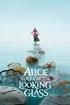 AM/8510 NL GB - Compact motorbike security system Features and operation Arming To arm the system, press the push-button n. 1 of the radio transmitter once. Arming will be confirmed by: A long flash of
AM/8510 NL GB - Compact motorbike security system Features and operation Arming To arm the system, press the push-button n. 1 of the radio transmitter once. Arming will be confirmed by: A long flash of
PhoneWatch Smart Security System User Manual - Domonial
 PW0002 10/13 Customer Support: 1850 753 753 PhoneWatch Ltd., Unit 3/4, Sandyford Park, Burton Hall Rd, Sandyford Industrial Estate, Dublin 18. Email: info@phonewatch.ie PhoneWatch Smart Security System
PW0002 10/13 Customer Support: 1850 753 753 PhoneWatch Ltd., Unit 3/4, Sandyford Park, Burton Hall Rd, Sandyford Industrial Estate, Dublin 18. Email: info@phonewatch.ie PhoneWatch Smart Security System
SCORPION. micron security products
 SCORPION 4120 6020 & 8020 USER INSTRUCTIONS Thank you for purchasing a Quality Micron Security Alarm Controller. Micron product is manufactured to exacting quality standards. We understand the importance
SCORPION 4120 6020 & 8020 USER INSTRUCTIONS Thank you for purchasing a Quality Micron Security Alarm Controller. Micron product is manufactured to exacting quality standards. We understand the importance
Instructions for Use Anti-theft alarm DWA 6
 Instructions for Use Anti-theft alarm DWA 6 BMW Motorrad The Ultimate Riding Machine Motorcycle data/dealership details Motorcycle data Dealership details Model Person to contact in Service department
Instructions for Use Anti-theft alarm DWA 6 BMW Motorrad The Ultimate Riding Machine Motorcycle data/dealership details Motorcycle data Dealership details Model Person to contact in Service department
UPGRADE ALARM USER INSTRUCTIONS
 UPGRADE ALARM USER INSTRUCTIONS CYCL PS SECURITY SYSTEMS PROUDLY AUSTRALIAN Proudly designed and engineered in Australia by Dynamco Pty Ltd. Your emergency override PIN is Keep this number in a safe place
UPGRADE ALARM USER INSTRUCTIONS CYCL PS SECURITY SYSTEMS PROUDLY AUSTRALIAN Proudly designed and engineered in Australia by Dynamco Pty Ltd. Your emergency override PIN is Keep this number in a safe place
VEHICLE THEFT/SECURITY SYSTEM
 PL VEHICLE THEFT/SECURITY SYSTEM 8Q - 1 VEHICLE THEFT/SECURITY SYSTEM TABLE OF CONTENTS page DESCRIPTION AND OPERATION INTRODUCTION...1 VEHICLE THEFT/SECURITY SYSTEM (VTSS)... 1 (SKIS)... 2 SENTRY KEY
PL VEHICLE THEFT/SECURITY SYSTEM 8Q - 1 VEHICLE THEFT/SECURITY SYSTEM TABLE OF CONTENTS page DESCRIPTION AND OPERATION INTRODUCTION...1 VEHICLE THEFT/SECURITY SYSTEM (VTSS)... 1 (SKIS)... 2 SENTRY KEY
Wireless Alarm System. Window/Door Sensor. User s Manual. Choice ALERT. Control all Sensors & accessories from one location
 45131 Wireless Alarm System Window/Door Sensor User s Manual Choice ALERT Control all Sensors & accessories from one location Table of Contents Important Safeguards 4 Introduction 5 Installation 6 Assigning
45131 Wireless Alarm System Window/Door Sensor User s Manual Choice ALERT Control all Sensors & accessories from one location Table of Contents Important Safeguards 4 Introduction 5 Installation 6 Assigning
ANTI-THEFT SYSTEM. 1995 Volvo 850 DESCRIPTION & OPERATION BASIC ALARM. 1995-96 ACCESSORIES & EQUIPMENT Volvo Anti-Theft Systems
 ANTI-THEFT SYSTEM 1995 Volvo 850 1995-96 ACCESSORIES & EQUIPMENT Volvo Anti-Theft Systems 850 DESCRIPTION & OPERATION WARNING: Deactivate air bag system before performing any service operation. For 1995
ANTI-THEFT SYSTEM 1995 Volvo 850 1995-96 ACCESSORIES & EQUIPMENT Volvo Anti-Theft Systems 850 DESCRIPTION & OPERATION WARNING: Deactivate air bag system before performing any service operation. For 1995
Home Security Alarm System
 Home Security Alarm System User Manual (ALM-S02) Read manual carefully before use. PiSector Inc., USA www.pisector.com Thank you for purchasing this home security alarm system. For your safety and better
Home Security Alarm System User Manual (ALM-S02) Read manual carefully before use. PiSector Inc., USA www.pisector.com Thank you for purchasing this home security alarm system. For your safety and better
Using your LED Plus keypad
 Using your LED Plus keypad System 238 System 2316 System 238i System 2316i Part Number 5-051-372-00 Rev B Thank you for purchasing this C&K alarm system Your system is one of the most powerful and advanced
Using your LED Plus keypad System 238 System 2316 System 238i System 2316i Part Number 5-051-372-00 Rev B Thank you for purchasing this C&K alarm system Your system is one of the most powerful and advanced
Users Guide to Keypad Functions
 Users Guide to Keypad Functions MANUAL NO. 700-175-01J ISSUED JAN 2002 VERSION 1.41 Summary of Operation A rm/ disarm [#] + [USER CODE] Quick Quick Quick Panic Fire Medical Away Arm Stay Arm Stay Arm &
Users Guide to Keypad Functions MANUAL NO. 700-175-01J ISSUED JAN 2002 VERSION 1.41 Summary of Operation A rm/ disarm [#] + [USER CODE] Quick Quick Quick Panic Fire Medical Away Arm Stay Arm Stay Arm &
INTRIC E. D811285 13-11-00 Vers. 02 SELF-LEARNING ROLLING-CODE EXTERNAL RECEIVER
 D811285 13-11-00 Vers. 02 SELF-LEARNING ROLLING-CODE EXTERNAL RECEIVER 360 1) GENERAL OUTLINE Thank you for buying this product, our company is sure that you will be more than satisfied with the performance
D811285 13-11-00 Vers. 02 SELF-LEARNING ROLLING-CODE EXTERNAL RECEIVER 360 1) GENERAL OUTLINE Thank you for buying this product, our company is sure that you will be more than satisfied with the performance
CAD-05 Kit GSM Auto Dialer. Owner s Manual
 CAD-05 Kit GSM Auto Dialer Owner s Manual CAD-05 Kit Manual.indd 1 Warnings: This device complies with Part 15 of the FCC rules, Operation of this device is subject to the following conditions: 1. This
CAD-05 Kit GSM Auto Dialer Owner s Manual CAD-05 Kit Manual.indd 1 Warnings: This device complies with Part 15 of the FCC rules, Operation of this device is subject to the following conditions: 1. This
INSTALLATION MANUAL 3RP / 5RP 4-BUTTON SERIES VEHICLE SECURITY SYSTEMS
 3RP / 5RP 4-BUTTON SERIES VEHICLE SECURITY SYSTEMS INSTALLATION MANUAL Before you begin the installation Read the INSTRUCTIONS! Always use a multi-meter when verifying vehicle wiring. Before mounting the
3RP / 5RP 4-BUTTON SERIES VEHICLE SECURITY SYSTEMS INSTALLATION MANUAL Before you begin the installation Read the INSTRUCTIONS! Always use a multi-meter when verifying vehicle wiring. Before mounting the
Owner s Guide for the 220 MAX models (Rev D) Recreationnal Vehicle Security System
 Owner s Guide for the 220 MAX models (Rev D) Recreationnal Vehicle Security System [Table of contents] Your Warranty... 1 What s included... 2 System maintenance... 2 Transmitter Functions... 3 Arming
Owner s Guide for the 220 MAX models (Rev D) Recreationnal Vehicle Security System [Table of contents] Your Warranty... 1 What s included... 2 System maintenance... 2 Transmitter Functions... 3 Arming
GSM Alarm System User Manual
 GSM Alarm System User Manual For a better understanding of this product, please read this user manual thoroughly before using it. Quick Guider After getting this alarm system, you need to do the following
GSM Alarm System User Manual For a better understanding of this product, please read this user manual thoroughly before using it. Quick Guider After getting this alarm system, you need to do the following
FUNCTIONS FUNCTIONS PROGRAMMABLE THROUGH THE TRANSMITTER DESCRIPTION
 DESCRIPTION The systems 7463 and 7462 are modular systems which consists of an alarm unit and one audible external siren. These alarm systems can be installed on vehicles with 12V battery with negative
DESCRIPTION The systems 7463 and 7462 are modular systems which consists of an alarm unit and one audible external siren. These alarm systems can be installed on vehicles with 12V battery with negative
WIRELESS HOME ALARM SYSTEM (WHA1)
 WIRELESS HOME ALARM SYSTEM (WHA1) IMPORTANT : PLEASE READ THIS MANUAL CAREFULLY BEFORE ATTEMPTING TO INSTALL AND OPERATE THIS ALARM SYSTEM. SAFETY Please note: Before you start to install this alarm, we
WIRELESS HOME ALARM SYSTEM (WHA1) IMPORTANT : PLEASE READ THIS MANUAL CAREFULLY BEFORE ATTEMPTING TO INSTALL AND OPERATE THIS ALARM SYSTEM. SAFETY Please note: Before you start to install this alarm, we
CONTENTS QUICK SETUP & INSTALLATION USER MANUAL. SUPA8 Quick Setup & User Manual
 SUPA8 Quick Setup & User Manual QUICK SETUP & INSTALLATION CONTENTS FACTORY DEFAULTS... 1 INSTALLATION OF THE SECURITY SYSTEM... 2 COMMISSIONING THE DIALLER PANEL... 5 ZONE INPUT CONNECTIONS... 7 PANEL
SUPA8 Quick Setup & User Manual QUICK SETUP & INSTALLATION CONTENTS FACTORY DEFAULTS... 1 INSTALLATION OF THE SECURITY SYSTEM... 2 COMMISSIONING THE DIALLER PANEL... 5 ZONE INPUT CONNECTIONS... 7 PANEL
Automatic Telephone Dialer TD-101(W)
 Automatic Telephone Dialer TD-101(W) The TD-101 is an automatic dialing device which can transmit prerecorded information via the telephone line. The dialer can send two different 10 second voice messages
Automatic Telephone Dialer TD-101(W) The TD-101 is an automatic dialing device which can transmit prerecorded information via the telephone line. The dialer can send two different 10 second voice messages
Automatic Phone-Out Home Monitoring Systems
 Automatic Phone-Out Home Monitoring Systems Power Outage and Freeze Alarm Model Number: THP202 Power Outage, Freeze and Flood Alarm Product Description Model Number: THP201 These monitoring systems are
Automatic Phone-Out Home Monitoring Systems Power Outage and Freeze Alarm Model Number: THP202 Power Outage, Freeze and Flood Alarm Product Description Model Number: THP201 These monitoring systems are
VEHICLE SECURITY SYSTEM OPERATOR'S INSTRUCTIONS
 :). VEHICLE SECURITY SYSTEM OPERATOR'S INSTRUCTIONS (8 I NS070S Rev. A 12195 ThIs product is protected by U.S. patent number 5,049,867. @ Code Alarm, Inc. 1994 All rights reserved. Printed in the USA.
:). VEHICLE SECURITY SYSTEM OPERATOR'S INSTRUCTIONS (8 I NS070S Rev. A 12195 ThIs product is protected by U.S. patent number 5,049,867. @ Code Alarm, Inc. 1994 All rights reserved. Printed in the USA.
Solution-16 Operators Manual ISSUE 1.60
 Solution-16 Operators Manual ISSUE 1.60 !"#$%&"'()*+ Operators Manual Copyright 2002 by, SYDNEY, AUSTRALIA Document Part Number MA880O DOCUMENT ISSUE 1.60 Printed 22 March 2002 This documentation is provided
Solution-16 Operators Manual ISSUE 1.60 !"#$%&"'()*+ Operators Manual Copyright 2002 by, SYDNEY, AUSTRALIA Document Part Number MA880O DOCUMENT ISSUE 1.60 Printed 22 March 2002 This documentation is provided
NESS D16. 16 Zone Control Panel and Dialler OWNER S MANUAL
 NESS D16 16 Zone Control Panel and Dialler OWNER S MANUAL REVISION 2, JULY 2001 Ness Security Products Pty Ltd Quality Endorsed Company ISO9001 LIC.No. QEC2074 NSW Head Office only WWW.NESS.COM.AU Australia
NESS D16 16 Zone Control Panel and Dialler OWNER S MANUAL REVISION 2, JULY 2001 Ness Security Products Pty Ltd Quality Endorsed Company ISO9001 LIC.No. QEC2074 NSW Head Office only WWW.NESS.COM.AU Australia
Solution 880 Operators Manual ISSUE 1.10
 Solution 880 Operators Manual ISSUE 1.10 Solution 880 Operators Manual Copyright 2001 by, SYDNEY, AUSTRALIA Document Part Number MA408O DOCUMENT ISSUE 1.10 Printed 25 May 2001 This documentation is provided
Solution 880 Operators Manual ISSUE 1.10 Solution 880 Operators Manual Copyright 2001 by, SYDNEY, AUSTRALIA Document Part Number MA408O DOCUMENT ISSUE 1.10 Printed 25 May 2001 This documentation is provided
Keys... 2-2 Master, submaster and valet key... 2-2 Key number... 2-2. Door locks... 2-3 Power door locking switches... 2-5
 Doors and locks Keys........................................................................... 2-2 Master, submaster and valet key..................................... 2-2 Key number...............................................................
Doors and locks Keys........................................................................... 2-2 Master, submaster and valet key..................................... 2-2 Key number...............................................................
Wireless Alarm System
 Wireless Alarm System BLY1 Barcode 5397007039283 BLY1 Wireless Alarm System - Version: 01 Wireless Alarm System.indd 1 01/06/2012 10:57 Getting started... Let s get started... These instructions are for
Wireless Alarm System BLY1 Barcode 5397007039283 BLY1 Wireless Alarm System - Version: 01 Wireless Alarm System.indd 1 01/06/2012 10:57 Getting started... Let s get started... These instructions are for
MODELS 8007 Gorilla Cycle Alarm 8017 Gorilla Cycle Alarm with 2-way pager system 1018 2-way pager system
 MODELS 8007 Gorilla Cycle Alarm 8017 Gorilla Cycle Alarm with 2-way pager system 1018 2-way pager system Remote Control Motorcycle Alarm System Installation & Operation Instructions Sistema de Alarma de
MODELS 8007 Gorilla Cycle Alarm 8017 Gorilla Cycle Alarm with 2-way pager system 1018 2-way pager system Remote Control Motorcycle Alarm System Installation & Operation Instructions Sistema de Alarma de
INSTRUCTION MANUAL FOR. Remote Control Car Alarm with Impact Sensor, Mini-Battery Backup Siren & Engine Immobiliser
 INSTRUCTION MANUAL FOR Remote Control Car Alarm with Impact Sensor, Mini-Battery Backup Siren & Engine Immobiliser A.C.N 001 621 610 SYDNEY / AUSTRALIA Build Date: TO ARM/DISARM ALARM The alarm is activated
INSTRUCTION MANUAL FOR Remote Control Car Alarm with Impact Sensor, Mini-Battery Backup Siren & Engine Immobiliser A.C.N 001 621 610 SYDNEY / AUSTRALIA Build Date: TO ARM/DISARM ALARM The alarm is activated
AD-01 Slave Auto Dialer. Owner s Manual
 AD-01 Slave Auto Dialer Owner s Manual AD-01 Slave Manual.indd 1 10/15/2009 10:20:44 AM 2 AD-01 Slave Manual.indd 2 10/15/2009 10:20:44 AM Features: Programmable entry/exit delay time; select up to 9 (32
AD-01 Slave Auto Dialer Owner s Manual AD-01 Slave Manual.indd 1 10/15/2009 10:20:44 AM 2 AD-01 Slave Manual.indd 2 10/15/2009 10:20:44 AM Features: Programmable entry/exit delay time; select up to 9 (32
Vehicle Security System VSS3 - Alarm system remote. System Setting Guide - English
 Vehicle Security System VSS3 - Alarm system remote System Setting Guide - English Dear Customer, In this guide you will find the information and operations necessary in order to activate and deactivate
Vehicle Security System VSS3 - Alarm system remote System Setting Guide - English Dear Customer, In this guide you will find the information and operations necessary in order to activate and deactivate
INSTALLATION GUIDE OWNER S GUIDE
 INSTALLATION GUIDE OWNER S GUIDE TALKING ALARM MODEL 3001 CONTENTS System Features... 1 Technical Assistance... 1 Wiring Instructions... 2 Installation Instructions... 3 Operating Instructions... 4-5 Technical
INSTALLATION GUIDE OWNER S GUIDE TALKING ALARM MODEL 3001 CONTENTS System Features... 1 Technical Assistance... 1 Wiring Instructions... 2 Installation Instructions... 3 Operating Instructions... 4-5 Technical
INSTRUCTION MANUAL PC5OO WITH PC5OORK KEYPAD
 INSTRUCTION MANUAL PC5OO WITH PC5OORK KEYPAD TABLE OF CONTENTS SYSTEM INFORMATION 2 INTRODUCTION 3 Test Your System Regularly...3 Important Notice...3 Glossary...3 BASIC OPERATION 4 Arming Your System...4
INSTRUCTION MANUAL PC5OO WITH PC5OORK KEYPAD TABLE OF CONTENTS SYSTEM INFORMATION 2 INTRODUCTION 3 Test Your System Regularly...3 Important Notice...3 Glossary...3 BASIC OPERATION 4 Arming Your System...4
Wireless Home Security System Product Manual (Model #80355)
 Wireless Home Security System Product Manual (Model #80355) Installation Instructions During set-up, if no key is pressed for 15 seconds it will come out of the setup mode and you will have to start over.
Wireless Home Security System Product Manual (Model #80355) Installation Instructions During set-up, if no key is pressed for 15 seconds it will come out of the setup mode and you will have to start over.
FIRST ALERT INSTRUCTION MANUAL FOR FA 270 KEYPADS SECURITY SYSTEM
 FIRST ALERT INSTRUCTION MANUAL FOR FA 270 KEYPADS SECURITY SYSTEM Page 0 Table of Contents Introduction 1 System Basics.. 1 Burglary Protection.. 1 Fire Protection.. 1 Security Codes. 1 Zones and Partitions
FIRST ALERT INSTRUCTION MANUAL FOR FA 270 KEYPADS SECURITY SYSTEM Page 0 Table of Contents Introduction 1 System Basics.. 1 Burglary Protection.. 1 Fire Protection.. 1 Security Codes. 1 Zones and Partitions
How To Program An Autodialer
 GJD HYL005 GSM Autodialer Instruction Manual Please read these instructions before you start the installation Features: LCD display. Programmable 9 x 32 digit phone numbers for each trigger. 10 second
GJD HYL005 GSM Autodialer Instruction Manual Please read these instructions before you start the installation Features: LCD display. Programmable 9 x 32 digit phone numbers for each trigger. 10 second
Solution-8 Control Panel
 Solution-8 Control Panel Issue 3c September 1994 Copyright 1994-1995 All rights reserv (MA 800 O) Important Note As there are many different types of consoles available for use with this control panel,
Solution-8 Control Panel Issue 3c September 1994 Copyright 1994-1995 All rights reserv (MA 800 O) Important Note As there are many different types of consoles available for use with this control panel,
GSM AD05 Slave GSM Auto Dialer- Instruction Manual
 GSM AD05 Slave GSM Auto Dialer- Instruction Manual Please read these instructions before you start the installation Features LCD display Programmable 9 x 32 digit phone numbers for each trigger. 10 second
GSM AD05 Slave GSM Auto Dialer- Instruction Manual Please read these instructions before you start the installation Features LCD display Programmable 9 x 32 digit phone numbers for each trigger. 10 second
PR-2500 Portable Receiver. Owner s Manual
 PR-2500 Portable Receiver Owner s Manual CONTENTS The PR-2500, battery charger, and belt clip. (figure 1) Figure 1 Warning This device complies with Part 15 of the FCC rules, operation of this device is
PR-2500 Portable Receiver Owner s Manual CONTENTS The PR-2500, battery charger, and belt clip. (figure 1) Figure 1 Warning This device complies with Part 15 of the FCC rules, operation of this device is
CONTENTS 4. HOW TO UNSET THE PANEL...7
 Pi-8 USER MANUAL CONTENTS 1. THE KEYPAD AND ITS OPERATION...3 1.1 DESCRIPTION OF THE KEYPAD LEDS... 3 1.1.1 READY LED (RED)...3 1.1.2 TAMPER LED (RED)...3 1.1.3 POWER LED (GREEN)...3 1.1.4 CIRCUIT LEDs
Pi-8 USER MANUAL CONTENTS 1. THE KEYPAD AND ITS OPERATION...3 1.1 DESCRIPTION OF THE KEYPAD LEDS... 3 1.1.1 READY LED (RED)...3 1.1.2 TAMPER LED (RED)...3 1.1.3 POWER LED (GREEN)...3 1.1.4 CIRCUIT LEDs
MODELS 7007 Gorilla Cycle Alarm 7017 Gorilla Cycle Alarm with 2-way pager system 1017 2-way pager system
 MODELS 7007 Gorilla Cycle Alarm 7017 Gorilla Cycle Alarm with 2-way pager system 1017 2-way pager system Remote Control Motorcycle Alarm System Installation & Operation Instructions Sistema de Alarma de
MODELS 7007 Gorilla Cycle Alarm 7017 Gorilla Cycle Alarm with 2-way pager system 1017 2-way pager system Remote Control Motorcycle Alarm System Installation & Operation Instructions Sistema de Alarma de
PROFESSIONAL HOME ALARM SYSTEM. Important! Please read these instructions carefully.
 WIRELESS AUTODIAL HOME ALARM SYSTEM AM2000 Instructions for use Important! Please read these instructions carefully. IMPORTANT 1 IDENTIFICATION PLEASE CONTACT BEFORE RETURNING THIS PRODUCT TO THE RETAILER
WIRELESS AUTODIAL HOME ALARM SYSTEM AM2000 Instructions for use Important! Please read these instructions carefully. IMPORTANT 1 IDENTIFICATION PLEASE CONTACT BEFORE RETURNING THIS PRODUCT TO THE RETAILER
Multi Function, User Configurable Remote Vehicle Security System with 4 Button Replaceable Membrane Remote Transmitter
 MODEL PRO-9744 INSTALLATION MANUAL Multi Function, User Configurable Remote Vehicle Security System with 4 Button Replaceable Membrane Remote Transmitter This System Allows The Transmitter Buttons To Be
MODEL PRO-9744 INSTALLATION MANUAL Multi Function, User Configurable Remote Vehicle Security System with 4 Button Replaceable Membrane Remote Transmitter This System Allows The Transmitter Buttons To Be
HWS100 Wireless Home Security System
 4902000 HWS100 Wireless Home Security System Owner s Manual WARNING: Security system devices cannot compensate for loss of life or property. Company is not responsible for any loss or intrusion. CONTENTS
4902000 HWS100 Wireless Home Security System Owner s Manual WARNING: Security system devices cannot compensate for loss of life or property. Company is not responsible for any loss or intrusion. CONTENTS
New GSM Alarm System. User s Manual. Profile For a better understanding of this product, please read this user manual thoroughly before using it.
 New GSM Alarm System User s Manual Profile For a better understanding of this product, please read this user manual thoroughly before using it. Chapter 1. Features Chapter 2. Alarm Host Introduction Chapter
New GSM Alarm System User s Manual Profile For a better understanding of this product, please read this user manual thoroughly before using it. Chapter 1. Features Chapter 2. Alarm Host Introduction Chapter
TOYOTA TECHNICAL. An example of a tire pressure monitor valve sub-assembly. This mounts to a drop area in the wheel.
 TOYOTA TIRE PRESSURE WARNING SYSTEM Toyota uses various tire pressure warning systems. Here, we ll discuss the system featured on the 2006 Land Cruiser. Combination meter warning reset switch warning reset
TOYOTA TIRE PRESSURE WARNING SYSTEM Toyota uses various tire pressure warning systems. Here, we ll discuss the system featured on the 2006 Land Cruiser. Combination meter warning reset switch warning reset
Wireless Home Security Alarm System AM 500
 Wireless Home Security Alarm System AM 500 12 MONTH GUARANTEE Installation & Operating Instructions INTRODUCTION The AM500 is a simple self-contained alarm system. It protects the home by sounding a siren
Wireless Home Security Alarm System AM 500 12 MONTH GUARANTEE Installation & Operating Instructions INTRODUCTION The AM500 is a simple self-contained alarm system. It protects the home by sounding a siren
Firmware version: 1.10 Issue: 7 AUTODIALER GD30.2. Instruction Manual
 Firmware version: 1.10 Issue: 7 AUTODIALER GD30.2 Instruction Manual Firmware version: 2.0.1 Issue: 0.6 Version of the GPRS transmitters configurator: 1.3.6.3 Date of issue: 07.03.2012 TABLE OF CONTENTS
Firmware version: 1.10 Issue: 7 AUTODIALER GD30.2 Instruction Manual Firmware version: 2.0.1 Issue: 0.6 Version of the GPRS transmitters configurator: 1.3.6.3 Date of issue: 07.03.2012 TABLE OF CONTENTS
Wireless Alarm System. Wireless Keypad. User s Manual. Choice ALERT. Control all sensors, accessories and remote transmitters from one location
 Wireless Alarm System Wireless Keypad User s Manual 1 2 3 4 Choice ALERT Control all sensors, accessories and remote transmitters from one location Table of Contents Important Safeguards 4 Introduction
Wireless Alarm System Wireless Keypad User s Manual 1 2 3 4 Choice ALERT Control all sensors, accessories and remote transmitters from one location Table of Contents Important Safeguards 4 Introduction
USER MANUAL. For all gas- diesel-powered or hybrid vehicles (FRANÇAIS AU VERSO) CONSULT SAFETY PRECAUTION SECTION SOME FEATURES MAY REQUIRE
 USER MANUAL REMOTE CONTROL ENGINE STARTER Model RS-623 Model RS-721 For all gas- diesel-powered or hybrid vehicles (FRANÇAIS AU VERSO) CONSULT SAFETY PRECAUTION SECTION BEFORE USING THIS PRODUCT. SOME
USER MANUAL REMOTE CONTROL ENGINE STARTER Model RS-623 Model RS-721 For all gas- diesel-powered or hybrid vehicles (FRANÇAIS AU VERSO) CONSULT SAFETY PRECAUTION SECTION BEFORE USING THIS PRODUCT. SOME
GSM Home Alarm System User Manual. http://www.usmartbuy.com
 GSM Home Alarm System User Manual http://www.usmartbuy.com 1 1. Factory default Normally, all sensors in the big box have been coded (learnt) to the control host Operation Password: 0000 Long-Distance
GSM Home Alarm System User Manual http://www.usmartbuy.com 1 1. Factory default Normally, all sensors in the big box have been coded (learnt) to the control host Operation Password: 0000 Long-Distance
DC-8706K Auto Dial Alarm System
 DC-8706K Auto Dial Alarm System User Guide Basic Contents: 1x the host unit; 1x wireless door (window) magnet; 1x wireless infrared detector; 2x remote control; 1x siren; 1x phone core; 1x AC to DC power
DC-8706K Auto Dial Alarm System User Guide Basic Contents: 1x the host unit; 1x wireless door (window) magnet; 1x wireless infrared detector; 2x remote control; 1x siren; 1x phone core; 1x AC to DC power
IDS. Users Guide to Keypad Functions S E C U R I T Y MANUAL NO. 700-171-01B ISSUED AUG 2002 VERSION 1.18
 INHEP DIGITAL IDS S E C U R I T Y Users Guide to Keypad Functions MANUAL NO. 700-171-01B ISSUED AUG 2002 VERSION 1.18 Summary of Operation A rm/ disarm [#] + [USER CODE] Quick Quick Quick Away Arm Stay
INHEP DIGITAL IDS S E C U R I T Y Users Guide to Keypad Functions MANUAL NO. 700-171-01B ISSUED AUG 2002 VERSION 1.18 Summary of Operation A rm/ disarm [#] + [USER CODE] Quick Quick Quick Away Arm Stay
ACTIVE 5 ENGINEERING MANUAL
 ACTIVE 5 ENGINEERING MANUAL C & K Systems Ltd C031-066 Issue 3 THE ACTIVE 5 INSTALLATION MANUAL. Date: Feb 1997 INTRODUCTION. The Active 5 is a microprocessor controlled intruder alarm panel. It features
ACTIVE 5 ENGINEERING MANUAL C & K Systems Ltd C031-066 Issue 3 THE ACTIVE 5 INSTALLATION MANUAL. Date: Feb 1997 INTRODUCTION. The Active 5 is a microprocessor controlled intruder alarm panel. It features
SECURITY ALARM CONTROL PANEL QUICK SETUP & USER MANUAL
 SECURITY ALARM CONTROL PANEL QUICK SETUP & USER MANUAL PINKERTON Quick Setup & User Manual QUICK SETUP & INSTALLATION CONTENTS FACTORY DEFAULTS...1 INSTALLATION OF THE SECURITY SYSTEM...2 COMMISSIONING
SECURITY ALARM CONTROL PANEL QUICK SETUP & USER MANUAL PINKERTON Quick Setup & User Manual QUICK SETUP & INSTALLATION CONTENTS FACTORY DEFAULTS...1 INSTALLATION OF THE SECURITY SYSTEM...2 COMMISSIONING
e-ask electronic Access Security Keyless-entry
 e-ask electronic Access Security Keyless-entry e-fob Keyless-entry entry System Full-Function Function Installation Manual FCC ID: TV2EFOB1 (UM20 ~ 22793-02) Table of Contents Introduction... 1 e-fob Operation
e-ask electronic Access Security Keyless-entry e-fob Keyless-entry entry System Full-Function Function Installation Manual FCC ID: TV2EFOB1 (UM20 ~ 22793-02) Table of Contents Introduction... 1 e-fob Operation
INSTALLATION MANUAL VEHICLE SECURITY SYSTEM CE-SS200
 INSTALLATION MANUAL VEHICLE SECURITY SYSTEM CE-SS200 FUSION CULTURE TABLE OF CONTENTS There s no point doing something if no one notices. We ve always believed the way to make things happen is by getting
INSTALLATION MANUAL VEHICLE SECURITY SYSTEM CE-SS200 FUSION CULTURE TABLE OF CONTENTS There s no point doing something if no one notices. We ve always believed the way to make things happen is by getting
SECURITY SYSTEM MANUAL
 SECURITY SYSTEM MANUAL CONTACT NUMBERS: Phase 3 Security 403-783-2199 Technical Difficulties, Account Updates, & Any Other Inquiries: Consolidated Monitoring 1-800-232-7290 False Alarms & Holiday Procedures
SECURITY SYSTEM MANUAL CONTACT NUMBERS: Phase 3 Security 403-783-2199 Technical Difficulties, Account Updates, & Any Other Inquiries: Consolidated Monitoring 1-800-232-7290 False Alarms & Holiday Procedures
Stove Guard Kit User Manual
 Stove Guard Kit User Manual Innohome improves the Safety of your Home. inno home www.innohome.com Stove Guard Kit User Manual Stove Guard Kit User Manual Congratulations! You now own one of the most intelligent
Stove Guard Kit User Manual Innohome improves the Safety of your Home. inno home www.innohome.com Stove Guard Kit User Manual Stove Guard Kit User Manual Congratulations! You now own one of the most intelligent
CR9971 2 Band Auto Set Dual Alarm Clock Radio ROBERTS. Sound for Generations. Please read this manual before use
 ROBERTS Sound for Generations CR9971 2 Band Auto Set Dual Alarm Clock Radio Please read this manual before use Contents Contents... 1 Controls...2-5 Switching on... 6 Setting the time manually... 6 Setting
ROBERTS Sound for Generations CR9971 2 Band Auto Set Dual Alarm Clock Radio Please read this manual before use Contents Contents... 1 Controls...2-5 Switching on... 6 Setting the time manually... 6 Setting
HAM841K ALARM CONTROL PANEL FOR COMMERCIAL AND RESIDENTIAL SECURITY SYSTEMS
 ALARM CONTROL PANEL FOR COMMERCIAL AND RESIDENTIAL SECURITY SYSTEMS USER MANUAL USER MANUAL ALARM CONTROL PANEL FOR COMMERCIAL AND RESIDENTIAL SECURITY SYSTEMS INTRODUCTION The (HA-841K) is a complete
ALARM CONTROL PANEL FOR COMMERCIAL AND RESIDENTIAL SECURITY SYSTEMS USER MANUAL USER MANUAL ALARM CONTROL PANEL FOR COMMERCIAL AND RESIDENTIAL SECURITY SYSTEMS INTRODUCTION The (HA-841K) is a complete
[ AUTO SECURITY SYSTEM ] now with 880XP [ OWNER S GUIDE] SECURITY FOR THE BEST
![[ AUTO SECURITY SYSTEM ] now with 880XP [ OWNER S GUIDE] SECURITY FOR THE BEST [ AUTO SECURITY SYSTEM ] now with 880XP [ OWNER S GUIDE] SECURITY FOR THE BEST](/thumbs/28/13058775.jpg) [ AUTO SECURITY SYSTEM ] now with [ OWNER S GUIDE] SECURITY FOR THE BEST M O D E L 880XP limited lifetime consumer warranty Directed Electronics, Inc. ("Directed") promises to the original purchaser to
[ AUTO SECURITY SYSTEM ] now with [ OWNER S GUIDE] SECURITY FOR THE BEST M O D E L 880XP limited lifetime consumer warranty Directed Electronics, Inc. ("Directed") promises to the original purchaser to
tattletale User Guide Consumer unit version 2.48 1 P a g e
 tattletale User Guide Consumer unit version 2.48 1 P a g e Contents Basic 1... 4 Base Unit Features... 4 Initial Setup... 4 Arming... 5 Disarming... 5 Quiet Button... 5 Settings... 5 Settings 2... 6 Quick
tattletale User Guide Consumer unit version 2.48 1 P a g e Contents Basic 1... 4 Base Unit Features... 4 Initial Setup... 4 Arming... 5 Disarming... 5 Quiet Button... 5 Settings... 5 Settings 2... 6 Quick
ATS Control Panel. User s Manual
 ATS Control Panel User s Manual ARITECH is a division of GE Interlogix BV COPYRIGHT 2004 GE Interlogix BV. All rights reserved. GE Interlogix BV grants the right to reprint this manual for internal use
ATS Control Panel User s Manual ARITECH is a division of GE Interlogix BV COPYRIGHT 2004 GE Interlogix BV. All rights reserved. GE Interlogix BV grants the right to reprint this manual for internal use
Auto Dialer. Manual E-921APQ E-921GPQ
 Troubleshooting: Auto dialer will not arm/disarm Auto dialer will not dial out Unit doesn t respond to a call-back Difficulty in activating room monitor by telephone remote control Make sure that you have
Troubleshooting: Auto dialer will not arm/disarm Auto dialer will not dial out Unit doesn t respond to a call-back Difficulty in activating room monitor by telephone remote control Make sure that you have
Mobile Data Power Model: MDP-25
 Mobile Data Power Model: MDP-25 Topic Section Features... 2 Operational Features Summary... 2 Back-up Battery Power Internal Charger Voltage Spike Protection RF Noise Filtering Warning of Imminent Loss
Mobile Data Power Model: MDP-25 Topic Section Features... 2 Operational Features Summary... 2 Back-up Battery Power Internal Charger Voltage Spike Protection RF Noise Filtering Warning of Imminent Loss
Wireless Alarm System. Silent Alert. User s Manual. Choice ALERT. Control all Sensors & accessories from one location
 45137 Wireless Alarm System Silent Alert User s Manual Choice ALERT Control all Sensors & accessories from one location Table of Contents Important Safeguards 4 Introduction 4 Adding a Silent Alert to
45137 Wireless Alarm System Silent Alert User s Manual Choice ALERT Control all Sensors & accessories from one location Table of Contents Important Safeguards 4 Introduction 4 Adding a Silent Alert to
PRO PLM Installation Instructions
 PRO PLM Installation Instructions PROFESSIONAL INSTALLATION STRONGLY RECOMMENDED Installation Precautions: Roll down window to avoid locking keys in vehicle during installation Avoid mounting components
PRO PLM Installation Instructions PROFESSIONAL INSTALLATION STRONGLY RECOMMENDED Installation Precautions: Roll down window to avoid locking keys in vehicle during installation Avoid mounting components
Quick Installation Guide LCD GSM ALARM SYSTEM LH http://www.usmartbuy.com
 A. Manipulation Specification Quick Installation Guide 1. Arming Arming means all-around guarded when there is no person at home. All detectors are working. Once something triggers any of the detectors,
A. Manipulation Specification Quick Installation Guide 1. Arming Arming means all-around guarded when there is no person at home. All detectors are working. Once something triggers any of the detectors,
HomeSafe Security Panel User s Guide 5400 Series
 HomeSafe Security Panel User s Guide 5400 Series CONTENTS Features... 4 Introduction... 5 Keypad... 6 Keypad Indicators... 7 OPERATION by KEYPAD... 8 Arming... 9 Disarming... 10 Resetting Alarms... 10
HomeSafe Security Panel User s Guide 5400 Series CONTENTS Features... 4 Introduction... 5 Keypad... 6 Keypad Indicators... 7 OPERATION by KEYPAD... 8 Arming... 9 Disarming... 10 Resetting Alarms... 10
RF-350 PROFESSIONAL VEHICLE SECURITY SYSTEM WITH KEYLESS ENTRY. INSTALLATION & USERS MANUAL (For Authorized Dealers Only)
 RF-350 PROFESSIONAL VEHICLE SECURITY SYSTEM WITH KEYLESS ENTRY INSTALLATION & USERS MANUAL (For Authorized Dealers Only) Please register your product at www.autopageusa.com THIS PRODUCT IS DESIGNED FOR
RF-350 PROFESSIONAL VEHICLE SECURITY SYSTEM WITH KEYLESS ENTRY INSTALLATION & USERS MANUAL (For Authorized Dealers Only) Please register your product at www.autopageusa.com THIS PRODUCT IS DESIGNED FOR
IDS X-Series User Manual 700-398-01D Issued July 2012
 1 2 Contents 1. Introduction to the IDS X-Series Panels... 7 2. Before Operating Your Alarm System... 7 3. Understanding the Keypad LEDs... 8 3.1 Viewing Data on an LED Keypad... 12 3.1.1 LED Status Indicators...
1 2 Contents 1. Introduction to the IDS X-Series Panels... 7 2. Before Operating Your Alarm System... 7 3. Understanding the Keypad LEDs... 8 3.1 Viewing Data on an LED Keypad... 12 3.1.1 LED Status Indicators...
INSTRUCTION MANUAL All-In-One GSM Home Alarm System SB-SP7200-GSM
 INSTRUCTION MANUAL All-In-One GSM Home Alarm System SB-SP7200-GSM Revised: August 28, 2014 PRODUCT REFERENCE MOUNTING ACCESSORIES PIR / MOTION DETECTION UNIT MAIN UNIT POWER ADAPTER MOUNTING ACCESSORIES
INSTRUCTION MANUAL All-In-One GSM Home Alarm System SB-SP7200-GSM Revised: August 28, 2014 PRODUCT REFERENCE MOUNTING ACCESSORIES PIR / MOTION DETECTION UNIT MAIN UNIT POWER ADAPTER MOUNTING ACCESSORIES
BARDIC. 4 & 8 Zone Fire Panels Zircon range. Data, installation, operation and maintenance. by Honeywell
 Data, installation, operation and maintenance 4 & 8 Zone Fire Panels Zircon range BARDIC by Honeywell LED flashing LED Continuous FAULT DISABLE/TEST Power General Fault Sounder Fault/ Disable System Fault
Data, installation, operation and maintenance 4 & 8 Zone Fire Panels Zircon range BARDIC by Honeywell LED flashing LED Continuous FAULT DISABLE/TEST Power General Fault Sounder Fault/ Disable System Fault
500r+ Installation and User Guide
 500r+ Installation and User Guide Compatible Equipment 502rUK-50 Watch/Pendant PA. 509rUK-50 Smoke Detector 515rUK-00 10 metre passive infra red movement detector. 525rUK-00 Remote Set/Unset (Full and
500r+ Installation and User Guide Compatible Equipment 502rUK-50 Watch/Pendant PA. 509rUK-50 Smoke Detector 515rUK-00 10 metre passive infra red movement detector. 525rUK-00 Remote Set/Unset (Full and
i ChatterBox! Motorcycle Security
 i Before you Start the Installation * Please read this manual to become familiar with the requirements necessary to complete the installation. * Use a high quality multi-meter to test all wires before
i Before you Start the Installation * Please read this manual to become familiar with the requirements necessary to complete the installation. * Use a high quality multi-meter to test all wires before
LW-2000-3A. Wireless Auto Dial Alarm System. Sentry Plus User Manual By Global Gadgets
 LW-2000-3A Wireless Auto Dial Alarm System Sentry Plus User Manual By Global Gadgets Main Features Simple to use keypad for operation and control. The system can store up to 9 telephone numbers: positions
LW-2000-3A Wireless Auto Dial Alarm System Sentry Plus User Manual By Global Gadgets Main Features Simple to use keypad for operation and control. The system can store up to 9 telephone numbers: positions
Part 2. Copyright 1998 Philips Consumer Communications L.P. All rights reserved. Printed in Mexico. Issue 1AT&T 848229506
 2 User's Manual for Two-Line Digital Answering System Telephone with Speakerphone 1872 Fold open this paper for information about this telephone's installation and operation. Please read Part 1 Important
2 User's Manual for Two-Line Digital Answering System Telephone with Speakerphone 1872 Fold open this paper for information about this telephone's installation and operation. Please read Part 1 Important
4.3-inch Back-Up Camera
 TM 4.-inch Back-Up Camera Model No.: PKC0BU4 Owner s Manual and Warranty Information Read these instructions completely before using this product. Retain this Owner s Manual for future reference. INTRODUCTION
TM 4.-inch Back-Up Camera Model No.: PKC0BU4 Owner s Manual and Warranty Information Read these instructions completely before using this product. Retain this Owner s Manual for future reference. INTRODUCTION
