CONTENTS EL
|
|
|
- Ruby Beasley
- 7 years ago
- Views:
Transcription
1 NAUT. STAT. 10 KM AL-2 AL-1 DST CHR AL-3 TME CAL SET P
2 CONTENTS English 1. Features Names of Components and Major Functions Switching the Mode (Display Functions) Checking 0-Position of Each Hand Accessing Times or Dates of Major Cities Switching Analog Time and Digital Time Setting the Time Setting the Date Using the Alarm Mode Using the Chronograph Using the Destination Timer Using Zone Setting Low Battery Warning Function EL Internal Illumination All-Reset Using the Register Ring Precautions Specifications
3 1. Features This watch is a combination watch equipped with numerous functions, including time, calendar, alarm and chronograph functions, a destination timer that is able to measure the amount of time remaining until a destination is reached, and a zone setting function that enables easy access to the times and dates in 30 cities, including UTC. In addition, it is also provided with EL internal illumination that allows the time to be read even in dark locations. 4 5
4 2. Names of Components and Major Functions Name/Mode Time Calendar Alarm 1 Alarm 2 1Mode hand TME CAL AL-1 AL-2 2Hour hand 3Minute hand 4Second hand Always indicates hours Always indicates minutes Always indicates second 524 hour hand Always indicates 24-hour time in conjunction with hours and minutes 6UTC hour hand 7UTC minute hand 8Digital display 1 9Digital display 2 Always indicates UTC hours Always indicates UTC minutes Hours, minutes, seconds, A/P, SMT (when set to daylight savings time) City name Month, date, day, SMT Hours, minutes, A/P, (when set to daylight alarm (ON/OF) savings time) Alarm 3 Chronograph Destination Timer Zone setting AL-3 CHR DST SET Always indicates hours Always indicates minutes Always indicates second Always indicates 24-hour time in conjunction with hours and minutes Always indicates UTC hours Always indicates UTC minutes Hours, minutes, A/P, alarm (ON/OF) Measured time (seconds, minutes, 1/100 seconds) Remaining time display (Hours, minutes, seconds) City name (SET/OFF) SMT (ON/OF) City name Measured time (hours) City name City name 6 7
5 Name /Mode 0Crown Crown position Normal position 1st click 2nd click Normal position Button 1st click 2nd click Normal position 1st click Button (B) 2nd click Normal position Button (C) 1st click Time Calendar Alarm 1 Alarm 2 Mode switching Time correction Changing the city Switching location to be corrected Changing the city Switching SMT (ON/OF) Switching between seconds correction and 24 hour time EL illumination EL illumination Date correction Alarm time correction Switching alarm (ON/OF) Switching alarm (ON/OF) EL illumination EL illumination EL illumination EL illumination EL illumination EL illumination Alarm 3 Chronograph Destination Timer Zone setting Mode switching Alarm time correction Changing the city Switching location to be corrected Changing the city Switching alarm (ON/OF) Switching alarm (ON/OF) EL illumination EL illumination Changing the city 0-position setting Start/stop Split, reset EL illumination EL illumination Destination timer correction Switching indication (remaining time/setting time) Switching between RUN/STP City name, time difference setting Changing the city Switching city name (SET/OFF) Switching location to be corrected Switching the location of correction Switching indication Changing the city (setting time/setting date) Switching SMT (ON/OF) EL illumination EL illumination EL illumination EL illumination 2nd click EL illumination EL illumination EL illumination EL illumination EL illumination 8 9
6 3. Switching the Mode (Display Functions) <Switching the Mode> The mode can be switched by turning the crown. Check the current mode with the mode hand. TME Time CAL Calendar AL-1 Alarm 1 AL-2 Alarm 2 SET Zone Setting DST Destination timer CHR Chronograph AL-3 Alarm 3 Mode hand 10 11
7 4. Checking 0-Position of Each Hand Before using this watch, check that the 0-position (base position of each hand) is set correctly to ensure that the functions of the watch operate properly by performing the following procedure. <0-Position Check> 1. Turn the crown while in the normal position to set the mode hand to the chronograph [CHR] mode. 2. Pull the crown out to the second click. The second hand, minute hand, hour hand, 24 hour hand, UTC hour hand and UTC minute hand rapidly advance to the 0-position (12:00 position). Note: When each hand is not at the 0-position, perform the "0-position correction" procedure. If this 0-position is out of alignment, each hand will not indicate the correct position. 12 <0-Position Correction (Setting to the Watch Base Position)> When setting the 0-position of each hand, always make sure to turn the crown forward (clockwise) to set each hand to its 0-position in the clockwise direction. 1. Turn the crown while in the normal position to set the mode hand to the chronograph [CHR] mode. 2. Pull the crown out to the second click (0-position correction position). The second hand, minute hand, hour hand, 24 hour hand, UTC hour hand and UTC minute hand rapidly advance to the position stored in memory. "HR" lights during digital display 2 indicating that the watch is in the correction state. 3. Turning the crown forward (clockwise) allows correction to be made in the positive direction. Turning the crown continuously allows the 0-position to be corrected continuously. 4. Pressing button switches the correction location between "MIN" (minute hand) and "SEC" (second hand) each time it is pressed. 5. Turn the crown forward (clockwise) to align each hand at the 0-position at each correction location. Although correction can be made in the negative direction by turning the crown backward (counter-clockwise), always make sure to set the 0-position by turning the crown forward to ensure that the 0- position is set correctly. The 24 hour hand is corrected in conjunction with the hour hand. 13
8 The UTC hour and minute hands are corrected in conjunction with the minute hand. The second hand can only be corrected in the forward (clockwise) direction only. 6. After correcting, return the crown to the normal position. After correcting the 0-position of each hand, reset the time, calendar and other modes before using the watch. Crowned pulled out to second click <0-position (Base Position) Correction State> Hour hand/24 hour hand Note: None of the buttons on the watch operate during movement of each hand. Operate the buttons only after the hands have stopped moving. <Normal Chronograph Display> Crown returned to normal position Minute hand/utc hour hand, UTC minute hand Second hand 14 15
9 5. Accessing Times or Dates of Major Cities The time or date of major cities pre-registered in this watch can be easily accessed by pressing the buttons. <Access Procedure> 1. Turn the crown to set the mode hand to the time [TME] or [CAL] calendar mode. 2. When button is pressed, the times or dates of major cities are displayed while scrolling up each time it is pressed. 3. When button (B) is pressed, the times or dates of major cities are displayed while scrolling down each time it is pressed. Pressing button or (B) continuously causes the display to advance rapidly. <Cities and UTC Time Differences Pre-registered in this Watch> Display on watch City name Time Daylight difference savings Display time on watch City name Time Daylight difference savings time UTC Universal time constant ±0 --- TYO Tokyo +9 M LON London ±0 K SYD Sydney +10 K PAR Paris +1 K NOU Noumea +11 M ROM Rome +1 K AKL Auckland +12 K CAI Cairo +2 K HNL Honolulu -10 M IST Istanbul +2 K ANC Anchorage -9 K MOW Moscow +3 K LAX Los Angeles -8 K KWI Kuwait +3 M DEN Denver -7 K DXB Dubai +4 M CHI Chicago -6 K KHI Karachi +5 M MEX Mexico City -6 M DAC Dacca +6 M NYC New York -5 K BKK Bangkok +7 M YUL Montreal -5 K SIN Singapore +8 M CCS Caracas -4 M HKG Hong Kong +8 M RIO Rio de Janeiro -3 K PEK Beijing +8 M BUE Buenos Aires -3 M * Cities (regions) in which daylight savings time is used are indicated with a K, while those in which it is not are indicated with an M. * The time difference and use of daylight savings time of each city are subject to change by the 16 particular country. 17 Scrolling UP Scrolling DOWN
10 6. Switching Analog Time and Digital Time This watch is able to switch between analog time display and digital time display. <Switching Procedure> 1. Turn the crown to set the mode hand to the time [TME] mode. 2. Press buttons and (B) simultaneously. 3. After a confirmation tone sounds, the watch switches the time of the city displayed by analog display and the time of the city displayed by digital display. If buttons and (B) are simultaneously pressed when in the calendar [CAL] mode, the watch switches the date of the city displayed by analog display and the date of the city displayed by digital display (the times are switched at this time as well). Analog time: 10:10 AM (Tokyo: TYO) Digital time: 8:10 PM (New York: NYC) Pressing buttons and (B) simultaneously Analog time: 8:10 PM (New York: NYC) Digital time: 10:10 AM (Tokyo: TYO) 18 19
11 7. Setting the Time (Time is corrected by digital display) When digital time is corrected, the second, minute, hour, 24 hour and UTC hour and minute hands of the analog time are corrected automatically in conjunction with digital time. 1. Turn the crown and set the mode hand to the time [TME] mode. 2. Press either button or button (B) to access the city to be corrected. 3. When the crown is pulled out to the second click (time setting position), the watch enters the time correction state. 4. When button is pressed, the location to be corrected changes each time it is pressed. Select the location to be corrected. (The location that is flashing is the location that can be corrected.) When button (B) is pressed in the [SMT] daylight savings time correction state, daylight savings time can be set (ON) or canceled (OF). "Seconds" return to zero when button (B) is pressed in the "seconds" correction state. When the crown is turned forward (clockwise) in the "hour" or "minute" correction states, correction is made in the positive direction. Turning the crown continuously allows "hours" or "minutes" to be corrected continuously. Although correction can be made in the negative direction when the crown is turned backward (counterclockwise), always make sure to turn the crown forward to ensure that the time is set correctly. Continuously turning the crown, allows for continuous correction. When stopping it, rotate the crown either to the left or to the right. Switching "12H/24H time" is performed by pressing button (B) After corrections have been completed, return the crown to the normal position. Mode hand <Normal Time Display> Crown pulled out to second click Crown returned to normal position <Time Correction State> Switching daylight savings time Seconds Minutes Hours Switching 12H/24H time 21
12 Notes: 1. Daylight savings time can be set for each city. 2. When the time is set for any one city, the times of other cities, including UTC time, are corrected automatically. 3. When changing the time, the crown and buttons do not respond even if operated. Ensure that the required procedures have been performed correctly by first checking that the time has changed. 8. Setting the Date (Date is corrected by digital display) 1. Turn the crown and set the mode hand to the calendar [CAL] mode. 2. Press either button or button (B) to access the city to be corrected. 3. When the crown is pulled out to the second click, the watch enters the date correction state. 4. When button is pressed, the location to be corrected changes each time it is pressed. Select the location to be corrected so that it is flashing. When the crown is turned forward (clockwise), correction is made in the positive direction. When the crown is turned backward (counter-clockwise), correction is made in the negative direction. Turning the crown continuously allows corrections to be made rapidly. When stopping it, rotate the crown either to the left or to the right. 5. After corrections have been completed, return the crown to the normal position
13 <Normal Date Display> Crown pulled out to second click Crown returned to normal position <Date correction state> Month Date Year Notes: 1. When the date is set for any one city, the dates of other cities, including UTC time, are corrected automatically. 2. The year can be set from 2000 to The day is corrected automatically when the year, month and date are set. 4. Since this watch is equipped with an auto-calendar function, it is not necessary to correct the date at the end of the month. 5. When the date has been set to a non-existent date, the watch automatically displays the 1st day of the following month when the watch is returned to the normal display
14 9. Using the Alarm Mode The alarm setting procedure and other procedures for alarm use are the same for Alarm 1, 2 and 3. Only the tone that sounds is different. The alarm sounds for 15 seconds when the set time is reached once a day. When the alarm is sounding, it can be turned off by pressing any of buttons, (B) or (C). <Normal Alarm Display> Crown pulled out to first click Crown returned to normal position Switching alarm ON and OF Crown pulled out to second click Crown pushed in to first click <Alarm Correction State> Alarm ON/OF Hours Minutes <Setting the Alarm Time> 1. Turn the crown and set the mode hand to either the Alarm 1, 2 or 3 [AL-1, 2 or 3] mode. 2. Press either button or button (B) to access the city to be corrected. 3. When the crown is pulled out to the second click, the watch enters the alarm correction state. 4. When button is pressed, the location to be corrected changes each time it is pressed. Select the location to be corrected so that it flashes. The alarm can be set (ON) or canceled (OF) by pressing button (B) when the watch is in the alarm ON/OF correction state. When the crown is turned forward (clockwise) in the "hours" or "minutes" correction state, correction is made in the positive direction. When the crown is turned backward (counter-clockwise), correction is made in the negative direction. Turning the crown continuously allows corrections to be made rapidly. When stopping it, rotate the crown either to the left or to the right. 5. After corrections have been completed, return the crown to the normal position
15 Note: 1. When the time mode is set to the 12 hour time display, the alarm time also uses a 12-hour time display. Pay attention to AM and PM when setting the alarm time. <Switching Alarm ON and OF> The alarm can be switched ON and OF by pulling out the crown to the first click even when not in the alarm correction state. 1. Pull out the crown to the first click in the alarm mode to allow the alarm to be switched ON and OF. 2. Pressing button (B) switches the alarm ON and OF each time it is pressed. 3. Return the crown to the normal position after the alarm has been set to ON or OF. <Alarm Monitor> 1. Pressing buttons and (B) simultaneously during the normal alarm display causes the alarm to sound for as long as they are pressed Using the Chronograph The chronograph is able to measure and display time up to a maximum of 23 hours, 59 minutes, seconds in 1/100th second units. After 24 hours have elapsed, the chronograph automatically returns to the chronograph reset display (00'00"00) and stops. <Normal Chronograph Display> <Chronograph Measurement> 1. Turn the crown to set the mode hand to the chronograph [CHR] mode. 2. Pressing button repeatedly starts and stops the chronograph each time it is pressed. 3. Split time is displayed for 10 seconds when button (B) is pressed during chronograph measurement. The "SPL" mark flashes during split time display. 4. Pressing button (B) while the chronograph is stopped returns the chronograph to the chronograph reset display. 29
16 Chronograph reset *1 (B) Measurement *2 Split time *1 (B) Stops 11. Using the Destination Timer The destination timer calculates and displays the amount of time remaining until a destination is reached after setting the name of the destination city, time of arrival and date of arrival. When the remaining time reaches 0 seconds, a tone sounds indicating that the time is up. After the time is up, the timer changes to a display of elapsed time. <Initial Setting State> (B) *1: Returns automatically after timing for 24 hours *2: Returns automatically after 10 seconds
17 <Setting Procedure> 1. Turn the crown to align the mode hand to the destination timer [DST] mode. 2. When the crown is pulled out to the 2nd click, the destination timer can be switched between "RUN (operating)" and "STP (not operating)". 3. Pressing button (B) switches the destination timer between RUN and STP each time it is pressed. 4. Pressing button changes the location that can be corrected each time it is pressed. Press button until the location to be corrected flashes. 5. Turn the crown and set the name of the destination city, time, date and so forth. Turning the crown continuously causes the display to advance continuously. Turn the crown to the right or left to stop the display from advancing. 6. When the crown is returned to the normal position, and the destination timer has been set to RUN, measurement begins automatically and the city name and amount of time remaining until arrival are displayed. When the destination timer is set to "STP", "---" is displayed on digital displays 1 and 2. Note: 1. Only those cities for which "SET" is selected with the zone setting function are displayed for the city name. 2. In the case daylight savings time has been set with the time or zone setting function, the remaining time is displayed after adding in daylight savings time. <Interpretation of Arrival Time and Arrival Date> 1. When button is pressed in the destination timer mode, the set arrival time is displayed on digital display When button (B) is pressed while arrival time is displayed, the set month, day and year (last two digits) are displayed
18 <Setting Range and Display Range> Setting range: From 12:00 AM on January 1, 2000 to 11:59 PM on December 31, 2099 City names that can be set: Those cities that have been set to "ON" with the zone setting function Display range: When displaying remaining time: Remaining time is displayed from 99 hours, 59 minutes and 59 seconds to 0 hours, 00 minutes and 00 seconds. "ER" is displayed when the remaining time exceeds 100 hours. When displaying elapsed time: Elapsed time is displayed from 0 hours, 00 minutes and 00 seconds to 99 hours, 59 minutes and 59 seconds. The display changes to "ER" when the elapsed time exceeds 100 hours. Note: 1. Time is continued to be measured inside the watch even when "ER" is displayed. <Changing Destination City Name, Arrival Time and Arrival Date> 1. When the city name, arrival time and arrival date are changed once they have been set, the remaining time is recalculated and displayed based on the new city name, arrival time and arrival date. Note: 1. If the city name set with the destination timer is set to "OFF" with the zone setting function and the watch is again returned to the destination timer, "ER" is displayed and the next city name (in the UP direction) is displayed for the city name
19 Display of remaining time A *1 [Destination Timer] B Display of arrival time Display of arrival date *1 A 12. Using Zone Setting The zone setting function enables only those cities for which "SET" has been selected to be easily accessed (displayed) in each mode. Daylight savings time can be also be set for each city. In addition, the user is also able to arbitrarily register one city and time difference. Crown in normal position DST RUN/STP Switching Crown at 2nd click [Destination Timer Correction State] A Setting of A Setting of A destination city arrival minutes Setting of arrival hours A Setting of Setting of A arrival year A arrival month A Setting of arrival day 36 *1: Returns automatically after 10 seconds 37
20 <Using Zone Setting> 1. Turn the crown while in the normal position and set the mode hand to the mode setting [SET] mode. 2. The city can be changed by pulling out the crown to the first click (for changing cities between SET and OFF and for setting the location for switching to daylight savings time). 3. Turn the crown to access the city to be set. Turning the crown continuously causes the cities to advance rapidly. 4. Press button to set the city and press button (B) to set daylight savings time. 5. After setting, return the crown to the normal position. <Confirming Set Cities> 1. When button or button (B) is pressed when the watch is in the zone setting [SET] mode (with the crown in the normal position), the city name and SET or OFF are displayed each time the button is pressed. Only those cities for which SET is displayed can be accessed from each mode. <Registration of Arbitrary City and Time Difference> 1. Turn the crown while in the normal position and set the mode hand to the zone setting [SET] mode. 2. When the crown is pulled out to the second click, the watch enters the correction state for the third letter of the city name
21 3. Turning the crown displays those characters that are used for city names. Turning the crown continuously causes the characters to advance rapidly. 4. The correction location changes each time button is pressed. 5. When button is pressed during the correction state of the first character of the city name, the watch enters the correction state for the time difference from UTC. 6. Turn the crown to display the time difference. 7. After setting, return the crown to the normal position. <Characters and Symbols Used in City Names> Letters of the alphabet (A to Z) Numbers (0-9) Symbols (--: hyphens, : blank spaces) <Display Sequence> When the crown is turned forward (clockwise), the display changes in the order of letters (A-Z), numbers (0-9) and then symbols ( : blank spaces, --: hyphens). When the crown is turned backward (counter-clockwise), the display sequence is opposite that when turning the crown forward
22 <Order in which Registered Cities are Displayed> The location having the same time difference among the 30 cities pre-registered in this watch is displayed first. However, a city is not displayed if the time difference of a registered city has not been set. <Canceling Registered Cities> 1. Turn the crown to set the mode hand to the zone setting [SET] mode. 2. When the crown is pulled out to the second click (city setting position), the watch enters the city name correction state. 3. Turn the crown to change the display of the registered city name to " ". 4. After canceling registration, return the crown to the normal position. 13. Low Battery Warning Function When battery capacity becomes low, the second hand begins to move two graduations (two seconds) at a time to inform the wearer that the battery has nearly reached the end of its life. Replace the battery promptly when this happens. [Analog Display] When the low battery warning function is activated, the second hand begins two-second interval movement regardless of the display (mode) of the watch. However, the 24-hour hand, hour hand and minute hand continue to keep the correct time. [Digital Display] <Digital Display in Each Mode> When the low battery warning function is activated, the watch enters the normal time display regardless of the position of the crown (1st or 2nd click) in any mode other than the calendar mode. When the watch is in the calendar mode, the watch enters the normal date display regardless of the position of the crown
23 Notes: The crown can only be operated to change the mode (crown 0 click position). The buttons can only be used to change the city name (UP/DOWN). The EL light is not illuminated even if the button is pressed. The alarm tone does not sound even if the alarm is set. The chronograph stops measuring time even if measurement is in progress and is reset. Although the destination timer tone does not sound even if measurement is completed, measurement continues. 15. All-Reset When this watch indicates an abnormal display or does not function properly (no display, alarm continues to sound, etc.) as a result of being subjected to the effects of static electricity or strong impact and so forth, perform the all-reset procedure described below. 14. EL Internal Illumination EL, which is the abbreviation for electroluminescence, is a phenomenon in which light is emitted following the application of a voltage. This watch employs a method whereby light is emitted by incorporating an EL substance in the panel. EL illumination is turned on by pressing button (C)
24 <All-Reset Procedure> 1. Turn the crown to set the mode hand to the chronograph [CHR] mode. 2. Pull out the crown to the second click. The second hand, minute hand, hour hand, 24 hour hand, UTC hour hand and UTC minute hand rapidly advance to the 0 position stored in memory. 3. Press buttons, (B) and (C) simultaneously and then release. All segments of the digital display are shown when either of the buttons is released This fully lit display is canceled when the crown is returned to the normal position. After cancelling, a confirmation tone is sounded after which each of the hands perform a demonstration movement in the order of the second hand, minute hand, UTC minute hand, UTC hour hand, the hour hand, and the 24 hour hand to indicate that the all-reset procedure has been completed. After the demonstration movement, pull the crown out to the second click to switch the setting to the watch base position setting state. Always make sure to set the 0 position (base position) for the hour hand, minute hand, second hand, 24-hour hand and UTC hour and minute hands while referring to "4. Checking 0-Position of Each Hand <0-Position Correction>". Note: After setting the 0 position (base position) for each hand, correctly reset the time, calendar and other modes before using the watch. 47
25 16. Using the Register Ring The bezel design may vary depending on the model. [Calculation function] Note the following points when using this function. Use the calculation function of this watch only as a guide.these scales do not indicate the position of the decimal point. A. Navlgational calculation 1) Time required Example: Obtain the time required fo the fight of an aircraft at 180 knots for 450 nautical miles. Answer. Align 18 on the outer scale with the SPEED INDEX (Y) on the inner scale. Then, 45 on the outer scale corresponds to 2:30 on the inner scale (time scale). Thus, the time required for the flight is 2 hours and 30 minutes. 2) Knots (air speed) Example: Obtain the knots (air speed) for 240 nautical miles with a flight time of 1 hour and 20 minutes. Answer. Align 24 on the outer scale with 1:20 on the inner scale (time scale). Then, the SPEED INDEX (Y) on the inner scale corresponds to 18 on the outer scale. Thus, the air speed for the flight is 180 knots. 3) Flight diatance Example: Obtain the air distance when the air speed is 210 knots and the flight time is 40 minutes NAUT STAT Speed index Outer scale (distance scale) Inner scale (Time acale) Answer. Align 21 on the outer scale with the SPEED INDEX (Y) on the inner scale. then, 40 on the inner scale corresponds to 14 on the outer scale. Thus, the air distance of the flight is 140 nautical miles. 4) Rate of fuel consumption Example: Obtain the rate of fuel consumption (gallons / hour) when the flight time is 30 Answer. minutes and the fuel consumption is 120 gallons. Align 12 on the outer scale with 30 on the inner scale. Then, the SPEED INDEX (Y) on the inner scale corresponds to 24 on the outer scale. Thus, the fuel consumption is 240 gallons per hour. 5) Fuel consumption Example: Obtain the fuel consumption required for a flight when the vate of fuel consumption is 250 gallons per hour and the flight time is 6 hours. Answer. Align 25 on the outer scale with the SPEED INDEX (Y) on the inner scale. Then, 6:00 on the inner scale (time scale) corresponds to 15 on the outer scale. Thus, the fuel consumption is 1,500 gallons. 6) Estimated flight time Example: Obtain the estimated flight time when the vate of fuel consumption is 220 gallons per hour and the aircraft has 550 gallons of fuel. Answer. Align 22 on the outer scale with the SPEED INDEX (Y) on the inner scale. Then, 55 on the outer scale corresponds to 2:30 on the inner scale (time scale), Thus, the estimated flight time is 2 hours and 30 minutes. 7) Difference in altitude The difference in altitude can be obtained from the rate of descent and the descent time. Example: Obtain the difference in altitude when an aircraft continues descending for 23 minutes at a rate of 250 feet per minute. 49
26 Answer. Align 25 on the outer scale with 10 on the inner scale. Then, 23 on the inner scale corresponds to 57.5 on the outer scale. Thus, the difference in altitude is 5,750 feet. 8) Rate of climb (or descent) The rate of climb (or descent) can be obtained from the time required to reach an altitude. Example: Obtain the rate of climb when an aircraft reaches an altitude of 7,500 feet after Answer. 50 climbing for 16 minutes. Align 75 on the outer scale with 16 on the inner scale. Then, 10 on the inner scale correspons to 47 on the outer scale. Thus, the rate of climb is 470 per minute. 9) Time of climb (or descent) The time required for climb can be obtained from the altitude to be reached and the rate of climb (or descent). Example: Obtain the time of climb when an aircraft is to climb to 6,300 feet at a rate of 550 feet per minute. Answer. Align 55 on the outer scale with 10 on the inner scale. Then, 63 on the outer scale corresponds to 11.5 on the inner scale. thus, the time of climb is 11 minutes and 30 seconds. 10) Conversion Example: Convert 30 statuts miles into nautical miles and kilometers. Operation: Align 30 on the outer scale with STAT (Y) on the inner scale. Then, NAUT (Y) on the inner scale corresponds to 26 nautical miles on the outer scale, and 12 km (s) on the inner scale corresponds to 48.2 km on the outer scale. B. General Calculation Functions 1) Multiplication Example: 20 M 15 Operation: Align 20 on the outer scale with 10 on the inner scale. Then, 15 on the inner scale corresponds to 30 on the outer scale. Take into account the position of the decimal point and add one zero to obtain 300. Note that with the scales of this watch, the position of the decimal point cannot be obtained. 2) Division Example: 250 / 20 Operation: Align 25 on the outer scale with 20 on the inner scale. Then, 10 on the inner scale corresponds to 12.5 on the outer scale. Take into eccount the position of the decimal point to obtain ) Proportion Example: 30/20 = 60/x Operation: Align 30 on the outer scale with 20 on the inner scale. Then, 60 on the outer scale corresponds to 40 on the inner scale. At this point,the proportion for every value on the inner and outer scales is 30:20. 4) Square root Example: Square root of 225 Operation: Turn the outer scale showly and find a value that corresponds to both 22.5 on the outer scale and 10 on the inner scale. In this example, 22.5 on the outer scale corresponds to 15 on the inner scale, and 10 on the inner scale corresponds to 15 on the outer scale. Thus, the answer is
27 17. Precautions CAUTION: Water-resistance performance There are several types of water-resistant watches, as shown in the following table. For correct use within the design limits of the watch, confirm the level of waterresistance of your watch, as indicated on the dial and case, and consult the table. Examples of use The unit "bar" is roughly equal to 1 atmosphere. * WATER RESIST(ANT) xx bar may also be indicated as W.R. xx bar. Dial Indication Case (Case back) Specification Minor exposure to water (washing face, rain, etc.) Moderate exposure to water (washing, kitchen work, swimming, etc.) Marine sports (skin diving) Scuba diving (with air tank) Operation of the crown or button with moisture visible WATER RESIST or no indication WATER RESIST(ANT) Water-resistant to 3 atmospheres OK NO NO NO NO WR 50 or WATER RESIST 50 WATER RESIST(ANT) 5 bar or WATER RESIST(ANT) Water-resistant to 5 atmospheres OK OK NO NO NO WR 100/200 or WATER RESIST 100/200 WATER RESIST(ANT) 10bar/20 bar or WATER RESIST(ANT) Water-resistant to 10 / 20 atmospheres OK OK OK NO NO 52 53
28 Water-resistance for daily use (to 3 atmospheres): This type of watch is waterresistant to minor exposure to water. For example, you may wear the watch while washing your face; however, it is not designed for use underwater. Upgraded water-resistance for daily use (to 5 atmospheres): This type of watch is water-resistant to moderate exposure to water. You may wear the watch while swimming; however, it is not designed for use while skin diving. Upgraded water-resistance for daily use (to 10/20 atmospheres): This type of watch may be used for skin diving; however, it is not designed for scuba or saturated diving using helium gas. CAUTION Do NOT operate the crown or button with wet fingers or when the watch is wet. Water may enter the watch and compromise water-resistance. If the watch is used in seawater, rinse with fresh water afterward and wipe with a dry cloth. 54 If moisture has entered the watch, or if the inside of the crystal is fogged up and does not become clear within a day, immediately take the watch to your dealer or Citizen Service Center for repair. Leaving the watch in such a state will allow corrosion to form inside. If seawater enters the watch, place the watch in a box or plastic bag and immediately take it in for repair. Otherwise, pressure inside the watch will increase, and parts (crystal, crown, buttons, etc.) may come off. CAUTION: Keep your watch clean. Dust and dirt tend to be deposited in gaps in the back of the case or band. Deposited dust and dirt may cause corrosion and soil your clothing. Clean the watch occasionally. Cleaning the Watch Use a soft cloth to wipe off dirt, perspiration and water from the case and crystal. Use a soft, dry cloth to wipe off perspiration and dirt from the leather band. To clean a metal, plastic, or rubber watchband, wash away dirt with mild soap and water. Use a soft brush to remove dust and dirt jammed in the gaps in the metal band. If your watch is not water-resistant, take it to your dealer. 55
29 NOTE: Avoid using solvents (thinner, benzine, etc.), as they may mar the finish. WARNING: Handling of the battery Keep the battery out of the reach of small children. If a child swallows the battery, contact a physician immediately. CAUTION: Replacing the battery For replacement of the battery, take your watch to your dealer or Citizen Service Center. Replace the battery as soon as possible if the service life of the battery has expired. Leaving a depleted battery in the watch may result in leakage, which can damage the watch severely. CAUTION: Operating environment Use the watch within the operating-temperature range specified in the instruction manual. Using the watch where temperatures are outside the specified range, may result in deterioration of functions or even stoppage of the watch. Do NOT use the watch in places where it is exposed to high temperature, such as in a sauna. 56 Doing so may result in a skin burn. Do NOT leave the watch in a place where it is exposed to high temperature, such as the glove compartment or dash-board of a car. Doing so may result in deterioration of the watch, such as deformation of plastic parts. Do NOT place the watch close to a magnet. Timekeeping will become inaccurate if you place the watch close to magnetic health equipment such as a magnetic necklace or a magnetic latch of a refrigerator door or handbag clasp or the earphone of a mobile phone. If this has occurred, move the watch away from the magnet and reset the time. Do NOT place the watch close to household appliances that generate static electricity. Timekeeping may become inaccurate if the watch is exposed to strong static electricity, such as is emitted from a TV screen. Do NOT subject the watch to a strong shock such as dropping it onto a hard floor. Avoid using the watch in an environment where it may be exposed to chemicals or corrosive gases. If solvents, such as thinner and benzine, or substances containing such solvents come in contact with the watch, discoloration, melting, cracking, etc. may result. If the watch comes in contact with mercury used in thermometers, the case, band or other parts may become discolored. 57
30 18. Specifications 1. Caliber No.: C390-00A 2. Type: Combination watch 3. Accuracy: Within ±20 seconds per month (when worn at normal temperatures of +5 C to +35 C/41 F to 95 F) 4. Operating Temperature Range: Watch operating temperature range: 0 C to +55 C (32 F to 131 F) 5. Display Functions: Analog Time: Seconds, minutes, hours, 24 hours, UTC minutes, UTC hours, mode Digital Time: Seconds, minutes, hours, city name, daylight savings time, A/P Calendar: Month, date, day, city name Alarm 1: Hours, minutes, A/P, city name, ON/OFF Alarm 2: Hours, minutes, A/P, city name, ON/OFF Alarm 3: Hours, minutes, A/P, city name, ON/OFF Chronograph: Chronograph hours, chronograph minutes, chronograph seconds, chronograph 1/100 seconds, SPL, 24 hour measurement 58 Destination Timer: City name, remaining time until arrival, set time, set month, day and year Zone setting: City name (SET/OFF), daylight savings time (ON/OF), display setting and cancellation for each city, setting of ON/OF for daylight savings time for each city 6. Additional Functions Switching between main time (analog) and sub-time (digital) Low battery warning function EL internal illumination function 7. Battery: ; Battery Code: SR936W 8. Battery life: Approx. 2 years (when using the alarm 6 times/day, the chronograph for 24 hours per measurement/week, the destination timer once/week, and EL 6 times/1day) * Specifications are subject to change without notice. 59
CITIZEN QUARTZ NAVIHAWK. Model No. JNOXXX Caliber No. C300 INSTRUCTION MANUAL CTZ-D6758. Main Functions
 CITIZEN QUARTZ NAVIHAWK Model No. JNOXXX Caliber No. C300 INSTRUCTION MANUAL CTZ-D6758 This combination watch can display the time in 30 cities of the world with a simple operation. In addition to the
CITIZEN QUARTZ NAVIHAWK Model No. JNOXXX Caliber No. C300 INSTRUCTION MANUAL CTZ-D6758 This combination watch can display the time in 30 cities of the world with a simple operation. In addition to the
CITIZEN QUARTZ ALARM CHRONOGRAPH. Model No. AI3XXX Cal. No. 6870 INSTRUCTION MANUAL CTZ-B6813
 CITIZEN QUARTZ ALARM CHRONOGRAPH Model No. AI3XXX Cal. No. 6870 2. Mode (Display Function) Switching This watch is equipped with 8 modes consisting of time, alarm 1, alarm 2, chronograph, 0-position check,
CITIZEN QUARTZ ALARM CHRONOGRAPH Model No. AI3XXX Cal. No. 6870 2. Mode (Display Function) Switching This watch is equipped with 8 modes consisting of time, alarm 1, alarm 2, chronograph, 0-position check,
DIGITAL RADIO CONTROLLED WATCH INSTRUCTIONS (USA)
 DIGITAL RADIO CONTROLLED WATCH INSTRUCTIONS (USA) Your Radio Controlled Watch incorporates a highly sensitive radio receiver. It recalls the U.S. Atomic Clock The official U.S. time that governs ship movements,
DIGITAL RADIO CONTROLLED WATCH INSTRUCTIONS (USA) Your Radio Controlled Watch incorporates a highly sensitive radio receiver. It recalls the U.S. Atomic Clock The official U.S. time that governs ship movements,
ENGLISH ANALOG. 2 Hand Analog K62-132. 2 Hand Analog. 3 Hand Analog VX51E / R1063.2 / 9T33. Palindrome Too
 ANALOG ENGLISH 2 Hand Analog K62-132 Time Setting 1. Push button to move hands. 2. Set to correct time. FRONT BACK PUSHER BUTTON FOR TIME ADJUSTMENT 2 Hand Analog Time Setting 1. Pull crown out to position
ANALOG ENGLISH 2 Hand Analog K62-132 Time Setting 1. Push button to move hands. 2. Set to correct time. FRONT BACK PUSHER BUTTON FOR TIME ADJUSTMENT 2 Hand Analog Time Setting 1. Pull crown out to position
Caseback markings. w MB 119 CAL 0T10 SR927W. Accurist Watches Logo Model Number Calibre Number Battery Number
 Caseback markings w MB 119 CAL 0T10 SR927W Accurist Watches Logo Model Number Calibre Number Battery Number How to use these instructions This booklet contains setting instructions for the Accurist Chronograph
Caseback markings w MB 119 CAL 0T10 SR927W Accurist Watches Logo Model Number Calibre Number Battery Number How to use these instructions This booklet contains setting instructions for the Accurist Chronograph
1. Your Watch... 9 2. Before Use... 12 Checking the Reference Position... 14 3. Basic Watch Operations... 16
 Table of Contents 1. Your Watch... 9 2. Before Use... 12 Checking the Reference Position... 14 3. Basic Watch Operations... 16 Radio Signal Reception 4. Radio Signal Reception... 18 5. Poor Reception Areas...
Table of Contents 1. Your Watch... 9 2. Before Use... 12 Checking the Reference Position... 14 3. Basic Watch Operations... 16 Radio Signal Reception 4. Radio Signal Reception... 18 5. Poor Reception Areas...
CITIZEN QUARTZ Analog Alti-Meter. Model No. AY6 Caliber No. 7240 INSTRUCTION MANUAL CTZ-B6771
 CITIZEN QUARTZ Analog Alti-Meter Model No. AY6 Caliber No. 7240 INSTRUCTION MANUAL CTZ-B6771 display from measurement to display of altitude is approximately 5 seconds (in continuosly altimetry mode).
CITIZEN QUARTZ Analog Alti-Meter Model No. AY6 Caliber No. 7240 INSTRUCTION MANUAL CTZ-B6771 display from measurement to display of altitude is approximately 5 seconds (in continuosly altimetry mode).
INSTRUCTIONS FOR ANALOGUE QUARTZ AND MECHANICAL WATCHES
 INSTRUCTIONS FOR ANALOGUE QUARTZ AND MECHANICAL WATCHES Your watch is one of the following six types of analogue quartz and mechanical watches. Before using your new watch, please read the instructions
INSTRUCTIONS FOR ANALOGUE QUARTZ AND MECHANICAL WATCHES Your watch is one of the following six types of analogue quartz and mechanical watches. Before using your new watch, please read the instructions
The model name of this watch is H990 (Eco-Drive Satellite Wave).
 Thank you for your purchase of this Citizen watch. Before using the watch, read this instruction manual carefully to ensure correct use. After reading, be sure to store this manual in a safe place should
Thank you for your purchase of this Citizen watch. Before using the watch, read this instruction manual carefully to ensure correct use. After reading, be sure to store this manual in a safe place should
One Year Limited Guarantee on VIOLET Watches
 One Year Limited Guarantee on VIOLET Watches Your Violet watch is guaranteed for a period of one year from the date of purchase against all defects in materials or workmanship. This does not apply to normal
One Year Limited Guarantee on VIOLET Watches Your Violet watch is guaranteed for a period of one year from the date of purchase against all defects in materials or workmanship. This does not apply to normal
The Abingdon Co. Jackie. Product Information, Manual and Warranty
 The Abingdon Co. Jackie Product Information, Manual and Warranty Revision 3 2 Dear Friend, 3 Welcome to the Abingdon family. Thank you for purchasing your Abingdon watch. I hope it helps you navigate for
The Abingdon Co. Jackie Product Information, Manual and Warranty Revision 3 2 Dear Friend, 3 Welcome to the Abingdon family. Thank you for purchasing your Abingdon watch. I hope it helps you navigate for
PULSAR ANALOGUE QUARTZ WATCH WITH WORLD TIME, ALARM AND CHRONOGRAPH
 1 2 PULSAR ANALOGUE QUARTZ WATCH WITH WORLD TIME, ALARM AND CHRONOGRAPH Cal. N94J FEATURES This is a multi-functional watch featuring the world time, alarm and chronograph. The mode changes simply by turning
1 2 PULSAR ANALOGUE QUARTZ WATCH WITH WORLD TIME, ALARM AND CHRONOGRAPH Cal. N94J FEATURES This is a multi-functional watch featuring the world time, alarm and chronograph. The mode changes simply by turning
INSTRUCTIONS FOR USE I-GUCCI WATCHES
 INSTRUCTIONS FOR USE I-GUCCI WATCHES Instructions for use General information Main functions: Double time zone, see "List of cities" table - world time with selected city indicator - local time Display
INSTRUCTIONS FOR USE I-GUCCI WATCHES Instructions for use General information Main functions: Double time zone, see "List of cities" table - world time with selected city indicator - local time Display
pantone 186C Customer Service Toll Free: 1-866-746-7794 Fax: 1-954-985-1828 www.swisslegend.com
 pantone 186C Customer Service Toll Free: 1-866-746-7794 Fax: 1-954-985-1828 www.swisslegend.com THE SWISS LEGEND STORY The word Legend was first used in the English language in the 14th Century and has
pantone 186C Customer Service Toll Free: 1-866-746-7794 Fax: 1-954-985-1828 www.swisslegend.com THE SWISS LEGEND STORY The word Legend was first used in the English language in the 14th Century and has
CONTENTS 1 : INTRODUCTION 2-16 : SOLAR POWER DIGITAL AND ANALOGUE DIAL WATCH INSTRUCTIONS 17-18 : PRECISION GUARANTEE AND WARRANTY
 ANA-DIGI SERIES CONTENTS 1 : 2-16 : INTRODUCTION SOLAR POWER DIGITAL AND ANALOGUE DIAL WATCH INSTRUCTIONS 17-18 : PRECISION GUARANTEE AND WARRANTY INTRODUCTION Congratulations on the purchase of your Precision
ANA-DIGI SERIES CONTENTS 1 : 2-16 : INTRODUCTION SOLAR POWER DIGITAL AND ANALOGUE DIAL WATCH INSTRUCTIONS 17-18 : PRECISION GUARANTEE AND WARRANTY INTRODUCTION Congratulations on the purchase of your Precision
Moves at two-second intervals.
 MA0905-EA Operation Guide 5073 Congratulations upon your selection of this CASIO watch. This watch does not have a city code that corresponds to the UTC offset of 3.5 hours. Because of this, the radio-controlled
MA0905-EA Operation Guide 5073 Congratulations upon your selection of this CASIO watch. This watch does not have a city code that corresponds to the UTC offset of 3.5 hours. Because of this, the radio-controlled
HOW TO USE THE WORLD TIME FUNCTION
 HOW TO USE THE WORLD TIME FUNCTION INSTRUCTIONS (P. 2) BEDIENUNGSANLEITUNG (S. 10) INSTRUCTIONS (P. 18) ISTRUZIONI (P. 26) INSTRUCCIONES (P. 34) INSTRUÇÕES (P. 42) ИНСТРУКЦИИ (C. 50) (58 ) If your watch
HOW TO USE THE WORLD TIME FUNCTION INSTRUCTIONS (P. 2) BEDIENUNGSANLEITUNG (S. 10) INSTRUCTIONS (P. 18) ISTRUZIONI (P. 26) INSTRUCCIONES (P. 34) INSTRUÇÕES (P. 42) ИНСТРУКЦИИ (C. 50) (58 ) If your watch
Request to Customers All repairs performed on this watch, excluding repairs involving the band, are to be performed at the CITIZEN.
 Request to Customers All repairs performed on this watch, excluding repairs involving the band, are to be performed at the CITIZEN. When desiring to have your watch repaired or inspected, place contact
Request to Customers All repairs performed on this watch, excluding repairs involving the band, are to be performed at the CITIZEN. When desiring to have your watch repaired or inspected, place contact
TABLE OF CONTENTS ENGLISH 1-08 ESPAÑOL 00-00 FRANCAIS 00-00 ITALIANO 00-00 DEUTSCH 00-00 JAPANESE 00-00
 TABLE OF CONTENTS ENGLISH 1-08 ESPAÑOL 00-00 FRANCAIS 00-00 ITALIANO 00-00 Português 00-00 Magyar 00-00 DEUTSCH 00-00 JAPANESE 00-00 2009 Oakley, Inc. U.S. Patent(s) Pending. 12 GAUGE INSTRUCTION MANUAL
TABLE OF CONTENTS ENGLISH 1-08 ESPAÑOL 00-00 FRANCAIS 00-00 ITALIANO 00-00 Português 00-00 Magyar 00-00 DEUTSCH 00-00 JAPANESE 00-00 2009 Oakley, Inc. U.S. Patent(s) Pending. 12 GAUGE INSTRUCTION MANUAL
CAL. 7T62, YM62 ALARM & CHRONOGRAPH
 ENGLISH CL. 7T2, YM2 LRM & CHRONOGRPH TIME/CLENDR Hour, minute and small second hands Date displayed in numerals Measures up to 0 minutes in 1/5 second increments. Split time measurement SINGLE-TIME LRM
ENGLISH CL. 7T2, YM2 LRM & CHRONOGRPH TIME/CLENDR Hour, minute and small second hands Date displayed in numerals Measures up to 0 minutes in 1/5 second increments. Split time measurement SINGLE-TIME LRM
Operation Guide 3194
 MA0905-EB Operation Guide 3194 Getting Acquainted Warning! The measurement functions built into this watch are not intended for use in taking measurements that require professional or industrial precision.
MA0905-EB Operation Guide 3194 Getting Acquainted Warning! The measurement functions built into this watch are not intended for use in taking measurements that require professional or industrial precision.
Please refer to the diagram on the left when reading this instruction manual. Veuillez vous reporter au schéma de gauche pendant la lecture des
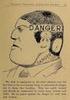 3 1 B 50 7 10 4 40 30 20 2 5 6 This is a combination (analog and digital display) diver s watch with a depth meter installed. When diving, various data related to diving (present depth/diving time/maximum
3 1 B 50 7 10 4 40 30 20 2 5 6 This is a combination (analog and digital display) diver s watch with a depth meter installed. When diving, various data related to diving (present depth/diving time/maximum
Interactive guide online at www.victorinoxswissarmy.com
 1 4 7 2 5 8 3 6 9 Interactive guide online at www.victorinoxswissarmy.com 2 VICTORINOX SWISS ARMY INSTRUCTIONS FOR USE I. GENERAL INFORMATION Disposal of used batteries 3 Water resistance 4 Meter/bar correlation
1 4 7 2 5 8 3 6 9 Interactive guide online at www.victorinoxswissarmy.com 2 VICTORINOX SWISS ARMY INSTRUCTIONS FOR USE I. GENERAL INFORMATION Disposal of used batteries 3 Water resistance 4 Meter/bar correlation
Unauthorized reproduction of any or all of this manual is strictly prohibited. The contents of this manual are subject to change without notice.
 Unauthorized reproduction of any or all of this manual is strictly prohibited. The contents of this manual are subject to change without notice. The manufacturer is not responsible for any or all damages,
Unauthorized reproduction of any or all of this manual is strictly prohibited. The contents of this manual are subject to change without notice. The manufacturer is not responsible for any or all damages,
Introduction. Your TAG Heuer. Your new TAG Heuer watch has all the technical features of an authentic sports watch:
 Introduction Your TAG Heuer Congratulations on your purchase of a TAG Heuer watch. You have made an excellent choice in selecting the ultimate in technical innovation, precision and endurance high-performance
Introduction Your TAG Heuer Congratulations on your purchase of a TAG Heuer watch. You have made an excellent choice in selecting the ultimate in technical innovation, precision and endurance high-performance
To start the watch, first pull the stopper as shown in the image at the right, in the direction of the arrow
 Start up & Strap Adjusting P. 1 Instructions P. 2 Date time function Ice-Watch setting P. 3 Chronograph (with date) time function Ice-Watch setting P. 4-5 Warranty P. 6 ENGLISH Start up & Strap adjusting
Start up & Strap Adjusting P. 1 Instructions P. 2 Date time function Ice-Watch setting P. 3 Chronograph (with date) time function Ice-Watch setting P. 4-5 Warranty P. 6 ENGLISH Start up & Strap adjusting
Instructions and care
 Instructions and care watch care Skagen suggests the following solutions for cleaning metal and crystal surfaces: 3:1 solution of ammonia based window cleaner to water 4:1 solution of rubbing alcohol to
Instructions and care watch care Skagen suggests the following solutions for cleaning metal and crystal surfaces: 3:1 solution of ammonia based window cleaner to water 4:1 solution of rubbing alcohol to
WATCH OPERATION MANUAL WARRANTY BOOK
 BY WATCH OPERATION MANUAL WARRANTY BOOK BY CERTIFICATE OF WARRANTY MODEL NUMBER: MODÈLE: MODELLNUMMER: NUMERO DEL MODELO: 型 号 : モデル 番 号 : SOLD TO: VENDU À: VERKAUFT AN: VENDIDO A: 售 予 : 販 売 先 : COUNTRY/DATE:
BY WATCH OPERATION MANUAL WARRANTY BOOK BY CERTIFICATE OF WARRANTY MODEL NUMBER: MODÈLE: MODELLNUMMER: NUMERO DEL MODELO: 型 号 : モデル 番 号 : SOLD TO: VENDU À: VERKAUFT AN: VENDIDO A: 售 予 : 販 売 先 : COUNTRY/DATE:
INSTRUCTION MANUAL GUeSS WATCheS
 INSTRUCTION MANUAL Guess Watches WOMENS CONGRATULATIONS ON OWNING YOUR NEW GUESS WATCH. DEVELOPED FROM ADVANCED ELECTRONICS TECHNOLOGY, THE MOVEMENT IS MANUFACTURED FROM Congratulations THE BEST QUALITY
INSTRUCTION MANUAL Guess Watches WOMENS CONGRATULATIONS ON OWNING YOUR NEW GUESS WATCH. DEVELOPED FROM ADVANCED ELECTRONICS TECHNOLOGY, THE MOVEMENT IS MANUFACTURED FROM Congratulations THE BEST QUALITY
HEART RATE + CALORIE MONITOR
 S7 S7 HEART RATE + CALORIE MONITOR SB4065IS01SPORB.indd 1 TABLE OF CONTENTS INTRODUCTION 1 HOW TO USE THIS MANUAL 1 ACTIVATING THE WATCH FROM POWER DOWN MODE 1 WARNINGS & CAUTIONS 2 CARE & MAINTENANCE
S7 S7 HEART RATE + CALORIE MONITOR SB4065IS01SPORB.indd 1 TABLE OF CONTENTS INTRODUCTION 1 HOW TO USE THIS MANUAL 1 ACTIVATING THE WATCH FROM POWER DOWN MODE 1 WARNINGS & CAUTIONS 2 CARE & MAINTENANCE
Quickster Chrono Foot G10-212 User s Manual
 Quickster Chrono Foot G-212 User s Manual 6 7 13 4 1 4 1 3 2 1 4 3 2 Display and functions Hour hand Minute hand Seconds hand (direct-drive) Calendar 4-minute counter -second counter Match phase counter
Quickster Chrono Foot G-212 User s Manual 6 7 13 4 1 4 1 3 2 1 4 3 2 Display and functions Hour hand Minute hand Seconds hand (direct-drive) Calendar 4-minute counter -second counter Match phase counter
How To Use A Watch With A Webmail On It (Smartwatch)
 NGLISH CAL. W440 DIGITAL QUARTZ Time/calendar URL memo function Message function 10-hour stopwatch Countdown timer with preset and adjustable timer functions Regular alarm and 3-channel single-time alarm
NGLISH CAL. W440 DIGITAL QUARTZ Time/calendar URL memo function Message function 10-hour stopwatch Countdown timer with preset and adjustable timer functions Regular alarm and 3-channel single-time alarm
DX-395. FM/AM/SW1/SW2 PLL Synthesized Receiver OWNER S MANUAL. Cat. No. 20-225. Please read before using this equipment.
 20-225.fm Page 1 Wednesday, August 4, 1999 10:07 AM Cat. No. 20-225 OWNER S MANUAL Please read before using this equipment. DX-395 FM/AM/SW1/SW2 PLL Synthesized Receiver 20-225.fm Page 2 Wednesday, August
20-225.fm Page 1 Wednesday, August 4, 1999 10:07 AM Cat. No. 20-225 OWNER S MANUAL Please read before using this equipment. DX-395 FM/AM/SW1/SW2 PLL Synthesized Receiver 20-225.fm Page 2 Wednesday, August
TISSOT TWOTIMER SETTING INSTRUCTIONS
 TISSOT TWOTIMER SETTING INSTRUCTIONS The Twotimer is available in many different styles, in both round and rectangular cases but the setting instructions are identical for all. 1 of 5 26-03-2011 13:49
TISSOT TWOTIMER SETTING INSTRUCTIONS The Twotimer is available in many different styles, in both round and rectangular cases but the setting instructions are identical for all. 1 of 5 26-03-2011 13:49
You have chosen a Hublot watch; you are about to enter a whole new world
 ENGLISH ENGLISH You have chosen a Hublot watch; you are about to enter a whole new world Every piece cultivates its distinction, to assert its powerful and incredible personality every time. Yet this
ENGLISH ENGLISH You have chosen a Hublot watch; you are about to enter a whole new world Every piece cultivates its distinction, to assert its powerful and incredible personality every time. Yet this
vements ATCH MO W 4. 4. WATCH MOvEMENTS
 4. WATCH MOVEMENTS 4. WATCH MOVEMENTS 4.1 WATCH MOVEMENTS QUARTZ MODELS MAIN COMPONENTS A Hour Hand B Minute Hand C Second Hand D Crown 4.1 WATCH MOVEMENTS Description of the display and control buttons
4. WATCH MOVEMENTS 4. WATCH MOVEMENTS 4.1 WATCH MOVEMENTS QUARTZ MODELS MAIN COMPONENTS A Hour Hand B Minute Hand C Second Hand D Crown 4.1 WATCH MOVEMENTS Description of the display and control buttons
Airplane Mode (Hold down about 4 seconds.) Start/Stop. Split/Reset. Airplane Mode (Hold down about 4 seconds.) Enabling/Disabling the Alarm
 MA14-E 2014 CASIO COMPUTER CO., LTD. Bluetooth connection (Approximately 0.5 seconds) Alarm Mode Calendar Mode Stopwatch Mode Airplane Mode (Hold down about 4 ) Airplane Mode (Hold down about 4 ) Start/Stop
MA14-E 2014 CASIO COMPUTER CO., LTD. Bluetooth connection (Approximately 0.5 seconds) Alarm Mode Calendar Mode Stopwatch Mode Airplane Mode (Hold down about 4 ) Airplane Mode (Hold down about 4 ) Start/Stop
Fox 40 Whistle Watch USER MANUAL 609-0700
 Fox 40 Whistle Watch USER MANUAL 609-0700 CONTENTS BUTTONS AND FEATURES... 3 OPERATING THE WATCH... 4 STOPWATCH MODE... 5 COUNTDOWN MODE... 6 ALARM MODE... 7 BATTERY REPLACEMENT... 8 CARE AND MAINTENANCE...
Fox 40 Whistle Watch USER MANUAL 609-0700 CONTENTS BUTTONS AND FEATURES... 3 OPERATING THE WATCH... 4 STOPWATCH MODE... 5 COUNTDOWN MODE... 6 ALARM MODE... 7 BATTERY REPLACEMENT... 8 CARE AND MAINTENANCE...
INSTRUCTIONS FOR USE. Cal. ETA 988.333 9¾ x 11½ Cal. ETA 988.432 11 x 11½. English
 INSTRUCTIONS FOR USE Cal. ETA 988.333 9¾ x 11½ Cal. ETA 988.432 11 x 11½ English Summary English... Pages 3-18 2 1. Description 1.1 Using the crown A characteristic feature of your multifunction watch
INSTRUCTIONS FOR USE Cal. ETA 988.333 9¾ x 11½ Cal. ETA 988.432 11 x 11½ English Summary English... Pages 3-18 2 1. Description 1.1 Using the crown A characteristic feature of your multifunction watch
Radio BMR100 INSTRUCTION MANUAL. ENGLISH (Original instructions)
 ENGLISH (Original instructions) INSTRUCTION MANUAL Radio BMR00 WARNING: For your personal safety, READ and UNDERSTAND before using. SAVE THESE INSTRUCTIONS FOR FUTURE REFERENCE. Symbols The following show
ENGLISH (Original instructions) INSTRUCTION MANUAL Radio BMR00 WARNING: For your personal safety, READ and UNDERSTAND before using. SAVE THESE INSTRUCTIONS FOR FUTURE REFERENCE. Symbols The following show
JUNGHANS MEGA ALARM-CHRONO W 615.33
 JUNGHANS MEGA ALARM-CHRONO W 615.33 reset set + mode set GB Contents Page 1. Wireless technology 52 53 2. Readiness for use 54 55 3. Automatic time synchronisation 56 4. Functions 57 4.1. Base mode 58
JUNGHANS MEGA ALARM-CHRONO W 615.33 reset set + mode set GB Contents Page 1. Wireless technology 52 53 2. Readiness for use 54 55 3. Automatic time synchronisation 56 4. Functions 57 4.1. Base mode 58
EX 2. User Manual NM-704.1. www.newbalance-watch.com
 EX 2 901 User Manual NM-704.1 www.newbalance-watch.com 1 Design of the Watch Thank you for purchasing this watch. Please read this manual thoroughly before using the watch! [EL] EL Button To turn on the
EX 2 901 User Manual NM-704.1 www.newbalance-watch.com 1 Design of the Watch Thank you for purchasing this watch. Please read this manual thoroughly before using the watch! [EL] EL Button To turn on the
ENGLISH CONTENT. Instructions for Using Your Computer Watch
 ENGLISH CONTENT Instructions for Using Your Computer Watch Two Rotation System of Scale Ring Rotate System Crown Rotate System Ring Rotate System Crown Rotate System Figure 1 Instructions for Using your
ENGLISH CONTENT Instructions for Using Your Computer Watch Two Rotation System of Scale Ring Rotate System Crown Rotate System Ring Rotate System Crown Rotate System Figure 1 Instructions for Using your
USER INSTRUCTIONS FOR 10 LITRE PORTABLE DEHUMIDIFIER MODEL NO. DHMD102
 USER INSTRUCTIONS FOR 10 LITRE PORTABLE DEHUMIDIFIER MODEL NO. DHMD102 THANK YOU FOR CHOOSING YOUR NEW DEHUMIDIFIER. BEFORE USING THE UNIT READ THESE INSTRUCTIONS FULLY AND RETAIN THEM FOR FUTURE REFERENCE
USER INSTRUCTIONS FOR 10 LITRE PORTABLE DEHUMIDIFIER MODEL NO. DHMD102 THANK YOU FOR CHOOSING YOUR NEW DEHUMIDIFIER. BEFORE USING THE UNIT READ THESE INSTRUCTIONS FULLY AND RETAIN THEM FOR FUTURE REFERENCE
AM/FM Portable Radio
 Cat. No. 12-798 OWNER S MANUAL Please read before using this equipment. AM/FM Portable Radio with Dual Time, Single Alarm FEATURES Your Optimus AM/FM Portable Radio is designed for your active lifestyle.
Cat. No. 12-798 OWNER S MANUAL Please read before using this equipment. AM/FM Portable Radio with Dual Time, Single Alarm FEATURES Your Optimus AM/FM Portable Radio is designed for your active lifestyle.
Thank you for your purchase of a Kenneth Cole New York watch. Register your watch today at: www.genevawatchgroup.com
 1 Thank you for your purchase of a Kenneth Cole New York watch. Register your watch today at: www.genevawatchgroup.com 2 Kenneth Cole New York is manufactured using the highest quality materials and craftsmanship.
1 Thank you for your purchase of a Kenneth Cole New York watch. Register your watch today at: www.genevawatchgroup.com 2 Kenneth Cole New York is manufactured using the highest quality materials and craftsmanship.
Portavision-50 AM/FM/TV1/TV2 Portable Radio (120-0687) Features Faxback Doc. #
 (120-0687) Features Faxback Doc. # Your Portavision-50 AM/FM/TV1/TV2 Portable Radio lets you hear your favorite television shows wherever you go. Set it on your desk, or take it with you in your car to
(120-0687) Features Faxback Doc. # Your Portavision-50 AM/FM/TV1/TV2 Portable Radio lets you hear your favorite television shows wherever you go. Set it on your desk, or take it with you in your car to
Keys... 2-2 Master, submaster and valet key... 2-2 Key number... 2-2. Door locks... 2-3 Power door locking switches... 2-5
 Doors and locks Keys........................................................................... 2-2 Master, submaster and valet key..................................... 2-2 Key number...............................................................
Doors and locks Keys........................................................................... 2-2 Master, submaster and valet key..................................... 2-2 Key number...............................................................
Calibre No. No. de calibre 5M43-0A00
 You are now the proud owner of a SEIKO KINETIC Cal. 3M22/5M42/ 5M43. For best results, please read the instructions in this booklet carefully before using your SEIKO KINETIC. Please keep this manual handy
You are now the proud owner of a SEIKO KINETIC Cal. 3M22/5M42/ 5M43. For best results, please read the instructions in this booklet carefully before using your SEIKO KINETIC. Please keep this manual handy
400 Amp Rechargeable Jump Start System RAC-HP082
 400 Amp Rechargeable Jump Start System RAC-HP082 MAINTENANCE Always inspect the tool before use to ensure the cables are in good condition and the clamps are clean and free from corrosion. Keep clean by
400 Amp Rechargeable Jump Start System RAC-HP082 MAINTENANCE Always inspect the tool before use to ensure the cables are in good condition and the clamps are clean and free from corrosion. Keep clean by
AM/FM PLL Clock/Table Radio
 12-1632.fm Page 1 Wednesday, May 10, 2000 10:57 AM Cat. No. 12-1632 OWNER S MANUAL Please read before using this equipment. AM/FM PLL Clock/Table Radio 12-1632.fm Page 2 Wednesday, May 10, 2000 10:57 AM
12-1632.fm Page 1 Wednesday, May 10, 2000 10:57 AM Cat. No. 12-1632 OWNER S MANUAL Please read before using this equipment. AM/FM PLL Clock/Table Radio 12-1632.fm Page 2 Wednesday, May 10, 2000 10:57 AM
06MAR THU 12:38.28. User Manual
 06MAR THU 12:38.28 88.2% 28.0C User Manual 1.0 General Guide Thank you for purchasing your new ADC. We recommend reading this manual, and practicing the operations before using your ADC in the field. The
06MAR THU 12:38.28 88.2% 28.0C User Manual 1.0 General Guide Thank you for purchasing your new ADC. We recommend reading this manual, and practicing the operations before using your ADC in the field. The
VIBRATION WATCH with:
 Vibration Alarm won't disturb others. Beep Alarm option VIBRATION WATCH with: Auto Reload Countdown Timer can be set for seconds, minutes & hours. Use for reminders such as medical conditions, medication,
Vibration Alarm won't disturb others. Beep Alarm option VIBRATION WATCH with: Auto Reload Countdown Timer can be set for seconds, minutes & hours. Use for reminders such as medical conditions, medication,
Instructions for Use. Components of the GENOTROPIN PEN 12
 Instructions for Use Important Note Please read these instructions completely before using the GENOTROPIN PEN 12. If there is anything you do not understand or cannot do, call the toll-free number listed
Instructions for Use Important Note Please read these instructions completely before using the GENOTROPIN PEN 12. If there is anything you do not understand or cannot do, call the toll-free number listed
National- Spencer Inc.
 9-27-2010 National- Spencer Inc. 19.2V HEAVY DUTY GREASE GUN PRODUCT SPECIFICATION Charger Input Power 110 VAC Battery Output Power 19.2V Battery Capacity 1500 MAH Battery Pack Charge Time 1 Hour Maximum
9-27-2010 National- Spencer Inc. 19.2V HEAVY DUTY GREASE GUN PRODUCT SPECIFICATION Charger Input Power 110 VAC Battery Output Power 19.2V Battery Capacity 1500 MAH Battery Pack Charge Time 1 Hour Maximum
Innhold: EE-avfall (elektrisk og elektronisk avfall)
 EE-avfall (elektrisk og elektronisk avfall) Elektroniske klokker er EE-avfall. EE-avfall kan leveres gratis til alle butikker som selger til svarende typer produkter uten krav om å kjøpe nytt. Du trenger
EE-avfall (elektrisk og elektronisk avfall) Elektroniske klokker er EE-avfall. EE-avfall kan leveres gratis til alle butikker som selger til svarende typer produkter uten krav om å kjøpe nytt. Du trenger
Instruction manual for Firstline FCS12000CH
 Instruction manual for Firstline FCS12000CH Contents Introduction... 2 Safety Awareness... 3 Safety Awareness... 4 Name of Parts... 5 Name of Parts... 6 Remote Controller Preparation... 7 Operation of
Instruction manual for Firstline FCS12000CH Contents Introduction... 2 Safety Awareness... 3 Safety Awareness... 4 Name of Parts... 5 Name of Parts... 6 Remote Controller Preparation... 7 Operation of
VISM CQB Scope Series
 1 VISM CQB Scope Series Congratulations on the purchase of your new VISM CQB Scope! The CQB Series of Scopes give you many great options so you can choose the scope that best fits your needs. Backed by
1 VISM CQB Scope Series Congratulations on the purchase of your new VISM CQB Scope! The CQB Series of Scopes give you many great options so you can choose the scope that best fits your needs. Backed by
Portable Multiband Radio (120-0456A) Features Faxback Doc. # 56400
 (120-0456A) Features Faxback Doc. # 56400 Your RadioShack Portable Multiband Radio is an all-in-one radio system designed to provide high-quality sound. the multi-band tuner lets you listen to the radio,
(120-0456A) Features Faxback Doc. # 56400 Your RadioShack Portable Multiband Radio is an all-in-one radio system designed to provide high-quality sound. the multi-band tuner lets you listen to the radio,
VOICE RECORDER NOTE CORDER DP-211 INSTRUCTIONS. Register your product on www.olympus-consumer.com/register and get additional benefits from Olympus!
 VOICE RECORDER NOTE CORDER DP-211 INSTRUCTIONS EN Register your product on www.olympus-consumer.com/register and get additional benefits from Olympus! 2 EN Introduction Thank you for purchasing an Olympus
VOICE RECORDER NOTE CORDER DP-211 INSTRUCTIONS EN Register your product on www.olympus-consumer.com/register and get additional benefits from Olympus! 2 EN Introduction Thank you for purchasing an Olympus
2-SLICE COOL TOUCH TOASTER
 2-SLICE COOL TOUCH TOASTER PLA0405 Instruction Manual Due to on-going product improvements, specifications and accessories may change without notice. Actual product may differ slightly to that depicted.
2-SLICE COOL TOUCH TOASTER PLA0405 Instruction Manual Due to on-going product improvements, specifications and accessories may change without notice. Actual product may differ slightly to that depicted.
San josé OWNER S MANUAL
 San josé OWNER S MANUAL Assembling & operating manual San josé 30 mbar - PORTABLE GAS BARBECUE 1. 2. 3. Improper installation, adjustment, alteration, service or maintenance can injury or property damage.
San josé OWNER S MANUAL Assembling & operating manual San josé 30 mbar - PORTABLE GAS BARBECUE 1. 2. 3. Improper installation, adjustment, alteration, service or maintenance can injury or property damage.
Digital Photo Picture Frame. Operation Manual
 Digital Photo Picture Frame Operation Manual 20070309 CONGRATULATIONS on your purchase of a Polaroid 7 LCD Digital Photo Picture Frame. Please read carefully and follow all warnings and instructions in
Digital Photo Picture Frame Operation Manual 20070309 CONGRATULATIONS on your purchase of a Polaroid 7 LCD Digital Photo Picture Frame. Please read carefully and follow all warnings and instructions in
Wireless Indoor/ Outdoor Thermometer
 Wireless Indoor/ Outdoor Thermometer Owner s Manual Please read before using this equipment. ˆ Contents FCC Information... 3 FCC Declaration of Conformity... 5 Preparation... 5 Installing Batteries...
Wireless Indoor/ Outdoor Thermometer Owner s Manual Please read before using this equipment. ˆ Contents FCC Information... 3 FCC Declaration of Conformity... 5 Preparation... 5 Installing Batteries...
owner s manual EDGE 200 GPS-ENABLED CYCLING COMPUTER December 2012 190-01368-00_0B Printed in Taiwan
 EDGE 200 GPS-ENABLED CYCLING COMPUTER owner s manual December 2012 190-01368-00_0B Printed in Taiwan Getting Started warning Always consult your physician before you begin or modify any exercise program.
EDGE 200 GPS-ENABLED CYCLING COMPUTER owner s manual December 2012 190-01368-00_0B Printed in Taiwan Getting Started warning Always consult your physician before you begin or modify any exercise program.
Ground Resistance Clamp On Tester
 USER MANUAL Ground Resistance Clamp On Tester MODEL 382357 Introduction Congratulations on your purchase of Extech s 382357 Ground Resistance Tester. This Clamp on device allows the user to measure ground
USER MANUAL Ground Resistance Clamp On Tester MODEL 382357 Introduction Congratulations on your purchase of Extech s 382357 Ground Resistance Tester. This Clamp on device allows the user to measure ground
MAP COFFEE MIA CAPSULE COFFEE MACHINE INSTRUCTION MANUAL MODEL: CM4725. Read this manual thoroughly before using and save it for future reference
 MAP COFFEE MIA CAPSULE COFFEE MACHINE INSTRUCTION MANUAL MODEL: CM4725 Read this manual thoroughly before using and save it for future reference Purchase MAP capsules at Harvey Norman stores nationwide
MAP COFFEE MIA CAPSULE COFFEE MACHINE INSTRUCTION MANUAL MODEL: CM4725 Read this manual thoroughly before using and save it for future reference Purchase MAP capsules at Harvey Norman stores nationwide
digital fever alert ear thermometer suitable from birth instruction manual
 digital fever alert ear thermometer suitable from birth instruction manual digital fever alert ear thermometer instruction manual Please read these instructions carefully before using the thermometer and
digital fever alert ear thermometer suitable from birth instruction manual digital fever alert ear thermometer instruction manual Please read these instructions carefully before using the thermometer and
INSTRUCTION MANUAL AND WARRANTY
 INSTRUCTION MANUAL AND WARRANTY THANK YOU FOR CHOOSING AN INVICTA TIMEPIECE Long ago, we set out to continue Invicta s original 1837 mission to offer magnificent Swiss timepieces at modest prices. In doing
INSTRUCTION MANUAL AND WARRANTY THANK YOU FOR CHOOSING AN INVICTA TIMEPIECE Long ago, we set out to continue Invicta s original 1837 mission to offer magnificent Swiss timepieces at modest prices. In doing
Lithium Ion Battery Specifications
 Lithium Ion Battery Specifications Type: Cylindrical Lithium Iron Phosphate Battery Mode: LFP-26650-3300 AA Portable Power Corp. Prepared by Checked by Approved by 1 . Product Specifications Type ------------
Lithium Ion Battery Specifications Type: Cylindrical Lithium Iron Phosphate Battery Mode: LFP-26650-3300 AA Portable Power Corp. Prepared by Checked by Approved by 1 . Product Specifications Type ------------
OPERATING INSTRUCTIONS
 SCUDERI FERRRI OROLOGI OPERTING INSTRUCTIONS STNDRD 2- ND 3-HND MODELS Includes SF 101watch models STNDRD DTE DISPLY MODELS Includes SF 101 and SF 102 watch models Table of Contents NLOG CHRONOGRPHS 1/1
SCUDERI FERRRI OROLOGI OPERTING INSTRUCTIONS STNDRD 2- ND 3-HND MODELS Includes SF 101watch models STNDRD DTE DISPLY MODELS Includes SF 101 and SF 102 watch models Table of Contents NLOG CHRONOGRPHS 1/1
Manual Ranging MultiMeter
 Owner s Manual Manual Ranging MultiMeter Model 82345 CAUTION: Read, understand and follow Safety Rules and Operating Instructions in this manual before using this product.! Safety! Operation! Maintenance!
Owner s Manual Manual Ranging MultiMeter Model 82345 CAUTION: Read, understand and follow Safety Rules and Operating Instructions in this manual before using this product.! Safety! Operation! Maintenance!
Deluxe Electronic Body Fat Analyzer Body Weight Scale
 Deluxe Electronic Body Fat Analyzer Body Weight Scale Instruction Manual Model No.: PEV-165E Important: This Body Fat Analyzer/Scale (PEV-165E) will provide body fat readings for a majority of people,
Deluxe Electronic Body Fat Analyzer Body Weight Scale Instruction Manual Model No.: PEV-165E Important: This Body Fat Analyzer/Scale (PEV-165E) will provide body fat readings for a majority of people,
How long will the energy storage cell last in my watch?
 What is Eco-Drive? FREQUENLY ASKED QUESTIONS CITIZEN ECO-DRIVE Citizen Eco-Drive watches use the simplest, yet most technically advanced power generating and storage system in the Watch Manufacturing Industry.
What is Eco-Drive? FREQUENLY ASKED QUESTIONS CITIZEN ECO-DRIVE Citizen Eco-Drive watches use the simplest, yet most technically advanced power generating and storage system in the Watch Manufacturing Industry.
LG Wireless Remote Controller
 Visit us at : http://www.lgservice.com LG Wireless Remote Controller Owner's & Installation Manual Models: PQWRHSF0 PQWRCSF0 LG ENGLISH ITALIANO ESPAÑOL FRANÇAIS DEUTSCH IMPORTANT Please read this installation
Visit us at : http://www.lgservice.com LG Wireless Remote Controller Owner's & Installation Manual Models: PQWRHSF0 PQWRCSF0 LG ENGLISH ITALIANO ESPAÑOL FRANÇAIS DEUTSCH IMPORTANT Please read this installation
Auto Feed Screwdriver
 ENGLISH (Original instructions) INSTRUCTION MANUAL Auto Feed Screwdriver 684 00607 DOUBLE INSULATION IMPORTANT: Read Before Using. ENGLISH (Original instructions) SPECIFICATIONS Model 684 Screw strip 4
ENGLISH (Original instructions) INSTRUCTION MANUAL Auto Feed Screwdriver 684 00607 DOUBLE INSULATION IMPORTANT: Read Before Using. ENGLISH (Original instructions) SPECIFICATIONS Model 684 Screw strip 4
VIBRATION WATCH with: Vibration Alarm (won't disturb others). Beep Alarm (optional) Electro-Luminescent (EL) back light (for viewing display at
 VIBRATION WATCH with: Vibration Alarm (won't disturb others). Beep Alarm (optional) Electro-Luminescent (EL) back light (for viewing display at night). Second Clock (great when traveling in a different
VIBRATION WATCH with: Vibration Alarm (won't disturb others). Beep Alarm (optional) Electro-Luminescent (EL) back light (for viewing display at night). Second Clock (great when traveling in a different
Trek Sensor 2.0 Cycling Computer Owners Manual. Precautions. Main Unit/Accessories
 Trek Sensor 2.0 Cycling Computer Owners Manual Congratulations and thank you for purchasing your Trek Cycling Computer. Before operation please read this instruction manual carefully and retain it for
Trek Sensor 2.0 Cycling Computer Owners Manual Congratulations and thank you for purchasing your Trek Cycling Computer. Before operation please read this instruction manual carefully and retain it for
Atomic Alarm Clock Instruction Manual
 Atomic Alarm Clock Instruction Manual Introduction: Congratulations on purchasing the Atomic Alarm Clock with WWVB Radio controlled time, calendar, 12/24 hours display, time zone with US map, indoor temperature
Atomic Alarm Clock Instruction Manual Introduction: Congratulations on purchasing the Atomic Alarm Clock with WWVB Radio controlled time, calendar, 12/24 hours display, time zone with US map, indoor temperature
Information is Power. triax c5 features
 Information is Power By measuring intensity (heart rate) and duration (time) you can avoid over training, help prevent injury, and maximize your chances of achieving your goals. triax c5 features Adjustable
Information is Power By measuring intensity (heart rate) and duration (time) you can avoid over training, help prevent injury, and maximize your chances of achieving your goals. triax c5 features Adjustable
Regatta Master Watch_W012. Watch Instructions
 Regatta Master Watch_W012 Watch Instructions This watch comes with a 2 year warranty. For warranty issues please contact your nearest stockist. Proof of purchase required. 1.0 Introduction The watch is
Regatta Master Watch_W012 Watch Instructions This watch comes with a 2 year warranty. For warranty issues please contact your nearest stockist. Proof of purchase required. 1.0 Introduction The watch is
Warranty. www.tissot.ch 1/5. Warranty
 Warranty Warranty Your TISSOT watch is warranted by TISSOT S.A. for a period of twenty-four (24) months from the date of purchase under the terms and conditions of this warranty. The international TISSOT
Warranty Warranty Your TISSOT watch is warranted by TISSOT S.A. for a period of twenty-four (24) months from the date of purchase under the terms and conditions of this warranty. The international TISSOT
GNOME PELLET E.I. Pellet Heater Owner's Manual Installation and Operating Instructions. Please read this entire manual before installation.
 Pellet Heater Owner's Manual Installation and Operating Instructions Please read this entire manual before installation. Save these instructions. SAFETY NOTICE HEATER MUST BE PROPERLY INSTALLED AND MAINTAINED
Pellet Heater Owner's Manual Installation and Operating Instructions Please read this entire manual before installation. Save these instructions. SAFETY NOTICE HEATER MUST BE PROPERLY INSTALLED AND MAINTAINED
Electric Kettle. Model: SK-1717 INSTRUCTIONS MANUAL
 Electric Kettle Model: SK-1717 INSTRUCTIONS MANUAL Thank you for your purchase. Please read this Instruction Manual thoroughly before use and keep in a safe place for future reference. READ ALL INSTRUCTIONS
Electric Kettle Model: SK-1717 INSTRUCTIONS MANUAL Thank you for your purchase. Please read this Instruction Manual thoroughly before use and keep in a safe place for future reference. READ ALL INSTRUCTIONS
BLOOD COLLECTION MIXER
 USER S MANUAL BLOOD COLLECTION MIXER Model CM735 No. CAT.CM73522Ce Centron Technologies Corporation 319-25 Sadang-4-dong, Dongjak-ku Seoul, Korea 156-823 Tel. +82-2.522.7807 Fax +82-2.522.7806 Table of
USER S MANUAL BLOOD COLLECTION MIXER Model CM735 No. CAT.CM73522Ce Centron Technologies Corporation 319-25 Sadang-4-dong, Dongjak-ku Seoul, Korea 156-823 Tel. +82-2.522.7807 Fax +82-2.522.7806 Table of
NÜVE SANAYİ MALZEMELERİ İMALAT VE TİCARET A.Ş. OT 020 BENCH TOP STEAM STERILIZER USER S MANUAL
 NÜVE SANAYİ MALZEMELERİ İMALAT VE TİCARET A.Ş. OT 020 BENCH TOP STEAM STERILIZER USER S MANUAL NÜVE SANAYİ MALZEMELERİ İMALAT VE TİCARET A.Ş. Esenboğa Yolu 22 km Akyurt - ANKARA / TURKEY Tel : (00 90 312)
NÜVE SANAYİ MALZEMELERİ İMALAT VE TİCARET A.Ş. OT 020 BENCH TOP STEAM STERILIZER USER S MANUAL NÜVE SANAYİ MALZEMELERİ İMALAT VE TİCARET A.Ş. Esenboğa Yolu 22 km Akyurt - ANKARA / TURKEY Tel : (00 90 312)
12 Volt 30 Amp Digital Solar Charge Controller
 12 Volt 30 Amp Digital Solar Charge Controller User s Manual WARNING Read carefully and understand all INSTRUCTIONS before operating. Failure to follow the safety rules and other basic safety precautions
12 Volt 30 Amp Digital Solar Charge Controller User s Manual WARNING Read carefully and understand all INSTRUCTIONS before operating. Failure to follow the safety rules and other basic safety precautions
Instant Ear Thermometer
 INSTRUCTION MANUAL Instant Ear Thermometer Model 18-107-000 Please read this detailed guidebook completely before operating this unit. English Spanish Limited Five-Year Warranty Your Ear Thermometer is
INSTRUCTION MANUAL Instant Ear Thermometer Model 18-107-000 Please read this detailed guidebook completely before operating this unit. English Spanish Limited Five-Year Warranty Your Ear Thermometer is
ENGLISH INSTRUCTION & INSTALLATION MANUAL DUCTLESS MINI SPLIT AIR CONDITIONING SYSTEMS
 ENGLISH INSTRUCTION & INSTALLATION MANUAL DUCTLESS MINI SPLIT AIR CONDITIONING SYSTEMS Céliera Corporation. All rights reserved. Unauthorized duplication, reproduction prohibited. CONTENTS SAFETY PRECAUTIONS...
ENGLISH INSTRUCTION & INSTALLATION MANUAL DUCTLESS MINI SPLIT AIR CONDITIONING SYSTEMS Céliera Corporation. All rights reserved. Unauthorized duplication, reproduction prohibited. CONTENTS SAFETY PRECAUTIONS...
Microwave Meter. Instruction Manual
 Microwave Meter 840046 Instruction Manual Microwave Meter 840046 Copyright 2009 by Sper Scientific ALL RIGHTS RESERVED Printed in the USA The contents of this manual may not be reproduced or transmitted
Microwave Meter 840046 Instruction Manual Microwave Meter 840046 Copyright 2009 by Sper Scientific ALL RIGHTS RESERVED Printed in the USA The contents of this manual may not be reproduced or transmitted
How To Use An Easypad On A Pc Or Macbook Or Ipad (For Pc)
 User Guide Congratulations on your new EasyPad 1000. Please follow the instructions in this manual carefully. Statement: If the final version of this product has any differences from the description of
User Guide Congratulations on your new EasyPad 1000. Please follow the instructions in this manual carefully. Statement: If the final version of this product has any differences from the description of
Instruction Manual. Image of SP-3015 & SP-3815. Important Safeguards. Automatic Dispensing Hot Water Pot with Reboil Function
 Important Safeguards READ ALL INSTRUCTIONS BEFORE USE. Instruction Manual Automatic Dispensing Hot Water Pot with Reboil Function Image of SP-3015 & SP-3815 SP-3015: 3.0L SP-3815: 3.8L SP-3017: 3.0L (Stainless
Important Safeguards READ ALL INSTRUCTIONS BEFORE USE. Instruction Manual Automatic Dispensing Hot Water Pot with Reboil Function Image of SP-3015 & SP-3815 SP-3015: 3.0L SP-3815: 3.8L SP-3017: 3.0L (Stainless
ŠkodaAuto CAR RADIO BEAT SIMPLY CLEVER
 ŠkodaAuto CAR RADIO BEAT SIMPLY CLEVER Contents 1 Contents Radio....................................... Radio - Overview............................. Important information........................ Anti-theft
ŠkodaAuto CAR RADIO BEAT SIMPLY CLEVER Contents 1 Contents Radio....................................... Radio - Overview............................. Important information........................ Anti-theft
SCION tc 2005 - DASH APPLIQUE Preparation
 Preparation Part Number: PTS10-21051 Kit Contents Item # Quantity Reqd. Description 1 1 HVAC Center Vent Trim 2 1 Radio Cover Assy (2 pieces) 3 1 HVAC Control Panel (3 pieces) 4 1 Shift Surround 5 1 Driver
Preparation Part Number: PTS10-21051 Kit Contents Item # Quantity Reqd. Description 1 1 HVAC Center Vent Trim 2 1 Radio Cover Assy (2 pieces) 3 1 HVAC Control Panel (3 pieces) 4 1 Shift Surround 5 1 Driver
RS Stock No. 724-4207 Instruction Manual RS-1340 Hot Wire Anemometer
 RS Stock No. 724-4207 Instruction Manual RS-1340 Hot Wire Anemometer EN FR IT DE ES CONTENTS / EN Title CONTENTS Page 1. SAFETY INFORMATION...1 2. INTRODUCTION...2 3. SPECIFICATIONS...3 4. PARTS & CONTROLS...4
RS Stock No. 724-4207 Instruction Manual RS-1340 Hot Wire Anemometer EN FR IT DE ES CONTENTS / EN Title CONTENTS Page 1. SAFETY INFORMATION...1 2. INTRODUCTION...2 3. SPECIFICATIONS...3 4. PARTS & CONTROLS...4
Fused Spur Time Switch
 Fused Spur Time Switch Model No. FST24 24 Hour Timer Model No. FST77 7 Day Timer Installation & Operating Instructions 1. General Information Illuminated screen Sets programmes Sets time and date Reset
Fused Spur Time Switch Model No. FST24 24 Hour Timer Model No. FST77 7 Day Timer Installation & Operating Instructions 1. General Information Illuminated screen Sets programmes Sets time and date Reset
Lexmark E260, E260d, and E260dn Series. Maintenance Guide
 Lexmark E260, E260d, and E260dn Series Maintenance Guide May 2008 www.lexmark.com Contents...3 Cleaning the exterior of the printer...3 Storing supplies...3 Conserving supplies...3 Checking the status
Lexmark E260, E260d, and E260dn Series Maintenance Guide May 2008 www.lexmark.com Contents...3 Cleaning the exterior of the printer...3 Storing supplies...3 Conserving supplies...3 Checking the status
INSTRUCTION MANUAL CUSTOMER SERVICE CONTACTS
 INSTRUCTION MANUAL CUSTOMER SERVICE CONTACTS EN Suunto Oy Phone +358 9 875870 Fax +358 9 87587301 Suunto USA Phone 1 (800) 543-9124 Canada Phone 1 (800) 776-7770 European Call Center Phone +358 2 284 11
INSTRUCTION MANUAL CUSTOMER SERVICE CONTACTS EN Suunto Oy Phone +358 9 875870 Fax +358 9 87587301 Suunto USA Phone 1 (800) 543-9124 Canada Phone 1 (800) 776-7770 European Call Center Phone +358 2 284 11
Operator s Maintenance Manual STEINER BINOCULARS. Military ruggedness and precision 07/03
 Operator s Maintenance Manual STEINER BINOCULARS Military ruggedness and precision 07/03 W arning! When using the binocular, never point it directly at the sun. The heat generated by the focused rays of
Operator s Maintenance Manual STEINER BINOCULARS Military ruggedness and precision 07/03 W arning! When using the binocular, never point it directly at the sun. The heat generated by the focused rays of
PERSONAL HEART RATE MONITOR
 W228-NA/EU 637-095003 2006 Timex Corporation. TIMEX is a registered trademark of Timex Corporation. INDIGLO is a registered trademark of Indiglo Corporation in the US and other countries. personal heart
W228-NA/EU 637-095003 2006 Timex Corporation. TIMEX is a registered trademark of Timex Corporation. INDIGLO is a registered trademark of Indiglo Corporation in the US and other countries. personal heart
