Smart Desk Personal Profile
|
|
|
- Marlene Jackson
- 8 years ago
- Views:
Transcription
1 Smart Desk Personal Profile Powered by: Support: / Mon. Fri. 8:30 AM 9:00 PM Sat. & Sun. 10:00 AM 3:00 PM
2 Smart Desk Personal Profile All rights reserved. No part of this publication may be reproduced, stored in a retrieval system, or transmitted in any form of by any means, electronic, mechanical, photocopying, and recording or otherwise, without the prior written permission of California Regional Multiple Listing Service, Inc California Regional Multiple Listing Service, Inc. 5/2/2012 Page 1 Copyright Real Estate Digital & CRMLS, Inc. All rights reserved. 5/3/2012
3 Smart Desk Personal Profile Contents Introduction... 2 Accessing your Personal Profile... 2 The General Tab... 2 The Settings Tab... 4 The Tab... 5 The Products Tab... 5 The Photos/Logos Tab... 5 The Calendar Tab... 7 The Favorites Tab... 7 Introduction Your Personal Profile contains information about you and is used throughout Smart CRM and Smart Desk. Because information contained in your Personal Profile is used in the Smart Desk Agent Productivity Tools, it is recommended that you complete your profile prior to using them. Accessing your Personal Profile To access the Personal Profile: The Personal Profile consists of 7 tabs. 1. In the top navigation menu of the Smart CRM start page, click Personal Profile; the General Tab page appears. The General Tab There are 3 sections of information on the General Tab page. Section 1 - Personal Information Verify that the information contained on this page is correct. You may not be able to edit information in all of the fields. If a field is unavailable for editing, then it must be edited at the administration level, which could be either your broker or your MLS. Page 2 Copyright Real Estate Digital & CRMLS, Inc. All rights reserved. 5/3/2012
4 Some states require agents to display their real estate license number on certain reports generated through Smart CRM; e.g., California. (DRE = CA Department of Real Estate.) The Label/Value area of the Personal Information section is used to meet that requirement. If your license number is required, it may be entered automatically through a roster import from your MLS, Broker or Association. In this case the Label and Value fields will be disabled and you will not be able to edit them here. If your license number is not included in a roster import and it is required, the fields will be enabled and you can add the information here. Alternately, if your license number is not required, you may choose to use the fields to provide additional contact information. If information in this section is edited, click save the changes. to Section 2 MLS Information Your MLS information is used in conjunction with Smart CRM IDX and/or your Smart CRM Agent Website, if you have subscribed to either of these options. This information is received from the MLS and cannot be updated by you. Section 3 SMS (Short Message Service) Cell Phone Information Depending on your Smart CRM subscription(s), you may have the option to receive text message alerts when certain events occur regarding your clients. If so, provide your cell phone number here. Please remember that standard text messages charges apply. 1. Enter the cell phone number to which you would like alert text messages sent. 2. Select your cell phone service provider. 3. Click Page 3 Copyright Real Estate Digital & CRMLS, Inc. All rights reserved. 5/3/2012
5 The Settings Tab In Settings you select the starting application you wish to display upon logging in to the system. Choices are: The default starting application is IDX. Click Default to return to the default application. To change the starting application: 1. Highlight to select the application. 2. Click Save. Page 4 Copyright Real Estate Digital & CRMLS, Inc. All rights reserved. 5/3/2012
6 The Tab Smart CRM provides the ability to access a third party provider without having to log out of the system or open a new Web browser. To activate this feature: 1. Select from the list of available providers. 2. Alternately, in Other, enter the Web address of another provider. 3. Click Save Setting. The Products Tab The Products Tab page displays information regarding any Smart Desk products registered to you, any service contracts, and/or license renewal dates associated with you. The Photos/Logos Tab The Photo and Logo Management page allows you to upload a default agent photo and logo to be used in various Smart Desk publications such as flyers. Page 5 Copyright Real Estate Digital & CRMLS, Inc. All rights reserved. 5/3/2012
7 To upload a photo: 1. Click Change. The Select Photo window appears. 2. Click Browse to locate the photo on your computer that you wish to upload. 3. Select the photo to upload and click Open, or double click the photo. 4. Click Upload; the Select Photo window appears. This allows you to select the area of the photo you want to use (crop) while maintaining the correct aspect ratio for the picture. 5. In the Aspect Ratio drop down menu, select the aspect ratio for the type of photo. A mask appears over the photo to define the correct aspect ratio. 6. To move the mask, either drag the corners or edges or drag the center of the mask and reposition it to the desired location. Click Save when the photo is cropped to your liking; the cropped picture appears in Your Saved Photos. 7. Click Done if you are finished uploading photos but do not want to change the photo that is displayed. Page 6 Copyright Real Estate Digital & CRMLS, Inc. All rights reserved. 5/3/2012
8 To display a photo: 1. Click Change. The Select Photo window appears. 2. In Your Saved Photos, click the photo to display. To upload a logo: Follow the To Upload a Photo procedures. NOTE For the best results, users should observe the recommended size ratio indicated for both photos and logos. Images should also be no larger than 1 megabyte. The Calendar Tab 1. Determine your Smart Desk calendar options on the Calendar Tab page. 2. In Time Zone, select your time zone from the drop down menu. 3. Check Adjust for Daylight Savings Time if you live in an area where Daylight Savings Time is observed. 4. Click to save the changes. 5. In Calendar Activities, check Display action plan activities in Calendar to display all activities associated with Action Plans scheduled in Smart CRM. 6. Click to save the changes. The Favorites Tab You can add links to favorite websites and display them in the Favorites category of the left navigation panel. You can also change the sequence in which links are displayed within any navigation category. Links can be managed through the Favorites tab of the Personal Profile as well as through the Favorites category in the left navigation menu. Page 7 Copyright Real Estate Digital & CRMLS, Inc. All rights reserved. 5/3/2012
9 To add a link to a navigation category: 1. In the Navigation Category drop down menu, select the navigation category to which you want to add a link; in Navigation links, a list of the existing links for that category appears. 2. Click ; the Add Navigation Link screen appears with the previously selected navigation category identified. 1. Enter the name for the new link. 2. In Smart CRM link, select an existing Smart CRM link from the menu or enter the link URL. 3. Alternately, select External link and enter the external link URL. Click the Advanced link to configure advanced link functionality. a. When you select Open in new window, when the new link is clicked, the results will open in a new window and Smart CRM remains accessible when the new window is closed. b. When you select Open in same window, when the new link is clicked, the results will open in the same window and Smart Desk is no longer accessible. Page 8 Copyright Real Estate Digital & CRMLS, Inc. All rights reserved. 5/3/2012
10 c. When you select Frame within Smart Desk, when the new link is clicked, the results will show within Smart Desk. 4. Click to save the Advanced Link Configuration. 5. Click to save the navigation link. The new link appears in the navigation links list for the selected category and is denoted by an asterisk to indicate that it is a personal link added by you. 6. Click Save again. The Navigation Updated dialog box appears. Click Refresh Now to refresh the page. The new navigation link is now added to the list of links for the selected category. 7. Alternately, in the Delete Confirmation dialog box, check Reload page after save to have changes take immediate effect, then click Save. The page is refreshed automatically once the change is saved. 8. To delete navigation categories added to Favorites, click Restore. To change the sequence of links in a navigation category: 1. Select the Navigation category. 2. In Navigation links, select the link to move. 3. Click the up or down arrow the number of times you want to move the link. Only one link can be moved at a time. 4. Click, the Navigation Updated dialog box appears. Click Refresh Now to refresh the page. Page 9 Copyright Real Estate Digital & CRMLS, Inc. All rights reserved. 5/3/2012
11 NOTE Only personal links can be edited or deleted. To edit a personal link: 2. Highlight the personal link to be edited; the Edit link appears. 3. Click ; the Edit Navigation Link dialog box appears. 4. Edit the information for the link. 5. Click to save the change: the Favorites page appears. 6. Click ; the Navigation Updated dialog box appears. 7. Click Refresh Now to refresh the page. To delete a personal link: 1. Highlight the personal link to be deleted. 2. Click ; the Delete Confirmation dialog box appears. 3. Click ; the Favorites page appears. 4. Click ; the Navigation Updated dialog box appears. 5. Click Refresh Now. 6. Alternately, in the Delete Confirmation dialog box, check Reload page after delete to have changes take immediate effect, then click once the change is saved. ; the page is refreshed automatically Page 10 Copyright Real Estate Digital & CRMLS, Inc. All rights reserved. 5/3/2012
About SharePoint Server 2007 My Sites
 SharePoint How To s / My Sites of 6 About SharePoint Server 007 My Sites Use your My Site to store files and collaborate with your co-workers online. My Sites have public and private pages. Use your public
SharePoint How To s / My Sites of 6 About SharePoint Server 007 My Sites Use your My Site to store files and collaborate with your co-workers online. My Sites have public and private pages. Use your public
Subscribe to RSS in Outlook 2007. Find RSS Feeds. Exchange Outlook 2007 How To s / RSS Feeds 1of 7
 Exchange Outlook 007 How To s / RSS Feeds of 7 RSS (Really Simple Syndication) is a method of publishing and distributing content on the Web. When you subscribe to an RSS feed also known as a news feed
Exchange Outlook 007 How To s / RSS Feeds of 7 RSS (Really Simple Syndication) is a method of publishing and distributing content on the Web. When you subscribe to an RSS feed also known as a news feed
Smart Control Center. User Guide. 350 East Plumeria Drive San Jose, CA 95134 USA. November 2010 202-10685-01 v1.0
 Smart Control Center User Guide 350 East Plumeria Drive San Jose, CA 95134 USA November 2010 202-10685-01 v1.0 2010 NETGEAR, Inc. All rights reserved. No part of this publication may be reproduced, transmitted,
Smart Control Center User Guide 350 East Plumeria Drive San Jose, CA 95134 USA November 2010 202-10685-01 v1.0 2010 NETGEAR, Inc. All rights reserved. No part of this publication may be reproduced, transmitted,
Smart Web. User Guide. Amcom Software, Inc.
 Smart Web User Guide Amcom Software, Inc. Copyright Version 4.0 Copyright 2003-2005 Amcom Software, Inc. All Rights Reserved. Information in this document is subject to change without notice. The software
Smart Web User Guide Amcom Software, Inc. Copyright Version 4.0 Copyright 2003-2005 Amcom Software, Inc. All Rights Reserved. Information in this document is subject to change without notice. The software
SharePoint How To s / Team Sites 1of 6
 SharePoint How To s / Team Sites of 6 SharePoint Server 007 Team Sites are Web sites created from a template and designed for team collaboration. They are hosted on the corporate network. Team Sites are
SharePoint How To s / Team Sites of 6 SharePoint Server 007 Team Sites are Web sites created from a template and designed for team collaboration. They are hosted on the corporate network. Team Sites are
Deploying the Workspace Application for Microsoft SharePoint Online
 Microsoft Dynamics GP Deploying the Workspace Application for Microsoft SharePoint Online Microsoft Dynamics GP Workspace is a method to enable Microsoft Excel-based dashboards for SharePoint Online. This
Microsoft Dynamics GP Deploying the Workspace Application for Microsoft SharePoint Online Microsoft Dynamics GP Workspace is a method to enable Microsoft Excel-based dashboards for SharePoint Online. This
Step 1 - Login to your Jeweler Account through premierdesigns.com.
 Setting up your Personal personal Web Page page Step 1 - Login to your Jeweler Account through premierdesigns.com. Step 1 - Login to your Jeweler Account through premierdesigns.com. Step 2 - Go to MY ACCOUNT
Setting up your Personal personal Web Page page Step 1 - Login to your Jeweler Account through premierdesigns.com. Step 1 - Login to your Jeweler Account through premierdesigns.com. Step 2 - Go to MY ACCOUNT
TransUnion Direct: Download Digital Certificate Internet Explorer
 TransUnion Direct: Download Digital Certificate Internet Explorer Getting Started What You Need to Know Important: Both the user and the administrator need to be present at the user s PC. The user should
TransUnion Direct: Download Digital Certificate Internet Explorer Getting Started What You Need to Know Important: Both the user and the administrator need to be present at the user s PC. The user should
https://weboffice.edu.pe.ca/
 NETSTORAGE MANUAL INTRODUCTION Virtual Office will provide you with access to NetStorage, a simple and convenient way to access your network drives through a Web browser. You can access the files on your
NETSTORAGE MANUAL INTRODUCTION Virtual Office will provide you with access to NetStorage, a simple and convenient way to access your network drives through a Web browser. You can access the files on your
Virtual Communities Operations Manual
 Virtual Communities Operations Manual The Chapter Virtual Communities (VC) have been developed to improve communication among chapter leaders and members, to facilitate networking and communication among
Virtual Communities Operations Manual The Chapter Virtual Communities (VC) have been developed to improve communication among chapter leaders and members, to facilitate networking and communication among
REINVENTING COMMUNICATIONS. User s Guide !!!!!!!!!!!!!!!!!!!!!!!!!!!!!!!! User s Guide
 " $%&'()*+),$(,$- %&).$,./0)11111111111111111111111111111111111111223 %++(--0,4$5(,./0)6(&7)8$%'222111111111111111111111111229,%/04%$0,4$5(7)8$%'111111111111111111111111111111122: 5);(7%4(1111111111111111111111111111111111111111
" $%&'()*+),$(,$- %&).$,./0)11111111111111111111111111111111111111223 %++(--0,4$5(,./0)6(&7)8$%'222111111111111111111111111229,%/04%$0,4$5(7)8$%'111111111111111111111111111111122: 5);(7%4(1111111111111111111111111111111111111111
Basic Smart Fax. For Support: (800) 925-1525 Support Hours: M-F 8:30 am 9:00 pm Sat-Sun: 10:00 am 3:00 pm www.crmls.org/support
 Basic Smart Fax For Support: (800) 925-1525 Support Hours: M-F 8:30 am 9:00 pm Sat-Sun: 10:00 am 3:00 pm www.crmls.org/support All rights reserved. No part of this publication may be reproduced, stored
Basic Smart Fax For Support: (800) 925-1525 Support Hours: M-F 8:30 am 9:00 pm Sat-Sun: 10:00 am 3:00 pm www.crmls.org/support All rights reserved. No part of this publication may be reproduced, stored
Work with the Mobile Web App. Schoolwires Centricity2
 Work with the Mobile Web App Schoolwires Centricity2 Trademark Notice Schoolwires, the Schoolwires logos, and the unique trade dress of Schoolwires are the trademarks, service marks, trade dress and logos
Work with the Mobile Web App Schoolwires Centricity2 Trademark Notice Schoolwires, the Schoolwires logos, and the unique trade dress of Schoolwires are the trademarks, service marks, trade dress and logos
How to Import XperiDo in Microsoft Dynamics CRM Online?
 How to Import XperiDo in Microsoft Dynamics CRM Online? Quick User Manual Erwin Buggenhout - 2013-02-07 XperiDo is an Invenso product www.xperido.com Invenso Hooirt 194 9220 Hamme Belgium T +32 52 52 27
How to Import XperiDo in Microsoft Dynamics CRM Online? Quick User Manual Erwin Buggenhout - 2013-02-07 XperiDo is an Invenso product www.xperido.com Invenso Hooirt 194 9220 Hamme Belgium T +32 52 52 27
formerly Help Desk Authority 9.1.3 HDAccess Administrator Guide
 formerly Help Desk Authority 9.1.3 HDAccess Administrator Guide 2 Contacting Quest Software Email: Mail: Web site: info@quest.com Quest Software, Inc. World Headquarters 5 Polaris Way Aliso Viejo, CA 92656
formerly Help Desk Authority 9.1.3 HDAccess Administrator Guide 2 Contacting Quest Software Email: Mail: Web site: info@quest.com Quest Software, Inc. World Headquarters 5 Polaris Way Aliso Viejo, CA 92656
HDAccess Administrators User Manual. Help Desk Authority 9.0
 HDAccess Administrators User Manual Help Desk Authority 9.0 2011ScriptLogic Corporation ALL RIGHTS RESERVED. ScriptLogic, the ScriptLogic logo and Point,Click,Done! are trademarks and registered trademarks
HDAccess Administrators User Manual Help Desk Authority 9.0 2011ScriptLogic Corporation ALL RIGHTS RESERVED. ScriptLogic, the ScriptLogic logo and Point,Click,Done! are trademarks and registered trademarks
ShoreTel 13 Conferencing User Guide. Part Number 850-1234-01
 ShoreTel 13 Part Number 850-1234-01 Document and Software Copyrights Copyright 1998-2012 by ShoreTel Inc., Sunnyvale, California, USA. All rights reserved. Printed in the United States of America. Contents
ShoreTel 13 Part Number 850-1234-01 Document and Software Copyrights Copyright 1998-2012 by ShoreTel Inc., Sunnyvale, California, USA. All rights reserved. Printed in the United States of America. Contents
EDGETECH FTP SITE CUSTOMER & VENDOR ACCESS
 EDGETECH FTP SITE CUSTOMER & VENDOR ACCESS 1. The EdgeTech FTP site is a web hosted site, not a true FTP site, remember to use http:// not ftp:// in the web address. IMPORTANT: Do Not use FileZilla or
EDGETECH FTP SITE CUSTOMER & VENDOR ACCESS 1. The EdgeTech FTP site is a web hosted site, not a true FTP site, remember to use http:// not ftp:// in the web address. IMPORTANT: Do Not use FileZilla or
Remedy ITSM Service Request Management Quick Start Guide
 Remedy ITSM Service Request Management Quick Start Guide Table of Contents 1.0 Getting Started With Remedy s Service Request Management. 3 2.0 Submitting a Service Request.7 3.0 Updating a Service Request
Remedy ITSM Service Request Management Quick Start Guide Table of Contents 1.0 Getting Started With Remedy s Service Request Management. 3 2.0 Submitting a Service Request.7 3.0 Updating a Service Request
Creating an Event Registration Web Page with Special Features using regonline Page 1
 Creating an Event Registration Web Page with Special Features using regonline 1. To begin, enter www.regonline.com in your browser s address bar. A red arrow on each screen shot shows you where to place
Creating an Event Registration Web Page with Special Features using regonline 1. To begin, enter www.regonline.com in your browser s address bar. A red arrow on each screen shot shows you where to place
Hosted PBX. TelePacific Communicator User Guide. Desktop Edition
 Hosted PBX TelePacific Communicator User Guide Desktop Edition 11/19/2014 CONTENTS Login... 2 Home Window... 3 Status Flag... 4 My Room... 6 Contacts Screen... 6 History... 8 Directory... 9 Dialpad...
Hosted PBX TelePacific Communicator User Guide Desktop Edition 11/19/2014 CONTENTS Login... 2 Home Window... 3 Status Flag... 4 My Room... 6 Contacts Screen... 6 History... 8 Directory... 9 Dialpad...
Pipeliner CRM Phaenomena Guide Opportunity Management. 2015 Pipelinersales Inc. www.pipelinersales.com
 Opportunity Management 205 Pipelinersales Inc. www.pipelinersales.com Opportunity Management Learn how to manage sales opportunities with Pipeliner Sales CRM Application. CONTENT. Creating and sharing
Opportunity Management 205 Pipelinersales Inc. www.pipelinersales.com Opportunity Management Learn how to manage sales opportunities with Pipeliner Sales CRM Application. CONTENT. Creating and sharing
Mobile Merchant Reference Guide
 COPYRIGHT NOTICE Copyright 2013 Blackstone Merchant Services, Inc. All rights reserved. This document is for internal use only. No part of this publication may be reproduced, transmitted, transcribed,
COPYRIGHT NOTICE Copyright 2013 Blackstone Merchant Services, Inc. All rights reserved. This document is for internal use only. No part of this publication may be reproduced, transmitted, transcribed,
Desire2Learn. The Environment. Outreach and Distance Learning Technologies
 Desire2Learn The Environment Information Information Technology Technology Services Services Outreach and Distance Learning Technologies Copyright 2013 Kennesaw State University Department of Information
Desire2Learn The Environment Information Information Technology Technology Services Services Outreach and Distance Learning Technologies Copyright 2013 Kennesaw State University Department of Information
WebSphere Business Monitor V6.2 KPI history and prediction lab
 Copyright IBM Corporation 2009 All rights reserved IBM WEBSPHERE BUSINESS MONITOR 6.2 LAB EXERCISE WebSphere Business Monitor V6.2 KPI history and prediction lab What this exercise is about... 1 Lab requirements...
Copyright IBM Corporation 2009 All rights reserved IBM WEBSPHERE BUSINESS MONITOR 6.2 LAB EXERCISE WebSphere Business Monitor V6.2 KPI history and prediction lab What this exercise is about... 1 Lab requirements...
Tyler Dashboard. User Guide Version 6.2. For more information, visit www.tylertech.com.
 Tyler Dashboard User Guide Version 6.2 For more information, visit www.tylertech.com. TABLE OF CONTENTS Tyler Dashboard... 3 Tyler Dashboard Features... 3 Site Search... 3 Browse... 4 Page... 5 Dashboard...
Tyler Dashboard User Guide Version 6.2 For more information, visit www.tylertech.com. TABLE OF CONTENTS Tyler Dashboard... 3 Tyler Dashboard Features... 3 Site Search... 3 Browse... 4 Page... 5 Dashboard...
ONLINE MARKETING CENTER. User Guide
 ONLINE MARKETING CENTER User Guide 1 Online Marketing Center User Guide Introduction 2 Home Page 2 Getting Started 4 Business Information 5 Creating a Project 7 Designs 7 Projects 9 Step 1: Project Info
ONLINE MARKETING CENTER User Guide 1 Online Marketing Center User Guide Introduction 2 Home Page 2 Getting Started 4 Business Information 5 Creating a Project 7 Designs 7 Projects 9 Step 1: Project Info
Standard Client Configuration Requirements
 Test Developer s Studio (TDS) Standard Client Configuration Requirements Information Technologies (IT) Content Applications Development Group (CADG) Version 1.0 February 20, 2008 Copyright 2008 by NCS
Test Developer s Studio (TDS) Standard Client Configuration Requirements Information Technologies (IT) Content Applications Development Group (CADG) Version 1.0 February 20, 2008 Copyright 2008 by NCS
AvePoint Tags 1.1 for Microsoft Dynamics CRM. Installation and Configuration Guide
 AvePoint Tags 1.1 for Microsoft Dynamics CRM Installation and Configuration Guide Revision G Issued August 2014 Table of Contents About AvePoint Tags for Microsoft Dynamics CRM... 3 Required Permissions...
AvePoint Tags 1.1 for Microsoft Dynamics CRM Installation and Configuration Guide Revision G Issued August 2014 Table of Contents About AvePoint Tags for Microsoft Dynamics CRM... 3 Required Permissions...
Matrix. Creating a CMA Report. For Support: (800) 925-1525. Support Hours: M-F 8:30 AM 9:00 PM Sat-Sun: 10:00 AM 3:00 PM www.crmls.
 Matrix Creating a CMA Report For Support: (800) 925-1525 Support Hours: M-F 8:30 AM 9:00 PM Sat-Sun: 10:00 AM 3:00 PM www.crmls.org/support All rights reserved. No part of this publication may be reproduced,
Matrix Creating a CMA Report For Support: (800) 925-1525 Support Hours: M-F 8:30 AM 9:00 PM Sat-Sun: 10:00 AM 3:00 PM www.crmls.org/support All rights reserved. No part of this publication may be reproduced,
Adding a File Attachment to a CFS Requisition
 Adding a File Attachment to a CFS Requisition When creating a requisition, there are certain purchases that may require additional documentation. The Attachment feature is used to attach this documentation.
Adding a File Attachment to a CFS Requisition When creating a requisition, there are certain purchases that may require additional documentation. The Attachment feature is used to attach this documentation.
FOR WINDOWS FILE SERVERS
 Quest ChangeAuditor FOR WINDOWS FILE SERVERS 5.1 User Guide Copyright Quest Software, Inc. 2010. All rights reserved. This guide contains proprietary information protected by copyright. The software described
Quest ChangeAuditor FOR WINDOWS FILE SERVERS 5.1 User Guide Copyright Quest Software, Inc. 2010. All rights reserved. This guide contains proprietary information protected by copyright. The software described
Listing Management Manual
 Listing Management Manual /crmls @crmlsnews Support: 909-859-2040 / 800-925-1525 Mon. Fri. 8:30 AM 9:00 PM Sat. & Sun. 10:00 AM 3:00 PM www.crmls.org All rights reserved. No part of this publication may
Listing Management Manual /crmls @crmlsnews Support: 909-859-2040 / 800-925-1525 Mon. Fri. 8:30 AM 9:00 PM Sat. & Sun. 10:00 AM 3:00 PM www.crmls.org All rights reserved. No part of this publication may
Dashboard Admin Guide
 MadCap Software Dashboard Admin Guide Pulse Copyright 2014 MadCap Software. All rights reserved. Information in this document is subject to change without notice. The software described in this document
MadCap Software Dashboard Admin Guide Pulse Copyright 2014 MadCap Software. All rights reserved. Information in this document is subject to change without notice. The software described in this document
CinePlay 1.1.2. User Manual
 CinePlay User Manual 1 CinePlay 1.1.2 User Manual CinePlay is a professional ios video player complete with timecode overlays, markers, masking, safe areas and much more. It is ideal for dailies, portfolios,
CinePlay User Manual 1 CinePlay 1.1.2 User Manual CinePlay is a professional ios video player complete with timecode overlays, markers, masking, safe areas and much more. It is ideal for dailies, portfolios,
What is OneDrive for Business at University of Greenwich? Accessing OneDrive from Office 365
 This guide explains how to access and use the OneDrive for Business cloud based storage system and Microsoft Office Online suite of products via a web browser. What is OneDrive for Business at University
This guide explains how to access and use the OneDrive for Business cloud based storage system and Microsoft Office Online suite of products via a web browser. What is OneDrive for Business at University
How To Create A Team Site In Windows.Com (Windows)
 2004 IAAP International Convention and Education Forum Session: When E-mail Loses Its Charm Date: Tuesday, August 3, 2004, 1:00-3:00 pm Leaders: Annette Marquis and Gini Courter Windows SharePoint Services
2004 IAAP International Convention and Education Forum Session: When E-mail Loses Its Charm Date: Tuesday, August 3, 2004, 1:00-3:00 pm Leaders: Annette Marquis and Gini Courter Windows SharePoint Services
WEBTrader. User Guide
 WEBTrader User Guide Table of Contents Creating a Demo account How to log in Main Areas of the WebTrader Market Watch Favorites Adding Favorites Spot Panes Charts Adding New Chart Using Charts Chart Options
WEBTrader User Guide Table of Contents Creating a Demo account How to log in Main Areas of the WebTrader Market Watch Favorites Adding Favorites Spot Panes Charts Adding New Chart Using Charts Chart Options
Concur Expense Quick Reference Guide
 Content Section 1: Section 2: Section 3: Section 4: Section 4a: Section 4b: Section 4c: Getting Started, Login Explore My Concur tab Update Your Profile, Add an Expense Delegate Create a New Expense Report
Content Section 1: Section 2: Section 3: Section 4: Section 4a: Section 4b: Section 4c: Getting Started, Login Explore My Concur tab Update Your Profile, Add an Expense Delegate Create a New Expense Report
TEMPO with Document Manager. Training Supplement
 TEMPO with Document Manager Training Supplement TEMPO with Document Manager Training Supplement, Copyright 2009 by MarketLinx, Inc., a First American company. This publication may not be reproduced, in
TEMPO with Document Manager Training Supplement TEMPO with Document Manager Training Supplement, Copyright 2009 by MarketLinx, Inc., a First American company. This publication may not be reproduced, in
CrownPeak Platform Dashboard Playbook. Version 1.0
 CrownPeak Platform Dashboard Playbook Version 1.0 2015 CrownPeak Technology, Inc. All rights reserved. No part of this document may be reproduced or transmitted in any form or by any means, electronic
CrownPeak Platform Dashboard Playbook Version 1.0 2015 CrownPeak Technology, Inc. All rights reserved. No part of this document may be reproduced or transmitted in any form or by any means, electronic
Using Internet or Windows Explorer to Upload Your Site
 Using Internet or Windows Explorer to Upload Your Site This article briefly describes what an FTP client is and how to use Internet Explorer or Windows Explorer to upload your Web site to your hosting
Using Internet or Windows Explorer to Upload Your Site This article briefly describes what an FTP client is and how to use Internet Explorer or Windows Explorer to upload your Web site to your hosting
Does the GC have an online document management solution?
 This FAQ contains: Web File Services definition Access web file services Create a WFS folder Upload a document Email a link to a document folder Create WFS subscription Cancel existing subscription Create
This FAQ contains: Web File Services definition Access web file services Create a WFS folder Upload a document Email a link to a document folder Create WFS subscription Cancel existing subscription Create
Getting Started The Windows SharePoint Services Window
 QUICK Source Microsoft Windows SharePoint Services 3.0 for Windows Server 2003 Getting Started The Windows SharePoint Services Window Browser Toolbars - allow the user to navigate in the browser. Link
QUICK Source Microsoft Windows SharePoint Services 3.0 for Windows Server 2003 Getting Started The Windows SharePoint Services Window Browser Toolbars - allow the user to navigate in the browser. Link
Security Analytics Engine 1.0. Help Desk User Guide
 2015 Dell Inc. ALL RIGHTS RESERVED. This guide contains proprietary information protected by copyright. The software described in this guide is furnished under a software license or nondisclosure agreement.
2015 Dell Inc. ALL RIGHTS RESERVED. This guide contains proprietary information protected by copyright. The software described in this guide is furnished under a software license or nondisclosure agreement.
DocuSign Connect for Salesforce Guide
 Information Guide 1 DocuSign Connect for Salesforce Guide 1 Copyright 2003-2013 DocuSign, Inc. All rights reserved. For information about DocuSign trademarks, copyrights and patents refer to the DocuSign
Information Guide 1 DocuSign Connect for Salesforce Guide 1 Copyright 2003-2013 DocuSign, Inc. All rights reserved. For information about DocuSign trademarks, copyrights and patents refer to the DocuSign
Mac Outlook Calendar/Scheduler and Tasks
 Introduction Schedule an event and/or meeting. Schedule all-day and recurring events. Assign tasks to another user and use special shortcut keys. Contents Introduction Contents Calendar View Edit an appointment
Introduction Schedule an event and/or meeting. Schedule all-day and recurring events. Assign tasks to another user and use special shortcut keys. Contents Introduction Contents Calendar View Edit an appointment
Pipeliner CRM Phaenomena Guide Lead Management. 2015 Pipelinersales Inc. www.pipelinersales.com
 Lead Management 205 Pipelinersales Inc. www.pipelinersales.com Lead Management Learn how to use sales lead management with Pipeliner Sales CRM Application. CONTENT. Creating and sharing the Sales Lead
Lead Management 205 Pipelinersales Inc. www.pipelinersales.com Lead Management Learn how to use sales lead management with Pipeliner Sales CRM Application. CONTENT. Creating and sharing the Sales Lead
QQConnect Overview Guide
 QQConnect Overview Guide Last Updated: 3/20/2015 About QQConnect QQConnect is an add-on utility for QQCatalyst that makes it easy to transfer documents and e- mails from your Windows desktop or desktop
QQConnect Overview Guide Last Updated: 3/20/2015 About QQConnect QQConnect is an add-on utility for QQCatalyst that makes it easy to transfer documents and e- mails from your Windows desktop or desktop
MRED Guide to: Managing Your PREMIUM Goomzee Account
 Goomzee- User s Guide MRED Guide to: Managing Your PREMIUM Goomzee Account Promote Your Properties In Minutes Goomzee is a comprehensive mobile marketing and lead generation system for real estate professionals.
Goomzee- User s Guide MRED Guide to: Managing Your PREMIUM Goomzee Account Promote Your Properties In Minutes Goomzee is a comprehensive mobile marketing and lead generation system for real estate professionals.
ITCS QUICK REFERENCE GUIDE: EXPRESSION WEB SITE
 Create a One-Page Website Using Microsoft Expression Web This tutorial uses Microsoft Expression Web 3 Part 1. Create the Site on your computer Create a folder in My Documents to house the Web files. Save
Create a One-Page Website Using Microsoft Expression Web This tutorial uses Microsoft Expression Web 3 Part 1. Create the Site on your computer Create a folder in My Documents to house the Web files. Save
IP Phone Services Configuration
 CHAPTER 96 Using Cisco Unified Communications Manager Administration, you define and maintain the list of IP phone services to which users can subscribe at their site. IP phone services comprise XML applications
CHAPTER 96 Using Cisco Unified Communications Manager Administration, you define and maintain the list of IP phone services to which users can subscribe at their site. IP phone services comprise XML applications
How to Create a Facebook Page for Pro Contractors
 Set Up a Personal Page First Facebook requires you to set up a personal page/ account prior to setting up a business page (even if you never use your personal page.) Click here to access Facebook. Once
Set Up a Personal Page First Facebook requires you to set up a personal page/ account prior to setting up a business page (even if you never use your personal page.) Click here to access Facebook. Once
Web Ambassador Training on the CMS
 Web Ambassador Training on the CMS Learning Objectives Upon completion of this training, participants will be able to: Describe what is a CMS and how to login Upload files and images Organize content Create
Web Ambassador Training on the CMS Learning Objectives Upon completion of this training, participants will be able to: Describe what is a CMS and how to login Upload files and images Organize content Create
Cloud Services ADM. User Interface Guide
 Cloud Services ADM User Interface Guide 10/15/2014 CONTENTS Launching the Hosted Exchange Tab - Active Directory Users and Computers... 1 User Properties... 2 Exchange Properties... 3 Creating a New User...
Cloud Services ADM User Interface Guide 10/15/2014 CONTENTS Launching the Hosted Exchange Tab - Active Directory Users and Computers... 1 User Properties... 2 Exchange Properties... 3 Creating a New User...
OWA - Outlook Web App
 OWA - Outlook Web App Olathe Public Schools 0 Page MS Outlook Web App OPS Technology Department Last Revised: May 1, 2011 Table of Contents MS Outlook Web App... 1 How to Access the MS Outlook Web App...
OWA - Outlook Web App Olathe Public Schools 0 Page MS Outlook Web App OPS Technology Department Last Revised: May 1, 2011 Table of Contents MS Outlook Web App... 1 How to Access the MS Outlook Web App...
WebSphere Business Monitor V6.2 Business space dashboards
 Copyright IBM Corporation 2009 All rights reserved IBM WEBSPHERE BUSINESS MONITOR 6.2 LAB EXERCISE WebSphere Business Monitor V6.2 What this exercise is about... 2 Lab requirements... 2 What you should
Copyright IBM Corporation 2009 All rights reserved IBM WEBSPHERE BUSINESS MONITOR 6.2 LAB EXERCISE WebSphere Business Monitor V6.2 What this exercise is about... 2 Lab requirements... 2 What you should
SAP BusinessObjects Business Intelligence Platform Document Version: 4.1 Support Package 5-2014-11-06. Business Intelligence Launch Pad User Guide
 SAP BusinessObjects Business Intelligence Platform Document Version: 4.1 Support Package 5-2014-11-06 Business Intelligence Launch Pad User Guide Table of Contents 1 Document history....7 2 Getting started
SAP BusinessObjects Business Intelligence Platform Document Version: 4.1 Support Package 5-2014-11-06 Business Intelligence Launch Pad User Guide Table of Contents 1 Document history....7 2 Getting started
StarWind iscsi SAN Software: Using StarWind with MS Cluster on Windows Server 2008
 StarWind iscsi SAN Software: Using StarWind with MS Cluster on Windows Server 2008 www.starwindsoftware.com Copyright 2008-2012. All rights reserved. COPYRIGHT Copyright 2008-2012. All rights reserved.
StarWind iscsi SAN Software: Using StarWind with MS Cluster on Windows Server 2008 www.starwindsoftware.com Copyright 2008-2012. All rights reserved. COPYRIGHT Copyright 2008-2012. All rights reserved.
GroupWise Web Access 8.0
 GroupWise Web Access 8.0 How to check your email via the Internet For More Information, please contact: Administrative Office of the Courts Technology Help Desk (615) 532 9503 or (800) 448-7980 Table of
GroupWise Web Access 8.0 How to check your email via the Internet For More Information, please contact: Administrative Office of the Courts Technology Help Desk (615) 532 9503 or (800) 448-7980 Table of
User Guide. A guide to online services available through Sircon for Education Providers. DOC CX 08/13/10 02/02 v5
 User Guide A guide to online services available through Sircon for Education Providers DOC CX 08/13/10 02/02 v5 Contents Contents Contents... 2 Introduction... 4 About this Guide... 4 Getting Started...
User Guide A guide to online services available through Sircon for Education Providers DOC CX 08/13/10 02/02 v5 Contents Contents Contents... 2 Introduction... 4 About this Guide... 4 Getting Started...
Setting up VMware ESXi for 2X VirtualDesktopServer Manual
 Setting up VMware ESXi for 2X VirtualDesktopServer Manual URL: www.2x.com E-mail: info@2x.com Information in this document is subject to change without notice. Companies, names, and data used in examples
Setting up VMware ESXi for 2X VirtualDesktopServer Manual URL: www.2x.com E-mail: info@2x.com Information in this document is subject to change without notice. Companies, names, and data used in examples
Transitioning from TurningPoint 5 to TurningPoint Cloud - LMS 1
 Transitioning from TurningPoint 5 to TurningPoint Cloud - LMS 1 A Turning Account is a unique identifier that is used to tie together all software accounts and response devices. A Turning Account is required
Transitioning from TurningPoint 5 to TurningPoint Cloud - LMS 1 A Turning Account is a unique identifier that is used to tie together all software accounts and response devices. A Turning Account is required
Polar Help Desk 4.1. User s Guide
 Polar Help Desk 4.1 User s Guide Copyright (legal information) Copyright Polar 1995-2005. All rights reserved. The information contained in this document is proprietary to Polar and may not be used or
Polar Help Desk 4.1 User s Guide Copyright (legal information) Copyright Polar 1995-2005. All rights reserved. The information contained in this document is proprietary to Polar and may not be used or
Getting Started with Microsoft Office Live Meeting. Published October 2007 Last Update: August 2009
 Getting Started with Microsoft Office Live Meeting Published October 2007 Last Update: August 2009 Information in this document, including URL and other Internet Web site references, is subject to change
Getting Started with Microsoft Office Live Meeting Published October 2007 Last Update: August 2009 Information in this document, including URL and other Internet Web site references, is subject to change
Getting Started with Microsoft Office Live Meeting. Published October 2007
 Getting Started with Microsoft Office Live Meeting Published October 2007 Information in this document, including URL and other Internet Web site references, is subject to change without notice. Unless
Getting Started with Microsoft Office Live Meeting Published October 2007 Information in this document, including URL and other Internet Web site references, is subject to change without notice. Unless
AUTOCUE IVR. User Guide Updated: 06/18/15 Document Number: 36UG3101535
 AUTOCUE IVR User Guide Updated: 06/18/15 Document Number: 36UG3101535 Copyright 2015 SEDC All rights reserved. No part of this document may be copied or reproduced in any form or by any means without the
AUTOCUE IVR User Guide Updated: 06/18/15 Document Number: 36UG3101535 Copyright 2015 SEDC All rights reserved. No part of this document may be copied or reproduced in any form or by any means without the
2009 Braton Groupe sarl, All rights reserved.
 D A T A B A S E M A N A G E R U S E R M A N U A L The information in this manual is not binding and may be modified without prior notice. Supply of the software described in this manual is subject to a
D A T A B A S E M A N A G E R U S E R M A N U A L The information in this manual is not binding and may be modified without prior notice. Supply of the software described in this manual is subject to a
User Guide. DocAve Lotus Notes Migrator for Microsoft Exchange 1.1. Using the DocAve Notes Migrator for Exchange to Perform a Basic Migration
 User Guide DocAve Lotus Notes Migrator for Microsoft Exchange 1.1 Using the DocAve Notes Migrator for Exchange to Perform a Basic Migration This document is intended for anyone wishing to familiarize themselves
User Guide DocAve Lotus Notes Migrator for Microsoft Exchange 1.1 Using the DocAve Notes Migrator for Exchange to Perform a Basic Migration This document is intended for anyone wishing to familiarize themselves
Internet Explorer 7. Getting Started The Internet Explorer Window. Tabs NEW! Working with the Tab Row. Microsoft QUICK Source
 Microsoft QUICK Source Internet Explorer 7 Getting Started The Internet Explorer Window u v w x y { Using the Command Bar The Command Bar contains shortcut buttons for Internet Explorer tools. To expand
Microsoft QUICK Source Internet Explorer 7 Getting Started The Internet Explorer Window u v w x y { Using the Command Bar The Command Bar contains shortcut buttons for Internet Explorer tools. To expand
NYS OCFS CMS Contractor Manual
 NYS OCFS CMS Contractor Manual C O N T E N T S CHAPTER 1... 1-1 Chapter 1: Introduction to the Contract Management System... 1-2 CHAPTER 2... 2-1 Accessing the Contract Management System... 2-2 Shortcuts
NYS OCFS CMS Contractor Manual C O N T E N T S CHAPTER 1... 1-1 Chapter 1: Introduction to the Contract Management System... 1-2 CHAPTER 2... 2-1 Accessing the Contract Management System... 2-2 Shortcuts
Working with Templates. Schoolwires Centricity2
 Working with Templates Schoolwires Centricity2 Trademark Notice Schoolwires, the Schoolwires logos, and the unique trade dress of Schoolwires are the trademarks, service marks, trade dress and logos of
Working with Templates Schoolwires Centricity2 Trademark Notice Schoolwires, the Schoolwires logos, and the unique trade dress of Schoolwires are the trademarks, service marks, trade dress and logos of
B2B Quick Start Guide
 B2B Quick Start Guide Summary: While the look of B2B has changed, the basic operation of the site has stayed the same. You can still log on, view styles, place and view orders and run reports. We have
B2B Quick Start Guide Summary: While the look of B2B has changed, the basic operation of the site has stayed the same. You can still log on, view styles, place and view orders and run reports. We have
2012 Teklynx Newco SAS, All rights reserved.
 D A T A B A S E M A N A G E R DMAN-US- 01/01/12 The information in this manual is not binding and may be modified without prior notice. Supply of the software described in this manual is subject to a user
D A T A B A S E M A N A G E R DMAN-US- 01/01/12 The information in this manual is not binding and may be modified without prior notice. Supply of the software described in this manual is subject to a user
Infor Xtreme Browser References
 Infor Xtreme Browser References This document describes the list of supported browsers, browser recommendations and known issues. Contents Infor Xtreme Browser References... 1 Browsers Supported... 2 Browser
Infor Xtreme Browser References This document describes the list of supported browsers, browser recommendations and known issues. Contents Infor Xtreme Browser References... 1 Browsers Supported... 2 Browser
Lesson 7: Maintenance
 Lesson 7: Maintenance This lesson introduces you to processes that will help you with the overall maintenance of Outlook 2007. The processes outlined in this section are: Mailbox Cleanup: Helps you focus
Lesson 7: Maintenance This lesson introduces you to processes that will help you with the overall maintenance of Outlook 2007. The processes outlined in this section are: Mailbox Cleanup: Helps you focus
User Guide. Copyright 2003 Networks Associates Technology, Inc. All Rights Reserved.
 Copyright 2003 Networks Associates Technology, Inc. All Rights Reserved. Table of Contents Getting Started... 4 New Features... 4 System Requirements... 4 Configuring Microsoft Internet Explorer... 4 Configuring
Copyright 2003 Networks Associates Technology, Inc. All Rights Reserved. Table of Contents Getting Started... 4 New Features... 4 System Requirements... 4 Configuring Microsoft Internet Explorer... 4 Configuring
Site Administrator Guide
 Site Administrator Guide Trademark Notice Blackboard, the Blackboard logos, and the unique trade dress of Blackboard are the trademarks, service marks, trade dress and logos of Blackboard, Inc. All other
Site Administrator Guide Trademark Notice Blackboard, the Blackboard logos, and the unique trade dress of Blackboard are the trademarks, service marks, trade dress and logos of Blackboard, Inc. All other
UniCom & Skype for Business Windows User Guide
 UniCom & Skype for Business Windows User Guide Downloading Skype Required equipment and how to test it Initiating a call Answering a call Disconnecting a call Placing and removing a call from Hold Transfer
UniCom & Skype for Business Windows User Guide Downloading Skype Required equipment and how to test it Initiating a call Answering a call Disconnecting a call Placing and removing a call from Hold Transfer
Installing Lync. Configuring and Signing into Lync
 Microsoft Lync 2013 Contents Installing Lync... 1 Configuring and Signing into Lync... 1 Changing your Picture... 2 Adding and Managing Contacts... 2 Create and Manage Contact Groups... 3 Start an Instant
Microsoft Lync 2013 Contents Installing Lync... 1 Configuring and Signing into Lync... 1 Changing your Picture... 2 Adding and Managing Contacts... 2 Create and Manage Contact Groups... 3 Start an Instant
Unified Communicator Advanced Training Handout
 Unified Communicator Advanced Training Handout About Unified Communicator Advanced (UCA) Video Summary (must have access to the internet for this to launch) http://www.mitel.tv/videos/mitel_unified_communicator_advanced_na
Unified Communicator Advanced Training Handout About Unified Communicator Advanced (UCA) Video Summary (must have access to the internet for this to launch) http://www.mitel.tv/videos/mitel_unified_communicator_advanced_na
efiletexas.gov Review Queue User Guide
 efiletexas.gov Review Queue User Guide EFS-TF-200-3194 v.4 February 2014 Copyright and Confidentiality Copyright 2014 Tyler Technologies, Inc. All rights reserved. All documentation, source programs, object
efiletexas.gov Review Queue User Guide EFS-TF-200-3194 v.4 February 2014 Copyright and Confidentiality Copyright 2014 Tyler Technologies, Inc. All rights reserved. All documentation, source programs, object
Outlook Web Access (OWA) User Guide
 Outlook Web Access (OWA) User Guide September 2010 TABLE OF CONTENTS TABLE OF CONTENTS... 2 1.0 INTRODUCTION... 4 1.1 OUTLOOK WEB ACCESS SECURITY CONSIDERATIONS... 4 2.0 GETTING STARTED... 5 2.1 LOGGING
Outlook Web Access (OWA) User Guide September 2010 TABLE OF CONTENTS TABLE OF CONTENTS... 2 1.0 INTRODUCTION... 4 1.1 OUTLOOK WEB ACCESS SECURITY CONSIDERATIONS... 4 2.0 GETTING STARTED... 5 2.1 LOGGING
Frequently Asked Questions
 Frequently Asked Questions What is Xythos? Xythos is a secure web-based file storage system that allows you to place files in a central location so they can be accessed via the internet. You can upload,
Frequently Asked Questions What is Xythos? Xythos is a secure web-based file storage system that allows you to place files in a central location so they can be accessed via the internet. You can upload,
Volunteer Scheduler Pro Quick Start Guide
 Volunteer Scheduler Pro Quick Start Guide Introduction Welcome to Volunteer Scheduler Pro! This Quick Start Guide will guide you through the process of creating schedules, publishing opportunities and
Volunteer Scheduler Pro Quick Start Guide Introduction Welcome to Volunteer Scheduler Pro! This Quick Start Guide will guide you through the process of creating schedules, publishing opportunities and
The Online Collection Solution Setup Guide Law Firm
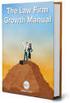 Table of Contents Table of Contents... 1 Setup Firm Manage Firm... 2 Manage Firm Address Tab... 3 Manage Firm Field Label Tab... 3 Manage Firm Pricing Tab... 4 Manage Firm Preferences Tab... 4 Manage Firm
Table of Contents Table of Contents... 1 Setup Firm Manage Firm... 2 Manage Firm Address Tab... 3 Manage Firm Field Label Tab... 3 Manage Firm Pricing Tab... 4 Manage Firm Preferences Tab... 4 Manage Firm
AvePoint SearchAll 3.0.2 for Microsoft Dynamics CRM
 AvePoint SearchAll 3.0.2 for Microsoft Dynamics CRM Installation and Configuration Guide Revision E Issued April 2014 1 Table of Contents Overview... 3 Before You Begin... 4 Supported and Unsupported Web
AvePoint SearchAll 3.0.2 for Microsoft Dynamics CRM Installation and Configuration Guide Revision E Issued April 2014 1 Table of Contents Overview... 3 Before You Begin... 4 Supported and Unsupported Web
Outlook Web App User Guide
 Outlook Web App Table of Contents QUICK REFERENCE... 2 OUTLOOK WEB APP URL... 2 Imagine! Help Desk...... 2 OUTLOOK WEB APP MAIN WINDOW... 2 KEY NEW FEATURES... 3 GETTING STARTED WITH OUTLOOK... 4 LOGGING
Outlook Web App Table of Contents QUICK REFERENCE... 2 OUTLOOK WEB APP URL... 2 Imagine! Help Desk...... 2 OUTLOOK WEB APP MAIN WINDOW... 2 KEY NEW FEATURES... 3 GETTING STARTED WITH OUTLOOK... 4 LOGGING
Welcome! Want to find out more? Follow this tutorial, then launch Part 1 to get started.
 Welcome! Welcome to the Business Plan Wizard, an interactive learning environment all about business planning. You and two other students named Trina and Jordan are about to meet a Wizard who will show
Welcome! Welcome to the Business Plan Wizard, an interactive learning environment all about business planning. You and two other students named Trina and Jordan are about to meet a Wizard who will show
OUTLOOK WEB APP (OWA): MAIL
 Office 365 Navigation Pane: Navigating in Office 365 Click the App Launcher and then choose the application (i.e. Outlook, Calendar, People, etc.). To modify your personal account settings, click the Logon
Office 365 Navigation Pane: Navigating in Office 365 Click the App Launcher and then choose the application (i.e. Outlook, Calendar, People, etc.). To modify your personal account settings, click the Logon
Zimbra Connector for Outlook User Guide. Release 6.0
 Zimbra Connector for Outlook User Guide Release 6.0 Network Edition August 2010 Legal Notices Copyright 2005-2010 Zimbra, Inc. All rights reserved. Zimbra and the Zimbra logo are trademarks of Zimbra.
Zimbra Connector for Outlook User Guide Release 6.0 Network Edition August 2010 Legal Notices Copyright 2005-2010 Zimbra, Inc. All rights reserved. Zimbra and the Zimbra logo are trademarks of Zimbra.
LISTING MANAGEMENT ADD/EDIT MANUAL
 LISTING MANAGEMENT ADD/EDIT MANUAL Technical Support: SRAR-SFV 818 947 2202 or SRAR-SCV 661 295 7117 Email: techsupport@srar.com Web Site: www.srar.com Phone Hours: Monday Friday 8:00am 6:00pm Saturday
LISTING MANAGEMENT ADD/EDIT MANUAL Technical Support: SRAR-SFV 818 947 2202 or SRAR-SCV 661 295 7117 Email: techsupport@srar.com Web Site: www.srar.com Phone Hours: Monday Friday 8:00am 6:00pm Saturday
User Guide. Live Meeting. MailStreet Live Support: 866-461-0851
 User Guide Live Meeting Information in this document, including URL and other Internet Web site references, is subject to change without notice. Unless otherwise noted, the example companies, organizations,
User Guide Live Meeting Information in this document, including URL and other Internet Web site references, is subject to change without notice. Unless otherwise noted, the example companies, organizations,
AWeber. Tutorial ebook
 AWeber Tutorial ebook Page 1 Table of Contents Copyright Notices 3 Legal Notices 3 Reach more customers, faster with AWeber Autoresponder 4 Features 4 Benefits 4 Getting Started With AWeber E-mail Marketing
AWeber Tutorial ebook Page 1 Table of Contents Copyright Notices 3 Legal Notices 3 Reach more customers, faster with AWeber Autoresponder 4 Features 4 Benefits 4 Getting Started With AWeber E-mail Marketing
D2L: An introduction to CONTENT University of Wisconsin-Parkside
 D2L: An introduction to CONTENT University of Wisconsin-Parkside FOR FACULTY: What is CONTENT? The Content and Course Builder tools both allow you to organize materials in D2L. Content lets you and your
D2L: An introduction to CONTENT University of Wisconsin-Parkside FOR FACULTY: What is CONTENT? The Content and Course Builder tools both allow you to organize materials in D2L. Content lets you and your
Diamante WiFi Wireless Communication User Guide. CradlePoint CTR35
 Diamante WiFi Wireless Communication User Guide CradlePoint CTR35 Release: July 2011; March 2011 Patent Pending. Copyright 2011, Stenograph, L.L.C. All Rights Reserved. Printed in U.S.A. Stenograph, L.L.C.
Diamante WiFi Wireless Communication User Guide CradlePoint CTR35 Release: July 2011; March 2011 Patent Pending. Copyright 2011, Stenograph, L.L.C. All Rights Reserved. Printed in U.S.A. Stenograph, L.L.C.
Access and Login. Single Sign On Reference. Signoff
 Access and Login To access single sign on, here are the steps: Step 1: type in the URL: postone.onelogin.com Step 2: Enter your Post student email in the username field Step 3: Enter your Post student
Access and Login To access single sign on, here are the steps: Step 1: type in the URL: postone.onelogin.com Step 2: Enter your Post student email in the username field Step 3: Enter your Post student
Academic Senate Data Management System
 Academic Senate Data Management System User s Guide for Committee Members 9/22/2015 The Academic Senate uses the Data Management System (DMS) for managing, sharing, and archiving council and committee
Academic Senate Data Management System User s Guide for Committee Members 9/22/2015 The Academic Senate uses the Data Management System (DMS) for managing, sharing, and archiving council and committee
AvePoint CallAssist 3.2.5 for Microsoft Dynamics CRM. Installation and Configuration Guide
 AvePoint CallAssist 3.2.5 for Microsoft Dynamics CRM Installation and Configuration Guide Revision K Issued November 2014 Table of Contents Overview... 4 Prerequisites... 5 Environment Requirements...
AvePoint CallAssist 3.2.5 for Microsoft Dynamics CRM Installation and Configuration Guide Revision K Issued November 2014 Table of Contents Overview... 4 Prerequisites... 5 Environment Requirements...
Creating an Email Archive in Outlook
 Creating an Email Archive in Outlook Setting up AutoArchive Auto Archiving is the suggested method for archiving mail in Outlook. Mailbox items are AutoArchived on last modification date, not the date
Creating an Email Archive in Outlook Setting up AutoArchive Auto Archiving is the suggested method for archiving mail in Outlook. Mailbox items are AutoArchived on last modification date, not the date
