PC-EFTPOS Reference Guide
|
|
|
- Cuthbert Bryant
- 7 years ago
- Views:
Transcription
1 PC-EFTPOS Reference Guide Vx810 Version 2.05 Sept 2013 Page 1 20-Sep-13
2 Table of Contents PC-EFTPOS Contact Details... 2 Introduction... 2 Using PC-EFTPOS with a POS... 3 BWA Merchant Services Specific Details... 3 Terminal Functionality Supported by BWA Merchant Services... 3 PC-EFTPOS Hardware Installation... 4 PC-EFTPOS Software Installation... 5 PC-EFTPOS Overview... 6 Function Key Menus... 7 System Timeouts... 8 PC-EFTPOS Generated Response Codes... 9 BWA Merchant Services Generated Response Codes Settlement Receipts and Options Receipt Layouts Trouble Shooting Who to Contact for Help PC-EFTPOS Contact Details PC-EFTPOS office hours are Monday to Friday, 8:30am to 10:00pm EST. Sat, Sun and Public holidays (with the exception of Good Friday, Easter Sunday, Anzac Day, Christmas Day and Boxing Day), 10am to 3:00pm PC-EFTPOS Reception: Phone (02) PC-EFTPOS Website: Support Website: General Enquiries support@pceftpos.com.au Introduction The PC-EFTPOS terminal allows online transactions to be processed for Debit Cards (Savings and Cheque accounts), Credit Cards (Visa and MasterCard) and Charge Cards (American Express, Diners Club and JCB) The features of PC-EFTPOS include: Process Purchases, Cashout, Refunds Process Mail/Telephone Order Transactions EFB/SAF EMV Integrate to POS PSTN, SSL/IP or WAN communications Remote software and configuration download via TMS Page 2 20-Sep-13
3 Using PC-EFTPOS with a POS When PC-EFTPOS is configured to be used with a POS, all the EFTPOS functionality is initiated through the POS. Consult your POS vendor on the operation of EFTPOS through your POS. BWA Merchant Services Specific Details BWA Merchant Services help Desk Number: Requires both terminal ID and merchant ID. Terminal Functionality Supported by BWA Merchant Services Functionality EFTPOS Functionality: Purchase Cash Out Purchase + Cash Out Refund MOTO processing Pre-Authorisation Completion Tipping Training Mode Balance Enquiry Voucher Entry Electronic Fallback (EFB) EMV processing Settlement Options Settlement Pre-Settlement Last Settlement Sub-Totals Summary Totals Shift Totals Hardware Options: PX318 Pinpad PX328 Pinpad PX368 Pinpad NPT Terminal Verifone Vx810 Page 3 20-Sep-13
4 PC-EFTPOS Hardware Installation PINPad Each payment counter in the proposed solution will have a Verifone Vx810 PIN-Pad for swiping/inserting customer s cards and for customers to type in their PIN (where applicable). The PIN-Pad is used to encrypt sensitive data within financial transactions, and perform all (logical) communications with the acquirer and TMS hosts. To this end, the Vx810 PIN-Pad is already certified as compliant with the current PCI and EMV (Level-1 and Level-2) security standards. The Vx810 PIN-Pad has the following features: Alphanumeric/Numeric/Special-character data entry capability Function keys Programmable/Soft keys Support for ISO character set OK, CANCEL, CLEAR keys 128 x 128 pixel LCD screen Magnetic Stripe Card reader Integrated Circuit Card reader USB serial interface The communication medium between the PIN-Pad and the ECR/POS will be a USB connection emulating a RS232 serial connection. When connected to the PC, your PIN-Pad will appear under Windows Device Manager -> Ports. (To see all your communication ports - Click Windows Start button, Right click on My Computer, Select Manage, Click on Device Manager, Click on + icon in front of Ports ) For more information on installing the Verifone Vx810 PIN-Pad, please refer to the PC-EFTPOS BWA Merchant Services (Verifone Vx810) Installation Guide Page 4 20-Sep-13
5 PC-EFTPOS Software Installation 1. Install Terminal See Hardware Installation for PINpad. 2. Install Software If the POS does not have the latest PC-EFTPOS software installed, install the software from the PC- EFTPOS installation CD, or the setup file available for download from our website. EFTPOS%20Setup.exe Please refer to the PC-EFTPOS BWA Merchant Services (Verifone Vx810) Installation Guide for more information 3. Configure Terminal To configure the terminal, either The terminal will prompt the user to enter the TID upon initial bootup. Manually enter the TID provided to you by BWA Merchant Services in to the PINPad and press <Enter> ; or From the Client Control Panel, go to the setup page and enter the details and press APPLY. The confirmation password is 7410 OR PC-EFTPOS Client icon Consult your POS provider to see how the details are entered into the POS 5. Logon Open the PC-EFTPOS EFTPOS Control Panel and click on the Logon button. 6. Ready to Go If the previous steps were successful the PINpad is ready to use. Page 5 20-Sep-13
6 PC-EFTPOS Overview EFT-Client Settings: COM port: that the pinpad is plugged into. Printer: (Not used when POS is printing). NPT denotes using the internal printer of NPT Host Interface: This is normally the loop back address ( ) or left blank for WinXP machines. NPT indicates to use the internal NPT modem. Tracing: This is enabled by default and records information on the hard-drive to help us track down any issues. EFTPOS Control Panel Press the control panel button on the Client settings page (above) to activate the control panel. Logon: Performs a logon to the host Reprint: reprints last receipt Diagnostics: Provides reports on s/w configuration and version Setup Page: Enter terminal details. Press APPLY and then 7410 as the password Page 6 20-Sep-13
7 Function Key Menus To access the functions, press the F2 key on the pinpad when the terminal is in its IDLE mode. The following function menus are available: (Use F1/F2 to scroll/page-up and F3/F4 to scroll/page-down in multi page menus) Function Number 1 PINPad Settings Menu 2 Send Stored Trans 3 Send Test Message 4 Reboot PIN-Pad 5 Display Version 6 Display TID/MID Description 1. PIN-Pad Settings Menu (Page1/1) Option Description 1 Timeouts 1. User Entry Timeout 2. Error Screen Timeout 2 Profile Maintenance 3 Marketing Message Page 7 20-Sep-13
8 System Timeouts The PIN pad will support the following 'time outs' for its PCEFTPOS Client and Network interface: PINPAD EVENT TIMEOUT 3 seconds PCEFTPOS Client ACK to PIN pad request 3 seconds PCEFTPOS Client ACK to send Host message request 10 seconds PCEFTPOS Client response to display request 10 seconds PCEFTPOS Client response to print request 45 seconds Host response to Financial Transaction requests 45 seconds Host response to administration requests 45 seconds Host response to Reversals and SAF uploads 60 seconds Customer response to Card entry prompt 30 seconds Customer response to Account prompt 60 seconds Customer response to PIN entry prompt 180 seconds PCEFTPOS Client response to insert slip request 120 seconds PCEFTPOS Client response to verify signature request Page 8 20-Sep-13
9 PC-EFTPOS Generated Response Codes As such, any of the following response-codes can be taken to mean that an operation has been completed successfully: 00: Online transaction has been approved by the host 08: Online transaction has been approved by the host pending customer signature verification 11: Online transaction has been approved by the host and the customer is a VIP Y1: EMV transaction has been approved offline Y3: EMV transaction has been approved by default T0: PIN-Pad operation completed successfully Aside from response-codes T0, Y1 and Y3, all of the response-codes in the table below represent fatal error conditions which have occurred during processing of a PC-EFTPOS ECR/POS to PIN-Pad command on the terminal/pin-pad. In each case (aside from responsecodes T0, Y1, Y3), the terminal/pin-pad will abandon processing of the current transaction and generate a corresponding reversal transaction if required. Page 9 20-Sep-13
10 Page Sep-13
11 Page Sep-13
12 Page Sep-13
13 Page Sep-13
14 Page Sep-13
15 BWA Merchant Services Generated Response Codes *For assistance with the following codes, contact BWA Merchant Services. Response Description PIN Pad Display Code 00 Approved or completed successfully Approved 01 Declined-refer to card issuer Transaction Declined Please Call 02 Declined-issuer s special conditions Transaction Declined Call Referral 03 Invalid sequence number System Error 04 Pick up card Transaction Declined 05 Do not honour Transaction Declined 07 Pick up card-special conditions Transaction Declined 08 Honour with identification Sign receipt 09 Request in progress Declined Error in Processing 10 Approved for partial amount Approved 11 Approved VIP Approved 12 Invalid Transaction Transaction Declined Invalid Transaction 13 Invalid Amount Transaction Declined Invalid Amount 14 Invalid card number (no such number) Transaction Declined Card Not Valid 15 No such issuer Transaction Declined Card Not Valid 16 Approved - update track 3 Approved 19 Re-enter transaction Transaction Declined Retry Transaction 21 No action taken (For a request response) Transaction Declined No Action taken (For a reversal response) Approved 22 Suspected malfunction System error 23 Unacceptable transaction fee Transaction Declined 25 Unable to locate record on file Transaction Declined 30 Format Error Transaction Declined Format Error 31 Bank not supported by switch Transaction Declined Card Not Valid 32 Completed partially - not supported Transaction Declined 33 Expired card Transaction Declined Card Expired 34 Suspected fraud Transaction Declined Card Error 35 Card acceptor contract acquirer Transaction Declined Card Error 36 Restricted card Transaction Declined Page Sep-13
16 Response Code Description PIN Pad Display Card Error 37 Card acceptor call acquirer security Transaction Declined 38 Allowable PIN retries exceeded Transaction Declined PIN tries exceeded 39 No credit account Transaction Declined Invalid Account 40 Requested function not supported Transaction Declined Invalid Transaction 41 Lost card Transaction Declined 42 No universal account Transaction Declined Invalid Account 43 Stolen card Transaction Declined 44 No investment account Transaction Declined Invalid Account 51 Not sufficient funds Transaction Declined 52 No cheque account Transaction Declined Invalid Account 53 No savings account Transaction Declined Invalid Account 54 Expired card Transaction Declined Card Expired 55 Incorrect PIN Transaction Declined PIN Incorrect 56 No card record Transaction Declined Invalid Card 57 Transaction not permitted to cardholder Transaction Declined Invalid Transaction 58 Transaction not permitted to terminal Transaction Declined Invalid Transaction 59 Suspected fraud Transaction Declined 61 Exceeds withdrawal amount limit Transaction Declined Exceeds Limit 62 Restricted Card Transaction Declined 64 Original amount incorrect Transaction Declined Invalid Amount 65 Exceeds withdrawal frequency limit Transaction Declined 66 Card acceptor call acquirer s sec dept. Transaction Declined 67 No card record Transaction Declined Invalid Card 68 Response received too late Transaction Declined No Response 72 Pre Auth Completion amount too large (> 115% of orig pre auth) Declined 73 Completion declined pre auth has expired Declined 74 Completion does not match a pre auth held on file Declined 75 Allowable number of PIN tries exceeded Transaction Declined Page Sep-13
17 Response Code Description PIN Pad Display PIN tries exceeded 76 Invalid product codes Transaction Declined 77 Reconcile error Transaction Declined 78 Trace number not found Transaction Declined 79 Batch error Transaction Declined 80 Batch number not found Transaction Declined 81 CVV Validation Crypto error Transaction Declined System Error 82 Invalid CVV on card Transaction Declined Card Not Valid 83 Reserved Transaction Declined 85 Batch not found Transaction Declined 88 AMEX Only Transaction Declined Contact AMEX 89 Bad terminal ID Transaction Declined 91 Issuer or switch is inoperative Transaction Declined Link Down 93 Transaction can not be completed Transaction Declined System Error 94 Duplicate transmission Transaction Declined System Error 95 Reconcile error Transaction Declined System Error 96 System malfunction Transaction Declined System Error 98 MAC error Transaction Declined System Error Page Sep-13
18 Settlement Receipts and Options Pre-Settlement Receipt MERCHANT NAME MERCHANT ADDRESS 1 MERCHANT ADDRESS 2 TERMINAL ID xxxxxxxx Terminal ID of terminal SEQUENCE NO STAN PRE SETTLEMENT AS AT DD/MM/YY HH:MM PRE SETTLEMENT SUMMARY CREDIT CARD Purch nnn $$$$$$$.cc Ref nnn $$$$$$$.cc nnn $$$$$$$.cc Bank totals for credit and Debit DEBIT CARD (chq/sav) Purch nnn $$$$$$$.cc Ref nnn $$$$$$$.cc Cash nnn $$$$$$$.cc nnn $$$$$$$.cc TOTALS Purch nnn $$$$$$$.cc Ref nnn $$$$$$$.cc Cash nnn $$$$$$$.cc nnn $$$$$$$.cc Not For Value Totals Totals for non bank affiliated cards. CREDIT CARD Auth nnn $$$$$$$.cc DINERS Purch nnn $$$$$$$.cc Ref nnn $$$$$$$.cc AMEX Purch nnn $$$$$$$.cc Ref nnn $$$$$$$.cc JCB Purch nnn $$$$$$$.cc Ref nnn $$$$$$$.cc GREETING TEXT 1 GREETING TEXT Page Sep-13
19 Settlement Receipt MERCHANT NAME MERCHANT ADDRESS 1 MERCHANT ADDRESS 2 TERMINAL ID xxxxxxxx Terminal ID of terminal SEQUENCE NO STAN PRE SETTLEMENT AS AT DD/MM/YY HH:MM PRE SETTLEMENT SUMMARY CREDIT CARD Purch nnn $$$$$$$.cc Ref nnn $$$$$$$.cc nnn $$$$$$$.cc DEBIT CARD (chq/sav) Purch nnn $$$$$$$.cc Ref nnn $$$$$$$.cc Cash nnn $$$$$$$.cc nnn $$$$$$$.cc TOTALS Purch nnn $$$$$$$.cc Ref nnn $$$$$$$.cc Cash nnn $$$$$$$.cc nnn $$$$$$$.cc Not For Value Totals CREDIT CARD Auth nnn $$$$$$$.cc DINERS Purch nnn $$$$$$$.cc Ref nnn $$$$$$$.cc AMEX Purch nnn $$$$$$$.cc Ref nnn $$$$$$$.cc JCB Purch nnn $$$$$$$.cc Ref nnn $$$$$$$.cc GREETING TEXT 1 GREETING TEXT Page Sep-13
20 Shift Totals Receipt MERCHANT NAME MERCHANT ADDRESS 1 MERCHANT ADDRESS 2 SHIFT TOTALS DD/MM/YY HH:MM TERMINAL ID ttttttttttt SHIFT TOTAL SUMMARY PURCHASE nnn $$$$$$$.cc Totals calculated by terminal CASH OUT nnn $$$$$$$.cc TIPS nnn $$$$$$$.cc REFUND nnn $$$$$$$.cc NET nnn $$$$$$$.cc OFFLINE nnn $$$$$$$.cc Receipt Layouts Logon Receipt MERCHANT NAME MERCHANT ADDRESS 1 MERCHANT ADDRESS 2 TERMINAL ID SEQUENCE NO tttttttt System Trace Audit Number ************************ dd/mm/yy hh:mm If a response is received from the host within the allowed communication timeout period, then the date from the host s response message shall be printed, otherwise the terminal s local date shall be printed. LOGON SUCCESSFUL APPROVED - otherwise error lines PLEASE RETAIN FOR YOUR RECORDS GREETINGLINE 1 GREETINGLINE Page Sep-13
21 Debit Card Receipt MERCHANT NAME MERCHANT ADDRESS 1 MERCHANT ADDRESS 2 CUSTOMER COPY TERMINAL ID tttttttt CARD cccccc ccc Card number ACCT TYPE YYYYYYY Where YYYYYY is either Credit or Debit tttttttt AUD $$$$$$.cc tttttttt - Purchase, Refund / $$$$$$.cc - Transaction amount Cccccccc AUD $$$$$$.cc Cash out (only appears if a cash out amount is present) TOTAL AUD $$$$$$.cc Total transaction record amount. For a two part transaction, it shall be the sum of both the purchase and cash out amounts. The AUD shall be printed immediately to the left of the most significant digit. dd/mm/yy hh:mm If a response is received from the host within the allowed communication timeout period, then the date from the host s response message shall be printed, otherwise the terminal s local date shall be printed. APPROVED 00 Approved or Declined Text AUTH NUMBER aaaaaa Where aaaaaa is the Auth number returned from the bank GREETING LINE 1 GREETING LINE Merchant Receipt for signature MERCHANT NAME MERCHANT ADDRESS 1 MERCHANT ADDRESS 2 CUSTOMER COPY TERMINAL ID tttttttt CARD cccccc ccc Card number ACCT TYPE YYYYYYY Where YYYYYY is either Credit or Debit tttttttt AUD $$$$$$.cc tttttttt - Purchase, Refund / $$$$$$.cc - Transaction amount Cccccccc AUD $$$$$$.cc Cash out (only appears if a cash out amount is present) TOTAL AUD $$$$$$.cc Total transaction record amount. For a two part transaction, it shall be the sum of both the purchase and cash out amounts. The AUD shall be printed immediately to the left of the most significant digit. X SIGNATURE dd/mm/yy hh:mm If a response is received from the host within the allowed communication timeout period, then the date from the host s response message shall be printed, otherwise the terminal s local date shall be printed. APPROVED 00 Approved or Declined Text AUTH NUMBER aaaaaa Where aaaaaa is the Auth number returned from the bank GREETING LINE 1 GREETING LINE Page Sep-13
22 EMV Financial Transaction Receipt Page Sep-13
23 Trouble Shooting Installation Problems PINpad offline The most common reason for this error message is that the PINpad is not connected to the PC correctly. Check the power to the PINpad. The PINpad should be showing something on its display screen. Check the PINpad is connected to the COM port on the PC Check that the PC-EFTPOS Client Settings is configured to use the correct COM port, usually COM1. No Response from logon Check the terminal and merchant ID from the logon receipt Have BWA Merchant Services verify that the terminal ID being used is setup on their system If the TID is correct at BWA Merchant Services, check the EFTSRV settings to ensure the message is being sent to BWA Merchant Services. Client Offline This error means that one of the following has occurred: The most common cause of this error on a correctly installed machine is that there are more than one application running that uses our EFTPOS system. Examples are the POS system and our test POS system. There can only be one POS running. Shutdown any other applications that may also use EFTPOS. The EFT client is not running (or installed). Check if the client icon (little cents sign) is on the task bar near the clock. (Warning. Not all POS system shows the task bar). Start client by rebooting POS. Certain cards won t process If the EFTPOS system only fails on Refunds, American Express or Diners cards or Cash Out then BWA Merchant Services may have disabled them. Check with BWA Merchant Services to see if they are enabled on your terminal settings. Hardware Problems Hardware error troubleshooting Try to access one of the supported functions by pressing the function key If the PINpad goes into maintenance functions the PINpad hardware is working If the PINpad will not respond, it may have a fault which requires repairs it is probably broken Check power & cables If possible try another PINpad on this power point If there is still no activity on the PINpad screen, it may have a fault which requires repairs PINpad issues that may require a replacement Card reader fails card reading on call cards PINpad has been dropped and the display is smashed Missing keys on keyboard Non-responsive keys on keyboard. Re-power on PINpad and try keys again before replacing If the PINpad display contains the text APPLI NOT OK, then the PINpad has lost its software. Return the PINpad for repair If the terminal response code 63 or 96 after an RSA logon, the PINpad has lost its keys. Return the PINpad for repair. Page Sep-13
24 Communication Problems The most common reason for a P67 modem line to fail is that it is not communicating to the PC. All parameters can be altered manually but if any are wrong it s advised to re-run the installation wizard and answer the questions correctly. Ensure all cables are plugged in correctly Check that the modem is getting power. The power indicator on the power pack is on. The modem will click while connecting & disconnecting to the power supply Check that the modem is connected to a COM port on the PC Ensure the correct COM port is configured in EFT server (Lines tab) If you are using a PABX line (ie dial 0 for outside line) the number dialled will need to be prefixed eg 0, Common Dial-up Errors No Dial Tone ~ Check the phone is connected Line Busy ~ Check phone number and PABX No Answer ~ Check phone number and PABX No Carrier ~ Check modem settings to see if correct for BWA Page Sep-13
25 Who to Contact for Help For a financial Transaction enquiry: BWA Merchant Services Help Desk For hardware and software assistance: Your POS vendor Credit Card Authorisations Visa MasterCard Amex & JCB Diners PC-EFTPOS (02) PC-EFTPOS office hours are Monday to Friday, 8:30am to 10:00pm EST. Sat, Sun and Public holidays (with the exception of Good Friday, Easter Sunday, Anzac Day, Christmas Day and Boxing Day), 10am to 3:00pm support@pceftpos.com.au Web: The web site contains full installation diagrams and instructions. Page Sep-13
Quick Merchant Operator Guide IPP350
 Quick Merchant Operator Guide IPP350 IPP350 Terminal Features USB PORT Location INTEGRATED CONTACTLESS reader MAGNETIC STRIP reader Yellow OPTION buttons ALPHANUMERIC keys MENU button Red CANCEL button
Quick Merchant Operator Guide IPP350 IPP350 Terminal Features USB PORT Location INTEGRATED CONTACTLESS reader MAGNETIC STRIP reader Yellow OPTION buttons ALPHANUMERIC keys MENU button Red CANCEL button
PC-EFTPOS i5100 Merchant Operating Guide
 PC-EFTPOS i5100 Merchant Operating Guide PHONE NUMBERS. THE FOLLOWING HELP DESK S AND AUTHORISATION CENTRE S ARE AVAILABLE TO YOU 24 HOURS A DAY, 7 DAYS A WEEK. ST.GEORGE ELECTRONIC BANKING SERVICE CENTRE
PC-EFTPOS i5100 Merchant Operating Guide PHONE NUMBERS. THE FOLLOWING HELP DESK S AND AUTHORISATION CENTRE S ARE AVAILABLE TO YOU 24 HOURS A DAY, 7 DAYS A WEEK. ST.GEORGE ELECTRONIC BANKING SERVICE CENTRE
Integrated EFTPOS User Guide
 business Integrated EFTPOS User Guide www.bendigobank.com.au Table of contents Keypad layout....3 Debit card purchase...4 Credit and charge card purchase...5 Processing a tip (restaurants only)...6 Pre-authorisation
business Integrated EFTPOS User Guide www.bendigobank.com.au Table of contents Keypad layout....3 Debit card purchase...4 Credit and charge card purchase...5 Processing a tip (restaurants only)...6 Pre-authorisation
PC-EFTPOS i3070 Merchant Operating Guide
 PC-EFTPOS i3070 Merchant Operating Guide Phone Numbers THE FOLLOWING HELP DESKS AND AUTHORISATION CENTRES ARE AVAILABLE TO YOU 24 HOURS A DAY, 7 DAYS A WEEK. Bank of Melbourne Electronic Banking Service
PC-EFTPOS i3070 Merchant Operating Guide Phone Numbers THE FOLLOWING HELP DESKS AND AUTHORISATION CENTRES ARE AVAILABLE TO YOU 24 HOURS A DAY, 7 DAYS A WEEK. Bank of Melbourne Electronic Banking Service
Verifone User Guide. VX 820 VX 680.
 Verifone User Guide. VX 820 VX 680. Table of contents. Terminal layout 3 Purchase transactions 4 Purchase transactions Restaurants only. 5 Pre-authorisation 7 Processing a void transaction 8 Processing
Verifone User Guide. VX 820 VX 680. Table of contents. Terminal layout 3 Purchase transactions 4 Purchase transactions Restaurants only. 5 Pre-authorisation 7 Processing a void transaction 8 Processing
CBA - Extensive Response Code Report. 00 -Transaction Approved Approved or completed successfully. Who to Contact. The transaction was approved
 CBA - Extensive Response Code Report 00 -Transaction Approved Approved or completed successfully The transaction was approved 01 -Contact the Bank Declined by Card Issuer for unspecified reason Card holder
CBA - Extensive Response Code Report 00 -Transaction Approved Approved or completed successfully The transaction was approved 01 -Contact the Bank Declined by Card Issuer for unspecified reason Card holder
Integrated POS Quick Reference Guide (VX820)
 Integrated POS Quick Reference Guide (VX820) Contents Contact details...4 System Timeouts...5 PC EFTPOS generated response codes...6 Terminal Response Messages...14 Troubleshooting...15 Terminal Care
Integrated POS Quick Reference Guide (VX820) Contents Contact details...4 System Timeouts...5 PC EFTPOS generated response codes...6 Terminal Response Messages...14 Troubleshooting...15 Terminal Care
2 Scroll button 8 Power button
 PAX User Guide. 1 Table of contents. Keypad layout 3 Debit card purchase 4 Credit and charge card purchase 5 Processing a purchase when tipping is enabled 6 Processing a purchase with cash out when tipping
PAX User Guide. 1 Table of contents. Keypad layout 3 Debit card purchase 4 Credit and charge card purchase 5 Processing a purchase when tipping is enabled 6 Processing a purchase with cash out when tipping
ANZ - Extensive Response Code Report. 00 -Approved Approved. The transaction completed successfully. Who to Contact. The transaction was approved
 ANZ - Extensive Response Code Report 00 -Approved Approved. The transaction completed successfully The transaction was approved 01 -Card Read Error There has been an error with the card. Refer to card
ANZ - Extensive Response Code Report 00 -Approved Approved. The transaction completed successfully The transaction was approved 01 -Card Read Error There has been an error with the card. Refer to card
NAB - Extensive Response Code Report. 00 -Approved Approved, completed successfully. Who to Contact. The transaction was approved.
 NAB - Extensive Response Code Report 00 -Approved Approved, completed successfully The transaction was approved 01 -Declined See Card Issuer Declined refer card holder to issuer 04 -Declined Call Auth
NAB - Extensive Response Code Report 00 -Approved Approved, completed successfully The transaction was approved 01 -Declined See Card Issuer Declined refer card holder to issuer 04 -Declined Call Auth
EFTPOS Professional Hypercom Mobile User Guide.
 EFTPOS Professional Hypercom Mobile User Guide. Phone Numbers Westpac Merchant Business Solutions Help Desk Service, Sales and Support Terminal Difficulties Stationery Orders Manual Credit Card Authorisations
EFTPOS Professional Hypercom Mobile User Guide. Phone Numbers Westpac Merchant Business Solutions Help Desk Service, Sales and Support Terminal Difficulties Stationery Orders Manual Credit Card Authorisations
NAB EFTPOS User Guide. for Countertop & Mobile Terminals
 NAB EFTPOS User Guide for Countertop & Mobile Terminals About your NAB EFTPOS Terminal NAB EFTPOS Mobile NAB EFTPOS Countertoptop Table of Contents Getting to know your NAB EFTPOS VeriFone terminal...5
NAB EFTPOS User Guide for Countertop & Mobile Terminals About your NAB EFTPOS Terminal NAB EFTPOS Mobile NAB EFTPOS Countertoptop Table of Contents Getting to know your NAB EFTPOS VeriFone terminal...5
EFTPOS merchant user guide for NAB Integrated
 EFTPOS merchant user guide for NAB Integrated Contact the Merchant Service Centre on 1300 369 852 24 hours a day, 7 days a week or visit nab.com.au/eftpos Hearing impaired people with telephone typewriters
EFTPOS merchant user guide for NAB Integrated Contact the Merchant Service Centre on 1300 369 852 24 hours a day, 7 days a week or visit nab.com.au/eftpos Hearing impaired people with telephone typewriters
EFTPOS 1. User guide
 EFTPOS 1 User guide Contact Details Westpac Merchant Helpdesk Service, Sales and Support Terminal Difficulties Stationary Orders Cardholder Behaving Suspiciously Note: If one of our operators asks you
EFTPOS 1 User guide Contact Details Westpac Merchant Helpdesk Service, Sales and Support Terminal Difficulties Stationary Orders Cardholder Behaving Suspiciously Note: If one of our operators asks you
EFTPOS. Quick Reference Guide for NAB Integrated
 EFTPOS Quick Reference Guide for NAB Integrated Before you start Before you begin the installation of your NAB Integrated terminal, you should ensure you have the following: A NAB Integrated EFTPOS terminal
EFTPOS Quick Reference Guide for NAB Integrated Before you start Before you begin the installation of your NAB Integrated terminal, you should ensure you have the following: A NAB Integrated EFTPOS terminal
PC-EFTPOS / BWA Merchant Services. Installation Guide. (Verifone Vx810)
 PC-EFTPOS / BWA Merchant Services Installation Guide (Verifone Vx810) Release 1.04 Revision Record Version Date Author Document Revisions Preparation 1.00 July 2011 Harrisson Ghys Richard Bolt Document
PC-EFTPOS / BWA Merchant Services Installation Guide (Verifone Vx810) Release 1.04 Revision Record Version Date Author Document Revisions Preparation 1.00 July 2011 Harrisson Ghys Richard Bolt Document
Mobile PayWay. User guide
 Mobile PayWay User guide The following help desks and authorisation centres are available to you 24 hours a day, 7 days a week. St.George Electronic Banking Service Centre Service and Sales Support Help
Mobile PayWay User guide The following help desks and authorisation centres are available to you 24 hours a day, 7 days a week. St.George Electronic Banking Service Centre Service and Sales Support Help
Leo (for any device) User Guide. 1. Important information to protect your business
 User Guide 1. Important information to protect your business The following steps should be followed at all times to protect you and your customers from fraud. You must ensure that the software application
User Guide 1. Important information to protect your business The following steps should be followed at all times to protect you and your customers from fraud. You must ensure that the software application
Bank and SecurePay Response Codes
 Bank and SecurePay s Last updated: 19/07/2013 Bank s for Credit Card Transactions APPROVED 00 Approved 08 Honour with ID 11 Approved VIP (not used) 16 Approved, Update Track 3 (not used) 77 Approved (ANZ
Bank and SecurePay s Last updated: 19/07/2013 Bank s for Credit Card Transactions APPROVED 00 Approved 08 Honour with ID 11 Approved VIP (not used) 16 Approved, Update Track 3 (not used) 77 Approved (ANZ
EFTPOS Merchant Facilities Quick Reference Guide (VX520/VX680)
 EFTPOS Merchant Facilities Quick Reference Guide (VX520/VX680) How to Use this Guide This handy Quick Reference Guide has been designed to give you step-by-step, easy-to-follow instructions on how to correctly
EFTPOS Merchant Facilities Quick Reference Guide (VX520/VX680) How to Use this Guide This handy Quick Reference Guide has been designed to give you step-by-step, easy-to-follow instructions on how to correctly
Mobile PayWay User guide
 Mobile PayWay User guide Phone numbers Westpac Merchant Business Solutions Help Desk Service, Sales and Support Card reader difficulties Westpac Key Auth Service Cardholder Behaving Suspiciously Note:
Mobile PayWay User guide Phone numbers Westpac Merchant Business Solutions Help Desk Service, Sales and Support Card reader difficulties Westpac Key Auth Service Cardholder Behaving Suspiciously Note:
Sync Guide. Sync Overview. Before the Event. During the Event. After the Event. Greater Giving Event Software
 Sync Guide Sync Overview Timeline Equipment Terms + This guide will instruct you on how to transfer data between Greater Giving Event Software and Auctionpay Master terminal Before, During and After your
Sync Guide Sync Overview Timeline Equipment Terms + This guide will instruct you on how to transfer data between Greater Giving Event Software and Auctionpay Master terminal Before, During and After your
Merchant Operating Guide EFTPOS
 Merchant Operating Guide EFTPOS 5 June 2009 PHONE NUMBERS Merchant Help Desk Service and Support Terminal Difficulties KeyAuth - Manual Card Authorisations (Visa and MasterCard) 1800 068 427 1300 302 226
Merchant Operating Guide EFTPOS 5 June 2009 PHONE NUMBERS Merchant Help Desk Service and Support Terminal Difficulties KeyAuth - Manual Card Authorisations (Visa and MasterCard) 1800 068 427 1300 302 226
EFTPOS Merchant Facilities Quick Reference Guide
 EFTPOS Merchant Facilities Quick Reference Guide How to Use this Guide This handy Quick Reference Guide has been designed to give you step-by-step, easy-to-follow instructions on how to correctly use your
EFTPOS Merchant Facilities Quick Reference Guide How to Use this Guide This handy Quick Reference Guide has been designed to give you step-by-step, easy-to-follow instructions on how to correctly use your
EFTPOS 1i Terminal User Guide. Learn how to use your new terminal with this easy-to-follow guide.
 EFTPOS 1i Terminal User Guide Learn how to use your new terminal with this easy-to-follow guide. Get in touch Merchant Help Desk Service, Sales and Support Terminal Difficulties Stationery Orders 1300
EFTPOS 1i Terminal User Guide Learn how to use your new terminal with this easy-to-follow guide. Get in touch Merchant Help Desk Service, Sales and Support Terminal Difficulties Stationery Orders 1300
Contactless Card Reader Merchant Operating Guide. PC-EFTPOS i5100 Terminal
 Contactless Card Reader Merchant Operating Guide PC-EFTPOS i5100 Terminal Phone Numbers The following Help Desk s and authorisation centre s are available to you 24 hours a day, 7 days a week. Bank of
Contactless Card Reader Merchant Operating Guide PC-EFTPOS i5100 Terminal Phone Numbers The following Help Desk s and authorisation centre s are available to you 24 hours a day, 7 days a week. Bank of
Quick Merchant Operator Guide Emmy
 Quick Merchant Operator Guide Emmy 1. Emmy Terminal Features ❶ ❶ Magnetic Strip Reader ❿ Bluetooth is not connected ❷ Integrated Contactless Reader ❷ ❿ Bluetooth is connected and ready ❸ Battery Indicator
Quick Merchant Operator Guide Emmy 1. Emmy Terminal Features ❶ ❶ Magnetic Strip Reader ❿ Bluetooth is not connected ❷ Integrated Contactless Reader ❷ ❿ Bluetooth is connected and ready ❸ Battery Indicator
DPS POS Integration Certification Request and Test Scripts
 DPS POS Integration Certification Request and Test Scripts 1 DOCUMENT HISTORY Version Author Date 3.0.0 David Merry 01/2012 3.0.1 Grant Shannon 01/2012 3.0.2 David Merry 01/2012 3.0.3 James Rees 06/2013
DPS POS Integration Certification Request and Test Scripts 1 DOCUMENT HISTORY Version Author Date 3.0.0 David Merry 01/2012 3.0.1 Grant Shannon 01/2012 3.0.2 David Merry 01/2012 3.0.3 James Rees 06/2013
CHARGE Anywhere. Mobile POS. User s Guide
 CHARGE Anywhere Palm Treo Mobile POS User s Guide 1 PURPOSE... 4 2 SCOPE... 4 3 DEFINITIONS... 4 3.1 Quick Sale... 4 3.2 Sale... 4 3.3 Auth Only... 4 3.4 Force... 4 3.5 Void... 4 3.6 Retry... 4 3.7 Return...
CHARGE Anywhere Palm Treo Mobile POS User s Guide 1 PURPOSE... 4 2 SCOPE... 4 3 DEFINITIONS... 4 3.1 Quick Sale... 4 3.2 Sale... 4 3.3 Auth Only... 4 3.4 Force... 4 3.5 Void... 4 3.6 Retry... 4 3.7 Return...
Balance Inquiry (Food Stamp or Cash Account) Use this function to obtain a cardholder s Account balance. Touch EBT. Touch desired option.
 Food Stamp (FS) Sale Use this function to perform a FS Sale transaction. REFUND VOUCH EBT TYPE? FOOD STAMP CASH BENEFIT EBT APPROVED ##### Swipe card or key account number and touch Touch Food Stamp Key
Food Stamp (FS) Sale Use this function to perform a FS Sale transaction. REFUND VOUCH EBT TYPE? FOOD STAMP CASH BENEFIT EBT APPROVED ##### Swipe card or key account number and touch Touch Food Stamp Key
Quick IWL255 Merchant Operator Guide
 Quick IWL255 Merchant Operator Guide Easy loading printer IWL255 Terminal Features Integrated contactless reader USB connector Magnetic card reader Navigation keys Smart card reader Key Functions Power
Quick IWL255 Merchant Operator Guide Easy loading printer IWL255 Terminal Features Integrated contactless reader USB connector Magnetic card reader Navigation keys Smart card reader Key Functions Power
A complete guide to your EFTPOS Terminal.
 A complete guide to your EFTPOS Terminal. EFTPOS Terminal User Guide. Phone Numbers Westpac Merchant Business Solutions Help Desk Service, Sales and Support Terminal Difficulties Stationery Orders Manual
A complete guide to your EFTPOS Terminal. EFTPOS Terminal User Guide. Phone Numbers Westpac Merchant Business Solutions Help Desk Service, Sales and Support Terminal Difficulties Stationery Orders Manual
PC-EFTPOS Installation Guide. EFT Client. Release 5.0 April 09
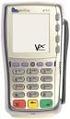 PC-EFTPOS Installation Guide EFT Client Release 5.0 April 09 Revision Record Version Date Author Document Revisions Preparation 0.01 June 00 Craig Godden Craig Godden Document Creation 1.00 May 01 Craig
PC-EFTPOS Installation Guide EFT Client Release 5.0 April 09 Revision Record Version Date Author Document Revisions Preparation 0.01 June 00 Craig Godden Craig Godden Document Creation 1.00 May 01 Craig
EFTPOS Merchant Facilities Quick Reference Guide (T4220/M4230)
 EFTPOS Merchant Facilities Quick Reference Guide (T4220/M4230) How to Use this Guide This handy Quick Reference Guide has been designed to give you step-by-step, easy-to-follow instructions on how to correctly
EFTPOS Merchant Facilities Quick Reference Guide (T4220/M4230) How to Use this Guide This handy Quick Reference Guide has been designed to give you step-by-step, easy-to-follow instructions on how to correctly
EFTPOS PLUS & EFTPOS MOBILE
 INGENICO 5110 & 7910 TERMINAL SUPPLEMENTARY TERMINAL OPERATOR GUIDE v2.59 PLUS & MOBILE EPEMV2.59.0408 Commonwealth Bank of Australia ABN 48 123 123 124 Contents IMPORTANT NOTES...2 MOBILE USING THE TERMINAL...3
INGENICO 5110 & 7910 TERMINAL SUPPLEMENTARY TERMINAL OPERATOR GUIDE v2.59 PLUS & MOBILE EPEMV2.59.0408 Commonwealth Bank of Australia ABN 48 123 123 124 Contents IMPORTANT NOTES...2 MOBILE USING THE TERMINAL...3
Credit & Debit Application
 USER MANUAL ALL TERMINAL PRODUCTS Credit & Debit Application Magic Models: C5, X5, X8, M3, M8 V Series Models: V5, V8, V9, V8 Plus, V9 Plus 1 Dejavoo Systems Instruction Manual V429.12 Instruction Manual
USER MANUAL ALL TERMINAL PRODUCTS Credit & Debit Application Magic Models: C5, X5, X8, M3, M8 V Series Models: V5, V8, V9, V8 Plus, V9 Plus 1 Dejavoo Systems Instruction Manual V429.12 Instruction Manual
Full Dial Download to a Terminal with NO Existing Applications (The terminal will display DOWNLOAD NEEDED/*GO FILE NOT FOUND )
 5/29/2007 Full Dial Download to a Terminal with Existing Applications (The terminal will display the SoftPay menu or a VMAC menu that includes Comm Server.) 1 2 Press F2+F4 to enter system mode. Enter
5/29/2007 Full Dial Download to a Terminal with Existing Applications (The terminal will display the SoftPay menu or a VMAC menu that includes Comm Server.) 1 2 Press F2+F4 to enter system mode. Enter
FUTURE PROOF TERMINAL QUICK REFERENCE GUIDE. Review this Quick Reference Guide to. learn how to run a sale, settle your batch
 QUICK REFERENCE GUIDE FUTURE PROOF TERMINAL Review this Quick Reference Guide to learn how to run a sale, settle your batch and troubleshoot terminal responses. INDUSTRY Retail and Restaurant APPLICATION
QUICK REFERENCE GUIDE FUTURE PROOF TERMINAL Review this Quick Reference Guide to learn how to run a sale, settle your batch and troubleshoot terminal responses. INDUSTRY Retail and Restaurant APPLICATION
PAYMENT EXPRESS EFTPOS GETTING STARTED GUIDE. Version 0.1
 PAYMENT EXPRESS EFTPOS GETTING STARTED GUIDE Version 0.1 CONTENTS Direct Payment Solutions... 1 What s Required... 2 Components... 2 Verifone SC5000... 2 Ingenico i3070... 3 Ingenico ipp320/ipp350... 3
PAYMENT EXPRESS EFTPOS GETTING STARTED GUIDE Version 0.1 CONTENTS Direct Payment Solutions... 1 What s Required... 2 Components... 2 Verifone SC5000... 2 Ingenico i3070... 3 Ingenico ipp320/ipp350... 3
Micros Troubleshooting & Error Message Guide.
 Micros Troubleshooting & Error Message Guide. This document is a list of error message codes with descriptions and suggested solutions from Micros. If you're encountering errors with a system that was
Micros Troubleshooting & Error Message Guide. This document is a list of error message codes with descriptions and suggested solutions from Micros. If you're encountering errors with a system that was
VX-670 Series APACS 40 User Guide
 VX-670 Series APACS 40 User Guide 2006 VeriFone. All rights reserved. VeriFone, the VeriFone logo, Vx are either trademarks or registered trademarks of VeriFone. No part of the contents of this document
VX-670 Series APACS 40 User Guide 2006 VeriFone. All rights reserved. VeriFone, the VeriFone logo, Vx are either trademarks or registered trademarks of VeriFone. No part of the contents of this document
How To Use An Hicaps Terminal
 hicaps terminal user guide contact phone numbers for HICAPS/EFTPOS HICAPS Help Desk 1300 650 852 your merchant details Merchant No. Manual Merchant No. For Authorisations: Credit Card (Credit) Account
hicaps terminal user guide contact phone numbers for HICAPS/EFTPOS HICAPS Help Desk 1300 650 852 your merchant details Merchant No. Manual Merchant No. For Authorisations: Credit Card (Credit) Account
hicaps terminal user guide
 hicaps terminal user guide 1 This page has been left blank intentionally. contact phone numbers for HICAPS/EFTPOS HICAPS Help Desk 1300 650 852 your merchant details Merchant No. For Authorisations: Credit
hicaps terminal user guide 1 This page has been left blank intentionally. contact phone numbers for HICAPS/EFTPOS HICAPS Help Desk 1300 650 852 your merchant details Merchant No. For Authorisations: Credit
Using Your Terminal. Moneris Vx810 Duet
 Using Your Terminal Moneris Vx810 Duet Need help? Call 1-866-319-7450 Record your Moneris merchant number here: 2 Contents Moneris Vx810 Duet... 2 Optional devices............................... 4 Card
Using Your Terminal Moneris Vx810 Duet Need help? Call 1-866-319-7450 Record your Moneris merchant number here: 2 Contents Moneris Vx810 Duet... 2 Optional devices............................... 4 Card
PC-EFTPOS IP Communications Gateway Installation Guide. EFT Client & EFT Server
 PC-EFTPOS IP Communications Gateway Installation Guide EFT Client & EFT Server Release 1.08 March 2011 Revision Record Version Date Author Document Revisions Preparation 1.00 July 08 Richard Bolt Richard
PC-EFTPOS IP Communications Gateway Installation Guide EFT Client & EFT Server Release 1.08 March 2011 Revision Record Version Date Author Document Revisions Preparation 1.00 July 08 Richard Bolt Richard
FD40 User Guide. Version 16.0 June 2015
 FD40 User Guide Version 16.0 June 2015 First Data Merchant Solutions is a trading name of First Data Europe Limited, a private limited company incorporated in England (company number 02012925) with a registered
FD40 User Guide Version 16.0 June 2015 First Data Merchant Solutions is a trading name of First Data Europe Limited, a private limited company incorporated in England (company number 02012925) with a registered
Credit & Debit Application
 USER MANUAL ALL TERMINAL PRODUCTS Credit & Debit Application Magic Models: C5, X5, X8, M3, M8 V Series Models: V5, V8, V9, V8 Plus, V9 Plus 1 Dejavoo Systems Instruction Manual V429.12 Instruction Manual
USER MANUAL ALL TERMINAL PRODUCTS Credit & Debit Application Magic Models: C5, X5, X8, M3, M8 V Series Models: V5, V8, V9, V8 Plus, V9 Plus 1 Dejavoo Systems Instruction Manual V429.12 Instruction Manual
Quick Reference Guide
 First National Bank - a division of FirstRand Bank Limited. An Authorised Financial Services and Credit Provider (NCRCP20). Merchant Services Making card transaction faster. Quick Reference Guide Gemalto
First National Bank - a division of FirstRand Bank Limited. An Authorised Financial Services and Credit Provider (NCRCP20). Merchant Services Making card transaction faster. Quick Reference Guide Gemalto
Helpdesk Training Manual
 Helpdesk Training Manual Terminal Menu Navigation & Troubleshooting -1- Product Overview The 4Access terminal is an all-in-one, state of the art, payment processing system designed to lower the cost of
Helpdesk Training Manual Terminal Menu Navigation & Troubleshooting -1- Product Overview The 4Access terminal is an all-in-one, state of the art, payment processing system designed to lower the cost of
Version 6.0 USER MANUAL
 X-Charge Version 6.0 USER MANUAL X-Charge Version 6.0 10/10/2005 User Manual 4 Copyright 2005 by CAM Commerce Solutions, Inc. All rights reserved worldwide. This manual, as well as the software described
X-Charge Version 6.0 USER MANUAL X-Charge Version 6.0 10/10/2005 User Manual 4 Copyright 2005 by CAM Commerce Solutions, Inc. All rights reserved worldwide. This manual, as well as the software described
Part of Chapter 15 of the ViewPoint 7 Training & Users Guide
 VP Credit Card Part of Chapter 15 of the ViewPoint 7 Training & Users Guide VP Credit Card lets you swipe or manually enter credit card payment information directly into ViewPoint and lets you swipe PIN
VP Credit Card Part of Chapter 15 of the ViewPoint 7 Training & Users Guide VP Credit Card lets you swipe or manually enter credit card payment information directly into ViewPoint and lets you swipe PIN
Ingenico QUICK REFERENCE GUIDE
 QUICK REFERENCE GUIDE Ingenico This Quick Reference Guide will guide you through understanding your terminal s functionality and navigation, and will help you with troubleshooting. INDUSTRY Retail and
QUICK REFERENCE GUIDE Ingenico This Quick Reference Guide will guide you through understanding your terminal s functionality and navigation, and will help you with troubleshooting. INDUSTRY Retail and
eway AU Hosted Payment Page
 Web Active Corporation eway AU Hosted Payment Page Full Analysis and Data Type Field Specifications Contents Introduction... 3 Customisation... 4 Processing Fraud Protected Transactions... 5 Appendix A
Web Active Corporation eway AU Hosted Payment Page Full Analysis and Data Type Field Specifications Contents Introduction... 3 Customisation... 4 Processing Fraud Protected Transactions... 5 Appendix A
Customer Payment Solutions. Vermont Systems Inc.
 Customer Payment Solutions Vermont Systems Inc. Customer Payment Solutions (CPS) Allows you to process credit card/debit card transactions with the VeriFone MX830 PinPad, using the Vermont Systems, Inc.
Customer Payment Solutions Vermont Systems Inc. Customer Payment Solutions (CPS) Allows you to process credit card/debit card transactions with the VeriFone MX830 PinPad, using the Vermont Systems, Inc.
AIB Merchant Services AIB Merchant Services Quick Reference Guide Ingenico
 AIB Merchant Services AIB Merchant Services Quick Reference Guide Ingenico AIB Merchant Services AIBMS Quick Reference Guide This quick reference guide has been designed to answer the most common queries
AIB Merchant Services AIB Merchant Services Quick Reference Guide Ingenico AIB Merchant Services AIBMS Quick Reference Guide This quick reference guide has been designed to answer the most common queries
Internet Payment Gateway
 Internet Payment Gateway Merchant Administration Console Merchant Services TABLE OF CONTENTS Introduction to the Merchant Administration Console... 5 Console Overview... 5 Login Conditions... 5 Merchant
Internet Payment Gateway Merchant Administration Console Merchant Services TABLE OF CONTENTS Introduction to the Merchant Administration Console... 5 Console Overview... 5 Login Conditions... 5 Merchant
Credit & Debit Application
 USER MANUAL ALL TERMINAL PRODUCTS Credit & Debit Application Instruction Manual V525.15 Dejavoo Systems Instruction Manual V525.15 1 ABOUT THIS MANUAL This manual provides basic instructions for user of
USER MANUAL ALL TERMINAL PRODUCTS Credit & Debit Application Instruction Manual V525.15 Dejavoo Systems Instruction Manual V525.15 1 ABOUT THIS MANUAL This manual provides basic instructions for user of
support@greatergiving.com 866-269-8151 Greater Giving 2014 Cashiering Entering Payments Banking the Event During
 Please return this guide with the rest of the equipment. Before the Event During the Event After the Event Return Equipment Equipment Setup Training Check-in Cashiering Entering Payments Banking Posting
Please return this guide with the rest of the equipment. Before the Event During the Event After the Event Return Equipment Equipment Setup Training Check-in Cashiering Entering Payments Banking Posting
EFT930 Mobile GPRS Terminal. Quick Reference Guide
 EFT930 Mobile GPRS Terminal Quick Reference Guide 0 123 Send Mobile GPRS Terminal INDEX PAGE Glossary of Terms 2 Getting Started 3 Terminal Layout 4 Till Rolls 5 Changing Your Passwords 6 Taking Card Payments
EFT930 Mobile GPRS Terminal Quick Reference Guide 0 123 Send Mobile GPRS Terminal INDEX PAGE Glossary of Terms 2 Getting Started 3 Terminal Layout 4 Till Rolls 5 Changing Your Passwords 6 Taking Card Payments
Internet Payment Gateway Response Codes
 Internet Payment Gateway Response Codes The table below applies to the following products: All APIs Batch Application Simple/Hosted Payments Page Important notes: 1. The text / CONTACT BANK means that
Internet Payment Gateway Response Codes The table below applies to the following products: All APIs Batch Application Simple/Hosted Payments Page Important notes: 1. The text / CONTACT BANK means that
Version 15.3 (October 2009)
 Copyright 2008-2010 Software Technology, Inc. 1621 Cushman Drive Lincoln, NE 68512 (402) 423-1440 www.tabs3.com Portions copyright Microsoft Corporation Tabs3, PracticeMaster, and the pinwheel symbol (
Copyright 2008-2010 Software Technology, Inc. 1621 Cushman Drive Lincoln, NE 68512 (402) 423-1440 www.tabs3.com Portions copyright Microsoft Corporation Tabs3, PracticeMaster, and the pinwheel symbol (
VERIFONE VX QUICK REFERENCE GUIDE. Review this Quick Reference Guide to. learn how to run a sale, settle your batch
 QUICK REFERENCE GUIDE VERIFONE VX Review this Quick Reference Guide to learn how to run a sale, settle your batch and troubleshoot terminal responses. INDUSTRY Retail and Restaurant APPLICATION Chase Paymentech
QUICK REFERENCE GUIDE VERIFONE VX Review this Quick Reference Guide to learn how to run a sale, settle your batch and troubleshoot terminal responses. INDUSTRY Retail and Restaurant APPLICATION Chase Paymentech
USER GUIDE. Rev 9/05
 USER GUIDE Rev 9/05 Document Change History Contents Contents About This Guide ii Document Change History iii Section : Transaction Central - CHAPTER : Getting Started...-3 CHAPTER 2: Credit Card Transactions...-9
USER GUIDE Rev 9/05 Document Change History Contents Contents About This Guide ii Document Change History iii Section : Transaction Central - CHAPTER : Getting Started...-3 CHAPTER 2: Credit Card Transactions...-9
THE QUICK GUIDE FOR NEDBANK MERCHANTS
 THE QUICK GUIDE FOR NEDBANK MERCHANTS Handy phone numbers Merchant helpdesk 0860 114 966 Visa/MasterCard authorisation 0860 321 222 American Express authorisation 0860 321 555 Diners Club authorisation
THE QUICK GUIDE FOR NEDBANK MERCHANTS Handy phone numbers Merchant helpdesk 0860 114 966 Visa/MasterCard authorisation 0860 321 222 American Express authorisation 0860 321 555 Diners Club authorisation
Shell Card Merchant Operating Guide ANZ SHELL POS Turbo TM 2
 Shell Acquiring Shell Card Merchant Operating Guide ANZ SHELL POS Turbo TM 2 Shell Helpdesk: 13 16 18 (For Shell Card queries) Release date: July 2013 Contents 1. Overview of Features... 3 1.1 Major Features...
Shell Acquiring Shell Card Merchant Operating Guide ANZ SHELL POS Turbo TM 2 Shell Helpdesk: 13 16 18 (For Shell Card queries) Release date: July 2013 Contents 1. Overview of Features... 3 1.1 Major Features...
Using Your Terminal for UnionPay Cards (05/15)
 Using Your Terminal for UnionPay Cards (05/15) Contents IMPORTANT: READ FIRST... 2 UnionPay overview... 3 How to identify UnionPay cards... 4 Card entry and card verification methods... 5 Processing UnionPay
Using Your Terminal for UnionPay Cards (05/15) Contents IMPORTANT: READ FIRST... 2 UnionPay overview... 3 How to identify UnionPay cards... 4 Card entry and card verification methods... 5 Processing UnionPay
APPENDIX A: ERROR CODES
 APPENDIX A: ERROR 20001 Unable to load a Remove and replace cassette Check the micro-switch located on the inside left wall of the 20002 Low Cash. Replenish the cash If using less than 75 bills, disable
APPENDIX A: ERROR 20001 Unable to load a Remove and replace cassette Check the micro-switch located on the inside left wall of the 20002 Low Cash. Replenish the cash If using less than 75 bills, disable
Merchant Operating Guide
 Merchant Trading Name: Merchant Identification Number: Terminal Identification Number: PB 1 Merchant Operating Guide ANZ POS PLUS INTEGRATED EFTPOS SOLUTIONS Contents 1. Welcome 4 1.1 Merchant Agreement
Merchant Trading Name: Merchant Identification Number: Terminal Identification Number: PB 1 Merchant Operating Guide ANZ POS PLUS INTEGRATED EFTPOS SOLUTIONS Contents 1. Welcome 4 1.1 Merchant Agreement
faster smarter ip eftpos
 faster smarter ip eftpos Tyro EFTPOS Set Up Guide April 2014 Faster Smarter IP EFTPOS Tyro s EFTPOS terminals are easy to set up and use with step-by-step prompts guiding you through the process. This
faster smarter ip eftpos Tyro EFTPOS Set Up Guide April 2014 Faster Smarter IP EFTPOS Tyro s EFTPOS terminals are easy to set up and use with step-by-step prompts guiding you through the process. This
American Express. Merchant Services. Grow your business With POS terminals from American Express
 American Express Merchant Services Grow your business With POS terminals from American Express POS Terminals Electronic Devices for fast, efficient and reliable card transaction processing to suit all
American Express Merchant Services Grow your business With POS terminals from American Express POS Terminals Electronic Devices for fast, efficient and reliable card transaction processing to suit all
Dolphin's Automatic Credit Card Authorisation and Fund Transfer - Servebase
 Dolphin Dynamics Dolphin's Automatic Credit Card Authorisation and Fund Transfer - Servebase Copyright 2009 Dolphin Dynamics Ltd. The information contained herein is the property of Dolphin Dynamics Ltd.
Dolphin Dynamics Dolphin's Automatic Credit Card Authorisation and Fund Transfer - Servebase Copyright 2009 Dolphin Dynamics Ltd. The information contained herein is the property of Dolphin Dynamics Ltd.
VX 680 USER GUIDE. 001 Rev 1. VeriFone www.verifone.com
 VX 680 USER GUIDE 001 Rev 1. VeriFone www.verifone.com W2P VX 680 KEYPAD SIGNAL STRENGTH BATTERY STRENGTH MOVEABLE HIGHLIGHT TO SELECT OPTIONS UP AND DOWN ARROW BUTTONS DISPLAY ON MULTI- OPTION SELECTION
VX 680 USER GUIDE 001 Rev 1. VeriFone www.verifone.com W2P VX 680 KEYPAD SIGNAL STRENGTH BATTERY STRENGTH MOVEABLE HIGHLIGHT TO SELECT OPTIONS UP AND DOWN ARROW BUTTONS DISPLAY ON MULTI- OPTION SELECTION
Converge. Chip and PIN (EMV) Transaction Processing Addendum. Revision Date: February 2016
 Converge Chip and PIN (EMV) Transaction Processing Addendum Revision Date: February 2016 Two Concourse Parkway, Suite 800, Atlanta, GA 30328 Elavon Incorporated 2016. All Rights Reserved Copyright Copyright
Converge Chip and PIN (EMV) Transaction Processing Addendum Revision Date: February 2016 Two Concourse Parkway, Suite 800, Atlanta, GA 30328 Elavon Incorporated 2016. All Rights Reserved Copyright Copyright
How to connect your D200 using Bluetooth. How to connect your D200 using GPRS (SIM Card)
 D200 En User Guide Content 3 Introduction 3 Scope 3 Related Documentation 4 Internet Connectivity 4 Using D200 with Mobile Phone 5 Using D200 with wireless (Wi-Fi) router 6 Using D200 with GPRS (requires
D200 En User Guide Content 3 Introduction 3 Scope 3 Related Documentation 4 Internet Connectivity 4 Using D200 with Mobile Phone 5 Using D200 with wireless (Wi-Fi) router 6 Using D200 with GPRS (requires
ROAMpay powered by ROAM
 ROAMpay powered by ROAM Table of Contents 1. Introduction 2. Setting up Service 3. Supporting ROAMpay Customers 4. Helpful Links and Contacts 5. ROAMpay User s Guide Welcome to ROAMpay powered by ROAM!
ROAMpay powered by ROAM Table of Contents 1. Introduction 2. Setting up Service 3. Supporting ROAMpay Customers 4. Helpful Links and Contacts 5. ROAMpay User s Guide Welcome to ROAMpay powered by ROAM!
Moneris HiSpeed 6200 OPERATING MANUAL For Credit, Chip and Debit Card Processing
 Moneris HiSpeed 6200 OPERATING MANUAL For Credit, Chip and Debit Card Processing Software Version: 3.17 Documentation Version: 1.05a Documentation Date: October 31, 2005 Copyright Moneris Solutions, 2005.
Moneris HiSpeed 6200 OPERATING MANUAL For Credit, Chip and Debit Card Processing Software Version: 3.17 Documentation Version: 1.05a Documentation Date: October 31, 2005 Copyright Moneris Solutions, 2005.
MERCHANT FACILITY. Operating Guide. VX520 Countertop
 MERCHANT FACILITY Operating Guide VX520 Countertop January 2015 Your Merchant Support VX520 Contact Guide The Merchant Helpdesk is available 24 hours, 7 days a week, Australian Eastern Standard Time (AEST).
MERCHANT FACILITY Operating Guide VX520 Countertop January 2015 Your Merchant Support VX520 Contact Guide The Merchant Helpdesk is available 24 hours, 7 days a week, Australian Eastern Standard Time (AEST).
*ROAMpay powered by ROAM
 *ROAMpay powered by ROAM Table of Contents 1. Introduction 2. Setting up Service 3. Supporting ROAMpay Customers 4. Helpful Links and Contacts 5. ROAMpay User s Guide Welcome to ROAMpay powered by ROAM!
*ROAMpay powered by ROAM Table of Contents 1. Introduction 2. Setting up Service 3. Supporting ROAMpay Customers 4. Helpful Links and Contacts 5. ROAMpay User s Guide Welcome to ROAMpay powered by ROAM!
Credit Card Advantage 7.0
 Credit Card Advantage 7.0 For Small Business Manager User Guide 2002 Nodus Technologies - All Rights Reserved CREDIT CARD ADVANTAGE 7.0 USER GUIDE 2 Table of Contents TABLE OF CONTENTS...2 INTRODUCTION...6
Credit Card Advantage 7.0 For Small Business Manager User Guide 2002 Nodus Technologies - All Rights Reserved CREDIT CARD ADVANTAGE 7.0 USER GUIDE 2 Table of Contents TABLE OF CONTENTS...2 INTRODUCTION...6
Mobile credit & debit card acceptance for your iphone
 Mobile credit & debit card acceptance for your iphone Datecs Bluepad50 PIN pad Contents Content. Page. User Information...... 1. CardEase Mobile - Introduction......... 2. Basic requirements........3.
Mobile credit & debit card acceptance for your iphone Datecs Bluepad50 PIN pad Contents Content. Page. User Information...... 1. CardEase Mobile - Introduction......... 2. Basic requirements........3.
C&A AR Online Credit Card Processor Installation and Setup Instructions with Process Flow
 4820 8 th Ave SE, Salem OR 97302 4820 8 TH AVE. SE SALEM, OREGON 97302 C&A AR Online Credit Card Processor Installation and Setup Instructions with Process Flow The general purpose of this program is to
4820 8 th Ave SE, Salem OR 97302 4820 8 TH AVE. SE SALEM, OREGON 97302 C&A AR Online Credit Card Processor Installation and Setup Instructions with Process Flow The general purpose of this program is to
Redwood Merchant Services. Merchant Processing Terminology
 ACH - Automated Clearing House for member banks to process electronic payments or withdrawals. (Credits or debits to a bank account) through the Federal Reserve Bank. Acquiring Bank - Licensed Visa/MasterCard
ACH - Automated Clearing House for member banks to process electronic payments or withdrawals. (Credits or debits to a bank account) through the Federal Reserve Bank. Acquiring Bank - Licensed Visa/MasterCard
VeriFone Omni VeriFone V x
 QUICK REFERENCE GUIDE VeriFone Omni VeriFone V x This Quick Reference Guide will guide you through understanding your terminal s functionality and navigation, and will help you with troubleshooting. INDUSTRY
QUICK REFERENCE GUIDE VeriFone Omni VeriFone V x This Quick Reference Guide will guide you through understanding your terminal s functionality and navigation, and will help you with troubleshooting. INDUSTRY
Quick Guide to New Functionality (Revised June 2009)
 RSPOS 6.00 Credit Card Processing Quick Guide to New Functionality (Revised June 2009) What s New in 6.00.00? Release 6.00 includes functionality to process Credit Card transactions. After installing the
RSPOS 6.00 Credit Card Processing Quick Guide to New Functionality (Revised June 2009) What s New in 6.00.00? Release 6.00 includes functionality to process Credit Card transactions. After installing the
Integrated Payment Processing. User Guide V0409
 Integrated Payment Processing User Guide V0409 Welcome! Thank you for choosing PerfectByte and TransFirst Health Services as your complete payment processing solution! We believe the following steps will
Integrated Payment Processing User Guide V0409 Welcome! Thank you for choosing PerfectByte and TransFirst Health Services as your complete payment processing solution! We believe the following steps will
Pocket Verifier Smartphone Edition Release Version 1 User Guide and Tutorial for Windows Mobile 5 Smartphone Motorola Q Samsung i320
 Pocket Verifier Smartphone Edition Release Version 1 User Guide and Tutorial for Windows Mobile 5 Smartphone Motorola Q Samsung i320 Copyright 2006, Advanced Merchant Solutions Inc. All rights reserved.
Pocket Verifier Smartphone Edition Release Version 1 User Guide and Tutorial for Windows Mobile 5 Smartphone Motorola Q Samsung i320 Copyright 2006, Advanced Merchant Solutions Inc. All rights reserved.
Credit Card Transaction Guide
 Credit Card Transaction Guide I. BASIC TRANSACTIONS A. AUTOMATIC PURCHASE - SEE SALE ON THE CHEAT SHEET. This applies to cards that have a readable magnetic stripe. SWIPE CARD THROUGH SLOT KEY IN THE LAST
Credit Card Transaction Guide I. BASIC TRANSACTIONS A. AUTOMATIC PURCHASE - SEE SALE ON THE CHEAT SHEET. This applies to cards that have a readable magnetic stripe. SWIPE CARD THROUGH SLOT KEY IN THE LAST
Skipjack VPOS User Guide
 Skipjack VPOS User Guide Skipjack 2230 Park Avenue Cincinnati, OH 45206 www.skipjack.com User Guide Table of Contents Click on a topic below to view its contents. Logging in to Your Account p. 3 Launch
Skipjack VPOS User Guide Skipjack 2230 Park Avenue Cincinnati, OH 45206 www.skipjack.com User Guide Table of Contents Click on a topic below to view its contents. Logging in to Your Account p. 3 Launch
Retail epay User Manual
 Retail epay User Manual USAEPAY RETAIL EPAY CHARGE Whether you are a Windows, Mac OS or Linux/Unix user, USA epay's epay Charge Retail Software is your number one solution for processing retail sales using
Retail epay User Manual USAEPAY RETAIL EPAY CHARGE Whether you are a Windows, Mac OS or Linux/Unix user, USA epay's epay Charge Retail Software is your number one solution for processing retail sales using
TD Generation Merchant Guide with PINPad
 TD Generation Merchant Guide with PINPad 534004 V1.1 10/15 (EN) CALL CENTRE INFORMATION Please call the TD Merchant Services Help Desk at 1-800-363-1163. We would be happy to answer any questions you may
TD Generation Merchant Guide with PINPad 534004 V1.1 10/15 (EN) CALL CENTRE INFORMATION Please call the TD Merchant Services Help Desk at 1-800-363-1163. We would be happy to answer any questions you may
MFC7840W Windows Network Connection Repair Instructions
 Difficulty printing from your PC can occur for various reasons. The most common reason a networked Brother machine may stop printing, is because the connection between the computer and the Brother machine
Difficulty printing from your PC can occur for various reasons. The most common reason a networked Brother machine may stop printing, is because the connection between the computer and the Brother machine
Wireless epay Configuration and User Guide (Jave version)
 Wireless epay Configuration and User Guide (Jave version) INDEX 1 Section 1 - Installing Cradle/Card Reader to Phone... Page 04 Section 2 - Settings... Page 06 Section 3 - Starting and Login in to Wireless
Wireless epay Configuration and User Guide (Jave version) INDEX 1 Section 1 - Installing Cradle/Card Reader to Phone... Page 04 Section 2 - Settings... Page 06 Section 3 - Starting and Login in to Wireless
Integrated Credit Card and Debit Card Processing
 Integrated Credit Card and Debit Card Processing DVMAX offers fully integrated credit and debit card processing capabilities that allow for the automatic capture of all payment information. The easy-to-use
Integrated Credit Card and Debit Card Processing DVMAX offers fully integrated credit and debit card processing capabilities that allow for the automatic capture of all payment information. The easy-to-use
Getting Started Using CC Merchant for Trams Back Office
 Getting Started Using CC Merchant for Trams Back Office System Requirements Trams Back Office - Version 3.01 or higher Microsoft Internet Explorer 6.0 or higher Internet Connection The CC Merchant feature
Getting Started Using CC Merchant for Trams Back Office System Requirements Trams Back Office - Version 3.01 or higher Microsoft Internet Explorer 6.0 or higher Internet Connection The CC Merchant feature
Assign Security Group Access for Users
 228 Processing Credit and Debit Card Payments in DVMAX You must complete three steps to set up for accepting credit and debit card payments in DVMAX, as follows: Assign users security access to allow them
228 Processing Credit and Debit Card Payments in DVMAX You must complete three steps to set up for accepting credit and debit card payments in DVMAX, as follows: Assign users security access to allow them
Contactless Card Reader Merchant Operating Guide
 Contactless Card Reader Merchant Operating Guide Hypercom Terminals Phone Numbers. The following Help Desk s and Authorisation Centre s are available to you 24 hours a day, 7 days a week. BankSA Electronic
Contactless Card Reader Merchant Operating Guide Hypercom Terminals Phone Numbers. The following Help Desk s and Authorisation Centre s are available to you 24 hours a day, 7 days a week. BankSA Electronic
ANZ egate Merchant Administration. Quick Reference Guide
 ANZ egate Merchant Administration Quick Reference Guide Purpose The purpose of this Quick Reference Guide is to provide the user with a quick reference to using the ANZ egate Merchant Administration. We
ANZ egate Merchant Administration Quick Reference Guide Purpose The purpose of this Quick Reference Guide is to provide the user with a quick reference to using the ANZ egate Merchant Administration. We
PayWithIt for Android Devices User Guide Version 1.0.0
 PayWithIt for Android Devices User Guide Table of Contents About PayWithIt... 1 Installing PayWithIt... 1 Logging on to PayWithIt... 2 Logging Off from PayWithIt... 2 Configuring PayWithIt Settings...
PayWithIt for Android Devices User Guide Table of Contents About PayWithIt... 1 Installing PayWithIt... 1 Logging on to PayWithIt... 2 Logging Off from PayWithIt... 2 Configuring PayWithIt Settings...
Merchant Operating Guide. ANZ POS Plus 2 SIMPLE AND RELIABLE PAYMENT SOLUTIONS
 1 Merchant Operating Guide ANZ POS Plus 2 SIMPLE AND RELIABLE PAYMENT SOLUTIONS Contents 2 1. Welcome 4 1.1 Merchant Agreement 4 1.2 Important Contact Details 4 1.3 Authorisation 4 1.4 Floor Limit 5 1.5
1 Merchant Operating Guide ANZ POS Plus 2 SIMPLE AND RELIABLE PAYMENT SOLUTIONS Contents 2 1. Welcome 4 1.1 Merchant Agreement 4 1.2 Important Contact Details 4 1.3 Authorisation 4 1.4 Floor Limit 5 1.5
ecommerce Advantage 7.0 User Guide
 ecommerce Advantage 7.0 User Guide 2002 Nodus Technologies - All Rights Reserved ECOMMERCE ADVANTAGE 7.0 USER GUIDE 2 Table of Contents TABLE OF CONTENTS...2 INTRODUCTION...5 PRODUCT FEATURES...6 TERMS
ecommerce Advantage 7.0 User Guide 2002 Nodus Technologies - All Rights Reserved ECOMMERCE ADVANTAGE 7.0 USER GUIDE 2 Table of Contents TABLE OF CONTENTS...2 INTRODUCTION...5 PRODUCT FEATURES...6 TERMS
