Installing the Game. Insert the disc into your disc drive and follow the on-screen instructions.
|
|
|
- Colin Hunt
- 8 years ago
- Views:
Transcription
1
2 Contents 1 Cross the Line 1 Complete Controls 2 Playing the Game 4 Online 4 Going Undercover 6 Getting Busted 7 Performance Tips 8 Technical Support 9 Limited 7-Day Warranty Installing the Game Note: For system requirements, see the readme file. To install (disc users): Insert the disc into your disc drive and follow the on-screen instructions. To install (EA Store users): Note: If you d like more information about purchasing direct downloads from EA, visit and click MORE ABOUT DIRECT DOWNLOADS. Once the game has been downloaded by EA Download Manager, click the install icon that appears and follow the onscreen instructions. Note: If you ve already purchased a title and would like to install it on another PC, first download and install the EA Download Manager on the other PC, then launch the application and log in with your EA account. Select the appropriate title from the list that appears and click the start button to download the game. To install (third party online users): Please contact the digital retailer through whom you purchased this game for instructions on how to install the game or how to download and reinstall another copy. Starting the Game To start the game: Games on Windows Vista are located in the Start > Games menu and on earlier versions of Windows in the Start > Programs (or All Programs) menu. (EA Store users must have the EA Download Manager running.) Note: In Windows Vista Classic Start menu style, games are located in the Start > Programs > Games > Games Explorer menu. needforspeed.ea.com
3 Cross the Line The Tri-Cities syndicates are your target, and taking them down means going in deep. As their wheelman, you ll tear up rivals in illegal street races, build a rep, and rumble with a motivated police force dedicated to taking you out. As an undercover cop, you ll gather info on your criminal employers and jam them up the second they re vulnerable. You don t have friends anymore. Both sides will burn you if you re caught, and it s getting tough to remember which side you re really on... Complete Controls These are the default controller settings. To change your controller scheme, select OPTIONS in the main menu, then select CONTROLS and then CONFIGURATION. You can edit each control by pressing ENTER on a field to edit it. Accelerate Brake/Reverse Steer Left Steer Right Handbrake Speedbreaker Nitrous Shift Down Shift Up Main menu Reset Car Position Change Camera View Look Behind EA Messenger Up Arrow Down Arrow Left Arrow Right Arrow SPACEBAR X Right SHIFT Left CTRL Left SHIFT ESC R C V M Highlight items/adjust sliders Select/Advance menu Back out of a menu Scroll lists Arrow keys or mouse ENTER or mouse left-click BACKSPACE or mouse right-click Arrow keys, mouse, or mouse scroll wheel 1
4 Need for Speed Undercover can also be played with many popular gamepads. This is the default control map for the standard controllers. Accelerate Right Trigger Brake/Reverse Left Trigger Steer Left Stick Handbrake Button 1 Speedbreaker Button 3 Nitrous Button 2 Shift Down Right Stick down Shift Up Right Stick up Main menu START Reset Car Position Button 7 Change Camera View Button 6 Look Behind Button 5 Race Now D-Pad down Sa v i n g Progress is automatically saved after every completed event, after buying or upgrading cars, or after changing the Options settings, and automatically loaded when you launch the game. You can also save or load manually from the Options menu. The autosave feature can be turned off from the Options menu. Playing the Game Get in good with the syndicates and stay a step ahead of the law by customizing your rides with the cash you earn. Just try to pretend you re not enjoying a life of crime too much. Your race time Position in race Heat meter GPS Map Zone points In The Zone multiplier Speedbreaker meter In The Zone meter Speedometer/Tachometer Nitrous meter The He r o i c Driving En g i n e (HDE) Need for Speed Undercover lets you drive the way you want, and rewards you for taking unnecessary chances. Some are good for Style points, some are tight moves that get you out of a jam before you get jammed, but all are necessary if you plan to dominate. Check out Hints and Tips in the Options section of the main menu for more info. 180s, 360s, 540s, Speed + turn + handbrake = good times. The faster you go, the better it gets. and 720s Burnout Brake and throttle hard to spin your wheels without moving, then let er go and rip off the line. 360 Burnout Spool up the tires to a nice redline, then ease off the brake and steer hard over to spin in place. Reverse 360 Slam it into reverse, get up to speed, then steer to the max to crank your ride around. Just try to miss the walls. 2
5 J-Turn Reverse, slam the wheel to spin the car around 180 degrees, and hit the gas to take off. Good for evading roadblocks and police pursuits. Double-tap Reverse Press the Down Arrow twice and hold to instantly throw it in reverse and back out of any kind of trouble. Drifting Take a turn at speed, tap the handbrake, and counter-steer to keep yourself on the road. Keep tapping the handbrake to increase your drift; time it right, and you ll flow through that corner. Nitrous Drift Hit the nitrous as you start drifting a turn, and get ready for some mad countersteering. Coasting Deceleration Just take your foot off the gas and take a corner clean without touching any pedals. Main Menu Call up the main menu at any time by pressing ESC and get access to info you need, stats, maps, and different game modes to play. GPS Map Jump straight to an event on your GPS Map by selecting it and pressing ENTER. Your map also shows pursuit breakers, hiding spots, race routes, and career progress. Options Change the controls to your personal taste, refine the audio/visual settings, or input a few cheat codes to make life easier. Hints and Tips When you start earning cash, use it to buy new cars and outfit them with performance parts to boost power and handling, or visual parts to trick out your ride. Garage See all your cars, and go into Photo mode to snap a few pics. Stashing a hot car in your garage will also take the heat off it. Shop See all the cars available for purchase, if you have the money. Visuals Add everything from new paint and vinyls to aftermarket kits. Performance Put some muscle on your muscle car, from quick upgrades to upgrade packages,or visit Tuning to tune up your ride for free. Nitrous When it s time to give your ten-second car an extra edge, upgrade your ride with a nitrous tank. Once it s installed, press right SHIFT to get a serious jolt of speed when you need it most. The more In The Zone you are, the bigger and badder a nitrous jolt gets. Step outside your career and instantly race any unlocked event in any unlocked car. You won t get paid for winning, but any racer will tell you winning s enough. Your fastest times will automatically upload to the Leaderboards. My Cars Roll big by modding your car as much as you want at no charge. You can save any custom ride you build in My Cars and use it for Quick Race and Online games, but not in career mode. 3
6 Online Take your skills online and match your top car against up to seven other drivers in Sprint and Circuit races, or dive into team-based play for a game of Cops and Robbers. TO ACCESS ONLINE FEATURES, YOU MUST REGISTER THIS GAME WITH THE ENCLOSED SINGLE USER REGISTRATION CODE. ONLY ONE USER MAY REGISTER THIS GAME. INTERNET CONNECTION REQUIRED. INCLUDES SOFTWARE THAT COLLECTS DATA ONLINE NECESSARY TO PROVIDE ONLINE INGAME ADVERTISING. EA ONLINE TERMS & CONDITIONS AND FEATURE UPDATES CAN BE FOUND AT YOU MUST BE 13+ TO REGISTER WITH EA ONLINE. EA MAY RETIRE ONLINE FEATURES AFTER 30 DAYS NOTICE POSTED ON Note: You can use cars modified in My Cars in the Online modes. Cops and Robbers Two teams face off in a smash n grab battle royale: Robbers, who race to pick up stolen cash and deliver it to select drop-off points before the timer runs down, and cops, who chase them down and bust them hard. Simple. Games are played in two rounds, with teams switching sides between rounds. You can only dominate if you master both sides of the law. Tip: Only one robber can carry the loot at once, so protect him by bashing the cops who get too close. And if you cops find that busting the robber is too tough, try to prevent him from making the drop-off point in time. Photo Mode Capture the moment in pictures by entering Photo Mode from the main menu. Rotate the camera using the arrow keys on the number pad, and zoom in/out using the +/- keys. Snap the picture by pressing ENTER, and it ll automatically upload to your gallery at NeedforSpeed.com. Only your last ten photos are available. Visit NeedforSpeed.com to make sure your favorite images are saved. You need to set up an EA Account in order to access the online features of Need for Speed Undercover. If you already have an EA Account, you can play online instantly. The game will prompt you to sign in with an existing EA Account or to create a new EA Account. Once you ve linked the game to your EA Account, you can then play online. Linking to an EA Account is easy and all it takes is an address and a password. Going Undercover Case Files You ve got a job to do, officer. Play through the career mode by beating the best racers on the streets until you get noticed, and the local mob starts offering you work. You ll also earn cash to buy new cars and mod your collection until you ve got the meanest wheels on the road. The deeper you go, the more cars and tracks you ll unlock for Quick Race events. Jobs Work for the syndicates until they let you get close, then take their bosses out. Hot Car Deliver a stolen car to its new owners, and make sure it s still pristine when it gets there. Wheelman Make your getaway by busting through a police cordon, then shake the pursuit cars. Boss Chasedown Once you ve got all the evidence you need on a boss, chase em down and destroy them before their minions total you. Pink Slip Rewards Sometimes the syndicates kick back a little something extra for a job well done... and sometimes you just take it. Pink Slip Rewards add a free new car to your collection, though you ll have to earn it the hard way. 4
7 Jobs are the backbone of your Undercover case. A notice appears in the HUD as these Career Events are unlocked. Jump directly into a race or job by pressing TAB. Complete these first in Race Now mode to progress through the story. Don t want to tool around the Tri-Cities looking for opportunities? Jump directly into some action by opening your GPS map and scrolling your cursor over any event icon you see. Press ENTER to launch it. Events can be completed in any order once they re unlocked. Race Events Everybody starts somewhere. Pick up some easy money and jump-start your life of crime with a few street races. Highway Battle You ve got just a few minutes to catch up and then dust a racer with a big head start, right in the middle of live traffic. One good crash is enough to put you out of the running for good. Sprint Circuit Outrun Checkpoint Race point-to-point against seven opponents. Take a multi-lap spin with barriers to keep you on track. Race open world and find shortcuts to get out in front and stay there until the timer runs down. Make the waypoints in order before the timer runs out. Wheelman Rep The only way to get ahead is to make criminals trust you. Your Wheelman Rep tells you how deep that trust runs. Win races to make the syndicates think you re on their side, and score Style and Cost to State points to make your cover even more convincing. Your Rep level is displayed after every event. Pull off Heroic driving moves and you ll earn style points to fill your In The Zone meter. Chaining stunts together without crashing adds multipliers that fill your meter even faster. The more in the zone you are, the better your Speedbreaker and nitrous tanks operate, and the faster important people will notice you. Crime pays. Do well in a race, and your skills behind the wheel will level up. Car performance will improve, cash rewards will increase, In The Zone points earned will get new multipliers, and all these rewards go up as you dominate events and progress though your career. Randomly smashing up traffic or private property racks up a major bill and ups the syndicate s trust in you, which affects how fast you get new job offers. Heat Meter 5
8 Pur s u i t s You re in no position to flash your badge when the law targets you. Pursuits can happen at any time, whether you re tooling around town or in the middle of an event. If a cop spots a car with a high Heat level, they ll come at you, period. When the police are actively pursuing you, a meter on the bottom of your screen will indicate how close you are to escape... or prison. Wanted Events Go up against cops, and see if you can get away with it when the heat comes down on you hard. Cop Take-Out Destroy your recommended daily quota of cop cars. Cost to State Rack up serious collateral damage before time s up. Escape Floor it and shake every cop on your tail if you can. It s not enough to break your pursuers line of sight. Cops in the area will still be on high alert and actively looking for you, so it s best to lay low for a while. A cooldown meter will appear to let you know when things have blown over. You can also play it safe by finding a hiding spot on your GPS Map, getting to it undetected, and staying there until the cooldown period s over. Sitting tight in a hiding spot accelerates the cooldown period. Beat the heat by leaving an instant roadblock in your wake. If you see an elevated structure ahead, ram its supports to bring it crashing down behind you. Pursuit breakers are marked on your GPS Map and mini-map during pursuits, so finding one won t be a problem. Speedbreaker slows down time when you press X, making it easier to take a sharp corner, or to take a cop out of the equation. It only lasts a few seconds, but if you re really In The Zone, those seconds will get longer. Getting Busted If the cops catch you, your ride gets a strike and you re stuck with legal bills. Get three strikes on a single car, and you can say goodbye to it forever. That s bad, but if all your cars are impounded and you can t scrape the cash together to buy a new one, it s Game Over, pal. Start a new game, reload your last saved game, or enjoy your early retirement. 6
9 Performance Tips Problems Running the Game Make sure you meet the minimum system requirements for this game and that you have the latest drivers for your video card and sound card installed: For NVIDIA video cards, visit to locate and download them. For ATI video cards, visit to locate and download them. If you are running the disc version of this game, try reinstalling DirectX from the disc. This is typically found in the DirectX folder on the root of the disc. If you have Internet access, you can visit to download the latest version of DirectX. General Troubleshooting Tips If you have the disc version of this game and the AutoPlay screen does not automatically appear for installation/ playing, right-click the disc drive icon found in My Computer and select AutoPlay. If the game is running slowly, try reducing the quality of some of the video and sound settings from the game s options menu. Reducing the screen resolution can often improve performance. For optimum performance when playing, you may like to disable other background tasks (except the EADM application, if applicable) running in Windows. Internet Performance Issues To avoid poor performance during Internet play, be sure that you close any file sharing, streaming audio, or chat programs prior to entering gameplay. These applications can monopolize your connection s bandwidth, causing lag or other undesirable effects. 7
10 Technical Support If you have trouble with this game, EA Technical Support can help. The EA Help file provides solutions and answers to the most common difficulties and questions about how to properly use this product. To access the EA Help file (with the game already installed): Windows Vista users, go to Start > Games, right-click the game icon, and select the appropriate support link from the drop-down menu. For users on earlier versions of Windows, click the Technical Support link in the game s directory located in the Start > Programs (or All Programs) menu. To access the EA Help file (without the game already installed): 1. Insert the game disc into your DVD-ROM drive. 2. Double-click the My Computer icon on the Desktop. (For Windows XP, you may need to click the Start button and then click the My Computer icon). 3. Right-click the DVD-ROM drive that has the game disc and then select OPEN. 4. Open the Support > EA Help > Electronic_Arts_Technical_Support.htm file. If you are still experiencing difficulty after utilizing the information in the EA Help file you can contact EA Technical Support. EA Technical Support on the Internet If you have Internet access, be sure to check our EA Technical Support website at: Here you will find a wealth of information on DirectX, game controllers, modems, and networks, as well as information on regular system maintenance and performance. Our website contains up-to-date information on the most common difficulties, game-specific help, and frequently asked questions (FAQs). This is the same information our support technicians use to troubleshoot your performance issues. We keep the support website updated on a daily basis, so please check here first for no-wait solutions. Technical Support Contact Info If you need to talk to someone immediately, call our Technical Support team (Monday through Friday 8 AM 5 PM PST): Telephone: US 1 (650) Note: No hints or codes are available from Technical Support. CUSTOMER SUPPORT - Here to help you! Problem? Question? If you are having problems with your game, we are here to help. In Singapore, contact: In Hong Kong, contact: TEL) TEL) FAX) FAX) /MSN IM:easgsupport@ea.com hksupport@ea.com Service Time: Am 9:30 - Pm 5:30 Service Time: Am 9:30 - Pm 6:00 (Monday-Friday, Excluding Public Holidays) (Monday-Friday, Excluding Public Holidays) 8
11 Limited 7-Day Warranty Note: The following warranties only apply to products sold at retail. These warranties do not apply to products sold online via EA Store or third parties. Electronic Arts Limited Warranty Electronic Arts warrants to the original purchaser of this product that the recording medium on which the software program(s) are recorded (the Recording Medium ) are free from defects in materials and workmanship for a period of 7 days from the date of purchase. If the Recording Medium is found to be defective within 7 days from the date of purchase, Electronic Arts agrees to replace the Recording Medium upon receipt of the Recording Medium at the address at the rear of the document, together with a dated proof of purchase, a statement describing the defects, the faulty media and your return address. This warranty is limited to the Recording Medium containing the software program that was originally provided by Electronic Arts. This warranty shall not be applicable and shall be void if, in the judgment of Electronic Arts, the defect has arisen through abuse, mistreatment or neglect. This limited warranty is in lieu of all other warranties, whether oral or written, express or implied, including any warranty of merchantability or fitness for a particular purpose, and no other representation of any nature shall be binding on or obligate Electronic Arts. If any such warranties are incapable of exclusion, then such warranties applicable to this product, including implied warranties of merchantability and fitness for a particular purpose, are limited to the 7-day period described above. In no event will Electronic Arts be liable for any special, incidental, or consequential damages resulting from possession, use or malfunction of this Electronic Arts product, including damage to property, and to the extent permitted by law, damages for personal injury, even if Electronic Arts has been advised of the possibility of such damages. Some states do not allow limitation as to how long an implied warranty lasts and/or exclusions or limitation of incidental or consequential damages so the above limitations and/or exclusion of liability may not apply to you. In such jurisdictions, the Electronic Arts liability shall be limited to the fullest extent permitted by law. This warranty gives you specific rights. You may also have other rights that vary from state to state. RETURNS WITHIN WARRANTY PERIOD If the product was damaged through misuse or accident, this 7 day warranty is rendered void. If you have any queries on warranty replacements or user-damaged discs, please contact your respective countries Customer Service contact number (Refer to Technical Support) Electronic Arts Inc. EA, the EA logo and Need for Speed are trademarks or registered trademarks of Electronic Arts Inc. in the U.S. and/or other countries. All Rights Reserved. Aston Martin, DB9 and the Aston Martin logo are trademarks owned and licensed by Aston Martin Lagonda 2008 Aston Martin Lagonda. Trademarks, design patents and copyrights are used with the approval of the owner AUDI AG. The BMW logo, wordmark and model designations are trademarks of BMW AG and are used under license. Trademarks, design patents and copyrights are used with the approval of the owner and/or exclusive licensee Bugatti International S.A. Chrysler, Plymouth, HEMI and related logos, vehicle model names, and trade dresses are trademarks of Chrysler LLC and are used under license. Chrysler LLC 2008 Dodge and HEMI are trademarks of Chrysler LLC. Dodge Challenger, Dodge Charger, Dodge Viper and their trade dress are used under license by Electronic Arts, Inc. Chrysler LLC Ford Oval and nameplates are registered trademarks owned and licensed by Ford Motor Company. Cosworth is a registered trademark of Cosworth Limited. All rights reserved. General Motors Trademarks used under license to Electronic Arts. The trademarks copyrights and design rights in and associated with Lamborghini, Lamborghini with Bull and Shield Device, are used under license from Lamborghini ArtiMarca S.p.A., Italy. Elise, Lotus and Lotus Round Device are registered trade marks of Group Lotus plc. Mazda and all other associated marks, names, emblems and designs are used under approval of Mazda Motor Corporation. The McLaren name and logo are trademarks of McLaren Group Limited. Mercedes-Benz, and the design of the enclosed product are subject to intellectual property protection owned by Daimler AG. They are used by Electronic Arts under license. Mitsubishi and Lancer Evolution names, emblems and body designs are trademarks and/or intellectual property rights of MITSUBISHI MOTORS CORPORATION and used under license to Electronic Arts Inc. Nissan and the names, logos, marks and designs of the NISSAN products are trademarks and/or intellectual property rights of NISSAN MOTOR CO., LTD. and used under license to Electronic Arts Inc. Pagani, Zonda F and designs are trademarks and/or other intellectual property of Pagani Automobili and are used under license to Electronic Arts. Porsche, the Porsche crest, 911 and Carrera are registered trademarks of Dr. Ing. h.c. F. Porsche AG. Licensed under certain patents. RENAULT Official License Products are vehicle models and trademarks protected by intellectual property laws. Used with permission from RENAULT. All rights reserved. Shelby, GT500 and GT500KR are registered trademarks and intellectual property of Carroll Shelby and Carroll Shelby Licensing Inc. and are used under license. The Terlingua Racing Team logo is a registered trademark used by Shelby Automobiles under exclusive license with Bill Neale. TOYOTA, LEXUS, SUPRA, IS F and associated symbols, emblems and designs are intellectual property of Toyota Motor Corporation and used with permission. Trademarks, design patents and copyrights are used with the permission of the owner VOLKSWAGEN AG. RenderWare is a trademark or registered trademark of Criterion Software Ltd. Portions of this software are Copyright Criterion Software Ltd. and its Licensors. This game incorporates dynamic advertisement serving technology offered by Massive Inc. which enables advertising to be temporarily uploaded into the game on your PC or console, and replaced while you are online. Massive only logs information that is needed to measure presentation of, and serve advertising to the appropriate geographic region, and to the right location within the game. Logged data may include Internet Protocol Address or gamer tag, in game location, length of time an advertisement was visible, size of the advertisements, and angle of view. This information may be used to calculate the number of unique and repeat views of dynamic in game advertising. The logged information is not used to personally identify you. This ad serving technology is integrated into the game; if you do not want to use this technology, do not play the game while connected to the Internet. For more information see EA s privacy policy at privacy.ea.com or visit The names, designs, and logos of all products are the property of their respective owners and used by permission. All other trademarks are the property of their respective owners. 9
12 Electronic Arts Asia Pacific Pte Ltd. 3 Temasek Avenue #20-01 Centennial Tower Singapore Printed in Singapore.
Dual core CPU 3.0 GHz 4 GB system memory Dedicated graphics card with 1024 MB memory (GeForce GTS 450-class equivalent or better)
 Welcome to SCANIA Truck Driving Simulator - The Game Put your Truck driving skills to the test in SCANIA Truck Driving Simulator The Game! Once you've completed basic training hopefully you'll be up to
Welcome to SCANIA Truck Driving Simulator - The Game Put your Truck driving skills to the test in SCANIA Truck Driving Simulator The Game! Once you've completed basic training hopefully you'll be up to
HP WEBCAM 2100 USER S GUIDE
 HP WEBCAM 2100 USER S GUIDE Version 1.0.EN Copyright 2010 Hewlett-Packard Development Company, L.P. The information contained herein is subject to change without notice. The only warranties for HP products
HP WEBCAM 2100 USER S GUIDE Version 1.0.EN Copyright 2010 Hewlett-Packard Development Company, L.P. The information contained herein is subject to change without notice. The only warranties for HP products
Welcome to SCANIA Truck Driving Simulator - The Game
 MANUAL Welcome to SCANIA Truck Driving Simulator - The Game Put your Truck driving skills to the test in SCANIA Truck Driving Simulator The Game! Once you ve completed basic training hopefully you ll be
MANUAL Welcome to SCANIA Truck Driving Simulator - The Game Put your Truck driving skills to the test in SCANIA Truck Driving Simulator The Game! Once you ve completed basic training hopefully you ll be
LogMeIn Ignition for Android User Guide
 LogMeIn Ignition for Android User Guide Contents About LogMeIn Ignition...3 Getting Started with LogMeIn Ignition...3 How to Create a LogMeIn Account for Use with Ignition...4 How to Add Computers to your
LogMeIn Ignition for Android User Guide Contents About LogMeIn Ignition...3 Getting Started with LogMeIn Ignition...3 How to Create a LogMeIn Account for Use with Ignition...4 How to Add Computers to your
E7495. Notebook PC. User Guide for Windows 8
 E7495 Notebook PC User Guide for Windows 8 e7495_win8_user_guide.indd 1 8/13/12 2:47:52 PM Copyright Information No part of this manual, including the products and software described in it, may be reproduced,
E7495 Notebook PC User Guide for Windows 8 e7495_win8_user_guide.indd 1 8/13/12 2:47:52 PM Copyright Information No part of this manual, including the products and software described in it, may be reproduced,
Dual core CPU 3.0 GHz 4 GB system memory Dedicated graphics card with 1024 MB memory (GeForce GTS 450-class equivalent or better)
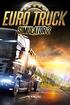 MANUAL Welcome to Euro Truck Simulator 2 The Euro Truck Simulator 2 lets you experience the thrill of commanding the most powerful machines that cruise the motorways. You will start as an enthusiast trucker
MANUAL Welcome to Euro Truck Simulator 2 The Euro Truck Simulator 2 lets you experience the thrill of commanding the most powerful machines that cruise the motorways. You will start as an enthusiast trucker
P220 DIGITAL GAMEPAD USER MANUAL MANUEL D UTILISATION BEDIENUNGSANLEITUNG MANUALE D USO MANUAL DEL USUARIO
 P220 DIGITAL GAMEPAD USER MANUAL MANUEL D UTILISATION BEDIENUNGSANLEITUNG MANUALE D USO MANUAL DEL USUARIO QUICK-START GUIDE FOR THE P220 DIGITAL GAMEPAD Congratulations on your purchase of the Saitek
P220 DIGITAL GAMEPAD USER MANUAL MANUEL D UTILISATION BEDIENUNGSANLEITUNG MANUALE D USO MANUAL DEL USUARIO QUICK-START GUIDE FOR THE P220 DIGITAL GAMEPAD Congratulations on your purchase of the Saitek
Introduction to Google SketchUp (Mac Version)
 Introduction to Google SketchUp (Mac Version) This guide is handy to read if you need some basic knowledge to get started using SketchUp. You will see how to download and install Sketchup, and learn how
Introduction to Google SketchUp (Mac Version) This guide is handy to read if you need some basic knowledge to get started using SketchUp. You will see how to download and install Sketchup, and learn how
Wormhole Switch JUC400
 For MAC & Windows OS Wormhole Switch JUC400 User Manual JUC400 Ver4.0 Required Environments Windows - OS: Windows 7 / Vista / XP / 2000 - Available USB port (USB 2.0 is recommended) - CPU: Intel Pentium
For MAC & Windows OS Wormhole Switch JUC400 User Manual JUC400 Ver4.0 Required Environments Windows - OS: Windows 7 / Vista / XP / 2000 - Available USB port (USB 2.0 is recommended) - CPU: Intel Pentium
================================================================== CONTENTS ==================================================================
 Disney Epic Mickey 2 : The Power of Two Read Me File ( Disney) Thank you for purchasing Disney Epic Mickey 2 : The Power of Two. This readme file contains last minute information that did not make it into
Disney Epic Mickey 2 : The Power of Two Read Me File ( Disney) Thank you for purchasing Disney Epic Mickey 2 : The Power of Two. This readme file contains last minute information that did not make it into
Your familiar Windows, taken to the next level.
 Your familiar Windows, taken to the next level. Your advanced guide to Windows 8.1 For Windows 8.1 Update The familiar, made better. With the new Windows, you have everything you need to work efficiently.
Your familiar Windows, taken to the next level. Your advanced guide to Windows 8.1 For Windows 8.1 Update The familiar, made better. With the new Windows, you have everything you need to work efficiently.
Microsoft Lync TM How to Guide
 Microsoft Lync TM How to Guide Microsoft Lync TM ushers in a new connected experience transforming every communication into an interaction that is more collaborative, engaging and accessible from nearly
Microsoft Lync TM How to Guide Microsoft Lync TM ushers in a new connected experience transforming every communication into an interaction that is more collaborative, engaging and accessible from nearly
HP WEBCAM 3100 HP WEBCAM 3110 USER S GUIDE
 HP WEBCAM 3100 HP WEBCAM 3110 USER S GUIDE Version 1.0.EN Part number: 603528-001 Copyright 2010 Hewlett-Packard Development Company, L.P. The information contained herein is subject to change without
HP WEBCAM 3100 HP WEBCAM 3110 USER S GUIDE Version 1.0.EN Part number: 603528-001 Copyright 2010 Hewlett-Packard Development Company, L.P. The information contained herein is subject to change without
Instruction Manual. Pangea Software, Inc. All Rights Reserved Bugdom is a registered trademark of Pangea Software, Inc.
 Instruction Manual Pangea Software, Inc. All Rights Reserved Bugdom is a registered trademark of Pangea Software, Inc. TABLE OF CONTENTS THE STORY & GOAL 3 THE MAIN MENU 4 Settings 5 THE PLAYER 7 GAMEPLAY
Instruction Manual Pangea Software, Inc. All Rights Reserved Bugdom is a registered trademark of Pangea Software, Inc. TABLE OF CONTENTS THE STORY & GOAL 3 THE MAIN MENU 4 Settings 5 THE PLAYER 7 GAMEPLAY
The following pages will help you to solve issues linked to the installation and first use of the Wintech Manager software and Wintech USB computer.
 WINTECH MANAGER FAQ The purpose of this document is not to replace the complete user guide delivered on the Wintech Manager s CD. Most of the common question you may have about the use of the Wintech Manager
WINTECH MANAGER FAQ The purpose of this document is not to replace the complete user guide delivered on the Wintech Manager s CD. Most of the common question you may have about the use of the Wintech Manager
RingCentral Office@Hand from AT&T Desktop App for Windows & Mac. User Guide
 RingCentral Office@Hand from AT&T Desktop App for Windows & Mac User Guide RingCentral Office@Hand from AT&T User Guide Table of Contents 2 Table of Contents 3 Welcome 4 Download and install the app 5
RingCentral Office@Hand from AT&T Desktop App for Windows & Mac User Guide RingCentral Office@Hand from AT&T User Guide Table of Contents 2 Table of Contents 3 Welcome 4 Download and install the app 5
AXIS Camera Station Quick Installation Guide
 AXIS Camera Station Quick Installation Guide Copyright Axis Communications AB April 2005 Rev. 3.5 Part Number 23997 1 Table of Contents Regulatory Information.................................. 3 AXIS Camera
AXIS Camera Station Quick Installation Guide Copyright Axis Communications AB April 2005 Rev. 3.5 Part Number 23997 1 Table of Contents Regulatory Information.................................. 3 AXIS Camera
CDR-100. iphone Spy Recovery (for Win) User Guide. Rev. 1.0. iphone Data Recovery Software for Windows OS
 CDR-100 iphone Spy Recovery (for Win) iphone Data Recovery Software for Windows OS User Guide Rev. 1.0 Contents Introduction 1 System Requirements 2 Features 3 Getting Ready for Data Recovery 4 Installation
CDR-100 iphone Spy Recovery (for Win) iphone Data Recovery Software for Windows OS User Guide Rev. 1.0 Contents Introduction 1 System Requirements 2 Features 3 Getting Ready for Data Recovery 4 Installation
STEELSERIES FREE MOBILE WIRELESS CONTROLLER USER GUIDE
 STEELSERIES FREE MOBILE WIRELESS CONTROLLER USER GUIDE INTRODUCTION Thank you for choosing the SteelSeries Free Mobile Controller! This controller is designed by SteelSeries, a dedicated manufacturer of
STEELSERIES FREE MOBILE WIRELESS CONTROLLER USER GUIDE INTRODUCTION Thank you for choosing the SteelSeries Free Mobile Controller! This controller is designed by SteelSeries, a dedicated manufacturer of
Norton Family Product Manual
 Norton TM Family Product Manual Care for our Environment; It's the right thing to do. Symantec has removed the cover from this manual to reduce the Environmental Footprint of our products. This manual
Norton TM Family Product Manual Care for our Environment; It's the right thing to do. Symantec has removed the cover from this manual to reduce the Environmental Footprint of our products. This manual
Dual or Quad Core Processor 2.2+ GHz 2 GB RAM 512 MB video card: GeForce GTS 250 or better, ATI Radeon HD 4850 or better
 Welcome to Put your Truck driving skills to the test in! Once you've completed basic training hopefully you'll be up to mastering the wide variety of tasks that lie ahead. Manoeuvring these huge vehicles
Welcome to Put your Truck driving skills to the test in! Once you've completed basic training hopefully you'll be up to mastering the wide variety of tasks that lie ahead. Manoeuvring these huge vehicles
Would You Like To Earn $1000 s With The Click Of A Button?
 Would You Like To Earn $1000 s With The Click Of A Button? (Follow these easy step by step instructions and you will) This Version of the ebook is for all countries other than the USA. If you need the
Would You Like To Earn $1000 s With The Click Of A Button? (Follow these easy step by step instructions and you will) This Version of the ebook is for all countries other than the USA. If you need the
User s Guide. Creative Prodikeys DM
 User s Guide Creative Prodikeys DM Information in this document is subject to change without notice and does not represent a commitment on the part of Creative Technology Ltd. No part of this manual may
User s Guide Creative Prodikeys DM Information in this document is subject to change without notice and does not represent a commitment on the part of Creative Technology Ltd. No part of this manual may
How To Program An Nxt Mindstorms On A Computer Or Tablet Computer
 NXT Generation Robotics Introductory Worksheets School of Computing University of Kent Copyright c 2010 University of Kent NXT Generation Robotics These worksheets are intended to provide an introduction
NXT Generation Robotics Introductory Worksheets School of Computing University of Kent Copyright c 2010 University of Kent NXT Generation Robotics These worksheets are intended to provide an introduction
Windows 7 for beginners
 Windows 7 for beginners Hardware Hardware: the physical parts of a computer. What s in the computer? CPU: the central processing unit processes information (the brain) Hard drive: where all of your software
Windows 7 for beginners Hardware Hardware: the physical parts of a computer. What s in the computer? CPU: the central processing unit processes information (the brain) Hard drive: where all of your software
Zoom Guide Book. The Office of Academic Technology http://academictech.ottawa.edu/ LEADER GUIDE
 The Office of Academic Technology http://academictech.ottawa.edu/ Zoom Guide Book LEADER GUIDE Documentation and screenshots are based on Zoom version 2.5.XXXX About Zoom: Zoom is a cloud-based conferencing
The Office of Academic Technology http://academictech.ottawa.edu/ Zoom Guide Book LEADER GUIDE Documentation and screenshots are based on Zoom version 2.5.XXXX About Zoom: Zoom is a cloud-based conferencing
================================================================== CONTENTS ==================================================================
 Disney Planes Read Me File ( Disney) Thank you for purchasing Disney Planes. This readme file contains last minute information that did not make it into the manual, more detailed information on various
Disney Planes Read Me File ( Disney) Thank you for purchasing Disney Planes. This readme file contains last minute information that did not make it into the manual, more detailed information on various
Tap this button on your iphone to start the TomTom app.
 TomTom app 1. Getting started Getting started Tap this button on your iphone to start the TomTom app. The language used for buttons and menus in the TomTom app is the same as the language you selected
TomTom app 1. Getting started Getting started Tap this button on your iphone to start the TomTom app. The language used for buttons and menus in the TomTom app is the same as the language you selected
2 TM. Users Manual. SEC100, SEC200 USB Media Alert
 2 TM 2 TM Users Manual SEC100, SEC200 USB Media Alert Version 5.0 10/7/2014 Thank you for purchasing the Sonic-connect USB Media Alert Device, your companion to help you stay connected with today s specialized
2 TM 2 TM Users Manual SEC100, SEC200 USB Media Alert Version 5.0 10/7/2014 Thank you for purchasing the Sonic-connect USB Media Alert Device, your companion to help you stay connected with today s specialized
ENLTV-FM3. PCI TV Tuner Adapter with FM Radio. User s Guide
 ENLTV-FM3 PCI TV Tuner Adapter with FM Radio User s Guide User s Notice No part of this manual, including the products and software described in it, may be reproduced, transmitted, transcribed, stored
ENLTV-FM3 PCI TV Tuner Adapter with FM Radio User s Guide User s Notice No part of this manual, including the products and software described in it, may be reproduced, transmitted, transcribed, stored
OFFICE KEYBOARD (MT1210 & MT1405) OFFICE FEATURES
 OFFICE KEYBOARD (MT1210 & MT1405) OFFICE FEATURES Thank you for purchasing OFFICE KEYBOARD. This User s manual contains all information that helps you to operate your keyboard. Please keep the software
OFFICE KEYBOARD (MT1210 & MT1405) OFFICE FEATURES Thank you for purchasing OFFICE KEYBOARD. This User s manual contains all information that helps you to operate your keyboard. Please keep the software
TABLE OF CONTENTS 1. PACKAGE CONTENTS / SYSTEM REQUIREMENTS... 3 2. REGISTRATION / TECHNICAL SUPPORT... 4 3. DEVICE LAYOUT... 5
 The Razer Sabertooth Elite Gaming Controller for Xbox 360 is the supercharged successor to the award-winning Razer Onza. Now, it has been restructured with even more customizability and control options
The Razer Sabertooth Elite Gaming Controller for Xbox 360 is the supercharged successor to the award-winning Razer Onza. Now, it has been restructured with even more customizability and control options
Cisco Jabber for Windows 10.5 Advanced Features Guide
 First Published: August 14, 2014 Last Modified: August 26, 2014 Americas Headquarters Cisco Systems, Inc. 170 West Tasman Drive San Jose, CA 95134-1706 USA http://www.cisco.com Tel: 408 526-4000 800 553-NETS
First Published: August 14, 2014 Last Modified: August 26, 2014 Americas Headquarters Cisco Systems, Inc. 170 West Tasman Drive San Jose, CA 95134-1706 USA http://www.cisco.com Tel: 408 526-4000 800 553-NETS
Representative Console for Android Phone. Version 2.1
 Representative Console for Android Phone Version 2.1 Thank you for using Bomgar. At Bomgar, customer service is a top priority. Help us provide you with excellent service. If you have any feedback, including
Representative Console for Android Phone Version 2.1 Thank you for using Bomgar. At Bomgar, customer service is a top priority. Help us provide you with excellent service. If you have any feedback, including
How to get the most out of Windows 10 File Explorer
 How to get the most out of Windows 10 File Explorer 2 Contents 04 The File Explorer Ribbon: A handy tool (once you get used to it) 08 Gain a new perspective with the Group By command 13 Zero in on the
How to get the most out of Windows 10 File Explorer 2 Contents 04 The File Explorer Ribbon: A handy tool (once you get used to it) 08 Gain a new perspective with the Group By command 13 Zero in on the
Breeze User Guide 29 January 2015
 Breeze User Guide 29 January 2015 Contents Getting started with StarLeaf Breeze 4 Step One: Activate your account 4 Step Two: Install Breeze 4 Installing Breeze for Windows 4 Installing Breeze on a Mac
Breeze User Guide 29 January 2015 Contents Getting started with StarLeaf Breeze 4 Step One: Activate your account 4 Step Two: Install Breeze 4 Installing Breeze for Windows 4 Installing Breeze on a Mac
Gibson Dark Fire System Quick Start
 Gibson Dark Fire System Quick Start Installation and Authorization Windows XP RIP Console Native Instruments Guitar Rig 3 Ableton Live 7 Lite Gibson Studio Edition Owner s Manual Version 1.1 1 Important
Gibson Dark Fire System Quick Start Installation and Authorization Windows XP RIP Console Native Instruments Guitar Rig 3 Ableton Live 7 Lite Gibson Studio Edition Owner s Manual Version 1.1 1 Important
INSTALLATION GUIDE. AXIS Camera Station
 INSTALLATION GUIDE AXIS Camera Station About this Guide This guide is intended for administrators and users of the AXIS Camera Station, and is applicable for software release 3.50 and later. It covers
INSTALLATION GUIDE AXIS Camera Station About this Guide This guide is intended for administrators and users of the AXIS Camera Station, and is applicable for software release 3.50 and later. It covers
Microsoft Office Skype for Business
 Microsoft Office Skype for Business Division of Information Technology Copyright 2015, Charles Sturt University No part of this document may be reproduced, altered or sold without prior written permission
Microsoft Office Skype for Business Division of Information Technology Copyright 2015, Charles Sturt University No part of this document may be reproduced, altered or sold without prior written permission
Getting Started with Microsoft Office Live Meeting. Published October 2007
 Getting Started with Microsoft Office Live Meeting Published October 2007 Information in this document, including URL and other Internet Web site references, is subject to change without notice. Unless
Getting Started with Microsoft Office Live Meeting Published October 2007 Information in this document, including URL and other Internet Web site references, is subject to change without notice. Unless
Staying Safe.....on social media and online
 Staying Safe.....on social media and online What is this guide about This booklet is about how to keep safe when you are using social media and the internet. Some people get called names, are bullied or
Staying Safe.....on social media and online What is this guide about This booklet is about how to keep safe when you are using social media and the internet. Some people get called names, are bullied or
WARNING DO NOT UNDER ANY CIRCUMSTANCE RUN MORE THAN ONE VERSION OF THE GREY HORSE BOT ON THE SAME MARKET.
 This document and all the contents are. No part of this may be reproduced in any form without prior written consent. Disclaimer Neither Sporting Bots Limited, nor anyone associated with Sporting Bots Limited
This document and all the contents are. No part of this may be reproduced in any form without prior written consent. Disclaimer Neither Sporting Bots Limited, nor anyone associated with Sporting Bots Limited
Digital telephony. Softphone Getting Started Guide. Business Edition TEL-GDA-AFF-002-0902
 Digital telephony Business Edition Softphone Getting Started Guide TEL-GDA-AFF-002-0902 Contents ABOUT THIS GUIDE 3 911 EMERGENCY SERVICES 3 DOWNLOADING THE SOFTWARE 3 CONFIGURING THE SOFTWARE 5 INITIALIZING
Digital telephony Business Edition Softphone Getting Started Guide TEL-GDA-AFF-002-0902 Contents ABOUT THIS GUIDE 3 911 EMERGENCY SERVICES 3 DOWNLOADING THE SOFTWARE 3 CONFIGURING THE SOFTWARE 5 INITIALIZING
User s Manual Model KB990W
 Wireless Internet Keyboard & Optical Mouse User s Manual Model KB990W FCC Statement This device complies with part 15 of FCC Rules. Operation is subject to the following two conditions: (1) this device
Wireless Internet Keyboard & Optical Mouse User s Manual Model KB990W FCC Statement This device complies with part 15 of FCC Rules. Operation is subject to the following two conditions: (1) this device
RDM+ Remote Desktop for Android. Getting Started Guide
 RDM+ Remote Desktop for Android Getting Started Guide RDM+ (Remote Desktop for Mobiles) is a remote control tool that offers you the ability to connect to your desktop or laptop computer from Android device
RDM+ Remote Desktop for Android Getting Started Guide RDM+ (Remote Desktop for Mobiles) is a remote control tool that offers you the ability to connect to your desktop or laptop computer from Android device
DME-N Network Driver Installation Guide for M7CL/LS9/DSP5D
 DME-N Network Driver Installation Guide for M7CL/LS9/DSP5D ATTENTION SOFTWARE LICENSE AGREEMENT PLEASE READ THIS SOFTWARE LICENSE AGREEMENT ( AGREEMENT ) CAREFULLY BEFORE USING THIS SOFTWARE. YOU ARE ONLY
DME-N Network Driver Installation Guide for M7CL/LS9/DSP5D ATTENTION SOFTWARE LICENSE AGREEMENT PLEASE READ THIS SOFTWARE LICENSE AGREEMENT ( AGREEMENT ) CAREFULLY BEFORE USING THIS SOFTWARE. YOU ARE ONLY
ORGANIZER QUICK REFERENCE GUIDE. Install GoToMeeting. Schedule a Meeting. Start a Scheduled Meeting. Start an Instant Meeting.
 GoToMeeting organizers on both personal and corporate plans can hold meetings with up to 25 attendees. Organizers must first create a GoToMeeting account and then download the GoToMeeting desktop application
GoToMeeting organizers on both personal and corporate plans can hold meetings with up to 25 attendees. Organizers must first create a GoToMeeting account and then download the GoToMeeting desktop application
Intel Unite Solution. Standalone User Guide
 Intel Unite Solution Standalone User Guide Legal Disclaimers & Copyrights All information provided here is subject to change without notice. Contact your Intel representative to obtain the latest Intel
Intel Unite Solution Standalone User Guide Legal Disclaimers & Copyrights All information provided here is subject to change without notice. Contact your Intel representative to obtain the latest Intel
ASUS GPU Tweak User Manual
 ASUS GPU Tweak User Manual Q6866 First Edition December 0 Contents I. Introduction... a. Knowing ASUS GPU Tweak... II. III. b. System requirements... c. Installing ASUS GPU Tweak... Quick start... a. Launching
ASUS GPU Tweak User Manual Q6866 First Edition December 0 Contents I. Introduction... a. Knowing ASUS GPU Tweak... II. III. b. System requirements... c. Installing ASUS GPU Tweak... Quick start... a. Launching
If you are experiencing a symptom listed in this guide, try the suggestions in the order which they are listed, until the symptom is resolved.
 VIDEO 2 PC Troubleshooting Guide The vast majority of VIDEO 2 PC customers experience easy installation and operation with their product. This document includes troubleshooting procedures to help resolve
VIDEO 2 PC Troubleshooting Guide The vast majority of VIDEO 2 PC customers experience easy installation and operation with their product. This document includes troubleshooting procedures to help resolve
Quickstart Guide. Keyboard Mic/Headset Viewer Interface
 Quickstart Guide Welcome to your Second Life! This guide will help you get started fast, by explaining how to complete some of the most common tasks you ll need to get the most out of your new Second Life.
Quickstart Guide Welcome to your Second Life! This guide will help you get started fast, by explaining how to complete some of the most common tasks you ll need to get the most out of your new Second Life.
Getting Started with Microsoft Office Live Meeting. Published October 2007 Last Update: August 2009
 Getting Started with Microsoft Office Live Meeting Published October 2007 Last Update: August 2009 Information in this document, including URL and other Internet Web site references, is subject to change
Getting Started with Microsoft Office Live Meeting Published October 2007 Last Update: August 2009 Information in this document, including URL and other Internet Web site references, is subject to change
Sample- for evaluation purposes only! Advanced Outlook. TeachUcomp, Inc. A Presentation of TeachUcomp Incorporated. Copyright TeachUcomp, Inc.
 A Presentation of TeachUcomp Incorporated. Copyright TeachUcomp, Inc. 2012 Advanced Outlook TeachUcomp, Inc. it s all about you Copyright: TeachUcomp, Inc. Phone: (877) 925-8080 Web: http://www.teachucomp.com
A Presentation of TeachUcomp Incorporated. Copyright TeachUcomp, Inc. 2012 Advanced Outlook TeachUcomp, Inc. it s all about you Copyright: TeachUcomp, Inc. Phone: (877) 925-8080 Web: http://www.teachucomp.com
Contents. Hardware Configuration... 27 Uninstalling Shortcuts Black...29
 Contents Getting Started...1 Check your Computer meets the Minimum Requirements... 1 Ensure your Computer is Running in Normal Sized Fonts... 7 Ensure your Regional Settings are Correct... 9 Reboot your
Contents Getting Started...1 Check your Computer meets the Minimum Requirements... 1 Ensure your Computer is Running in Normal Sized Fonts... 7 Ensure your Regional Settings are Correct... 9 Reboot your
C6 Easy Imaging Total Computer Backup. Frequently Asked Questions
 Frequently Asked Questions (FAQs) C6 Easy Imaging Total Computer Backup Frequently Asked Questions (FAQs) Frequently Asked Questions (FAQs) Clickfree and the Clickfree logo are trademarks or registered
Frequently Asked Questions (FAQs) C6 Easy Imaging Total Computer Backup Frequently Asked Questions (FAQs) Frequently Asked Questions (FAQs) Clickfree and the Clickfree logo are trademarks or registered
Confi rm/roll dice Back Cursor/Player movement
 Contents Your Pursuit of Trivia Begins..........2 General Controls...................2 Getting Started....................3 Playing the Game..................4 Game Modes......................6 Downloadable
Contents Your Pursuit of Trivia Begins..........2 General Controls...................2 Getting Started....................3 Playing the Game..................4 Game Modes......................6 Downloadable
Clickfree Software User Guide
 Clickfree Software User Guide Last Revised: Nov 2, 2011 Clickfree_backup_software_user_guide_v1.0 Clickfree and the Clickfree logo are trademarks or registered trademarks of Storage Appliance Corporation.
Clickfree Software User Guide Last Revised: Nov 2, 2011 Clickfree_backup_software_user_guide_v1.0 Clickfree and the Clickfree logo are trademarks or registered trademarks of Storage Appliance Corporation.
Polycom Converged Management Application (CMA ) Desktop for Mac OS X. Help Book. Version 5.1.0
 Polycom Converged Management Application (CMA ) Desktop for Mac OS X Help Book Version 5.1.0 Copyright 2010 Polycom, Inc. Polycom and the Polycom logo are registered trademarks and Polycom CMA Desktop
Polycom Converged Management Application (CMA ) Desktop for Mac OS X Help Book Version 5.1.0 Copyright 2010 Polycom, Inc. Polycom and the Polycom logo are registered trademarks and Polycom CMA Desktop
Frequently Asked Questions for the USA TODAY e-newspaper
 Frequently Asked Questions for the USA TODAY e-newspaper Navigating the USA TODAY e-newspaper A look at the toolbar Toolbar Functions, Buttons, and Descriptions The tab marked Contents will take the e-reader
Frequently Asked Questions for the USA TODAY e-newspaper Navigating the USA TODAY e-newspaper A look at the toolbar Toolbar Functions, Buttons, and Descriptions The tab marked Contents will take the e-reader
Seagate Business Storage 8-bay Rackmount NAS Reviewer s Guide
 Seagate Business Storage 8-bay Rackmount NAS Reviewer s Guide Seagate Business Storage 8-bay Rackmount NAS Reviewer s Guide/page 2 Purpose of this guide Experience the most common use cases for the product,
Seagate Business Storage 8-bay Rackmount NAS Reviewer s Guide Seagate Business Storage 8-bay Rackmount NAS Reviewer s Guide/page 2 Purpose of this guide Experience the most common use cases for the product,
VM-4 USB Desktop Audio Device Installation Guide
 VM-4 USB Desktop Audio Device Installation Guide THE POSSIBILITIES ARE ENDLESS. 9 Austin Drive, Marlborough, CT 06447 (860) 295-8100 www.essentialtel.com sales@essentialtel.com Table of Contents Introduction...3
VM-4 USB Desktop Audio Device Installation Guide THE POSSIBILITIES ARE ENDLESS. 9 Austin Drive, Marlborough, CT 06447 (860) 295-8100 www.essentialtel.com sales@essentialtel.com Table of Contents Introduction...3
TVI End User Guide. Version: Summer 2009 Release
 TVI End User Guide Version: Summer 2009 Release Table of Contents Control Center for Windows...2 TVI Control Center for Windows XP/Vista...2 Features...2 System Requirements...3 Installing Control Center...3
TVI End User Guide Version: Summer 2009 Release Table of Contents Control Center for Windows...2 TVI Control Center for Windows XP/Vista...2 Features...2 System Requirements...3 Installing Control Center...3
SMART Ink 1.5. Windows operating systems. Scan the following QR code to view the SMART Ink Help on your smart phone or other mobile device.
 SMART Ink 1.5 Windows operating systems User s guide Scan the following QR code to view the SMART Ink Help on your smart phone or other mobile device. Trademark notice SMART Ink, SMART Notebook, SMART
SMART Ink 1.5 Windows operating systems User s guide Scan the following QR code to view the SMART Ink Help on your smart phone or other mobile device. Trademark notice SMART Ink, SMART Notebook, SMART
How to Use Easyhits4U
 How to Use Easyhits4U Table of Contents 1. What are Traffic Exchanges? 1a. What Makes a Good Traffic Exchange? 2. How to use EasyHits4U 2a. Surfing to Earn Credits 2b. Adding a New Site 2c. Assign Credits
How to Use Easyhits4U Table of Contents 1. What are Traffic Exchanges? 1a. What Makes a Good Traffic Exchange? 2. How to use EasyHits4U 2a. Surfing to Earn Credits 2b. Adding a New Site 2c. Assign Credits
WELCOME TO. Your step-by-step guide to getting the most out of your Internet, Phone and TV services. VyveBroadband.com
 WELCOME TO Your step-by-step guide to getting the most out of your Internet, Phone and TV services. VyveBroadband.com Thank you for turning your Vyve on! We know you re pretty busy, so we went ahead and
WELCOME TO Your step-by-step guide to getting the most out of your Internet, Phone and TV services. VyveBroadband.com Thank you for turning your Vyve on! We know you re pretty busy, so we went ahead and
Installation Guide Installing / Licensing / Unlocking Kepware Products
 Installation Guide Installing / Licensing / Unlocking Kepware Products License Registration & Unlock online at https://my.kepware.com/mykepware Kepware Technologies is a private software development company
Installation Guide Installing / Licensing / Unlocking Kepware Products License Registration & Unlock online at https://my.kepware.com/mykepware Kepware Technologies is a private software development company
VM-8 USB Desktop Audio Device Installation Guide
 VM-8 USB Desktop Audio Device Installation Guide THE POSSIBILITIES ARE ENDLESS. 9 Austin Drive, Marlborough, CT 06447 (860) 295-8100 www.essentialtel.com sales@essentialtel.com Table of Contents Introduction...3
VM-8 USB Desktop Audio Device Installation Guide THE POSSIBILITIES ARE ENDLESS. 9 Austin Drive, Marlborough, CT 06447 (860) 295-8100 www.essentialtel.com sales@essentialtel.com Table of Contents Introduction...3
Raptor K30 Gaming Software
 Raptor K30 Gaming Software User Guide Revision 1.0 Copyright 2013, Corsair Components, Inc. All Rights Reserved. Corsair, the Sails logo, and Vengeance are registered trademarks of Corsair in the United
Raptor K30 Gaming Software User Guide Revision 1.0 Copyright 2013, Corsair Components, Inc. All Rights Reserved. Corsair, the Sails logo, and Vengeance are registered trademarks of Corsair in the United
Mobility with Eye-Fi Scanning Guide
 Mobility with Eye-Fi Scanning Guide Scan and Transfer Images Wirelessly with Eye-Fi This document is to be used in addition to the scanner s user guide located on the installation disc. The instructions
Mobility with Eye-Fi Scanning Guide Scan and Transfer Images Wirelessly with Eye-Fi This document is to be used in addition to the scanner s user guide located on the installation disc. The instructions
WebEx. Remote Support. User s Guide
 WebEx Remote Support User s Guide Version 6.5 Copyright WebEx Communications, Inc. reserves the right to make changes in the information contained in this publication without prior notice. The reader should
WebEx Remote Support User s Guide Version 6.5 Copyright WebEx Communications, Inc. reserves the right to make changes in the information contained in this publication without prior notice. The reader should
OCS Client Installation - Quick Start Guide. Web Conferencing & Secure Instant Messaging via Microsoft Office Communications Server 2007
 OCS Client Installation - Quick Start Guide Web Conferencing & Secure Instant Messaging via Microsoft Office Communications Server 2007 MailStreet Live Support: 866-461-0851 Document Revision: March, 2010
OCS Client Installation - Quick Start Guide Web Conferencing & Secure Instant Messaging via Microsoft Office Communications Server 2007 MailStreet Live Support: 866-461-0851 Document Revision: March, 2010
HP Webcam User s Guide. Version 1.0
 HP Webcam User s Guide Version 1.0 Copyright 2008 Hewlett-Packard Development Company, L.P. The information contained herein is subject to change without notice. The only warranties for HP products and
HP Webcam User s Guide Version 1.0 Copyright 2008 Hewlett-Packard Development Company, L.P. The information contained herein is subject to change without notice. The only warranties for HP products and
Windows 7 tips and tricks
 Windows 7 tips and tricks The Windows 7operating system was designed in response to user feedback, so it features improvements that make it faster, more reliable, and easier for your government agency
Windows 7 tips and tricks The Windows 7operating system was designed in response to user feedback, so it features improvements that make it faster, more reliable, and easier for your government agency
MV-8800 Production Studio
 ÂØÒňΠWorkshop MV-8800 Production Studio Importing a Sample from CD 2007 Roland Corporation U.S. All rights reserved. No part of this publication may be reproduced in any form without the written permission
ÂØÒňΠWorkshop MV-8800 Production Studio Importing a Sample from CD 2007 Roland Corporation U.S. All rights reserved. No part of this publication may be reproduced in any form without the written permission
/ WMS / LITE INDUSTRIAL)
 Acknowledgements Trademark Information COREflex Software Microsoft, Windows, Windows NT/ 2000/ XP, and Access are registered trademarks of Microsoft Corporation. Quickbooks is a registered trademark of
Acknowledgements Trademark Information COREflex Software Microsoft, Windows, Windows NT/ 2000/ XP, and Access are registered trademarks of Microsoft Corporation. Quickbooks is a registered trademark of
Universal Simple Control, USC-1
 Universal Simple Control, USC-1 Data and Event Logging with the USB Flash Drive DATA-PAK The USC-1 universal simple voltage regulator control uses a flash drive to store data. Then a propriety Data and
Universal Simple Control, USC-1 Data and Event Logging with the USB Flash Drive DATA-PAK The USC-1 universal simple voltage regulator control uses a flash drive to store data. Then a propriety Data and
lakemaster 2014 user guide
 lakemaster 2014 user guide user guide Combine LakeMaster gps map cards with Humminbird sonar and Minn Kota i-pilot Link to locate fish and navigate confidently. Page through this user guide for simple
lakemaster 2014 user guide user guide Combine LakeMaster gps map cards with Humminbird sonar and Minn Kota i-pilot Link to locate fish and navigate confidently. Page through this user guide for simple
Super Manager User Manual. English v1.0.3 2011/06/15 Copyright by GPC Http://gpc.myweb.hinet.net
 Super Manager User Manual English v1.0.3 2011/06/15 Copyright by GPC Http://gpc.myweb.hinet.net How to launch Super Manager? Click the Super Manager in Launcher or add a widget into your Launcher (Home
Super Manager User Manual English v1.0.3 2011/06/15 Copyright by GPC Http://gpc.myweb.hinet.net How to launch Super Manager? Click the Super Manager in Launcher or add a widget into your Launcher (Home
WINDOWS 7 & HOMEGROUP
 WINDOWS 7 & HOMEGROUP SHARING WITH WINDOWS XP, WINDOWS VISTA & OTHER OPERATING SYSTEMS Abstract The purpose of this white paper is to explain how your computers that are running previous versions of Windows
WINDOWS 7 & HOMEGROUP SHARING WITH WINDOWS XP, WINDOWS VISTA & OTHER OPERATING SYSTEMS Abstract The purpose of this white paper is to explain how your computers that are running previous versions of Windows
The Contour Perfit Mouse Control Panel
 The Contour Perfit Mouse Control Panel User s Guide For Windows Operating Systems TABLE OF CONTENTS Part 1: Introduction... 1 Overview... 1 Installing the Perfit Optical Mouse Driver... 2 Plugging the
The Contour Perfit Mouse Control Panel User s Guide For Windows Operating Systems TABLE OF CONTENTS Part 1: Introduction... 1 Overview... 1 Installing the Perfit Optical Mouse Driver... 2 Plugging the
Oracle Beehive. Using Windows Mobile Device Release 2 (2.0.1.7)
 Oracle Beehive Using Windows Mobile Device Release 2 (2.0.1.7) E28326-01 July 2012 Document updated July, 2012 This document describes how to access Oracle Beehive from your Windows Mobile device using
Oracle Beehive Using Windows Mobile Device Release 2 (2.0.1.7) E28326-01 July 2012 Document updated July, 2012 This document describes how to access Oracle Beehive from your Windows Mobile device using
Mobile App User's Guide
 Mobile App User's Guide Copyright Statement Copyright Acronis International GmbH, 2002-2012. All rights reserved. "Acronis", "Acronis Compute with Confidence", "Acronis Recovery Manager", "Acronis Secure
Mobile App User's Guide Copyright Statement Copyright Acronis International GmbH, 2002-2012. All rights reserved. "Acronis", "Acronis Compute with Confidence", "Acronis Recovery Manager", "Acronis Secure
PN-L702B LCD MONITOR TOUCH PANEL DRIVER OPERATION MANUAL. Version 2.1
 PN-L702B LCD MONITOR TOUCH PANEL DRIVER OPERATION MANUAL Version 2.1 Contents Setting up the PC...3 Installing the touch panel driver...3 Touch Panel Settings...4 How to configure settings...4 Calibration...5
PN-L702B LCD MONITOR TOUCH PANEL DRIVER OPERATION MANUAL Version 2.1 Contents Setting up the PC...3 Installing the touch panel driver...3 Touch Panel Settings...4 How to configure settings...4 Calibration...5
Windows XP Pro: Basics 1
 NORTHWEST MISSOURI STATE UNIVERSITY ONLINE USER S GUIDE 2004 Windows XP Pro: Basics 1 Getting on the Northwest Network Getting on the Northwest network is easy with a university-provided PC, which has
NORTHWEST MISSOURI STATE UNIVERSITY ONLINE USER S GUIDE 2004 Windows XP Pro: Basics 1 Getting on the Northwest Network Getting on the Northwest network is easy with a university-provided PC, which has
BlackArmor NAS 110 User Guide
 BlackArmor NAS 110 User Guide BlackArmor NAS 110 User Guide 2010 Seagate Technology LLC. All rights reserved. Seagate, Seagate Technology, the Wave logo, and FreeAgent are trademarks or registered trademarks
BlackArmor NAS 110 User Guide BlackArmor NAS 110 User Guide 2010 Seagate Technology LLC. All rights reserved. Seagate, Seagate Technology, the Wave logo, and FreeAgent are trademarks or registered trademarks
ivms-4200 Client Software Quick Start Guide
 ivms-4200 Client Software Quick Start Guide Notices The information in this documentation is subject to change without notice and does not represent any commitment on behalf of HIKVISION. HIKVISION disclaims
ivms-4200 Client Software Quick Start Guide Notices The information in this documentation is subject to change without notice and does not represent any commitment on behalf of HIKVISION. HIKVISION disclaims
Accounts Production Installation Guide
 Accounts Production Installation Guide Copyright statement Sage (UK) Limited and Sage Hibernia Limited, 2014. All rights reserved. If this documentation includes advice or information relating to any matter
Accounts Production Installation Guide Copyright statement Sage (UK) Limited and Sage Hibernia Limited, 2014. All rights reserved. If this documentation includes advice or information relating to any matter
In-Site Motion Webcam
 In-Site Motion Webcam User s Manual Model IC825C FCC STATEMENT IC825C This device complies with part 15 of FCC Rules. Operation is subject to the following two conditions: (1) this device may not cause
In-Site Motion Webcam User s Manual Model IC825C FCC STATEMENT IC825C This device complies with part 15 of FCC Rules. Operation is subject to the following two conditions: (1) this device may not cause
Need for Speed ProStreet (Xbox 360)
 Need for Speed ProStreet (Xbox 360) WARNING Before playing this game, read the Xbox 360 Instruction Manual and any peripheral manuals for important safety and health information. Keep all manuals for future
Need for Speed ProStreet (Xbox 360) WARNING Before playing this game, read the Xbox 360 Instruction Manual and any peripheral manuals for important safety and health information. Keep all manuals for future
USER MANUAL FOR. autocue.com
 USER MANUAL FOR WINDOWS autocue.com Contents Install the QStart software Registering QStart Using your Starter Series Prompter Prompt output Dual screens Enable a prompt monitor Change the size Change
USER MANUAL FOR WINDOWS autocue.com Contents Install the QStart software Registering QStart Using your Starter Series Prompter Prompt output Dual screens Enable a prompt monitor Change the size Change
How To Run A Factory I/O On A Microsoft Gpu 2.5 (Sdk) On A Computer Or Microsoft Powerbook 2.3 (Powerpoint) On An Android Computer Or Macbook 2 (Powerstation) On
 User Guide November 19, 2014 Contents 3 Welcome 3 What Is FACTORY I/O 3 How Does It Work 4 I/O Drivers: Connecting To External Technologies 5 System Requirements 6 Run Mode And Edit Mode 7 Controls 8 Cameras
User Guide November 19, 2014 Contents 3 Welcome 3 What Is FACTORY I/O 3 How Does It Work 4 I/O Drivers: Connecting To External Technologies 5 System Requirements 6 Run Mode And Edit Mode 7 Controls 8 Cameras
In order to take advantage of the free GVSU business plan, you must download oovoo from GVSU s oovoo website:
 How to oovoo Download oovoo In order to take advantage of the free GVSU business plan, you must download oovoo from GVSU s oovoo website: www.gvsu.edu/oovoo If you already have an oovoo account, you will
How to oovoo Download oovoo In order to take advantage of the free GVSU business plan, you must download oovoo from GVSU s oovoo website: www.gvsu.edu/oovoo If you already have an oovoo account, you will
LYNC 2010 USER GUIDE
 LYNC 2010 USER GUIDE D O C U M E N T R E V I S O N H I S T O R Y DOCUMENT REVISION HISTORY Version Date Description 1.0 6/25/2013 Introduction of the Lync 2010 to product line. 2 Lync 2010 User Guide 401
LYNC 2010 USER GUIDE D O C U M E N T R E V I S O N H I S T O R Y DOCUMENT REVISION HISTORY Version Date Description 1.0 6/25/2013 Introduction of the Lync 2010 to product line. 2 Lync 2010 User Guide 401
Vengeance M90 Gaming Software
 Vengeance M90 Gaming Software User Guide Revision 1.0 Copyright 2012, Corsair Components, Inc. All Rights Reserved. Corsair, the Sails logo, and Vengeance are registered trademarks of Corsair in the United
Vengeance M90 Gaming Software User Guide Revision 1.0 Copyright 2012, Corsair Components, Inc. All Rights Reserved. Corsair, the Sails logo, and Vengeance are registered trademarks of Corsair in the United
How to Organize and Start a GoToMeeting Videoconference
 How to Organize and Start a GoToMeeting Videoconference In orider to organize a meeting and invite others to the video conference, Organizers must first use a GoToMeeting account and then download the
How to Organize and Start a GoToMeeting Videoconference In orider to organize a meeting and invite others to the video conference, Organizers must first use a GoToMeeting account and then download the
TOOLS for CC121 Installation Guide
 TOOLS for CC121 Installation Guide ATTENTION SOFTWARE LICENSE AGREEMENT PLEASE READ THIS SOFTWARE LICENSE AGREEMENT ( AGREEMENT ) CAREFULLY BEFORE USING THIS SOFTWARE. YOU ARE ONLY PERMITTED TO USE THIS
TOOLS for CC121 Installation Guide ATTENTION SOFTWARE LICENSE AGREEMENT PLEASE READ THIS SOFTWARE LICENSE AGREEMENT ( AGREEMENT ) CAREFULLY BEFORE USING THIS SOFTWARE. YOU ARE ONLY PERMITTED TO USE THIS
User Guide for Windows 10
 User Guide for Windows 10 System requirements E10684 First Edition July 2015 To facilitate a smoother transition from your previous operating system, read the system requirements below before upgrading
User Guide for Windows 10 System requirements E10684 First Edition July 2015 To facilitate a smoother transition from your previous operating system, read the system requirements below before upgrading
FedConnect. Ready, Set, Go! Now includes highlights of FedConnect 2! Version 2
 FedConnect Ready, Set, Go! Now includes highlights of FedConnect 2! Version 2 New Features in FedConnect 2... 3 Using FedConnect Registering... 4 Signing In... 9 Navigating FedConnect... 12 Searching Public
FedConnect Ready, Set, Go! Now includes highlights of FedConnect 2! Version 2 New Features in FedConnect 2... 3 Using FedConnect Registering... 4 Signing In... 9 Navigating FedConnect... 12 Searching Public
Welcome to Smart. Your guide to our new service
 Welcome to Smart Your guide to our new service Welcome 03 For you, the future of energy has arrived Welcome to Smart, the revolutionary meter upgrade which enables you to monitor your energy use, and
Welcome to Smart Your guide to our new service Welcome 03 For you, the future of energy has arrived Welcome to Smart, the revolutionary meter upgrade which enables you to monitor your energy use, and
