Data Analysis in Excel and SPSS
|
|
|
- Theodora Freeman
- 3 years ago
- Views:
Transcription
1 Data Organization & Creating Reproducible Analyses Nick Jackson University of Southern California Department of Psychology 09/20/2013
2 Overview Raw Data Organization Vocabulary Entering/Storing Data in Excel Data Checks/Reducing Errors Data Backup/Security Creating Reproducible Analyses Directory Structures Workflow for Projects (cleaning->archiving) Workflow for Analyses (cleaning->analysis- >present/archive)
3 Vocabulary Database An organized collection of data -Wikipedia Most of us don t actually use real databases SQL, Oracle, dbase, MS Access More Specifically: where the links between different data files are automatic (ie. no merging) We mostly store data in Excel or SPSS and pretend it is a database.
4 Vocabulary Wide File: One row of data per subject Pseudonym: Flat File Long File: more than one row of data per subject Pseudonyms: Relational File
5 Wide File: Primary Index Variables Cases An Observation Observations Long File: Primary Index Secondary Index Variable Cases An Observation Observations
6 Developing an Excel Database System Basic Rules No Mississippi tables Excel tables that contain ALL of your data at once can cause problems Enter Wide Data in wide format, Long Data in long format. One Excel File per survey/measure (not Sheets!)
7 Developing an Excel Database System-Variable Name Rules The primary (and secondary) index should have the EXACT same name in every file. Only the primary (and secondary) index should have the same names within and between files. Be consistent with variable names, keep them simple and free of unusual characters or spaces Use _ character to join two words together instead_of_a_blank_space. Never leave a blank column between variable names-this causes random sorting.
8 ESS: Primary Indices Don t Match: id Id Inconsistent Naming: Underscore _ should be removed OR other variables should have underscores. Inconsistent Capitalization: These should start lower case, OR all other variables should be capitalized PSQI: Blank Column: There should be no empty columns between variables Improper Spaces: Variable names shouldn t have spaces in it.
9 Types of Data
10 Types of Data-Considerations Default formatting in excel is General which is fine for everything but dates. Collect discrete variables as continuous when possible. DOB vs Age vs age groups. NEVER enter data as already reverse coded. Only use strings when you cannot assign a number
11 Types of Data-Considerations Be consistent with entering string data Medications: Aspirin vs ASPIRIN vs Apsirin Use Alphanumeric codes when possible (ATC\DDD) Time and Date data Use the correct formatting 12:01 PM 09/20/2013
12 Handling Missing Data Have indicators of missing data Use numbers as the indicator NOT a possible real value in any excel sheet Typically -9 or -99 or -999 Not for String/Dates/Times
13 Handling Unknown/Don t Know/NA Responses Same rules as missing data indicator Usually -8 or -88 or -888
14 The Data Dictionary Key Elements Variable Name the name exactly as it appears in the data Variable Label- a lengthier description of the variable Variable Values-tells you what discrete values mean (ie. 2=Male, -99=Missing)
15 Data Dictionary
16 Reducing Errors in Data Entry Data Validation tools in Excel Restrict possible values
17 Using Excel Data Validation Tools to Restrict Variable Values Step 1: Highlight Variables/Columns. Select Data Tab, Click on Data Validation B) Select Data Tab C) Click on Data Validation A) Highlight Variables Step 2 (For Discrete Data): Select to Allow: List. Input the potential values for the variable (including the missing data indicator) in the Source: box D) Select to Allow: List E) Input Potential Values
18 Step 2 (For Interval/Ratio Data): Select to Allow: (Whole Number OR Decimal). Determine the criteria for the Data Box (Between or Not Between) Input Minimum and Maximum values. D) Select to Allow: Whole Number OR Decimal F) Select Appropriate Minimum and Maximum E) Choose Between OR Not Between from Data: box
19 Reducing Errors in Data Entry Use Data validation tools in Excel Enter with a number pad % Error Rate Use split windows to keep case numbers and variable names visible
20 Splitting windows in Excel Click on this, and drag the window down
21 Splitting windows in Excel
22 Reducing Errors in Data Entry Use Data validation tools in Excel Enter with a number pad Use split windows to keep case numbers and variable names visible Use Column Borders to denote separate physical pages of your survey within your excel file.
23 Applying a border in Excel Select this Then this Which will produce.this!
24 Checking for Errors Use the excel data filters Re-enter data because No hand-entry method protects against row shifts Acceptable, but incorrect values can be present In general, a 10% re-entry.
25 Errors Happen.
26 Backing up Your Data Should exist in at least 2 physically separate locations. Regular backups Easy to reconcile versions Servers, Clouds, RAID Drives? Dropbox, Skydrive, Google Drive: Not HIPPA or FERPA compliant Back-up of your data every time you change something in the raw data.
27 Data Security Protecting the Identity of your subjects Assign ID s that have NO significance to any identifying characteristic of the subject Identifying characteristics: names (initials), dates (of birth, death), years, addresses, phone number, , zip codes, geo-codes, SSN, MRN, VIN, DL #, License Plate, IP address, health plan/insurance numbers Never store Identifying characteristics in files with your other data.
28 Data Security Keeping people out of your data Physical Threats Use anti-theft devices (cables) BIOS Password on the hard drive + Logon Password Remote wipes Cyber Threats 2-step verification for any cloud/ services Traffic encryption, VPNs Servers should have restricted access Also how often backups sent offsite.
29 Data Security You can encrypt your excel file. 1) Click the Office button. 2) Scroll over the Prepare button. 3) Click on Encrypt Document.
30 Creating Reproducible Analyses Without replication we cease to have science can you replicate your own findings? Is everyone reinventing the wheel with your rawdata? Journals are beginning to require submission of rawdata and syntax The NIH recently declared that the sharing of data is essential for translating research into knowledge and products that improve health. As such, all investigators seeking more than $500,000 in grant support per year are now required to include a plan for data sharing Savage & Vickers 2009
31 Creating Reproducible Analyses The difficultly of replication Can you find it? Issues of version control (multiple versions) Everything is labeled final Undocumented steps Don t end up on here:
32 Creating Reproducible Analyses Data Workflow (Long, 2009) Clean -> Analyze-> Present-> Archive Replication is our guiding principle Simple Complex systems don t get used (usability) High efficiency Standardized Create a template Be consistent Scalable Easy to do with 2 or 200 (automation)
33 Setting up a directory structure Standardized directory structures (templates) Easy to find things
34
35 The naming of data files in your directories 2-4 letter acronym_nameyyyymmdd Ensures proper sorting and version control
36 Data Workflow Project Level (Data Manager) Clean - > Archive Analysis Level (Data Analyst/Researcher) Clean -> Analyze -> Present / Archive
37 Data Workflow: Project Level (Cleaning) Clean Data isac_master_widedate.sav isac_master_longdate.sav Merge: cesd, bdi, wasi Programs setup.sps Rawdata isac_cesd xlsx isac_bdi xlsx isac_wasi sav
38 Data Workflow: Project Level (Cleaning) Programs: Setup Cleans and aggregates the files
39
40 Data Workflow: Project Level (Archive) Rawdata isac_cesd xlsx isac_bdi xlsx isac_wasi sav isac_cesd xlsx Archive
41 Data Workflow Analysis Level Clean -> Analyze -> Present /Archive
42 Data Workflow: Analysis Level A reminder of the directory structures for the Analysis Contents of my \Analysis folder:
43 Data Workflow: Analysis Level (Cleaning) Method 1 Analysis Example For Presentation (Jackson) Analysis Data Analysis Rawdata isac_analysisdate.sav Syntax cleaning.sps Clean Data isac_master_wide sav isac_master_long sav Rawdata isac_cesd xlsx isac_bdi xlsx
44 Data Workflow: Analysis Level (Cleaning) Method 2 Analysis Example For Presentation (Jackson) Clean Data Analysis Data Analysis Rawdata Syntax cleaning.sps isac_analysisdate.sav I use this folder only for rawdata files that are unique to the specific analysis isac_master_wide sav isac_master_long sav Rawdata isac_cesd xlsx isac_bdi xlsx
45 Data Workflow: Analysis Level (Analyze) Analysis Example For Presentation (Jackson) Analysis Data Analysis Rawdata isac_analysisdate.sav Syntax cleaning.sps analysis.sps
46 Data Workflow: Analysis Level Syntax: Cleaning.sps Cleans and aggregates the files Analysis.sps Conducts the analysis Makes NO changes to the data DOES NOT write out any files
47
48 Data Workflow: Analysis Level (Present/Archive) You have analyzed your data and put together a paper, abstract, poster, etc. ARCHIVE your syntax on the date of submission Put dates at the end of the syntax file DO NOT TOUCH THE SYNTAX FILE AGAIN (I usually comment out the commands) Create Abstact.sps syntax file
49 Data Workflow: Analysis Level (Present/Archive) Analysis Example For Presentation (Jackson) _Abstract Analysis Data apsabstract_ docx isac_analysis sav Syntax cleaning sps analysis sps abstract sps cleaning.sps analysis.sps Add dates to Syntax Create abstract Syntax file Probably still analyzing stuff for creating abstract into a poster, so I keeping working versions of my needed syntax files
50 Data Workflow: Analysis Level (Present/Archive) I generally do not archive my analysis folders, but rather focus on archiving the syntax when major events happen in an analysis (submissions, revisions, acceptance).
51 The important things Never overwrite a rawdata file. Every change to your rawdata should be a new file with a new date. Files are only opened or saved with syntax All changes to files are done with syntax Cleaning/Setup Syntax: We read files in and write separate files out Analysis Syntax: We read files in and NEVER write or change files
52 The important things When important things happen, we archive the SYNTAX by commenting out all of the commands and placing dates on the end.
Microsoft Word 2010 Mail Merge (Level 3)
 IT Services Microsoft Word 2010 Mail Merge (Level 3) Contents Introduction...1 Creating a Data Set...2 Creating the Merge Document...2 The Mailings Tab...2 Modifying the List of Recipients...3 The Address
IT Services Microsoft Word 2010 Mail Merge (Level 3) Contents Introduction...1 Creating a Data Set...2 Creating the Merge Document...2 The Mailings Tab...2 Modifying the List of Recipients...3 The Address
Results CRM 2012 User Manual
 Results CRM 2012 User Manual A Guide to Using Results CRM Standard, Results CRM Plus, & Results CRM Business Suite Table of Contents Installation Instructions... 1 Single User & Evaluation Installation
Results CRM 2012 User Manual A Guide to Using Results CRM Standard, Results CRM Plus, & Results CRM Business Suite Table of Contents Installation Instructions... 1 Single User & Evaluation Installation
SBCH Medicaid Verification System File Exchange
 SBCH Medicaid Verification System File Exchange (Version 2, 10/1/2015) 1 SCHOOL BASED CHILD HEALTH (SBCH) FILE EXCHANGE Contents INTRODUCTION... 3 OVERVIEW... 3 CONTACT INFORMATION... 3 FILE PROCESSING
SBCH Medicaid Verification System File Exchange (Version 2, 10/1/2015) 1 SCHOOL BASED CHILD HEALTH (SBCH) FILE EXCHANGE Contents INTRODUCTION... 3 OVERVIEW... 3 CONTACT INFORMATION... 3 FILE PROCESSING
Getting Started with IntelleView POS Administrator Software
 Getting Started with IntelleView POS Administrator Software Administrator s Guide for Software Version 1.2 About this Guide This administrator s guide explains how to start using your IntelleView POS (IntelleView)
Getting Started with IntelleView POS Administrator Software Administrator s Guide for Software Version 1.2 About this Guide This administrator s guide explains how to start using your IntelleView POS (IntelleView)
Technical Support Set-up Procedure
 Technical Support Set-up Procedure How to Setup the Amazon S3 Application on the DSN-320 Amazon S3 (Simple Storage Service) is an online storage web service offered by AWS (Amazon Web Services), and it
Technical Support Set-up Procedure How to Setup the Amazon S3 Application on the DSN-320 Amazon S3 (Simple Storage Service) is an online storage web service offered by AWS (Amazon Web Services), and it
ORACLE USER PRODUCTIVITY KIT USAGE TRACKING ADMINISTRATION & REPORTING RELEASE 3.6 PART NO. E17087-01
 ORACLE USER PRODUCTIVITY KIT USAGE TRACKING ADMINISTRATION & REPORTING RELEASE 3.6 PART NO. E17087-01 FEBRUARY 2010 COPYRIGHT Copyright 1998, 2009, Oracle and/or its affiliates. All rights reserved. Part
ORACLE USER PRODUCTIVITY KIT USAGE TRACKING ADMINISTRATION & REPORTING RELEASE 3.6 PART NO. E17087-01 FEBRUARY 2010 COPYRIGHT Copyright 1998, 2009, Oracle and/or its affiliates. All rights reserved. Part
ICE for Eclipse. Release 9.0.1
 ICE for Eclipse Release 9.0.1 Disclaimer This document is for informational purposes only and is subject to change without notice. This document and its contents, including the viewpoints, dates and functional
ICE for Eclipse Release 9.0.1 Disclaimer This document is for informational purposes only and is subject to change without notice. This document and its contents, including the viewpoints, dates and functional
Jet Data Manager 2012 User Guide
 Jet Data Manager 2012 User Guide Welcome This documentation provides descriptions of the concepts and features of the Jet Data Manager and how to use with them. With the Jet Data Manager you can transform
Jet Data Manager 2012 User Guide Welcome This documentation provides descriptions of the concepts and features of the Jet Data Manager and how to use with them. With the Jet Data Manager you can transform
Illinois Veteran Grant (IVG) Online Payment Manual Chapter 4
 Illinois Veteran Grant (IVG) Online Payment Manual Chapter 4 Illinois Student Assistance Commission Page 4.0 In addition to the individual online payment request method, schools can also submit payment
Illinois Veteran Grant (IVG) Online Payment Manual Chapter 4 Illinois Student Assistance Commission Page 4.0 In addition to the individual online payment request method, schools can also submit payment
Mastering Mail Merge. 2 Parts to a Mail Merge. Mail Merge Mailings Ribbon. Mailings Create Envelopes or Labels
 2 Parts to a Mail Merge 1. MS Word Document (Letter, Labels, Envelope, Name Badge, etc) 2. Data Source Excel Spreadsheet Access Database / query Other databases (SQL Server / Oracle) Type in New List Mail
2 Parts to a Mail Merge 1. MS Word Document (Letter, Labels, Envelope, Name Badge, etc) 2. Data Source Excel Spreadsheet Access Database / query Other databases (SQL Server / Oracle) Type in New List Mail
Workflow Templates Library
 Workflow s Library Table of Contents Intro... 2 Active Directory... 3 Application... 5 Cisco... 7 Database... 8 Excel Automation... 9 Files and Folders... 10 FTP Tasks... 13 Incident Management... 14 Security
Workflow s Library Table of Contents Intro... 2 Active Directory... 3 Application... 5 Cisco... 7 Database... 8 Excel Automation... 9 Files and Folders... 10 FTP Tasks... 13 Incident Management... 14 Security
TRIM: Web Tool. Web Address The TRIM web tool can be accessed at:
 TRIM: Web Tool Accessing TRIM Records through the Web The TRIM web tool is primarily aimed at providing access to records in the TRIM system. While it is possible to place records into TRIM or amend records
TRIM: Web Tool Accessing TRIM Records through the Web The TRIM web tool is primarily aimed at providing access to records in the TRIM system. While it is possible to place records into TRIM or amend records
PanelView Plus. Technology in the Spotlight
 Technology in the Spotlight PanelView Plus Reporting from PanelView Plus XLReporter generates Excel based reports from the log files created by Rockwell Automation PanelView Plus terminals using DataStore
Technology in the Spotlight PanelView Plus Reporting from PanelView Plus XLReporter generates Excel based reports from the log files created by Rockwell Automation PanelView Plus terminals using DataStore
Horizon Debt Collect. User s and Administrator s Guide
 Horizon Debt Collect User s and Administrator s Guide Microsoft, Windows, Windows NT, Windows 2000, Windows XP, and SQL Server are registered trademarks of Microsoft Corporation. Sybase is a registered
Horizon Debt Collect User s and Administrator s Guide Microsoft, Windows, Windows NT, Windows 2000, Windows XP, and SQL Server are registered trademarks of Microsoft Corporation. Sybase is a registered
Before you may use any database in Limnor, you need to create a database connection for it. Select Project menu, select Databases:
 How to connect to Microsoft SQL Server Question: I have a personal version of Microsoft SQL Server. I tried to use Limnor with it and failed. I do not know what to type for the Server Name. I typed local,
How to connect to Microsoft SQL Server Question: I have a personal version of Microsoft SQL Server. I tried to use Limnor with it and failed. I do not know what to type for the Server Name. I typed local,
RJS Email Monitor. User Guide. 2012 RJS Software Systems Document Version 1.0.0.1
 User Guide RJS Email Monitor 2012 RJS Software Systems Document Version 1.0.0.1 RJS Software Systems 2970 Judicial Road, Suite 100 Burnsville, MN 55337 Phone: 952-736-5800 Fax: 952-736-5801 Sales email:
User Guide RJS Email Monitor 2012 RJS Software Systems Document Version 1.0.0.1 RJS Software Systems 2970 Judicial Road, Suite 100 Burnsville, MN 55337 Phone: 952-736-5800 Fax: 952-736-5801 Sales email:
CONTACTS SYNCHRONIZER FOR IPAD USER GUIDE
 User Guide CONTACTS SYNCHRONIZER FOR IPAD USER GUIDE Product Version: 1.0 CONTENTS 1. INTRODUCTION...4 2. INSTALLATION...5 2.1 DESKTOP INSTALLATION...5 2.2 IPAD INSTALLATION...9 3. USING THE CONTACTS SYNCHRONIZER
User Guide CONTACTS SYNCHRONIZER FOR IPAD USER GUIDE Product Version: 1.0 CONTENTS 1. INTRODUCTION...4 2. INSTALLATION...5 2.1 DESKTOP INSTALLATION...5 2.2 IPAD INSTALLATION...9 3. USING THE CONTACTS SYNCHRONIZER
Project management integrated into Outlook
 Project management integrated into Outlook InLoox PM 7.x off-line operation An InLoox Whitepaper Published: October 2011 Copyright: 2011 InLoox GmbH. You can find up-to-date information at http://www.inloox.com
Project management integrated into Outlook InLoox PM 7.x off-line operation An InLoox Whitepaper Published: October 2011 Copyright: 2011 InLoox GmbH. You can find up-to-date information at http://www.inloox.com
Using Delphi Data with Excel and Access
 $FDGHPLF&RPSXWLQJ &RPSXWHU 7UDLQLQJ 6XSSRUW 6HUYLFHV 1HWZRUNLQJ6HUYLFHV :HEHU%XLOGLQJ Using Delphi Data with Excel and Access Using Delphi Data The raw data used to create the CSU financial, human resource,
$FDGHPLF&RPSXWLQJ &RPSXWHU 7UDLQLQJ 6XSSRUW 6HUYLFHV 1HWZRUNLQJ6HUYLFHV :HEHU%XLOGLQJ Using Delphi Data with Excel and Access Using Delphi Data The raw data used to create the CSU financial, human resource,
LX Remote. Software Operator s Manual. Software version: 2.2.2. www.lxremote.com
 LX Remote Software Operator s Manual Software version: 2.2.2 www.lxremote.com Part number: NEMM024_Rev_F Last updated: May 2015 Copyright 2011-2015 All rights reserved Copyright 2011-2015 NorthEast Monitoring,
LX Remote Software Operator s Manual Software version: 2.2.2 www.lxremote.com Part number: NEMM024_Rev_F Last updated: May 2015 Copyright 2011-2015 All rights reserved Copyright 2011-2015 NorthEast Monitoring,
Cloudfinder for Office 365 User Guide. November 2013
 1 Contents Getting started with Cloudfinder for Office 365 1... 3 Sign up New Cloudfinder user... 3 Sign up Existing Cloudfinder user... 4 Setting the Admin Impersonation... 4 Initial backup... 7 Inside
1 Contents Getting started with Cloudfinder for Office 365 1... 3 Sign up New Cloudfinder user... 3 Sign up Existing Cloudfinder user... 4 Setting the Admin Impersonation... 4 Initial backup... 7 Inside
Microsoft Access 2010 Overview of Basics
 Opening Screen Access 2010 launches with a window allowing you to: create a new database from a template; create a new template from scratch; or open an existing database. Open existing Templates Create
Opening Screen Access 2010 launches with a window allowing you to: create a new database from a template; create a new template from scratch; or open an existing database. Open existing Templates Create
Use the Microsoft Office Word Add-In to Create a Source Document Template for Microsoft Dynamics AX 2012 WHITEPAPER
 Use the Microsoft Office Word Add-In to Create a Source Document Template for Microsoft Dynamics AX 2012 WHITEPAPER Microsoft Office Word Add-Ins Whitepaper Junction Solutions documentation 2012 All material
Use the Microsoft Office Word Add-In to Create a Source Document Template for Microsoft Dynamics AX 2012 WHITEPAPER Microsoft Office Word Add-Ins Whitepaper Junction Solutions documentation 2012 All material
Trustwave SEG Cloud Customer Guide
 Trustwave SEG Cloud Customer Guide Legal Notice Copyright 2015 Trustwave Holdings, Inc. All rights reserved. This document is protected by copyright and any distribution, reproduction, copying, or decompilation
Trustwave SEG Cloud Customer Guide Legal Notice Copyright 2015 Trustwave Holdings, Inc. All rights reserved. This document is protected by copyright and any distribution, reproduction, copying, or decompilation
How To Create A Powerpoint Intelligence Report In A Pivot Table In A Powerpoints.Com
 Sage 500 ERP Intelligence Reporting Getting Started Guide 27.11.2012 Table of Contents 1.0 Getting started 3 2.0 Managing your reports 10 3.0 Defining report properties 18 4.0 Creating a simple PivotTable
Sage 500 ERP Intelligence Reporting Getting Started Guide 27.11.2012 Table of Contents 1.0 Getting started 3 2.0 Managing your reports 10 3.0 Defining report properties 18 4.0 Creating a simple PivotTable
SPSS: Getting Started. For Windows
 For Windows Updated: August 2012 Table of Contents Section 1: Overview... 3 1.1 Introduction to SPSS Tutorials... 3 1.2 Introduction to SPSS... 3 1.3 Overview of SPSS for Windows... 3 Section 2: Entering
For Windows Updated: August 2012 Table of Contents Section 1: Overview... 3 1.1 Introduction to SPSS Tutorials... 3 1.2 Introduction to SPSS... 3 1.3 Overview of SPSS for Windows... 3 Section 2: Entering
Amicus Attorney - PCLaw Link Guide
 Amicus Attorney - PCLaw Link Guide Applies to: Amicus Attorney Small Firm Edition 2012/2011/2010/2009/2008 (or Amicus Small Firm) Contents About the Link... 2 What you need... 2 What is Exchanged in the
Amicus Attorney - PCLaw Link Guide Applies to: Amicus Attorney Small Firm Edition 2012/2011/2010/2009/2008 (or Amicus Small Firm) Contents About the Link... 2 What you need... 2 What is Exchanged in the
How to Back Up and Restore an ACT! Database Answer ID 19211
 How to Back Up and Restore an ACT! Database Answer ID 19211 Please note: Answer ID documents referenced in this article can be located at: http://www.act.com/support/index.cfm (Knowledge base link). The
How to Back Up and Restore an ACT! Database Answer ID 19211 Please note: Answer ID documents referenced in this article can be located at: http://www.act.com/support/index.cfm (Knowledge base link). The
2012 Teklynx Newco SAS, All rights reserved.
 D A T A B A S E M A N A G E R DMAN-US- 01/01/12 The information in this manual is not binding and may be modified without prior notice. Supply of the software described in this manual is subject to a user
D A T A B A S E M A N A G E R DMAN-US- 01/01/12 The information in this manual is not binding and may be modified without prior notice. Supply of the software described in this manual is subject to a user
The Online Collection Solution Setup Guide Law Firm
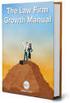 Table of Contents Table of Contents... 1 Setup Firm Manage Firm... 2 Manage Firm Address Tab... 3 Manage Firm Field Label Tab... 3 Manage Firm Pricing Tab... 4 Manage Firm Preferences Tab... 4 Manage Firm
Table of Contents Table of Contents... 1 Setup Firm Manage Firm... 2 Manage Firm Address Tab... 3 Manage Firm Field Label Tab... 3 Manage Firm Pricing Tab... 4 Manage Firm Preferences Tab... 4 Manage Firm
The software shall provide the necessary tools to allow a user to create a Dashboard based on the queries created.
 IWS BI Dashboard Template User Guide Introduction This document describes the features of the Dashboard Template application, and contains a manual the user can follow to use the application, connecting
IWS BI Dashboard Template User Guide Introduction This document describes the features of the Dashboard Template application, and contains a manual the user can follow to use the application, connecting
Student Orientation Guide CHIPOLA COLLEGE e-learning Desire2Learn (D2L)
 Student Orientation Guide CHIPOLA COLLEGE e-learning Desire2Learn (D2L) Chipola d2l Student Orientation Guide Page 1 Table of Contents What s in this Orientation?... 3 Chipola College e-learning with D2L...
Student Orientation Guide CHIPOLA COLLEGE e-learning Desire2Learn (D2L) Chipola d2l Student Orientation Guide Page 1 Table of Contents What s in this Orientation?... 3 Chipola College e-learning with D2L...
PORTAL ADMINISTRATION
 1 Portal Administration User s Guide PORTAL ADMINISTRATION GUIDE Page 1 2 Portal Administration User s Guide Table of Contents Introduction...5 Core Portal Framework Concepts...5 Key Items...5 Layouts...5
1 Portal Administration User s Guide PORTAL ADMINISTRATION GUIDE Page 1 2 Portal Administration User s Guide Table of Contents Introduction...5 Core Portal Framework Concepts...5 Key Items...5 Layouts...5
1. To start Installation: To install the reporting tool, copy the entire contents of the zip file to a directory of your choice. Run the exe.
 CourseWebs Reporting Tool Desktop Application Instructions The CourseWebs Reporting tool is a desktop application that lets a system administrator modify existing reports and create new ones. Changes to
CourseWebs Reporting Tool Desktop Application Instructions The CourseWebs Reporting tool is a desktop application that lets a system administrator modify existing reports and create new ones. Changes to
Getting Started Guide
 Getting Started Guide Introduction... 3 What is Pastel Partner (BIC)?... 3 System Requirements... 4 Getting Started Guide... 6 Standard Reports Available... 6 Accessing the Pastel Partner (BIC) Reports...
Getting Started Guide Introduction... 3 What is Pastel Partner (BIC)?... 3 System Requirements... 4 Getting Started Guide... 6 Standard Reports Available... 6 Accessing the Pastel Partner (BIC) Reports...
Getting Started Guide SAGE ACCPAC INTELLIGENCE
 Getting Started Guide SAGE ACCPAC INTELLIGENCE Table of Contents Introduction... 1 What is Sage Accpac Intelligence?... 1 What are the benefits of using Sage Accpac Intelligence?... 1 System Requirements...
Getting Started Guide SAGE ACCPAC INTELLIGENCE Table of Contents Introduction... 1 What is Sage Accpac Intelligence?... 1 What are the benefits of using Sage Accpac Intelligence?... 1 System Requirements...
Introduction Course in SPSS - Evening 1
 ETH Zürich Seminar für Statistik Introduction Course in SPSS - Evening 1 Seminar für Statistik, ETH Zürich All data used during the course can be downloaded from the following ftp server: ftp://stat.ethz.ch/u/sfs/spsskurs/
ETH Zürich Seminar für Statistik Introduction Course in SPSS - Evening 1 Seminar für Statistik, ETH Zürich All data used during the course can be downloaded from the following ftp server: ftp://stat.ethz.ch/u/sfs/spsskurs/
Published. Technical Bulletin: Use and Configuration of Quanterix Database Backup Scripts 1. PURPOSE 2. REFERENCES 3.
 Technical Bulletin: Use and Configuration of Quanterix Database Document No: Page 1 of 11 1. PURPOSE Quanterix can provide a set of scripts that can be used to perform full database backups, partial database
Technical Bulletin: Use and Configuration of Quanterix Database Document No: Page 1 of 11 1. PURPOSE Quanterix can provide a set of scripts that can be used to perform full database backups, partial database
Link Crew & WEB Database User Guide. Database 2006
 i Link Crew & WEB Database User Guide Database 2006 1 ii 1 Contents 1 CONTENTS...II 2 THE LINK CREW AND WEB DATABASE... 3 3 DOWNLOADING THE DATABASE... 4 Step 1: Login to the Boomerang Project Website...4
i Link Crew & WEB Database User Guide Database 2006 1 ii 1 Contents 1 CONTENTS...II 2 THE LINK CREW AND WEB DATABASE... 3 3 DOWNLOADING THE DATABASE... 4 Step 1: Login to the Boomerang Project Website...4
Merging Labels, Letters, and Envelopes Word 2013
 Merging Labels, Letters, and Envelopes Word 2013 Merging... 1 Types of Merges... 1 The Merging Process... 2 Labels - A Page of the Same... 2 Labels - A Blank Page... 3 Creating Custom Labels... 3 Merged
Merging Labels, Letters, and Envelopes Word 2013 Merging... 1 Types of Merges... 1 The Merging Process... 2 Labels - A Page of the Same... 2 Labels - A Blank Page... 3 Creating Custom Labels... 3 Merged
Outlook 2010 and 2013
 Outlook 2010 and 2013 Email Setup Account Types 2 Exchange account 3 POP account 5 Maintenance Setting up an Email signature 7 Checking Email Storage 8 Archiving Emails 9 Sharing Calendars Giving Access
Outlook 2010 and 2013 Email Setup Account Types 2 Exchange account 3 POP account 5 Maintenance Setting up an Email signature 7 Checking Email Storage 8 Archiving Emails 9 Sharing Calendars Giving Access
Activity Builder TP-1908-V02
 Activity Builder TP-1908-V02 Copyright Information TP-1908-V02 2014 Promethean Limited. All rights reserved. All software, resources, drivers and documentation supplied with the product are copyright Promethean
Activity Builder TP-1908-V02 Copyright Information TP-1908-V02 2014 Promethean Limited. All rights reserved. All software, resources, drivers and documentation supplied with the product are copyright Promethean
Critical Care EEG Database Public Edition. User Manual
 Critical Care EEG Database Public Edition User Manual v. 9/25/2015 Table of Contents Overview... 2 Installation... 2 Basic Structure 2 Installing the Files 3 Connecting to Data 4 Configuration... 4 System
Critical Care EEG Database Public Edition User Manual v. 9/25/2015 Table of Contents Overview... 2 Installation... 2 Basic Structure 2 Installing the Files 3 Connecting to Data 4 Configuration... 4 System
Microsoft. Access HOW TO GET STARTED WITH
 Microsoft Access HOW TO GET STARTED WITH 2015 The Continuing Education Center, Inc., d/b/a National Seminars Training. All rights reserved, including the right to reproduce this material or any part thereof
Microsoft Access HOW TO GET STARTED WITH 2015 The Continuing Education Center, Inc., d/b/a National Seminars Training. All rights reserved, including the right to reproduce this material or any part thereof
Data Domain Profiling and Data Masking for Hadoop
 Data Domain Profiling and Data Masking for Hadoop 1993-2015 Informatica LLC. No part of this document may be reproduced or transmitted in any form, by any means (electronic, photocopying, recording or
Data Domain Profiling and Data Masking for Hadoop 1993-2015 Informatica LLC. No part of this document may be reproduced or transmitted in any form, by any means (electronic, photocopying, recording or
MS Access Lab 2. Topic: Tables
 MS Access Lab 2 Topic: Tables Summary Introduction: Tables, Start to build a new database Creating Tables: Datasheet View, Design View Working with Data: Sorting, Filtering Help on Tables Introduction
MS Access Lab 2 Topic: Tables Summary Introduction: Tables, Start to build a new database Creating Tables: Datasheet View, Design View Working with Data: Sorting, Filtering Help on Tables Introduction
Time Matters and Billing Matters 15.1. Release Notes. Obtaining the Software. Before You Install. LexisNexis Time Matters and Billing Matters 15.
 Time Matters and Billing Matters 15.1 Obtaining the Software Time Matters is available via the download link that appears in your product key email. For assistance, please visit the Time Matters Support
Time Matters and Billing Matters 15.1 Obtaining the Software Time Matters is available via the download link that appears in your product key email. For assistance, please visit the Time Matters Support
Division of Student Affairs Email Quota Practices / Guidelines
 Division of Student Affairs Email Quota Practices / Guidelines Table of Contents Quota Rules:... 1 Mailbox Organization:... 2 Mailbox Folders... 2 Mailbox Rules... 2 Mailbox Size Monitoring:... 3 Using
Division of Student Affairs Email Quota Practices / Guidelines Table of Contents Quota Rules:... 1 Mailbox Organization:... 2 Mailbox Folders... 2 Mailbox Rules... 2 Mailbox Size Monitoring:... 3 Using
Xcalibur. Foundation. Administrator Guide. Software Version 3.0
 Xcalibur Foundation Administrator Guide Software Version 3.0 XCALI-97520 Revision A May 2013 2013 Thermo Fisher Scientific Inc. All rights reserved. LCquan, Watson LIMS, and Web Access are trademarks,
Xcalibur Foundation Administrator Guide Software Version 3.0 XCALI-97520 Revision A May 2013 2013 Thermo Fisher Scientific Inc. All rights reserved. LCquan, Watson LIMS, and Web Access are trademarks,
CONFIGURING TARGET ACTIVE DIRECTORY DOMAIN FOR AUDIT BY NETWRIX AUDITOR
 CONFIGURING TARGET ACTIVE DIRECTORY DOMAIN FOR AUDIT BY NETWRIX AUDITOR TECHNICAL ARTICLE Product Version: 5.0 July 2013. Legal Notice The information in this publication is furnished for information use
CONFIGURING TARGET ACTIVE DIRECTORY DOMAIN FOR AUDIT BY NETWRIX AUDITOR TECHNICAL ARTICLE Product Version: 5.0 July 2013. Legal Notice The information in this publication is furnished for information use
User's Guide for Maximizer Web Access
 User's Guide for Maximizer Web Access Notice of Copyright Published by Maximizer Software Inc. Copyright 1988-2010 All rights reserved. Registered Trademarks and Proprietary Names Product names mentioned
User's Guide for Maximizer Web Access Notice of Copyright Published by Maximizer Software Inc. Copyright 1988-2010 All rights reserved. Registered Trademarks and Proprietary Names Product names mentioned
How to backup with R1soft
 How to backup with R1soft Create Policy Follow the instructions below to add a Data Protection Policy in Server Backup. 1. Click "Policy" in the Main Menu to open the "Policies" screen. 2. In the Policy
How to backup with R1soft Create Policy Follow the instructions below to add a Data Protection Policy in Server Backup. 1. Click "Policy" in the Main Menu to open the "Policies" screen. 2. In the Policy
Backup Tab. User Guide
 Backup Tab User Guide Contents 1. Introduction... 2 Documentation... 2 Licensing... 2 Overview... 2 2. Create a New Backup... 3 3. Manage backup jobs... 4 Using the Edit menu... 5 Overview... 5 Destination...
Backup Tab User Guide Contents 1. Introduction... 2 Documentation... 2 Licensing... 2 Overview... 2 2. Create a New Backup... 3 3. Manage backup jobs... 4 Using the Edit menu... 5 Overview... 5 Destination...
Intellect Platform - Tables and Templates Basic Document Management System - A101
 Intellect Platform - Tables and Templates Basic Document Management System - A101 Interneer, Inc. 4/12/2010 Created by Erika Keresztyen 2 Tables and Templates - A101 - Basic Document Management System
Intellect Platform - Tables and Templates Basic Document Management System - A101 Interneer, Inc. 4/12/2010 Created by Erika Keresztyen 2 Tables and Templates - A101 - Basic Document Management System
UTILITIES BACKUP. Figure 25-1 Backup & Reindex utilities on the Main Menu
 25 UTILITIES PastPerfect provides a variety of utilities to help you manage your data. Two of the most important are accessed from the Main Menu Backup and Reindex. The other utilities are located within
25 UTILITIES PastPerfect provides a variety of utilities to help you manage your data. Two of the most important are accessed from the Main Menu Backup and Reindex. The other utilities are located within
Introduction to IBM SPSS Statistics
 CONTENTS Arizona State University College of Health Solutions College of Nursing and Health Innovation Introduction to IBM SPSS Statistics Edward A. Greenberg, PhD Director, Data Lab PAGE About This Document
CONTENTS Arizona State University College of Health Solutions College of Nursing and Health Innovation Introduction to IBM SPSS Statistics Edward A. Greenberg, PhD Director, Data Lab PAGE About This Document
SAS BI Dashboard 4.3. User's Guide. SAS Documentation
 SAS BI Dashboard 4.3 User's Guide SAS Documentation The correct bibliographic citation for this manual is as follows: SAS Institute Inc. 2010. SAS BI Dashboard 4.3: User s Guide. Cary, NC: SAS Institute
SAS BI Dashboard 4.3 User's Guide SAS Documentation The correct bibliographic citation for this manual is as follows: SAS Institute Inc. 2010. SAS BI Dashboard 4.3: User s Guide. Cary, NC: SAS Institute
Pharos Uniprint 8.4. Maintenance Guide. Document Version: UP84-Maintenance-1.0. Distribution Date: July 2013
 Pharos Uniprint 8.4 Maintenance Guide Document Version: UP84-Maintenance-1.0 Distribution Date: July 2013 Pharos Systems International Suite 310, 80 Linden Oaks Rochester, New York 14625 Phone: 1-585-939-7000
Pharos Uniprint 8.4 Maintenance Guide Document Version: UP84-Maintenance-1.0 Distribution Date: July 2013 Pharos Systems International Suite 310, 80 Linden Oaks Rochester, New York 14625 Phone: 1-585-939-7000
UX Mail Fax Features. Empowered by Innovation. P/N 0913251 Rev 1, September 15, 2008 Printed in U.S.A. V4.21
 Empowered by Innovation UX Mail Fax Features P/N 0913251 Rev 1, September 15, 2008 Printed in U.S.A. V4.21 For additional resources, visit UX5000 on the web at http://www.necux5000.com. This manual has
Empowered by Innovation UX Mail Fax Features P/N 0913251 Rev 1, September 15, 2008 Printed in U.S.A. V4.21 For additional resources, visit UX5000 on the web at http://www.necux5000.com. This manual has
TimeSite & ExpenSite Offline Utility 4.0
 User's Guide to TimeSite & ExpenSite Offline Utility 4.0 By DATABASICS, Inc. Table of Contents Starting Up 1 Introduction 1 Logging On 1 User Profile 1 Offline Work Files 2 Timesheets 3 Creating a New
User's Guide to TimeSite & ExpenSite Offline Utility 4.0 By DATABASICS, Inc. Table of Contents Starting Up 1 Introduction 1 Logging On 1 User Profile 1 Offline Work Files 2 Timesheets 3 Creating a New
Alteryx Predictive Analytics for Oracle R
 Alteryx Predictive Analytics for Oracle R I. Software Installation In order to be able to use Alteryx s predictive analytics tools with an Oracle Database connection, your client machine must be configured
Alteryx Predictive Analytics for Oracle R I. Software Installation In order to be able to use Alteryx s predictive analytics tools with an Oracle Database connection, your client machine must be configured
How To Create An Easybelle History Database On A Microsoft Powerbook 2.5.2 (Windows)
 Introduction EASYLABEL 6 has several new features for saving the history of label formats. This history can include information about when label formats were edited and printed. In order to save this history,
Introduction EASYLABEL 6 has several new features for saving the history of label formats. This history can include information about when label formats were edited and printed. In order to save this history,
Pastel Evolution BIC. Getting Started Guide
 Pastel Evolution BIC Getting Started Guide Table of Contents System Requirements... 4 How it Works... 5 Getting Started Guide... 6 Standard Reports Available... 6 Accessing the Pastel Evolution (BIC) Reports...
Pastel Evolution BIC Getting Started Guide Table of Contents System Requirements... 4 How it Works... 5 Getting Started Guide... 6 Standard Reports Available... 6 Accessing the Pastel Evolution (BIC) Reports...
IBM Sterling Control Center
 IBM Sterling Control Center System Administration Guide Version 5.3 This edition applies to the 5.3 Version of IBM Sterling Control Center and to all subsequent releases and modifications until otherwise
IBM Sterling Control Center System Administration Guide Version 5.3 This edition applies to the 5.3 Version of IBM Sterling Control Center and to all subsequent releases and modifications until otherwise
TaskCentre v4.5 Run Crystal Report Tool White Paper
 TaskCentre v4.5 Run Crystal Report Tool White Paper Document Number: PD500-03-13-1_0-WP Orbis Software Limited 2010 Table of Contents COPYRIGHT 1 TRADEMARKS 1 INTRODUCTION 2 Overview 2 Features 2 TECHNICAL
TaskCentre v4.5 Run Crystal Report Tool White Paper Document Number: PD500-03-13-1_0-WP Orbis Software Limited 2010 Table of Contents COPYRIGHT 1 TRADEMARKS 1 INTRODUCTION 2 Overview 2 Features 2 TECHNICAL
Lesson 07: MS ACCESS - Handout. Introduction to database (30 mins)
 Lesson 07: MS ACCESS - Handout Handout Introduction to database (30 mins) Microsoft Access is a database application. A database is a collection of related information put together in database objects.
Lesson 07: MS ACCESS - Handout Handout Introduction to database (30 mins) Microsoft Access is a database application. A database is a collection of related information put together in database objects.
Made Easy Windows Sync App Tutorial
 Investor Storage Newsletter Made Easy Windows Sync App Tutorial The aim of this tutorial is simply to demonstrate how to set up Synchronization using the Storage Made Easy Sync App that is installed as
Investor Storage Newsletter Made Easy Windows Sync App Tutorial The aim of this tutorial is simply to demonstrate how to set up Synchronization using the Storage Made Easy Sync App that is installed as
HP A-IMC Firewall Manager
 HP A-IMC Firewall Manager Configuration Guide Part number: 5998-2267 Document version: 6PW101-20110805 Legal and notice information Copyright 2011 Hewlett-Packard Development Company, L.P. No part of this
HP A-IMC Firewall Manager Configuration Guide Part number: 5998-2267 Document version: 6PW101-20110805 Legal and notice information Copyright 2011 Hewlett-Packard Development Company, L.P. No part of this
Smart Web. User Guide. Amcom Software, Inc.
 Smart Web User Guide Amcom Software, Inc. Copyright Version 4.0 Copyright 2003-2005 Amcom Software, Inc. All Rights Reserved. Information in this document is subject to change without notice. The software
Smart Web User Guide Amcom Software, Inc. Copyright Version 4.0 Copyright 2003-2005 Amcom Software, Inc. All Rights Reserved. Information in this document is subject to change without notice. The software
Query 4. Lesson Objectives 4. Review 5. Smart Query 5. Create a Smart Query 6. Create a Smart Query Definition from an Ad-hoc Query 9
 TABLE OF CONTENTS Query 4 Lesson Objectives 4 Review 5 Smart Query 5 Create a Smart Query 6 Create a Smart Query Definition from an Ad-hoc Query 9 Query Functions and Features 13 Summarize Output Fields
TABLE OF CONTENTS Query 4 Lesson Objectives 4 Review 5 Smart Query 5 Create a Smart Query 6 Create a Smart Query Definition from an Ad-hoc Query 9 Query Functions and Features 13 Summarize Output Fields
Cloud Backup Express
 Cloud Backup Express Table of Contents Installation and Configuration Workflow for RFCBx... 3 Cloud Management Console Installation Guide for Windows... 4 1: Run the Installer... 4 2: Choose Your Language...
Cloud Backup Express Table of Contents Installation and Configuration Workflow for RFCBx... 3 Cloud Management Console Installation Guide for Windows... 4 1: Run the Installer... 4 2: Choose Your Language...
EMC Documentum Webtop
 EMC Documentum Webtop Version 6.5 User Guide P/N 300 007 239 A01 EMC Corporation Corporate Headquarters: Hopkinton, MA 01748 9103 1 508 435 1000 www.emc.com Copyright 1994 2008 EMC Corporation. All rights
EMC Documentum Webtop Version 6.5 User Guide P/N 300 007 239 A01 EMC Corporation Corporate Headquarters: Hopkinton, MA 01748 9103 1 508 435 1000 www.emc.com Copyright 1994 2008 EMC Corporation. All rights
2. PMP New Computer Installation. & Networking Instructions
 ONTARIO CHIROPRACTIC ASSOCIATION PATIENT MANAGEMENT PROGRAM PUTTING EXPERIENCE INTO PRACTICE PMP New Computer Installation & Networking Instructions This document provides installation instructions for
ONTARIO CHIROPRACTIC ASSOCIATION PATIENT MANAGEMENT PROGRAM PUTTING EXPERIENCE INTO PRACTICE PMP New Computer Installation & Networking Instructions This document provides installation instructions for
IP Phone Services Configuration
 CHAPTER 96 Using Cisco Unified Communications Manager Administration, you define and maintain the list of IP phone services to which users can subscribe at their site. IP phone services comprise XML applications
CHAPTER 96 Using Cisco Unified Communications Manager Administration, you define and maintain the list of IP phone services to which users can subscribe at their site. IP phone services comprise XML applications
Creating tables in Microsoft Access 2007
 Platform: Windows PC Ref no: USER 164 Date: 25 th October 2007 Version: 1 Authors: D.R.Sheward, C.L.Napier Creating tables in Microsoft Access 2007 The aim of this guide is to provide information on using
Platform: Windows PC Ref no: USER 164 Date: 25 th October 2007 Version: 1 Authors: D.R.Sheward, C.L.Napier Creating tables in Microsoft Access 2007 The aim of this guide is to provide information on using
Marketo Integration Setup Guide
 Page 1 of 30 Table of Contents About the RingLead Integration with Marketo Create the Marketo Webhook - Response Mapping - Configure Webhook Response Mapping Create the Marketo Program and Campaign - Create
Page 1 of 30 Table of Contents About the RingLead Integration with Marketo Create the Marketo Webhook - Response Mapping - Configure Webhook Response Mapping Create the Marketo Program and Campaign - Create
Texas Department of Agriculture Food and Nutrition Division DIRECT CERTIFICATION DIRECT CERTIFICATION
 Texas Department of Agriculture Food and Nutrition Division DIRECT CERTIFICATION DIRECT CERTIFICATION SY 2016 1. LOGGING-ON TO THE DCDV MODULE 4 1.1 Getting Started with the DCDV Module 4 1.1.1 Equipment
Texas Department of Agriculture Food and Nutrition Division DIRECT CERTIFICATION DIRECT CERTIFICATION SY 2016 1. LOGGING-ON TO THE DCDV MODULE 4 1.1 Getting Started with the DCDV Module 4 1.1.1 Equipment
IBM FileNet Image Services
 IBM FileNet Image Services Version 4.1 Microsoft Cluster Server Installation and Upgrade Procedures for Windows Server GC31-5531-01 IBM FileNet Image Services Version 4.1 Microsoft Cluster Server Installation
IBM FileNet Image Services Version 4.1 Microsoft Cluster Server Installation and Upgrade Procedures for Windows Server GC31-5531-01 IBM FileNet Image Services Version 4.1 Microsoft Cluster Server Installation
Managing users. Account sources. Chapter 1
 Chapter 1 Managing users The Users page in Cloud Manager lists all of the user accounts in the Centrify identity platform. This includes all of the users you create in the Centrify for Mobile user service
Chapter 1 Managing users The Users page in Cloud Manager lists all of the user accounts in the Centrify identity platform. This includes all of the users you create in the Centrify for Mobile user service
Mail Merge Creating Mailing Labels 3/23/2011
 Creating Mailing Labels in Microsoft Word Address data in a Microsoft Excel file can be turned into mailing labels in Microsoft Word through a mail merge process. First, obtain or create an Excel spreadsheet
Creating Mailing Labels in Microsoft Word Address data in a Microsoft Excel file can be turned into mailing labels in Microsoft Word through a mail merge process. First, obtain or create an Excel spreadsheet
How to Copy A SQL Database SQL Server Express (Making a History Company)
 How to Copy A SQL Database SQL Server Express (Making a History Company) These instructions are written for use with SQL Server Express. Check with your Network Administrator if you are not sure if you
How to Copy A SQL Database SQL Server Express (Making a History Company) These instructions are written for use with SQL Server Express. Check with your Network Administrator if you are not sure if you
AccXES Account Management Tool Administrator s Guide Version 10.0
 AccXES Account Management Tool Administrator s Guide Version 10.0 701P41531 May 2004 Trademark Acknowledgments XEROX, AccXES, The Document Company, and the identifying product names and numbers herein
AccXES Account Management Tool Administrator s Guide Version 10.0 701P41531 May 2004 Trademark Acknowledgments XEROX, AccXES, The Document Company, and the identifying product names and numbers herein
Suite. How to Use GrandMaster Suite. Exporting with ODBC
 Suite How to Use GrandMaster Suite Exporting with ODBC This page intentionally left blank ODBC Export 3 Table of Contents: HOW TO USE GRANDMASTER SUITE - EXPORTING WITH ODBC...4 OVERVIEW...4 WHAT IS ODBC?...
Suite How to Use GrandMaster Suite Exporting with ODBC This page intentionally left blank ODBC Export 3 Table of Contents: HOW TO USE GRANDMASTER SUITE - EXPORTING WITH ODBC...4 OVERVIEW...4 WHAT IS ODBC?...
Quick Reference Guide. Online Courier: FTP. Signing On. Using FTP Pickup. To Access Online Courier. https://onlinecourier.suntrust.
 Quick Reference Guide Online Courier: FTP https://onlinecourier.suntrust.com With SunTrust Online Courier, you can have reports and files delivered to you using an FTP connection. There are two delivery
Quick Reference Guide Online Courier: FTP https://onlinecourier.suntrust.com With SunTrust Online Courier, you can have reports and files delivered to you using an FTP connection. There are two delivery
RETAIL Sage Manual (Retail Point of Sale and Customer Management System) Version 1.2
 RETAIL Sage Manual (Retail Point of Sale and Customer Management System) Version 1.2 TABLE OF CONTENTS: Introduction 2 Overview of Features 2 Hardware Requirements 3 Manual 4 Design, Controls 4 Start Screen
RETAIL Sage Manual (Retail Point of Sale and Customer Management System) Version 1.2 TABLE OF CONTENTS: Introduction 2 Overview of Features 2 Hardware Requirements 3 Manual 4 Design, Controls 4 Start Screen
Microsoft SQL Server 2005 How to Create and Restore Database (GRANTH3) Manually
 Introduction Microsoft SQL Server 2005 How to Create and Restore Database (GRANTH3) Manually To use the e-granthalaya Software for automation of your library, you need to install the database management
Introduction Microsoft SQL Server 2005 How to Create and Restore Database (GRANTH3) Manually To use the e-granthalaya Software for automation of your library, you need to install the database management
VDF Query User Manual
 VDF Query User Manual Page 1 of 25 Table of Contents Quick Start... 3 Security... 4 Main File:... 5 Query Title:... 6 Fields Tab... 7 Printed Fields... 8 Task buttons... 9 Expression... 10 Selection...
VDF Query User Manual Page 1 of 25 Table of Contents Quick Start... 3 Security... 4 Main File:... 5 Query Title:... 6 Fields Tab... 7 Printed Fields... 8 Task buttons... 9 Expression... 10 Selection...
Integrated HD Setup and Installation
 Integrated HD Setup and Installation This document explains how to set up install the Integrated Help Desk. Areas where special technical knowledge are required are identified with an asterisk. Plugin
Integrated HD Setup and Installation This document explains how to set up install the Integrated Help Desk. Areas where special technical knowledge are required are identified with an asterisk. Plugin
InformationNOW SQL 2008 Database Backup and Restoration
 InformationNOW SQL 2008 Database Backup and Restoration Backing up a SQL 2008 Database Users are advised to create frequent multiple offsite backups. Occasionally, it may be necessary to manually initiate
InformationNOW SQL 2008 Database Backup and Restoration Backing up a SQL 2008 Database Users are advised to create frequent multiple offsite backups. Occasionally, it may be necessary to manually initiate
Search help. More on Office.com: images templates
 Page 1 of 14 Access 2010 Home > Access 2010 Help and How-to > Getting started Search help More on Office.com: images templates Access 2010: database tasks Here are some basic database tasks that you can
Page 1 of 14 Access 2010 Home > Access 2010 Help and How-to > Getting started Search help More on Office.com: images templates Access 2010: database tasks Here are some basic database tasks that you can
Customer Control Panel Manual
 Customer Control Panel Manual Contents Introduction... 2 Before you begin... 2 Logging in to the Control Panel... 2 Resetting your Control Panel password.... 3 Managing FTP... 4 FTP details for your website...
Customer Control Panel Manual Contents Introduction... 2 Before you begin... 2 Logging in to the Control Panel... 2 Resetting your Control Panel password.... 3 Managing FTP... 4 FTP details for your website...
Configuring SharePoint 2013 Document Management and Search. Scott Jamison Chief Architect & CEO Jornata scott.jamison@jornata.com
 Configuring SharePoint 2013 Document Management and Search Scott Jamison Chief Architect & CEO Jornata scott.jamison@jornata.com Configuring SharePoint 2013 Document Management and Search Scott Jamison
Configuring SharePoint 2013 Document Management and Search Scott Jamison Chief Architect & CEO Jornata scott.jamison@jornata.com Configuring SharePoint 2013 Document Management and Search Scott Jamison
COLLABORATION NAVIGATING CMiC
 Reference Guide covers the following items: How to login Launching applications and their typical action buttons Querying & filtering log views Export log views to Excel User Profile Update info / Change
Reference Guide covers the following items: How to login Launching applications and their typical action buttons Querying & filtering log views Export log views to Excel User Profile Update info / Change
Configuration Guide. Remote Backups How-To Guide. Overview
 Configuration Guide Remote Backups How-To Guide Overview Remote Backups allow you to back-up your data from 1) a ShareCenter TM to either a Remote ShareCenter or Linux Server and 2) Remote ShareCenter
Configuration Guide Remote Backups How-To Guide Overview Remote Backups allow you to back-up your data from 1) a ShareCenter TM to either a Remote ShareCenter or Linux Server and 2) Remote ShareCenter
Word 2010: Mail Merge to Email with Attachments
 Word 2010: Mail Merge to Email with Attachments Table of Contents TO SEE THE SECTION FOR MACROS, YOU MUST TURN ON THE DEVELOPER TAB:... 2 SET REFERENCE IN VISUAL BASIC:... 2 CREATE THE MACRO TO USE WITHIN
Word 2010: Mail Merge to Email with Attachments Table of Contents TO SEE THE SECTION FOR MACROS, YOU MUST TURN ON THE DEVELOPER TAB:... 2 SET REFERENCE IN VISUAL BASIC:... 2 CREATE THE MACRO TO USE WITHIN
Legal Information Trademarks Licensing Disclaimer
 Scribe Insight Tutorials www.scribesoft.com 10/1/2014 Legal Information 1996-2014 Scribe Software Corporation. All rights reserved. Complying with all applicable copyright laws is the responsibility of
Scribe Insight Tutorials www.scribesoft.com 10/1/2014 Legal Information 1996-2014 Scribe Software Corporation. All rights reserved. Complying with all applicable copyright laws is the responsibility of
Microsoft Access 2010: Basics & Database Fundamentals
 Microsoft Access 2010: Basics & Database Fundamentals This workshop assumes you are comfortable with a computer and have some knowledge of other Microsoft Office programs. Topics include database concepts,
Microsoft Access 2010: Basics & Database Fundamentals This workshop assumes you are comfortable with a computer and have some knowledge of other Microsoft Office programs. Topics include database concepts,
Flowlink Pro Server Software Installation Guide
 Flowlink Pro Server Software Installation Guide Part #69-2543-274 ii Flowlink Pro Server Installation Guide COPYRIGHT 2006, 2014 Teledyne Isco, Inc. 4700 Superior St., Lincoln, Nebraska, U.S.A. 68504 Phone:
Flowlink Pro Server Software Installation Guide Part #69-2543-274 ii Flowlink Pro Server Installation Guide COPYRIGHT 2006, 2014 Teledyne Isco, Inc. 4700 Superior St., Lincoln, Nebraska, U.S.A. 68504 Phone:
How To Write A File System On A Microsoft Office 2.2.2 (Windows) (Windows 2.3) (For Windows 2) (Minorode) (Orchestra) (Powerpoint) (Xls) (
 Remark Office OMR 8 Supported File Formats User s Guide Addendum Remark Products Group 301 Lindenwood Drive, Suite 100 Malvern, PA 19355-1772 USA www.gravic.com Disclaimer The information contained in
Remark Office OMR 8 Supported File Formats User s Guide Addendum Remark Products Group 301 Lindenwood Drive, Suite 100 Malvern, PA 19355-1772 USA www.gravic.com Disclaimer The information contained in
Manage Mobile Devices
 Manage Mobile Devices After your mobile device users enroll with the GlobalProtect Mobile Security Manager, you can monitor the devices and ensure that they are maintained to your standards for protecting
Manage Mobile Devices After your mobile device users enroll with the GlobalProtect Mobile Security Manager, you can monitor the devices and ensure that they are maintained to your standards for protecting
