MyGate Response Codes. Version 2.1
|
|
|
- Hilda Morgan Bailey
- 8 years ago
- Views:
Transcription
1 MyGate Codes Version 2.1
2 Overview In every message request type sent to the Transaction Pipeline a response message type will be generated by MyGate. A response message will identify the success or failure of the request. A response message will contain results that identify specifically why a has failed or been declined. These failed or declined reasons are classified against response codes. Linked to the response code is a Message and Description. About Codes The Code is a unique code linked to the failed or declined reason. Codes are numeric and are returned in the results data element. About Messages The response message is a brief message outlining the specific response code. Messages are returned in the results data element. About Descriptions The response description is a detailed description of the response code and in some cases a resolution to fix the specific failed reason. Descriptions are returned in the results data element. Code Types 1xxx = Validation Codes Validation Codes are found in the 1xxx number range. Validation Codes represent incorrect integration to a message type by either not including mandatory data elements or populating data elements with incorrect data. 2xxx = Initiating Code Initiating Codes are found in the 2xxx range. Initiating Codes generally represent an error with the message type order or required process. In other words, the message type processed is out of sequence or not allowed to be processed in that sequence. As an example, a credit cannot be processed if an authorization has not been processed or a credit cannot take place on a that has already been credited. 4xxx = Security Codes Security Codes are found in the 4xxx range. Security Codes generally represent merchant settings in MyGate s back office application that may prevent a from being processed. 5xxx = Bank Codes Bank Codes are found in the 5xxx range is used for identifying the specific bank declined reason. A bank declined code is returned with the 5002 message. The Bank declined codes can be seen in the Bank Decline Code appendix.
3 6xxx = Code Codes are found in the 6xxx range. Codes are generated when the merchant has configured the fraud module within the MyGate Web Console and one of the fraud checks has identified a potential fraudulent based on the merchants configured thresholds. These s would have been configured by the merchant to be failed. 8xxx = Warnings Codes Warning Codes are found in the 8xxx range. Warning Codes are generated as an alert to the merchant that may require the to be investigated further. This could be because the fraud module was flagged or a data element was populated that was N/A for the message type. 9xxx = Unexpected Error Codes Unexpected Error Codes are found in the 9xxx range. Unexpected Error Codes are generated when a error is returned from the system do to an unknown reason. Code Listing Category Code Message Description Validation 1001 Gateway An incorrect gatewayid was specified. The Gateway ID corresponds to the bank / acquirer that the merchant account is linked to. Refer to Data Element 1. Validation 1002 MerchantID An MerchantID was specified. This will identify the customer account on the MyGate platform.. Refer to Data Element 2. Validation 1003 Invalid Merchant UID An incorrect MerchantID was specified. This will identify the customer account on the MyGate platform.. Refer to Data Element 2. Validation 1004 ApplicationUID Validation 1005 Invalid ApplicationUID An ApplicationID was not specified. Please ensure that a valid ApplicationID is entered. Your ApplicationID can be retrieved from the integration or from the MyGate Web Console. Refer to Data Element 3 An incorrect Application ID was specified. This will identify the Application that is linked to the customer account on the MyGate platform. Refer to Data Element 3 Validation 1006 Action An Action was not specified. Please enter one of the following Actions: (1,2,3,4). Refer to Data Element 4 Validation 1007 Invalid Action An Incorrect Action was specified. A valid Action is one of the following: (1,2,3,4). Refer to Data Element 4 Validation 1008 Invalid Transaction Index An incorrect TransactionIndex was specified. Please ensure that a valid index was entered. Refer to Data Element 5 Validation 1009 Terminal A Terminal was not specified. Please check that you have entered a Terminal. Refer to Data Element 6 Validation 1010 Invalid Terminal An invalid terminal was specified. A terminal is an alphanumeric string with a minimum of 4 and a maximum of 16 characters. Refer to Data Element 6 Validation 1011 Mode A Mode was not entered. Please ensure that a mode has been entered in order to complete the. Refer to Data Element 7 Validation 1012 Invalid Mode An incorrect Mode was specified. Please enter Mode "0" for test or Mode "1" for Live. Refer to Data Element 7
4 Validation 1013 MerchantReference A MerchantReference was not entered. The MerchantRefernce links the payment to a specific client. Refer to Data Element 8 Validation 1014 Invalid MerchantReference An incorrect MerchantReference was entered. A MerchantReference is an alphanumeric string containing a minimum of 4 to 16 Characters. A MerchantReference cannot contain symbols or have spaces. Refer to Data Element 8 Validation 1015 Amount An Amount was not entered. Please ensure that a valid Amount is entered. Refer to Data Element 9 Validation 1016 Zero Amount A Zero Amount was entered. An Amount indicates the value of the that needs to be processed. Refer to Data Element 9 Validation 1017 Invalid Amount An incorrect Amount was entered. The amount that was entered needs to be entered in the following format: Refer to Data Element 9 Validation 1018 Currency A Currency was not specified. Refer to Data Element 10 Validation 1019 TransactionIndex required A TransactionIndex is required. The index is required in order to process the. Refer to Data Element 5 Validation 1020 CardType required An incorrect type was inserted. Enter the correct Card Type to complete the. Refer to Data Element 12 Validation 1021 Invalid CardType An invalid Card Type was specified. A valid Card Type is a number from 1 to 4. Refer to Data Element 12 Validation 1022 CardNumber required The Card Number is required. A card number needs to be specified in order to complete the. Refer to Data Element 14 Validation 1023 Invalid Currency An invalid Currency was specified. Describe requirements of ISO4217. Refer to Data Element 10 Validation 1024 Invalid CardNumber An incorrect Card Number was specified. The correct Card Number is required as it gets sent to the bank for Authorization. Refer to Data Element 14 Validation 1025 CCVNumber required This Credit Card Verification Number is required. Please insert a correct Credit Card Verification Number. Refer to Data Element 16 Validation 1026 Invalid CCVNumber An incorrect Card Verification Number has been entered. Refer to Data Element 16 Validation 1027 ExpiryMonth An Expiry Month is required. The Expiry Month needs to be entered in order to complete this. Refer to Data Element 17 Validation 1028 ExpiryYear An Expiry Year is required. The Expiry Year needs to be entered in order to complete the. Refer to Data Element 18 Validation 1029 Invalid ExpiryMonth An incorrect Expiry Month was entered. The correct Expiration Month of the credit card needs to entered in order to complete the. Refer to Data Element 17 Validation 1030 Invalid ExpiryYear An incorrect Expiry Year was entered. The correct Expiration year of the credit card need to entered in order to complete the. Refer to Data Element 18 Validation 1031 Past Expiry Date The expiry date is in the past. The expiration date entered was invalid. Please ensure that a valid expiration date is entered to complete the. Refer to Data Element 90 Validation 1032 Account Type An account type was not entered. Please ensure that an account type is entered in order to complete the. Refer to Data Element 13 Validation 1033 Invalid Account Type An incorrect Account Type was entered. The Account Type is a number between 1 and 3 and it needs to be specified in order to complete the. Refer to Data Element 13
5 Validation 1034 Card Holder A Card Holder was not entered. Please ensure that a Card Holder is entered to complete the. Refer to Data Element 15 Validation 1035 Invalid Card Holder An Incorrect Card Holder was entered. The Card Holder name needs to be an alphanumeric string with a max length of 255 characters. Refer to Data Element 15 Validation 1036 Invalid CCV for this card type An incorrect CVV was entered for this card type. The CVV is the 3 digit number displayed at the back of the credit card. Refer to Data Element 16 Validation 1037 Invalid Budget An incorrect budget was entered. A budget is indicated by 1 or 0. Refer to Data Element 19 Validation 1038 Budget Period A Budget period was not entered. Please ensure that a Budget period is entered in order to complete the. Refer to Data Element 19 Validation 1039 Invalid Budget Period An invalid Budget period was entered. A budget period is between 1-24 months. Refer to Data Element 20 Validation 1040 Amount A Cashback amount was not entered. Please ensure that a Cashback amount has been entered. Refer to Data Element 11 Validation 1041 Zero Amount A zero Cashback amount is not allowed. The cashback amount needs to have a value. Please indicate the Cashback amount to complete the. Refer to Data Element 11 Validation 1042 Invalid Amount An invalid cashback Amount was specified. {Describe requirements of ISO4217}. Refer to Data Element 11 Validation 1043 Invalid Authorisation An incorrect authorization was entered. Please ensure that a valid authorization number was entered in order to complete the. Refer to Data Element 21 Validation 1044 Invalid Budget An incorrect budget was entered. Please ensure that one of the following budget numbers are entered: 0 or 1. Refer to Data Element 19 Validation 1045 AuthorisationNumber An authorisation number was not entered. The authorisation number is required to complete this. Refer to Data Element 21 Validation 1046 PIN A PIN was not entered. Please ensure that a PIN is entered. Refer to Data Element 22 Validation 1047 Invalid PIN An invalid PIN was entered. Please specify a valid PIN. Refer to Data Element 22 Validation 1048 ecommerceindicator An ecommerceindicator was not entered. Please ensure that an ecommerceidicator has been entered. Refer to Data Element 24 Validation 1049 Invalid ecommerceindicator Validation 1050 verifiedbyvisaxid Validation 1051 Invalid verifiedbyvisaxid Validation 1052 verifiedbyvisacavv Validation 1053 Invalid verifiedbyvisacavv Validation 1054 securecodeucaf Validation 1055 Invalid securecodeucaf An Incorrect ecommerceindicator was entered. Please anter a valid ecommerce indicator. Refer to Data Element 24 A verifiedbyvisaxid was not specified. Please check that you have entered a verifiedbyvisaxid. Refer to Data Element 25 An invalid verifiedbyvisaxid was specified. A valid verifiedbyvisaxid was expected. Refer to Data Element 25 A verifiedbyvisacavv was not specified. Please check that you have entered a verifiedbyvisacavv. Refer to Data Element 26 An invalid verifiedbyvisacavv was specified. A valid verifiedbyvisacavv was expected. Refer to Data Element 26 A securecodeucaf was not specified. Please check that you have entered a securecodeucaf. An invalid securecodeucaf was specified. A valid securecodeucaf was expected. Validation 1056 SSL This service must be called using SSL (https). Validation 1057 UCI A UCI was not specified. Please check that you have entered a UCI. Validation 1059 IP Address A IP Address was not specified. Please check that you have entered a IP Address.
6 Validation 1060 Invalid Public IP Address An invalid Public IP Address was specified. This will be returned if the IP Address you are coming from is invalid or is within a local ( , etc) IP range. Validation 1061 Shipping Country Code Validation 1062 Invalid Shipping Country Code Format Validation 1063 Invalid PurchaseItemsID A Shipping Country Code was not specified. Please check that you have entered a Shipping Country Code. An invalid Shipping Country Code was specified. A valid Shipping Country Code is expected - 2 alphabetical characters. An invalid PurchaseItemsID was specified. I Validation 1064 Invalid GateWayID An invalid GateWayID was specified. Validation D Secure failed Cardholder enrolled, successful authentication, unsuccessful signature verification. Validation D Secure failed Cardholder enrolled, unsuccessful authentication, successful signature verification. Validation 1067 verifiedbyvisaxid verifiedbyvisaxid required when ecommerceindicator = 05. Validation 1068 verifiedbyvisacaff verifiedbyvisacaff required when ecommerceindicator = 05. Validation 1078 Invalid Date From An invalid Date From value was specified. This needs to be in the format: yyyy/mm/dd hh:mm yyyy/mm/dd hh:mm Validation 1080 Invalid Date To An invalid Date To value was specified. This needs to be in the format: yyyy/mm/dd hh:mm Validation 1081 Incomplete Search Criteria Validation 1090 Carrier Name Neither a TransactionIndex nor a date range was specified. At least one of these values are required. A carrier name was not specified. Please check that you have entered a carrier name. Validation 1091 Invalid Carrier Name An invalid carrier name was specified. A valid carrier name is expected - an Validation 1092 Ticket Nr A ticket nr was not specified. Please check that you have entered a ticketnr. Validation 1093 Invalid Ticket Nr An invalid Ticket Nr was specified. A valid ticket nr is expected - an Validation 1094 Plan Nr A plan nr was not specified. Please check that you have entered a plan nr. Validation 1095 Invalid Plan Nr An invalid plan nr was specified. A valid plan nr is expected - an2. Validation 1096 Invoice Nr An invoice nr was not specified. Please check that you have entered an invoice nr. Validation 1097 Invalid Invoice Nr An invalid invoice nr was specified. A valid invoice nr is expected - an6. Validation 1098 Passenger Name Validation 1099 Invalid Passenger Name Validation 1100 Customer Ref A passenger name was not specified. Please check that you have entered a passenger name. An invalid passenger name was specified. A valid passenger name is expected - ans A customer ref was not specified. Please check that you have entered a customer ref. Validation 1101 Invalid Customer Ref An invalid customer ref was specified. A valid customer ref is expected - ans Validation 1102 Travel Agency Code Validation 1103 Invalid Travel Agency Code Validation 1104 Ticket Agency Name Validation 1105 Invalid Ticket Agency Name Validation 1106 Ticket Issue Address A travel agency code was not specified. Please check that you have entered a travel agency code. An invalid travel agency code was specified. A valid travel agency code is expected - an8. A ticket agency name was not specified. Please check that you have entered a ticket agency name. An invalid ticket agency name was specified. A valid ticket agency name is expected - an A ticket issue address was not specified. Please check that you have entered a ticket issue address.
7 Validation 1107 Invalid Ticket Issue Address Validation 1108 Date Ticket Issue Validation 1109 Invalid Date Ticket Issue Validation 1110 Amount Total Fare Validation 1111 Invalid Amount Total Fare Validation 1112 Amount Total Fees Validation 1113 Invalid Amount Total Fees Validation 1114 Amount Total Taxes Validation 1115 Invalid Amount Total Taxes Validation 1116 Amount Original Invoice Validation 1117 Invalid Amount Original Invoice Validation 1118 Original Curency Code Validation 1119 Invalid Original Currency Code An invalid ticket issue address was specified. A valid ticket issue address is expected - ans A date ticket issue was not specified. Please check that you have entered a date ticket issue. An invalid date ticket issue was specified. A valid date ticket issue is expected - YYYYMMDD. An amount total fare was not specified. Please check that you have entered an amount total fare. An invalid amount total fare was specified. A valid amount total fare is expected - n12. An amount total fees was not specified. Please check that you have entered an amount total fees. An invalid amount total fees was specified. A valid amount total fees is expected - n12. An amount total taxes was not specified. Please check that you have entered an amount total taxes. An invalid amount total taxes was specified. A valid amount total taxes is expected - n12. An amount original invoice was not specified. Please check that you have entered an amount original invoice. An invalid amount orignal invoice was specified. A valid amount original invoice is expected - n12. An original currency code was not specified. Please check that you have entered an original currency code. An invalid original currency code was specified. A valid original currency code is expected - n3. Validation 1120 Leg Nr A leg nr was not specified. Please check that you have entered a leg nr. Validation 1121 Invalid Leg Nr An invalid leg nr was specified. A valid leg nr is expected - n2. Validation 1122 Leg Carrier Code Validation 1123 Invalid Leg Carrier Code Validation 1124 Leg Flight Nr A leg carrier code was not specified. Please check that you have entered a leg carrier code. An invalid leg carrier code was specified. A valid leg carrier code is expected - an2. A leg flight nr was not specified. Please check that you have entered a leg flight nr. Validation 1125 Invalid Leg Flight Nr An invalid leg flight nr was specified. A valid leg flight nr is expected - ans5. Validation 1126 Leg Departure Airport Validation 1127 Invalid Leg Departure Airport Validation 1128 Leg Stopover Code Validation 1129 Invalid Leg Stopover Code Validation 1130 Leg Destination Code Validation 1131 Invalid Leg Destination Code Validation 1132 Leg Date Of Travel Validation 1133 Invalid Leg Date Of Travel Validation 1134 Leg Departure Time Validation 1135 Invalid Leg Departure Time Validation 1136 Leg Departure Time Segment Code A leg departure airport was not specified. Please check that you have entered a leg departure airport. An invalid leg departure airport was specified. A valid leg departure airport is expected - an5. A leg stopover code was not specified. Please check that you have entered a leg stopover code. An invalid leg stopover code was specified. A valid leg stopover code is expected - an1. A leg destination code was not specified. Please check that you have entered a leg destination code. An invalid leg destination code was specified. A valid leg destination code is expected - an5. A leg date of travel was not specified. Please check that you have entered a leg date of travel. An invalid leg date of travel was specified. A valid leg date of travele is expected - YYYYMMDD. A leg departure time was not specified. Please check that you have entered a leg departure time. An invalid leg departure time was specified. A valid leg departure time is expected - HHMM. A leg departure time segment code was not specified. Please check that you have entered a leg departure time segment code.
8 Validation 1137 Invalid Leg Departure Time Segment Code Validation 1138 Leg Arrival Time Validation 1139 Invalid Leg Arrival Time Validation 1140 Leg Arrival Time Segment Code Validation 1141 Invalid Leg Arrival Time Segment Code Validation 1142 Leg Class Of Travel Validation 1143 Invalid Leg Class Of Travel Validation 1144 Leg Coupon Nr Validation 1145 Invalid Leg Coupon Nr Validation 1146 Leg Conjunction Ticket Nr Validation 1147 Invalid Leg Conjunction Ticket Nr Validation 1148 Leg Exchange Ticket Nr Validation 1149 Invalid Leg Exchange Ticket Nr Validation 1150 Leg Fare Basis Code Validation 1151 Invalid Leg Fare Basis Code Validation 1152 Leg Amount Fare Validation 1153 Invalid Leg Amount Fare Validation 1154 Leg Amount Fees Validation 1155 Invalid Leg Amount Fees Validation 1156 Leg Amount Taxes Validation 1157 Invalid Leg Amount Taxes Validation 1158 Leg Amount Departure Tax Validation 1159 Invalid Leg Amount Departure Tax Validation 1160 Leg Endorsements Or Restrictions Validation 1161 Invalid Leg Endorsements Or Restrictions An invalid leg departure time segment code was specified. A valid leg departure time segment code is expected - as1. A leg arrival time was not specified. Please check that you have entered a leg arrival time. An invalid leg arrival time was specified. A valid leg arrival time is expected - HHMM. A leg arrival time segment code was not specified. Please check that you have entered a leg arrival time segment code. An invalid leg arrival time segment code was specified. A valid leg arrival time segment code is expected - as1. A leg class of travel was not specified. Please check that you have entered a leg class of travel. An invalid leg class of travel was specified. A valid leg class of travel is expected - an2. A leg coupon nr was not specified. Please check that you have entered a leg coupon nr. An invalid leg coupon nr was specified. A valid leg coupon nr is expected - ans1. A leg conjunction ticket nr was not specified. Please check that you have entered a leg conjunction ticket nr. An invalid leg conjunction ticket nr was specified. A valid leg conjunction ticket nr is expected - an A leg exchange ticket nr was not specified. Please check that you have entered a leg exchange ticket nr. An invalid leg exchange ticket nr was specified. A valid leg exchange ticket nr is expected - an A leg fare basis code was not specified. Please check that you have entered a leg fare basis code. An invalid leg fare basis code was specified. A valid leg fare basis code is expected - an A leg amount fare was not specified. Please check that you have entered a leg amount fare. An invalid leg amount fare was specified. A valid leg amount fare is expected - n12. A leg amount fees was not specified. Please check that you have entered a leg amount fees. An invalid leg amount fees was specified. A valid leg amount fees is expected - n12. A leg amount texes was not specified. Please check that you have entered a leg amount texes. An invalid leg amount taxes was specified. A valid leg amount texes is expected - n12. A leg amount departure tax was not specified. Please check that you have entered a leg amount departure tax. An invalid leg amount departure tax was specified. A valid leg amount departure tax is expected - n12. A leg endorsements or restrictions was not specified. Please check that you have entered a leg endorsements or restrictions. An invalid leg endorsements or restrictions was specified. A valid leg endorsements or restrictions is expected - ans Initiating 2001 Invalid Gateway The specified gateway does not exist or is invalid. Please ensure that one of the following Gateways are entered: 01,21,22,23,24,25,26. Refer to Data Element 1 Initiating 2002 MerchantID is cancelled. Initiating 2003 ApplicationID does not exist The MerchantID entered is cancelled. Contact MyGate to reactivate Refer to Data Element 2 The ApplicationID entered does not exist. Please ensure that a valid ApplicationID is entered. Refer to Data Element 3
9 Initiating 2004 TransactionIndex not found Initiating 2005 Duplicate Merchant Reference The Index entered does not exist. Please ensure that a valid TransactionIndex is entered to complete the transation. Refer to Data Element 5 A duplicate merchant reference was found. Please ensure that a Unique MerchantReference is entered. Refer to Data Element 8 Initiating 2006 Can t Credit without Debit Initiating 2007 ReverseAuthorisation Already Performed Initiating 2008 Debit Already Performed Initiating 2009 Credit Already Performed Initiating 2010 Authorisation Expected Initiating 2011 Debit Already performed A credit action cannot be implemented without a debit action on a. Refer to Data Element 4 A ReverseAuthorisation action has already been implemented for this. Only 1 action can be made on this. Refer to Data Element 4 A Debit action has already been implemented for this. A ReverseAuthorisation cannot be performed on a settled. A Credit action has already been implemented for this. No more actions can be performed on this Transaction Authorisation Action has not yet been performed. All s have to begin with the authorisation action 1. See data element 4 A debit action has already been performed on this. An action 3 cannot be performed twice on the same. Initiating 2012 Authorisation Already performed Initiating 2013 Budget must preceed Initiating 2014 Authorise must preceed Initiating 2015 Authorise must preceed Initiating 2016 Refund must preceed Initiating 2017 Authorise must preceed Initiating 2018 Authorise must preceed Initiating 2019 Refund must preceed Initiating 2020 Incorrect Relationship Initiating 2021 Invalid Shipping Country Code Initiating 2022 Purchase must preceed Initiating 2023 Purchase Reversal must preceed Initiating 2024 Purchase must preceed Initiating 2025 Credit must preceed Initiating 2050 Incorrect Decimal Length An authorisation action has already been performed on this. An action cannot be performed twice on the same Only a successful authorization and budget can preced a budget reversal. Only a successful AUTHORISEREFUND can preced a AUTHORISEREFUNDREVERSAL Only a successful AUTHORISEREFUND can preced a REFUND Only a successful AUTHORISEREFUND and REFUND can preced a REFUNDREVERSAL Only a successful AUTHORISECASHADVANCE can preced an AUTHORISECASHADVANCEREVERSAL Only a successful AUTHORISECASHADVANCE can preced a CASHADVANCE Only a successful AUTHORISECASHADVANCE and CASHADVANCE can preced a CASHADVANCEREVERSAL An Incorrect Relationship with Gateway, Application and Merchant. Please ensure that the MerchantID, ApplicationID and gateway that was entered are correct An invalid Shipping Country Code was specified. Please provide a valid shipping country code. Refer to Data Element 30 Only a successful AUTHORISEPURCHASE and PURCHASE can preceed a VOID. Only a successful AUTHORISEPURCHASE, PURCHASE and PURCHASEREVERSAL can preceed a VOID. Only a successful PURCHASE with auth code can preceed a VOID. Only a successful CREDIT can preceed a VOID. An incorrect amount of decimal places was passed.
10 Security 4001 Mode Denied Mode Denied. Application Status is developing. Please contact MyGate. Security 4002 Invalid Mode / Credit Card Invalid Card for Live Mode. Test Card not allowed to be used Live Mode. Refer to Data Element 7 Security 4003 Merchant Inactive Merchant ID is Inactive. Refer to Data Element 2 Security 4004 Merchant Suspended Merchant ID is Suspended. Refer to Data Element 2 Security 4005 Merchant Removed Merchant ID has been Removed. Refer to Data Element 2 Security 4006 Application Inactive Application ID is Inactive. Refer to Data Element 3 Security 4007 Application Application ID is Suspended. Refer to Data Element 3 Suspended Security 4008 Application Removed Application ID has been Removed. Refer to Data Element 3 Security 4009 Source IP Address Invalid The IP Address is not in the list of allowed IP Addresses for this Application. Security 4010 Gateway Inactive The gateway that your trying to use, has been set to inactive. Refer to Data Element 1 Security 4011 Gateway Obsolete The gateway that your trying to use, is no longer in use. Refer to Data Element 1 Security 4012 Currency not allowed The currency you have specified is not listed under the allowed list of currencies for your application. Refer to Data Element 10 Security 4013 Invalid Currency The currency you have specified is invalid. Refer to Data Element 10 Security 4014 Transaction Limit Exceeded Security 4015 Cumulative Transaction Limit Exceeded This amount exceeds the limit for your application. Refer to Data Element 9 This amount exceeds the cumulative limit for your application. Refer to Data Element 9 Security 4016 CardType not allowed The card type you have specified is not listed under the allowed list of card types for your application. Refer to Data Element 12 Security 4017 AccountType not allowed The account type you have specified is not listed under the allowed list of account types for your application. Refer to Data Element 13 Security 4018 Budget not allowed Budget s are not allowed for your application. Refer to Data Element 19 Security 4019 ecommerceindicator not allowed The ecommerceindicator you have specified is not listed under the allowed list of ecommerceindicators for your application. Bank 5001 Connection error to bank Gateway not configured for Live Transactions Refer to Data Element 1 Bank 5002 Declined from the Your bank declined the. Contact your bank. bank Bank 5003 Unexpected Error An unexpected error occurred. Please retry the Transaction Card Number Blacklisted This has been declined by BLS Country Code This has been declined by BLS. Blacklisted 6003 IP Address Blacklisted This has been declined by BLS UCI Blacklisted This has been declined by BLS GIR Check Failed This has been declined by Global IP Recognition Settings IVS Check Failed The fraud module determined that this was not safe for processing. This was determined by the IP Verification Service Procedure RFI Check Failed This has been declined by RFI procedures RSI Check Failed This has been declined by RSI procedures.
11 6009 UCI Check Failed This has been declined by UCI procedures : Error encountered The encountered an error during processing. Validation 7001 Client Token The Client Token is required for all tokenization s. Validation 7002 Invalid Client Token The Client Token needs to be in an alphanumeric format with no special characters. Validation 7003 Tokenization Record Not Found No associated card details could be located with the specified token. Validation 7004 Token Deregistered The specified token is set to deregistered and cannot be used for processing. Warning 8001 Mode was Transaction Mode was Ignored. Refer to Data Element 7 Warning 8002 Amount was Transaction Amount was Ignored. Refer to Data Element 9 Warning 8003 CCType was Credit Card Type was Ignored. Refer to Data Element 12 Warning 8004 CCNumber was Credit Card Number was Ignored. Refer to Data Element 14 Warning 8005 CCVNumber was CCV Number was Ignored. Refer to Data Element 16 Warning 8006 ExpiryMonth was Expiry Month was. Refer to Data Element 17 Warning 8007 ExpiryYear was Expiry Year was. Refer to Data Element 18 Warning 8008 Cumulative Cumulative Transaction Limit Almost Exceeded Transaction Limit Almost Exceeded Warning 8009 Transaction Limit Transaction Limit has been exceeded. Exceeded Warning 8010 Cumulative Transaction Limit Exceeded Cumulative Transaction Limit exceeded. Warning 8011 Transaction Index Transaction Index was. Refer to Data Element 5 was Warning 8012 Currency was Currency was. Refer to Data Element 10 Warning 8013 Account Type was Account Type was. Refer to Data Element 13 Warning 8014 Card Holder was Card Holder was. Refer to Data Element 15 Warning 8015 Budget was Budget was. Refer to Data Element 19 Warning 8016 Budget Period was Budget Period was. Data Element 20 Warning 8017 Cashback Amount Cashback Amount was. Refer to Data Element 11 was Warning 8018 Authorisation was Authorisation was. Refer to Data Element 11 Warning 8019 PIN was Warning 8020 Terminal was Warning 8021 ClientReference was Warning 8022 ecommerceindicator was Warning 8023 verifiedbyvisaxid was Warning 8024 verifiedbyvisacavv was Warning 8025 securecodeucaf was
12 Warning 8026 UCI was Warning 8027 IP Address was Warning 8028 Shipping Country Code was Warning 8029 Flagged for Card Number Blacklist Warning 8030 Flagged for Country Code Blacklist Warning 8031 Flagged for IP Address Blacklist Warning 8032 Flagged for UCI Blacklist This has been flagged by the Card Number Blacklist Procedure. This has been flagged by the Country Code Blacklist Procedure. This has been flagged by the IP Address Blacklist Procedure. This has been flagged by the Unique Client Identifier Blacklist Procedure. Warning 8033 Flagged for GIR This has been flagged by the GIR Procedure. Warning 8034 Flagged for IVS This has been flagged by the IVS Procedure. Warning 8035 Flagged for RFI This has been flagged by the RFI Procedure Warning 8036 Flagged for RSI This has been flagged by the RSI Procedure. Warning 8037 Flagged for UCI This has been flagged by the UCI Procedure. Warning 8038 Card Number Blacklist not performed Warning 8039 Country Code Blacklist not performed Warning 8040 IP Address Blacklist not performed Warning 8041 UCI Blacklist not performed Card Number Blacklist procedure was not performed on this Country Code Blacklist procedure was not performed on this. IP Address Blacklist procedure was not performed on this. Unique Client Identifier Blacklist procedure was not performed on this. Warning 8042 GIR not performed GIR procedure was not performed on this. Warning 8043 IVS not performed IVS procedure was not performed on this. Warning 8044 RFI not performed RFI procedure was not performed on this. Warning 8045 RSI not performed RSI procedure was not performed on this. Warning 8046 UCI not performed UCI procedure was not performed on this. Warning 8047 PurchaseItemsID Was Ignored Unexpected Error 9001 Unexpected Error An unexpected error has occurred. Please try again later Unexpected Error 9002 Request Not Implemented Unexpected Error 9003 Card Type Not Implemented Unexpected Error 9004 Fraud Status Unknown Unexpected Error 9005 Fraud Result Unknown You requested functionality that has not been implemented on this gateway yet. This card type has not yet been implemented on this gateway. The fraud module returned an unexpected status. The fraud module returned an unexpected result. Unexpected Error 9998 Consummation Error There was an error in the Consummation object.
Bank and SecurePay Response Codes
 Bank and SecurePay s Last updated: 19/07/2013 Bank s for Credit Card Transactions APPROVED 00 Approved 08 Honour with ID 11 Approved VIP (not used) 16 Approved, Update Track 3 (not used) 77 Approved (ANZ
Bank and SecurePay s Last updated: 19/07/2013 Bank s for Credit Card Transactions APPROVED 00 Approved 08 Honour with ID 11 Approved VIP (not used) 16 Approved, Update Track 3 (not used) 77 Approved (ANZ
Payment Processor Errors A Troubleshooter
 Payment Processor Errors A Troubleshooter November 2005 Version 2.4 This manual and accompanying electronic media are proprietary products of Optimal Payments Inc. They are to be used only by licensed
Payment Processor Errors A Troubleshooter November 2005 Version 2.4 This manual and accompanying electronic media are proprietary products of Optimal Payments Inc. They are to be used only by licensed
Web Services Credit Card Errors A Troubleshooter
 Web Services Credit Card Errors A Troubleshooter January 2014 This manual and accompanying electronic media are proprietary products of Optimal Payments plc. They are to be used only by licensed users
Web Services Credit Card Errors A Troubleshooter January 2014 This manual and accompanying electronic media are proprietary products of Optimal Payments plc. They are to be used only by licensed users
Direct Payment Protocol Errors A Troubleshooter
 Direct Payment Protocol Errors A Troubleshooter December 2011 This manual and accompanying electronic media are proprietary products of Optimal Payments plc. They are to be used only by licensed users
Direct Payment Protocol Errors A Troubleshooter December 2011 This manual and accompanying electronic media are proprietary products of Optimal Payments plc. They are to be used only by licensed users
Web Services Credit Card Errors A Troubleshooter
 Web Services Credit Card Errors A Troubleshooter January 2012 This manual and accompanying electronic media are proprietary products of Optimal Payments plc. They are to be used only by licensed users
Web Services Credit Card Errors A Troubleshooter January 2012 This manual and accompanying electronic media are proprietary products of Optimal Payments plc. They are to be used only by licensed users
Gateway Direct Post API
 Gateway Direct Post API http://merchantguy.com @MerchantGuy Questions? info@merchantguy.com Contents Methodology....3! Direct Post Method (Server to Server FIG. 1...3 Transaction Types.....4! Sale (sale)..4!
Gateway Direct Post API http://merchantguy.com @MerchantGuy Questions? info@merchantguy.com Contents Methodology....3! Direct Post Method (Server to Server FIG. 1...3 Transaction Types.....4! Sale (sale)..4!
Web Services Credit Card Errors A Troubleshooter
 Web Services Credit Card Errors A Troubleshooter March 2011 This manual and accompanying electronic media are proprietary products of Optimal Payments plc. They are to be used only by licensed users of
Web Services Credit Card Errors A Troubleshooter March 2011 This manual and accompanying electronic media are proprietary products of Optimal Payments plc. They are to be used only by licensed users of
SFTP Batch Processor. Version 1.0
 SFTP Batch Processor Version 1.0 CONTENTS 1. OVERVIEW... 2 2. SFTP CONNECTION... 3 3. INPUT FILE SPECIFICATION... 4 4. OUTPUT FILE SPECIFICATION... 6 5. BATCHING SCENARIOS... 8 7. MESSAGE FIELD PROPERTIES...
SFTP Batch Processor Version 1.0 CONTENTS 1. OVERVIEW... 2 2. SFTP CONNECTION... 3 3. INPUT FILE SPECIFICATION... 4 4. OUTPUT FILE SPECIFICATION... 6 5. BATCHING SCENARIOS... 8 7. MESSAGE FIELD PROPERTIES...
Recurring Credit Card Billing
 Recurring Credit Card Billing Recurring Credit Card Billing (RCCB) allows recurring debits to a credit card in a PCI compliant method. System Overview This document is intended for merchants and developers
Recurring Credit Card Billing Recurring Credit Card Billing (RCCB) allows recurring debits to a credit card in a PCI compliant method. System Overview This document is intended for merchants and developers
Elavon Payment Gateway- Reporting User Guide
 Elavon Payment Gateway- Reporting User Guide Version: v1.1 Contents 1 About This Guide... 4 1.1 Purpose... 4 1.2 Audience... 4 1.3 Prerequisites... 4 1.4 Related Documents... 4 1.5 Terminology... 4 1.6
Elavon Payment Gateway- Reporting User Guide Version: v1.1 Contents 1 About This Guide... 4 1.1 Purpose... 4 1.2 Audience... 4 1.3 Prerequisites... 4 1.4 Related Documents... 4 1.5 Terminology... 4 1.6
MERCHANT MANAGEMENT SYSTEM
 MERCHANT MANAGEMENT SYSTEM Version: 1.2-1 - Welcome to the Retail Merchant Services Merchant Management System (MMS) user guide. In this guide we will look at the different sections of the MMS and explain
MERCHANT MANAGEMENT SYSTEM Version: 1.2-1 - Welcome to the Retail Merchant Services Merchant Management System (MMS) user guide. In this guide we will look at the different sections of the MMS and explain
RealControl. User Guide. Version: v3.3
 RealControl User Guide Version: v3.3 Document Information Document Name: Realcontrol EFT User Guide Document Version: 3.3 Release Date: 12 th April 2013 Legal Statement This guide, in addition to the software
RealControl User Guide Version: v3.3 Document Information Document Name: Realcontrol EFT User Guide Document Version: 3.3 Release Date: 12 th April 2013 Legal Statement This guide, in addition to the software
Virtual Terminal & Online Portal
 Authipay Gateway Virtual Terminal & Online Portal User Guide Version 5 (EMEA) Virtual Terminal & Online Portal User Guide Version 5 (EMEA) CONTENTS 1 Introduction... 5 2 Processing Transactions... 6 2.1
Authipay Gateway Virtual Terminal & Online Portal User Guide Version 5 (EMEA) Virtual Terminal & Online Portal User Guide Version 5 (EMEA) CONTENTS 1 Introduction... 5 2 Processing Transactions... 6 2.1
SECTION 2 - CREDIT CARD SALES
 SECTION 2 - CREDIT CARD SALES 2.1 CREDIT CARD FRAUD PROTECTION Credit card fraud is a world-wide trend. All Agents and Travel Consultants should be aware of this possibility. To prevent credit card fraud,
SECTION 2 - CREDIT CARD SALES 2.1 CREDIT CARD FRAUD PROTECTION Credit card fraud is a world-wide trend. All Agents and Travel Consultants should be aware of this possibility. To prevent credit card fraud,
Merchant One Payment Systems Integration Resources. Direct Post API Documentation June 2007
 Merchant One Payment Systems Integration Resources Direct Post API Documentation June 2007 Table of Contents Methodology... 2 Direct Post Method (Server to Server) FIG. 1... 2 Transaction Types... 3 Sale
Merchant One Payment Systems Integration Resources Direct Post API Documentation June 2007 Table of Contents Methodology... 2 Direct Post Method (Server to Server) FIG. 1... 2 Transaction Types... 3 Sale
How To Reverse A Credit Card Transaction On A Credit Cards Card On A Microsoft Card (Iota) On A Pc Or Macbook (Macro) On An Iphone Or Ipad (Macromax) On The Pc Or Ip
 1 Password/Username Incorrect. Please remember that usernames and passwords are case-sensitive. Error Messages Sent by login screen when the username and/or the password are incorrect. 2 Access to page
1 Password/Username Incorrect. Please remember that usernames and passwords are case-sensitive. Error Messages Sent by login screen when the username and/or the password are incorrect. 2 Access to page
Credomatic Integration Resources. Browser Redirect API Documentation June 2007
 Credomatic Integration Resources Browser Redirect API Documentation June 2007 Table of Contents Methodology... 2 Browser Redirect Method (Browser to Server) FIG. 1... 2 API Authentication Parameters...
Credomatic Integration Resources Browser Redirect API Documentation June 2007 Table of Contents Methodology... 2 Browser Redirect Method (Browser to Server) FIG. 1... 2 API Authentication Parameters...
Internet Payment Gateway Response Codes
 Internet Payment Gateway Response Codes The table below applies to the following products: All APIs Batch Application Simple/Hosted Payments Page Important notes: 1. The text / CONTACT BANK means that
Internet Payment Gateway Response Codes The table below applies to the following products: All APIs Batch Application Simple/Hosted Payments Page Important notes: 1. The text / CONTACT BANK means that
Virtual Payment Client Integration Reference. April 2009 Software version: 3.1.21.1
 Virtual Payment Client Integration Reference April 2009 Software version: 3.1.21.1 Copyright MasterCard and its vendors own the intellectual property in this Manual exclusively. You acknowledge that you
Virtual Payment Client Integration Reference April 2009 Software version: 3.1.21.1 Copyright MasterCard and its vendors own the intellectual property in this Manual exclusively. You acknowledge that you
Network Merchants Inc (NMI) Integration Resources. Direct Post API Documentation April 2010
 Network Merchants Inc (NMI) Integration Resources Direct Post API Documentation April 2010 Table of Contents Methodology... 2 Direct Post Method (Server to Server) FIG. 1... 2 Transaction Types... 3 Sale
Network Merchants Inc (NMI) Integration Resources Direct Post API Documentation April 2010 Table of Contents Methodology... 2 Direct Post Method (Server to Server) FIG. 1... 2 Transaction Types... 3 Sale
Java SFA merchant integration guide
 Java SFA merchant integration guide Installing the SFA JAVA Library Pre-requisites 1. The Merchant's machine where SFA will be installed should have JDK1.3 installed. 2. The Merchant must possess the
Java SFA merchant integration guide Installing the SFA JAVA Library Pre-requisites 1. The Merchant's machine where SFA will be installed should have JDK1.3 installed. 2. The Merchant must possess the
Card-Present Transactions Implementation Guide Version 1.0
 Card-Present Transactions Implementation Guide Version 1.0 Page 2 of 41 Table of Contents INTRODUCTION...4 ADVANCED INTEGRATION METHOD (AIM)...5 What is the Advanced Integration Method (AIM)?...5 How Does
Card-Present Transactions Implementation Guide Version 1.0 Page 2 of 41 Table of Contents INTRODUCTION...4 ADVANCED INTEGRATION METHOD (AIM)...5 What is the Advanced Integration Method (AIM)?...5 How Does
Dolphin's Automatic Credit Card Authorisation and Fund Transfer - Servebase
 Dolphin Dynamics Dolphin's Automatic Credit Card Authorisation and Fund Transfer - Servebase Copyright 2009 Dolphin Dynamics Ltd. The information contained herein is the property of Dolphin Dynamics Ltd.
Dolphin Dynamics Dolphin's Automatic Credit Card Authorisation and Fund Transfer - Servebase Copyright 2009 Dolphin Dynamics Ltd. The information contained herein is the property of Dolphin Dynamics Ltd.
Refer to the Integration Guides for the Connect solution and the Web Service API for integration instructions and issues.
 Contents 1 Introduction 4 2 Processing Transactions 5 2.1 Transaction Terminology 5 2.2 Using Your Web Browser as a Virtual Point of Sale Machine 6 2.2.1 Processing Sale transactions 6 2.2.2 Selecting
Contents 1 Introduction 4 2 Processing Transactions 5 2.1 Transaction Terminology 5 2.2 Using Your Web Browser as a Virtual Point of Sale Machine 6 2.2.1 Processing Sale transactions 6 2.2.2 Selecting
MasterCard In tern et Gatew ay Service (MIGS)
 Master Card Inter national MasterCard In tern et Gatew ay Service (MIGS) MIGS Payment Client Reference Manual Prepared By: Patrick Hayes Department: Principal Consultant, ebusiness Solutions Date Written:
Master Card Inter national MasterCard In tern et Gatew ay Service (MIGS) MIGS Payment Client Reference Manual Prepared By: Patrick Hayes Department: Principal Consultant, ebusiness Solutions Date Written:
MySagePay. User Manual. Page 1 of 48
 MySagePay User Manual Page 1 of 48 Contents About this guide... 4 Getting started... 5 Online help... 5 Accessing MySagePay... 5 Supported browsers... 5 The Administrator account... 5 Creating user accounts...
MySagePay User Manual Page 1 of 48 Contents About this guide... 4 Getting started... 5 Online help... 5 Accessing MySagePay... 5 Supported browsers... 5 The Administrator account... 5 Creating user accounts...
First Data Merchant Solutions Virtual Terminal & Manager
 First Data Merchant Solutions Virtual Terminal & Manager User Guide Version 2.2 firstdatams.co.uk First Data Merchant Solutions is a trading name of First Data Europe Limited, a private limited company
First Data Merchant Solutions Virtual Terminal & Manager User Guide Version 2.2 firstdatams.co.uk First Data Merchant Solutions is a trading name of First Data Europe Limited, a private limited company
Netswipe Processing Implementation
 Netswipe Processing Implementation Direct Integration with Jumio s Payment Gateway Revision History Version Date published Description 1.0.0 November 22 nd, 2011 Initial release. 1.0.1 January 12 th, 2012
Netswipe Processing Implementation Direct Integration with Jumio s Payment Gateway Revision History Version Date published Description 1.0.0 November 22 nd, 2011 Initial release. 1.0.1 January 12 th, 2012
Revenue Accounting Reference Number SAA-RS-01 JUNE 2014 Effective Date 2007 SECTION 2 CREDIT CARD SALES 2.1 CREDIT CARD FRAUD PROTECTION
 SECTION 2 CREDIT CARD SALES 2.1 CREDIT CARD FRAUD PROTECTION Credit card fraud is a world-wide trend. All Agents and Travel Consultants should be aware of this possibility and familiarise themselves with
SECTION 2 CREDIT CARD SALES 2.1 CREDIT CARD FRAUD PROTECTION Credit card fraud is a world-wide trend. All Agents and Travel Consultants should be aware of this possibility and familiarise themselves with
WEB TERMINAL AND RECURRING BILLING
 PROCESSING TRANSACTIONS WITH WEB TERMINAL AND RECURRING BILLING Document Version 1.4 December 2013 For further information please contact Digital River customer support at 0800 756 3350 or clientsupport.uk@digitalriver.com.
PROCESSING TRANSACTIONS WITH WEB TERMINAL AND RECURRING BILLING Document Version 1.4 December 2013 For further information please contact Digital River customer support at 0800 756 3350 or clientsupport.uk@digitalriver.com.
Hosted Credit Card Forms Implementation Guide
 Hosted Credit Card Forms Implementation Guide Merchant implementation instructions to integrate to the Setcom s hosted credit card forms. Covers: fraud screening, Verified by Visa, MasterCard SecureCode
Hosted Credit Card Forms Implementation Guide Merchant implementation instructions to integrate to the Setcom s hosted credit card forms. Covers: fraud screening, Verified by Visa, MasterCard SecureCode
INTRODUCTION MERCHANT INTEGRATION. Ha noi, 10/7/2012
 INTRODUCTION MERCHANT INTEGRATION Ha noi, 10/7/2012 0 Index Index... 1 1. Purpose... 2 2. Content... 2 2.1 Integrate payment gateway... 2 2.2 Edit the specifications of international payment gateway...
INTRODUCTION MERCHANT INTEGRATION Ha noi, 10/7/2012 0 Index Index... 1 1. Purpose... 2 2. Content... 2 2.1 Integrate payment gateway... 2 2.2 Edit the specifications of international payment gateway...
DIRECT INTEGRATION GUIDE DIRECT INTEGRATION GUIDE. Version: 9.16
 DIRECT Version: 9.16-1 - 1 Direct HTTP Integration... 4 1.1 About This Guide... 4 1.2 Integration Disclaimer... 4 1.3 Terminology... 5 1.4 Pre-Requisites... 6 1.5 Integration Details... 7 1.6 Authentication...
DIRECT Version: 9.16-1 - 1 Direct HTTP Integration... 4 1.1 About This Guide... 4 1.2 Integration Disclaimer... 4 1.3 Terminology... 5 1.4 Pre-Requisites... 6 1.5 Integration Details... 7 1.6 Authentication...
Risk Management Service Guide. Version 4.2 August 2013 Business Gateway
 Risk Management Service Guide Version 4.2 August 2013 Business Gateway This page is intentionally blank. Table Of Contents About this Guide... 1 Change History... 1 Copyright... 1 Introduction... 3 What
Risk Management Service Guide Version 4.2 August 2013 Business Gateway This page is intentionally blank. Table Of Contents About this Guide... 1 Change History... 1 Copyright... 1 Introduction... 3 What
Merchant Operating Guide
 PB 1 Merchant Operating Guide ANZ FastPay MOBILE PAYMENT SOLUTION Contents 1. Welcome 4 1.1 Merchant Agreement 4 1.2 Contact Details 4 1.3 How to get started 4 1.4 Authorisation 4 1.4.1 Authorisation Declined
PB 1 Merchant Operating Guide ANZ FastPay MOBILE PAYMENT SOLUTION Contents 1. Welcome 4 1.1 Merchant Agreement 4 1.2 Contact Details 4 1.3 How to get started 4 1.4 Authorisation 4 1.4.1 Authorisation Declined
INTEGRATION PROCEDURES AND SPECIFICATIONS
 ipos Credit Card Payment Gateway INTEGRATION PROCEDURES AND SPECIFICATIONS Revision 7 Contents Contents 2 Introduction 3 ipos the simple online credit card solution 3 The Transaction Flow 4 Security 7
ipos Credit Card Payment Gateway INTEGRATION PROCEDURES AND SPECIFICATIONS Revision 7 Contents Contents 2 Introduction 3 ipos the simple online credit card solution 3 The Transaction Flow 4 Security 7
6. REPONSE CODE DEFINITION
 6. REPONSE CODE DEFINITION 6.1 ACTION KEY: Action Description Call Call your Chase Paymentech Customer Service for assistance Cust. Resend Voice Wait Try to resolve with customer or obtain alternate payment
6. REPONSE CODE DEFINITION 6.1 ACTION KEY: Action Description Call Call your Chase Paymentech Customer Service for assistance Cust. Resend Voice Wait Try to resolve with customer or obtain alternate payment
Swedbank Payment Portal Implementation Overview
 Swedbank Payment Portal Implementation Overview Product: Hosted Pages Region: Baltics September 2015 Version 1.0 Contents 1. Introduction 1 1.1. Audience 1 1.2. Hosted Page Service Features 1 1.3. Key
Swedbank Payment Portal Implementation Overview Product: Hosted Pages Region: Baltics September 2015 Version 1.0 Contents 1. Introduction 1 1.1. Audience 1 1.2. Hosted Page Service Features 1 1.3. Key
Payvision Payment Processor. Technical Integration
 Payvision Payment Processor Technical Integration Rights of use: COMPLYING WITH ALL APPLICABLE COPYRIGHT LAWS IS THE RESPONSABILITY OF THE USER. WITHOUT LIMITING THE RIGHTS UNDER COPYRIGHT, NO PART OF
Payvision Payment Processor Technical Integration Rights of use: COMPLYING WITH ALL APPLICABLE COPYRIGHT LAWS IS THE RESPONSABILITY OF THE USER. WITHOUT LIMITING THE RIGHTS UNDER COPYRIGHT, NO PART OF
London & Zurich Merchant Management System User Guide.
 London & Zurich Merchant Management System User Guide. Welcome to the London & Zurich Merchant Management System (MMS) user guide. In this guide we will look at the different sections of the MMS and explain
London & Zurich Merchant Management System User Guide. Welcome to the London & Zurich Merchant Management System (MMS) user guide. In this guide we will look at the different sections of the MMS and explain
Virtual Terminal User s Guide
 Virtual Terminal User s Guide For Professional Use Only Currently only available in English. A usage Professional Uniquement Disponible en Anglais uniquement pour l instant. Last updated: June 2009 PayPal
Virtual Terminal User s Guide For Professional Use Only Currently only available in English. A usage Professional Uniquement Disponible en Anglais uniquement pour l instant. Last updated: June 2009 PayPal
Server and Direct Shared Protocols
 Server and Direct Shared Protocols IMPORTANT: Before reading this document, you should have read through the Server or Direct Protocol and Integration Guidelines that accompany it. These explain the terms
Server and Direct Shared Protocols IMPORTANT: Before reading this document, you should have read through the Server or Direct Protocol and Integration Guidelines that accompany it. These explain the terms
Chargeback Reason Code List - U.S.
 AL Airline Transaction Dispute AP Automatic Payment AW Altered Amount CA Cash Advance Dispute CD Credit Posted as Card Sale CR Cancelled Reservation This chargeback occurs because of a dispute on an Airline
AL Airline Transaction Dispute AP Automatic Payment AW Altered Amount CA Cash Advance Dispute CD Credit Posted as Card Sale CR Cancelled Reservation This chargeback occurs because of a dispute on an Airline
Magento Extension User Guide: Payment Pages. This document explains how to install the official Secure Trading extension on your Magento store.
 This document explains how to install the official Secure Trading extension on your Magento store. Module version: 3.5 Published: 6 August 2015 Table of Contents 1 Introduction... 3 1.1 Features... 3 1.2
This document explains how to install the official Secure Trading extension on your Magento store. Module version: 3.5 Published: 6 August 2015 Table of Contents 1 Introduction... 3 1.1 Features... 3 1.2
Three Step Redirect API V2.0 Patent Pending
 Three Step Redirect API V2.0 Patent Pending Contents Three Step Redirect Overview... 4 Three Step Redirect API... 4 Detailed Explanation... 4 Three Step Transaction Actions... 7 Step 1... 7 Sale/Auth/Credit/Validate/Offline
Three Step Redirect API V2.0 Patent Pending Contents Three Step Redirect Overview... 4 Three Step Redirect API... 4 Detailed Explanation... 4 Three Step Transaction Actions... 7 Step 1... 7 Sale/Auth/Credit/Validate/Offline
MiGS Virtual Payment Client Integration Guide. July 2011 Software version: MR 27
 MiGS Virtual Payment Client Integration Guide July 2011 Software version: MR 27 Copyright MasterCard and its vendors own the intellectual property in this Manual exclusively. You acknowledge that you must
MiGS Virtual Payment Client Integration Guide July 2011 Software version: MR 27 Copyright MasterCard and its vendors own the intellectual property in this Manual exclusively. You acknowledge that you must
A BETTER WAY TO PAY Unified Merchants API (UMAPI).Net Integration Manual
 A BETTER WAY TO PAY Unified Merchants API (UMAPI).Net Integration Manual Version 2.3 Contents 1 INTRODUCTION... 5 1.1 Purpose and Objective... 5 1.2 Audience... 5 1.3 Assumptions / Exclusions... 5 1.4
A BETTER WAY TO PAY Unified Merchants API (UMAPI).Net Integration Manual Version 2.3 Contents 1 INTRODUCTION... 5 1.1 Purpose and Objective... 5 1.2 Audience... 5 1.3 Assumptions / Exclusions... 5 1.4
Server-to-Server Credit Card Implementation Guide
 Server-to-Server Credit Card Implementation Guide Merchant implementation instructions to integrate to the Setcom credit card processing platform. Covers: Fraud Screening, Verified by Visa, MasterCard
Server-to-Server Credit Card Implementation Guide Merchant implementation instructions to integrate to the Setcom credit card processing platform. Covers: Fraud Screening, Verified by Visa, MasterCard
ipayment Gateway API (IPG API)
 ipayment Gateway API (IPG API) Accepting e-commerce payments for merchants Version 3.2 Intercard Finance AD 2007 2015 Table of Contents Version control... 4 Introduction... 5 Security and availability...
ipayment Gateway API (IPG API) Accepting e-commerce payments for merchants Version 3.2 Intercard Finance AD 2007 2015 Table of Contents Version control... 4 Introduction... 5 Security and availability...
Secure XML API Integration Guide. (with FraudGuard add in)
 Secure XML API Integration Guide (with FraudGuard add in) Document Control This is a control document DESCRIPTION Secure XML API Integration Guide (with FraudGuard add in) CREATION DATE 02/04/2007 CREATED
Secure XML API Integration Guide (with FraudGuard add in) Document Control This is a control document DESCRIPTION Secure XML API Integration Guide (with FraudGuard add in) CREATION DATE 02/04/2007 CREATED
Merchant Integration Guide
 Merchant Integration Guide Card Not Present Transactions Authorize.Net Customer Support support@authorize.net Authorize.Net LLC 071708 Authorize.Net LLC ( Authorize.Net ) has made efforts to ensure the
Merchant Integration Guide Card Not Present Transactions Authorize.Net Customer Support support@authorize.net Authorize.Net LLC 071708 Authorize.Net LLC ( Authorize.Net ) has made efforts to ensure the
Last updated: September 3, 2013. SecureNet Error Codes
 Last updated: September 3, 2013 SecureNet Error Codes Document Notes Error Levels Error Level Description Response Code Level 1 These errors are triggered by business rules or invalid data before the transaction
Last updated: September 3, 2013 SecureNet Error Codes Document Notes Error Levels Error Level Description Response Code Level 1 These errors are triggered by business rules or invalid data before the transaction
The Wells Fargo Payment Gateway Business Center. User Guide
 The Wells Fargo Payment Gateway Business Center User Guide Contents 1 Introduction 1 About the Wells Fargo Payment Gateway service Business Center 1 About this guide 2 Access the Business Center 2 Log
The Wells Fargo Payment Gateway Business Center User Guide Contents 1 Introduction 1 About the Wells Fargo Payment Gateway service Business Center 1 About this guide 2 Access the Business Center 2 Log
CreditLine (4.30A) Click on the chapter titles below to view them: 1: Getting Started. 2: CreditLine Configuration
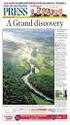 26/10/2015 CreditLine (4.30A) Click on the chapter titles below to view them: 1: Getting Started 2: CreditLine Configuration 3: Converting To Open GI/UPG Mode (CreditLine Plus) 4: Processing Credit Card
26/10/2015 CreditLine (4.30A) Click on the chapter titles below to view them: 1: Getting Started 2: CreditLine Configuration 3: Converting To Open GI/UPG Mode (CreditLine Plus) 4: Processing Credit Card
PROCESS TRANSACTION API
 PROCESS TRANSACTION API Document Version 8.7 May 2015 For further information please contact Digital River customer support at (888) 472-0811 or support@beanstream.com. 1 TABLE OF CONTENTS 2 Lists of tables
PROCESS TRANSACTION API Document Version 8.7 May 2015 For further information please contact Digital River customer support at (888) 472-0811 or support@beanstream.com. 1 TABLE OF CONTENTS 2 Lists of tables
Secure XML API Integration Guide - Periodic and Triggered add in
 Secure XML API Integration Guide - Periodic and Triggered add in Document Control This is a control document DESCRIPTION Secure XML API Integration Guide - Periodic and Triggered add in CREATION DATE 15/05/2009
Secure XML API Integration Guide - Periodic and Triggered add in Document Control This is a control document DESCRIPTION Secure XML API Integration Guide - Periodic and Triggered add in CREATION DATE 15/05/2009
First Data Global Gateway Virtual Terminal User Manual. Version 1.0
 First Data Global Gateway Virtual Terminal User Manual Version 1.0 Table of Contents 1 Introduction 5 1.1 First Data Global Gateway Virtual Terminal Overview 5 1.1.1 Processing Transactions 5 1.1.2 Managing
First Data Global Gateway Virtual Terminal User Manual Version 1.0 Table of Contents 1 Introduction 5 1.1 First Data Global Gateway Virtual Terminal Overview 5 1.1.1 Processing Transactions 5 1.1.2 Managing
Merchant Administration
 Merchant Administration User Guide Version 4.2.0 For TNSPay 4.2 Disclaimer Copyright 2010 TNS Payment Technologies Pty Ltd ("TNS"). All rights reserved. This document is provided by TNS on the basis that
Merchant Administration User Guide Version 4.2.0 For TNSPay 4.2 Disclaimer Copyright 2010 TNS Payment Technologies Pty Ltd ("TNS"). All rights reserved. This document is provided by TNS on the basis that
Payment Status Definitions
 Corporate Gateway Payment Status Definitions V5.2 October 2015 Use this guide to: See the different statuses a payment can be given during its life cycle Payment Status Definitions > Contents Contents
Corporate Gateway Payment Status Definitions V5.2 October 2015 Use this guide to: See the different statuses a payment can be given during its life cycle Payment Status Definitions > Contents Contents
Merchant Integration Guide
 Merchant Integration Guide Card Not Present Transactions January 2012 Authorize.Net Developer Support http://developer.authorize.net Authorize.Net LLC 082007 Ver.2.0 Authorize.Net LLC ( Authorize.Net )
Merchant Integration Guide Card Not Present Transactions January 2012 Authorize.Net Developer Support http://developer.authorize.net Authorize.Net LLC 082007 Ver.2.0 Authorize.Net LLC ( Authorize.Net )
NAB TRANSACT. XML API Integration Guide
 NAB TRANSACT XML API Integration Guide 1 Contents 1. Introduction 3 1.1 About this Guide 3 1.2 Card Types Accepted 3 1.3 Prerequisites 3 1.3.1 Merchant Services 3 1.3.2 NAB Transact Service 3 1.4 Website
NAB TRANSACT XML API Integration Guide 1 Contents 1. Introduction 3 1.1 About this Guide 3 1.2 Card Types Accepted 3 1.3 Prerequisites 3 1.3.1 Merchant Services 3 1.3.2 NAB Transact Service 3 1.4 Website
Secure Card Data. Specification. Version 3.1.5. 110.0097 SIX Payment Services
 Secure Card Data Specification Version 3.1.5 110.0097 SIX Payment Services Table of Contents 1 Introduction... 3 1.1 Data Security and PCI DSS... 3 1.2 Summary... 3 1.3 Requirements... 3 1.4 Supported
Secure Card Data Specification Version 3.1.5 110.0097 SIX Payment Services Table of Contents 1 Introduction... 3 1.1 Data Security and PCI DSS... 3 1.2 Summary... 3 1.3 Requirements... 3 1.4 Supported
www.scta.gov.sa Z Company 4770033
 www.scta.gov.sa Z Company 4770033 Galileo Training Services Galileo E-ticket & Automated Refunds Support Guide Document Name Page: 1 Disclaimer This guide should be used for guidance purposes only and
www.scta.gov.sa Z Company 4770033 Galileo Training Services Galileo E-ticket & Automated Refunds Support Guide Document Name Page: 1 Disclaimer This guide should be used for guidance purposes only and
VERIFONE VX QUICK REFERENCE GUIDE. Review this Quick Reference Guide to. learn how to run a sale, settle your batch
 QUICK REFERENCE GUIDE VERIFONE VX Review this Quick Reference Guide to learn how to run a sale, settle your batch and troubleshoot terminal responses. INDUSTRY Retail and Restaurant APPLICATION Chase Paymentech
QUICK REFERENCE GUIDE VERIFONE VX Review this Quick Reference Guide to learn how to run a sale, settle your batch and troubleshoot terminal responses. INDUSTRY Retail and Restaurant APPLICATION Chase Paymentech
Advanced Credit Card processing Service
 Advanced Credit Card processing Service An overview Version: 7.08 Date: 19.2.2007 RealCredit PO BOX 73 Cullompton EX15 2WU Contact: Bryan Holmes Tel: 087 0011 0011 2007 BCH(Bristol) Ltd. Unauthorised reproduction
Advanced Credit Card processing Service An overview Version: 7.08 Date: 19.2.2007 RealCredit PO BOX 73 Cullompton EX15 2WU Contact: Bryan Holmes Tel: 087 0011 0011 2007 BCH(Bristol) Ltd. Unauthorised reproduction
MiGS Merchant Administration Guide. July 2013 Software version: MR 29
 MiGS Merchant Administration Guide July 2013 Software version: MR 29 Copyright MasterCard and its vendors own the intellectual property in this Manual exclusively. You acknowledge that you must not perform
MiGS Merchant Administration Guide July 2013 Software version: MR 29 Copyright MasterCard and its vendors own the intellectual property in this Manual exclusively. You acknowledge that you must not perform
Process Transaction API
 Process Transaction API Document Version 5.9 March 2011 For further information please contact Beanstream customer support at (250) 472-2326 or support@beanstream.com. BEAN # Page 2 of 90 Date Overview...
Process Transaction API Document Version 5.9 March 2011 For further information please contact Beanstream customer support at (250) 472-2326 or support@beanstream.com. BEAN # Page 2 of 90 Date Overview...
MasterCard In tern et Gateway Service (MIGS)
 MasterCard Internet Gateway Service Master Card Inter nati onal MasterCard In tern et Gateway Service (MIGS) Virtual Payment Client Integration Guide Prepared By: Patrick Hayes Department: Principal Consultant,
MasterCard Internet Gateway Service Master Card Inter nati onal MasterCard In tern et Gateway Service (MIGS) Virtual Payment Client Integration Guide Prepared By: Patrick Hayes Department: Principal Consultant,
Visa Debit processing. For ecommerce and telephone order merchants
 Visa Debit processing For ecommerce and telephone order merchants Table of contents About this guide 3 General procedures 3 Authorization best practices 3 Status check transactions 4 Authorization reversals
Visa Debit processing For ecommerce and telephone order merchants Table of contents About this guide 3 General procedures 3 Authorization best practices 3 Status check transactions 4 Authorization reversals
Virtual Terminal User s Guide
 Virtual Terminal User s Guide For Professional Use Only Currently only available in English. A usage Professional Uniquement Disponible en Anglais uniquement pour l instant. Last updated: June 2008 PayPal
Virtual Terminal User s Guide For Professional Use Only Currently only available in English. A usage Professional Uniquement Disponible en Anglais uniquement pour l instant. Last updated: June 2008 PayPal
itransact Gateway Fast Start Guide
 itransact Gateway Fast Start Guide itransact Gateway Fast Start Guide Table of Contents 1. Version and Legal Information... 1 2.... 2 Quick Setup... 2 The Card Setup... 2 Order Form Setup... 3 Simple
itransact Gateway Fast Start Guide itransact Gateway Fast Start Guide Table of Contents 1. Version and Legal Information... 1 2.... 2 Quick Setup... 2 The Card Setup... 2 Order Form Setup... 3 Simple
PC-EFTPOS i3070 Merchant Operating Guide
 PC-EFTPOS i3070 Merchant Operating Guide Phone Numbers THE FOLLOWING HELP DESKS AND AUTHORISATION CENTRES ARE AVAILABLE TO YOU 24 HOURS A DAY, 7 DAYS A WEEK. Bank of Melbourne Electronic Banking Service
PC-EFTPOS i3070 Merchant Operating Guide Phone Numbers THE FOLLOWING HELP DESKS AND AUTHORISATION CENTRES ARE AVAILABLE TO YOU 24 HOURS A DAY, 7 DAYS A WEEK. Bank of Melbourne Electronic Banking Service
Volume PLANETAUTHORIZE PAYMENT GATEWAY. vtiger CRM Payment Module. User Guide
 Volume 2 PLANETAUTHORIZE PAYMENT GATEWAY vtiger CRM Payment Module User Guide S A L E M A N A G E R M E R C H A N T S E R V I C E S User Guide and Installation Procedures Information in this document,
Volume 2 PLANETAUTHORIZE PAYMENT GATEWAY vtiger CRM Payment Module User Guide S A L E M A N A G E R M E R C H A N T S E R V I C E S User Guide and Installation Procedures Information in this document,
NAB EFTPOS User Guide. for Countertop & Mobile Terminals
 NAB EFTPOS User Guide for Countertop & Mobile Terminals About your NAB EFTPOS Terminal NAB EFTPOS Mobile NAB EFTPOS Countertoptop Table of Contents Getting to know your NAB EFTPOS VeriFone terminal...5
NAB EFTPOS User Guide for Countertop & Mobile Terminals About your NAB EFTPOS Terminal NAB EFTPOS Mobile NAB EFTPOS Countertoptop Table of Contents Getting to know your NAB EFTPOS VeriFone terminal...5
PayDollar. Merchant User Guide
 PayDollar Merchant User Guide (Leave Blank Intentionally) PayDollar Merchant User Guide Page 1 Copyright Information AsiaPay (HK) Limited Room 1702, 17/F K. Wah Centre 191 Java Road Hong Kong. Telephone
PayDollar Merchant User Guide (Leave Blank Intentionally) PayDollar Merchant User Guide Page 1 Copyright Information AsiaPay (HK) Limited Room 1702, 17/F K. Wah Centre 191 Java Road Hong Kong. Telephone
Global E-Commerce Gateway Developers Reference Guide
 Global E-Commerce Gateway Developers Reference Guide Appendix 2: Repeat and Recurring Card Payments August 2012 Version 3.0 Table Of Contents 1. Pre-Registered Cards... 1 1.1 Schema Elements for Request...
Global E-Commerce Gateway Developers Reference Guide Appendix 2: Repeat and Recurring Card Payments August 2012 Version 3.0 Table Of Contents 1. Pre-Registered Cards... 1 1.1 Schema Elements for Request...
Error Messages. 21 Invalid username. The merchant didn't type in a valid username when adding a new user. 22 You do not have access to this page.
 1 Password/Username Incorrect. Please remember that usernames and passwords are case-sensitive. Error Messages Sent by login screen when the username and/or the password are incorrect. 2 Access to page
1 Password/Username Incorrect. Please remember that usernames and passwords are case-sensitive. Error Messages Sent by login screen when the username and/or the password are incorrect. 2 Access to page
Response Code Details
 Section 4 Transaction Response If the original transaction was approved, and a value was passed in the duplicate window field, the payment gateway response will also include the authorization code for
Section 4 Transaction Response If the original transaction was approved, and a value was passed in the duplicate window field, the payment gateway response will also include the authorization code for
Ogone e-commerce Payments info
 Ogone e-commerce Payments info Technical information concerning payment management. This document contains information about: payment statuses error codes upload of payment files Uploaded file status Payment
Ogone e-commerce Payments info Technical information concerning payment management. This document contains information about: payment statuses error codes upload of payment files Uploaded file status Payment
Equinox T4200 Series QUICK REFERENCE GUIDE
 QUICK REFERENCE GUIDE Equinox T4200 Series This Quick Reference Guide will guide you through understanding your terminal s functionality and navigation, and will help you with troubleshooting. INDUSTRY
QUICK REFERENCE GUIDE Equinox T4200 Series This Quick Reference Guide will guide you through understanding your terminal s functionality and navigation, and will help you with troubleshooting. INDUSTRY
Virtual Terminal User Manual for Direct Users
 Virtual Terminal User Manual for Direct Users Table of Contents 1 Introduction... 3 2 Logging In & password maintenance... 4 3 Setting up Sub-Users... 7 4 Navigation... 10 5 Virtual Terminal Profile Page...
Virtual Terminal User Manual for Direct Users Table of Contents 1 Introduction... 3 2 Logging In & password maintenance... 4 3 Setting up Sub-Users... 7 4 Navigation... 10 5 Virtual Terminal Profile Page...
User s Guide Simple Order API Version 1.14 May 2005
 CyberSource Business Center Simple Order API User s Guide Simple Order API Version 1.14 May 2005 CyberSource Contact Information For technical support questions, go to the Home page in the Business Center
CyberSource Business Center Simple Order API User s Guide Simple Order API Version 1.14 May 2005 CyberSource Contact Information For technical support questions, go to the Home page in the Business Center
Smart Phone API Integration Guide
 Smart Phone API Integration Guide Version 1.2 Jan 2014 Table of Contents About this Guide...3 Introduction...4 How does CashFlows work?...4 CashFlows Smart Phone API...4 Security Requirements...4 Submitting
Smart Phone API Integration Guide Version 1.2 Jan 2014 Table of Contents About this Guide...3 Introduction...4 How does CashFlows work?...4 CashFlows Smart Phone API...4 Security Requirements...4 Submitting
Credit & Debit Application
 USER MANUAL ALL TERMINAL PRODUCTS Credit & Debit Application Magic Models: C5, X5, X8, M3, M8 V Series Models: V5, V8, V9, V8 Plus, V9 Plus 1 Dejavoo Systems Instruction Manual V429.12 Instruction Manual
USER MANUAL ALL TERMINAL PRODUCTS Credit & Debit Application Magic Models: C5, X5, X8, M3, M8 V Series Models: V5, V8, V9, V8 Plus, V9 Plus 1 Dejavoo Systems Instruction Manual V429.12 Instruction Manual
Programming for the Netregistry E-commerce Gateway
 Commercial in Confidence Programming for the Netregistry E-commerce Gateway Commercial and in Confidence Copyright 2013 - Netregistry Group Ltd 1 This work is copyright. Other than as permitted by law,
Commercial in Confidence Programming for the Netregistry E-commerce Gateway Commercial and in Confidence Copyright 2013 - Netregistry Group Ltd 1 This work is copyright. Other than as permitted by law,
VeriFone Omni VeriFone V x
 QUICK REFERENCE GUIDE VeriFone Omni VeriFone V x This Quick Reference Guide will guide you through understanding your terminal s functionality and navigation, and will help you with troubleshooting. INDUSTRY
QUICK REFERENCE GUIDE VeriFone Omni VeriFone V x This Quick Reference Guide will guide you through understanding your terminal s functionality and navigation, and will help you with troubleshooting. INDUSTRY
TCS Payment Processing Interface 1.0
 TCS Payment Processing Interface 1.0 Purpose: Integrate Shift 4 payment card processing into TCS Reservations. Setup: To configure TCS reservations for use with Shift 4 UTG. First install the Shift4 UTG
TCS Payment Processing Interface 1.0 Purpose: Integrate Shift 4 payment card processing into TCS Reservations. Setup: To configure TCS reservations for use with Shift 4 UTG. First install the Shift4 UTG
Internet Payment Gateway
 Internet Payment Gateway Merchant Administration Console Merchant Services TABLE OF CONTENTS Introduction to the Merchant Administration Console... 5 Console Overview... 5 Login Conditions... 5 Merchant
Internet Payment Gateway Merchant Administration Console Merchant Services TABLE OF CONTENTS Introduction to the Merchant Administration Console... 5 Console Overview... 5 Login Conditions... 5 Merchant
Last Modified June 2008
 Payment Gateway Virtual Terminal Last Modified June 2008 E-Business the easy way! Website: www.vcs.co.za Contact: +27 (0) 11 257 6222 E-mail: sales@vcs.co.za Virtual Card Services (Pty) Ltd Registration
Payment Gateway Virtual Terminal Last Modified June 2008 E-Business the easy way! Website: www.vcs.co.za Contact: +27 (0) 11 257 6222 E-mail: sales@vcs.co.za Virtual Card Services (Pty) Ltd Registration
PayWithIt for Android Devices User Guide Version 1.0.0
 PayWithIt for Android Devices User Guide Table of Contents About PayWithIt... 1 Installing PayWithIt... 1 Logging on to PayWithIt... 2 Logging Off from PayWithIt... 2 Configuring PayWithIt Settings...
PayWithIt for Android Devices User Guide Table of Contents About PayWithIt... 1 Installing PayWithIt... 1 Logging on to PayWithIt... 2 Logging Off from PayWithIt... 2 Configuring PayWithIt Settings...
MiGS Merchant Administration User Manual. MiGS User Manual
 MiGS Merchant Administration User Manual MiGS User Manual June 2006 MasterCard International Copyright The information contained in this manual is proprietary and confidential to MasterCard International
MiGS Merchant Administration User Manual MiGS User Manual June 2006 MasterCard International Copyright The information contained in this manual is proprietary and confidential to MasterCard International
Acceptance to Minimize Fraud
 Best Practices for Credit Card Acceptance to Minimize Fraud By implementing best practices in credit card processing, you decrease the likelihood of fraudulent transactions and chargebacks. In general,
Best Practices for Credit Card Acceptance to Minimize Fraud By implementing best practices in credit card processing, you decrease the likelihood of fraudulent transactions and chargebacks. In general,
HSBC Premier Debit Card User Guide. 13 N Bangkok, Thailand
 HSBC Premier Debit Card User Guide 13 N Bangkok, Thailand Congratulations on receiving the HSBC Premier Debit Card for access to your HSBC account. Enjoy the convenience of shopping online, over the phone
HSBC Premier Debit Card User Guide 13 N Bangkok, Thailand Congratulations on receiving the HSBC Premier Debit Card for access to your HSBC account. Enjoy the convenience of shopping online, over the phone
Audi Virtual Payment Client Integration Manual
 Audi Virtual Payment Client Integration Manual 1 Table of Contents Table of Contents... 2 Introduction:... 3 Intended Audience:... 3 AVPC Payment Requests Processing... 3 AVPC required parameters... 3
Audi Virtual Payment Client Integration Manual 1 Table of Contents Table of Contents... 2 Introduction:... 3 Intended Audience:... 3 AVPC Payment Requests Processing... 3 AVPC required parameters... 3
CRM4M Accounting Set Up and Miscellaneous Accounting Guide Rev. 10/17/2008 rb
 CRM4M Accounting Set Up and Miscellaneous Accounting Guide Rev. 10/17/2008 rb Topic Page Chart of Accounts 3 Creating a Batch Manually 8 Closing a Batch Manually 11 Cancellation Fees 17 Check Refunds 19
CRM4M Accounting Set Up and Miscellaneous Accounting Guide Rev. 10/17/2008 rb Topic Page Chart of Accounts 3 Creating a Batch Manually 8 Closing a Batch Manually 11 Cancellation Fees 17 Check Refunds 19
Credit Card Processing with Element Payment Services. Release 8.7.9
 Credit Card Processing with Element Payment Services Release 8.7.9 Disclaimer This document is for informational purposes only and is subject to change without notice. This document and its contents, including
Credit Card Processing with Element Payment Services Release 8.7.9 Disclaimer This document is for informational purposes only and is subject to change without notice. This document and its contents, including
Mail & Telephone Order Payments Service (WorldAccess) Guide. Version 4.3 February 2014 Business Gateway
 Mail & Telephone Order Payments Service (WorldAccess) Guide Version 4.3 February 2014 Business Gateway Table Of Contents About this Guide... 1 Update History... 1 Copyright... 1 Introduction... 2 What
Mail & Telephone Order Payments Service (WorldAccess) Guide Version 4.3 February 2014 Business Gateway Table Of Contents About this Guide... 1 Update History... 1 Copyright... 1 Introduction... 2 What
Redunicre MOTO (Mail Order / Telephone Order)
 Integration Guide Redunicre MOTO (Mail Order / Telephone Order) Version 0.5 (valid for Redunicre MOTO only) Contents Page 1. Introduction 4 1.1. Document aim 4 1.2. Target user 4 1.3. Restrictions 4 1.4.
Integration Guide Redunicre MOTO (Mail Order / Telephone Order) Version 0.5 (valid for Redunicre MOTO only) Contents Page 1. Introduction 4 1.1. Document aim 4 1.2. Target user 4 1.3. Restrictions 4 1.4.
Merchant User Manual PAYMENT GATEWAY
 PAYMENT GATEWAY Document Version 1304301 Copyright 2013 epaymentamerica, Inc. All Rights Reserved Table of Contents Introduction... 4 Overview... 5 Ch 1: Beginning to Use EPA Gateway.. 6 Logon as a Merchant...6
PAYMENT GATEWAY Document Version 1304301 Copyright 2013 epaymentamerica, Inc. All Rights Reserved Table of Contents Introduction... 4 Overview... 5 Ch 1: Beginning to Use EPA Gateway.. 6 Logon as a Merchant...6
