Office of the Attorney General. Internet Safety FEBRUARY 2010
|
|
|
- Osborn Montgomery
- 3 years ago
- Views:
From this document you will learn the answers to the following questions:
What is the acronym for Internet Business Scams?
What is considered legitimate by the US Secret Service?
What type of costs are included in the Advance Fee Scams scams?
Transcription
1 Office of the Attorney General Internet Safety FEBRUARY 2010 LAWRENCE WASDEN Attorney General 700 West Jefferson Street Boise, ID
2 State of Idaho Office of Attorney General Lawrence Wasden Dear Fellow Idahoan: The Internet is an exciting tool that puts vast amounts of information at your fingertips. With the click of a mouse, you can buy airline tickets, use research tools, chat with friends or play interactive games. But there are also risks on the Internet, so it s important to be cyber-smart and make your experience online a safe one. It is critically important that parents supervise their children s Internet use. As we ve seen all too often, trusting children are particularly vulnerable to sexual predators and other cyber-criminals. When you go online, keep in mind your family s personal and financial safety, security and privacy. You should also take a cautious approach to online business opportunities and be wary of Internet scams and computer viruses. My office has prepared this publication to help you safely enjoy the Internet. I hope you find it helpful. LAWRENCE G. WASDEN Attorney General
3 Table of Contents CONSUMER SAFETY... 1 SAFETY AND SECURITY... 1 SHOPPING ONLINE... 1 Use a secure browser... 1 Shop with companies you know... 2 Internet auction sites... 3 Keep a paper copy of your purchase... 4 PASSWORDS Advance Fee Scams... 6 Phishing or Verification Scams... 8 International Lottery Scams... 9 Spam...10 PRIVACY...11 Personal information...12 Privacy policies...12 Site security...12 Cookies...13 Pharming...13 Spyware...14 ONLINE BUSINESS OPPORTUNITIES...15 Internet Business Scams...16 COMPUTER VIRUSES...18 What is a virus?...18 How does a computer get a virus?...18 How do you remove a virus?...19 Preventive Maintenance...19 CHILD SAFETY...20 ONLINE DANGERS TO CHILDREN - INTRODUCTION...20 Sexual Victimization...20 Exposure to Pornography...21 Cyberbullying...22 Red Flags for Parents...22 The Idaho Internet Crimes Against Children Task Force...23 Report Internet Crimes Against Children...23 General Computer Safety Guidelines...24 CHAT PROGRAMS/ INSTANT MESSAGING/CELL PHONES...27 Chat Rooms...27 Instant Messaging...27 Cell Phones and Text Messaging...28
4 Sexting...28 Tips for Teens...29 Tips For Parents...30 SOCIAL NETWORKING SITES...30 Overview...30 ONLINE GAMING AND VIRTUAL WORLDS...31 Online Gaming Systems...31 Gaming Websites...31 Safe Online Gaming Tips...32 Virtual Worlds...32 CYBERBULLYING...33 Forms of Cyberbullying...34 Stopping Cyberbullying...34 APPENDIX A...37 ONLINE RESOURCES...37 APPENDIX B...39 GLOSSARY...39
5 SAFETY AND SECURITY CONSUMER SAFETY The Internet has opened a new world for many people. Information, communication and shopping at distant retail outlets are readily available. Yet there are serious risks associated with , social networking, browsing, and doing business online. One of the greatest risks is that the Internet is an anonymous place with no face-to-face contact. Thieves and predators take advantage of this anonymity and pretend to be someone other than they really are. These tips can help ensure your safety on the Internet. SHOPPING ONLINE Use a secure browser A browser is the software you use to explore the Internet. Your browser should comply with industry security standards, such as Secure Electronic Transaction (SET). These standards encrypt or scramble the purchase information you send over the Internet, ensuring the security of your transaction. Most computers come with a secure browser already installed. It is very important that you always use the most current version of your browser and that you regularly check for software and security updates. If you do not have a secure browser, there are many to choose from. The two most common browsers are Microsoft Internet Explorer and Mozilla Firefox. Both are available free on the Internet. 1
6 When shopping online, it is also very important that you are buying from a secure web site. See the section on Site Security for more information. Shop with companies you know Anyone can set up a business under almost any name on the Internet. If you are not familiar with a business, look for a physical address, a phone number and an address. Contact the business and ask for a brochure or catalog of merchandise and services. Request a copy of the business s refund and return policy. Contact the Better Business Bureau and the Consumer Protection Agency in the business s home state to find out what kind of track record the business has. Check with the Secretary of State to see if the business is registered. If you are purchasing an item from an Internet auction, check the seller s feedback rating. Before you make a purchase, make sure that you know what you are paying for. Review the description, price information, and any limitations on purchases (for example, goods may not be available for delivery outside of the country; there may be minimum quantities that must be ordered; etc.) If possible, compare the description to an actual physical model of the same item. Review the fine print and look for words such as refurbished, close-out, second, discontinued or offbrand. Check whether the price is listed in U.S. dollars or another currency. Review the requirements for taxes or duty on purchases, as well as postage costs and shipping and handling charges. 2
7 Review the company s privacy policy. The policy should state what information is collected, how it will be used, and whether the information will be shared with others. If you have questions about the item or any of the charges or policies, or phone the seller. Be wary of free trial offers. By requesting the trial sample, you may be entering into a long-term commitment, including monthly shipments of additional product and automatic charges to your account. Don t provide your credit card or bank account information to receive a free trial sample. If it s truly a free offer, the business does not need your account information. Internet auction sites Shopping on an auction site does not automatically protect you from fraud. In fact, some auction sites may be wholly fraudulent. Shop only on sites that you know or can verify are legitimate. When shopping on an auction site, you should always understand and follow the site s guidelines. Going outside the site to pay for a purchase puts you at great risk of fraud and loss of money. Some sellers or buyers will offer to deal with you directly through your , for example, claiming that your bid won a second chance offer. This is a tactic often used by scammers as an attempt to lure you away from the site s protection guarantees. Be especially cautious of buyers and sellers outside of the United States. Much of the fraud reported on these sites occurs with foreign transactions. If you lose money in an Internet scam, you will have practically no chance of getting it back, especially if the seller is in a different country. 3
8 If you have a dispute with an auction site purchase, contact the seller through the auction site s system. Don t communicate off-site or by direct . If you are not satisfied with the seller s response, use the auction site s dispute process. Be sure to act within the site s allowed timeframe. Don t let the seller delay until the dispute deadline has passed. If you pay with a credit card, you may be able to dispute charges with your credit card company. Keep a paper copy of your purchase When you order something over the Internet, keep a printed copy of your purchase order, receipt, or confirmation number. A paper record will help resolve problems with your purchase. If you pay by credit card, your transaction is protected under the Fair Credit Billing Act. This federal law gives consumers the right to dispute charges under certain circumstances and to temporarily withhold payment on the disputed charges while an investigation is done. If you pay by debit card, there are protections for unauthorized payments under the federal Electronic Fund Transfer Act. For more information on these laws, contact the Attorney General s Consumer Protection Division. If you are purchasing an item from an Internet auction and the seller does not accept credit cards, consider using an escrow service. If the seller only accepts cashier s checks or money orders, decide whether you are willing to take the risk of sending your money before you receive the product. Be sure to take steps to protect your privacy. Do not give out personal and sensitive information such as your Social Security number, driver s license number or bank account number. 4
9 The federal Mail or Telephone Order Merchandise Rule also covers purchases made over the Internet. Unless otherwise indicated, this rule requires that the merchandise must be delivered within 30 days. The company must notify you if the merchandise cannot be delivered within that time frame. PASSWORDS Many websites require you to register and create a password for future access. When creating a password, the National Crime Prevention Council suggests you mix numbers with upper and lowercase letters, or use a word that is not found in the dictionary. Avoid using personally identifiable information such as your phone number, birth date, or a portion of your Social Security number. It is also a good idea to use a different password for each Internet site you use. Keep your passwords in a secure place. Do not have your computer remember your passwords unless you are the only person with access to your computer. The major difference between and the old fashioned kind of mail is privacy. Think of as a postcard rather than a sealed letter. Your can be intercepted, either intentionally or unintentionally, at many points along its path. So while is a great way to stay in touch, it might not be a great way to send confidential information. Criminals are increasingly using as a tool for fraud. Some of the common scams include: advance fee scams, phishing or verification scams, and 5
10 international lottery scams. Advance Fee Scams Advance fee scams include requests for your personal bank account information or asking you to pay an advance fee for taxes, attorney fees, and other transactional costs in order to receive a benefit or money. Common advance fee scams include: disbursement of money from wills, contract fraud, real estate transactions, conversion of currency, transfer of funds, sale of crude oil at below market prices and monetary prize awards. One common example is the Nigerian Money Scam. In this scam, you ll receive an urgent request to help someone get his or her money out of Nigeria (or another country). You may receive official looking documents to support the request, stating that it is from an official representing a foreign government or agency. These requests may appear to be personally addressed to you, but in fact they are sent out in mass mailings or transmissions. They ll offer you a large amount of money if they can move the money through your bank account. Of course, they ll ask for your account number. If they get it, they will empty the account. They may also ask you to pay in advance for taxes, attorney fees, and other transactional costs in order to transfer the money into your account. 6
11 If you receive s (or faxes or letters) similar to these scams: 1. Do not respond 2. Destroy the , fax or letter. 3. If you have become a victim of this scam, that is, if you have provided your bank account number or other personally identifying information or if you have lost money, notify the closest field office of the United States Secret Service. The Idaho field office can be reached at (208) Another example of advance fee scams involves overpayment for a purchase. You may become a target of this scam if you are selling an item over the Internet. The purchaser will mistakenly send you a certified or cashier s check for more than the purchase price and ask you to send back the difference. The problem is that the check the purchaser sends you is counterfeit. You will lose the money you sent back and the amount of the counterfeit check. To avoid being victim to an overpayment scam, you should: 1. Confirm the buyer s name, address and telephone number. 2. Refuse to accept a check for more than your selling price. If the buyer sends a check over the amount due, return the check and ask for a check in the correct amount. Do not send the merchandise until you receive the correct amount. Do not wire money back to the buyer. 3. Consider an alternative source of payment such as an escrow service or online payment service. Be sure to verify that the escrow service or online payment 7
12 service is legitimate by reviewing its website; reviewing its policies and terms and conditions; calling its customer service line; and checking with the Better Business Bureau or the Attorney General s Consumer Protection Division to see if there are complaints against the service. Phishing or Verification Scams If you are a target of this scam, you will receive an , pop-up message or text message on your cell phone that appears to be from a trusted company. These s and messages often contain color graphics and look just like the company s Internet site. The or message will indicate that the company needs to verify information for its records and will ask you to provide (or go to a website to provide) your credit card number, automatic teller PIN number, Social Security number and/or other confidential information. This scam is also known as phishing. The Attorney General s Office has seen fraudulent s and text messages that appear to be from well-known companies including PayPal, E-Bay, major credit card companies and community banks. These s are fraudulent. They are not from these companies. The sender is trying to get information that can be used to steal your identity or your money. The companies with whom you do business already have the information they need. Legitimate companies will not contact you by or text message to verify information you have already provided. If you receive s (or faxes, letters, text messages or phone calls) similar to this scam, you should: 8
13 1. Never provide the information requested. 2. Find the address of the real company and forward the to the company s security or fraud department. Or, you can call the company using a telephone number you know to be genuine. 3. Delete the or text message. Do not click on any link in a suspicious . Log on to your website accounts by opening a new browser window and typing the URL website address you know to be correct directly into the address bar. Do not copy and paste the URL link from the message into your address bar. 4. Only use secure websites to submit sensitive or personal information. Look for the lock or key icon at the bottom of your browser and a URL with an address that begins with https. 5. Review credit card and bank account statements regularly to determine whether there are any unauthorized charges. 6. Maintain up-to-date anti-virus software. Some phishing s contain viruses. Consider installing firewall protection. You can report phishing to the Federal Trade Commission (FTC). Forward the to spam@uce.gov. This information is used for law enforcement purposes against people who send deceptive s. If you believe that you have been injured (lost money, had your identity stolen, etc.) by phishing, you can file a complaint with the FTC at International Lottery Scams International lottery scams use , direct mail and the 9
14 telephone to entice you to purchase chances in international lotteries. When you send money to purchase a lottery ticket, many scam operators do not buy the promised tickets. Instead, they simply keep the money for themselves. Other operators will buy some tickets and keep any winnings for themselves. Operators will often make unauthorized withdrawals from your bank account or make unauthorized charges to your credit card. If you purchase a ticket from one of these scam operators, there s a good chance they will put your name on a list of potential victims and sell it to fraudulent telemarketers and other scammers who will try to sell you other bogus offers for lottery and investment opportunities. If you receive a solicitation to purchase international lottery tickets: 1. Do not respond to the solicitation. 2. If the solicitation is by telephone, file a complaint with the Attorney General s Consumer Protection Division. 3. If the solicitation is by direct mail, give the letter to your local postmaster. 4. If the solicitation is by , delete the . Spam Spam is the version of junk mail: unwanted messages from people you do not know seeking to sell you a product or service. Spammers get your from places such as websites, chat rooms, membership directories, and newsgroup postings. To reduce the amount of spam you receive, you should: 10
15 1. Consider having two addresses. One address can be used for personal messages and the other address can be used for newsgroups and other purposes. Or, one address can be used as your permanent address and the other can be considered disposable. 2. Review privacy policies before submitting your e- mail address to a website. Some websites will allow you to opt out of receiving offers or s from another business or having your address sold to another business. 3. Use an filter. Your account may have a tool to filter out potential spam or a method of channeling spam into a bulk folder. The Federal CAN-SPAM Act of 2003 requires spammers to allow you to opt out from receiving future s. Many people, however, report that they receive additional e- mails from other spammers after they ask to be removed from one spammer s list. You can report spammers that do not honor your opt out request to the Federal Trade Commission (FTC) by filling out a complaint form at You can also forward unwanted or deceptive messages to the FTC at spam@uce.gov or complain to the spammer s Internet service provider. This information is used for law enforcement purposes against people who send deceptive s. Be sure to include a copy of the message and header information and state that you are complaining about spam. PRIVACY Some Internet sites may share information about you with affiliates. They may also sell your personal information. Before you provide information to an Internet site, decide 11
16 what personal information you want to keep private and what information you are willing to have released. If you are concerned about privacy, consider these tips. Personal information Never give out your Social Security or driver s license numbers over the Internet. Do not disclose other personal information such as your address, telephone number, or address, unless you have researched a company s privacy policy and know the company has a good reputation. Even then, find out exactly what information is being collected and how the company will use it. Many companies are joined with other affiliates or partners that have full access to their customer files. Teach your children not to give out personal or family information online. Privacy policies Many companies post their privacy policy on their Internet site. If you are unable to locate a company s privacy policy, send an or written request for a copy. Read the policy carefully before you give a site your personal information. Check to see if the company will transfer the personal information you provide to affiliates or other businesses or organizations. Site security Before conducting any transactions online, verify that the company s website is secure. A secure website means the company has taken precautions to ensure that others cannot intercept information. You will always see a padlock or 12
17 key icon in the lower corner of the screen when a site is secure. Make sure your browser has the most up-to-date encryption capabilities. Also, look for the phrase https: in the URL. Cookies Cookies are pieces of data an Internet site places on the hard drive of your computer. Cookies originate from the sites you visit. In effect, cookies record your digital comings and goings. Cookies can only be read by the web server that originated the cookie. Other web servers cannot intercept cookies. Cookies perform many functions, including serving as navigational tools or as a means for searching the Internet. Cookies also keep track of goods you intend to purchase but set aside while you finish shopping a website. Cookies can collect and transfer a great deal of information about you and your interests every time you go online even when you don t go to the checkout or log off. Most browsers allow you to block cookies or prompt you before a cookie is downloaded to your computer. However, by disallowing cookies, you may reduce or even eliminate your browsing options in many websites. Visit for more information about cookies, including how to remove cookies from your browser completely. Pharming Pharming involves the redirection of an Internet user from a legitimate commercial website to a bogus website. Pharmers set up bogus sites and shuttle users from 13
18 legitimate websites by altering the domain name system or transmitting a virus. The bogus website will look the same as the legitimate website. When you enter your login name or identification and password, pharmers obtain the information for their own use. This can occur even when you type the correct URL. You can take steps to avoid being a victim of pharming. 1. Maintain up-to-date antivirus software. 2. Consider installing anti-spyware software and firewalls. 3. Be careful when entering personal or sensitive information into a website. Be sure to look for the lock or key icon at the bottom of your browser. 4. Review websites closely. If the website has changed since your last visit, be suspicious. If you have any doubt about the website, do not use it. Spyware Spyware is software that is installed on your computer without your consent. Spyware monitors or controls your computer use without your knowledge. It is also called adware. Spyware is often used to send you pop-up advertisements, direct you to certain websites, monitor your Internet surfing, and even to record your keystrokes. Spyware can lead to identity theft. Indications that spyware may have been installed on your computer include: numerous pop-up advertisements; a browser that takes you to sites other than those that you typed into the address bar; sudden or repeated change in your 14
19 home page; new or unexpected toolbars or icons at the bottom of your computer screen; keys that no longer work; random error messages; or slow performance when opening programs or saving files. To prevent the installation of spyware: 1. Keep your operating system and browser software up-to-date. 2. Do not download software from sites you do not know and trust. 3. Do not install software without knowing exactly what it is. Read the end-user license agreement before you install software. 4. Set your browser security setting to a high level and keep it updated. 5. Do not click on links within pop-up windows. Close pop-up windows only by clicking the x icon in the title bar. 6. Do not click on links in spam or pop-up boxes that offer anti-spyware software. Many of these are fraudulent and actually install spyware onto your computer. 7. Consider installing a firewall. ONLINE BUSINESS OPPORTUNITIES The Internet also offers many business opportunities. If you find one that interests you, be sure to thoroughly investigate the company before you sign up. The Federal Trade Commission (FTC) offers the following tips. 15
20 Understand that seminar consultants are often in business to sell you a business opportunity rather than to teach you Internet basics. In some cases, they may seek to exploit your lack of experience with computers or the Internet. Investigate all earnings claims. Talk to others who have purchased the opportunity to see whether their experience supports the company s claims. Demand to see the company s claims and promises in writing. Ask for a disclosure document. The FTC Franchise Rule requires most business opportunities to provide a disclosure document. The disclosure document should contain detailed information to help you compare one business with another. Contact your local Better Business Bureau and/or the consumer protection agency in the state where the business is located. Ask if complaints have been filed against the business. Internet Business Scams Consumers have complained about some of the following items relating to the Internet: Auctions: You receive an item that is not what was represented, less valuable than promised, or you receive nothing at all. Sometimes sellers fail to deliver in a timely manner or fail to disclose all the relevant information about the product or terms of sale. Internet access services: You cash a check you received from a business and are then locked into a long-term contract for Internet access or another web 16
21 service, with penalties for cancellation or early termination. Work at home offers: You are offered the chance to earn big bucks by working at home or starting a new business. In fact, you will work many hours without pay and you may have to pay costs up front. Advance fee loans: You are offered loans for a fee, regardless of your past credit history. These offers are often a way to collect money without providing legitimate loans. General merchandise sales: You do not receive the merchandise, it is not the value or quality promised or you are charged extra fees. Travel Offers: You are offered luxury trips at bargain prices and receive lower quality accommodations and services or none at all, or you are charged extra fees. Pyramids, multilevel marketing and chain letters: You are offered the chance to make money through selling products and services and bringing others into the program. Neither you nor the people who brought you into the program make any money. Many of these programs are illegal. Weight loss claims: You are offered a miracle treatment, but instead are sold worthless or sometimes even dangerous products. Credit repair offers: You are offered the chance to erase accurate negative information from your credit records. These offers are false. Home Foreclosure Rescue offers: You are offered the chance to save your home from foreclosure by paying an upfront fee. Many of these companies take your fee and do not provide any loan modification or 17
22 provide any services to save your home from foreclosure. Adult entertainment offers: You are offered the chance to view adult images free if you share your credit card number to prove you are over 18 years of age. Or, you are offered free access to adult material by downloading a viewer or dialer computer program. You should expect to have charges placed on your credit card. You may later receive international long distance charges on your phone bill for international modem dialing. Web cramming: You are offered a free website for a trial period, and are later charged on your phone bill or receive invoices for the websites. Investment opportunities: You will be offered a ground floor opportunity or promised big profits in a short time. You will be charged advance fees or receive no legitimate investment at all. Be wary of investments that state that they are IRS approved or are tax-free and confidential. COMPUTER VIRUSES What is a virus? A virus is a file or program planted in your computer without your knowledge. Its purpose is to damage files and disrupt your computer. How does a computer get a virus? Most viruses are spread by file attachments sent through e- mail or on a CD, DVD or removable media. When you use an infected file on your computer, the virus copies itself onto your hard drive. Some viruses strike and cause problems immediately. Others remain inactive until a specific 18
23 program is used or until a certain date occurs. Viruses spread very rapidly. If you find that your computer has been infected, you should assume that every file and computer that you have used is also infected. Failure to scan and disinfect every disk and computer will almost guarantee that the virus will re-infect your computer or network. How do you remove a virus? Typically, viruses can be removed only by using anti-virus software or by re-formatting the infected hard drive. If you suspect that your computer is infected with a virus, you will need to research anti-virus software and purchase the appropriate package. Some popular brand names include Norton, McAfee and Kapersky. Once your anti-virus software is installed, there are options to restore or repair damaged information and remove any harmful files that were saved to your computer. There is a chance, however, that you may have lost data that cannot be retrieved. You can reduce this risk by frequently making back ups of your personal data. Preventive Maintenance Make sure that all computers have anti-virus software installed and running. Update your virus definition files from the anti-virus software manufacturer s website at least once a week. Scan attachments before you open them and scan removable media before you allow them on your computer. Do not download files sent to you by people you do not know. Back up your personal data frequently and on a regular schedule. Make backups on CD or DVD, an 19
24 external hard drive or other removable storage media, not on your main hard drive. CHILD SAFETY ONLINE DANGERS TO CHILDREN - INTRODUCTION Just a few years ago going online meant sitting down at a desktop computer and getting on the Internet. Today, we have wireless laptops, cell phones with Internet, photo and texting capability, Blackberries and similar devices. Even gaming systems such as PlayStation, Xbox and Wii connect people in distant places with interactive text, voice and video communication. Online safety isn t limited to computers anymore! For all of its benefits, the online world can pose significant dangers to children. These risks generally fall into three categories: 1. Sexual victimization 2. Exposure to pornography and/or violence 3. Cyberbullying Sexual Victimization Because of their trusting nature, children are particularly vulnerable in Internet chat rooms and social networking sites. Child predators know this and often pose as children in order to gain the trust and confidence of a potential victim. There have been many cases in Idaho in which a child has been lured to meet with an online friend who turns out to be an adult and a sex offender. 20
25 It is dangerous for children to put personally identifying information on the Internet, because a sexual predator can use this information to identify and locate a child to victimize. This includes photographs, name, address, age, school, extra-curricular activities, parents names and occupations and any other information a predator could use to identify and locate a child. The anonymous nature of the Internet adds to its danger for kids. People can pretend to be anyone online and you can almost never be certain that the person you are communicating with is really who he says he is. Sexual predators will try to establish communication with a potential victim through , chat rooms, social networking sites, text messages and even video games. Predators hide their true identity, often pretending to be a sympathetic adult who understands the child s problems. Sometimes they will lead children to believe that they are communicating with another kid. They use these tactics to establish a relationship of trust with the potential victim, a process known as grooming. Once trust is established, the predator attempts to meet the child in person. The child no longer thinks of the predator as a stranger, but rather as a friend who understands and cares about the child s problems, someone the child is willing to meet in person. Exposure to Pornography Sometimes you can run across online pornography accidentally. It can be attached to an or a pop-up or even sent to your cell phone. Some pornographers deliberately use web site names similar to sites kids are likely to visit while doing homework. Although it was shut down years ago, there was once a pornographic website 21
26 called whitehouse.com 1. The real White House website is whitehouse.gov. Exposure to pornography is not just limited to computers. Pornography can be downloaded and watched on any online device, such as cell phones and ipods. It s important for parents to know what content their kids have on mobile devices. Cyberbullying According to the National Crime Prevention Council, almost half of all American teens have been the victim of cyberbullying. Cyberbullying happens when teens use the Internet, cell phones, or other digital devices to send or post messages or images that are intended to hurt, humiliate or embarrass another person. There are laws in Idaho that protect victims of harassment, intimidation, and bullying. If you feel that your child is the target of cyberbullying, talk to your school counselor or resource officer immediately. Cyberbullying can have very serious effects on your child, leading to withdrawal, depression and even suicide. Red Flags for Parents Here are some warning signs that your child is headed for trouble online. If you notice any of these behaviors, you should talk to your child about them. Your child changes or minimizes the computer screen when you walk into the room. Your child starts spending a lot more time online. 1 The current Internet address whitehouse.com is not connected with the former pornographic website. 22
27 Your child starts getting phone calls from people you don t know. Your child has new clothes, CDs or other items from unknown sources. Your child gets overly upset if Internet access is restricted or unavailable for even a short time. Your child is unusually withdrawn or noncommunicative. The Idaho Internet Crimes Against Children Task Force The Idaho Internet Crimes Against Children (ICAC) Task Force is a statewide coalition of local, state and federal law enforcement and prosecution agencies, focused on apprehending and prosecuting individuals who use the Internet to criminally exploit children. Internet crimes against children are, primarily, crimes of sexual exploitation of children. These crimes include distribution of child pornography and using the Internet to target children for sexual abuse. The Idaho ICAC Task Force is committed to protecting Idaho s children through community education and by identifying, arresting and prosecuting those who commit Internet crimes against children. For more information, visit Report Internet Crimes Against Children You can help in the fight against child exploitation by reporting information that you think will be useful. You can contact us through the National CyberTipline at or by calling, toll-free (800)
28 The information you provide will be forwarded to the appropriate ICAC law enforcement agencies in Idaho or elsewhere in the United States. General Computer Safety Guidelines Be actively involved in your kids Internet use. Teach them to tell you if they encounter anything that makes them feel uncomfortable, confuses them or is pornographic. Communicate. Talk to your child about the potential hazards of the Internet. Regularly have them show you the websites they visit. Get to know their online friends just as you would their regular friends. Report inappropriate online activity. Notify your local police or sheriff immediately if an online contact tries to set up a meeting with your child. You should also report this through the National CyberTipline at or by calling, toll-free (800) Set limits. The Family Contract for Internet Safety is a good starting point. You can print it from the ProtecTeens DVD or the Attorney General s website. Review it with your kids, sign it together and post it near the computer, where your kids will be reminded of the rules you ve agreed to every time they go online. Monitor kids Internet use. Get to know the web sites your kids visit. Check the web browser history files and cache and decide if the sites are suitable for your children. Maintain access to your children s accounts and randomly check and any social networking sites your child visits. If they chat or instant 24
29 message, make sure you know to whom they re chatting. Check their buddy lists and chat logs. Locate online computers in a common area of the home, where you can frequently observe the monitor to see what is being viewed. Children should not have online computers in their bedroom. Learn about and use parental control software. You can use it to block inappropriate web sites, limit the amount of time spent on the Internet, and monitor online activity. You will find more information about parental control software on the ProtecTeens DVD and on the Attorney General s web site. Discuss the anonymous nature of the Internet with your children. Make sure they understand that anyone can pretend to be anyone online and the people they meet online may not be who they say they are. Teach them to only talk online to people they really know offline. Teach kids to protect their true identity online. For example, kids should not draw attention to the fact that they are kids. It s a bad idea to use a screen name that suggests your age, such as Jessica14. Personal information can be used for identity theft. Identity thieves often target kids because the crime may not be discovered until years later, when the child identity theft victim grows up and tries to buy a car or get a credit card. Social Security number, bank account numbers, credit or debit card numbers or date of birth or physical address should never be given to anyone you meet online. Do not respond to s or other messages that ask for this kind of information. Just delete them. Teach kids that the Internet is the most public place in the world. If you post a picture, anyone can see it 25
30 and you can never take it back. Even if you post on a secure site, it can be copied and ed or posted on another site. Predators may look for pictures of kids they find attractive and then try to locate those kids. Even pictures on news sites, family sites, school sites and club sites can be misused to harm kids. Talk to your teens about sexting, the practice of sending suggestive or naked pictures to friends by cell phone. Make sure they understand that once they send the picture, they ve lost control of it and can never get it back. The person they sent it to can send it to other people. These pictures can end up on the Internet and cause major problems years later, when it s time to get a job or get into college. These pictures can also cause problems today. Other kids could use these pictures to gossip about or bully your child. A child who sends or possesses these pictures can be prosecuted for child pornography and be required to register as a sex offender for life. Secure your wireless networks. People outside of your home can access the Internet through unprotected wireless networks. They can download pornography, target a child or commit other Internet crimes. If the criminal is apprehended, it will appear that your computer was used for these crimes. If you install a wireless network, be sure to password protect access to the network using wireless encryption methods such as WEP, WPA or WPA2. When available, check the encrypt box for additional protection. For more information on how to secure a wireless network, visit or contact your Internet service provider. 26
31 CHAT PROGRAMS/ INSTANT MESSAGING/CELL PHONES Chat Rooms Chat rooms are Internet sites people use for conversation. Chat rooms can be a dangerous place for kids. The conversations are live or real-time, meaning the communication is instantaneous. The danger in a chat room is that the person with whom you are chatting may or may not be truthful about his or her identity. The conversations can be sexually offensive and violent. Do not allow your children to use chat rooms. Even seemingly safe kids chat rooms can be dangerous. Instant Messaging Instant messaging, also known as IMing, is a common form of person-to-person instant communication. It is one method predators can use to communicate with children. MS Messenger is a popular instant messaging program. Yahoo, Google and other browsers also have messaging programs, as do most social networking websites, such as Facebook and MySpace. Many instant messaging programs have online buddy locators, which means you can be alerted to the fact that one of your buddies has come online. Predators can have many online buddy locators. All they have to do is sit and wait for a certain child to come online. Many instant messaging programs can also transfer files, including photographs, sound and video files. Video chat and voice chat can also be done through instant messaging programs. Predators usually use text chat in order to hide their age and appear to be another kid. 27
32 Instant messaging programs also allow you to carry on multiple conversations simultaneously. Predators often do this to weed out unreceptive kids and find a child that can be groomed for a sexual relationship. Cell Phones and Text Messaging Kids love to use cell phones to send and receive text messages. Cell phones can also send and receive pictures, video and other files. Once a predator establishes contact with a child, he can use text messages to communicate. The child can be in school, with friends or anywhere away from their parents. The predator can also call and talk to the child. Teach children to never give their cell phone number to anyone that they do not know in the real world. Online communication has its own shorthand language. This is used in and text messages to save time and keystrokes. It also keeps outsiders from understanding what the messages say. The Internet Lingo Dictionary has cracked the code. You ll find it on the ProtecTeens DVD and at Sexting Sexting is the practice of sending nude or partially nude photos of yourself by cell phone. It is very popular among the kids. It happens every day in Idaho, every day in our schools. Typically, it s girls taking pictures of themselves with their cell phone and sending the pictures to somebody else, often a boyfriend. In 2008, a survey for The National Campaign to Prevent Teen and Unwanted Pregnancy, found that 22% of teen girls and 18% of teen boys had sent or posted nude or partially 28
33 nude photos of themselves. 11% of young teen girls (13 16 years old) admitted having done this. Part of the problem is that once you send the picture on the cell phone, you ve lost control of it. The person you sent it to can send it to other people. These pictures often end up on the Internet, causing problems years later when it is time to get a job or get into college. Some kids have lost scholarships when a college has done a background check and found these pictures online. In some cases, sexting can be a felony crime. Sending naked pictures or keeping naked pictures of anyone under the age of 18 can be prosecuted as child pornography. A child who does so could go to jail. Some kids have been prosecuted for sending or possessing pictures they thought were a joke. Tips for Teens Think about the consequences of taking, sending, or forwarding a sexual picture of someone underage, even if it s of you. You could get kicked off of sports teams, face humiliation, lose educational opportunities, and even get in trouble with the law. Never take pictures of yourself that you wouldn t want to see on the school bulletin board or your family s refrigerator. Before hitting send, remember that you can t control where this picture may travel. What you send to a boyfriend or girlfriend could easily end up with their friends. If' you forward a sexual picture of someone underage, you are as responsible for this image as the original sender. You could face child pornography charges, go to jail, and have to register as a sex offender. 29
34 Report any nude pictures you receive on your cell phone or computer to an adult you trust. Do not delete the message. Instead, turn off your phone and get your parents, teachers, and school counselors or law enforcement involved immediately. Tips For Parents Talk to your children. Establish rules for phone use. If your children do not need texting, shut off the texting service. Limit your children s time with the phone. If they do not need a phone, don t give them one. There have been many instances in which children are up all night texting on their phone. This is a good time to secure the phone on a charger. SOCIAL NETWORKING SITES Overview On social networking websites, individuals create personal web pages called profiles to communicate with others online. Facebook, MySpace, MocoSpace and YouTube are among the most popular with teens. Anyone with access to the Internet can create a profile on a social networking site. Once a person creates a profile, that person (or member ) can post personal information, photos and blogs on the profile for others to read. Members link their profiles through networks of friends, view each other s profiles, share photos and post comments. Unfortunately, sexual predators use social networking websites to meet and groom victims online. 30
35 To learn more about social networking sites, read the Attorney General s handbook A Parents Guide to Social Networking Websites. It is available on the ProtecTeens DVD and at ONLINE GAMING AND VIRTUAL WORLDS Online Gaming Systems Most of the newest video gaming systems (e.g., Wii, PS3, Xbox, etc.) have the ability to connect to the Internet for interactive game play. These new video game systems allow players anywhere in the world to connect and compete against each using many popular games. Once connected, they can communicate with one another by using gaming chat rooms. Several systems also have the ability to add webcams and headsets, allowing players to talk to and see other players. It is all part of the live, interactive gaming experience. Unfortunately, this technology gives predators an opportunity to see and talk to your child. A predator could try to get the child to undress, or pick out a child he finds attractive for later abduction. Online gaming systems have many parental controls that allow parents to set options for their children s online play. You can learn more by reading the operator manual that comes with the gaming system, checking the gaming system menus or visiting the gaming system manufacturer s website. Gaming Websites Some gaming websites offer monitored chat gaming. This can provide a false sense of security. Don t trust it. Do you know who the monitors are? Are you willing to let them look out for the safety of your child? Monitored chat can quickly lead to unmonitored chat, e.g. an exchange of addresses. 31
36 Safe Online Gaming Tips View game ratings and prescreen games online before purchasing. Check to see if the console comes with parental control features. Set parental controls before children start playing. Set up game consoles in a common area of the home where adults can monitor activity. Decide if you want to use the console s Internet capabilities. Set gaming rules with your children, such as how long and with whom they can play. Help your children select gender-neutral, ageappropriate screen names. Decide if you want to allow voice chat. If you do, use voice masking features. Teach your children not to reveal personal information through voice chat. Encourage them not to respond to cyber bullies and to block unwanted contact. Virtual Worlds Virtual worlds are growing in popularity on the Internet. Second Life is one of the most popular. In a virtual world, you create your own person, a representation of yourself called an avatar. Your avatar can be whoever you want it to be or do whatever you want it to do. You can even create an avatar that flies. 32
37 Second Life has its own money, called the Linden dollar. To have a fulfilling second life, you need money to buy property, build a house, purchase things and participate in activities. You can do things on Second Life to get money or you can buy Second Life money in the real world, for example you can actually purchase Linden Dollars on EBay. That money has a direct correlation to the U.S. dollar. In Second Life, you can buy something called Capture Scent. If your avatar comes across another avatar s Capture Scent, it will render your avatar unconscious for ten minutes and the other avatar can do whatever it wants to your avatar. There are also sexual scenes, with avatars engaging in sexual activity. People can embed videos or pictures anywhere throughout Second Life. So if a child is visiting somebody s house in Second Life, he could be watching pornography. Virtual Worlds like Second Life are no place for kids. CYBERBULLYING Cyberbullying happens when kids use the Internet, cell phones, or other digital devices to send or post messages or images that are intended to hurt, humiliate or embarrass another person. Many teens are harassed when someone steals their password or other personal information and sends damaging messages from their , personal website or social networking page. The ability of the Internet to reach large audiences within seconds makes it the perfect place for friends, foes and the faceless to harass other teens. 33
38 No child should put up with bullying or harassment. Teach your children to tell you right away if other kids are saying bad things about them or making threats. Forms of Cyberbullying There are many different types of cyberbullying. Here are just a few examples: sending or forwarding mean, threatening, discriminator, humiliating, embarrassing or vindictive text messages, s, or chats; teasing or frightening someone online; using lewd or insulting language and remarks; using someone else s password to gain access to their account; impersonating someone online; spreading rumors or lies about someone through messages, comments, bulletins, or wall posts; pretending to be someone you are not to gather information from others; posting pictures or information about someone without their consent; insulting someone while playing an interactive online game; voting on an online bashing poll or guestbook. Stopping Cyberbullying Talk to your children about cyberbullying and how it could affect them, both as a victim or as a participant. Make sure your teens understand that they should treat others with 34
Office of the Attorney General. Internet Safety. LAWRENCE WASDEN Attorney General 700 West Jefferson Street Boise, ID 83720-0010 www.ag.idaho.
 Office of the Attorney General Internet Safety LAWRENCE WASDEN Attorney General 700 West Jefferson Street Boise, ID 83720-0010 www.ag.idaho.gov State of Idaho Office of Attorney General Lawrence Wasden
Office of the Attorney General Internet Safety LAWRENCE WASDEN Attorney General 700 West Jefferson Street Boise, ID 83720-0010 www.ag.idaho.gov State of Idaho Office of Attorney General Lawrence Wasden
Protect Yourself. Who is asking? What information are they asking for? Why do they need it?
 Protect Yourself Your home computer serves many purposes: email, shopping, social networking and more. As you surf the Internet, you should be aware of the various ways to protect yourself. Of primary
Protect Yourself Your home computer serves many purposes: email, shopping, social networking and more. As you surf the Internet, you should be aware of the various ways to protect yourself. Of primary
Seven Practices for Computer Security
 A WorkLife4You Guide Seven Practices for Computer Security Access to information and entertainment, credit and financial services, products from every corner of the world even to your work is greater than
A WorkLife4You Guide Seven Practices for Computer Security Access to information and entertainment, credit and financial services, products from every corner of the world even to your work is greater than
When Fraud Comes Knocking
 When Fraud Comes Knocking Identity theft occurs when someone uses your name, Social Security number, credit card number, or other personal information without your permission. It is a very serious crime.
When Fraud Comes Knocking Identity theft occurs when someone uses your name, Social Security number, credit card number, or other personal information without your permission. It is a very serious crime.
STOP THINK CLICK Seven Practices for Safer Computing
 Seven Practices for Safer Computing Access to information and entertainment, credit and financial services, products from every corner of the world even to your work is greater than earlier generations
Seven Practices for Safer Computing Access to information and entertainment, credit and financial services, products from every corner of the world even to your work is greater than earlier generations
How to stay safe online
 How to stay safe online Everyone knows about computer viruses...or at least they think they do. Nearly 30 years ago, the first computer virus was written and since then, millions of viruses and other malware
How to stay safe online Everyone knows about computer viruses...or at least they think they do. Nearly 30 years ago, the first computer virus was written and since then, millions of viruses and other malware
Guideline on Windows 7 Parental Controls
 CMSGu2012-01 Mauritian Computer Emergency Response Team CERT-MU SECURITY GUIDELINE 2011-02 Enhancing Cyber Security in Mauritius Guideline on Windows 7 Parental Controls National Computer Board Mauritius
CMSGu2012-01 Mauritian Computer Emergency Response Team CERT-MU SECURITY GUIDELINE 2011-02 Enhancing Cyber Security in Mauritius Guideline on Windows 7 Parental Controls National Computer Board Mauritius
Online Security Tips
 Online Security Tips Is your computer set to automatically check for software and security updates? Do you type your name in search engines to see what personal information is online? Have you customized
Online Security Tips Is your computer set to automatically check for software and security updates? Do you type your name in search engines to see what personal information is online? Have you customized
7 PRACTICES FOR SAFER COMPUTING
 7 PRACTICES FOR SAFER COMPUTING The Committee on Social Responsibility Produced in cooperation with the Federal Trade Commission EFFICIENT SHOPPING ACCESS TO INFORMATION, MUSIC, AND GAMES EDUCATIONAL RESOURCES
7 PRACTICES FOR SAFER COMPUTING The Committee on Social Responsibility Produced in cooperation with the Federal Trade Commission EFFICIENT SHOPPING ACCESS TO INFORMATION, MUSIC, AND GAMES EDUCATIONAL RESOURCES
Guide to credit card security
 Contents Click on a title below to jump straight to that section. What is credit card fraud? Types of credit card fraud Current scams Keeping your card and card details safe Banking and shopping securely
Contents Click on a title below to jump straight to that section. What is credit card fraud? Types of credit card fraud Current scams Keeping your card and card details safe Banking and shopping securely
Online Fraud and Identity Theft Guide. A Guide to Protecting Your Identity and Accounts
 A Guide to Protecting Your Identity and Accounts As part of SunTrust s commitment to protecting your accounts and identity, we ve created the Online Fraud & Identity Theft Guide, which provides information
A Guide to Protecting Your Identity and Accounts As part of SunTrust s commitment to protecting your accounts and identity, we ve created the Online Fraud & Identity Theft Guide, which provides information
Affirmative Action Presentation
 Affirmative Action Presentation Woodbridge Township School District A Guide to Social Media, Schools, and the Law. Woodbridge Township School District Staff Development 2012-2013 To provide school personnel,
Affirmative Action Presentation Woodbridge Township School District A Guide to Social Media, Schools, and the Law. Woodbridge Township School District Staff Development 2012-2013 To provide school personnel,
7 PRACTICES FOR SAFER COMPUTING
 7 7 PRACTICES FOR SAFER COMPUTING EFFICIENT SHOPPING ACCESS TO INFORMATION, MUSIC, AND GAMES EDUCATIONAL RESOURCES TRAVEL PLANNING SPORTS, HOBBIES, AND SOCIAL NETWORKS CONNECTIONS TO FAMILY AND FRIENDS
7 7 PRACTICES FOR SAFER COMPUTING EFFICIENT SHOPPING ACCESS TO INFORMATION, MUSIC, AND GAMES EDUCATIONAL RESOURCES TRAVEL PLANNING SPORTS, HOBBIES, AND SOCIAL NETWORKS CONNECTIONS TO FAMILY AND FRIENDS
STOP. THINK. CONNECT. Online Safety Quiz
 STOP. THINK. CONNECT. Online Safety Quiz Round 1: Safety and Security Kristina is on Facebook and receives a friend request from a boy she doesn t know. What should she do? A. Accept the friend request.
STOP. THINK. CONNECT. Online Safety Quiz Round 1: Safety and Security Kristina is on Facebook and receives a friend request from a boy she doesn t know. What should she do? A. Accept the friend request.
Online Safety for Middle and High School
 Online Safety for Middle and High School Presented by Warren County Schools Technology Department 2010-2011 Internet & Technology Safety The purpose of this presentation is to TEACH YOU about INTERNET
Online Safety for Middle and High School Presented by Warren County Schools Technology Department 2010-2011 Internet & Technology Safety The purpose of this presentation is to TEACH YOU about INTERNET
Intercepting your mail. They can complete change of address forms and receive mail that s intended for you.
 At SunTrust, we re committed to protecting your accounts and identity. That s why we ve created this Identity Theft Guide. This guide provides information about online fraud and identity theft, as well
At SunTrust, we re committed to protecting your accounts and identity. That s why we ve created this Identity Theft Guide. This guide provides information about online fraud and identity theft, as well
Security Breaches. There are unscrupulous individuals, like identity thieves, who want your information to commit fraud.
 IDENTITY THEFT Security Breaches Our economy generates an enormous amount of data. Most users of that information are from honest businesses - getting and giving legitimate information. Despite the benefits
IDENTITY THEFT Security Breaches Our economy generates an enormous amount of data. Most users of that information are from honest businesses - getting and giving legitimate information. Despite the benefits
Learn to protect yourself from Identity Theft. First National Bank can help.
 Learn to protect yourself from Identity Theft. First National Bank can help. Your identity is one of the most valuable things you own. It s important to keep your identity from being stolen by someone
Learn to protect yourself from Identity Theft. First National Bank can help. Your identity is one of the most valuable things you own. It s important to keep your identity from being stolen by someone
Data protection. Protecting your personal information online
 Data protection Protecting your personal information online 3 Introduction More and more people are conducting their personal affairs online. Online shopping, social networking, job hunting and the ability
Data protection Protecting your personal information online 3 Introduction More and more people are conducting their personal affairs online. Online shopping, social networking, job hunting and the ability
WISE Online: An Internet and Mobile Phone Guide. http://esafety.ngfl-cymru.org.uk
 WISE Online: An Internet and Mobile Phone Guide http://esafety.ngfl-cymru.org.uk File sharing and Copyright Everyone loves to file share to get music files. But here are some points to take note of: Downloading
WISE Online: An Internet and Mobile Phone Guide http://esafety.ngfl-cymru.org.uk File sharing and Copyright Everyone loves to file share to get music files. But here are some points to take note of: Downloading
Digital Citizenship Lesson Plan
 Digital Citizenship Lesson Plan This course is to help people to understand how to use the Internet in a safe, productive way. Additional resources and links are available on the TechTECS website. http://techtecs.com/digital-citizenship
Digital Citizenship Lesson Plan This course is to help people to understand how to use the Internet in a safe, productive way. Additional resources and links are available on the TechTECS website. http://techtecs.com/digital-citizenship
National Cyber Security Month 2015: Daily Security Awareness Tips
 National Cyber Security Month 2015: Daily Security Awareness Tips October 1 New Threats Are Constantly Being Developed. Protect Your Home Computer and Personal Devices by Automatically Installing OS Updates.
National Cyber Security Month 2015: Daily Security Awareness Tips October 1 New Threats Are Constantly Being Developed. Protect Your Home Computer and Personal Devices by Automatically Installing OS Updates.
Malware & Botnets. Botnets
 - 2 - Malware & Botnets The Internet is a powerful and useful tool, but in the same way that you shouldn t drive without buckling your seat belt or ride a bike without a helmet, you shouldn t venture online
- 2 - Malware & Botnets The Internet is a powerful and useful tool, but in the same way that you shouldn t drive without buckling your seat belt or ride a bike without a helmet, you shouldn t venture online
Senior Citizens Manual
 Office of the Attorney General Senior Citizens Manual LAWRENCE WASDEN Attorney General 700 West Jefferson Street Boise, ID 83720-0010 www.ag.idaho.gov State of Idaho Office of Attorney General Lawrence
Office of the Attorney General Senior Citizens Manual LAWRENCE WASDEN Attorney General 700 West Jefferson Street Boise, ID 83720-0010 www.ag.idaho.gov State of Idaho Office of Attorney General Lawrence
Protect yourself online
 Protect yourself online Advice from Nottinghamshire Police s Pre Crime Unit Get daily updates: www.nottinghamshire.police.uk www.twitter.com/nottspolice www.facebook.com/nottspolice www.youtube.com/nottinghampolice
Protect yourself online Advice from Nottinghamshire Police s Pre Crime Unit Get daily updates: www.nottinghamshire.police.uk www.twitter.com/nottspolice www.facebook.com/nottspolice www.youtube.com/nottinghampolice
i-safe America Internet Safety Tips for Parents
 i-safe America Internet Safety Tips for Parents Online predators are out there. They can infect your computer with viruses, they want to steal your personal information and possibly your identity, and
i-safe America Internet Safety Tips for Parents Online predators are out there. They can infect your computer with viruses, they want to steal your personal information and possibly your identity, and
I dentity theft occurs
 1.3.1.F1 Identity Family Economics and Financial Education W h at i s I d e n t i t y T h e f t? I dentity theft occurs when someone wrongfully acquires and uses a consumer s personal identification, credit,
1.3.1.F1 Identity Family Economics and Financial Education W h at i s I d e n t i t y T h e f t? I dentity theft occurs when someone wrongfully acquires and uses a consumer s personal identification, credit,
PROTECT YOUR COMPUTER AND YOUR PRIVACY!
 PROTECT YOUR COMPUTER AND YOUR PRIVACY! Fraud comes in many shapes simple: the loss of both money protecting your computer and Take action and get peace of and sizes, but the outcome is and time. That
PROTECT YOUR COMPUTER AND YOUR PRIVACY! Fraud comes in many shapes simple: the loss of both money protecting your computer and Take action and get peace of and sizes, but the outcome is and time. That
A Parents Guide to Social Networking Websites
 Office of the Attorney General A Parents Guide to Social Networking Websites FEBRUARY 2010 LAWRENCE WASDEN Attorney General 700 West Jefferson Street Boise, ID 83720-0010 www.ag.idaho.gov 20 Internet Acronyms
Office of the Attorney General A Parents Guide to Social Networking Websites FEBRUARY 2010 LAWRENCE WASDEN Attorney General 700 West Jefferson Street Boise, ID 83720-0010 www.ag.idaho.gov 20 Internet Acronyms
Sarah Smythe Youth Community Developer Western Ottawa Community Resource Centre. Genevieve Hupe School Resource Officer Ottawa Police Service
 Sarah Smythe Youth Community Developer Western Ottawa Community Resource Centre Genevieve Hupe School Resource Officer Ottawa Police Service From the choices below, which screen name is the worst for
Sarah Smythe Youth Community Developer Western Ottawa Community Resource Centre Genevieve Hupe School Resource Officer Ottawa Police Service From the choices below, which screen name is the worst for
CONTACT. information. All consumer complaints must be made in writing. Please call or write for a complaint form. Write to:
 GREG ABBOTT Attorney General of Texas CONTACT information For more information or to obtain copies of brochures, call the Attorney General s Consumer Protection Hotline at (800) 621-0508, or contact your
GREG ABBOTT Attorney General of Texas CONTACT information For more information or to obtain copies of brochures, call the Attorney General s Consumer Protection Hotline at (800) 621-0508, or contact your
How to Prevent It What to Do If You Are a Victim
 How to Prevent It What to Do If You Are a Victim www.tn.gov/consumer www.tn.gov/safety Tennessee Division of Consumer Affairs Identity theft happens when someone steals your personal information and uses
How to Prevent It What to Do If You Are a Victim www.tn.gov/consumer www.tn.gov/safety Tennessee Division of Consumer Affairs Identity theft happens when someone steals your personal information and uses
Website Privacy Policy Statement. 1519 York Rd Lutherville, MD 21093. We may be reached via email at julie@juliereisler.com.
 Website Privacy Policy Statement This website juliereisler.com is operated by Empowered Living, LLC and this policy applies to all websites owned, operated, controlled and otherwise made available by Company,
Website Privacy Policy Statement This website juliereisler.com is operated by Empowered Living, LLC and this policy applies to all websites owned, operated, controlled and otherwise made available by Company,
Avoid completing forms in email messages that ask for personal financial information.
 INTERNET FRAUD Online scams and viruses are constantly evolving and they threaten the security of computers worldwide. As criminals evolve their tactics, you need to keep your PC's security software (virus
INTERNET FRAUD Online scams and viruses are constantly evolving and they threaten the security of computers worldwide. As criminals evolve their tactics, you need to keep your PC's security software (virus
Retail/Consumer Client. Internet Banking Awareness and Education Program
 Retail/Consumer Client Internet Banking Awareness and Education Program Table of Contents Securing Your Environment... 3 Unsolicited Client Contact... 3 Protecting Your Identity... 3 E-mail Risk... 3 Internet
Retail/Consumer Client Internet Banking Awareness and Education Program Table of Contents Securing Your Environment... 3 Unsolicited Client Contact... 3 Protecting Your Identity... 3 E-mail Risk... 3 Internet
Cyber-Safety Keeping Australians Safe Online
 Cyber-Safety Keeping Australians Safe Online AIMIA Digital Policy Group DIGITAL POLICY GROUP Contents DIGITAL POLICY GROUP Facebook 2 Google 4 Yahoo!7 8 ebay 10 Summary 12 Key Contacts 12 Millions of people
Cyber-Safety Keeping Australians Safe Online AIMIA Digital Policy Group DIGITAL POLICY GROUP Contents DIGITAL POLICY GROUP Facebook 2 Google 4 Yahoo!7 8 ebay 10 Summary 12 Key Contacts 12 Millions of people
C-SAVE. Scenario #1 Jake and the Bad Virus. The two major C3 concepts this scenario illustrates are:
 Scenario #1 Jake and the Bad Virus The two major C3 concepts this scenario illustrates are: Cyber Security: Jake compromised his computer s security by providing personal information to an unknown online
Scenario #1 Jake and the Bad Virus The two major C3 concepts this scenario illustrates are: Cyber Security: Jake compromised his computer s security by providing personal information to an unknown online
Information carelessly discarded into the trash can be stolen when a thief digs through the garbage.
 Identity theft occurs when someone wrongfully acquires and uses a consumer s personal identification, credit, or account information. Identity theft can wreak havoc on an individual s credit report, cause
Identity theft occurs when someone wrongfully acquires and uses a consumer s personal identification, credit, or account information. Identity theft can wreak havoc on an individual s credit report, cause
Identity Theft Assistance Kit A self-help guide to protecting yourself and your identity
 Identity Theft Assistance Kit A self-help guide to protecting yourself and your identity Stillman Bank works hard to serve and protect our customers identities and ensure their safety. That s why we have
Identity Theft Assistance Kit A self-help guide to protecting yourself and your identity Stillman Bank works hard to serve and protect our customers identities and ensure their safety. That s why we have
Protect Your Personal Information
 Protect Your Personal Information Table of Contents Credit vs. Debit. 3 Tips to Keep Your Information Safe... 3 Shop Safely Online... 4 What to Do About Fraud.. 6 It s a scary world. It seems like every
Protect Your Personal Information Table of Contents Credit vs. Debit. 3 Tips to Keep Your Information Safe... 3 Shop Safely Online... 4 What to Do About Fraud.. 6 It s a scary world. It seems like every
E-Safety Issues and Online Safety
 E-Safety Issues and Online Safety Parents Evening Aims of This Presentation To look at how your children use the internet To raise your awareness of online safety To provide guidance on online safety and
E-Safety Issues and Online Safety Parents Evening Aims of This Presentation To look at how your children use the internet To raise your awareness of online safety To provide guidance on online safety and
Customer Awareness for Security and Fraud Prevention
 Customer Awareness for Security and Fraud Prevention Identity theft continues to be a growing problem in our society today. All consumers must manage their personal information wisely and cautiously to
Customer Awareness for Security and Fraud Prevention Identity theft continues to be a growing problem in our society today. All consumers must manage their personal information wisely and cautiously to
Protecting Yourself from Identity Theft
 Protecting Yourself from Identity Theft Guide 4 Because you don t have to be the next victim Desert Schools Money Matters Series Guiding you toward financial success Table of Contents How ID theft happens.............................
Protecting Yourself from Identity Theft Guide 4 Because you don t have to be the next victim Desert Schools Money Matters Series Guiding you toward financial success Table of Contents How ID theft happens.............................
Putting Telephone Scams... On Hold
 Putting Telephone Scams... On Hold Federal Trade Commission Toll-free 1-877-FTC-HELP Federal Trade Commission Toll-free 1-877-FTC-HELP www.ftc.gov For the Consumer www.ftc.gov For the Consumer Telemarketing
Putting Telephone Scams... On Hold Federal Trade Commission Toll-free 1-877-FTC-HELP Federal Trade Commission Toll-free 1-877-FTC-HELP www.ftc.gov For the Consumer www.ftc.gov For the Consumer Telemarketing
INTRODUCTION. Identity Theft Crime Victim Assistance Kit
 Identity Theft Crime Victim Assistance Kit INTRODUCTION In the course of a busy day, you may write a check at the grocery store, charge tickets to a ball game, rent a car, mail your tax returns, change
Identity Theft Crime Victim Assistance Kit INTRODUCTION In the course of a busy day, you may write a check at the grocery store, charge tickets to a ball game, rent a car, mail your tax returns, change
Fraud Guide Fraud Protection
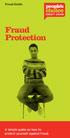 Fraud Guide Fraud Protection A simple guide on how to protect yourself against fraud. A simple guide on how to protect yourself against fraud It seems like every day there are new reports of different
Fraud Guide Fraud Protection A simple guide on how to protect yourself against fraud. A simple guide on how to protect yourself against fraud It seems like every day there are new reports of different
E-Safety Issues and Online Safety. Parents Evening
 E-Safety Issues and Online Safety Parents Evening To look at how your children use the internet To raise your awareness of online safety To provide guidance on online safety and privacy for your children
E-Safety Issues and Online Safety Parents Evening To look at how your children use the internet To raise your awareness of online safety To provide guidance on online safety and privacy for your children
Protection from Fraud and Identity Theft
 Table of Contents Protection from Fraud & Identity Theft... 1 Simple Steps to Secure Your Devices... 1 Setting Up Your Computer and/or Mobile Device... 2 Adding Security Software... 2 Internet Safety Tips...
Table of Contents Protection from Fraud & Identity Theft... 1 Simple Steps to Secure Your Devices... 1 Setting Up Your Computer and/or Mobile Device... 2 Adding Security Software... 2 Internet Safety Tips...
HEADS up. stop think connect
 HEADS up stop think connect Stop.Think.Connect. TM is a national public awareness campaign aimed at increasing the understanding of cyber threats and empowering the American public to be safer and more
HEADS up stop think connect Stop.Think.Connect. TM is a national public awareness campaign aimed at increasing the understanding of cyber threats and empowering the American public to be safer and more
Cybercrimes NATIONAL CRIME PREVENTION COUNCIL
 NATIONAL CRIME PREVENTION COUNCIL What is Cybercrime? A crime committed or facilitated via the Internet is a cybercrime. Cybercrime is any criminal activity involving computers and networks. It can range
NATIONAL CRIME PREVENTION COUNCIL What is Cybercrime? A crime committed or facilitated via the Internet is a cybercrime. Cybercrime is any criminal activity involving computers and networks. It can range
A Gu i d e f o r Bu y e r s a n d
 In t e r n e t Au c t io n s A Gu i d e f o r Bu y e r s a n d Sellers FEDERAL TRADE COMMISSION 1-877-FTC-HELP ftc.gov FOR THE CONSUMER Inside How Internet Auctions Work: Rules of the Marketplace...........................
In t e r n e t Au c t io n s A Gu i d e f o r Bu y e r s a n d Sellers FEDERAL TRADE COMMISSION 1-877-FTC-HELP ftc.gov FOR THE CONSUMER Inside How Internet Auctions Work: Rules of the Marketplace...........................
SAFEGUARDING YOUR CHILD S FUTURE. Child Identity Theft. Protecting Your Child s Identity
 SAFEGUARDING YOUR CHILD S FUTURE Child Identity Theft Child identity theft happens when someone uses a minor s personal information to commit fraud. A thief may steal and use a child s information to get
SAFEGUARDING YOUR CHILD S FUTURE Child Identity Theft Child identity theft happens when someone uses a minor s personal information to commit fraud. A thief may steal and use a child s information to get
Social Media and Cyber Safety
 Social Media and Cyber Safety Presented to the National Association of REALTORS by Andrew Wooten Safety and Security Consultant andrew@justbesafe.com Social Media and Cyber Safety Our instructor today
Social Media and Cyber Safety Presented to the National Association of REALTORS by Andrew Wooten Safety and Security Consultant andrew@justbesafe.com Social Media and Cyber Safety Our instructor today
E-Safety Issues and Online Safety
 E-Safety Issues and Online Safety Parents Evening Aims of This Presentation To look at how your children use the internet To raise your awareness of online safety To provide guidance on online safety and
E-Safety Issues and Online Safety Parents Evening Aims of This Presentation To look at how your children use the internet To raise your awareness of online safety To provide guidance on online safety and
How to Avoid Fundraising Scams
 Office of the Attorney General Charitable Giving LAWRENCE WASDEN Attorney General 700 West Jefferson Street Boise, ID 83720-0010 www.ag.idaho.gov State of Idaho Office of Attorney General Lawrence Wasden
Office of the Attorney General Charitable Giving LAWRENCE WASDEN Attorney General 700 West Jefferson Street Boise, ID 83720-0010 www.ag.idaho.gov State of Idaho Office of Attorney General Lawrence Wasden
Take our Fraud Quiz and see what you know about frauds and scams in Canada. Test yourself on
 Take our Fraud Quiz and see what you know about frauds and scams in Canada. Test yourself on Are you a Target? On-Line Scams Credit/Debit Card Investment Identity Theft Frauds Scams Mark the following
Take our Fraud Quiz and see what you know about frauds and scams in Canada. Test yourself on Are you a Target? On-Line Scams Credit/Debit Card Investment Identity Theft Frauds Scams Mark the following
OIG Fraud Alert Phishing
 U.S. EQUAL EMPLOYMENT OPPORTUNITY COMMISSION Washington, D.C. 20507 Office of Inspector General Aletha L. Brown Inspector General July 22, 2005 OIG Fraud Alert Phishing What is Phishing? Phishing is a
U.S. EQUAL EMPLOYMENT OPPORTUNITY COMMISSION Washington, D.C. 20507 Office of Inspector General Aletha L. Brown Inspector General July 22, 2005 OIG Fraud Alert Phishing What is Phishing? Phishing is a
Fireside Script. [INSERT VIDEO #4 WHAT KIDS ARE DOING/USING at www.ikeepsafe.org/fbo.]
![Fireside Script. [INSERT VIDEO #4 WHAT KIDS ARE DOING/USING at www.ikeepsafe.org/fbo.] Fireside Script. [INSERT VIDEO #4 WHAT KIDS ARE DOING/USING at www.ikeepsafe.org/fbo.]](/thumbs/33/16377784.jpg) 1 Fireside Script INTRO MODERATOR: ALL DIGITAL PRODUCTS LIKE IPODS, CELL PHONES, COMPUTERS, WEBCAMS, DIGITAL CAMERAS AND GAME CONSOLES CONNECT TO WEB 2.0, WHICH ALLOWS US TO UPLOAD AND DOWNLOAD INFORMATION.
1 Fireside Script INTRO MODERATOR: ALL DIGITAL PRODUCTS LIKE IPODS, CELL PHONES, COMPUTERS, WEBCAMS, DIGITAL CAMERAS AND GAME CONSOLES CONNECT TO WEB 2.0, WHICH ALLOWS US TO UPLOAD AND DOWNLOAD INFORMATION.
Shop Online with Confidence
 Shop Online with Confidence Table of Contents Introduction 3 Benefits and Drawbacks of Online Shopping Benefits Drawbacks 5 6 Tips for Safe Online Shopping Before You Buy When Making a Purchase After Your
Shop Online with Confidence Table of Contents Introduction 3 Benefits and Drawbacks of Online Shopping Benefits Drawbacks 5 6 Tips for Safe Online Shopping Before You Buy When Making a Purchase After Your
Northeast Technology Center Board Policy 3052 Page 1 NORTHEAST TECHNOLOGY CENTER NETWORK/INTERNET ACCESS, SAFETY AND USE POLICY
 Page 1 NORTHEAST TECHNOLOGY CENTER NETWORK/INTERNET ACCESS, SAFETY AND USE POLICY The signature(s) at the end of this document is/are legally binding and indicate(s) the party/parties who signed has/have
Page 1 NORTHEAST TECHNOLOGY CENTER NETWORK/INTERNET ACCESS, SAFETY AND USE POLICY The signature(s) at the end of this document is/are legally binding and indicate(s) the party/parties who signed has/have
Cyber Safety For Parents
 Cyber Safety For Parents Introduction With the advent of the Internet, good and bad information is available with just the click of a mouse. Kids spend a lot of time online, e-mailing, blogging, chatting
Cyber Safety For Parents Introduction With the advent of the Internet, good and bad information is available with just the click of a mouse. Kids spend a lot of time online, e-mailing, blogging, chatting
How To Protect Yourself Online
 NetBank security guide Commonwealth Bank Personal 1 Contents Page 4 5 5 5 7 7 9 9 9 11 12 12 13 13 13 14 14 14 16 16 16 17 18 18 19 19 20 21 Section Peace of mind with NetBank What are the common online
NetBank security guide Commonwealth Bank Personal 1 Contents Page 4 5 5 5 7 7 9 9 9 11 12 12 13 13 13 14 14 14 16 16 16 17 18 18 19 19 20 21 Section Peace of mind with NetBank What are the common online
What are the common online dangers?
 ONLINE SECURITY GUIDELINES Internet Banking is convenient and times saving. You can do remittances, place online deposit and other transactions through online banking with the convenience and privacy of
ONLINE SECURITY GUIDELINES Internet Banking is convenient and times saving. You can do remittances, place online deposit and other transactions through online banking with the convenience and privacy of
Website Privacy Policy Statement
 Website Privacy Policy Statement This website ( CRSF Website ) is operated by Cal Ripken, Sr. Foundation, Inc. ( Company ) and this policy applies to all websites owned, operated, controlled and otherwise
Website Privacy Policy Statement This website ( CRSF Website ) is operated by Cal Ripken, Sr. Foundation, Inc. ( Company ) and this policy applies to all websites owned, operated, controlled and otherwise
Internet Safety/CIPA Lesson Plan
 Internet Safety/CIPA Lesson Plan Social Networking Overview Students need to safely use the Internet for learning, socializing, and for preparing for college and work. While firewalls, antivirus software,
Internet Safety/CIPA Lesson Plan Social Networking Overview Students need to safely use the Internet for learning, socializing, and for preparing for college and work. While firewalls, antivirus software,
Identity Theft, Fraud & You. Prepare. Protect. Prevent.
 Prepare. Protect. Prevent. Identity Theft, Fraud & You Fraud and identity theft incidents claimed fewer victims in 2010 than in previous years. But don t get too comfortable. Average out-of-pocket consumer
Prepare. Protect. Prevent. Identity Theft, Fraud & You Fraud and identity theft incidents claimed fewer victims in 2010 than in previous years. But don t get too comfortable. Average out-of-pocket consumer
INTERNET AUCTIONS A G FOR BUYERS AND SELLERS. www.ftc.gov 1-877-FTC-HELP FEDERAL TRADE COMMISSION FOR THE CONSUMER
 AUCTIONS INTERNET A G A GUIDE FOR BUYERS AND SELLERS FEDERAL TRADE COMMISSION FOR THE CONSUMER 1-877-FTC-HELP www.ftc.gov Inside Auction Rules... 2 Payment Options... 3 Online Payment Services... 4 Online
AUCTIONS INTERNET A G A GUIDE FOR BUYERS AND SELLERS FEDERAL TRADE COMMISSION FOR THE CONSUMER 1-877-FTC-HELP www.ftc.gov Inside Auction Rules... 2 Payment Options... 3 Online Payment Services... 4 Online
Dallas Police Department Computer Crimes Unit Cyber-Bullying Sexting And Criminal Consequences
 Dallas Police Department Computer Crimes Unit Cyber-Bullying Sexting And Criminal Consequences Prepared by Detective Russell Stephens Computer Crimes Unit Dallas Police Department 214-671-3545 Cyber-bullying
Dallas Police Department Computer Crimes Unit Cyber-Bullying Sexting And Criminal Consequences Prepared by Detective Russell Stephens Computer Crimes Unit Dallas Police Department 214-671-3545 Cyber-bullying
When registering on a jobsite, first ensure that the site is reputable and has a physical address and landline phone number.
 Job searching online has become the most popular method of finding employment. Searching for the type of job you want is fast and easy, and you can see new jobs as soon as employers / agencies post them.
Job searching online has become the most popular method of finding employment. Searching for the type of job you want is fast and easy, and you can see new jobs as soon as employers / agencies post them.
Protecting Yourself Against Identity Theft. Identity theft is a serious. What is Identity Theft?
 Protecting Yourself Against Identity Theft Identity theft is a serious crime. Identity theft happens when someone steals your personal information and uses it without your permission. It is a growing threat
Protecting Yourself Against Identity Theft Identity theft is a serious crime. Identity theft happens when someone steals your personal information and uses it without your permission. It is a growing threat
1. Any email requesting personal information, or asking you to verify an account, is usually a scam... even if it looks authentic.
 Your identity is one of the most valuable things you own. It s important to keep your identity from being stolen by someone who can potentially harm your good name and financial well-being. Identity theft
Your identity is one of the most valuable things you own. It s important to keep your identity from being stolen by someone who can potentially harm your good name and financial well-being. Identity theft
Online Safety How to Protect Yourself and Your Family
 Online Safety How to Protect Yourself and Your Family Introduction Surfing the internet can be a very positive experience, it opens up a world of possibilities for everyone, expanding our horizons by exposing
Online Safety How to Protect Yourself and Your Family Introduction Surfing the internet can be a very positive experience, it opens up a world of possibilities for everyone, expanding our horizons by exposing
Bad Ads Trend Alert: Shining a Light on Tech Support Advertising Scams. May 2014. TrustInAds.org. Keeping people safe from bad online ads
 Bad Ads Trend Alert: Shining a Light on Tech Support Advertising Scams May 2014 TrustInAds.org Keeping people safe from bad online ads OVERVIEW Today, even the most tech savvy individuals can find themselves
Bad Ads Trend Alert: Shining a Light on Tech Support Advertising Scams May 2014 TrustInAds.org Keeping people safe from bad online ads OVERVIEW Today, even the most tech savvy individuals can find themselves
Internet Safety: Pitfalls & Dangers
 Sample Questions Part I: Good Neighborhoods, Bad Neighborhoods In what way is the Internet like a city? (It contains good places and dangerous places.) Name five different kinds of bad neighborhood websites.
Sample Questions Part I: Good Neighborhoods, Bad Neighborhoods In what way is the Internet like a city? (It contains good places and dangerous places.) Name five different kinds of bad neighborhood websites.
FAMILY GUIDE TO. Mobile Safety. How to keep your children safe and connected in today s mobile world SPONSORED BY:
 FAMILY GUIDE TO Mobile Safety How to keep your children safe and connected in today s mobile world SPONSORED BY: Is Your Child Ready for a Mobile Phone? MOBILE PHONES ARE PART OF OUR LIVES. They re powerful
FAMILY GUIDE TO Mobile Safety How to keep your children safe and connected in today s mobile world SPONSORED BY: Is Your Child Ready for a Mobile Phone? MOBILE PHONES ARE PART OF OUR LIVES. They re powerful
I know what is identity theft but how do I know if mine has been stolen?
 What is identity theft? You might hear stories on the news about stolen identities, but what is identity theft? When someone uses the personal information that identifies you, like your name, credit card
What is identity theft? You might hear stories on the news about stolen identities, but what is identity theft? When someone uses the personal information that identifies you, like your name, credit card
Fraud and Identity Theft. Megan Stearns, Credit Counselor
 Fraud and Identity Theft Megan Stearns, Credit Counselor Agenda Fraud and identity theft statistics Fraud Identity theft Identity theft prevention Protecting your Social Security Number Online prevention
Fraud and Identity Theft Megan Stearns, Credit Counselor Agenda Fraud and identity theft statistics Fraud Identity theft Identity theft prevention Protecting your Social Security Number Online prevention
Category: Student Life Outside of School Environment Element: Commerce Lesson: Shopping Online Grade Level: 6-12
 Digital Citizenship Lesson Category: Student Life Outside of School Environment Element: Commerce Lesson: Shopping Online Grade Level: 6-12 Part I Introduction [Overview of topic] brief description of
Digital Citizenship Lesson Category: Student Life Outside of School Environment Element: Commerce Lesson: Shopping Online Grade Level: 6-12 Part I Introduction [Overview of topic] brief description of
Fraud. Spot it.stop it. Keep Your Finances Safe
 Fraud Spot it.stop it. Keep Your Finances Safe 2003 MasterCard International Incorporated. All rights reserved. MasterCard is a registered trademark of MasterCard International. DON T PAY A HIGH PRICE
Fraud Spot it.stop it. Keep Your Finances Safe 2003 MasterCard International Incorporated. All rights reserved. MasterCard is a registered trademark of MasterCard International. DON T PAY A HIGH PRICE
Email Security. 01-15-09 Fort Mac
 Email Security 01-15-09 Fort Mac Most Common Mistakes in Email Security Email Security 1. Using just one email account. 2. Holding onto spammed-out accounts too long. 3. Not closing the browser after logging
Email Security 01-15-09 Fort Mac Most Common Mistakes in Email Security Email Security 1. Using just one email account. 2. Holding onto spammed-out accounts too long. 3. Not closing the browser after logging
National Cybersecurity Awareness Campaign. Kids Presentation
 National Cybersecurity Awareness Campaign Kids Presentation About Stop.Think.Connect. In 2009, President Obama asked the Department of Homeland Security to create the Stop.Think.Connect. Campaign to help
National Cybersecurity Awareness Campaign Kids Presentation About Stop.Think.Connect. In 2009, President Obama asked the Department of Homeland Security to create the Stop.Think.Connect. Campaign to help
Online Security Information. Tips for staying safe online
 Online Security Information ProCredit Bank is committed to protecting the integrity of your transactions and bank account details. ProCredit Bank therefore uses the latest security software and procedures
Online Security Information ProCredit Bank is committed to protecting the integrity of your transactions and bank account details. ProCredit Bank therefore uses the latest security software and procedures
BUT. Before you start shopping on the Internet, there are a number of questions you need to ask yourself.
 We've all heard how great Internet Shopping can be; some say you can find goods at prices far cheaper than at traditional stores, as online platforms don t have to manage expensive overheads. Online shoppers
We've all heard how great Internet Shopping can be; some say you can find goods at prices far cheaper than at traditional stores, as online platforms don t have to manage expensive overheads. Online shoppers
How to Identify Phishing E-Mails
 How to Identify Phishing E-Mails How to recognize fraudulent emails and avoid being phished. Presented by : Miguel Fra, Falcon IT Services (miguel@falconitservices.com) http://www.falconitservices.com
How to Identify Phishing E-Mails How to recognize fraudulent emails and avoid being phished. Presented by : Miguel Fra, Falcon IT Services (miguel@falconitservices.com) http://www.falconitservices.com
SOCIAL NETWORKING SITES
 YOUNG PEOPLE AND SOCIAL NETWORKING SITES A GUIDE FOR PARENTS, CARERS & TEACHERS ABOUT SOCIAL NETWORKING SITES Social networking sites such as Facebook, MySpace and Twitter, are very popular with children,
YOUNG PEOPLE AND SOCIAL NETWORKING SITES A GUIDE FOR PARENTS, CARERS & TEACHERS ABOUT SOCIAL NETWORKING SITES Social networking sites such as Facebook, MySpace and Twitter, are very popular with children,
guide to staying safe online How to shop, bank, socialise and protect your identity online.
 THE Mcafee guide to staying safe online How to shop, bank, socialise and protect your identity online. contents 1 Introduction 2 Today s Internet: Proceed with Caution 3 Consider the Upsides 4 Be Aware
THE Mcafee guide to staying safe online How to shop, bank, socialise and protect your identity online. contents 1 Introduction 2 Today s Internet: Proceed with Caution 3 Consider the Upsides 4 Be Aware
Identity Theft Protection
 Identity Theft Protection Email Home EDUCATION on DANGER ZONES Internet Payments Telephone ID theft occurs when someone uses your personal information with out your knowledge to commit fraud. Some terms
Identity Theft Protection Email Home EDUCATION on DANGER ZONES Internet Payments Telephone ID theft occurs when someone uses your personal information with out your knowledge to commit fraud. Some terms
IdentityTheft HOW IDENTITY THEFT HAPPENS PROTECTING YOURSELF RECOVERING FROM IDENTITY THEFT
 CREDIT What You Should Know About... IdentityTheft HOW IDENTITY THEFT HAPPENS PROTECTING YOURSELF RECOVERING FROM IDENTITY THEFT YourMoneyCounts You may have heard of a crime called identity theft, but
CREDIT What You Should Know About... IdentityTheft HOW IDENTITY THEFT HAPPENS PROTECTING YOURSELF RECOVERING FROM IDENTITY THEFT YourMoneyCounts You may have heard of a crime called identity theft, but
Chatroom and messaging safety Staying away from pornography Avoiding internet bullying. Keeping your child safe on the. internet
 Chatroom and messaging safety Staying away from pornography Avoiding internet bullying Keeping your child safe on the internet AT A GLANCE Using the internet and messaging safely Not everyone who uses
Chatroom and messaging safety Staying away from pornography Avoiding internet bullying Keeping your child safe on the internet AT A GLANCE Using the internet and messaging safely Not everyone who uses
Cyber safety Parent Easy Guide 63
 Cyber safety Parent Easy Guide 63 The online world is part of everyday life for many children and young people. It is a huge virtual playground where they can play, learn and socialise. It can be accessed
Cyber safety Parent Easy Guide 63 The online world is part of everyday life for many children and young people. It is a huge virtual playground where they can play, learn and socialise. It can be accessed
PROTECTING YOURSELF FROM IDENTITY THEFT. The Office of the Attorney General of Maryland Identity Theft Unit
 PROTECTING YOURSELF FROM IDENTITY THEFT The Office of the Attorney General of Maryland Identity Theft Unit CONTENTS 1) What is Identity Theft? 2) How to Protect Yourself From ID Theft. 3) How to Tell If
PROTECTING YOURSELF FROM IDENTITY THEFT The Office of the Attorney General of Maryland Identity Theft Unit CONTENTS 1) What is Identity Theft? 2) How to Protect Yourself From ID Theft. 3) How to Tell If
PROTECT YOURSELF AND YOUR IDENTITY. Chase Identity Theft Tool Kit
 PROTECT YOURSELF AND YOUR IDENTITY Chase Identity Theft Tool Kit USE THESE IMPORTANT CONTACTS TO KEEP YOURSELF PROTECTED CHASE CONTACTS Customer Protection Group Credit Cards 1-888-745-0091 Other Account
PROTECT YOURSELF AND YOUR IDENTITY Chase Identity Theft Tool Kit USE THESE IMPORTANT CONTACTS TO KEEP YOURSELF PROTECTED CHASE CONTACTS Customer Protection Group Credit Cards 1-888-745-0091 Other Account
Cobblestone Capital Advisors. Identity Theft: What You Should Know
 Cobblestone Capital Advisors Identity Theft: What You Should Know WHAT YOU SHOULD KNOW: Identity theft the stealing and fraudulent use of a person s personal or financial information has been a hot topic
Cobblestone Capital Advisors Identity Theft: What You Should Know WHAT YOU SHOULD KNOW: Identity theft the stealing and fraudulent use of a person s personal or financial information has been a hot topic
OCT Training & Technology Solutions Training@qc.cuny.edu (718) 997-4875
 OCT Training & Technology Solutions Training@qc.cuny.edu (718) 997-4875 Understanding Information Security Information Security Information security refers to safeguarding information from misuse and theft,
OCT Training & Technology Solutions Training@qc.cuny.edu (718) 997-4875 Understanding Information Security Information Security Information security refers to safeguarding information from misuse and theft,
EADS up. stop think connect
 EADS up stop think connect table of contents 2 4 8 12 Share with Care Interact with Tact The Protection Connection Word Search You text, you play games, you share photos and video. You update your status,
EADS up stop think connect table of contents 2 4 8 12 Share with Care Interact with Tact The Protection Connection Word Search You text, you play games, you share photos and video. You update your status,
Many of these tips are just common sense and others are tips to keep in mind when doing a transaction, at ATMs, restaurants and merchants.
 Credit and Debit Card Security Tips Many of these tips are just common sense and others are tips to keep in mind when doing a transaction, at ATMs, restaurants and merchants. Be careful with your PIN Always
Credit and Debit Card Security Tips Many of these tips are just common sense and others are tips to keep in mind when doing a transaction, at ATMs, restaurants and merchants. Be careful with your PIN Always
Armstrong State University Fall Staff Assembly. Chief Wayne Willcox, MSCJ, CLEE
 Armstrong State University Fall Staff Assembly Chief Wayne Willcox, MSCJ, CLEE Identity Theft: When someone uses your personal information without your permission to commit fraud or other crime Name Social
Armstrong State University Fall Staff Assembly Chief Wayne Willcox, MSCJ, CLEE Identity Theft: When someone uses your personal information without your permission to commit fraud or other crime Name Social
Advice about online security
 Advice about online security May 2013 Contents Report a suspicious email or website... 3 Security advice... 5 Genuine DWP contacts... 8 Recognising and reporting phishing and bogus emails... 9 How DWP
Advice about online security May 2013 Contents Report a suspicious email or website... 3 Security advice... 5 Genuine DWP contacts... 8 Recognising and reporting phishing and bogus emails... 9 How DWP
Deter, Detect, Defend
 Deter, Detect, Defend Deter Never provide personal information, including social security number, account numbers or passwords over the phone or Internet if you did not initiate the contact Never click
Deter, Detect, Defend Deter Never provide personal information, including social security number, account numbers or passwords over the phone or Internet if you did not initiate the contact Never click
PROTECT YOUR FINANCIAL TRANSACTIONS
 PROTECT YOUR FINANCIAL TRANSACTIONS Caisses populaires acadiennes www.acadie.com/en It s a wealth of ways to strengthen the security of your financial transactions. By implementing simple measures to mitigate
PROTECT YOUR FINANCIAL TRANSACTIONS Caisses populaires acadiennes www.acadie.com/en It s a wealth of ways to strengthen the security of your financial transactions. By implementing simple measures to mitigate
