ACE Section 3 33-[SECTION 3 SUPPORT STRATEGIES]
|
|
|
- Jeremy Boyd
- 8 years ago
- Views:
Transcription
1 33-[SECTION 3 SUPPORT STRATEGIES] ACE Section 3 If the timing isn t right or if school administration is opposed to the idea of strengthening tobacco policies, work on the two aspects of ACE that may build support for future policy amendments. 34-[CESSATION SERVICE REGISTRATION] Even if the ACE cessation policy isn t in place yet, having ACE Champions available to assist students with registering for services at is important and is the core of the first support strategy. Some students may want assistance with quitting even if they haven t been referred as a consequence for violating tobacco policies. This is one component of ACE you can still provide if policy adoption is taking some time. The registration process is quick and simple. A preview of the registration process is presented from start to finish so ACE Champions can be comfortable helping students get started and know what services they receive there. 35-[HOME PAGE] Welcome to the home page of KanQuit.org. If a student has never accessed cessation coaching, assist them with registration by clicking on Ready to Quit. Get started now on the orange tab. 36-[FULL ENROLLMENT PAGE] Clicking on Get Started will direct you to the enrollment page where there are three types of information asked 1. Employment 2. Insurance coverage 3. Postal/Zip code If possible, have the student respond to all three fields. It is ok if the student can t or doesn t want to give employment or health plan information. The postal/zip code is the only field where information is required. Throughout the registration process, the Kansas Tobacco Quitline s privacy policy is available for review by clicking View Our Participant Privacy Notices at the bottom. For all registered participants, steps are taken to protect the privacy of information provided, including health information and personal information. The KanQuit service provider adheres to requirements which govern security and privacy of personally identifiable health information outlined by the Health Insurance Portability and Accountability Act of 1996 or HIPAA legislation. When this page is complete, click Submit form.
2 37-[SEARCH RESULTS PAGE] The next page gives you details about the program the student is eligible for. When you and the student are ready, click Start Registration. 38-[Web vs. Phone] The Kansas Tobacco Quitline is a web-based and telephone cessation coaching service provided by the Kansas Department of Health and Environment. On this page, we recommend ACE Champions to encourage the student to choose the web-only cessation program. We recommend connecting the student directly to web-based services because research conducted on behalf of the Kansas Tobacco Quitline suggests that youth find web-only services more desirable than telephone services. However, if the student indicates an interest in telephone option, you can provide them with the toll-free access number QUIT- NOW or Students are also given information about telephone services through the website. When you re ready, click enroll I n Web Coach. 39-[ENROLLMENT PROCESS P1] This page starts the enrollment process. If the student heard about the Kansas Tobacco Quitline at school, the best How Heard About selection is community organization. When all information is entered, the student should click next. 40-[ENROLLMENT PROCESS P2] This page asks the student for demographic information. Tobacco use and Quitline use may differ depending on factors such as a person s age, race or sexual orientation. The Quitline is collecting this kind of information to make sure it is reaching all populations with its services. Please remember that the student s answers are strictly confidential. Once all of the fields are filled, have the student click Next. 41-[ENROLLMENT PROCESS P3] This page asks the student to answer questions about tobacco use. Once information has been entered in all of the fields, have the student click Next. 42-[ENROLLMENT PROCESS P4] On this page, the student enters their address and contact information so the Quitline may send them program materials and contacts them for support. Once all of the information is entered, have the student click Next. 43-[ENROLLMENT PROCESS P5]
3 This is the last step. There are a few extra services the Kansas Tobacco Quitline offers. The student can sign up for the ones they re interested in, including electronic coaching services and program evaluation. Once the student has selected the services they like, click on Complete Enrollment. 44-[REGISTRATION ] When this screen is displayed the student s registration is complete. An is sent to the student at the address given during registration. This provides the student with a username and password necessary to login to KanQuit.org. 45-[FIRST LOGIN] Once the student has completed enrollment, and has retrieved the username and password at the address they provided at registration, they are ready to login for services. The student should go to and this time click on Already Enrolled? Login Here. 46-[LOGIN PAGE] This is the login page at To log in, the student should enter their address, provided earlier during registration and the password that was sent to the they provided during registration. Once the student has entered their and password provided by KanQuit, the can click the Login button. 47-[REGISTRATION GRAPHIC] As you can see, enrollment and registration is a quick process. Shown is a diagram summarizing the Kansas Tobacco Quitline registration process and available services. At this point, ACE Champions will have provided the expectation of supporting the student s registration at KanQuit.org but as stated before, ACE was created to be flexible and schools can provide additional support in the form of motivation to complete certain web activities, incentives and follow up if they choose. 48-[TECHNICAL ASSISTANCE] If you as an ACE Champion would like to support your students beyond registering them for cessation services, please contact the ACE Coordinator for additional training. Interested schools are also encouraged to collaborate with local community partners. Contact the Kansas Tobacco Use Prevention ACE Coordinator by sending an to ACE@kdheks.gov to be connected to partners in your community who may provide ideas for additional student support. Following are examples of services available to the student through WebCoach at
4 49-[QUIT DATE] First the student will set a quit date. It is recommended that the quit date be set for thirty days out. 50-[QUIT PLAN] Next the student can develop a quit plan. Please Note: The Kansas Tobacco Quitline provides education. It is a part of the Web Coach experience. However, youth need to visit with their doctor to discuss whether medication is right for them and what kind will be most effective. Other parts of the quit plan include Conquering My Urges, Controlling My Environment, and Getting Social Support. 51-[DISCUSSION FORUM] The registrant may join the discussion forum under Community, have live chat with a Quit Coach, or a Quit Coach, shown here. 52-[ELESSONS, VIDEOS and ARTICLES] Under recommended content, e-lessons, informational articles and videos are available to help the tobacco user determine how to overcome cravings and peer pressure. 53-[ACE JOURNAL] ACE also includes a student journal. A few pages from the journal are shown. There are blank pages for the student to write on and pages that contain tips to assist with and reinforce the cognitive-behavioral modification process as students also work through the online program. ACE journals are available upon request to the ACE Coordinator. 54-[STUDENT KNOWLEDGE & AWARENESS] Adding cessation to tobacco policies and having ACE Champions available to help connect students to the Kansas Tobacco Quitline are great achievements for a school. ACE Champions will want to be sure staff and students are aware of the services available while also incorporating the dangers of tobacco use in youth education. ACE identifies two ways to do this that give schools room for creativity and flexibility. 1. Implement school promotional activities 2. Integrate tobacco education activities into relevant classes
5 55-[SMALL EXAMPLES] Activities to promote ACE and integrate tobacco education in classes can be big or small things the ACE Champion does to build student awareness of free cessation coaching services or the health harms associated with tobacco use. Some smaller promotional activity examples include occasional quick facts/kanquit information on morning announcements, brief announcements or presentations at rallies or school assemblies, posting ACE promotional posters or other materials around school, or recruitment of coaches and other school staff to discuss tobacco use with classes or teams. 56-[ACE POSTERS] Promotional ACE posters are available from the ACE Coordinator. They promote KanQuit.org and have space at the bottom so ACE Champions may write their name and contact information. Posters are provided for schools to place in areas so students can see them and know there is a resource and support available to help them quit tobacco. 57-[BIG EXAMPLES] Some bigger promotional activity examples include things that may take more time to organize and plan but have a larger impact over time. These include creation of a student tobacco prevention group, student-organized or developed education/awareness materials around school and school assemblies largely devoted to tobacco education and awareness. 58-[WORKING WITH PARTNERS] When planning and executing ACE promotional activities, keep flexibility and creativity in mind. Take the time to use existing ACE resources and when possible work with community partners who are supportive of youth tobacco prevention and cessation. To be connected with potential ACE partners in your community, contact the Kansas Tobacco Use Prevention ACE Coordinator. 59-[TFKC] The Tobacco Free Kansas Coalition or TFKC is a great statewide partner that is available to provide ideas for engaging students in ACE promotion and tobacco prevention education activites that can strengthen school tobacco policies so they are comprehensive. Consider contacting the Tobacco Free Kansas Coalition at 60-[CURRICULUM INTEGRATION] Besides implementing school promotional activities, another big example for increasing student knowledge and awareness is integration of an evidence-based tobacco prevention
6 curriculum into relevant classes. An evidence-based tobacco prevention curriculum is one that has been impartially reviewed, assessed and rated in peer-reviewed literature to determine its efficacy and success. Tobacco education can be integrated into any class, but some common classes which tobacco education may naturally fit include: Health Biology Chemistry Physical Education Family and Consumer Sciences There are a number of evidence-based tobacco prevention curriculum packages available for high school and middle school students. Some curriculums are free while others are pay-for-use. 61-[SAMHSA REGISTRY] One way to be sure you are considering curriculum which is evidence-based is to review those contained in the Substance Abuse and Mental Health Services Administration or SAMHSA s National Registry of Evidence-based Programs and practices. If your school is interested in an evidence-based tobacco prevention curriculum, it s important to first determine whether the cost is feasible and whether it is suitable for the age group you wish to work with. The registry can be found at the web address shown on screen 62-[REGISTRY SCREEN SHOT] A search for curriculum tailored to year old adolescents and a tobacco outcome will yield results that align with ACE. 63-[CURRICULUM REPORTING] If your school chooses to integrate tobacco education curriculum into certain classes, be sure to keep track of how many classes use the curriculum each semester and how many students are in those classes so you can report the impact of your work to the Kansas Department of Health and Environment. We will describe four reporting measures later in the training.
Frequently Asked Questions
 Frequently Asked Questions Background Information What is UC Living Well? UC Living Well is a system-wide wellness initiative coordinated by the UC Office of the President. The goal of UC Living Well is
Frequently Asked Questions Background Information What is UC Living Well? UC Living Well is a system-wide wellness initiative coordinated by the UC Office of the President. The goal of UC Living Well is
Student & Parent Handbook 2015-2016
 Student & Parent Handbook 2015-2016 Blue Valley School District 15020 Metcalf Avenue Overland Park, Kansas 66283 1 Program Overview... 4 Admission Requirements... 5 Enrollment Procedures/Prerequisites...
Student & Parent Handbook 2015-2016 Blue Valley School District 15020 Metcalf Avenue Overland Park, Kansas 66283 1 Program Overview... 4 Admission Requirements... 5 Enrollment Procedures/Prerequisites...
f. Expand the term to see the courses in which you are enrolled by clicking on the + sign to the left of the semester.
 ecollege FAQ s Note: The only courses that appear in ecollege are online or web-enhanced courses. Face to Face courses, with no online component, will NOT appear in ecollege. 1. How do I access my ecollege
ecollege FAQ s Note: The only courses that appear in ecollege are online or web-enhanced courses. Face to Face courses, with no online component, will NOT appear in ecollege. 1. How do I access my ecollege
Welcome to Online Introductory Biology 101
 Welcome to Online Introductory Biology 101 Clackamas Community College Welcome to an exciting way to learn Biology- online and at home. The attached sheet gives you the steps for getting started or "enrolled"
Welcome to Online Introductory Biology 101 Clackamas Community College Welcome to an exciting way to learn Biology- online and at home. The attached sheet gives you the steps for getting started or "enrolled"
Career Opportunity Development, Inc. Corporate Compliance Reporting
 Career Opportunity Development, Inc. Corporate Compliance Reporting One of the foundations of an internal corporate compliance system within an organization is the establishment of a mechanism for employees
Career Opportunity Development, Inc. Corporate Compliance Reporting One of the foundations of an internal corporate compliance system within an organization is the establishment of a mechanism for employees
Introduction of Databridge Customer Support System
 Introduction of Databridge Customer Support System Databridge Customer Support System is a comprehensive customer support management software that provides help desk agents, account managers and customer,
Introduction of Databridge Customer Support System Databridge Customer Support System is a comprehensive customer support management software that provides help desk agents, account managers and customer,
Introduction to Ethics for Health Care Aides Online course presented by the Manitoba Provincial Health Ethics Network Frequently asked questions
 Introduction to Ethics for Health Care Aides Online course presented by the Manitoba Provincial Health Ethics Network Frequently asked questions Contents What do I need to take Introduction to Ethics for
Introduction to Ethics for Health Care Aides Online course presented by the Manitoba Provincial Health Ethics Network Frequently asked questions Contents What do I need to take Introduction to Ethics for
GEAR UP Virginia Database Program User Guide
 GEAR UP Virginia Database Program User Guide Contents Click on topic to advance to specific section. GEAR UP Virginia Program Database Introduction and security information 3 User/Login Names and Password
GEAR UP Virginia Database Program User Guide Contents Click on topic to advance to specific section. GEAR UP Virginia Program Database Introduction and security information 3 User/Login Names and Password
Joining an XP workstation to a domain Version 1.00
 Joining an XP workstation to a domain Version 1.00 All Windows XP Professional workstations need to be joined to a domain to function as part of the domain security environment. Need to Know TM 1. To join
Joining an XP workstation to a domain Version 1.00 All Windows XP Professional workstations need to be joined to a domain to function as part of the domain security environment. Need to Know TM 1. To join
Setting up an account and logging in using Design & Print Online. Opening a saved project
 Setting up an account and logging in using Design & Print Online Opening a saved project 1 of 7 Account Set-Up & Login 1. On the Design and Print Online home page click on the Click to start Design & Print
Setting up an account and logging in using Design & Print Online Opening a saved project 1 of 7 Account Set-Up & Login 1. On the Design and Print Online home page click on the Click to start Design & Print
How do I enroll in the password portal?
 The self-serve portal is designed to allow you to change your password and unlock your locked account even if you have forgotten your password. You must enroll for this service to be able to use it. You
The self-serve portal is designed to allow you to change your password and unlock your locked account even if you have forgotten your password. You must enroll for this service to be able to use it. You
The panel. Idea Farm FAQs
 Idea Farm FAQs Here s some information to help you use Idea Farm. The panel What is Idea Farm? Who can become an Idea Farm member? What happens after I join? How do I update my personal details? How do
Idea Farm FAQs Here s some information to help you use Idea Farm. The panel What is Idea Farm? Who can become an Idea Farm member? What happens after I join? How do I update my personal details? How do
Ready to get started? Click the button below to tell us which account number you currently have:
 We re pleased to announce the launch of your new Energy Online Account. As part of an upgrade in our customer care and billing system, all customers will need to re-register in order to use our new online
We re pleased to announce the launch of your new Energy Online Account. As part of an upgrade in our customer care and billing system, all customers will need to re-register in order to use our new online
Welcome to Collage (Draft v0.1)
 Welcome to Collage (Draft v0.1) Table of Contents Welcome to Collage (Draft v0.1)... 1 Table of Contents... 1 Overview... 2 What is Collage?... 3 Getting started... 4 Searching for Images in Collage...
Welcome to Collage (Draft v0.1) Table of Contents Welcome to Collage (Draft v0.1)... 1 Table of Contents... 1 Overview... 2 What is Collage?... 3 Getting started... 4 Searching for Images in Collage...
Health Savings Account (HSA) Online Enrollment Guide New Users
 Health Savings Account (HSA) Online Enrollment Guide New Users Follow the steps below to open your HSA with 24HourFlex. If you run into problems or have further questions, please contact our customer service
Health Savings Account (HSA) Online Enrollment Guide New Users Follow the steps below to open your HSA with 24HourFlex. If you run into problems or have further questions, please contact our customer service
Health Insurance Enrollment for SI Fellows
 Health Insurance Enrollment for SI Fellows When you go to ielect.secova.com, this is the log in page you should see: As detailed in the informational packet, the Company Code is SmithsonianInstitution,
Health Insurance Enrollment for SI Fellows When you go to ielect.secova.com, this is the log in page you should see: As detailed in the informational packet, the Company Code is SmithsonianInstitution,
Frequently Asked Questions
 Frequently Asked Questions What is an electronic health record? Borgess has transitioned from paper-based medical records to electronic health records (EHRs). An EHR is an electronic version of your medical
Frequently Asked Questions What is an electronic health record? Borgess has transitioned from paper-based medical records to electronic health records (EHRs). An EHR is an electronic version of your medical
Welcome to Lake Land College
 Welcome to Lake Land College Please read through all of the enclosed information to ensure you are connected to all of the resources we have to offer. What s new? The Start Button- Look for this button
Welcome to Lake Land College Please read through all of the enclosed information to ensure you are connected to all of the resources we have to offer. What s new? The Start Button- Look for this button
Follow these easy instructions to list your business on the BEC Australia National Business Directory.
 Follow these easy instructions to list your business on the BEC Australia National Business Directory. Go to www.becaustralia.org.au 1. Click on the Directory tab (see below) 2. Click on the Add listing
Follow these easy instructions to list your business on the BEC Australia National Business Directory. Go to www.becaustralia.org.au 1. Click on the Directory tab (see below) 2. Click on the Add listing
Instruction Guide. People First Dependent Certification Process
 People First Dependent Certification Process Each time an employee logs into People First to make an enrollment selection during open enrollment or because of a qualified status change (QSC), he/she must
People First Dependent Certification Process Each time an employee logs into People First to make an enrollment selection during open enrollment or because of a qualified status change (QSC), he/she must
Welcome to HomeTown Bank s Secure E-mail! User Guide
 Welcome to HomeTown Bank s Secure E-mail! User Guide To access the secure email message center, click the Secure Email link on the www.htbmn.com main web page. Select whether you are a new user of the
Welcome to HomeTown Bank s Secure E-mail! User Guide To access the secure email message center, click the Secure Email link on the www.htbmn.com main web page. Select whether you are a new user of the
Southwestern Baptist Theological Seminary TRAINING SERIES. This manual will help you get started with the new Blackboard apps for the ipad and iphone
 Southwestern Baptist Theological Seminary TRAINING SERIES How to Use the Blackboard Mobile Learn Apps This manual will help you get started with the new Blackboard apps for the ipad and iphone WILLIAM
Southwestern Baptist Theological Seminary TRAINING SERIES How to Use the Blackboard Mobile Learn Apps This manual will help you get started with the new Blackboard apps for the ipad and iphone WILLIAM
CERTIFY EDUCATE ACE CERTIFICATION PROCESS
 ACHIEVE CERTIFY EDUCATE ACE CERTIFICATION PROCESS ACE LOGIN The first step in taking your ACE certification is to log in at RegisterASA.com You can use the Need help logging in? link to reset your login
ACHIEVE CERTIFY EDUCATE ACE CERTIFICATION PROCESS ACE LOGIN The first step in taking your ACE certification is to log in at RegisterASA.com You can use the Need help logging in? link to reset your login
Getting Started (direct link to Lighthouse Community http://tinyurl.com/q5dg5wp)
 Getting Started (direct link to Lighthouse Community http://tinyurl.com/q5dg5wp) If you re already a member, click to login and see members only content. Use the same login ID that you use to register
Getting Started (direct link to Lighthouse Community http://tinyurl.com/q5dg5wp) If you re already a member, click to login and see members only content. Use the same login ID that you use to register
How to set up a ONe-Key ID, OneSource Account, and MOE Account
 To access the Environmental Activity and Sector Registry (EASR), you will need a: ONe Key ID ONe Source for Business profile Ministry of the Environment (MOE) account 1. Go to ontario.ca/onesource and
To access the Environmental Activity and Sector Registry (EASR), you will need a: ONe Key ID ONe Source for Business profile Ministry of the Environment (MOE) account 1. Go to ontario.ca/onesource and
TOBACCO TREATMENT AND RECOVERY IN BEHAVIORAL HEALTH
 TOBACCO TREATMENT AND RECOVERY IN BEHAVIORAL HEALTH Request for Proposals January 2016 BACKGROUND The Kansas Health Foundation s mission is to improve the health of all Kansans. KHF strives to make Kansas
TOBACCO TREATMENT AND RECOVERY IN BEHAVIORAL HEALTH Request for Proposals January 2016 BACKGROUND The Kansas Health Foundation s mission is to improve the health of all Kansans. KHF strives to make Kansas
AFS-USA Study Guide for US Department of State (DoS) Local Coordinator Training and Certification
 AFS-USA Study Guide for US Department of State (DoS) Local Coordinator Training and Certification 1. WELCOME 2. Module Overview and Purpose Every year thousands of AFS-USA volunteers work in concert to
AFS-USA Study Guide for US Department of State (DoS) Local Coordinator Training and Certification 1. WELCOME 2. Module Overview and Purpose Every year thousands of AFS-USA volunteers work in concert to
4H Online Re-Enrollment
 4H Online Re-Enrollment This instruction sheet if for returning 4H members only! 1. Navigate to the site ne.4honline.com. You will see changes have been made to the site since last time you logged in.
4H Online Re-Enrollment This instruction sheet if for returning 4H members only! 1. Navigate to the site ne.4honline.com. You will see changes have been made to the site since last time you logged in.
Getting Started. Send a file in 3 easy steps Quickly organize and share your files
 Getting Started Send a file in 3 easy steps Quickly organize and share your files Getting Started with Citrix ShareFile Welcome to ShareFile! You can use your ShareFile account to easily and securely exchange
Getting Started Send a file in 3 easy steps Quickly organize and share your files Getting Started with Citrix ShareFile Welcome to ShareFile! You can use your ShareFile account to easily and securely exchange
version2.1 NetXtreme Technology
 version2.1 NetXtreme Technology Introduction Site Map Private Groups Course Subscription Unsubscribing Courses Course Contents Course homepage, course progress, course videos and exercises, course forums,
version2.1 NetXtreme Technology Introduction Site Map Private Groups Course Subscription Unsubscribing Courses Course Contents Course homepage, course progress, course videos and exercises, course forums,
Table of Contents. 1. Software House Website Login. a. Forgot My Password Recovery Feature. 2. Site Registration. a. Creating Your Account
 Welcome to the Software House Website Registration Process Guide. This guide has been assembled to provide an overview of the registration process on the Software House website and can be used to help
Welcome to the Software House Website Registration Process Guide. This guide has been assembled to provide an overview of the registration process on the Software House website and can be used to help
Internet basics 2.2 Staying safe online. Beginner s guide to. Basics
 Basics Beginner s guide to Internet basics 2.2 Staying safe online Use this document with the glossary A helper should take you through this guide This activity will help you register safely online and
Basics Beginner s guide to Internet basics 2.2 Staying safe online Use this document with the glossary A helper should take you through this guide This activity will help you register safely online and
User Guide. Foreign Professor/Researcher
 User Guide Foreign Professor/Researcher 1 Registration and Login In order for you to register as a Foreign Professor/Researcher in the General Registry of the Information System "Apella", you need to create
User Guide Foreign Professor/Researcher 1 Registration and Login In order for you to register as a Foreign Professor/Researcher in the General Registry of the Information System "Apella", you need to create
Quick Start Guide. Teacher Edition
 Quick Start Guide Teacher Edition Fall 2011 Getting Started This Guide provides quick-start instructions for Teachers to help you: Create a New Teacher Account (First-Time Users Only) Redeem a Master Code
Quick Start Guide Teacher Edition Fall 2011 Getting Started This Guide provides quick-start instructions for Teachers to help you: Create a New Teacher Account (First-Time Users Only) Redeem a Master Code
Welcome to SimNet Online Kansas State University
 Welcome to SimNet Online Kansas State University https://kansasstate.simnetonline.com Registering Your SimNet Online Account In order to use SimNet, you must have a user name and password, and you must
Welcome to SimNet Online Kansas State University https://kansasstate.simnetonline.com Registering Your SimNet Online Account In order to use SimNet, you must have a user name and password, and you must
Note: you will need speakers or headphones in order to hear the narration, but there is a Closed Captioning option.
 Security Awareness Training Program In collaboration with the DAS Bureau of Enterprise Systems and Technology (BEST), DDS has implemented a web-based training program called SANS Securing the Human in
Security Awareness Training Program In collaboration with the DAS Bureau of Enterprise Systems and Technology (BEST), DDS has implemented a web-based training program called SANS Securing the Human in
How to Use the Clearinghouse Secure Web Site
 National Student Clearinghouse 2300 Dulles Station Boulevard, Suite 300 Herndon, Virginia 20171 703-742-4200 www.studentclearinghouse.org 2012 National Student Clearinghouse. All rights reserved. How to
National Student Clearinghouse 2300 Dulles Station Boulevard, Suite 300 Herndon, Virginia 20171 703-742-4200 www.studentclearinghouse.org 2012 National Student Clearinghouse. All rights reserved. How to
Wayland Baptist University
 Wayland Baptist University Student Services (IQ Web) - Instructions for Students What is WBU Student Services? WBU Student Services is an internet web site for Wayland Baptist University that offers a
Wayland Baptist University Student Services (IQ Web) - Instructions for Students What is WBU Student Services? WBU Student Services is an internet web site for Wayland Baptist University that offers a
How To Be A Successful Supervisor
 Quick Guide For Administrators Based on TIP 52 Clinical Supervision and Professional Development of the Substance Abuse Counselor Contents Why a Quick Guide?...2 What Is a TIP?...3 Benefits and Rationale...4
Quick Guide For Administrators Based on TIP 52 Clinical Supervision and Professional Development of the Substance Abuse Counselor Contents Why a Quick Guide?...2 What Is a TIP?...3 Benefits and Rationale...4
Global UGRAD Program
 Application Instructions for Global UGRAD 2016-2017 Portal Step-by-Step I. REGISTERING FOR THE PROGRAM Google Chrome and Mozilla Firefox work best when completing the UGRAD application. We do NOT recommend
Application Instructions for Global UGRAD 2016-2017 Portal Step-by-Step I. REGISTERING FOR THE PROGRAM Google Chrome and Mozilla Firefox work best when completing the UGRAD application. We do NOT recommend
How To Use Moodle Online Class On A Pc Or Mac Or Ipad (For Acedo) On A Computer Or Mac) On Your Computer Or Ipod Or Ipo (For An Ipo) For Acedor Or Mac (
 Welcome to Stanly Online, This document has been sent to you to supply the information you need to: access our online learning system AND find help, should the need arise Accessing : Your online class
Welcome to Stanly Online, This document has been sent to you to supply the information you need to: access our online learning system AND find help, should the need arise Accessing : Your online class
FUNDS ADMINISTRATIVE SERVICE INC.
 FUNDS ADMINISTRATIVE SERVICE INC. CLIENT PORTAL UNION MEMBER USER GUIDE Table of Contents INTRODUCTION... 1 OUR WEBSITE... 1 ACCESSING INFORMATION SPECIFIC TO YOU AND YOUR FAMILY... 2 ACCOUNT INFORMATION...
FUNDS ADMINISTRATIVE SERVICE INC. CLIENT PORTAL UNION MEMBER USER GUIDE Table of Contents INTRODUCTION... 1 OUR WEBSITE... 1 ACCESSING INFORMATION SPECIFIC TO YOU AND YOUR FAMILY... 2 ACCOUNT INFORMATION...
Quick Start : i-fax User Guide
 Quick Start : i-fax User Guide Introduction Welcome to the i-fax System User Guide! This manual will help new users navigate i-fax System and perform common tasks. This manual is task-oriented. You will
Quick Start : i-fax User Guide Introduction Welcome to the i-fax System User Guide! This manual will help new users navigate i-fax System and perform common tasks. This manual is task-oriented. You will
Online Banking Guide
 A Better Way of Banking Member FDIC Online Banking Guide www.bankfirstonline.com 1 Online Banking Guide BankFirst Online Banking 24/7 Control, Time-Saving Convenience BankFirst Online Banking is safe,
A Better Way of Banking Member FDIC Online Banking Guide www.bankfirstonline.com 1 Online Banking Guide BankFirst Online Banking 24/7 Control, Time-Saving Convenience BankFirst Online Banking is safe,
Program Builder Online Users Guide
 Program Builder Online Users Guide Welcome! Programs Builder Online is a web-based program planning tool designed to make it easier for leaders to plan outings and weekly meetings. The tool allows leaders
Program Builder Online Users Guide Welcome! Programs Builder Online is a web-based program planning tool designed to make it easier for leaders to plan outings and weekly meetings. The tool allows leaders
Health Assessment Toolkit GuidanceResources
 Health Assessment Toolkit GuidanceResources Health Assessment ToolKit Table of Contents 1. The Healthy You: The Importance of Taking Care of Your Health 2. Introduction to the HealthyGuidance program 3.
Health Assessment Toolkit GuidanceResources Health Assessment ToolKit Table of Contents 1. The Healthy You: The Importance of Taking Care of Your Health 2. Introduction to the HealthyGuidance program 3.
SPEECH REPOSITORY 2.0. Registration procedure
 EUROPEAN COMMISSION DIRECTORATE GENERAL FOR INTERPRETATION Provision of Interpretation Multilingualism and interpreter training support SPEECH REPOSITORY 2.0 Registration procedure Date: 26/09/2014 Version:
EUROPEAN COMMISSION DIRECTORATE GENERAL FOR INTERPRETATION Provision of Interpretation Multilingualism and interpreter training support SPEECH REPOSITORY 2.0 Registration procedure Date: 26/09/2014 Version:
KSC RESEARCH COMPLIANCE TRAINING GUIDE USING THE CITI ONLINE TRAINING SYSTEM
 KSC RESEARCH COMPLIANCE TRAINING GUIDE USING THE CITI ONLINE TRAINING SYSTEM What is Research Compliance Training? Research Compliance Training refers to a diverse suite of training modules designed to
KSC RESEARCH COMPLIANCE TRAINING GUIDE USING THE CITI ONLINE TRAINING SYSTEM What is Research Compliance Training? Research Compliance Training refers to a diverse suite of training modules designed to
NSU Bursar Services Instructions
 1 NSU Bursar Services Instructions Contents Log In to Bursar Services... 2 Make a Payment... 4 Create Saved Payment Methods... 8 Create an erefund Account... 10 Set Up Authorized Users... 12 goplan Payment
1 NSU Bursar Services Instructions Contents Log In to Bursar Services... 2 Make a Payment... 4 Create Saved Payment Methods... 8 Create an erefund Account... 10 Set Up Authorized Users... 12 goplan Payment
STUDENT Quick Start Guide
 Faith Academy Learning Management System (LMS) vclassroom STUDENT Quick Start Guide Special Note: It can take up to 48 hours (school days - not weekends) for your vclassroom account to be created by Faith
Faith Academy Learning Management System (LMS) vclassroom STUDENT Quick Start Guide Special Note: It can take up to 48 hours (school days - not weekends) for your vclassroom account to be created by Faith
Quick Tips For Full-Access Accounts
 Florida SHOTS Quick Tips For Full-Access Accounts Contact Information www.flshots.com Free help desk: 877-888-SHOT (7468) Monday Friday, 8 A.M. to 5 P.M. Eastern A complete user guide and Web-based training
Florida SHOTS Quick Tips For Full-Access Accounts Contact Information www.flshots.com Free help desk: 877-888-SHOT (7468) Monday Friday, 8 A.M. to 5 P.M. Eastern A complete user guide and Web-based training
IntelliPay Billpay Application Documentation
 IntelliPay Billpay Application Documentation Contents Billpay Introduction First Time Payment (With username and password) First Time Payment (Without username and password) Returning Customer Introduction:
IntelliPay Billpay Application Documentation Contents Billpay Introduction First Time Payment (With username and password) First Time Payment (Without username and password) Returning Customer Introduction:
Population Health Management Program Notice of Privacy Practices from Evolent Health
 Population Health Management Program Notice of Privacy Practices from Evolent Health MedStar Health, Inc., a Maryland not-for-profit corporation, has contracted with Evolent Health, Inc., a Delaware corporation
Population Health Management Program Notice of Privacy Practices from Evolent Health MedStar Health, Inc., a Maryland not-for-profit corporation, has contracted with Evolent Health, Inc., a Delaware corporation
L T A O N L I N E R E C R U I T M E N T
 L T A O N L I N E R E C R U I T M E N T When you click on this webpath - http://recruitment.lta.com.fj/linkrm, the following screen will appear: You will have to click on Register, as circled red so that
L T A O N L I N E R E C R U I T M E N T When you click on this webpath - http://recruitment.lta.com.fj/linkrm, the following screen will appear: You will have to click on Register, as circled red so that
The web-based training (WBT) is a detailed training resource on Access Online functions. The WBT includes:
 The web-based training (WBT) is a detailed training resource on Access Online functions. The WBT includes: Interactive lessons Detailed user guides Quick references Recorded instructor-led classes Interactive
The web-based training (WBT) is a detailed training resource on Access Online functions. The WBT includes: Interactive lessons Detailed user guides Quick references Recorded instructor-led classes Interactive
Frequently Asked Questions Mindful Schools Online Courses. Logging In... 2. Navigation... 3. Emails & Forums... 3. Tracking My Work... 4. Files...
 Frequently Asked Questions Mindful Schools Online Courses Short Video tutorials (coming soon) Getting Started How to update your profile and add a picture How to post in a forum How to complete self-reflection
Frequently Asked Questions Mindful Schools Online Courses Short Video tutorials (coming soon) Getting Started How to update your profile and add a picture How to post in a forum How to complete self-reflection
4. You must access the TEACH online system to apply for license(s). Follow the instructions outlined in this packet.
 ABBREVIATED CERTIFICATION APPLICATION PROCEDURES CHECKLIST CERTIFICATE PROGRAMS: Science Education Programs 1. You must file for graduation in a timely fashion. You may file for graduation on SOLAR. **Please
ABBREVIATED CERTIFICATION APPLICATION PROCEDURES CHECKLIST CERTIFICATE PROGRAMS: Science Education Programs 1. You must file for graduation in a timely fashion. You may file for graduation on SOLAR. **Please
Get Help Managing Your Health Care Costs. You ll earn a $50 credit towards your out-of-pocket expenses when you:
 Get Help Managing Your Health Care Costs You ll earn a $50 credit towards your out-of-pocket expenses when you: Complete or update your Health Assessment on Simple Steps To A Healthier Life, and Complete
Get Help Managing Your Health Care Costs You ll earn a $50 credit towards your out-of-pocket expenses when you: Complete or update your Health Assessment on Simple Steps To A Healthier Life, and Complete
Welcome to Active Giving Fundraising!
 Welcome to Active Giving Fundraising! Managing Your Personal Fundraising Page You will be notified by email when your personal fundraising page has been set up. Please follow the easy steps below to manage
Welcome to Active Giving Fundraising! Managing Your Personal Fundraising Page You will be notified by email when your personal fundraising page has been set up. Please follow the easy steps below to manage
National Job Link Portal Company/Employer Online User Guide
 National Job Link Portal Company/Employer Online User Guide Contents Register for a CIGnet username and password... 3 Changing your CIGnet username and password... 6 Register your Company with the National
National Job Link Portal Company/Employer Online User Guide Contents Register for a CIGnet username and password... 3 Changing your CIGnet username and password... 6 Register your Company with the National
7.1 Transfers... 7.2 Cancellations & Refunds.. 8 - Net Rate Module for Agent Processing...
 OPERATOR USER MANUAL 2008 TABLE OF CONTENTS 1- Registration 1.1 Open Website... 1.2 Registration Type. 1.3 Welcome Page. 1.4 Log In Page.. 1.5 Company Information Page 1.6 Registration Confirmation Page.
OPERATOR USER MANUAL 2008 TABLE OF CONTENTS 1- Registration 1.1 Open Website... 1.2 Registration Type. 1.3 Welcome Page. 1.4 Log In Page.. 1.5 Company Information Page 1.6 Registration Confirmation Page.
Glenmeadow, Inc. Terms and Conditions of Use Legal Notices/ Privacy Policy
 Glenmeadow, Inc. Terms and Conditions of Use Legal Notices/ Privacy Policy Medical Disclaimer Glenmeadow is a senior living retirement community providing assisted and independent senior living options
Glenmeadow, Inc. Terms and Conditions of Use Legal Notices/ Privacy Policy Medical Disclaimer Glenmeadow is a senior living retirement community providing assisted and independent senior living options
FREQUENTLY ASKED QUESTIONS
 FREQUENTLY ASKED QUESTIONS for the Revised: February 2014 NEW YORK STATE DEPARTMENT OF HEALTH Bureau of Narcotic Enforcement 1-866-811-7957 www.health.ny.gov/professionals/narcotic Online PMP Q: What is
FREQUENTLY ASKED QUESTIONS for the Revised: February 2014 NEW YORK STATE DEPARTMENT OF HEALTH Bureau of Narcotic Enforcement 1-866-811-7957 www.health.ny.gov/professionals/narcotic Online PMP Q: What is
Online Account Management Broker s User Guide
 Online Account Management Broker s User Guide TABLE OF CONTENTS BROKER SINGLE SIGN-ON ACTIVATION ------------------------------------------------------------------- 3 BROKER SINGLE SIGN-ON REQUEST FORM
Online Account Management Broker s User Guide TABLE OF CONTENTS BROKER SINGLE SIGN-ON ACTIVATION ------------------------------------------------------------------- 3 BROKER SINGLE SIGN-ON REQUEST FORM
WESD Online Class Registration New User Guide
 GoSignMeUp Website WESD Online Class Registration New User Guide Powered by: 1 Ver 3 08-27-10 WESD Online Class Registration New User Guide 2009 Washington Elementary School District, 4650 W Sweetwater
GoSignMeUp Website WESD Online Class Registration New User Guide Powered by: 1 Ver 3 08-27-10 WESD Online Class Registration New User Guide 2009 Washington Elementary School District, 4650 W Sweetwater
ONLINE LEVEL ONE UMPIRES COURSE PARTICIPANT FACT SHEET
 About the course The Level One Online Umpire s Course has been designed to assist you in achieving the necessary skills and knowledge to be an effective umpire and enjoy your officiating role. The course
About the course The Level One Online Umpire s Course has been designed to assist you in achieving the necessary skills and knowledge to be an effective umpire and enjoy your officiating role. The course
Employer Registrations On Maine s Job Bank Helpline: 1-888-457-8883
 Maine s Employer Registrations On Maine s Job Bank Helpline: 1-888-457-8883 Maine s Job Bank is a no fee job match and workforce information service for employers. Maine's Job Bank is your portal to services
Maine s Employer Registrations On Maine s Job Bank Helpline: 1-888-457-8883 Maine s Job Bank is a no fee job match and workforce information service for employers. Maine's Job Bank is your portal to services
If you have registered previously with Job Service, simply log in with your username and password to start posting jobs.
 HOW TO ENTER YOUR OWN JOB ORDER More and more employers are using the Job Service website, https://jobs.mt.gov to post and monitor their own job listings. Here are some hints that will help make your job
HOW TO ENTER YOUR OWN JOB ORDER More and more employers are using the Job Service website, https://jobs.mt.gov to post and monitor their own job listings. Here are some hints that will help make your job
Purpose: This tutorial demonstrates how to log on to WebAdvisor and register for classes.
 Computer Tutorial: Register for Classes Purpose: This tutorial demonstrates how to log on to WebAdvisor and register for classes. Register for Classes: NOTE: New students must have their admission application
Computer Tutorial: Register for Classes Purpose: This tutorial demonstrates how to log on to WebAdvisor and register for classes. Register for Classes: NOTE: New students must have their admission application
Job Applicant Guidance Notes
 Job Applicant Guidance Notes Thank you for your interest in working for Queen Margaret University. The following document has been put together as a guide to ensure that you provide us with an application
Job Applicant Guidance Notes Thank you for your interest in working for Queen Margaret University. The following document has been put together as a guide to ensure that you provide us with an application
1 of 18 2/14/2014 11:44 AM
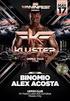 1 of 18 2/14/2014 11:44 AM ATHABASCA UNIVERSITY. CANADA'S OPEN UNIVERSITY. Welcome, You have 1 incomplete application. Please click on the one that you want to edit. Then open the "Welcome" message for
1 of 18 2/14/2014 11:44 AM ATHABASCA UNIVERSITY. CANADA'S OPEN UNIVERSITY. Welcome, You have 1 incomplete application. Please click on the one that you want to edit. Then open the "Welcome" message for
How to use the VCCS Student E-mail System
 Page 1 of 7 How to use the VCCS Student E-mail System How to Access your Email 1. Log onto Blackboard. 2. Click on the Student Connect tab. 3. Click on the View My E-Mail link. 4. Your login name is your
Page 1 of 7 How to use the VCCS Student E-mail System How to Access your Email 1. Log onto Blackboard. 2. Click on the Student Connect tab. 3. Click on the View My E-Mail link. 4. Your login name is your
Frequently Asked Questions about the Business Law Section Community and the sub-communities for its practice area committees
 Frequently Asked Questions about the Business Law Section Community and the sub-communities for its practice area committees 1. What is the Business Law Section ( BLS ) Community? The Community is a closed
Frequently Asked Questions about the Business Law Section Community and the sub-communities for its practice area committees 1. What is the Business Law Section ( BLS ) Community? The Community is a closed
Inside Blackboard Collaborate for Moderators
 Inside Blackboard Collaborate for Moderators Entering a Blackboard Collaborate Web Conference 1. The first time you click on the name of the web conference you wish to enter, you will need to download
Inside Blackboard Collaborate for Moderators Entering a Blackboard Collaborate Web Conference 1. The first time you click on the name of the web conference you wish to enter, you will need to download
Navigating the Discussion Board
 Navigating the Discussion Board This Help Guide uses one skin or color/appearance. Others are available, and your Board may look different. HOWEVER, all the features described here will be present, and
Navigating the Discussion Board This Help Guide uses one skin or color/appearance. Others are available, and your Board may look different. HOWEVER, all the features described here will be present, and
System requirements 2. Overview 3. My profile 5. System settings 6. Student access 10. Setting up 11. Creating classes 11
 Table of contents Login page System requirements 2 Landing page Overview 3 Adjusting My profile and System settings My profile 5 System settings 6 Student access 10 Management Setting up 11 Creating classes
Table of contents Login page System requirements 2 Landing page Overview 3 Adjusting My profile and System settings My profile 5 System settings 6 Student access 10 Management Setting up 11 Creating classes
Wentworth Institute of Technology Performance Management Employee s Guide
 Wentworth Institute of Technology Performance Management Employee s Guide A Step-By-Step Employee Guide for completing performance evaluations in the PeopleAdmin Performance Management Suite PeopleAdmin
Wentworth Institute of Technology Performance Management Employee s Guide A Step-By-Step Employee Guide for completing performance evaluations in the PeopleAdmin Performance Management Suite PeopleAdmin
Online Student Orientation
 Online Student Orientation A Virtual Walk to Class Online Student Orientation Script Slide Slide Title Script 1 Online Student Orientation Welcome to Aurora University! This virtual walk to class is designed
Online Student Orientation A Virtual Walk to Class Online Student Orientation Script Slide Slide Title Script 1 Online Student Orientation Welcome to Aurora University! This virtual walk to class is designed
currently registered students only Notes: does not work Submit http://oduonline.ohiodominican.edu. Log In Login
 ODU Online is a web-based system allowing access to student information contained in the administrative database. In this version, users are able to view their schedule, grades, GPA, transcript, and more.
ODU Online is a web-based system allowing access to student information contained in the administrative database. In this version, users are able to view their schedule, grades, GPA, transcript, and more.
Preview of the Attestation System for the Medicare Electronic Health Record (EHR) Incentive Program
 Preview of the Attestation System for the Medicare Electronic Health Record (EHR) Incentive Program The Medicare EHR Incentive Program provides incentive payments to eligible professionals, eligible hospitals
Preview of the Attestation System for the Medicare Electronic Health Record (EHR) Incentive Program The Medicare EHR Incentive Program provides incentive payments to eligible professionals, eligible hospitals
DataDirector Getting Started
 DataDirector Getting Started LOGIN Log into the DataDirector website: https://www.achievedata.com/yourdistrictname User Name: New Password: Enter your User Name and Password o After login, you may need
DataDirector Getting Started LOGIN Log into the DataDirector website: https://www.achievedata.com/yourdistrictname User Name: New Password: Enter your User Name and Password o After login, you may need
SWAN Website Manual. Members. support.swanlibraries.net
 SWAN Website Manual Members support.swanlibraries.net 1 Table of Contents Contents SWAN vs. RAILS... 3 L2 Library Learning Accounts... 4 Website Login... 5 Search Box... 6 Critical Announcements... 7 Help
SWAN Website Manual Members support.swanlibraries.net 1 Table of Contents Contents SWAN vs. RAILS... 3 L2 Library Learning Accounts... 4 Website Login... 5 Search Box... 6 Critical Announcements... 7 Help
Central Commissioning Facility Research Management Systems (RMS): User Guidance
 Central Commissioning Facility Research Management Systems (RMS): User Guidance Contents 1. How to login and register a new account... 2 2. How to accept an invitation to review... 8 3. How to submit a
Central Commissioning Facility Research Management Systems (RMS): User Guidance Contents 1. How to login and register a new account... 2 2. How to accept an invitation to review... 8 3. How to submit a
Preparing your Domain to transfer from Go Daddy
 Preparing your Domain to transfer from Go Daddy Before you can transfer a domain: Getting Started Disable domain privacy. If the privacy service forwards incoming email, check the ʻforward toʼ contact
Preparing your Domain to transfer from Go Daddy Before you can transfer a domain: Getting Started Disable domain privacy. If the privacy service forwards incoming email, check the ʻforward toʼ contact
Steps for provider to acquire A&A login credentials and make renewal payment
 Steps for provider to acquire A&A login credentials and make renewal payment *** PLEASE NOTE: The changes to System Registry are such that a provider can either pay their own renewal or designate a service
Steps for provider to acquire A&A login credentials and make renewal payment *** PLEASE NOTE: The changes to System Registry are such that a provider can either pay their own renewal or designate a service
OHIO BUSINESS GATEWAY USER ACCOUNT UPDATE GUIDE FOR PASSWORD RESET AND ACCOUNT SECURITY FUNCTIONALITY
 OHIO BUSINESS GATEWAY USER ACCOUNT UPDATE GUIDE FOR PASSWORD RESET AND ACCOUNT SECURITY FUNCTIONALITY Ohio Business Gateway 1-866-OHIO-GOV Last Updated: November 16, 2015 Contents 1. Completing a Business
OHIO BUSINESS GATEWAY USER ACCOUNT UPDATE GUIDE FOR PASSWORD RESET AND ACCOUNT SECURITY FUNCTIONALITY Ohio Business Gateway 1-866-OHIO-GOV Last Updated: November 16, 2015 Contents 1. Completing a Business
Job Seeker Guide Step by Step
 Job Seeker Guide Step by Step EDJOIN is a free, web-based application for any person who wishes to apply for jobs posted on EDJOIN. To apply for a job on EDJOIN, you only need to follow the steps outlined
Job Seeker Guide Step by Step EDJOIN is a free, web-based application for any person who wishes to apply for jobs posted on EDJOIN. To apply for a job on EDJOIN, you only need to follow the steps outlined
Becoming an Awesome Avatar
 Becoming an Awesome Avatar Healthcare Faculty Exercises to Access, Navigate, and Communicate in a 3D Multi User Virtual Environment LSU Health New Orleans School of Nursing Second Life New User Start Up
Becoming an Awesome Avatar Healthcare Faculty Exercises to Access, Navigate, and Communicate in a 3D Multi User Virtual Environment LSU Health New Orleans School of Nursing Second Life New User Start Up
CISCO SECURE MAIL. External User Guide. 1/15/15 Samson V.
 1/15/15 Samson V. 1. These instructions are for users who reside outside the University of Colorado Denver that receive encrypted emails from faculty or staff of UC Denver. As a part of our HIPAA compliance
1/15/15 Samson V. 1. These instructions are for users who reside outside the University of Colorado Denver that receive encrypted emails from faculty or staff of UC Denver. As a part of our HIPAA compliance
1. What practices does Raleigh Medical Group, P.A. include? 2. Is my health information secure? Who has access to this information?
 Troubleshooting and Frequently Asked Questions FollowMyHealth Patient Portal 1. What practices does Raleigh Medical Group, P.A. include? 2. Is my health information secure? Who has access to this information?
Troubleshooting and Frequently Asked Questions FollowMyHealth Patient Portal 1. What practices does Raleigh Medical Group, P.A. include? 2. Is my health information secure? Who has access to this information?
HEALTH SAVINGS ACCOUNT EMPLOYER WEBSITE GUIDE
 REGISTERING YOUR ACCOUNT FOR ONLINE ACCESS HEALTH SAVINGS ACCOUNT EMPLOYER WEBSITE GUIDE A note to accountholders with multiple account types with Sterling HSA: We now support a single login for all of
REGISTERING YOUR ACCOUNT FOR ONLINE ACCESS HEALTH SAVINGS ACCOUNT EMPLOYER WEBSITE GUIDE A note to accountholders with multiple account types with Sterling HSA: We now support a single login for all of
Tracdat Getting Started Guide
 Tracdat Getting Started Guide Adding and Assessing Program Outcomes in Tracdat Tracdat website (this is accessible from anywhere): cos.tracdat.com Login: Use your regular COS login username and password
Tracdat Getting Started Guide Adding and Assessing Program Outcomes in Tracdat Tracdat website (this is accessible from anywhere): cos.tracdat.com Login: Use your regular COS login username and password
Student Manager s Guide to the Talent Management System
 Department of Human Resources 50 Student Manager s Guide to the Talent Management System 1 Table of Contents Topic Page SYSTEM INTRODUCTION... 3 GETTING STARTED... 4 NAVIGATION WITHIN THE TALENT MANAGEMENT
Department of Human Resources 50 Student Manager s Guide to the Talent Management System 1 Table of Contents Topic Page SYSTEM INTRODUCTION... 3 GETTING STARTED... 4 NAVIGATION WITHIN THE TALENT MANAGEMENT
Accessing the PMRN [SSO Users]
![Accessing the PMRN [SSO Users] Accessing the PMRN [SSO Users]](/thumbs/27/11659441.jpg) Accessing the PMRN [SSO Users] PMRN Website The PMRN site can be accessed through a link on the Single Sign-On portal s home page by public, charter and select private schools or by navigating to www.flode.org/sso
Accessing the PMRN [SSO Users] PMRN Website The PMRN site can be accessed through a link on the Single Sign-On portal s home page by public, charter and select private schools or by navigating to www.flode.org/sso
#1 - Get Your Team Registered Online
 A GUIDE FOR COACHES AND TEAM OWNERS Registering Teams and Inviting Team Members Welcome to Adult League Management Your organization works with Bonzi to provide tools that help you register and manage
A GUIDE FOR COACHES AND TEAM OWNERS Registering Teams and Inviting Team Members Welcome to Adult League Management Your organization works with Bonzi to provide tools that help you register and manage
Getting Started: Test Administrator. June 2014 6/13/14 1
 Getting Started: Test Administrator June 2014 6/13/14 1 Intentionally Blank 6/13/14 2 Test Administrator Guidance Keystone Exams are state-developed end-of-course assessments. Based upon Chapter 4 regulations,
Getting Started: Test Administrator June 2014 6/13/14 1 Intentionally Blank 6/13/14 2 Test Administrator Guidance Keystone Exams are state-developed end-of-course assessments. Based upon Chapter 4 regulations,
Howell Township Public Schools: Instructions for Online Student Registration
 Howell Township Public Schools: Instructions for Online Student Registration Introduction This document is a step-by-step guide to the online forms used for student registration. These online forms collect
Howell Township Public Schools: Instructions for Online Student Registration Introduction This document is a step-by-step guide to the online forms used for student registration. These online forms collect
TABLE OF CONTENTS. SECTION 1: How to Access Employee Self Service 2. SECTION 2: Enrolling in Benefits Plans 3 29
 Guide to Enrolling for Benefits with Employee Self Service Step by Step Instructions TABLE OF CONTENTS PAGES SECTION 1: How to Access Employee Self Service 2 SECTION 2: Enrolling in Benefits Plans 3 29
Guide to Enrolling for Benefits with Employee Self Service Step by Step Instructions TABLE OF CONTENTS PAGES SECTION 1: How to Access Employee Self Service 2 SECTION 2: Enrolling in Benefits Plans 3 29
Registering in Moodle Dalhousie School of Nursing students
 Registering in Moodle Dalhousie School of Nursing students (Please note that Internet Explorer does not work with our Moodle. Please use Firefox or Chrome.) Moodle is accessible at: https://moodle.usainteanne.ca/?lang=en
Registering in Moodle Dalhousie School of Nursing students (Please note that Internet Explorer does not work with our Moodle. Please use Firefox or Chrome.) Moodle is accessible at: https://moodle.usainteanne.ca/?lang=en
Computing and Communications Services (CCS) - LimeSurvey Quick Start Guide Version 2.2 1
 LimeSurvey Quick Start Guide: Version 2.2 Computing and Communications Services (CCS) - LimeSurvey Quick Start Guide Version 2.2 1 Table of Contents Contents Table of Contents... 2 Introduction:... 3 1.
LimeSurvey Quick Start Guide: Version 2.2 Computing and Communications Services (CCS) - LimeSurvey Quick Start Guide Version 2.2 1 Table of Contents Contents Table of Contents... 2 Introduction:... 3 1.
