Marketing Guidelines & Best Practices
|
|
|
- Patrick Lewis
- 8 years ago
- Views:
Transcription
1 Marketing Guidelines & Best Practices
2 INTRODUCTION TO THE CHANNEL... 3 BASIC DEFINITIONS... 4 CONSIDERATIONS FOR THE MARKETER... 5 Design & Layout Guidelines... 5 F-shape Reading Pattern... 6 Subject Line... 6 Contact Information... 7 Words and Phrases to Avoid... 7 Opt-out Links... 7 Test Send Day and Time... 8 What about Outlook 2007?... 8 CONSIDERATIONS FOR THE DESIGNER... 9 How Will My Message Look?... 9 Be Careful with Type Treatment... 9 Designer Considerations for Images... 9 Message File Size Text Version Different than the HTML Version? CONSIDERATIONS FOR THE CODER Basic Coding Suggestions Document Type Definition and Validation Flash, JavaScript and Forms Use of CSS Inline CSS with Font Styles Style Border Coder Treatment of Images Adjustments for Outlook TEXT MESSAGE DESIGN & LAYOUT GUIDELINES Windows Latin 1 Characters (Special Characters) Forced Breaks Formatting Links CODER'S APPENDIX SILVERPOP QUICK LIST... 17
3 Introduction to the Channel Since the mid 1990s marketers have been using an exciting new way to reach customers and prospective customers: the channel. is unique in the marketing mix in that it is cheaper, faster and more adaptable than virtually any other marketing channel. And it can also be one of the most effective. Such a powerful tool isn't without risk. has its own unique rules, problems, and complexities. This document provides basic guidelines that you need in order to adhere to best practices in the marketing messages you send to recipients in the United States, with special attention given to layout, coding and deliverability. It does not provide international considerations and detailed evaluations related to delivery, although most suggestions surrounding other best practices still apply. This guide contains six main sections: Considerations for the Marketer Considerations for the Designer Considerations for the Coder The Coder s Appendix - designed specifically for programmers of HTML s Text Message Design & Layout Guidelines Silverpop Quick List - a one-page reference guide for all things
4 Basic Definitions Like any industry, marketing uses its own vernacular that those new to the space may not be wholly familiar with. Even if you have been following for years, terms still can vary widely from person to person. Below you ll find several words and phrases commonly used in marketing, and how they are defined for use in this document. Browser: A Web browser is a software application that enables a user to display and interact with text, images, videos, music and other information typically located on a Web page at a Web site on the World Wide Web or a local area network. Web browsers format HTML information for display, so the appearance of a Web page may differ between browsers. Some of the Web browsers available for personal computers include Internet Explorer, Mozilla Firefox, Safari, and Opera in descending order of popularity as of late CSS: Cascading Style Sheets (CSS) is a stylesheet language used to describe the presentation of a document written in a markup language. Its most commonly used to style Web pages written in HTML and XHTML. Short for electronic mail, is a store-and-forward method of composing, sending, storing, and receiving messages over electronic communication systems. client: A front-end computer program used to manage . It refers to true clients, such as those used by corporations (Exchange/Outlook or Lotus Notes), as well as Web-based programs called Webmail. Webmail includes the ability to send and receive from anywhere using a single application via a Web browser. Wellknown U.S. Web-based clients include AOL Mail, Gmail, Hotmail, and Yahoo! Mail. HTML: HyperText Markup Language, or HTML, is the predominant markup language for Web pages. It provides a means to describe the structure of text-based information in a document by denoting certain text as links, headings, paragraphs, lists and so forth. ISP: An Internet Service Provider, or ISP, is a business or organization that provides consumers or businesses access to the Internet and related services. Well-known U.S. ISPs include AOL, Comcast, Juno, NetZero, Verizon, Yahoo. Phishing: Phishing is an attempt to criminally and fraudulently acquire sensitive information, such as usernames, passwords and credit card details, by masquerading as a trustworthy entity in an electronic communication, typically in an . A phisher is a person who initiates a phishing attack. W3C: The World Wide Web Consortium, or W3C, is the main international standards organization for the World Wide Web (abbreviated WWW or W3). W3C was created to ensure compatibility and agreement among industry members in the adoption of new standards. Prior to its creation, incompatible versions of HTML were offered by different vendors, increasing the potential for inconsistency between Web pages. The consortium was created to get vendors to agree on a set of core principles and components, which would be supported by everyone. The W3C Web site can be found at: XHTML: Extensible HyperText Markup Language, or XHTML, is a markup language that has the same depth of expression as HTML. XHTML is a proposed successor to HTML. As such, many consider XHTML to be the current or latest version of HTML. However, XHTML is a separate recommendation; the W3C continues to recommend the use of XHTML 1.1, and HTML 4.01 for Web publishing. Spam: Technically, spam is unsolicited bulk (UBE) or unsolicited commercial (UCE). Spamming is the practice of sending these messages in large quantities to an indiscriminate set of recipients. Most marketers consider spam to be any messages sent without permission, whereas the majority of consumers have a much broader, less tolerant definition. They define spam as any message irrelevant enough to waste their time, regardless of whether they opted-in to receive it.
5 Considerations for the Marketer Design & Layout Guidelines Approximately 90 percent of subscribers will be looking at your through their preview pane. The preview pane is a small portion of the available screen where the recipient can view the message without actually opening it. This viewable space is often referred to as above the fold, and can be horizontal or vertical. Either way, the top 2-4 inches ( vertical pixels) of your message will be all that is visible. Key content such as message navigation, calls to action and logos should be visible in this critical space. Inbox and preview pane in Microsoft Outlook clients are sensitive to the width of an message. Typically you shouldn t design s to be much wider than pixels (though most clients display more than 800 pixels). A historical and more conservative approach would be to limit message width to 600 pixels. This is especially true if you know that a majority of recipients are using Outlook or other clients with a preview pane. In those cases it is possible they may view the message solely from the preview pane.
6 People rarely read an in its entirety, so it is a good practice to use summarized information that provides the reader with links to additional information. Studies show that the average reader spends less than three seconds scanning a message in search of something that grabs his or her attention. If someone takes an action, such as clicking a link, that person is likely to invest two to three minutes or more. When crafting your message, begin subheads, paragraphs and bullet points with information-carrying words that the reader will notice when scanning the left side. Recipients will read the first two words of a line more often than any other part of the line on average. Understanding how readers view will help you design an effective message. F-shape Reading Pattern Users first read messages in a horizontal movement, usually across the upper part of the content area. Then they read down the page a bit and read across a second, shorter horizontal line. Finally readers scan the contents left side in a vertical movement. Together this pattern forms an F shape seen in eyetracking heatmaps of user behavior. Heatmaps from user eyetracking studies of three web pages illustrating the F-shape pattern Source: Jakob Nielsen, Keeping the F shape in mind the first two paragraphs should contain the most important information in your message, and they will most likely read more of the first than the second. A final note on the F shape is that images, boxes and interesting headlines can break the pattern and prove interesting to readers. The more interesting the message looks the longer the users will dedicate to finding more information they find important. Be sure to take the age of your readers into consideration whenever possible; younger viewers tend to prefer images to text. Subject Line For marketing messages it is certainly fine for your subject line to convey a sense of urgency, but be wise in word choice. Your subject line should be direct, timely and have relevant impact. To reduce the probability of your subject line being truncated in the inbox, limit subject lines to less than 46 characters counting spaces. The best practice for subject lines is to test, test, and retest. Sample test several subject lines to a 10 percent random selection in your list and evaluate the effectiveness of each subject line in terms of open and click-through rates. After you have tested a number of times you will gain a sense for what works for your subject matter and audience. Keep in mind that subject line effectiveness may change over time, so as a best practice you will want to re-evaluate on a regular basis.
7 Another method for testing subject lines is an A/B test. Create a baseline creative and test it in an so you know how your audience reacts. Then craft two different subject lines to test, and send a sample of your audience, usually around 10 percent, the same creative using the subject line A and another sample the subject line B. Your control group will receive the standard subject line. Make small changes, one at a time, and track the changes over time. Contact Information Always include a valid physical postal address in every commercial you send. It not only provides legitimacy for your content but could be required by the CAN-SPAM Act of You should also provide an address, call center contact information or both. Remember to note hours of operation. And, because can be a sensitive subject, reassure your readers by giving them a brief description of your privacy policy and providing a link to your full privacy statement in case they want to learn more. Words and Phrases to Avoid In years past, it was relatively easy to create a list of words and phrases that legitimate marketers needed to avoid in order to differentiate their from spam. However, as the landscape grows increasingly diverse with more companies turning to and spammers becoming more sophisticated, the old standards are no longer always as applicable or relevant. Using the word "free" used to be a one-way ticket to the junk folder, but as more filters move toward reputation-based delivery, this trusted rule is on the retreat. In fact, recent research indicates that many old phrases such as "free" and "click here" are so common that spam filters may not apply any weight to them at all. Using the word "free" in a subject line is probably still not a great idea, if for no other reason than its rampant overuse by marketers, but doing so may no longer affect your path to the inbox. Generally, words and phrases that are financial, real-estate related or sexual in nature will increase a spam score and the probability that an ISP will filter your message before it reaches the inbox. This poses a particular challenge to legitimate marketers in industries that may naturally endure lower delivery rates. But if you can avoid words or phrases commonly used by these industries, you are well on your way to a safer message. The bottom line is to apply common sense to your message. If it reads like spam then it will likely be interpreted as spam by ISPs and recipients. Opt-out Links One practice to consider is to place an opt-out link at the top and again at the bottom of your so that your recipient can opt-out easily from your list. Under CAN-SPAM law, senders of commercial must always inform recipients of their right to opt out and provide a functioning opt-out mechanism that can process opt-out requests for at least 30 days after an is sent. Because many clients disable images by default, be sure to provide a text-based opt-out link that will still function if graphics are disabled. Transactional , as its name implies, refers to communications regarding current, agreed-upon transactions between the sender and recipient. Transactional messages are exempt from some of the more arduous provisions of CAN-SPAM. Most notably, senders are not required to provide an opt-out. The law narrowly defines what constitutes a transactional message.* Even the best newsletter or marketing message will have individuals who want to unsubscribe. Don t take it personally. Make your opt-out conspicuous and easy to follow. If an individual wants off your list you should remove them immediately. Depending on your unique business situation, you may also deem it appropriate to send them an confirming their change in status. When you receive an opt-out request, CAN-SPAM law gives you 10 business days to stop sending to the requestor s address. However, keep in mind that even if you abide by the letter of the law, continuing to send in the days following an opt-out almost certainly will annoy your former recipients and may even lead to spam complaints to the ISP. By following best practices you can leave one last favorable impression that may even be able to encourage former recipients to join your communications at a later date. * Information regarding regulatory issues is provided here only for discussion purposes. You should consult an attorney who is familiar both with the applicable regulations and your unique business situation before taking any action.
8 Test Send Day and Time To ascertain the best time or day of the week to send your marketing message, test your message at different times or different days of the week. This will allow you to measure the ideal moment to send your final mailing to your target audience. Do not count on old rules-of-thumb or blanket generalizations. The performance of an message will vary greatly from industry to industry and audience to audience. The only way to truly know the best time and day to send your message is to test it. To avoid introducing too many variables, don t try to test your optimal send day and time while simultaneously testing creative and subject lines. Approach your testing scientifically, creating a baseline, and then testing one variable at a time. What about Outlook 2007? Many marketers have expressed concern about Microsoft's release of the Outlook 2007 desktop reader platform. Microsoft holds a dominant share of the desktop reader market. Some estimates put it upward of percent, which means that for BtoB and BtoC marketers, a good portion of recipients will view messages using an Outlook product. The source of the worry is Microsoft's decision to abandon Internet Explorer as the rendering engine in favor of the engine from its popular word processor, Word Although several inherent limitations in Word 2007 can affect messages, the negative impact will be minimal for marketers who follow the best practices for design and code outlined in this document. The majority of adjustments is around the coding of the message itself and is outlined in greater detail in the Considerations for the Coder section of this guide. The change will only affect recipients who use Outlook The Outlook 2007-specific recommendations offered in this guide are not necessary for Outlook 2003, Outlook Express 6, and Outlook XP users, but will not alter rendering in those products if employed. Also note adoption from the previous version, Outlook 2003, was sluggish in 2007 and early 2008 but is expected to grow nearing the next version expected in 2010.
9 Considerations for the Designer How Will My Message Look? One of the more frustrating aspects of is trying to anticipate how the message will look when it reaches the recipient. With television or print you can be confident that what you have designed is what will be delivered to the recipient. It is simply not the case with . Rendering variations are a friction point between the marketer, designer and coder, and those variations are largely beyond their control. You cannot assume that a design viewed in the design software or test message viewed in an inbox is exactly what each recipient will see. Instead, you must accept that it is merely representative of what recipients will see. Rendering inconsistencies are complicated because they are influenced by message design, code, client used to view the message, browser and browser version, and user settings. The two biggest factors that impact renderability are the code and the receiving client. Poorly crafted code that employs technologies not supported in is the easiest to correct. The best practices suggestions in this document will provide you with the greatest chance of having your message render correctly over the widest variety of possibilities. However, even if you adhere to best practice guidelines, your message still may not render perfectly across the overwhelming myriad of possible permutations in which the message could be viewed. Different clients, such as Outlook, Hotmail, Lotus, Gmail etc., render code differently and, different Web browsers and versions of those browsers view Web-based and interpret code differently as well. In fact, even within a single Web-based ISP, multiple servers with subtle configuration differences can affect your message. What you must keep in mind is that what displays in one client/browser may not display in another and almost certainly won't display identically. Be Careful with Type Treatment Traditionally the use of all-caps for type, especially in the subject line, would increase your spam-filtering score. Additionally the use of some colors for HTML fonts can cause problems with deliverability. Bright reds and blues are two such colors. These rules-of-thumb may not carry the same weight as they did in the past; however, the use of all-caps is generally regarded as "yelling" in the electronic world, and messages composed of bright red type will naturally look a little suspicious. Use common sense and keep in mind that you are competing in the same inbox as real spammers, so don t allow your message to look anything like theirs. Also avoid using unique or non-standard fonts in an message. Similar to Web pages, recipients will only be able to see fonts that are resident on their machine. Otherwise, the computer will select a default font, typically Helvetica. To ensure your message looks as intended, choose standard system fonts such as Arial and Verdana in a font size no smaller than a value of 2 for typical body copy. Designer Considerations for Images Images should be hosted and never attached to an message. Hosting can be done by your company or by your service provider. Silverpop includes content hosting as part of its Marketer solution. This allows the images to be downloaded from a Web server when the recipient opens the message. However, many clients suppress images by default and require users to actively enable images in your message. What is the best way to handle images? First, view messages without images and construct your so that it functions even if images are suppressed. If the entire top portion of your message is an image and the recipient views it in a preview pane, he or she will see nothing. Design your message to include some information-carrying words such as your company name or branding at the top so the reader has a better idea who the message is from and what it is about.
10 Avoid using background images. If using a background image is unavoidable, be careful to design the message such that the communicative value is not compromised when the image is suppressed. A backup plan is to code a HTML solid color as the background of the table or cell. That way when the image is suppressed there is some color as a backdrop to your message. Line artwork and text headings should be saved as GIFs and photos or images with gradients can be saved as JPEGs at medium quality optimized for Web content. Use of animated GIFs is not recommended because most clients will only display the first frame of the animation. That said, if an animated GIF is used, ensure the first frame of animation communicates the purpose of using the image since it is likely all that the recipient will see. Avoid using images that contain important copy because the copy won't be seen when images are suppressed. Additionally that practice also raises the ratio of images to text, which will increase your profile to spam filters. A good general guideline is to use an image-to-text ratio at 30/70 or below to avoid unnecessary attention by the filters. Message File Size Message file size can have a direct impact on the success of a mailing. Message sizes over 120K will likely get your message blocked or filtered by a variety of ISPs and clients. If the message is delivered, the reader may be suspicious of its size, thinking there may be a virus hiding inside. Ideally you will want a message smaller than 75K and around 35K is recommended. However, those limitations can create a problem when you are composing a message with images to make it more interesting or to break up the F-shape pattern. The way around the problem is to ensure that your images are optimized for use on the Web. Web-optimized images have smaller file sizes and will help keep the overall file weight of your message down to a reasonable level. Text Version Different than the HTML Version? If your HTML message has a lot of copy, consider that your text version could be an edited version. The text version of a message should be plain and simple. A heavy HTML message will start to look like a book if if you shift every word over to the text version, and that could prove overwhelming to most recipients. Shorten your text version by making bulleted lists and directing your readers to links where they can find more information.
11 Considerations for the Coder Basic Coding Suggestions The first thing to understand is that HTML coding for Web pages or Web sites is not the same HTML code that should be used for . As a rule code is a relatively unchanging technology. Web sites have advanced to include newer versions and styles of HTML. Marketers have become more sophisticated in how they use the information stored in their databases. And, the tools marketers use to send have incorporated features to meet their growing demands. However, the HTML code appropriate for use in is very much the same as it was in the late 1990's. The old tools of the trade for Web page creation, such as font tags and tables, are a staple of design because they comply with the requirements of most any client or browser. The quality of your code has a direct impact on how recipients view your messages, and indeed whether they reach them at all. Below is a short list of items to keep in mind. At the end of this document is an addendum with a complete guide to help the coder. Choose standard system fonts such as Arial and Verdana in a font size no smaller than a value of 2 for typical body copy. Avoid DIV or SPAN tags. Don't use EMBED tags. Use inline versus embedded CSS if you have to use CSS at all. It is best to limit the CSS to font treatments backed up by standard HTML in the event the style is not honored. CSS used for space and positioning should be kept simple limited to basic padding, left, right, and center. Limit nested tables to no more than three levels deep. Nested tables may not work at all in Lotus Notes. Document Type Definition and Validation The first and arguably most important rule for HTML is to code with the HTML 4.01 Transitional Document Type Definition or lower (see for details on the 4.01 Transitional DTD). Declare the DTD at the top of the code. This practice is valuable in informing the receiving client what code is being sent and is required for code validation. Code validation requires very little time and effort but is a critical step not only for message rendering but message delivery. Many clients and ISPs evaluate the quality of the code of an incoming message as a first test of a marketer s integrity. Sloppy, error-laden code is associated with spammers, and as stated earlier the goal of every reputable marketer should be to avoid being perceived in such a negative light. Before testing or launching your message, be sure to validate the code and correct any issues. The best source for code validation is the World Wide Web Consortium (W3C). You can visit to validate code by URL, file upload or direct input. Irregularities stemming from proprietary encoding such as those found in Silverpop's Engage product can be ignored. Flash, JavaScript and Forms Most clients do not support Flash content. In most cases Flash content will appear as an X or even as raw code. Most clients also do not support JavaScript. Silverpop does not recommend using forms in an . Spammers and phishers have used forms to trick recipients into giving up personal information for malicious purposes. Consequently, forms are viewed as negatively as attached images by virus filters. Think of an as a stepping stone to a Web page where you can exercise more control over the user experience. Refrain from using fancy code in your messages, and wait until they arrive at your Web site first. Use of CSS Modern webpage development has driven coders of HTML to rely more and more on CSS. As previously mentioned, use of Cascading Style Sheets (CSS) is not recommended. In an message it is common for information
12 in the head tag of the code to be stripped out completely, so an embedded style sheet will not work. Due to the nature of , reference to an external style sheet absolutely will not work with most clients. The only way to use CSS, if it must be used at all, is in the form of inline CSS. Although you will lose some of the advantages that lead you to use CSS in the first place, using inline CSS is acceptable if you limit your styles to font and basic formatting. Inline CSS with Font Styles Cascading Style Sheets (CSS) is typically used with specific font references (i.e. 11px) versus the old integer reference (i.e. size="2"). Many clients will honor a font style, but in case they do not, you should back up the font style with a standard HTML integer size. For example: <font face="verdana, Arial, Helvetica, sans-serif" color="#000000" style="fontsize:11px" size="2">. This will impart some control of font size where the style is not honored. When you are working with font tags, especially if also using inline styles, you should get into the habit of putting all paragraph elements in the same order, i.e., <p><font face="x" color="x" style="x" size="x"> in case you need to make document-wide changes. This tip to help ease the pain of not using embedded CSS. Style Border Perhaps your message creative requires a border. One way to address this problem is to add border images in table cells. However, border images raise the HTML-to-text ratio, and will not be seen when images are suppressed, and can complicate revisions if body copy grows or shrinks, necessitating a resizing of the image. (See the Outlook 2007 section on the dangers on stretching images.) The best way to handle images is to code a table border. A commonly used and web acceptable CSS way to code the border is: style="border: 1px solid #000000" However, the shorthand style will cause problems with several popular clients. You can code the exact same border more reliably with the following syntax: style="border-style:solid; border-color:#000000; border-width:1px" Similar to the HTML 4.0 days, rendering is more reliable when tag attributes are called out individually. It may take a little longer to write but the benefits of sending messages that render usefully for recipients is well worth the extra effort. Coder Treatment of Images If you are validating your code you will have to include ALT tags on all of your images. According to the Disabilities Act (section 508) all images should include ALT tags even if they are used as spacer GIFs. In the case of spacer GIFS and images that don't lend themselves to description, use an empty tag. When dealing with a logo, banner, or a call-to-action graphic, be sure to include a brief ALT tag. Not only is it required for validation, but many clients will display the ALT tag even when the image itself is not enabled. That may provide the user with enough information to trust your message and want to see more. Always use height and width attributes on images tags. Specifying the height and width will instruct the code to maintain the position on the page. That can help your message hold its form with images and text even when the images are suppressed. The wireframe effect will help the user know what the message is about and increase the likelihood of enabling the images and continuing to read your message. If you know that a good portion of your list is going to a corporate client using Outlook, here is a trick to help your messages look better. In most cases Outlook will default to suppressing images. The images are replaced by the display Right-click here to download pictures... You can control the way that text looks by adding a style color attribute to the IMG tag. If you don t want that text to appear on every image, you can set the color to match the color of the solid background behind the image, usually white. Or you could have it appear as another color. Again this trick only works on Outlook clients.
13 As stated in the designer section, avoid using background images if possible. If using a background image is unavoidable, code a HTML solid color as the background of the table or cell. That way when the image is suppressed there is some color as a backdrop to the message. Adjustments for Outlook 2007 The recommendations in this document are part of coding best practices because of their consistency and reliability. When you follow these practices the majority of what is needed to accommodate Outlook 2007 is already done. Nevertheless, you will need to make limited adjustments to help ensure reliable rendering. As with all other messages: Avoiding CSS (or using basic inline CSS). Avoid DIV or SPAN tags. Do not use Flash, JavaScript or forms. Host all images. Do not attach images. Do not use background images. Include alt tags for all images including those used for formatting. An empty tag is acceptable. According to the Microsoft Developers Network the alt tag is NOT supported ( however all available testing has shown that is not the case. Since an alt tag is required to validate your HTML code, be sure to include it. Specific to Outlook 2007: Specify the width and height of all images and make sure the correct dimensions are part of the file properties. Stretched images such as bars or borders may not render correctly even when defined by the HTML code. Margins are ignored for images. Consider adding white space to the image. Align="absmiddle" for images is ignored. Valign for images is ignored. Outlook 2007 does honor vspace, however the attribute is not compatible in Firefox or Opera and is not recommended. Float style is ignored. Use align="left" or align="right" instead. List styles are ignored, meaning no images for bullets, square bullets or lists without bullets. Outlook 2007 imposes a minimum height of 2 pixels on all cells, hence a 1x1 pixel transparent GIF with a background color commonly used for formatting or borders will appear thicker than expected For best results use width attributes on cells. Outlook will not always size cells appropriately if not defined. Cell padding is not reliable. Outlook 2007 may place your padding OUTSIDE the cell rather than inside the cell. Your best bet is to avoid situations where tight spacing is required. Text Message Design & Layout Guidelines For the marketer the simple text message is still a necessary evil. It won't include the color and formatting of the HTML version, but some studies report users who prefer it, and text s sent to mobile devices can have more reliable rendering. Silverpop Engage as well as most other providers sends text messages as a multi-part MIME message. Multi-part MIME refers to sending both an HTML and TEXT part of an message in a single . When a subscriber s client receives a multipart message, it accepts the HTML version if it can render HTML, otherwise it presents the plain text version. As more and more clients are able, and even default to displaying HTML, the text message may go by the wayside. This is even truer as more mobile devices become compliant to standard HTML. Today the responsible marketer should still include them.
14 Windows Latin 1 Characters (Special Characters) Wherever possible use a text editor such as Windows Notepad to create your text messages. Programs like Microsoft Word use a character set called "Windows Latin 1," which introduces special characters that appear as a block or question mark when sent in a text-only message. Also known as "special characters," typical examples include curly apostrophes or quotes, trademarks, service marks, copyright and registered marks. If you build your message in Microsoft Word you can turn off these characters through the AutoFormat and AutoCorrect options. Note that you must turn off these options before you compose your message. Additionally if you receive a document with the characters enabled, they will persist and need to be corrected before you send your text-only message. Regardless of what program created your text version, a good rule is to paste it into a basic text editor. If your apostrophes or quotes appear slanted you should replace them with a straight (vertical) quote by retyping the character. Convert or to (R) and (C). If you see your trademarks or service marks as superscript you will need to retype them as well. Forced Breaks Do not try to force breaks in your text versions. The problem with forced breaks is to know exactly how to make the break. There are a many different screen resolutions and your user may have the viewing window set to a variety of sizes making your choice no better than a guess. Limit brakes to subheadings and paragraphs, and always put links on their own line. Formatting Make it easy for the recipient to find important information by utilizing bullets and visual markers. A series of hyphens or equal marks are popular choices to separate sections. To avoid the same issue you would have with forced brakes, limit a row of these characters to about 50 characters. As with HTML messages, bulleted copy is a good way to make messages shorter and easier to read. Use an astrick (*) or hyphen (-) to call out each bullet. Do not use the greater-than (>) to call out bullets. Neither Microsoft Outlook client will properly display a series of > symbols stacked on one another. Links Always put links on their own line. The main reason for this is if your links appears in a part of the paragraph that wraps to the next line. If your link is broken to two lines it won t work and it would force the recipient to have to cut and paste the fractured link between your message and their browser navigation bar. Clearly this will not be a good user experience. Putting the link on its own line at the end of the paragraph is the best practice method because it will permit you the maximum amount of space for your link to avoid wrapping, as well as draw attention to the link separated from the paragraph. Do not use abbreviated URLs beginning with www in the text version. If you are using an service provider and intend to track the links in your message, you will lose some of your tracking potential because many browsers accessing Web-based clients will automatically turn anything leading with www into a link. The recipient can follow that link and bypass the tracked link you have placed at the end of the paragraph.
15 Coder's Appendix HTML and DTD Always validate your code at w3c.org and address any issues before link or image encoding. Use the HTML 4.0 or 4.01 Transitional DTD and include the declaration. Body and Head Include a "bgcolor" attribute in the main table tag. This will avoid having an unexpected background color when the user has specified custom windows settings. Note do not put this attribute in the body tag because many clients strip all attributes from the body tag. Do not use the body tag to set any essential attributes. Many clients will strip them out completely. Code the desired attributes as standard HTML. Be sure to include a <title> tag. Structure Specify all alignments and do not rely on a default alignment. Some clients (Gmail in particular) will center align if not specified. When specifying active, and visited link color place them inside the <a> tag. Avoid DIV, SPAN, or EMBED tags. Do not use GENERATOR tags. Avoid specifying TD or TABLE height. Never use HTML comments to hide structure in an . Many clients will show the commented out structure anyway. If you don t want it; remove it. Specify the top level TABLE width. Tables Specify TD widths wherever possible. Limit nested tables to 3 levels, three maximum. Do not include any empty cells. Typically used for spacing, an empty cell with height or width attributes is not following true table structure and will cause problems in some clients. An empty cell can contain a nonspace break ( ) with formatting such as font size or an inline style reference. Images and Fonts Avoid using background images. If a background image MUST be used, back the cell with a standard solid color background that will complement the message if the image is not rendered. Do not use animated GIFs. Do not use shorthand values for color attributes (#FFF versus #FFFFFF). Always specify an alt attribute for images. Specify the height and width of images so that the code reserves the space for your images when they are suppressed by the client. If font styles include size references (11px), back them up with a standard HTML size. For example <font face="verdana, Arial, Helvetica, sans-serif" color="#000000" style="font-size:11px" size="2">. This will give some control of font size where the style is not honored. When working with font tags, especially if you are also using inline styles, it is helpful to get into the habit of putting all paragraph elements in the same order, i.e. <p><font face="x" color="x" style="x" size="x"> in case you need to make document-wide changes. This is a tip to help ease the pain of not using embedded CSS. Avoid allowing a space after a closing </font>, and before a closing </p> or </td>. In some situations the last line in the paragraph will be bumped down from the rest of the copy because the height of the unmanaged space will be higher than the font size used.
16 CSS / Styles and Other Technologies Only use inline CSS. The "margin" style attribute is unreliable across many clients and is not recommended. In Outlook only, adding a style color attribute to an <img> tag can allow you to control the color of the text that appears prompting the user to download suppressed images. Using the same color as the solid background color, usually white, can make the text appear to disappear. Do not use Flash content, JavaScript, or forms. Non ASCII or Special Characters Outlook 2007 Lotus Notes Text Version Code & to & Code to Code to Code TM to Do not use smart quotes (curly quotes) or curly apostrophes. Specify the width and height of all images and make sure the correct dimensions are part of the file properties. Stretched images such as bars or borders may not render correctly even when defined by the HTML code. Margins are ignored for images. Consider adding white space to the image for the desired effect. Align="absmiddle" for images is ignored. Float style is ignored. Use align="left" or align="right" instead. List styles are ignored, meaning no images for bullets, square bullets or lists without bullets. Outlook 2007 imposes a minimum height of 2 pixels on all cells, hence a 1x1 pixel transparent GIF with a background color commonly used for formatting or borders will appear thicker than expected. For best results use height and width attributes on cells. Outlook will not always size cell appropriately if not defined. Cell padding is not reliable. Outlook 2007 may place your padding OUTSIDE the cell rather than inside the cell. Your best bet is to avoid situation where tight spacing is required. Do not use the greater-than (>) symbol to call out a series of bullets in text versions. HTML comments must open and close on the same line. Comments with a carriage return within the open and closing element are not honored and the comment will be rendered. Do not use nested tables. Shorthand CSS padding (x,x,x,x) is not honored in many clients including Lotus Notes. The style element and any style attributes are not supported in Lotus Notes. Always put link URLs on their own line and not within the paragraph text. Do not use shorthand URL references leading with www. Browsers will turn these into links that can be followed by the recipient and won t be tracked. Separate major sections of the text with visual elements on their own line such as a series of ========== or to make the document easier to read. Around 50 characters wide are sufficient. Avoid forced breaks. Allow text to wrap according to user resolution and window size. After all editing is complete, turn off text wrapping to help ensure that each paragraph is on its own and free of breaks. Convert any symbols to a text equivalent: to (C) and to (R). Do not use the greater-than (>) to call out a series of bullets due to issues with Outlook clients.
17 Silverpop Quick List Design messages to use the top 2-4 inches ( vertical pixels) for the preview pane. Design s to be no wider than pixels (though most clients display more than 800 pixels). A more conservative approach is to limit message width to 600 pixels. Limit the subject line to 46 characters including spaces. Get in the habit of testing subject lines often. Begin subheads, paragraphs and bullet points with information-carrying words that the reader will notice when scanning the left side. Avoid words and phrases that would appear financial, real estate-related, or sexual in nature. Avoid the use of all-caps in subject lines or body copy. View messages without images and construct your to work when they are suppressed. Avoid using images that contain important copy for situations where images are suppressed. Avoid using background images; be comfortable with your design if they do not appear. Include a valid physical address, contact information and link to your company s privacy policy. Include an opt-out link for all commercial messages. Construct overall message size to be around 35K to 75K. Use a text editor to create text versions and be sure to clear out any special characters. Put text links on their own line. Code with the HTML 4.01 Transitional Document Type and be sure to declare it. Validate your code before you send. Choose standard system fonts in a font size no smaller than 2 for typical body copy. Avoid DIV or SPAN tags; don't use EMBED tags. Do not use Flash content, JavaScript or forms Use inline versus embedded CSS if you have to use CSS at all. CSS used for space and positioning should be kept simple limited to basic padding, left, right, and center. Limit nested tables to no more than 3 levels deep. However, nested tables won't work in Lotus Notes. Images should be hosted and never attached. Include ALT tags on all of your images. Use height and width attributes on images tags. Look closely at your performance and test creative often, one variable at a time.
The Essential Guide to HTML Email Design
 The Essential Guide to HTML Email Design Index Introduction... 3 Layout... 4 Best Practice HTML Email Example... 5 Images... 6 CSS (Cascading Style Sheets)... 7 Animation and Scripting... 8 How Spam Filters
The Essential Guide to HTML Email Design Index Introduction... 3 Layout... 4 Best Practice HTML Email Example... 5 Images... 6 CSS (Cascading Style Sheets)... 7 Animation and Scripting... 8 How Spam Filters
Creative Guidelines for Emails
 Version 2.1 Contents 1 Introduction... 3 1.1 Document Aim and Target Audience... 3 1.2 WYSIWYG editors... 3 1.3 Outlook Overview... 3 2 Quick Reference... 4 3 CSS and Styling... 5 3.1 Positioning... 5
Version 2.1 Contents 1 Introduction... 3 1.1 Document Aim and Target Audience... 3 1.2 WYSIWYG editors... 3 1.3 Outlook Overview... 3 2 Quick Reference... 4 3 CSS and Styling... 5 3.1 Positioning... 5
Email Guidelines. The following guidelines are for companies who develop email HTML design/creative and copy.
 The following guidelines are for companies who develop email HTML design/creative and copy. In today s email environment it is imperative that mailers consider the limitations presented by email readers
The following guidelines are for companies who develop email HTML design/creative and copy. In today s email environment it is imperative that mailers consider the limitations presented by email readers
The Essential Guide to HTML Email Design
 The Essential Guide to HTML Email Design Emailmovers Limited, Pindar House, Thornburgh Road Scarborough, North Yorkshire, YO11 3UY Tel: 0845 226 7181 Fax: 0845 226 7183 Email: enquiries@emailmovers.com
The Essential Guide to HTML Email Design Emailmovers Limited, Pindar House, Thornburgh Road Scarborough, North Yorkshire, YO11 3UY Tel: 0845 226 7181 Fax: 0845 226 7183 Email: enquiries@emailmovers.com
Email Marketing. Best Practices
 Email Marketing Best Practices Introduction Within email marketing, creative design serves two very important functions. First, properly composed email creative ensure proper rendering and deliverability
Email Marketing Best Practices Introduction Within email marketing, creative design serves two very important functions. First, properly composed email creative ensure proper rendering and deliverability
Coding HTML Email: Tips, Tricks and Best Practices
 Before you begin reading PRINT the report out on paper. I assure you that you ll receive much more benefit from studying over the information, rather than simply browsing through it on your computer screen.
Before you begin reading PRINT the report out on paper. I assure you that you ll receive much more benefit from studying over the information, rather than simply browsing through it on your computer screen.
Designing HTML Emails for Use in the Advanced Editor
 Designing HTML Emails for Use in the Advanced Editor For years, we at Swiftpage have heard a recurring request from our customers: wouldn t it be great if you could create an HTML document, import it into
Designing HTML Emails for Use in the Advanced Editor For years, we at Swiftpage have heard a recurring request from our customers: wouldn t it be great if you could create an HTML document, import it into
! Email Hints & Tips
 Email Hints & Tips Email is almost 40 times better at acquiring new customers than Facebook and Twitter. (Source: McKinsey & Company) The single most important way you can improve your email performance
Email Hints & Tips Email is almost 40 times better at acquiring new customers than Facebook and Twitter. (Source: McKinsey & Company) The single most important way you can improve your email performance
Creating Effective HTML Email Campaigns
 Creating Effective HTML Email Campaigns This event is being recorded. You will receive a copy of the audio/video at the end of the presentation. 701 South Broad Street, Lititz, PA 17543 www.listrak.com
Creating Effective HTML Email Campaigns This event is being recorded. You will receive a copy of the audio/video at the end of the presentation. 701 South Broad Street, Lititz, PA 17543 www.listrak.com
Guide to B2B email marketing. Part Three: Building great emails
 Guide to B2B email marketing Part Three: Building great emails Executive Summary of Recommendations Take a look at our guidelines for building great emails in this quick, at-a-glance format Technical Email
Guide to B2B email marketing Part Three: Building great emails Executive Summary of Recommendations Take a look at our guidelines for building great emails in this quick, at-a-glance format Technical Email
Email Campaign Guidelines and Best Practices
 epromo Guidelines HTML Maximum width 700px (length = N/A) Maximum total file size, including all images = 200KB Only use inline CSS, no stylesheets Use tables, rather than layout Use more TEXT instead
epromo Guidelines HTML Maximum width 700px (length = N/A) Maximum total file size, including all images = 200KB Only use inline CSS, no stylesheets Use tables, rather than layout Use more TEXT instead
An overview of designing HTML emails for Hotmail, Yahoo, Outlook, Lotus Notes and AOL
 An Emailcenter briefing: Can your customers read your email newsletters? An overview of designing HTML emails for Hotmail, Yahoo, Outlook, Lotus Notes and AOL November, 2004 Emailcenter research has shown
An Emailcenter briefing: Can your customers read your email newsletters? An overview of designing HTML emails for Hotmail, Yahoo, Outlook, Lotus Notes and AOL November, 2004 Emailcenter research has shown
Guidelines for Effective Email Creative
 Guidelines for Effective Email Creative While the need for quality and effective design has always existed from a marketing standpoint, challenges unique to the email space require a different look at
Guidelines for Effective Email Creative While the need for quality and effective design has always existed from a marketing standpoint, challenges unique to the email space require a different look at
HTML TIPS FOR DESIGNING
 This is the first column. Look at me, I m the second column.
This is the first column. Look at me, I m the second column.
HTML Creative Design Guidelines
 HTML Creative Design Guidelines An effective design should do more than look nice. It should support the message and render correctly. When a design is properly executed, it really is worth a thousand
HTML Creative Design Guidelines An effective design should do more than look nice. It should support the message and render correctly. When a design is properly executed, it really is worth a thousand
Converting Prospects to Purchasers.
 Email Template Guide LASSO EMAIL TEMPLATE EDITOR... 2 ABOUT LASSO EMAIL TEMPLATE EDITOR... 2 CREATING AN EMAIL TEMPLATE... 2 ACCESSING EMAIL TEMPLATES... 2 ADDING AN EMAIL TEMPLATE FOLDER... 3 BASIC PRINCIPLES
Email Template Guide LASSO EMAIL TEMPLATE EDITOR... 2 ABOUT LASSO EMAIL TEMPLATE EDITOR... 2 CREATING AN EMAIL TEMPLATE... 2 ACCESSING EMAIL TEMPLATES... 2 ADDING AN EMAIL TEMPLATE FOLDER... 3 BASIC PRINCIPLES
A quick guide to... Effective HTML Messages
 A quick guide to... Effective HTML Messages In this guide... Learn easy and effective ways to engage your subscribers, increase your click-through ratio (CTR), and get better results from your email marketing.
A quick guide to... Effective HTML Messages In this guide... Learn easy and effective ways to engage your subscribers, increase your click-through ratio (CTR), and get better results from your email marketing.
BEST PRACTICES EMAIL DESIGN
 BEST PRACTICES for EFFECTIVE EMAIL DESIGN July 2008 BEST PRACTICES for EFFECTIVE EMAIL DESIGN The number of professionals and businesses using email as part of their marketing campaign is growing. According
BEST PRACTICES for EFFECTIVE EMAIL DESIGN July 2008 BEST PRACTICES for EFFECTIVE EMAIL DESIGN The number of professionals and businesses using email as part of their marketing campaign is growing. According
We automatically generate the HTML for this as seen below. Provide the above components for the teaser.txt file.
 Creative Specs Gmail Sponsored Promotions Overview The GSP creative asset will be a ZIP folder, containing four components: 1. Teaser text file 2. Teaser logo image 3. HTML file with the fully expanded
Creative Specs Gmail Sponsored Promotions Overview The GSP creative asset will be a ZIP folder, containing four components: 1. Teaser text file 2. Teaser logo image 3. HTML file with the fully expanded
Table of Contents Recommendation Summary... 3 Introduction... 4 Formatting Recommendations... 5 Creative:... 7 Deliverability & Infrastructure:...
 Table of Contents Recommendation Summary... 3 Technical:... 3 Creative:... 3 Introduction... 4 Formatting Recommendations... 5 JavaScript:... 5 Forms:... 5 Background Tags and Colors:... 5 Html Text:...
Table of Contents Recommendation Summary... 3 Technical:... 3 Creative:... 3 Introduction... 4 Formatting Recommendations... 5 JavaScript:... 5 Forms:... 5 Background Tags and Colors:... 5 Html Text:...
MCH Strategic Data Best Practices Review
 MCH Strategic Data Best Practices Review Presenters Alex Bardoff Manager, Creative Services abardoff@whatcounts.com Lindsey McFadden Manager, Campaign Production Services lmcfadden@whatcounts.com 2 Creative
MCH Strategic Data Best Practices Review Presenters Alex Bardoff Manager, Creative Services abardoff@whatcounts.com Lindsey McFadden Manager, Campaign Production Services lmcfadden@whatcounts.com 2 Creative
SimplyCast emarketing Email User Guide
 SimplyCast emarketing Email User Guide Email User Guide Page 1 Contents 1. Email Overview... 3 2. Features Overview... 3 3. Email Editor Features... 8 4. How to Create an Email Campaign?... 5 5. Additional
SimplyCast emarketing Email User Guide Email User Guide Page 1 Contents 1. Email Overview... 3 2. Features Overview... 3 3. Email Editor Features... 8 4. How to Create an Email Campaign?... 5 5. Additional
Software Solutions Digital Marketing Business Services. Email Marketing. What you need to know
 Software Solutions Digital Marketing Business Services Email Marketing What you need to know Contents Building Your Email List 1 Managing Your Email List. 2 Designing Your Emails 3 Branding Your Emails.....
Software Solutions Digital Marketing Business Services Email Marketing What you need to know Contents Building Your Email List 1 Managing Your Email List. 2 Designing Your Emails 3 Branding Your Emails.....
Email Marketing Best Practices - Top 10 tips
 Email Marketing Best Practices - Top 10 tips Contents 1. Make a good first impression... 2 2. Above the fold... 3 3. Keep it short and to the point.... 3 4. Send what your customer wants not what you want
Email Marketing Best Practices - Top 10 tips Contents 1. Make a good first impression... 2 2. Above the fold... 3 3. Keep it short and to the point.... 3 4. Send what your customer wants not what you want
Mobile Device Design Tips For Email Marketing
 WHITEPAPER Top 10 Mobile Device Design Tips for Email In case you haven t noticed, mobile devices are literally everywhere. We re texting more than ever, shopping online, downloading apps, playing games,
WHITEPAPER Top 10 Mobile Device Design Tips for Email In case you haven t noticed, mobile devices are literally everywhere. We re texting more than ever, shopping online, downloading apps, playing games,
Microsoft Expression Web Quickstart Guide
 Microsoft Expression Web Quickstart Guide Expression Web Quickstart Guide (20-Minute Training) Welcome to Expression Web. When you first launch the program, you ll find a number of task panes, toolbars,
Microsoft Expression Web Quickstart Guide Expression Web Quickstart Guide (20-Minute Training) Welcome to Expression Web. When you first launch the program, you ll find a number of task panes, toolbars,
GUIDE TO CODE KILLER RESPONSIVE EMAILS
 GUIDE TO CODE KILLER RESPONSIVE EMAILS THAT WILL MAKE YOUR EMAILS BEAUTIFUL 3 Create flawless emails with the proper use of HTML, CSS, and Media Queries. But this is only possible if you keep attention
GUIDE TO CODE KILLER RESPONSIVE EMAILS THAT WILL MAKE YOUR EMAILS BEAUTIFUL 3 Create flawless emails with the proper use of HTML, CSS, and Media Queries. But this is only possible if you keep attention
EMAIL MARKETING BEST PRACTICES GUIDE
 EMAIL MARKETING BEST PRACTICES GUIDE V12 Group s Best Practices Guidelines and recommendations were implemented to help clients create clean looking emails that improve delivery and overall performance
EMAIL MARKETING BEST PRACTICES GUIDE V12 Group s Best Practices Guidelines and recommendations were implemented to help clients create clean looking emails that improve delivery and overall performance
Web Style Guide. Columbia College
 Web Style Guide Columbia College Technology Services 11/2014 Table of Contents 1. Layout 1.1 Required Elements... 4 1.2 Page guidelines... 5 1.21 Navigation... 5 1.22 Data tables... 5 1.3 Accessibility...
Web Style Guide Columbia College Technology Services 11/2014 Table of Contents 1. Layout 1.1 Required Elements... 4 1.2 Page guidelines... 5 1.21 Navigation... 5 1.22 Data tables... 5 1.3 Accessibility...
HTML EMAIL MARKETING GUIDE
 @ HTML EMAIL MARKETING GUIDE LET S GET STARTED! Many email marketing products like Pinpointe include a WYSIWYG + HTML editor and templates so you can easily design cool-looking HTML Emails. Before getting
@ HTML EMAIL MARKETING GUIDE LET S GET STARTED! Many email marketing products like Pinpointe include a WYSIWYG + HTML editor and templates so you can easily design cool-looking HTML Emails. Before getting
Email Design Checklist
 TAMARAGIELEN w w w. t a m a r a g i e l e n. c o m Email Design Checklist Tamara Gielen Email Marketing Consultant +32 477 666 930 tamara@tamaragielen.com www.tamaragielen.com Email Design Checklist Envelope
TAMARAGIELEN w w w. t a m a r a g i e l e n. c o m Email Design Checklist Tamara Gielen Email Marketing Consultant +32 477 666 930 tamara@tamaragielen.com www.tamaragielen.com Email Design Checklist Envelope
BlueHornet Whitepaper
 BlueHornet Whitepaper Best Practices for HTML Email Rendering BlueHornet.com Page Page 1 1 2007 Inc. A wholly owned subsidiary of Digital River, Inc. (619) 295-1856 2150 W. Washington Street #110 San Diego,
BlueHornet Whitepaper Best Practices for HTML Email Rendering BlueHornet.com Page Page 1 1 2007 Inc. A wholly owned subsidiary of Digital River, Inc. (619) 295-1856 2150 W. Washington Street #110 San Diego,
Creating Emails that really work. A guide to creating emails compatible with all email clients
 A guide to creating emails compatible with all email clients Contents Introduction... 3 Basic principles when designing Emails... 4 Content... 4 Location... 4 Remembering your Audience... 4 Preview panes...
A guide to creating emails compatible with all email clients Contents Introduction... 3 Basic principles when designing Emails... 4 Content... 4 Location... 4 Remembering your Audience... 4 Preview panes...
Email Deliverability Best Practices
 Email Deliverability Best Practices Prepared by Email Deliverability Services December 2011 Email Deliverability Best Practices Table of Contents Summary... 1 Creative Best Practices... 2 Subject Line
Email Deliverability Best Practices Prepared by Email Deliverability Services December 2011 Email Deliverability Best Practices Table of Contents Summary... 1 Creative Best Practices... 2 Subject Line
Best Practices in Email Marketing 33 Tips to Improve Your HTML Email Design
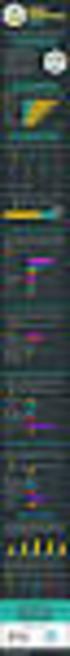 Best Practices in Email Marketing 33 Tips to Improve Your HTML Email Design Page 0 of 12 Introduction Many email marketing products like Pinpointe include a WYSIWYG + HTML editor and templates so you can
Best Practices in Email Marketing 33 Tips to Improve Your HTML Email Design Page 0 of 12 Introduction Many email marketing products like Pinpointe include a WYSIWYG + HTML editor and templates so you can
Universal Ad Package (UAP)
 Creative Unit Name Medium Rectangle Expanded File Load Size not allowed for this Additional File for OBA Self- Reg Compliance (Note 1) Subsequent Polite File Subsequent User- Initiated File Subsequent
Creative Unit Name Medium Rectangle Expanded File Load Size not allowed for this Additional File for OBA Self- Reg Compliance (Note 1) Subsequent Polite File Subsequent User- Initiated File Subsequent
WEB DEVELOPMENT IA & IB (893 & 894)
 DESCRIPTION Web Development is a course designed to guide students in a project-based environment in the development of up-to-date concepts and skills that are used in the development of today s websites.
DESCRIPTION Web Development is a course designed to guide students in a project-based environment in the development of up-to-date concepts and skills that are used in the development of today s websites.
Email Design No-No s Guide for Non-Designers
 Introduction: Graphic designers are experts for a reason through training and experience they have developed an eye for what is visually appealing and what draws a reader in. But knowledge of attractive
Introduction: Graphic designers are experts for a reason through training and experience they have developed an eye for what is visually appealing and what draws a reader in. But knowledge of attractive
Bullseye Interactive Group / Mobile Sports Group
 RESOURCE EMAIL MARKETING BEST PRACTICES GUIDELINES Bullseye Interactive Group/Mobile Sports Group (BIG-MSG) & its Data Partners Best Practices, Guidelines, and Recommendations were implemented to help
RESOURCE EMAIL MARKETING BEST PRACTICES GUIDELINES Bullseye Interactive Group/Mobile Sports Group (BIG-MSG) & its Data Partners Best Practices, Guidelines, and Recommendations were implemented to help
This document will describe how you can create your own, fully responsive. drag and drop email template to use in the email creator.
 1 Introduction This document will describe how you can create your own, fully responsive drag and drop email template to use in the email creator. It includes ready-made HTML code that will allow you to
1 Introduction This document will describe how you can create your own, fully responsive drag and drop email template to use in the email creator. It includes ready-made HTML code that will allow you to
HTML Email Power Tips. HTML messages improve your CTR. World s Easiest Email Marketing.
 A quick guide to Learn easy and effective ways to engage your subscribers, increase your click-through ratio (CTR), and get better results from your email marketing. HTML Email Power Tips Be readable get
A quick guide to Learn easy and effective ways to engage your subscribers, increase your click-through ratio (CTR), and get better results from your email marketing. HTML Email Power Tips Be readable get
Guide to Effective EMAIL MARKETING
 Guide to Effective EMAIL MARKETING Online marketing has become an important channel in today s marketplace, as well as a very cost-effective way to strengthen your customer relationships or reach new prospects.
Guide to Effective EMAIL MARKETING Online marketing has become an important channel in today s marketplace, as well as a very cost-effective way to strengthen your customer relationships or reach new prospects.
Web Design Basics. Cindy Royal, Ph.D. Associate Professor Texas State University
 Web Design Basics Cindy Royal, Ph.D. Associate Professor Texas State University HTML and CSS HTML stands for Hypertext Markup Language. It is the main language of the Web. While there are other languages
Web Design Basics Cindy Royal, Ph.D. Associate Professor Texas State University HTML and CSS HTML stands for Hypertext Markup Language. It is the main language of the Web. While there are other languages
The Fundamentals of B2B Email Marketing
 The Fundamentals of B2B Email Marketing A Division of Lebhar-Friedman, Inc. Jodi Nizin Logan 3922 Coconut Palm Drive Marketing Coordinator Tampa, FL 33619 jlogan@csgis.com www.csgis.com 813-627-6759 The
The Fundamentals of B2B Email Marketing A Division of Lebhar-Friedman, Inc. Jodi Nizin Logan 3922 Coconut Palm Drive Marketing Coordinator Tampa, FL 33619 jlogan@csgis.com www.csgis.com 813-627-6759 The
Email Marketing Glossary of Terms
 Email Marketing Glossary of Terms A/B Testing: A method of testing in which a small, random sample of an email list is split in two. One email is sent to the list A and another modified email is sent to
Email Marketing Glossary of Terms A/B Testing: A method of testing in which a small, random sample of an email list is split in two. One email is sent to the list A and another modified email is sent to
Email Marketing 10Mistakes
 Most Common Email Marketing 10Mistakes At Upper Case, we see very smart customers make mistakes that cause their email response rates to suffer. Here are the most common mistakes we encounter... 01 Not
Most Common Email Marketing 10Mistakes At Upper Case, we see very smart customers make mistakes that cause their email response rates to suffer. Here are the most common mistakes we encounter... 01 Not
Informz for Mobile Devices: Making Your Emails PDA and Phone-Friendly
 Informz for Mobile Devices: Making Your Emails PDA and Phone-Friendly The use of personal digital assistants (PDAs) has increased exponentially since the early days of rudimentary Palm Pilots and similar
Informz for Mobile Devices: Making Your Emails PDA and Phone-Friendly The use of personal digital assistants (PDAs) has increased exponentially since the early days of rudimentary Palm Pilots and similar
Web Development. Owen Sacco. ICS2205/ICS2230 Web Intelligence
 Web Development Owen Sacco ICS2205/ICS2230 Web Intelligence Introduction Client-Side scripting involves using programming technologies to build web pages and applications that are run on the client (i.e.
Web Development Owen Sacco ICS2205/ICS2230 Web Intelligence Introduction Client-Side scripting involves using programming technologies to build web pages and applications that are run on the client (i.e.
Email Marketing Campaign Guidelines
 Email Marketing Campaign Guidelines Marketing campaigns have a wide variety of objectives including brand awareness, database numbers, sales targets and of course timelines and budgets. With Email Marketing
Email Marketing Campaign Guidelines Marketing campaigns have a wide variety of objectives including brand awareness, database numbers, sales targets and of course timelines and budgets. With Email Marketing
How To Create A Campaign On Facebook.Com
 Seriously powerful email marketing, made easy Table of Contents DOTMAILER QUICK START GUIDE... 3 Main Screen... 4 Getting Started... 6 STEP 1: CAMPAIGN SETTINGS... 7 STEP 2: CAMPAIGN CONTENT... 8 Editing
Seriously powerful email marketing, made easy Table of Contents DOTMAILER QUICK START GUIDE... 3 Main Screen... 4 Getting Started... 6 STEP 1: CAMPAIGN SETTINGS... 7 STEP 2: CAMPAIGN CONTENT... 8 Editing
How To Design A Website For The Decs
 ONLINE COMMUNICATION SERVICES FACTSHEET - DESIGN Created by: Mark Selan Version 1.1 Date Last Modified: April 2008 DESIGN GUIDELINES FOR GENER8 WEBSITES The purpose of this document is to provide Online
ONLINE COMMUNICATION SERVICES FACTSHEET - DESIGN Created by: Mark Selan Version 1.1 Date Last Modified: April 2008 DESIGN GUIDELINES FOR GENER8 WEBSITES The purpose of this document is to provide Online
How to Properly Compose E-Mail HTML Code : 1
 How to Properly Compose E-Mail HTML Code : 1 For any successful business, creating and sending great looking e-mail is essential to project a professional image. With the proliferation of numerous e-mail
How to Properly Compose E-Mail HTML Code : 1 For any successful business, creating and sending great looking e-mail is essential to project a professional image. With the proliferation of numerous e-mail
A Rough Guide to E-newsletter Marketing
 A Rough Guide to E-newsletter Marketing Content 1 2 3 4 5 6 7 8 Why use email marketing What email marketing can deliver It all starts with data How to design effective email Writing great email Wait!
A Rough Guide to E-newsletter Marketing Content 1 2 3 4 5 6 7 8 Why use email marketing What email marketing can deliver It all starts with data How to design effective email Writing great email Wait!
BEST PRACTICES FOR EMAIL CAMPAIGNS
 BEST PRACTICES FOR EMAIL CAMPAIGNS How to Acquire and Retain New Customers Through Email Acquiring customers via email campaigns is a marketing science that has evolved significantly in recent years. It
BEST PRACTICES FOR EMAIL CAMPAIGNS How to Acquire and Retain New Customers Through Email Acquiring customers via email campaigns is a marketing science that has evolved significantly in recent years. It
Email Marketing 101 Maximizing Email Results
 Email Marketing 101 Maximizing Email Results Craig Stouffer Pinpointe On-Demand cstouffer@pinpointe.com (408) 834-7577 x125 Mark Feldman NetProspex VP Marketing mfeldman@netprospex.com (781) 290-5714 www.twitter.com/pinpointe
Email Marketing 101 Maximizing Email Results Craig Stouffer Pinpointe On-Demand cstouffer@pinpointe.com (408) 834-7577 x125 Mark Feldman NetProspex VP Marketing mfeldman@netprospex.com (781) 290-5714 www.twitter.com/pinpointe
Reporting - Bounce rates
 Reporting - Bounce rates An email that doesn't get delivered, is referred to as bounced. The bounce rate refers to the percentage of email addresses in your contact list that didn t receive your message
Reporting - Bounce rates An email that doesn't get delivered, is referred to as bounced. The bounce rate refers to the percentage of email addresses in your contact list that didn t receive your message
Creativity Whitepaper 2014
 IAB Email Marketing Series Creativity Whitepaper 2014 Tom Wheatley, Head of Email, Shortlist Media Ltd Landscape The email landscape is no longer as clear cut for marketers as it has been seen in previous
IAB Email Marketing Series Creativity Whitepaper 2014 Tom Wheatley, Head of Email, Shortlist Media Ltd Landscape The email landscape is no longer as clear cut for marketers as it has been seen in previous
A Melissa Data White Paper. 10 Key Elements in Email Campaign Strategy & Design
 A Melissa Data White Paper 10 Key Elements in Email Campaign Strategy & Design 2 10 Key Elements in Email Campaign Strategy & Design Email marketing is a powerful tool that allows you to reach thousands
A Melissa Data White Paper 10 Key Elements in Email Campaign Strategy & Design 2 10 Key Elements in Email Campaign Strategy & Design Email marketing is a powerful tool that allows you to reach thousands
Web Portal User Guide. Version 6.0
 Web Portal User Guide Version 6.0 2013 Pitney Bowes Software Inc. All rights reserved. This document may contain confidential and proprietary information belonging to Pitney Bowes Inc. and/or its subsidiaries
Web Portal User Guide Version 6.0 2013 Pitney Bowes Software Inc. All rights reserved. This document may contain confidential and proprietary information belonging to Pitney Bowes Inc. and/or its subsidiaries
Content Filters A WORD TO THE WISE WHITE PAPER BY LAURA ATKINS, CO- FOUNDER
 Content Filters A WORD TO THE WISE WHITE PAPER BY LAURA ATKINS, CO- FOUNDER CONTENT FILTERS 2 Introduction Content- based filters are a key method for many ISPs and corporations to filter incoming email..
Content Filters A WORD TO THE WISE WHITE PAPER BY LAURA ATKINS, CO- FOUNDER CONTENT FILTERS 2 Introduction Content- based filters are a key method for many ISPs and corporations to filter incoming email..
customer community Getting started Visual Editor Guide! www.pure360community.co.uk
 Getting started! 1 Contents Introduction... 3 Visual Editor Options... 3-5 Advanced Tips... 6-7 Do s and Don ts... 7-9 Testing Messages... 10 2 Welcome The Visual Editor tool is the ideal resource for
Getting started! 1 Contents Introduction... 3 Visual Editor Options... 3-5 Advanced Tips... 6-7 Do s and Don ts... 7-9 Testing Messages... 10 2 Welcome The Visual Editor tool is the ideal resource for
TASKSTREAM FAQs. 2. I have downloaded a lesson attachment, but I cannot open it. What is wrong?
 TASKSTREAM FAQs Why do I not receive emails from TaskStream? It could be that your email program is interpreting incoming TaskStream mail as spam, which is a term for junk mail Spam is not typically stored
TASKSTREAM FAQs Why do I not receive emails from TaskStream? It could be that your email program is interpreting incoming TaskStream mail as spam, which is a term for junk mail Spam is not typically stored
A Whitepaper of Email Marketing Questions and Answers Email Marketing 101: Tips to Maximize Email Results
 A Whitepaper of Email Marketing Questions and Answers Email Marketing 101: Tips to Maximize Email Results Page 0 of 8 Introduction This document summarizes the questions that were asked during the session
A Whitepaper of Email Marketing Questions and Answers Email Marketing 101: Tips to Maximize Email Results Page 0 of 8 Introduction This document summarizes the questions that were asked during the session
Websites for Small Business. Copyright 2005 Three Rivers Internet
 Websites for Small Business Why your business needs a website Today, over 60% of Americans use the Internet. We use it to communicate, to learn, to shop and to buy. It is just as important in our lives
Websites for Small Business Why your business needs a website Today, over 60% of Americans use the Internet. We use it to communicate, to learn, to shop and to buy. It is just as important in our lives
Table of Contents Desktop PC and Apple Mac email applications Web and mobile device email readers Find out more about NewZapp
 Table of Contents Why is email display an issue in email marketing?... 2 Expert Email Design... 3 Quick look-up overview... 4 Desktop PC and Apple Mac email applications... 5 Outlook 2007-2016... 6 Content
Table of Contents Why is email display an issue in email marketing?... 2 Expert Email Design... 3 Quick look-up overview... 4 Desktop PC and Apple Mac email applications... 5 Outlook 2007-2016... 6 Content
CLEAN CODE FOR COMPLEX EMAILS
 CLEAN CODE FOR COMPLEX EMAILS With the increased popularity of mobile devices, good email development has become more important than ever. Design studios are working hard to keep up with trends and deliver
CLEAN CODE FOR COMPLEX EMAILS With the increased popularity of mobile devices, good email development has become more important than ever. Design studios are working hard to keep up with trends and deliver
Best Practices for Email Marketing With imodules
 Best Practices for Email Marketing With imodules Overview Communication is fundamental in building valuable relationships with your constituents. Emails can be up to 20 times more cost effective and generate
Best Practices for Email Marketing With imodules Overview Communication is fundamental in building valuable relationships with your constituents. Emails can be up to 20 times more cost effective and generate
White Paper Using PHP Site Assistant to create sites for mobile devices
 White Paper Using PHP Site Assistant to create sites for mobile devices Overview In the last few years, a major shift has occurred in the number and capabilities of mobile devices. Improvements in processor
White Paper Using PHP Site Assistant to create sites for mobile devices Overview In the last few years, a major shift has occurred in the number and capabilities of mobile devices. Improvements in processor
Given the above, here are a few general tips for coding HTML:
 HTML BEST PRACTICES Email marketing is one of the most powerful and effective forms of marketing today. Email campaigns can be quickly deployed, offers measurable results, allows one-to-one communication
HTML BEST PRACTICES Email marketing is one of the most powerful and effective forms of marketing today. Email campaigns can be quickly deployed, offers measurable results, allows one-to-one communication
Email Design Specifications & Guidelines
 Email Design Specifications & Guidelines Updated January 2010 Contents 1 Introduction Introduction A Note on Email Design 2 Standard HTML Emails Tables Are Your Best Friend Handle Your Images Gently CSS
Email Design Specifications & Guidelines Updated January 2010 Contents 1 Introduction Introduction A Note on Email Design 2 Standard HTML Emails Tables Are Your Best Friend Handle Your Images Gently CSS
Guide to Effective Email Marketing EMAIL GUIDE
 Guide to Effective Email Marketing 2016 EMAIL GUIDE Introduction Email marketing continues to be one of the most reliable and consistently top-producing channels in today s marketplace, as well as a very
Guide to Effective Email Marketing 2016 EMAIL GUIDE Introduction Email marketing continues to be one of the most reliable and consistently top-producing channels in today s marketplace, as well as a very
Lesson Review Answers
 Lesson Review Answers-1 Lesson Review Answers Lesson 1 Review 1. User-friendly Web page interfaces, such as a pleasing layout and easy navigation, are considered what type of issues? Front-end issues.
Lesson Review Answers-1 Lesson Review Answers Lesson 1 Review 1. User-friendly Web page interfaces, such as a pleasing layout and easy navigation, are considered what type of issues? Front-end issues.
(These instructions are only meant to get you started. They do not include advanced features.)
 FrontPage XP/2003 HOW DO I GET STARTED CREATING A WEB PAGE? Previously, the process of creating a page on the World Wide Web was complicated. Hypertext Markup Language (HTML) is a relatively simple computer
FrontPage XP/2003 HOW DO I GET STARTED CREATING A WEB PAGE? Previously, the process of creating a page on the World Wide Web was complicated. Hypertext Markup Language (HTML) is a relatively simple computer
Rocketseed Signature Guide
 Rocketseed Signature Guide We have created this signature guide to ensure that your signature displays correctly across various mail clients. The points discussed below will help you make the right design
Rocketseed Signature Guide We have created this signature guide to ensure that your signature displays correctly across various mail clients. The points discussed below will help you make the right design
EMAIL MARKETING BEST PRACTICES. www.agillic.com contact@agillic.com
 EMAIL MARKETING BEST PRACTICES www.agillic.com contact@agillic.com SUBJECTS AND PREHEADERS Subject Preheader Tell it don t sell it Your subjects and preheaders can make all the difference to your email.
EMAIL MARKETING BEST PRACTICES www.agillic.com contact@agillic.com SUBJECTS AND PREHEADERS Subject Preheader Tell it don t sell it Your subjects and preheaders can make all the difference to your email.
Web Development I & II*
 Web Development I & II* Career Cluster Information Technology Course Code 10161 Prerequisite(s) Computer Applications Introduction to Information Technology (recommended) Computer Information Technology
Web Development I & II* Career Cluster Information Technology Course Code 10161 Prerequisite(s) Computer Applications Introduction to Information Technology (recommended) Computer Information Technology
MICROSOFT OUTLOOK 2010
 MICROSOFT OUTLOOK 2010 George W. Rumsey Computer Resource Center 1525 East 53rd, Suite 906 Chicago, IL 60615 (773) 955-4455 www.computer-resource.com gwrumsey@att.net What Is Outlook?... 1 Folders... 2
MICROSOFT OUTLOOK 2010 George W. Rumsey Computer Resource Center 1525 East 53rd, Suite 906 Chicago, IL 60615 (773) 955-4455 www.computer-resource.com gwrumsey@att.net What Is Outlook?... 1 Folders... 2
EMAIL MARKETING TIPS. From Our InfoUSA Email Experts
 EMAIL MARKETING TIPS From Our InfoUSA Email Experts In order to assist you every step of the way while creating an Email Marketing Campaign, our InfoUSA Email Experts have compiled lists of their best
EMAIL MARKETING TIPS From Our InfoUSA Email Experts In order to assist you every step of the way while creating an Email Marketing Campaign, our InfoUSA Email Experts have compiled lists of their best
Caldes CM2: Marketing Emails Support Document v1.12
 Caldes CM2: Marketing Emails Support Document v1.12 Caldes Enterprise software can be used to send out marketing email. Due to the nature of these being bespoke designs, Caldes make a one off charge to
Caldes CM2: Marketing Emails Support Document v1.12 Caldes Enterprise software can be used to send out marketing email. Due to the nature of these being bespoke designs, Caldes make a one off charge to
Your Success Is MTD s Success!
 Your Success Is MTD s Success! These guides and requirements have been created by MTD to help ensure greater success in your email campaigns. Please have all team members read their relevant section below:
Your Success Is MTD s Success! These guides and requirements have been created by MTD to help ensure greater success in your email campaigns. Please have all team members read their relevant section below:
Anchor s Email Marketing Glossary and Common Terms
 Anchor s Email Marketing Glossary and Common Terms A/B Split Test: A method used for testing the response of sending two different email campaigns to two equal segments of an email list. Marketers can
Anchor s Email Marketing Glossary and Common Terms A/B Split Test: A method used for testing the response of sending two different email campaigns to two equal segments of an email list. Marketers can
WP Popup Magic User Guide
 WP Popup Magic User Guide Plugin version 2.6+ Prepared by Scott Bernadot WP Popup Magic User Guide Page 1 Introduction Thank you so much for your purchase! We're excited to present you with the most magical
WP Popup Magic User Guide Plugin version 2.6+ Prepared by Scott Bernadot WP Popup Magic User Guide Page 1 Introduction Thank you so much for your purchase! We're excited to present you with the most magical
ModusMail Software Instructions.
 ModusMail Software Instructions. Table of Contents Basic Quarantine Report Information. 2 Starting A WebMail Session. 3 WebMail Interface. 4 WebMail Setting overview (See Settings Interface).. 5 Account
ModusMail Software Instructions. Table of Contents Basic Quarantine Report Information. 2 Starting A WebMail Session. 3 WebMail Interface. 4 WebMail Setting overview (See Settings Interface).. 5 Account
TheWebStyleGuide. Because you have nothing... if you don t have style. Web Communications we ve got style.
 TheWebStyleGuide. Because you have nothing... if you don t have style. Web Communications we ve got style. 1 Table of Contents What is a Web Style Guide? 3 Updating and creating a website 4 Layout and
TheWebStyleGuide. Because you have nothing... if you don t have style. Web Communications we ve got style. 1 Table of Contents What is a Web Style Guide? 3 Updating and creating a website 4 Layout and
Email Marketing Quick Tips
 Email Marketing Quick Tips in the time it takes to have tea. WORKING WITH IMAGES Here are a few handy tips when working with images in your html emails: 1. Don t use whole image as the email itself. Most
Email Marketing Quick Tips in the time it takes to have tea. WORKING WITH IMAGES Here are a few handy tips when working with images in your html emails: 1. Don t use whole image as the email itself. Most
Email Marketing Features
 Email Marketing Features JPC s Email Marketer includes everything you need to create, send and track professional HTML emails. It is fullyfeatured email marketing software which has been developed by marketing
Email Marketing Features JPC s Email Marketer includes everything you need to create, send and track professional HTML emails. It is fullyfeatured email marketing software which has been developed by marketing
Email Marketing Features
 Email Marketing Features intouch Email Marketer is a true all-in-one communications platform and includes everything you need to create, send and track professional HTML emails, autoresponders, surveys,
Email Marketing Features intouch Email Marketer is a true all-in-one communications platform and includes everything you need to create, send and track professional HTML emails, autoresponders, surveys,
Chapter 1: Outlook Isn t Going Anywhere... 2. Chapter 2: 17 Must-Know Tricks for Outlook 2007, 2010 & 2013... 3
 Table of Contents Chapter 1: Outlook Isn t Going Anywhere... 2 Chapter 2: 17 Must-Know Tricks for Outlook 2007, 2010 & 2013... 3 Chapter 3: 3 Way to Remove Unwanted Gaps Between Tables... 12 Chapter 4:
Table of Contents Chapter 1: Outlook Isn t Going Anywhere... 2 Chapter 2: 17 Must-Know Tricks for Outlook 2007, 2010 & 2013... 3 Chapter 3: 3 Way to Remove Unwanted Gaps Between Tables... 12 Chapter 4:
NJCU WEBSITE TRAINING MANUAL
 NJCU WEBSITE TRAINING MANUAL Submit Support Requests to: http://web.njcu.edu/its/websupport/ (Login with your GothicNet Username and Password.) Table of Contents NJCU WEBSITE TRAINING: Content Contributors...
NJCU WEBSITE TRAINING MANUAL Submit Support Requests to: http://web.njcu.edu/its/websupport/ (Login with your GothicNet Username and Password.) Table of Contents NJCU WEBSITE TRAINING: Content Contributors...
The Email Marketing Performance Booster
 The Email Marketing Performance Booster Table of Contents An Introduction to Email Marketing...2 - Design & Delivery Common Mistakes to Avoid A Design That s Just Too Big...4 Ignorance of the Law...4 Faiure
The Email Marketing Performance Booster Table of Contents An Introduction to Email Marketing...2 - Design & Delivery Common Mistakes to Avoid A Design That s Just Too Big...4 Ignorance of the Law...4 Faiure
Introduction to XHTML. 2010, Robert K. Moniot 1
 Chapter 4 Introduction to XHTML 2010, Robert K. Moniot 1 OBJECTIVES In this chapter, you will learn: Characteristics of XHTML vs. older HTML. How to write XHTML to create web pages: Controlling document
Chapter 4 Introduction to XHTML 2010, Robert K. Moniot 1 OBJECTIVES In this chapter, you will learn: Characteristics of XHTML vs. older HTML. How to write XHTML to create web pages: Controlling document
The Guide to: Email Marketing Analytics"
 The Guide to: Email Marketing Analytics" This guide has been lovingly created by Sign-Up.to we provide email marketing, mobile marketing and social media tools and services to organisations of all shapes
The Guide to: Email Marketing Analytics" This guide has been lovingly created by Sign-Up.to we provide email marketing, mobile marketing and social media tools and services to organisations of all shapes
For example, within General Settings, you can change the default language from English to Spanish and change the size of the text that is displayed.
 Atlantic Broadband s free Webmail service makes it easy to read and send email using just a web browser from any computer. This quick reference guide will help you get the most out of Webmail with useful
Atlantic Broadband s free Webmail service makes it easy to read and send email using just a web browser from any computer. This quick reference guide will help you get the most out of Webmail with useful
Garfield Public Schools Fine & Practical Arts Curriculum Web Design
 Garfield Public Schools Fine & Practical Arts Curriculum Web Design (Half-Year) 2.5 Credits Course Description This course provides students with basic knowledge of HTML and CSS to create websites and
Garfield Public Schools Fine & Practical Arts Curriculum Web Design (Half-Year) 2.5 Credits Course Description This course provides students with basic knowledge of HTML and CSS to create websites and
RESPONSIVE DESIGN FOR MOBILE RENDERING
 WHITEPAPER RESPONSIVE DESIGN FOR MOBILE RENDERING DELIVER MOBILE-SPECIFIC CONTENT USING MEDIA QUERIES EXECUTIVE SUMMARY With the widespread adoption of smartphones and tablets, proper email rendering in
WHITEPAPER RESPONSIVE DESIGN FOR MOBILE RENDERING DELIVER MOBILE-SPECIFIC CONTENT USING MEDIA QUERIES EXECUTIVE SUMMARY With the widespread adoption of smartphones and tablets, proper email rendering in
QUESTIONS YOU MUST ASK BEFORE HIRING A WEB DEVELOPMENT COMPANY
 QUESTIONS YOU MUST ASK BEFORE HIRING A WEB DEVELOPMENT COMPANY BY CHANTELLE LITTLE TAC MARKETING 6 questions you must ask before hiring a web development company Choosing a website development company
QUESTIONS YOU MUST ASK BEFORE HIRING A WEB DEVELOPMENT COMPANY BY CHANTELLE LITTLE TAC MARKETING 6 questions you must ask before hiring a web development company Choosing a website development company
Copyright 2011 Smart VA Ltd All Rights Reserved.
 Copyright 2011 Smart VA Ltd All Rights Reserved. No part of this guide may be reproduced or transmitted in any form whatsoever, electronic, or mechanical, including photocopying, recording, or by any informational
Copyright 2011 Smart VA Ltd All Rights Reserved. No part of this guide may be reproduced or transmitted in any form whatsoever, electronic, or mechanical, including photocopying, recording, or by any informational
Email Basics. For more information on the Library and programs, visit www.bcpls.org BCPLS 08/10/2010 PEMA
 Email Basics Email, short for Electronic Mail, consists of messages which are sent and received using the Internet. There are many different email services available that allow you to create an email account
Email Basics Email, short for Electronic Mail, consists of messages which are sent and received using the Internet. There are many different email services available that allow you to create an email account
How to Edit Your Website
 How to Edit Your Website A guide to using your Content Management System Overview 2 Accessing the CMS 2 Choosing Your Language 2 Resetting Your Password 3 Sites 4 Favorites 4 Pages 5 Creating Pages 5 Managing
How to Edit Your Website A guide to using your Content Management System Overview 2 Accessing the CMS 2 Choosing Your Language 2 Resetting Your Password 3 Sites 4 Favorites 4 Pages 5 Creating Pages 5 Managing
Learning Web Design. Third Edition. A Beginner's Guide to (X)HTML, Style Sheets, and Web Graphics. Jennifer Niederst Robbins
 Learning Web Design Third Edition A Beginner's Guide to (X)HTML, Style Sheets, and Web Graphics Jennifer Niederst Robbins O'REILLY Beijing- Cambridge Farnham Koln Paris Sebastopol -Taipei -Tokyo CONTENTS
Learning Web Design Third Edition A Beginner's Guide to (X)HTML, Style Sheets, and Web Graphics Jennifer Niederst Robbins O'REILLY Beijing- Cambridge Farnham Koln Paris Sebastopol -Taipei -Tokyo CONTENTS
