Internet Safety Guide for Parents.
|
|
|
- Grant Welch
- 8 years ago
- Views:
Transcription
1 Internet Safety Guide for Parents. Parents Guide Cover: Photo of teenager. A shark is falling out of his schoolbag and saying, C U L-8-R. See You Later. how safe is your child from cyber-sharks? Thomas E. Delahanty, II United States Attorney District of Mainet
2 Inside cover. Image of young teen age girl in car rearview mirror with the message, Even your child can become a target. A bulls eye target in lower corner.
3
4 Page 1. MECASA logo- Maine Coalition Against Sexual Assault. STATEWIDE SEXUAL ASSAULT CRISIS AND SUPPORT LINE TTY VISIT THE CHILDREN & FAMILIES LINK AT THE MAINE ATTORNEY GENERAL S WEBSITE Page 1: Maine State seal-woodsman, Fisherman, wilderness scene. Your local sexual assault support center is an excellent resource for you and/or your child if they have been a victim of an online predator. This is a confidential 24-hour toll-free hotline accessible from anywhere in Maine. Calls are automatically routed to the closest sexual assault support center. The Internet is a huge information source and it s a valuable tool for adults and children. However, because of its anonymous nature, it is also a breeding ground for abuses from childhood bullying to identity theft to sexual exploitation. OFFLINE, a predator will often befriend the parents as well as the child, beca se the parents are the gatekeeper to the child. ONLINE, there is no gatekeeper. Education is your greatest tool. If you would like an Internet Safety presentation in your community or school, you can contact the office of the Attorney General at or your local sexual assault support center at
5 Page 2. Young teenage boy sitting in front of computer with bulls eye target over the computer. He is saying to someone over his shoulder, I don t know.. I didn t do anything. It was already there. I just clicked on that link and
6 Page 3. Young teenage girl entering car with partial image of adult male. A stuffed dog on seat. She is thinking to herself, hmmm but didn t he write he just turned 20? It s a cute doggie he got for me though
7 Page 4. The problem is serious: 1 in 7 youth has been sexually solicited online. 1 in 3 youth has been exposed to sexually explicit pictures online without seeking or expecting them. 1 in 10 youth has met someone face to face they met online. 2 out of 5 youth trust the people they talk to on the Internet. More then 80 percent of youth spend at least an hour a day on the Internet. Today s youth use chat rooms and instant messaging as their primary means of communication. Cyber predators are tough to spot. Who are cyber-predators? Not who you think. They are likely to have above average intelligence and income. They may have a successful career. They may be married with children of their own. They may have no criminal history or none related to sex crimes. Most are male, white, and older than 26. They may be perceived as the last person you would expect to be a predator Who do predators target? ANYBODY! How do they lure children? It usually begins in a chat room. A predator pays close attention to what the child is saying - within 45 minutes they can determine where the child lives, goes to school, what they do for fun, what their real name is, and on and on. The predator can move the chat from online to the phone and ultimately to a face-to-face meeting. Remember, being the target of a predator has nothing to do with intelligence, street savvy or even how much your child knows about the Internet. It can happen to anybody. The search for the potential victim usually begins in a chat room, but your child might catch the attention of a predator from information they have provided on their blog or profile on a social networking site like myspace.com.
8 Page 5. The predator looks for clues about the child: what they like to do, the type of music they listen to, what they do for fun, and how old they are. Much of this is often in the child s user name. A predator pays close attention to what the youth is saying in a chat room or what they have written and posted online. The predator can then ask to be included on the child s buddy list and be able to tell every time the child is online. A buddy list is a feature that keeps the names and addresses of others who are contacted frequently in a chat room, somewhat like a chat room address book. When a user signs into an instant messenger service, their screen name will automatically appear in the buddy list of anyone else online who has saved their online ID as a buddy. Communication can then begin instantly. Anonymity online allows the predator to become a friend. In normal circumstances, your child would never develop a relationship with an older person. But online, that predator can claim to be Prince or Princess Charming because it s easy to lie online. Over time, the predator can develop a relationship with the child and build trust with him/her. The predator will ask the child to keep their relationship secret. Later the predator can use the secrecy as a weapon against the child - threatening him/her with telling their parents or even harming the child if he/she tries to end the relationship. In real life, a predator can befriend the parents as well as the child, because they are the gatekeeper to the child. Online, there is no gatekeeper. Chat rooms that attract youth also attract predators. At some point, the predator can move the relationship to the next phase. They can engage in phone calls with the child. The ultimate goal is to arrange a face-to-face meeting, frequently for the purpose of a sexual encounter, but sometimes the consequences are deadly.
9 Page 6. Young teenage boy on skateboard waiting by windowless wall with sign, deliveries only. He is thinking, the guy was supposed to be here already! I cannot wait to get my new game I mean, how cool is that: he just offered...
10 Page 7. Teenage boy sitting in front of computer looking behind his shoulder. The message on the computer is B R B T A W Be right back. Teacher is Watching.
11 Page 8. As a parent, you re probably not up to date on the latest in online language. See how many of these common online acronyms you recognize: 1. A S L. 2. P O S. 3. P B E G. 5. F M T Y E W T K K O L. 8. M O T O S. 9. W I B N I. 10. L M I R L. 11. S A W. 12. T A W. 13. W T G P. Answers: 1. Age/Sex/Location. 2. Parent over shoulder. 3. Parent alert. 4. Big evil grin. 5. Far more than you ever wanted to know. 6. One to one. 7. Kiss on lips. 8. Member of the opposite sex. 9. Wouldn t it be nice if 10. Let s meet in real life. 11. Siblings are watching. 12. Teachers are watching. 13. Want to go private? F M T Y E W T K. Don t feel bad if you don t. A national survey showed that only between and 8 percent of adults could correctly identify the acronyms.
12 Page 9. Here s an example of an online chat that a child could experience and how it can move to the next level: The Grooming Process A Child starts chat, expresses feelings that the predator can easily pick up on. Child: My mom sucks! It s her fault that my parents are getting divorced. B Predator begins grooming by expressing empathy to gain the child s trust. Predator: I know. My parents are too. Child: We never have money any more. Every time I need something she says the same thing: We can t afford it. When my parents were together I could buy stuff. C Child further expresses trust in the person he/she is chatting with, encouraging the predator. Child: Now I can t. D Further expression of empathy from predator. Predator: Me, too. I hate that. Child: I waited six months for this game to come out. My mom promised me we d get it. Can I get it now? Nope. We don t have enough money. E The child s frustration is evident to the predator who takes full advantage of the child by portraying himself as a trusted confidant. Child: My mom sucks! F Predator offers a way to entice the child. Predator: Wow. That s tough. I have a really cool uncle who buys me things all the time, He has lots of money. Child: You re so lucky! Predator: I got an idea. I ll see if he ll buy it for you. Child: Really? Thanks man. G Of course, there is no rich uncle. The predator gives that impression to the child by waiting for a period of time before sending his next message. Predator: Be right back, gonna call him.
13 Page 10. The grooming process continued. H. Predator expresses excitement, tells the child the uncle will buy the game. Predator: Woot! He said OK. Child: Wow really? Thanks, I can t believe it. I. Predator starts asking for clues about the child, begins the process of scheming to find out where the child is to arrange a face-to-face meeting. Predator: Where do you live? Child: Portland, Maine. You? J. The predator will place himself in close proximity to the child, regardless of his actual location. Predator: Portsmouth, New Hampshire. My uncle, too. Any malls near you? K. Child has actually just determined the final meeting place without realizing the danger he/she is in, even though trust has been built up with the new friend. Child: Maine Mall. Predator: I ve heard of that one. Saturday OK? Child: Sounds good. L. Predator finalizes the meeting. Predator: Be there at 12. Child: OK. Meet me at the game store. Predator: OK! Child: Well, got to go. Thanks again, dude. This is awesome. M. The predator now has all the information he needs to meet the child face to face. Child: Talk to you later. Predator: Later.
14 Page 11. Warning Signs that Your Child Might Become a Victim and What To Do About It. 1. Your child becomes withdrawn from the family, isolates him or herself more often. Talk to your child, his/her teachers, consider counseling. 2. He/she is spending more time online.what is he/she doing that is causing them to spend so much time online? Research for school? Chats? Downloading? Games? Use your web browser s Internet History to view the websites that have been visited. 3. He/she turns off the screen when you walk in the room. What does your child not want you to see? Are they ashamed of something? Talk to them about their online activity. Be aware, though, that prying too much could foster paranoia in your child and lead him or her to more secretive behavior and greater isolation from you. 4. You find disturbing pictures on the computer. If it s adult porn, talk to your child. If it s child pornography, save the images but do not print or them, and contact the authorities immediately. 5. Your phone bill has calls to unknown numbers. There are a number of tools available online to search telephone numbers. Do a reverse phone directory search online to find out whose number it is. The reverse number search will give you a name and an address that is associated with the telephone number.
15 Page 12. Teenage boy sitting at computer. He says to someone over his shoulder, Oh nothing, just doing research on the internet for my paper.
16 Page 13. Young girl standing apart from the other girls. She thinks, Never mind, my online buddy is better anyway.
17 Page Your child receives mail/gifts/packages from senders you don t know Track the package, research who it is from. Use the same tools the abusers use to find out information about them, such as reverse address directory searches, telephone directory searches, address searches, Google searches, etc. Once the relationship reaches this level, it s time to intervene. A face-to-face meeting may be in the planning stages. To report an unsafe situation online, go to websites like: or If you suspect a face-to-face meeting has been arranged, contact local law enforcement immediately. What can you do to keep your children safe in cyberspace? First and foremost, talk to your children openly and frankly. Be available to answer questions and concerns. Let them know about Internet dangers including identity theft, exposure to sexually explicit or violent material, and sexual predators. Make it safe for them to come to you with concerns about people they ve met online, when an inappropriate pop up appears or someone sends inappropriate materials to them and if someone harasses or threatens them online. Educate yourself and your children about the risks involved in Internet use. People can pretend to be anyone, and their intentions are oftentimes not good. Use separate user profiles, content filtering software and/or ISP filters, web browser controls, and/or your web browser s Internet history to monitor and filter what your child is doing on the Internet. Take the router out. See the section Tools for more information.
18 Page 15. Online activities and their potential consequences. 1. Filling out online profiles. Filling out profiles will allow abusers and bullies to see personal information about your child, such as their real name, phone number, address, school name, etc. and will allow the abuser to find your child. 2. Downloading pictures from an unknown source. Downloading a picture may bring hidden viruses, which may destroy your computer, or place cookies that allow the sender to track where you or your child goes on the Internet, as well as key stroke trackers that may be used to steal your child s identity. 3. Responding to postings that are belligerent or harassing. These messages are often posted by the author simply to get a reaction from people to see who will respond and to get a conversation going. 4. Posting pictures on the Internet. In addition to allowing anyone to get a look at your child, digital photo manipulation could put your child s face on another body, which could be spread all over the Internet, or your child could be black-mailed into sending more photos. 5. Posting on blogs and social networking sites. Because these popular online features are virtual diaries, they give anyone online a more intimate look into your child s thoughts and feelings. By reading postings on a blog, a bully or abuser can get a greater insight into a child s vulnerabilities, likes and dislikes and can tailor a message targeted to your child. Even though it may take longer to learn about your child, the posting of your child s thoughts and feelings may provide more information than even an online profile.
19 Page Chatting with strangers in a chat room. It s easy to lie online because a person s identity can be easily disguised, so seemingly innocent conversations can easily have harmful ulterior motives. Don t believe everything someone tells you in a chat room. 7. Using a webcam. For anyone who wished to harm your child, a webcam is the next best thing to an in-person meeting. By allowing people to view a webcam, your child is essentially opening the shades to your home or his/ her bedroom and allowing a complete stranger to watch through that window. Anyone can use what they see to take advantage of your child. They may record the video your child sends and post it for the world to see or simply wait and use it against your child later. 8. Accepting webcam views from strangers. By accepting an invitation to view live webcams from strangers, your child could be exposed to nudity and sexually explicit material which could be disturbing. Ask your child to never accept an invitation to view a webcam or click on a link in a chat room. 9. Arranging a face-to-face meeting with someone met online. Your child could be hurt, molested, raped, kidnapped or worse during a face-to-face encounter. Picture of a shark swinging and askin Hi, ASL?
20 Page 17. Age appropriate guidelines. Know the age rules for different sites. Then set your own standards. The rules and guidelines that you establish for young kids, preteens and teens will most likely be tailored to their ages and abilities. When establishing rules and guidelines, it s important to remember that teenagers are especially protective of their privacy, are the least willing to share what they are doing online, and will be the first to tell you that they don t want to be treated like a child. They are more independent online, more computer savvy and more likely to spend time in chat rooms and instant messaging than other age groups. Keep this in mind when you create age appropriate Internet usage rules for your kids. Also keep in mind that it is your responsibility to keep your children safe. Here are some general guidelines to impress upon your kids, although some of them apply more to teenagers. Be extremely skeptical about believing what you read on the Internet, especially from someone in a chat room. It is extremely easy to lie online, especially if someone is trying to gain your trust so you will let your guard down. Be careful about what information you give someone online, especially personal information that can be used to find you. DO NOT meet someone in person that you met online. Once your teenager has gotten their driver s license or if they use public transportation, it can be very difficult for you to prevent this from happening. You might want to express how dangerous it is to meet someone ALONE and if they cannot be persuaded to not meet someone from the Internet, to at least bring a friend and meet in a public place. Do not download files a stranger has sent you. They can contain inappropriate material or computer viruses. Do not view the webcam of a stranger. Be very sensitive to what kind of information you put in your online profile, blog, or social network (i.e. MySpace or Facebook). Don t include any information that could be used to locate you. Remember to make your blog entries private or for friends only.
21 Page 18. Teenage boy at computer and his younger brother by his side who says, yeah, but you promised you would not tell anyone!. Ok fine. I will tell dad about you chatting with all the weirdos all the time..
22 Page 19. Mother and daughter looking at each other. The mother says, Honey, I just want you to be safe. The daughter replies, all right mom I understand.
23 Page 20. How to talk to your teenager about Internet safety: Your teenager is gaining independence and struggling to get away from parental control. Protect them without alienating them by letting them have some independence while still providing parental guidance. Be involved with what they are doing on the Internet with appropriate respect for their privacy. Make sure they still feel comfortable talking to you about what they do on the Net. Teach your children to be critical thinkers. Show your teens that you trust them to make good decisions. Encourage them to protect themselves by being vigilant and cautious. Ask critical questions concerning the speed, intimacy or disclosures that an online friend pursues. Set reasonable expectations. You can t expect a teenager to completely avoid chat rooms, but you can expect them to not give a stranger their personal information. Remember, the Internet plays a critical role in their world. If you find they are doing something online you find inappropriate, choose a punishment carefully and remember that teenagers are going through a difficult and exciting time of change and new discoveries. Be supportive! Visit sites with your children. Clearly define for them what you consider inappropriate. Ask your child to show you how to navigate through the sites they have chosen. Google your child s name and explore privacy settings. Learn about the Internet. Don t put your head in the sand. Study. Some helpful sites for parents are: and Get and install filtering software onto your computers. These websites can direct you to the right software that s best for you: or If you think your child might be engaged in suspicious activity on the Internet: You can check the computer s Internet History to see the websites that have recently been visited. You can also take the computer into a computer services store. They can provide a full diagnostic evaluation to tell you exactly where your computer has been online and the types of activities that have taken place online using your computer.
24 Page 21. What to do if your child becomes a victim. If your underage child has received a sexual solicitation online, contact local law enforcement officials, the Maine Computer Crimes Task Force ( the National Center for Missing and Exploited Children (www. missingkids.com). If you or your child has received child pornography, call local law enforcement immediately and do not delete the images. DO NOT or PRINT THE PHOTOGRAPHS! If you do, you will be committing a crime. If you have concerns regarding your child and their safety online, contact your local sexual assault support center at Internet Safety Tools for Parents. A number of different tools can help you protect your children from the dangers of the Internet. Although none of them are foolproof, they can help. Here are a few: Be Accessible and Approachable. Computer Placement. User Profiles. Web Browser Controls. Viewing Internet History. Filtering/Blocking/Monitoring Software. Filtered ISPs. Be Accessible and Approachable. Monitoring online behavior may seem intrusive and insulting to your teen. Strong reactions, even concern, may seem judgmental. Show objectivity: step back, analyze, consider consequences. Model critical thinking. Consider personal boundaries. Show that you value their ability to detect and defend against online exploitation by developing their own critical thinking skills. Start this conversation when your children are still young.
25 Page 22. Computer Placement. Remember, the family computer is not the only line of access to the Internet available to your children. They may also have easy access to Smartphones, school and community computers and other electronic devices. By keeping the computer in a common area of your home, you reinforce the message that Internet use must be responsible use and that there are consequences for inappropriate use. User Profiles. Newer versions of Windows and Apple s OS allow for multiple user profiles to be set up. Every person who uses the computer can have their own user name and password. In order to gain access to the computer, the user name and password are required. This allows for different levels of access to be setup for each of the different users and also makes it easier to track and find out what each of the different users are doing on the computer. To get more information about setting up user profiles, consult your computer s help files. Web Browser Controls. Most web browsers have a way to filter and block inappropriate websites from being accessed. Web browser settings can be used in conjunction with user profiles to fine tune the level of access different users have on the Internet. By fine tuning these controls, you can customize the types of content that each user can gain access to. To get more information on using these settings, consult your browser s help files. Viewing Internet History / Temporary Internet Files. In order to track your child s online activity, you can use the Internet History and Temporary Internet Files to see what websites have been accessed recently. More savvy computer users can easily delete this information from easy access, but this information is still typically accessible by a computer expert. For more information about viewing Internet history and temporary Internet files, consult your browser s help files.
26 Page 23. Software. Many different software programs available for purchase can help make the Internet safer for your children. Some of the options these programs can give you are: Blocking chat rooms and/or instant messaging. Blocking downloads. Disabling links in chat rooms. Allowing only approved addresses to your child. Filtering websites. Filtering searches or allowing your child to use child-safe search engines. Recording instant message conversations or chat room conversations. Notifying you when your child tries to access an inappropriate website. Limiting the time your child spends online. Operating in the background without your child s knowledge. Allowing third-party rating of websites. Recording every key stroke your child makes. Recording and sending you pictures of your child s computer screen as they are using it. Not all of these options are included in each software program. Each program is different. Compare some of these programs and find which one suits your needs. Filtered ISPs. Most Internet Service Providers, such as AOL, Comcast, MSN and Time Warner may also be able to provide you with some filtering and blocking tools to help protect your child online. Contact them for more information.
27 Page 24. Young teenage boy sitting in field. Bulls eye target over the field.
28 Page 25. OTHER IMPORTANT INFORMATION to protect you and your family online. You are responsible for what you post on the Internet. To avoid unsafe situations for you, your family or for others, THINK BEFORE YOU ACT. Understand what it means to be a critical consumer of the Internet. IF SOMETHING SEEMS TOO GOOD. TO BE TRUE, it probably is. Don t believe someone wants to give you money for nothing. FORWARDING A MESSAGE MAY PERPETUATE A MYTH. Don t help spread another Urban Legend around the Internet. Learn the truth at websites like or do an Internet search. Spreading rumors is wrong offline and it can be even more harmful online because it can spread faster. SUCCESSFUL FRAUDS AND SCAMS. LOOK LEGITIMATE. Don t let an authentic-looking that appears to be from your bank, credit card company, lottery commission, or representative of a will or estate fool you into revealing your personal information or sending money. THOMAS E. DELAHANTY, II United States Attorney District of Maine
29 Page 26. CHECK IF THE SITE IS SECURE. Remember, while more secure sites have a small padlock icon in the lower corner of your browser and the address starts with https rather than http, this does not guarantee that the site is legitimate. s that ask you to respond (or your account will be closed) are typically an attempt to steal your personal financial information. UNSUBSCRIBING TO UNSOLICITED MESSAGES only confirms to spammers that you re receiving their s. OPENING AN ATTACHMENT FROM AN UNKNOWN SENDER, especially.zip files, may install viruses that can damage your computer and possibly the computers of everyone in your address book. INSTALL UPDATED VIRUS AND SPYWARE PROTECTION to prevent your computer from becoming infected. INSTALL A PERSONAL FIREWALL ON YOUR COMPUTER to prevent hackers from secretly installing spyware or accessing files on your computer. KEEP ON TOP OF THE LATEST SCAMS You can access consumer alerts at the Attorney General s website: and click on Consumer Protection
Internet Safety Guide for Teens.
 Cover Page. Internet Safety Guide for Teens. Teenage boy sitting at computer looking over his shoulder with the message on the computer, L M I R L - Let s meet in Real Life. Inside Teen Cover. Picture
Cover Page. Internet Safety Guide for Teens. Teenage boy sitting at computer looking over his shoulder with the message on the computer, L M I R L - Let s meet in Real Life. Inside Teen Cover. Picture
SCRIPT FOR OUTREACH. Disconnected and Cyber Predators. Introduction. How many of you have your own cell phones or smart phone?
 SCRIPT FOR OUTREACH Disconnected and Cyber Predators Introduction Hello! How is everyone doing today? My name is and I am here with some friends of mine from the American Bar Association Young Lawyers
SCRIPT FOR OUTREACH Disconnected and Cyber Predators Introduction Hello! How is everyone doing today? My name is and I am here with some friends of mine from the American Bar Association Young Lawyers
Social Networking Sites A Predator s Playground?
 Social Networking Sites A Predator s Playground? Posting too much information on social networking sites may be dangerous. A new craze is spreading among teens across the nation and it s growing with every
Social Networking Sites A Predator s Playground? Posting too much information on social networking sites may be dangerous. A new craze is spreading among teens across the nation and it s growing with every
Cyber Safety For Parents
 Cyber Safety For Parents Introduction With the advent of the Internet, good and bad information is available with just the click of a mouse. Kids spend a lot of time online, e-mailing, blogging, chatting
Cyber Safety For Parents Introduction With the advent of the Internet, good and bad information is available with just the click of a mouse. Kids spend a lot of time online, e-mailing, blogging, chatting
Affirmative Action Presentation
 Affirmative Action Presentation Woodbridge Township School District A Guide to Social Media, Schools, and the Law. Woodbridge Township School District Staff Development 2012-2013 To provide school personnel,
Affirmative Action Presentation Woodbridge Township School District A Guide to Social Media, Schools, and the Law. Woodbridge Township School District Staff Development 2012-2013 To provide school personnel,
Internet Safety Kit. A wake-up call for safer surfing online for the young people in your life.
 Internet Safety Kit A wake-up call for safer surfing online for the young people in your life. From the Polly Klaas Foundation Includes free download of Wired With Wisdom, an Internet safety program for
Internet Safety Kit A wake-up call for safer surfing online for the young people in your life. From the Polly Klaas Foundation Includes free download of Wired With Wisdom, an Internet safety program for
Online Safety for Middle and High School
 Online Safety for Middle and High School Presented by Warren County Schools Technology Department 2010-2011 Internet & Technology Safety The purpose of this presentation is to TEACH YOU about INTERNET
Online Safety for Middle and High School Presented by Warren County Schools Technology Department 2010-2011 Internet & Technology Safety The purpose of this presentation is to TEACH YOU about INTERNET
Digital Citizenship Lesson Plan
 Digital Citizenship Lesson Plan This course is to help people to understand how to use the Internet in a safe, productive way. Additional resources and links are available on the TechTECS website. http://techtecs.com/digital-citizenship
Digital Citizenship Lesson Plan This course is to help people to understand how to use the Internet in a safe, productive way. Additional resources and links are available on the TechTECS website. http://techtecs.com/digital-citizenship
CYBER SAFETY Kids & Computers: Strategies on Cyberbullying and Personal Web Sites. Mahwah Police Department Police Officer Rosario Zito
 CYBER SAFETY Kids & Computers: Strategies on Cyberbullying and Personal Web Sites Mahwah Police Department Police Officer Rosario Zito What is IM? Yahoo! Messenger America Online Instant Messenger (AIM)
CYBER SAFETY Kids & Computers: Strategies on Cyberbullying and Personal Web Sites Mahwah Police Department Police Officer Rosario Zito What is IM? Yahoo! Messenger America Online Instant Messenger (AIM)
Internet Safety Guide for Parents
 Internet Safety Guide for Parents How to Talk to Your Kids about Staying Safe Online Presented by Keith Dunn http://www.kdcop.com Page 1 Now I know each and every single one of you is extremely busy. Both
Internet Safety Guide for Parents How to Talk to Your Kids about Staying Safe Online Presented by Keith Dunn http://www.kdcop.com Page 1 Now I know each and every single one of you is extremely busy. Both
Fireside Script. [INSERT VIDEO #4 WHAT KIDS ARE DOING/USING at www.ikeepsafe.org/fbo.]
![Fireside Script. [INSERT VIDEO #4 WHAT KIDS ARE DOING/USING at www.ikeepsafe.org/fbo.] Fireside Script. [INSERT VIDEO #4 WHAT KIDS ARE DOING/USING at www.ikeepsafe.org/fbo.]](/thumbs/33/16377784.jpg) 1 Fireside Script INTRO MODERATOR: ALL DIGITAL PRODUCTS LIKE IPODS, CELL PHONES, COMPUTERS, WEBCAMS, DIGITAL CAMERAS AND GAME CONSOLES CONNECT TO WEB 2.0, WHICH ALLOWS US TO UPLOAD AND DOWNLOAD INFORMATION.
1 Fireside Script INTRO MODERATOR: ALL DIGITAL PRODUCTS LIKE IPODS, CELL PHONES, COMPUTERS, WEBCAMS, DIGITAL CAMERAS AND GAME CONSOLES CONNECT TO WEB 2.0, WHICH ALLOWS US TO UPLOAD AND DOWNLOAD INFORMATION.
Parents guide to online safety. Practical, issue-focussed information and advice for parents of children of all ages.
 Parents guide to online safety Practical, issue-focussed information and advice for parents of children of all ages. Cybersmart is a national cybersafety education program managed by the Australian Communications
Parents guide to online safety Practical, issue-focussed information and advice for parents of children of all ages. Cybersmart is a national cybersafety education program managed by the Australian Communications
Social Networking Sites like Facebook, MSN
 Most people, young and old, can use a computer and mobile phone these days. Using computers, mobile phones, Tablets (like the ipad) and the internet can be fun and let you keep in touch with friends and
Most people, young and old, can use a computer and mobile phone these days. Using computers, mobile phones, Tablets (like the ipad) and the internet can be fun and let you keep in touch with friends and
STOP. THINK. CONNECT. Online Safety Quiz
 STOP. THINK. CONNECT. Online Safety Quiz Round 1: Safety and Security Kristina is on Facebook and receives a friend request from a boy she doesn t know. What should she do? A. Accept the friend request.
STOP. THINK. CONNECT. Online Safety Quiz Round 1: Safety and Security Kristina is on Facebook and receives a friend request from a boy she doesn t know. What should she do? A. Accept the friend request.
EADS up. stop think connect
 EADS up stop think connect table of contents 2 4 8 12 Share with Care Interact with Tact The Protection Connection Word Search You text, you play games, you share photos and video. You update your status,
EADS up stop think connect table of contents 2 4 8 12 Share with Care Interact with Tact The Protection Connection Word Search You text, you play games, you share photos and video. You update your status,
Youth Online Behavior
 Youth Online Behavior Created by: Andrea Pieters, Project Researcher, Youth and Education Christine Krupin, Project Researcher, Youth and Education June 1, 2010 Harris Interactive 6/21/2010 1 Methodology
Youth Online Behavior Created by: Andrea Pieters, Project Researcher, Youth and Education Christine Krupin, Project Researcher, Youth and Education June 1, 2010 Harris Interactive 6/21/2010 1 Methodology
Sarah Smythe Youth Community Developer Western Ottawa Community Resource Centre. Genevieve Hupe School Resource Officer Ottawa Police Service
 Sarah Smythe Youth Community Developer Western Ottawa Community Resource Centre Genevieve Hupe School Resource Officer Ottawa Police Service From the choices below, which screen name is the worst for
Sarah Smythe Youth Community Developer Western Ottawa Community Resource Centre Genevieve Hupe School Resource Officer Ottawa Police Service From the choices below, which screen name is the worst for
Hint: Best actions: Find out more in videos and FAQ: Hint: Best actions: Find out more in videos and FAQ:
 Game Cheatsheet This is a spam email, an unsolicited and unwanted email from an unknown sender. Hint: Does this offer seem too good to be true? Perhaps you need to know more? Best actions: Delete, Check
Game Cheatsheet This is a spam email, an unsolicited and unwanted email from an unknown sender. Hint: Does this offer seem too good to be true? Perhaps you need to know more? Best actions: Delete, Check
AGNH7_040910:Layout 1 5/19/10 10:05 AM Page 1. how safe is your child from\ online predators? NH Attorney General Michael Delaney
 AGNH7_040910:Layout 1 5/19/10 10:05 AM Page 1 how safe is your child from\ online predators? NH Attorney General Michael Delaney AGNH7_040910:Layout 1 5/19/10 10:05 AM Page 2 Even YOUR CHILD can become
AGNH7_040910:Layout 1 5/19/10 10:05 AM Page 1 how safe is your child from\ online predators? NH Attorney General Michael Delaney AGNH7_040910:Layout 1 5/19/10 10:05 AM Page 2 Even YOUR CHILD can become
 Only talk with people online that you know in person Time does not equal trust It doesn t mean you really know the person Be suspicious; ANY person worth having as a friend wouldn t ask you to put yourself
Only talk with people online that you know in person Time does not equal trust It doesn t mean you really know the person Be suspicious; ANY person worth having as a friend wouldn t ask you to put yourself
Online Safety How to Protect Yourself and Your Family
 Online Safety How to Protect Yourself and Your Family Introduction Surfing the internet can be a very positive experience, it opens up a world of possibilities for everyone, expanding our horizons by exposing
Online Safety How to Protect Yourself and Your Family Introduction Surfing the internet can be a very positive experience, it opens up a world of possibilities for everyone, expanding our horizons by exposing
FAMILY GUIDE TO. Mobile Safety. How to keep your children safe and connected in today s mobile world SPONSORED BY:
 FAMILY GUIDE TO Mobile Safety How to keep your children safe and connected in today s mobile world SPONSORED BY: Is Your Child Ready for a Mobile Phone? MOBILE PHONES ARE PART OF OUR LIVES. They re powerful
FAMILY GUIDE TO Mobile Safety How to keep your children safe and connected in today s mobile world SPONSORED BY: Is Your Child Ready for a Mobile Phone? MOBILE PHONES ARE PART OF OUR LIVES. They re powerful
i-safe America Internet Safety Tips for Parents
 i-safe America Internet Safety Tips for Parents Online predators are out there. They can infect your computer with viruses, they want to steal your personal information and possibly your identity, and
i-safe America Internet Safety Tips for Parents Online predators are out there. They can infect your computer with viruses, they want to steal your personal information and possibly your identity, and
E-Safety Issues and Online Safety
 E-Safety Issues and Online Safety Parents Evening Aims of This Presentation To look at how your children use the internet To raise your awareness of online safety To provide guidance on online safety and
E-Safety Issues and Online Safety Parents Evening Aims of This Presentation To look at how your children use the internet To raise your awareness of online safety To provide guidance on online safety and
2010 Middle School Internet Safety Survey Results
 When you are online, people can say whatever they want. ~ 8th Grader A friend pressured me to tell her my password. ~ 5th Grader Plainview Old Bethpage Central School District 21 Middle School Internet
When you are online, people can say whatever they want. ~ 8th Grader A friend pressured me to tell her my password. ~ 5th Grader Plainview Old Bethpage Central School District 21 Middle School Internet
Dallas Police Department Computer Crimes Unit Cyber-Bullying Sexting And Criminal Consequences
 Dallas Police Department Computer Crimes Unit Cyber-Bullying Sexting And Criminal Consequences Prepared by Detective Russell Stephens Computer Crimes Unit Dallas Police Department 214-671-3545 Cyber-bullying
Dallas Police Department Computer Crimes Unit Cyber-Bullying Sexting And Criminal Consequences Prepared by Detective Russell Stephens Computer Crimes Unit Dallas Police Department 214-671-3545 Cyber-bullying
Chatroom and messaging safety Staying away from pornography Avoiding internet bullying. Keeping your child safe on the. internet
 Chatroom and messaging safety Staying away from pornography Avoiding internet bullying Keeping your child safe on the internet AT A GLANCE Using the internet and messaging safely Not everyone who uses
Chatroom and messaging safety Staying away from pornography Avoiding internet bullying Keeping your child safe on the internet AT A GLANCE Using the internet and messaging safely Not everyone who uses
E-Safety Issues and Online Safety
 E-Safety Issues and Online Safety Parents Evening Aims of This Presentation To look at how your children use the internet To raise your awareness of online safety To provide guidance on online safety and
E-Safety Issues and Online Safety Parents Evening Aims of This Presentation To look at how your children use the internet To raise your awareness of online safety To provide guidance on online safety and
Protect Yourself. Who is asking? What information are they asking for? Why do they need it?
 Protect Yourself Your home computer serves many purposes: email, shopping, social networking and more. As you surf the Internet, you should be aware of the various ways to protect yourself. Of primary
Protect Yourself Your home computer serves many purposes: email, shopping, social networking and more. As you surf the Internet, you should be aware of the various ways to protect yourself. Of primary
HEADS up. stop think connect
 HEADS up stop think connect Stop.Think.Connect. TM is a national public awareness campaign aimed at increasing the understanding of cyber threats and empowering the American public to be safer and more
HEADS up stop think connect Stop.Think.Connect. TM is a national public awareness campaign aimed at increasing the understanding of cyber threats and empowering the American public to be safer and more
Internet Safety/CIPA Lesson Plan
 Internet Safety/CIPA Lesson Plan Social Networking Overview Students need to safely use the Internet for learning, socializing, and for preparing for college and work. While firewalls, antivirus software,
Internet Safety/CIPA Lesson Plan Social Networking Overview Students need to safely use the Internet for learning, socializing, and for preparing for college and work. While firewalls, antivirus software,
This document has been produced following a request from the Hft National Speak Out Group for help with staying safe when using the internet.
 This document has been produced following a request from the Hft National Speak Out Group for help with staying safe when using the internet. Hft Safeguarding Group commissioned a member of Hft National
This document has been produced following a request from the Hft National Speak Out Group for help with staying safe when using the internet. Hft Safeguarding Group commissioned a member of Hft National
Today s teens use technology more than ever. Most have
 Today s teens use technology more than ever. Most have high-speed Internet access, which they use to send instant messages to their friends, create blogs and online videos, keep personal profiles on social
Today s teens use technology more than ever. Most have high-speed Internet access, which they use to send instant messages to their friends, create blogs and online videos, keep personal profiles on social
Safety Tips for Social Networking
 Internet Safety for Kids & Families Safety Tips for Social Networking As a social medium, the Internet enables young people to stay in touch with friends when they are physically separated from them and
Internet Safety for Kids & Families Safety Tips for Social Networking As a social medium, the Internet enables young people to stay in touch with friends when they are physically separated from them and
E-Safety Issues and Online Safety. Parents Evening
 E-Safety Issues and Online Safety Parents Evening To look at how your children use the internet To raise your awareness of online safety To provide guidance on online safety and privacy for your children
E-Safety Issues and Online Safety Parents Evening To look at how your children use the internet To raise your awareness of online safety To provide guidance on online safety and privacy for your children
Appropriate Online Behavior Social Networking Etiquette Cyber Bullying Awareness
 Appropriate Online Behavior Social Networking Etiquette Cyber Bullying Awareness Gordon Cooper Technology Center 2012 From http://onguardonline.gov/ Think Before You Share What you post could have a bigger
Appropriate Online Behavior Social Networking Etiquette Cyber Bullying Awareness Gordon Cooper Technology Center 2012 From http://onguardonline.gov/ Think Before You Share What you post could have a bigger
Protect yourself online
 Protect yourself online Advice from Nottinghamshire Police s Pre Crime Unit Get daily updates: www.nottinghamshire.police.uk www.twitter.com/nottspolice www.facebook.com/nottspolice www.youtube.com/nottinghampolice
Protect yourself online Advice from Nottinghamshire Police s Pre Crime Unit Get daily updates: www.nottinghamshire.police.uk www.twitter.com/nottspolice www.facebook.com/nottspolice www.youtube.com/nottinghampolice
Internet Safety Guidelines
 Internet Safety Guidelines Clear, simple, easy-to-read house rules should be posted on or near the monitor. Create your own computer rules or search for an Internet safety pledge you like. The pledge can
Internet Safety Guidelines Clear, simple, easy-to-read house rules should be posted on or near the monitor. Create your own computer rules or search for an Internet safety pledge you like. The pledge can
C-SAVE. Scenario #1 Jake and the Bad Virus. The two major C3 concepts this scenario illustrates are:
 Scenario #1 Jake and the Bad Virus The two major C3 concepts this scenario illustrates are: Cyber Security: Jake compromised his computer s security by providing personal information to an unknown online
Scenario #1 Jake and the Bad Virus The two major C3 concepts this scenario illustrates are: Cyber Security: Jake compromised his computer s security by providing personal information to an unknown online
A Time to Tell Troop Meeting Guide
 A Time to Tell Troop Meeting Guide Using This Guide The video A Time to Tell shows several strategies child molesters use to attempt sexual molestation. In addition, one scenario introduces bullying as
A Time to Tell Troop Meeting Guide Using This Guide The video A Time to Tell shows several strategies child molesters use to attempt sexual molestation. In addition, one scenario introduces bullying as
The Digital Divide: How the Online Behavior of Teens is Getting Past Parents
 June 2012 The Digital Divide: How the Online Behavior of Teens is Getting Past Parents Parent Disconnect Despite the obvious disconnect between teens online behaviors and parents knowledge of them, parents
June 2012 The Digital Divide: How the Online Behavior of Teens is Getting Past Parents Parent Disconnect Despite the obvious disconnect between teens online behaviors and parents knowledge of them, parents
Cyber Security Awareness. Internet Safety Intro. www.staysafeonline.org
 Cyber Security Awareness Internet Safety Intro www.staysafeonline.org 1 What is Cyber Security? Cyber Security is the body of technologies, processes and practices designed to protect from attack, damage
Cyber Security Awareness Internet Safety Intro www.staysafeonline.org 1 What is Cyber Security? Cyber Security is the body of technologies, processes and practices designed to protect from attack, damage
Cyber safety Parent Easy Guide 63
 Cyber safety Parent Easy Guide 63 The online world is part of everyday life for many children and young people. It is a huge virtual playground where they can play, learn and socialise. It can be accessed
Cyber safety Parent Easy Guide 63 The online world is part of everyday life for many children and young people. It is a huge virtual playground where they can play, learn and socialise. It can be accessed
Are you protecting yourself online?
 OFFICE OF THE Arizona Attorney General Mark Brnovich Internet safety and substance abuse guide for teens office of the arizona attorney general Mark Brnovich 1275 West Washington Street Phoenix, Arizona
OFFICE OF THE Arizona Attorney General Mark Brnovich Internet safety and substance abuse guide for teens office of the arizona attorney general Mark Brnovich 1275 West Washington Street Phoenix, Arizona
E-safety: Protecting your child online. Information for parents
 E-safety: Protecting your child online Information for parents Introduction How children use the internet All children use computers at school, at home or in places like libraries and clubs, and schools
E-safety: Protecting your child online Information for parents Introduction How children use the internet All children use computers at school, at home or in places like libraries and clubs, and schools
Empowering young people to be safe on the Internet. Information for parents, teachers and community members
 Empowering young people to be safe on the Internet Information for parents, teachers and community members Empowering parents, teachers, & community members!! IBM is providing the following information
Empowering young people to be safe on the Internet Information for parents, teachers and community members Empowering parents, teachers, & community members!! IBM is providing the following information
Understand What s Going On
 Internet Safety Tips For Dummies In This Book Recognizing how online risks occur Staying safer with technology Taking care with shared photos Understanding how crooks collect information Reporting fraud
Internet Safety Tips For Dummies In This Book Recognizing how online risks occur Staying safer with technology Taking care with shared photos Understanding how crooks collect information Reporting fraud
Teen Online & Wireless Safety Survey
 Teen Online & Wireless Safety Survey Cyberbullying, Sexting, and Parental Controls Research Findings May 2009 Contact: Kim Thomas Cox Communications kimberly.thomas@cox.com 404-269-8057 Cox Communications
Teen Online & Wireless Safety Survey Cyberbullying, Sexting, and Parental Controls Research Findings May 2009 Contact: Kim Thomas Cox Communications kimberly.thomas@cox.com 404-269-8057 Cox Communications
National Cyber Security Month 2015: Daily Security Awareness Tips
 National Cyber Security Month 2015: Daily Security Awareness Tips October 1 New Threats Are Constantly Being Developed. Protect Your Home Computer and Personal Devices by Automatically Installing OS Updates.
National Cyber Security Month 2015: Daily Security Awareness Tips October 1 New Threats Are Constantly Being Developed. Protect Your Home Computer and Personal Devices by Automatically Installing OS Updates.
Outsmarting On-line Predators. Christina Kilbourne
 Outsmarting On-line Predators Christina Kilbourne Some Surprising Stats 26% believe their parents would be concerned if they knew what they were doing on-line over half have given out personal information
Outsmarting On-line Predators Christina Kilbourne Some Surprising Stats 26% believe their parents would be concerned if they knew what they were doing on-line over half have given out personal information
How To Avoid The Identity Theft Predators
 Camp Watwuzithinkin How To Avoid The Identity Theft Predators Predator 0 An organism that lives by preying on other organisms Identity Thief 0 A person who makes a living by preying on other people Outsmart
Camp Watwuzithinkin How To Avoid The Identity Theft Predators Predator 0 An organism that lives by preying on other organisms Identity Thief 0 A person who makes a living by preying on other people Outsmart
Lessons for Teens: Risky Internet and Social Networking
 Lesson Plan # 4 Online/Electronic Lure Presenter Overview: Most teens regularly and safely interact online with people they don t know via social networking, media and gaming sites. Although news organizations
Lesson Plan # 4 Online/Electronic Lure Presenter Overview: Most teens regularly and safely interact online with people they don t know via social networking, media and gaming sites. Although news organizations
Guidelines for Preventing and Dealing with Bullying Issues
 Guidelines for Preventing and Dealing with Bullying Issues Stapleford School aims to value all its members, to give all the opportunity to learn, act fairly and celebrate differences between individuals.
Guidelines for Preventing and Dealing with Bullying Issues Stapleford School aims to value all its members, to give all the opportunity to learn, act fairly and celebrate differences between individuals.
National Cybersecurity Awareness Campaign Families Presentation
 National Cybersecurity Awareness Campaign Families Presentation About Stop.Think.Connect. In 2009, President Obama issued the Cyberspace Policy Review, which tasked the Department of Homeland Security
National Cybersecurity Awareness Campaign Families Presentation About Stop.Think.Connect. In 2009, President Obama issued the Cyberspace Policy Review, which tasked the Department of Homeland Security
www.xxxchurch.com Online Predators & Strangers
 www.xxxchurch.com Online Predators & Strangers When children go online, they have direct access to their friends and family members, but they also may come into contact with complete strangers. Through
www.xxxchurch.com Online Predators & Strangers When children go online, they have direct access to their friends and family members, but they also may come into contact with complete strangers. Through
Cyberbullying. Welcome!
 Cyberbullying Welcome! In this tutorial, we will introduce information about cyberbullying including what it is, how it happens, technology issues related to it, and what can you do about it. We will also
Cyberbullying Welcome! In this tutorial, we will introduce information about cyberbullying including what it is, how it happens, technology issues related to it, and what can you do about it. We will also
Class 2: Manage Your Digital Footprint. Student Handbook
 Class 2: Manage Your Digital Footprint Student Handbook I Know/I Want to Know/I learned I know I want to know I learned How to keep personal information private online. Give Examples: How to keep personal
Class 2: Manage Your Digital Footprint Student Handbook I Know/I Want to Know/I learned I know I want to know I learned How to keep personal information private online. Give Examples: How to keep personal
Cyber Safety for Parent Involvement Council. Sandi Paul Director of Technology Edward Aguiles Director of Curriculum and Instruction
 Cyber Safety for Parent Involvement Council Sandi Paul Director of Technology Edward Aguiles Director of Curriculum and Instruction Topics for Presentation Parent Habits Poll Everywhere quiz Stats on actual
Cyber Safety for Parent Involvement Council Sandi Paul Director of Technology Edward Aguiles Director of Curriculum and Instruction Topics for Presentation Parent Habits Poll Everywhere quiz Stats on actual
Case study: What the? Online scams and identity theft
 Case study: What the? Online scams and identity theft Theme The internet and mobile technologies are a source of scams and identity theft. Key learning/subject areas Cross curricula. Duration One to two
Case study: What the? Online scams and identity theft Theme The internet and mobile technologies are a source of scams and identity theft. Key learning/subject areas Cross curricula. Duration One to two
Internet Safety Plan for Your Family
 The Mcafee 10-Step Internet Safety Plan for Your Family How to talk to kids, tweens, teens, and novices of any age about online security 10 Table of Contents 3 Introduction 4 5 Today s Internet: Proceed
The Mcafee 10-Step Internet Safety Plan for Your Family How to talk to kids, tweens, teens, and novices of any age about online security 10 Table of Contents 3 Introduction 4 5 Today s Internet: Proceed
Learning English with CBC Radio Living in Alberta. Social Media: How Kids Use the Internet
 Learning English with CBC Radio Living in Alberta Social Media: How Kids Use the Internet by Maroro Zinyemba Project Manager: Justine Light Daylight Consulting Inc. Integration Enhancement Topic: Social
Learning English with CBC Radio Living in Alberta Social Media: How Kids Use the Internet by Maroro Zinyemba Project Manager: Justine Light Daylight Consulting Inc. Integration Enhancement Topic: Social
Internet Safety Fact Sheet Facts about Social Networking:
 Internet Safety Fact Sheet Facts about Social Networking: 96% of students ages 9 to 17 who have access to the Internet have used social networking technologies (Grunwald Associates, "Creating & Connecting
Internet Safety Fact Sheet Facts about Social Networking: 96% of students ages 9 to 17 who have access to the Internet have used social networking technologies (Grunwald Associates, "Creating & Connecting
MEA-MFT Teachers Conference
 MEA-MFT Teachers Conference Online Safety: Cyber Predators - Presented by Desireé Caskey You can be anyone you want to be on the Internet Topics for Today What our students are saying - Internet Landscape
MEA-MFT Teachers Conference Online Safety: Cyber Predators - Presented by Desireé Caskey You can be anyone you want to be on the Internet Topics for Today What our students are saying - Internet Landscape
A U.S. Postal Inspector s Guide to Internet Safety for Children
 A U.S. Postal Inspector s Guide to Internet Safety for Children A U.S. Postal Inspector s Guide to INTERNET SAFETY FOR CHILDREN The Internet is a global community that allows people to share information
A U.S. Postal Inspector s Guide to Internet Safety for Children A U.S. Postal Inspector s Guide to INTERNET SAFETY FOR CHILDREN The Internet is a global community that allows people to share information
National Cybersecurity Awareness Campaign. Kids Presentation
 National Cybersecurity Awareness Campaign Kids Presentation About Stop.Think.Connect. In 2009, President Obama asked the Department of Homeland Security to create the Stop.Think.Connect. Campaign to help
National Cybersecurity Awareness Campaign Kids Presentation About Stop.Think.Connect. In 2009, President Obama asked the Department of Homeland Security to create the Stop.Think.Connect. Campaign to help
Social Media and Cyber Safety
 Social Media and Cyber Safety Presented to the National Association of REALTORS by Andrew Wooten Safety and Security Consultant andrew@justbesafe.com Social Media and Cyber Safety Our instructor today
Social Media and Cyber Safety Presented to the National Association of REALTORS by Andrew Wooten Safety and Security Consultant andrew@justbesafe.com Social Media and Cyber Safety Our instructor today
Northeast Technology Center Board Policy 3052 Page 1 NORTHEAST TECHNOLOGY CENTER NETWORK/INTERNET ACCESS, SAFETY AND USE POLICY
 Page 1 NORTHEAST TECHNOLOGY CENTER NETWORK/INTERNET ACCESS, SAFETY AND USE POLICY The signature(s) at the end of this document is/are legally binding and indicate(s) the party/parties who signed has/have
Page 1 NORTHEAST TECHNOLOGY CENTER NETWORK/INTERNET ACCESS, SAFETY AND USE POLICY The signature(s) at the end of this document is/are legally binding and indicate(s) the party/parties who signed has/have
Facebook Guidelines For Parents
 Facebook Guidelines For Parents By Jayne A. Hitchcock Copyright 2010 As kids go online at younger and younger ages, parents need to be aware of what they are doing on the Internet, most importantly on
Facebook Guidelines For Parents By Jayne A. Hitchcock Copyright 2010 As kids go online at younger and younger ages, parents need to be aware of what they are doing on the Internet, most importantly on
safety and the internet
 www.kidsintheknow.ca A parent's guide for children ages 8 & 9 safety and the internet This brochure is intended to help you improve your child s safety on the Internet. It includes information about children
www.kidsintheknow.ca A parent's guide for children ages 8 & 9 safety and the internet This brochure is intended to help you improve your child s safety on the Internet. It includes information about children
Seven Practices for Computer Security
 A WorkLife4You Guide Seven Practices for Computer Security Access to information and entertainment, credit and financial services, products from every corner of the world even to your work is greater than
A WorkLife4You Guide Seven Practices for Computer Security Access to information and entertainment, credit and financial services, products from every corner of the world even to your work is greater than
How To Protect Children From Abuse
 CREATING A NETWORK OF PREVENTION AND PROTECTION To report suspected abuse of a minor, call the Pennsylvania Child Abuse Hotline 1-800-932-0313 If you suspect child abuse by clergy, church officials, church
CREATING A NETWORK OF PREVENTION AND PROTECTION To report suspected abuse of a minor, call the Pennsylvania Child Abuse Hotline 1-800-932-0313 If you suspect child abuse by clergy, church officials, church
Scams and Schemes. objectives. Essential Question: What is identity theft, and how can you protect yourself from it? Learning Overview and Objectives
 Estimated time: 45 minutes Essential Question: What is identity theft, and how can you protect yourself from it? Learning Overview and Objectives Overview: Students learn strategies for guarding against
Estimated time: 45 minutes Essential Question: What is identity theft, and how can you protect yourself from it? Learning Overview and Objectives Overview: Students learn strategies for guarding against
Guideline on Windows 7 Parental Controls
 CMSGu2012-01 Mauritian Computer Emergency Response Team CERT-MU SECURITY GUIDELINE 2011-02 Enhancing Cyber Security in Mauritius Guideline on Windows 7 Parental Controls National Computer Board Mauritius
CMSGu2012-01 Mauritian Computer Emergency Response Team CERT-MU SECURITY GUIDELINE 2011-02 Enhancing Cyber Security in Mauritius Guideline on Windows 7 Parental Controls National Computer Board Mauritius
Cyber-Bullying. (Adapted from Olweus, Dan and Susan P. Limber. Olweus Bullying Prevention: Teacher Guide, Hazelden Publishing, copyright 2007 )
 Cyber-Bullying - Using technology to repeatedly and on purpose say or do mean or hurtful things to another person who has a hard time defending himself or herself. (Adapted from Olweus, Dan and Susan P.
Cyber-Bullying - Using technology to repeatedly and on purpose say or do mean or hurtful things to another person who has a hard time defending himself or herself. (Adapted from Olweus, Dan and Susan P.
2011 NCSA / McAfee Internet Home Users Survey
 2011 NCSA / McAfee Internet Home Users Survey National Cyber Security Alliance McAfee Zogby International October 2011 Methodology and Sample Characteristics IBOPE Zogby International was commissioned
2011 NCSA / McAfee Internet Home Users Survey National Cyber Security Alliance McAfee Zogby International October 2011 Methodology and Sample Characteristics IBOPE Zogby International was commissioned
FIRST JUDICIAL DISTRICT ATTORNEY S OFFICE INTERNET AND CELL PHONE SAFETY. www.cheezo.org 303-271-6766
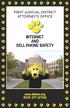 FIRST JUDICIAL DISTRICT ATTORNEY S OFFICE INTERNET AND CELL PHONE SAFETY www.cheezo.org 303-271-6766 A Message from District Attorney Peter Weir One of the priorities of the District Attorney s Office
FIRST JUDICIAL DISTRICT ATTORNEY S OFFICE INTERNET AND CELL PHONE SAFETY www.cheezo.org 303-271-6766 A Message from District Attorney Peter Weir One of the priorities of the District Attorney s Office
CyberbullyNOT Student Guide to Cyberbullying
 CyberbullyNOT Student Guide to Cyberbullying WHAT IS CYBERBULLYING? Cyberbullies use the Internet or cell phones to send hurtful messages or post information to damage people s reputation and friendships.
CyberbullyNOT Student Guide to Cyberbullying WHAT IS CYBERBULLYING? Cyberbullies use the Internet or cell phones to send hurtful messages or post information to damage people s reputation and friendships.
Malware & Botnets. Botnets
 - 2 - Malware & Botnets The Internet is a powerful and useful tool, but in the same way that you shouldn t drive without buckling your seat belt or ride a bike without a helmet, you shouldn t venture online
- 2 - Malware & Botnets The Internet is a powerful and useful tool, but in the same way that you shouldn t drive without buckling your seat belt or ride a bike without a helmet, you shouldn t venture online
Learn to protect yourself from Identity Theft. First National Bank can help.
 Learn to protect yourself from Identity Theft. First National Bank can help. Your identity is one of the most valuable things you own. It s important to keep your identity from being stolen by someone
Learn to protect yourself from Identity Theft. First National Bank can help. Your identity is one of the most valuable things you own. It s important to keep your identity from being stolen by someone
AVOIDING ONLINE THREATS CYBER SECURITY MYTHS, FACTS, TIPS. ftrsecure.com
 AVOIDING ONLINE THREATS CYBER SECURITY MYTHS, FACTS, TIPS ftrsecure.com Can You Separate Myths From Facts? Many Internet myths still persist that could leave you vulnerable to internet crimes. Check out
AVOIDING ONLINE THREATS CYBER SECURITY MYTHS, FACTS, TIPS ftrsecure.com Can You Separate Myths From Facts? Many Internet myths still persist that could leave you vulnerable to internet crimes. Check out
Online Security Tips
 Online Security Tips Is your computer set to automatically check for software and security updates? Do you type your name in search engines to see what personal information is online? Have you customized
Online Security Tips Is your computer set to automatically check for software and security updates? Do you type your name in search engines to see what personal information is online? Have you customized
HOW TO STAY SAFE. Smartphones
 HOW TO STAY SAFE Smartphones Smartphones provide a variety of interesting activities and ways for young people to engage with their friends and families. However, it is important to be aware of what these
HOW TO STAY SAFE Smartphones Smartphones provide a variety of interesting activities and ways for young people to engage with their friends and families. However, it is important to be aware of what these
Class 3: Identify Tricks and Scams Online
 Class 3: Identify Tricks and Scams Online Identify Tricks and Scams Online Instructor s Overview DESCRIPTION: In this lesson, students will learn how to avoid online tricks and scams, and learn best practices
Class 3: Identify Tricks and Scams Online Identify Tricks and Scams Online Instructor s Overview DESCRIPTION: In this lesson, students will learn how to avoid online tricks and scams, and learn best practices
Chapter 3. Online Bullying
 Chapter 3 Online Bullying Children and teens often face online cruelty (as well as cruelty in the real world). For younger kids, instant messaging and texting can become platforms for teasing and meanness.
Chapter 3 Online Bullying Children and teens often face online cruelty (as well as cruelty in the real world). For younger kids, instant messaging and texting can become platforms for teasing and meanness.
STOP THINK CLICK Seven Practices for Safer Computing
 Seven Practices for Safer Computing Access to information and entertainment, credit and financial services, products from every corner of the world even to your work is greater than earlier generations
Seven Practices for Safer Computing Access to information and entertainment, credit and financial services, products from every corner of the world even to your work is greater than earlier generations
It is a program or piece of code that is loaded onto your computer without your knowledge and runs against your wishes.
 Virus What is a virus? It is a program or piece of code that is loaded onto your computer without your knowledge and runs against your wishes. It can also be defined as a set of codes written to cause
Virus What is a virus? It is a program or piece of code that is loaded onto your computer without your knowledge and runs against your wishes. It can also be defined as a set of codes written to cause
Social Media Guidelines Resource
 Social Media Guidelines Resource ERASE Student Advisory Introduction The purpose of this document is to provide best practice information and guidance to students, parents and teaching staff regarding
Social Media Guidelines Resource ERASE Student Advisory Introduction The purpose of this document is to provide best practice information and guidance to students, parents and teaching staff regarding
Overexposed: Sexting and Relationships & Private Today, Public Tomorrow Grades 9-12
 Overexposed: Sexting and Relationships & Private Today, Public Tomorrow Grades 9-12 Essential Question: What are the risks and responsibilities when you share online in a relationship? How can you respect
Overexposed: Sexting and Relationships & Private Today, Public Tomorrow Grades 9-12 Essential Question: What are the risks and responsibilities when you share online in a relationship? How can you respect
Human trafficking is the buying and selling of men, women and children within countries and across borders in order to exploit them for profit.
 Learn. Act. Share. Human trafficking is the buying and selling of men, women and children within countries and across borders in order to exploit them for profit. The trafficker takes away the basic human
Learn. Act. Share. Human trafficking is the buying and selling of men, women and children within countries and across borders in order to exploit them for profit. The trafficker takes away the basic human
By Augusta Epuli Anjoh April 2013 Cyber security forum 2013
 By Augusta Epuli Anjoh April 2013 Cyber security forum 2013 What is a cyber space? The electronic medium of computer networks, in which online communication takes place. The American Heritage Science Dictionary
By Augusta Epuli Anjoh April 2013 Cyber security forum 2013 What is a cyber space? The electronic medium of computer networks, in which online communication takes place. The American Heritage Science Dictionary
Lt. Anthony Ritter New Jersey State Police Cyber Crimes Bureau
 Lt. Anthony Ritter New Jersey State Police Cyber Crimes Bureau Good evening, I am Lt. Anthony Ritter of the New Jersey State Police, Cyber Crimes Bureau. I will be taking the next few minutes to explain
Lt. Anthony Ritter New Jersey State Police Cyber Crimes Bureau Good evening, I am Lt. Anthony Ritter of the New Jersey State Police, Cyber Crimes Bureau. I will be taking the next few minutes to explain
Cyber Safety Handbook 2014
 Cyber Safety Handbook 2014 Mission & Vision Statements Mission To provide students with an excellent, all-round education in a Christian environment. Cricos No: 01645K Vision Woodcroft College aspires
Cyber Safety Handbook 2014 Mission & Vision Statements Mission To provide students with an excellent, all-round education in a Christian environment. Cricos No: 01645K Vision Woodcroft College aspires
When Fraud Comes Knocking
 When Fraud Comes Knocking Identity theft occurs when someone uses your name, Social Security number, credit card number, or other personal information without your permission. It is a very serious crime.
When Fraud Comes Knocking Identity theft occurs when someone uses your name, Social Security number, credit card number, or other personal information without your permission. It is a very serious crime.
Instant Messaging and Chat Rooms Play It Safe!
 CMSGu2011-09 Mauritian Computer Emergency Response Team CERT-MU SECURITY GUIDELINE 2011-02 Enhancing Cyber Security in Mauritius Instant Messaging and Chat Rooms Play It Safe! National Computer Board Mauritius
CMSGu2011-09 Mauritian Computer Emergency Response Team CERT-MU SECURITY GUIDELINE 2011-02 Enhancing Cyber Security in Mauritius Instant Messaging and Chat Rooms Play It Safe! National Computer Board Mauritius
NM Attorney General Gary K. King LMIRL
 NM Attorney General Gary K. King LMIRL Dear Teen, As a teenager you are at the last stage in your life when you will be happy to hear that the phone is for you. Fran Lebowitz, American author When I sat
NM Attorney General Gary K. King LMIRL Dear Teen, As a teenager you are at the last stage in your life when you will be happy to hear that the phone is for you. Fran Lebowitz, American author When I sat
Child Safety on the Information Highway. www.missingkids.com
 Child Safety on the Information Highway www.missingkids.com Cyberspace, the Web, the Net, the Information whatever it s called, millions of people are now going online to exchange electronic mail, surf
Child Safety on the Information Highway www.missingkids.com Cyberspace, the Web, the Net, the Information whatever it s called, millions of people are now going online to exchange electronic mail, surf
Bullying. Take Action Against. stealing money. switching seats in the classroom. spreading rumors. pushing & tripping
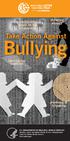 switching seats in the classroom stealing money Take Action Against Bullying spreading rumors pushing & tripping U.S. DEPARTMENT OF HEALTH & HUMAN SERVICES Substance Abuse and Mental Health Services Administration
switching seats in the classroom stealing money Take Action Against Bullying spreading rumors pushing & tripping U.S. DEPARTMENT OF HEALTH & HUMAN SERVICES Substance Abuse and Mental Health Services Administration
Today s mobile ecosystem means shared responsibility
 It seems just about everybody has a mobile phone now, including more than three-quarters of U.S. teens and a rapidly growing number of younger kids. For young people as well as adults, the technology has
It seems just about everybody has a mobile phone now, including more than three-quarters of U.S. teens and a rapidly growing number of younger kids. For young people as well as adults, the technology has
C-SAVE. Level Middle/High School Ethics-copyright. Scenario #2 - Scott s Sorry Slumdog Choice
 Grade Level- Middle/High School Ethics-plagiarism Scenario #1 - Brian and His Research Paper Brian has a research paper due next week on the impact of cyber security threats to our national security. He
Grade Level- Middle/High School Ethics-plagiarism Scenario #1 - Brian and His Research Paper Brian has a research paper due next week on the impact of cyber security threats to our national security. He
PROTECT YOUR COMPUTER AND YOUR PRIVACY!
 PROTECT YOUR COMPUTER AND YOUR PRIVACY! Fraud comes in many shapes simple: the loss of both money protecting your computer and Take action and get peace of and sizes, but the outcome is and time. That
PROTECT YOUR COMPUTER AND YOUR PRIVACY! Fraud comes in many shapes simple: the loss of both money protecting your computer and Take action and get peace of and sizes, but the outcome is and time. That
