Copyright 2010 Netbriefings, Inc. Page1 agendalayout-wr2010.doc
|
|
|
- Rolf Booth
- 8 years ago
- Views:
Transcription
1 Following presents web pages an event viewer (web audience member) will encounter when attending a Netbriefings event: Event Agenda, Event Viewer and Event Registration. (The appearance of the registration form depends on the type of registration specified during event setup). These pages contain a number of Enterprise features that you may customize or create. The referenced web pages are discussed in the following three sections: SECTION 1 (three web pages with identified features) EVENT AGENDA PAGE Copyright 2010 Netbriefings, Inc. Page1 agendalayout-wr2010.doc
2 EVENT VIEWER PAGE EVENT REGISTRATION PAGE Copyright 2010 Netbriefings, Inc. Page2 agendalayout-wr2010.doc
3 SECTION 2 (explanation of features) URL Name - The name will be used as part of the URL for the event. We recommend you select a short name for the event, meeting, for example. We recommend using one case for simplicity. If you wish a more unique name, when you create a new event you may include the date as part of the event name, i.e., meeting10. Live/Archive - The word Live will appear as part of the URL when the event is viewed as it is being presented. For a recorded event, the word Archives will be displayed. Customer Logo - This logo, specified on the Customer Preferences page, is your default logo and will be displayed for each of your events. You may specify a different logo for a specific event by providing a URL or path to that logo on the Event Preferences page. You may upload a logo image that is up to 270 pixels in width. If the image provided is larger, we will scale the image down to that size. Display Name - Display name is a default value for your organization and may be over-ridden for a specific event. This value could be used in an template. Event Title - The title or name of the event is displayed at the top of the Agenda page, default slides and a variety of other HTML based pages. When you create the title, you may use punctuation and spaces. Event Instructions - Messages in this area are automatically generated. They reflect options you have selected as part of event setup. Event Registration- This section is displayed only if you select the Open option for Registration on the CREATE Event page for this specific event. When you activate it, the Click here to REGISTER hyper-link is displayed. When a viewer selects the link, the Event Registration page is shown. Event Date and Time - This information is displayed when you specify a date and time on the Event Review page. It will also appear on the standard slides on the Slide Control tab of the Presentation Center. Title and Links for View using - The information displayed in this section of the Agenda page reflects choices you make for media size and type on the Create Event page. For live events, there is a single link for each format (Media Player/Teleconference) for all presentations. In Archive events there is a separate link for each presentation. Presentation Title(s) - A presentation title is optional and is specified on the Presentation Details page. (At least one presentation and presenter must be specified an archived event.) Copyright 2010 Netbriefings, Inc. Page agendalayout-wr2010.doc
4 First and Last Name - This information is displayed for each presenter you define for the event. If this individual has not been previously defined, you must enter the information on the Presenter Details. Presenter Details - Details for each presenter include their title, company name and picture (if provided). Ideal picture size is 6(w)X(h) pixels. You may load the picture on the Presenter Details page. Pictures larger than 6 pixels will be scaled down to the 6-pixel width. Topic - You may identify multiple presentations and one or more presenters within a presentation. Each presenter may have a topic within the presentation. for Inquiries - This feature is only available for an Archive event. Note: on the Event Viewer page, instant messaging ( chat ) is available for audience members to submit questions during a Live event. Questions submitted while viewing an Archive event will be sent via to this address. Access Codes - These codes are assigned by the system and are required for Presenter slides to be uploaded to the Slide Control Center. The values consist of the first three characters of your customer ID and an event sequence value. If you assign more than one presenter or presentation to the event, a sequential value will be appended to the event access code. Video Window This applies to streaming video media events. You may control the size of the video window on the viewer page. This allows you to over-ride the source of a streaming media event. Note that you may specify viewer size for the three streaming media types, High Speed, Low Speed and Combined Speed. Copyright 2010 Netbriefings, Inc. Page4 agendalayout-wr2010.doc
5 CREATE EVENT PAGE SECTION (specifying the features) MODIFY EVENT PAGE Copyright 2010 Netbriefings, Inc. Page agendalayout-wr2010.doc
6 PRESENTATION DETAILS PAGE 10 1 PRESENTER DETAILS Copyright 2010 Netbriefings, Inc. Page6 agendalayout-wr2010.doc
7 CUSTOMER PREFERENCES PAGE Copyright 2010 Netbriefings, Inc. Page7 agendalayout-wr2010.doc
8 EVENT PREFERENCES PAGE Copyright 2010 Netbriefings, Inc. Page agendalayout-wr2010.doc
STX Beacon User Guide Refer A Friend
 STX Beacon User Guide Refer A Friend Table of Contents 3 Referring (Existing) Clients 4 Referred (Prospective) Clients 5 Customizing Referred (Prospective) Clients Email 2 Referring (Existing) Clients
STX Beacon User Guide Refer A Friend Table of Contents 3 Referring (Existing) Clients 4 Referred (Prospective) Clients 5 Customizing Referred (Prospective) Clients Email 2 Referring (Existing) Clients
Quick Setup Guide. HTML Email Signatures. A short guide on how to set up HTML Signatures on LetMC emails. Last updated 22/11/2012
 Quick Setup Guide HTML Email Signatures A short guide on how to set up HTML Signatures on LetMC emails Last updated 22/11/2012 Overview LetMC has an email management system and it is possible to implement
Quick Setup Guide HTML Email Signatures A short guide on how to set up HTML Signatures on LetMC emails Last updated 22/11/2012 Overview LetMC has an email management system and it is possible to implement
KFUPM. Web Content Management System powered by SharePoint 2010. www.kfupm.edu.sa 1
 KFUPM Web Content Management System powered by SharePoint 2010 1 Sample Department Site Site Actions Steps to login for administrators Navigate to your website and type in the url /admin.aspx
KFUPM Web Content Management System powered by SharePoint 2010 1 Sample Department Site Site Actions Steps to login for administrators Navigate to your website and type in the url /admin.aspx
LiveStreamingCDN Producer User s Guide
 LiveStreamingCDN Producer User s Guide A LiveStreamingCDN Producer account offers a variety of premium features in addition to live and VOD streaming capabilities. A Producer account comes with a multi-device
LiveStreamingCDN Producer User s Guide A LiveStreamingCDN Producer account offers a variety of premium features in addition to live and VOD streaming capabilities. A Producer account comes with a multi-device
Understanding the Basic Template Editor
 Understanding the Basic Template Editor The basic template editor in Sage E-marketing for Sage CRM is designed for customers that have limited HTML design experience, but would like to customize their
Understanding the Basic Template Editor The basic template editor in Sage E-marketing for Sage CRM is designed for customers that have limited HTML design experience, but would like to customize their
The Online Collection Solution Setup Guide Law Firm
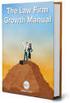 Table of Contents Table of Contents... 1 Setup Firm Manage Firm... 2 Manage Firm Address Tab... 3 Manage Firm Field Label Tab... 3 Manage Firm Pricing Tab... 4 Manage Firm Preferences Tab... 4 Manage Firm
Table of Contents Table of Contents... 1 Setup Firm Manage Firm... 2 Manage Firm Address Tab... 3 Manage Firm Field Label Tab... 3 Manage Firm Pricing Tab... 4 Manage Firm Preferences Tab... 4 Manage Firm
What is Oracle Web Conferencing?
 Oracle Collaboration Suite Using Oracle Web Conferencing Release 2 (9.0.4.2.0) Part No. B12133-02 March 2004 Use this document to learn the basics of Oracle Web Conferencing. It is recommended that conference
Oracle Collaboration Suite Using Oracle Web Conferencing Release 2 (9.0.4.2.0) Part No. B12133-02 March 2004 Use this document to learn the basics of Oracle Web Conferencing. It is recommended that conference
Super Resellers // Getting Started Guide. Getting Started Guide. Super Resellers. AKJZNAzsqknsxxkjnsjx Getting Started Guide Page 1
 Getting Started Guide Super Resellers Getting Started Guide Page 1 Getting Started Guide: Super Resellers Version 2.1 (1.6.2012) Copyright 2012 All rights reserved. Distribution of this work or derivative
Getting Started Guide Super Resellers Getting Started Guide Page 1 Getting Started Guide: Super Resellers Version 2.1 (1.6.2012) Copyright 2012 All rights reserved. Distribution of this work or derivative
Quick Start Guide Meeting Wall
 Meeting Wall Document Revision: 1.0.3 (June 3, 2015) 2 Table of Contents Meeting Wall... 3 Wall Preferences... 4 Audio Information... 4 Host Information... 5 Invitations... 5 Calendar... 5 Meeting Resources...
Meeting Wall Document Revision: 1.0.3 (June 3, 2015) 2 Table of Contents Meeting Wall... 3 Wall Preferences... 4 Audio Information... 4 Host Information... 5 Invitations... 5 Calendar... 5 Meeting Resources...
Hotspot Image Connector Page Guide
 Contents Differences between Xerte and Xerte Online Toolkits usage...2 Connector pages...2 The Hotspot Image Connector page...2 Properties of the Hotspot Image Connector Page...3 Hotspot Properties...3
Contents Differences between Xerte and Xerte Online Toolkits usage...2 Connector pages...2 The Hotspot Image Connector page...2 Properties of the Hotspot Image Connector Page...3 Hotspot Properties...3
Administrator Quick Start Guide
 This guide is designed to provide Administrators with a quick overview of the features and functionalities provided to them in LEARN360 s Administration section. Login Figures 1-4 feature different components
This guide is designed to provide Administrators with a quick overview of the features and functionalities provided to them in LEARN360 s Administration section. Login Figures 1-4 feature different components
Using Impatica for Power Point
 Using Impatica for Power Point What is Impatica? Impatica is a tool that will help you to compress PowerPoint presentations and convert them into a more efficient format for web delivery. Impatica for
Using Impatica for Power Point What is Impatica? Impatica is a tool that will help you to compress PowerPoint presentations and convert them into a more efficient format for web delivery. Impatica for
WebEx Event Center User's Guide
 WebEx Event Center User's Guide Version 6.5 Copyright 1997 2010 Cisco and/or its affiliates. All rights reserved. WEBEX, CISCO, Cisco WebEx, the CISCO logo, and the Cisco WebEx logo are trademarks or registered
WebEx Event Center User's Guide Version 6.5 Copyright 1997 2010 Cisco and/or its affiliates. All rights reserved. WEBEX, CISCO, Cisco WebEx, the CISCO logo, and the Cisco WebEx logo are trademarks or registered
WebEx Event Center User's Guide
 WebEx Event Center User's Guide Copyright 1997-2013 Cisco and/or its affiliates. All rights reserved. WEBEX, CISCO, Cisco WebEx, the CISCO logo, and the Cisco WebEx logo are trademarks or registered trademarks
WebEx Event Center User's Guide Copyright 1997-2013 Cisco and/or its affiliates. All rights reserved. WEBEX, CISCO, Cisco WebEx, the CISCO logo, and the Cisco WebEx logo are trademarks or registered trademarks
Adding Questions, Polls and Surveys
 Page1 Adding Questions, Polls and Surveys If you need to gauge viewer comprehension of presented material, ask for an opinion, or have viewer s rank or rate select items, you ll use Brainshark questions,
Page1 Adding Questions, Polls and Surveys If you need to gauge viewer comprehension of presented material, ask for an opinion, or have viewer s rank or rate select items, you ll use Brainshark questions,
Virtual Exhibit 5.0 requires that you have PastPerfect version 5.0 or higher with the MultiMedia and Virtual Exhibit Upgrades.
 28 VIRTUAL EXHIBIT Virtual Exhibit (VE) is the instant Web exhibit creation tool for PastPerfect Museum Software. Virtual Exhibit converts selected collection records and images from PastPerfect to HTML
28 VIRTUAL EXHIBIT Virtual Exhibit (VE) is the instant Web exhibit creation tool for PastPerfect Museum Software. Virtual Exhibit converts selected collection records and images from PastPerfect to HTML
WebEx Event Center User's Guide
 WebEx Event Center User's Guide Version 6.5 Copyright 1997-2009. WebEx Communications, Inc. All rights reserved. Cisco, WebEx, and Cisco WebEx are registered trademarks or trademarks of Cisco Systems,
WebEx Event Center User's Guide Version 6.5 Copyright 1997-2009. WebEx Communications, Inc. All rights reserved. Cisco, WebEx, and Cisco WebEx are registered trademarks or trademarks of Cisco Systems,
Using OpenTravel Tools. Ken Kuhn Marriott International, Inc.
 Using OpenTravel Tools Ken Kuhn Marriott International, Inc. Webinars Forum Wiki Agenda MUG, Release Notes, and Implementation Guide Model Viewer / Online XML Schemas Mailing Lists Message Registration
Using OpenTravel Tools Ken Kuhn Marriott International, Inc. Webinars Forum Wiki Agenda MUG, Release Notes, and Implementation Guide Model Viewer / Online XML Schemas Mailing Lists Message Registration
Canonical. Plugin for Joomla! This manual documents version 3.11.x of the Joomla! extension. http://www.aimy-extensions.com/joomla/canonical.
 Canonical Plugin for Joomla! This manual documents version 3.11.x of the Joomla! extension. http://www.aimy-extensions.com/joomla/canonical.html 1 Introduction The Joomla! plugin Aimy Canonical allows
Canonical Plugin for Joomla! This manual documents version 3.11.x of the Joomla! extension. http://www.aimy-extensions.com/joomla/canonical.html 1 Introduction The Joomla! plugin Aimy Canonical allows
Concur Travel and Expense Integration. 2011 Concur, all rights reserved. Concur is a registered trademark of Concur Technologies, Inc.
 Concur Travel and Expense Integration Travel and Expense Integration This presentation shows the integration of Travel and Expense depicting the End to End Travel and Expense solution. These slides can
Concur Travel and Expense Integration Travel and Expense Integration This presentation shows the integration of Travel and Expense depicting the End to End Travel and Expense solution. These slides can
Lesson 1: Types of Site Content... 4. Lesson 2: Managing Content... 7. Table of Contents
 MODULE 3 CONTENT MANAGEMENT Enterprise Learning Management System Created: 12/19/07 OMD Page 1 of 29 Table of Contents Lesson 1: Types of Site Content... 4 1.1 Overview... 5 1.2 Shared Content... 5 1.3
MODULE 3 CONTENT MANAGEMENT Enterprise Learning Management System Created: 12/19/07 OMD Page 1 of 29 Table of Contents Lesson 1: Types of Site Content... 4 1.1 Overview... 5 1.2 Shared Content... 5 1.3
Instant Net Conference with Cisco WebEx Meeting Center
 Instant Net Conference with Cisco WebEx Meeting Center Setting up an Instant Net Conference Subscription (first time only) Go to https://www.mymeetings.com/ Select the Manage My Meetings login link. Enter
Instant Net Conference with Cisco WebEx Meeting Center Setting up an Instant Net Conference Subscription (first time only) Go to https://www.mymeetings.com/ Select the Manage My Meetings login link. Enter
WebEx Meeting Center User's Guide
 WebEx Meeting Center User's Guide Table of Contents Accessing WebEx... 3 Choosing the scheduler that works for you... 6 About the Quick Scheduler Page... 6 About the Advanced Scheduler... 8 Editing a scheduled
WebEx Meeting Center User's Guide Table of Contents Accessing WebEx... 3 Choosing the scheduler that works for you... 6 About the Quick Scheduler Page... 6 About the Advanced Scheduler... 8 Editing a scheduled
IMS Pro Electronic Claims Submission. Sending Claims Electronically through XClaims (Ims Pro)
 Sending Claims Electronically through XClaims (Ims Pro) Before you begin Setting your Path Make sure that your user path is set in your provider team account, Provider/Team menu, Preferences tab, Path
Sending Claims Electronically through XClaims (Ims Pro) Before you begin Setting your Path Make sure that your user path is set in your provider team account, Provider/Team menu, Preferences tab, Path
Amazon Marketing Services User Guide
 Amazon Pages are customized landing pages for presenting your brand s products at Amazon.com customized by you, using simple yet professional templates. Amazon Posts lets you publish content to your Amazon
Amazon Pages are customized landing pages for presenting your brand s products at Amazon.com customized by you, using simple yet professional templates. Amazon Posts lets you publish content to your Amazon
Getting Started With AT&T Web Meeting
 Getting Started With AT&T Web Meeting Powered by Cisco WebEx 2009 AT&T Intellectual Property. All rights reserved. AT&T and the AT&T logo are trademarks of AT&T Intellectual Property.. Course Goal After
Getting Started With AT&T Web Meeting Powered by Cisco WebEx 2009 AT&T Intellectual Property. All rights reserved. AT&T and the AT&T logo are trademarks of AT&T Intellectual Property.. Course Goal After
Shipment Label Header Guide
 Shipment Label Header Guide This guide will walk you through the 3 main phases of setting up a shipment label header within World Ship 2013. This guide was made using standard Windows Microsoft Office
Shipment Label Header Guide This guide will walk you through the 3 main phases of setting up a shipment label header within World Ship 2013. This guide was made using standard Windows Microsoft Office
ChamberZoom Cheat Sheet
 ChamberZoom Cheat Sheet Building An Email Template Thank you for attending our recent ChamberZoom Training workshop on Building An Email Template. Here is an outlined cheat sheet with highlights from the
ChamberZoom Cheat Sheet Building An Email Template Thank you for attending our recent ChamberZoom Training workshop on Building An Email Template. Here is an outlined cheat sheet with highlights from the
Ingeniux 8 CMS Web Management System ICIT Technology Training and Advancement (training@uww.edu)
 Ingeniux 8 CMS Web Management System ICIT Technology Training and Advancement (training@uww.edu) Updated on 10/17/2014 Table of Contents About... 4 Who Can Use It... 4 Log into Ingeniux... 4 Using Ingeniux
Ingeniux 8 CMS Web Management System ICIT Technology Training and Advancement (training@uww.edu) Updated on 10/17/2014 Table of Contents About... 4 Who Can Use It... 4 Log into Ingeniux... 4 Using Ingeniux
User Guide. Version 8.0 1
 User Guide AcuStudio 8 Enterprise Edition Version 8.0 1 AcuConference AcuStudio AcuManager AcuStream Copyright The content is copyrighted material of Aculearn Pte Ltd. All rights reserved. No part of
User Guide AcuStudio 8 Enterprise Edition Version 8.0 1 AcuConference AcuStudio AcuManager AcuStream Copyright The content is copyrighted material of Aculearn Pte Ltd. All rights reserved. No part of
ListHub Broker User Manual
 ListHub Broker User Manual Section 1: Free and Paying Customers Login to ListHub Account... 2 Select and Manage Channels... 3 View Listing Inventory... 4 View Property Page... 5 Account Settings: Invite
ListHub Broker User Manual Section 1: Free and Paying Customers Login to ListHub Account... 2 Select and Manage Channels... 3 View Listing Inventory... 4 View Property Page... 5 Account Settings: Invite
Administrator s Guide ALMComplete Support Ticket Manager
 Administrator s Guide ALMComplete Support Ticket Manager This guide provides an overview of ALMComplete s Support Manager with setup instructions. SoftwarePlanner Release 9.6.0 and higher April 2011 1
Administrator s Guide ALMComplete Support Ticket Manager This guide provides an overview of ALMComplete s Support Manager with setup instructions. SoftwarePlanner Release 9.6.0 and higher April 2011 1
PASTPERFECT-ONLINE DESIGN GUIDE
 PASTPERFECT-ONLINE DESIGN GUIDE INTRODUCTION Making your collections available and searchable online to Internet visitors is an exciting venture, now made easier with PastPerfect-Online. Once you have
PASTPERFECT-ONLINE DESIGN GUIDE INTRODUCTION Making your collections available and searchable online to Internet visitors is an exciting venture, now made easier with PastPerfect-Online. Once you have
What Do You Think? for Instructors
 Accessing course reports and analysis views What Do You Think? for Instructors Introduction As an instructor, you can use the What Do You Think? Course Evaluation System to see student course evaluation
Accessing course reports and analysis views What Do You Think? for Instructors Introduction As an instructor, you can use the What Do You Think? Course Evaluation System to see student course evaluation
Web Meetings through VPN. Note: Conductor means person leading the meeting. Table of Contents. Instant Web Meetings with VPN (Conductor)...
 Table of Contents Instant Web Meetings with VPN (Conductor)...2 How to Set Up a Scheduled Web Meeting with VPN (Conductor)...6 How to Set Up a Support Web Meeting with GVSU VPN Service (Conductor)...15
Table of Contents Instant Web Meetings with VPN (Conductor)...2 How to Set Up a Scheduled Web Meeting with VPN (Conductor)...6 How to Set Up a Support Web Meeting with GVSU VPN Service (Conductor)...15
Portal View Login to Griffith Portal
 Portal View Login to Griffith Portal Bank Details appears in Employment Folder navigate via the Menu on left hand side or select Links on the right Add/update bank accounts Add/update pay distributions
Portal View Login to Griffith Portal Bank Details appears in Employment Folder navigate via the Menu on left hand side or select Links on the right Add/update bank accounts Add/update pay distributions
State of Nevada. Ektron Content Management System (CMS) Basic Training Guide
 State of Nevada Ektron Content Management System (CMS) Basic Training Guide December 8, 2015 Table of Contents Logging In and Navigating to Your Website Folders... 1 Metadata What it is, How it Works...
State of Nevada Ektron Content Management System (CMS) Basic Training Guide December 8, 2015 Table of Contents Logging In and Navigating to Your Website Folders... 1 Metadata What it is, How it Works...
Distributor Control Center Private Label/Channel Administrators
 March 13, 2014 Distributor Control Center Private Label/Channel Administrators Version 2.6.3 Everyone.net Table of Contents Distributor Control Center... 1 1 The Distributor Control Center... 4 1.1 Introduction...
March 13, 2014 Distributor Control Center Private Label/Channel Administrators Version 2.6.3 Everyone.net Table of Contents Distributor Control Center... 1 1 The Distributor Control Center... 4 1.1 Introduction...
Volume FIRST WALKTHROUGH. The 10-Minute Guide to Using Newsletter Services. First Walkthrough: the 10-Minute Guide
 Volume 1 FIRST WALKTHROUGH The 10-Minute Guide to Using Newsletter Services First Walkthrough: the 10-Minute Guide Table of Contents Step - 1... 3 Sign-up for an account... 3 Step 2... 4 Authenticate your
Volume 1 FIRST WALKTHROUGH The 10-Minute Guide to Using Newsletter Services First Walkthrough: the 10-Minute Guide Table of Contents Step - 1... 3 Sign-up for an account... 3 Step 2... 4 Authenticate your
Logging In From your Web browser, enter the GLOBE URL: https://bms.activemediaonline.net/bms/
 About GLOBE Global Library of Brand Elements GLOBE is a digital asset and content management system. GLOBE serves as the central repository for all brand-related marketing materials. What is an asset?
About GLOBE Global Library of Brand Elements GLOBE is a digital asset and content management system. GLOBE serves as the central repository for all brand-related marketing materials. What is an asset?
Quick Start Guide To: Using the Sage E-marketing Online Editor
 Quick Start Guide To: Using the Sage E-marketing Online Editor When you first enter the Sage E-marketing online editor, you will see two tabs on the left-hand side of the screen: Content Editor and Customize
Quick Start Guide To: Using the Sage E-marketing Online Editor When you first enter the Sage E-marketing online editor, you will see two tabs on the left-hand side of the screen: Content Editor and Customize
OKPAY guides Merchant Activation Guide
 Название раздела OKPAY guides www.okpay.com Merchant Activation Guide Last update 19.01.2012 Copyright 2007 2012 OKPAY. 2012 Contents MERCHANT ACTIVATION Contents 1. Introduction to Merchant Services 2.
Название раздела OKPAY guides www.okpay.com Merchant Activation Guide Last update 19.01.2012 Copyright 2007 2012 OKPAY. 2012 Contents MERCHANT ACTIVATION Contents 1. Introduction to Merchant Services 2.
ELearning in Sakai. My Workspace. Main page. Refresh Button. Schedule. Resources. Announcements. Worksite Setup
 ELearning in Sakai My Workspace Main page Refresh Button Schedule Resources Announcements Worksite Setup Administrative Message Tabs Calendar c Information Announcements Navigation All of your courses
ELearning in Sakai My Workspace Main page Refresh Button Schedule Resources Announcements Worksite Setup Administrative Message Tabs Calendar c Information Announcements Navigation All of your courses
Using the Adventist Framework with your netadventist Site
 Using the Adventist Framework with your netadventist Site Introduction: The Adventist framework is available for everyone with a netadventist web site. Sites using this framework will visually identify
Using the Adventist Framework with your netadventist Site Introduction: The Adventist framework is available for everyone with a netadventist web site. Sites using this framework will visually identify
How To Use Listhub On A Pc Or Macbook
 ListHub Broker User Manual Section 1: Free and Paying Customers Login to ListHub Account... 2 Select and Manage Channels... 3 View Channel Scorecard... 4 View Listing Inventory... 5 View Property Page...
ListHub Broker User Manual Section 1: Free and Paying Customers Login to ListHub Account... 2 Select and Manage Channels... 3 View Channel Scorecard... 4 View Listing Inventory... 5 View Property Page...
DealerCenter Online Ad Post
 DealerCenter Online Ad Post User Guide Version 2.1 Online Ad Post The Online Ad Post product provides DealerCenter users with an improved, easy to use interface for managing their online advertising needs.
DealerCenter Online Ad Post User Guide Version 2.1 Online Ad Post The Online Ad Post product provides DealerCenter users with an improved, easy to use interface for managing their online advertising needs.
VMware Cloud Management Marketplace
 VMware Cloud Management Marketplace How to upload your management solution to the VMware Cloud Management Marketplace There are a total of 25 steps below based on an existing solution in the Cloud Management
VMware Cloud Management Marketplace How to upload your management solution to the VMware Cloud Management Marketplace There are a total of 25 steps below based on an existing solution in the Cloud Management
Cloud Controls. Quick Start Guide Version 3.5.1 April 2014
 Cloud Controls Quick Start Guide Version 3.5.1 April 2014 W HE A NY ANY TIME ONLINE RE Table of Contents Welcome to imeet Cloud Controls. 1 Getting started. 2 Add hosts and meeting rooms. 4 Enterprise-wide
Cloud Controls Quick Start Guide Version 3.5.1 April 2014 W HE A NY ANY TIME ONLINE RE Table of Contents Welcome to imeet Cloud Controls. 1 Getting started. 2 Add hosts and meeting rooms. 4 Enterprise-wide
Introduction to ClassLink Parent Portal Joomla! Administration
 ClassLink ClassMate Introduction to ClassLink Parent Portal Joomla! Administration Overview The ClassMate Parent Portal was designed for Parents to access their child s information, including Attendance,
ClassLink ClassMate Introduction to ClassLink Parent Portal Joomla! Administration Overview The ClassMate Parent Portal was designed for Parents to access their child s information, including Attendance,
Site Administration. User s Guide
 Site Administration User s Guide Copyright 1997-2010. Cisco and/or its affiliates. All rights reserved. WEBEX, CISCO, Cisco WebEx, the CISCO logo, and the Cisco WebEx logo are trademarks or registered
Site Administration User s Guide Copyright 1997-2010. Cisco and/or its affiliates. All rights reserved. WEBEX, CISCO, Cisco WebEx, the CISCO logo, and the Cisco WebEx logo are trademarks or registered
Online Visa Photo Upload Process
 Online Visa Photo Upload Process 1. Filling Online Visa Application Form 1. For online Visa registration User enters the URL https://indianvisaonline.gov.in/, and then the following screen appears as shown
Online Visa Photo Upload Process 1. Filling Online Visa Application Form 1. For online Visa registration User enters the URL https://indianvisaonline.gov.in/, and then the following screen appears as shown
ThirtySix Software WRITE ONCE. APPROVE ONCE. USE EVERYWHERE. www.thirtysix.net SMARTDOCS 2014.1 SHAREPOINT CONFIGURATION GUIDE THIRTYSIX SOFTWARE
 ThirtySix Software WRITE ONCE. APPROVE ONCE. USE EVERYWHERE. www.thirtysix.net SMARTDOCS 2014.1 SHAREPOINT CONFIGURATION GUIDE THIRTYSIX SOFTWARE UPDATED MAY 2014 Table of Contents Table of Contents...
ThirtySix Software WRITE ONCE. APPROVE ONCE. USE EVERYWHERE. www.thirtysix.net SMARTDOCS 2014.1 SHAREPOINT CONFIGURATION GUIDE THIRTYSIX SOFTWARE UPDATED MAY 2014 Table of Contents Table of Contents...
Form Builder Manual. A brief overview of your website s Form Builder with screenshots.
 A brief overview of your website s with screenshots. 1 Table of Contents:...1...3 Creating a New Web Form...4 Editing a Form Element...7 Creating a Form Action...9 Adding a Form Layout to an Action...11
A brief overview of your website s with screenshots. 1 Table of Contents:...1...3 Creating a New Web Form...4 Editing a Form Element...7 Creating a Form Action...9 Adding a Form Layout to an Action...11
Customising Your Mobile Payment Pages
 Corporate Gateway Customising Your Mobile Payment Pages V2.0 May 2014 Use this guide to: Understand how to customise your payment pages for mobile and tablet devices XML Direct Integration Guide > Contents
Corporate Gateway Customising Your Mobile Payment Pages V2.0 May 2014 Use this guide to: Understand how to customise your payment pages for mobile and tablet devices XML Direct Integration Guide > Contents
Abila Fundraising Online. Event Registration Guide
 Abila Fundraising Online 2014 Abila, Inc. and its affiliated entities. All rights reserved. Abila, the Abila logos, and the Abila product and service names mentioned herein are registered trademarks or
Abila Fundraising Online 2014 Abila, Inc. and its affiliated entities. All rights reserved. Abila, the Abila logos, and the Abila product and service names mentioned herein are registered trademarks or
GOOGLE DOCS APPLICATION WORK WITH GOOGLE DOCUMENTS
 GOOGLE DOCS APPLICATION WORK WITH GOOGLE DOCUMENTS Last Edited: 2012-07-09 1 Navigate the document interface... 4 Create and Name a new document... 5 Create a new Google document... 5 Name Google documents...
GOOGLE DOCS APPLICATION WORK WITH GOOGLE DOCUMENTS Last Edited: 2012-07-09 1 Navigate the document interface... 4 Create and Name a new document... 5 Create a new Google document... 5 Name Google documents...
Basics Series-4006 Email Basics Version 9.0
 Basics Series-4006 Email Basics Version 9.0 Information in this document is subject to change without notice and does not represent a commitment on the part of Technical Difference, Inc. The software product
Basics Series-4006 Email Basics Version 9.0 Information in this document is subject to change without notice and does not represent a commitment on the part of Technical Difference, Inc. The software product
Microsoft Ready-to-Go Marketing Events How-to Guide. October 2015
 Microsoft Ready-to-Go Marketing Events How-to Guide October 2015 Contents Part 1 Overview of the Microsoft Ready-to-Go Marketing and Microsoft Community Connections Events tools Pages 4 5 Part 2 Setup
Microsoft Ready-to-Go Marketing Events How-to Guide October 2015 Contents Part 1 Overview of the Microsoft Ready-to-Go Marketing and Microsoft Community Connections Events tools Pages 4 5 Part 2 Setup
GETTING STARTED GUIDE
 GETTING STARTED GUIDE Table of Contents Introduction 3 Starting Out 5 Profile Setup 6 Campaign Center: Create and Execute Campaigns 7 Event Center 10 Resource Center 11 Full Service Marketing 12 Support
GETTING STARTED GUIDE Table of Contents Introduction 3 Starting Out 5 Profile Setup 6 Campaign Center: Create and Execute Campaigns 7 Event Center 10 Resource Center 11 Full Service Marketing 12 Support
Remote Support. User Guide 7.23
 Remote Support User Guide 7.23 Copyright 1997 2011 Cisco and/or its affiliates. All rights reserved. WEBEX, CISCO, Cisco WebEx, the CISCO logo, and the Cisco WebEx logo are trademarks or registered trademarks
Remote Support User Guide 7.23 Copyright 1997 2011 Cisco and/or its affiliates. All rights reserved. WEBEX, CISCO, Cisco WebEx, the CISCO logo, and the Cisco WebEx logo are trademarks or registered trademarks
Lanyon Conference TM Mobile Quick Start Guide
 Lanyon Conference TM Mobile Quick Start Guide This guide provides a brief overview of setup and management tasks for Lanyon Conference Mobile. To complete these tasks, log in to the Conference Admin Tool
Lanyon Conference TM Mobile Quick Start Guide This guide provides a brief overview of setup and management tasks for Lanyon Conference Mobile. To complete these tasks, log in to the Conference Admin Tool
ADOBE DREAMWEAVER CS3 TUTORIAL
 ADOBE DREAMWEAVER CS3 TUTORIAL 1 TABLE OF CONTENTS I. GETTING S TARTED... 2 II. CREATING A WEBPAGE... 2 III. DESIGN AND LAYOUT... 3 IV. INSERTING AND USING TABLES... 4 A. WHY USE TABLES... 4 B. HOW TO
ADOBE DREAMWEAVER CS3 TUTORIAL 1 TABLE OF CONTENTS I. GETTING S TARTED... 2 II. CREATING A WEBPAGE... 2 III. DESIGN AND LAYOUT... 3 IV. INSERTING AND USING TABLES... 4 A. WHY USE TABLES... 4 B. HOW TO
Online programs conform to established standards for online learning. Face-to-face programs do not complete this Form.
 Requirement III: Academic and Learning Outcomes 3.2 Online Course Readiness (Online Programs Only) Online programs conform to established standards for online learning. Face-to-face programs do not complete
Requirement III: Academic and Learning Outcomes 3.2 Online Course Readiness (Online Programs Only) Online programs conform to established standards for online learning. Face-to-face programs do not complete
Using Internet or Windows Explorer to Upload Your Site
 Using Internet or Windows Explorer to Upload Your Site This article briefly describes what an FTP client is and how to use Internet Explorer or Windows Explorer to upload your Web site to your hosting
Using Internet or Windows Explorer to Upload Your Site This article briefly describes what an FTP client is and how to use Internet Explorer or Windows Explorer to upload your Web site to your hosting
TopBest Documentation Guide
 TopBest Documentation Guide Theme Options Theme Options is the core of the theme itself, everything is controlled in the using the theme options. To access the theme options go to your wordpress admin
TopBest Documentation Guide Theme Options Theme Options is the core of the theme itself, everything is controlled in the using the theme options. To access the theme options go to your wordpress admin
INSTALLATION AND SETUP HANDBOOK OF PAYU LATAM s PLUGIN FOR WOOCOMMERCE
 INSTALLATION AND SETUP HANDBOOK OF PAYU LATAM s PLUGIN FOR Woocommerce is a Wordpress plugin that facilitates the creation of an online store integrated to the current site. So that your customers can
INSTALLATION AND SETUP HANDBOOK OF PAYU LATAM s PLUGIN FOR Woocommerce is a Wordpress plugin that facilitates the creation of an online store integrated to the current site. So that your customers can
Setting Sharing Permissions for Google Docs and Google Sites
 Setting Sharing Permissions for Google Docs and Google Sites Created by the Student Multimedia Studio specifically for Students, Faculty and Staff at Kent State University Contents Setting Sharing Permissions
Setting Sharing Permissions for Google Docs and Google Sites Created by the Student Multimedia Studio specifically for Students, Faculty and Staff at Kent State University Contents Setting Sharing Permissions
Creating Compound Objects (Documents, Monographs Postcards, and Picture Cubes)
 Creating Compound Objects (Documents, Monographs Postcards, and Picture Cubes) A compound object is two or more files bound together with a CONTENTdm-created XML structure. When you create and add compound
Creating Compound Objects (Documents, Monographs Postcards, and Picture Cubes) A compound object is two or more files bound together with a CONTENTdm-created XML structure. When you create and add compound
EventTracker: Configuring DLA Extension for AWStats Report AWStats Reports
 EventTracker: Configuring DLA Extension for AWStats Report AWStats Reports Publication Date: Oct 18, 2011 EventTracker 8815 Centre Park Drive Columbia MD 21045 www.eventtracker.com About This Guide Abstract
EventTracker: Configuring DLA Extension for AWStats Report AWStats Reports Publication Date: Oct 18, 2011 EventTracker 8815 Centre Park Drive Columbia MD 21045 www.eventtracker.com About This Guide Abstract
Work with PassKey Manager
 Work with PassKey Manager Trademark Notice Blackboard, the Blackboard logos, and the unique trade dress of Blackboard are the trademarks, service marks, trade dress and logos of Blackboard, Inc. All other
Work with PassKey Manager Trademark Notice Blackboard, the Blackboard logos, and the unique trade dress of Blackboard are the trademarks, service marks, trade dress and logos of Blackboard, Inc. All other
OLRP. Online Registration & Payment System Setup Help Document
 Online Registration & Payment System Setup Help Document January 2014 OLRP Login Visit admin.rugby.com.au and login using usual MyRugby Admin login credentials, if you have forgotten your login details
Online Registration & Payment System Setup Help Document January 2014 OLRP Login Visit admin.rugby.com.au and login using usual MyRugby Admin login credentials, if you have forgotten your login details
UH CMS Basics. Cascade CMS Basics Class. UH CMS Basics Updated: June,2011! Page 1
 UH CMS Basics Cascade CMS Basics Class UH CMS Basics Updated: June,2011! Page 1 Introduction I. What is a CMS?! A CMS or Content Management System is a web based piece of software used to create web content,
UH CMS Basics Cascade CMS Basics Class UH CMS Basics Updated: June,2011! Page 1 Introduction I. What is a CMS?! A CMS or Content Management System is a web based piece of software used to create web content,
Millennium SMS. Setup Guide. Version 1.01
 Millennium SMS Setup Guide Version 1.01 Copyright Information 2013 Millennium by Harms Software Inc. All rights reserved. Every effort has been made to ensure that the information in this guide is accurate.
Millennium SMS Setup Guide Version 1.01 Copyright Information 2013 Millennium by Harms Software Inc. All rights reserved. Every effort has been made to ensure that the information in this guide is accurate.
Prestashop Ship2MyId Module. Configuration Process
 Prestashop Ship2MyId Module Configuration Process Ship2MyID Module Version : v1.0.2 Compatibility : PrestaShop v1.5.5.0 - v1.6.0.14 1 P a g e Table of Contents 1. Module Download & Setup on Store... 4
Prestashop Ship2MyId Module Configuration Process Ship2MyID Module Version : v1.0.2 Compatibility : PrestaShop v1.5.5.0 - v1.6.0.14 1 P a g e Table of Contents 1. Module Download & Setup on Store... 4
Mitel MiCollab Audio, Web and Video Conferencing
 Mitel MiCollab Audio, Web and Video Conferencing Wherever you are around the world, share information and collaborate with co-workers, partners, and customers As workforce roles become more varied, and
Mitel MiCollab Audio, Web and Video Conferencing Wherever you are around the world, share information and collaborate with co-workers, partners, and customers As workforce roles become more varied, and
Google Docs Forms. Step by Step Tutorial
 Google Docs Forms Step by Step Tutorial Naomi Harm Innovative Educator Consulting Blog: http://blog.innovativeeducator.us Email: innovativeeducator@gmail.com Agenda 1. Google Docs Overview Requirements
Google Docs Forms Step by Step Tutorial Naomi Harm Innovative Educator Consulting Blog: http://blog.innovativeeducator.us Email: innovativeeducator@gmail.com Agenda 1. Google Docs Overview Requirements
Converting PowerPoint Presentations to HTML
 Converting PowerPoint Presentations to HTML Why? PowerPoint is desktop software designed for making digital presentations or slideshows. Such presentations may include images, animation, text as well as,
Converting PowerPoint Presentations to HTML Why? PowerPoint is desktop software designed for making digital presentations or slideshows. Such presentations may include images, animation, text as well as,
ADFS for. LogMeIn and join.me authentication
 ADFS for LogMeIn and join.me authentication ADFS for join.me authentication This step-by-step guide walks you through the process of configuring ADFS for join.me authentication. Set-up Overview 1) Prerequisite:
ADFS for LogMeIn and join.me authentication ADFS for join.me authentication This step-by-step guide walks you through the process of configuring ADFS for join.me authentication. Set-up Overview 1) Prerequisite:
Content Management System (CMS) CMS User Guide
 Content Management System (CMS) CMS User Guide Contents Overview Logging In Availability Locations Galleries Events MyTour 3 4-6 5 7 8-9 10 11 Overview Much of the content that displays on the TouchTour
Content Management System (CMS) CMS User Guide Contents Overview Logging In Availability Locations Galleries Events MyTour 3 4-6 5 7 8-9 10 11 Overview Much of the content that displays on the TouchTour
MGC WebCommander Web Server Manager
 MGC WebCommander Web Server Manager Installation and Configuration Guide Version 8.0 Copyright 2006 Polycom, Inc. All Rights Reserved Catalog No. DOC2138B Version 8.0 Proprietary and Confidential The information
MGC WebCommander Web Server Manager Installation and Configuration Guide Version 8.0 Copyright 2006 Polycom, Inc. All Rights Reserved Catalog No. DOC2138B Version 8.0 Proprietary and Confidential The information
Site Maintenance. Table of Contents
 Site Maintenance Table of Contents Adobe Contribute How to Install... 1 Publisher and Editor Roles... 1 Editing a Page in Contribute... 2 Designing a Page... 4 Publishing a Draft... 7 Common Problems...
Site Maintenance Table of Contents Adobe Contribute How to Install... 1 Publisher and Editor Roles... 1 Editing a Page in Contribute... 2 Designing a Page... 4 Publishing a Draft... 7 Common Problems...
Content Management System Help. basic tutorial on Evergreen s CMS
 Content Management System Help cms.evergreen.edu Tips, tricks and basic tutorial on Evergreen s CMS Contents Vocabulary Login Opening a page Editing a page Creating a new page Inserting internal and external
Content Management System Help cms.evergreen.edu Tips, tricks and basic tutorial on Evergreen s CMS Contents Vocabulary Login Opening a page Editing a page Creating a new page Inserting internal and external
Vodafone Hosted Services. Getting started. User guide
 Vodafone Hosted Services Getting started User guide Vodafone Hosted Services getting started Welcome. Vodafone Hosted Services has been designed to make it as easy as possible to keep control over your
Vodafone Hosted Services Getting started User guide Vodafone Hosted Services getting started Welcome. Vodafone Hosted Services has been designed to make it as easy as possible to keep control over your
EventTracker: Configuring DLA Extension for AWStats report AWStats Reports
 EventTracker: Configuring DLA Extension for AWStats report AWStats Reports Prism Microsystems Corporate Headquarter Date: October 18, 2011 8815 Centre Park Drive Columbia MD 21045 (+1) 410.953.6776 (+1)
EventTracker: Configuring DLA Extension for AWStats report AWStats Reports Prism Microsystems Corporate Headquarter Date: October 18, 2011 8815 Centre Park Drive Columbia MD 21045 (+1) 410.953.6776 (+1)
Introducing our new Editor: Email Creator
 Introducing our new Editor: Email Creator To view a section click on any header below: Creating a Newsletter... 3 Create From Templates... 4 Use Current Templates... 6 Import from File... 7 Import via
Introducing our new Editor: Email Creator To view a section click on any header below: Creating a Newsletter... 3 Create From Templates... 4 Use Current Templates... 6 Import from File... 7 Import via
GRC 119 Assignment 7 Create a Flash Animation Banner Ad
 GRC 119 Assignment 7 Create a Flash Animation Banner Ad 1. Brainstorm your Ad Concept and identify the 5 components 2. Storyboard your ad concept 3. Develop the visual components 4. Develop banner ad web
GRC 119 Assignment 7 Create a Flash Animation Banner Ad 1. Brainstorm your Ad Concept and identify the 5 components 2. Storyboard your ad concept 3. Develop the visual components 4. Develop banner ad web
Deploying Intellicus Portal on IBM WebSphere
 Deploying Intellicus Portal on IBM WebSphere Intellicus Web-based Reporting Suite Version 4.5 Enterprise Professional Smart Developer Smart Viewer Intellicus Technologies info@intellicus.com www.intellicus.com
Deploying Intellicus Portal on IBM WebSphere Intellicus Web-based Reporting Suite Version 4.5 Enterprise Professional Smart Developer Smart Viewer Intellicus Technologies info@intellicus.com www.intellicus.com
Instant Net Conference Powered by Cisco WebEx Technology Meeting Center
 USER GUIDE Verizon Net Conferencing h l M ti C t Instant Net Conference Powered by Cisco WebEx Technology Meeting Center Setting up an Instant Net Conference Subscription (first time only) Go to https://www.mymeetings.com/
USER GUIDE Verizon Net Conferencing h l M ti C t Instant Net Conference Powered by Cisco WebEx Technology Meeting Center Setting up an Instant Net Conference Subscription (first time only) Go to https://www.mymeetings.com/
Intel HTML5 Development Environment. Tutorial Building an Apple ios* Application Binary
 Intel HTML5 Development Environment Tutorial Building an Apple ios* Application Binary V1.02 : 08.08.2013 Legal Information INFORMATION IN THIS DOCUMENT IS PROVIDED IN CONNECTION WITH INTEL PRODUCTS. NO
Intel HTML5 Development Environment Tutorial Building an Apple ios* Application Binary V1.02 : 08.08.2013 Legal Information INFORMATION IN THIS DOCUMENT IS PROVIDED IN CONNECTION WITH INTEL PRODUCTS. NO
DocuSign Information Guide. DocuSign Email Resource File. Overview. Table of Contents
 DocuSign Information Guide DocuSign Email Resource File Overview This guide provides information about the default email messages and formats contained in the branding email resource file in the DocuSign
DocuSign Information Guide DocuSign Email Resource File Overview This guide provides information about the default email messages and formats contained in the branding email resource file in the DocuSign
Adobe Marketing Cloud How Adobe Scene7 Publishing System Supports SEO
 Adobe Marketing Cloud How Adobe Scene7 Publishing System Supports SEO Contents Contact and Legal Information...3 Introduction...4 Indexing of images by search engines...4 Maintaining the name of the image...6
Adobe Marketing Cloud How Adobe Scene7 Publishing System Supports SEO Contents Contact and Legal Information...3 Introduction...4 Indexing of images by search engines...4 Maintaining the name of the image...6
Microsoft Small Business Financials. Small Business Center Integration
 Microsoft Small Business Financials Small Business Center Integration Copyright Copyright 2005 Microsoft Corporation. All rights reserved. Complying with all applicable copyright laws is the responsibility
Microsoft Small Business Financials Small Business Center Integration Copyright Copyright 2005 Microsoft Corporation. All rights reserved. Complying with all applicable copyright laws is the responsibility
Web Server XX220-11-00. Configuration Guide
 Configuration Guide XX220-11-00 Web Server Vicon Industries Inc. Tel: 631-952-2288 Fax: 631-951-2288 Toll Free: 800-645-9116 24-Hour Technical Support: 800-34-VICON (800-348-4266) UK: 44/(0) 1489-566300
Configuration Guide XX220-11-00 Web Server Vicon Industries Inc. Tel: 631-952-2288 Fax: 631-951-2288 Toll Free: 800-645-9116 24-Hour Technical Support: 800-34-VICON (800-348-4266) UK: 44/(0) 1489-566300
Getting Started with the Aloha Community Template for Salesforce Identity
 Getting Started with the Aloha Community Template for Salesforce Identity Salesforce, Winter 16 @salesforcedocs Last updated: December 10, 2015 Copyright 2000 2015 salesforce.com, inc. All rights reserved.
Getting Started with the Aloha Community Template for Salesforce Identity Salesforce, Winter 16 @salesforcedocs Last updated: December 10, 2015 Copyright 2000 2015 salesforce.com, inc. All rights reserved.
FORM SIMPLICITY QUICK REFERENCE GUIDE PROFESSIONAL/ULTIMATE EDITION
 FORM SIMPLICITY QUICK REFERENCE GUIDE PROFESSIONAL/ULTIMATE EDITION Library Getting a Form 1. Click on Start a Form. (Alternatively, you can click on Library in the menu bar at the top) 2. This will open
FORM SIMPLICITY QUICK REFERENCE GUIDE PROFESSIONAL/ULTIMATE EDITION Library Getting a Form 1. Click on Start a Form. (Alternatively, you can click on Library in the menu bar at the top) 2. This will open
Designing and Implementing Forms 34
 C H A P T E R 34 Designing and Implementing Forms 34 You can add forms to your site to collect information from site visitors; for example, to survey potential customers, conduct credit-card transactions,
C H A P T E R 34 Designing and Implementing Forms 34 You can add forms to your site to collect information from site visitors; for example, to survey potential customers, conduct credit-card transactions,
Configure Web Conference Parameters Through The Web Conference Administration User Interface.
 Configure Web Conference Parameters Through The Web Conference Administration User Interface. Once the ShoreTel Service Appliance 100 has been installed and configured in ShoreTel Director, the Web Conference
Configure Web Conference Parameters Through The Web Conference Administration User Interface. Once the ShoreTel Service Appliance 100 has been installed and configured in ShoreTel Director, the Web Conference
WebEx Meeting Center User Guide
 WebEx Meeting Center User Guide For Hosts, Presenters, and Attendees 8.17 Copyright 1997 2010 Cisco and/or its affiliates. All rights reserved. WEBEX, CISCO, Cisco WebEx, the CISCO logo, and the Cisco
WebEx Meeting Center User Guide For Hosts, Presenters, and Attendees 8.17 Copyright 1997 2010 Cisco and/or its affiliates. All rights reserved. WEBEX, CISCO, Cisco WebEx, the CISCO logo, and the Cisco
IEEE Web Hosting (EWH)
 IEEE Web Hosting (EWH) Khanh Luu Information Management Analyst MGA k.n.luu@ieee.org Agenda Introduction to IEEE web hosting services ( EWH, WordPress and WebInABox). Quick tutorial on updating EWH websites
IEEE Web Hosting (EWH) Khanh Luu Information Management Analyst MGA k.n.luu@ieee.org Agenda Introduction to IEEE web hosting services ( EWH, WordPress and WebInABox). Quick tutorial on updating EWH websites
Website Payments Pro Hosted Solution Integration Guide. Hong Kong
 Website Payments Pro Hosted Solution Integration Guide Hong Kong Last updated: May 2014 Website Payments Pro Hosted Solution Integration Guide Document Number: 10115.en_US-201308 1999-2014 PayPal, Inc.
Website Payments Pro Hosted Solution Integration Guide Hong Kong Last updated: May 2014 Website Payments Pro Hosted Solution Integration Guide Document Number: 10115.en_US-201308 1999-2014 PayPal, Inc.
