Types of Cyber Crimes and Security Threats
|
|
|
- Andrea Tyler
- 8 years ago
- Views:
Transcription
1 SESSION 29 : Types of Cyber Crimes and Security Threats Computer crime, cyber crime, e-crime, hi-tech crime or electronic crime generally refers to criminal activity where a computer or network is the source, tool, target, or place of a crime. We will discuss about the various types of Cyber Crimes and Security Threats in this section. OBJECTIVES : Discuss the different types of Cyber Crimes and Security threats. Discuss the methods of Protection. Types of Cyber Crimes and Security Threats Computer crime is a general term that embraces such crimes as phishing, credit card frauds, bank robbery, illegal downloading, industrial espionage, child pornography, kidnapping children via chat rooms, scams, cyber terrorism, creation and/or distribution of viruses, Spam and so on. All such crimes are computer related and facilitated crimes. These categories are not exclusive and many activities can be characterized as falling in one or more category. Additionally, although the terms computer crime or cybercrime are more properly restricted to describing criminal activity in which the computer or network is a necessary part of the crime, these terms are also sometimes used to include traditional crimes, such as fraud, theft, blackmail, forgery, and embezzlement, in which computers or networks are used to facilitate the illicit activity. Computer crime or cyber crime can broadly be defined as criminal activity involving an information technology infrastructure, including illegal access (unauthorized access), illegal interception (by technical means of non-public transmissions of computer data to, from or within a computer system),
2 data interference (unauthorized damaging, deletion, deterioration, alteration or suppression of computer data), systems interference (interfering with the functioning of a computer system by inputting, transmitting, damaging, deleting, deteriorating, altering or suppressing computer data), misuse of devices, forgery (ID theft), and electronic fraud. Spam With almost half of all s being reported as unsolicited, it's no wonder spam tops the list of one of the most bothersome Internet irritations. New anti-spam laws are being passed in various countries which will hopefully limit the use of unsolicited electronic communications. The term spam refers to submitting the same message to a large group of individuals in an effort to force the message onto people who would otherwise choose not to receive this message. There are three main components to all types of spam: anonymity: the sender s identity and address are concealed mass mailing: spam is sent to a large number of recipients and in high quantities unsolicited: the individuals receiving spam would otherwise not have opted to receive it Common forms of spam include commercial advertising, usually for dubious products, such as get-rich-quick schemes, quasi-legal services, political messages, chain letters and fake spam used to spread viruses. There are many things you can do that will decrease the amount of spam in your inbox, including using a spam filter or a spam blocker. But there are also common sense ways
3 to prevent spam in your inbox and increase your address's security. Here are just a few: Never reply to or click on any links in a spam message Read your messages as text Preview your View message headers. Don't participate in forwards and ask your friends not to send you them Use a complicated address(funny but works) Read privacy policies before disclosing your address Keep your home or business address confidential Don't give your real address for registration Don't use your address as your screen name Disguise your address Use a spam filer or blocker Adjust your privacy settings Computer Fraud Computer fraud is any dishonest misrepresentation of fact intended to induce another to do or refrain from doing something which causes loss. In this context, the fraud will result in obtaining a benefit by: altering computer input in an unauthorized way. This requires little technical expertise and is not an uncommon form of theft by employees altering the data before entry or entering false data, or by entering unauthorized instructions or using unauthorized processes; altering, destroying, suppressing, or stealing output, usually to conceal unauthorized transactions: this is difficult to detect; altering or deleting stored data; or altering or misusing existing system tools or software packages, or altering or writing code for fraudulent purposes. This requires real programming skills and is not common.
4 Manipulating banking systems to make unauthorized identity theft with reference to ATM fraud. Phishing Phishing is one of the fastest growing crimes on the internet. In simple terms, Phishing is a scam employed by an individual attempting to persuade would-be victims into providing sensitive information. Phishing uses a combination of social engineering and technical subterfuge to lure the unsuspecting into financial ruin. This exploit originates via and typically requests account information, such as usernames or passwords, a situation that could easily lead to identity theft. Identity theft It is a serious crime badly affecting many individuals and organizations. Identity theft occurs when someone uses your personally identifying information (like your name, social security number, or credit card information) to pretend to be you. The identity thief does this for his own personal gain at the expense of his victim. This is fraud and it could result in serious consequences for the victim such as bad credit reports or even warrants for the victim's arrest, depending on what the thief chooses to do with the victim's personal information. Obscene or Offensive Content The contents of some of the websites and other electronic communications over the net can be really distasteful, obscene or offensive for a variety of reasons. In many countries such communications are considered illegal. It can be very troubling if your children are exposed to adult content. Harassment
5 This cyber crime encompasses all the obscenities and derogatory comments directed towards a specific individual or individuals focusing for example on gender, race, religion, nationality, and sexual orientation. Harassment is the cybercrime most commonly encountered in chat rooms or through newsgroups. Hacking - Spoofing and Sniffing Hacking is unauthorized use of computer and network resources. And the term 'hacker' can be used to describe enthusiasm for a game or sport, or, more recently, one's computer proficiency. More commonly, however, the term is used to describe a skilled computer user who uses this knowledge to gain an advantage over people who are less familiar with computing technology. Often times, a hacker's efforts are used to facilitate or perpetrate cyber crime. These are two other methods hackers and criminals can use to gain improper or illegal access to computer systems. Spoofing is becoming a common way to steal financial information through fake Web sites. The spoofed site is almost a mirror image of the real site and unless the unsuspecting user examines the spoof closely, he/she may inadvertently give out important personal and financial information. A sniffer is a type of eavesdropping program that monitors information traveling over a network. Sniffing is a popular way to grab information as it passes over transmission lines whether they are hard-wired or wireless. It is almost impossible to detect and encryption is about the only way to safeguard against it. Piracy
6 Internet piracy is the unlawful reproduction and/or distribution of any copyrighted digital file that can change hands over the Internet. This can be done with music files, videos and movies, e-books, software, and other materials. Those who engage in Internet piracy can often conduct their entire operation on the Internet, including advertising and sales. Internet piracy has become a worldwide crime problem, because of the relative ease with which it can be committed, even over long distances. Drug Trafficking Drug traffickers use the Internet as a medium for trading their illegal substances by sending out enciphered and other Internet Technology. Most of the drug traffickers can be found arranging their illegal deals at internet cafes, using courier websites for the delivery of illegal packages containing drugs, and sharing formulas for amphetamines in restricted-access chat rooms. Cyber Terrorism Due to the increase in cyber terrorism, the hacking into official websites or the crashing of official websites, government officials and Information Technology security specialists have recently begun a significant increase their mapping of potential security holes in critical systems in order to better protect information sensitive sites. Malware Malware in its many forms poses one of the biggest threats to internet users today. Malicious software can be divided into a number of different categories and includes computer viruses, worms, Trojans and spyware among others. It has the ability to hijack your web browser, redirect your search engine attempts, bombard your screen with popup advertisements and even monitor your activity. Because malware is often poorly scripted, it may cause your computer to become terribly slow and unstable. If it is not removed immediately, this type of program can eventually cause your system to become inoperable.
7 Most malware programs will reinstall themselves even after you think they have been removed. They typically hide deep within the Windows registry, making them difficult to manually remove. When this occurs, your computer may become so unstable that installing a malware removal tool may be impossible. Types of Malware The more you educate yourself on malicious software, the better off you'll be. Malware is not a virus. In fact, it consists of viruses, worms, Trojan horses, adware, rootkits and many other nasty infections. Some of these programs are more of an annoyance than anything, while others pose a serious threat to your computer. Regardless of the type, each of them offer their own unique security threat, and they should be avoided at all costs. Viruses The computer virus is the most infamous form of malware. It is a self replicating program that infects a system without authorization. A virus is often transmitted via but can also be distributed through various storage mediums such as a flash drive. Once installed, it will execute itself, infect system files, and attempt to propagate to other systems. Signs of a Computer Infection Your computer functions slower than normal Your computer responds slowly and freezes often Your computer restarts itself often You see uncommon error messages, distorted menus, and dialog boxes You notice applications on your computer fail to work correctly You fail to print correctly Types of Viruses Boot Sector viruses Program viruses Stealth viruses
8 Polymorphic viruses Macro Viruses Active X and Java Control Worms Though closely related, worms and viruses are two completely different types of malware. Both have the ability to self-replicate and propagate by attaching themselves to files. While a virus moves from machine to machine, a worm tends to leach onto network traffic and can be a corporation's worst nightmare. In no time, it can travel through the internet and inflict great damage from deleting files to creating backdoors that give its creator control of a system. Trojan Horses Similar to the mythical wooden horse used by the Greeks to invade Troy, the Trojan horse is a very deceptive program that appears harmless but is actually one of the most dangerous types of malware. It may arrive as a friendly attachment or present itself as a useful application on a website. Because it does not have the ability to self replicate, a Trojan cannot be classified as a virus. However, it does have the ability to deliver destructive payloads and unload viruses, worms or spyware. Spyware Spyware is a sneaky program that tracks and reports your computing activity without consent. While it isn't designed to inflict damage, spyware can terribly affect the performance of your computer over time. Spyware usually comes bundled with free software and automatically installs itself with the program you intended to use. Signs of spyware include sudden modifications to your web browser, redirects of your search attempts and the frequent displaying of pop-ups. In this instance, spyware can also be termed as adware which is essentially add-supported software that has the ability to track your activity. Rootkits
9 A rookit could be a single program or collection of programs designed to take complete control of a system. This type of malware is employed by hackers and gives them all the abilities of a system administrator from a remote location. Rootkits are very sophisticated as they make hackers very difficult to find. They are often used to infect other computers and enslave them as zombies, forcing them to attack other machines, distribute spam or steal passwords. When attempting to track a rootkit's creator, the search usually ends with the first zombie while the hacker goes undetected. Malware Protection Implementing malware protection is a critical step towards securing your computer and the sensitive information it contains. Whether it's a nasty virus, a slithery network worm or deceptive Trojan horse, these malicious programs will attempt to enter your system and stir up major chaos. It's a jungle of danger online, but you do not have to be a victim. The following tips will help you prevent infection and stay protected against the many faces of malware. Operating System Updates One way to keep your computer more secure is to frequently update the Windows operating system. Microsoft is always making improvements to the system, so by enabling the automatic update feature, you will receive the latest security patches for Windows and Internet Explorer. Anti-virus Anti-virus software is a must these days as viruses are one of the most common types of malware. There are several options available, ranging from free solutions like Norton and AVG Anti-virus to paid programs. These programs function best when they receive daily upgrades. Remember to only install one, as multiple anti-virus programs do not complement each other well.
10 Anti-spyware You can take malware protection one step further by installing anti-spyware software on your computer. Spyware is a huge problem on the net and often so sophisticated that a virus scanner will not detect it. Just as with your anti-virus program, your spyware tools should receive frequent updates to detect and destroy the latest threats. Protect Your Registry The registry is one of the most critical components of the Windows system. When malware is installed, it often settles and hides out in the registry, making it very difficult to locate. The best way to guard your registry is to install an anti-malware program. Malware protection softwares are essential for someone that frequently uses the internet. Protect Your Browser Malware primarily enjoys a reign of terror due to vulnerabilities in the Internet Explorer web browser. Though version 7.0 is more secure, you should take additional measures by increasing security settings and disabling Active X support. You can ensure better protection against malware by using a browser like Opera or Mozilla FireFox. These browsers offer a safer browsing experience and more features for personalization.
OCT Training & Technology Solutions Training@qc.cuny.edu (718) 997-4875
 OCT Training & Technology Solutions Training@qc.cuny.edu (718) 997-4875 Understanding Information Security Information Security Information security refers to safeguarding information from misuse and theft,
OCT Training & Technology Solutions Training@qc.cuny.edu (718) 997-4875 Understanding Information Security Information Security Information security refers to safeguarding information from misuse and theft,
10- Assume you open your credit card bill and see several large unauthorized charges unfortunately you may have been the victim of (identity theft)
 1- A (firewall) is a computer program that permits a user on the internal network to access the internet but severely restricts transmissions from the outside 2- A (system failure) is the prolonged malfunction
1- A (firewall) is a computer program that permits a user on the internal network to access the internet but severely restricts transmissions from the outside 2- A (system failure) is the prolonged malfunction
PROTECT YOUR COMPUTER AND YOUR PRIVACY!
 PROTECT YOUR COMPUTER AND YOUR PRIVACY! Fraud comes in many shapes simple: the loss of both money protecting your computer and Take action and get peace of and sizes, but the outcome is and time. That
PROTECT YOUR COMPUTER AND YOUR PRIVACY! Fraud comes in many shapes simple: the loss of both money protecting your computer and Take action and get peace of and sizes, but the outcome is and time. That
Online Security Awareness - UAE Exchange - Foreign Exchange Send Money UAE Exchange
 The responsibility of safeguarding your personal information starts with you. Your information is critical and it must be protected from unauthorised disclosure, modification or destruction. Here we are
The responsibility of safeguarding your personal information starts with you. Your information is critical and it must be protected from unauthorised disclosure, modification or destruction. Here we are
ITSC Training Courses Student IT Competence Programme SIIS1 Information Security
 ITSC Training Courses Student IT Competence Programme SI1 2012 2013 Prof. Chan Yuen Yan, Rosanna Department of Engineering The Chinese University of Hong Kong SI1-1 Course Outline What you should know
ITSC Training Courses Student IT Competence Programme SI1 2012 2013 Prof. Chan Yuen Yan, Rosanna Department of Engineering The Chinese University of Hong Kong SI1-1 Course Outline What you should know
When you listen to the news, you hear about many different forms of computer infection(s). The most common are:
 Access to information and entertainment, credit and financial services, products from every corner of the world even to your work is greater than ever. Thanks to the Internet, you can conduct your banking,
Access to information and entertainment, credit and financial services, products from every corner of the world even to your work is greater than ever. Thanks to the Internet, you can conduct your banking,
INTERNET & COMPUTER SECURITY March 20, 2010. Scoville Library. ccayne@biblio.org
 INTERNET & COMPUTER SECURITY March 20, 2010 Scoville Library ccayne@biblio.org Internet: Computer Password strength Phishing Malware Email scams Identity Theft Viruses Windows updates Browser updates Backup
INTERNET & COMPUTER SECURITY March 20, 2010 Scoville Library ccayne@biblio.org Internet: Computer Password strength Phishing Malware Email scams Identity Theft Viruses Windows updates Browser updates Backup
Contact details For contacting ENISA or for general enquiries on information security awareness matters, please use the following details:
 Malicious software About ENISA The European Network and Information Security Agency (ENISA) is an EU agency created to advance the functioning of the internal market. ENISA is a centre of excellence for
Malicious software About ENISA The European Network and Information Security Agency (ENISA) is an EU agency created to advance the functioning of the internal market. ENISA is a centre of excellence for
COB 302 Management Information System (Lesson 8)
 COB 302 Management Information System (Lesson 8) Dr. Stanley Wong Macau University of Science and Technology Chapter 13 Security and Ethical Challenges 安 全 與 倫 理 挑 戰 Remarks: Some of the contents in this
COB 302 Management Information System (Lesson 8) Dr. Stanley Wong Macau University of Science and Technology Chapter 13 Security and Ethical Challenges 安 全 與 倫 理 挑 戰 Remarks: Some of the contents in this
BE SAFE ONLINE: Lesson Plan
 BE SAFE ONLINE: Lesson Plan Overview Danger lurks online. Web access, social media, computers, tablets and smart phones expose users to the possibility of fraud and identity theft. Learn the steps to take
BE SAFE ONLINE: Lesson Plan Overview Danger lurks online. Web access, social media, computers, tablets and smart phones expose users to the possibility of fraud and identity theft. Learn the steps to take
Don t Fall Victim to Cybercrime:
 Don t Fall Victim to Cybercrime: Best Practices to Safeguard Your Business Agenda Cybercrime Overview Corporate Account Takeover Computer Hacking, Phishing, Malware Breach Statistics Internet Security
Don t Fall Victim to Cybercrime: Best Practices to Safeguard Your Business Agenda Cybercrime Overview Corporate Account Takeover Computer Hacking, Phishing, Malware Breach Statistics Internet Security
National Cyber Security Month 2015: Daily Security Awareness Tips
 National Cyber Security Month 2015: Daily Security Awareness Tips October 1 New Threats Are Constantly Being Developed. Protect Your Home Computer and Personal Devices by Automatically Installing OS Updates.
National Cyber Security Month 2015: Daily Security Awareness Tips October 1 New Threats Are Constantly Being Developed. Protect Your Home Computer and Personal Devices by Automatically Installing OS Updates.
Statistical Analysis of Internet Security Threats. Daniel G. James
 Statistical Analysis of Internet Security Threats Daniel G. James ABSTRACT The purpose of this paper is to analyze the statistics surrounding the most common security threats faced by Internet users. There
Statistical Analysis of Internet Security Threats Daniel G. James ABSTRACT The purpose of this paper is to analyze the statistics surrounding the most common security threats faced by Internet users. There
Spam, Spyware, Malware and You! Don't give up just yet! Presented by: Mervin Istace Provincial Library Saskatchewan Learning
 Spam, Spyware, Malware and You! Don't give up just yet! Presented by: Mervin Istace Provincial Library Saskatchewan Learning Lee Zelyck Network Administrator Regina Public Library Malware, Spyware, Trojans
Spam, Spyware, Malware and You! Don't give up just yet! Presented by: Mervin Istace Provincial Library Saskatchewan Learning Lee Zelyck Network Administrator Regina Public Library Malware, Spyware, Trojans
Learn to protect yourself from Identity Theft. First National Bank can help.
 Learn to protect yourself from Identity Theft. First National Bank can help. Your identity is one of the most valuable things you own. It s important to keep your identity from being stolen by someone
Learn to protect yourself from Identity Theft. First National Bank can help. Your identity is one of the most valuable things you own. It s important to keep your identity from being stolen by someone
How to stay safe online
 How to stay safe online Everyone knows about computer viruses...or at least they think they do. Nearly 30 years ago, the first computer virus was written and since then, millions of viruses and other malware
How to stay safe online Everyone knows about computer viruses...or at least they think they do. Nearly 30 years ago, the first computer virus was written and since then, millions of viruses and other malware
What you need to know to keep your computer safe on the Internet
 What you need to know to keep your computer safe on the Internet Tip 1: Always install Operating System updates The most important steps for any computer user is to always install updates, especially security
What you need to know to keep your computer safe on the Internet Tip 1: Always install Operating System updates The most important steps for any computer user is to always install updates, especially security
Cybercrimes NATIONAL CRIME PREVENTION COUNCIL
 NATIONAL CRIME PREVENTION COUNCIL What is Cybercrime? A crime committed or facilitated via the Internet is a cybercrime. Cybercrime is any criminal activity involving computers and networks. It can range
NATIONAL CRIME PREVENTION COUNCIL What is Cybercrime? A crime committed or facilitated via the Internet is a cybercrime. Cybercrime is any criminal activity involving computers and networks. It can range
Malware & Botnets. Botnets
 - 2 - Malware & Botnets The Internet is a powerful and useful tool, but in the same way that you shouldn t drive without buckling your seat belt or ride a bike without a helmet, you shouldn t venture online
- 2 - Malware & Botnets The Internet is a powerful and useful tool, but in the same way that you shouldn t drive without buckling your seat belt or ride a bike without a helmet, you shouldn t venture online
Computer Security Maintenance Information and Self-Check Activities
 Computer Security Maintenance Information and Self-Check Activities Overview Unlike what many people think, computers are not designed to be maintenance free. Just like cars they need routine maintenance.
Computer Security Maintenance Information and Self-Check Activities Overview Unlike what many people think, computers are not designed to be maintenance free. Just like cars they need routine maintenance.
Security+ Guide to Network Security Fundamentals, Third Edition. Chapter 2 Systems Threats and Risks
 Security+ Guide to Network Security Fundamentals, Third Edition Chapter 2 Systems Threats and Risks Objectives Describe the different types of software-based attacks List types of hardware attacks Define
Security+ Guide to Network Security Fundamentals, Third Edition Chapter 2 Systems Threats and Risks Objectives Describe the different types of software-based attacks List types of hardware attacks Define
1. Any email requesting personal information, or asking you to verify an account, is usually a scam... even if it looks authentic.
 Your identity is one of the most valuable things you own. It s important to keep your identity from being stolen by someone who can potentially harm your good name and financial well-being. Identity theft
Your identity is one of the most valuable things you own. It s important to keep your identity from being stolen by someone who can potentially harm your good name and financial well-being. Identity theft
Ohio University Computer Services Center October, 2004 Spyware, Adware, and Virus Guide
 Ohio University Computer Services Center October, 2004 Spyware, Adware, and Virus Guide Definitions Malware is term meaning malicious software. Malware is software designed to disrupt a computer system.
Ohio University Computer Services Center October, 2004 Spyware, Adware, and Virus Guide Definitions Malware is term meaning malicious software. Malware is software designed to disrupt a computer system.
Acceptable Use Policy
 Acceptable Use Policy Contents 1. Internet Abuse... 2 2. Bulk Commercial E-Mail... 2 3. Unsolicited E-Mail... 3 4. Vulnerability Testing... 3 5. Newsgroup, Chat Forums, Other Networks... 3 6. Offensive
Acceptable Use Policy Contents 1. Internet Abuse... 2 2. Bulk Commercial E-Mail... 2 3. Unsolicited E-Mail... 3 4. Vulnerability Testing... 3 5. Newsgroup, Chat Forums, Other Networks... 3 6. Offensive
Emerging Trends in Malware - Antivirus and Beyond
 Malware White Paper April 2011 Emerging Trends in Malware - Antivirus and Beyond One need only listen to the news or read the latest Twitter and media updates to hear about cyber crime and be reminded
Malware White Paper April 2011 Emerging Trends in Malware - Antivirus and Beyond One need only listen to the news or read the latest Twitter and media updates to hear about cyber crime and be reminded
Chapter 11 Manage Computing Securely, Safely and Ethically. Discovering Computers 2012. Your Interactive Guide to the Digital World
 Chapter 11 Manage Computing Securely, Safely and Ethically Discovering Computers 2012 Your Interactive Guide to the Digital World Objectives Overview Define the term, computer security risks, and briefly
Chapter 11 Manage Computing Securely, Safely and Ethically Discovering Computers 2012 Your Interactive Guide to the Digital World Objectives Overview Define the term, computer security risks, and briefly
Spyware. Michael Glenn Technology Management Michael.Glenn@Qwest.com. 2004 Qwest Communications International Inc.
 Spyware Michael Glenn Technology Management Michael.Glenn@Qwest.com Agenda Security Fundamentals Current Issues Spyware Definitions Overlaps of Threats Best Practices What Service Providers are Doing References
Spyware Michael Glenn Technology Management Michael.Glenn@Qwest.com Agenda Security Fundamentals Current Issues Spyware Definitions Overlaps of Threats Best Practices What Service Providers are Doing References
Acceptable Use Policy
 Acceptable Use Policy 1. General Interoute reserves the right to modify the Acceptable Use Policy ( AUP ) from time to time. Changes to this Acceptable Use Policy will be notified to Customer in accordance
Acceptable Use Policy 1. General Interoute reserves the right to modify the Acceptable Use Policy ( AUP ) from time to time. Changes to this Acceptable Use Policy will be notified to Customer in accordance
Top tips for improved network security
 Top tips for improved network security Network security is beleaguered by malware, spam and security breaches. Some criminal, some malicious, some just annoying but all impeding the smooth running of a
Top tips for improved network security Network security is beleaguered by malware, spam and security breaches. Some criminal, some malicious, some just annoying but all impeding the smooth running of a
Remote Deposit Quick Start Guide
 Treasury Management Fraud Prevention How to Protect Your Business Remote Deposit Quick Start Guide What s Inside We re committed to the safety of your company s financial information. We want to make you
Treasury Management Fraud Prevention How to Protect Your Business Remote Deposit Quick Start Guide What s Inside We re committed to the safety of your company s financial information. We want to make you
Malware, Spyware, Adware, Viruses. Gracie White, Scott Black Information Technology Services
 Malware, Spyware, Adware, Viruses Gracie White, Scott Black Information Technology Services The average computer user should be aware of potential threats to their computer every time they connect to the
Malware, Spyware, Adware, Viruses Gracie White, Scott Black Information Technology Services The average computer user should be aware of potential threats to their computer every time they connect to the
OIG Fraud Alert Phishing
 U.S. EQUAL EMPLOYMENT OPPORTUNITY COMMISSION Washington, D.C. 20507 Office of Inspector General Aletha L. Brown Inspector General July 22, 2005 OIG Fraud Alert Phishing What is Phishing? Phishing is a
U.S. EQUAL EMPLOYMENT OPPORTUNITY COMMISSION Washington, D.C. 20507 Office of Inspector General Aletha L. Brown Inspector General July 22, 2005 OIG Fraud Alert Phishing What is Phishing? Phishing is a
FKCC AUP/LOCAL AUTHORITY
 FKCC AUP/LOCAL AUTHORITY The information contained in this section has its basis in Public Law 93.380. It is further enhanced however, by Florida State Board of Education Administrative Rule 6A-14.51 and
FKCC AUP/LOCAL AUTHORITY The information contained in this section has its basis in Public Law 93.380. It is further enhanced however, by Florida State Board of Education Administrative Rule 6A-14.51 and
It is a program or piece of code that is loaded onto your computer without your knowledge and runs against your wishes.
 Virus What is a virus? It is a program or piece of code that is loaded onto your computer without your knowledge and runs against your wishes. It can also be defined as a set of codes written to cause
Virus What is a virus? It is a program or piece of code that is loaded onto your computer without your knowledge and runs against your wishes. It can also be defined as a set of codes written to cause
Information Security. Louis Morgan, CISSP Information Security Officer
 Information Security By Louis Morgan, CISSP Information Security Officer Why Bother with IT Security? Recent estimate - 900 million personal computers worldwide. Computer hackers are out there. How long
Information Security By Louis Morgan, CISSP Information Security Officer Why Bother with IT Security? Recent estimate - 900 million personal computers worldwide. Computer hackers are out there. How long
How To Understand What A Virus Is And How To Protect Yourself From A Virus
 Viruses, Trojans and Worms Oh My! 2006 Technology Leadership Presentation Series Why is my computer running so slow? What are all of these little windows popping up on my system? Why did my home page change?
Viruses, Trojans and Worms Oh My! 2006 Technology Leadership Presentation Series Why is my computer running so slow? What are all of these little windows popping up on my system? Why did my home page change?
Chapter 12 Objectives. Chapter 12 Computers and Society: Security and Privacy
 Chapter 12 Objectives Chapter 12 Computers and Society: and Privacy p. 12.2 Identify the various types of security risks that can threaten computers Recognize how a computer virus works and take the necessary
Chapter 12 Objectives Chapter 12 Computers and Society: and Privacy p. 12.2 Identify the various types of security risks that can threaten computers Recognize how a computer virus works and take the necessary
9. Information Assurance and Security, Protecting Information Resources. Janeela Maraj. Tutorial 9 21/11/2014 INFO 1500
 INFO 1500 9. Information Assurance and Security, Protecting Information Resources 11. ecommerce and ebusiness Janeela Maraj Tutorial 9 21/11/2014 9. Information Assurance and Security, Protecting Information
INFO 1500 9. Information Assurance and Security, Protecting Information Resources 11. ecommerce and ebusiness Janeela Maraj Tutorial 9 21/11/2014 9. Information Assurance and Security, Protecting Information
Practical guide for secure Christmas shopping. Navid
 Practical guide for secure Christmas shopping Navid 1 CONTENTS 1. Introduction 3 2. Internet risks: Threats to secure transactions 3 3. What criteria should a secure e-commerce page meet?...4 4. What security
Practical guide for secure Christmas shopping Navid 1 CONTENTS 1. Introduction 3 2. Internet risks: Threats to secure transactions 3 3. What criteria should a secure e-commerce page meet?...4 4. What security
BUCKEYE EXPRESS HIGH SPEED INTERNET SERVICE ACCEPTABLE USE POLICY
 BUCKEYE EXPRESS HIGH SPEED INTERNET SERVICE ACCEPTABLE USE POLICY The Acceptable Use Policy ("the Policy") governs use of the Buckeye Express High Speed Internet Service ("the Service"). All subscribers
BUCKEYE EXPRESS HIGH SPEED INTERNET SERVICE ACCEPTABLE USE POLICY The Acceptable Use Policy ("the Policy") governs use of the Buckeye Express High Speed Internet Service ("the Service"). All subscribers
Spyware: Securing gateway and endpoint against data theft
 Spyware: Securing gateway and endpoint against data theft The explosion in spyware has presented businesses with increasing concerns about security issues, from data theft and network damage to reputation
Spyware: Securing gateway and endpoint against data theft The explosion in spyware has presented businesses with increasing concerns about security issues, from data theft and network damage to reputation
Countermeasures against Spyware
 (2) Countermeasures against Spyware Are you sure your computer is not infected with Spyware? Information-technology Promotion Agency IT Security Center http://www.ipa.go.jp/security/ 1. What is a Spyware?
(2) Countermeasures against Spyware Are you sure your computer is not infected with Spyware? Information-technology Promotion Agency IT Security Center http://www.ipa.go.jp/security/ 1. What is a Spyware?
Sample Employee Network and Internet Usage and Monitoring Policy
 CovenantEyes Internet Accountability and Filtering Sample Employee Network and Internet Usage and Monitoring Policy Covenant Eyes is committed to helping your organization protect your employees and members
CovenantEyes Internet Accountability and Filtering Sample Employee Network and Internet Usage and Monitoring Policy Covenant Eyes is committed to helping your organization protect your employees and members
Module 5: Analytical Writing
 Module 5: Analytical Writing Aims of this module: To identify the nature and features of analytical writing To discover the differences between descriptive and analytical writing To explain how to develop
Module 5: Analytical Writing Aims of this module: To identify the nature and features of analytical writing To discover the differences between descriptive and analytical writing To explain how to develop
ANTIVIRUS BEST PRACTICES
 ANTIVIRUS BEST PRACTICES Antivirus Best Practices 1. Introduction This guideline covers the basics on Antivirus Software and its best practices. It will help to have an overall understanding of the subject
ANTIVIRUS BEST PRACTICES Antivirus Best Practices 1. Introduction This guideline covers the basics on Antivirus Software and its best practices. It will help to have an overall understanding of the subject
Computer Viruses: How to Avoid Infection
 Viruses From viruses to worms to Trojan Horses, the catchall term virus describes a threat that's been around almost as long as computers. These rogue programs exist for the simple reason to cause you
Viruses From viruses to worms to Trojan Horses, the catchall term virus describes a threat that's been around almost as long as computers. These rogue programs exist for the simple reason to cause you
Staying Safe Online. Produced in association with
 Staying Safe Online Produced in association with Staying Safe Online Contents Introduction 3 The threats to home PC users 4 Potential weaknesses in home PC systems and how to protect against them 9 Required
Staying Safe Online Produced in association with Staying Safe Online Contents Introduction 3 The threats to home PC users 4 Potential weaknesses in home PC systems and how to protect against them 9 Required
Retail/Consumer Client. Internet Banking Awareness and Education Program
 Retail/Consumer Client Internet Banking Awareness and Education Program Table of Contents Securing Your Environment... 3 Unsolicited Client Contact... 3 Protecting Your Identity... 3 E-mail Risk... 3 Internet
Retail/Consumer Client Internet Banking Awareness and Education Program Table of Contents Securing Your Environment... 3 Unsolicited Client Contact... 3 Protecting Your Identity... 3 E-mail Risk... 3 Internet
What Do You Mean My Cloud Data Isn t Secure?
 Kaseya White Paper What Do You Mean My Cloud Data Isn t Secure? Understanding Your Level of Data Protection www.kaseya.com As today s businesses transition more critical applications to the cloud, there
Kaseya White Paper What Do You Mean My Cloud Data Isn t Secure? Understanding Your Level of Data Protection www.kaseya.com As today s businesses transition more critical applications to the cloud, there
Protection from Fraud and Identity Theft
 Table of Contents Protection from Fraud & Identity Theft... 1 Simple Steps to Secure Your Devices... 1 Setting Up Your Computer and/or Mobile Device... 2 Adding Security Software... 2 Internet Safety Tips...
Table of Contents Protection from Fraud & Identity Theft... 1 Simple Steps to Secure Your Devices... 1 Setting Up Your Computer and/or Mobile Device... 2 Adding Security Software... 2 Internet Safety Tips...
OVERVIEW. 1. Cyber Crime Unit organization. 2. Legal framework. 3. Identity theft modus operandi. 4. How to avoid online identity theft
 OVERVIEW 2 1. Cyber Crime Unit organization 2. Legal framework 3. Identity theft modus operandi 4. How to avoid online identity theft 5. Main challenges for investigation 6. Conclusions ORGANIZATION 3
OVERVIEW 2 1. Cyber Crime Unit organization 2. Legal framework 3. Identity theft modus operandi 4. How to avoid online identity theft 5. Main challenges for investigation 6. Conclusions ORGANIZATION 3
Service Monitoring Discrimination. Prohibited Uses and Activities Spamming Intellectual Property Violations 5
 WIN reserves the right to prioritize traffic based on real time and non-real time applications during heavy congestion periods, based on generally accepted technical measures. WIN sets speed thresholds
WIN reserves the right to prioritize traffic based on real time and non-real time applications during heavy congestion periods, based on generally accepted technical measures. WIN sets speed thresholds
ONLINE IDENTITY THEFT KEEP YOURSELF SAFE FROM BESTPRACTICES WHAT DO YOU NEED TO DO IF YOU SUSPECT YOUR WHAT DO YOU NEED TO DO IF YOU SUSPECT YOUR
 ONLINE IDENTITY THEFT KEEP YOURSELF SAFE FROM BESTPRACTICES 01 One must remember that everyone and anyone is a potential target. These cybercriminals and attackers often use different tactics to lure different
ONLINE IDENTITY THEFT KEEP YOURSELF SAFE FROM BESTPRACTICES 01 One must remember that everyone and anyone is a potential target. These cybercriminals and attackers often use different tactics to lure different
Computer infiltration
 Computer infiltration Computer infiltration means unauthorized entering program code into computer system in order to perform undesired (often concealed) activities. Currently, there are about 80,000 types
Computer infiltration Computer infiltration means unauthorized entering program code into computer system in order to perform undesired (often concealed) activities. Currently, there are about 80,000 types
Protecting Your Computer and Your Identity. Security Awareness
 Protecting Your Computer and Your Identity Security Awareness Office of Enterprise Security Department of Information Technology August 2007 1 Table of Contents Why Protect Your Computer 3 Viruses, Worms,
Protecting Your Computer and Your Identity Security Awareness Office of Enterprise Security Department of Information Technology August 2007 1 Table of Contents Why Protect Your Computer 3 Viruses, Worms,
Keeping you and your computer safe in the digital world.
 Keeping you and your computer safe in the digital world. After completing this class, you should be able to: Explain the terms security and privacy as applied to the digital world Identify digital threats
Keeping you and your computer safe in the digital world. After completing this class, you should be able to: Explain the terms security and privacy as applied to the digital world Identify digital threats
E-MAIL & INTERNET FRAUD
 FRAUD ALERT! FRAUD ALERT! Guarding Against E-MAIL & INTERNET FRAUD What credit union members should know to counter Phishing Pharming Spyware Online fraud On-Line Fraud Is Growing E-Mail and Internet Fraud
FRAUD ALERT! FRAUD ALERT! Guarding Against E-MAIL & INTERNET FRAUD What credit union members should know to counter Phishing Pharming Spyware Online fraud On-Line Fraud Is Growing E-Mail and Internet Fraud
Acceptable Usage Policy
 Contents 1. INTRODUCTION... 2 2. PURPOSE... 2 3. APPLICATION... 2 4. YOUR OBLIGATIONS AND PROHIBITED USE... 2 5. SPAM... 3 6. EXCESSIVE USE... 3 7. SECURITY... 4 8. COPYRIGHT... 4 9. CONTENT... 4 10. REGULARTORY
Contents 1. INTRODUCTION... 2 2. PURPOSE... 2 3. APPLICATION... 2 4. YOUR OBLIGATIONS AND PROHIBITED USE... 2 5. SPAM... 3 6. EXCESSIVE USE... 3 7. SECURITY... 4 8. COPYRIGHT... 4 9. CONTENT... 4 10. REGULARTORY
Introduction to Computer Security
 Introduction to Computer Security Rev. Sept 2015 What is Computer Security? 2 Computer Security is the protection of computing systems and the data that they store or access 3 Why is Computer Security
Introduction to Computer Security Rev. Sept 2015 What is Computer Security? 2 Computer Security is the protection of computing systems and the data that they store or access 3 Why is Computer Security
SAFE ONLINE BANKING. Online Banking, Data Security You. Your Partnership for Safe Online Banking
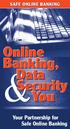 SAFE ONLINE BANKING Online Banking, Data Security You & Your Partnership for Safe Online Banking Partnering for Online Security O Online banking has grown rapidly from a niche service to a major new way
SAFE ONLINE BANKING Online Banking, Data Security You & Your Partnership for Safe Online Banking Partnering for Online Security O Online banking has grown rapidly from a niche service to a major new way
Saheel KHOYRATTY. Partner Technology Advisor
 Saheel KHOYRATTY Partner Technology Advisor The Internet = A World of Opportunities Look what s at your fingertips A way to communicate with friends, family, colleagues Access to information and entertainment
Saheel KHOYRATTY Partner Technology Advisor The Internet = A World of Opportunities Look what s at your fingertips A way to communicate with friends, family, colleagues Access to information and entertainment
Cyber Security Awareness
 Cyber Security Awareness User IDs and Passwords Home Computer Protection Protecting your Information Firewalls Malicious Code Protection Mobile Computing Security Wireless Security Patching Possible Symptoms
Cyber Security Awareness User IDs and Passwords Home Computer Protection Protecting your Information Firewalls Malicious Code Protection Mobile Computing Security Wireless Security Patching Possible Symptoms
How To Monitor The Internet In Idaho
 Idaho Technology Authority (ITA) ENTERPRISE POLICY P1000 GENERAL POLICIES Category: P1050 EMPLOYEE INTERNET USE, MONITORING AND FILTERING CONTENTS: I. Authority II. Abstract III. Definitions IV. Policy
Idaho Technology Authority (ITA) ENTERPRISE POLICY P1000 GENERAL POLICIES Category: P1050 EMPLOYEE INTERNET USE, MONITORING AND FILTERING CONTENTS: I. Authority II. Abstract III. Definitions IV. Policy
Security A to Z the most important terms
 Security A to Z the most important terms Part 1: A to D UNDERSTAND THE OFFICIAL TERMINOLOGY. This is F-Secure Labs. Learn more about the most important security terms with our official explanations from
Security A to Z the most important terms Part 1: A to D UNDERSTAND THE OFFICIAL TERMINOLOGY. This is F-Secure Labs. Learn more about the most important security terms with our official explanations from
Understanding Computer Viruses: What They Can Do, Why People Write Them and How to Defend Against Them
 Lab Exercises Understanding Computer Viruses: What They Can Do, Why People Write Them and How to Defend Against Them Review Questions 1) In class, we made the distinction between a front-door attack and
Lab Exercises Understanding Computer Viruses: What They Can Do, Why People Write Them and How to Defend Against Them Review Questions 1) In class, we made the distinction between a front-door attack and
Ten Tips to Avoid Viruses and Spyware
 Ten Tips to Avoid Viruses and Spyware By James Wilson, CPA (480) 839-4900 ~ JamesW@hhcpa.com Oh, the deck is stacked. Don t think for a minute it s not. As a technology professional responsible for securing
Ten Tips to Avoid Viruses and Spyware By James Wilson, CPA (480) 839-4900 ~ JamesW@hhcpa.com Oh, the deck is stacked. Don t think for a minute it s not. As a technology professional responsible for securing
WORTHING COLLEGE STUDENT IT SECURITY POLICY. October 2014
 WORTHING COLLEGE STUDENT IT SECURITY POLICY October 2014 Policy name Student Information Technology Security Policy Author: Lesley May/Michael Perry Approved by SLT October 2014 Approved by Corporation
WORTHING COLLEGE STUDENT IT SECURITY POLICY October 2014 Policy name Student Information Technology Security Policy Author: Lesley May/Michael Perry Approved by SLT October 2014 Approved by Corporation
CYBER CRIME AWARENESS
 SHIV SHAKTI International Journal in Multidisciplinary and Academic Research (SSIJMAR) Vol. 2, No. 2, March-April (ISSN 2278 5973) CYBER CRIME AWARENESS RITU DHANOA* ABSTRACT: Cyber crime is emerging as
SHIV SHAKTI International Journal in Multidisciplinary and Academic Research (SSIJMAR) Vol. 2, No. 2, March-April (ISSN 2278 5973) CYBER CRIME AWARENESS RITU DHANOA* ABSTRACT: Cyber crime is emerging as
Threats and Attacks. Modifications by Prof. Dong Xuan and Adam C. Champion. Principles of Information Security, 5th Edition 1
 Threats and Attacks Modifications by Prof. Dong Xuan and Adam C. Champion Principles of Information Security, 5th Edition 1 Learning Objectives Upon completion of this material, you should be able to:
Threats and Attacks Modifications by Prof. Dong Xuan and Adam C. Champion Principles of Information Security, 5th Edition 1 Learning Objectives Upon completion of this material, you should be able to:
Technology in Action. Alan Evans Kendall Martin Mary Anne Poatsy. Eleventh Edition. Copyright 2015 Pearson Education, Inc.
 Technology in Action Alan Evans Kendall Martin Mary Anne Poatsy Eleventh Edition Technology in Action Chapter 7 Securing Your System: Protecting Your Digital Data and Devices Chapter Topics Cybercrime
Technology in Action Alan Evans Kendall Martin Mary Anne Poatsy Eleventh Edition Technology in Action Chapter 7 Securing Your System: Protecting Your Digital Data and Devices Chapter Topics Cybercrime
Personal Data Security. Grand Computers Club New Technologies SIG May 21, 2014
 Personal Data Security Grand Computers Club New Technologies SIG May 21, 2014 Topics Meeting Overview New Tech Newsletter Main Topic: Personal Data Security Open Discussion Questions 2 Overview Data privacy
Personal Data Security Grand Computers Club New Technologies SIG May 21, 2014 Topics Meeting Overview New Tech Newsletter Main Topic: Personal Data Security Open Discussion Questions 2 Overview Data privacy
Cyber Security Awareness
 Cyber Security Awareness William F. Pelgrin Chair Page 1 Introduction Information is a critical asset. Therefore, it must be protected from unauthorized modification, destruction and disclosure. This brochure
Cyber Security Awareness William F. Pelgrin Chair Page 1 Introduction Information is a critical asset. Therefore, it must be protected from unauthorized modification, destruction and disclosure. This brochure
Sound Business Practices for Businesses to Mitigate Corporate Account Takeover
 Sound Business Practices for Businesses to Mitigate Corporate Account Takeover This white paper provides sound business practices for companies to implement to safeguard against Corporate Account Takeover.
Sound Business Practices for Businesses to Mitigate Corporate Account Takeover This white paper provides sound business practices for companies to implement to safeguard against Corporate Account Takeover.
STOP. THINK. CONNECT. Online Safety Quiz
 STOP. THINK. CONNECT. Online Safety Quiz Round 1: Safety and Security Kristina is on Facebook and receives a friend request from a boy she doesn t know. What should she do? A. Accept the friend request.
STOP. THINK. CONNECT. Online Safety Quiz Round 1: Safety and Security Kristina is on Facebook and receives a friend request from a boy she doesn t know. What should she do? A. Accept the friend request.
Dealing with spam mail
 Vodafone Hosted Services Dealing with spam mail User guide Welcome. This guide will help you to set up anti-spam measures on your email accounts and domains. The main principle behind dealing with spam
Vodafone Hosted Services Dealing with spam mail User guide Welcome. This guide will help you to set up anti-spam measures on your email accounts and domains. The main principle behind dealing with spam
Acceptable Usage Policy
 Version 2.1 20141230 Acceptable Usage Policy Acceptable Usage Policy Contents 1. PURPOSE OF THIS POLICY... 2 2. GENERAL... 2 3. APPLICATION... 2 4. UNREASONABLE USE... 2 5. UNACCEPTABLE USE... 3 6. SPAM...
Version 2.1 20141230 Acceptable Usage Policy Acceptable Usage Policy Contents 1. PURPOSE OF THIS POLICY... 2 2. GENERAL... 2 3. APPLICATION... 2 4. UNREASONABLE USE... 2 5. UNACCEPTABLE USE... 3 6. SPAM...
Recurrent Patterns Detection Technology. White Paper
 SeCure your Network Recurrent Patterns Detection Technology White Paper January, 2007 Powered by RPD Technology Network Based Protection against Email-Borne Threats Spam, Phishing and email-borne Malware
SeCure your Network Recurrent Patterns Detection Technology White Paper January, 2007 Powered by RPD Technology Network Based Protection against Email-Borne Threats Spam, Phishing and email-borne Malware
INTERNET ACCEPTABLE USE POLICY
 INTERNET ACCEPTABLE USE POLICY 1 Introduction..3 Background..3 Objectives of this Policy...3 Application of this Policy..4 References and Related Legislation and Regulations..4 Policy Statement.4 Methods
INTERNET ACCEPTABLE USE POLICY 1 Introduction..3 Background..3 Objectives of this Policy...3 Application of this Policy..4 References and Related Legislation and Regulations..4 Policy Statement.4 Methods
Software Engineering 4C03 Class Project. Computer Networks and Computer Security COMBATING HACKERS
 Software Engineering 4C03 Class Project Computer Networks and Computer Security COMBATING HACKERS Done By: Ratinder Ricky Gill Student Number: 0048973 E-Mail: gillrr@mcmaster.ca Due: Tuesday April 5, 2005
Software Engineering 4C03 Class Project Computer Networks and Computer Security COMBATING HACKERS Done By: Ratinder Ricky Gill Student Number: 0048973 E-Mail: gillrr@mcmaster.ca Due: Tuesday April 5, 2005
Infocomm Sec rity is incomplete without U Be aware,
 Infocomm Sec rity is incomplete without U Be aware, responsible secure! HACKER Smack that What you can do with these five online security measures... ANTI-VIRUS SCAMS UPDATE FIREWALL PASSWORD [ 2 ] FASTEN
Infocomm Sec rity is incomplete without U Be aware, responsible secure! HACKER Smack that What you can do with these five online security measures... ANTI-VIRUS SCAMS UPDATE FIREWALL PASSWORD [ 2 ] FASTEN
WHITE PAPER. Understanding How File Size Affects Malware Detection
 WHITE PAPER Understanding How File Size Affects Malware Detection FORTINET Understanding How File Size Affects Malware Detection PAGE 2 Summary Malware normally propagates to users and computers through
WHITE PAPER Understanding How File Size Affects Malware Detection FORTINET Understanding How File Size Affects Malware Detection PAGE 2 Summary Malware normally propagates to users and computers through
Acceptable Use (Anti-Abuse) Policy
 Acceptable Use (Anti-Abuse) Policy This document describes the Acceptable Use Policy for the Rightside registry. Copyright 2014 Rightside Registry Copyright 2014 Rightside Domains Europe Ltd. Rightside
Acceptable Use (Anti-Abuse) Policy This document describes the Acceptable Use Policy for the Rightside registry. Copyright 2014 Rightside Registry Copyright 2014 Rightside Domains Europe Ltd. Rightside
NEW JERSEY STATE POLICE EXAMPLES OF CRIMINAL INTENT
 Appendix A to 11-02-P1-NJOIT NJ OFFICE OF INFORMATION TECHNOLOGY P.O. Box 212 www.nj.gov/it/ps/ 300 Riverview Plaza Trenton, NJ 08625-0212 NEW JERSEY STATE POLICE EXAMPLES OF CRIMINAL INTENT The Intent
Appendix A to 11-02-P1-NJOIT NJ OFFICE OF INFORMATION TECHNOLOGY P.O. Box 212 www.nj.gov/it/ps/ 300 Riverview Plaza Trenton, NJ 08625-0212 NEW JERSEY STATE POLICE EXAMPLES OF CRIMINAL INTENT The Intent
Digital Safety and Privacy
 Digital Safety and Privacy Class Description: As computers and the Internet become more and more the way we communicate, we need to be aware of potential threats to our security online. This class discusses
Digital Safety and Privacy Class Description: As computers and the Internet become more and more the way we communicate, we need to be aware of potential threats to our security online. This class discusses
F-Secure Internet Security 2012
 F-Secure Internet Security 2012 F-Secure Internet Security 2012 TOC 3 Contents Chapter 1: Getting started...7 How to use automatic updates...8 Check the update status...8 Change the Internet connection
F-Secure Internet Security 2012 F-Secure Internet Security 2012 TOC 3 Contents Chapter 1: Getting started...7 How to use automatic updates...8 Check the update status...8 Change the Internet connection
Mifflinburg Bank & Trust. Corporate Account Takeover & Information Security Awareness
 Mifflinburg Bank & Trust Corporate Account Takeover & Information Security Awareness The information contained in this session may contain privileged and confidential information. This presentation is
Mifflinburg Bank & Trust Corporate Account Takeover & Information Security Awareness The information contained in this session may contain privileged and confidential information. This presentation is
ACCEPTABLE USAGE PLOICY
 ACCEPTABLE USAGE PLOICY Business Terms - February 2012 ACCEPTABLE USAGE POLICY Business Terms Version February 2012 Acceptable Usage Policy Feb12.Docx 1 Contents 1. INTRODUCTION... 3 2. PURPOSE... 3 3.
ACCEPTABLE USAGE PLOICY Business Terms - February 2012 ACCEPTABLE USAGE POLICY Business Terms Version February 2012 Acceptable Usage Policy Feb12.Docx 1 Contents 1. INTRODUCTION... 3 2. PURPOSE... 3 3.
7 PRACTICES FOR SAFER COMPUTING
 7 7 PRACTICES FOR SAFER COMPUTING EFFICIENT SHOPPING ACCESS TO INFORMATION, MUSIC, AND GAMES EDUCATIONAL RESOURCES TRAVEL PLANNING SPORTS, HOBBIES, AND SOCIAL NETWORKS CONNECTIONS TO FAMILY AND FRIENDS
7 7 PRACTICES FOR SAFER COMPUTING EFFICIENT SHOPPING ACCESS TO INFORMATION, MUSIC, AND GAMES EDUCATIONAL RESOURCES TRAVEL PLANNING SPORTS, HOBBIES, AND SOCIAL NETWORKS CONNECTIONS TO FAMILY AND FRIENDS
City of Boston Department of Innovation and Technology Policy Title: Information Technology Resource Use Policy Effective Date: April 1, 2011
 City of Boston Department of Innovation and Technology Policy Title: Information Technology Resource Use Policy Effective Date: April 1, 2011 Purpose and Intent The City of Boston recognizes the importance
City of Boston Department of Innovation and Technology Policy Title: Information Technology Resource Use Policy Effective Date: April 1, 2011 Purpose and Intent The City of Boston recognizes the importance
E-BUSINESS THREATS AND SOLUTIONS
 E-BUSINESS THREATS AND SOLUTIONS E-BUSINESS THREATS AND SOLUTIONS E-business has forever revolutionized the way business is done. Retail has now a long way from the days of physical transactions that were
E-BUSINESS THREATS AND SOLUTIONS E-BUSINESS THREATS AND SOLUTIONS E-business has forever revolutionized the way business is done. Retail has now a long way from the days of physical transactions that were
Computer Security Literacy
 Computer Security Literacy Staying Safe in a Digital World Douglas Jacobson and Joseph Idziorek CRC Press Taylor & Francis Group Boca Raton London New York CRC Press is an imprint of the Taylor & Francis
Computer Security Literacy Staying Safe in a Digital World Douglas Jacobson and Joseph Idziorek CRC Press Taylor & Francis Group Boca Raton London New York CRC Press is an imprint of the Taylor & Francis
Contents. McAfee Internet Security 3
 User Guide i Contents McAfee Internet Security 3 McAfee SecurityCenter... 5 SecurityCenter features... 6 Using SecurityCenter... 7 Fixing or ignoring protection problems... 16 Working with alerts... 21
User Guide i Contents McAfee Internet Security 3 McAfee SecurityCenter... 5 SecurityCenter features... 6 Using SecurityCenter... 7 Fixing or ignoring protection problems... 16 Working with alerts... 21
7 Cs of WEB design - Customer Interface
 7 Cs of WEB design - Customer Interface Exhibit 6-1: The 7Cs of the Customer Interface Context Site s layout and design Content Text, pictures, sound and video that web pages contain Commerce Site s capabilities
7 Cs of WEB design - Customer Interface Exhibit 6-1: The 7Cs of the Customer Interface Context Site s layout and design Content Text, pictures, sound and video that web pages contain Commerce Site s capabilities
Phoenix Information Technology Services. Julio Cardenas
 Phoenix Information Technology Services Julio Cardenas Email spam, also known as junk email or unsolicited bulk email (UBE), is a subset of electronic spam involving nearly identical messages sent to numerous
Phoenix Information Technology Services Julio Cardenas Email spam, also known as junk email or unsolicited bulk email (UBE), is a subset of electronic spam involving nearly identical messages sent to numerous
ONLINE BANKING SECURITY TIPS FOR OUR BUSINESS CLIENTS
 $ ONLINE BANKING SECURITY TIPS FOR OUR BUSINESS CLIENTS Boston Private Bank & Trust Company takes great care to safeguard the security of your Online Banking transactions. In addition to our robust security
$ ONLINE BANKING SECURITY TIPS FOR OUR BUSINESS CLIENTS Boston Private Bank & Trust Company takes great care to safeguard the security of your Online Banking transactions. In addition to our robust security
Is your data secure?
 You re not as safe as you think Think for a moment: Where do you keep information about your congregants or donors? In an Excel file on someone s desktop computer? An Access database housed on your laptop?
You re not as safe as you think Think for a moment: Where do you keep information about your congregants or donors? In an Excel file on someone s desktop computer? An Access database housed on your laptop?
2009 Antispyware Coalition Public Workshop
 2009 Antispyware Coalition Public Workshop Jeffrey Fox Technology Editor, Consumer Reports Media contact: Lauren Hackett, 914-378-2561 Background For several years, Consumer Reports has been testing and
2009 Antispyware Coalition Public Workshop Jeffrey Fox Technology Editor, Consumer Reports Media contact: Lauren Hackett, 914-378-2561 Background For several years, Consumer Reports has been testing and
Corporate Account Takeover & Information Security Awareness
 Corporate Account Takeover & Information Security Awareness The information contained in this session may contain privileged and confidential information. This presentation is for information purposes
Corporate Account Takeover & Information Security Awareness The information contained in this session may contain privileged and confidential information. This presentation is for information purposes
The Armstrong Chamberlin Web Hosting Acceptable Use Policy ("AUP")
 The Armstrong Chamberlin Web Hosting Acceptable Use Policy ("AUP") Your services may be suspended or terminated for violation of this AUP in accordance with Armstrong Chamberlin s Web Hosting Terms of
The Armstrong Chamberlin Web Hosting Acceptable Use Policy ("AUP") Your services may be suspended or terminated for violation of this AUP in accordance with Armstrong Chamberlin s Web Hosting Terms of
Different Types of Adware and Services
 TABLE OF CONTENTS Adware... 2 Ad Server... 2 Backbone... 2 Backdoor... 2 Browser Hijacker... 2 Cookie... 2 Denial Of Service (Dos)... 3 Dialer... 3 Dumpster Diving... 3 E-Mail Harvester... 3 Encryption...
TABLE OF CONTENTS Adware... 2 Ad Server... 2 Backbone... 2 Backdoor... 2 Browser Hijacker... 2 Cookie... 2 Denial Of Service (Dos)... 3 Dialer... 3 Dumpster Diving... 3 E-Mail Harvester... 3 Encryption...
