Mill Hill Years 9 &10 E-Safety / Social Media: Risk Danger - Harm Safely Navigating Uncharted Waters
|
|
|
- Beverly Wheeler
- 8 years ago
- Views:
Transcription
1 Mill Hill Years 9 &10 E-Safety / Social Media: Risk Danger - Harm Safely Navigating Uncharted Waters Jon Taylor Social Media - Risk Danger - Harm Risk Danger Harm Downloading and use of Apps or websites Windows IOS - Android Illegal or Inappropriate Online behaviour Content Contact - Conduct Emotional Sexual Physical Online Exploitation Online Reputation Damage Illegal Behaviour If you can describe risk & explain risk you are in a better position to protect and control it Minimising Risk can Reduce the Escalation to Danger which in turn drastically Reduces possible Harm Risks There are a number of key risks to using new technologies, including: Physical Exploitation Sexual Exploitation Emotional Exploitation Reputation Damage Bullying Identity theft Illegal behaviour Exposure to inappropriate content Obsessive use of ICT Copyright infringements 1
2 Risks In Everything Online However- Only Dangerous as a Result of Inapproriate Content / Contact / Conduct I. II. III. IV. V. Social Media / Access & Usage Social Networking Interaction Sites & Apps Sexting / Sexcasting (Sexy Selfie) Cyberbullying / Trolling / Revenge Online Reputation / Digital Tattoo Must Understand Online Behaviour to Understand Risk & Prevent Escalation MUST DEFINE ACCURATELY TO EDUCATE EFFECTIVELY Empowerment How You Get Online 2
3 How Have You Got Online Past / Future 3,4,5 Devices Handheld gaming devices Laptops Smart Phones Music devices (ipod Touch) Tablets E-readers Wearable Technologies China opens 'phone lane' for texting pedestrians 15 million texts a minute 3
4 Issues with G Mail & Google + Photo DNA What do Apple, Facebook, and Google Know About You? Facebook Name Birthplace City of Residence Phone Current Employment Relationship - Anniversary Previous Relationships Aliases- Screen names- Address Book Family members Religious Views + Much More (Like Button is Tracked ) FB Apps know who you are takling with etc Apple Apple allowed to share, sell, store info how it likes Name Address Credit Card Details Employment Real time location Habits Use Cookies for Advertising Tracks Safari pages SiRi is recorded sent to Apple and transcribed to process request Contacts Songs LOCATION LOCATION Google Location On Google Tracks History On Google Tracks hourly-dailymonthly activity- top clicks / queries/sites Age, gender, predicts your interests. - Tracks devices you use & when last active Tracks how many s sent and how many contacts/ documents you have- Tracks all talk accounts 4
5 What adults worry about Predation (Sexual Grooming) Viewing inappropriate content Posting/sending inappropriate content (Sexting / Sexcasting etc) Cyberbullying / Trolling & harassment Copyright Theft Online addiction Online Conduct contributing to destructive, illegal or inappropriate behaviour Online Reputation & Identity Sites and Apps Beyond Facebook 5
6 What are children doing online? Online Gaming i. Playing games against friends and strangers. ii. Chatting to friends and strangers using microphone headsets. iii. Exchanging contact details. iv. Playing games unsuitable for their age? v. Tiredness v Addiction Grand Theft Auto - How Male Avatars are Virtually Rape Online Games (inc Apps) Sociopathic Predator Daynes met Breck while Breck playing Bednar video games online Team Speak CONTENTS I. II. III. IV. V. VI. Social Media / Access & Usage Social Networking Sexting / Sexcasting Cyberbullying / Trolling Online Reputation / Digital Footprint Staying Safe Online 6
7 What are the risks? Sharing personal information i. Online profiles / Twitter / Facebook / Snapchat/Apps ii. Sharing too much information with friends and strangers. iii. Address, phone numbers, addresses and locations. iv. Photos and status updates. v. Checking In Like Poke Status Location - Upload Online Social Media Behaviour Offline Awkwardness Case Study: Gemma Barker aged 20 Caution: Its Not Just Old Men Who Act Inappropriately Or Stalk CONTENTS I. II. III. IV. V. VI. Social Media / Access & Usage Social Networking Sexting / Sexcasting Cyberbullying / Trolling Online Reputation Staying Safe Online 7
8 A photograph that one takes of oneself with a digital camera or a front-facing smartphone, tablet or webcam, especially for posting on a social-networking or photo sharing website. Where is it commonly used? Sexting Nude or sexually explicit photo-sharing or text messages Usually via mobile phones, but possible via other devices and Web Illegal when involving children Un 18 A few prosecutors have charged teens with production, possession, distribution of Indecent Images of Children (UK / Australia) 1.24 What are the risks? Sexting i. Sending rude / explicit photos via , social media, Apps and mobiles. ii. Sending videos or exposing themselves on webcam iii. Once they have been sent they can be put online or shared with anybody. iv. It is against the law if you have a explicit photo of someone under the age of 18 even if they are not 18 themselves. It does not matter if they are a boyfriend or girlfriend. Sexy Selfie or Inappropriate Image IPhone Android????? 8
9 Why do you send sext messages? Teen romance expression of shared Intimacy with partner Flirting Showing off (party behaviour) Impulsive risk-taking Peer pressure Revenge Bullying or intimidation Blackmail Unfriended Panic Button / Cyberbullying Sexting Research I. Analysis responses from 30 schools, years 7-9, 1,150 in total. I. Asked questions regarding attitudes toward and behaviours around sexting I. Complimentary stats with other research at the time 9
10 CONTENTS I. II. III. IV. V. VI. Social Media / Access & Usage Social Networking Sexting / Sexcasting Cyberbullying / Trolling Online Reputation / Digital Footprint Staying Safe Online eww! what is she wearing? Bullying + Technology = Cyberbullying The Way we Hurt Has Evolved Webcam Abuse Tricking or pressuring young people into doing sexual things on webcam. This can happen to boys and girls. 10
11 Video Sharing Sites Popular video-sharing sites/apps: YouTube Vimeo Justin.tv Oovoo Vine Keek You Now Kik Video Periscope Chat Roulette / Omegle / Cam Frog etc Users view and post videos (live or archived) Post and read comments about the video content. What are children doing online? Webcam i. Talking to people on webcams using IM, Facebook or Google+. ii. This could be friends or strangers. iii. Using Chat Roulette / Omegle / Cam Frog type sites. iv. Skype v. Viruses / Ratty CONTENTS I. II. III. IV. V. VI. Social Media / Access & Usage Social Networking Sexting / Sexcasting Cyberbullying / Trolling Online Reputation / Digital Footprint Staying Safe Online 11
12 Your Digital Footprint / Tattoo / Reputation Why are people going online? What is Your Online Reputation Your online reputation is the perception, estimation and opinion that is formed when you are encountered online. This could be when someone visits your social networking profile, but could also be when anyone reads a comment you posted on another profile. It could also be when someone sees your online photo albums or an image with you in it, indeed any instance or reference of you that either you posted or someone else did What your digital footprint says about you. Job Refusal Employers using internet Use of SN sites e.g. LinkedIn Online recruitment Resume/CV hosting Proactive skill building But Also! Social Media Checks Facebook Twitter Photo DNA 12
13 Microsoft research 2 years ago estimated that over 50% of UK recruiters now actively search through online content to shortlist applications. And what are they looking at? Search engines Social networks including LinkedIn Video and image sites to which candidates post Organisations to which the candidate belongs Gaming sites, guilds and clans Commercial sites like Ebay and Amazon (An Amazon wish list can be publicly searched) And the reasons they have rejected candidates? Comments posted by candidates online Comments posted by other people regarding the candidate Inappropriate images of the candidate whether posted by themselves or others Poor communication skills Organisations to which the candidate belongs Why employers disregarded candidates? Posted provocative inappropriate photo 53% 13
14 Why employers disregarded candidates? Posted content drinking/using drugs 44% 'I have fallen into the trap of behaving with bravado on social networking sites. 'I hope this may stand as a learning experience for any other young people. Advice 1. Remove all negative comments or posts that you can about yourself or bad things you've posted about others. 2. Block Assume those whatever who are you determined post to take you down. online can be seen by 3. Report millionsany abuse to site operators. Follow or Like the College / Univ 4. If you've made a mistake by slamming someone online / Workplace (even offline), simply apologize. Don't go into too many details Blog. But be sure to own it online. A simple "I am sorry, I was wrong." "Sorry that I hurt you. Start building your own positive 5. Start online putting reputation, positive & keep information it up to about yourself on the internet. date 6. Google Think of yourself yourself as periodically. two people This when way you re you online know what others Business will find. side & fun side Ensure that you have a positive online presence Advice Educate family and friends about posting info online Make sure that you set your privacy settings on SN sites Keep a track of your online presence 14
15 Check With Your Friends/Contacts/Colleagues Before posting pictures or information about your friends, check with them first. Always protect your privacy and theirs. Check to see what your friends are posting about you. If anything they have posted about you makes you uncomfortable, ask them to remove it. CONTENTS I. II. III. IV. V. Social Media / Access & Usage Social Networking Sexting / Sexcasting Cyberbullying / Trolling Online Reputation / Digital Footprint VI. Staying Safe/Smart Online / Strategies STAYING SAFE ONLINE Guard Your Information / Photos Address Phone number School City Sports teams Parent s workplace Passwords SELFIES 15
16 STAYING SAFE ONLINE Limit Time Online Unplug and play Take time for family Face-to-face time with friends No substitute for real exercise and sports STAYING SAFE ONLINE Friend or Foe? Seeing is not believing Never schedule offline meeting with online only friends Tell your parents if anyone tries to meet with you offline 15-year-old girl on Facebook STAYING SAFE ONLINE Communicate Don t bottle it up Ok to ask questions Stay away from adults only sections of the Internet Tell your parents about anything that makes you feel uncomfortable Educate them on Apps & Sites 16
17 STAYING SAFE ONLINE Webcam Safety Never do random chat Only chat with family and friends Never do anything on a webcam you wouldn t want up on this screen Think before uploading video responses STAYING SAFE ONLINE Time and a Place Carefully consider whether to use geolocation on social networks/games Never check in at school, church, or any place you visit regularly Check privacy settings Ask parents for permission before using any geolocation TURN OF LOCATION SERVICES 17
18 STRATEGIES Teamwork Help your parents Help each other Communicate Cooperate Know when to unplug Thank you! Jonathan Taylor 18
E-Safety Issues and Online Safety
 E-Safety Issues and Online Safety Parents Evening Aims of This Presentation To look at how your children use the internet To raise your awareness of online safety To provide guidance on online safety and
E-Safety Issues and Online Safety Parents Evening Aims of This Presentation To look at how your children use the internet To raise your awareness of online safety To provide guidance on online safety and
E-Safety Issues and Online Safety
 E-Safety Issues and Online Safety Parents Evening Aims of This Presentation To look at how your children use the internet To raise your awareness of online safety To provide guidance on online safety and
E-Safety Issues and Online Safety Parents Evening Aims of This Presentation To look at how your children use the internet To raise your awareness of online safety To provide guidance on online safety and
E-Safety Issues and Online Safety. Parents Evening
 E-Safety Issues and Online Safety Parents Evening To look at how your children use the internet To raise your awareness of online safety To provide guidance on online safety and privacy for your children
E-Safety Issues and Online Safety Parents Evening To look at how your children use the internet To raise your awareness of online safety To provide guidance on online safety and privacy for your children
esmart Online Safety Handbook for Students and Parents Bentleigh Secondary College P a g e 2
 Online Safety Handbook for Students and Parents 2014 Table of Contents Table of Contents... 2 Overview of Program... 2 Aims... 2 Relevant Technology... 3 Appropriate Online Conduct... 3 Online Responsibilities...
Online Safety Handbook for Students and Parents 2014 Table of Contents Table of Contents... 2 Overview of Program... 2 Aims... 2 Relevant Technology... 3 Appropriate Online Conduct... 3 Online Responsibilities...
HOW TO STAY SAFE. Smartphones
 HOW TO STAY SAFE Smartphones Smartphones provide a variety of interesting activities and ways for young people to engage with their friends and families. However, it is important to be aware of what these
HOW TO STAY SAFE Smartphones Smartphones provide a variety of interesting activities and ways for young people to engage with their friends and families. However, it is important to be aware of what these
Parents guide to online safety. Practical, issue-focussed information and advice for parents of children of all ages.
 Parents guide to online safety Practical, issue-focussed information and advice for parents of children of all ages. Cybersmart is a national cybersafety education program managed by the Australian Communications
Parents guide to online safety Practical, issue-focussed information and advice for parents of children of all ages. Cybersmart is a national cybersafety education program managed by the Australian Communications
Nower Hill High School
 Nower Hill High School An introduction to E-Safety Louise Voden, Ben Ford & PC Ian Scanlon Outcomes: Highlight the potential risks young people may face online Describe the technologies and functions Outline
Nower Hill High School An introduction to E-Safety Louise Voden, Ben Ford & PC Ian Scanlon Outcomes: Highlight the potential risks young people may face online Describe the technologies and functions Outline
Staying Safe Online. A Practical Guide for Parents and Children.
 Staying Safe Online A Practical Guide for Parents and Children. Introduction Young people are growing up in a technology rich world. They are surrounded by various forms of technology and they use it extensively
Staying Safe Online A Practical Guide for Parents and Children. Introduction Young people are growing up in a technology rich world. They are surrounded by various forms of technology and they use it extensively
SOCIAL NETWORKING SITES
 YOUNG PEOPLE AND SOCIAL NETWORKING SITES A GUIDE FOR PARENTS, CARERS & TEACHERS ABOUT SOCIAL NETWORKING SITES Social networking sites such as Facebook, MySpace and Twitter, are very popular with children,
YOUNG PEOPLE AND SOCIAL NETWORKING SITES A GUIDE FOR PARENTS, CARERS & TEACHERS ABOUT SOCIAL NETWORKING SITES Social networking sites such as Facebook, MySpace and Twitter, are very popular with children,
HEADS up. stop think connect
 HEADS up stop think connect Stop.Think.Connect. TM is a national public awareness campaign aimed at increasing the understanding of cyber threats and empowering the American public to be safer and more
HEADS up stop think connect Stop.Think.Connect. TM is a national public awareness campaign aimed at increasing the understanding of cyber threats and empowering the American public to be safer and more
EADS up. stop think connect
 EADS up stop think connect table of contents 2 4 8 12 Share with Care Interact with Tact The Protection Connection Word Search You text, you play games, you share photos and video. You update your status,
EADS up stop think connect table of contents 2 4 8 12 Share with Care Interact with Tact The Protection Connection Word Search You text, you play games, you share photos and video. You update your status,
Appropriate Online Behavior Social Networking Etiquette Cyber Bullying Awareness
 Appropriate Online Behavior Social Networking Etiquette Cyber Bullying Awareness Gordon Cooper Technology Center 2012 From http://onguardonline.gov/ Think Before You Share What you post could have a bigger
Appropriate Online Behavior Social Networking Etiquette Cyber Bullying Awareness Gordon Cooper Technology Center 2012 From http://onguardonline.gov/ Think Before You Share What you post could have a bigger
Affirmative Action Presentation
 Affirmative Action Presentation Woodbridge Township School District A Guide to Social Media, Schools, and the Law. Woodbridge Township School District Staff Development 2012-2013 To provide school personnel,
Affirmative Action Presentation Woodbridge Township School District A Guide to Social Media, Schools, and the Law. Woodbridge Township School District Staff Development 2012-2013 To provide school personnel,
Social Media Guidelines Resource
 Social Media Guidelines Resource ERASE Student Advisory Introduction The purpose of this document is to provide best practice information and guidance to students, parents and teaching staff regarding
Social Media Guidelines Resource ERASE Student Advisory Introduction The purpose of this document is to provide best practice information and guidance to students, parents and teaching staff regarding
A Parents' Guide to. Snapchat. 2013 ConnectSafely.org
 A Parents' Guide to Snapchat 2013 ConnectSafely.org Top 5 Questions Parents Have About Snapchat 1. Why do kids love Snapchat? They love the spontaneity of it. It s been (rightfully) drummed into their
A Parents' Guide to Snapchat 2013 ConnectSafely.org Top 5 Questions Parents Have About Snapchat 1. Why do kids love Snapchat? They love the spontaneity of it. It s been (rightfully) drummed into their
Cyber safety Parent Easy Guide 63
 Cyber safety Parent Easy Guide 63 The online world is part of everyday life for many children and young people. It is a huge virtual playground where they can play, learn and socialise. It can be accessed
Cyber safety Parent Easy Guide 63 The online world is part of everyday life for many children and young people. It is a huge virtual playground where they can play, learn and socialise. It can be accessed
Social Networking Sites like Facebook, MSN
 Most people, young and old, can use a computer and mobile phone these days. Using computers, mobile phones, Tablets (like the ipad) and the internet can be fun and let you keep in touch with friends and
Most people, young and old, can use a computer and mobile phone these days. Using computers, mobile phones, Tablets (like the ipad) and the internet can be fun and let you keep in touch with friends and
Cyber Safety For Parents
 Cyber Safety For Parents Introduction With the advent of the Internet, good and bad information is available with just the click of a mouse. Kids spend a lot of time online, e-mailing, blogging, chatting
Cyber Safety For Parents Introduction With the advent of the Internet, good and bad information is available with just the click of a mouse. Kids spend a lot of time online, e-mailing, blogging, chatting
Sarah Smythe Youth Community Developer Western Ottawa Community Resource Centre. Genevieve Hupe School Resource Officer Ottawa Police Service
 Sarah Smythe Youth Community Developer Western Ottawa Community Resource Centre Genevieve Hupe School Resource Officer Ottawa Police Service From the choices below, which screen name is the worst for
Sarah Smythe Youth Community Developer Western Ottawa Community Resource Centre Genevieve Hupe School Resource Officer Ottawa Police Service From the choices below, which screen name is the worst for
This document has been produced following a request from the Hft National Speak Out Group for help with staying safe when using the internet.
 This document has been produced following a request from the Hft National Speak Out Group for help with staying safe when using the internet. Hft Safeguarding Group commissioned a member of Hft National
This document has been produced following a request from the Hft National Speak Out Group for help with staying safe when using the internet. Hft Safeguarding Group commissioned a member of Hft National
How To Deal With Social Media At Larks Hill J & I School
 LARKS HILL JUNIOR & INFANT SCHOOL Social Media Policy Written: Reviewed Autumn Term 2015 Larks Hill J & I School Social Media Policy 1. Introduction For the purposes of this policy, social media refers
LARKS HILL JUNIOR & INFANT SCHOOL Social Media Policy Written: Reviewed Autumn Term 2015 Larks Hill J & I School Social Media Policy 1. Introduction For the purposes of this policy, social media refers
Today s mobile ecosystem means shared responsibility
 It seems just about everybody has a mobile phone now, including more than three-quarters of U.S. teens and a rapidly growing number of younger kids. For young people as well as adults, the technology has
It seems just about everybody has a mobile phone now, including more than three-quarters of U.S. teens and a rapidly growing number of younger kids. For young people as well as adults, the technology has
Safety Tips for Social Networking
 Internet Safety for Kids & Families Safety Tips for Social Networking As a social medium, the Internet enables young people to stay in touch with friends when they are physically separated from them and
Internet Safety for Kids & Families Safety Tips for Social Networking As a social medium, the Internet enables young people to stay in touch with friends when they are physically separated from them and
PARENTING IN THE DIGITAL AGE. Patti Agatston, Ph.D. www.cyberbullyhelp.org pagatston@gmail.com
 PARENTING IN THE DIGITAL AGE Patti Agatston, Ph.D. www.cyberbullyhelp.org pagatston@gmail.com Teens and Technology Use 78% have a cell phone 95% use the Internet 91% have an email address 74% access the
PARENTING IN THE DIGITAL AGE Patti Agatston, Ph.D. www.cyberbullyhelp.org pagatston@gmail.com Teens and Technology Use 78% have a cell phone 95% use the Internet 91% have an email address 74% access the
STOP. THINK. CONNECT. Online Safety Quiz
 STOP. THINK. CONNECT. Online Safety Quiz Round 1: Safety and Security Kristina is on Facebook and receives a friend request from a boy she doesn t know. What should she do? A. Accept the friend request.
STOP. THINK. CONNECT. Online Safety Quiz Round 1: Safety and Security Kristina is on Facebook and receives a friend request from a boy she doesn t know. What should she do? A. Accept the friend request.
e-safety for Parents
 e-safety for Parents Helenswood Academy Published June 2014 1 Contents Introduction 4 The Web 5 Children online 6 Friends of your child 7 Information about your child 8 Ownership of your child s technology
e-safety for Parents Helenswood Academy Published June 2014 1 Contents Introduction 4 The Web 5 Children online 6 Friends of your child 7 Information about your child 8 Ownership of your child s technology
FAMILY GUIDE TO. Mobile Safety. How to keep your children safe and connected in today s mobile world SPONSORED BY:
 FAMILY GUIDE TO Mobile Safety How to keep your children safe and connected in today s mobile world SPONSORED BY: Is Your Child Ready for a Mobile Phone? MOBILE PHONES ARE PART OF OUR LIVES. They re powerful
FAMILY GUIDE TO Mobile Safety How to keep your children safe and connected in today s mobile world SPONSORED BY: Is Your Child Ready for a Mobile Phone? MOBILE PHONES ARE PART OF OUR LIVES. They re powerful
E-Safety and Acceptable Use Policy
 E-Safety and Acceptable Use Policy This policy has been written in consultation with pupils and staff so that they understand that there are dangers associated with Internet use, and they know what behaviour
E-Safety and Acceptable Use Policy This policy has been written in consultation with pupils and staff so that they understand that there are dangers associated with Internet use, and they know what behaviour
UNDERSTANDING YOUR ONLINE FOOTPRINTS: HOW TO PROTECT YOUR PERSONAL INFORMATION ON THE INTERNET
 UNDERSTANDING YOUR ONLINE FOOTPRINTS: HOW TO PROTECT YOUR PERSONAL INFORMATION ON THE INTERNET SPEAKING NOTES FOR GRADES 4 TO 6 PRESENTATION SLIDE (1) Title Slide SLIDE (2) Key Points It can be really
UNDERSTANDING YOUR ONLINE FOOTPRINTS: HOW TO PROTECT YOUR PERSONAL INFORMATION ON THE INTERNET SPEAKING NOTES FOR GRADES 4 TO 6 PRESENTATION SLIDE (1) Title Slide SLIDE (2) Key Points It can be really
SCRIPT FOR OUTREACH. Disconnected and Cyber Predators. Introduction. How many of you have your own cell phones or smart phone?
 SCRIPT FOR OUTREACH Disconnected and Cyber Predators Introduction Hello! How is everyone doing today? My name is and I am here with some friends of mine from the American Bar Association Young Lawyers
SCRIPT FOR OUTREACH Disconnected and Cyber Predators Introduction Hello! How is everyone doing today? My name is and I am here with some friends of mine from the American Bar Association Young Lawyers
A Parents Guide to. 2015 ConnectSafely.org saferinternet.org.uk
 A Parents Guide to 2015 ConnectSafely.org saferinternet.org.uk At the UK Safer Internet Centre, one of our key objectives is to develop new educational and awareness-raising resources for parents in the
A Parents Guide to 2015 ConnectSafely.org saferinternet.org.uk At the UK Safer Internet Centre, one of our key objectives is to develop new educational and awareness-raising resources for parents in the
Cyber Safety for Parent Involvement Council. Sandi Paul Director of Technology Edward Aguiles Director of Curriculum and Instruction
 Cyber Safety for Parent Involvement Council Sandi Paul Director of Technology Edward Aguiles Director of Curriculum and Instruction Topics for Presentation Parent Habits Poll Everywhere quiz Stats on actual
Cyber Safety for Parent Involvement Council Sandi Paul Director of Technology Edward Aguiles Director of Curriculum and Instruction Topics for Presentation Parent Habits Poll Everywhere quiz Stats on actual
Youth Online Behavior
 Youth Online Behavior Created by: Andrea Pieters, Project Researcher, Youth and Education Christine Krupin, Project Researcher, Youth and Education June 1, 2010 Harris Interactive 6/21/2010 1 Methodology
Youth Online Behavior Created by: Andrea Pieters, Project Researcher, Youth and Education Christine Krupin, Project Researcher, Youth and Education June 1, 2010 Harris Interactive 6/21/2010 1 Methodology
Networking and Social Media Policy
 Networking and Social Media Policy 1 Objectives This policy sets out the Millfields Community School policy on social networking. New technologies are an integral part of our lives and are powerful tools
Networking and Social Media Policy 1 Objectives This policy sets out the Millfields Community School policy on social networking. New technologies are an integral part of our lives and are powerful tools
A Parents' Guide to. 2014 ConnectSafely.org
 A Parents' Guide to 2014 ConnectSafely.org Top 5 Questions Parents Have About Instagram 1. Why do kids love Instagram? Because they love media, sharing it and socializing with it on their phones, and Instagram
A Parents' Guide to 2014 ConnectSafely.org Top 5 Questions Parents Have About Instagram 1. Why do kids love Instagram? Because they love media, sharing it and socializing with it on their phones, and Instagram
Online Safety for Middle and High School
 Online Safety for Middle and High School Presented by Warren County Schools Technology Department 2010-2011 Internet & Technology Safety The purpose of this presentation is to TEACH YOU about INTERNET
Online Safety for Middle and High School Presented by Warren County Schools Technology Department 2010-2011 Internet & Technology Safety The purpose of this presentation is to TEACH YOU about INTERNET
The Online Generation Gap. Contrasting attitudes and behaviors of parents and teens
 The Online Generation Gap Contrasting attitudes and behaviors of parents and teens The Online Generation Gap: Contrasting attitudes and behaviors of parents and teens Submitted to: The Family Online Safety
The Online Generation Gap Contrasting attitudes and behaviors of parents and teens The Online Generation Gap: Contrasting attitudes and behaviors of parents and teens Submitted to: The Family Online Safety
Premium Advertising Sweden UK France Germany
 Premium Advertising Sweden UK France Germany On behalf of Widespace 05.11.2015 Content Study design Management Summary Sample Results Total Sweden UK France Germany Contact 2 Study design Study characteristics
Premium Advertising Sweden UK France Germany On behalf of Widespace 05.11.2015 Content Study design Management Summary Sample Results Total Sweden UK France Germany Contact 2 Study design Study characteristics
National Cybersecurity Awareness Campaign. Kids Presentation
 National Cybersecurity Awareness Campaign Kids Presentation About Stop.Think.Connect. In 2009, President Obama asked the Department of Homeland Security to create the Stop.Think.Connect. Campaign to help
National Cybersecurity Awareness Campaign Kids Presentation About Stop.Think.Connect. In 2009, President Obama asked the Department of Homeland Security to create the Stop.Think.Connect. Campaign to help
Teen Online Safety & Digital Reputation Survey
 Teen Online Safety & Digital Reputation Survey Cox Communications Teen Online Safety & Digital Reputation Survey in Partnership with the National Center for Missing & Exploited Children (NCMEC) (Fielded
Teen Online Safety & Digital Reputation Survey Cox Communications Teen Online Safety & Digital Reputation Survey in Partnership with the National Center for Missing & Exploited Children (NCMEC) (Fielded
September 2015 2 A 8.1 - Anti Bullying (Cyber Bullying) version 9
 Cyber-bullying The rapid development of, and widespread access to, technology has provided a new medium for virtual bullying, which can occur in or outside school. Cyber-bullying is a different form of
Cyber-bullying The rapid development of, and widespread access to, technology has provided a new medium for virtual bullying, which can occur in or outside school. Cyber-bullying is a different form of
A Parents Guide to. 2014 ConnectSafely.org
 A Parents Guide to 2014 ConnectSafely.org Parenting in the age of social media can be tricky. Australians are amongst the highest users of social media in the world, averaging 22 hours per week per person.
A Parents Guide to 2014 ConnectSafely.org Parenting in the age of social media can be tricky. Australians are amongst the highest users of social media in the world, averaging 22 hours per week per person.
Living Online: Using Technology Wisely Lesson. Guide
 Living Online: Using Technology Wisely Lesson Guide Target Audience Adolescents 11-14 Time Entire program 1 hour, depending on discussion Program Objectives Ways to portray a positive image online How
Living Online: Using Technology Wisely Lesson Guide Target Audience Adolescents 11-14 Time Entire program 1 hour, depending on discussion Program Objectives Ways to portray a positive image online How
Basic Computer Security Part 3
 Basic Computer Security Part 3 Presenter David Schaefer, MBA OCC Manager of Desktop Support Adjunct Security Instructor: Walsh College, Oakland Community College, Lawrence Technology University Welcome
Basic Computer Security Part 3 Presenter David Schaefer, MBA OCC Manager of Desktop Support Adjunct Security Instructor: Walsh College, Oakland Community College, Lawrence Technology University Welcome
2014 Teen Internet Safety Survey. Conducted by The Futures Company
 2014 Teen Internet Safety Survey Conducted by The Futures Company Contents Background, Objectives, Methodology Major Findings Important Trends Next Steps 2 Background + Objectives Cox s commitment to Online
2014 Teen Internet Safety Survey Conducted by The Futures Company Contents Background, Objectives, Methodology Major Findings Important Trends Next Steps 2 Background + Objectives Cox s commitment to Online
15 Dangerous Apps Every Parent Should Know About
 15 Dangerous Apps Every Parent Should Know About It s safe to say that the advent of the digital age and specifically the Internet, smartphones and social media have brought unique and daunting challenges
15 Dangerous Apps Every Parent Should Know About It s safe to say that the advent of the digital age and specifically the Internet, smartphones and social media have brought unique and daunting challenges
TECHNOLOGY. Telecommunication. Tools. What is cyberspace? How does the. Internet work? How do you protect. your computer? Focus
 Telecommunication Tools TECHNOLOGY The Internet is like a giant web of computers connected. The Internet is also called the World Wide Web. There are good places to go on the Internet and there are some
Telecommunication Tools TECHNOLOGY The Internet is like a giant web of computers connected. The Internet is also called the World Wide Web. There are good places to go on the Internet and there are some
Cyber Safety Handbook 2014
 Cyber Safety Handbook 2014 Mission & Vision Statements Mission To provide students with an excellent, all-round education in a Christian environment. Cricos No: 01645K Vision Woodcroft College aspires
Cyber Safety Handbook 2014 Mission & Vision Statements Mission To provide students with an excellent, all-round education in a Christian environment. Cricos No: 01645K Vision Woodcroft College aspires
Simon Langton Grammar School for Boys E-Safety Policy
 Background to the Policy Simon Langton Grammar School for Boys E-Safety Policy The E Safety Policy and its implementation will be reviewed annually. Our E Safety Policy has been written by the school,
Background to the Policy Simon Langton Grammar School for Boys E-Safety Policy The E Safety Policy and its implementation will be reviewed annually. Our E Safety Policy has been written by the school,
E-Safety Awareness. Parents and Carers
 E-Safety Awareness Parents and Carers Bullying online by people in my school year has left me with significant mental health issues for which I am now on medication and in therapy for. So it s really damaged
E-Safety Awareness Parents and Carers Bullying online by people in my school year has left me with significant mental health issues for which I am now on medication and in therapy for. So it s really damaged
Education Committee inquiry into PSHE and SRE in schools. Written evidence submitted by Childnet International
 Education Committee inquiry into PSHE and SRE in schools Written evidence submitted by Childnet International Executive Summary 1. As a children s internet safety charity we have been pleased to see the
Education Committee inquiry into PSHE and SRE in schools Written evidence submitted by Childnet International Executive Summary 1. As a children s internet safety charity we have been pleased to see the
Review VIDEO WORKSHEET. Your Digital Identity A Permanent Step #300005. Name: Hour:
 #300005 Name: Hour: VIDEO WORKSHEET Review Directions: After watching Digital Footprint: Watch Where You Step, answer the following questions. Your Digital Identity A Permanent Step 1. What is a digital
#300005 Name: Hour: VIDEO WORKSHEET Review Directions: After watching Digital Footprint: Watch Where You Step, answer the following questions. Your Digital Identity A Permanent Step 1. What is a digital
Social Networking Sites A Predator s Playground?
 Social Networking Sites A Predator s Playground? Posting too much information on social networking sites may be dangerous. A new craze is spreading among teens across the nation and it s growing with every
Social Networking Sites A Predator s Playground? Posting too much information on social networking sites may be dangerous. A new craze is spreading among teens across the nation and it s growing with every
E-safety: Protecting your child online. Information for parents
 E-safety: Protecting your child online Information for parents Introduction How children use the internet All children use computers at school, at home or in places like libraries and clubs, and schools
E-safety: Protecting your child online Information for parents Introduction How children use the internet All children use computers at school, at home or in places like libraries and clubs, and schools
Dallas Police Department Computer Crimes Unit Cyber-Bullying Sexting And Criminal Consequences
 Dallas Police Department Computer Crimes Unit Cyber-Bullying Sexting And Criminal Consequences Prepared by Detective Russell Stephens Computer Crimes Unit Dallas Police Department 214-671-3545 Cyber-bullying
Dallas Police Department Computer Crimes Unit Cyber-Bullying Sexting And Criminal Consequences Prepared by Detective Russell Stephens Computer Crimes Unit Dallas Police Department 214-671-3545 Cyber-bullying
Internet Safety Fact Sheet Facts about Social Networking:
 Internet Safety Fact Sheet Facts about Social Networking: 96% of students ages 9 to 17 who have access to the Internet have used social networking technologies (Grunwald Associates, "Creating & Connecting
Internet Safety Fact Sheet Facts about Social Networking: 96% of students ages 9 to 17 who have access to the Internet have used social networking technologies (Grunwald Associates, "Creating & Connecting
Internet Safety Guidelines
 Internet Safety Guidelines Clear, simple, easy-to-read house rules should be posted on or near the monitor. Create your own computer rules or search for an Internet safety pledge you like. The pledge can
Internet Safety Guidelines Clear, simple, easy-to-read house rules should be posted on or near the monitor. Create your own computer rules or search for an Internet safety pledge you like. The pledge can
How To Avoid The Identity Theft Predators
 Camp Watwuzithinkin How To Avoid The Identity Theft Predators Predator 0 An organism that lives by preying on other organisms Identity Thief 0 A person who makes a living by preying on other people Outsmart
Camp Watwuzithinkin How To Avoid The Identity Theft Predators Predator 0 An organism that lives by preying on other organisms Identity Thief 0 A person who makes a living by preying on other people Outsmart
ACCEPTABLE USE POLICY BE SAFE USING THE COMPUTER
 ACCEPTABLE USE POLICY BE SAFE USING THE COMPUTER We want you to feel safe all the time. Make sure you: o always keep your passwords a secret o only open pages which your teacher has said are OK o only
ACCEPTABLE USE POLICY BE SAFE USING THE COMPUTER We want you to feel safe all the time. Make sure you: o always keep your passwords a secret o only open pages which your teacher has said are OK o only
Fireside Script. [INSERT VIDEO #4 WHAT KIDS ARE DOING/USING at www.ikeepsafe.org/fbo.]
![Fireside Script. [INSERT VIDEO #4 WHAT KIDS ARE DOING/USING at www.ikeepsafe.org/fbo.] Fireside Script. [INSERT VIDEO #4 WHAT KIDS ARE DOING/USING at www.ikeepsafe.org/fbo.]](/thumbs/33/16377784.jpg) 1 Fireside Script INTRO MODERATOR: ALL DIGITAL PRODUCTS LIKE IPODS, CELL PHONES, COMPUTERS, WEBCAMS, DIGITAL CAMERAS AND GAME CONSOLES CONNECT TO WEB 2.0, WHICH ALLOWS US TO UPLOAD AND DOWNLOAD INFORMATION.
1 Fireside Script INTRO MODERATOR: ALL DIGITAL PRODUCTS LIKE IPODS, CELL PHONES, COMPUTERS, WEBCAMS, DIGITAL CAMERAS AND GAME CONSOLES CONNECT TO WEB 2.0, WHICH ALLOWS US TO UPLOAD AND DOWNLOAD INFORMATION.
Social Networking Policy
 Feltonfleet School Social Networking Policy Introduction Objectives This policy sets out Feltonfleet School s policy on social networking. New technologies are an integral part of our lives and are powerful
Feltonfleet School Social Networking Policy Introduction Objectives This policy sets out Feltonfleet School s policy on social networking. New technologies are an integral part of our lives and are powerful
Computer Adelaide & Internet City Training Program
 Free Computer Adelaide & Internet City Training Program April to June 2014 BOOK NOW for FREE computer and internet training at the Adelaide City Digital Hub Gain new skills through group and one-on-one
Free Computer Adelaide & Internet City Training Program April to June 2014 BOOK NOW for FREE computer and internet training at the Adelaide City Digital Hub Gain new skills through group and one-on-one
By Augusta Epuli Anjoh April 2013 Cyber security forum 2013
 By Augusta Epuli Anjoh April 2013 Cyber security forum 2013 What is a cyber space? The electronic medium of computer networks, in which online communication takes place. The American Heritage Science Dictionary
By Augusta Epuli Anjoh April 2013 Cyber security forum 2013 What is a cyber space? The electronic medium of computer networks, in which online communication takes place. The American Heritage Science Dictionary
Online Reputation. Luke 29/09/2015. Never give out your personal information. www.thinkuknow.co.uk. www.ceop.police.uk
 Online Reputation Luke www.ceop.police.uk www.thinkuknow.co.uk Child Exploitation Online Protection Centre (CEOP) Never give out your personal information Parents 1 When should I report to CEOP? How to
Online Reputation Luke www.ceop.police.uk www.thinkuknow.co.uk Child Exploitation Online Protection Centre (CEOP) Never give out your personal information Parents 1 When should I report to CEOP? How to
think before you send! Using Digital Communication Responsibly Developed by Jonathan W. Blodgett Essex District Attorney
 think before you send! Using Digital Communication Responsibly Developed by Jonathan W. Blodgett Essex District Attorney think before you send! A Message from the District Attorney The use and capabilities
think before you send! Using Digital Communication Responsibly Developed by Jonathan W. Blodgett Essex District Attorney think before you send! A Message from the District Attorney The use and capabilities
Clarity Middle School Survey
 Clarity Middle School Survey Instructions Take 10 minutes to help your school with technology in the classroom. This is an anonymous survey regarding your technology use. It will take approximately 10
Clarity Middle School Survey Instructions Take 10 minutes to help your school with technology in the classroom. This is an anonymous survey regarding your technology use. It will take approximately 10
 Only talk with people online that you know in person Time does not equal trust It doesn t mean you really know the person Be suspicious; ANY person worth having as a friend wouldn t ask you to put yourself
Only talk with people online that you know in person Time does not equal trust It doesn t mean you really know the person Be suspicious; ANY person worth having as a friend wouldn t ask you to put yourself
E-SAFETY SOCIAL MEDIA GUIDANCE
 E-SAFETY SOCIAL MEDIA GUIDANCE for those who work with Children, Young People and Adults who may be at risk 1 Contents What do we mean by Social Media... 3 Introduction... 3 Background... 3 Legal Consequences...
E-SAFETY SOCIAL MEDIA GUIDANCE for those who work with Children, Young People and Adults who may be at risk 1 Contents What do we mean by Social Media... 3 Introduction... 3 Background... 3 Legal Consequences...
Teen Online & Wireless Safety Survey
 Teen Online & Wireless Safety Survey Cyberbullying, Sexting, and Parental Controls Research Findings May 2009 Contact: Kim Thomas Cox Communications kimberly.thomas@cox.com 404-269-8057 Cox Communications
Teen Online & Wireless Safety Survey Cyberbullying, Sexting, and Parental Controls Research Findings May 2009 Contact: Kim Thomas Cox Communications kimberly.thomas@cox.com 404-269-8057 Cox Communications
Get up to Speed with Superfast Broadband Business Engagement Activity Ideas
 Get up to Speed with Superfast Broadband Business Engagement Activity Ideas Get up to Speed programme can provide a range of activities for businesses A talk or seminar to your business or business group
Get up to Speed with Superfast Broadband Business Engagement Activity Ideas Get up to Speed programme can provide a range of activities for businesses A talk or seminar to your business or business group
Melville Primary School. Bring Your Own ipad Connectable Device Program Usage Policy and Information for Parents and Students
 Melville Primary School Bring Your Own ipad Connectable Device Program Usage Policy and Information for Parents and Students Table of Contents 1 INTRODUCTION 2 DESCRIPTION AND PURPOSE OF THE PROJECT 3
Melville Primary School Bring Your Own ipad Connectable Device Program Usage Policy and Information for Parents and Students Table of Contents 1 INTRODUCTION 2 DESCRIPTION AND PURPOSE OF THE PROJECT 3
Human trafficking is the buying and selling of men, women and children within countries and across borders in order to exploit them for profit.
 Learn. Act. Share. Human trafficking is the buying and selling of men, women and children within countries and across borders in order to exploit them for profit. The trafficker takes away the basic human
Learn. Act. Share. Human trafficking is the buying and selling of men, women and children within countries and across borders in order to exploit them for profit. The trafficker takes away the basic human
Guideline on Windows 7 Parental Controls
 CMSGu2012-01 Mauritian Computer Emergency Response Team CERT-MU SECURITY GUIDELINE 2011-02 Enhancing Cyber Security in Mauritius Guideline on Windows 7 Parental Controls National Computer Board Mauritius
CMSGu2012-01 Mauritian Computer Emergency Response Team CERT-MU SECURITY GUIDELINE 2011-02 Enhancing Cyber Security in Mauritius Guideline on Windows 7 Parental Controls National Computer Board Mauritius
A Publication of the GCPS Information Management Division
 GCPS A Publication of the GCPS Information Management Division Gwinnett County Public Schools is committed to providing information related to student technology use in a manner that is clear, concise,
GCPS A Publication of the GCPS Information Management Division Gwinnett County Public Schools is committed to providing information related to student technology use in a manner that is clear, concise,
FIRST JUDICIAL DISTRICT ATTORNEY S OFFICE INTERNET AND CELL PHONE SAFETY. www.cheezo.org 303-271-6766
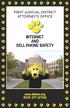 FIRST JUDICIAL DISTRICT ATTORNEY S OFFICE INTERNET AND CELL PHONE SAFETY www.cheezo.org 303-271-6766 A Message from District Attorney Peter Weir One of the priorities of the District Attorney s Office
FIRST JUDICIAL DISTRICT ATTORNEY S OFFICE INTERNET AND CELL PHONE SAFETY www.cheezo.org 303-271-6766 A Message from District Attorney Peter Weir One of the priorities of the District Attorney s Office
EASTNOR PAROCHIAL PRIMARY SCHOOL STAFF SOCIAL NETWORKING POLICY. Inspire and Achieve
 EASTNOR PAROCHIAL PRIMARY SCHOOL STAFF SOCIAL NETWORKING POLICY Inspire and Achieve Introduction This document sets out the guidance on social networking and aims to: Set clear expectations of behaviour
EASTNOR PAROCHIAL PRIMARY SCHOOL STAFF SOCIAL NETWORKING POLICY Inspire and Achieve Introduction This document sets out the guidance on social networking and aims to: Set clear expectations of behaviour
Conducting Virtual Meetings
 Page 1 oovoo Chat & Video Conferencing Information gathered by, International Faculty 2013 Faculty Training General Information What can I do with oovoo? oovoo offers free high quality video chat and instant
Page 1 oovoo Chat & Video Conferencing Information gathered by, International Faculty 2013 Faculty Training General Information What can I do with oovoo? oovoo offers free high quality video chat and instant
King David Primary School Staff Social Networking Policy
 King David Primary School Staff Social Networking Policy This policy should be read in conjunction with other relevant policies e.g. school ICT Policy including acceptable or unacceptable usage, Disciplinary
King David Primary School Staff Social Networking Policy This policy should be read in conjunction with other relevant policies e.g. school ICT Policy including acceptable or unacceptable usage, Disciplinary
Bring Your Own Device Policy
 Bring Your Own Device Policy 1. Introduction The Foundation is committed to providing a technology based learning environment that creates opportunities to support and extend learning and teaching in all
Bring Your Own Device Policy 1. Introduction The Foundation is committed to providing a technology based learning environment that creates opportunities to support and extend learning and teaching in all
Computer Facilities and External Networks Acceptable Use by Students
 Related Policies Copyright Media Usage Offshore Data Hosting Privacy Web Publishing Purpose Policy Computer facilities and external networks are made available as resources for use by students in Catholic
Related Policies Copyright Media Usage Offshore Data Hosting Privacy Web Publishing Purpose Policy Computer facilities and external networks are made available as resources for use by students in Catholic
Digital Citizenship Lesson Plan
 Digital Citizenship Lesson Plan This course is to help people to understand how to use the Internet in a safe, productive way. Additional resources and links are available on the TechTECS website. http://techtecs.com/digital-citizenship
Digital Citizenship Lesson Plan This course is to help people to understand how to use the Internet in a safe, productive way. Additional resources and links are available on the TechTECS website. http://techtecs.com/digital-citizenship
BC s Digital Literacy Framework (DRAFT)
 BC s Digital Literacy Framework (DRAFT) Using standards-based techniques, a collaborative teaching environment enriched through creative integration of technology tools takes learning beyond standardized
BC s Digital Literacy Framework (DRAFT) Using standards-based techniques, a collaborative teaching environment enriched through creative integration of technology tools takes learning beyond standardized
Kingsley Park Primary School. 1-1 ipad Program BYOD
 Kingsley Park Primary School 1-1 ipad Program BYOD 2016 Kingsley Park Primary School ipad 1-1 BYOD Program In 2015 KPPS implemented a 1-1 BYOD [bring your own device] Program for Grades 4-6. We will be
Kingsley Park Primary School 1-1 ipad Program BYOD 2016 Kingsley Park Primary School ipad 1-1 BYOD Program In 2015 KPPS implemented a 1-1 BYOD [bring your own device] Program for Grades 4-6. We will be
Internet Security Priorities. Benenson Strategy Group and American Viewpoint December 20, 2013
 Internet Security Priorities Prepared for: Presented by: Benenson Strategy Group and American Viewpoint December 20, 2013 Methodology The Benenson Strategy Group and American Viewpoint conducted 1,000
Internet Security Priorities Prepared for: Presented by: Benenson Strategy Group and American Viewpoint December 20, 2013 Methodology The Benenson Strategy Group and American Viewpoint conducted 1,000
Social Media Guidelines
 MARKETING AND MEDIA RELATIONS Social Media Guidelines Emporia State University Last Updated: July 09, 2011 Introduction What is Social Media? Social media consists of web-based tools used to interact with
MARKETING AND MEDIA RELATIONS Social Media Guidelines Emporia State University Last Updated: July 09, 2011 Introduction What is Social Media? Social media consists of web-based tools used to interact with
Internet Safety/CIPA Lesson Plan
 Internet Safety/CIPA Lesson Plan Social Networking Overview Students need to safely use the Internet for learning, socializing, and for preparing for college and work. While firewalls, antivirus software,
Internet Safety/CIPA Lesson Plan Social Networking Overview Students need to safely use the Internet for learning, socializing, and for preparing for college and work. While firewalls, antivirus software,
Take Charge of your Online Reputation
 Take Charge of your Online Reputation Navin Peerthy Public Sector Director Microsoft Indian Ocean Islands & French Pacific Wed 8 th Feb 2012, Mauritius Safer Internet Day 2012 Welcome Introduction Understand
Take Charge of your Online Reputation Navin Peerthy Public Sector Director Microsoft Indian Ocean Islands & French Pacific Wed 8 th Feb 2012, Mauritius Safer Internet Day 2012 Welcome Introduction Understand
FIRBANK GRAMMAR SCHOOL
 FIRBANK GRAMMAR SCHOOL TECHNOLOGY GUIDELINES AND PROCEDURES FOR THE USE OF TECHNOLOGY STUDENTS Updated 2014 1 FIRBANK GRAMMAR SCHOOL Table of Contents POLICY FOR THE ACCEPTABLE USE OF TECHNOLOGY - students...
FIRBANK GRAMMAR SCHOOL TECHNOLOGY GUIDELINES AND PROCEDURES FOR THE USE OF TECHNOLOGY STUDENTS Updated 2014 1 FIRBANK GRAMMAR SCHOOL Table of Contents POLICY FOR THE ACCEPTABLE USE OF TECHNOLOGY - students...
Sonia Livingstone, LSE
 Contextualising cyberbullying in relation to other online risks of harm to children Sonia Livingstone, LSE Presentation to the International Conference on Cyberbullying, COST IS0801, Sorbonne, Paris, 29
Contextualising cyberbullying in relation to other online risks of harm to children Sonia Livingstone, LSE Presentation to the International Conference on Cyberbullying, COST IS0801, Sorbonne, Paris, 29
Helping to keep your children safe online
 Helping to keep your children safe online Chat speak how many of these do you know? gr8 BRB DEGT LMIRL POS KPC P911 PAL PAW PIR Adults often have anxieties about new media Everything that s already in
Helping to keep your children safe online Chat speak how many of these do you know? gr8 BRB DEGT LMIRL POS KPC P911 PAL PAW PIR Adults often have anxieties about new media Everything that s already in
TECHNOLOGY USAGE POLICY
 TECHNOLOGY USAGE POLICY Computer Usage Policy (CUP). 2 Aims/Objectives. 2 General.. 2 Student Responsibilities 2 Monitoring 3 Access Violations... 3 Personal Devices 3 Internet Safety: Acceptable Usage
TECHNOLOGY USAGE POLICY Computer Usage Policy (CUP). 2 Aims/Objectives. 2 General.. 2 Student Responsibilities 2 Monitoring 3 Access Violations... 3 Personal Devices 3 Internet Safety: Acceptable Usage
Empowering young people to be safe on the Internet. Information for parents, teachers and community members
 Empowering young people to be safe on the Internet Information for parents, teachers and community members Empowering parents, teachers, & community members!! IBM is providing the following information
Empowering young people to be safe on the Internet Information for parents, teachers and community members Empowering parents, teachers, & community members!! IBM is providing the following information
platforms Android BlackBerry OS ios Windows Phone NOTE: apps But not all apps are safe! malware essential
 Best Practices for Smartphone Apps A smartphone is basically a computer that you can carry in the palm of your hand. Like computers, smartphones have operating systems that are often called platforms.
Best Practices for Smartphone Apps A smartphone is basically a computer that you can carry in the palm of your hand. Like computers, smartphones have operating systems that are often called platforms.
Current Internet Facts
 Current Internet Facts Facts about Online Predators and Strangers online: Twenty-eight percent of tweens (ages 8 to 12) have been contacted over the Internet by someone they don t know (COX Tween Internet
Current Internet Facts Facts about Online Predators and Strangers online: Twenty-eight percent of tweens (ages 8 to 12) have been contacted over the Internet by someone they don t know (COX Tween Internet
Parent / Guardian Consent for Technology Use in Schools
 Parent / Guardian Consent for Technology Use in Schools Our school uses computers and other mobile devices in the classroom to help increase student motivation and achievement. We will use laptop sets,
Parent / Guardian Consent for Technology Use in Schools Our school uses computers and other mobile devices in the classroom to help increase student motivation and achievement. We will use laptop sets,
Know how to publish, integrate and share using social media
 Unit 246 Know how to publish, integrate and share using social media UAN: R/505/3515 Level: 2 Credit value: 5 GLH: 40 Learning outcome 1. Know the current social networks used to publish, integrate and
Unit 246 Know how to publish, integrate and share using social media UAN: R/505/3515 Level: 2 Credit value: 5 GLH: 40 Learning outcome 1. Know the current social networks used to publish, integrate and
2010 Middle School Internet Safety Survey Results
 When you are online, people can say whatever they want. ~ 8th Grader A friend pressured me to tell her my password. ~ 5th Grader Plainview Old Bethpage Central School District 21 Middle School Internet
When you are online, people can say whatever they want. ~ 8th Grader A friend pressured me to tell her my password. ~ 5th Grader Plainview Old Bethpage Central School District 21 Middle School Internet
SOCIAL MEDIA IN SCHOOLS. Guidelines for school staff using social media and other technologies. Licenced for NEALS
 SOCIAL MEDIA IN SCHOOLS Guidelines for school staff using social media and other technologies Licenced for NEALS TITLE: Social Media In Schools: Guidelines for school staff using social media and other
SOCIAL MEDIA IN SCHOOLS Guidelines for school staff using social media and other technologies Licenced for NEALS TITLE: Social Media In Schools: Guidelines for school staff using social media and other
Cyber Security Awareness. Internet Safety Intro. www.staysafeonline.org
 Cyber Security Awareness Internet Safety Intro www.staysafeonline.org 1 What is Cyber Security? Cyber Security is the body of technologies, processes and practices designed to protect from attack, damage
Cyber Security Awareness Internet Safety Intro www.staysafeonline.org 1 What is Cyber Security? Cyber Security is the body of technologies, processes and practices designed to protect from attack, damage
www.xxxchurch.com Online Predators & Strangers
 www.xxxchurch.com Online Predators & Strangers When children go online, they have direct access to their friends and family members, but they also may come into contact with complete strangers. Through
www.xxxchurch.com Online Predators & Strangers When children go online, they have direct access to their friends and family members, but they also may come into contact with complete strangers. Through
