Submitting claims for waiver services. Kevin Bracken, Account Examiner
|
|
|
- Lindsay Sanders
- 8 years ago
- Views:
Transcription
1 Submitting claims for waiver services Kevin Bracken, Account Examiner 1
2 Providers are self-employed, and are not employees of the State of Ohio, the Department of Developmental Disabilities, or the local County Board of Developmental Disabilities. This presentation is to familiarize you with some of your responsibilities. For more information, please see our website: 2
3 CLAIMS SERVICES Ohio Department of Developmental Disabilities Phone: (800) Fax: (614) Please include your name, agency name (if applicable), contract number, and a thorough description of the problem. If you wish a return call, please leave a valid phone number including area code. 3
4 Session Overview Intro to DODD website Other agencies Medicaid and Waivers Payment Authorization for Waiver Services (PAWS) General information Medicaid Billing System Adjustments 4
5 5
6
7 Click on the DODD Gateway to continue
8 Click on Login to continue to applications portal
9
10 Click on View All to see notifications and announcements
11 11
12 Ohio Department of Job and Family Services (ODJFS) County Boards of Developmental Disabilities Office of Budget and Management (OBM) Office of Shared Services (OSS) Department of Administrative Services (DAS) State Printing 12
13 The Ohio Department of Job and Family Services Single state agency for Medicaid in Ohio Assigns Medicaid Provider Numbers, as indicated on your final approval letters Determines Medicaid eligibility (county JFS) Processes and approves claims through the Medicaid Information Technology System (MITS) 13
14 County Boards of Developmental Disabilities Assist with waiver enrollment and free choice of provider Develop Individual Service Plans (ISP s) to ensure waiver recipient's safety and well being Enters site costs into the Medicaid Services System (MSS), which is a cost projection tool used to develop a PAWS. Develop and enter Payment Authorization for Waiver Services (PAWS) OAC Chapter 5123:2-1 covers County Board responsibilities 14
15 Ohio Shared Services- a division of the Office of Budget and Management Processes direct deposit requests, and changes to account info Processes IRS form 1099 s Processes claims sent by DODD through the Ohio Administrative Knowledge System (OAKS) Ohio Shared Services 4310 E. Fifth Ave. Columbus, OH Fax : Telephone: or OHIOSS1 ( ) vendor@ohio.gov 15
16 State Printing- a division of the Department of Administrative Services Prints checks sent electronically from OSS Mails checks out to providers 16
17 17
18 County level Job and Family Services determine Medicaid eligibility Medicaid eligibility is needed to be on a Level 1 or Individual Options waiver Loss of Medicaid = loss of waiver Depending on the Individual Service Plan (ISP), a provider might be responsible for assisting their client to maintain Medicaid eligibility 18
19 Depending on the type of Medicaid card, clients will need to reapply either every 6 months or every 12 months to keep Medicaid. Medicaid Cards are mailed out the first of every month Cards show the legal name and current Medicaid # of clients Bottom right shows third party liability [insurance] 19
20 Waivers are good for one calendar year County boards can re-enroll waivers electronically Freedom of choice must be signed by the individual or guardian and a copy kept at the county board Failure to re-enroll a waiver in a timely manner can affect enrollment in PAWS 20
21 21
22 The Payment Authorization for Waiver Services system (PAWS) is the system by which County Boards authorize DODD to reimburse providers for services rendered to individuals on a waiver. Any claim submitted by a provider must be matched to an approved PAWS record in order for the claim to be paid. You can only submit claims for services you have performed. Providers should obtain read access to the PAWS system, to verify the status of the PAWS for an individual on the waiver. Providers with questions should contact the County Board Service and Support Administrator (SSA) for the individual. 22
23 Click on the DODD Gateway to continue
24 Click on Applications
25 Select the application from the drop-down menu Click on Load Application
26 26
27 If you are associated with a PAWS, you should be able to see it-even if it s in pending status. 27
28 28
29 29
30 30
31 31
32 Code Begin Date End Date Units FP Rate Adds Contract # Contractor Service Title 2011 Total Units 2011 Total Cos A22 11/15/ /31/ S HOMEMAKE 914 4,432.9 A22 01/01/ /31/ S HOMEMAKE 1,749 8,482.6 Code: Authorizes the type of service. This is an authorization code and is not necessarily what you will submit for billing Begin/End date: The date span services are authorized Units: Indicates the number of units authorized for the date span Units can be 15 minute or daily units for Homemaker/Personal Care services, or it can indicate mileage or number of trips for transportation FP: The frequency period. This can be S for span, M for monthly, W for weekly, or D for daily. The above example indicates that for the span (S) 11/15/ /31/2010, 914 units of homemaker/personal care have been authorized Rate: This is no longer used Adds: Indicates whether the county board has authorized a behavioral or medical add-on Contract #, Contractor: Individual or agency authorized to provide service Service Title: Title of service being authorized Total Units: Total number of units authorized for the span Total Cost: Total dollars authorized for the span 32
33 Some county boards give providers a copy of a Payment Authorization for Services (PAS), which is form that is generated by their own internal software systems. This is not the same thing as a Payment Authorization for Waiver Services (PAWS), and does not mean that the service authorization is in place and billing can begin. Providers should check the actual PAWS system that can be accessed through DODD s application portal to view their PAWS plans and ensure that services have been properly authorized before submitting claims for services delivered. 33
34 34
35 Billing agents As an independent business owner, you can choose to contract with a billing agent rather than do your own billing. The Department of DD does maintain a list of agents; however, this is for your convenience only and does not constitute an endorsement of any kind. Neither the State of Ohio nor the Department of DD accepts any liability should you, as an independent business owner, choose to contract with a billing agent. The State will not be party to any disputes between providers and billing agents. You remain complete responsibility for the accuracy and completeness of all claims, including those submitted by billing agents. 35
36 Claims processing flowchart Provider submits claims Claims are pulled for production Wednesday DODD processes claims Billed report Adjustment report Friday after production date Error report ODJFS processes claims Reimbursed approved report Second Monday after production date Reimbursed denied report Invoice report Second Tuesday after production date OSS Processes payment Payment is made days after the production date 36
37 Pursuant to Federal Medicaid rules, new claims must be adjudicated (approved by ODJFS) within 365 days of the date of service. New claims processed by DODD that are over 355 days old will be rejected. Adjustments to previously paid claims must be received by ODJFS within 365 days of the date of service, and within 180 days of the original adjudication date. 37
38 38
39 Access the Medicaid Billing System through the DODD Gateway located on our main website 39
40 Medicaid Billing System 40
41 Select the application from the drop-down menu Click on Load Application
42
43 43
44 A complete list of service codes is available under service-specific rules. PAWS authorization code A22 A44 Service Title HPC Routine HPC on site/on call Billing Code Staff Size Billing Unit Staff Size Required? Group Size Requires? Service County Required? Usual Customary Rate Required? APC 1 15 minute Yes Yes Yes Yes AMW 2 15 minute Yes Yes Yes Yes AMX 3 15 minute Yes Yes Yes Yes AMY 4 15 minute Yes Yes Yes Yes AMZ 5 15 minute Yes Yes Yes Yes AOC 1 15 minute Yes Yes Yes Yes AOW 2 15 minute Yes Yes Yes Yes AOX 3 15 minute Yes Yes Yes Yes AOY 4 15 minute Yes Yes Yes Yes AOZ 5 15 minute Yes Yes Yes Yes ATN Transportation ATN N/A mile No Yes No Yes AFO Adult Foster Care/Independent AFO N/A day No Yes Yes Yes AFA Adult Foster Care/Agency AFA N/A day No Yes Yes Yes Billing codes for the I/O waiver begin with A. LV1 waiver begin with F.
45 45
46 Usual Customary Rates The maximum rates paid for waiver services are set by Federal guidelines, and can be found in rule 5123: of the Ohio Administrative Code or in other service-specific rules, which are available at the DODD Rules in Effect webpage ( The State of Ohio is divided into 8 Cost of Doing Business categories. The maximum rate is based on the county of service. You will need to find the CoDB category for each county in which you are providing services. Having found your CoDB category for your county, you will next check to see the rate of the service(s) you are providing. This is the maximum rate you will be paid. You will decide what your usual customary rate is; however, Medicaid recipients cannot be charged more for their services than non-medicaid service recipients. If you enter a UCR into the Medicaid Billing System that is lower than the maximum rate, the lower rate is what you will be paid. 46
47 The 1 in other source code indicates you are reporting patient liability 47
48 Patient Liability Ohio Administrative Code 5101: defines Patient Liability as the individuals obligation toward the Medicaid cost of care. You are responsible for checking with the CB to determine if the individual you re serving has a PL, which is determined by the county JFS office. If an individual has a PL, you must report the amount on your billing. Bill as you normally would; however, enter 1 in the Other Source field in MBS. In the Other Source Amount field, enter the amount of PL you are reporting. This cannot be an amount above what you would have been paid for the day. The county board will advise you as to how to collect the PL. 48
49 EXAMPLE - The client has a $ per month PL. You start providing services on the 11th. You would normally bill for 32 units of Homemaker/Personal Care-1 staff (APC) at $4.11 per unit for every day you worked. You would submit your billing as follows: Day of Service Units of Other source Other source Service Code Service UCR Code Amount 11 APC APC APC The MBS system will automatically pay you the difference. In this case, on the second day [the 12th] you will be paid $63.04, which is what you billed for minus the $68.48 that you entered as PL. The $ PL has been satisfied for the month.
50 S in Other Source Code indicates third party liability 50
51 Third party Liability Your client s Medicaid card will show if there is TPL [insurance]. Bill as you normally would, but put an S in Other Source Code. Once a year, send an invoice billing the insurance carrier for services rendered to your client. Keep this and any response from the company for your records. This may be needed in case of a compliance review. Do not wait to hear back from the insurance company before billing Medicaid. Billing the insurance company is done for your records. Bill as you normally would. 51
52 After you hit submit claim, much of the information you entered remains. 52
53 You only have the option of Delete or View. Once a claim has been submitted, it cannot be edited. 53
54 You have the choice to view or delete a file. There is no way to edit a claim once it has been submitted. File Name Delete Delete 1+ View Download M _ _ txt Delete Delete 1+ View Download M _ _ txt Delete Delete 1+ View Download Line# File Ref # Invoice Date Form Medicaid # Last Name File Content : m _8_201219_41_7.txt First Ini Contract # STARC E APC STARC E APC CLONC C FPC BEARD W FPC BYERS M FPC Service Date Service Code Units Other Code Other Amt. Group County Usual Rate 54
55 55
56 The billed report shows what claims were successfully processed by DODD, and will be sent to ODJFS. Available Friday following the production date. 56
57 The adjustment report shows what claims were entered as adjustments, and will be processed in a future cycle. Available Friday following the production date. 57
58 The error report lists claims that will not be processed. These claims will need to be resubmitted. A complete list of error codes is available on the website: Error codes Available Friday following the production date. 58
59 The denied report list claim that ODJFS will not pay, usually due to Medicaid eligibility issues. Available the second Monday after the production date. 59
60 The remittance advice-paid claims report lists what claims were successfully processed by ODJFS. This report does not show what will be paid. Available the second Monday after the production date. 60
61 The invoice report shows what will be paid. It is what you will use to balance your books. Available the second Tuesday after the production date. 61
62 62
63 Due to the number of variables involved with adjustments, it is always advisable to contact provider support before entering an adjustment. There are too many variables to predict exactly when an adjustment will process. Always keep a copy of your adjustment report. Pursuant to federal law, adjustments to previously paid claims must be received by ODJFS within 365 days of the date of service, and within 180 days of the original adjudication date. It is not always necessary to back out claims before making an adjustment. Always contact provider support before backing out claims. 63
64 If you have made an error in billing, you will need to resubmit the claim with the correct information. For example: You provide 2 1/2 hours [10 units] of Homemaker/personal care 5 days/week for a total of 50 units per week. You bill: Day of Service Service Code Units of Service 11 APC APC APC APC APC 01 You would resubmit the claim for the 15th for 10 units of service. MBS will automatically deduct the 1 unit you have already been paid. DO NOT rebill for 9 units. If you have any questions, contact Provider.support@list.ohio.gov or 1 (800) to have them talk you through it before you attempt to enter an adjustment for the first time! 64
65 CLAIMS SERVICES Ohio Department of Developmental Disabilities Phone: (800) Fax: (614) Please include your name, agency name (if applicable), contract number, and a thorough description of the problem. If you wish a return call, please leave a valid phone number including area code. 65
Submitting claims for waiver services
 Submitting claims for waiver services Kevin Bracken, Account Examiner 1 Providers are self employed, and are not employees of the State of Ohio, the Department of Developmental Disabilities, or the local
Submitting claims for waiver services Kevin Bracken, Account Examiner 1 Providers are self employed, and are not employees of the State of Ohio, the Department of Developmental Disabilities, or the local
Provider Billing Training Independent Providers
 Provider Billing Training Independent Providers Jaimey Karhoff, Medicaid Health Administrator Kevin Bracken, Account Examiner Claims Services Unit Phone: [800] 617-6733 Fax: [614] 466-7359 Email: provider.support@dodd.ohio.gov
Provider Billing Training Independent Providers Jaimey Karhoff, Medicaid Health Administrator Kevin Bracken, Account Examiner Claims Services Unit Phone: [800] 617-6733 Fax: [614] 466-7359 Email: provider.support@dodd.ohio.gov
Provider Billing Training Independent Providers
 Provider Billing Training Independent Providers Kevin Bracken, Account Examiner Claims Services Unit Phone: (800) 617-6733 Fax: (614) 466-7359 Email: provider.support@dodd.ohio.gov 1 Purpose of training
Provider Billing Training Independent Providers Kevin Bracken, Account Examiner Claims Services Unit Phone: (800) 617-6733 Fax: (614) 466-7359 Email: provider.support@dodd.ohio.gov 1 Purpose of training
Contact Provider Support Services if further assistance is needed. ERROR CODES AND DESCRIPTIONS
 CLAIMS REJECTED AS ERRORS The Error Report [Weekly Service Delivery input errors for billing cycle ] is a computer-generated report of all errors detected by ODMR/DD's claims processing system for the
CLAIMS REJECTED AS ERRORS The Error Report [Weekly Service Delivery input errors for billing cycle ] is a computer-generated report of all errors detected by ODMR/DD's claims processing system for the
PATIENT LIABILITY & MEDICAID DISABILITIES. Division Manager Community Supports and Medicaid Enrollment
 PATIENT LIABILITY & MEDICAID BUY-IN for WORKERS WITH DISABILITIES Lori Chick Division Manager Community Supports and Medicaid Enrollment Cuyahoga County Board of DD PATIENT LIABILITY What Is Patient Liability?
PATIENT LIABILITY & MEDICAID BUY-IN for WORKERS WITH DISABILITIES Lori Chick Division Manager Community Supports and Medicaid Enrollment Cuyahoga County Board of DD PATIENT LIABILITY What Is Patient Liability?
Submitting Special Batch Claims and Claim Appeals
 Submitting Special Batch Claims and Claim Appeals Nevada Medicaid and Nevada Check Up August 2013 2012 Hewlett-Packard Development Company, L.P. The information contained herein is subject to change without
Submitting Special Batch Claims and Claim Appeals Nevada Medicaid and Nevada Check Up August 2013 2012 Hewlett-Packard Development Company, L.P. The information contained herein is subject to change without
Non-Medical Transportation. IO and Level 1 Non Medical Transportation for Accessing Adult Day Services
 Non-Medical Transportation IO and Level 1 Non Medical Transportation for Accessing Adult Day Services Non-Medical Transportation Replaced former day habilitation services that included transportation Available
Non-Medical Transportation IO and Level 1 Non Medical Transportation for Accessing Adult Day Services Non-Medical Transportation Replaced former day habilitation services that included transportation Available
SENDING SECONDARY CLAIMS IN MEDICAL OFFICE MANAGEMENT
 SENDING SECONDARY CLAIMS IN MEDICAL OFFICE MANAGEMENT The following are instructions for setting up and sending secondary claims in the Medical Office Management system. As you can see in the next few
SENDING SECONDARY CLAIMS IN MEDICAL OFFICE MANAGEMENT The following are instructions for setting up and sending secondary claims in the Medical Office Management system. As you can see in the next few
User Training Package
 Budget Support and System Analysis User Training Package Provider Billing Information User Training Package Created By: Agency for Persons with Disabilities Central Program Office Operations and Systems
Budget Support and System Analysis User Training Package Provider Billing Information User Training Package Created By: Agency for Persons with Disabilities Central Program Office Operations and Systems
Documentation. Requirements for documentation can be found in service specific rules available on the dodd.ohio.gov website under Rules in Effect.
 OAC 5:-9-06 (H) Service documentation Documentation () Providers shall maintain service documentation in accordance with this rule and servicespecific rules in Chapter 5:-9 of the Administrative Code.
OAC 5:-9-06 (H) Service documentation Documentation () Providers shall maintain service documentation in accordance with this rule and servicespecific rules in Chapter 5:-9 of the Administrative Code.
Department of Developmental Disabilities
 MBR General DDDCD21 Funds Used for the ICF/MR Franchise Permit Fees R.C. 5112.37, 5112.31, 5112.371, R.C. 5112.37, 5112.31, 5112.371, R.C. 5112.37, 5112.31, 5112.371, R.C. 5112.37, 5112.31, 5112.371, 5112.39
MBR General DDDCD21 Funds Used for the ICF/MR Franchise Permit Fees R.C. 5112.37, 5112.31, 5112.371, R.C. 5112.37, 5112.31, 5112.371, R.C. 5112.37, 5112.31, 5112.371, R.C. 5112.37, 5112.31, 5112.371, 5112.39
A SMART WAY TO PAY. AN EASY WAY TO SAVE. Fifth Third Bank Health Savings Account
 A SMART WAY TO PAY. AN EASY WAY TO SAVE. Fifth Third Bank Health Savings Account Contents Welcome 3 Getting Started 4 Logging in for the First Time 4 Forget your Username or Password? 4 Home Page 5 Make
A SMART WAY TO PAY. AN EASY WAY TO SAVE. Fifth Third Bank Health Savings Account Contents Welcome 3 Getting Started 4 Logging in for the First Time 4 Forget your Username or Password? 4 Home Page 5 Make
Medicaid for Older Adults and People with Disabilities
 Medicaid for Older Adults and People with Disabilities Do I qualify? Are you: at least age 65, or disabled*, or legally blind? If so, you may qualify for Ohio s Medicaid program for older adults and individuals
Medicaid for Older Adults and People with Disabilities Do I qualify? Are you: at least age 65, or disabled*, or legally blind? If so, you may qualify for Ohio s Medicaid program for older adults and individuals
Bill Payment Agreement
 Bill Payment Agreement Service Provider You authorize Altra Federal Credit Union (Altra) to utilize ipay Solutions (or another processor of our choice) to provide this service to you on the Credit Union
Bill Payment Agreement Service Provider You authorize Altra Federal Credit Union (Altra) to utilize ipay Solutions (or another processor of our choice) to provide this service to you on the Credit Union
Frequently Asked Questions
 Frequently Asked Questions Mobile Banking What type of phone must I have to use mobile banking? It works with any web-enabled mobile phone device whose network allows secure SSL traffic. The Mobile Banking
Frequently Asked Questions Mobile Banking What type of phone must I have to use mobile banking? It works with any web-enabled mobile phone device whose network allows secure SSL traffic. The Mobile Banking
4H Online Re-Enrollment
 4H Online Re-Enrollment This instruction sheet if for returning 4H members only! 1. Navigate to the site ne.4honline.com. You will see changes have been made to the site since last time you logged in.
4H Online Re-Enrollment This instruction sheet if for returning 4H members only! 1. Navigate to the site ne.4honline.com. You will see changes have been made to the site since last time you logged in.
Colorado Medical Assistance Program Web Portal Dental Claims User Guide
 Colorado Medical Assistance Program Web Portal Dental Claims User Guide The Dental Claim Lookup screen (Figure 1) is the main screen from which to manage Dental claims. It consists of different sections
Colorado Medical Assistance Program Web Portal Dental Claims User Guide The Dental Claim Lookup screen (Figure 1) is the main screen from which to manage Dental claims. It consists of different sections
SD MEDX South Dakota Medical Electronic Data Exchange SD Department of Social Services
 GENERAL INFORMATION Q. Is SD MEDX specifically for medical claims and prior authorizations or what will a dental provider use SD MEDX for? A. Delta Dental is still contracted with Medical Services for
GENERAL INFORMATION Q. Is SD MEDX specifically for medical claims and prior authorizations or what will a dental provider use SD MEDX for? A. Delta Dental is still contracted with Medical Services for
Online Travel & Entertainment Expense Reporting. Introduction. Before You Begin
 Online Travel & Entertainment Expense Reporting Introduction The Online Travel & Entertainment (T&E) Expense Reporting System will allow you to create a T&E expense report from within BannerWeb. Using
Online Travel & Entertainment Expense Reporting Introduction The Online Travel & Entertainment (T&E) Expense Reporting System will allow you to create a T&E expense report from within BannerWeb. Using
1. Section Modifications
 Table of Contents 1. Section Modifications... 1 2.... 2 2.1. Introduction... 2 2.2. Definitions... 2 2.2.1. Non-Emergent Medical Transportation (NEMT)... 2 2.2.2. Non-Emergent Non-Medical Transportation...
Table of Contents 1. Section Modifications... 1 2.... 2 2.1. Introduction... 2 2.2. Definitions... 2 2.2.1. Non-Emergent Medical Transportation (NEMT)... 2 2.2.2. Non-Emergent Non-Medical Transportation...
Minnesota Health Care Programs (MHCP) MN ITS Interactive User Guide http://mn-its.dhs.state.mn.us. Using MN ITS Interactive. Entering an Online Claim
 Minnesota Health Care Programs (MHCP) MN ITS Interactive User Guide http://mn-its.dhs.state.mn.us Objective Performed by Background Claim Form Completing a MN ITS Interactive Professional (837P) claim
Minnesota Health Care Programs (MHCP) MN ITS Interactive User Guide http://mn-its.dhs.state.mn.us Objective Performed by Background Claim Form Completing a MN ITS Interactive Professional (837P) claim
Travel Reimbursement Guide
 Travel Reimbursement Guide MEDICAID TRANSPORTATION MANAGEMENT Personal Vehicle Mileage reimbursement is available, with prior approval from Medical Answering Services (MAS), to transport an eligible Medicaid
Travel Reimbursement Guide MEDICAID TRANSPORTATION MANAGEMENT Personal Vehicle Mileage reimbursement is available, with prior approval from Medical Answering Services (MAS), to transport an eligible Medicaid
SUBMITTING OTHER PAYER INFORMATION ON PROFESSIONAL CLAIMS VIA THE MITS WEB PORTAL
 Submitting Other Payer Information MITS IS LIVE! Release Date: April 15, 2013 SUBMITTING OTHER PAYER INFORMATION ON PROFESSIONAL CLAIMS VIA THE MITS WEB PORTAL Considering Medicaid is the payer of last
Submitting Other Payer Information MITS IS LIVE! Release Date: April 15, 2013 SUBMITTING OTHER PAYER INFORMATION ON PROFESSIONAL CLAIMS VIA THE MITS WEB PORTAL Considering Medicaid is the payer of last
Health Services provider user guide
 Health Services provider user guide online claims submission... convenient service, delivered through an easy-to-use secure web site http://provider.ab.bluecross.ca/health... convenient service, delivered
Health Services provider user guide online claims submission... convenient service, delivered through an easy-to-use secure web site http://provider.ab.bluecross.ca/health... convenient service, delivered
MITS WEB PORTAL BILLING GUIDE FOR DENTAL CLAIMS
 MITS WEB PORTAL BILLING GUIDE FOR DENTAL CLAIMS Revised 2011.12.21 Fields marked with an asterisk (*) require an entry. Information entered into a field must be "recorded" before the system can use it.
MITS WEB PORTAL BILLING GUIDE FOR DENTAL CLAIMS Revised 2011.12.21 Fields marked with an asterisk (*) require an entry. Information entered into a field must be "recorded" before the system can use it.
Chase QuickPay SM FAQs
 Chase QuickPay SM FAQs Using QuickPay How does Chase QuickPay work? 1. You set up a payment 2. Your recipient receives a message 3. Your recipient signs up (if new to Chase QuickPay) 4. Your recipient
Chase QuickPay SM FAQs Using QuickPay How does Chase QuickPay work? 1. You set up a payment 2. Your recipient receives a message 3. Your recipient signs up (if new to Chase QuickPay) 4. Your recipient
FUNDING & REIMBURSEMENT
 FUNDING & REIMBURSEMENT Access & manage your reimbursement funds Inside You ll learn how to use your extend health online account. which documents you should save for use. how to submit claims for reimbursement.
FUNDING & REIMBURSEMENT Access & manage your reimbursement funds Inside You ll learn how to use your extend health online account. which documents you should save for use. how to submit claims for reimbursement.
ONLINE BANKING OWNER S MANUAL
 ONLINE BANKING OWNER S MANUAL Member FDIC Note: To ensure the best experience with online banking, please update your operating system and web browser to the most current versions. welcome to Peoples Online
ONLINE BANKING OWNER S MANUAL Member FDIC Note: To ensure the best experience with online banking, please update your operating system and web browser to the most current versions. welcome to Peoples Online
Ohio Medicaid Web Portal Enrolling Provider Checklists by Request Type
 Ohio Medicaid Web Portal Enrolling Provider Checklists by Request Type Ohio Department of Job and Family Services TABLE OF CONTENTS General Instructions...3 Provider Enrollment Application Checklist: Individual
Ohio Medicaid Web Portal Enrolling Provider Checklists by Request Type Ohio Department of Job and Family Services TABLE OF CONTENTS General Instructions...3 Provider Enrollment Application Checklist: Individual
Adoption Subsidies Guide
 Adoption Subsidies Guide Office of Families and Children Booklet Contents Message to Prospective Adoptive Parents 3 About Adoption Subsidies 3 Title IV-E Adoption Assistance Programs 4 Title IV-E Adoption
Adoption Subsidies Guide Office of Families and Children Booklet Contents Message to Prospective Adoptive Parents 3 About Adoption Subsidies 3 Title IV-E Adoption Assistance Programs 4 Title IV-E Adoption
Contact Management System. Instruction Guide
 Contact Management System Instruction Guide November, 2011 Contact Management System Overview The Contact Management System (CNT) allows users to electronically update and obtain contact information for
Contact Management System Instruction Guide November, 2011 Contact Management System Overview The Contact Management System (CNT) allows users to electronically update and obtain contact information for
Provider Adjustment, Time limit & Medicare Override Job Aid
 Provider Adjustment, Time limit & Medicare Override Job Aid Contents Overview... 1 Medicaid Resolution Inquiry Form... 1 Medicare Overrides... 3 Time Limit Overrides... 3 Adjusting a Claim through the
Provider Adjustment, Time limit & Medicare Override Job Aid Contents Overview... 1 Medicaid Resolution Inquiry Form... 1 Medicare Overrides... 3 Time Limit Overrides... 3 Adjusting a Claim through the
SHOWING YOU THE WAY TO ONLINE BANKING AT CENTRAL BANK
 SHOWING YOU THE WAY TO ONLINE BANKING AT CENTRAL BANK INTERNET BANKING QUICK START GUIDE: Overview Welcome to CentralNET, the online banking services of Central Bank. Our family of Central Bancshares,
SHOWING YOU THE WAY TO ONLINE BANKING AT CENTRAL BANK INTERNET BANKING QUICK START GUIDE: Overview Welcome to CentralNET, the online banking services of Central Bank. Our family of Central Bancshares,
2013 Biller B Aware. The survey link and instructions have been posted at www.michigan.gov/5010icd10/ >> ICD-10 Information >> Testing.
 2013 Biller B Aware December 30, 2013: Attention ALL Providers: Due to a CHAMPS system issue, the Remittance Advice (RA) and 835 files for Pay Cycle 52 dated 12/26/2013 may not balance. MDCH will recreate
2013 Biller B Aware December 30, 2013: Attention ALL Providers: Due to a CHAMPS system issue, the Remittance Advice (RA) and 835 files for Pay Cycle 52 dated 12/26/2013 may not balance. MDCH will recreate
HSA EMPLOYER RESOURCE GUIDE. Fifth Third Bank Health Savings Account Revision 3
 HSA EMPLOYER RESOURCE GUIDE Fifth Third Bank Health Savings Account Revision 3 CONTENTS Welcome... 3 About Your HSA... 4 Benefits to You... 4 Benefits to Your Employees... 4 Your HSA Implementation Checklist...
HSA EMPLOYER RESOURCE GUIDE Fifth Third Bank Health Savings Account Revision 3 CONTENTS Welcome... 3 About Your HSA... 4 Benefits to You... 4 Benefits to Your Employees... 4 Your HSA Implementation Checklist...
Gateway EDI Client Website Help Document
 Gateway EDI Client Website Help Document Learning your way around a new website can be tricky we know that! This document will serve as a cheat sheet for questions that may arise as you maneuver around
Gateway EDI Client Website Help Document Learning your way around a new website can be tricky we know that! This document will serve as a cheat sheet for questions that may arise as you maneuver around
The Virginia Department of Medical Assistance Services. Division of Health Care Services. Emergency Air Ambulance Rates
 The Virginia Department of Medical Assistance Services Division of Health Care Services Rates Effective with Dates of Service October 31, 2009 and Before Emergency Air Ambulance Rates (Fee For Service)
The Virginia Department of Medical Assistance Services Division of Health Care Services Rates Effective with Dates of Service October 31, 2009 and Before Emergency Air Ambulance Rates (Fee For Service)
ForwardHealth Provider Portal Professional Claims
 P- ForwardHealth Provider Portal Professional Claims User Guide i Table of Contents 1 Introduction... 1 2 Access the Claims Page... 2 3 Submit a Professional Claim... 5 3.1 Professional Claim Panel...
P- ForwardHealth Provider Portal Professional Claims User Guide i Table of Contents 1 Introduction... 1 2 Access the Claims Page... 2 3 Submit a Professional Claim... 5 3.1 Professional Claim Panel...
Online Bill Pay Agreement TERMS AND CONDITIONS OF THE BILL PAYMENT SERVICE
 Online Bill Pay Agreement TERMS AND CONDITIONS OF THE BILL PAYMENT SERVICE SERVICE DEFINITIONS "Service" means the Bill Payment Service offered by BankFinancial F.S.B. "Agreement" means these Terms and
Online Bill Pay Agreement TERMS AND CONDITIONS OF THE BILL PAYMENT SERVICE SERVICE DEFINITIONS "Service" means the Bill Payment Service offered by BankFinancial F.S.B. "Agreement" means these Terms and
Funding and Reimbursement
 Funding and Reimbursement Inside You ll Learn How to use your Extend Health online account How to submit claims for reimbursement Which documents you should save for use We are changing our name! Extend
Funding and Reimbursement Inside You ll Learn How to use your Extend Health online account How to submit claims for reimbursement Which documents you should save for use We are changing our name! Extend
POS Helpdesk Operational Procedure
 POS Helpdesk Operational Procedure Purpose: To describe the tools and scenarios associated with IME Pharmacy Point of Sale (POS) Help Desk operations. Identification of Roles: Pharmacy Point of Sale (POS)
POS Helpdesk Operational Procedure Purpose: To describe the tools and scenarios associated with IME Pharmacy Point of Sale (POS) Help Desk operations. Identification of Roles: Pharmacy Point of Sale (POS)
Business Bill Payment User Guide
 Business Bill Payment User Guide Overview Thank you for enrolling for TSB Monarch Business Bill Pay services. You can use Business Bill Payment to help you better manage the payment of all your bills.
Business Bill Payment User Guide Overview Thank you for enrolling for TSB Monarch Business Bill Pay services. You can use Business Bill Payment to help you better manage the payment of all your bills.
PC Teller Consumer Agreement & Disclosures
 PC Teller Consumer Agreement & Disclosures I. Introduction II. Accessing Your CINCO Accounts through PC Teller A. Requirements B. Electronic Mail (email) C. Fees D. New Services E. Benefits of Using PC
PC Teller Consumer Agreement & Disclosures I. Introduction II. Accessing Your CINCO Accounts through PC Teller A. Requirements B. Electronic Mail (email) C. Fees D. New Services E. Benefits of Using PC
EClaims Processing Manual
 EClaims Processing Manual Fiscal Year 2010 1 Table of Contents Topic Page Overview of EClaims 3 EClaims Minimum PC Requirements 3 Enrollment Procedures 3 Getting Started on EClaims 4 Claims entry step-by-step
EClaims Processing Manual Fiscal Year 2010 1 Table of Contents Topic Page Overview of EClaims 3 EClaims Minimum PC Requirements 3 Enrollment Procedures 3 Getting Started on EClaims 4 Claims entry step-by-step
Online Services through My Direct Care www.mydirectcare.com
 Online Services through My Direct Care www.mydirectcare.com WEB PORTAL Employers and Employees associated with Consumer Direct have access to online services available through a secure website www.mydirectcare.com.
Online Services through My Direct Care www.mydirectcare.com WEB PORTAL Employers and Employees associated with Consumer Direct have access to online services available through a secure website www.mydirectcare.com.
Children s Long Term Support (CLTS) Waiver Third Party Administration (TPA) Claims Processing
 Children s Long Term Support (CLTS) Waiver Third Party Administration (TPA) Claims Processing Wisconsin Department of Health Services Division of Long Term Care Bureau of Long-Term Support 1 Third Party
Children s Long Term Support (CLTS) Waiver Third Party Administration (TPA) Claims Processing Wisconsin Department of Health Services Division of Long Term Care Bureau of Long-Term Support 1 Third Party
Business Online Banking & Bill Pay Guide to Getting Started
 Business Online Banking & Bill Pay Guide to Getting Started What s Inside Contents Security at Vectra Bank... 4 Getting Started Online... 5 Welcome to Vectra Bank Business Online Banking. Whether you re
Business Online Banking & Bill Pay Guide to Getting Started What s Inside Contents Security at Vectra Bank... 4 Getting Started Online... 5 Welcome to Vectra Bank Business Online Banking. Whether you re
Business Online Banking User Guide
 Welcome to online business banking at Lewiston State Bank. If you have not enrolled for online business banking yet, please visit one of our locations or contact customer service toll free at (800) 233
Welcome to online business banking at Lewiston State Bank. If you have not enrolled for online business banking yet, please visit one of our locations or contact customer service toll free at (800) 233
Is there a fee to use U-Deposit? No, U-Deposit is a free*, convenient service provided to UNITED SA Federal Credit Union members.
 U-Deposit: FAQs What is U-Deposit? Is U-Deposit secure? What are the requirements to use U-Deposit? Is there a fee to use U-Deposit? How can I sign up for U-Deposit? What are the hardware and software
U-Deposit: FAQs What is U-Deposit? Is U-Deposit secure? What are the requirements to use U-Deposit? Is there a fee to use U-Deposit? How can I sign up for U-Deposit? What are the hardware and software
REV - Disallowance Procedure
 REV - Disallowance Procedure Purpose: conducts disallowance cycles to recover funds from providers where Medicaid paid the provider, but the member has access to Medicare or commercial insurance covering
REV - Disallowance Procedure Purpose: conducts disallowance cycles to recover funds from providers where Medicaid paid the provider, but the member has access to Medicare or commercial insurance covering
Instruction Guide. People First Dependent Certification Process
 People First Dependent Certification Process Each time an employee logs into People First to make an enrollment selection during open enrollment or because of a qualified status change (QSC), he/she must
People First Dependent Certification Process Each time an employee logs into People First to make an enrollment selection during open enrollment or because of a qualified status change (QSC), he/she must
Adoption Subsidies Guide
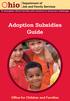 Adoption Subsidies Guide Office for Children and Families Booklet Contents Message to Prospective Adoptive Parents 3 About Adoption Subsidies 4 Federal Adoption Subsidy Programs 4 Federal Adoption Assistance
Adoption Subsidies Guide Office for Children and Families Booklet Contents Message to Prospective Adoptive Parents 3 About Adoption Subsidies 4 Federal Adoption Subsidy Programs 4 Federal Adoption Assistance
CHAPTER 7 (E) DENTAL PROGRAM CLAIMS FILING CHAPTER CONTENTS
 CHAPTER 7 (E) DENTAL PROGRAM CHAPTER CONTENTS 7.0 CLAIMS SUBMISSION AND PROCESSING...1 7.1 ELECTRONIC MEDIA CLAIMS (EMC) FILING...1 7.2 CLAIMS DOCUMENTATION...2 7.3 THIRD PARTY LIABILITY (TPL)...2 7.4
CHAPTER 7 (E) DENTAL PROGRAM CHAPTER CONTENTS 7.0 CLAIMS SUBMISSION AND PROCESSING...1 7.1 ELECTRONIC MEDIA CLAIMS (EMC) FILING...1 7.2 CLAIMS DOCUMENTATION...2 7.3 THIRD PARTY LIABILITY (TPL)...2 7.4
Big Lots Vendor Compliance Web Portal User Guide - Vendor
 Big Lots Vendor Compliance Web Portal User Guide - Vendor https://visibility.inovis.com/dataquality/xclient/biglots 1. To login to the system for the first time: Open the New User Notification Invite e-mail
Big Lots Vendor Compliance Web Portal User Guide - Vendor https://visibility.inovis.com/dataquality/xclient/biglots 1. To login to the system for the first time: Open the New User Notification Invite e-mail
SECTION 3: TMHP ELECTRONIC DATA INTERCHANGE (EDI) TEXAS MEDICAID PROVIDER PROCEDURES MANUAL: VOL. 1
 SECTION 3: TMHP ELECTRONIC DATA INTERCHANGE (EDI) TEXAS MEDICAID PROVIDER PROCEDURES MANUAL: VOL. 1 AUGUST 2015 TEXAS MEDICAID PROVIDER PROCEDURES MANUAL: VOL. 1 AUGUST 2015 SECTION 3: TMHP ELECTRONIC
SECTION 3: TMHP ELECTRONIC DATA INTERCHANGE (EDI) TEXAS MEDICAID PROVIDER PROCEDURES MANUAL: VOL. 1 AUGUST 2015 TEXAS MEDICAID PROVIDER PROCEDURES MANUAL: VOL. 1 AUGUST 2015 SECTION 3: TMHP ELECTRONIC
CONTRACTORS: GL RATER TRAINING GUIDE
 Getting Started: AUI is providing custom direct access rating and servicing solutions to III and Nationwide agencies. This unique end to end platform affords agents one of the quickest self-serve rating
Getting Started: AUI is providing custom direct access rating and servicing solutions to III and Nationwide agencies. This unique end to end platform affords agents one of the quickest self-serve rating
Residential and Business
 Internet Phone Service Residential and Business Self Service Portal User Guide Version 2.0 www.packet8.net 1.866.TRY.VOIP Contents Introduction to the Packet8 Self Service Portal... 3 How to use your new
Internet Phone Service Residential and Business Self Service Portal User Guide Version 2.0 www.packet8.net 1.866.TRY.VOIP Contents Introduction to the Packet8 Self Service Portal... 3 How to use your new
Choosing estatements is a smart, safe and environmentally-friendly way to receive and manage your monthly account information.
 U.S. Online Banking Frequently Asked Questions How do I enroll in estatements? Choosing estatements is a smart, safe and environmentally-friendly way to receive and manage your monthly account information.
U.S. Online Banking Frequently Asked Questions How do I enroll in estatements? Choosing estatements is a smart, safe and environmentally-friendly way to receive and manage your monthly account information.
Student Blue Portal. Table of Contents
 Student Blue Portal Introduction The Student Blue tool is used by students enrolled and who want to enroll in the Student Blue plan. Students will have the ability to manage the health coverage enrollment
Student Blue Portal Introduction The Student Blue tool is used by students enrolled and who want to enroll in the Student Blue plan. Students will have the ability to manage the health coverage enrollment
COMPREHENSIVE MEDICAID CASE MANAGEMENT (CMCM) [Type text] [Type text] [Type text] Version 2011-02
![COMPREHENSIVE MEDICAID CASE MANAGEMENT (CMCM) [Type text] [Type text] [Type text] Version 2011-02 COMPREHENSIVE MEDICAID CASE MANAGEMENT (CMCM) [Type text] [Type text] [Type text] Version 2011-02](/thumbs/32/15568391.jpg) New York State UB-04 Billing Guidelines COMPREHENSIVE MEDICAID CASE MANAGEMENT (CMCM) [Type text] [Type text] [Type text] Version 2011-02 6/1/2011 EMEDNY INFORMATION emedny is the name of the electronic
New York State UB-04 Billing Guidelines COMPREHENSIVE MEDICAID CASE MANAGEMENT (CMCM) [Type text] [Type text] [Type text] Version 2011-02 6/1/2011 EMEDNY INFORMATION emedny is the name of the electronic
Payco, Inc. Evolution and Employee Portal. Payco Services, Inc.., 2013. 1 Home
 Payco, Inc. Evolution and Employee Portal Payco Services, Inc.., 2013 1 Table of Contents Payco Services, Inc.., 2013 Table of Contents Installing Evolution... 4 Commonly Used Buttons... 5 Employee Information...
Payco, Inc. Evolution and Employee Portal Payco Services, Inc.., 2013 1 Table of Contents Payco Services, Inc.., 2013 Table of Contents Installing Evolution... 4 Commonly Used Buttons... 5 Employee Information...
Frequently Asked Questions..2. Getting Started with Bank 2 Bank Transfers 4. Making a Bank 2 Bank Transfer...8
 Table of Contents Frequently Asked Questions..2 Getting Started with Bank 2 Bank Transfers 4 Making a Bank 2 Bank Transfer...8 Viewing Pending Bank 2 Bank Transfers..10 Viewing Bank 2 Bank Transfer History
Table of Contents Frequently Asked Questions..2 Getting Started with Bank 2 Bank Transfers 4 Making a Bank 2 Bank Transfer...8 Viewing Pending Bank 2 Bank Transfers..10 Viewing Bank 2 Bank Transfer History
Instructions for using Eastpointe s Electronic Systems (Waiver Version)
 Instructions for using Eastpointe s Electronic Systems (Waiver Version) Updated 11/05/2012 Instruction Manual on the MCO and Service Provider Electronic System Processes Eastpointe - 1 - Contents ProviderConnect
Instructions for using Eastpointe s Electronic Systems (Waiver Version) Updated 11/05/2012 Instruction Manual on the MCO and Service Provider Electronic System Processes Eastpointe - 1 - Contents ProviderConnect
GOES Processing. U.S. Customs and Border Protection
 GOES Processing The Global Online Enrollment System (GOES) is used to complete and submit NEXUS, SENTRI, Global Entry, US-Mexico FAST, and US-Canada FAST applications online as well as to submit fee payment
GOES Processing The Global Online Enrollment System (GOES) is used to complete and submit NEXUS, SENTRI, Global Entry, US-Mexico FAST, and US-Canada FAST applications online as well as to submit fee payment
Billing and Payment in the Child Care and Development Fund (CCDF) A Training for Child Care Providers In the Child Care Scholarship Program
 Billing and Payment in the Child Care and Development Fund (CCDF) A Training for Child Care Providers In the Child Care Scholarship Program 1 Webinar Attendance Policy You will only receive a certificate
Billing and Payment in the Child Care and Development Fund (CCDF) A Training for Child Care Providers In the Child Care Scholarship Program 1 Webinar Attendance Policy You will only receive a certificate
EZClaim Advanced 9 ANSI 837P. Gateway EDI Clearinghouse Manual
 EZClaim Advanced 9 ANSI 837P Gateway EDI Clearinghouse Manual EZClaim Medical Billing Software February 2014 Gateway EDI Client ID# Gateway EDI SFTP Password Enrollment Process for EDI Services Client
EZClaim Advanced 9 ANSI 837P Gateway EDI Clearinghouse Manual EZClaim Medical Billing Software February 2014 Gateway EDI Client ID# Gateway EDI SFTP Password Enrollment Process for EDI Services Client
If you have any questions, please contact MACSIS Support at 877-462-2747 or MacsisSupport@mh.ohio.gov.
 The implementation of the CPST Reimbursement Process requires claim corrections to be handled differently. Attached you will find a document that explains how claims for CPST are priced, how to view the
The implementation of the CPST Reimbursement Process requires claim corrections to be handled differently. Attached you will find a document that explains how claims for CPST are priced, how to view the
CANADA SAVINGS BONDS WEB TRANSMISSION GUIDE 2014. csb.gc.ca PAYROLL SAVINGS PROGRAM 20$ 40$ 80$ 50 $ 30$ WEBGUIDE-14
 7 WEB TRANSMISSION GUIDE 204 CANADA SAVINGS BONDS csb.gc.ca PAYROLL SAVINGS PROGRAM 40$ 5$ 30$ 0$ 20$ 80$ 70$ 0$ What are you saving for? 50 $ 40$ 20 0$ 80$ 4 20$ 7 7 $ $ $ $ $ $ $ $ $ $ $ $ WEBGUIDE-4
7 WEB TRANSMISSION GUIDE 204 CANADA SAVINGS BONDS csb.gc.ca PAYROLL SAVINGS PROGRAM 40$ 5$ 30$ 0$ 20$ 80$ 70$ 0$ What are you saving for? 50 $ 40$ 20 0$ 80$ 4 20$ 7 7 $ $ $ $ $ $ $ $ $ $ $ $ WEBGUIDE-4
GiveBigNRV: Nonprofit FAQs. 1. How do I get a profile page for my nonprofit organization on the site?
 GiveBigNRV: Nonprofit FAQs 1. How do I get a profile page for my nonprofit organization on the site? For organizations without a Click & Pledge Account: Click on the Registration Tab and complete the form
GiveBigNRV: Nonprofit FAQs 1. How do I get a profile page for my nonprofit organization on the site? For organizations without a Click & Pledge Account: Click on the Registration Tab and complete the form
Use AccèsD Affaires to pay many of your public utility, municipal tax and credit card bills. In fact, you can pay bills from over 2,100 suppliers.
 Accès D Affaires makes paying bills easier Bill Payments How it works Pay bills: anytime, anywhere Use AccèsD Affaires to pay many of your public utility, municipal tax and credit card bills. In fact,
Accès D Affaires makes paying bills easier Bill Payments How it works Pay bills: anytime, anywhere Use AccèsD Affaires to pay many of your public utility, municipal tax and credit card bills. In fact,
Mobile App Frequently Asked Questions
 Mobile App Frequently Asked Questions Basics 1. What can I do with AAFCU s Mobile App? AAFCU s Mobile App makes your everyday banking activities easy and convenient. Here's what we offer: Pay bills Transfer
Mobile App Frequently Asked Questions Basics 1. What can I do with AAFCU s Mobile App? AAFCU s Mobile App makes your everyday banking activities easy and convenient. Here's what we offer: Pay bills Transfer
OHIO DEPARTMENT OF EDUCATION Connected Ohio Records for Educators (CORE) My Educator Profile User Manual
 OHIO DEPARTMENT OF EDUCATION Connected Ohio Records for Educators (CORE) My Educator Profile User Manual CON N E C T E D O H I O R E C O R D S F O R E D U C A T O R S My Educator Profile User Manual September
OHIO DEPARTMENT OF EDUCATION Connected Ohio Records for Educators (CORE) My Educator Profile User Manual CON N E C T E D O H I O R E C O R D S F O R E D U C A T O R S My Educator Profile User Manual September
Frequently Asked Questions for HSAs (Health Savings Accounts)
 Frequently Asked Questions for HSAs (Health Savings Accounts) (Rev July 2015) HOW A HEALTH SAVINGS ACCOUNT (HSA) WORKS Q: What is an HSA and how does it work? A: If you elect the PPO Plus HSA Plan (new
Frequently Asked Questions for HSAs (Health Savings Accounts) (Rev July 2015) HOW A HEALTH SAVINGS ACCOUNT (HSA) WORKS Q: What is an HSA and how does it work? A: If you elect the PPO Plus HSA Plan (new
Home State Bank Online Access Agreement
 Home State Bank Online Access Agreement Introduction Before you begin using this service, please read these terms and conditions carefully. By selecting the "I Agree" button below and through the continued
Home State Bank Online Access Agreement Introduction Before you begin using this service, please read these terms and conditions carefully. By selecting the "I Agree" button below and through the continued
First Financial Bank Online Banking Quick Reference. February, 2013
 February, 2013 PURPOSE... 2 SUPPORT... 2 ACCESSING ONLINE BANKING... 2 Getting to the Online Banking Site... 2 Requesting Enrollment in Online Banking... 2 Logging in for the First Time... 2 Registering
February, 2013 PURPOSE... 2 SUPPORT... 2 ACCESSING ONLINE BANKING... 2 Getting to the Online Banking Site... 2 Requesting Enrollment in Online Banking... 2 Logging in for the First Time... 2 Registering
Therapy Services Table of Contents
 Therapy Services Table of Contents John R. Kasich, Governor John B. McCarthy, Director Ohio Department of Medicaid The Electronic Publishing Unit makes every attempt to publish accurate and current information,
Therapy Services Table of Contents John R. Kasich, Governor John B. McCarthy, Director Ohio Department of Medicaid The Electronic Publishing Unit makes every attempt to publish accurate and current information,
Frequently Asked Questions
 Frequently Asked Questions GENERAL PARKING Are the parking rates based on calendar days? No. The Parking rates are structured to start when you pull a ticket or scan your Frequent Parker Card. Your time
Frequently Asked Questions GENERAL PARKING Are the parking rates based on calendar days? No. The Parking rates are structured to start when you pull a ticket or scan your Frequent Parker Card. Your time
MySupplier Portal. MySupplier Portal is the new standard method for contacting Pitney Bowes Accounts Payable. https://ap.mysupplierportal.
 MySupplier Portal Pitney Bowes is pleased to announce a new service for our suppliers. Our new Supplier Portal enables companies who supply Pitney Bowes with goods or services to view invoice status over
MySupplier Portal Pitney Bowes is pleased to announce a new service for our suppliers. Our new Supplier Portal enables companies who supply Pitney Bowes with goods or services to view invoice status over
Quick Reference Card Create a Mileage Only Expense Report in Concur Travel and Expense
 Use this QRC when completing a mileage only expense report. LOG IN TO CONCUR Go to the Employee Portal at www.purdue.edu/employeeportal Choose Travel System (Concur). Log in using Purdue Career Account
Use this QRC when completing a mileage only expense report. LOG IN TO CONCUR Go to the Employee Portal at www.purdue.edu/employeeportal Choose Travel System (Concur). Log in using Purdue Career Account
Maryland Electronic Health Records (EHR) Incentive Program Registration and Attestation System. Provider User Guide. Version 2
 Maryland Electronic Health Records (EHR) Incentive Program Registration and Attestation System Provider User Guide Version 2 December 2012 Table of Contents Table of Figures... 3 Introduction... 4 Getting
Maryland Electronic Health Records (EHR) Incentive Program Registration and Attestation System Provider User Guide Version 2 December 2012 Table of Contents Table of Figures... 3 Introduction... 4 Getting
Maryland Electronic Health Records (EHR) Incentive Program Registration and Attestation System. Provider User Guide. Version 3
 Maryland Electronic Health Records (EHR) Incentive Program Registration and Attestation System Provider User Guide Version 3 January 2014 Table of Contents Table of Figures... 3 Introduction... 4 Getting
Maryland Electronic Health Records (EHR) Incentive Program Registration and Attestation System Provider User Guide Version 3 January 2014 Table of Contents Table of Figures... 3 Introduction... 4 Getting
CHAPTER T-200 MEDICAL TRANSPORTATION SERVICES TABLE OF CONTENTS
 Handbook for Transportation Providers Chapter T-200 Policy and Procedures CHAPTER T-200 MEDICAL TRANSPORTATION SERVICES TABLE OF CONTENTS FOREW0RD PURPOSE T-200 BASIC PROVISIONS T-201 PROVIDER PARTICIPATION.1
Handbook for Transportation Providers Chapter T-200 Policy and Procedures CHAPTER T-200 MEDICAL TRANSPORTATION SERVICES TABLE OF CONTENTS FOREW0RD PURPOSE T-200 BASIC PROVISIONS T-201 PROVIDER PARTICIPATION.1
Before submitting claims online you must complete the following form(s): Online Provider Services Account Request Form (www.valueoptions.
 EDI RESOURCE DOCUMENT/ E-SUPPORT SERVICES PROVIDERCONNECT AND ELECTRONIC CLAIMS ValueOptions is committed to helping our providers manage administrative functions more efficiently and conveniently, and
EDI RESOURCE DOCUMENT/ E-SUPPORT SERVICES PROVIDERCONNECT AND ELECTRONIC CLAIMS ValueOptions is committed to helping our providers manage administrative functions more efficiently and conveniently, and
This list may include some individuals who have a documented developmental disability and have recently refused DD services and chosen APD services.
 Dual Service Question and Answer Document The following are frequently asked questions related to the movement of individuals with developmental disabilities off the Adults and Persons with Physical Disabilities
Dual Service Question and Answer Document The following are frequently asked questions related to the movement of individuals with developmental disabilities off the Adults and Persons with Physical Disabilities
Common Questions about NetTeller Internet Banking
 Common Questions about NetTeller Internet Banking 1. What is NetTeller Online Banking? NetTeller Online Banking allows our customers a secure and convenient access to their accounts using the Internet
Common Questions about NetTeller Internet Banking 1. What is NetTeller Online Banking? NetTeller Online Banking allows our customers a secure and convenient access to their accounts using the Internet
Old Dominion National Bank Consumer ebanking Access Agreement and Electronic Fund Transfer Act Disclosure
 Old Dominion National Bank Consumer ebanking Access Agreement and Electronic Fund Transfer Act Disclosure Agreement This Agreement is a contract which establishes the rules governing your electronic access
Old Dominion National Bank Consumer ebanking Access Agreement and Electronic Fund Transfer Act Disclosure Agreement This Agreement is a contract which establishes the rules governing your electronic access
Disability Rights Ohio Frequently Asked Questions about Medicaid: Early and Periodic Screening, Diagnosis and Treatment (EPSDT)
 50 West Broad Street, Suite 1400 Columbus, Ohio 43215-5923 Tel. 614-466-7264 local / 800-282-9181 in Ohio TTY 614-728-2553 / 800-858-3542 in Ohio Fax 800-644-1888 Web: disabilityrightsohio.org Disclaimer:
50 West Broad Street, Suite 1400 Columbus, Ohio 43215-5923 Tel. 614-466-7264 local / 800-282-9181 in Ohio TTY 614-728-2553 / 800-858-3542 in Ohio Fax 800-644-1888 Web: disabilityrightsohio.org Disclaimer:
Frequently Asked Questions (FAQs)
 Page 1 of 12 Sign-Off Change SSN Home Balance Claims History Contributions Carriers Help Today: Frequently Asked Questions (FAQs) Commuter Account Plan General Q. What is the Commuter Account Plan? Q.
Page 1 of 12 Sign-Off Change SSN Home Balance Claims History Contributions Carriers Help Today: Frequently Asked Questions (FAQs) Commuter Account Plan General Q. What is the Commuter Account Plan? Q.
EZClaim Advanced 9 ANSI 837P. Capario Clearinghouse Manual
 EZClaim Advanced 9 ANSI 837P Capario Clearinghouse Manual EZClaim Medical Billing Software December 2013 Capario Client ID# Capario SFTP Password Enrollment Process for EDI Services 1. Enroll with the
EZClaim Advanced 9 ANSI 837P Capario Clearinghouse Manual EZClaim Medical Billing Software December 2013 Capario Client ID# Capario SFTP Password Enrollment Process for EDI Services 1. Enroll with the
Chase QuickPay SM FAQs
 Chase QuickPay SM FAQs How to use Chase QuickPay How does Chase QuickPay work? 1. You set up a payment 2. Your recipient receives a message 3. Your recipient signs up (if new to this service) 4. Your recipient
Chase QuickPay SM FAQs How to use Chase QuickPay How does Chase QuickPay work? 1. You set up a payment 2. Your recipient receives a message 3. Your recipient signs up (if new to this service) 4. Your recipient
SOA PAYMENT REQUEST SYSTEM
 SOA PAYMENT REQUEST SYSTEM USER DOCUMENTATION Guidance for Treasurers and Advisors August 2, 2011 Updated August 10, 2011 Franklin Hall 002 Bloomington, IN 47405-1223 (812) 855-8517 iusoa@indiana.edu www.soa.indiana.edu
SOA PAYMENT REQUEST SYSTEM USER DOCUMENTATION Guidance for Treasurers and Advisors August 2, 2011 Updated August 10, 2011 Franklin Hall 002 Bloomington, IN 47405-1223 (812) 855-8517 iusoa@indiana.edu www.soa.indiana.edu
Account Access User Guide
 Account Access User Guide Available within AgriPoint How to manage your accounts online, anytime, anywhere. Rev. 10/12/2015 This guide is designed to familiarize you with the features and options available
Account Access User Guide Available within AgriPoint How to manage your accounts online, anytime, anywhere. Rev. 10/12/2015 This guide is designed to familiarize you with the features and options available
Downloading and using the Old National Mobile App for iphone and Android
 Downloading and using the Old National Mobile App for iphone and Android The Old National Mobile App makes it simple for users of iphone and Android TM smartphones to quickly access their accounts. From
Downloading and using the Old National Mobile App for iphone and Android The Old National Mobile App makes it simple for users of iphone and Android TM smartphones to quickly access their accounts. From
Electronic Disclosure of the Terms and Conditions Agreement for the Online Bill Pay Service
 Electronic Disclosure of the Terms and Conditions Agreement for the Online Bill Pay Service All references within this document to the terms "Payment Service" and/or "the Service" reflect the Online Bill
Electronic Disclosure of the Terms and Conditions Agreement for the Online Bill Pay Service All references within this document to the terms "Payment Service" and/or "the Service" reflect the Online Bill
Bank of Kirksville Internet Banking Application
 Internet Banking Application A Free Service for our Valued Customers 214 S. Franklin St., P.O. Box 787, (660) 665-7766, www.bankofkirksville.com, email: bofk@bankofkirksville.com NOTE: requires internet
Internet Banking Application A Free Service for our Valued Customers 214 S. Franklin St., P.O. Box 787, (660) 665-7766, www.bankofkirksville.com, email: bofk@bankofkirksville.com NOTE: requires internet
Your Guide to Anthem HealthKeepers Plus Web Updates and Other Changes
 Your Guide to Anthem HealthKeepers Plus Web Updates and Other Changes Effective November 1, 2013, we have made some great changes to our provider website and a few of our tools. Recently, we announced
Your Guide to Anthem HealthKeepers Plus Web Updates and Other Changes Effective November 1, 2013, we have made some great changes to our provider website and a few of our tools. Recently, we announced
On and After December 1, 2015 Logisticare Solutions, LLC Nassau County 844-678-1106 Logisticare Solutions, LLC Suffolk County 844-678-1106
 NON-EMERGENT TRANSPORTATION BENEFIT Medicaid Transportation Benefit Update As part of the work of the Medicaid Redesign Team under the New York State Department of Health, the non-emergency medical transportation
NON-EMERGENT TRANSPORTATION BENEFIT Medicaid Transportation Benefit Update As part of the work of the Medicaid Redesign Team under the New York State Department of Health, the non-emergency medical transportation
U.S. Online Banking & Bill Pay Frequently Asked Questions
 U.S. Online Banking & Bill Pay Frequently Asked Questions How do I enroll in estatements? Choosing estatements is a smart, safe and environmentally-friendly way to receive and manage your monthly account
U.S. Online Banking & Bill Pay Frequently Asked Questions How do I enroll in estatements? Choosing estatements is a smart, safe and environmentally-friendly way to receive and manage your monthly account
Third Party Liability
 INDIANA HEALTH COVERAGE PROGRAMS PROVIDER REFERENCE M ODULE Third Party Liability L I B R A R Y R E F E R E N C E N U M B E R : P R O M O D 0 0 0 1 7 P U B L I S H E D : F E B R U A R Y 2 5, 2 0 1 6 P
INDIANA HEALTH COVERAGE PROGRAMS PROVIDER REFERENCE M ODULE Third Party Liability L I B R A R Y R E F E R E N C E N U M B E R : P R O M O D 0 0 0 1 7 P U B L I S H E D : F E B R U A R Y 2 5, 2 0 1 6 P
