VIDEOCONFERENCING AS AN INSTRUCTIONAL MEDIUM: ISSUES AND CHALLENGES
|
|
|
- Julian Dickerson
- 8 years ago
- Views:
Transcription
1 VIDEOCONFERENCING AS AN INSTRUCTIONAL MEDIUM: ISSUES AND CHALLENGES Dr. Linda K. Lau, Longwood University, ABSTRACT This paper commences with a definition of distance learning and videoconferencing. The advantages and disadvantages of videoconferencing are also discussed. Then, the paper addresses several important issues that must be considered when providing on-line distance learning courses via the Internet. These issues include hardware equipment, software installations, network connections, support services, and instruction. The experiences including the challenges encountered by several instructors who conducted at least one distance learning course via the Internet, and an administrator who provided all of the support responsibilities, are summarized in the next section. The paper concludes with several suggestions for delivering an effective course by videoconferencing. Keywords: videoconferencing, distance learning, satellite site, two-way transmission, Webbased courses, the codec system. INTRODUCTION Loosely speaking, distance learning can take many forms: students enrolling in correspondence courses offered online over the Internet; instructors traveling to a satellite site to teach a class; instructors conducting classes over the Web; instructors teaching in a classroom while the lecture is videotaped for delivery to a satellite site for viewing at a later date/time; instructors teaching in a classroom as a video signal is broadcast via satellite to a remote location (one-way transmission); or instructors delivering a course in real-time, interactive, full-motion video via the Internet (two-way transmission) (2, 3). Depending on the equipment and format used, distance learning allows a varying degree of interaction among instructors and students. With the declining costs of advanced technology, distance learning is becoming a cost-effective option for organizations to deliver in-house, customized employee training programs or to facilitate virtual conferencing on Web-based collaboration projects. Distance learning combined with Web-based technology also allows institutions of higher learning to provide an active and meaningful learning environment for both part-time and full-time students who are interested in obtaining bachelor s, master's, and even doctoral degrees but who cannot attend classes on the home campus. Distance learning is beginning to be widely used not only in this country, but also in Great Britain and Asia. Closer to home, the Virginia Community College System (VCCS) will soon receive $2.5 million from the federal government to foster and expand its distance learning programs. Armed with the vision to provide world class distance learning programs and services that respond to the needs of the Commonwealth, 40,000 students were enrolled in 75,000 courses supported by the Virginia Enterprise Distance Learning Delivery System at
2 VIDEOCONFERENCING AS AN INSTRUCTIONAL MEDIUM: ISSUES AND IACIS 2003 community colleges last year (5). Courses offered on the distance learning channel are usually available to a large and diverse audience, spread over a wide geographic area. Videoconferencing More than 170 universities and colleges all over the country have updated their computer facilities to provide nontraditional degree programs or individual courses over the Internet (1). Videoconferencing refers to communication across long distances using transmission of both video and audio signals. It allows participants to collaborate on the Web in real time and in a classroom-like environment. Participating instructors and students must be present at a scheduled time and at a specified place, usually in a classroom on campus. However, besides being delivered to the students in the classroom, the lecture is also captured on camera and transmitted via satellite broadcast or the Internet to another similar system located at a remote site. Regardless of their physical proximity, students from any location can participate interactively in class discussions by speaking into strategically positioned microphones and listening to their remote peers comments through speakers. Course materials are viewed on big screen monitors using Windows applications such as Internet Explorer and Office suites. Instructors can scribble notes on the document stand, and the information can readily be sent to the monitors at both ends. Instructors can also monitor students attendance, feedback, and participation at both sites. Advantages and Disadvantages of Videoconferencing Nontraditional, working students who are eager to increase their knowledge and upgrade their technical skills by taking graduate or undergraduate courses at local colleges or universities may find distance learning to be an attractive option (4). A fixed work schedule, family responsibilities, and hectic class schedules and course requirements allow little time for travel. Because enrolling in videoconferencing courses can reduce considerably the cost and the time of traveling, students who choose this option can take courses that otherwise might be inaccessible to them. On the other hand, there are several disadvantages associated with this innovative learning environment. The lack of physical human interaction between instructors and students at the remote site may discourage a certain kind of student from enrolling in distance learning courses. Sometimes, hardware and software incompatibility can create a technical problem; for example, participants may not be able to gain access to certain information posted on the videoconference because they are using incompatible hardware equipment or different versions of networking software. ISSUES TO CONSIDER WHEN IMPLEMENTING A VIDEOCONFERENCING PROGRAM The successful delivery of distance learning programs depends on several important issues, which include the hardware requirements, software applications, network/internet connections, support services and ongoing operating costs, and instruction. 231
3 IACIS 2003 VIDEOCONFERENCING AS AN INSTRUCTIONAL MEDIUM: ISSUES AND Hardware Requirements The quality of instructional delivery depends not only on the instructor s technique and style of instruction but also on the computer technology used to deliver the lectures. The basic computer requirements aside, hardware equipment can be very costly if universities want to incorporate the latest technology into their distance learning programs. The delivery of videoconferencing classes requires two (or more) working classrooms at two separate locations, installed with the necessary hardware equipment, software applications, and network connections. Two-way live video and audio connections must link the classrooms at the primary and satellite locations. Signals can be transmitted in two ways namely, via the ATM or the Internet using the codec system. Working almost like a modem, a codec encodes an incoming analog signal into a digital signal for transmission to another codec, and the digital signal is later decoded into the analog format again. The ATM (Asynchronous Transfer Mode) is the traditional approach for transmitting voice, video and other data simultaneously over low speed (T1-1.5 Mbps) or very high speed (622 Mbps) networks. But this method can be very unstable and often results in many unpredictable transmission problems. For instance, the audio signal might be fine, but the video signal often locks up, freezes, or cuts out in the middle of a class presentation; or the video signal can drop at any time with no apparent reason; or the whole system can fail completely. Reestablishing the connection takes valuable class time. The codec system is stored inside the PC unit and the system software must be installed on the computer, which often leads to incompatibility with other software applications. Compatibility becomes an issue if instructors need specific software packages to be installed on the computer. A basic ATM installation setup can cost at least $40,000 and, depending on the additional equipment needed, as much as $125,000. The basic setup includes equipment such as the PC, a big-screen monitor, camera, document stand, VCR, speakers, a switching device to control microphones, switches between video sources, peripheral cables, etc. An overhead projector is optional. Obviously, bigger classrooms call for additional expenditure, since amplifiers and additional speakers are needed for a better sound system. The second method of transmission is via the Internet using the codec system. This approach is more stable, since only hardware equipment, but no additional system software, is needed. The signal is transmitted from the camera and microphone across the Internet off the network protocol to the other end of the codec system. The minimum cost for a complete bottom-line group system that can be connected to two monitors and can dial in to two other additional remote sites simultaneously is $10,000. This barebones system includes the codec system, a bigscreen monitor, a camera, peripheral cables, and several microphones and pods placed strategically around the room. The codec system is an external unit that comes with one IP address; therefore, instructors can install any kind of software onto the PC. A personal, PCbased, codec system consists of a codec board, camera, microphone, and picture-in-picture format, and costs as little as $500. A more expensive ($17,000) brand new installation would include two cameras, an amplifier, twelve microphones, and enough switches for a 24-seat classroom. The instructor s omni-directional microphone is always on and is voice-activated within a 15-foot radius. Student microphones, by contrast, need to be manipulated for speaking, and students must speak directly into them. 232
4 VIDEOCONFERENCING AS AN INSTRUCTIONAL MEDIUM: ISSUES AND IACIS 2003 Software Applications Depending on the transmission approach, different types of software systems may be needed to deliver distance learning courses. For instance, the ATM-based, VTEL Enterprise Series Architecture (ESA) 2.2 videoconferencing system requires a proprietary VTEL board set and the ESA 2.2 system software to be installed on the PC. In contrast, the Internet transmission approach does not require any additional software, except a Web browser such as Netscape Navigator or Internet Explorer to connect the computers. Any course-specific software packages such as SPSS can be installed onto the PC. Network Connectivity Traditionally, LAN or WAN connections are used to facilitate distance learning. Intensive competition and decreasing costs result in the availability of advanced technologies and telecommunication services such as digital subscriber line (DSL) and high-speed Internet access, which can quickly and effectively transmit massive amounts of information over the net. The major concern regarding distance learning is the ability of the network to handle unpredictable traffic. Video conferencing, audio conferencing, and application sharing require lots of dependable and predictable bandwidth. This is a bigger problem for the Internet than the Intranet. Also, there is usually a limit to the number of participants permitted at any one time. Hence, IP multicasting, a relatively new bandwidth-saving technology, is implemented in some organizations to provide better network connections. But IP multicasting requires that network routers be set up in a certain way, which may not be feasible in some organizations (1). In certain situations, telephone or ISDN (Integrated Service Digital Networks) conferencing is used to improve the quality of video or audio conferencing and to save bandwidth. As digital and wireless technology becomes more popular and eventually more affordable, connectivity setup in distance learning will be upgraded to a more advanced level. Nevertheless, the most important concern is that the network server be able to sustain its full capacity during peak network time. Support Services and Ongoing Operating Costs A capable support staff must be on call at the primary campus while distance learning classes are in session to attend to any emergencies immediately in order to ensure minimal disruption to the class. An administrator must also be present at the remote site to prepare and set up the classroom. Compared to the heavy initial capital investment, the ongoing operating costs of running the distance learning program are minimal. However, periodic upgrades are needed and should be budgeted for and scheduled at regular intervals. Although interactivity and collaboration among instructors and students are desirable, such features demand more computer power and at times may create a security problem. Therefore, organizations and academic institutions must be aware of the high costs of maintaining and constantly upgrading the technology facility. CHALLENGES ENCOUNTERED AND EXPERIENCES SHARED BY INSTRUCTORS AND ADMINISTRATOR 233
5 IACIS 2003 VIDEOCONFERENCING AS AN INSTRUCTIONAL MEDIUM: ISSUES AND This section summarizes several years experiences of five instructors and an IT support administrator in delivering videoconferencing classes via distance learning. These participants worked at a mid-size university in rural central Virginia. The university has a satellite site, located about 50 miles from the main campus, which was set up to serve as an information and enrollment center, addressing the basic needs of nontraditional commuting students. The satellite has a small library, a small computer lab, and several classrooms, and is staffed by two administrators. Initially, instructors traveled to the remote location weekly to teach several distance learning classes. Then, several Web-based courses were offered over the Internet. However, in addition to the university s need to establish its presence in the rural areas, there was an increasing demand for more courses to be offered at the satellite site so that local residents could enroll in classes without having to travel to the main campus. In the fall of 1999, the university started offering several videoconferencing courses in the evenings, so that nontraditional working students could take classes on a part-time basis. Over the years, several undergraduate and graduate classes were offered by the Education Department, the Social and Criminal Justice Department, and the Business College via videoconferencing. Such course offerings worked in the students time schedule and allowed students to take the classes who otherwise couldn t have. Basically, videoconferencing provided services to students who could not come to the main campus. The class size varied from as small as two to as many as ten students at the main campus, and from as small as three to as many as 20 students at the remote campus. The instructors taught from one to six videoconferencing classes. Technology Glitches Initially, the university installed the ATM-based, VTEL Enterprise Series Architecture (ESA) 2.2 videoconferencing system in three classrooms on the main campus and two classrooms at the remote campus. All the main hardware components are stored inside the cabinet of the ESA system. The proprietary VTEL board set, located inside the PC, consists of a video board and a codec board that incorporates a video codec, an audio subsystem, a communications protocol, and a framing processor. Other main components include the table (with optional PenPal), microphone, camera, mouse, keyboard, and peripheral cables. Not surprisingly, after offering numerous courses, instructors began to encounter varying degrees of hardware problems. Specifically, the classrooms were installed with different versions of equipment, thus creating hardware incompatibility between the two locations. The extent of the hardware problem depended on which classroom the instructors used for the lectures. On the other hand, instructors experienced little or no problem with the network connections and software applications. Soon, instructors became frustrated by the constant technical problems and lost interest in offering more distance learning courses. Consequently, two years later, the university upgraded the VTEL system to the more advanced Internet transmission. The university s main campus has a DS3 connected to the Internet, while the remote campus utilizes a T-1 line. The new approach to transmission received rave reviews from instructors. Instructors Teaching Styles In considering the effectiveness of their own teaching styles, instructors concluded that videoconferencing works best for instructors who are always 100% prepared, can teach lecturedriven classes, and offer courses that do not require much spontaneity. Such an instructional 234
6 VIDEOCONFERENCING AS AN INSTRUCTIONAL MEDIUM: ISSUES AND IACIS 2003 approach would also be effective with computer-based classes; for example, the extensive use of Blackboard or PowerPoint slides to deliver course materials would permit the camera to focus on the lecture materials rather than on the instructors. Classroom Management Skills In videoconferencing, usually the camera is stationary and does not follow the instructor around. Therefore, the instructors in this study had to be constantly aware of where they were standing, since they had to stay within the camera s range in order to be broadcast to the remote site. When instructors wrote on the blackboard or document stand, students at the remote site could not see the writing. Therefore, minimum spontaneity was allowed, stifling the instructors creativity and spontaneity. Further, given the two- to three-second transmission delay between the two destinations, instructors needed to slow down and wait for the remote students to receive the signals. Instructors also encountered difficulties in getting discussions going on simultaneously at both locations. For instance, only students who have access to the microphones are allowed to talk. Therefore, a sufficient number of microphones must be distributed across the room so that students who would like to participate do not have to wait too long for their turns. Because students must push on the microphones in order to be heard, instructors were not aware of students talking at the satellite site. As reported by the instructors, some students expressed stronger feelings than the instructors regarding enrolling in videoconferencing courses. Although there was relatively little difference in the retention rates at both locations, students at the remote campus seemed to be less satisfied with their education and learning. In fact, many remote students reported that, given the choice, they would prefer not to take any distance learning classes but would rather drive to the main campus for classes. Interestingly, some students at the main campus felt that the remote students were cheated of the opportunity to participate in class activities and discussions. SUGGESTIONS FOR DELIVERING AN EFFECTIVE COURSE BY VIDEOCONFERENCING Delivering distance learning classes to a constantly changing world is a new way of doing things for college administrators, a new way of teaching for instructors, and a new way of learning for students. The demand for distance learning courses has been increasing steadily and will continue to increase. Hence, college administrators and instructors must continue to learn to deal with not only the problems encountered in traditional classroom settings (e.g., attendance, knowledge retention, loss of focus, disruptive behavior) but also the problems associated with distance learning. The nature and presentation format of distance learning require that students take charge of their own learning. Consequently, administrators and instructors need to find ways to conduct lively presentations, initiate interesting and enlightening interactions among students at both locations, and create a more learning-centered environment for distance learning students. The traditional in-class and distance learning approaches require totally different teaching styles since distance learning instructors have to address the needs of two different groups of students (traditional vs. nontraditional) and to attend to students sitting in two separate locations. Since 235
7 IACIS 2003 VIDEOCONFERENCING AS AN INSTRUCTIONAL MEDIUM: ISSUES AND teaching videoconferencing courses is not for everyone, it is extremely important for college administrators to involve instructors whose teaching styles are suitable for distance learning. For instance, distance learning courses are better taught by instructors who have a dynamic and interesting personality. Further, the success rate with distance learning increases with courses that are based on a case study approach. CONCLUSION Institutions of higher learning look on videoconferencing as a revolutionary way of providing inexpensive, yet effective, instructional learning to a large group of students. The positive feedback received from corporations, employees, universities, and students indicates that distance learning can be an appropriate and effective learning and instructional medium. With the continuous improvements in interactivity, animation, and collaboration technology, there is no doubt that distance learning has the potential to become an engaging, interactive learning environment for students and employees. REFERENCES 1. Auerbach, S. (1998). Classroom in a Box, Inside Technology Training, 2 (1), Gagne, M., and Shepherd, M. (2001). Distance Learning in Accounting, T H E Journal (Technological Horizons In Education), 28 (9), Schrum, L. (2000). Online Teaching and Learning: Essential Conditions for Success! In Linda K. Lau (ed), Distance Learning Technologies: Issues, Trends, and Opportunities, Hershey, PA: Idea Group Publishing. 4. Shih, T. K., et al. (2003). A Survey of Distance Education Challenges and Technologies, Journal of Distance Education Technologies, 1 (1), Virginia Community College System Online, 236
How To Understand The Technical Specifications Of Videoconferencing
 Videoconferencing Glossary Algorithm A set of specifications that define methods and procedures for transmitting audio, video, and data. Analog Gateway A means of connecting dissimilar codecs. Incoming
Videoconferencing Glossary Algorithm A set of specifications that define methods and procedures for transmitting audio, video, and data. Analog Gateway A means of connecting dissimilar codecs. Incoming
Videoconferencing System. The Cong Giang EAP IT Manager
 Videoconferencing System The Cong Giang EAP IT Manager Participants What do you know about Videoconferencing? What is Videoconferencing? What are basic equipments? Frame rate (VC, TV broadcast and Film)?
Videoconferencing System The Cong Giang EAP IT Manager Participants What do you know about Videoconferencing? What is Videoconferencing? What are basic equipments? Frame rate (VC, TV broadcast and Film)?
Bandwidth Primer The basic conditions and terms used to describe information exchange over networks.
 The basic conditions and terms used to describe information exchange over networks. 385 Jordan Road Troy, NY 12180 Phone 518.286.7000 518.286.2439 www.learnlinc.com Table of Contents TABLE OF CONTENTS...2
The basic conditions and terms used to describe information exchange over networks. 385 Jordan Road Troy, NY 12180 Phone 518.286.7000 518.286.2439 www.learnlinc.com Table of Contents TABLE OF CONTENTS...2
ADSL or Asymmetric Digital Subscriber Line. Backbone. Bandwidth. Bit. Bits Per Second or bps
 ADSL or Asymmetric Digital Subscriber Line Backbone Bandwidth Bit Commonly called DSL. Technology and equipment that allow high-speed communication across standard copper telephone wires. This can include
ADSL or Asymmetric Digital Subscriber Line Backbone Bandwidth Bit Commonly called DSL. Technology and equipment that allow high-speed communication across standard copper telephone wires. This can include
Chapter 9A. Network Definition. The Uses of a Network. Network Basics
 Chapter 9A Network Basics 1 Network Definition Set of technologies that connects computers Allows communication and collaboration between users 2 The Uses of a Network Simultaneous access to data Data
Chapter 9A Network Basics 1 Network Definition Set of technologies that connects computers Allows communication and collaboration between users 2 The Uses of a Network Simultaneous access to data Data
Internet Desktop Video Conferencing
 Pekka Isto 13.11.1998 1(8) Internet Desktop Video Conferencing ABSTRACT: This is report outlines possible use of Internet desktop videoconferencing software in a distributed engineering project and presents
Pekka Isto 13.11.1998 1(8) Internet Desktop Video Conferencing ABSTRACT: This is report outlines possible use of Internet desktop videoconferencing software in a distributed engineering project and presents
Harnessing The Internet s Multimedia Potential
 Harnessing The Internet s Multimedia Potential by: S. Ann Earon, Ph.D. President, Telemanagement Resources International Inc. (TRI) Manahawkin, New Jersey The current state of the multimedia market is
Harnessing The Internet s Multimedia Potential by: S. Ann Earon, Ph.D. President, Telemanagement Resources International Inc. (TRI) Manahawkin, New Jersey The current state of the multimedia market is
ADVANTAGES OF AV OVER IP. EMCORE Corporation
 ADVANTAGES OF AV OVER IP More organizations than ever before are looking for cost-effective ways to distribute large digital communications files. One of the best ways to achieve this is with an AV over
ADVANTAGES OF AV OVER IP More organizations than ever before are looking for cost-effective ways to distribute large digital communications files. One of the best ways to achieve this is with an AV over
Telecommunications, Networks, and Wireless Computing
 Objectives Telecommunications, Networks, and Wireless Computing 1. What are the features of a contemporary corporate telecommunications system? On what major technology developments are they based? 2.
Objectives Telecommunications, Networks, and Wireless Computing 1. What are the features of a contemporary corporate telecommunications system? On what major technology developments are they based? 2.
Region 10 Videoconference Network (R10VN)
 Region 10 Videoconference Network (R10VN) Network Considerations & Guidelines 1 What Causes A Poor Video Call? There are several factors that can affect a videoconference call. The two biggest culprits
Region 10 Videoconference Network (R10VN) Network Considerations & Guidelines 1 What Causes A Poor Video Call? There are several factors that can affect a videoconference call. The two biggest culprits
3.1 TELECOMMUNICATIONS, NETWORKS AND THE INTERNET
 3.1 TELECOMMUNICATIONS, NETWORKS AND THE INTERNET The Business Value of Telecommunications and Networking Business value impacts of the telecommunications and Networking are: Declining transaction costs
3.1 TELECOMMUNICATIONS, NETWORKS AND THE INTERNET The Business Value of Telecommunications and Networking Business value impacts of the telecommunications and Networking are: Declining transaction costs
Glossary of Terms and Acronyms for Videoconferencing
 Glossary of Terms and Acronyms for Videoconferencing Compiled by Irene L. Ferro, CSA III Education Technology Services Conferencing Services Algorithm an algorithm is a specified, usually mathematical
Glossary of Terms and Acronyms for Videoconferencing Compiled by Irene L. Ferro, CSA III Education Technology Services Conferencing Services Algorithm an algorithm is a specified, usually mathematical
Voice-over-Internet Protocols: a new dimension for translation interaction
 Voice-over-Internet Protocols: a new dimension for translation interaction ANDRÉS SALTER IGLESIAS Voice-over-Internet Protocols: a new dimension for translation interaction Abstract. Voice-over-Internet
Voice-over-Internet Protocols: a new dimension for translation interaction ANDRÉS SALTER IGLESIAS Voice-over-Internet Protocols: a new dimension for translation interaction Abstract. Voice-over-Internet
TYPE OF INTERNET CONNECTIONS. Dialup Cable Connection DSL Broadband Dedicated Leased Line ISDN Wireless Connection
 Internet Connections By Bhupendra Ratha, Lecturer School of Library and Information Science Devi Ahilya University, Indore Email: bhu261@gmail.com How to acquire Connection? We are Basically connected
Internet Connections By Bhupendra Ratha, Lecturer School of Library and Information Science Devi Ahilya University, Indore Email: bhu261@gmail.com How to acquire Connection? We are Basically connected
Table of contents: CMA Desktop video conferencing. Video-conference Equipped Levin Hall Rooms. Portable Video System. Web Streaming Server Options
 The department of Information Service Video Operations offers the latest technology in multimedia video-conferencing as well as satellite downlink capabilities to UTMB faculty, students, staff and affiliates.
The department of Information Service Video Operations offers the latest technology in multimedia video-conferencing as well as satellite downlink capabilities to UTMB faculty, students, staff and affiliates.
Toll-bypass Long Distance Calling... 1. What Is VOIP?... 2. Immediate Cost Savings... 3. Applications... 3. Business Quality Voice...
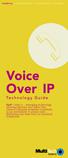 telephony internet access remote access modems Content Toll-bypass Long Distance Calling... 1 What Is VOIP?... 2 That Was Then... This is Now... Immediate Cost Savings... 3 Applications... 3 Office-to-office
telephony internet access remote access modems Content Toll-bypass Long Distance Calling... 1 What Is VOIP?... 2 That Was Then... This is Now... Immediate Cost Savings... 3 Applications... 3 Office-to-office
VIDEO CONFERENCE. Alessandro Benni & VIDEO COMMUNICATIONS. Bologna, 2007. Videorent srl - Video & Multimedia Branch
 VIDEO CONFERENCE & VIDEO COMMUNICATIONS Alessandro Benni Videorent srl - Video & Multimedia Branch Bologna, 2007 Today s lesson will cover What is Video Conference? Why Video Conference? History of Video
VIDEO CONFERENCE & VIDEO COMMUNICATIONS Alessandro Benni Videorent srl - Video & Multimedia Branch Bologna, 2007 Today s lesson will cover What is Video Conference? Why Video Conference? History of Video
(Refer Slide Time: 4:45)
 Digital Voice and Picture Communication Prof. S. Sengupta Department of Electronics and Communication Engineering Indian Institute of Technology, Kharagpur Lecture - 38 ISDN Video Conferencing Today we
Digital Voice and Picture Communication Prof. S. Sengupta Department of Electronics and Communication Engineering Indian Institute of Technology, Kharagpur Lecture - 38 ISDN Video Conferencing Today we
Software Engineering 4C03 VoIP: The Next Telecommunication Frontier
 Software Engineering 4C03 VoIP: The Next Telecommunication Frontier Rudy Muslim 0057347 McMaster University Computing and Software Department Hamilton, Ontario Canada Introduction Voice over Internet Protocol
Software Engineering 4C03 VoIP: The Next Telecommunication Frontier Rudy Muslim 0057347 McMaster University Computing and Software Department Hamilton, Ontario Canada Introduction Voice over Internet Protocol
Desktop Videoconferencing
 Desktop Videoconferencing Prepared for: DARPA Prepared by: Edward Buckingham Sr. Analyst, Desktop Graphics and Multimedia September 1997 5 Speen Street Framingham, MA 01701 http://www.idcresearch.com Agenda
Desktop Videoconferencing Prepared for: DARPA Prepared by: Edward Buckingham Sr. Analyst, Desktop Graphics and Multimedia September 1997 5 Speen Street Framingham, MA 01701 http://www.idcresearch.com Agenda
CTS2134 Introduction to Networking. Module 07: Wide Area Networks
 CTS2134 Introduction to Networking Module 07: Wide Area Networks WAN cloud Central Office (CO) Local loop WAN components Demarcation point (demarc) Consumer Premises Equipment (CPE) Channel Service Unit/Data
CTS2134 Introduction to Networking Module 07: Wide Area Networks WAN cloud Central Office (CO) Local loop WAN components Demarcation point (demarc) Consumer Premises Equipment (CPE) Channel Service Unit/Data
Setting up for Adobe Connect meetings
 Setting up for Adobe Connect meetings When preparing to lead a live lecture or meeting, you probably ensure that your meeting room and materials are ready before your participants arrive. You run through
Setting up for Adobe Connect meetings When preparing to lead a live lecture or meeting, you probably ensure that your meeting room and materials are ready before your participants arrive. You run through
1. Public Switched Telephone Networks vs. Internet Protocol Networks
 Internet Protocol (IP)/Intelligent Network (IN) Integration Tutorial Definition Internet telephony switches enable voice calls between the public switched telephone network (PSTN) and Internet protocol
Internet Protocol (IP)/Intelligent Network (IN) Integration Tutorial Definition Internet telephony switches enable voice calls between the public switched telephone network (PSTN) and Internet protocol
Evaluation of Cable Access Television (CATV) as a Medium for Advanced Traveler Information Systems (ATIS)
 Minnesota Department of Transportation Evaluation of Cable Access Television (CATV) as a Medium for Advanced Traveler Information Systems (ATIS) Final Report Table of Contents 1. Introduction 3 2. Public
Minnesota Department of Transportation Evaluation of Cable Access Television (CATV) as a Medium for Advanced Traveler Information Systems (ATIS) Final Report Table of Contents 1. Introduction 3 2. Public
An introduction to videoconference teaching
 UTas Teaching and Learning resources An introduction to videoconference teaching is used extensively throughout the University for teaching purposes. There are 9 dedicated videoconference venues spread
UTas Teaching and Learning resources An introduction to videoconference teaching is used extensively throughout the University for teaching purposes. There are 9 dedicated videoconference venues spread
The Next Generation of Corporate Communications
 The Next Generation of Corporate Communications Videoconferencing White Paper Webcast-enabled videoconferencing systems deliver new, more cost effective one-to-many events Corporate Communications Will
The Next Generation of Corporate Communications Videoconferencing White Paper Webcast-enabled videoconferencing systems deliver new, more cost effective one-to-many events Corporate Communications Will
MANAGED TELEPHONE AND INTERNET SERVICES
 MANAGED TELEPHONE AND INTERNET SERVICES Managed Business Solutions Market Brief Insert service provider logo here 2001 Nortel Networks. All Rights Reserved. CONTENTS Introduction...2 Managed Business Solutions...
MANAGED TELEPHONE AND INTERNET SERVICES Managed Business Solutions Market Brief Insert service provider logo here 2001 Nortel Networks. All Rights Reserved. CONTENTS Introduction...2 Managed Business Solutions...
Voice-Over-IP for Corporate Users
 Edwin van Tricht and Cor Quist Voice-Over-IP for Corporate Users A solution in search of a problem? What is the real value of voice over IP (VoIP) for corporate users? This is the key question of this
Edwin van Tricht and Cor Quist Voice-Over-IP for Corporate Users A solution in search of a problem? What is the real value of voice over IP (VoIP) for corporate users? This is the key question of this
Broadband Bonding Network Appliance TRUFFLE BBNA6401
 Broadband Bonding Network Appliance TRUFFLE BBNA6401 White Paper In this brief White Paper we describe how the TRUFFLE BBNA6401 can provide an SMB with faster and more reliable Internet access at an affordable
Broadband Bonding Network Appliance TRUFFLE BBNA6401 White Paper In this brief White Paper we describe how the TRUFFLE BBNA6401 can provide an SMB with faster and more reliable Internet access at an affordable
Broadband Bonding Network Appliance TRUFFLE BBNA6401
 Broadband Bonding Network Appliance TRUFFLE BBNA6401 White Paper In this brief White Paper we describe how the TRUFFLE BBNA6401 can provide an SMB with faster and more reliable Internet access at an affordable
Broadband Bonding Network Appliance TRUFFLE BBNA6401 White Paper In this brief White Paper we describe how the TRUFFLE BBNA6401 can provide an SMB with faster and more reliable Internet access at an affordable
17. Videoconferencing in Theatre and Performance Studies
 International Review of Research in Open and Distance Learning Volume 4, Number 1. ISSN: 1492-3831 April - 2003 Technical Evaluation Report 17. Videoconferencing in Theatre and Performance Studies Mark
International Review of Research in Open and Distance Learning Volume 4, Number 1. ISSN: 1492-3831 April - 2003 Technical Evaluation Report 17. Videoconferencing in Theatre and Performance Studies Mark
VoIP for Radio Networks
 White Paper VoIP for Radio Networks Revision 1.0 www.omnitronicsworld.com In the early eighties, a communications protocol was created that allowed the research community to send data anywhere in the world
White Paper VoIP for Radio Networks Revision 1.0 www.omnitronicsworld.com In the early eighties, a communications protocol was created that allowed the research community to send data anywhere in the world
Using videoconferencing at the Engineering Faculty of the Politecnico di Milano/Italy
 Case study 9 Using videoconferencing at the Engineering Faculty of the Politecnico di Milano/Italy The Politecnico di Milano 1 consists of two Faculties: the Engineering Faculty with about 000 students
Case study 9 Using videoconferencing at the Engineering Faculty of the Politecnico di Milano/Italy The Politecnico di Milano 1 consists of two Faculties: the Engineering Faculty with about 000 students
Live Webcasting & Video Streaming Made Easy with VidOstreamTM. Family
 Live Webcasting & Video Streaming Made Easy with VidOstreamTM Family Table of Contents How to do a Broadcast Quality Webcast:..................3 Let s Start with the Cameras:..............................5
Live Webcasting & Video Streaming Made Easy with VidOstreamTM Family Table of Contents How to do a Broadcast Quality Webcast:..................3 Let s Start with the Cameras:..............................5
31 Segovia, San Clemente, CA 92672 (949) 369-3867 TECemail@aol.com
 31 Segovia, San Clemente, CA 92672 (949) 369-3867 TECemail@aol.com This file found on the TEC website at http://www.tecweb.org/eddevel/telecon/telematrix.pdf TEC, 2000 Teleconferencing Technologies Comparison
31 Segovia, San Clemente, CA 92672 (949) 369-3867 TECemail@aol.com This file found on the TEC website at http://www.tecweb.org/eddevel/telecon/telematrix.pdf TEC, 2000 Teleconferencing Technologies Comparison
Web Browsers And Mailing Tools
 Web Browsers And Mailing Tools Introduction: Network A network is an interconnection between two or more computers or other computing devices which are connected together usually through a cable to share
Web Browsers And Mailing Tools Introduction: Network A network is an interconnection between two or more computers or other computing devices which are connected together usually through a cable to share
How To Get High Speed Internet In Australia
 ADSL vs Cable Cable subscribers are connected directly to high speed lines while ADSL subscribers are connected directly to medium speed lines Cable subscribers share the line connecting them to neighbourhood
ADSL vs Cable Cable subscribers are connected directly to high speed lines while ADSL subscribers are connected directly to medium speed lines Cable subscribers share the line connecting them to neighbourhood
Distance Learning through Satellite
 Chapter 4 Distance Learning through Satellite - 44 - Distance Learning through Satellite 4.1 - Introduction 4.2 - Distance Learning and Internet 4.3 - Satellites for Education 4.4 - Distance Learning through
Chapter 4 Distance Learning through Satellite - 44 - Distance Learning through Satellite 4.1 - Introduction 4.2 - Distance Learning and Internet 4.3 - Satellites for Education 4.4 - Distance Learning through
CMPT 165: The Internet, Part 3
 CMPT 165: The Internet, Part 3 Tamara Smyth, tamaras@cs.sfu.ca School of Computing Science, Simon Fraser University September 15, 2011 1 Basic Communication Technology Packet Switching (sharing a tranmission
CMPT 165: The Internet, Part 3 Tamara Smyth, tamaras@cs.sfu.ca School of Computing Science, Simon Fraser University September 15, 2011 1 Basic Communication Technology Packet Switching (sharing a tranmission
How To Build An 802.11B Wireless Local Area Network At Texas A&M
 Session 3147 Implementing a Wireless Network Infrastructure to Enhance ET Curriculum Clay Barbee, Brian Lenahan, Michael Warren, Jay R. Porter, Joseph Morgan Texas A&M University Abstract During the summer
Session 3147 Implementing a Wireless Network Infrastructure to Enhance ET Curriculum Clay Barbee, Brian Lenahan, Michael Warren, Jay R. Porter, Joseph Morgan Texas A&M University Abstract During the summer
Network support for tele-education
 Network support for tele-education Aiko Pras Centre for Telematics and Information Technology University of Twente (UT) http://wwwtios.cs.utwente.nl/~pras This paper discusses the state of the art in networking,
Network support for tele-education Aiko Pras Centre for Telematics and Information Technology University of Twente (UT) http://wwwtios.cs.utwente.nl/~pras This paper discusses the state of the art in networking,
Configuration of School Technology Strategies and Options
 Configuration of School Technology Strategies and Options Eric Rusten, Academy for Educational Development The demand to integrate computers into education forces education planners, principals, teachers
Configuration of School Technology Strategies and Options Eric Rusten, Academy for Educational Development The demand to integrate computers into education forces education planners, principals, teachers
Videoconferencing with Advanced Services for High-Quality Teleteaching
 Videoconferencing with Advanced Services for High-Quality Teleteaching Mustafa Soy University of Erlangen-Nuremberg - Department of Information Systems Lange Gasse 20, D-90403 Nuremberg ++49 911 5302 295
Videoconferencing with Advanced Services for High-Quality Teleteaching Mustafa Soy University of Erlangen-Nuremberg - Department of Information Systems Lange Gasse 20, D-90403 Nuremberg ++49 911 5302 295
VIDEOCONFERENCE. 1 Introduction. Service Description Videoconferece
 VIDEOCONFERENCE 1 Introduction Videoconferencing is interactive remote communication between two or more participants, transmitted by voice or image. Participants see and listen to each other and can present
VIDEOCONFERENCE 1 Introduction Videoconferencing is interactive remote communication between two or more participants, transmitted by voice or image. Participants see and listen to each other and can present
Assessing Telehealth Operational and Technology Security Risks to Privacy
 Assessing Telehealth Operational and Technology Security Risks to Privacy Prepared by the Center for Telehealth University of New Mexico Health Sciences Center July 2003 INTRODUCTION The purpose of this
Assessing Telehealth Operational and Technology Security Risks to Privacy Prepared by the Center for Telehealth University of New Mexico Health Sciences Center July 2003 INTRODUCTION The purpose of this
WAN Technology. Heng Sovannarith heng_sovannarith@yahoo.com
 WAN Technology Heng Sovannarith heng_sovannarith@yahoo.com Introduction A WAN is a data communications network that covers a relatively broad geographic area and often uses transmission facilities provided
WAN Technology Heng Sovannarith heng_sovannarith@yahoo.com Introduction A WAN is a data communications network that covers a relatively broad geographic area and often uses transmission facilities provided
Truffle Broadband Bonding Network Appliance
 Truffle Broadband Bonding Network Appliance Reliable high throughput data connections with low-cost & diverse transport technologies PART I Truffle in standalone installation for a single office. Executive
Truffle Broadband Bonding Network Appliance Reliable high throughput data connections with low-cost & diverse transport technologies PART I Truffle in standalone installation for a single office. Executive
C20.0001 Information Systems for Managers Fall 1999
 New York University, Leonard N. Stern School of Business C20.0001 Information Systems for Managers Fall 1999 Networking Fundamentals A network comprises two or more computers that have been connected in
New York University, Leonard N. Stern School of Business C20.0001 Information Systems for Managers Fall 1999 Networking Fundamentals A network comprises two or more computers that have been connected in
WAN. Introduction. Services used by WAN. Circuit Switched Services. Architecture of Switch Services
 WAN Introduction Wide area networks (WANs) Connect BNs and LANs across longer distances, often hundreds of miles or more Typically built by using leased circuits from common carriers such as AT&T Most
WAN Introduction Wide area networks (WANs) Connect BNs and LANs across longer distances, often hundreds of miles or more Typically built by using leased circuits from common carriers such as AT&T Most
Video Conferencing. Femi Alabi UNC-CH - Comp 523 November 22, 2010
 Video Conferencing Femi Alabi UNC-CH - Comp 523 November 22, 2010 Introduction Videoconferencing What Is It? Videoconferencing is a method of communicating between two or more locations where sound, vision
Video Conferencing Femi Alabi UNC-CH - Comp 523 November 22, 2010 Introduction Videoconferencing What Is It? Videoconferencing is a method of communicating between two or more locations where sound, vision
Packetized Telephony Networks
 Packetized Telephony Networks Benefits of Packet Telephony Networks Traditionally, the potential savings on long-distance costs was the driving force behind the migration to converged voice and data networks.
Packetized Telephony Networks Benefits of Packet Telephony Networks Traditionally, the potential savings on long-distance costs was the driving force behind the migration to converged voice and data networks.
Computer Network. Interconnected collection of autonomous computers that are able to exchange information
 Introduction Computer Network. Interconnected collection of autonomous computers that are able to exchange information No master/slave relationship between the computers in the network Data Communications.
Introduction Computer Network. Interconnected collection of autonomous computers that are able to exchange information No master/slave relationship between the computers in the network Data Communications.
6.0Mb Max Digital DSL/ 56K Modem (G.DMT/G.Lite/V.90)
 6.0Mb Max Digital DSL/ 56K Modem (G.DMT/G.Lite/V.90) Technology Description: Compaq's 6.0 Mb Max Digital DSL/ 56K Modem (G.DMT/G.Lite/V.90) builds on Compaq's commitment to provide the latest communications
6.0Mb Max Digital DSL/ 56K Modem (G.DMT/G.Lite/V.90) Technology Description: Compaq's 6.0 Mb Max Digital DSL/ 56K Modem (G.DMT/G.Lite/V.90) builds on Compaq's commitment to provide the latest communications
DISTANCE LEARNING APPLICATIONS ACROSS MULTIPLE PLATFORMS AND NETWORKS
 DISTANCE LEARNING APPLICATIONS ACROSS MULTIPLE PLATFORMS AND NETWORKS Claus J. S. Knudsen Division of Media Technology and Graphic Arts Royal Institute of Technology (KTH) Drottning Kristinas v.47 D, SE-100
DISTANCE LEARNING APPLICATIONS ACROSS MULTIPLE PLATFORMS AND NETWORKS Claus J. S. Knudsen Division of Media Technology and Graphic Arts Royal Institute of Technology (KTH) Drottning Kristinas v.47 D, SE-100
Voice Over Internet Protocol(VoIP)
 Voice Over Internet Protocol(VoIP) By Asad Niazi Last Revised on: March 29 th, 2004 SFWR 4C03 Major Project Instructor: Dr. Kartik Krishnan 1. Introduction The telecommunications companies around the world
Voice Over Internet Protocol(VoIP) By Asad Niazi Last Revised on: March 29 th, 2004 SFWR 4C03 Major Project Instructor: Dr. Kartik Krishnan 1. Introduction The telecommunications companies around the world
Choosing the right Internet solution for your business.
 Choosing the right Internet solution for your business. Choosing the right Internet solution for your business. Let s face it, when it comes to the Internet it s all about speed and reliability. Slow connections
Choosing the right Internet solution for your business. Choosing the right Internet solution for your business. Let s face it, when it comes to the Internet it s all about speed and reliability. Slow connections
Data Transmission. from one person or place to another. person or place to another of passing something
 Data Transmission Transmission: the process of passing something from one person or place to another of passing something from one person or place to another Data Transmission Main types of Transmission
Data Transmission Transmission: the process of passing something from one person or place to another of passing something from one person or place to another Data Transmission Main types of Transmission
Voice and Delivery Data Networks
 Voice and Delivery Data Networks Chapter 11 Learning Objectives After reading this chapter, you should be able to: Identify the basic elements of a telephone system Describe the composition of the telephone
Voice and Delivery Data Networks Chapter 11 Learning Objectives After reading this chapter, you should be able to: Identify the basic elements of a telephone system Describe the composition of the telephone
Videoconferencing: An introduction for the guest presenter
 UTAS Teaching and Learning resources : An introduction for the guest presenter is used extensively throughout the University for teaching purposes. There are 11 dedicated videoconference venues spread
UTAS Teaching and Learning resources : An introduction for the guest presenter is used extensively throughout the University for teaching purposes. There are 11 dedicated videoconference venues spread
The Journey Inside SM : The Internet Background Information, Part 1
 SM : The Internet Background Information, Part 1 Growth of the Internet It is almost impossible to make it through a day without hearing a reference to the Internet. The Internet began in 1969 as the ARPANET
SM : The Internet Background Information, Part 1 Growth of the Internet It is almost impossible to make it through a day without hearing a reference to the Internet. The Internet began in 1969 as the ARPANET
Rev. 1.04 Technology Document
 Rev. 1.04 Technology Document Table of Contents 1. ABOUT THE AREL ICP PLATFORM...1 2. SYSTEM COMPONENTS AND ARCHITECTURE...2 3. AUDIO AND VIDEO...3 4. TRANSPORT LAYER...4 5. FIREWALLS & PROXIES...5 5.1.
Rev. 1.04 Technology Document Table of Contents 1. ABOUT THE AREL ICP PLATFORM...1 2. SYSTEM COMPONENTS AND ARCHITECTURE...2 3. AUDIO AND VIDEO...3 4. TRANSPORT LAYER...4 5. FIREWALLS & PROXIES...5 5.1.
Chapter 5. Data Communication And Internet Technology
 Chapter 5 Data Communication And Internet Technology Purpose Understand the fundamental networking concepts Agenda Network Concepts Communication Protocol TCP/IP-OSI Architecture Network Types LAN WAN
Chapter 5 Data Communication And Internet Technology Purpose Understand the fundamental networking concepts Agenda Network Concepts Communication Protocol TCP/IP-OSI Architecture Network Types LAN WAN
Emerging Markets for H.264 Video Encoding
 Leveraging High Definition and Efficient IP Networking WHITE PAPER Introduction Already dominant in traditional applications such as video conferencing and TV broadcasting, H.264 Advanced Video Coding
Leveraging High Definition and Efficient IP Networking WHITE PAPER Introduction Already dominant in traditional applications such as video conferencing and TV broadcasting, H.264 Advanced Video Coding
Integration of Voice over Internet Protocol Experiment in Computer Engineering Technology Curriculum
 Integration of Voice over Internet Protocol Experiment in Computer Engineering Technology Curriculum V. Rajaravivarma and Farid Farahmand Computer Electronics and Graphics Technology School of Technology,
Integration of Voice over Internet Protocol Experiment in Computer Engineering Technology Curriculum V. Rajaravivarma and Farid Farahmand Computer Electronics and Graphics Technology School of Technology,
Project-Based Cartographic Learning in an Advanced Technology Classroom. Brian P. Bailey
 Project-Based Cartographic Learning in an Advanced Technology Classroom Brian P. Bailey Department of Geography and Environmental Engineering United States Military Academy West Point, NY 10996 Tel: 845-938-4620
Project-Based Cartographic Learning in an Advanced Technology Classroom Brian P. Bailey Department of Geography and Environmental Engineering United States Military Academy West Point, NY 10996 Tel: 845-938-4620
Lecturer s Guide to Teaching through Videoconferencing
 Lecturer s Guide to Teaching through Videoconferencing Prepared by EdTech, Faculty of Medicine at UBC, 2009 edtech.med@ubc.ca Introduction to this Guide This guide is designed for lecturers teaching with
Lecturer s Guide to Teaching through Videoconferencing Prepared by EdTech, Faculty of Medicine at UBC, 2009 edtech.med@ubc.ca Introduction to this Guide This guide is designed for lecturers teaching with
White Paper. Interactive Multicast Technology. Changing the Rules of Enterprise Streaming Video
 Interactive Multicast Technology Changing the Rules of Enterprise Streaming Video V Table of Contents Introduction IP Multicast Technology in a Nutshell The Missing Interactivity: VCON Interactive Multicast
Interactive Multicast Technology Changing the Rules of Enterprise Streaming Video V Table of Contents Introduction IP Multicast Technology in a Nutshell The Missing Interactivity: VCON Interactive Multicast
Cable Modems. Definition. Overview. Topics. 1. How Cable Modems Work
 Cable Modems Definition Cable modems are devices that allow high-speed access to the Internet via a cable television network. While similar in some respects to a traditional analog modem, a cable modem
Cable Modems Definition Cable modems are devices that allow high-speed access to the Internet via a cable television network. While similar in some respects to a traditional analog modem, a cable modem
Clearing the Way for VoIP
 Gen2 Ventures White Paper Clearing the Way for VoIP An Alternative to Expensive WAN Upgrades Executive Overview Enterprises have traditionally maintained separate networks for their voice and data traffic.
Gen2 Ventures White Paper Clearing the Way for VoIP An Alternative to Expensive WAN Upgrades Executive Overview Enterprises have traditionally maintained separate networks for their voice and data traffic.
An Introduction to the Basics of Video Conferencing
 WHITE PAPER An Introduction to the Basics of Video Conferencing Introduction In the next few years we shall see explosive growth in the use of video conferencing as a fundamental tool for businesses to
WHITE PAPER An Introduction to the Basics of Video Conferencing Introduction In the next few years we shall see explosive growth in the use of video conferencing as a fundamental tool for businesses to
How To Teach A Language To A Foreign Language
 1 Teaching Oral Communication Using Videoconferencing Alexander E. Dalampan Introduction Videoconferencing has made it possible to link-up students from geographically dispersed locations so that they
1 Teaching Oral Communication Using Videoconferencing Alexander E. Dalampan Introduction Videoconferencing has made it possible to link-up students from geographically dispersed locations so that they
Universiti Teknologi MARA. ANALYSIS THE PERFORMANCE OF VIDEO CONFERENCING BASED ON QUALITY OF SERVICE (QoS) Nor Hayaty binti Amran
 Jb^O00 2^^Zf Universiti Teknologi MARA ANALYSIS THE PERFORMANCE OF VIDEO CONFERENCING BASED ON QUALITY OF SERVICE (QoS) Nor Hayaty binti Amran Thesis submitted in fulfilment of the requirements for BSc
Jb^O00 2^^Zf Universiti Teknologi MARA ANALYSIS THE PERFORMANCE OF VIDEO CONFERENCING BASED ON QUALITY OF SERVICE (QoS) Nor Hayaty binti Amran Thesis submitted in fulfilment of the requirements for BSc
The Advantages of a Video Conferencing System
 Video conferencing Introduction Standards Products Internet telephony Computer Telephony Integration (CTI) Introduction Video conferencing can be used for + Audio-visual communication + Sharing of documents,
Video conferencing Introduction Standards Products Internet telephony Computer Telephony Integration (CTI) Introduction Video conferencing can be used for + Audio-visual communication + Sharing of documents,
Combining Voice over IP with Policy-Based Quality of Service
 TechBrief Extreme Networks Introduction Combining Voice over IP with Policy-Based Quality of Service Businesses have traditionally maintained separate voice and data networks. A key reason for this is
TechBrief Extreme Networks Introduction Combining Voice over IP with Policy-Based Quality of Service Businesses have traditionally maintained separate voice and data networks. A key reason for this is
Site Coordinator Training IP-Based Videoconferencing Services. InterTechnologies Group Minnesota Department of Administration
 Site Coordinator Training IP-Based Videoconferencing Services InterTechnologies Group Minnesota Department of Administration Agenda Introductions H.323 Technical Overview Customer/site responsibilities
Site Coordinator Training IP-Based Videoconferencing Services InterTechnologies Group Minnesota Department of Administration Agenda Introductions H.323 Technical Overview Customer/site responsibilities
Building an Infrastructure for Synchronous and Asynchronous Video Streaming Degree Programs
 Building an Infrastructure for Synchronous and Asynchronous Video Streaming Degree Programs Stuart B. Gordon Multimedia Production Manager Norfolk, Virginia U.S.A. Copyright Stuart B. Gordon 2002. This
Building an Infrastructure for Synchronous and Asynchronous Video Streaming Degree Programs Stuart B. Gordon Multimedia Production Manager Norfolk, Virginia U.S.A. Copyright Stuart B. Gordon 2002. This
Chapter 6 Telecommunications, Networks, and Wireless. Computing
 Chapter 6 Telecommunications, Networks, and Wireless Computing Essay Questions: 1. Define a hub, switch, and a router. 2. List the challenges associated with managing contemporary telecommunications and
Chapter 6 Telecommunications, Networks, and Wireless Computing Essay Questions: 1. Define a hub, switch, and a router. 2. List the challenges associated with managing contemporary telecommunications and
VOICE OVER IP AND NETWORK CONVERGENCE
 POZNAN UNIVE RSITY OF TE CHNOLOGY ACADE MIC JOURNALS No 80 Electrical Engineering 2014 Assaid O. SHAROUN* VOICE OVER IP AND NETWORK CONVERGENCE As the IP network was primarily designed to carry data, it
POZNAN UNIVE RSITY OF TE CHNOLOGY ACADE MIC JOURNALS No 80 Electrical Engineering 2014 Assaid O. SHAROUN* VOICE OVER IP AND NETWORK CONVERGENCE As the IP network was primarily designed to carry data, it
How to organize and run audio/ videoconference
 How to organize and run audio/ videoconference Zlatko Jelačić CARNet Room Videoconferencing System Zlatko.Jelacic@CARNet.hr 0 Q&A!Do you really need VC?!What kind of VC do you need?!what kind of TCR do
How to organize and run audio/ videoconference Zlatko Jelačić CARNet Room Videoconferencing System Zlatko.Jelacic@CARNet.hr 0 Q&A!Do you really need VC?!What kind of VC do you need?!what kind of TCR do
Bosch IP An introduction to IP technology and the future of CCTV. Bosch IP Network Video Product Guide
 Bosch IP An introduction to IP technology and the future of CCTV Bosch IP Network Video Product Guide 2 3 Changes in CCTV technology have been driven by three main requirements. The first is the need to
Bosch IP An introduction to IP technology and the future of CCTV Bosch IP Network Video Product Guide 2 3 Changes in CCTV technology have been driven by three main requirements. The first is the need to
Discovering Computers 2008. Chapter 9 Communications and Networks
 Discovering Computers 2008 Chapter 9 Communications and Networks Chapter 9 Objectives Discuss the the components required for for successful communications Identify various sending and receiving devices
Discovering Computers 2008 Chapter 9 Communications and Networks Chapter 9 Objectives Discuss the the components required for for successful communications Identify various sending and receiving devices
Video conferencing. Introduction Standards Products Internet telephony Computer Telephony Integration (CTI) Petri Vuorimaa 1
 Video conferencing Introduction Standards Products Internet telephony Computer Telephony Integration (CTI) Petri Vuorimaa 1 Introduction Video conferencing can be used for + Audio-visual communication
Video conferencing Introduction Standards Products Internet telephony Computer Telephony Integration (CTI) Petri Vuorimaa 1 Introduction Video conferencing can be used for + Audio-visual communication
GTS VIDEOCONFERENCE. Powered by: Valid from: 1 June 2014
 GTS VIDEOCONFERENCE Valid from: 1 June 2014 Powered by: 1/13 1 Introduction Videoconferencing is interactive remote communication between two or more participants, transmitted by voice or image. Participants
GTS VIDEOCONFERENCE Valid from: 1 June 2014 Powered by: 1/13 1 Introduction Videoconferencing is interactive remote communication between two or more participants, transmitted by voice or image. Participants
IOCOM Whitepaper: Connecting to Third Party Organizations
 IOCOM Whitepaper: Connecting to Third Party Organizations September 2008 IOCOM www.iocom.com 312-786-9169 Table of Contents 1. Executive Summary 2. Goals 3. Scenarios for Enterprise Connectivity over IOCOM
IOCOM Whitepaper: Connecting to Third Party Organizations September 2008 IOCOM www.iocom.com 312-786-9169 Table of Contents 1. Executive Summary 2. Goals 3. Scenarios for Enterprise Connectivity over IOCOM
BT Conferencing. Videoconferencing. User Guide
 BT Conferencing Videoconferencing User Guide Contents Overview 3 Benefits 4 Types of meetings 5 Getting started 6 Booking your conference 7 Joining a conference 8 During a conference 9 Additional features
BT Conferencing Videoconferencing User Guide Contents Overview 3 Benefits 4 Types of meetings 5 Getting started 6 Booking your conference 7 Joining a conference 8 During a conference 9 Additional features
HOW PUBLIC INTERNET IS FINALLY READY FOR HD VIDEO BACKHAUL
 White Paper HOW PUBLIC INTERNET IS FINALLY READY FOR HD VIDEO BACKHAUL EXPLORING THE CHALLENGES AND OPPORTUNITIES OF DELIVERING MORE CONTENT AT LESS COST Today s broadcasters are faced with an ever- present
White Paper HOW PUBLIC INTERNET IS FINALLY READY FOR HD VIDEO BACKHAUL EXPLORING THE CHALLENGES AND OPPORTUNITIES OF DELIVERING MORE CONTENT AT LESS COST Today s broadcasters are faced with an ever- present
Computer Networks. Definition of LAN. Connection of Network. Key Points of LAN. Lecture 06 Connecting Networks
 Computer Networks Lecture 06 Connecting Networks Kuang-hua Chen Department of Library and Information Science National Taiwan University Local Area Networks (LAN) 5 kilometer IEEE 802.3 Ethernet IEEE 802.4
Computer Networks Lecture 06 Connecting Networks Kuang-hua Chen Department of Library and Information Science National Taiwan University Local Area Networks (LAN) 5 kilometer IEEE 802.3 Ethernet IEEE 802.4
Catalog of Services 2010 Revision 2.3 Updated 30Mar2010
 Catalog of Services 2010 Revision 2.3 Updated 30Mar2010 The Utah Telehealth Network (UTN) is proud to offer the following services. For more information call UTN at 801-585-2426 or visit us at www.utahtelehealth.net.
Catalog of Services 2010 Revision 2.3 Updated 30Mar2010 The Utah Telehealth Network (UTN) is proud to offer the following services. For more information call UTN at 801-585-2426 or visit us at www.utahtelehealth.net.
Advisor: Christopher Shamburg
 Advisor: Christopher Shamburg SNAPSHOT OF NJEDGE.NET VIDEO SERVICES AND UTILIZATION Julio A. Velasco Submitted in partial fulfillment of the requirements for the degree of Master of Arts in Educational
Advisor: Christopher Shamburg SNAPSHOT OF NJEDGE.NET VIDEO SERVICES AND UTILIZATION Julio A. Velasco Submitted in partial fulfillment of the requirements for the degree of Master of Arts in Educational
VoIP 101: An introduction to the basics of Voice over Internet Protocol. How to guide
 VoIP 101: An introduction to the basics of Voice over Internet Protocol How to guide Introduction You may have heard of VoIP that it s the future of telephone service, and that you can save a lot of money
VoIP 101: An introduction to the basics of Voice over Internet Protocol How to guide Introduction You may have heard of VoIP that it s the future of telephone service, and that you can save a lot of money
Subtitle. VoIP Migration Strategy. Keys to a Successful Planning and Transition. VoIP Migration Strategy Compare Business Products 2014 1
 Subtitle VoIP Migration Strategy Keys to a Successful Planning and Transition VoIP Migration Strategy Compare Business Products 2014 1 Contents Introduction... 3 VoIP Defined... 3 Why Are Businesses Opting
Subtitle VoIP Migration Strategy Keys to a Successful Planning and Transition VoIP Migration Strategy Compare Business Products 2014 1 Contents Introduction... 3 VoIP Defined... 3 Why Are Businesses Opting
CSE 3461 / 5461: Computer Networking & Internet Technologies
 Autumn Semester 2014 CSE 3461 / 5461: Computer Networking & Internet Technologies Instructor: Prof. Kannan Srinivasan 08/28/2014 Announcement Drop before Friday evening! k. srinivasan Presentation A 2
Autumn Semester 2014 CSE 3461 / 5461: Computer Networking & Internet Technologies Instructor: Prof. Kannan Srinivasan 08/28/2014 Announcement Drop before Friday evening! k. srinivasan Presentation A 2
Chabot-Las Positas Community College District Bond Measure Technology Improvements Supplement to Capital Improvement Program
 Chabot-Las Positas Community College District Bond Measure Technology Improvements Supplement to Capital Improvement Program Guidelines for Technology Estimates: The Capital Improvement Program for both
Chabot-Las Positas Community College District Bond Measure Technology Improvements Supplement to Capital Improvement Program Guidelines for Technology Estimates: The Capital Improvement Program for both
Conference interpreting with information and communication technologies experiences from the European Commission DG Interpretation
 Jose Esteban Causo, European Commission Conference interpreting with information and communication technologies experiences from the European Commission DG Interpretation 1 Introduction In the European
Jose Esteban Causo, European Commission Conference interpreting with information and communication technologies experiences from the European Commission DG Interpretation 1 Introduction In the European
Connection Services. Hakim S. ADICHE, MSc
 Connection Services Hakim S. ADICHE, MSc adiche@ccse.kfupm.edu.sa Department of Computer Engineering King Fahd University of Petroleum and Minerals Dhahran, Saudi Arabia Connection Services Different connectivity
Connection Services Hakim S. ADICHE, MSc adiche@ccse.kfupm.edu.sa Department of Computer Engineering King Fahd University of Petroleum and Minerals Dhahran, Saudi Arabia Connection Services Different connectivity
High Speed and Voice over I.P September 1, 2005
 If your property is setup with high-speed Internet access, you can incur big savings on your outgoing calls by using Voice over I.P. services to replace your local telephone and/or long distance service.
If your property is setup with high-speed Internet access, you can incur big savings on your outgoing calls by using Voice over I.P. services to replace your local telephone and/or long distance service.
General Questions about TC3Net Residential DSL:
 General Questions about TC3Net Residential DSL: DSL (Digital Subscriber Line) is broadband technology that provides high-speed data transmission (up to 7.1 Mbps) over an existing telephone line. Speeds
General Questions about TC3Net Residential DSL: DSL (Digital Subscriber Line) is broadband technology that provides high-speed data transmission (up to 7.1 Mbps) over an existing telephone line. Speeds
Internet Telephony Terminology
 Internet Telephony Terminology Understanding the business phone system world can be a daunting task to a lay person who just wants a system that serves his or her business needs. The purpose of this paper
Internet Telephony Terminology Understanding the business phone system world can be a daunting task to a lay person who just wants a system that serves his or her business needs. The purpose of this paper
Video Conferencing Glossary of Terms
 Video Conferencing Glossary of Terms A Algorithm A step-by-step problem-solving procedure. Transmission of compressed video over a communications network requires sophisticated compression algorithms.
Video Conferencing Glossary of Terms A Algorithm A step-by-step problem-solving procedure. Transmission of compressed video over a communications network requires sophisticated compression algorithms.
Conference Room Guide
 Conference Room Guide Technical Support Should you encounter technical problems please contact Help Desk 250-852-6800 Videoconference classrooms are equipped with two cameras and a ceiling mount LCD projector.
Conference Room Guide Technical Support Should you encounter technical problems please contact Help Desk 250-852-6800 Videoconference classrooms are equipped with two cameras and a ceiling mount LCD projector.
