arxiv: v2 [cs.ai] 29 Apr 2013
|
|
|
- Martina Hancock
- 8 years ago
- Views:
Transcription
1 Simulated Car Racing Championship Competition Software Manual arxiv: v2 [cs.ai] 29 Apr 2013 April 2013 Daniele Loiacono, Luigi Cardamone, Pier Luca Lanzi, Politecnico di Milano, Dipartimento di Elettronica, Informazione e Bioingegneria, Italy
2 Abstract This manual describes the competition software for the Simulated Car Racing Championship, an international competition held at major conferences in the field of Evolutionary Computation and in the field of Computational Intelligence and Games. It provides an overview of the architecture, the instructions to install the software and to run the simple drivers provided in the package, the description of the sensors and the actuators. 1 Introduction This manual describes the competition software for the Simulated Car Racing Championship, an international competition held at major conferences in the field of Evolutionary Computation and in the field of Computational Intelligence and Games. The goal of the competition is to design a controller for a racing car that will compete on a set of unknown tracks first alone (against the clock) and then against other drivers. The controllers perceive the racing environment through a number of sensors that describe the relevant features of the car surroundings (e.g., the track limits, the position of near-by obstacles), of the car state (the fuel level, the engine RPMs, the current gear, etc.), and the current game state (lap time, number of lap, etc.). The controller can perform the typical driving actions (clutch, changing gear, accelerate, break, steering the wheel, etc.). A description of the championship, including the rules and regulations, can be found at The championship platform is built on top of The Open Racing Car Simulator (TORCS) a state-of-the-art open source car racing simulator which provides a full 3D visualization, a sophisticated physics engine, and accurate car dynamics taking into account traction, aerodynamics, fuel consumption, etc. In the remainder of this manual, we provide an overview of the architecture, the instructions to install the software and to run the simple drivers provided in the package, the description of the sensors and the actuators. 2 The Architecture of the Competition Software The Open Racing Car Simulator (TORCS) comes as a stand-alone application in which the bots are compiled as separate modules that are loaded into main memory when a race takes place. This structure has three major drawbacks. First, races are not in real-time since bots execution is blocking: if a bot takes a long time to decide what to do, it will block all the others. Second, since there is no separation between the bots and the simulation engine, the bots have full access to all the data structures defining the track and the current status of the race. As a consequence, each bot can use different information for its driving strategy. Furthermore, bots can analyze the complete state of the race (e.g., the track structure, the opponents position, speed, etc.) to plan their actions. Accordingly, a fair comparison among methods of computational intelligence is difficult since different methods might access different information. Last but not least, TORCS restricts the choice of the programming language to C/C++ since the bots must be compiled as loadable module of the main TORCS application which is written in C++. The competition software extends the original TORCS architecture in three respects. First, it structures TORCS as a client-server applications: the bots are run as external processes connected to the race server through UDP connections. Second, it adds real-time: every game tic (roughly 2
3 TORCS Game Engine BOT Server... BOT Server Sensors & Actuators Model Client Controller Client Controller Figure 1: The architecture of the competition software. corresponding to 20ms of simulated time), the server sends the current sensory inputs to each bot and then it waits for 10ms (of real time) to receive an action from the bot. If no action arrives, the simulation continues and the last performed action is used. Finally, the competition software creates a physical separation between the driver code and the race server building an abstraction layer, a sensors and actuators model, which (i) gives complete freedom of choice regarding the programming language used for bots and (ii) restricts the access only to the information defined by the designer. The architecture of the competition software is shown in Figure 1. The game engine is the same as the original TORCS, the main modification in a new server-bot, called scr server, which manages the connection between the game and a client bot using UDP. A race involves one serverbot for each client; each server-bot listens on a separate port of the race server. At the beginning, each client-bot identifies itself to a corresponding server-bot establishing a connection. Then, as the race starts, each server-bot sends the current sensory information to its client and awaits for an action until 10ms (of real time) have passed. Every game tic, corresponding to 20ms of simulated time, the server updates the state of the race which is sent back to the clients. A client can request a race restart by sending a special action to the server. 3 Installing the Competition Server To provide a very accessible interface to TORCS we developed two modules to run TORCS in a client/server architecture. The server has been developed by providing a specific bot driver called scr server that, instead of having its own intelligence, sends the game state to a client module and waits for a reply, i.e., an action to be performed by the controller. So to begin the competition, we first need to install TORCS and the competition server-package provided in this bundle. 3.1 Linux Version Download the all-in-one TORCS source package from SourceForge ( net/projects/torcs/) or directly from here. To compile the server you will need: Hardware accelerated OpenGL (usually provided by your Linux distribution) 3
4 GLUT 3.7 or FreeGlut (better than GLUT for full screen support) PLIB version OpenAL libpng and zlib (usually provided by your Linux distribution) FreeALUT Unpack the package torcs tar.bz2, with tar xfvj torcs tar.bz2 which will create the directory torcs Download the package scr-linux-patch.tgz containing the patch for the TORCS sources from the CIG project page at or as a direct download from here. Unpack the package scr-linux-patch.tgz in your base TORCS directory (where you unpacked torcs tar.bz2). This will create a new directory called scr-patch. Enter the scr-patch directory and run the script do patch.sh with sh do patch.sh (run do unpatch.sh to revert the modifications). Move to the parent directory (where you unpacked torcs tar.bz2) and run $./configure $ make $ make install $ make datainstall At this point you should be able to check whether the competition software has been properly installed by executing the command torcs ; then, from the main window select Race Quick Race Configure Race Accept. If everything has been installed correctly, you should find ten instances of the scr server bot in the list of Not Selected Player on the righthand side. Further information about the installation process are available here. Additional information are available at (TORCS Installation from left bar). 3.2 Windows Version It is possible to compile TORCS on Windows from sources but it can be rather challenging. Therefore, we provide the binary distribution of the competition software for Windows. In this case, to install the competition software first download the TORCS Windows installer from sourceforge.net/projects/torcs/files/torcs-win32-bin/ and install it. Then, download the file scr-win-patch.zip from the CIG project page at or as a direct download from here. Unzip the package in the TORCS main directory. During the unpacking, you will be asked to overwrite some existing files, answer yes for all the files. At this point you should be able to check whether the competition software has been properly installed by launching wtorcs.exe from the installation directory or from the start menu; then, from the TORCS main window select, Race Quick Race Configure Race Accept. If everything has been installed correctly, you should find ten instances of the scr server bot in the list of Not Selected Player on the righthand side. 4
5 3.3 Mac OsX We do not provide support for Mac OsX since it is not supported by the TORCS developers. 4 The C++ Client The C++ client for the competition is a stand-alone console applications that can be compiled from the sources. The package can be downloaded from the CIG project page at net/projects/cig/ or as a direct download from here. 4.1 Compiling for Linux Unpack the client package scr-client-cpp.tgz creating the directory scr-client-cpp. Then, open a terminal in the directory where you unpacked the client and type make to compile it. The compilation process should end without any error or warning and you should now have an executable named client in you directory. To launch the client, type, $./client host:<ip> port:<p> id:<client-id> maxepisodes:<me> \ maxsteps:<ms> track:<trackname> stage:<s> where <ip> is the IP address of the machine where the TORCS competition server is running (the default is localhost); <p> is the port on which the server-bot is listening, typical values are between 3001 and 3010 (the default is 3001); <client-id> is your bot ID (the default is SCR); <me> is the maximum number of learning episodes to perform (the default value is 1); <ms> is the maximum number of control steps in each episode. (the default value is 0, i.e., unlimited number of steps); <trackname> is the name 1 of the track where the bot will race (default value is unknown); <s> is an integer that represents the current stage of the competition the bot is involved in: 0 is Warm-up, 1 is Qualifying, 2 is Race, and 3 is Unknown (default is Unknown). All the parameters are optional (if not specified, the default values are used instead). 4.2 Compiling for Windows Unpack the client package scr-client-cpp.tgz creating the directory scr-client-cpp. The package is provided with a DevC++ project file ( but any C++ development tool/ide may be used. To compile the client on Windows, uncomment the first two lines of client.cpp following the instructions provided in the same file. The package also contains the system library WS2_32.lib that is required for using the WinSock functions. The client should compile without any error or warning, producing the client.exe executable. To launch the client open an MS-DOS console and type: client.exe host:<ip> port:<p> id:<client-id> maxepisodes:<me> \ maxsteps:<ms> track:<trackname> stage:<s> where <ip> is the IP address of the machine where the TORCS competition server is running (the default is localhost); <p> is the port on which the server-bot is listening, typical values are between 3001 and 3010 (the default is 3001); <client-id> is your bot ID (the default is SCR); 1 This trackname is not necessarily the name of the track in TORCS. It is a conventional name that can be used by the bot to store its own information specific for the different tracks. 5
6 <me> is the maximum number of learning episodes to perform (the default value is 1); <ms> is the maximum number of control steps in each episode. (the default value is 0, i.e., unlimited number of steps); <trackname> is the name 2 of the track where the bot will race (default value is unknown); <s> is an integer that represents the current stage of the competition the bot is involved in: 0 is Warm-up, 1 is Qualifying, 2 is Race, and 3 is Unknown (default is Unknown). All the parameters are optional (if not specified, the default values are used instead). 4.3 Customizing Your Own Driver To write your own driver, the BaseDriver class provided in the client sources must be extended and these methods must be implemented: void init(float *angles), the method is called before the beginning of the race and can be used to define a custom configuration of the track sensors (see Table 2): the desired angles (w.r.t. the car axis) of all the 19 range finder sensors must be set in the parameter angles. string drive(string sensors), where sensors represents the current state of the game as perceived by your driver; the method returns a string representing the actions taken (see Section 6 for details regarding sensors and actuators); void onshutdown(), the method called at the end of the race, before the driver module is unloaded; void onrestart(), the method called when the race is restarted upon the driver request (this function should be used to free allocated memory, close open files, saving to disk, etc.). In addition, the class attributes stage and trackname contain respectively the current stage of the race (warm-up, qualifying, race or unknown) and the name of the current track (both the stage and the track name must be specified using the corresponding command line option of the client). This information can be used to save useful information about the current track as well as to adopt different strategies in the different stages of the competition. As an example, the file SimpleDriver.cpp implements a very simple driver and it is used by default to build the client executable. Therefore, to build a client executable to run your own driver: on Windows, uncomment the first two lines of client.cpp and set the DRIVER_CLASS and DRIVER_INCLUDE definitions to the name of the implemented driver class and to the header file of the same driver class. on Linux, in the Makefile set DRIVER_CLASS and DRIVER_INCLUDE to the name of the implemented driver class and to the header file of the same driver class. 5 The Java Client The Java client works similarly to the C++ version. It is a stand-alone console application that can be compiled from the sources. The package can be downloaded from the CIG project page at or as a direct download from here. 2 This trackname is not necessarily the name of the track in TORCS. It is a conventional name that can be used by the bot to store its own information specific for the different tracks. 6
7 5.1 Running the Java Client First, unpack the package scr-client-java.tgz to create the directory scr-client-java containing the source code. To compile the client, go to the directory src and type, $ javac -d../classes scr/*.java To launch the Java client with a simple controller, go to the directory classes and type, $ java scr.client scr.simpledriver host:<ip> port:<p> id:<client-id> \ maxepisodes:<me> maxsteps:<ms> verbose:<v> track:<trackname> stage:<s> where scr.simpledriver is the implementation of a controller provided with the software as an example (it can be replaced with a custom implementation); where <ip> is the IP address of the machine where the TORCS competition server is running (the default is localhost); <p> is the port on which the server-bot is listening, typical values are between 3001 and 3010 (the default is 3001); <client-id> is your bot ID (the default is SCR); <me> is the maximum number of learning episodes to perform (the default value is 1); <ms> is the maximum number of control steps in each episode. (the default value is 0, i.e., unlimited number of steps); <v> controls the verbosity level, it can be either on or off (the default value is off); <trackname> is the name 3 of the track where the bot will race (default value is unknown); <s> is an integer that represents the current stage of the competition the bot is involved in: 0 is Warm-up, 1 is Qualifying, 2 is Race, and 3 is Unknown (default is Unknown). All the parameters are optional (if not specified, the default values are used instead). 5.2 Customizing Your Own Driver The Java client is organized similarly to the C++ client. To write your own driver, the Controller interface must be implemented by providing the following methods: public float[] initangles(). the method is called before the beginning of the race and can be used to define a custom configuration of the track sensors (see Table 2): the method returns a vector of the 19 desired angles (w.r.t. the car axis) for each one of the 19 range finders. public Action control(sensormodel sensors), where sensors represents the current state of the game as perceived by your driver; the method returns the action taken (see Section 6); public void shutdown(), the method called at the end of the race, before the driver module is unloaded; public void reset(), the method called when the race is restarted upon the driver request (this function should be used to free allocated memory, close open files, saving to disk, etc.). In addition, the class attributes stage and trackname contains respectively the current stage of the race (warm-up, qualifying, race or unknown) and the name of the current track (both the stage and the track name must be specified using the corresponding command line option of the client). This information can be used to save useful information about the current track as well as to adopt different strategies in the different stages of the competition. As an example, the file SimpleDriver.java implements a very simple driver. 3 This trackname is not necessarily the name of the track in TORCS. It is a conventional name that can be used by the bot to store its own information specific for the different tracks. 7
8 6 Sensors and Actuators The competition software creates a physical separation between the game engine and the drivers. Thus, to develop a bot it is not required any knowledge about the TORCS engine or the internal data structure. The drivers perceptions and the available actions are defined by a sensors and actuators layer defined by the competition designer. For this competition, the drivers inputs consists of some data about the car status (the current gear, the fuel level, etc.) the race status (the current lap, the distance raced, etc.) and the car surroundings (the track borders, the obstacles, etc.). The actions allow the typical driving actions. 6.1 Sensors The bot perceives the racing environment through a number of sensor readings which provide information both about the surrounding game environment (e.g., the tracks, the opponents, the speed, etc.) and the current state of the race (e.g., the current lap time and the position in the race, etc.). Table 1 and Table 2 report the complete list of sensors available along with a description. Please notice that the readings provided by opponents sensors (Table 1) do not take into account the edges of the track, i.e., distances between cars are computed as the crow flies even if the paths cross the edges of the track. 6.2 Actuators The bot controls the car in the game through a rather typical set of actuators, i.e., the steering wheel, the gas pedal, the brake pedal, and the gearbox. In addition, a meta-action is available to request a race restart to the server. Table 3 details the actions available and their representation. 7 Running the Competition Server Once you have installed TORCS and the server-bot provided (either Windows or Linux version), you can start to develop your own bot extending one of the provided client modules. When you want to run your own bot you have to launch TORCS and start a race, then you have to launch the client extended with your own programmed bot and finally your driver bot will start to run in the race. In TORCS there are several race modes available, however the client-server modules supports only two modes: the Practice mode that allows a single bot at once to race the Quick Race modes that allows multiple bots to race against However, before starting a race with TORCS, you need to configure the following things: you have to select the track on which you want to run the race you need to add a scr_server x bot to race participants and eventually other bots you want as opponents you have to define how many laps or how many kilometers that race will last you might want to select the desired display mode 8
9 In TORCS, all the above options are stored in a set of XML configuration files (one for each race mode). Under Linux configuration files are created after the game is launched for the first time and are located in $HOME/.torcs/config/raceman/, where $HOME is your home directory. Under Windows instead the configuration files are located in the \config\raceman\ directory located under the directory where you installed TORCS. 7.1 Configuring TORCS Race Via GUI The easiest way to configure the race options is using the TORCS GUI. Each race mode can be fully configured selecting from the main menu of TORCS: Race Quick Race [or Practice] Configure Race. Once you change the configurations of a particular race mode, all the changes are stored automatically by TORCS the corresponding configuration file. Selecting track. In the first screen you can select any of the track available in the games and then click on Accept to move to the next screen. Selecting bots. The second screen allows the selections of bot that will participate to the race. Notice that in the Practice mode only one bot is allowed, therefore in order to add a bot you have first to deselect the currently selected one (if any). First of all you have to make sure that one competition bot, scr server x, is in the list of selected drivers (on the left of the screen). Then, in the Quick Race mode only, you can add other drivers to the race from the list on the right (representing all the bot drivers provided with the game). When adding bots pay attention to the car model they use: there are several types of car in TORCS with different features and you might want to be sure that only drivers with the same cars will race against. Notice that scr server uses a car1-trb1 and the others bot using the same car are: tita 3 berniw 3 olethros 3 lliaw 3 inferno 3 bt 3 When you have selected all the drivers that will be in the race, you can click on Accept and move to the next screen 9
10 Setting race length and display mode. In the final configuration screen you can set the race length either as the distance to cover (in km) or as the number of laps to complete. Finally you can choose between two display modes option: normal or results only. The normal mode allows you to see the race either from the point of view of one bot driver or as an external spectator. In this display mode, the time speed can be accelerated up to four times the normal speed, that is you can see 1 minute of race in 15s. In the results only mode instead you will not see the race but only the lap times (in Practice mode) or the final result of the race (in Quick Race mode). However this mode allow you to run simulation much faster: time speed can be accelerated up to 20 times (or even more), that is one minute of race can be simulated within 3 seconds. 7.2 Configuring TORCS through Configuration Files All the race settings described above can be configured also editing directly a configuration file. In TORCS each race type as its own XML configuration file. The settings of Practice are stored in practice.xml while the settings of Quick Race are in quickrace.xml. Selecting track. To select the track, find the Tracks section inside the XML file, that will contain the following section: <section name="1"> <attstr name="name" val="track-name"/> <attstr name="category" val="track-cat"/> </section> where you should (i) replace TRACK-ROAD with the category of desired track (i.e., road,oval or dirt); (ii) replace TRACK-NAME with the name of desired track (e.g., aalborg). For a complete list of the installed tracks in TORCS, you can see the list of all the directories organized under three main directories, tracks/road/,tracks/oval/ and tracks/dirt/, where TORCS is installed. Under Windows you find them in your main torcs directory, under Linux the tracks directories could be found in /usr/local/share/games/torcs/ or in different places depending on your distribution. Selecting bots. To select bots you should modify the Drivers section inside the XML file. In particular in this section you should be able to find a list of the following elements: <section name="n"> <attnum name="idx" val="idx"/> <attstr name="module" val="name"/> </section> where N means you are editing the Nth bots that will be in the race. The IDX is the index of the instance of the bot you want to add: for some bots provided with the game there are several instances (e.g., bt bot has several instances: bt 1, bt 2, ); when a bot has only one instance IDX should be set to 1). The NAME should be replaced with the name of bot you want to add without the index of the instance (e.g., to add the bt 7 bot, you should use as NAME simply bt and 7 as IDX). A list of available drivers can be found in the drivers/ directory located in the same place where you have the tracks directory introduced before. 10
11 Setting race length and display mode. To change race length and display mode you have to modify the Quick Race or Practice section (depending on which race type you want to setup). In particular you should change the following lines:... <attnum name="distance" unit="km" val="dist"/>... <attnum name="laps" val="laps"/>... <attstr name="display mode" val="mode"/>... where DIST should be either the desired race length in km or 0 if the number of laps is used as race length. Accordingly, LAPS should be either the desired number of laps or 0 if the distance is used as race length. Finally MODE is either normal or results only. 7.3 Start to Race! Once you configured properly TORCS you are ready to run your own bot. From the main menu of TORCS select: Race Quick Race [or Practice] New Race. You should see that TORCS screen should stop reporting the line Initializing Driver scr_server 1... The OS terminal should report Waiting for request on port This means that the serverbot scr server is waiting for your client to start the race. After the race is started, it can be interrupted from the user by pressing ESC and then by selecting Abort Race from the menu. The end of the race is notified to the client either if it has been interrupted by a user or if the distance/lap limit of the race has been reached. Please notice that it the Quit Game option is chosen in the game menu, instead of the Abort Race option, the end of the race will not be notified correctly to the clients preventing them from performing a clean shutdown. 7.4 Running TORCS in text-mode It is possible to run TORCS without graphics, i.e. without any GUI to launch the race. This run mode could be useful when you plan to run an experiment (or a series of experiments) in a batch mode and you do not need to use the GUI to setup the experiment. Using the -r command line option it is possible to specify the race configuration file an to run TORCS in text-mode, as follows: C:\> wtorcs.exe -r race_config.xml (on Windows) $ torcs -r race_config.xml (on linux) TORCS will run automatically the race defined by the race_config.xml file, that can be configured either using the GUI or directly editing it (as explained in the previous section). 11
12 7.5 Disabling Fuel, Damage and Laptime Limit To performs very long experiments in TORCS it is necessary to disable some features that can stop or alter the simulation. Fuel consumption and damage should be disabled for two reasons: first, they increase the noise in the evaluation process because two individuals with a different amount of fuel or damage have different performance; second if the fuel is low or the damage too high the car is removed from the race. The laptime limit removes a car from a race if it takes to much to complete a lap. This situation can happen if with a particular configuration of parameters the car performances are very poor. To disable these features it is possible to run the patched version of TORCS with these command line arguments: C:\> wtorcs.exe -nofuel -nodamage -nolaptime (on Windows) $ torcs -nofuel -nodamage -nolaptime (on Linux) Of course each of this arguments can be used alone or in combination with the others. 7.6 Time Constraints In the development of your driver, please keep in mind that the race is in real-time. Accordingly, the server has a timeout on the client answers: your driver should perform an action (i.e., return an action string) by 10ms in order to keep in sync with the server. If your bot is slower, you would probably loose the sync with the server and so it is up to you to find out how to avoid that this will happen. It is also possible to specify a custom timeout through the following command line option: C:\> wtorcs.exe -t <timeout> (on Windows) $ torcs -t <timeout> (on Linux) where timeout is the desired timeout (measured as nanoseconds). 7.7 Noisy sensors By default, the range finders in the sensor model are not noisy. However, during the competition noisy range finders will be used (according to the specification in Table 1 and Table 2). To enable noisy range finders, it is possible to use the following command line option: C:\> wtorcs.exe -noisy (on Windows) $ torcs -noisy (on Linux) 12
13 Name Range (unit) Description angle [-π,+π] (rad) Angle between the car direction and the direction of the track axis. curlaptime [0,+ ) (s) Time elapsed during current lap. damage [0,+ ) (point) Current damage of the car (the higher is the value the higher is the damage). distfromstart [0,+ ) (m) Distance of the car from the start line along the track line. distraced [0,+ ) (m) Distance covered by the car from the beginning of the race focus [0,200] (m) Vector of 5 range finder sensors: each sensor returns the distance between the track edge and the car within a range of 200 meters. When noisy option is enabled (see Section 7) sensors are affected by i.i.d. normal noises with a standard deviation equal to the 1% of sensors range. The sensors sample, with a resolution of one degree, a five degree space along a specific direction provided by the client (the direction is defined with the focus command and must be in the range [-90,+90] degrees w.r.t. the car axis). Focus sensors are not always available: they can be used only once per second of simulated time. When the car is outside of the track (i.e., pos is less than -1 or greater than 1), the focus direction is outside the allowed range ([-90,+90] degrees) or the sensors has been already used once in the last second, the returned values are not reliable (typically -1 is returned). fuel [0,+ ) (l) Current fuel level. gear {-1,0,1, 6} Current gear: -1 is reverse, 0 is neutral and the gear from 1 to 6. lastlaptime [0,+ ) (s) Time to complete the last lap opponents [0,200] (m) Vector of 36 opponent sensors: each sensor covers a span of 10 degrees within a range of 200 meters and returns the distance of the closest opponent in the covered area. When noisy option is enabled (see Section 7), sensors are affected by i.i.d. normal noises with a standard deviation equal to the 2% of sensors range. The 36 sensors cover all the space around the car, spanning clockwise from -180 degrees up to +180 degrees with respect to the car axis. racepos {1,2,,N} Position in the race with respect to other cars. rpm [0,+ ) (rpm) Number of rotation per minute of the car engine. speedx (,+ ) (km/h) Speed of the car along the longitudinal axis of the car. speedy (,+ ) (km/h) Speed of the car along the transverse axis of the car. speedz (,+ ) (km/h) Speed of the car along the Z axis of the car. Table 1: Description of the available sensors (part I). Ranges are reported with their unit of measure (where defined). 13
14 track trackpos wheelspinvel z [0,200] (m) (,+ ) [0,+ ] (rad/s) [,+ ] (m) Vector of 19 range finder sensors: each sensors returns the distance between the track edge and the car within a range of 200 meters. When noisy option is enabled (see Section 7), sensors are affected by i.i.d. normal noises with a standard deviation equal to the 10% of sensors range. By default, the sensors sample the space in front of the car every 10 degrees, spanning clockwise from -90 degrees up to +90 degrees with respect to the car axis. However, the configuration of the range finder sensors (i.e., the angle w.r.t. to the car axis) can be set by the client once during initialization, i.e., before the beginning of each race. When the car is outside of the track (i.e., pos is less than -1 or greater than 1), the returned values are not reliable (typically -1 is returned). Distance between the car and the track axis. The value is normalized w.r.t to the track width: it is 0 when car is on the axis, -1 when the car is on the right edge of the track and +1 when it is on the left edge of the car. Values greater than 1 or smaller than -1 mean that the car is outside of the track. Vector of 4 sensors representing the rotation speed of wheels. Distance of the car mass center from the surface of the track along the Z axis. Table 2: Description of the available sensors (part II). Ranges are reported with their unit of measure (where defined). Name Range Description accel [0,1] Virtual gas pedal (0 means no gas, 1 full gas). brake [0,1] Virtual brake pedal (0 means no brake, 1 full brake). clutch [0,1] Virtual clutch pedal (0 means no clutch, 1 full clutch). gear -1,0,1,,6 Gear value. steering [-1,1] Steering value: -1 and +1 means respectively full right and left, that corresponds to an angle of rad. focus [-90,90] Focus direction (see the focus sensors in Table 1) in degrees. meta 0,1 This is meta-control command: 0 do nothing, 1 ask competition server to restart the race. Table 3: Description of the available effectors. 14
15 8 Further Information and Support Further information about the championship and the competition software is available at http: //cig.sourceforge.net/. To report bugs, problems, or just for help, send an to Additional information is also available from the following websites: The Open Racing Car Simulator main website Bernhard Wymann s page with a lot of information about TORCS 15
The 2009 Simulated Car Racing Championship. Daniele Loiacono, Julian Togelius, and Pier Luca Lanzi
 The 2009 Simulated Car Racing Championship Daniele Loiacono, Julian Togelius, and Pier Luca Lanzi 2009 Simulate Car Racing Championship The goal is to submit a learned or developed controller for TORCS,
The 2009 Simulated Car Racing Championship Daniele Loiacono, Julian Togelius, and Pier Luca Lanzi 2009 Simulate Car Racing Championship The goal is to submit a learned or developed controller for TORCS,
RecoveryVault Express Client User Manual
 For Linux distributions Software version 4.1.7 Version 2.0 Disclaimer This document is compiled with the greatest possible care. However, errors might have been introduced caused by human mistakes or by
For Linux distributions Software version 4.1.7 Version 2.0 Disclaimer This document is compiled with the greatest possible care. However, errors might have been introduced caused by human mistakes or by
Online Backup Linux Client User Manual
 Online Backup Linux Client User Manual Software version 4.0.x For Linux distributions August 2011 Version 1.0 Disclaimer This document is compiled with the greatest possible care. However, errors might
Online Backup Linux Client User Manual Software version 4.0.x For Linux distributions August 2011 Version 1.0 Disclaimer This document is compiled with the greatest possible care. However, errors might
Online Backup Client User Manual
 For Linux distributions Software version 4.1.7 Version 2.0 Disclaimer This document is compiled with the greatest possible care. However, errors might have been introduced caused by human mistakes or by
For Linux distributions Software version 4.1.7 Version 2.0 Disclaimer This document is compiled with the greatest possible care. However, errors might have been introduced caused by human mistakes or by
Online Backup Client User Manual
 Online Backup Client User Manual Software version 3.21 For Linux distributions January 2011 Version 2.0 Disclaimer This document is compiled with the greatest possible care. However, errors might have
Online Backup Client User Manual Software version 3.21 For Linux distributions January 2011 Version 2.0 Disclaimer This document is compiled with the greatest possible care. However, errors might have
LICENSE4J FLOATING LICENSE SERVER USER GUIDE
 LICENSE4J FLOATING LICENSE SERVER USER GUIDE VERSION 4.5.5 LICENSE4J www.license4j.com Table of Contents Getting Started... 2 Floating License Usage... 2 Installation... 4 Windows Installation... 4 Linux
LICENSE4J FLOATING LICENSE SERVER USER GUIDE VERSION 4.5.5 LICENSE4J www.license4j.com Table of Contents Getting Started... 2 Floating License Usage... 2 Installation... 4 Windows Installation... 4 Linux
13.1 Backup virtual machines running on VMware ESXi / ESX Server
 13 Backup / Restore VMware Virtual Machines Tomahawk Pro This chapter describes how to backup and restore virtual machines running on VMware ESX, ESXi Server or VMware Server 2.0. 13.1 Backup virtual machines
13 Backup / Restore VMware Virtual Machines Tomahawk Pro This chapter describes how to backup and restore virtual machines running on VMware ESX, ESXi Server or VMware Server 2.0. 13.1 Backup virtual machines
1. Product Information
 ORIXCLOUD BACKUP CLIENT USER MANUAL LINUX 1. Product Information Product: Orixcloud Backup Client for Linux Version: 4.1.7 1.1 System Requirements Linux (RedHat, SuSE, Debian and Debian based systems such
ORIXCLOUD BACKUP CLIENT USER MANUAL LINUX 1. Product Information Product: Orixcloud Backup Client for Linux Version: 4.1.7 1.1 System Requirements Linux (RedHat, SuSE, Debian and Debian based systems such
AlienVault Unified Security Management (USM) 4.x-5.x. Deploying HIDS Agents to Linux Hosts
 AlienVault Unified Security Management (USM) 4.x-5.x Deploying HIDS Agents to Linux Hosts USM 4.x-5.x Deploying HIDS Agents to Linux Hosts, rev. 2 Copyright 2015 AlienVault, Inc. All rights reserved. AlienVault,
AlienVault Unified Security Management (USM) 4.x-5.x Deploying HIDS Agents to Linux Hosts USM 4.x-5.x Deploying HIDS Agents to Linux Hosts, rev. 2 Copyright 2015 AlienVault, Inc. All rights reserved. AlienVault,
Centers for Medicare and Medicaid Services. Connect: Enterprise Secure Client (SFTP) Gentran. Internet Option Manual 2006-2007
 Centers for Medicare and Medicaid Services Connect: Enterprise Secure Client (SFTP) Gentran Internet Option Manual 2006-2007 Version 8 The Connect: Enterprise Secure Client (SFTP) Manual is not intended
Centers for Medicare and Medicaid Services Connect: Enterprise Secure Client (SFTP) Gentran Internet Option Manual 2006-2007 Version 8 The Connect: Enterprise Secure Client (SFTP) Manual is not intended
Online Backup Client User Manual Linux
 Online Backup Client User Manual Linux 1. Product Information Product: Online Backup Client for Linux Version: 4.1.7 1.1 System Requirements Operating System Linux (RedHat, SuSE, Debian and Debian based
Online Backup Client User Manual Linux 1. Product Information Product: Online Backup Client for Linux Version: 4.1.7 1.1 System Requirements Operating System Linux (RedHat, SuSE, Debian and Debian based
There are numerous ways to access monitors:
 Remote Monitors REMOTE MONITORS... 1 Overview... 1 Accessing Monitors... 1 Creating Monitors... 2 Monitor Wizard Options... 11 Editing the Monitor Configuration... 14 Status... 15 Location... 17 Alerting...
Remote Monitors REMOTE MONITORS... 1 Overview... 1 Accessing Monitors... 1 Creating Monitors... 2 Monitor Wizard Options... 11 Editing the Monitor Configuration... 14 Status... 15 Location... 17 Alerting...
Table of Contents. Online backup Manager User s Guide
 Table of Contents Backup / Restore VMware Virtual Machines... Error! Bookmark not defined. Backup virtual machines running on VMware ESXi / ESX Server with VDDK / non VDDK... 2 Requirements and recommendations...
Table of Contents Backup / Restore VMware Virtual Machines... Error! Bookmark not defined. Backup virtual machines running on VMware ESXi / ESX Server with VDDK / non VDDK... 2 Requirements and recommendations...
Network Probe User Guide
 Network Probe User Guide Network Probe User Guide Table of Contents 1. Introduction...1 2. Installation...2 Windows installation...2 Linux installation...3 Mac installation...4 License key...5 Deployment...5
Network Probe User Guide Network Probe User Guide Table of Contents 1. Introduction...1 2. Installation...2 Windows installation...2 Linux installation...3 Mac installation...4 License key...5 Deployment...5
FioranoMQ 9. High Availability Guide
 FioranoMQ 9 High Availability Guide Copyright (c) 1999-2008, Fiorano Software Technologies Pvt. Ltd., Copyright (c) 2008-2009, Fiorano Software Pty. Ltd. All rights reserved. This software is the confidential
FioranoMQ 9 High Availability Guide Copyright (c) 1999-2008, Fiorano Software Technologies Pvt. Ltd., Copyright (c) 2008-2009, Fiorano Software Pty. Ltd. All rights reserved. This software is the confidential
MatrixSSL Getting Started
 MatrixSSL Getting Started TABLE OF CONTENTS 1 OVERVIEW... 3 1.1 Who is this Document For?... 3 2 COMPILING AND TESTING MATRIXSSL... 4 2.1 POSIX Platforms using Makefiles... 4 2.1.1 Preparation... 4 2.1.2
MatrixSSL Getting Started TABLE OF CONTENTS 1 OVERVIEW... 3 1.1 Who is this Document For?... 3 2 COMPILING AND TESTING MATRIXSSL... 4 2.1 POSIX Platforms using Makefiles... 4 2.1.1 Preparation... 4 2.1.2
SAP BusinessObjects Business Intelligence Suite Document Version: 4.1 Support Package 3-2014-05-07. Patch 3.x Update Guide
 SAP BusinessObjects Business Intelligence Suite Document Version: 4.1 Support Package 3-2014-05-07 Table of Contents 1 Document History....3 2 Introduction....4 2.1 About this Document....4 2.1.1 Constraints....4
SAP BusinessObjects Business Intelligence Suite Document Version: 4.1 Support Package 3-2014-05-07 Table of Contents 1 Document History....3 2 Introduction....4 2.1 About this Document....4 2.1.1 Constraints....4
Configuring Load Balancing
 When you use Cisco VXC Manager to manage thin client devices in a very large enterprise environment, a single Cisco VXC Manager Management Server cannot scale up to manage the large number of devices.
When you use Cisco VXC Manager to manage thin client devices in a very large enterprise environment, a single Cisco VXC Manager Management Server cannot scale up to manage the large number of devices.
The BSN Hardware and Software Platform: Enabling Easy Development of Body Sensor Network Applications
 The BSN Hardware and Software Platform: Enabling Easy Development of Body Sensor Network Applications Joshua Ellul jellul@imperial.ac.uk Overview Brief introduction to Body Sensor Networks BSN Hardware
The BSN Hardware and Software Platform: Enabling Easy Development of Body Sensor Network Applications Joshua Ellul jellul@imperial.ac.uk Overview Brief introduction to Body Sensor Networks BSN Hardware
ORACLE BUSINESS INTELLIGENCE WORKSHOP. Prerequisites for Oracle BI Workshop
 ORACLE BUSINESS INTELLIGENCE WORKSHOP Prerequisites for Oracle BI Workshop Introduction...2 Hardware Requirements...2 Minimum Hardware configuration:...2 Software Requirements...2 Virtual Machine: Runtime...2
ORACLE BUSINESS INTELLIGENCE WORKSHOP Prerequisites for Oracle BI Workshop Introduction...2 Hardware Requirements...2 Minimum Hardware configuration:...2 Software Requirements...2 Virtual Machine: Runtime...2
IUCLID 5 Guidance and Support
 IUCLID 5 Guidance and Support Web Service Installation Guide July 2012 v 2.4 July 2012 1/11 Table of Contents 1. Introduction 3 1.1. Important notes 3 1.2. Prerequisites 3 1.3. Installation files 4 2.
IUCLID 5 Guidance and Support Web Service Installation Guide July 2012 v 2.4 July 2012 1/11 Table of Contents 1. Introduction 3 1.1. Important notes 3 1.2. Prerequisites 3 1.3. Installation files 4 2.
Installing and Configuring Lexia Reading Desktop Software
 Page 1 of 7 Installing and Configuring Lexia Reading Desktop Software Summary: Learn how to install and configure Lexia Reading desktop software, including Lexia Early Reading, Lexia Primary Reading, and
Page 1 of 7 Installing and Configuring Lexia Reading Desktop Software Summary: Learn how to install and configure Lexia Reading desktop software, including Lexia Early Reading, Lexia Primary Reading, and
ALTIRIS Deployment Solution 6.8 Preboot Automation Environment
 ALTIRIS Deployment Solution 6.8 Preboot Automation Environment The information contained in the Altiris knowledgebase is subject to the Terms of Use as outlined at http://www.altiris.com/legal/termsofuse.asp.
ALTIRIS Deployment Solution 6.8 Preboot Automation Environment The information contained in the Altiris knowledgebase is subject to the Terms of Use as outlined at http://www.altiris.com/legal/termsofuse.asp.
Witango Application Server 6. Installation Guide for OS X
 Witango Application Server 6 Installation Guide for OS X January 2011 Tronics Software LLC 503 Mountain Ave. Gillette, NJ 07933 USA Telephone: (570) 647 4370 Email: support@witango.com Web: www.witango.com
Witango Application Server 6 Installation Guide for OS X January 2011 Tronics Software LLC 503 Mountain Ave. Gillette, NJ 07933 USA Telephone: (570) 647 4370 Email: support@witango.com Web: www.witango.com
Dollar Universe SNMP Monitoring User Guide
 Dollar Universe SNMP Monitoring User Guide Version: 6.6.01 Publication Date: 2016-02 Automic Software GmbH ii Copyright Copyright Automic and the Automic logo are trademarks owned by Automic Software GmbH
Dollar Universe SNMP Monitoring User Guide Version: 6.6.01 Publication Date: 2016-02 Automic Software GmbH ii Copyright Copyright Automic and the Automic logo are trademarks owned by Automic Software GmbH
Operating Instructions Display, graphic. Numeric language
 Operating Instructions Display, graphic Numeric language Contents Numeric language, general... 1 Numeric language, general... 1 Display control stalk... 1 Text strings... 1 Stop message... 2 Change language...
Operating Instructions Display, graphic Numeric language Contents Numeric language, general... 1 Numeric language, general... 1 Display control stalk... 1 Text strings... 1 Stop message... 2 Change language...
VMware vsphere 5 Quick Start Guide
 VMware vsphere 5 Quick Start Guide This document is created to provide some basic information about VMware, and allow you, the customer, to determine when and how to engage us for support or other needs
VMware vsphere 5 Quick Start Guide This document is created to provide some basic information about VMware, and allow you, the customer, to determine when and how to engage us for support or other needs
XFree86 on Darwin and Mac OS X
 XFree86 on Darwin and Mac OS X Torrey T. Lyons 15 December 2003 1. Introduction XFree86, a freely redistributable open-source implementation of the X Window System, has been ported to Darwin and Mac OS
XFree86 on Darwin and Mac OS X Torrey T. Lyons 15 December 2003 1. Introduction XFree86, a freely redistributable open-source implementation of the X Window System, has been ported to Darwin and Mac OS
Enterprise Manager. Version 6.2. Installation Guide
 Enterprise Manager Version 6.2 Installation Guide Enterprise Manager 6.2 Installation Guide Document Number 680-028-014 Revision Date Description A August 2012 Initial release to support version 6.2.1
Enterprise Manager Version 6.2 Installation Guide Enterprise Manager 6.2 Installation Guide Document Number 680-028-014 Revision Date Description A August 2012 Initial release to support version 6.2.1
24x7 Scheduler Multi-platform Edition 5.2
 24x7 Scheduler Multi-platform Edition 5.2 Installing and Using 24x7 Web-Based Management Console with Apache Tomcat web server Copyright SoftTree Technologies, Inc. 2004-2014 All rights reserved Table
24x7 Scheduler Multi-platform Edition 5.2 Installing and Using 24x7 Web-Based Management Console with Apache Tomcat web server Copyright SoftTree Technologies, Inc. 2004-2014 All rights reserved Table
Backup Server DOC-OEMSPP-S/6-BUS-EN-21062011
 Backup Server DOC-OEMSPP-S/6-BUS-EN-21062011 The information contained in this guide is not of a contractual nature and may be subject to change without prior notice. The software described in this guide
Backup Server DOC-OEMSPP-S/6-BUS-EN-21062011 The information contained in this guide is not of a contractual nature and may be subject to change without prior notice. The software described in this guide
Example of Standard API
 16 Example of Standard API System Call Implementation Typically, a number associated with each system call System call interface maintains a table indexed according to these numbers The system call interface
16 Example of Standard API System Call Implementation Typically, a number associated with each system call System call interface maintains a table indexed according to these numbers The system call interface
National Fire Incident Reporting System (NFIRS 5.0) Configuration Tool User's Guide
 National Fire Incident Reporting System (NFIRS 5.0) Configuration Tool User's Guide NFIRS 5.0 Software Version 5.6 1/7/2009 Department of Homeland Security Federal Emergency Management Agency United States
National Fire Incident Reporting System (NFIRS 5.0) Configuration Tool User's Guide NFIRS 5.0 Software Version 5.6 1/7/2009 Department of Homeland Security Federal Emergency Management Agency United States
Optimization of Gear Changing using Simulated Annealing
 Annals of the University of Craiova, Mathematics and Computer Science Series Volume 39(2), 2012, Pages 309 321 ISSN: 1223-6934 Optimization of Gear Changing using Simulated Annealing Alexandru P. Becheru
Annals of the University of Craiova, Mathematics and Computer Science Series Volume 39(2), 2012, Pages 309 321 ISSN: 1223-6934 Optimization of Gear Changing using Simulated Annealing Alexandru P. Becheru
mypro Installation and Handling Manual Version: 7
 mypro Installation and Handling Manual Version: 7 Date: JAN 2016 Thank you for using mypro on your PC. myscada is a full featured HMI/SCADA system with advanced options such as vector graphics views, advanced
mypro Installation and Handling Manual Version: 7 Date: JAN 2016 Thank you for using mypro on your PC. myscada is a full featured HMI/SCADA system with advanced options such as vector graphics views, advanced
Introduction to TightVNC. Installation. TightVNC for Windows: Installation and Getting Started. TightVNC Version 2.6 Copyright 2012 GlavSoft LLC.
 TightVNC for Windows: Installation and Getting Started Introduction to TightVNC TightVNC Version 2.6 Copyright 2012 GlavSoft LLC. TightVNC is a remote desktop software application. It lets you connect
TightVNC for Windows: Installation and Getting Started Introduction to TightVNC TightVNC Version 2.6 Copyright 2012 GlavSoft LLC. TightVNC is a remote desktop software application. It lets you connect
Out n About! for Outlook Electronic In/Out Status Board. Administrators Guide. Version 3.x
 Out n About! for Outlook Electronic In/Out Status Board Administrators Guide Version 3.x Contents Introduction... 1 Welcome... 1 Administration... 1 System Design... 1 Installation... 3 System Requirements...
Out n About! for Outlook Electronic In/Out Status Board Administrators Guide Version 3.x Contents Introduction... 1 Welcome... 1 Administration... 1 System Design... 1 Installation... 3 System Requirements...
10 STEPS TO YOUR FIRST QNX PROGRAM. QUICKSTART GUIDE Second Edition
 10 STEPS TO YOUR FIRST QNX PROGRAM QUICKSTART GUIDE Second Edition QNX QUICKSTART GUIDE A guide to help you install and configure the QNX Momentics tools and the QNX Neutrino operating system, so you can
10 STEPS TO YOUR FIRST QNX PROGRAM QUICKSTART GUIDE Second Edition QNX QUICKSTART GUIDE A guide to help you install and configure the QNX Momentics tools and the QNX Neutrino operating system, so you can
RSA Authentication Manager 8.1 Virtual Appliance Getting Started
 RSA Authentication Manager 8.1 Virtual Appliance Getting Started Thank you for purchasing RSA Authentication Manager 8.1, the world s leading two-factor authentication solution. This document provides
RSA Authentication Manager 8.1 Virtual Appliance Getting Started Thank you for purchasing RSA Authentication Manager 8.1, the world s leading two-factor authentication solution. This document provides
FAQs, Hints and Tips
 FAQs, Hints and Tips FAQs Appendix B n What s Covered in This Document This document contains a list of frequently asked questions (FAQs), as well as helpful hints and tips, regarding configuring, installing,
FAQs, Hints and Tips FAQs Appendix B n What s Covered in This Document This document contains a list of frequently asked questions (FAQs), as well as helpful hints and tips, regarding configuring, installing,
Installing, Uninstalling, and Upgrading Service Monitor
 CHAPTER 2 Installing, Uninstalling, and Upgrading Service Monitor This section contains the following topics: Preparing to Install Service Monitor, page 2-1 Installing Cisco Unified Service Monitor, page
CHAPTER 2 Installing, Uninstalling, and Upgrading Service Monitor This section contains the following topics: Preparing to Install Service Monitor, page 2-1 Installing Cisco Unified Service Monitor, page
Learning about Informix and the Open Admin Tool (OAT)
 Learning about Informix and the Open Admin Tool (OAT) With Tom Beebe Webcast on Feb 11, 2014 Starts at 2pm (EST) What is it? OAT Open Admin Tool Open source, PHP based Free Allows you to monitor and manage
Learning about Informix and the Open Admin Tool (OAT) With Tom Beebe Webcast on Feb 11, 2014 Starts at 2pm (EST) What is it? OAT Open Admin Tool Open source, PHP based Free Allows you to monitor and manage
Online Backup Client User Manual
 For Mac OS X Software version 4.1.7 Version 2.2 Disclaimer This document is compiled with the greatest possible care. However, errors might have been introduced caused by human mistakes or by other means.
For Mac OS X Software version 4.1.7 Version 2.2 Disclaimer This document is compiled with the greatest possible care. However, errors might have been introduced caused by human mistakes or by other means.
Application of Android OS as Real-time Control Platform**
 AUTOMATYKA/ AUTOMATICS 2013 Vol. 17 No. 2 http://dx.doi.org/10.7494/automat.2013.17.2.197 Krzysztof Ko³ek* Application of Android OS as Real-time Control Platform** 1. Introduction An android operating
AUTOMATYKA/ AUTOMATICS 2013 Vol. 17 No. 2 http://dx.doi.org/10.7494/automat.2013.17.2.197 Krzysztof Ko³ek* Application of Android OS as Real-time Control Platform** 1. Introduction An android operating
ELIXIR LOAD BALANCER 2
 ELIXIR LOAD BALANCER 2 Overview Elixir Load Balancer for Elixir Repertoire Server 7.2.2 or greater provides software solution for load balancing of Elixir Repertoire Servers. As a pure Java based software
ELIXIR LOAD BALANCER 2 Overview Elixir Load Balancer for Elixir Repertoire Server 7.2.2 or greater provides software solution for load balancing of Elixir Repertoire Servers. As a pure Java based software
Dual core CPU 3.0 GHz 4 GB system memory Dedicated graphics card with 1024 MB memory (GeForce GTS 450-class equivalent or better)
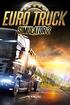 MANUAL Welcome to Euro Truck Simulator 2 The Euro Truck Simulator 2 lets you experience the thrill of commanding the most powerful machines that cruise the motorways. You will start as an enthusiast trucker
MANUAL Welcome to Euro Truck Simulator 2 The Euro Truck Simulator 2 lets you experience the thrill of commanding the most powerful machines that cruise the motorways. You will start as an enthusiast trucker
During your session you will have access to the following lab configuration.
 Introduction The Install and Configure Servers module provides you with the instruction and server hardware to develop your hands on skills in the defined topics. This module includes the following exercises:
Introduction The Install and Configure Servers module provides you with the instruction and server hardware to develop your hands on skills in the defined topics. This module includes the following exercises:
SysPatrol - Server Security Monitor
 SysPatrol Server Security Monitor User Manual Version 2.2 Sep 2013 www.flexense.com www.syspatrol.com 1 Product Overview SysPatrol is a server security monitoring solution allowing one to monitor one or
SysPatrol Server Security Monitor User Manual Version 2.2 Sep 2013 www.flexense.com www.syspatrol.com 1 Product Overview SysPatrol is a server security monitoring solution allowing one to monitor one or
Install guide for Websphere 7.0
 DOCUMENTATION Install guide for Websphere 7.0 Jahia EE v6.6.1.0 Jahia s next-generation, open source CMS stems from a widely acknowledged vision of enterprise application convergence web, document, search,
DOCUMENTATION Install guide for Websphere 7.0 Jahia EE v6.6.1.0 Jahia s next-generation, open source CMS stems from a widely acknowledged vision of enterprise application convergence web, document, search,
4D v1x ODBC Driver INSTALLATION GUIDE
 INSTALLATION GUIDE Open Database Connectivity Standard (ODBC) is an open standard application programming interface (API) used to access one or more databases from a single application. In order to set
INSTALLATION GUIDE Open Database Connectivity Standard (ODBC) is an open standard application programming interface (API) used to access one or more databases from a single application. In order to set
DiskPulse DISK CHANGE MONITOR
 DiskPulse DISK CHANGE MONITOR User Manual Version 7.9 Oct 2015 www.diskpulse.com info@flexense.com 1 1 DiskPulse Overview...3 2 DiskPulse Product Versions...5 3 Using Desktop Product Version...6 3.1 Product
DiskPulse DISK CHANGE MONITOR User Manual Version 7.9 Oct 2015 www.diskpulse.com info@flexense.com 1 1 DiskPulse Overview...3 2 DiskPulse Product Versions...5 3 Using Desktop Product Version...6 3.1 Product
Intelligent Power Protector User manual extension for Microsoft Virtual architectures: Hyper-V 6.0 Manager Hyper-V Server (R1&R2)
 Intelligent Power Protector User manual extension for Microsoft Virtual architectures: Hyper-V 6.0 Manager Hyper-V Server (R1&R2) Hyper-V Manager Hyper-V Server R1, R2 Intelligent Power Protector Main
Intelligent Power Protector User manual extension for Microsoft Virtual architectures: Hyper-V 6.0 Manager Hyper-V Server (R1&R2) Hyper-V Manager Hyper-V Server R1, R2 Intelligent Power Protector Main
NASA Workflow Tool. User Guide. September 29, 2010
 NASA Workflow Tool User Guide September 29, 2010 NASA Workflow Tool User Guide 1. Overview 2. Getting Started Preparing the Environment 3. Using the NED Client Common Terminology Workflow Configuration
NASA Workflow Tool User Guide September 29, 2010 NASA Workflow Tool User Guide 1. Overview 2. Getting Started Preparing the Environment 3. Using the NED Client Common Terminology Workflow Configuration
IceWarp to IceWarp Server Migration
 IceWarp to IceWarp Server Migration Registered Trademarks iphone, ipad, Mac, OS X are trademarks of Apple Inc., registered in the U.S. and other countries. Microsoft, Windows, Outlook and Windows Phone
IceWarp to IceWarp Server Migration Registered Trademarks iphone, ipad, Mac, OS X are trademarks of Apple Inc., registered in the U.S. and other countries. Microsoft, Windows, Outlook and Windows Phone
Gigabyte Management Console User s Guide (For ASPEED AST 2400 Chipset)
 Gigabyte Management Console User s Guide (For ASPEED AST 2400 Chipset) Version: 1.4 Table of Contents Using Your Gigabyte Management Console... 3 Gigabyte Management Console Key Features and Functions...
Gigabyte Management Console User s Guide (For ASPEED AST 2400 Chipset) Version: 1.4 Table of Contents Using Your Gigabyte Management Console... 3 Gigabyte Management Console Key Features and Functions...
Tutorial: Load Testing with CLIF
 Tutorial: Load Testing with CLIF Bruno Dillenseger, Orange Labs Learning the basic concepts and manipulation of the CLIF load testing platform. Focus on the Eclipse-based GUI. Menu Introduction about Load
Tutorial: Load Testing with CLIF Bruno Dillenseger, Orange Labs Learning the basic concepts and manipulation of the CLIF load testing platform. Focus on the Eclipse-based GUI. Menu Introduction about Load
Rally Installation Guide
 Rally Installation Guide Rally On-Premises release 2015.1 rallysupport@rallydev.com www.rallydev.com Version 2015.1 Table of Contents Overview... 3 Server requirements... 3 Browser requirements... 3 Access
Rally Installation Guide Rally On-Premises release 2015.1 rallysupport@rallydev.com www.rallydev.com Version 2015.1 Table of Contents Overview... 3 Server requirements... 3 Browser requirements... 3 Access
VoIP Recorder V2 Setup Guide
 VoIP Recorder V2 Setup Guide V2.10b Software Requirement for VoIP Recorder V2 (VR2) Please install WinPCap first. VR2 uses WinPCap to sniff network traffic. Download link: It is free. http://www.winpcap.org/install/default.htm
VoIP Recorder V2 Setup Guide V2.10b Software Requirement for VoIP Recorder V2 (VR2) Please install WinPCap first. VR2 uses WinPCap to sniff network traffic. Download link: It is free. http://www.winpcap.org/install/default.htm
Addonics T E C H N O L O G I E S. NAS Adapter. Model: NASU2. 1.0 Key Features
 1.0 Key Features Addonics T E C H N O L O G I E S NAS Adapter Model: NASU2 User Manual Convert any USB 2.0 / 1.1 mass storage device into a Network Attached Storage device Great for adding Addonics Storage
1.0 Key Features Addonics T E C H N O L O G I E S NAS Adapter Model: NASU2 User Manual Convert any USB 2.0 / 1.1 mass storage device into a Network Attached Storage device Great for adding Addonics Storage
Introweb Remote Backup Client for Mac OS X User Manual. Version 3.20
 Introweb Remote Backup Client for Mac OS X User Manual Version 3.20 1. Contents 1. Contents...2 2. Product Information...4 3. Benefits...4 4. Features...5 5. System Requirements...6 6. Setup...7 6.1. Setup
Introweb Remote Backup Client for Mac OS X User Manual Version 3.20 1. Contents 1. Contents...2 2. Product Information...4 3. Benefits...4 4. Features...5 5. System Requirements...6 6. Setup...7 6.1. Setup
Last modified: September 12, 2013 This manual was updated for TeamDrive Personal Server version 1.1.058
 Last modified: September 12, 2013 This manual was updated for TeamDrive Personal Server version 1.1.058 2013 TeamDrive Systems GmbH Page 1 Table of Contents 1 Installing the TeamDrive Personal Server...
Last modified: September 12, 2013 This manual was updated for TeamDrive Personal Server version 1.1.058 2013 TeamDrive Systems GmbH Page 1 Table of Contents 1 Installing the TeamDrive Personal Server...
Attix5 Pro Server Edition
 Attix5 Pro Server Edition V7.0.2 User Manual for Mac OS X Your guide to protecting data with Attix5 Pro Server Edition. Copyright notice and proprietary information All rights reserved. Attix5, 2013 Trademarks
Attix5 Pro Server Edition V7.0.2 User Manual for Mac OS X Your guide to protecting data with Attix5 Pro Server Edition. Copyright notice and proprietary information All rights reserved. Attix5, 2013 Trademarks
Tracking Network Changes Using Change Audit
 CHAPTER 14 Change Audit tracks and reports changes made in the network. Change Audit allows other RME applications to log change information to a central repository. Device Configuration, Inventory, and
CHAPTER 14 Change Audit tracks and reports changes made in the network. Change Audit allows other RME applications to log change information to a central repository. Device Configuration, Inventory, and
CostsMaster. CostsMaster Dongle Server User Guide
 CostsMaster CostsMaster Dongle Server User Guide I CostsMaster Dongle Server User Guide Table of Contents Chapter I Overview 1 Chapter II Installing Dinkey Server 1 Chapter III Dinkey Server Viewer 2 Chapter
CostsMaster CostsMaster Dongle Server User Guide I CostsMaster Dongle Server User Guide Table of Contents Chapter I Overview 1 Chapter II Installing Dinkey Server 1 Chapter III Dinkey Server Viewer 2 Chapter
Digifort Mobile Manual Version 1.0 Rev. A
 Digifort Mobile Manual Version 1.0 Rev. A 2 Digifort Mobile - Versão 1.0 Índice Parte I Welcome to the Manual of Digifort Mobile 1.0 5 1 Screen... Shots 5 2 To whom... this manual is intended 5 3 How to...
Digifort Mobile Manual Version 1.0 Rev. A 2 Digifort Mobile - Versão 1.0 Índice Parte I Welcome to the Manual of Digifort Mobile 1.0 5 1 Screen... Shots 5 2 To whom... this manual is intended 5 3 How to...
eggon SDK for ios 7 Integration Instructions
 eggon SDK for ios 7 Integration Instructions The eggon SDK requires a few simple steps in order to be used within your ios 7 application. Environment This guide assumes that a standard ios Development
eggon SDK for ios 7 Integration Instructions The eggon SDK requires a few simple steps in order to be used within your ios 7 application. Environment This guide assumes that a standard ios Development
1. Scope of Service. 1.1 About Boxcryptor Classic
 Manual for Mac OS X Content 1. Scope of Service... 3 1.1 About Boxcryptor Classic... 3 1.2 About this manual... 4 2. Installation... 5 2.1 Installing Boxcryptor Classic... 5 2.2 Licensing Boxcryptor Classic
Manual for Mac OS X Content 1. Scope of Service... 3 1.1 About Boxcryptor Classic... 3 1.2 About this manual... 4 2. Installation... 5 2.1 Installing Boxcryptor Classic... 5 2.2 Licensing Boxcryptor Classic
VMware Server 2.0 Essentials. Virtualization Deployment and Management
 VMware Server 2.0 Essentials Virtualization Deployment and Management . This PDF is provided for personal use only. Unauthorized use, reproduction and/or distribution strictly prohibited. All rights reserved.
VMware Server 2.0 Essentials Virtualization Deployment and Management . This PDF is provided for personal use only. Unauthorized use, reproduction and/or distribution strictly prohibited. All rights reserved.
Using VMware Player. VMware Player. What Is VMware Player?
 VMWARE APPLICATION NOTE VMware Player Using VMware Player This document contains the following sections: Work and Play in a Virtual World on page 1 Options and Features in VMware Player on page 4 Installing
VMWARE APPLICATION NOTE VMware Player Using VMware Player This document contains the following sections: Work and Play in a Virtual World on page 1 Options and Features in VMware Player on page 4 Installing
SAP Business Intelligence Suite Patch 10.x Update Guide
 SAP BusinessObjects Business Intelligence Suite Document Version: 4.0 Support Package 10-2014-07-25 SAP Business Intelligence Suite Patch 10.x Update Guide Table of Contents 1 Introduction.... 3 1.1 About
SAP BusinessObjects Business Intelligence Suite Document Version: 4.0 Support Package 10-2014-07-25 SAP Business Intelligence Suite Patch 10.x Update Guide Table of Contents 1 Introduction.... 3 1.1 About
Online Backup Client User Manual Mac OS
 Online Backup Client User Manual Mac OS 1. Product Information Product: Online Backup Client for Mac OS X Version: 4.1.7 1.1 System Requirements Operating System Mac OS X Leopard (10.5.0 and higher) (PPC
Online Backup Client User Manual Mac OS 1. Product Information Product: Online Backup Client for Mac OS X Version: 4.1.7 1.1 System Requirements Operating System Mac OS X Leopard (10.5.0 and higher) (PPC
Online Backup Client User Manual Mac OS
 Online Backup Client User Manual Mac OS 1. Product Information Product: Online Backup Client for Mac OS X Version: 4.1.7 1.1 System Requirements Operating System Mac OS X Leopard (10.5.0 and higher) (PPC
Online Backup Client User Manual Mac OS 1. Product Information Product: Online Backup Client for Mac OS X Version: 4.1.7 1.1 System Requirements Operating System Mac OS X Leopard (10.5.0 and higher) (PPC
enicq 5 System Administrator s Guide
 Vermont Oxford Network enicq 5 Documentation enicq 5 System Administrator s Guide Release 2.0 Published November 2014 2014 Vermont Oxford Network. All Rights Reserved. enicq 5 System Administrator s Guide
Vermont Oxford Network enicq 5 Documentation enicq 5 System Administrator s Guide Release 2.0 Published November 2014 2014 Vermont Oxford Network. All Rights Reserved. enicq 5 System Administrator s Guide
Network Licensing. White Paper 0-15Apr014ks(WP02_Network) Network Licensing with the CRYPTO-BOX. White Paper
 WP2 Subject: with the CRYPTO-BOX Version: Smarx OS PPK 5.90 and higher 0-15Apr014ks(WP02_Network).odt Last Update: 28 April 2014 Target Operating Systems: Windows 8/7/Vista (32 & 64 bit), XP, Linux, OS
WP2 Subject: with the CRYPTO-BOX Version: Smarx OS PPK 5.90 and higher 0-15Apr014ks(WP02_Network).odt Last Update: 28 April 2014 Target Operating Systems: Windows 8/7/Vista (32 & 64 bit), XP, Linux, OS
Dashboard Skin Tutorial. For ETS2 HTML5 Mobile Dashboard v3.0.2
 Dashboard Skin Tutorial For ETS2 HTML5 Mobile Dashboard v3.0.2 Dashboard engine overview Dashboard menu Skin file structure config.json Available telemetry properties dashboard.html dashboard.css Telemetry
Dashboard Skin Tutorial For ETS2 HTML5 Mobile Dashboard v3.0.2 Dashboard engine overview Dashboard menu Skin file structure config.json Available telemetry properties dashboard.html dashboard.css Telemetry
IHS Emergency Department Dashboard
 RESOURCE AND PATIENT MANAGEMENT SYSTEM IHS Emergency Department Dashboard (BEDD) Version 1.0 Office of Information Technology Division of Information Resource Management Albuquerque, New Mexico Table of
RESOURCE AND PATIENT MANAGEMENT SYSTEM IHS Emergency Department Dashboard (BEDD) Version 1.0 Office of Information Technology Division of Information Resource Management Albuquerque, New Mexico Table of
Installing TeamCall Server on Mac OS X
 Installing TeamCall Server on Mac OS X June 2012 Contents 1. General Overview 2 2. Installation 3 3. Configuration 7 4. Starting TeamCall 8 5. Test the Installation 8 6. Uninstalling TeamCall 8 7. Q&A
Installing TeamCall Server on Mac OS X June 2012 Contents 1. General Overview 2 2. Installation 3 3. Configuration 7 4. Starting TeamCall 8 5. Test the Installation 8 6. Uninstalling TeamCall 8 7. Q&A
Data Analysis Software
 Data Analysis Software Compatible with all Race Technology products Fully integrated video support Accurate track maps Graphs generated with a single mouse click for fast analysis Automatically splits
Data Analysis Software Compatible with all Race Technology products Fully integrated video support Accurate track maps Graphs generated with a single mouse click for fast analysis Automatically splits
File Transfer And Access (FTP, TFTP, NFS) Chapter 25 By: Sang Oh Spencer Kam Atsuya Takagi
 File Transfer And Access (FTP, TFTP, NFS) Chapter 25 By: Sang Oh Spencer Kam Atsuya Takagi History of FTP The first proposed file transfer mechanisms were developed for implementation on hosts at M.I.T.
File Transfer And Access (FTP, TFTP, NFS) Chapter 25 By: Sang Oh Spencer Kam Atsuya Takagi History of FTP The first proposed file transfer mechanisms were developed for implementation on hosts at M.I.T.
Network Shutdown Module V3 Extension of the User Manual for IBM BladeCenter architecture
 Network Shutdown Module V3 Extension of the User Manual for IBM BladeCenter architecture Network Shutdown Module V3 Extension for IBM BladeCenter Architecture- 34 022 272 XU / AC Contents 1 Introduction...3
Network Shutdown Module V3 Extension of the User Manual for IBM BladeCenter architecture Network Shutdown Module V3 Extension for IBM BladeCenter Architecture- 34 022 272 XU / AC Contents 1 Introduction...3
CONSOLEWORKS WINDOWS EVENT FORWARDER START-UP GUIDE
 CONSOLEWORKS WINDOWS EVENT FORWARDER START-UP GUIDE BEFORE YOU BEGIN This document assumes some things: You are using ConsoleWorks 4.6 or later (required), it s currently running, and a browser displaying
CONSOLEWORKS WINDOWS EVENT FORWARDER START-UP GUIDE BEFORE YOU BEGIN This document assumes some things: You are using ConsoleWorks 4.6 or later (required), it s currently running, and a browser displaying
Simulation of wireless ad-hoc sensor networks with QualNet
 Advanced Seminar Embedded Systems 2008/2009 Simulation of wireless ad-hoc sensor networks with QualNet Documentation by Tobias Doerffel Chemnitz, April 9, 2009 Contents Contents 1 Introduction 3 1.1 The
Advanced Seminar Embedded Systems 2008/2009 Simulation of wireless ad-hoc sensor networks with QualNet Documentation by Tobias Doerffel Chemnitz, April 9, 2009 Contents Contents 1 Introduction 3 1.1 The
HP Data Protector Integration with Autonomy IDOL Server
 HP Data Protector Integration with Autonomy IDOL Server Introducing e-discovery for HP Data Protector environments Technical white paper Table of contents Summary... 2 Introduction... 2 Integration concepts...
HP Data Protector Integration with Autonomy IDOL Server Introducing e-discovery for HP Data Protector environments Technical white paper Table of contents Summary... 2 Introduction... 2 Integration concepts...
Intelligent Video Analytics. Server Installation Guide. - Windows - Linux
 Intelligent Video Analytics Server Installation Guide - Windows - Linux 1) General Information... 2 2) Viasys on Windows PCs... 3 3) Viasys on Linux PCs... 7 4) Viasys Server Support Package... 10 Offices:
Intelligent Video Analytics Server Installation Guide - Windows - Linux 1) General Information... 2 2) Viasys on Windows PCs... 3 3) Viasys on Linux PCs... 7 4) Viasys Server Support Package... 10 Offices:
1. Introduction. 2. Installation and Configuration. 2.1 Linux
 1. Introduction Data quality and consistency has always been our primary concern and while we were able to reduce errors caused by our own equipment to minimum we are still struggling getting all the 3rd
1. Introduction Data quality and consistency has always been our primary concern and while we were able to reduce errors caused by our own equipment to minimum we are still struggling getting all the 3rd
Guide to the LBaaS plugin ver. 1.0.2 for Fuel
 Guide to the LBaaS plugin ver. 1.0.2 for Fuel Load Balancing plugin for Fuel LBaaS (Load Balancing as a Service) is currently an advanced service of Neutron that provides load balancing for Neutron multi
Guide to the LBaaS plugin ver. 1.0.2 for Fuel Load Balancing plugin for Fuel LBaaS (Load Balancing as a Service) is currently an advanced service of Neutron that provides load balancing for Neutron multi
Automatic Configuration of Slave Nameservers (BIND 9.7.2 only)
 DNSSHIM 1 DNSSHIM is an open-source software that implements the Domain Name Name System (DNS) protocol for the Internet. Its main feature is to work as a Hidden Master nameserver, that is, provide information
DNSSHIM 1 DNSSHIM is an open-source software that implements the Domain Name Name System (DNS) protocol for the Internet. Its main feature is to work as a Hidden Master nameserver, that is, provide information
TIBCO Spotfire Automation Services 6.5. User s Manual
 TIBCO Spotfire Automation Services 6.5 User s Manual Revision date: 17 April 2014 Important Information SOME TIBCO SOFTWARE EMBEDS OR BUNDLES OTHER TIBCO SOFTWARE. USE OF SUCH EMBEDDED OR BUNDLED TIBCO
TIBCO Spotfire Automation Services 6.5 User s Manual Revision date: 17 April 2014 Important Information SOME TIBCO SOFTWARE EMBEDS OR BUNDLES OTHER TIBCO SOFTWARE. USE OF SUCH EMBEDDED OR BUNDLED TIBCO
Server Monitoring. AppDynamics Pro Documentation. Version 4.1.7. Page 1
 Server Monitoring AppDynamics Pro Documentation Version 4.1.7 Page 1 Server Monitoring......................................................... 4 Standalone Machine Agent Requirements and Supported Environments............
Server Monitoring AppDynamics Pro Documentation Version 4.1.7 Page 1 Server Monitoring......................................................... 4 Standalone Machine Agent Requirements and Supported Environments............
Informatica Corporation Proactive Monitoring for PowerCenter Operations Version 3.0 Release Notes May 2014
 Contents Informatica Corporation Proactive Monitoring for PowerCenter Operations Version 3.0 Release Notes May 2014 Copyright (c) 2012-2014 Informatica Corporation. All rights reserved. Installation...
Contents Informatica Corporation Proactive Monitoring for PowerCenter Operations Version 3.0 Release Notes May 2014 Copyright (c) 2012-2014 Informatica Corporation. All rights reserved. Installation...
ESX 4 Patch Management Guide ESX 4.0
 ESX 4 Patch Management Guide ESX 4.0 This document supports the version of each product listed and supports all subsequent versions until the document is replaced by a new edition. To check for more recent
ESX 4 Patch Management Guide ESX 4.0 This document supports the version of each product listed and supports all subsequent versions until the document is replaced by a new edition. To check for more recent
NetSpective Logon Agent Guide for NetAuditor
 NetSpective Logon Agent Guide for NetAuditor The NetSpective Logon Agent The NetSpective Logon Agent is a simple application that runs on client machines on your network to inform NetSpective (and/or NetAuditor)
NetSpective Logon Agent Guide for NetAuditor The NetSpective Logon Agent The NetSpective Logon Agent is a simple application that runs on client machines on your network to inform NetSpective (and/or NetAuditor)
How To Run A Factory I/O On A Microsoft Gpu 2.5 (Sdk) On A Computer Or Microsoft Powerbook 2.3 (Powerpoint) On An Android Computer Or Macbook 2 (Powerstation) On
 User Guide November 19, 2014 Contents 3 Welcome 3 What Is FACTORY I/O 3 How Does It Work 4 I/O Drivers: Connecting To External Technologies 5 System Requirements 6 Run Mode And Edit Mode 7 Controls 8 Cameras
User Guide November 19, 2014 Contents 3 Welcome 3 What Is FACTORY I/O 3 How Does It Work 4 I/O Drivers: Connecting To External Technologies 5 System Requirements 6 Run Mode And Edit Mode 7 Controls 8 Cameras
SAIP 2012 Performance Engineering
 SAIP 2012 Performance Engineering Author: Jens Edlef Møller (jem@cs.au.dk) Instructions for installation, setup and use of tools. Introduction For the project assignment a number of tools will be used.
SAIP 2012 Performance Engineering Author: Jens Edlef Møller (jem@cs.au.dk) Instructions for installation, setup and use of tools. Introduction For the project assignment a number of tools will be used.
Zend Server 4.0 Beta 2 Release Announcement What s new in Zend Server 4.0 Beta 2 Updates and Improvements Resolved Issues Installation Issues
 Zend Server 4.0 Beta 2 Release Announcement Thank you for your participation in the Zend Server 4.0 beta program. Your involvement will help us ensure we best address your needs and deliver even higher
Zend Server 4.0 Beta 2 Release Announcement Thank you for your participation in the Zend Server 4.0 beta program. Your involvement will help us ensure we best address your needs and deliver even higher
Smartphone Pentest Framework v0.1. User Guide
 Smartphone Pentest Framework v0.1 User Guide 1 Introduction: The Smartphone Pentest Framework (SPF) is an open source tool designed to allow users to assess the security posture of the smartphones deployed
Smartphone Pentest Framework v0.1 User Guide 1 Introduction: The Smartphone Pentest Framework (SPF) is an open source tool designed to allow users to assess the security posture of the smartphones deployed
Dedicated server executable Log file of this server. (Located in your Windows user folder)
 WORLD IN CONFLICT DEDICATED SERVER MANUAL By AE Massive Entertainment Version 1.1 Last update MARCH 26, 2008 FILE REFERENCE Files relevant for use of the dedicated server: wic_ds.exe wic_ds_debugx.txt
WORLD IN CONFLICT DEDICATED SERVER MANUAL By AE Massive Entertainment Version 1.1 Last update MARCH 26, 2008 FILE REFERENCE Files relevant for use of the dedicated server: wic_ds.exe wic_ds_debugx.txt
Back-up Server DOC-OEMSPP-S/2014-BUS-EN-10/12/13
 Back-up Server DOC-OEMSPP-S/2014-BUS-EN-10/12/13 The information contained in this guide is not of a contractual nature and may be subject to change without prior notice. The software described in this
Back-up Server DOC-OEMSPP-S/2014-BUS-EN-10/12/13 The information contained in this guide is not of a contractual nature and may be subject to change without prior notice. The software described in this
Attix5 Pro Server Edition
 Attix5 Pro Server Edition V7.0.3 User Manual for Linux and Unix operating systems Your guide to protecting data with Attix5 Pro Server Edition. Copyright notice and proprietary information All rights reserved.
Attix5 Pro Server Edition V7.0.3 User Manual for Linux and Unix operating systems Your guide to protecting data with Attix5 Pro Server Edition. Copyright notice and proprietary information All rights reserved.
Net/FSE Installation Guide v1.0.1, 1/21/2008
 1 Net/FSE Installation Guide v1.0.1, 1/21/2008 About This Gu i de This guide walks you through the installation of Net/FSE, the network forensic search engine. All support questions not answered in this
1 Net/FSE Installation Guide v1.0.1, 1/21/2008 About This Gu i de This guide walks you through the installation of Net/FSE, the network forensic search engine. All support questions not answered in this
