MAXIMUS. Introduction
|
|
|
- Clement Jordan
- 8 years ago
- Views:
Transcription
1 Contents Introduction... 2 Becoming a CAPS Child Care Provider... 3 Who can participate?... 3 Am I required to meet any special requirements?... 4 Do I have to fill out any forms?... 5 Child Care Certificates... 7 Variable Schedule Certificate (VSC)... 9 Invoicing and Payment How do I begin to get paid? Invoice Authorizations Using the Internet to Send Invoices Correcting Errors made on the Invoice Payment When does payment begin? How will I receive my payment? Overpayments Remittance Notice The /GACAPS web site The GACAPS Homepage The Sign On Page Online Invoicing The Service Week Page Entering attendance Variable Schedule Certificates The Billing History Page The Payment History Page The Payment History Page The Active Certificates Page The Forms & Guides Page The Useful Links Page The Help Page The Contact Us Page Parent Responsibilities Provider Responsibilities Provider Mediation Contact Information Important Phone Numbers Quality Rated CAPS Policy Reminders Terms and Definitions
2 Introduction The Childcare and Parent Services (CAPS) Program is a subsidy program administered through Bright From The Start: Georgia Department of Early Care and Learning (DECAL). Family eligibility is determined by the local Division of Family and Children Services (DFCS) offices. The program uses state and federal funds to assist eligible families who need help with paying the cost of child care while they are at work or in an approved program when funding is available. In July of 2000, the Childcare and Parent Services Section of the Division of Family and Children Services began a provider management and payment service through a contract with an outside company,. is responsible for managing, training and paying child care providers who serve families participating in the CAPS program throughout Georgia. The name that has been given to show the relationship between CAPS and is known as Georgia Childcare and Parent Services (GACAPS). Some benefits that child care providers will see as a result of being a part of the /GACAPS service include: A minimum of two payments each month; Internet access to allow providers to mark attendance and submit invoices on the Web; Reducing time and paper check costs through the use of Direct Deposit as a way to pay providers; Allowing the provider to have automated access by phone 24 hours a day, 7days a week, to check the status of their invoices, payments, compliance documents and claims, using a personal identification number. We would like to welcome you to the /GACAPS service. We hope this provider handbook will give you information about our program and how you can use this service to help the DFCS families you serve. We are confident that the information enclosed will be helpful to you as you become a part of the /GACAPS program. It will also answer common questions that you may have about our service. Please note that a representative from /GACAPS will contact you to give you valuable information regarding the CAPS program. The representative will also schedule you for a provider orientation that is offered to all new providers and will be conducted over the telephone. During this call, the representative will assist you with completing your compliance packet, and will also answer any questions that you may have about the CAPS program. However, if you have any questions before you are contacted, please call the /GACAPS Customer Service Center at You will be asked to enter your provider number and you provider pin number (your provider pin number was previously mailed). Please have that information available when you call. 2
3 Becoming a CAPS Child Care Provider Who can participate? The following entities can provide child care under the CAPS Program: Licensed child care learning centers ; Licensed group home providers; Registered family child care providers; School-based programs or other programs that are exempt from licensing requirements; Non-related providers providing care outside of the child s home; providers who are not related to the child or children may only care for one or two children outside the child s home. Related providers (Aunt, Uncle, or Grandparent) providing care within or outside of the child s home; providers who are related to the child or children in care can keep up to six children in or outside the child(ren) s home. Do I have to be licensed by Bright From the Start: Georgia Department of Early Care and Learning (DECAL)? The following people must be licensed/registered to provide child care: Providers operating child care learning centers or group homes must be licensed by DECAL. Providers operating family day care homes must be registered by DECAL. Providers who are related to the child or children in care (see Related Providers above) can keep up to six (6) related children in or outside the child/children s home without registering with DECAL, but must enroll with their local DFCS office. Providers who are not related to the child or children may only care for one or two children outside the child s home without registering with DECAL, but must enroll with their local DFCS office. Any provider who keeps more than two unrelated children for pay must be registered with DECAL. Exempt providers are programs that are exempt from licensing regulations by DECAL and have been issued a letter of exemption from DECAL. Such providers include summer camp programs, programs operated by governmental agencies such as Board of Education, and Parks and Recreation Departments. Please note that not all types of exemptions approved by DECAL are supported with CAPS funding. 3
4 Am I required to meet any special requirements? The following requirements must be met in order to become a CAPS Provider: Licensed and Registered child care providers must renew with DECAL annually and submit their annual licensing fees to DECAL to remain in the CAPS program. An informal provider s enrollment period covers twelve (12) months at a time. All informal providers must be at least 21 years of age, complete a satisfactory Criminal Records Check, receive Infant/Toddler CPR Certification and complete 8 hours of health and safety training. The Health and Safety training must be completed during the first six (6) months of each enrollment year. The Health and Safety training can be completed in person or on-line. Informal child care providers may only acquire health and safety training on-line using an approved DECAL training program listed on the DECAL website. The training information can be found by visiting and selecting Find Training. The on-line training allowance does not include the infant/toddler CPR training requirement. Additionally, Infant/toddler CPR certification training hours cannot be included as part of the required 8 hours of health and safety training. As an informal child care provider, when you sign the Child Care Provider Informal Provider Affidavit, you are certifying that you meet all of the following minimum CAPS standards, including, but not limited to: 1. You are at least twenty-one (21) years old. 2. You have no felony or other violent crime convictions 3. You have no protective services record of violence or harm to others, including child abuse or neglect and are not under investigation for such offenses. 4. There is an operating fire extinguisher at the location where the child care will be provided. 5. There is a working smoke detector at the location where the child care will be provided. The background of informal providers is checked through Cogent Systems, Inc. State and federal records are checked to determine if the provider has committed any crimes that would prevent them from providing child care to children. We will not use child care providers if the information we obtain from the background check shows that a child s safety may be at risk. A new Criminal Records Check must be successfully completed every 2 (two) years. 4
5 Do I have to fill out any forms? As a part of your initial and on-going enrollment with the /GACAPS service, you will be asked to send in current important documents, as required by CAPS policy, based on the type of program you operate. All providers have six weeks to complete the necessary paperwork to maintain their eligibility. Three weeks after your initial enrollment, /GACAPS will send you a letter if you still have not sent in all your paperwork. If, after six weeks, we are still missing the required documents, you will be dismissed from the /GACAPS program. Center-based, group home, and exempt providers are required to send in the following signed documents to : 1. Form W-9- Request for Taxpayer Identification Number and Certification; 2. Form 704 Civil Rights Compliance 3. Child Care Provider Agreement form; 4. Copy of center License from DECAL; this is now required to be renewed and submitted annually 5. Copy of your letter of exemption from DECAL. Please note that not all exemptions are supported by the CAPS program. 6. Health Insurance Portability and Accountability Act (HIPAA) Business Associate Agreement; 7. Copy of your program policies and rates. Family home child care providers are required to send in the following signed forms to : 1. Form W-9- Request for Taxpayer Identification Number and Certification; 2. Child Care Provider Agreement form; 3. Copy of current Certificate of Registration from DECAL; 4. Health Insurance Portability and Accountability Act (HIPAA) Business Associate Agreement; 5. Copy of your program policies and rates. Note: Family Day Care Providers must register with DECAL each year and supply /GACAPS with the new Certificate of Registration. 5
6 Informal providers are required to submit the following forms to : 1. Form W-9- Request for Taxpayer Identification Number and Certification; 2. Child Care Provider Agreement form; 3. Health Insurance Portability and Accountability Act (HIPAA) Business Associate Agreement; 4. Copies of Health and Safety training certificates. 5. Certification of Infant/Toddler CPR completion. 6. Confirmation that you have completed your fingerprint process. *** 7. A copy of your rates. Informal providers will also be required to have an annual interview with their local DFCS case manager. During this interview, a potential provider must also be screened by DFCS for any Child Protective Custody issues. As part of this initial process, you will be asked to submit a copy of your Social Security Card along with a second form of identification and complete an informal childcare provider enrollment form. ***All informal providers will have to go through a criminal background screening, including having fingerprints scanned electronically. The finger printing process is done through Georgia Applicant Processing Services across the State. This process must be completed and the results returned to /GA CAPS within the first six (6) weeks of enrollment as a provider or you will not be eligible for payment and may be dismissed from the program. A Criminal Records Check (CRC) must be completed every 2 (two) years for a provider to remain active and compliant. 6
7 Child Care Certificates A parent or legal guardian is approved for subsidized child care assistance through their local county DFCS office, after they have met all the eligibility requirements and have chosen an eligible provider. Once approved, the parent and provider will be given a child care certificate for each eligible child. What is on the certificate? The certificate contains the basic information for both the provider and parent, including name, address and contact numbers. The certificate states the amount CAPS will pay to the provider, the amount the parent is to pay, any family fees that are assessed by DFCS and any provider charges above the CAPS maximum rate. The certificate shows the dates the certificate is valid, the date the child is eligible to begin receiving care, the authorized registration fee, and the child care case manager s name and phone number. The certificate contains basic CAPS program policy information both the client and provider should read and understand. Both the parent and the provider will receive a copy of this certificate. Please see how the certificates you receive will look by viewing the sample certificate on page 8. Both the parent and provider will then be able to know how much DFCS will pay to the provider each week and how much, if any, the parent is responsible to pay. Make sure the type of care you provide is the type of care listed on the certificate. If not, please contact the DFCS case manager. If there is any change in the child care arrangement approved on the child care certificate, the parent/guardian must contact their Child Care Case Manager at the local county DFCS office right away. Any changes to a client/child s case or certificate MUST be made through the local county DFCS office. The Child Care Case Manager may need to issue a new child care certificate based on any significant changes in the amount of care needed. Please note that certificates can be terminated or the parent s case may close before the end of the certificate expiration. If this should happen, please have the parent contact their DFCS case manager for additional information. does not have the ability to create new certificates or change any information on existing certificates. 7
8 The certificate looks like this: 8
9 Variable Schedule Certificate (VSC) Some children receiving CAPS care may have what is called the Variable Schedule Certificate (VSC). This certificate is used only for school-aged children, where the parent expects to use the same provider for multiple types of care. Just one child care certificate created by the DFCS case manager will cover Before and After School care, Full time care and Part time care throughout the family s certification period. What you need to know as a provider: 1. The VSC will list your charges and the authorized rate for all three types of care. 2. The payment for service weeks is based on the school calendar for the school district which the child in your care attends. 3. VSC will list on your paper invoice as BV under the TOC or type of care column before the certificate number. If you invoice on the web, a VSC will have a Before and After and Part time attendance row during the school year and just a Full Time row when school is closed for a full week of service. 4. During the school year, when you provide care for a child more than just Before and After school, you will mark that attendance on the invoice by using the letter P, for Part time care. These days would include individual school holidays like Columbus Day and Veteran s Day and school closings due to weather or teacher workshops. Regular Before and After School care should be marked as normal, with a check mark, or X. 5. When school is closed for full weeks such as winter holidays, spring break or summer, these weeks are listed on the bottom of your VSC as full time care weeks. These are based on the school calendar and you will be paid for full time care. You will mark attendance on your invoice as normal, with a check mark, or X. 6. Payment will be based on the attendance marked and the school calendar. Payment during any week will never be more than the Full time amount authorized. 7. VSC certificates are only for care that is provided Monday- Friday. VSC certificates do not cover weekend care. 9
10 The VSC looks like this: 10
11 Invoicing and Payment How do I begin to get paid? Before any payments can be made, /GACAPS must have a signed Health Insurance Portability and Accountability Act (HIPAA) Business Associate Agreement form, a Form W-9 Request for Taxpayer Identification Number and Certification and a signed Child Care Provider Agreement form on file for you. All of these forms are included in your provider enrollment packet. PAYMENTS CANNOT BE ISSUED WITHOUT A SIGNED HIPAA, SIGNED W-9, AND A SIGNED CHILD CARE PROVIDER AGREEMENT FORM. When completing the Form W-9, make sure that the name you use matches the Tax ID you enter. For example, if you enter your Social Security number, make sure you spell your name as it appears on your Social Security card. If you use your business name, make sure that it includes Inc., or LLC if it is incorporated or a Limited Liability Company. The information you enter on the W-9 is about the person or business that will be responsible for paying taxes on the income you receive for caring for CAPS children. Every Form W-9 will be verified with the IRS. Any mismatch between Tax ID and name may delay or suspend payments. Providers must return all required paperwork to /GACAPS within the first six weeks of registering with /GACAPS. Please refer to page 5 and 6 of this handbook for the required documents needed based on the type of program you operate. If you have any questions about any of the required documents, please contact the /GACAPS office. /GACAPS will send you a reminder letter after three weeks listing any missing documents. If you do not submit your required paperwork before the sixweek deadline, you will be dismissed from the program. What is the paper invoice process? If you are completing your invoices using the paper method, /GACAPS will send you two invoices each month. Please see how the invoices you receive will look by viewing the sample invoice on page 13. Invoices are printed on the second Monday of every month, and are mailed out in two envelopes. The first envelope contains invoices for the first two service 11
12 weeks) of the month (Service weeks begin on Monday and end on Sunday). The second envelope will contain invoices for the last two or three service weeks, if the month has five weeks in it. 1. The invoice will list each child in your care who has an active certificate on the Monday the invoice is printed by. 2. For each day the child is in your care, please place a check mark, or X in the child s line on the invoice. 3. If you did not provide care for a child for that service week, please check the No Care box. 4. If there are any children in your care not listed on your invoice or any instance where you provided care beyond what is authorized on your certificate, you must print the names of these children on the bottom of your paper invoice and indicate the service week and the days of the week you provided care for these children. Please include any certificate numbers for these children. 5. If you are charging a registration fee, please check the reg fee column for that child on the invoice. As a reminder, registration fees are only paid once in a calendar year for a child with the same provider, if authorized by DFCS. Also, the child must be in your care at the time that you request the registration fee; we will not pay a registration fee if the child or children are no longer in your care. Please do not return your invoice until you have provided care for the last day of the invoice period. If the invoice is received before the end of the billing period, it will be returned to you and this process will cause your payment to be delayed. All paper invoices must be mailed to /GA CAPS. Invoices cannot be hand delivered or faxed. Do I have to pay taxes on the money paid to me or my business? Yes. The payments issued to you for providing care for CAPS children is taxable. At the end of each January, /GA CAPS will send 1099 forms to all providers who received more than $600 in the previous calendar year and are not exempt from receiving a Providers are responsible for paying taxes on the income listed in Box 7 on the 1099, called Nonemployee compensation. This box is used because providers are not employees of the State or of /GA CAPS. Providers are not eligible to file unemployment claims because providers are self-employed. 12
13 The invoice form looks like this: 13
14 Invoice Authorizations /GACAPS will not pay for any child for whom DFCS has not authorized care. If a provider shows on an invoice that a child was in care during a time not covered by a child care certificate, the cost of that care is the parent s responsibility. For example, Michael Jamsion is only authorized for care Monday thru Friday but he receives care on Saturday and does not have a weekend care certificate. The cost of care provided on Saturday will not be paid by /GACAPS. The cost of Michael s Saturday care will be the responsibility of his parent or other responsible person. If a child is authorized for care that occurs periodically above and beyond their regular type of care for that time, this is known as occasional care. The occasional care certificate that has been authorized by DFCS will not appear on the printed section of the invoice. You must write the child s name in the occasional care section under the week that care was provided or complete a payment reimbursement form. This form may be requested by calling /GACAPS and it will be sent to you in the mail, by or by downloading from our web page. The provider must also indicate the days care was given. Please include the certificate number for any occasional care certificates you may have for the child in care. For example, Bobby Smith currently receives before and after school care from your program. He has been authorized for part time care by DFCS and you have a copy of his occasional care certificate. He was out of school and in your care on Tuesday and Wednesday because of school holidays. You would write in Bobby s name at the bottom of the invoice and indicate the service week and which days care was provided. If a payment request is received more than 60 days after care was provided, additional documentation will be needed for payment to be processed. The Provider will need to submit: The Payment Reimbursement form; Attendance records for that time period for that child or children, and; A notarized letter/affidavit from the parent stating that the child or children was or were in the provider s care at the time payment is being requested. 14
15 Using the Internet to Send Invoices /GACAPS operates a secure web site at Anyone who has access to the Internet and a valid address can fill out a child care invoice, make changes, and submit the completed invoice using the Internet. Receiving and submitting your invoices over the Internet is a faster, easier, and more accurate way to complete and submit your invoices and will allow you to receive your payments faster. To begin On-Line Billing you will need to request a user ID and password. You may obtain a user ID and password by: 1. Contacting your /GACAPS representative to request an Electronic Invoice Request Form or by downloading the form from the /GACAPS website. 2. After completing the form, mail it back to /GACAPS at 34 Peachtree Street, NW, Suite 2400, Atlanta, GA A Integrity Specialist will contact you if additional information is needed. 4. An will be sent to you with your user ID and instructions for logging on to the web. Please see the electronic invoicing instructions on Page
16 Correcting Errors made on the Invoice If there is a payment mistake made due to the information on the invoice, you must complete an Adjustment Request Form. This form may be requested by calling /GACAPS and it will be sent to you in the mail, by or by downloading from our web page. Adjustment requests must be made within 60 days of the payment date. If a payment request is over 60 days, additional documentation will be needed for the payment to be processed. Providers will need to submit: The Adjustment form; Attendance records for that time period for that child or children and; A notarized letter/affidavit from the parent stating that the child or children was or were in the provider s care at the time payment is being requested Please note that all payments should be requested within 60 days of service provided. Any payment requests made after 60 days of service may be denied by the CAPS program. If you do not understand the amount that you have been paid, call /GACAPS for an explanation of the amount paid. Payment amounts may vary from the certificate for various reasons. Some examples of why your payment amount may be different from the certificate include: The invoice may have been completed incorrectly. There may be a benefit reduction applied to the authorized payment due to a previous overpayment. 16
17 When does payment begin? Payment Providers can be paid after the DFCS Child Care Case Manager has authorized a certificate in the automated system. /GACAPS will print an invoice and mail it to the provider so they can mark the attendance for the children in their care. After the provider mails the invoice back to /GACAPS, payment processors will enter the attendance information from the invoice into computer system. Payments will then be issued. From the time /GACAPS receives your invoice to the time the payment is processed is up to 7-10 business days. Payment will only be made if the provider has submitted a signed W-9 form, a signed HIPAA/Business Associate s Agreement form and a signed Child Care Provider Agreement Form. How will I receive my payment? /GACAPS gives child care providers two options for receiving payment: OPTION #1-Payment by check 1. All checks are mailed to providers via US mail. 2. Payments made by check can be expected to be mailed 7 10 days after /GACAPS receives your correctly completed invoice. Invoices that are incomplete, not signed, or returned before the final care is provided on the invoice, will be returned to you and will cause a delay in processing your payment. OPTION #2-Payment through direct deposit into your bank account 1. Providers can choose to have their payment electronically deposited into their checking or savings account or pre-paid debit card. 2. At the time a provider signs up for direct deposit, if all account information is correct, future payments will be sent electronically to the specified account. Verification of direct deposit account information may take up to 3 to 5 days. 3. Until your direct deposit information is verified, payment will be rendered in the form of a check. 4. Once your direct deposit enrollment is complete and your invoice is received and processed, you can expect to receive payment in your account within 2 3 days. 17
18 Direct deposit is the easiest payment option. Once enrolled, you will no longer receive a paper check and will not have to make trips to the bank to deposit or cash your checks. Instead of a check, you will receive a paper statement in the mail listing the children for whom you were paid. If you invoice on the web, or submit an address, your remittance statement will be ed. If you have questions about your payment, the /GACAPS staff is available to answer your questions weekdays from 7:00 a.m. to 5:30 p.m. at A telephone representative will direct your call. If you cannot contact during these hours, you can use your Personal Identification Number (PIN) that was mailed to you at enrollment and get your most recent payment information at any time using our automated voice response system. You can also leave a message on the automated voice response system and a /GACAPS representative will contact you as soon as possible the next business day. How does the state CAPS program decide how much to pay for child care? The rates paid under the CAPS Program are determined by the following: 1. The age of the child. a. The rate will change when the child turns 1 and 3 years old. b. Children are no longer eligible for CAPS subsidized care once they turn 13 unless court-ordered supervision is required or there is a documented special need. Court-ordered and special needs children can receive care until they turn The type of child care provided. a. There are different rates based on Full time, Before and After, and Part time care. 3. The area of the state in which care is being provided. a. Provider s rates vary in different areas of Georgia. Therefore, counties in Georgia are divided into different zones based on their location and providers market rates in the area. 4. The type of provider. a. Rates that CAPS will pay vary whether child care is offered by a Center, Group Home, Family Home or Informal provider. 18
19 The CAPS Program considers the provider rates that are published with each DFCS office and compares them to the State approved maximum rate for that area. CAPS will pay the lesser of the two amounts. For example, a provider charges $80 a week for child care and the state approved rate for the provider s area is $75. CAPS will pay $75 per week minus any established fees that the parent must pay. CAPS pays the same amount each week, unless the type of care provided changes and a new certificate is issued. The authorized amount paid for service is found on the child care certificate. This amount is also listed on your paper or electronic invoice for each child listed. ***If a provider has a claim against them for being overpaid for services, the provider s check will be reduced by up to 50% based on CAPS policy until the overpayment balance has been paid in full. Any time a provider is paid more than they are eligible for, that money must be repaid. It doesn t matter how the overpayment was caused, it must be returned. Will I be paid for time that a child is absent? Attendance cannot be marked if a child is not in your care. DFCS does not reimburse providers when they are not open for business. If a child is in your care at least one day during the service week, you will be paid the amount on the authorized child care certificate. If the child s attendance falls consistently below the number of days of care authorized on the child care certificate, or if the child does not attend your program for three (3) consecutive days with no prior excuse, you must notify the Child Care Case Manager at the local DFCS office as soon as possible. If a child has left your care you must report this change to the Child Care Case Manager immediately. Notify the worker of the child s last day of care. Payment will be made through the child s last week of care. If a child in your care is ill and does not attend your program for the entire week, you may request the weekly authorized rate to hold the slot for the sick child. However, at the time of your request for payment, your policies and procedures must be on file with /GACAPS and your procedures on child absences must be included written in your policy. 19
20 Overpayments What happens if I receive too much money? An overpayment occurs whenever a childcare provider receives more money than what was actually due. Below are listed some examples of how overpayments can happen. 1. A provider marks attendance for a child on more than one certificate for the same week, receiving more than the full time amount; 2. A provider was paid the incorrect amount based on the type of certificate and the type of care that was actually provided. 3. A provider marks attendance for a child when the child was not actually in their care; 4. The local DFCS office, DHS Office of the Inspector General (OIG) or has determined a provider was paid when they should not have been. In any case, when a provider receives more money than they were eligible for, the money MUST be paid back. If the overpayment, or claim, was not discovered by OIG, /GA CAPS will set up a recoupment, a way to recover the amount that was overpaid the provider and send a letter to the provider providing the details of the overpayment/claim. The provider will then have twelve (12) days before money is withheld from their payments to notify that they would like to dispute the claim. Overpayments are collected by reducing a provider s payments by one half or fifty (50) % for all future payments until the overpayment has been re-paid in full. If the overpayment was discovered by OIG, the OIG investigator will work with the provider to determine payment arrangements. If a childcare provider discovers an overpayment, the provider should contact /GA CAPS and send any documents indicating the overpayment, including the child name, certificate, service week, amount and reason. The provider may also send a check or money order for the overpayment amount, so that future payments will not be reduced. Providers may request a review of their records to validate the overpayment. The request must be made within 10 days of receiving the claim notification. will allow the provider additional time to review billing records to determine if all or part of the claim exists. will issue a final claim notification once the provider has submitted documents supporting the claim review. If the provider is still unsatisfied and feels that the claim was established in error, the provider has the right to file for an administrative hearing. If a provider would like to file for a 20
21 hearing, he/she must contact within 10 days of receiving their final claim notification to obtain a hearing request form. If no request for review or hearing is submitted, will begin recoupments of the provider s payments within 12 days of issuing the claim notification. Remittance Notice After you submit your completed, signed invoice and it is processed for payment, you will receive either a check or direct deposit remittance notice. Each notice lists: The child(ren) s name The service weeks that you were paid The certificate number The approved payment amount for each of the DFCS children in your care The amount you were paid for each child, minus any fees. Any child(ren) not listed on your remittance notice could not be paid. You can contact /GACAPS to find out why payment could not be issued. By keeping a copy of your invoice before you send it in, and later comparing it to your remittance notice, you can keep an accurate record of your attendance and billing for DFCS children you serve. If you submit your invoices over the Internet, or have sent in an address to /GACAPS, you will also receive an of the remittance notice after processes checks. This lists the exact same payment information as on your remittance notice, and will be sent to you even faster. An example of a remittance notice is shown on the next page. 21
22 The remittance notice looks something like this: 22
23 The /GACAPS web site To use the /GACAPS website, you will need to have access to the Internet. 1. Once you are connected to the Internet, open your Internet browser (usually Internet Explorer, Mozilla s Firefox, or Google Chrome). 2. Type in the web address in the area next to the word address and press enter. 3. You are now connected to the /GACAPS provider web site homepage. 23
24 The GACAPS Homepage The /GACAPS homepage leads to other web pages within the /GACAPS web site. To access the other pages in the web site you can click on the words along the left hand side of the screen. The homepage also includes a Message of the Week. This space is used by DECAL to inform child care providers about program changes, policy updates and other news. Once a child care provider logs into the site, they will be able to view a /GA CAPS message. /GA CAPS uses this space to inform providers about subjects regarding billing, reminders of holidays and other notices important to their payments. The homepage contains the following links: provider info- clicking here will take you to a provider welcome screen. sign on- clicking here will take you to the sign in screen where you can enter your user name and password to access your invoice(s). register- this page allows you to download the Electronic Invoicing Request form so you can get access to on-line invoicing. forms/guides- this page has every form you may need as a /GA CAPS provider to download and submit. useful links- clicking here will take you to a page that lists links to other web sites that might be helpful to you such as Department of Human Services and Bright From the Start: Department of Early Care and Learning. help- clicking here will take you to a page that lists some common questions and answers that providers may have. contact us- lists our phone numbers and physical address. It also allows providers to send us an with questions or payment requests. 24
25 The Sign On Page To get to the Sign On page you can click on the word sign on on the homepage. You will use the sign on page to access your online invoices. To sign onto the system you will need your /GACAPS user ID and your /GACAPS password. The following steps allow you to complete the sign in process: 1. Type in the user ID that was assigned to you by, which is your Provider Number 2. Click on Forgot Password and type in your address. A password will be ed to you. Check all mail folders, including Spam, for receipt of temporary password. 3. Type in the 6 character password that ed to you. 4. Press the login button. ***When you log into the /GACAPS web site for the first time, you will need to create a new password. 25
26 It is important to create a password that is easy to remember. Once you log in with your temporary password, you will see a change password screen. Complete the following steps to change your password. 1. Enter the password that was sent to you by in the Current Password area. 2. Type your new password in the New Password area. 3. Confirm your new password by re-typing it in the Re-enter New Password area. 4. Press the Submit button. 5. Within minutes, you will receive a new password sent to the registered address for your provider number. 26
27 The Register Page To get to the register page you can click on the word register on the Home page. For those providers who don t already have access to their invoices on-line, the register page allows you to download a form to complete and send to /GA CAPS to begin submitting invoices over the Web. Just click on the word Download, the form will open up in Adobe Acrobat Reader. If you don t have Adobe on your computer, please click on the Get Adobe Reader button below Download. 27
28 Online Invoicing The Service Week Page Once you have successfully logged into the /GACAPS web site, you will be able to access the provider service week page. This page offers a view of the available service weeks for you to submit attendance. Select a service week, and the billable child(ren) s certificate information will appear. You will be able to complete attendance for child(ren) in your care for that service week. 28
29 Entering attendance After clicking on the Select button for the correct service week, the individual children who have active certificates for that week will appear. To mark the actual attendance of the children in your care, use your computer mouse to click on the individual days in the week. If you did not provide care for a child for that week, click on the No Care box. You can only request a registration fee during a week when you provided care for a child. You can do this by clicking on the Reg Fee box. You cannot be paid a registration fee if you marked No Care. If you have not been approved for a registration fee, or it has already been paid, you will not be able to click on the Reg Fee box for that child. When you are done entering attendance for each child, click on the Approve column. 29
30 Variable Schedule Certificates The Variable Schedule Certificate, or VSC, is a single certificate issued for a schoolaged child that provides payment for up to three different types of care: o Before and After School o Full time daycare o Part time care (Please see page 9 for more information about the VSC and payment.) If you have a child with a VSC, during the school year when school is open for at least one day each week, that child will have two separate lines to record attendance- BA (before/after school) and PT (part time). For those days when the child was in your care only Before and After School, click on the correct day on the BA line. If you cared for the child more than Before and After School, click on the correct days on the PT line. You cannot mark more than 2 days on the PT line. 30
31 Once you complete the attendance for the children, click on the Submit button on the bottom of the page. You will then get a page that displays any children that you did not submit attendance for. When you are done entering attendance, please read the legal disclaimer and then click on the Complete button at the bottom of the page. You will then get a confirmation page, which looks like this: You cannot go back and change attendance once you have received your confirmation number. You may want to print this page for your records to compare to your remittance . This will let you compare and show that you received payment for all of the attendance you submitted. Click on Continue and you will be taken back to the service week page where you can now select a new service week for which you can invoice. If there are children who do not appear on your invoice, click on contact us on the left side of the page. Please be sure to include in the The child(ren) s name Service week in question Certificate number The days of the week the child(ren) attended 31
32 The Billing History Page To get to the Billing History page you can click on the words billing history on the Home page after you signed in. By using the Billing History page, a provider can now search for previous attendance submissions. By choosing a search type, Service Week, Certificate ID or Confirmation number, providers can now get an invoice history based on that search type. Confirmation numbers must be entered as they appear, for example,
33 The Payment History Page To get to the Payment History page you can click on the words payment history on the Home page after you signed in. By selecting the Payment History page, providers can view a record of payments made to them over the web. This payment detail displays the date, invoice (check) number, the invoice type and amount, whether it was a check or direct deposit, the submit date and whether or not it was a paper or web invoice. If the provider has an outstanding payment balance owed to /GACAPS, the Recoupment Balance will appear before the payment list. 33
34 The Active Certificates Page To get to the Active Certificates page you can click on the words active certs on the Home page after you signed in. By selecting the Active certs page, providers will be able to select a service week, up to sixty (60) days in the past or future, to see which certificates are/were active for that service week. Because this information may change daily based on the family s eligibility or changes to certificates, it would be a good practice to check this information regularly if you have questions about certificates. 34
35 The Forms & Guides Page To get to the forms/guides page you can click on the word forms/guides on the Home page. If you ever need a form from /GA CAPS, you can now access them over the web instead of calling us. W-9, Direct Deposit and Change of Address are just some of the forms you can now print from your own computer and not have to wait for us to send them to you. 35
36 The Useful Links Page To get to the links page you can click on useful links on the Home page. The useful links page will list other resources that could be helpful to you as a child care provider. For example, you can link to the State of Georgia s home page, the website for the CAPS program, and the Department of Early Care and Learning. The links screen will take you to these web pages. 36
37 The Help Page To get to the help screen, you can click on the word help on the home page. The help page will have information that might assist you in using this web site, filling out invoices and provide you with answers to questions frequently asked by childcare providers. If you do not get the information you need from this page, you should call /GA CAPS toll-free number at
38 The Contact Us Page To get to the contact us screen, you can click on the words contact us on the home page. If you need to send attendance for children who do not appear on your invoice, or would like to ask a question, please use the contact us link on the left side of the page. Please fill out your provider name and the address assigned to your provider number. Then you can list the children and their attendance or ask us a question by typing in the message field. 38
39 Parent Responsibilities Payments are authorized by CAPS to child care providers on behalf of eligible parents/guardians. The parent/guardian is ultimately responsible for making sure all costs associated with his/her child care are paid. o After a payment has been made to the provider based on the authorized certificate, any difference in the amount between the CAPS payment and the provider s charge must be paid by the parent/guardian. In many instances, families who receive subsidies are assessed fees by CAPS. 1. This fee is the portion of the child care cost, based on the family size and income, which the family pays directly to the provider. 2. The family fee is deducted from the amount paid by CAPS to the provider. 3. The total amount of the family fee is indicated on the certificate. Some families may be exempt from paying fees. Examples of these exemptions include: Families who are applicants or recipients of Temporary Assistance to Needy Families (TANF) checks and who are participating in a CAPS approved activity; Children who are in DFCS custody; Families where the responsible parent is a teen parent (under age 18 years old) attending school; Families who receive a hardship wavier from DFCS can have fees waived temporarily. Clients must notify their CAPS Case Manager within 10 days of any changes in their child care arrangement. Examples include: change in address, change in job, change in income, etc. The total amount the parent/guardian is responsible for paying includes any fees assessed by DFCS and any amounts or charges not covered by what DFCS has authorized for payment. 39
40 Provider Responsibilities Providers must maintain accurate sign in and sign out logs for every day a child is in their care. The logs should show who brought and picked up the child the day they attended. These logs should be used along with the attendance rosters to complete invoices for /GA CAPS. Day care staff are prohibited from signing children in and out. Both daily attendance records and sign in/sign out logs must be maintained for a period of 6 years after the child s last date of service. These are official business records and should be clear, legible, and easy to read and include dates of attendance. Providers should use the name of the child listed on the certificate (Form 77) on ALL attendance documents that identify that child. When billing, providers should accurately check the days the child was present. EX: If the child did not attend on Friday, don t check Friday; only check Monday Thursday. 40
41 Provider Mediation What can I do if I disagree with a decision made by /GACAPS? Most of your questions or concerns can be resolved by clear communication. Providers should follow these steps: 1. Contact your /GACAPS Issue Resolution Specialist to address any questions or concerns you may have. 2. If the provider and the specialist are unable to resolve the issue, the /GACAPS Customer Relations Manager will assist with any further mediation necessary. 3. If the provider is still unsatisfied with any payment reductions based on claims discovered, the provider has the right to request a fair hearing by completing the necessary claim form through. 41
42 Contact Information is contracted to provide child care management and payment services to providers. is committed to giving quality service, delivering prompt payments and providing accurate information. If you are a provider and you have any questions or concerns, contact /GACAPS by phone, mail or . The /GACAPS contact information is: Telephone: Monday Friday 7am 5:30 pm (Automated Voice Response, 7 days, 24 hours) Please note, in order to use the Automated Voice Response, you will need to have your provider number and your provider pin number. For your protection and security purposes, every time you speak with a call director, you will have to verify: Your name The last 4 digits of your social security number/ tax id number The physical and mailing addresses Telephone number address( if information is on file) Mailing Address: 34 Peachtree Street, NW Suite 2400 Atlanta, GA gacapsadmin@maximus.com 42
43 Important Phone Numbers Fire, Police, and Medical Services (800) Hour Poison Emergency Hotline (800) Hughes Spalding Children s Hospital Advice Nurse (404) United Way (800) Babies Can t Wait(Parent to Parent of Georgia) (800) Department Of Public Health (404) Georgia Council on Child Abuse (800) Women, Infants, and Children (WIC) (800) National Child Safety Council (800) Parent Helpline (855) GAPS (Georgia Applicant Processing Services) (888) Georgia Department of Early Care and Learning (DECAL) (888) Child Care Services (licensing) (404) Pre-K Services (404) Office of the Inspector General (770) Henry Parkway fax (770) McDonough, GA
44 Quality Rated Quality Rated is a systemic approach to assess, improve, and communicate the level of quality in early education and school age care programs. Similar to rating systems for other service related industries, Quality Rated assigns a quality rating to early education and school age care programs that meet a set of defined program standards. By participating in Georgia s voluntary Quality Rated, early education and school age care programs embark on a path of continuous quality improvement. Quality Rated is intended to improve the quality of early education and school age care programs through aligning and coordinating system-wide initiatives. This improvement will have lasting effects for Georgia s children, families and our economy. Quality Rated offers several opportunities for Georgia to: Identify indicators that enhance children s development and promote school readiness. Increase quality of early care and education services. Increase families understanding and demand for higher quality early care and education. Increase professional development opportunities, benchmarks, and rewards for a range of early care and education practitioners and providers. Create a cross sector framework that can link standards, technical assistance, monitoring, finance, and consumer engagement for programs in a range of settings, including family day care homes, child care centers, school based programs, Head Start programs, and others. Eligibility Requirements Programs must: Be licensed for a minimum of 12 months. Be compliant with child care licensing/registration rules Be compliant with Georgia s Pre-K Program (if applicable). Be compliant with the Child and Adult Care Food Program (CACFP) and Summer Food Services Program (SFSP) (if applicable). Be compliant with the CAPS program. Register all staff members in the Georgia Professional Development Registry 44
Child Care Financial Assistance Program
 Child Care Financial Assistance Program Provider Handbook Agency of Human Services 1 Table of Contents What is the Child Care Financial Assistance Program... 3 What is BFIS (Bright Futures Information
Child Care Financial Assistance Program Provider Handbook Agency of Human Services 1 Table of Contents What is the Child Care Financial Assistance Program... 3 What is BFIS (Bright Futures Information
CHILDCARE ASSISTANCE PROGRAMS PARENT AND PROVIDER GUIDE
 CHILDCARE ASSISTANCE PROGRAMS PARENT AND PROVIDER GUIDE Ramsey County Community Human Services and Think Small Contents Customer Service Standards What child care programs are available? Who should you
CHILDCARE ASSISTANCE PROGRAMS PARENT AND PROVIDER GUIDE Ramsey County Community Human Services and Think Small Contents Customer Service Standards What child care programs are available? Who should you
WHAT YOU MUST DO TO RECEIVE UNEMPLOYMENT BENEFITS
 Rev. 01/2014 Office of Unemployment Insurance Administration Unemployment Claims Unit PO Box 94094, Room 386 Baton Rouge, Louisiana 70804-9096 Unemployment Benefits Rights and Responsibilities (Benefits
Rev. 01/2014 Office of Unemployment Insurance Administration Unemployment Claims Unit PO Box 94094, Room 386 Baton Rouge, Louisiana 70804-9096 Unemployment Benefits Rights and Responsibilities (Benefits
MyUI Claimant User Guide
 MyUI Claimant User Guide Version 1.0 September 26, 2013 Date: September 26, 2013 1/36 Table of Contents MYUI CLAIMANT... 1 TABLE OF CONTENTS... 2 1 MYUI CLAIMANT: FAQS... 4 What Can MyUI Claimant do for
MyUI Claimant User Guide Version 1.0 September 26, 2013 Date: September 26, 2013 1/36 Table of Contents MYUI CLAIMANT... 1 TABLE OF CONTENTS... 2 1 MYUI CLAIMANT: FAQS... 4 What Can MyUI Claimant do for
Billing and Payment in the Child Care and Development Fund (CCDF) A Training for Child Care Providers In the Child Care Scholarship Program
 Billing and Payment in the Child Care and Development Fund (CCDF) A Training for Child Care Providers In the Child Care Scholarship Program 1 Webinar Attendance Policy You will only receive a certificate
Billing and Payment in the Child Care and Development Fund (CCDF) A Training for Child Care Providers In the Child Care Scholarship Program 1 Webinar Attendance Policy You will only receive a certificate
Provider Portal Manual Electronic Claims:
 Provider Portal Manual Electronic Claims: Site Registration Site Navigation Site Training FAQs Introduction and Overview... 1 Section I Prerequisites... 2 Section II Creating an Account... 2 Section III
Provider Portal Manual Electronic Claims: Site Registration Site Navigation Site Training FAQs Introduction and Overview... 1 Section I Prerequisites... 2 Section II Creating an Account... 2 Section III
State of Florida. Department of Economic Opportunity. Florida s Reemployment Assistance Program
 State of Florida Department of Economic Opportunity Florida s Reemployment Assistance Program UC BULLETIN 1E (REV 12/13) IMPORTANT This information will help you understand your rights and responsibilities
State of Florida Department of Economic Opportunity Florida s Reemployment Assistance Program UC BULLETIN 1E (REV 12/13) IMPORTANT This information will help you understand your rights and responsibilities
There are two portions to this packet. One section is for you, the other should be given to your Vendor/Independent Contractor.
 Public Partnerships, LLC (PPL) Georgia DBHDD NOW & COMP Waiver Programs 5660 New Northside Drive, Suite 450 Atlanta, Georgia 30328 Toll Free Numbers Phone: 1-866-836-6792 TTY System: 1-800-360-5899 Administrative
Public Partnerships, LLC (PPL) Georgia DBHDD NOW & COMP Waiver Programs 5660 New Northside Drive, Suite 450 Atlanta, Georgia 30328 Toll Free Numbers Phone: 1-866-836-6792 TTY System: 1-800-360-5899 Administrative
CHILD CARE PROVIDER REIMBURSEMENT GUIDE
 CHILD CARE PROVIDER REIMBURSEMENT GUIDE for Licensed, Registered, and In-Process Providers South Dakota Department of Social Services Division of Child Care Services 910 East Sioux Avenue Pierre, SD 57501
CHILD CARE PROVIDER REIMBURSEMENT GUIDE for Licensed, Registered, and In-Process Providers South Dakota Department of Social Services Division of Child Care Services 910 East Sioux Avenue Pierre, SD 57501
2014-15. Parent Handbook
 2014-15 Parent Handbook School Age Program Daily Schedule The daily schedule will be posted weekly in the site binder. All times are approximate. School Dismissal time Attendance taken and children signed
2014-15 Parent Handbook School Age Program Daily Schedule The daily schedule will be posted weekly in the site binder. All times are approximate. School Dismissal time Attendance taken and children signed
SECTION 11 PURCHASING SERVICE CREDIT
 SECTION 11 PURCHASING SERVICE CREDIT Contents PURCHASING SERVICE CREDIT...1 Types of Purchasable Service...1 Defined Benefit Plan...1 Defined Contribution Plan...2 Combined Plan...2 Payment Options for
SECTION 11 PURCHASING SERVICE CREDIT Contents PURCHASING SERVICE CREDIT...1 Types of Purchasable Service...1 Defined Benefit Plan...1 Defined Contribution Plan...2 Combined Plan...2 Payment Options for
Federal Work-Study Student Handbook
 Financial Aid Office Federal Work-Study Student Handbook Table of Contents Introduction What is Federal Work- Study? How do I apply for Federal Work- Study? Who is eligible for Federal Work- Study? What
Financial Aid Office Federal Work-Study Student Handbook Table of Contents Introduction What is Federal Work- Study? How do I apply for Federal Work- Study? Who is eligible for Federal Work- Study? What
Child Care Provider Guide
 DEPARTMENT OF HUMAN SERVICES: children, adults and families division Child Care Provider Guide DHS Child Care Program Independent. Healthy. Safe. Frequently used phone numbers: Name and Address Local Phone
DEPARTMENT OF HUMAN SERVICES: children, adults and families division Child Care Provider Guide DHS Child Care Program Independent. Healthy. Safe. Frequently used phone numbers: Name and Address Local Phone
Bahamas Tax Information Exchange Portal Documentation
 Bahamas Tax Information Exchange Portal Documentation This sub section of the Portal Documentation covers the following Topics: Portal Overview Portal Login Account Status Reportable Account File Processing
Bahamas Tax Information Exchange Portal Documentation This sub section of the Portal Documentation covers the following Topics: Portal Overview Portal Login Account Status Reportable Account File Processing
Georgia DBHDD NOW & COMP Waiver Programs. For Self-Directing Participants
 Public Partnerships, LLC Georgia DBHDD NOW & COMP Waiver Programs 5660 New Northside Drive Suite 450 Atlanta, Georgia 30328 Toll Free Numbers Phone: 1-866-836-6792 TTY System: 1-800-360-5899 Administrative
Public Partnerships, LLC Georgia DBHDD NOW & COMP Waiver Programs 5660 New Northside Drive Suite 450 Atlanta, Georgia 30328 Toll Free Numbers Phone: 1-866-836-6792 TTY System: 1-800-360-5899 Administrative
Welcome to the Florida On-line Application for Educator Certification!
 Welcome Page Submit Application The following is the text displayed for you to read and agree to: Welcome to the Florida On-line Application for Educator Certification! You may use this site to apply for:
Welcome Page Submit Application The following is the text displayed for you to read and agree to: Welcome to the Florida On-line Application for Educator Certification! You may use this site to apply for:
STEPS TO APPLY FOR YOUR EMERGENCY 30-DAY SUB PERMIT ON-LINE (RECOMMENDATION ONLY)
 STEPS TO APPLY FOR YOUR EMERGENCY 30-DAY SUB PERMIT ON-LINE (RECOMMENDATION ONLY) 1. The first step is to complete an application (41-4 form). In order for your application to be processed on-line you
STEPS TO APPLY FOR YOUR EMERGENCY 30-DAY SUB PERMIT ON-LINE (RECOMMENDATION ONLY) 1. The first step is to complete an application (41-4 form). In order for your application to be processed on-line you
State of Nevada Unemployment Insurance. Guide to Online Claimant Self Service
 State of Nevada Unemployment Insurance Guide to Online Claimant Self Service Table of Contents Guide to Online Claimant Self Service Getting Started... 3 Introduction... 3 Getting Help... 3 Basic System
State of Nevada Unemployment Insurance Guide to Online Claimant Self Service Table of Contents Guide to Online Claimant Self Service Getting Started... 3 Introduction... 3 Getting Help... 3 Basic System
2015/2016 Tax Season User Guide
 2015/2016 Tax Season User Guide This booklet has been designed to help you understand the process that we follow to complete your tax returns. It will help you to know when to expect information from us
2015/2016 Tax Season User Guide This booklet has been designed to help you understand the process that we follow to complete your tax returns. It will help you to know when to expect information from us
Bill Payment Agreement
 Bill Payment Agreement Service Provider You authorize Altra Federal Credit Union (Altra) to utilize ipay Solutions (or another processor of our choice) to provide this service to you on the Credit Union
Bill Payment Agreement Service Provider You authorize Altra Federal Credit Union (Altra) to utilize ipay Solutions (or another processor of our choice) to provide this service to you on the Credit Union
Northland s Bill Pay Service Frequently Ask Questions
 Northland s Bill Pay Service Frequently Ask Questions Why do I need to allow pop-up windows? Pop-up functionality is used by many Web sites to display advertisements to users, but some services like this
Northland s Bill Pay Service Frequently Ask Questions Why do I need to allow pop-up windows? Pop-up functionality is used by many Web sites to display advertisements to users, but some services like this
SnoPAY FREQUENTLY ASKED QUESTIONS
 SnoPAY FREQUENTLY ASKED QUESTIONS GENERAL QUESTIONS What is SnoPAY? SnoPAY allows you to view and pay your bills anywhere you have Internet access anytime you want, within the United States and Canada.
SnoPAY FREQUENTLY ASKED QUESTIONS GENERAL QUESTIONS What is SnoPAY? SnoPAY allows you to view and pay your bills anywhere you have Internet access anytime you want, within the United States and Canada.
Attendant Services Program. Employer Handbook. Revised February 2009
 Attendant Services Program Employer Handbook Revised February 2009 Vermont Agency of Human Services Department of Disabilities, Aging, and Independent Living Division of Disability and Aging Services 103
Attendant Services Program Employer Handbook Revised February 2009 Vermont Agency of Human Services Department of Disabilities, Aging, and Independent Living Division of Disability and Aging Services 103
OHIO DEPARTMENT OF EDUCATION Connected Ohio Records for Educators (CORE) My Educator Profile User Manual
 OHIO DEPARTMENT OF EDUCATION Connected Ohio Records for Educators (CORE) My Educator Profile User Manual CON N E C T E D O H I O R E C O R D S F O R E D U C A T O R S My Educator Profile User Manual September
OHIO DEPARTMENT OF EDUCATION Connected Ohio Records for Educators (CORE) My Educator Profile User Manual CON N E C T E D O H I O R E C O R D S F O R E D U C A T O R S My Educator Profile User Manual September
Georgia Special Needs Scholarship Program Frequently Asked Questions (FAQs)
 IMPORTANT: This document is to answer frequently asked questions (FAQs) made by parent(s)/guardian(s) regarding the Georgia Special Needs Scholarship (GSNS) Program for the 2014 2015 school year. This
IMPORTANT: This document is to answer frequently asked questions (FAQs) made by parent(s)/guardian(s) regarding the Georgia Special Needs Scholarship (GSNS) Program for the 2014 2015 school year. This
What s New at the Idaho Real Estate Commission. Vol. 30 No. 1 October 2009 Special Online Services Issue!
 What s New at the The Real Estatement Vol. 30 No. 1 October 2009 Special Online Services Issue! IREC continues to update and improve its website to provide licensees the ability to manage many licensing
What s New at the The Real Estatement Vol. 30 No. 1 October 2009 Special Online Services Issue! IREC continues to update and improve its website to provide licensees the ability to manage many licensing
We encourage you to keep this Agreement for your records. If you have any questions, please contact a Customer Service Representative.
 Internet Banking Terms and Conditions Agreement This Agreement describes your rights and obligations as a user of the Internet Banking Service or the Bill Payment Service ("Service" or "Services"). It
Internet Banking Terms and Conditions Agreement This Agreement describes your rights and obligations as a user of the Internet Banking Service or the Bill Payment Service ("Service" or "Services"). It
Clients Introduction to Factoring with ICC TRUCKING ONLY
 Clients Introduction to Factoring with ICC TRUCKING ONLY This orientation includes an explanation of the basic services provided by ICC and a procedural overview of factoring. What You Will Need Before
Clients Introduction to Factoring with ICC TRUCKING ONLY This orientation includes an explanation of the basic services provided by ICC and a procedural overview of factoring. What You Will Need Before
Bill Payment Service Agreement
 www.starone.org Bill Payment Service Agreement 1. INTRODUCTION This Agreement is the contract which covers your and our rights and responsibilities concerning the Bill Payment Services offered to you by
www.starone.org Bill Payment Service Agreement 1. INTRODUCTION This Agreement is the contract which covers your and our rights and responsibilities concerning the Bill Payment Services offered to you by
Online Bill Pay User Manual
 \ Online Bill Pay User Manual Updated: November 14, 2014 Page 1 Table of Contents I. Welcome to Online Bill Pay... 3 II. New User Registration... 4 III. Login for Registered Users... 7 IV. Home Page Functionality...
\ Online Bill Pay User Manual Updated: November 14, 2014 Page 1 Table of Contents I. Welcome to Online Bill Pay... 3 II. New User Registration... 4 III. Login for Registered Users... 7 IV. Home Page Functionality...
CLAIMANT RIGHTS AND RESPONSIBILITIES RULES FOR FILING A CLAIM AND APPEAL RIGHTS
 DIVISION OF TEMPORARY DISABILITY INSURANCE CLAIM FOR DISABILITY BENEFITS (DS-1) DETACH THIS PAGE AND KEEP FOR YOUR RECORDS CLAIMANT RIGHTS AND RESPONSIBILITIES RULES FOR FILING A CLAIM AND APPEAL RIGHTS
DIVISION OF TEMPORARY DISABILITY INSURANCE CLAIM FOR DISABILITY BENEFITS (DS-1) DETACH THIS PAGE AND KEEP FOR YOUR RECORDS CLAIMANT RIGHTS AND RESPONSIBILITIES RULES FOR FILING A CLAIM AND APPEAL RIGHTS
FREQUENTLY ASKED QUESTIONS ID CARDS / ELIGIBILITY / ENROLLMENT
 FREQUENTLY ASKED QUESTIONS ID CARDS / ELIGIBILITY / ENROLLMENT BENEFIT INFORMATION CLAIMS STATUS/INFORMATION GENERAL INFORMATION PROVIDERS THE SIGNATURE 90 ACCOUNT PLAN THE SIGNATURE 80 PLAN USING YOUR
FREQUENTLY ASKED QUESTIONS ID CARDS / ELIGIBILITY / ENROLLMENT BENEFIT INFORMATION CLAIMS STATUS/INFORMATION GENERAL INFORMATION PROVIDERS THE SIGNATURE 90 ACCOUNT PLAN THE SIGNATURE 80 PLAN USING YOUR
All references to "Internet Banking" reflect the CU Online services offered by FORUM Credit Union.
 Electronic Funds Transfer Agreement This Electronic Funds Transfer Agreement is the contract which covers your and our rights and responsibilities concerning the electronic funds transfer (EFT) services
Electronic Funds Transfer Agreement This Electronic Funds Transfer Agreement is the contract which covers your and our rights and responsibilities concerning the electronic funds transfer (EFT) services
Frequently Asked Questions
 Frequently Asked Questions Questions regarding your account may be directed to the Chesterfield County Department of Utilities billing and customer service section at 804-748-1291 from 8:30 a.m. to 5 p.m.
Frequently Asked Questions Questions regarding your account may be directed to the Chesterfield County Department of Utilities billing and customer service section at 804-748-1291 from 8:30 a.m. to 5 p.m.
BUSINESS SERVICES ONLINE. Registration and Access to Services. Handbook
 If you are navigating using only the keyboard or using an assistive device and need help, visit our Navigation Instructional page for alternative views and navigation. Warning: If you select this link,
If you are navigating using only the keyboard or using an assistive device and need help, visit our Navigation Instructional page for alternative views and navigation. Warning: If you select this link,
NCUSD 203 Campus Portal Login FAQ
 This document will provide you answers to all of your questions regarding setting up and troubleshooting issues with your Campus Portal Login Account. Please see the list of frequently questions below.
This document will provide you answers to all of your questions regarding setting up and troubleshooting issues with your Campus Portal Login Account. Please see the list of frequently questions below.
Information Handbook. www.uimn.org. What you need to know about Unemployment Insurance. October 26, 2014 through October 24, 2015
 What you need to know about Unemployment Insurance October 26, 2014 through October 24, 2015 www.uimn.org Apply for benefits, request benefit payments, check your account online or by phone Monday through
What you need to know about Unemployment Insurance October 26, 2014 through October 24, 2015 www.uimn.org Apply for benefits, request benefit payments, check your account online or by phone Monday through
Infinite Campus Online Registration Students New to CCSD
 USER SUPPORT SERVICES: EMPLOYEE BUSINESS TRAINING Infinite Campus Online Registration Students New to CCSD Revised: March 2015 TABLE OF CONTENTS ONLINE REGISTRATION... 3 USING THIS MANUAL... 3 REGISTERING
USER SUPPORT SERVICES: EMPLOYEE BUSINESS TRAINING Infinite Campus Online Registration Students New to CCSD Revised: March 2015 TABLE OF CONTENTS ONLINE REGISTRATION... 3 USING THIS MANUAL... 3 REGISTERING
On-line Scheduling of Trial Dates (OSS)
 On-line Scheduling of Trial Dates (OSS) The Online Scheduling System (OSS) allows attorneys to schedule their own domestic and civil case trial dates - both jury and non-jury - without ever having to come
On-line Scheduling of Trial Dates (OSS) The Online Scheduling System (OSS) allows attorneys to schedule their own domestic and civil case trial dates - both jury and non-jury - without ever having to come
RULES FOR FILING A CLAIM AND APPEAL RIGHTS
 DIVISION OF TEMPORARY DISABILITY INSURANCE APPLICATION FOR FAMILY LEAVE INSURANCE BENEFITS (FL-1) DETACH THIS PAGE AND KEEP FOR YOUR RECORDS RULES FOR FILING A CLAIM AND APPEAL RIGHTS 1. It is your responsibility
DIVISION OF TEMPORARY DISABILITY INSURANCE APPLICATION FOR FAMILY LEAVE INSURANCE BENEFITS (FL-1) DETACH THIS PAGE AND KEEP FOR YOUR RECORDS RULES FOR FILING A CLAIM AND APPEAL RIGHTS 1. It is your responsibility
operations@pay-net.net (this will be forwarded to the appropriate person)
 April, 2009 Welcome to our Forty Fourth Edition of Pay-Net s E-Newsletter. Previous editions of our E- Newsletter are available on our web site, www.pay-net.net, under the Employer Resources Newsletter
April, 2009 Welcome to our Forty Fourth Edition of Pay-Net s E-Newsletter. Previous editions of our E- Newsletter are available on our web site, www.pay-net.net, under the Employer Resources Newsletter
Select CTRL + Click on any of the contents headings to move to the relevant section. What is MySSSC?... 4
 MySSSC guidance Select CTRL + Click on any of the contents headings to move to the relevant section Contents What is MySSSC?... 4 What can I use MySSSC online services for?... 4 How to create your MySSSC
MySSSC guidance Select CTRL + Click on any of the contents headings to move to the relevant section Contents What is MySSSC?... 4 What can I use MySSSC online services for?... 4 How to create your MySSSC
CONSUMER ONLINE BANKING DISCLOSURE AND AGREEEMENT
 CONSUMER ONLINE BANKING DISCLOSURE AND AGREEEMENT This Agreement describes your rights and obligations as a user of the Online Banking service and/or the Bill Payment and Presentment service ("Services").
CONSUMER ONLINE BANKING DISCLOSURE AND AGREEEMENT This Agreement describes your rights and obligations as a user of the Online Banking service and/or the Bill Payment and Presentment service ("Services").
TABLE OF CONTENTS 1.0 INTRODUCTION 3 1.1 USER ROLES AND EMPLOYER RESPONSIBILITIES OVERVIEW. 3 1.2 PRIVACY AND SECURITY STATEMENT... 6 2.
 TABLE OF CONTENTS 1.0 INTRODUCTION 3 1.1 USER ROLES AND EMPLOYER RESPONSIBILITIES OVERVIEW. 3 1.2 PRIVACY AND SECURITY STATEMENT... 6 2.0 MY COMPANY PROGRAM ADMINISTRATORS..... 7 2.1 ADD NEW USER.... 7
TABLE OF CONTENTS 1.0 INTRODUCTION 3 1.1 USER ROLES AND EMPLOYER RESPONSIBILITIES OVERVIEW. 3 1.2 PRIVACY AND SECURITY STATEMENT... 6 2.0 MY COMPANY PROGRAM ADMINISTRATORS..... 7 2.1 ADD NEW USER.... 7
marquette central Your primary source for student enrollment and financial services.
 Your primary source for student enrollment and financial services. welcome The mission of Marquette Central is to provide superior customer service to the Marquette community on behalf of the offices of
Your primary source for student enrollment and financial services. welcome The mission of Marquette Central is to provide superior customer service to the Marquette community on behalf of the offices of
Welcome Information. Registration: All patients must complete a patient information form before seeing their provider.
 Welcome Information Thank you for choosing our practice to take care of your health care needs! We know that you have a choice in selecting your medical care and we strive to provide you with the best
Welcome Information Thank you for choosing our practice to take care of your health care needs! We know that you have a choice in selecting your medical care and we strive to provide you with the best
Fee Payment. Policies & Procedures GENERAL POLICIES:
 Fee Payment Policies & Procedures GENERAL POLICIES: The Region of Waterloo pays for care provided to subsidized children via an automated system called the Ontario Child Care Management System (OCCMS).
Fee Payment Policies & Procedures GENERAL POLICIES: The Region of Waterloo pays for care provided to subsidized children via an automated system called the Ontario Child Care Management System (OCCMS).
Instruction Guide. People First Dependent Certification Process
 People First Dependent Certification Process Each time an employee logs into People First to make an enrollment selection during open enrollment or because of a qualified status change (QSC), he/she must
People First Dependent Certification Process Each time an employee logs into People First to make an enrollment selection during open enrollment or because of a qualified status change (QSC), he/she must
HRA Employer Guide May 2015
 HRA Employer Guide May 2015 Welcome As the leading administrator for Health Reimbursement Arrangements (HRAs), BenefitWallet provides administrative services to you and your employees. This employer guide
HRA Employer Guide May 2015 Welcome As the leading administrator for Health Reimbursement Arrangements (HRAs), BenefitWallet provides administrative services to you and your employees. This employer guide
ENTRY LEVEL FIREFIGHTER/EMT FREQUENTLY ASKED QUESTIONS ( FAQS )
 ENTRY LEVEL FIREFIGHTER/EMT FREQUENTLY ASKED QUESTIONS ( FAQS ) APPLYING TO TAKE THE EXAM 1. What are the requirements to sit for the exam? a. You must reach the age of 18 by December 31, 2014 and cannot
ENTRY LEVEL FIREFIGHTER/EMT FREQUENTLY ASKED QUESTIONS ( FAQS ) APPLYING TO TAKE THE EXAM 1. What are the requirements to sit for the exam? a. You must reach the age of 18 by December 31, 2014 and cannot
Georgia Department of Revenue. georgia tax center. Quick Reference Guide
 georgia tax center Quick Reference Guide 1 Table of Contents 1. Forgot Password or Username.. 3 2. Create a New GTC Profile.. 4 3. Register a New GA Business.. 5 4. Add Accounts to my GTC Profile. 6 5.
georgia tax center Quick Reference Guide 1 Table of Contents 1. Forgot Password or Username.. 3 2. Create a New GTC Profile.. 4 3. Register a New GA Business.. 5 4. Add Accounts to my GTC Profile. 6 5.
Security First Bank Consumer Online Banking Information Sheet, Access Agreement and Disclosures
 Security First Bank Consumer Online Banking Information Sheet, Access Agreement and Disclosures Welcome to Online Banking with Security First. This Online Banking Agreement and Disclosure (Agreement) discusses
Security First Bank Consumer Online Banking Information Sheet, Access Agreement and Disclosures Welcome to Online Banking with Security First. This Online Banking Agreement and Disclosure (Agreement) discusses
Online Banking - Terms and Conditions
 Online Banking - Terms and Conditions (updated 12/2015) Welcome to electronic banking at Capstone Bank. This Agreement and Disclosure Statement for Online Banking Services (the "Agreement") describes the
Online Banking - Terms and Conditions (updated 12/2015) Welcome to electronic banking at Capstone Bank. This Agreement and Disclosure Statement for Online Banking Services (the "Agreement") describes the
New Hampshire Professional Registry User Guide How to create your Registry Record and online Credential Application
 Version 2 June 16, 2015 CHILD CARE AWARE OF AMERICA, CHILD DEVELOPMENT BUREAU, ACROSS NH, CHILD CARE AWARE OF NH New Hampshire Professional Registry User Guide How to create your Registry Record and online
Version 2 June 16, 2015 CHILD CARE AWARE OF AMERICA, CHILD DEVELOPMENT BUREAU, ACROSS NH, CHILD CARE AWARE OF NH New Hampshire Professional Registry User Guide How to create your Registry Record and online
Long Term Disability Income Plan
 Long Term Disability Income Plan THIS BOOKLET SUMMARIZES THE PLAN; ARIZONA LAW GOVERNS This booklet is a summary description of the Long Term Disability Income Plan. Changes to or interpretation of Arizona
Long Term Disability Income Plan THIS BOOKLET SUMMARIZES THE PLAN; ARIZONA LAW GOVERNS This booklet is a summary description of the Long Term Disability Income Plan. Changes to or interpretation of Arizona
Your Limited Purpose Flexible Spending Account
 QuickStart Guide Your Limited Purpose Flexible Spending Account Includes: Your LPFSA: The Essentials Managing Your Account Using Your LPFSA Dollars Eligible Expenses 5 Ways to Use the Fund Documentation
QuickStart Guide Your Limited Purpose Flexible Spending Account Includes: Your LPFSA: The Essentials Managing Your Account Using Your LPFSA Dollars Eligible Expenses 5 Ways to Use the Fund Documentation
The Commonwealth of Massachusetts Executive Office of Labor and Workforce Development Department of Unemployment Assistance. www.mass.
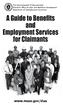 The Commonwealth of Massachusetts Executive Office of Labor and Workforce Development Department of Unemployment Assistance www.mass.gov/dua A Message from the Director Unemployment Insurance (UI) is a
The Commonwealth of Massachusetts Executive Office of Labor and Workforce Development Department of Unemployment Assistance www.mass.gov/dua A Message from the Director Unemployment Insurance (UI) is a
Go to www.breeze.ca.gov and click on the Click Here to Access BreEZe Online Services link.
 STEP BY STEP USER GUIDE FOR NURSES TO RENEW ONLINE Go to www.breeze.ca.gov and click on the Click Here to Access BreEZe Online Services link. If you have never registered in the new BreEZe system, click
STEP BY STEP USER GUIDE FOR NURSES TO RENEW ONLINE Go to www.breeze.ca.gov and click on the Click Here to Access BreEZe Online Services link. If you have never registered in the new BreEZe system, click
ONBOARDING AT THE MASONIC VILLAGES ONBOARDING ONLINE USING THE WORKDAY SYSTEM
 ONBOARDING AT THE MASONIC VILLAGES ONBOARDING ONLINE USING THE WORKDAY SYSTEM OCTOBER 2014 TABLE OF CONTENTS BEFORE YOU GET STARTED... 2 OVERVIEW... 2 SYSTEM REQUIREMENTS FOR USING WORKDAY VIA WEB BROWSER...
ONBOARDING AT THE MASONIC VILLAGES ONBOARDING ONLINE USING THE WORKDAY SYSTEM OCTOBER 2014 TABLE OF CONTENTS BEFORE YOU GET STARTED... 2 OVERVIEW... 2 SYSTEM REQUIREMENTS FOR USING WORKDAY VIA WEB BROWSER...
Easy-claim. + Oranges have long been. Operating guide for providers. September 2012
 Easy-claim Operating guide for providers + Oranges have long been popular as a rich source of vitamin C that can help ward off colds, assist healing and bolster the immune system. September 2012 Copyright
Easy-claim Operating guide for providers + Oranges have long been popular as a rich source of vitamin C that can help ward off colds, assist healing and bolster the immune system. September 2012 Copyright
Online Banking Agreement & Disclosure
 Online Banking Agreement & Disclosure This Agreement provides information about the CITIZENS FIRST Online Banking service and contains the disclosures required by the Electronic Funds Transfer Act, as
Online Banking Agreement & Disclosure This Agreement provides information about the CITIZENS FIRST Online Banking service and contains the disclosures required by the Electronic Funds Transfer Act, as
The Houston Methodist Tuition Reimbursement Program Frequently Asked Questions
 The Houston Methodist Tuition Reimbursement Program Frequently Asked Questions You will find that many, if not all, of your questions about the Houston Methodist Tuition Reimbursement Program are addressed
The Houston Methodist Tuition Reimbursement Program Frequently Asked Questions You will find that many, if not all, of your questions about the Houston Methodist Tuition Reimbursement Program are addressed
Welcome to Highlands State Bank Internet Banking Center. Important Information for New Users. System Security and Browser Information
 Welcome to Highlands State Bank Internet Banking Center You must have a deposit account, loan account or a Highlands State Bank ATM/Debit Card to enroll in Internet Banking. We are sure you will find Internet
Welcome to Highlands State Bank Internet Banking Center You must have a deposit account, loan account or a Highlands State Bank ATM/Debit Card to enroll in Internet Banking. We are sure you will find Internet
BUSINESS ONLINE BANKING AGREEMENT
 BUSINESS ONLINE BANKING AGREEMENT I. GENERAL DESCRIPTION OF AGREEMENT A. WHAT THIS AGREEMENT COVERS This Agreement between you and Santander Bank governs the use of our Business Online Banking service.
BUSINESS ONLINE BANKING AGREEMENT I. GENERAL DESCRIPTION OF AGREEMENT A. WHAT THIS AGREEMENT COVERS This Agreement between you and Santander Bank governs the use of our Business Online Banking service.
Reference Guide to the Attorney Registration System
 Reference Guide to the Attorney Registration System What is the Attorney Registration System? The Attorney Registration System allows attorneys to register for a secure user account. Upon registration
Reference Guide to the Attorney Registration System What is the Attorney Registration System? The Attorney Registration System allows attorneys to register for a secure user account. Upon registration
Once you have read this page, please remove it from the application and keep for your personal reference.
 WELCOME TO NATIONAL CENTER ON INSTITUTIONS AND ALTERNATIVES (NCIA) As you consider a career with NCIA and to gain a better understanding of our agency, please take few minutes to read the following information.
WELCOME TO NATIONAL CENTER ON INSTITUTIONS AND ALTERNATIVES (NCIA) As you consider a career with NCIA and to gain a better understanding of our agency, please take few minutes to read the following information.
OFFICE OF INVESTIGATIVE SERVICES POLICY & PROCEDURE #910 CHILD CARE PROVIDER INVESTIGATIONS
 OFFICE OF INVESTIGATIVE SERVICES POLICY & PROCEDURE #910 CHILD CARE PROVIDER INVESTIGATIONS POLICY: It is the policy of OIS to conduct Child Care Provider investigations in a timely and professional manner.
OFFICE OF INVESTIGATIVE SERVICES POLICY & PROCEDURE #910 CHILD CARE PROVIDER INVESTIGATIONS POLICY: It is the policy of OIS to conduct Child Care Provider investigations in a timely and professional manner.
Payroll Reps meeting. April 9, 2015 9:30-11:30 SSW Auditorium
 Payroll Reps meeting April 9, 2015 9:30-11:30 SSW Auditorium Human Resources Agenda Onboarding Updates and Reminders (Juliet Dickerson) Electronic I-9 (Jackie Ball) Financial Services (Susan McKechnie)
Payroll Reps meeting April 9, 2015 9:30-11:30 SSW Auditorium Human Resources Agenda Onboarding Updates and Reminders (Juliet Dickerson) Electronic I-9 (Jackie Ball) Financial Services (Susan McKechnie)
Business Office FAQs
 Business Office FAQs What are the business hours and where are you located? o Our hours are from 8:00 a.m. until 5:00 p.m. Monday through Friday. o We are located on the first floor of Payne Hall on the
Business Office FAQs What are the business hours and where are you located? o Our hours are from 8:00 a.m. until 5:00 p.m. Monday through Friday. o We are located on the first floor of Payne Hall on the
FREQUENTLY ASKED BINGO QUESTIONS
 FREQUENTLY ASKED BINGO QUESTIONS 1. Who can I call or contact at GBI about Bingo issues or questions? John L. Whitaker Special Agent in Charge GBI Headquarters GBI Office of Privacy and Compliance 3121
FREQUENTLY ASKED BINGO QUESTIONS 1. Who can I call or contact at GBI about Bingo issues or questions? John L. Whitaker Special Agent in Charge GBI Headquarters GBI Office of Privacy and Compliance 3121
FINRA DR Portal. User Guide for Arbitration and Mediation Case Participants
 FINRA DR Portal for Arbitration and Mediation Case Participants December 2015 Disclaimer These materials are for training and instructional purposes only. No part of this publication may be reproduced,
FINRA DR Portal for Arbitration and Mediation Case Participants December 2015 Disclaimer These materials are for training and instructional purposes only. No part of this publication may be reproduced,
North Carolina Medicaid Electronic Health Record Incentive Program
 North Carolina Medicaid Electronic Health Record Incentive Program Eligible Professional Stage 1 (2014) Meaningful Use Attestation Guide NC MIPS 2.0 Issue Number 1.8 November 19, 2014 The North Carolina
North Carolina Medicaid Electronic Health Record Incentive Program Eligible Professional Stage 1 (2014) Meaningful Use Attestation Guide NC MIPS 2.0 Issue Number 1.8 November 19, 2014 The North Carolina
Approved issuer levy (AIL)
 IR 395 October 2014 Approved issuer levy (AIL) A A guide for payers www.ird.govt.nz 1 Introduction If you (a borrower) pay interest to a non-resident lender (the person who you ve borrowed from), and want
IR 395 October 2014 Approved issuer levy (AIL) A A guide for payers www.ird.govt.nz 1 Introduction If you (a borrower) pay interest to a non-resident lender (the person who you ve borrowed from), and want
SAMPLE FSA KIT. Did you know that Flexible Spending Accounts can help you save on your health care and dependent care costs?
 Did you know that Flexible Spending Accounts can help you save on your health care and dependent care costs? It s true! Having money in a Flexible Spending Account (FSA) is like having money in the bank
Did you know that Flexible Spending Accounts can help you save on your health care and dependent care costs? It s true! Having money in a Flexible Spending Account (FSA) is like having money in the bank
OFFICE POLICIES, EFFECTIVE October 19, 2009
 Thank you for choosing our office for your medical care. We have written these policies to keep you informed of our current office policies. Please refer to our website for policy updates. OFFICE POLICIES,
Thank you for choosing our office for your medical care. We have written these policies to keep you informed of our current office policies. Please refer to our website for policy updates. OFFICE POLICIES,
WEB TIME AND LEAVE ENTRY (WTLE) AND APPROVAL
 WEB TIME AND LEAVE ENTRY (WTLE) AND APPROVAL A How-To for Employees and Supervisors The University of Idaho primarily uses an online system to record, review and approve time and leave for employees. This
WEB TIME AND LEAVE ENTRY (WTLE) AND APPROVAL A How-To for Employees and Supervisors The University of Idaho primarily uses an online system to record, review and approve time and leave for employees. This
Chapter 15 Claim Disputes and Member Appeals
 15 Claim Disputes and Member Appeals CLAIM DISPUTE AND STATE FAIR HEARING PROCESS (FOR PROVIDERS) Health Choice Arizona processes provider Claim Disputes and State Fair Hearings in accordance with established
15 Claim Disputes and Member Appeals CLAIM DISPUTE AND STATE FAIR HEARING PROCESS (FOR PROVIDERS) Health Choice Arizona processes provider Claim Disputes and State Fair Hearings in accordance with established
Common Questions about NetTeller Internet Banking
 Common Questions about NetTeller Internet Banking 1. What is NetTeller Online Banking? NetTeller Online Banking allows our customers a secure and convenient access to their accounts using the Internet
Common Questions about NetTeller Internet Banking 1. What is NetTeller Online Banking? NetTeller Online Banking allows our customers a secure and convenient access to their accounts using the Internet
Frequently Asked Questions
 Frequently Asked Questions What is an electronic health record? Borgess has transitioned from paper-based medical records to electronic health records (EHRs). An EHR is an electronic version of your medical
Frequently Asked Questions What is an electronic health record? Borgess has transitioned from paper-based medical records to electronic health records (EHRs). An EHR is an electronic version of your medical
CANADA SAVINGS BONDS WEB TRANSMISSION GUIDE 2014. csb.gc.ca PAYROLL SAVINGS PROGRAM 20$ 40$ 80$ 50 $ 30$ WEBGUIDE-14
 7 WEB TRANSMISSION GUIDE 204 CANADA SAVINGS BONDS csb.gc.ca PAYROLL SAVINGS PROGRAM 40$ 5$ 30$ 0$ 20$ 80$ 70$ 0$ What are you saving for? 50 $ 40$ 20 0$ 80$ 4 20$ 7 7 $ $ $ $ $ $ $ $ $ $ $ $ WEBGUIDE-4
7 WEB TRANSMISSION GUIDE 204 CANADA SAVINGS BONDS csb.gc.ca PAYROLL SAVINGS PROGRAM 40$ 5$ 30$ 0$ 20$ 80$ 70$ 0$ What are you saving for? 50 $ 40$ 20 0$ 80$ 4 20$ 7 7 $ $ $ $ $ $ $ $ $ $ $ $ WEBGUIDE-4
I Filed My Claim What Happens Now?
 State of Illinois Department of Employment Security I Filed My Claim What Happens Now? UI Finding Within 7-10 days of filing your claim you will receive a UI Finding in the mail (see sample below). Among
State of Illinois Department of Employment Security I Filed My Claim What Happens Now? UI Finding Within 7-10 days of filing your claim you will receive a UI Finding in the mail (see sample below). Among
HSA EMPLOYER RESOURCE GUIDE. Fifth Third Bank Health Savings Account Revision 3
 HSA EMPLOYER RESOURCE GUIDE Fifth Third Bank Health Savings Account Revision 3 CONTENTS Welcome... 3 About Your HSA... 4 Benefits to You... 4 Benefits to Your Employees... 4 Your HSA Implementation Checklist...
HSA EMPLOYER RESOURCE GUIDE Fifth Third Bank Health Savings Account Revision 3 CONTENTS Welcome... 3 About Your HSA... 4 Benefits to You... 4 Benefits to Your Employees... 4 Your HSA Implementation Checklist...
KERN COUNTY DEPARTMENT OF HUMAN SERVICES POLICY IMPLEMENTATION MEMORANDUM NO. 08-28
 KERN COUNTY DEPARTMENT OF HUMAN SERVICES POLICY IMPLEMENTATION MEMORANDUM NO. 08-28 Date: August 8, 2008 Re: CalWORKs Child Care Program Purpose The purpose of this Memorandum is to provide information
KERN COUNTY DEPARTMENT OF HUMAN SERVICES POLICY IMPLEMENTATION MEMORANDUM NO. 08-28 Date: August 8, 2008 Re: CalWORKs Child Care Program Purpose The purpose of this Memorandum is to provide information
If you would like to view a version of these terms and conditions in a larger text size, you can download them at www.depositprotection.
 If you would like to view a version of these terms and conditions in a larger text size, you can download them at www.depositprotection.com/documents 1. Definitions Wherever the following words and phrases
If you would like to view a version of these terms and conditions in a larger text size, you can download them at www.depositprotection.com/documents 1. Definitions Wherever the following words and phrases
Provider OnLine. Log-In Guide
 Provider OnLine Log-In Guide Table of Contents 1 LOG-IN ACCESS... 3 1.1 ENTERING THE USER ID AND PASSWORD... 4 1.2 OVERVIEW AND PURPOSE OF TRICIPHER... 5 1.2.1 Log-in for Users Who Are Active, But Not
Provider OnLine Log-In Guide Table of Contents 1 LOG-IN ACCESS... 3 1.1 ENTERING THE USER ID AND PASSWORD... 4 1.2 OVERVIEW AND PURPOSE OF TRICIPHER... 5 1.2.1 Log-in for Users Who Are Active, But Not
PARENT FREQUENTLY ASKED QUESTIONS
 Frequently Asked Questions General Questions Army Fee Assistance PARENT FREQUENTLY ASKED QUESTIONS 1. What is the official transition date? The official transition date has not been finalized. You will
Frequently Asked Questions General Questions Army Fee Assistance PARENT FREQUENTLY ASKED QUESTIONS 1. What is the official transition date? The official transition date has not been finalized. You will
How do I contact someone if my question is not answered in this FAQ?
 Help Where may I find the answers to my Internet Banking questions? How do I contact someone if my question is not answered in this FAQ? Enrolling How do I enroll in Internet Banking? Logging In How do
Help Where may I find the answers to my Internet Banking questions? How do I contact someone if my question is not answered in this FAQ? Enrolling How do I enroll in Internet Banking? Logging In How do
Online Membership Registration Frequently Asked Questions
 Online Membership Registration Frequently Asked Questions Welcome to the online membership registration Frequently Asked Questions pages. These pages will assist you in finding answers to common questions
Online Membership Registration Frequently Asked Questions Welcome to the online membership registration Frequently Asked Questions pages. These pages will assist you in finding answers to common questions
4HOnline Enrollment Instructions
 4HOnline Enrollment Instructions Page 2: Creating a Family Profile Page 3: Adding a Member Profile and Personal Information Pages 4-5: Additional Information, Health Form, Clubs and Projects Page 6: Submitting
4HOnline Enrollment Instructions Page 2: Creating a Family Profile Page 3: Adding a Member Profile and Personal Information Pages 4-5: Additional Information, Health Form, Clubs and Projects Page 6: Submitting
Your Flexible Spending Account
 QuickStart Guide Your Flexible Spending Account Includes: Your FSA: The Essentials Managing Your Account Using Your FSA Dollars Eligible Expenses 5 Ways to Use the Fund Documentation Register for an online
QuickStart Guide Your Flexible Spending Account Includes: Your FSA: The Essentials Managing Your Account Using Your FSA Dollars Eligible Expenses 5 Ways to Use the Fund Documentation Register for an online
2013 Kelly Services, Inc. 06/13
 2013 Kelly Services, Inc. 06/13 KASS Reference Guide for School District Employees Table of Contents First Things First Section A: Verify Your Name and Title Recordings Internet Feature Section B: Section
2013 Kelly Services, Inc. 06/13 KASS Reference Guide for School District Employees Table of Contents First Things First Section A: Verify Your Name and Title Recordings Internet Feature Section B: Section
Health Savings Account Administration Instructions
 475 14 th Street, Suite 650 Oakland, CA 94612 P.O. Box 71107 Oakland, CA 94612 T: 1.800.617.4729 F: 1.877.517.4729 Health Savings Account Administration Instructions No Plan Document is needed for Healthcare
475 14 th Street, Suite 650 Oakland, CA 94612 P.O. Box 71107 Oakland, CA 94612 T: 1.800.617.4729 F: 1.877.517.4729 Health Savings Account Administration Instructions No Plan Document is needed for Healthcare
TERMS AND CONDITIONS OF THE BILL PAYMENT SERVICE
 TERMS AND CONDITIONS OF THE BILL PAYMENT SERVICE SERVICE DEFINITIONS "Service" means the Bill Payment Service offered by your financial institution. "Agreement" means these Terms and Conditions of the
TERMS AND CONDITIONS OF THE BILL PAYMENT SERVICE SERVICE DEFINITIONS "Service" means the Bill Payment Service offered by your financial institution. "Agreement" means these Terms and Conditions of the
"You" and "your" mean the account holder(s) and anyone else with authority to deposit, withdraw, or exercise control over the funds in the account.
 FIRST BANK KANSAS Information about Electronic Fund Transfers The Electronic Fund Transfer Act and Regulation E require banks to provide certain information to customers regarding electronic fund transfer
FIRST BANK KANSAS Information about Electronic Fund Transfers The Electronic Fund Transfer Act and Regulation E require banks to provide certain information to customers regarding electronic fund transfer
Select a topic below to be automatically directed to that section:
 Select a topic below to be automatically directed to that section: Account Transfers Address Change Bill Payment Check Orders Contact Information Cutoff Times Email address changes Enrolling in Online
Select a topic below to be automatically directed to that section: Account Transfers Address Change Bill Payment Check Orders Contact Information Cutoff Times Email address changes Enrolling in Online
USING DOCUWARE TO MANAGE WORKFORCE SOLUTIONS FILES CAREER OFFICE
 USING DOCUWARE TO MANAGE WORKFORCE SOLUTIONS FILES CAREER OFFICE Using DocuWare to Manage Workforce Solutions Files Workforce Solutions 2015 Version 1.1, 3/17/15 Workforce Solutions is an equal opportunity
USING DOCUWARE TO MANAGE WORKFORCE SOLUTIONS FILES CAREER OFFICE Using DocuWare to Manage Workforce Solutions Files Workforce Solutions 2015 Version 1.1, 3/17/15 Workforce Solutions is an equal opportunity
Georgia Special Education Rules SB10 (20-2-2110) Special Needs Scholarship Program
 1 Special Needs Scholarship Program The Georgia Special Needs Scholarship (GSNS) Program is a school choice program available for special needs students attending Georgia public schools who are served
1 Special Needs Scholarship Program The Georgia Special Needs Scholarship (GSNS) Program is a school choice program available for special needs students attending Georgia public schools who are served
Aesop QuickStart Guide for Substitutes
 Aesop QuickStart Guide for Substitutes This guide will show you how to: Log on to the Aesop system Navigate the Aesop Web site Find and accept jobs online* Manage your schedule Cancel an assignment* Manage
Aesop QuickStart Guide for Substitutes This guide will show you how to: Log on to the Aesop system Navigate the Aesop Web site Find and accept jobs online* Manage your schedule Cancel an assignment* Manage
ONLINE BILL PAYING USER AGREEMENT
 IBM Southeast EFCU Online Banking ONLINE BILL PAYING USER AGREEMENT Please review the following terms and conditions before enrolling in the Online Bill Paying service. Introduction IBM Southeast Employees
IBM Southeast EFCU Online Banking ONLINE BILL PAYING USER AGREEMENT Please review the following terms and conditions before enrolling in the Online Bill Paying service. Introduction IBM Southeast Employees
Boiling Springs Savings Bank Online Banking Access Agreement
 Boiling Springs Savings Bank Online Banking Access Agreement I. Introduction II. Accessing Your Boiling Springs Savings Bank Accounts through Online Banking A. Requirements B. Electronic Mail (E-mail)
Boiling Springs Savings Bank Online Banking Access Agreement I. Introduction II. Accessing Your Boiling Springs Savings Bank Accounts through Online Banking A. Requirements B. Electronic Mail (E-mail)
