Lean from the Trenches An example of Kanban in a large software project
|
|
|
- Penelope Sherman
- 8 years ago
- Views:
Transcription
1 Lean from the Trenches An example of Kanban in a large software project Date: Author: Henrik Kniberg Version: draft 0.7 Todo: - spelling & grammar - hyperlinks - improve some of the graphics - acknowledgements - write about the 7 meter long class... - single page summary? Page 1 of 72
2 1. INTRODUCTION... 3 DISCLAIMER WHAT THE PROJECT WAS ABOUT TIMELINE HOW WE SLICED THE ELEPHANT HOW WE INVOLVED THE CUSTOMER & USERS HOW WE STRUCTURE THE TEAMS DAILY COCKTAIL PARTY...11 FIRST TIER: FEATURE TEAM DAILY STANDUP...11 SECOND TIER: SYNC MEETINGS PER DISCIPLINE...12 THIRD TIER: PROJECT SYNC MEETING THE PROJECT BOARD OUR CADENCES HOW WE HANDLE URGENT ISSUES AND IMPEDIMENTS HOW WE SCALE THE KANBAN BOARDS HOW WE TRACK THE HIGH LEVEL GOAL HOW WE DEFINE READY AND DONE...27 DEFINITION OF "READY FOR DEVELOPMENT"...27 DEFINITION OF "READY FOR SYSTEM TEST" HOW WE HANDLE TECH STORIES HOW WE HANDLE BUGS...33 CONTINUOUS SYSTEM TEST...33 FIX THE BUGS IMMEDIATELY!...34 WHY WE LIMIT THE NUMBER OF BUGS IN THE BUG TRACKER...34 HOW WE VISUALIZE BUGS...35 HOW WE PREVENT RECURRING BUGS HOW WE CONTINUOUSLY IMPROVE THE PROCESS...39 HOW WE DO TEAM RETROSPECTIVES...39 HOW WE DO PROCESS IMPROVEMENT WORKSHOPS...40 HOW WE MANAGE THE RATE OF CHANGE HOW WE DISTINGUISH BETWEEN BUFFERS AND WIP HOW WE USE WIP LIMITS HOW WE CAPTURE AND USE PROCESS METRICS...53 VELOCITY (FEATURES PER WEEK)...53 WHY WE DON'T USE STORY POINTS...55 CYCLE TIME (WEEKS PER FEATURE)...55 CUMULATIVE FLOW...60 PROCESS CYCLE EFFICIENCY HOW WE DO SPRINT PLANNING MEETINGS...63 PART 1: BACKLOG GROOMING...63 PART 2: TOP 10 SELECTION...64 DOING BACKLOG GROOMING OUTSIDE OF THE SPRINT PLANNING MEETING HOW WE DO RELEASE PLANNING HOW WE DO VERSION CONTROL WHY WE USE ONLY PHYSICAL KANBAN BOARDS GLOSSARY - HOW WE AVOID BUZZWORD BINGO FINAL WORDS...72 Page 2 of 72
3 1. Introduction Many of us have heard about Lean software development, Kanban, and other trendy buzzwords. But what does this stuff actually look like in practice? And how does it scale to a 60- person project developing a really complex system? I can't tell you how to do it, since every context is different. But I will tell you how we've been doing it (basically a Scrum- XP- Kanban hybrid), and maybe some of our solutions and lessons learned can be valuable in your context. Don't expect any Lean or Kanban theory in this paper. Well OK maybe just a bit. The rest you can find on the dozens of other books on that topic. This paper is just a real- life example. Target reader The primary audience is managers, coaches, and other change agents within software development organizations. However some parts of this paper will probably be useful to anyone interested in software development, Lean product development, or collaboration techniques in general - regardless of role or industry. Disclaimer I don't claim that our way of working is perfectly Lean. Lean is a direction, not a place, it is all about continuous improvement. There is no clear definition of Lean, but many of the practices that we apply are based on the principles of Lean product development as taught by Mary Poppendieck, David Anderson, and Don Reinertsen. Which by the way happen to match Agile principles quite well on most counts :o) Another thing. I am, just like all other humans, biased. You will see this project from my perspective, a part- time coach during 6 months of this project. There may be important things that I missed, and probably some things that I misunderstood. My goal is not to present a 100% correct picture, just to give you a general idea of what we've been doing and what we've learned so far. Page 3 of 72
4 2. What the project was about RPS (rikspolisstyrelsen) is the Swedish national police authority, and the product we have built is a new digital investigation system called PUST ("Polisens mobila Utrednings STöd"). The basic idea is to equip every police car with a small laptop with mobile internet connection, and a web application that allows them to handle all the investigation work around a prosecution directly in the field. Suppose a police catches a drunk driver. In the past, the police would have to capture all the information on paper and then drive to the station and do a bunch of administration, and then hand the case over to a separate investigator for further work. This normally took months. With PUST, the police captures all the information directly on the laptop, which is online and integrated directly with all relevant systems. The case is closed within a few days or even hours. The system was rolled out nationwide in April 2011 and garnered quite a lot of media attention - the product has been featured in major newspapers, TV, and radio, and the so far the response has been overwhelmingly positive. Page 4 of 72
5 Average processing time for petty crimes has already become six times faster, and the police can spend more time on the field and less time at the station. This not only reduces the amount of crime, it is also more motivating for the policemen. Police like to do police work, not paperwork! Furthermore there have been surprisingly few support issues and bug reports, compared to past projects of similar complexity and scale. PUST is a complicated system because it:... has to integrate with a huge number of legacy systems.... has to be very user friendly since police will be using the system in real- time while doing interrogations.... has to be highly secure.... has to comply with a whole bunch of complicated laws and regulations. This was a very important project to RPS. The expected benefits were very high, but also the cost and risk. Previous attempts to develop this type of system had failed, so the stakes were high. The positive side of this was that we were allowed to explore new and more effective ways of working, which is what ultimately led to this paper you are reading right now. PUST is part of a cultural change within RPS, a nation- wide Lean initiative throughout the whole organization. So it made a lot of sense to start applying Lean principles to the development process itself too :o) Page 5 of 72
6 3. Timeline Development started around September The first release to production (a pilot) happened 1 year later, followed by a series of bi- monthly follow- up releases. 1 year to first release might seem like a long time to Agile folks, but compared to other government projects of the same scope and complexity this was extremely short! Some of these projects have taken up to 7 years until first release! Release 1.0 was a pilot release, 1.4 was the main nationwide release. Release to production every second month is also a quite unusual concept, many government organizations release only once or twice per year. The project started with around 10 people, scaled to around 30 people in mid- 2010, and then doubled to 60+ people in Q All these factors - the short release cycles and the aggressive scaling - forced us to quickly evolve the organization and development process. Page 6 of 72
7 4. How we sliced the elephant The key to minimizing risk in large projects is to find a way to "slice the elephant", i.e. find a way to release the system in small increments instead of saving up for a big bang release. We sliced this elephant across two dimensions - geographic location & type of crime : Pilot releases to only one county - Östergötland - and supporting only a small number of common crime types such as drunk driving and knife possession. Other crime types were handled the old manual way. For each subsequent release we improved the stability and added more crime types. 1.3: Spread the release to another county - Uppsala. 1.4: Spread the release to the rest of Sweden. This was the "main" release. 1.5: Additional crime types added, added new integrations to various systems. In addition to the bi- monthly feature releases, we made "patch" releases every few weeks with minor improvements and bug fixes to existing functionality. Page 7 of 72
8 5. How we involved the customer & users If we see the project as a "black box", here is how customer and user engagement looked like: One person acted as the main "customer" to the project. She had a list of features at a pretty high level. We called them "feature areas", which roughly equates to what agile folks would call "epics". In addition there was an onsite user, i.e. a real user who was in the building with the development teams. Initially only once per week or so, during later stages we had onsite users almost every day, through a rotating schedule. The onsite users were there to give feedback, see demos, answer questions, and so on. A week before each release we had an acceptance test group come in, typically 10 or so police officers and other real users. This group would spend a couple of days trying out the latest release candidate and giving feedback. Usually the system worked quite well by the time it reached acceptance test, so there were rarely any nasty surprises coming up at that point. As soon as the first release was out the door we also had a bunch of real users in Östergötland (a county in southern part of Sweden) giving us a continuous stream of feedback. Page 8 of 72
9 6. How we structure the teams When I joined this project as agile/lean coach in December 2010 they had just scaled from 30 to 60+ people and were facing growth pain, with communication and coordination difficulties. Fortunately we were all located on the same floor, everybody in the project was within at most 30 seconds walking distance from each other. As a result we could quite easily experiment with how to organize the project. As the project scaled we evolved the team structure to something like this: There are five teams. One requirements team, 3 feature development teams, and one system test team. The three feature teams are basically Scrum teams, i.e. each team is colocated, cross- functional, self- organized, and capable of developing & testing a whole feature. The requirements team is a virtual team, in the sense that they don't all sit together. There are essentially three roles within this team: Some analysts are embedded in one of the feature teams and follow that team's features all the way through development into test, answering questions and clarifying the requirements along the way. Some analysts focus on the "big picture" and aren't embedded in any feature team. They look further into the future to define high level feature areas. The rest of the analyst team are flexible and move between the above two roles depending on where the need is the greatest at the moment. Page 9 of 72
10 The test team follows a similar virtual team structure, with three roles: Some testers are embedded in a feature team and help that team get their software tested and debugged at a feature level. Some testers are "big picture" testers and focus on doing high level system tests and integration tests on release candidates as they come out. The person coordinating that work is informally called the "System Test General" :o) The rest of the test team members are flexible and move between the above two roles as needed. In the past the teams were organized by discipline, i.e. we had a distinct requirements team and a distinct test team, and distinct development teams that did not have embedded testers or analysts. That didn't scale very well, as more people were added to the project there were lots of communication problems between the disciplines. There was a tendency to focus on creating detailed documents rather than communicating, and tendency for teams to blame problems on other teams. Each team tended to focus on getting their part of the work done instead of focusing on building the whole product. The level of collaboration improved dramatically as we evolved to a more Scrum- like structure with cross functional teams of analysts and testers and developers sitting together. We didn't go "all the way" though, we kept some analysts and testers outside of the feature teams, so they could focus on the "big picture" instead of individual features. This scaled quite nicely, and gave us a good balance between feature focus and system focus. Since the project was fairly large (60+ people) we also have some individuals outside of the teams handling specialist functions & coordination functions. This includes project manager, project administration, configuration manager, e- learning specialist, performance test experts, development manager, etc. Page 10 of 72
11 7. Daily cocktail party If you walk into this project on any day before 10:15 it will feel like walking into a cocktail party! People everywhere, standing in small groups and communicating. You will see groups standing in semicircles in front of boards, engaged in conversation and moving stickynotes around. People moving between teams, debates going on, decisions being made. Suddenly a group will break apart and some individuals will move to another group to continue the conversation. New groups sometimes form in the hall to follow up on some side conversation. By 10:15 the daily cocktail party is over and most people are back at their desks. This may look chaotic at first glance, but it is in fact highly structured. First tier: Feature team daily standup First up are the feature team daily stand- ups. Page 11 of 72
12 Two of the teams meet at 9:30, one of the team meets at 9:15 (each team decides their own meeting time). During this everyone on the team stands up in a rough semicircle in front of their taskboard, discussing the work they are doing to do today and any problems and issues that need to be addressed. Some teams use the Scrum formula ("What did I do yesterday", "What am I doing today", " What is blocking me"), others are more informal about it. These meetings usually take minutes and are facilitated by a team leader (which equates pretty much to Scrum Master). Second tier: Sync meetings per discipline At precisely 9:45, a second set of daily stand- ups take place - sync meetings for each discipline. All the testers gather in front of a test status board and discuss how to make best use of their time today. The embedded testers have just completed the daily standup within their feature team, so they have fresh information about what is going on within each team. At the same time, the requirements analysts are having their own sync meeting, including the embedded analysts who just came out of their feature team standup meeting with fresh information. At the same time, the team leads from each feature team plus the development manager are having their "dev sync meeting". The team leads just came out of their feature team standup meeting with fresh information. They discuss Page 12 of 72
13 technical issues such as what code will be checked in today, which team will start working on which new feature, and any technical problems and dependencies that need to be resolved. The test sync meeting takes place in front of a test status board, while the requirements sync and dev sync meetings take place in front of the Project Board, which I will describe for you soon. These three meetings take place in parallel just a few meters from each other, which makes it a bit noisy and chaotic, but the collaboration is very effective. If anybody from one team needs info from another they can just walk over a few meters to the other meeting and ask a question. Some people (like the project manager and me) float around between the meetings, absorbing what is going on and trying to get a feel for which high level issues need to be resolved. Sometimes we stay outside the meetings, sometimes we get pulled into a discussion. Third tier: Project sync meeting Finally, at precisely 10:00, the project sync meeting takes place in front of the Project Board. The people at this meeting are informally referred to as the "cross- team" ("tvärgrupp" in Swedish), which basically means one person from each discipline and one person from each feature team, plus project manager and CM (configuration manager). A very nice cross- section of the whole project. The project sync meeting is where we look at the big picture, focusing on the flow of functionality from analysis to production - which team is doing what today? What is blocking our flow right now? Where is the bottleneck, and how can we alleviate it? Where will the bottleneck be next? Are we on track with respect to the release plan? Is there anybody who doesn't know what to do today? That's it. A total of 7 standup meetings every day, organized into three layers. Each meeting is time boxed to 15 minutes, each meeting has a core set of participants that shows up every day, and each meeting is public so anybody can Page 13 of 72
14 visit any meeting if they want to learn what is going on or have something to contribute. And it's all over by 10:15. If some important topic comes up during a daily and can't be resolved within 15 minutes we schedule a follow- up meeting with the people needed to resolve that issue. Some of the most interesting and valuable discussions take place right after the project sync meeting, as people stand in small clusters dealing with stuff that came up during the daily stand- ups. This structure of daily meetings, just like everything else, was something that we gradually evolved into. When we started doing the "daily cocktail party" (which by the way is my term, not an official term we use in the project...) in this fashion I was a bit concerned that people might think it is too many meetings. That turned out not to be the case - the team members insist that these meetings are highly valuable, and I can see that the energy is high and problems are being solved. Most people only need to go to one meeting. A few people need to go to two meetings. The team lead of a feature team goes to his team standup as well as the dev sync meeting. The embedded tester in a feature team goes to the team standup as well as the test sync meeting, etc. This is a very effective way "linking" the communication channels and making sure important knowledge, information, and decisions propagate quickly throughout the entire project. It has turned out that many problems that would otherwise result in the creation of documents and process rules could instead be resolved directly at these morning meetings. One concrete example is the issue of how to decide which team is to develop which feature, or how to decide whether to spend our time developing customer- facing functionality today or to implement a customer- invisible improvement to the technical infrastructure. Instead of setting up policy rules for this, the teams simply talk about this during the daily meetings and make decisions on- the- fly based on the current situation. This is the key to staying agile in a big project and not getting bogged down in beaurocracy. Page 14 of 72
15 8. The Project Board The Project Board is the communication hub of the project. If you are into Kanban you will recognize this as a Kanban system, which means that we track the flow of value from idea to production, and that we limit the amount of work in progress at each step of the process. Here is a summary of the what the columns mean: The left- most column is where ideas come in, high level feature areas ("epics") written on index cards. A card gets pulled into the second column ("analysis ongoing") and gets analyzed and split into a user stories at a feature level, which are collected in the third column. So the third corresponds to a Scrum Product Backlog. Most of the feature cards are written in user story format "As X, I want Y, so that Z". The top 10 features are selected and pulled into the "next 10 features" column, this usually happens at a bi- weekly meeting that corresponds roughly to a Scrum sprint planning meeting (we even call it that). The three feature teams continuously pull cards from the "next 10 features" column into their own "dev in progress" column when they have capacity, and Page 15 of 72
16 into the "ready for system test" column when the feature is developed and tested at a feature level. On a regular basis the test team will flush the "ready for system test" column and pull all those cards into the "system test in progress" column (and create a corresponding system test branch in the version control system). Once system test is done, they will release to an acceptance test environment, move the cards to the "ready for acceptance test" column, and then start another round of system tests on whatever features have been completed since. This was a big cultural shift - the move from "big system test at the end of the release cycle" to "continuous system test" (but with some batching). Every second month (roughly) a bunch of real users will show up and spend a couple of days doing acceptance testing (basically just trying the system out and giving feedback), so we move the cards to "acceptance test in progress". When they are done testing and any final bugs have been found and fixed the cards move to "ready for production" and shortly thereafter (when the system has been released) they move to the last column "in production". The cards sit there for a few weeks (so we can celebrate that something got into production), but are then removed to make space for new cards flowing in. To the casual observer glancing at the board this might look like a waterfall process - requirements analysis => development => system test => acceptance test => production. There is a big difference though: In a waterfall model, the requirements are all completed before development starts, and development is completed before testing starts. In a Kanban system these phases are all going on in parallel. While one set of features is being acceptance- tested by users, another set of features is being system tested, a third set of features are being developed, and a fourth set of features are being analyzed and broken into user stories. It is a continuous flow of value from idea to production. Well, semi- continuous I should say. In our case it is a more or less continuous flow of value from idea to "ready for acceptance test". New features are released to production roughly every second month and acceptance- tested in conjunction with that, so features sit around in "ready for acceptance test" for a few weeks. Although I hope we can improve this in the future, it has turned out to not be much of a problem. Since we have onsite users giving us feedback during development, it has turned out that by the time a feature reaches "ready for acceptance test" it pretty much works as expected, and there are few serious problems found after that stage. Page 16 of 72
17 9. Our cadences Here is a summary of our cadences: Retrospectives happen every second week (every week for some teams) Planning happens every second week (approximately) Demo & system test is done in a continuous fashion, as features get done Release to production is done approximately every second month We have been evolving more and more towards a Scrum- like model. Initially retrospectives were twice as often as planning meetings, now they happen one day after each other every second week. Demo & reviews are done continuously now but we are considering doing a high level product demo/review every second week. And guess what - doing retrospectives, planning, and demos together in the same cadence is basically the definition of a Scrum sprint :o) This evolution towards a more and more Scrum- like model was not really intentional, it was just the result of a series of process improvements triggered by real- life problems. This seems to be a general pattern, I see many Kanban teams that gradually discover (or sometimes rediscover) the value of many of the Scrum practices. In fact, sometimes Kanban teams start doing Kanban because they didn't like Scrum, and then later on discover that Scrum was actually pretty good and their problems had been exposed by Scrum, not caused by it. Their real problem was that they had been doing Scrum too much "by the book" instead of inspecting and adapting it to their context. More on that in my other book "Kanban and Scrum - making the most of both". Now, back to the topic at hand. Page 17 of 72
18 10. How we handle urgent issues and impediments It has been very useful to apply a traffic system metaphor when looking at the project board. Think of the board as a series of roads, with each card representing a car trying to move across the board from left to right. We want to optimize the flow, therefore we DON'T want to fill up the board. We all know what happens to a traffic system when it is 100% full - the traffic system slows to a halt. We need space, or "slack", to absorb variation and enable fast flow. Page 18 of 72
19 Having slack in the system not only enables fast flow, it also enables escalation. Sticking to the metaphor, we use police car magnets to mark items that are urgent and need special treatment to move through the system faster. We also mark impediments ("road blocks") using pink stickies. If a specific feature is blocked (for example because we don't have access to a third party system needed to test that feature) then we put a pink sticky on that feature, describing the problem & the date that it started. There is also a section on the right side "top 3 impediments" for more general problems that aren't tied to any specific feature (such as a build environment not working). Page 19 of 72
20 At the daily meetings we focus on removing these blockers. Just as with a traffic system, a blocker that stays around for too long will cause ripple effects throughout the whole system. Plus, nothing will flow faster than the bottleneck section of the road so we should focus all efforts on resolving these. Page 20 of 72
21 11. How we scale the Kanban boards The development columns on the project board are split into three horizontal swimlanes, one for each feature team. Each feature flow from "Next 10 features" into one of the three development teams. When that team has developed the feature and tested it at the feature level it goes to "Ready for system test". When the system test team is finished with their current round of system tests they will pull all cards from each team's "Ready for system test" into the combined "System test in progress" column. Whenever a team pulls in a feature from "Next 10" to "Development in progress", they clone that feature card and put it on their own team- internal board. Page 21 of 72
22 The team then breaks the work into tasks and writes those down as stickynotes tied to that feature. This is typically done in conjunction with an "analysis meeting", where requirements analysts, testers, and developers collaborate to sketch out the design of this feature and identify the key tasks involved. Each task is normally a concrete verb such as "write the GUI code" or "set up the DB tables" or "design the protocol". Most teams also have avatar magnets to indicate who is working on which task. Your avatar says everything about your personality :o) Page 22 of 72
23 So the Project board contains feature cards, and each feature team has their own board with the features they are working on plus the associated task breakdown. Imagine that you "double click" on a feature on the project board, and you will "zoom in" to that feature team's board and see which tasks are involved in that feature, and who is working on what task. As you can see in the pictures above, each team has their own board layout. We have not attempted to standardize this, instead we have let each time find whatever board structure works best for them. Most teams do have WIP limits & Definition of Done & avatar magnets on their boards though. This 2- tier system of physical Kanban boards has turned out to work very well, although there was some initial confusion about how to keep everything in sync. It is clear that the boards have become a point of gravity in the project, teams naturally gather around their board whenever they need to synchronize work or solve problems. Most team members focus on their team- level board, while team leads and managers focus on both the team- level board and the project level board. As time passed more and more team members have started showing interest in the project level board, which is a good indicator that people are focusing on the big picture rather than just on their own work. Page 23 of 72
24 12. How we track the high level goal The high level project goal is usually posted on the Kanban board. For example during Q we hade the goal "Deliver on April 5 a version with no important defects, that is releasable to the whole country", and a milestone along that path was to deliver to two counties on March 14. During different periods we've had different goals. Once per week or so we do a reality check. Typically the project manager asks at the project sync meeting "Do you believe we will reach this goal?" and everybody gets to write down a number from one to five (sometimes we just hold up fingers). 5 = Definitely! 4 = Probably 3 = Barely 2 = Probably not 1 = Forget it! Here is an example: Page 24 of 72
25 The confidence check was done every week, and this paper shows three rounds of votes. The first week (leftmost column of votes) there was low confidence in the goal, next week it increased and the week after that it was all fives! If we start seeing 2's and 1's then we reevaluate the goal and discuss what needs to change in order to improve our confidence. Typically one of the following: Removing an impediment Alleviating a bottleneck Reducing scope Adjusting the goal Working harder Any of the first four are preferable to the last, since the root cause of the problem is usually not that people aren't working hard. In fact, sometimes the root cause of the problem is that we are working too hard, and not taking time to think. The votes are mostly based on gut feel, but also to a certain extent based on visible information such as the cards on the board, metrics such as cycle time and velocity (described in chapter 19), and charts such as this feature burnup: Page 25 of 72
26 Using the optimistic and pessimistic trend lines we can make quantitative projections about how many features will be done by the planned release date: This type of continuous reality check is a very simple & useful technique to detect and avoid death marches (i.e. projects where everyone knows they're going to fail, but still keep marching dutifully). If people can agree on a goal that they believe in, this has an immensely positive effect on self- organization and collaboration. Conversely, if people don't understand the goal, or don't believe the goal is achievable, they will unconsciously disassociate themselves from the goal and focus on other goals such as "have fun coding" or "just get my stuff done and go home". I can strongly recommend having a clear goal & periodic reality check, no matter what type of project you are involved in. The cost of doing this is very low, and the benefit very high. Page 26 of 72
27 13. How we define Ready and Done The blue text at the top of most columns on the project board is the "definition of done" for that column (which also means "definition of ready" for the subsequent column). The two most important ones are "Definition of Ready For Development" and "Definition of Ready for System Test", since that is where we used to have the most problems. Definition of "Ready for Development" The "Ready for development" column essentially means "Here's a bunch of features that we have broken down and estimated and clarified, but we haven't yet decided which of these we are going to develop and in which order." So this corresponds roughly to a Scrum Product Backlog. In order for a feature to be ready for development it must: Have an ID. The ID is used as a key when looking up more information about this feature, in case there are any associated use case specifications or other documents. On the wiki there is list of IDs, click on one to see any attached info. Have a contact person. Typically the requirements analyst who has most knowledge about this feature. Be valuable to customers. When breaking down epics into deliverable stories we want to make sure that we haven't lost the customer value along the way. The requirements analysts have the final say on this matter. Page 27 of 72
28 Be estimated by the team. We use t- shirt sizes (Small, Medium, Large). The estimates are normally done by a small group consisting of a tester, a developer, and a requirements analyst playing planning poker. As a rough guideline: o Small means "under perfect conditions this would take less than one week of elapsed time to get to Ready For Acceptance Test" o Medium means 1-2 weeks (under perfect conditions) o Large means more than 2 weeks. Have an acceptance test scenario written on the backside of the card. This is a concrete set of steps describing the most typical test scenario, for example: o "Joe Cop logs in, looks up Case #235 and closes it. He then looks up case #235 again and sees that is closed." Definition of "Ready for system test" "Ready for system test" means the feature team has done everything they can think of to ensure that this feature works and doesn't have any important defects. They have, however, focused on testing the feature itself, and not the whole release that it would be part of. System test used to be a bottleneck for a long time, and one of the major reasons for that was the high number of unnecessary defects passing into system test. By "unnecessary defects" I mean feature- level defects that could have been found way before putting it all together into a system test. So our "definition of Ready for System Test" is there to keep the quality bar high and catch those pesky bugs early. It is also there to give the feature team a sense of responsibility for quality, and to give them permission to spend the necessary time to ensure that a feature really works, before delivering it to system test and moving on to the next feature. So, here is our definition of "ready for system test": Acceptance test automated. This means that some kind of end- to- end feature- level acceptance test or integration test has been automated. We used to use Selenium for that (which runs tests directly against the web interface), but recently moved to Concordion. The Selenium tests were just too brittle, and Concordion fit well with our move towards Specification By Example (see for more info). Regression tests pass. This means that all automated tests for previous features pass. Demonstrated. This means that the team has run an informal demo of this feature to somebody, for example the onsite customer or the main contact person for that feature. Clear check-in comments. When checking in code related to this feature, the check- in comment should be tagged with the ID of this feature, plus an easily understandable comment about what was done. Page 28 of 72
29 Tested in the development environment. Each team has a dedicated test environment, and this feature should be tested there (not just on "my machine"). Merged to trunk. The code for this feature should be on the trunk, and any merge conflicts should be resolved. How "definition of ready" has improved collaboration These two policy statements - "definition of Ready for Development" and "definition of Ready for System Test" - have significantly improved collaboration between requirements, test, and development. When I did a short survey to check what people thought about all the process changes so far, the most frequently mentioned improvement was the collaboration between the disciplines. In the past each discipline focused mostly on "their" part of the project board - the requirements analysts only looked at the left part of the project board, and considered themselves "done" with a feature when a requirements document had been written. The developers only looked at the middle of the board, and the testers only looked at the right. The testers weren't involved in writing the requirements, so once a feature reached test there was often confusion about how it was supposed to work, and a lot of effort was spent in arguing over the level of detail needed in the requirements documents. These problems gradually disappeared (well, severely declined at least) within a few weeks after everyone had agreed on these definitions of ready. The "definition of Ready for Development" can only be achieved if all disciplines work together to estimate the features, to break them down into small enough deliverables without losing too much customer value, and to agree on acceptance tests. This need drove collaboration. Similarly, the "definition of ready for system test" can only be achieved if all disciplines work together to run feature- level tests (both automated tests and manual exploratory tests), and to determine if this feature is good enough to release. This need for continuous collaboration is what made the test team and requirements team agree to "lend" people to each feature team. Page 29 of 72
30 14. How we handle tech stories Tech stories are things that need to get done, but that are uninteresting to the customer. Things such as upgrading a database, or cleaning out unused code, or refactoring a messy design, or catching up on test automation for old features, etc. We actually call these "internal improvements" but in retrospect "tech stories" is probably a better term, since we are talking about stuff to be done with the product, not process improvements. There is a "Next 5 tech stories" section right below "Next 10 features", so these are essentially two parallel input queues to development. Any other tech stories and features are piled up under "ready for development" and unprioritized. We save a lot of time by continuously selecting the next 10 features and top 5 tech stories, rather than trying to stack- rank the whole backlog. When a feature team has capacity to start something new, they either pull a feature from "next 10 features" or pull a tech story from "next 5 tech stories". Tech stories are distinguished from other stuff by a green spot in the corner of the card, so the project board reveals how we are balancing our time between features and tech stories. Page 30 of 72
31 We have no static rule defining the "correct" balance, instead we continuously discuss and adjust the balance during the daily meetings, typically the dev sync and project sync meetings. Usually features dominate, but here are two examples of situations that caused us to focus mostly on tech stories for a week or so: Example 1: system testing was an obvious bottleneck so it was clear that there was no point developing new features and adding to the bottleneck. Once this became clear, the developers focused on implementing tech stories that would make system test easier - mostly test automation stuff. In fact, the test manager was tasked with creating a "test automation backlog", prioritizing it, and feeding it in to the developers via "Top 5 tech stories". The testers became customers! More on this in my article "Test Automation Backlog". Example 2: It was the day before a major release, and the team wanted to get that release out the door before starting a bunch of new features. So they focused on last- minute bug fixing, and if there were no bugs to fix at the moment they worked on tech stories. Typically stuff that we had wanted to do for a long time but never gotten around to, such as removing unused code, catching up on some refactoring, and learning new tools. Lots of tech stories (green spots) in progress. Page 31 of 72
32 On a side note, I've never seen a project of this scale with so little drama in conjunction with releases! Almost disappointing :o) Where is the customary panic and rush and all- night crunching the day before the release? Where is the subsequent onslaught of support issues and panicky hot fixing the day after the release? I came in the day after the most important release (the nationwide release that was the focal point of the whole project), and there barely any sign that anything significant had happened. The reason for this was that the releases were well- rehearsed, due to the whole setup with pilot releases. Albeit, there were some problems with the earlier pilot releases - but that's why we do pilots right? Anyway, remember to celebrate releases - even when you get good at it and they're not as exciting any more... Page 32 of 72
33 15. How we handle bugs In the past we used to handle bugs the traditional way. The testers would find bugs during system test at the end of the development cycle & log them in the bug tracker. The bug tracker contained hundreds of bugs, and a CCB (change control board) met every week to analyze, prioritize, and assign bugs to developers. This was a pretty boring and ineffective process. Continuous system test The first thing we changed was the frequency of system test - do it continuously (well, regularly at least) instead of saving it 'till the end. There was some resistance from the test team initially, since system test takes time and it felt inefficient to do it more than once in the release cycle. But this is an illusion. It seems more effective to test at the end, but if we include bug- fixing time in the equation it is less effective. Here is what testing at the end typically looks like in a 2 month release cycle: And here is what it typically looks like if we do it more often: We can't test the "whole" system until the end, since the system isn't done until then. But we can still run partial system tests much earlier, based on whatever features are done at the time. And we can still do a full system test at the end. That final system test may take as long as before, but the bug- fixing time is dramatically reduced (and that's the big part!). Not only because we've already found many of the bugs before, but also because the bugs we do find at the end will tend to be newer bugs, and therefore easier for the developers to find and fix. We also accelerate learning by finding bugs early. So let's put these two pictures together and graphically compare the testing & fixing time in both scenarios: Page 33 of 72
34 This is a very important picture. Look at it again, especially if you are a tester. Yes, your testing time increases in the second scenario. But the total time decreases! Of course, another key element in this is test automation. We can never automate away all testing, but since we are doing system test over and over again we want to automate as much as we possibly can! Fix the bugs immediately! Now a days when testers find a bug they don't log it in the bug tracker. Instead, they write it down on a pink stickynote (like any other impediment) and go talk to the developers. In most cases they know roughly who to go to, since each team has an embedded tester who works with the developers every day. Otherwise they ask the team leads and quite quickly find the right person to fix the bug (typically a developer who has been working in that part of the code). The developer and tester then sit together and fix the bug on the spot. Well, sometimes the developer fixes the bug on his own and then gets back to the tester immediately. The point is, no more handoffs, no more delays, no more communicating through the bug tracker. This is more effective for many reasons: Finding and fixing bugs earlier is more effective than finding and fixing bugs late Face to face communicating is more effective than written communication (due to the higher bandwidth). More learning, as developers and testers learn about each other's work. Less waste of time managing long lists of old bugs. Sometimes a bug is not important enough to fix immediately, for example if it only is a minor annoyance to the users, and there are other features that are more important to implement than to fix this minor annoyance. In this case, well, yes, the tester will log the bug in the bug tracker. Unless it is full of course. What? Full? How can a bug tracker get full? Why we limit the number of bugs in the bug tracker Page 34 of 72
35 In the past we had hundreds of issues in the bug tracker. Now we have a hard limit of 30. If a bug is found, and it isn't important enough to fix now, and the bug tracker has fewer than 30 items in it, then we add the bug to the bug tracker. If the list is full, then we have decision to make. Is this bug more important than any of the other 30? If no, then we ignore the new bug. Or we put it in the bug tracker with status "deferred" which is the equivalent of saying "probably won't fix this"). We do this mostly because it hurts a tester's soul to find a bug and then just ignore it. Even though it will probably be never fixed, there is some psychological comfort in writing it down somewhere. Plus it might be useful for data mining purposes. But basically the "deferred" stuff is outside of the Top 30 list and for all practical purposes equivalent to a garbage can, or a basement full of stuff that we don't need but don't have the heart to throw away right now. If the new bug is more important than any of the other 30 bugs, then that other bug is removed from the Top 30 list (i.e. set to "deferred") to make space for the new one. <TODO: flowchart> By limiting the size of the bug database, we no longer need long, boring CCB meetings to manage looong lists of bugs that will probably never be fixed. There are still CCB meetings, but they are much shorter and more effective. How we visualize bugs Of the top 30 bugs, we also identify the top 5. Those go up on cards on the project board. So that's a third input queue to development. "Next 10 features", "Next 5 tech stories", and "Next 5 bugs". Bugs cards are written with red marker, so they are easily distinguished from features and tech stories. Page 35 of 72
36 There's an important distinction here. Important bugs are not logged in the bug tracker and don't come in through "next 5 bugs" - they are instead written on pink stickies and treated like any impediment. "Important" in this case means "this feature won't be releasable with this bug", or "this bug is more important to fix than building additional features". So fix it now, don't put it in a queue. The stuff that comes in through "next 5 bugs" queue are the bugs that were not important enough to be a pink sticky and get fixed immediately, but were important enough to go on the "next 5 bugs" list (typically after spending some time in the top 30 list in the bug tracker). So it will be fixed soon, but just not at this moment. When the team has capacity (typically after finishing something) they will discuss whether to grab one of the top 10 features, one of the top 5 tech stories, or one of top 5 bugs. Limiting the size of the bug tracker builds trust. The bug list is short, but the stuff in there actually does get fixed rather than sit around for months without anything happening. If a bug is unlikely to be fixed (because it didn't make top 30) we are honest about that from start, instead of building up false expectations ("no worries, sir, your issue is on our list"... right behind the 739 other issues...) That's the idea. Or something like that. One improvement area we still face is that we still haven't found a really clean consistent way to visualize bugs. We're still experimenting a lot with this. The testers like to have a clear picture of which bugs are currently being fixed, so they have set up a separate board for this. The advantage of this has to be balanced against the disadvantage of having yet another board to keep track of. Where does the bug stickynote go - on the bug board, the project board, or the team board? Or should we be duplicating bug stickynotes? What about really small bugs, things that just take a few minutes to fix, how do we avoid creating too much administrative overhead for these? Lots of questions, lots of experimentation :o) So basically we've come a long way and found a solution that enables us to find and fix bugs quickly, and improve collaboration between developers and testers, and avoid collecting long lists of stale bugs in the bug tracker, and avoid long boring CCB meetings. But we're still trying to figure out the visualization issue, and experimenting with how to get just the enough level of detail on the boards. How we prevent recurring bugs Some types of bugs keep coming back. Often simple things, such as labels in the user interface being misaligned or misspelled. The important question is how the bugs get into the system in the first place, what underlying process problem is causing the technical problem. To aid in fixing this problem (instead of just complaining about it) the testers have a section on their board called "recurring bugs". Remember that I said that Page 36 of 72
37 bugs are written on pink stickies and treated like any impediment? Well, when the testers feel that a specific bug gives them a strong feeling of déjà- vu, they put that up under "recurring bugs" on their board. This is limited to a handful. (You've noticed the theme by now, right? Limit All Queues!) Once in a while one of the feature teams will have a defect prevention meeting, where they take one of the recurring bugs and do a root- cause analysis. How did that bug get into the code? What systemic problems are causing us to repeatedly create this type of bug, and what can we do about it? Sometimes it has to do with the tools used, sometimes with the policies and rules, sometimes cultural issues, etc. A cause- effect diagram is typically used to identify the consequence and root causes of this bug, which is then used to generate concrete proposals for how to avoid this type of bug in the future. Cause- effect diagrams are a great way to do root cause analysis, especially when you start finding vicious cycles. Such as "This bug was caused by us stressing and not testing properly. We were stressed because we were behind on the release plan. We were behind on the release plan because of bugs in the previous release". Pretty vicious loop huh? Page 37 of 72
Lean from the Trenches An example of Kanban in a large software project
 Lean from the Trenches An example of Kanban in a large software project Date: 2011-08- 01 Author: Henrik Kniberg Version: draft 0.9 Page 1 of 75 NOTE - this article is an early draft of the book "Lean
Lean from the Trenches An example of Kanban in a large software project Date: 2011-08- 01 Author: Henrik Kniberg Version: draft 0.9 Page 1 of 75 NOTE - this article is an early draft of the book "Lean
Lean from the Trenches Managing Large-Scale Projects with Kanban
 Lean from the Trenches Managing Large-Scale Projects with Kanban Henrik Kniberg; The Pragmatic Programmers, LLC, 2011, 157 pages ISBN 978-1-934356-85-2 Book report Jim McDonough, April 27, 2012 Review
Lean from the Trenches Managing Large-Scale Projects with Kanban Henrik Kniberg; The Pragmatic Programmers, LLC, 2011, 157 pages ISBN 978-1-934356-85-2 Book report Jim McDonough, April 27, 2012 Review
Getting Started with Kanban Paul Klipp
 Getting Started with Kanban Paul Klipp kanbanery 2 Contents 3/ Getting Started with Kanban 4/ What is Kanban? 7/ Using Kanban Does kanban apply to me? How can it help me? What will I have to change? 10/
Getting Started with Kanban Paul Klipp kanbanery 2 Contents 3/ Getting Started with Kanban 4/ What is Kanban? 7/ Using Kanban Does kanban apply to me? How can it help me? What will I have to change? 10/
Agile support with Kanban some tips and tricks By Tomas Björkholm
 Agile support with Kanban some tips and tricks By Tomas Björkholm Foreword A year ago I held an Open Space at Scrum Gathering in Stockholm about Agile Support. I have since received several requests to
Agile support with Kanban some tips and tricks By Tomas Björkholm Foreword A year ago I held an Open Space at Scrum Gathering in Stockholm about Agile Support. I have since received several requests to
Scrum vs. Kanban vs. Scrumban
 Scrum vs. Kanban vs. Scrumban Prelude As Agile methodologies are becoming more popular, more companies try to adapt them. The most popular of them are Scrum and Kanban while Scrumban is mixed guideline
Scrum vs. Kanban vs. Scrumban Prelude As Agile methodologies are becoming more popular, more companies try to adapt them. The most popular of them are Scrum and Kanban while Scrumban is mixed guideline
Introduction to Open Atrium s workflow
 Okay welcome everybody! Thanks for attending the webinar today, my name is Mike Potter and we're going to be doing a demonstration today of some really exciting new features in open atrium 2 for handling
Okay welcome everybody! Thanks for attending the webinar today, my name is Mike Potter and we're going to be doing a demonstration today of some really exciting new features in open atrium 2 for handling
The Agile Manifesto is based on 12 principles:
 The Agile Manifesto is based on 12 principles: Customer satisfaction by rapid delivery of a useful product solution Welcome changing requirements, even late in development Working products are delivered
The Agile Manifesto is based on 12 principles: Customer satisfaction by rapid delivery of a useful product solution Welcome changing requirements, even late in development Working products are delivered
Agile version control with multiple teams
 Taking the pain out of branching & merging henrik.kniberg crisp.se Version 1.2, 2008-04-04 Introduction... 2 Purpose of this paper... 2 Who is this paper for?... 2 Disclaimer... 2 Goals... 2 Single page
Taking the pain out of branching & merging henrik.kniberg crisp.se Version 1.2, 2008-04-04 Introduction... 2 Purpose of this paper... 2 Who is this paper for?... 2 Disclaimer... 2 Goals... 2 Single page
Agile Power Tools. Author: Damon Poole, Chief Technology Officer
 Agile Power Tools Best Practices of Agile Tool Users Author: Damon Poole, Chief Technology Officer Best Practices of Agile Tool Users You ve decided to transition to Agile development. Everybody has been
Agile Power Tools Best Practices of Agile Tool Users Author: Damon Poole, Chief Technology Officer Best Practices of Agile Tool Users You ve decided to transition to Agile development. Everybody has been
What is meant by the term, Lean Software Development? November 2014
 What is meant by the term, Lean Software Development? Scope of this Report November 2014 This report provides a definition of Lean Software Development and explains some key characteristics. It explores
What is meant by the term, Lean Software Development? Scope of this Report November 2014 This report provides a definition of Lean Software Development and explains some key characteristics. It explores
Agile and lean methods for managing application development process
 Agile and lean methods for managing application development process Hannu Markkanen 27.01.2012 1 Lifecycle model To support the planning and management of activities required in the production of e.g.
Agile and lean methods for managing application development process Hannu Markkanen 27.01.2012 1 Lifecycle model To support the planning and management of activities required in the production of e.g.
Part II. Managing Issues
 Managing Issues Part II. Managing Issues If projects are the most important part of Redmine, then issues are the second most important. Projects are where you describe what to do, bring everyone together,
Managing Issues Part II. Managing Issues If projects are the most important part of Redmine, then issues are the second most important. Projects are where you describe what to do, bring everyone together,
Henrik Kniberg Agile Product Ownership in a nutshell
 Henrik Kniberg Agile Product Ownership in a nutshell http://blog.crisp.se/2012/10/25/henrikkniberg/agile-product-ownership-in-a-nutshell Let s talk about Agile software development from the perspective
Henrik Kniberg Agile Product Ownership in a nutshell http://blog.crisp.se/2012/10/25/henrikkniberg/agile-product-ownership-in-a-nutshell Let s talk about Agile software development from the perspective
Solution Spotlight KEY OPPORTUNITIES AND PITFALLS ON THE ROAD TO CONTINUOUS DELIVERY
 Solution Spotlight KEY OPPORTUNITIES AND PITFALLS ON THE ROAD TO CONTINUOUS DELIVERY C ontinuous delivery offers a number of opportunities and for organizations. By automating the software buildtest-deployment
Solution Spotlight KEY OPPORTUNITIES AND PITFALLS ON THE ROAD TO CONTINUOUS DELIVERY C ontinuous delivery offers a number of opportunities and for organizations. By automating the software buildtest-deployment
Scaling Agile @ Spotify
 Scaling Agile @ Spotify with Tribes, Squads, Chapters & Guilds Henrik Kniberg & Anders Ivarsson Oct 2012 Dealing with multiple teams in a product development organization is always a challenge! One of
Scaling Agile @ Spotify with Tribes, Squads, Chapters & Guilds Henrik Kniberg & Anders Ivarsson Oct 2012 Dealing with multiple teams in a product development organization is always a challenge! One of
Executive Guide to SAFe 24 July 2014. An Executive s Guide to the Scaled Agile Framework. alshall@netobjectives.com @AlShalloway
 An Executive s Guide to the Scaled Agile Framework Al Shalloway CEO, Net Objectives Al Shalloway CEO, Founder alshall@netobjectives.com @AlShalloway co-founder of Lean-Systems Society co-founder Lean-Kanban
An Executive s Guide to the Scaled Agile Framework Al Shalloway CEO, Net Objectives Al Shalloway CEO, Founder alshall@netobjectives.com @AlShalloway co-founder of Lean-Systems Society co-founder Lean-Kanban
Kanban kick- start. By Tomas Björkholm at Crisp, April 2011
 Kanban kick- start By Tomas Björkholm at Crisp, April 2011 INTRODUCTION... 1 AN APPROACH TO GET STARTED WITH KANBAN... 2 STEP 1 GET TO KNOW YOUR SYSTEM... 2 STEP 2 IDENTIFY YOUR SOURCES AND PRIORITIZE...
Kanban kick- start By Tomas Björkholm at Crisp, April 2011 INTRODUCTION... 1 AN APPROACH TO GET STARTED WITH KANBAN... 2 STEP 1 GET TO KNOW YOUR SYSTEM... 2 STEP 2 IDENTIFY YOUR SOURCES AND PRIORITIZE...
Automated Acceptance Testing of High Capacity Network Gateway
 Automated Acceptance Testing of High Capacity Network Gateway Ran Nyman 1, Ismo Aro 2, Roland Wagner 3, 1,2,3 Nokia Siemens Network, PO Box 1 FI-02022 Nokia Siemens Networks 1 ran@rannicon.com, 2 ismo.aro@nsn.com,
Automated Acceptance Testing of High Capacity Network Gateway Ran Nyman 1, Ismo Aro 2, Roland Wagner 3, 1,2,3 Nokia Siemens Network, PO Box 1 FI-02022 Nokia Siemens Networks 1 ran@rannicon.com, 2 ismo.aro@nsn.com,
Google Lead Generation for Attorneys
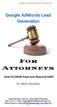 1 Google Lead Generation For Attorneys Leverage The Power Of AdWords To Grow Your Law Business FAST You re about to discover the secrets of fast legal practice success with Google AdWords. Google AdWords
1 Google Lead Generation For Attorneys Leverage The Power Of AdWords To Grow Your Law Business FAST You re about to discover the secrets of fast legal practice success with Google AdWords. Google AdWords
EFFECTIVE TIME MANAGEMENT STRATEGIES
 EFFECTIVE TIME MANAGEMENT STRATEGIES This article was written for our students that find it hard to manage their time effectively. If you happen to be one of the few students that manage their time effectively,
EFFECTIVE TIME MANAGEMENT STRATEGIES This article was written for our students that find it hard to manage their time effectively. If you happen to be one of the few students that manage their time effectively,
Mastering the Iteration: An Agile White Paper
 Rally Software Development Corporation Whitepaper Mastering the Iteration: An Agile White Paper Dean Leffingwell Abstract: The heartbeat of Agile development is the iteration the ability of the team to
Rally Software Development Corporation Whitepaper Mastering the Iteration: An Agile White Paper Dean Leffingwell Abstract: The heartbeat of Agile development is the iteration the ability of the team to
10 ways to screw up with Scrum and XP Welcome! 1.Sit near the front please! 2.Are you using Scrum or XP? If so grab 3 colored ballots from the stage.
 10 ways to screw up with Scrum and XP Welcome! 1.Sit near the front please! 2.Are you using Scrum or XP? If so grab 3 colored ballots from the stage. 10 ways to screw up with Scrum and XP Henrik Kniberg
10 ways to screw up with Scrum and XP Welcome! 1.Sit near the front please! 2.Are you using Scrum or XP? If so grab 3 colored ballots from the stage. 10 ways to screw up with Scrum and XP Henrik Kniberg
www.testing-solutions.com TSG Quick Reference Guide to Agile Development & Testing Enabling Successful Business Outcomes
 www. TSG Quick Reference Guide to Agile Development & Testing Enabling Successful Business Outcomes What is Agile Development? There are various opinions on what defines agile development, but most would
www. TSG Quick Reference Guide to Agile Development & Testing Enabling Successful Business Outcomes What is Agile Development? There are various opinions on what defines agile development, but most would
Kanban vs Scrum Making the most of both
 Kanban vs Scrum Making the most of both JAOO, Aarhus Oct 6, 2009 Henrik Kniberg Agile/Lean coach @ Crisp, Stockholm Board of directors henrik.kniberg@crisp.se +46 70 4925284 Purpose of this presentation
Kanban vs Scrum Making the most of both JAOO, Aarhus Oct 6, 2009 Henrik Kniberg Agile/Lean coach @ Crisp, Stockholm Board of directors henrik.kniberg@crisp.se +46 70 4925284 Purpose of this presentation
Kanban A Lean approach to Agile software development
 Kanban A Lean approach to Agile software development JFokus January 26, 2010 Henrik Kniberg Agile/Lean coach www.crisp.se Board of directors henrik.kniberg@crisp.se 070 4925284 Goals of this tutorial Basic
Kanban A Lean approach to Agile software development JFokus January 26, 2010 Henrik Kniberg Agile/Lean coach www.crisp.se Board of directors henrik.kniberg@crisp.se 070 4925284 Goals of this tutorial Basic
Sreerupa Sen Senior Technical Staff Member, IBM December 15, 2013
 Sreerupa Sen Senior Technical Staff Member, IBM December 15, 2013 Abstract In this experience report, I ll talk about how we transformed ourselves from a team that does one big bang release a year, to
Sreerupa Sen Senior Technical Staff Member, IBM December 15, 2013 Abstract In this experience report, I ll talk about how we transformed ourselves from a team that does one big bang release a year, to
Google Lead Generation For Attorneys - Leverage The Power Of Adwords To Grow Your Law Business FAST. The Foundation of Google AdWords
 Google Lead Generation For Attorneys - Leverage The Power Of Adwords To Grow Your Law Business FAST You re about to discover the secrets of fast legal practice success with Google AdWords. Google AdWords
Google Lead Generation For Attorneys - Leverage The Power Of Adwords To Grow Your Law Business FAST You re about to discover the secrets of fast legal practice success with Google AdWords. Google AdWords
Lean Software Development and Kanban
 1 of 7 10.04.2013 21:30 Lean Software Development and Kanban Learning Objectives After completing this topic, you should be able to recognize the seven principles of lean software development identify
1 of 7 10.04.2013 21:30 Lean Software Development and Kanban Learning Objectives After completing this topic, you should be able to recognize the seven principles of lean software development identify
10 kanban boards and their context
 10 kanban boards and their context Hi! I ve visualized a set of kanban boards from operations, development and sales to trigger ideas. But don t forget, a kanban board is a tool to help you think for yourself,
10 kanban boards and their context Hi! I ve visualized a set of kanban boards from operations, development and sales to trigger ideas. But don t forget, a kanban board is a tool to help you think for yourself,
References: Hi, License: Feel free to share these questions with anyone, but please do not modify them or remove this message. Enjoy the questions!
 Hi, To assist people that we work with in Scrum/Agile courses and coaching assignments, I have developed some Scrum study-questions. The questions can be used to further improve your understanding of what
Hi, To assist people that we work with in Scrum/Agile courses and coaching assignments, I have developed some Scrum study-questions. The questions can be used to further improve your understanding of what
Enabling Continuous Delivery by Leveraging the Deployment Pipeline
 Enabling Continuous Delivery by Leveraging the Deployment Pipeline Jason Carter Principal (972) 689-6402 Jason.carter@parivedasolutions.com Pariveda Solutions, Inc. Dallas,TX Table of Contents Matching
Enabling Continuous Delivery by Leveraging the Deployment Pipeline Jason Carter Principal (972) 689-6402 Jason.carter@parivedasolutions.com Pariveda Solutions, Inc. Dallas,TX Table of Contents Matching
Audience: Audience: Tim Sain: Audience:
 My name is Tim Sain, and you guys are in a budgeting workshop. Has anyone ever done any kind of financial literacy? No. Budgeting? Workshop? Talked about money? Has anybody ever showed you how to spend
My name is Tim Sain, and you guys are in a budgeting workshop. Has anyone ever done any kind of financial literacy? No. Budgeting? Workshop? Talked about money? Has anybody ever showed you how to spend
The Basics of Scrum An introduction to the framework
 The Basics of Scrum An introduction to the framework Introduction Scrum, the most widely practiced Agile process, has been successfully used in software development for the last 20 years. While Scrum has
The Basics of Scrum An introduction to the framework Introduction Scrum, the most widely practiced Agile process, has been successfully used in software development for the last 20 years. While Scrum has
Agile and lean methods for managing application development process
 Agile and lean methods for managing application development process Hannu Markkanen 24.01.2013 1 Application development lifecycle model To support the planning and management of activities required in
Agile and lean methods for managing application development process Hannu Markkanen 24.01.2013 1 Application development lifecycle model To support the planning and management of activities required in
Scrum in a Large Project Theory and Practice
 Scrum in a Large Project Theory and Practice Agile World 2012 Munich, July 12, 2012 Dr. Sebastian Stamminger Scrum in Large Projects Agenda Theory Case Study Teams Our Process Challenges Lessons Learned
Scrum in a Large Project Theory and Practice Agile World 2012 Munich, July 12, 2012 Dr. Sebastian Stamminger Scrum in Large Projects Agenda Theory Case Study Teams Our Process Challenges Lessons Learned
Kanban For Software Engineering
 Kanban For Software Engineering Jaco van der Merwe Electromagnetic Software & Systems (EMSS) 18/8/2010 jvdmerwe@emss.co.za FEKO 1 General Applications of FEKO Antennas Antenna placement Microwave components
Kanban For Software Engineering Jaco van der Merwe Electromagnetic Software & Systems (EMSS) 18/8/2010 jvdmerwe@emss.co.za FEKO 1 General Applications of FEKO Antennas Antenna placement Microwave components
The Importance of Continuous Integration for Quality Assurance Teams
 The Importance of Continuous Integration for Quality Assurance Teams Without proper implementation, a continuous integration system will go from a competitive advantage for a software quality assurance
The Importance of Continuous Integration for Quality Assurance Teams Without proper implementation, a continuous integration system will go from a competitive advantage for a software quality assurance
LIST BUILDING PROFITS
 LIST BUILDING PROFITS BUILD YOUR LIST THE RIGHT WAY Jonathan Leger COURTESY OF LEARNFROMJON.COM - PRIVATE BUSINESS COACHING FROM A MULTI-MILLION DOLLAR INTERNET MARKETER + ACCESS TO PREMIUM AND EXCLUSIVE
LIST BUILDING PROFITS BUILD YOUR LIST THE RIGHT WAY Jonathan Leger COURTESY OF LEARNFROMJON.COM - PRIVATE BUSINESS COACHING FROM A MULTI-MILLION DOLLAR INTERNET MARKETER + ACCESS TO PREMIUM AND EXCLUSIVE
This handbook is meant to be a quick-starter guide to Agile Project Management. It is meant for the following people:
 AGILE HANDBOOK OVERVIEW WHAT IS THIS? This handbook is meant to be a quick-starter guide to Agile Project Management. It is meant for the following people: Someone who is looking for a quick overview on
AGILE HANDBOOK OVERVIEW WHAT IS THIS? This handbook is meant to be a quick-starter guide to Agile Project Management. It is meant for the following people: Someone who is looking for a quick overview on
Best Practices in Release and Deployment Management
 WHITEPAPER Best Practices in Release and Deployment Management Mark Levy Through 2016, a lack of effective release management will contribute up to 80% of production incidents in large organizations with
WHITEPAPER Best Practices in Release and Deployment Management Mark Levy Through 2016, a lack of effective release management will contribute up to 80% of production incidents in large organizations with
SECC Agile Foundation Certificate Examination Handbook
 Versions 2.0 Version Date Remarks 1.0 12/4/2012 Initial version 2.0 3/8/2008 REVISION HISTORY Updated knowledge areas Added questions examples Updated suggested readings section Page 2 of 15 Version 2.0
Versions 2.0 Version Date Remarks 1.0 12/4/2012 Initial version 2.0 3/8/2008 REVISION HISTORY Updated knowledge areas Added questions examples Updated suggested readings section Page 2 of 15 Version 2.0
>> My name is Danielle Anguiano and I am a tutor of the Writing Center which is just outside these doors within the Student Learning Center.
 >> My name is Danielle Anguiano and I am a tutor of the Writing Center which is just outside these doors within the Student Learning Center. Have any of you been to the Writing Center before? A couple
>> My name is Danielle Anguiano and I am a tutor of the Writing Center which is just outside these doors within the Student Learning Center. Have any of you been to the Writing Center before? A couple
MTAT.03.094 Software Engineering
 MTAT.03.094 Software Engineering Lecture 12: Lean & Flow-based (KANBAN) Principles and Processe Fall 2015 Dietmar Pfahl email: dietmar.pfahl@ut.ee Structure of Lecture 12 KANBAN Case Study: Scrum vs. KANBAN
MTAT.03.094 Software Engineering Lecture 12: Lean & Flow-based (KANBAN) Principles and Processe Fall 2015 Dietmar Pfahl email: dietmar.pfahl@ut.ee Structure of Lecture 12 KANBAN Case Study: Scrum vs. KANBAN
Selling Agile to the CFO: A Guide for Development Teams
 Selling Agile to the CFO: A Guide for Development Teams You ve learned about agile development, or perhaps you have even worked in an agile organization and have now moved to a traditional one. You re
Selling Agile to the CFO: A Guide for Development Teams You ve learned about agile development, or perhaps you have even worked in an agile organization and have now moved to a traditional one. You re
SPECIFICATION BY EXAMPLE. Gojko Adzic. How successful teams deliver the right software. MANNING Shelter Island
 SPECIFICATION BY EXAMPLE How successful teams deliver the right software Gojko Adzic MANNING Shelter Island Brief Contents 1 2 3 4 5 6 7 8 9 10 11 12 13 14 15 16 17 18 Preface xiii Acknowledgments xxii
SPECIFICATION BY EXAMPLE How successful teams deliver the right software Gojko Adzic MANNING Shelter Island Brief Contents 1 2 3 4 5 6 7 8 9 10 11 12 13 14 15 16 17 18 Preface xiii Acknowledgments xxii
Transcription. Crashplan vs Backblaze. Which service should you pick the short version
 Transcription Crashplan vs Backblaze Hey and welcome to cloudwards.net and another exciting video of two major unlimited online backup services namely Backblaze and CrashPlan or CrashPlan or Backblaze.
Transcription Crashplan vs Backblaze Hey and welcome to cloudwards.net and another exciting video of two major unlimited online backup services namely Backblaze and CrashPlan or CrashPlan or Backblaze.
Optimizing Your Software Process
 Optimizing Your Software Process Top 5 Software Development Process Challenges Executive Summar ry A process framework is a combination of project management, technical practices, and supporting tools.
Optimizing Your Software Process Top 5 Software Development Process Challenges Executive Summar ry A process framework is a combination of project management, technical practices, and supporting tools.
Becoming Agile: a getting started guide for Agile project management in Marketing, Customer Service, HR and other business teams.
 Becoming Agile: a getting started guide for Agile project management in Marketing, Customer Service, HR and other business teams. Agile for Business www.agilefluent.com Summary The success of Agile project
Becoming Agile: a getting started guide for Agile project management in Marketing, Customer Service, HR and other business teams. Agile for Business www.agilefluent.com Summary The success of Agile project
A Hundred Days of Continuous Integration
 A Hundred Days of Continuous Integration Ade Miller Microsoft Corporation ade.miller@microsoft.com Abstract Many agile teams use Continuous Integration (CI). It is one of the Extreme Programming practices
A Hundred Days of Continuous Integration Ade Miller Microsoft Corporation ade.miller@microsoft.com Abstract Many agile teams use Continuous Integration (CI). It is one of the Extreme Programming practices
Would you like to have a process that unlocks ability to learn and produce faster?
 Would you like to have a process that unlocks ability to learn and produce faster? Agile - your unfair advantage in the competition. BUILD LEARN MEASURE DEFINED MEASURABLE REPEATABLE COLLABORATIVE IMPROVABLE
Would you like to have a process that unlocks ability to learn and produce faster? Agile - your unfair advantage in the competition. BUILD LEARN MEASURE DEFINED MEASURABLE REPEATABLE COLLABORATIVE IMPROVABLE
How NOT to Do Scrum. Patterns and Anti-patterns. Revised July 2013. First presented at New York City Scrum User Group June 17, 2010
 How NOT to Do Scrum Patterns and Anti-patterns Revised July 2013 First presented at New York City Scrum User Group June 17, 2010 V 2.2 2010, 2013 Qualytic Consulting What this is about Patterns Practices
How NOT to Do Scrum Patterns and Anti-patterns Revised July 2013 First presented at New York City Scrum User Group June 17, 2010 V 2.2 2010, 2013 Qualytic Consulting What this is about Patterns Practices
Solving the Rubik's Revenge (4x4x4) Home Pre-Solution Stuff Step 1 Step 2 Step 3 Solution Moves Lists
 Solving your Rubik's Revenge (4x4x4) 07/16/2007 12:59 AM Solving the Rubik's Revenge (4x4x4) Home Pre-Solution Stuff Step 1 Step 2 Step 3 Solution Moves Lists Turn this... Into THIS! To solve the Rubik's
Solving your Rubik's Revenge (4x4x4) 07/16/2007 12:59 AM Solving the Rubik's Revenge (4x4x4) Home Pre-Solution Stuff Step 1 Step 2 Step 3 Solution Moves Lists Turn this... Into THIS! To solve the Rubik's
Converting a Scrum team to Kanban
 Converting a Scrum team to Kanban Crisp 1. Abstract In 2009 I met a team in trouble. They were working big amounts of overtime and caught in an evil code-code-don t don t ask loop. Their mission was to
Converting a Scrum team to Kanban Crisp 1. Abstract In 2009 I met a team in trouble. They were working big amounts of overtime and caught in an evil code-code-don t don t ask loop. Their mission was to
Guide for Local Business Google Pay Per Click Marketing!
 Guide for Local Business Google Pay Per Click Marketing! Guide for Google Pay Per Click Marketing - Leverage The Power Of Adwords To Grow Your Business FAST You re about to discover the secrets of fast
Guide for Local Business Google Pay Per Click Marketing! Guide for Google Pay Per Click Marketing - Leverage The Power Of Adwords To Grow Your Business FAST You re about to discover the secrets of fast
Introduction. What is RAID? The Array and RAID Controller Concept. Click here to print this article. Re-Printed From SLCentral
 Click here to print this article. Re-Printed From SLCentral RAID: An In-Depth Guide To RAID Technology Author: Tom Solinap Date Posted: January 24th, 2001 URL: http://www.slcentral.com/articles/01/1/raid
Click here to print this article. Re-Printed From SLCentral RAID: An In-Depth Guide To RAID Technology Author: Tom Solinap Date Posted: January 24th, 2001 URL: http://www.slcentral.com/articles/01/1/raid
How To Plan An Agile Project
 GAO Scheduling Best Practices Applied to an Agile Setting by Juana Collymore and Brian Bothwell April 15, 2015 Outline Why is scheduling important? GAO Schedule Assessment Guide Overview Status of the
GAO Scheduling Best Practices Applied to an Agile Setting by Juana Collymore and Brian Bothwell April 15, 2015 Outline Why is scheduling important? GAO Schedule Assessment Guide Overview Status of the
Nova Software Quality Assurance Process
 Nova Software Quality Assurance Process White Paper Atlantic International Building 15F No.2 Ke Yuan Yi Road, Shiqiaopu, Chongqing, P.R.C. 400039 Tel: 86-23- 68795169 Fax: 86-23- 68795169 Quality Assurance
Nova Software Quality Assurance Process White Paper Atlantic International Building 15F No.2 Ke Yuan Yi Road, Shiqiaopu, Chongqing, P.R.C. 400039 Tel: 86-23- 68795169 Fax: 86-23- 68795169 Quality Assurance
Becoming Agile: a getting started guide for Agile management in Marketing and their partners in IT, Sales, Customer Service and other business teams.
 Becoming Agile: a getting started guide for Agile management in Marketing and their partners in IT, Sales, Customer Service and other business teams. Agile for Business www.agilefluent.com Summary The
Becoming Agile: a getting started guide for Agile management in Marketing and their partners in IT, Sales, Customer Service and other business teams. Agile for Business www.agilefluent.com Summary The
UC Santa Barbara. CS189A - Capstone. Christopher Kruegel Department of Computer Science UC Santa Barbara http://www.cs.ucsb.
 CS189A - Capstone Christopher Kruegel Department of Computer Science http://www.cs.ucsb.edu/~chris/ How Should We Build Software? Let s look at an example Assume we asked our IT folks if they can do the
CS189A - Capstone Christopher Kruegel Department of Computer Science http://www.cs.ucsb.edu/~chris/ How Should We Build Software? Let s look at an example Assume we asked our IT folks if they can do the
Governments information technology
 So l u t i o n s Blending Agile and Lean Thinking for More Efficient IT Development By Harry Kenworthy Agile development and Lean management can lead to more cost-effective, timely production of information
So l u t i o n s Blending Agile and Lean Thinking for More Efficient IT Development By Harry Kenworthy Agile development and Lean management can lead to more cost-effective, timely production of information
Scrum Is Not Just for Software
 Scrum Is Not Just for Software A real-life application of Scrum outside IT. Robbie Mac Iver 2/9/2009. Agile methods like Scrum can be applied to any project effort to deliver improved results in ever evolving
Scrum Is Not Just for Software A real-life application of Scrum outside IT. Robbie Mac Iver 2/9/2009. Agile methods like Scrum can be applied to any project effort to deliver improved results in ever evolving
A Simple Guide to Churn Analysis
 A Simple Guide to Churn Analysis A Publication by Evergage Introduction Thank you for downloading A Simple Guide to Churn Analysis. The goal of this guide is to make analyzing churn easy, meaning you wont
A Simple Guide to Churn Analysis A Publication by Evergage Introduction Thank you for downloading A Simple Guide to Churn Analysis. The goal of this guide is to make analyzing churn easy, meaning you wont
4/4/2013. Copyright 2013, Robert Ward
 Challenges In Scaling Scrum Robert Ward 3 April 2013 The Agile Manifesto In Context The Manifesto is mostly heuristics, not mandates and not first principles. It aimed to legitimize resistance to conventional
Challenges In Scaling Scrum Robert Ward 3 April 2013 The Agile Manifesto In Context The Manifesto is mostly heuristics, not mandates and not first principles. It aimed to legitimize resistance to conventional
Scrum Guidelines. v.2 2011 W W W. S C R U M D E S K. C O M
 Scrum Guidelines v.2 2011 W W W. S C R U M D E S K. C O M WHY Agile Ceremonies Agile project is developed in repeatable ceremonies that give rhythm to delivery. Product Strategy Once per year Release Planning
Scrum Guidelines v.2 2011 W W W. S C R U M D E S K. C O M WHY Agile Ceremonies Agile project is developed in repeatable ceremonies that give rhythm to delivery. Product Strategy Once per year Release Planning
A conversation with Scott Chappell, CMO, Sessions Online Schools of Art and Design
 A conversation with Scott Chappell, CMO, Sessions Online Schools of Interviewed by: Steven Groves, StevenGroves.com Guy R. Powell, DemandROMI Can you talk to us a little bit about Sessions and what Sessions
A conversation with Scott Chappell, CMO, Sessions Online Schools of Interviewed by: Steven Groves, StevenGroves.com Guy R. Powell, DemandROMI Can you talk to us a little bit about Sessions and what Sessions
Agile Scrum Workshop
 Agile Scrum Workshop What is agile and scrum? Agile meaning: Able to move quickly and easily. Scrum meaning: a Rugby play Agile Scrum: It is an iterative and incremental agile software development framework
Agile Scrum Workshop What is agile and scrum? Agile meaning: Able to move quickly and easily. Scrum meaning: a Rugby play Agile Scrum: It is an iterative and incremental agile software development framework
Continuous Delivery. Anatomy of the Deployment Pipeline (Free Chapter) by Jez Humble and David Farley
 Continuous Delivery Anatomy of the Deployment Pipeline (Free Chapter) by Jez Humble and David Farley Copyright 2011 ThoughtWorks Inc. All rights reserved www.thoughtworks-studios.com Introduction Continuous
Continuous Delivery Anatomy of the Deployment Pipeline (Free Chapter) by Jez Humble and David Farley Copyright 2011 ThoughtWorks Inc. All rights reserved www.thoughtworks-studios.com Introduction Continuous
Version Uncontrolled! : How to Manage Your Version Control
 Version Uncontrolled! : How to Manage Your Version Control Harold Dost III, Raastech ABSTRACT Are you constantly wondering what is in your production environment? Do you have any doubts about what code
Version Uncontrolled! : How to Manage Your Version Control Harold Dost III, Raastech ABSTRACT Are you constantly wondering what is in your production environment? Do you have any doubts about what code
An Example Checklist for ScrumMasters
 An Example Checklist for ScrumMasters Michael James (mj4scrum@gmail.com) 14 September 2007 (Revised 24 July 2012) A Full Time Facilitator? An adequate ScrumMaster can handle two or three teams at a time.
An Example Checklist for ScrumMasters Michael James (mj4scrum@gmail.com) 14 September 2007 (Revised 24 July 2012) A Full Time Facilitator? An adequate ScrumMaster can handle two or three teams at a time.
Would You Like To Earn $1000 s With The Click Of A Button?
 Would You Like To Earn $1000 s With The Click Of A Button? (Follow these easy step by step instructions and you will) This Version of the ebook is for all countries other than the USA. If you need the
Would You Like To Earn $1000 s With The Click Of A Button? (Follow these easy step by step instructions and you will) This Version of the ebook is for all countries other than the USA. If you need the
Who Doesn t Want to be Agile? By: Steve Dine President, Datasource Consulting, LLC 7/10/2008
 Who Doesn t Want to be Agile? By: Steve Dine President, Datasource Consulting, LLC 7/10/2008 Who wants to be involved in a BI project or program that is labeled slow or inflexible? While I don t believe
Who Doesn t Want to be Agile? By: Steve Dine President, Datasource Consulting, LLC 7/10/2008 Who wants to be involved in a BI project or program that is labeled slow or inflexible? While I don t believe
Two years of applying Kanban at SAP: a report from the trenches
 Two years of applying Kanban at SAP: a report from the trenches Alexander Gerber and Martin Engel, SAP AG November, 2013 Public 2013 SAP AG. All rights reserved. Public 2 2013 SAP AG. All rights reserved.
Two years of applying Kanban at SAP: a report from the trenches Alexander Gerber and Martin Engel, SAP AG November, 2013 Public 2013 SAP AG. All rights reserved. Public 2 2013 SAP AG. All rights reserved.
Agile/Scrum Implemented in Large-Scale Distributed Program
 Cognizant 20-20 Insights Agile/Scrum Implemented in Large-Scale Distributed Program Executive Summary It was early July 2010 when problems were detected while running a large program at one of our clients
Cognizant 20-20 Insights Agile/Scrum Implemented in Large-Scale Distributed Program Executive Summary It was early July 2010 when problems were detected while running a large program at one of our clients
Will Dormann: Sure. Fuzz testing is a way of testing an application in a way that you want to actually break the program.
 The Power of Fuzz Testing to Reduce Security Vulnerabilities Transcript Part 1: Why Fuzz Testing? Julia Allen: Welcome to CERT's podcast series: Security for Business Leaders. The CERT program is part
The Power of Fuzz Testing to Reduce Security Vulnerabilities Transcript Part 1: Why Fuzz Testing? Julia Allen: Welcome to CERT's podcast series: Security for Business Leaders. The CERT program is part
Managing Agile Projects in TestTrack GUIDE
 Managing Agile Projects in TestTrack GUIDE Table of Contents Introduction...1 Automatic Traceability...2 Setting Up TestTrack for Agile...6 Plan Your Folder Structure... 10 Building Your Product Backlog...
Managing Agile Projects in TestTrack GUIDE Table of Contents Introduction...1 Automatic Traceability...2 Setting Up TestTrack for Agile...6 Plan Your Folder Structure... 10 Building Your Product Backlog...
QaTraq Pro Scripts Manual - Professional Test Scripts Module for QaTraq. QaTraq Pro Scripts. Professional Test Scripts Module for QaTraq
 QaTraq Pro Scripts Professional Test Scripts Module for QaTraq QaTraq Professional Modules QaTraq Professional Modules are a range of plug in modules designed to give you even more visibility and control
QaTraq Pro Scripts Professional Test Scripts Module for QaTraq QaTraq Professional Modules QaTraq Professional Modules are a range of plug in modules designed to give you even more visibility and control
Agile extreme Development & Project Management Strategy Mentored/Component-based Workshop Series
 Overview This is a 15-day live facilitator-led or virtual workshop is designed to prompt your entire team to work efficiently with Microsoft s Application Lifecycle Management solution based around Visual
Overview This is a 15-day live facilitator-led or virtual workshop is designed to prompt your entire team to work efficiently with Microsoft s Application Lifecycle Management solution based around Visual
Subversion Integration for Visual Studio
 Subversion Integration for Visual Studio VisualSVN Team VisualSVN: Subversion Integration for Visual Studio VisualSVN Team Copyright 2005-2008 VisualSVN Team Windows is a registered trademark of Microsoft
Subversion Integration for Visual Studio VisualSVN Team VisualSVN: Subversion Integration for Visual Studio VisualSVN Team Copyright 2005-2008 VisualSVN Team Windows is a registered trademark of Microsoft
Advice for Recommenders: How to write an effective Letter of Recommendation for applicants to the Stanford MBA Program
 Advice for Recommenders: How to write an effective Letter of Recommendation for applicants to the Stanford MBA Program -- Edited Transcript of Interview updated 27 July 2011 What are some of your responsibilities
Advice for Recommenders: How to write an effective Letter of Recommendation for applicants to the Stanford MBA Program -- Edited Transcript of Interview updated 27 July 2011 What are some of your responsibilities
Transcript - Episode 2: When Corporate Culture Threatens Data Security
 Transcript - Episode 2: When Corporate Culture Threatens Data Security Guest: Phil Huggins, Vice President, Stroz Friedberg Welcome to Episode 2 of the Business of Truth podcast by Stroz Friedberg, "When
Transcript - Episode 2: When Corporate Culture Threatens Data Security Guest: Phil Huggins, Vice President, Stroz Friedberg Welcome to Episode 2 of the Business of Truth podcast by Stroz Friedberg, "When
WHITE PAPER. Ready, Set, Go Upgrade to ERP Cloud Release 10
 WHITE PAPER Ready, Set, Go Upgrade to ERP Cloud Release 10 INTRODUCTION It s time to upgrade our ERP. For many, those words often trigger thoughts of projects past where countless hours are spent bringing
WHITE PAPER Ready, Set, Go Upgrade to ERP Cloud Release 10 INTRODUCTION It s time to upgrade our ERP. For many, those words often trigger thoughts of projects past where countless hours are spent bringing
Agile Notetaker & Scrum Reference. Designed by Axosoft, the creators of OnTime the #1 selling scrum software.
 Agile Notetaker & Scrum Reference Designed by Axosoft, the creators of OnTime the #1 selling scrum software. Scrum Diagram: Team Roles: roduct Owner: Is responsible for what goes into the product backlog
Agile Notetaker & Scrum Reference Designed by Axosoft, the creators of OnTime the #1 selling scrum software. Scrum Diagram: Team Roles: roduct Owner: Is responsible for what goes into the product backlog
PMI Agile Certified Practitioner (PMI ACP) Boot Camp Course AG05; 4 Days, Instructor-led
 PMI Agile Certified Practitioner (PMI ACP) Boot Camp Course AG05; 4 Days, Instructor-led Course Description Take this PMI ACP training course to prepare for your Agile Certified Practitioner (PMI ACP)
PMI Agile Certified Practitioner (PMI ACP) Boot Camp Course AG05; 4 Days, Instructor-led Course Description Take this PMI ACP training course to prepare for your Agile Certified Practitioner (PMI ACP)
Digital Marketing Manager, Marketing Manager, Agency Owner. Bachelors in Marketing, Advertising, Communications, or equivalent experience
 Persona name Amanda Industry, geographic or other segments B2B Roles Digital Marketing Manager, Marketing Manager, Agency Owner Reports to VP Marketing or Agency Owner Education Bachelors in Marketing,
Persona name Amanda Industry, geographic or other segments B2B Roles Digital Marketing Manager, Marketing Manager, Agency Owner Reports to VP Marketing or Agency Owner Education Bachelors in Marketing,
Extreme Programming. Sergey Konovalov and Stefan Misslinger. May 23, 2006
 Extreme Programming Sergey Konovalov and Stefan Misslinger May 23, 2006 1 Contents 1 Introduction 3 2 Why do we need XP? 3 3 Economics of Software Development 4 4 Extreme Programming Values 4 5 Extreme
Extreme Programming Sergey Konovalov and Stefan Misslinger May 23, 2006 1 Contents 1 Introduction 3 2 Why do we need XP? 3 3 Economics of Software Development 4 4 Extreme Programming Values 4 5 Extreme
SESSION 303 Wednesday, March 25, 3:00 PM - 4:00 PM Track: Support Center Optimization
 SESSION 303 Wednesday, March 25, 3:00 PM - 4:00 PM Track: Support Center Optimization Secrets of a Scrum Master: Agile Practices for the Service Desk Donna Knapp Curriculum Development Manager, ITSM Academy
SESSION 303 Wednesday, March 25, 3:00 PM - 4:00 PM Track: Support Center Optimization Secrets of a Scrum Master: Agile Practices for the Service Desk Donna Knapp Curriculum Development Manager, ITSM Academy
Gas Dynamics Prof. T. M. Muruganandam Department of Aerospace Engineering Indian Institute of Technology, Madras. Module No - 12 Lecture No - 25
 (Refer Slide Time: 00:22) Gas Dynamics Prof. T. M. Muruganandam Department of Aerospace Engineering Indian Institute of Technology, Madras Module No - 12 Lecture No - 25 Prandtl-Meyer Function, Numerical
(Refer Slide Time: 00:22) Gas Dynamics Prof. T. M. Muruganandam Department of Aerospace Engineering Indian Institute of Technology, Madras Module No - 12 Lecture No - 25 Prandtl-Meyer Function, Numerical
5 Frustrating Web Hosting Tasks You Will NEVER Be Forced To Do - EVER After You Move Your Web Hosting To The Anchor Partner Program
 PARTNER PROGRAM Why join? 5 Frustrating Web Hosting Tasks You Will NEVER Be Forced To Do - EVER After You Move Your Web Hosting To The Anchor Partner Program Providing web-hosting for your clients is a
PARTNER PROGRAM Why join? 5 Frustrating Web Hosting Tasks You Will NEVER Be Forced To Do - EVER After You Move Your Web Hosting To The Anchor Partner Program Providing web-hosting for your clients is a
White paper: Developing agile project task and team management practices
 White paper: Developing agile project task and team management practices By Vidas Vasiliauskas Product Manager of Eylean Board 2014 The case Every one of us seeks for perfection in daily routines and personal
White paper: Developing agile project task and team management practices By Vidas Vasiliauskas Product Manager of Eylean Board 2014 The case Every one of us seeks for perfection in daily routines and personal
You CAN do More!...3 H) Put Your Banner on our Newsletter... 3 I) Sponsor a Live Event... 4
 TITLE: CMSMS Partner program AUTHORS: Robert Campbell & Anne-Mieke Bovelett Table of Contents CMS Made Simple - Hosting Partners Policy...2 Introduction... 2 We Take Partnership Seriously...2 We Want The
TITLE: CMSMS Partner program AUTHORS: Robert Campbell & Anne-Mieke Bovelett Table of Contents CMS Made Simple - Hosting Partners Policy...2 Introduction... 2 We Take Partnership Seriously...2 We Want The
Agile Projects 7. Agile Project Management 21
 Contents Contents 1 2 3 Agile Projects 7 Introduction 8 About the Book 9 The Problems 10 The Agile Manifesto 12 Agile Approach 14 The Benefits 16 Project Components 18 Summary 20 Agile Project Management
Contents Contents 1 2 3 Agile Projects 7 Introduction 8 About the Book 9 The Problems 10 The Agile Manifesto 12 Agile Approach 14 The Benefits 16 Project Components 18 Summary 20 Agile Project Management
XP & Scrum. extreme Programming. XP Roles, cont!d. XP Roles. Functional Tests. project stays on course. about the stories
 XP & Scrum Beatrice Åkerblom beatrice@dsv.su.se extreme Programming XP Roles XP Roles, cont!d! Customer ~ Writes User Stories and specifies Functional Tests ~ Sets priorities, explains stories ~ May or
XP & Scrum Beatrice Åkerblom beatrice@dsv.su.se extreme Programming XP Roles XP Roles, cont!d! Customer ~ Writes User Stories and specifies Functional Tests ~ Sets priorities, explains stories ~ May or
Louis Gudema: Founder and President of Revenue + Associates
 The Interview Series - Presented by SmartFunnel Interviews of Sales + Marketing Industry Leaders Louis Gudema: Founder and President of Revenue + Associates PETER: Hello folks this is Peter Fillmore speaking.
The Interview Series - Presented by SmartFunnel Interviews of Sales + Marketing Industry Leaders Louis Gudema: Founder and President of Revenue + Associates PETER: Hello folks this is Peter Fillmore speaking.
Motion Graphs. It is said that a picture is worth a thousand words. The same can be said for a graph.
 Motion Graphs It is said that a picture is worth a thousand words. The same can be said for a graph. Once you learn to read the graphs of the motion of objects, you can tell at a glance if the object in
Motion Graphs It is said that a picture is worth a thousand words. The same can be said for a graph. Once you learn to read the graphs of the motion of objects, you can tell at a glance if the object in
LEAN AGILE POCKET GUIDE
 SATORI CONSULTING LEAN AGILE POCKET GUIDE Software Product Development Methodology Reference Guide PURPOSE This pocket guide serves as a reference to a family of lean agile software development methodologies
SATORI CONSULTING LEAN AGILE POCKET GUIDE Software Product Development Methodology Reference Guide PURPOSE This pocket guide serves as a reference to a family of lean agile software development methodologies
PRE-TOURNAMENT INTERVIEW TRANSCRIPT: Tuesday, January 27, 2015
 PRE-TOURNAMENT INTERVIEW TRANSCRIPT: Tuesday, January 27, 2015 LYDIA KO MODERATOR: Happy to be joined in the media center by Rolex Rankings No. 2, Lydia Ko. Lydia, you're coming off winning the CME last
PRE-TOURNAMENT INTERVIEW TRANSCRIPT: Tuesday, January 27, 2015 LYDIA KO MODERATOR: Happy to be joined in the media center by Rolex Rankings No. 2, Lydia Ko. Lydia, you're coming off winning the CME last
Lean Metrics How to measure and improve the flow of work. Chris Hefley, CEO of LeanKit. November 5 th, 2014
 Lean Metrics How to measure and improve the flow of work Chris Hefley, CEO of LeanKit November 5 th, 2014 Introduction to Lean Metrics What metrics should you measure? How to track them? What effect do
Lean Metrics How to measure and improve the flow of work Chris Hefley, CEO of LeanKit November 5 th, 2014 Introduction to Lean Metrics What metrics should you measure? How to track them? What effect do
Software Engineering and Scientific Computing
 Software Engineering and Scientific Computing Barbara Paech, Hanna Valtokari Institute of Computer Science Im Neuenheimer Feld 326 69120 Heidelberg, Germany http://se.ifi.uni-heidelberg.de paech@informatik.uni-heidelberg.de
Software Engineering and Scientific Computing Barbara Paech, Hanna Valtokari Institute of Computer Science Im Neuenheimer Feld 326 69120 Heidelberg, Germany http://se.ifi.uni-heidelberg.de paech@informatik.uni-heidelberg.de
Transitioning Your Software Process To Agile Jeffery Payne Chief Executive Officer Coveros, Inc. jeff.payne@coveros.com www.coveros.
 Transitioning Your Software Process To Agile Jeffery Payne Chief Executive Officer Coveros, Inc. jeff.payne@coveros.com www.coveros.com 1 About Coveros Coveros helps organizations accelerate the delivery
Transitioning Your Software Process To Agile Jeffery Payne Chief Executive Officer Coveros, Inc. jeff.payne@coveros.com www.coveros.com 1 About Coveros Coveros helps organizations accelerate the delivery
